Today’s comparison features a browser whose name you might be familiar with if you played Grand Theft Auto: San Andreas back in the day. AEZAKMI was the cheat you’d type in to lose your wanted level and any cops that might have been hot on your heels.
The eponymous browser embodies a similar philosophy, promising easy multi-account handling and a slew of Facebook-centric features that make advertising and SMM work on the platform less restrictive.
Is AEZAKMI as effective as the in-game cheat at helping you ditch the heat? More importantly, does it have any tricks up its sleeve that could entice GoLogin users to change their colors? Read our comprehensive review to find out everything you need to know to make the right choice.
Or don’t, in which case you can still check out the table in the verdict section and see which anti-detect browser is the top dog.
AEZAKMI Browser – The Cheat Code for Your Multi-Account Success?
First Impressions & Setup
AEZAKMI’s creators embrace the GTA shtick, going so far as to deck the home page out in San Andreas’s distinct style. The aesthetic clashes with the more traditional-looking use case overview and pricing scheme clearly aimed at business customers. Even so, navigating the website and setting up an account was quick and easy.
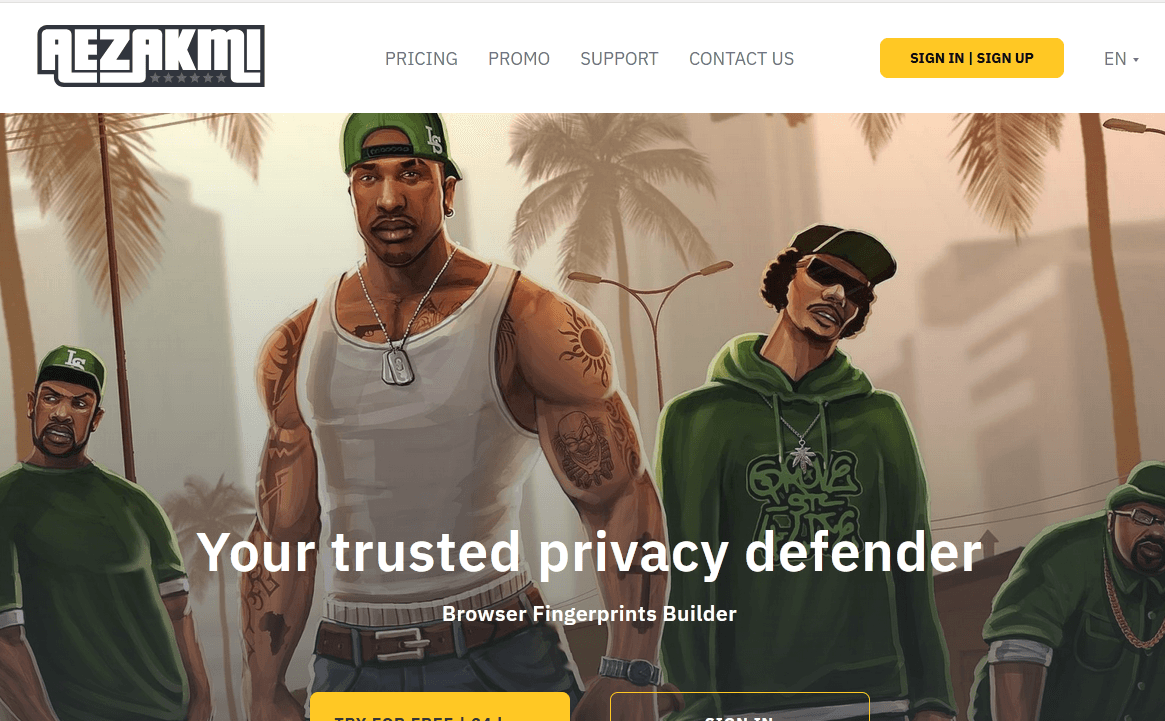
The weirdness starts once you install AEZAKMI and see three new icons on your desktop. One launches the browser, another lets you save your login details for more convenience, and the third is supposed to take you to profile creation but does nothing when clicked. Why isn’t all of this part of the dashboard? That’s the kind of question we’d end up asking ourselves a lot during our time with AEZAKMI.
Layout & Profile Creation
Clicking on the AEZAKMI Browser 1 icon launches a plain Chromium window. Like Lauth, AEZAKMI runs from it and doesn’t have a dedicated launcher. That’s where similarities end since AEZAKMI is far less intuitive to use.
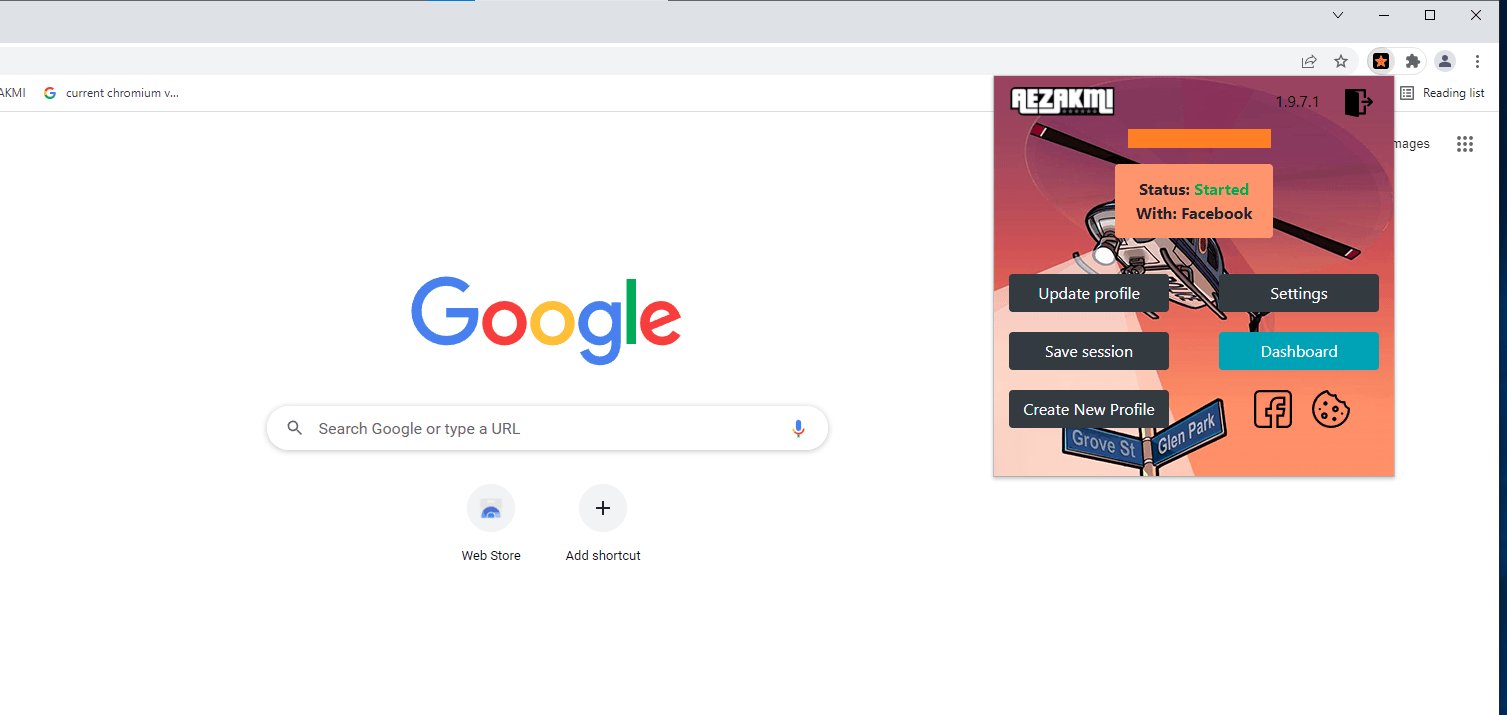
You first have to click on the extensions icon and find AEZAKMI to launch a small window and navigate to profile creation, the dashboard, or a handful of settings from there.
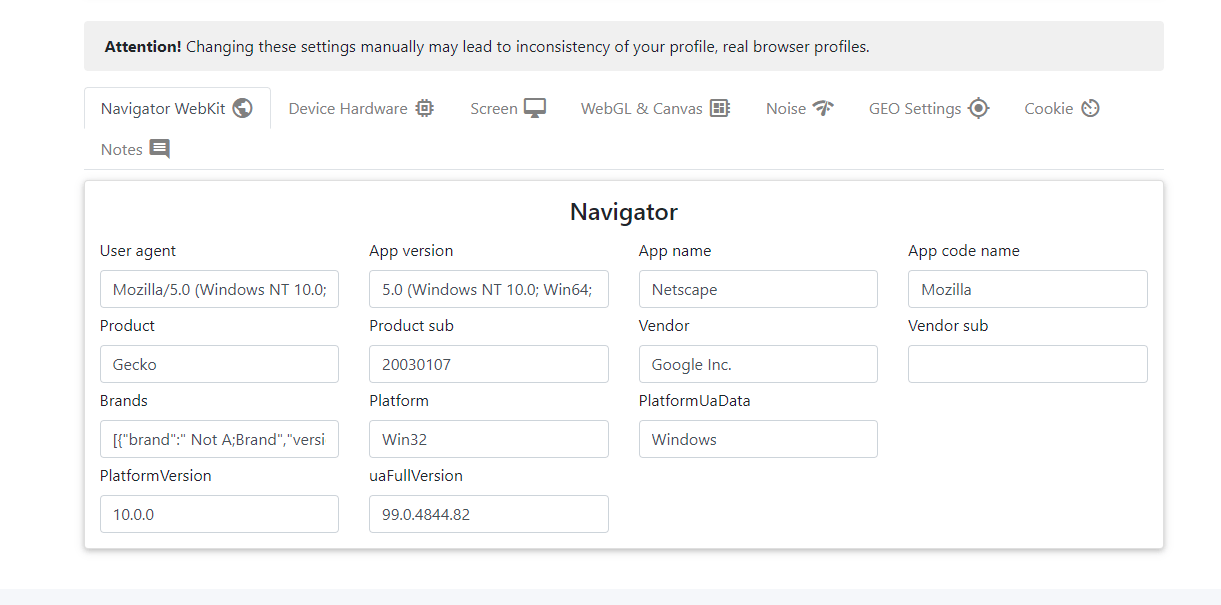
Profile creation is AEZAKMI’s most developed section. You can jumpstart your anti-detect journey by having it create a random fingerprint and only pick the resolution.
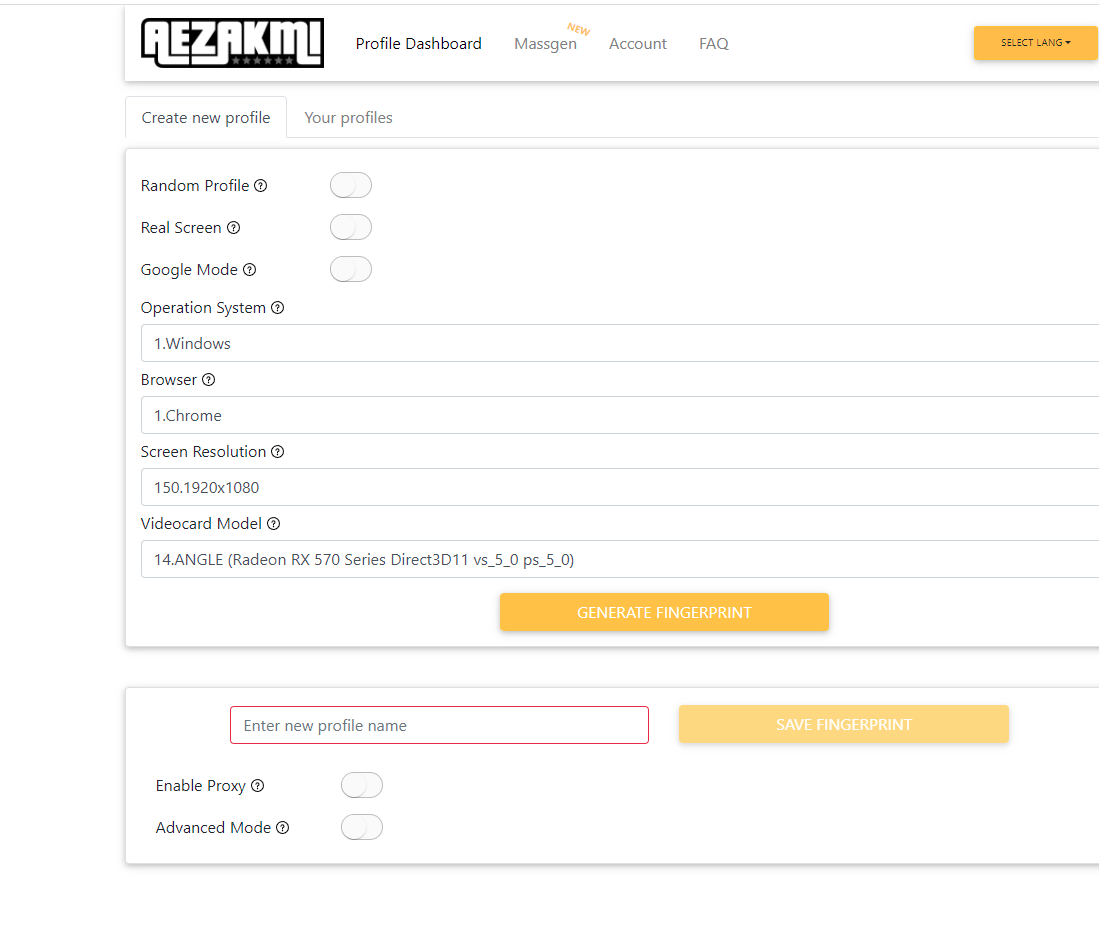
Conversely, advanced users will find a plethora of options covering everything from GPU selection to canvas tweaking and noise settings.
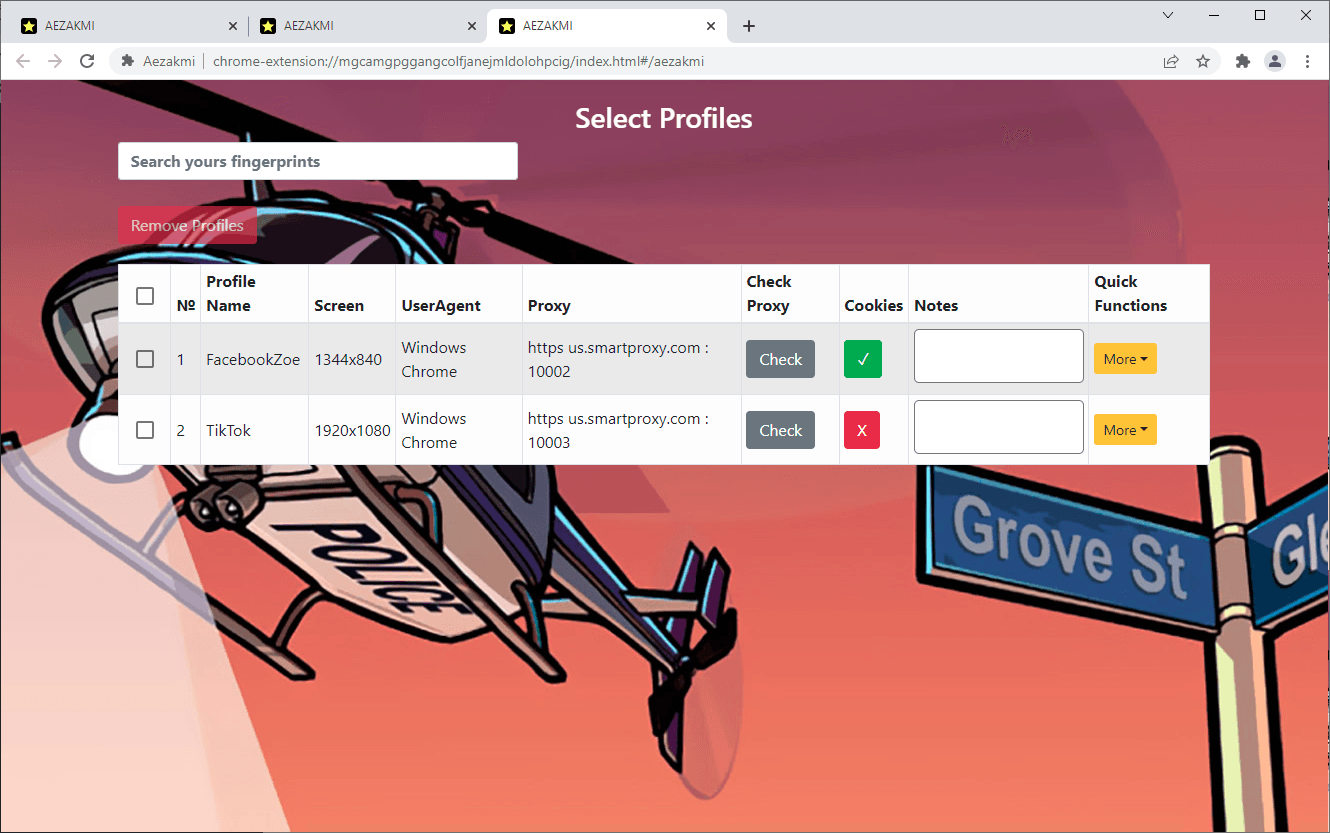
In contrast, the dashboard’s functionality is minimal. You get a list of profiles with names, resolutions, agents, and proxies but can’t sort by any of them. Fine if you’re using only a couple of profiles, cumbersome to navigate with 10+. The colorful background isn’t helping either.
Profile launch handling
Clicking on More in the Quick Functions section only lets you start and remove profiles. Why isn’t there a stop function? Glad you asked, as that’s another baffling design decision.
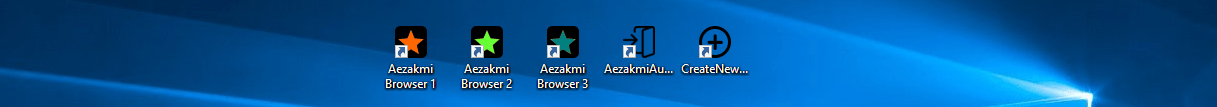
Remember how we said starting the browser involves clicking on AEZAKMI Browser 1? That’s because it’s the browser instance associated with the first profile you create.
It’s not possible to run multiple profiles from the dashboard. Instead, AEZAKMI creates as many desktop icons as there are profiles, and only one profile links to each.
Extra features
AEZAKMI focuses on traffic arbitrage and Facebook profile handling, which is reflected in a dedicated section of extra options provided by a third party, the NPPD team.
They specialize in automating and optimizing Facebook ad campaigns. The provided tools let you create white pages, automate ad campaigns, or bypass Google and Facebook robots pages.
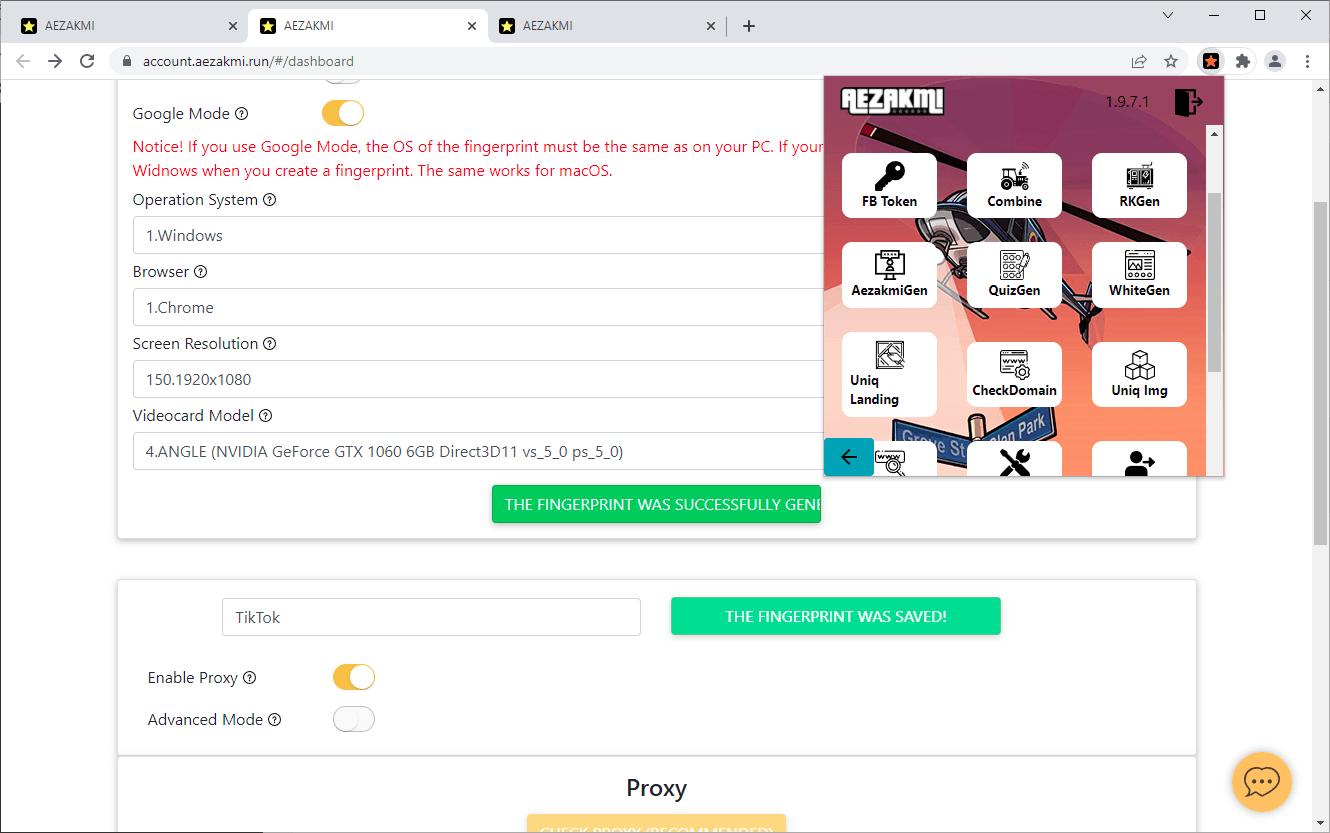
You’ll need a separate account to use these services. Given their gray nature, you might want to reconsider.
Proxy Use & Fingerprint Management
AEZAKMI handles proxy setup competently. You enter your proxy’s information into the corresponding fields, test whether everything is working, and are good to go. Unfortunately, things didn’t go as smoothly with the fingerprint setup.
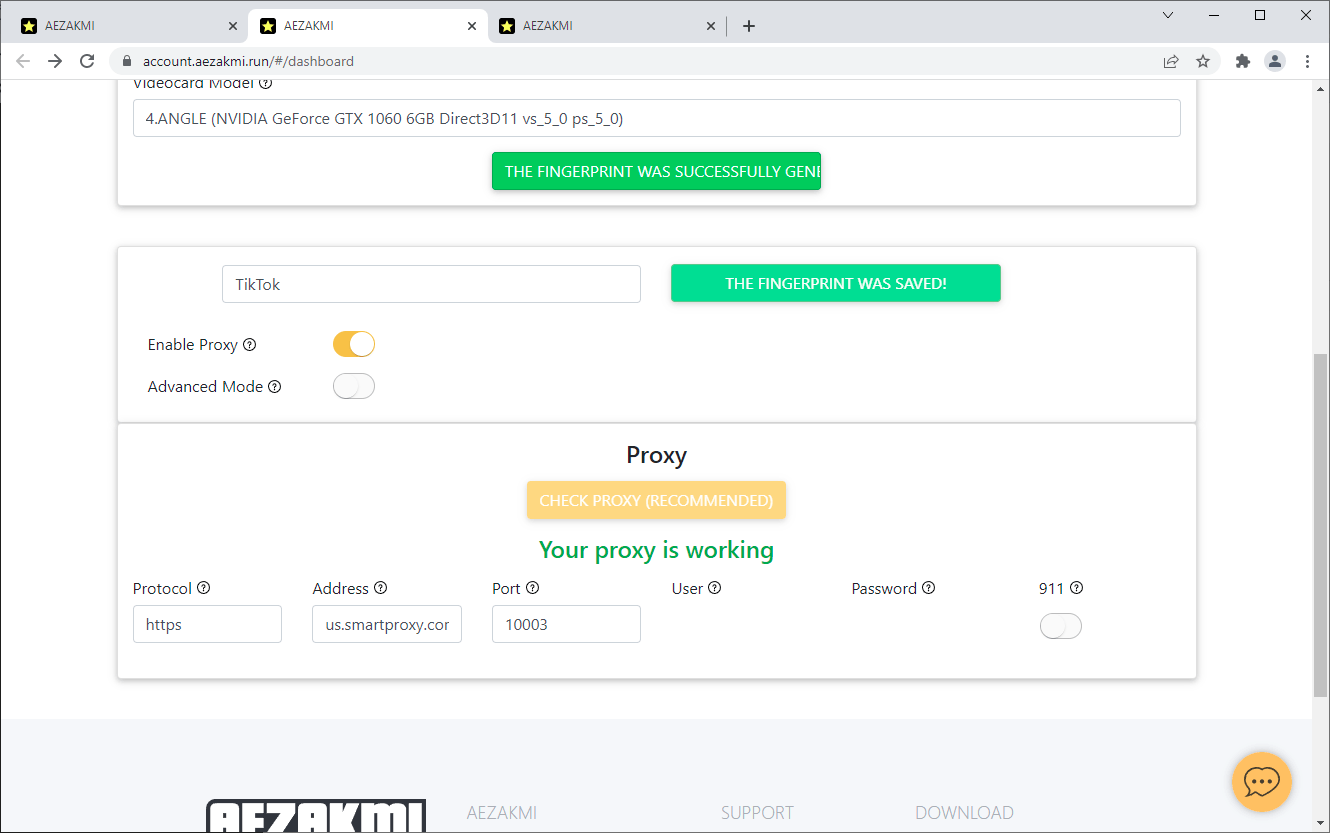
Newbies will appreciate the Random Profile option, while more experienced users can tweak many settings. There’s no documentation to help them find optimal settings for different use cases, though.
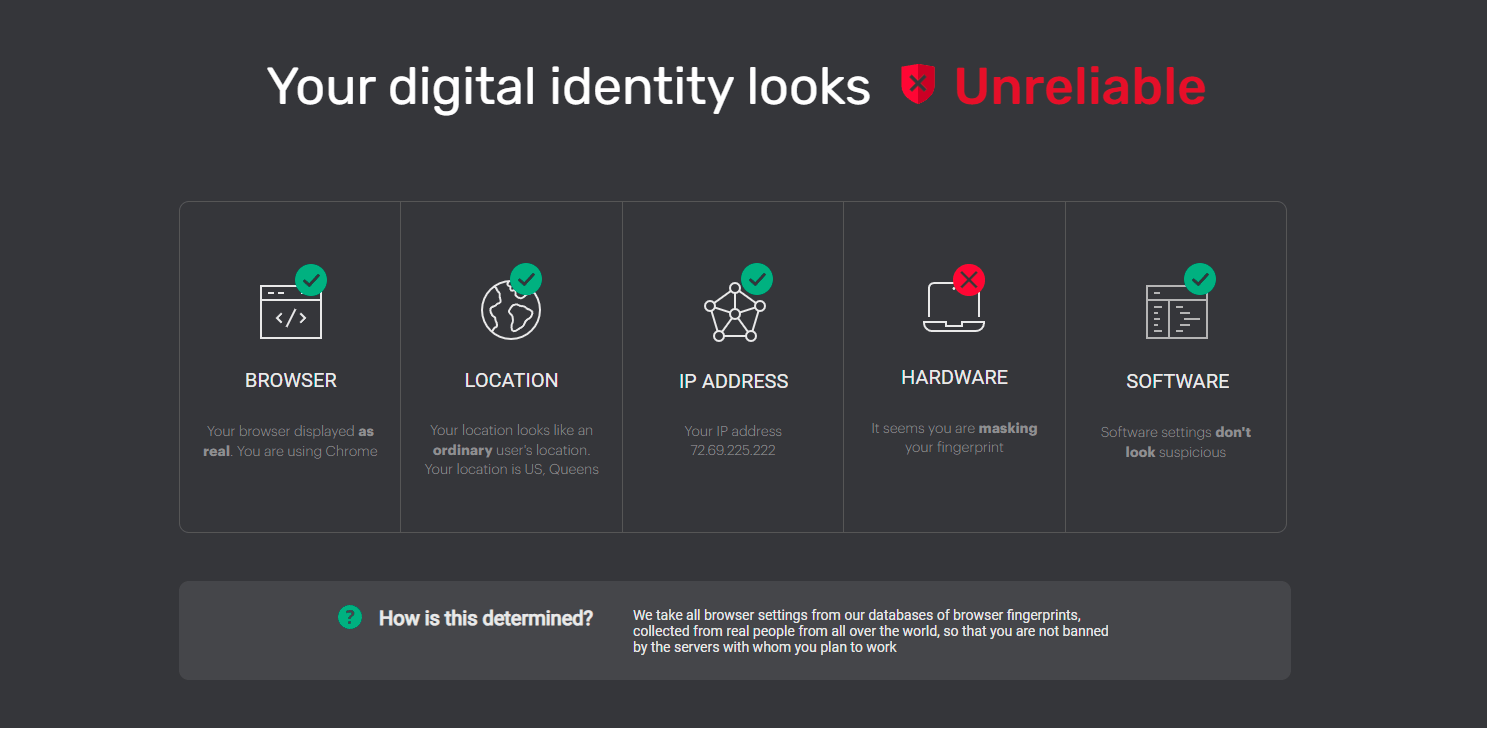
![]()
Not that this is relevant. Random Profile, Google Mode – which supposedly helps with Google-specific tasks like Gmail registration – or several custom profiles weren’t enough to fool Pixelscan and IPhey’s fingerprint scanners. You’ll find more on our suspicions as to why below.
Reputation & Updates
AEZAKMI is practically unknown outside of the Russian-speaking internet. Mentions of it are sporadic even there, which isn’t surprising considering the local competition.
As you might have guessed, Capterra and others don’t have user reviews for AEZAKMI. You won’t even find any testimonials on the home page.
The lack of updates is another issue that gives us pause. The blog section on AEZAKMI’s website is the most obvious indicator since it hasn’t been updated since 2021. Not enough to accuse the developers of abandoning development on the browser itself, but we’re getting there.
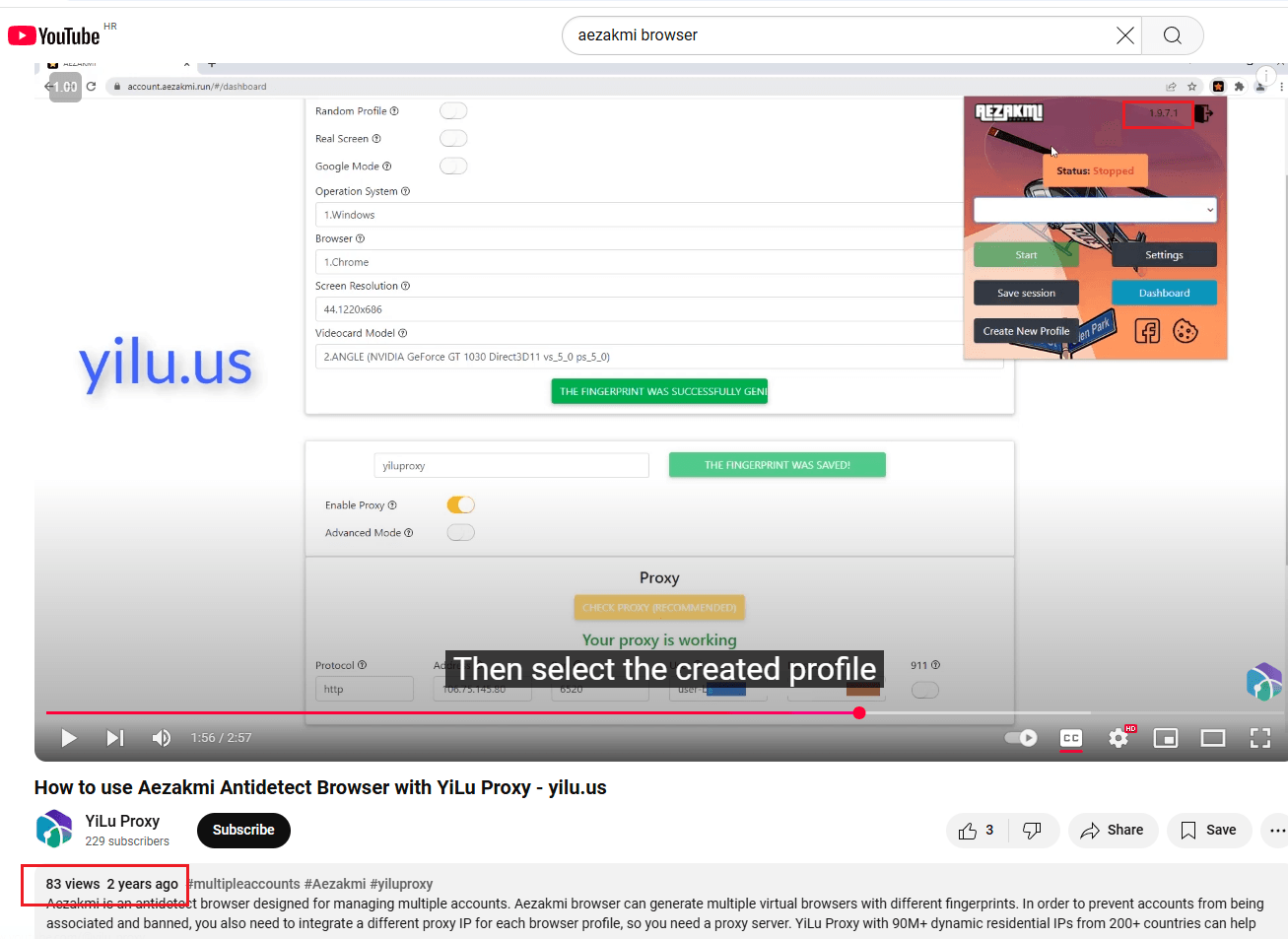
Searching for AEZAKMI reviews on YouTube, we stumbled upon a now 2-year-old video on how to set a proxy up with the browser. AEZAKMI’s version is clearly visible in it. The version is 1.9.7.1, the same as now in 2025. The Chromium version it uses, 99.0, was released in 2022.
This is problematic on several levels. On the one hand, more than two years of missing updates makes you vulnerable to any exploits that have been identified in the meantime.
On the other, it decreases compatibility with current websites. That may explain why AEZAKMI failed our tests despite a wealth of fingerprint customization options.
GoLogin – The Industry-Standard, Persistently Cutting-Edge Alternative
After everything we’ve experienced with AEZAKMI, even a brief overview of GoLogin’s features brings their differences into perspective.
User Experience
GoLogin’s dashboard is the hub for all your activities. It’s exceptionally customizable, allowing you to see as much or as little information about individual profiles as you want and sort them by different criteria.
Each profile can have associated tags and comments, and you can segment them into folders for easier navigation and handling.
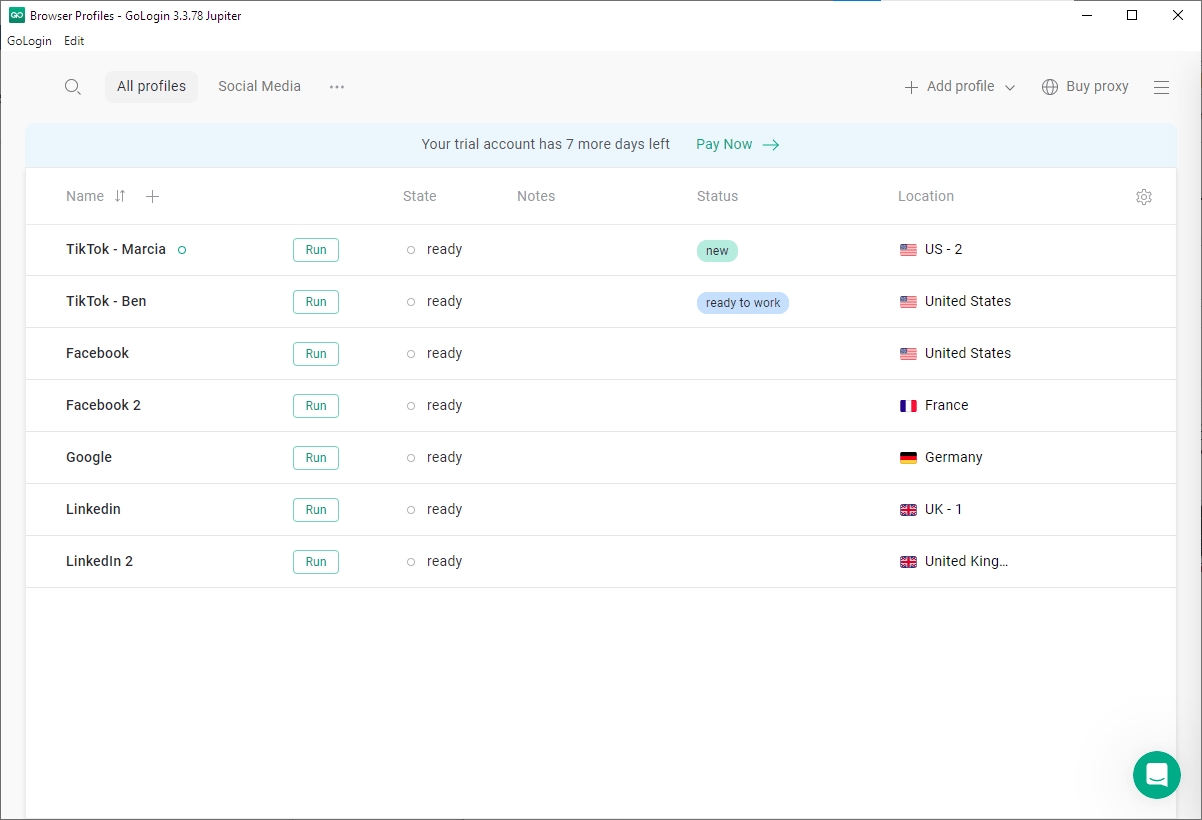
Folders are also the backbone of GoLogin’s extensive collaboration features, which in AEZAKMI’s case are limited to profile sharing with other users.
GoLogin is designed to accommodate enterprise clients’ team needs, offering collaboration for up to 20 users. You can set up user hierarchies and permissions to create more individualized and efficient workspaces.
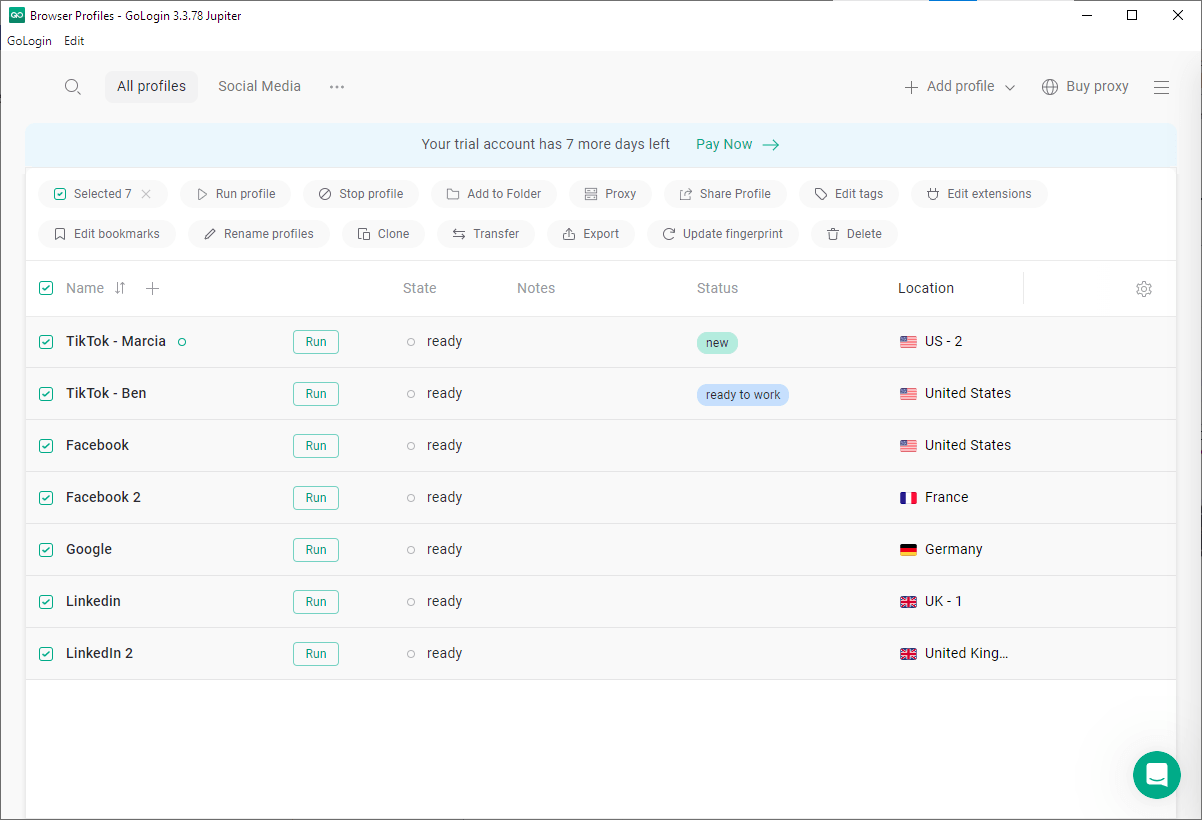
Anti-Detect Features & Updates
Integrated proxies and automated fingerprint creation make GoLogin a great choice for first-time users. The ease of use doesn’t limit scaling or advanced use cases like social media automation or large-scale data scraping.
Importing third-party proxies or fine-tuning other profile aspects like hardware or extensions remains intuitive for advanced users.
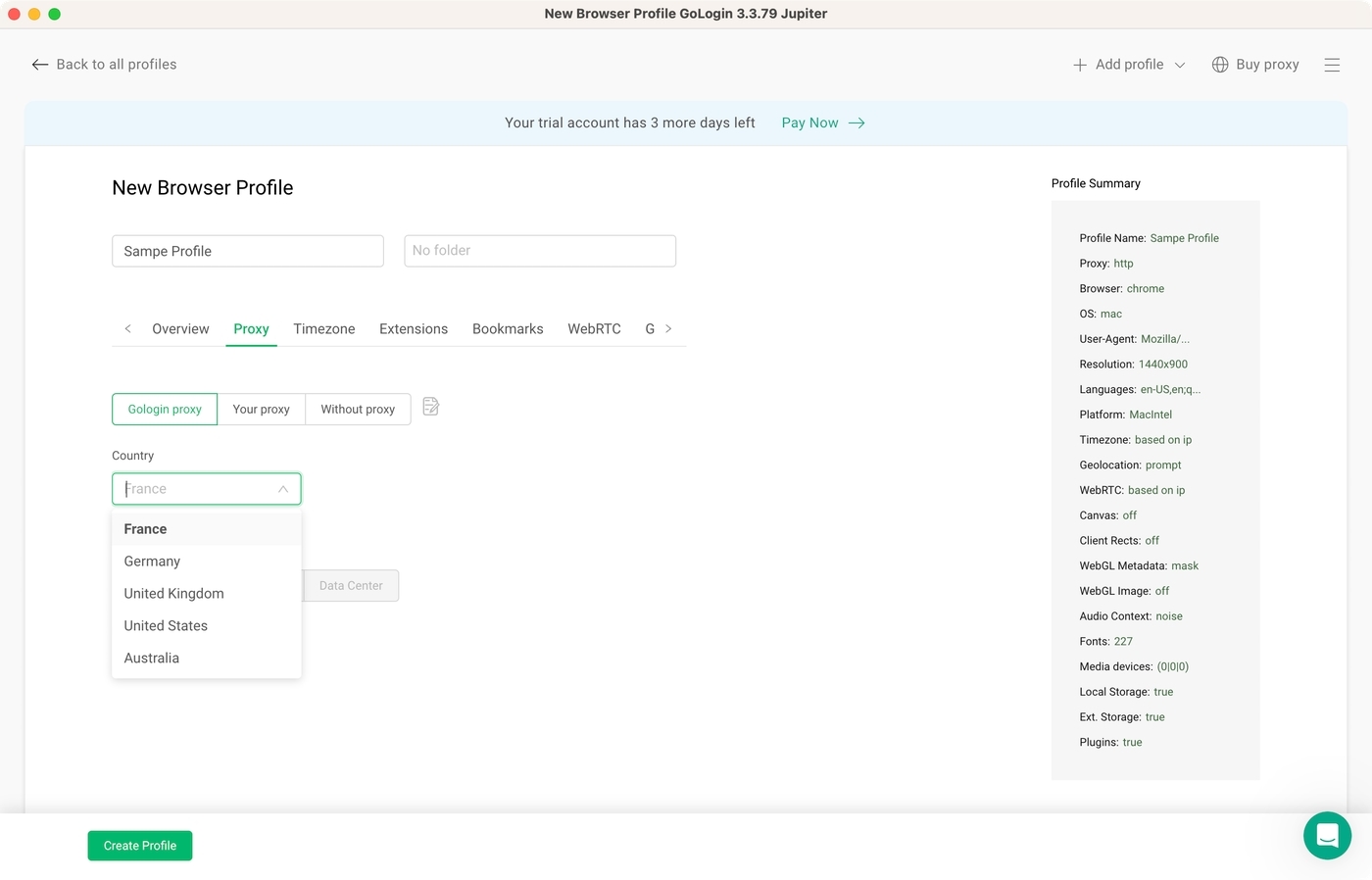
Most importantly, GoLogin’s profiles reliably pass verification checks whether you create them yourself or leave specific parameters up to the browser. You can run as many profiles as needed directly from the dashboard.
Doing so will create separate, easily distinguishable browser instances without cluttering your desktop.
GoLogin receives frequent updates. In fact, we had to briefly wait for a 130MB patch to download before writing this review after having used GoLogin a few days before.
Lastly, GoLogin has an established reputation among anti-detect browser users, and finding actual reviews is easy.
Platform Support
AEZAKMI is available for Windows and MacOS. You may pick between Chrome and Opera during the fingerprint creation stage. GoLogin offers support for Linux users on desktop as well.
Additionally, GoLogin adds two more methods of accessing your profiles. The first is a fully functional Android app perfect for monitoring TikTok marketing campaigns or experiencing how mobile users in different geographic regions see your ads.
Cloud access is another option. Depending on the subscription tier, you can simultaneously run 1-4 profiles from the cloud. This lets you check in on things even when on the go and without access to your regular hardware.
AEZAKMI vs GoLogin – Price Comparison
Trials & Free Plans
Both AEZAKMI and GoLogin let users experience their capabilities for free. AEZAKMI limits their trial to two profiles you can experiment with for as many days. Other than the understandably absent batch creation, all other profile editing features are at your disposal.
GoLogin’s trial is more generous. It lasts seven days and has no limitations, meaning everyone from single users to multinational corporations can preview its performance in different real-world scenarios.
Moreover, GoLogin promotes its Android app by offering free use of three profiles indefinitely.
Paid Plans
Given its comparative lack of features, we were unpleasantly surprised by AEZAKMI’s uncompetitive pricing.
The first tier, “CJ”, corresponds to GoLogin’s “Professional” plan. Both allow for up to 100 unique profiles, and that’s basically all you get with AEZAKMI for a steep $69 monthly. GoLogin costs $20 less at this tier and already offers extras like cloud profile access and the Android app.
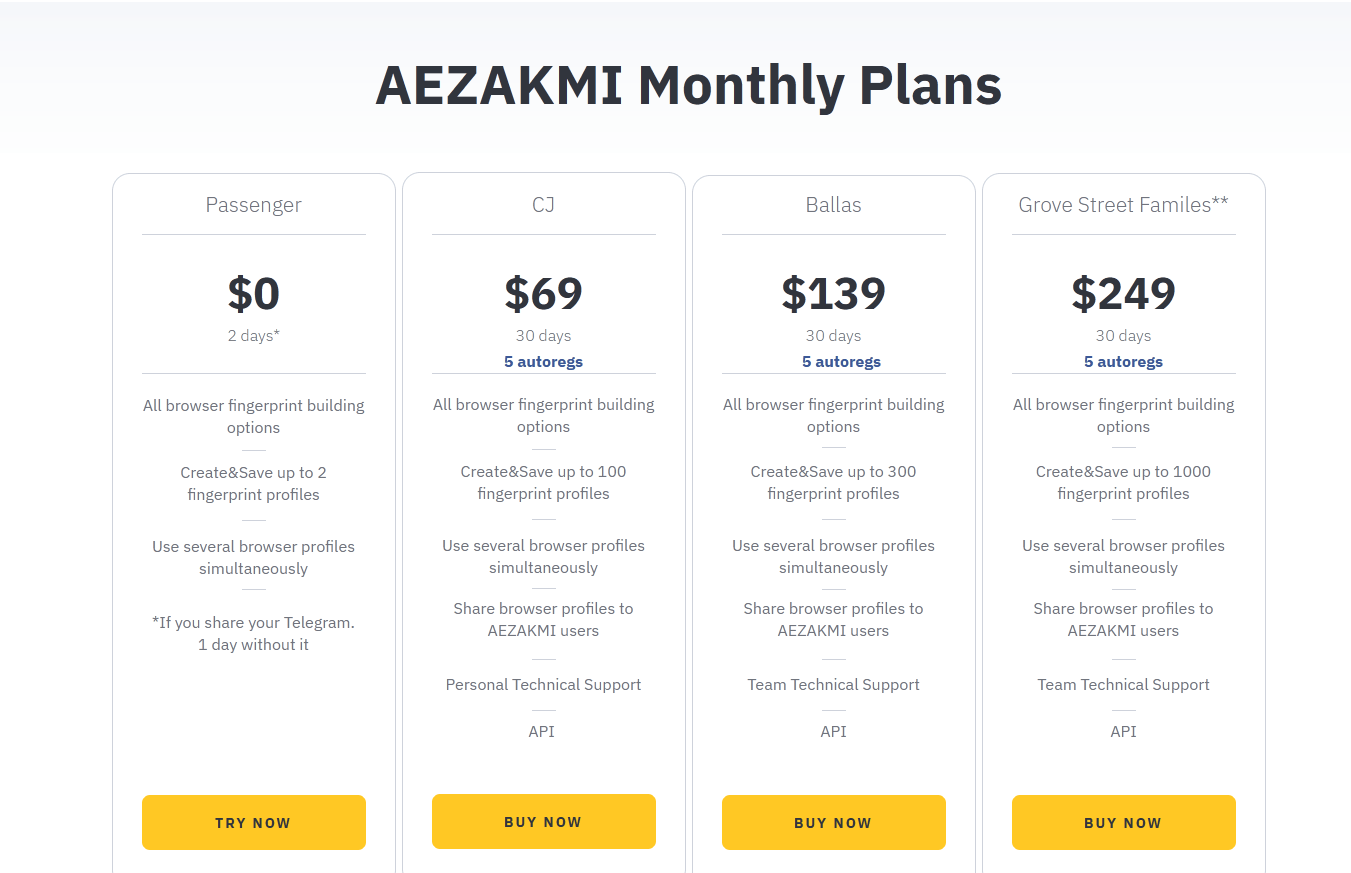
The value AEZAKMI provides only gets worse from there. The second “Ballas” tier costs $139/month, with 300 profiles as its only new feature.
GoLogin’s popular “Business” tier matches AEZAKMI’s profile count while adding support for 10 users, some of whom you’ll likely need to handle so many profiles successfully. Better yet, it’s $40 cheaper.
The Grove Street Families Plan completes AEZAKMI’s official selection, although you can reach out over Telegram if you need more than the 1,000 profiles it offers.
Since AEZAKMI lacks the features to make monitoring so many profiles practical and charges $50/month more than you’d pay for GoLogin’s $199 “Enterprise” plan and the 20 seats that come with it, we don’t see why you should.
Long-term commitment discounts don’t help AEZAKMI either. Paying for a year upfront makes two months free, meaning you get 17% off rounded up. Meanwhile, GoLogin’s 50% annual discount makes it even more reasonably priced in comparison.
AEZAKMI vs GoLogin – The Verdict
As promised, here’s the comparison table. If you’ve read the review, you’ll know why its one-sidedness is justified.
| Comparison Criteria | AEZAKMI Browser | GoLogin |
|---|---|---|
| Free plan | ❌ | ✅ |
| Free trial of paid plans | ✅ | ✅ |
| Feature-rich | ❌ | ✅ |
| Beginner-friendly | ❌ | ✅ |
| Country of origin | 🇷🇺 | 🇺🇲 |
| Update frequency | ❌ | ✅ |
| Affordable paid plans | ❌ | ✅ |
| Comprehensive customization | ❌ | ✅ |
| Mobile app | ❌ | ✅ |
| Profile cloud launch | ❌ | ✅ |
| Free in-app proxies | ❌ | ✅ |
| Trusted reputation | ❌ | ✅ |
When wrapping up, we usually find the silver lining in any browser. We don’t hesitate to recommend it if it’s a better fit for a type of user or use case. However, as it stands now, we can’t in good conscience recommend the AEZAKMI browser to anyone.
It hasn’t been updated in more than two years, which makes it both a cybersecurity risk and ineffective at fingerprint masking and detection avoidance. Even if the developers were to fix that tomorrow, you’re still left with a basic, barely functional user interface and few ways of administrating profiles.
Add to that far too expensive monthly plans, and the verdict writes itself. In any other scenario, the following sentence could be interpreted as unreasonable bias. Given our lackluster AEZAKMI experience, we’re confident that GoLogin is objectively the superior choice in every way.
Read other posts about Reviews of browsers:
- Kameleo browser review
- Best virtual browser
- Multilogin chrome browser
- Adspower browser vs gologin
- Morelogin browser alternative
- Incogniton vs gologin
- Best proxy browser
- Browserjet review
- Roxybrowser review
- Gologin vs hidemium
- Xlogin review
- Insomniac browser review
- Swspybrowser review
- Yunlark review
- Loginways review
- Nstbrowser review
- Hydraheaders browser review
- Maskfog review
- Vision-browser review
- Ultimate orb review
- AntBrowser-browser-review
- Vmlogin browser review
- Gologin-vs-identory
- Gologin-vs-switch antidetect
- Antikbrowser review
- Camoufox review
- Geelark review
- Dicloak online browser
- Vmmask antidetect browser
- Hidemyacc browser review
- Rebrowser review
- Session-box-vs gologin
- Multibrowser-review
- Accovod-vs-gologin
- Xbrowser review
- Undetectable browser
- Bitbrowser-review
- Fingerprintswitcher
- Marketerbrowser review
- Genlogin browser review
- Linken-sphere review
- Indigo-browser
- Xpass browser alternative
- Wade browser review
- Surfinite review
- Lalicat-browser review
- Masq-antidetect review
- Octo-browser vs gologin
- Dolphin-anty vs gologin
- Mulogin review
- Aqum-browser review
- Lauth review
- Che browser vs gologin
- Logii review


