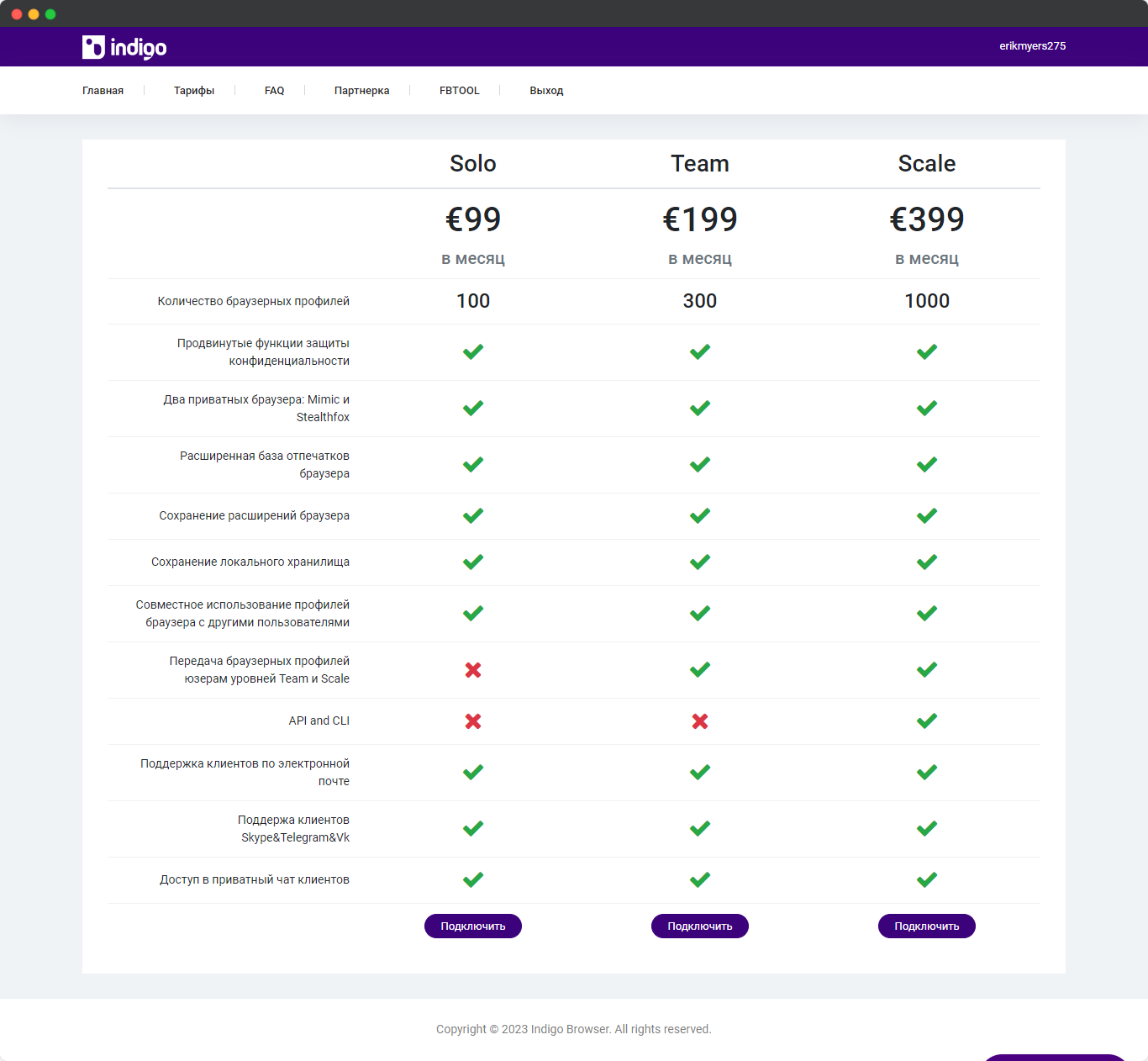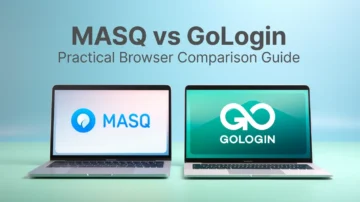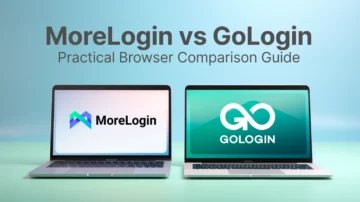UPD: This post was edited and updated in February 2025.
Today, as part of our series of comparisons, I will look at a curious case of a multiple account browser created specifically for the Russian market – Indigo Browser.
Indigo was created by Raphael Gabitov, a Russian businessman. It is a copy of Multilogin 6 with a separate placement for the Russian market. Read on to know exactly how it all works: I will show multiple clear evidences for that.
What’s changed in 2025, and has Indigo improved for the better? Let’s see!
TLDR: skip to the end for a quick table with all the main points of comparison.
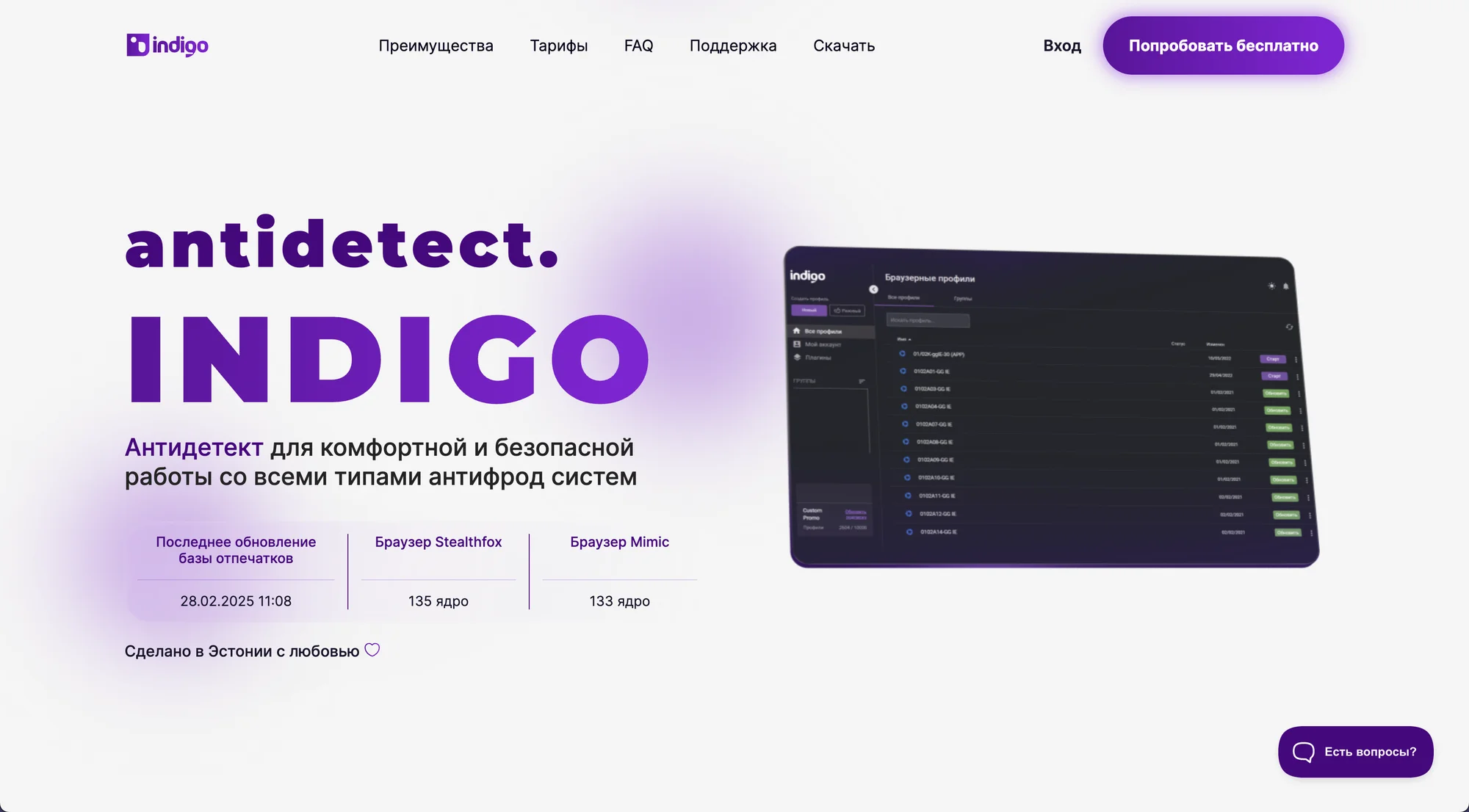
What’s New in Indigo Browser? Features and UI
Spoiler: not much has changed. Indigo is a copy of old Multilogin 6 which hasn’t transferred to a web app. Everything is basically the same, and changes are sparse.
However, as we can see from main website page -user agents and technical back-end are kept fresh.
The website also claims Indigo is made with love in Estonia – accidentally it’s the same place as Multilogin. Let’s move on and register an account.
Registering
Registering is more complicated than with most other browsers, especially if you request a 7-day trial. You will need to:
- register accounts both on the website AND in the Indigo app
- fill out a form with some personal data
- follow a community Telegram chat
- connect your personal Telegram account to Indigo system through a personal bot command.
As I see, there is no KYC check like that one in Multilogin. This gives us a small hint on why Indigo was created in the first place: earning more in the markets not available with a strict KYC policy.
First launch
During the first run, things seem to be not bad with Indigo. The browser looks quite clean and has a good English version. The interface does not cause rejection at first glance.
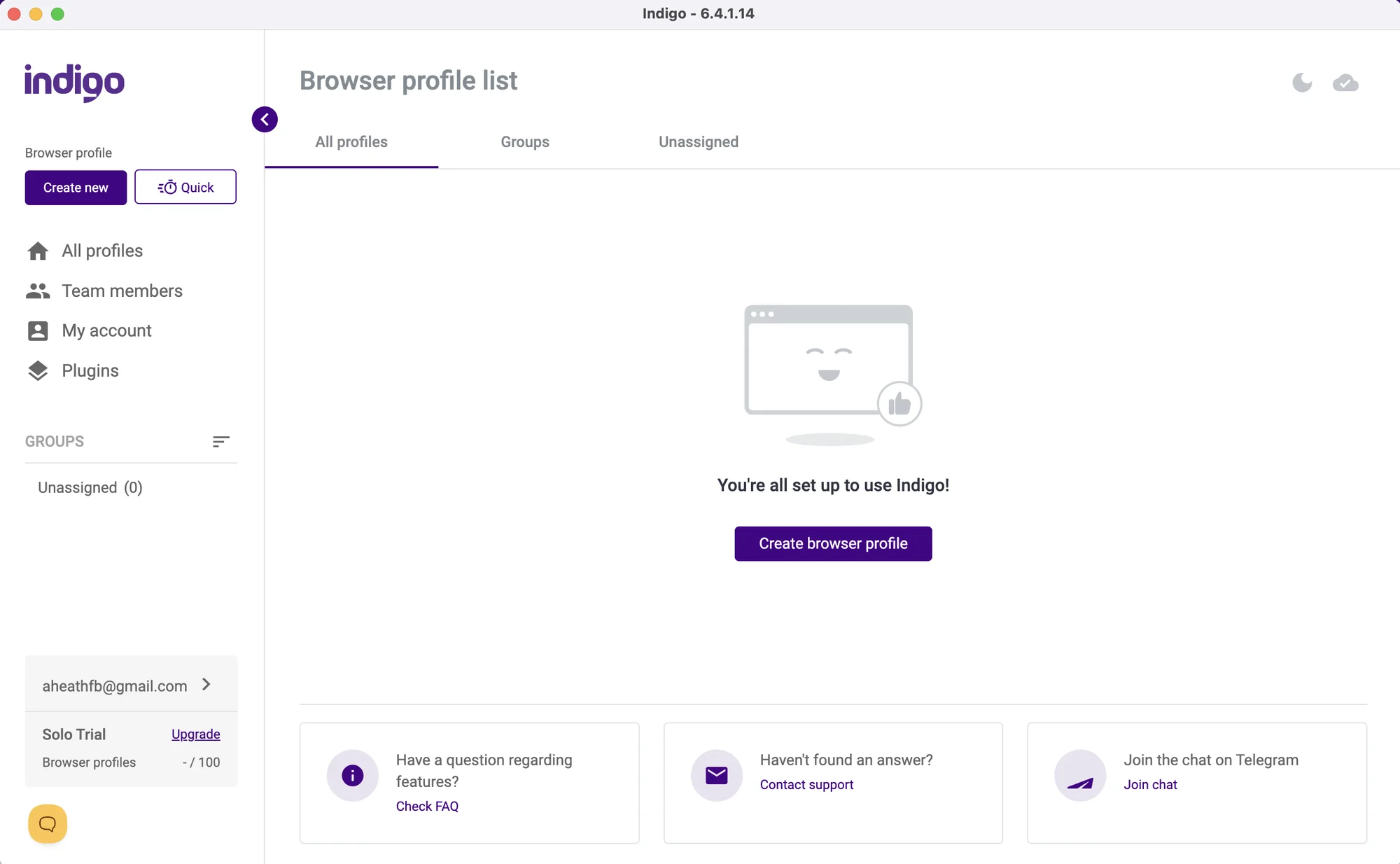
There are no tooltips or tutorial steps for new users, but still Indigo is more intuitive and clear than other browsers like AdsPower or Dolphin Anty. There is a docs section with detailed use instructions.
On the whole, I found Indigo’s interface to be pretty good, although with very sparse functionality. However, it turned out simplicity means a serious compromise with features. I will show you how later on.
Comfort of use: no changes whatsoever
To keep it short, the UI hasn’t changed – for better or worse. There is no proxy manager, and mass actions are almost absent.
Creating a profile in Indigo seems easy, except adding the proxy. Most of the critical fingerprint settings have an auto mode and explainer tooltips about what these are.
The proxy work still kills it, though: all you can do is manually add your proxy to each profile during creation, one by one.
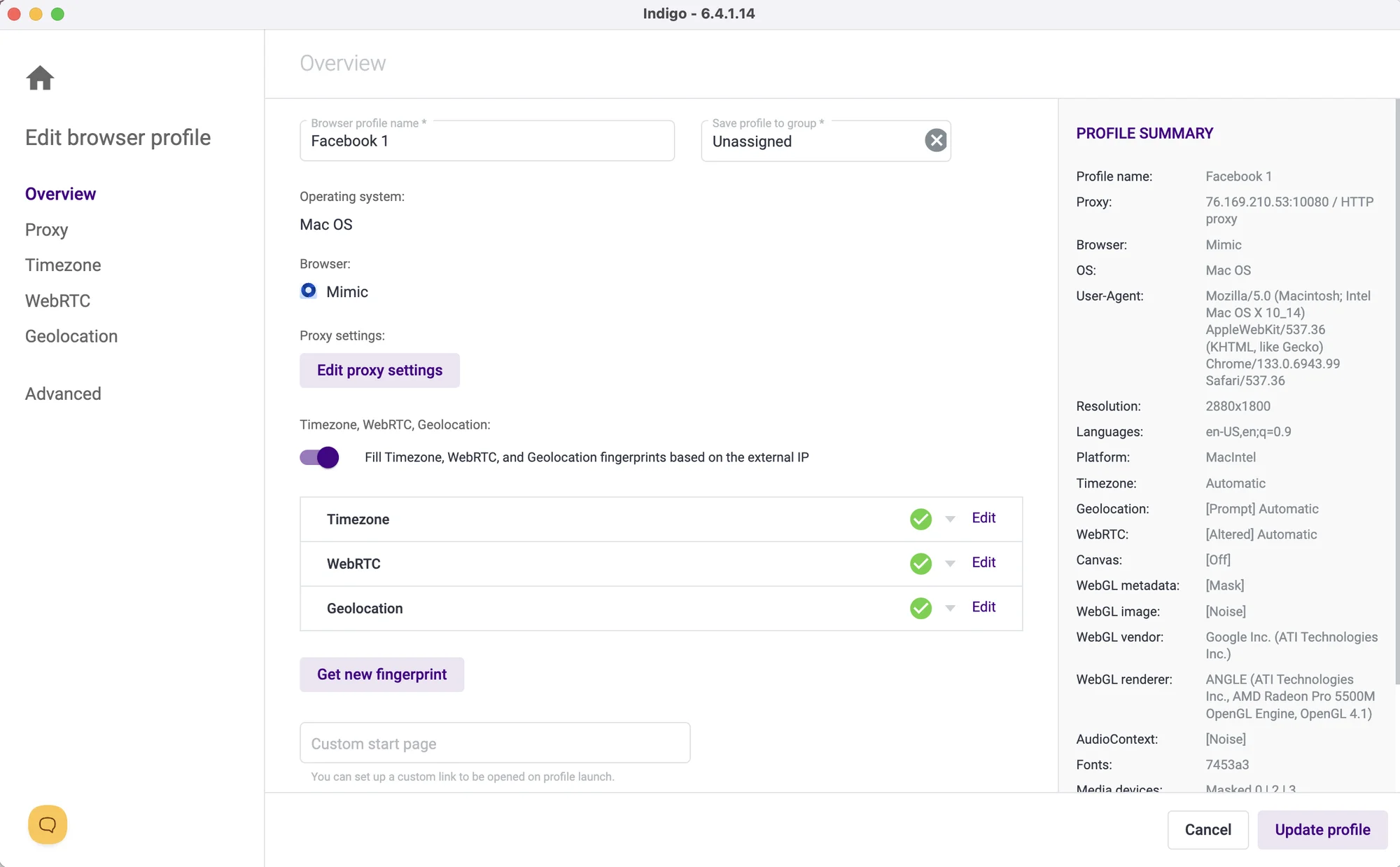
Manual work is a bummer even for a humble 6 profiles. There is no separate Proxy manager or at least mass proxy insertion. Indigo offers proxy integration with a few services like Bright Data and GeoSurf: these links, however, lead to the Multilogin website.
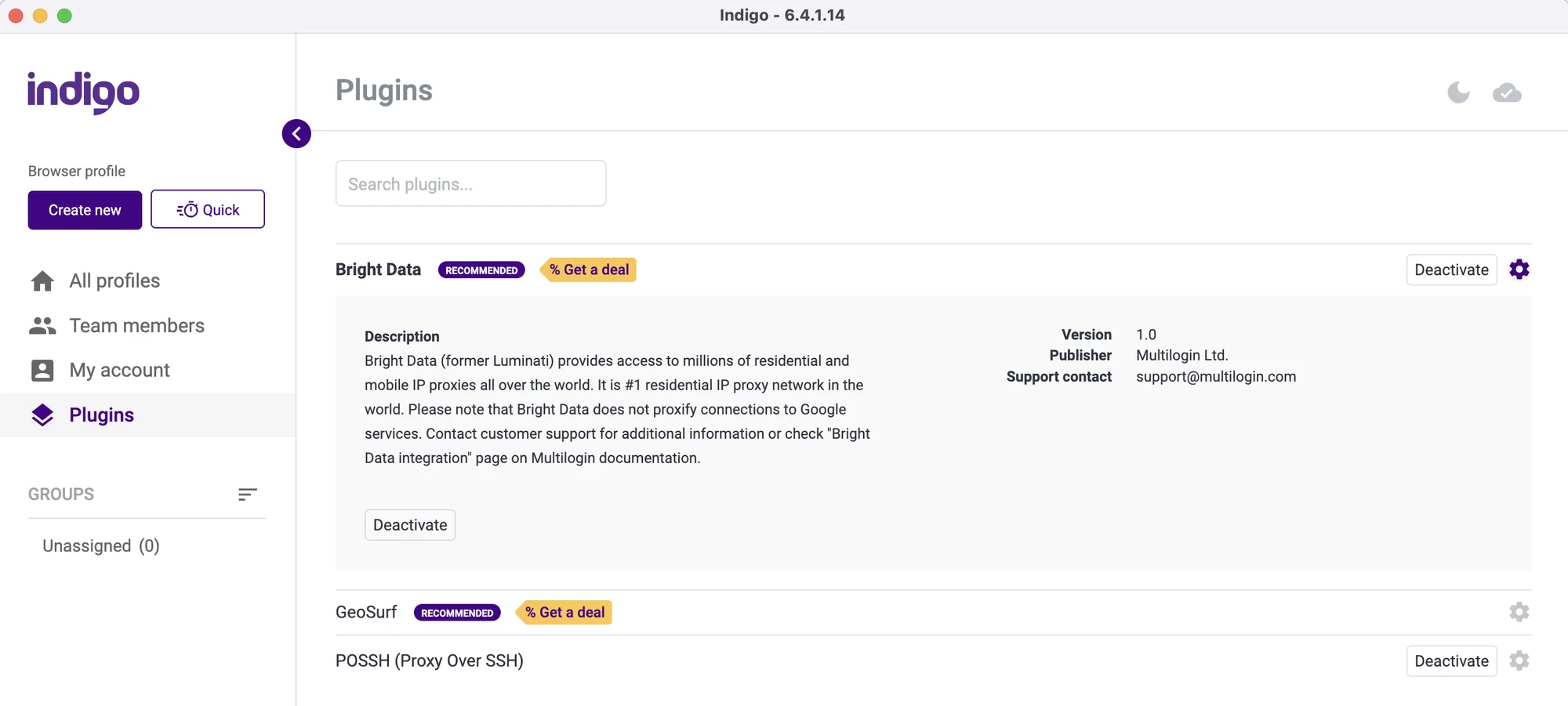
There is a Quick Profile creation button, but it’s not what I expected. This button creates a single-use disposable profile for one session that will auto-delete after you’re done.
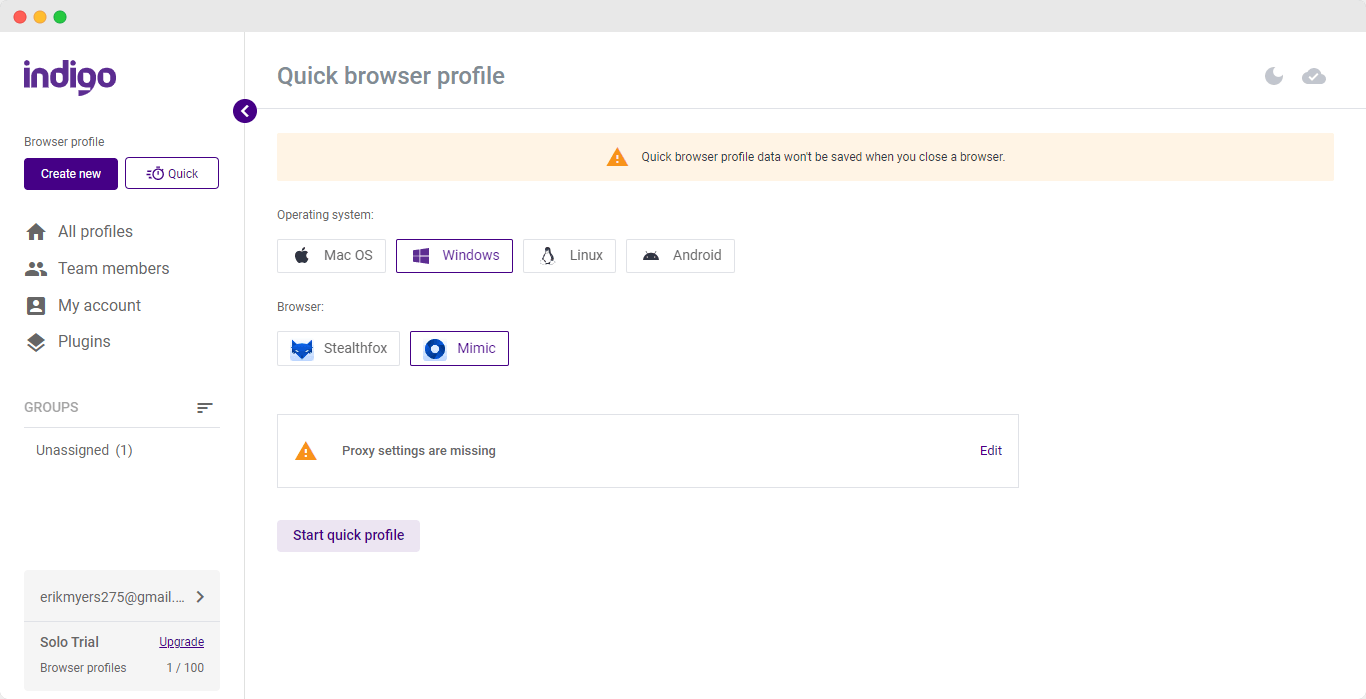
I also noticed a complete lack of mass actions. They’re available only on the top-tier plan for €399. Mass launch, bookmarks and extensions, cloning and other key actions are not present in trial mode as well.
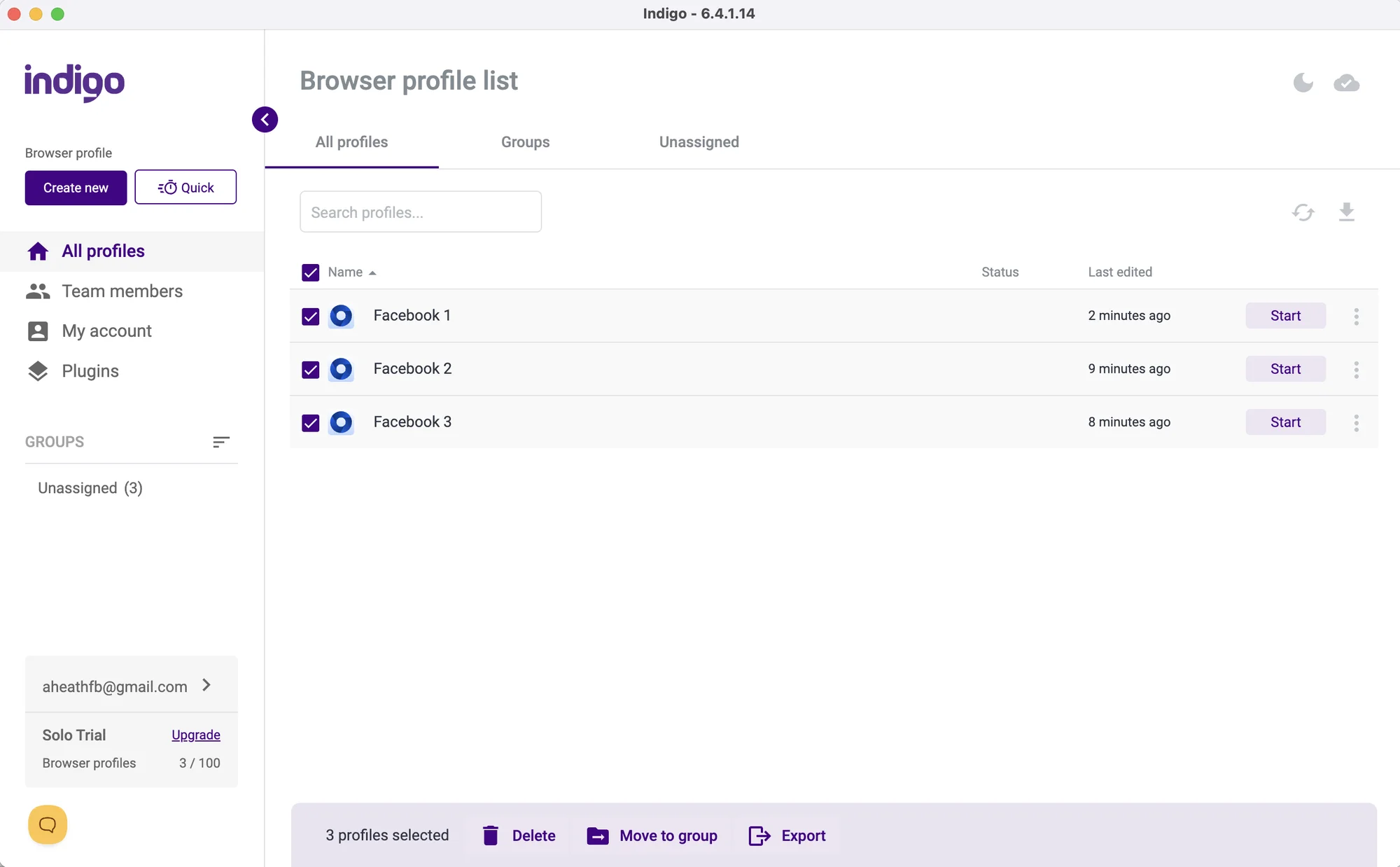
The profile table looks promising and clean at first, but it is terribly limited. Profile table cannot be customized, and by default you can’t see your proxy, give a tag or see when you last visited the account.
There are Notes and Proxy inside a small side settings bar, which seemed quite obsolete to me.
Launching the profiles
In general, profiles in Indigo browser start and stop slower than in competitors. Launching 6 profiles took 45 seconds, which is about 20% slower than most alternatives on the same machine. The bad performance is not likely to become better if you need to launch 30-40 profiles.
I managed to catch a bug during first profile creation process.
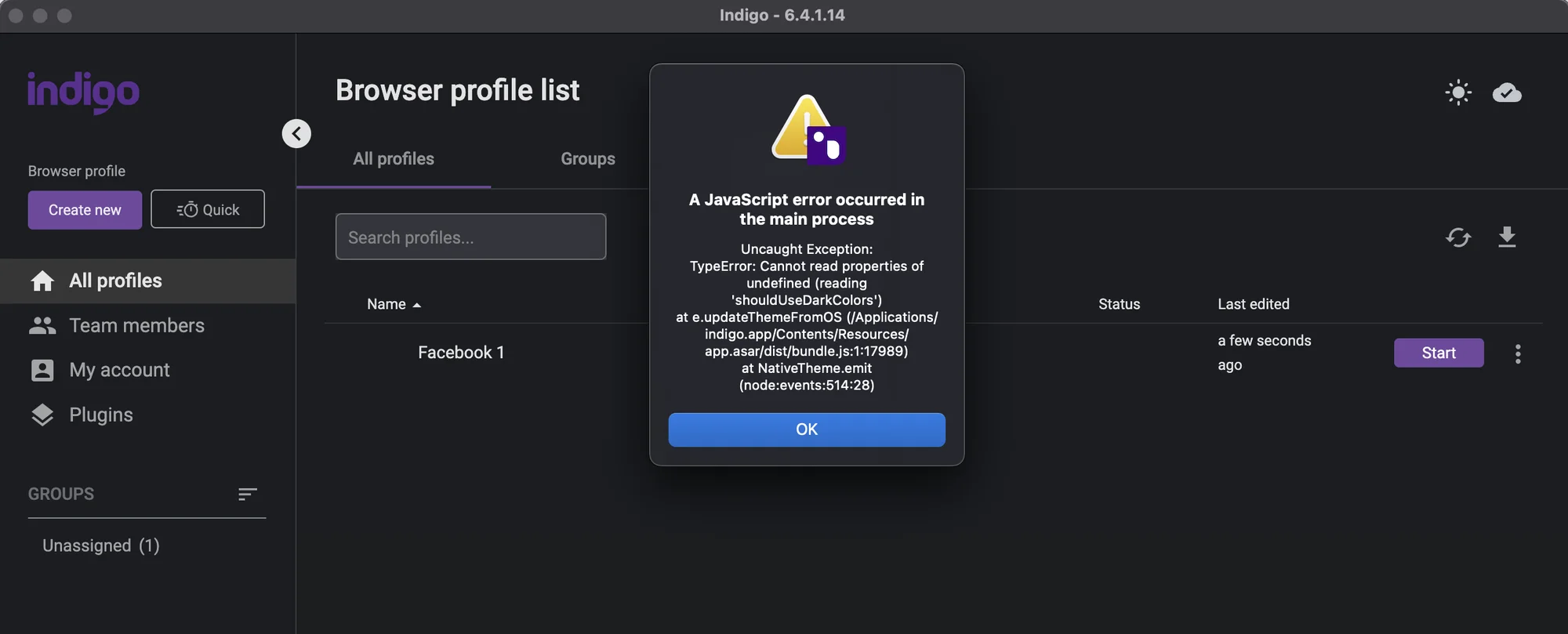
To warm up a profile, you can either import your pre-made JSON cookies or run a Cookie robot. It will launch the profile and crawl around your list of pages.
Indigo browser passed the standard Pixelscan check, but completely failed Iphey.com.
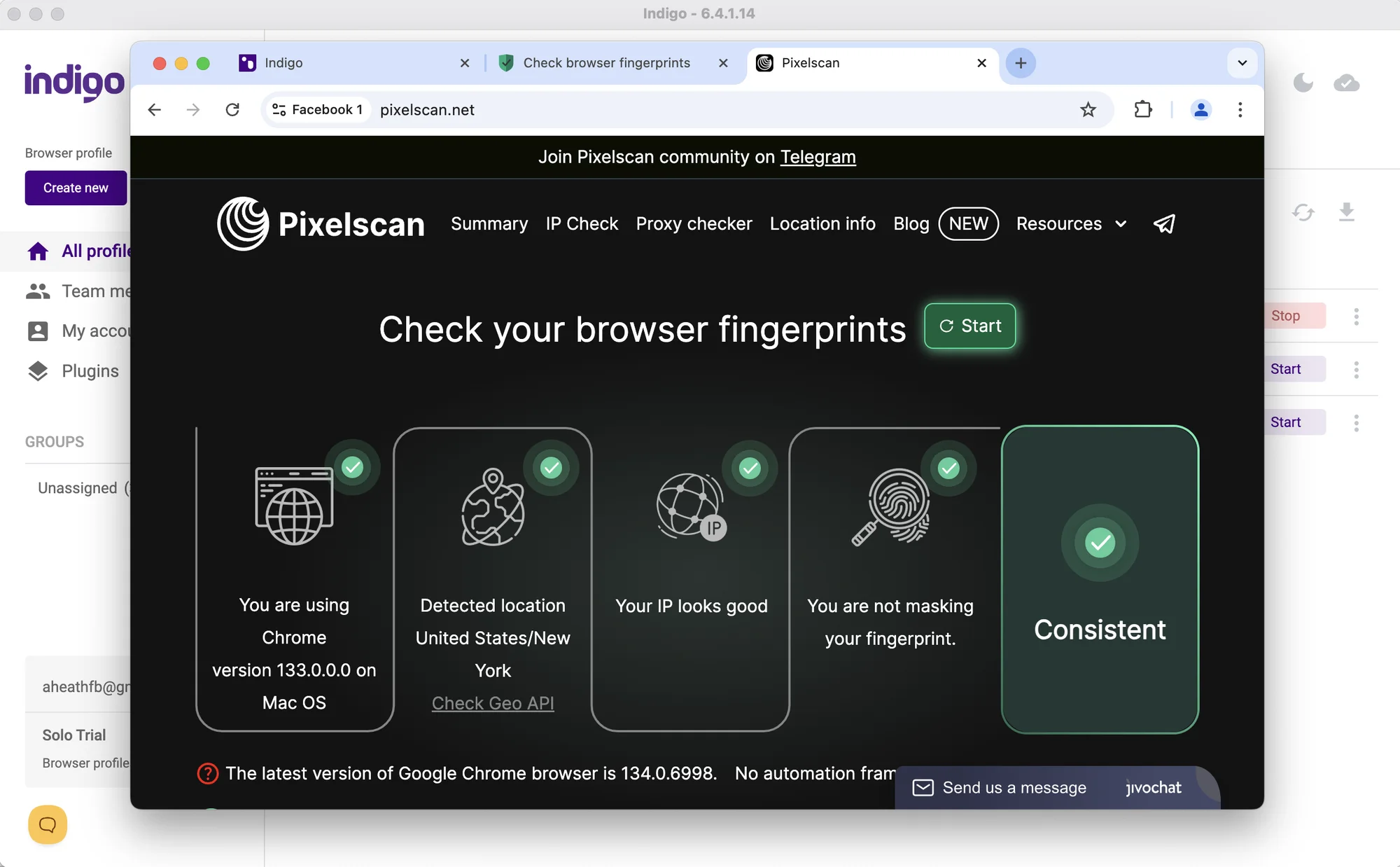
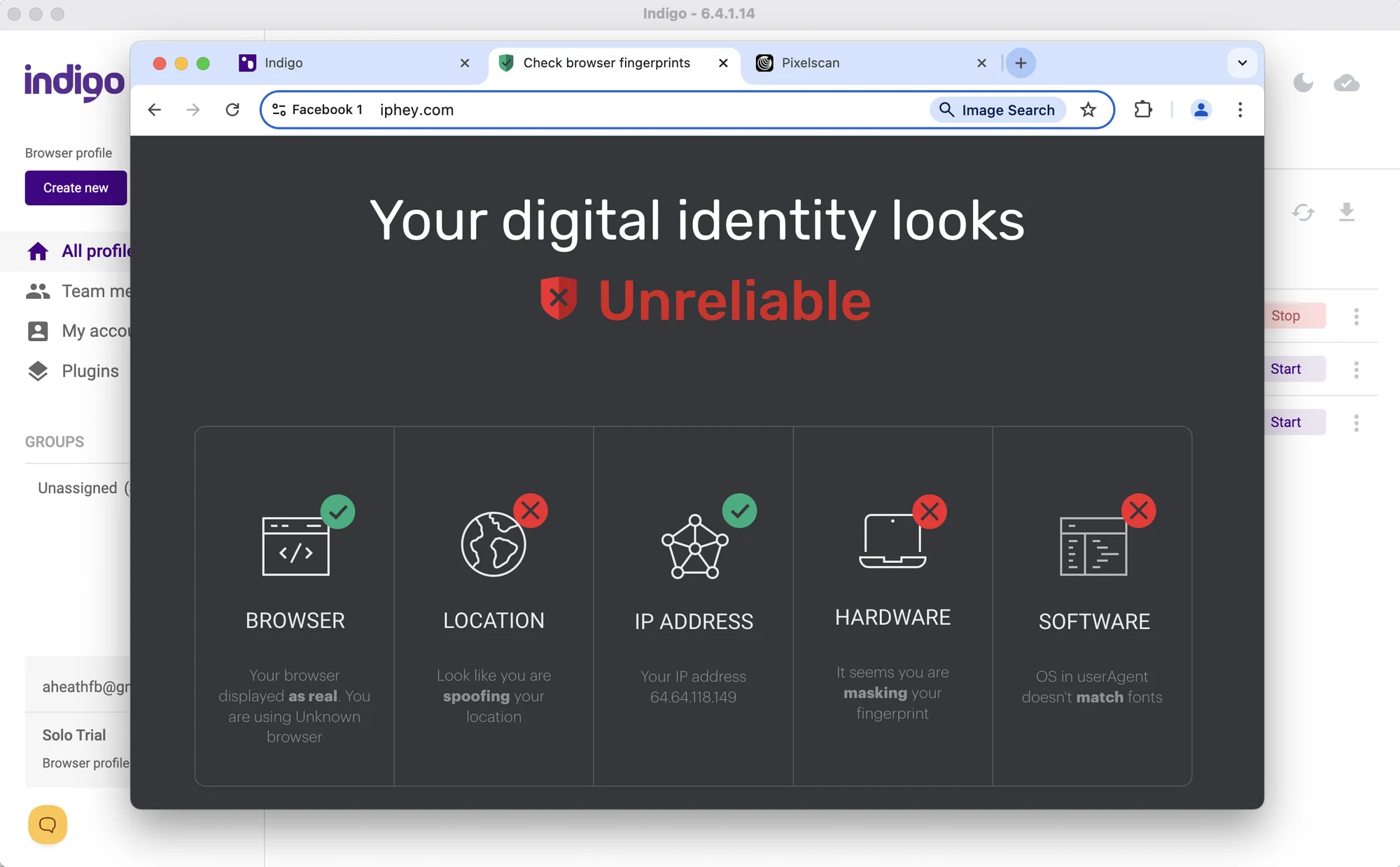
All in all, I don’t see how Indigo is actually able to compete with modern alternatives. First and second paid plans miss the basic features for traffic arbitrage and affiliate marketing. This cuts off a lot of smaller scale users, which might be done on purpose.
A lot of basic routine actions need to be done manually.
Mobile devices and fingerprints
In 2025, Indigo does not offer mobile or web versions for remote work. Many browsers already offer mobile apps and cloud phone emulation. GoLogin even has a web version with cloud-based profile launch that could be used from literally any device.
Support and updates
The browser updated automatically on the first launch, and the browser cores auto-update to the newest ones. There’s no multi core function leaving choice for the advanced users.
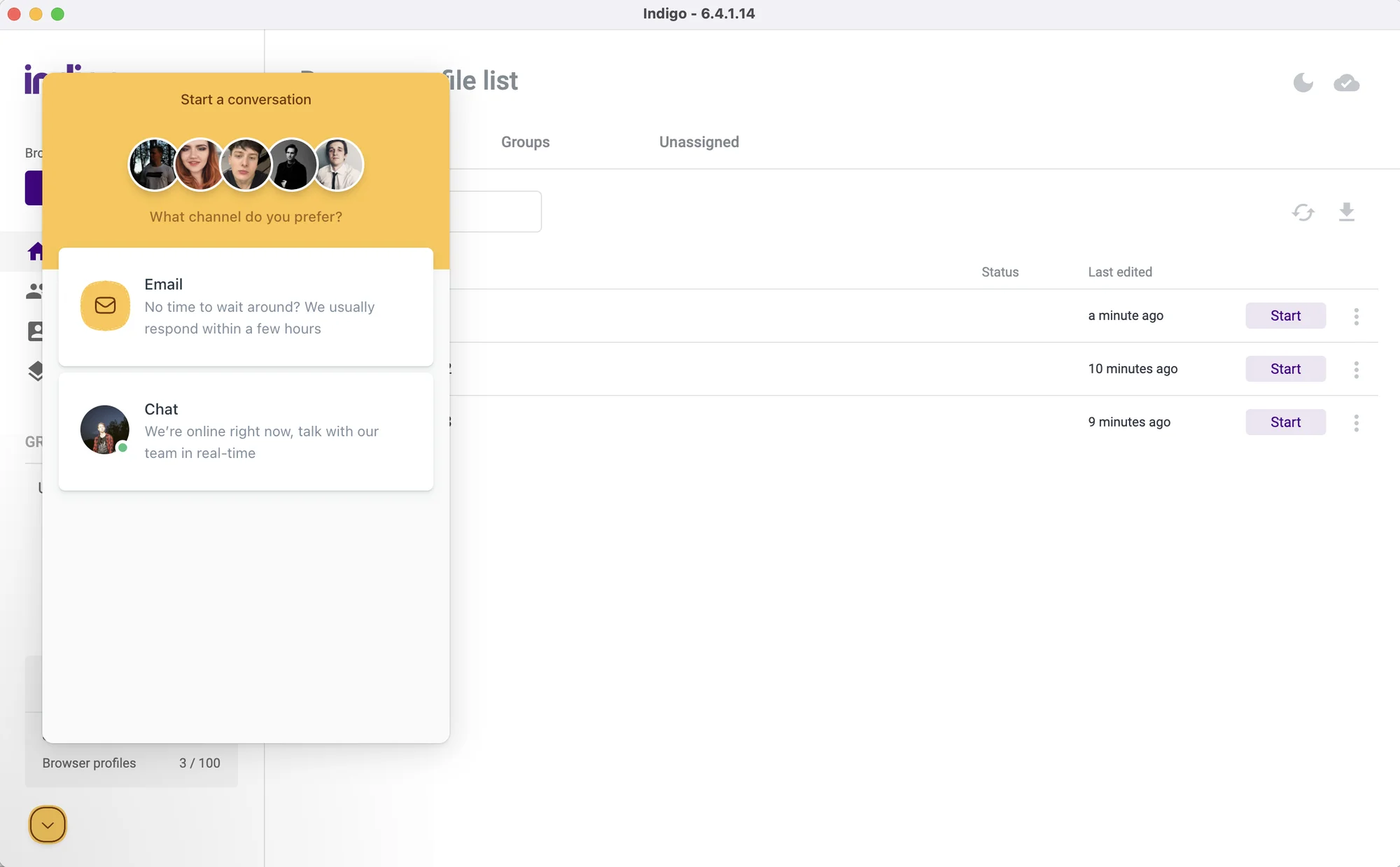
I didn’t meet any technical problems during our test (except very slow launch on Windows), so can’t say how quickly actual problems are solved.
Verdict: Indigo browser has not been improved in any way in 2025, except critical user agent safety updates. Paid plans might have more features, however it’s not announced on the website. Even in that case they cannot be tested during the trial.
GoLogin – Best Indigo Alternative In 2025
Indigo is quite different from GoLogin in terms of overall functionality, interface and price. Unlike Indigo, GoLogin offers much more powerful functionality for far less money, without fine print.
GoLogin will suit well for personal anonymity, solo business use and professional teams of any size. It has fair and affordable prices plus more advanced features from the box.
Let’s compare Indigo Browser to GoLogin, and at the end take a look at prices and rates.
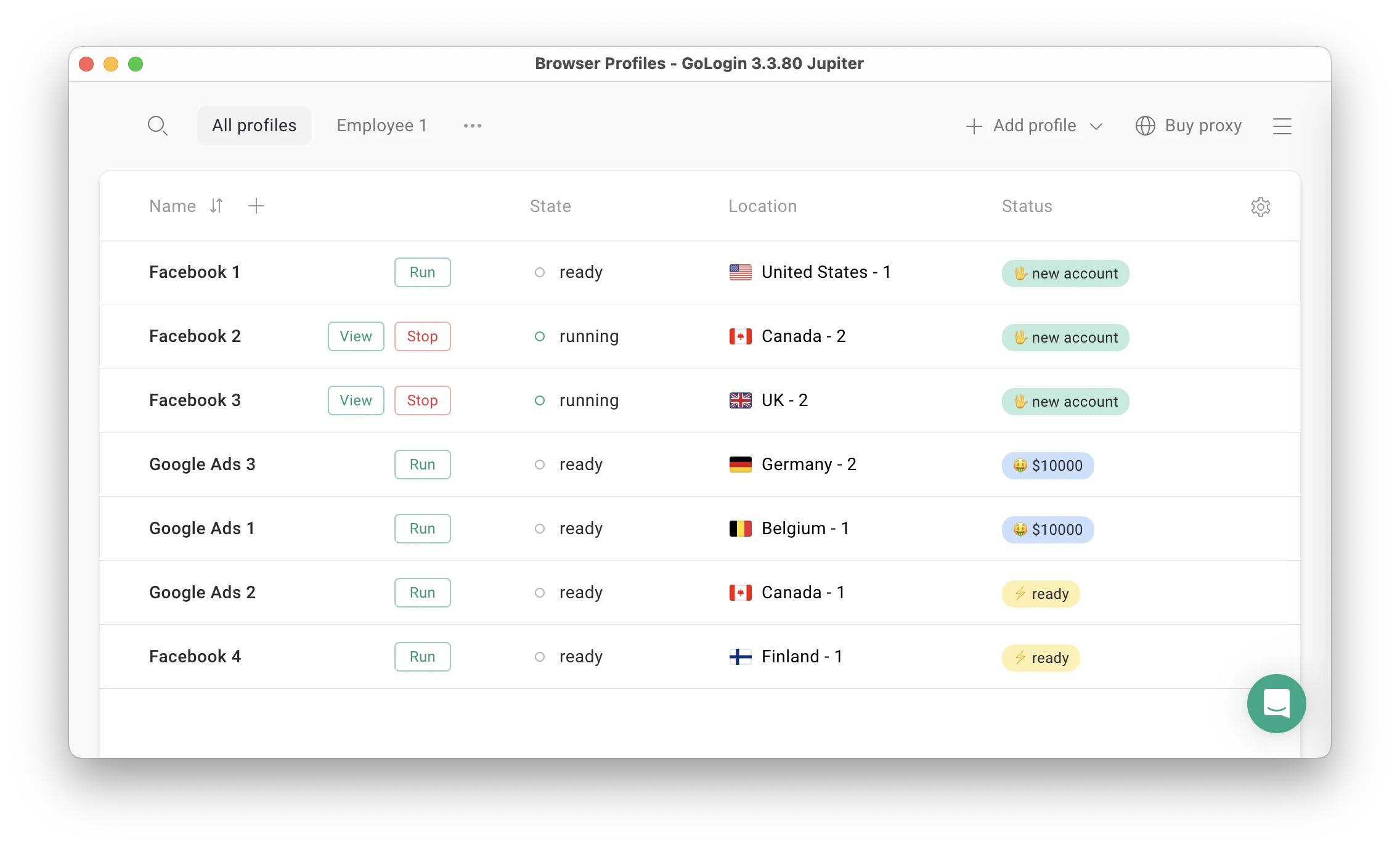
Features and UI: What’s New in 2025
Now in GoLogin both profile and proxy creation take only one click. High quality proxies are built in the app, with 2Gb included in all paid plans.
It is a massive time saver compared to most alternatives, including Indigo Browser.
Unlike Indigo, GoLogin has:
- A forever-free plan with 3 profiles
- Easy-to-use Proxy manager
- Built-in free and paid proxies right in the browser
- 2Gb Proxies included in all paid plans
- Mobile app and web version with cloud-based profile launching
- Ability to run the browser on previous versions of Chrome kernel
- Customizable Profile table
- API access on all plans
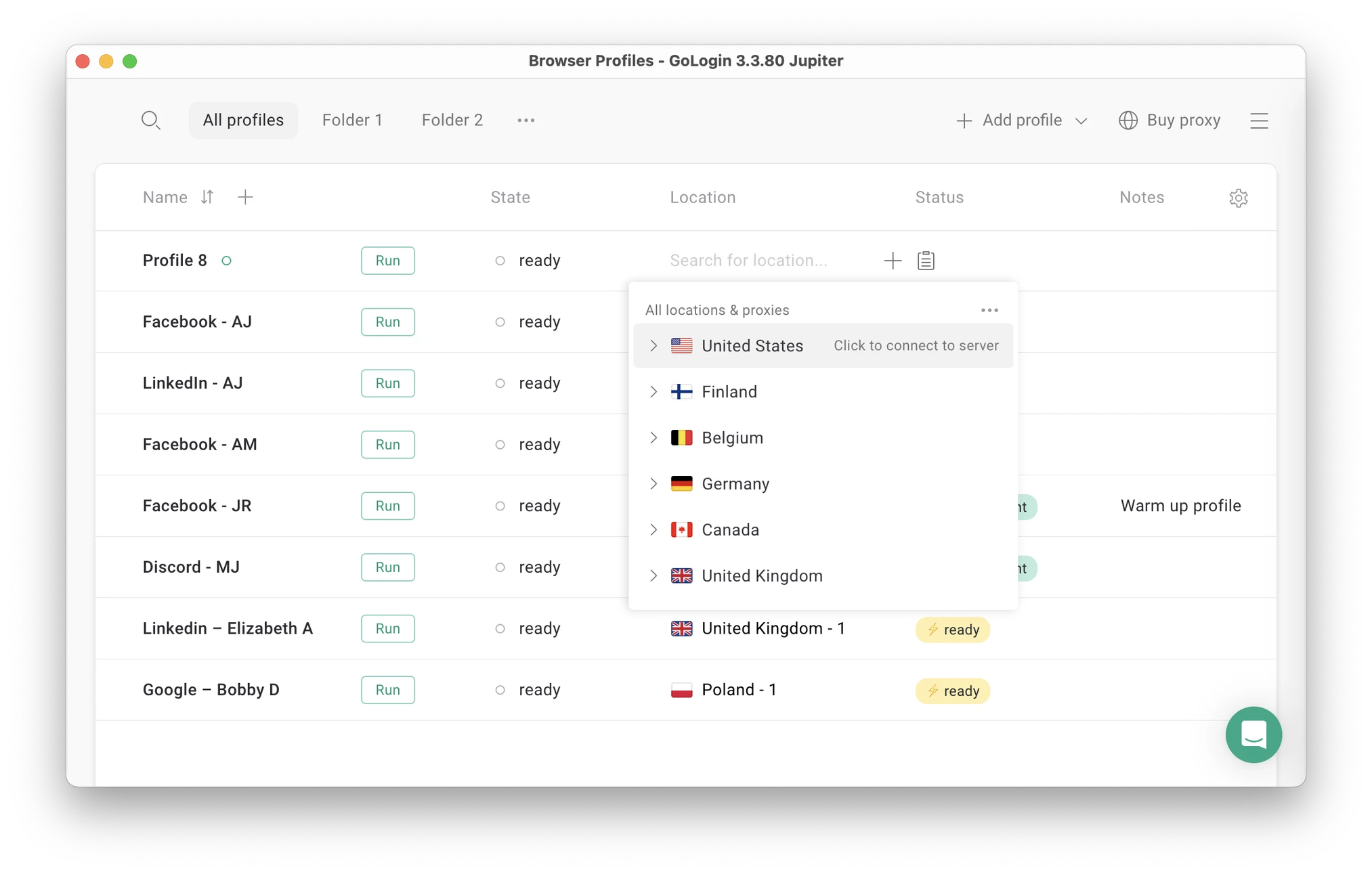
Here’s an example of the major differences between the two browsers: GoLogin allows you to customize the Profile table. You can only see what you need to see (e.g., only your proxy and tags) and not be distracted by anything else. Simple, yet powerful.
Profiles can be divided into folders and assigned to separate managers, who will never have to enter passwords from their accounts again. The number of proxies, tags and notes on profiles is unlimited.
Proxy Integrations
Apart from standard Residential IPs, GoLogin also offers decent quality Mobile proxies, which is a great plus. All paid plans include 2Gb of Residential traffic renewed every month.
Topping up is a seamless process done with Stripe.
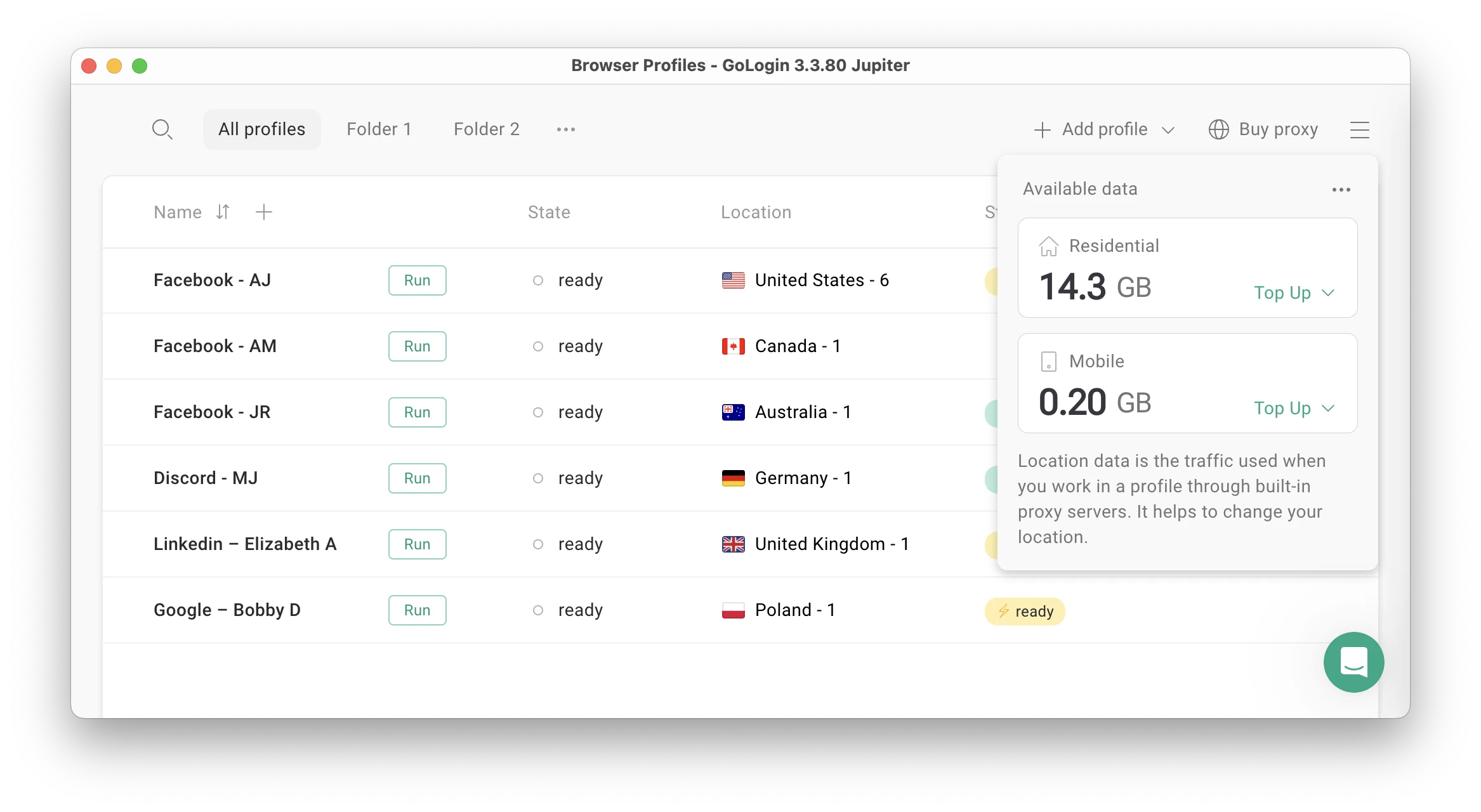
Mobile app and web version
GoLogin has a web app, which can be accessed from literally any device. You can launch and edit profiles without a computer: they will work on a safe cloud server. GoLogin is also available as an Android app.
For comparison, Indigo browser can be downloaded only for Mac, Windows and Linux.
Support quality
The support team quickly responds to all user requests and tries to help in any situation. GoLogin managers conduct user campaigns to collect customer feedback and suggestions, making browser updates as relevant as possible.
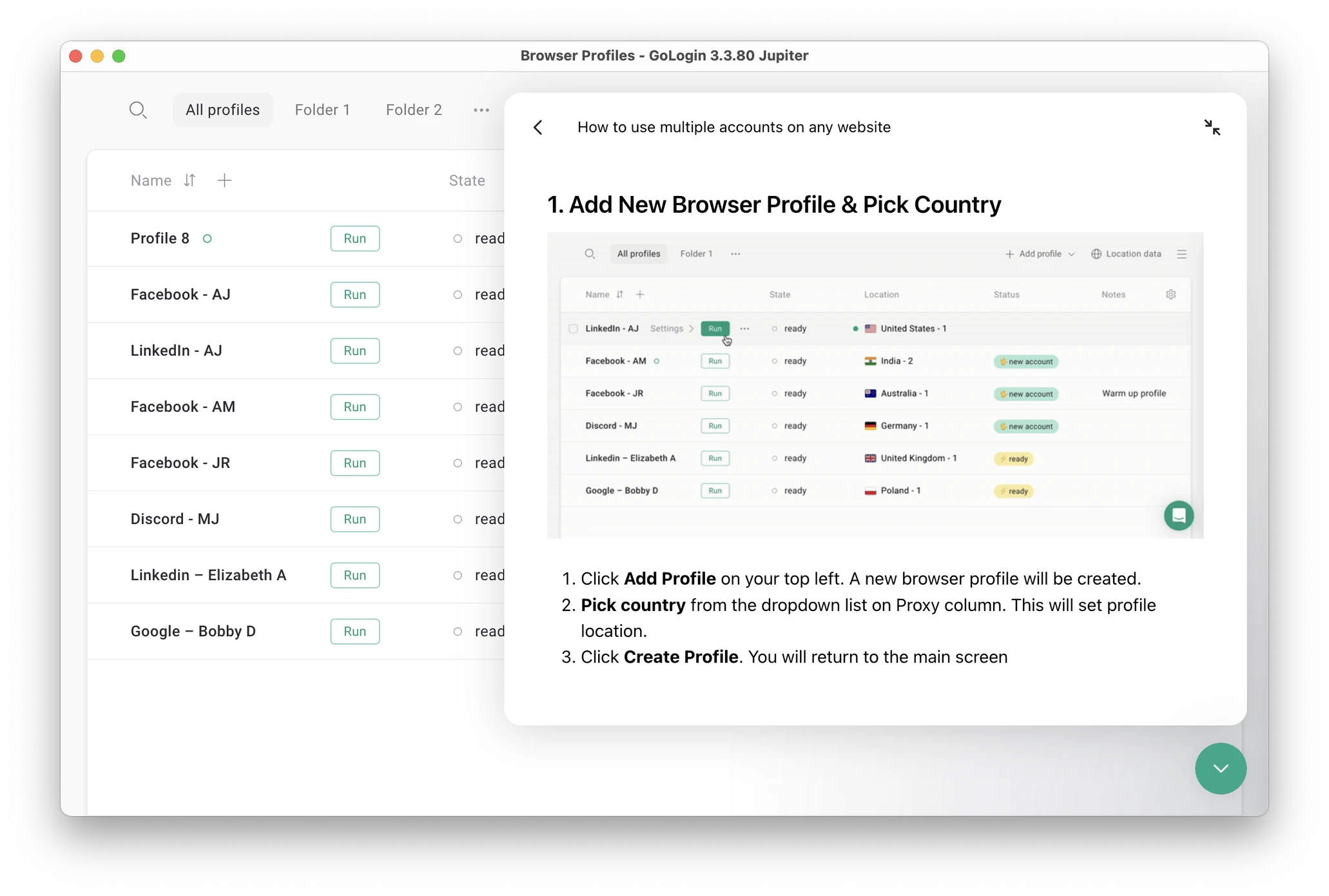
In their feedback GoLogin users ofter say their problems were solved by chatting with the team or through browser updates.
Download GoLogin for free and manage multiple accounts without bans!
Updates frequency
The GoLogin team updates the browser several times a month. Updates include everything needed to keep user data safe and take user needs into account. Updates are automatic: you just need to click “Update” and restart the browser.
Clients often praise GoLogin for the stable profile work in 24/7 mode without downtime. The uptime stability factor is often the reason why users move from alternatives to GoLogin.
Let’s move on to the final part of the comparison: plans and pricing.
Indigo Browser vs GoLogin – Pricing
Free plans and trial periods
An important point for a large number of users: Indigo browser offers a trial period only. There’s no free plan on Indigo. The trial allows to use 100 profiles with some limits (no mass actions and API access). I already mentioned you will need to jump through some registration hoops to start the trial period.
GoLogin offers both: forever-free plan for 3 profiles + trial of paid features for 7 days with no restrictions when registering an account.
Paid plans
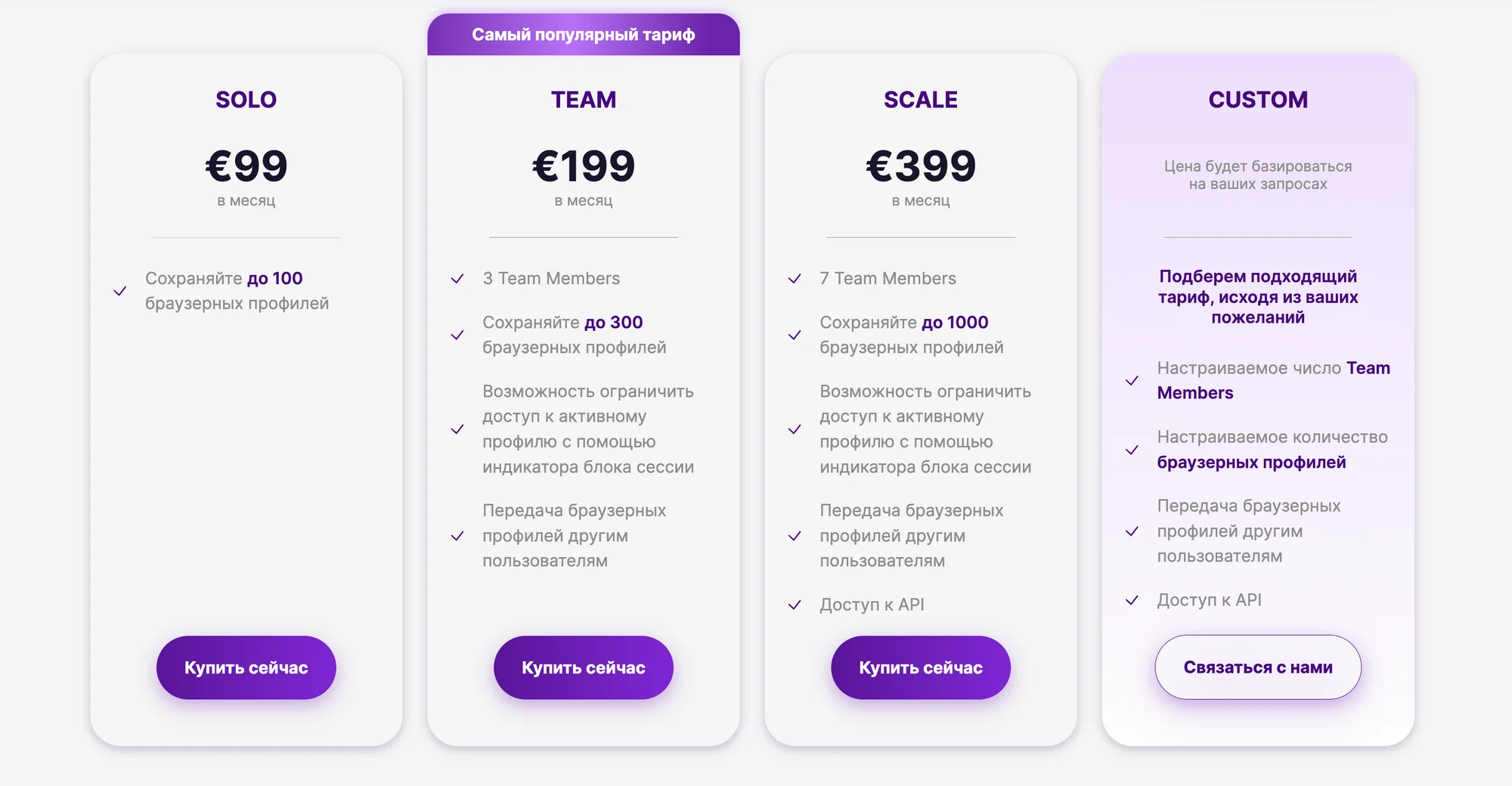
Personal use
Indigo’s first paid plan (Solo, 100 profiles) costs €99 per month. A similar GoLogin plan (Professional, 100 profiles) costs $49 per month – more than half the price. GoLogin includes the API access, mass actions, profile sharing and many other features from the box, with no fine print.
Both Indigo browser and GoLogin offer a yearly payment discount. GoLogin offers a generous 50% annual discount compared to only 25% from Indigo. So, a year of Indigo’s first plan will cost €891, while GoLogin will cost only $294. GoLogin comes 3 times cheaper for a better set of features.
Team plans
Indigo’s team plans (Team and Scale for 300 and 1000 profiles) will cost you €199 and €399 per month. I believe Indigo sets the sky-high prices intentionally – to cut off a part of smaller users and solo players.
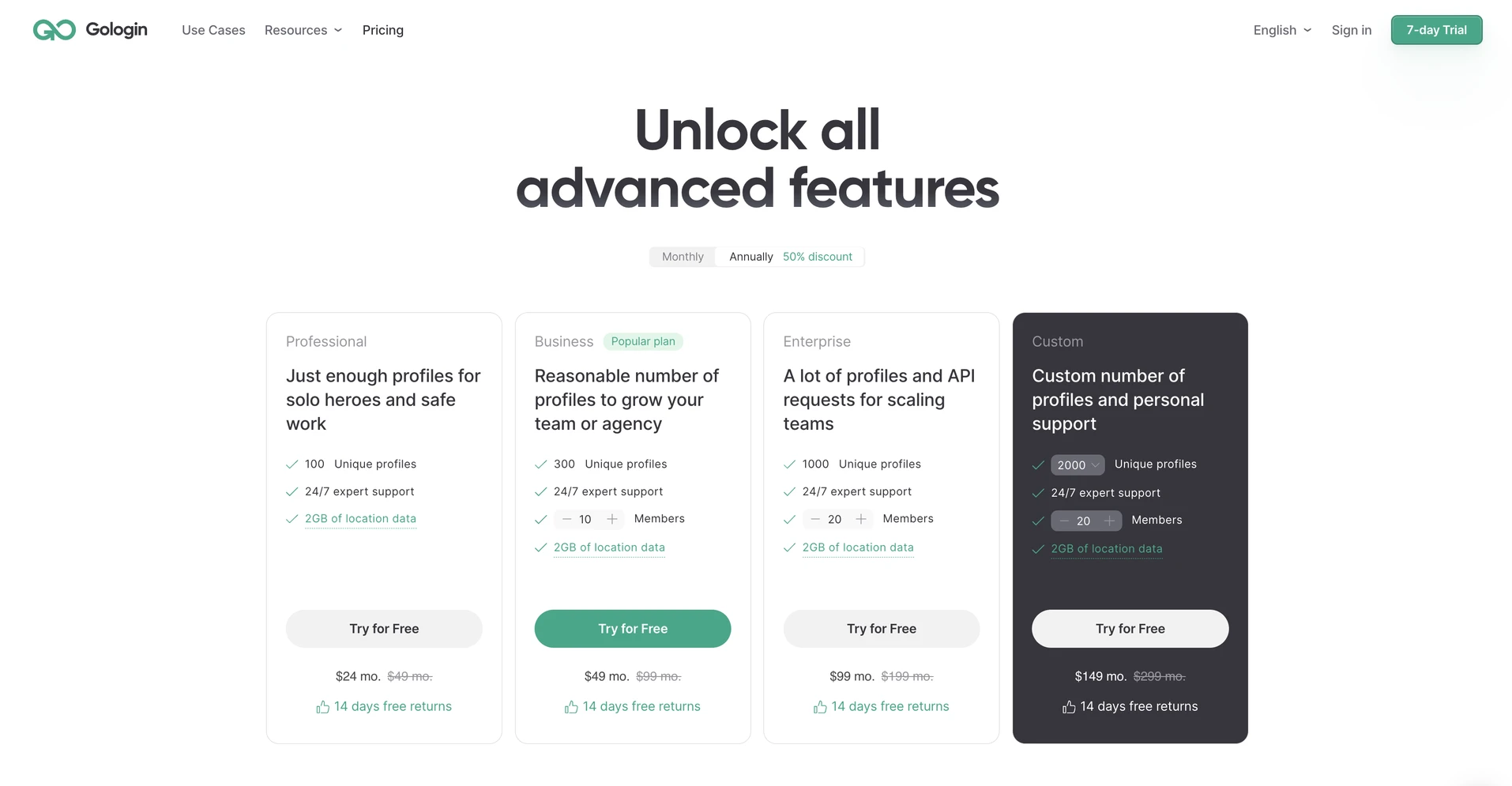
GoLogin comes way more cost effective, including more seats and options into fair price packages. Business and Enterprise (300 and 1,000 profiles) will cost you only $99 and $199 a month. GoLogin ends up costing more than twice cheaper again, without the annual discount.
Indigo browser offers API, automation and mass profile actions only at a top-tier Scale plan for a crazy €399/month. On the contrary, GoLogin offers all these already included in the first Professional plan and all others.
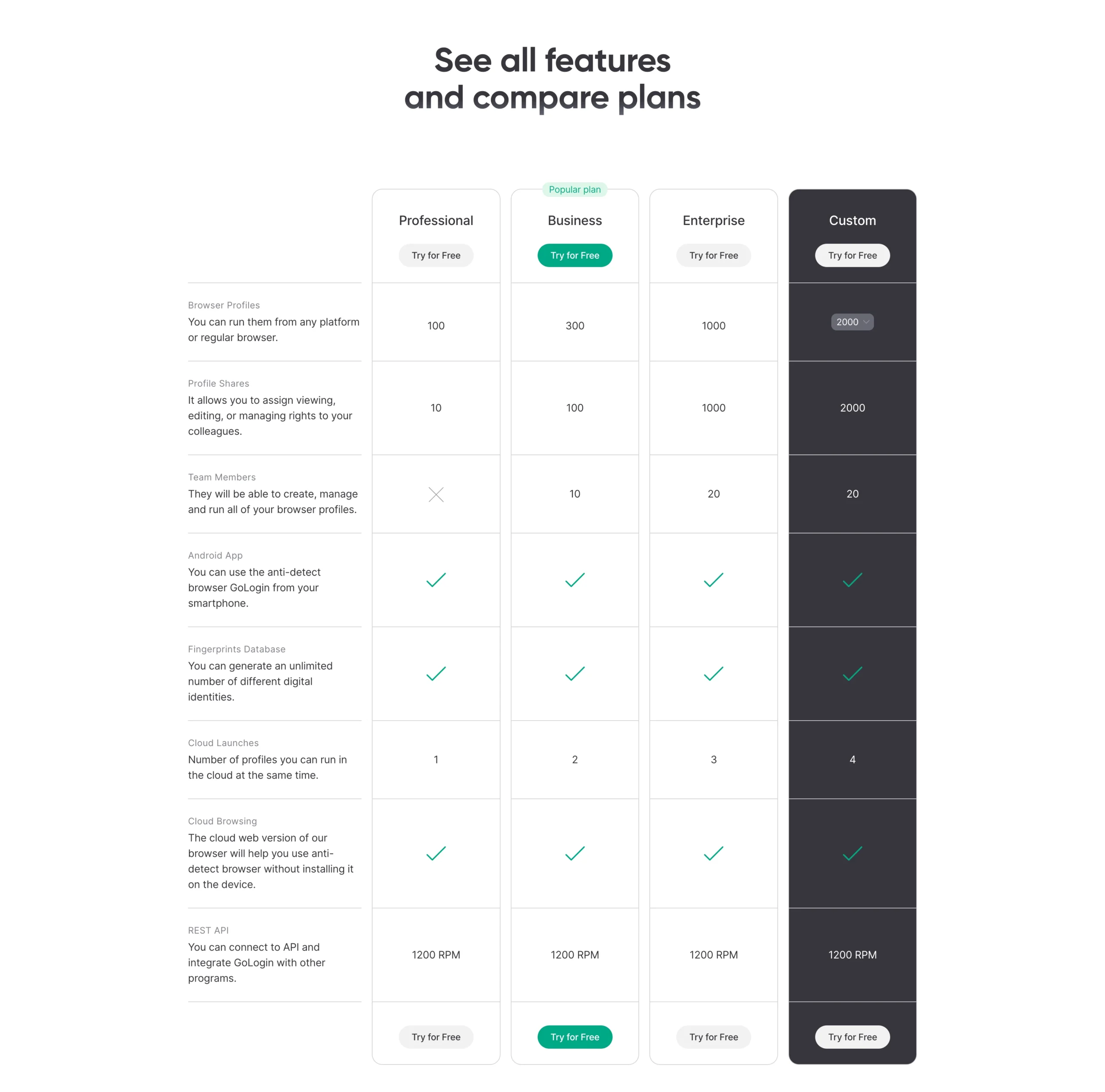
GoLogin’s prices also include 10 and 20 team seats respectively, unlike the 3 and 7 partner seats in Indigo browser team plans.
I could not compare the top-tier Custom plans. Unlike GoLogin, Indigo browser does not offer pricing for bigger needs. Looking at its general price range, I don’t think running a larger team on Indigo will make commercial sense.
In the end, GoLogin offers more features for the fair price. Visit the Pricing pages yourself, test both browsers during 7-day trials and make your own considerations.
Indigo Browser vs GoLogin: Summary
I did not come to a conclusion about why someone would even consider Indigo Browser. It costs 3x more expensive than GoLogin while providing way less features and worse quality.
Even being cheaper, GoLogin has better quality overall and is optimized for new, non-technical users.
So, I leave you to make your own decision. Here are some questions to help you choose the best antidetect for your situation:
- How many browser profiles do you need?
- Do you need to share profiles with partners?
- How much are you willing to pay for a program to work?
- Does the browser have a good reputation? What do reviews and forums say about it?
- Can you test the browser for free? If yes, which one suits you best?
To summarize the comparison, I have rounded up some pros and cons. Compare the browsers and count the costs on your own to find the best one.
| Comparison Criterium | Indigo Browser | GoLogin |
| Free plan |
❌ |
✅ |
| Free trial period |
✅ |
✅ |
| Features set |
❌ |
✅ |
| Comfort of use |
❌ |
✅ |
| Beginner-friendly |
✅ |
✅ |
| Country of origin |
❓ |
🇺🇸 |
| Updates frequency |
✅ |
✅ |
| Affordable paid plans |
❌ |
✅ |
| Mobile app |
❌ |
✅ |
| Profile cloud launch |
❌ |
✅ |
| Free in-app proxies |
❌ |
✅ |
| Support quality |
✅ |
✅ |
Download GoLogin for free and manage multiple accounts without bans!