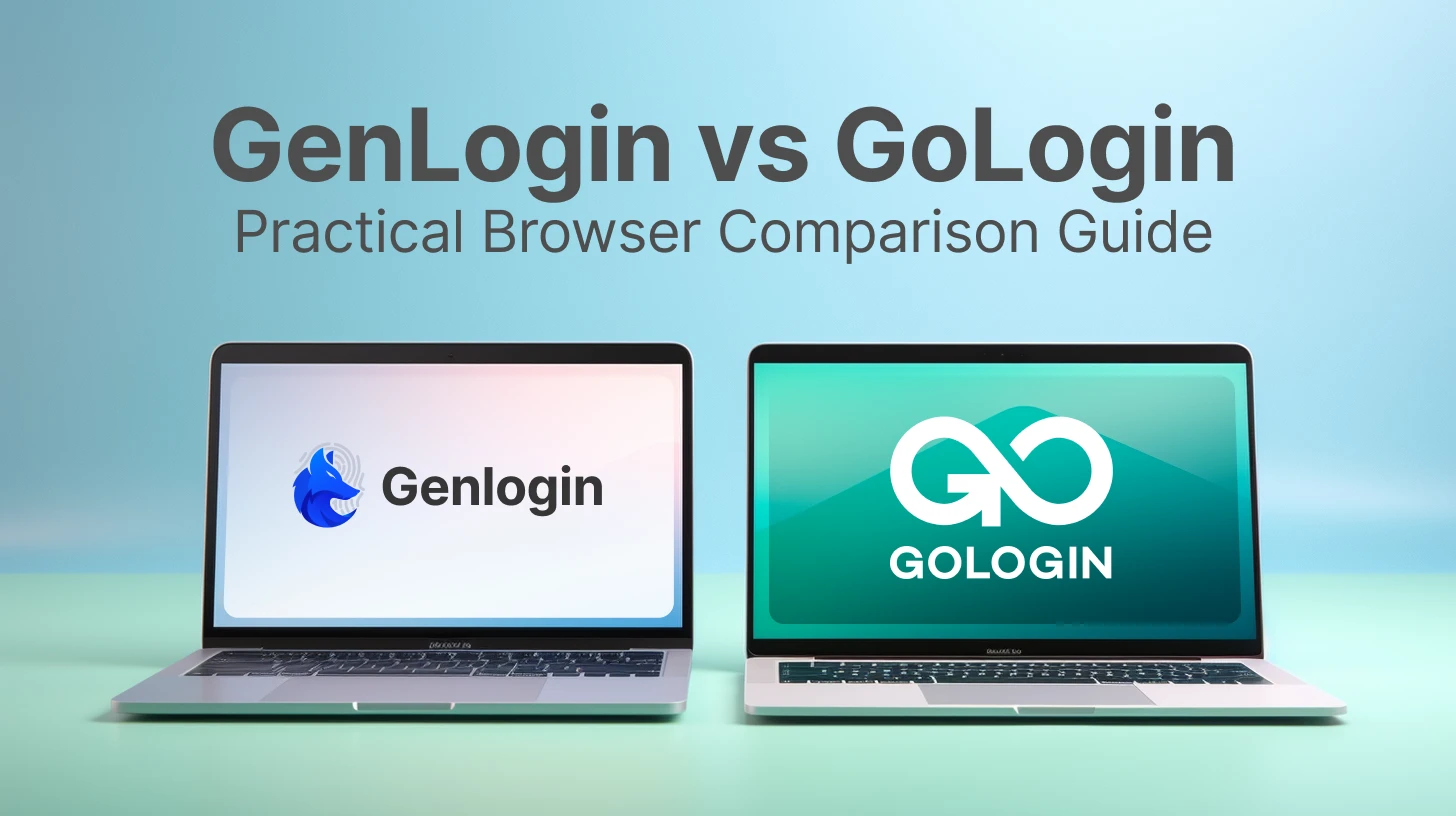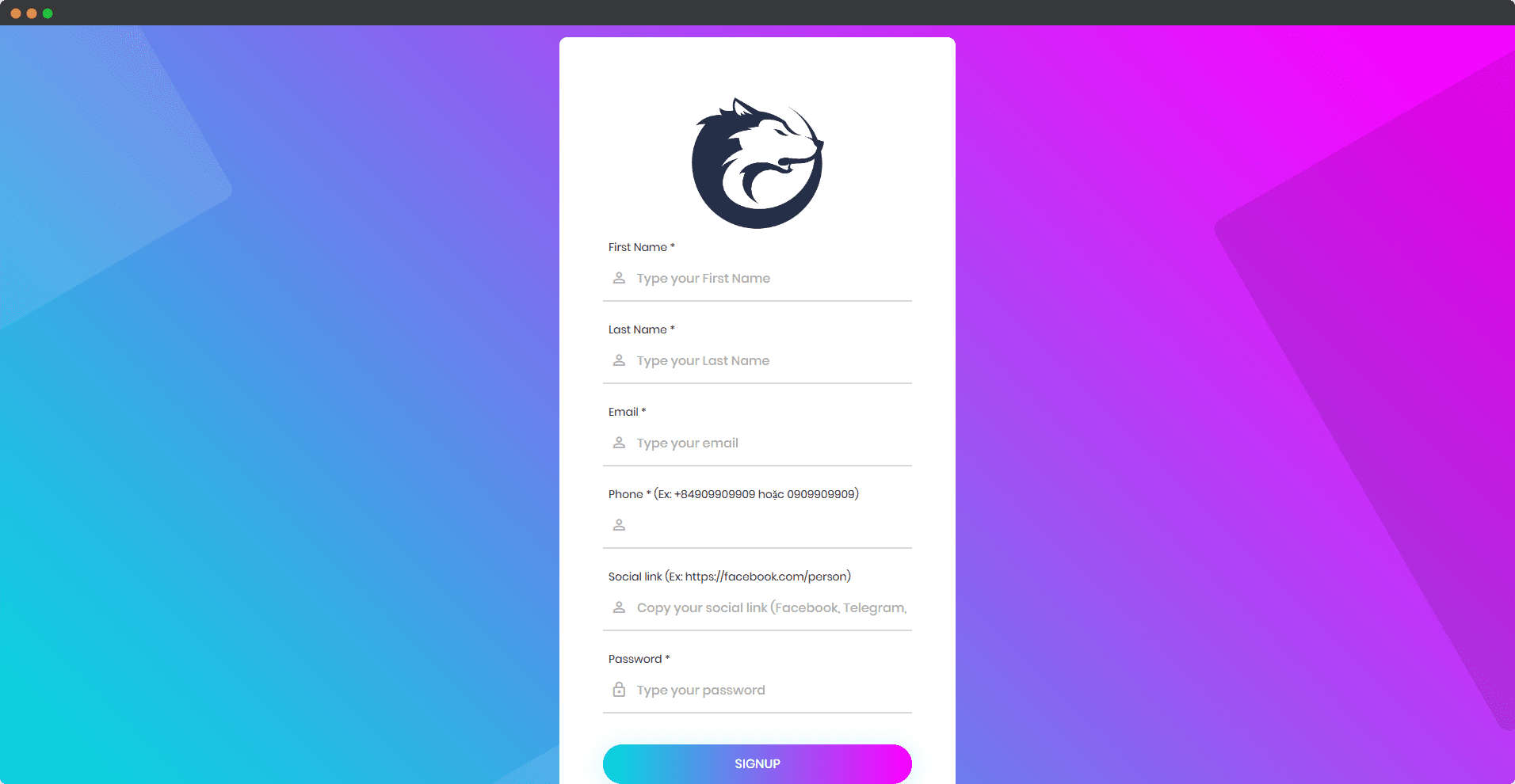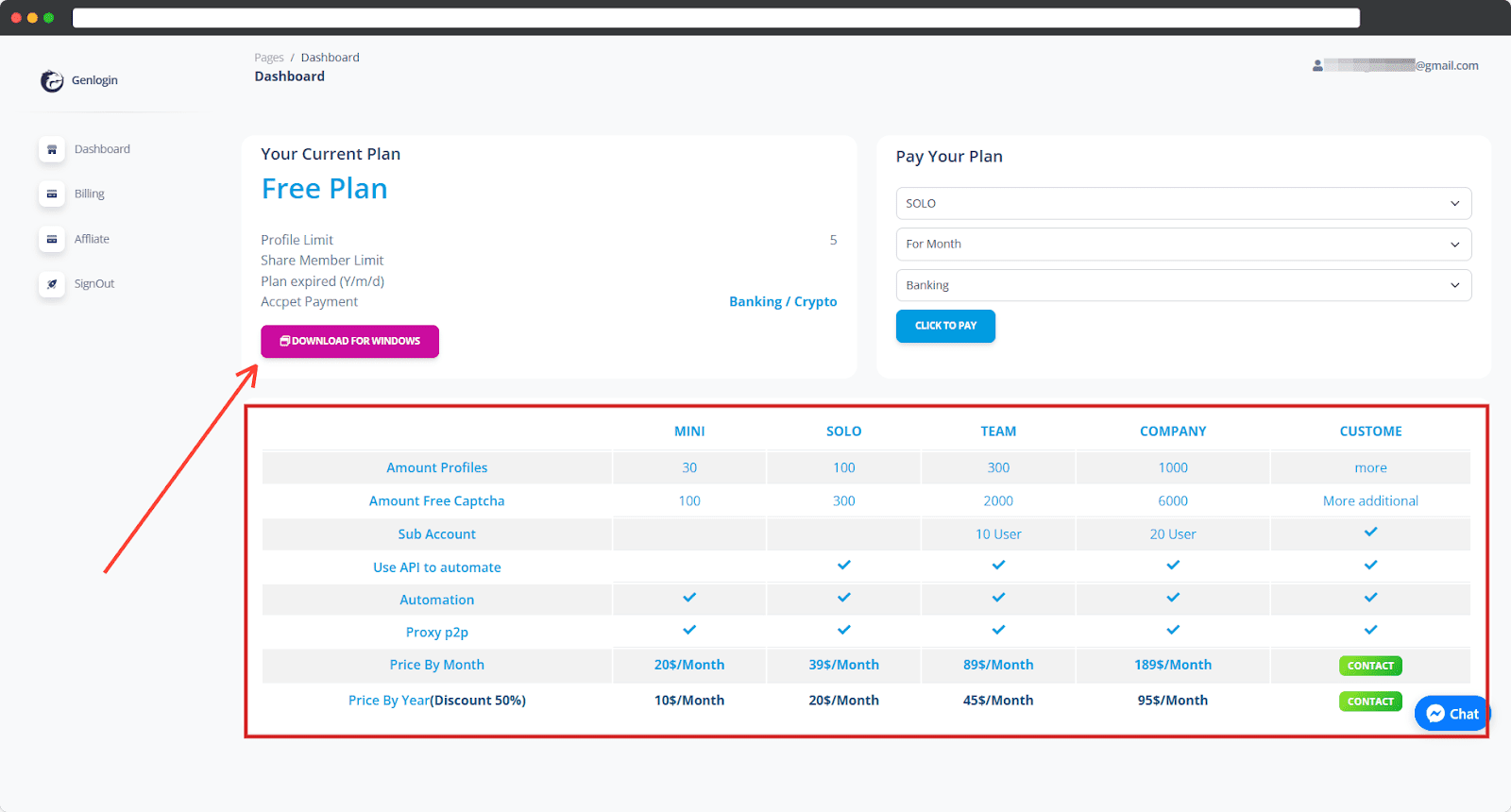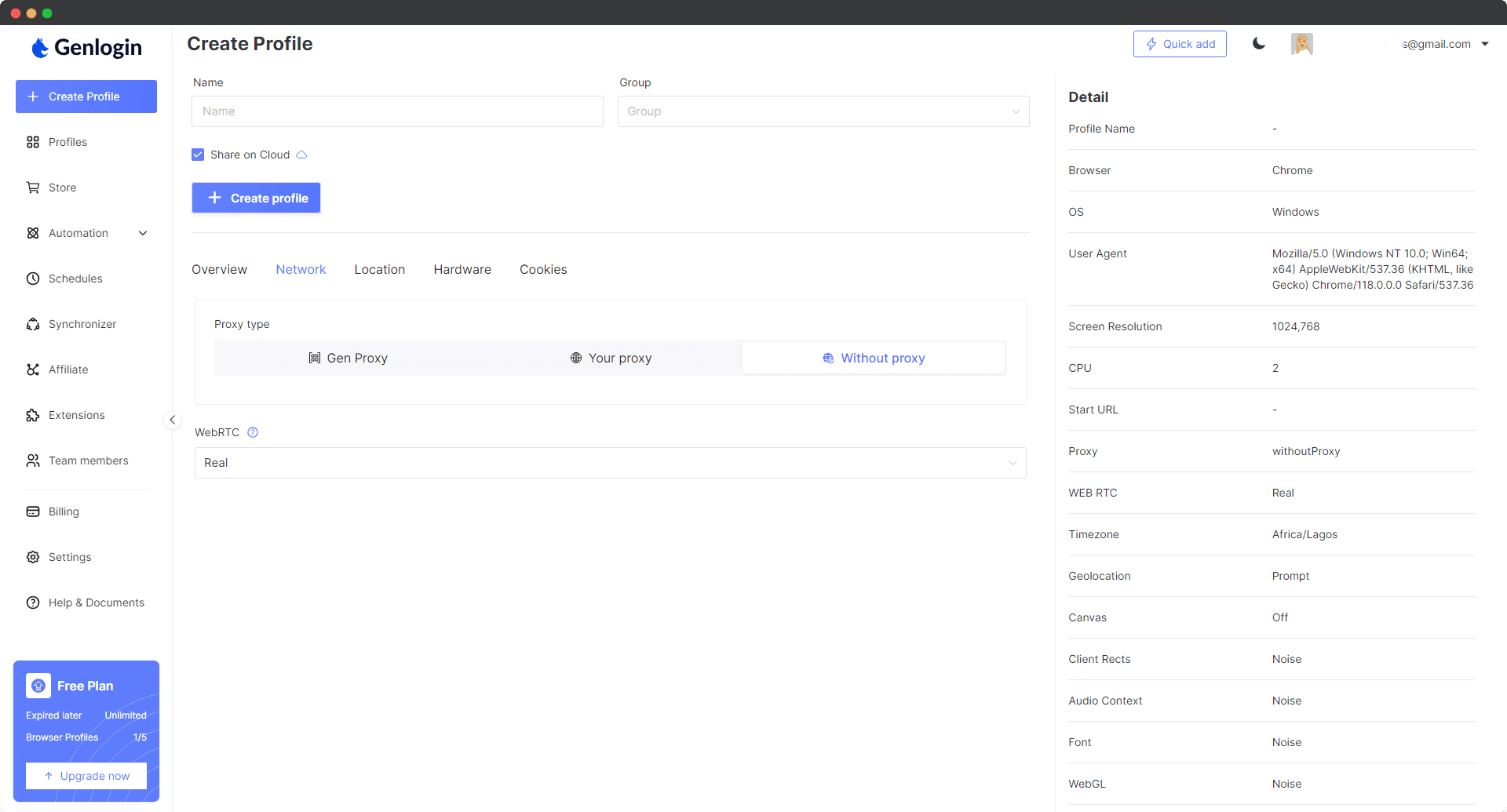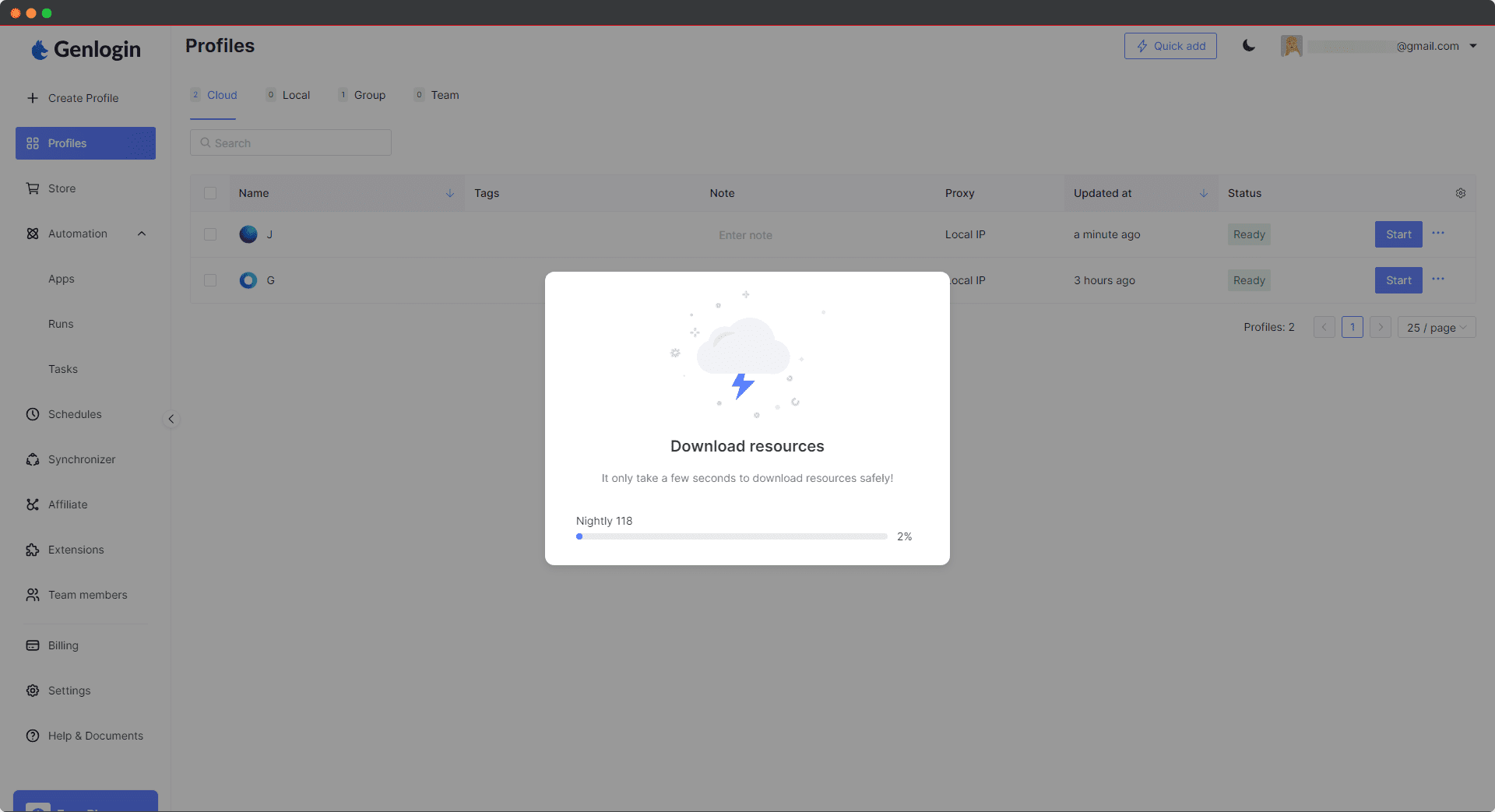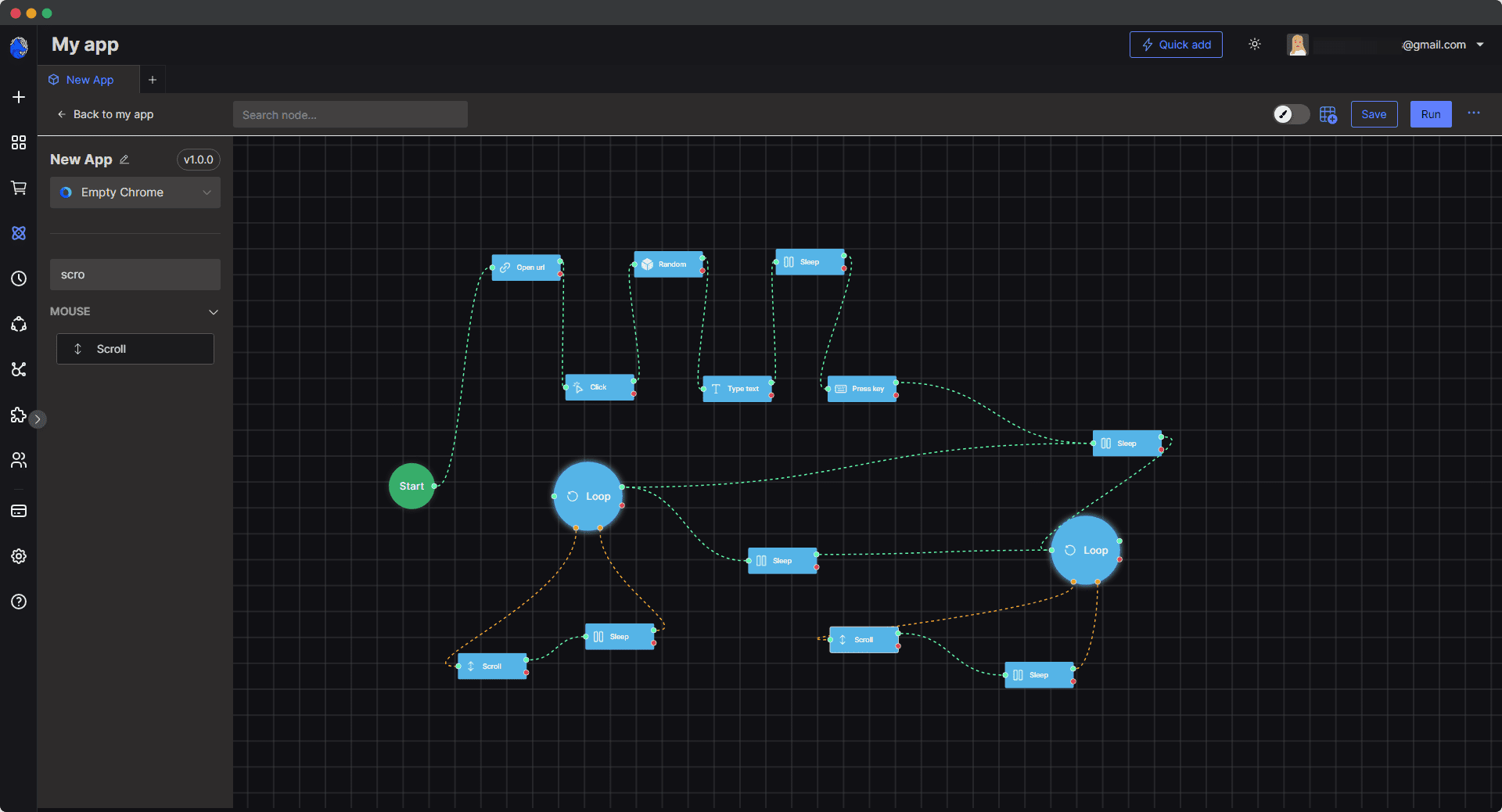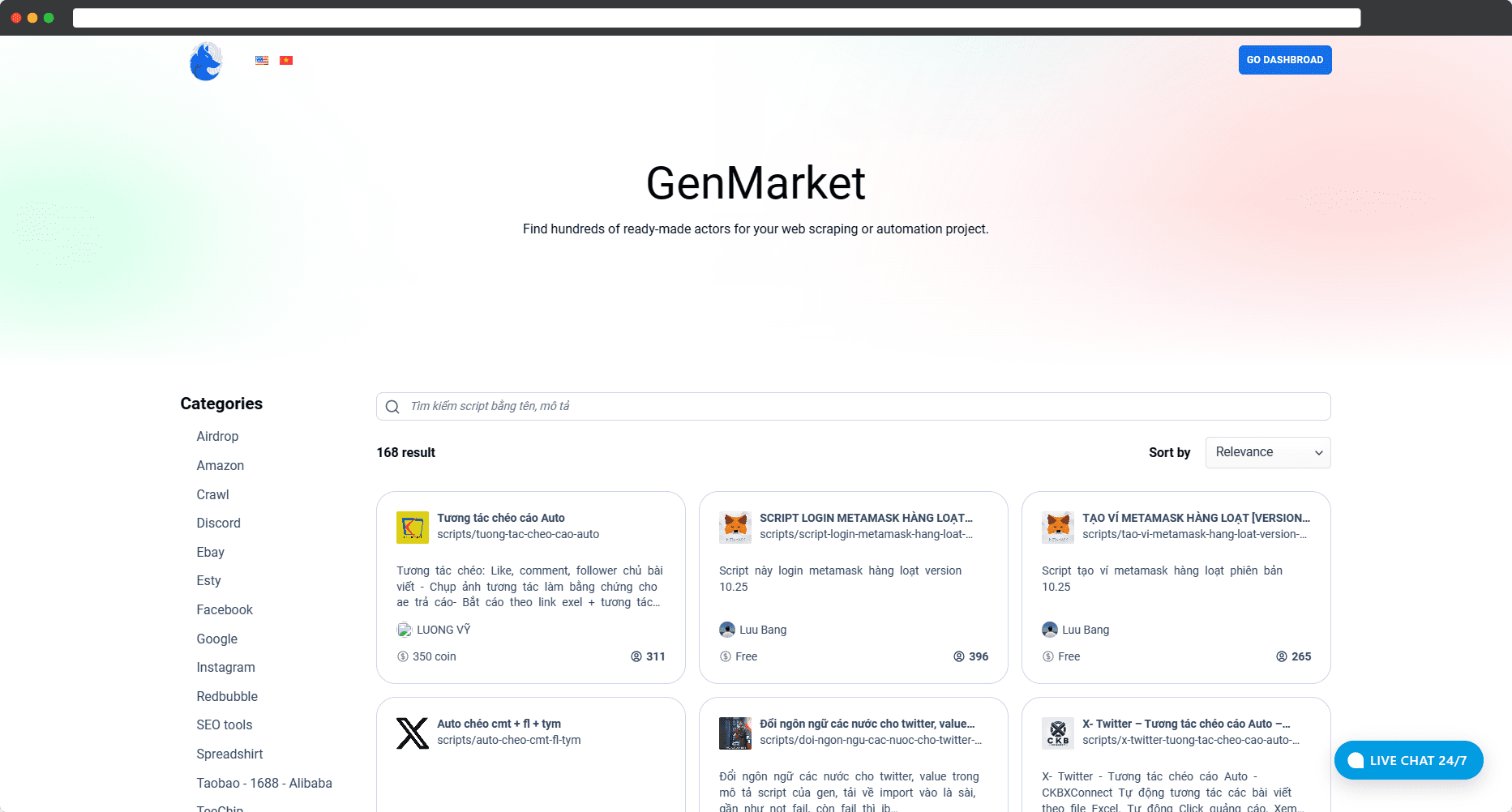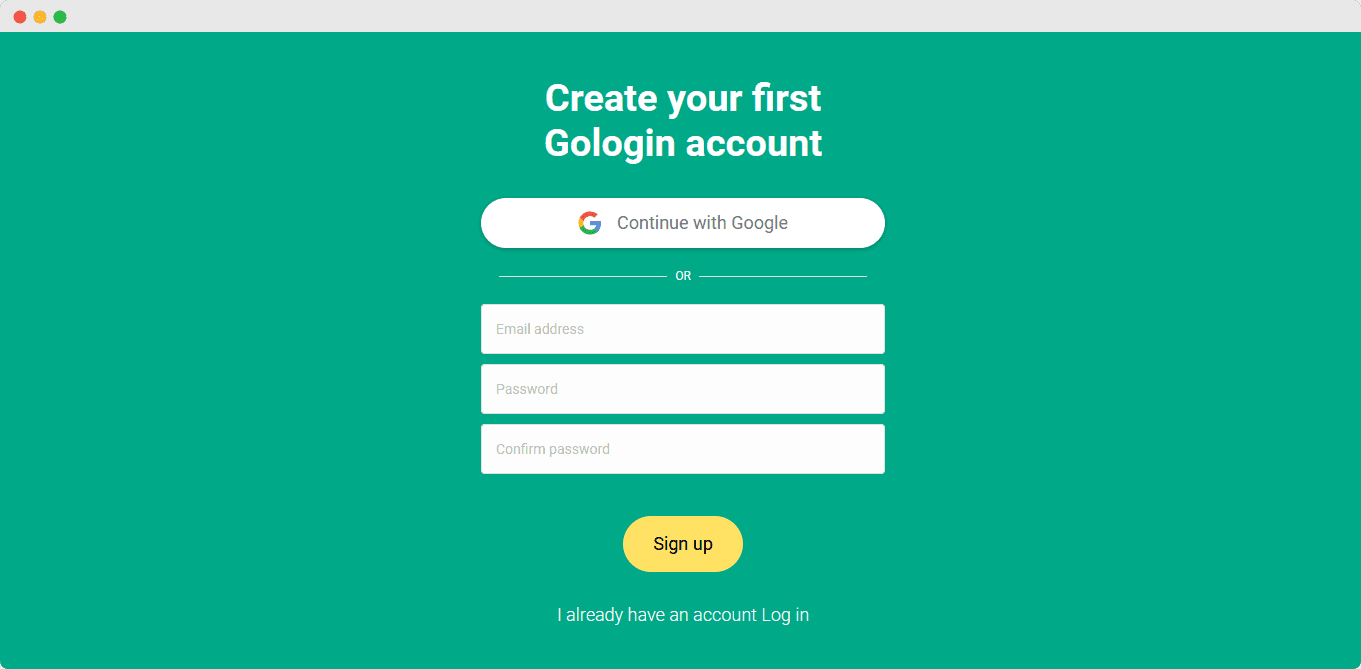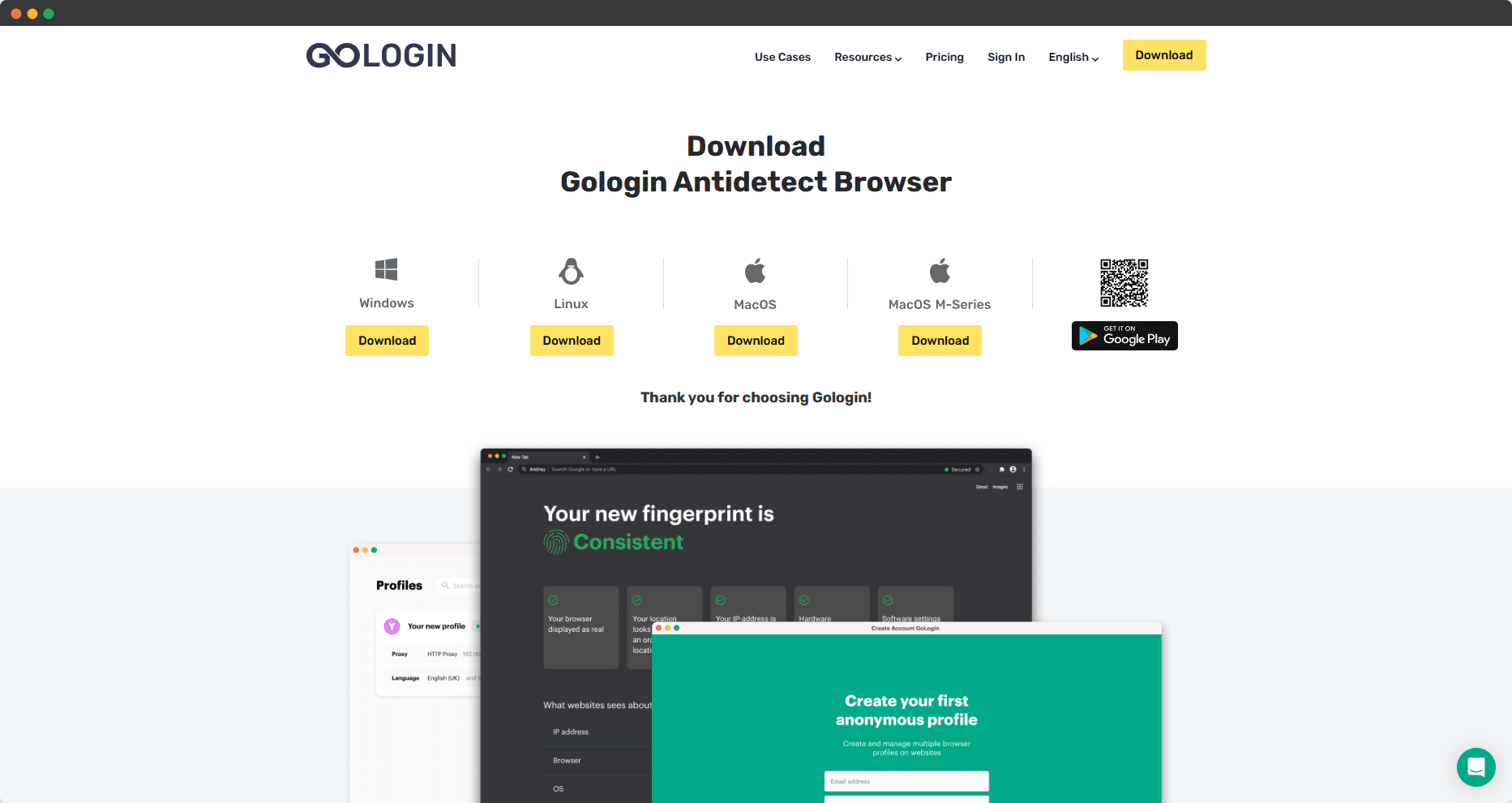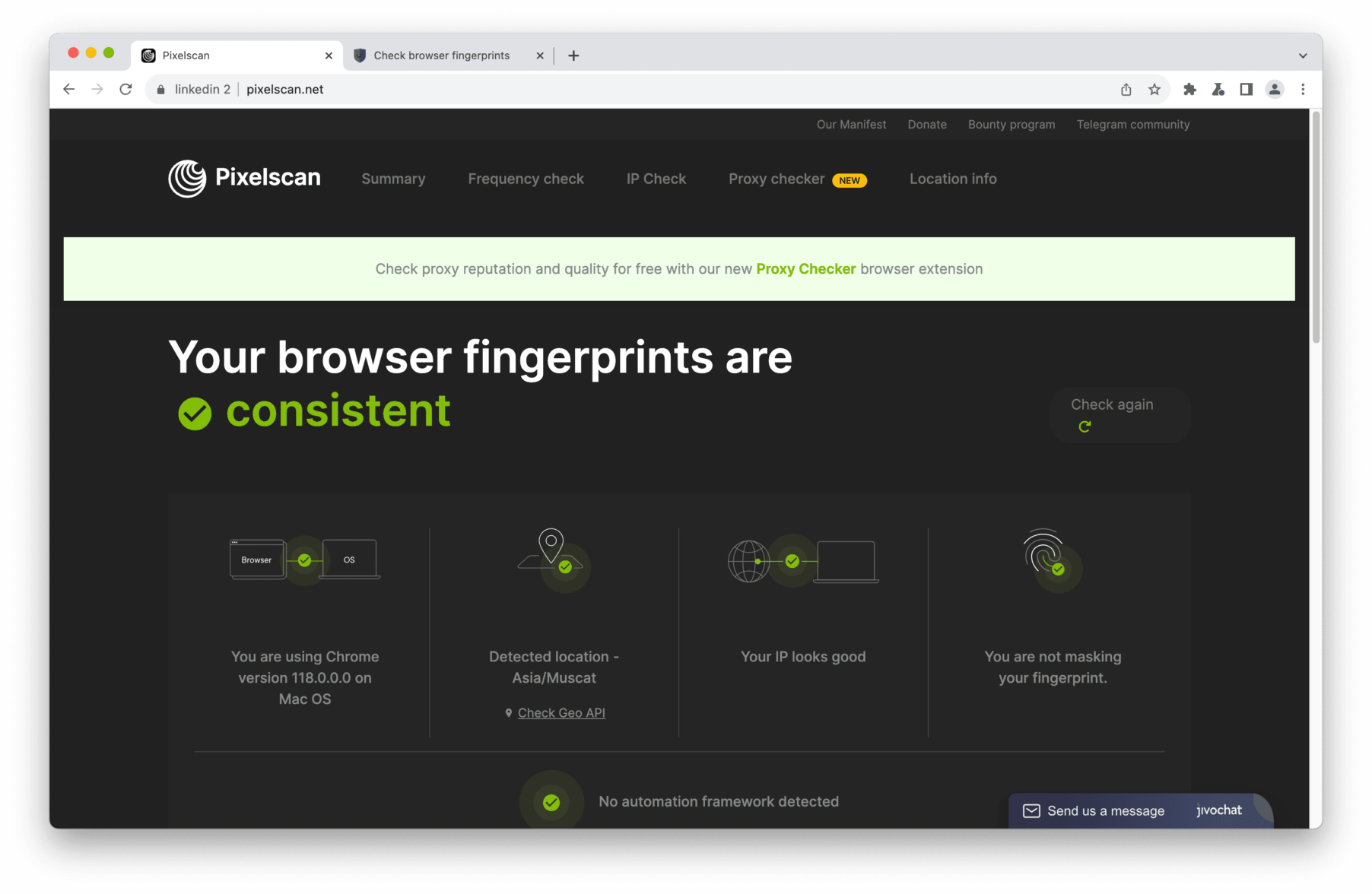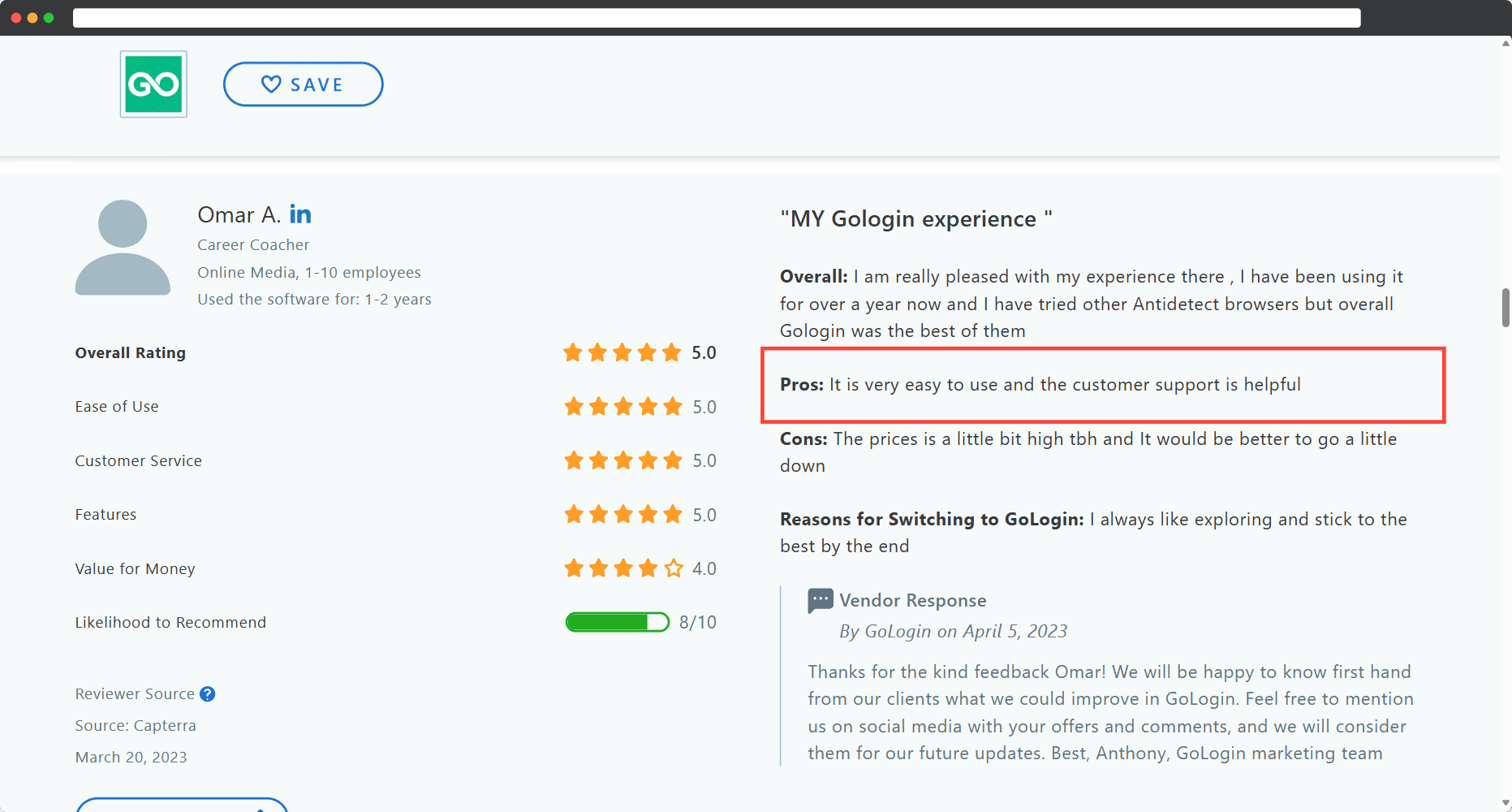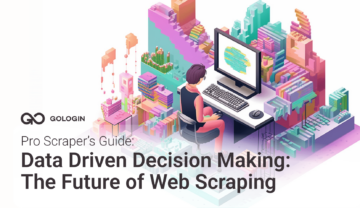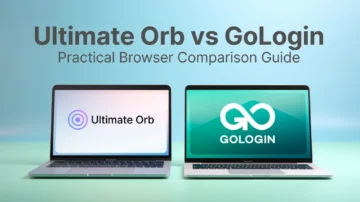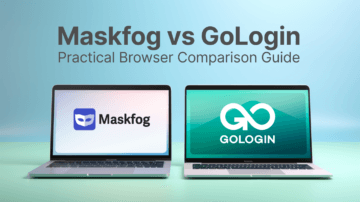As we continue our comparison series of browsers with antidetect features, our spotlight shifts to the Vietnamese solution GenLogin.
GenLogin browser offers the base features expected from multiple account software. It claims to have a simple interface and be safe to use. However, in this case just calling something safe and simple does not guarantee anything yet.
Some users mention that the tool might be susceptible to data theft. There also are some shady nuances concerning p2p schemes applied. In this article we will look at GenLogin’s features and costs to help you choose the best antidetect browser solution for 2025.
TLDR: Skip to the end for a table with all main comparison points.
GenLogin: Features And Usage Nuances
Registration And Onboarding
When you sign up on genlogin.com, you’ll notice that it asks for a lot of personal information. On top of your full name, you have to provide your phone number and social media link, which may feel excessive compared to other multi-accounting platforms.
This already raises concerns about the safety and credibility of the platform, particularly in light of some community users calling GenLogin scam software. We can’t prove if it actually is used for illegal operations.
After successful registration, users are directed to the GenLogin dashboard, which presents two options ー download the GenLogin desktop app and buy paid plans.
Like with most other browsers, there is no web app option available. The website is just an account dash with no real feature power. Users are required to download the desktop app to use the antidetect browser.
The desktop application is only compatible with Windows and Mac operating systems, which cuts off Linux and mobile users.
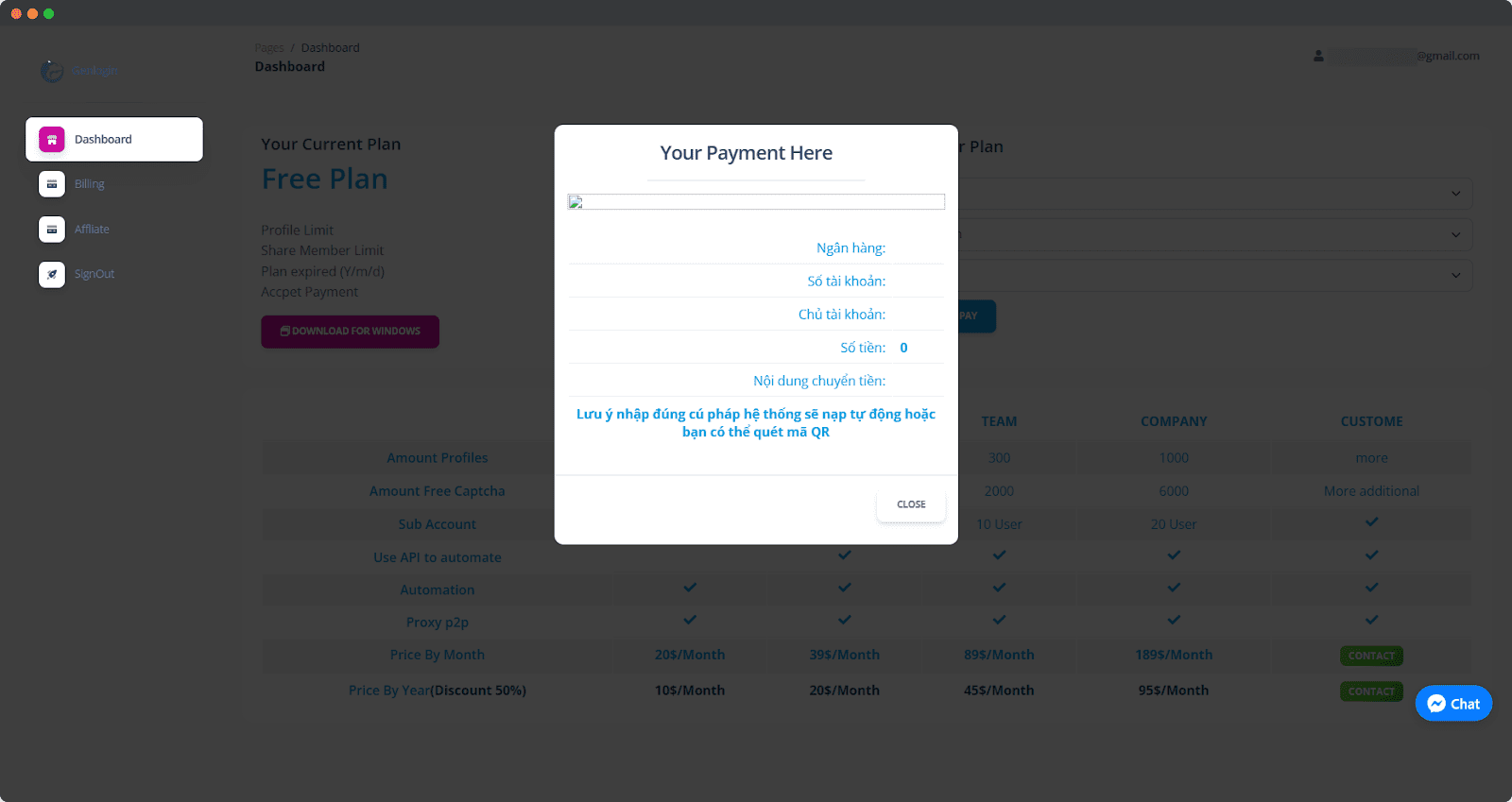
First Use And Browser Profile Launch
After launching the GenLogin browser desktop app, the initial impression is positive. The user interface looks OK for a Vietnamese niche app.
However, the solution appears not so good for new users – no tutorials or templates are available. Anyone without extensive knowledge about antidetect browsers and GenLogin automation may find it challenging to start without initial guides. This hinders users who want to get started quickly and efficiently.
By default, to launch a browser profile, you will need to fill out all browser characteristics such as screen resolution and CPU settings manually. If there’s an error in your setup, your profile will look suspicious for websites where you create multiple accounts. This means GenLogin browser is initially made for non-techy users.
There is also a “Quick Add” option that allows you to get a default profile from a preset template.
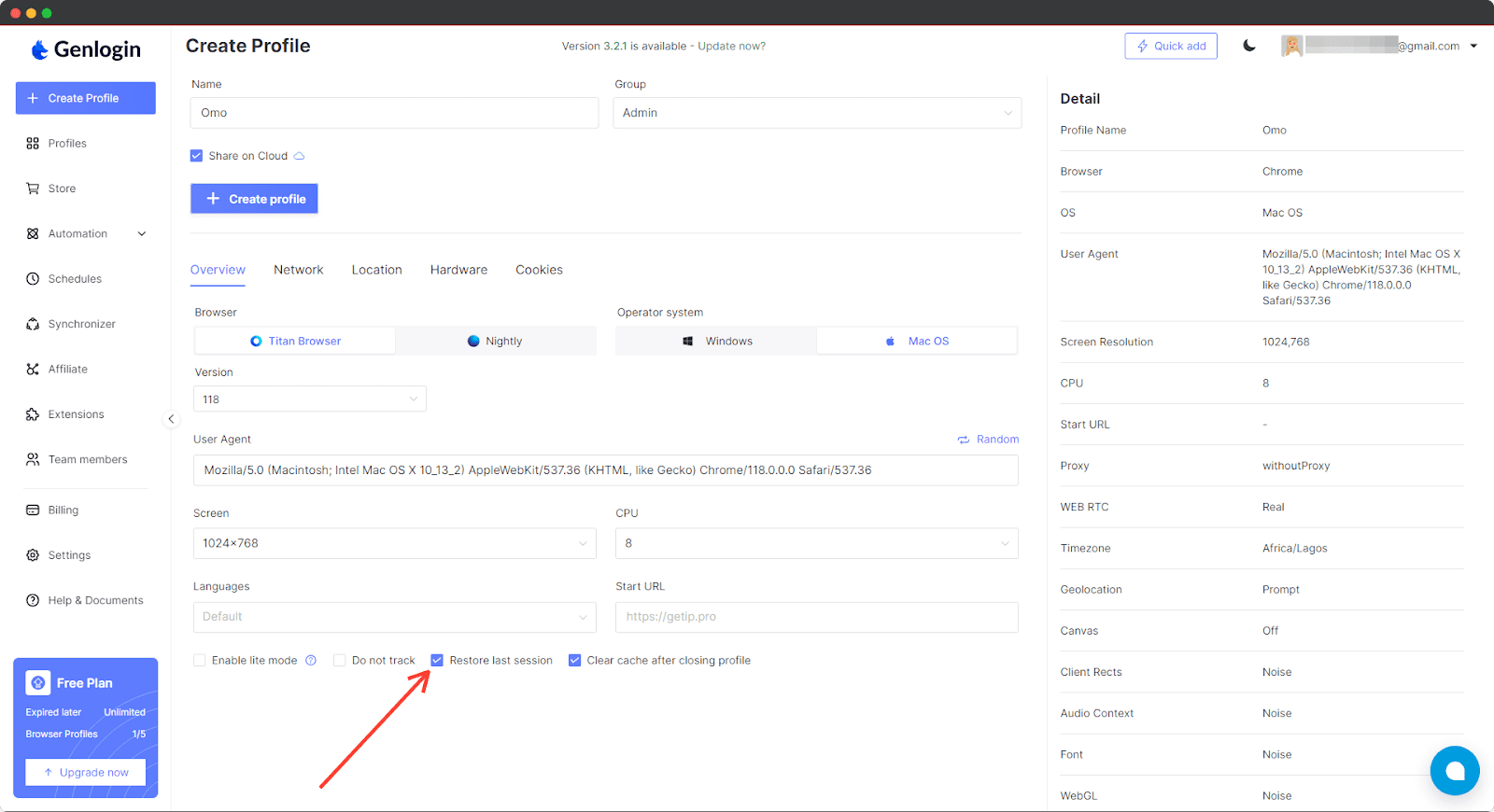
During the first session, the app downloads the Nightly 118 or the Titan Browser core to the computer, depending on which you select while setting up the profiles. If you need a browser that acts like Chrome or Safari, go for Titan. If you want it to behave like Firefox, Nightly is your pick.
Different multiple cores are not available in the browser, like in GoLogin.
As with other antidetect browsers, to safely run your browser profiles you need to set up different proxies for each profile. The tool provides three regular options:
- Single GenLogin free proxy (residential type and Vietnam location) – that doesn’t seem to be working in our case.
- Paste your own proxy (requires basic proxy knowledge to understand what to paste where so it works properly)
- No proxy (which is useless since you get no protection)
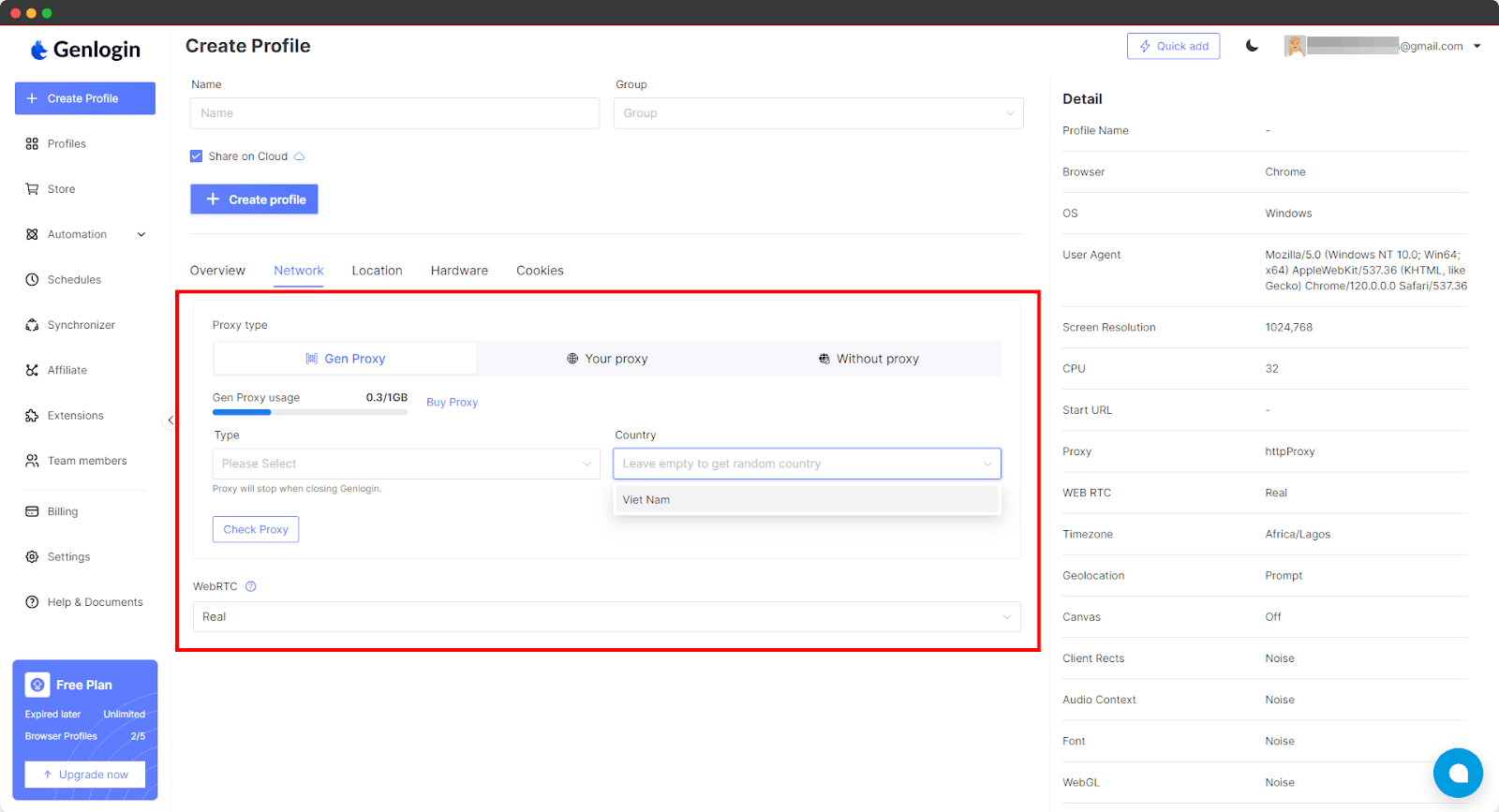
Protection Against Fingerprinting
When devices and web browsers connect to websites, they leave behind unique digital fingerprints. These fingerprints contain information about the device, operating system, browser type, screen resolution, and more. Websites utilize these fingerprints to identify and track users for various purposes, including analytics, advertising, and security.
This poses a challenge for internet users seeking anonymity and privacy. An antidetect browser like GenLogin or GoLogin allows you to alter your fingerprint information and create a new digital fingerprint to protect your real one from tracking.
As always, we test how browser manages fingerprints with special checker websites, Iphey and Pixelscan.
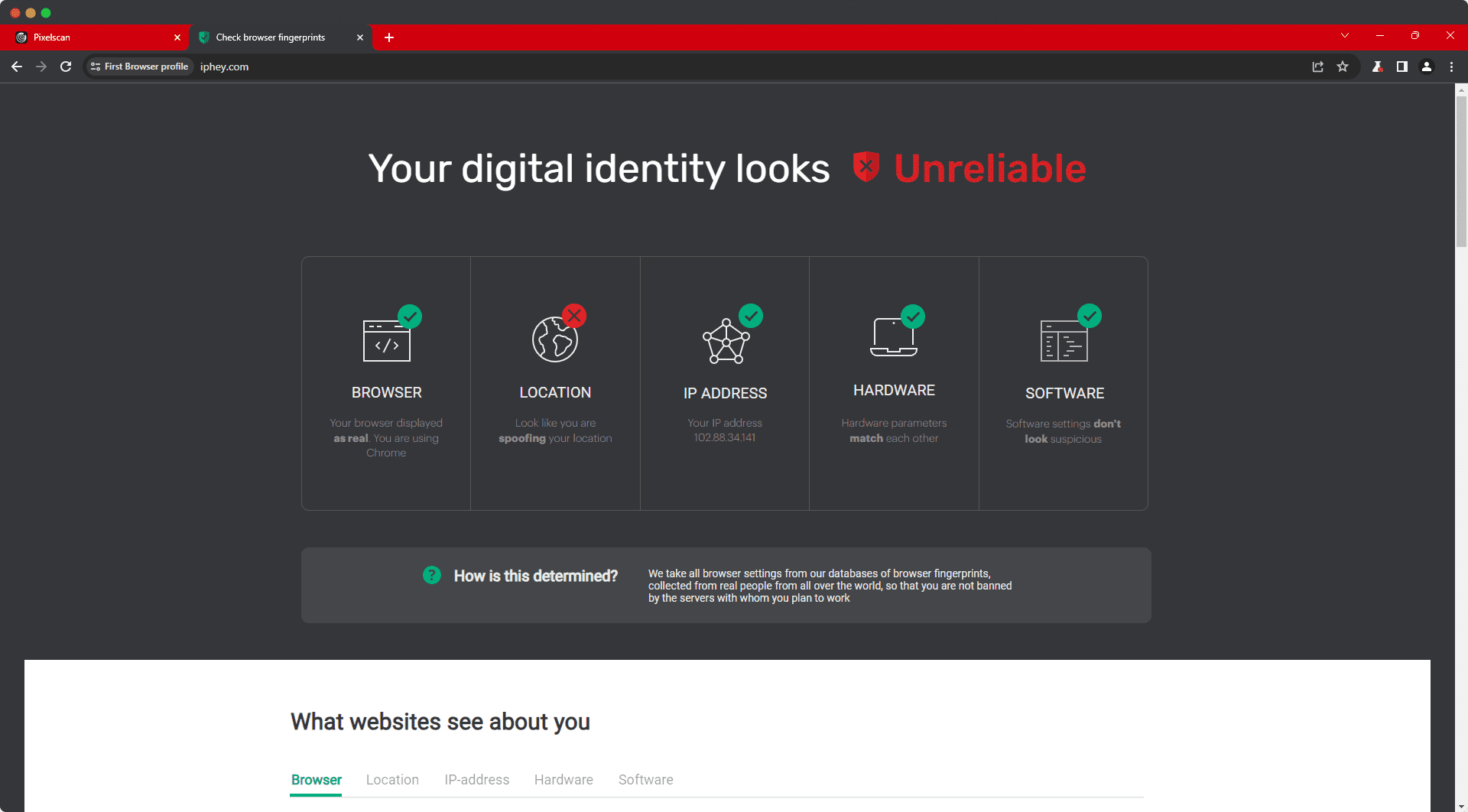
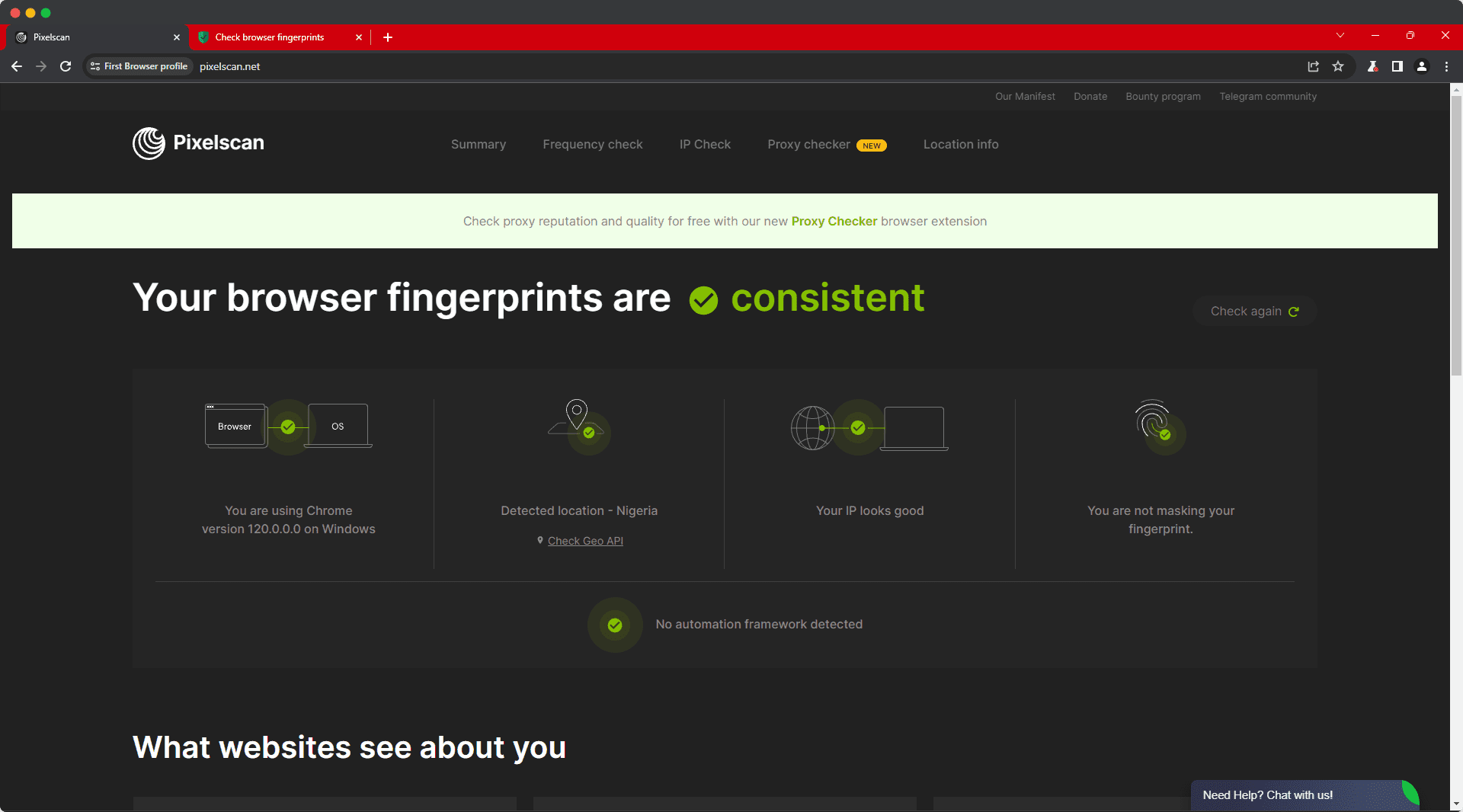
Passed checkers signal GenLogin is maintained relatively well. However, we haven’t found any solid good reviews from the communities that can be trusted. At this stage, it’s clearly still a local niche tool.
GenLogin Automation and GenMarket
On top of antidetect features, there is a GenLogin automation option. In the “Automation” section, users can create tasks to automate their process such as creating new accounts, web surfing, or listing products with the same attributes on e-commerce stores.
GenLogin claims users can create and run scripts and tools without coding knowledge. The interface supports drag-and-drop operations to make creating automation scripts easier.
Nevertheless, several reviewers reported the feature still requires some code.
The feature is designed to streamline and optimize repetitive tasks across multiple accounts and platforms. This significantly reduces working time and improves work processes, allowing users to handle thousands of accounts without manual intervention.
GenLogin also offers a built-in scenario marketplace known as GenMarket, where users can discover and purchase scripts to enhance their automation experience.
These scripts and tools are specifically crafted to enhance multi-accounting, for example, there are options for farming and registration. Depending on the seller, script prices vary. Some cost several hundred coins, and others go for free.
Each coin is valued at 1000 VND, which is about 4 US cents at the time of writing.
Support Quality
GenLogin faces significant challenges regarding customer support and training, which can impact the user experience and problem resolution.
There is a customer support chatbot on the website that is advertised as available 24/7. However, we noticed the support team to be offline, as indicated by the arrow in the image below.
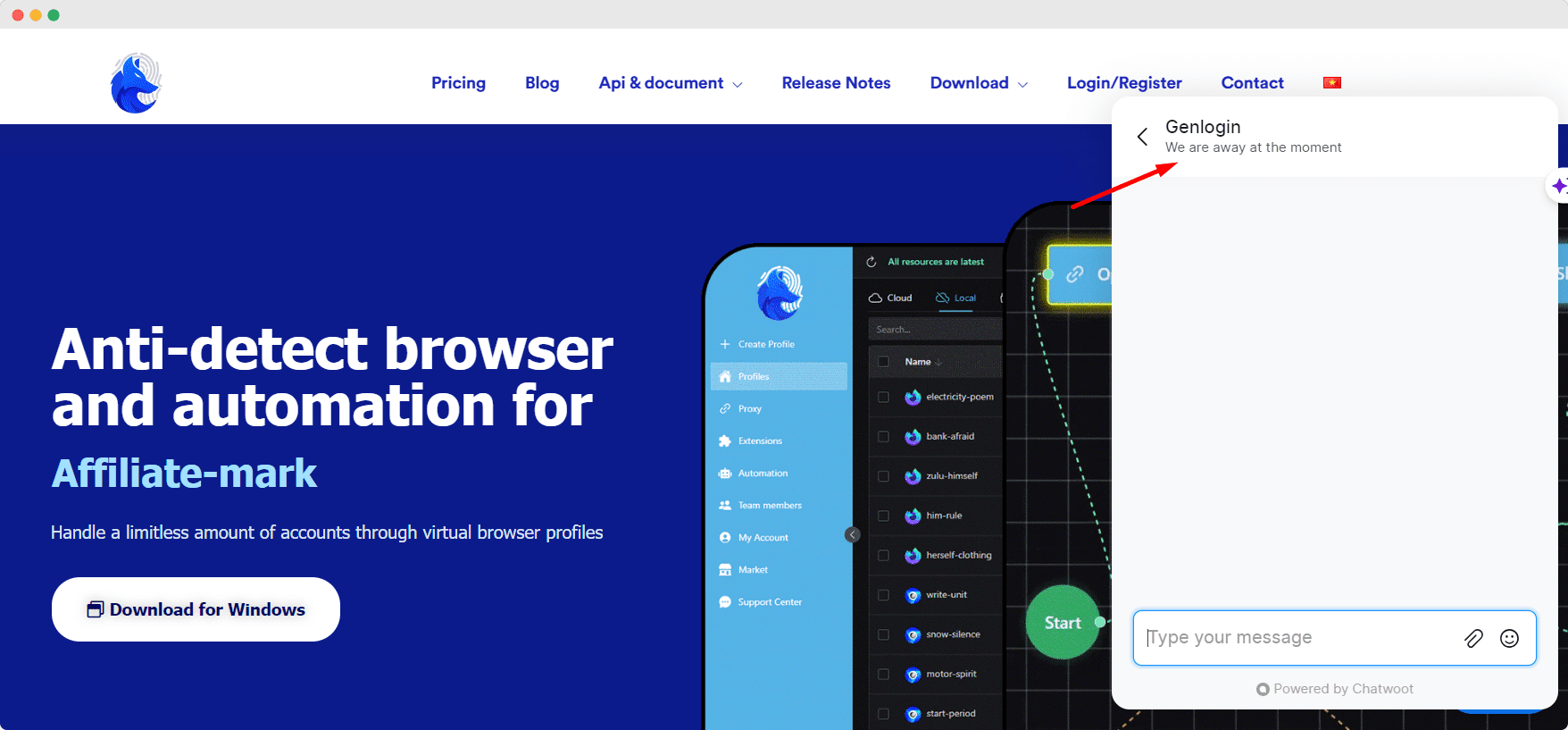
The chat messenger located just above the live chat button provides a better experience. It took about 40 min for a customer representative to connect. This is long enough for the problem to either escalate or be forgotten.
There’s also not a lot of reviews on GenLogin on major platforms or community mentions.
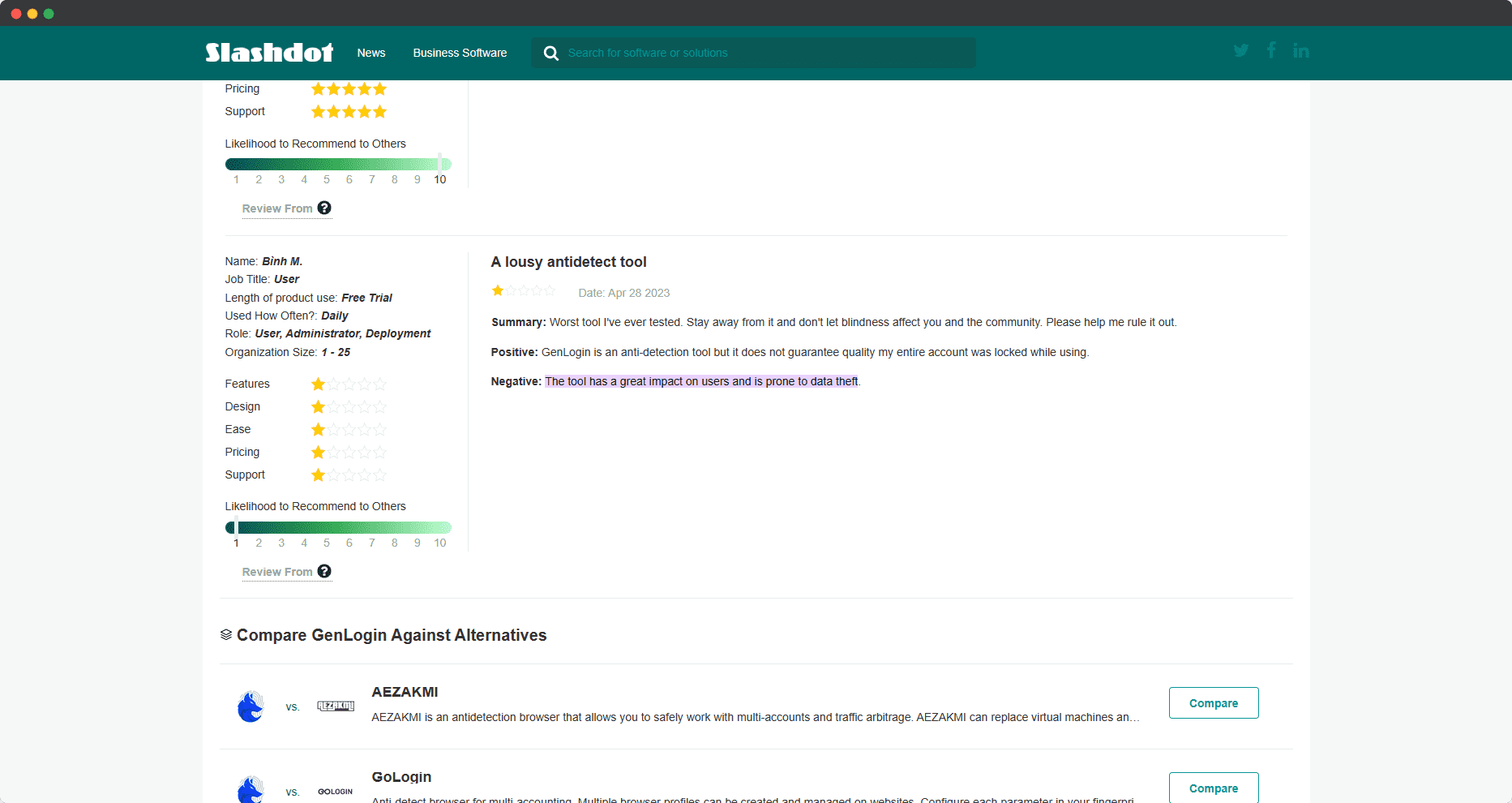
GenLogin documentation is complemented by resources available on their blog. However, their guides look incomplete (e.g. screenshot below) and poorly translated. At the time of writing, we haven’t found more full docs in Vietnamese. There is only an English version.
In addition to documentation, there are Telegram chats for Vietnamese users to discuss GenLogin. They also have Vietnamese video guides on their YouTube channel.
GoLogin As Better Alternative To GenLogin
Reminder: Although this review might seem biased, we are committed to maintaining objectivity and presenting facts. We encourage you to conduct your tests, evaluate the tools based on your specific needs, and make an informed decision based on your findings.
If you are new to multi-accounting, GoLogin browser is easy and quick to get started with. You get a safe pre-configured profile by default and are equipped with onboarding tips. At the same time, if you are tech-savvy, you can set up your work as you wish.
We’ll compare GenLogin and GoLogin features and costs to see which is a more cost-effective option.
Despite sophisticated settings, this browser has a newbie-friendly, intuitive interface.
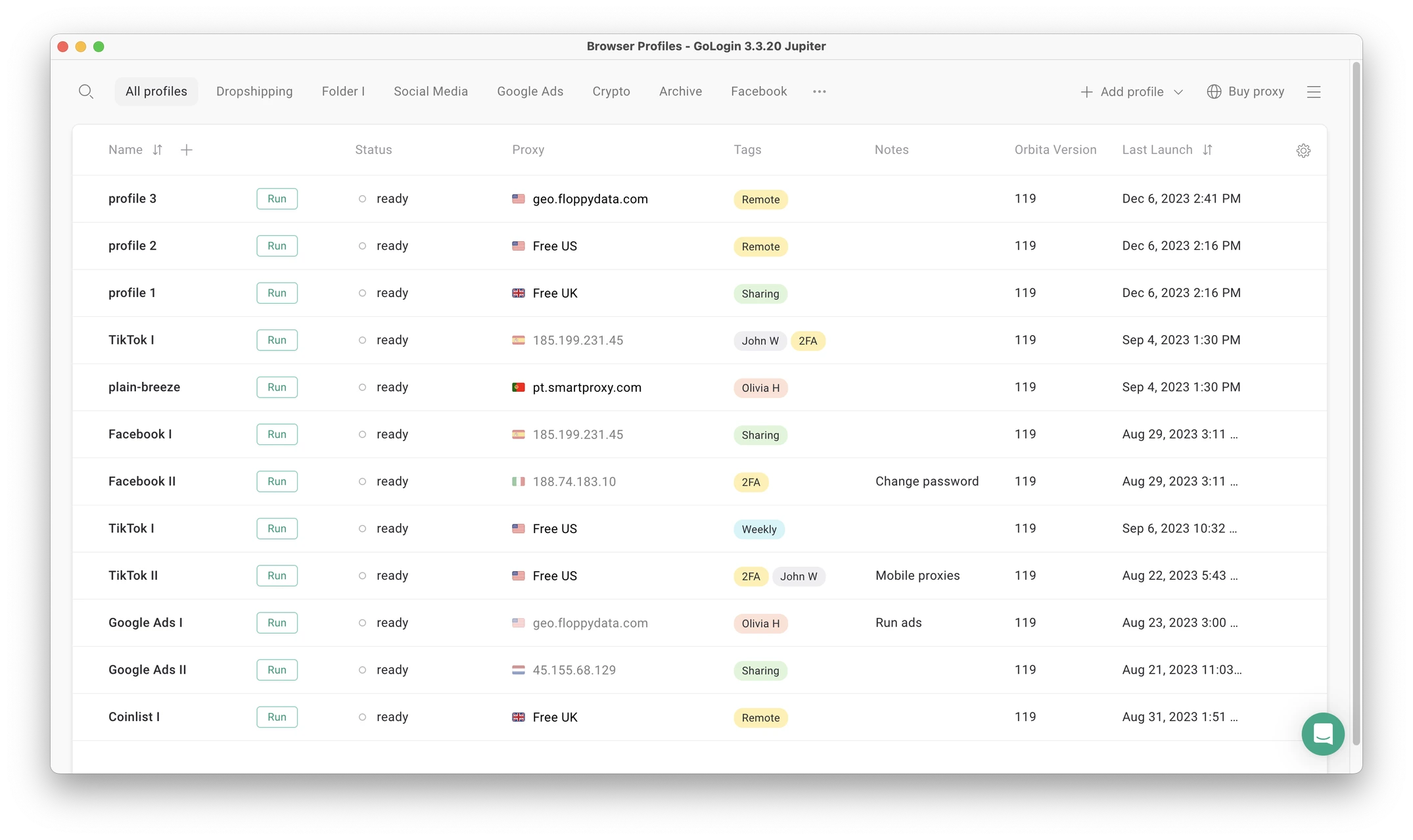
GoLogin is well suited for solo use, small teams, automation, and any other use case. Let’s compare GenLogin to GoLogin features and then calculate the running costs.
Download GoLogin for free and manage multiple accounts without bans!
Registering And Onboarding
Unlike GenLogin, GoLogin allows you to quickly register via a Google account. And if you choose the standard signup option, you don’t need to enter your phone number.
GoLogin automatically starts a free trial for new users. In addition, GoLogin provides tooltip guides during the first session.
Let’s touch on the platform availability. GoLogin can be accessed through its web version from a variety of devices and operating systems, making it convenient for users to create and edit profiles without a laptop or desktop app.
Additionally, GoLogin provides an Android app that can be carried in your pocket, making it a perfect choice for people who are always on the move.
Features And Comfort Of Use
At first glance, both GoLogin and the GenLogin browser present a straightforward and user-friendly interface. However, here is the distinction: GoLogin makes advanced technology simple for a regular user, which sets it apart from GenLogin. You don’t need to adjust anything to start – choose your proxy from the list and carry on.
Here is what makes GoLogin a better option:
- Full-Featured 7-Day Trial: Available for every pricing plan. A forever-free plan is also present.
- Proxy Manager: Use free in-app proxies, quickly mass-paste third-party proxies, or buy them right in the app.
- Customizable Profile table and extensive mass actions with browser profiles.
- Multiple Workspaces to quickly interact with several teams from one account.
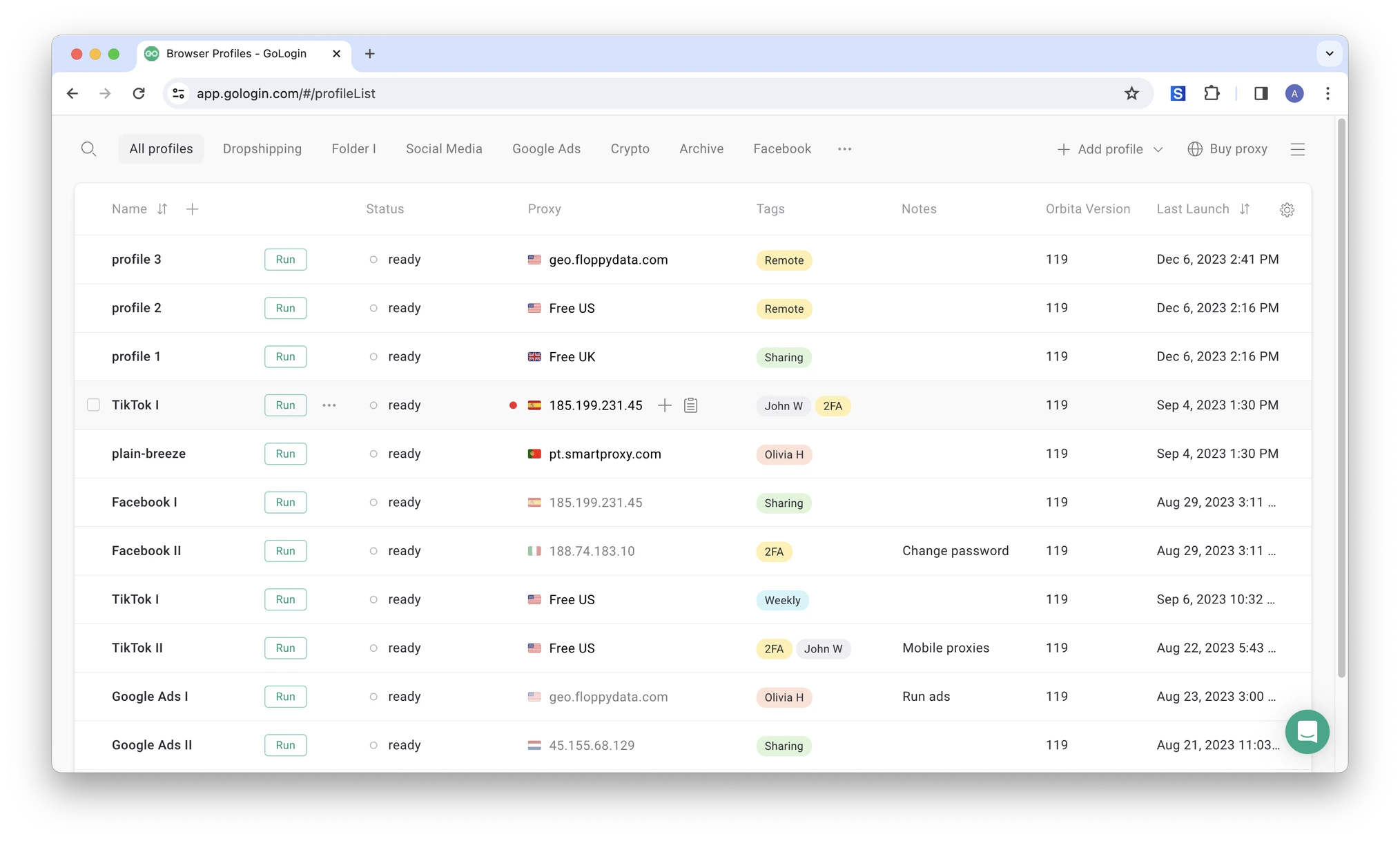
The Web and Android apps are available on any plan, including free one. Feel free to try the Android and web app during the free 7-day trial!
Browser Profile Launch
Launching profiles using GoLogin is a seamless and efficient process. Choose or add a proxy and click Run.
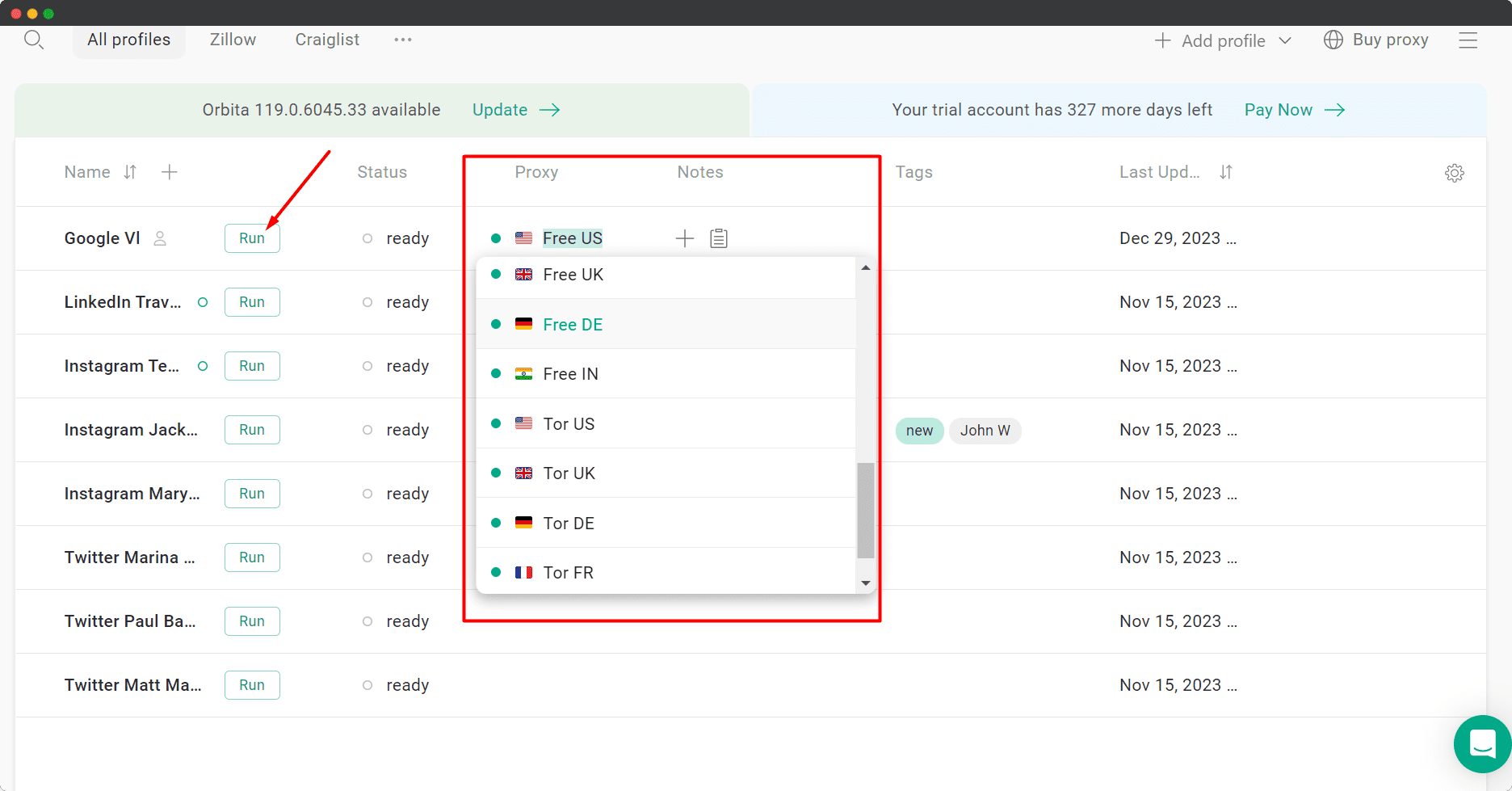
When you create a profile, it already has a safe default fingerprint setup. You just need to either choose a free proxy from the drop-down menu or paste your own proxies with one click. It really makes launching profiles a breeze compared to manual adjustments routine in GenLogin.
Fingerprints And Checkers
GoLogin excels at protecting your online privacy, passing tests conducted by checkers such as Pixelscan.net and Iphey.com with flying colors.
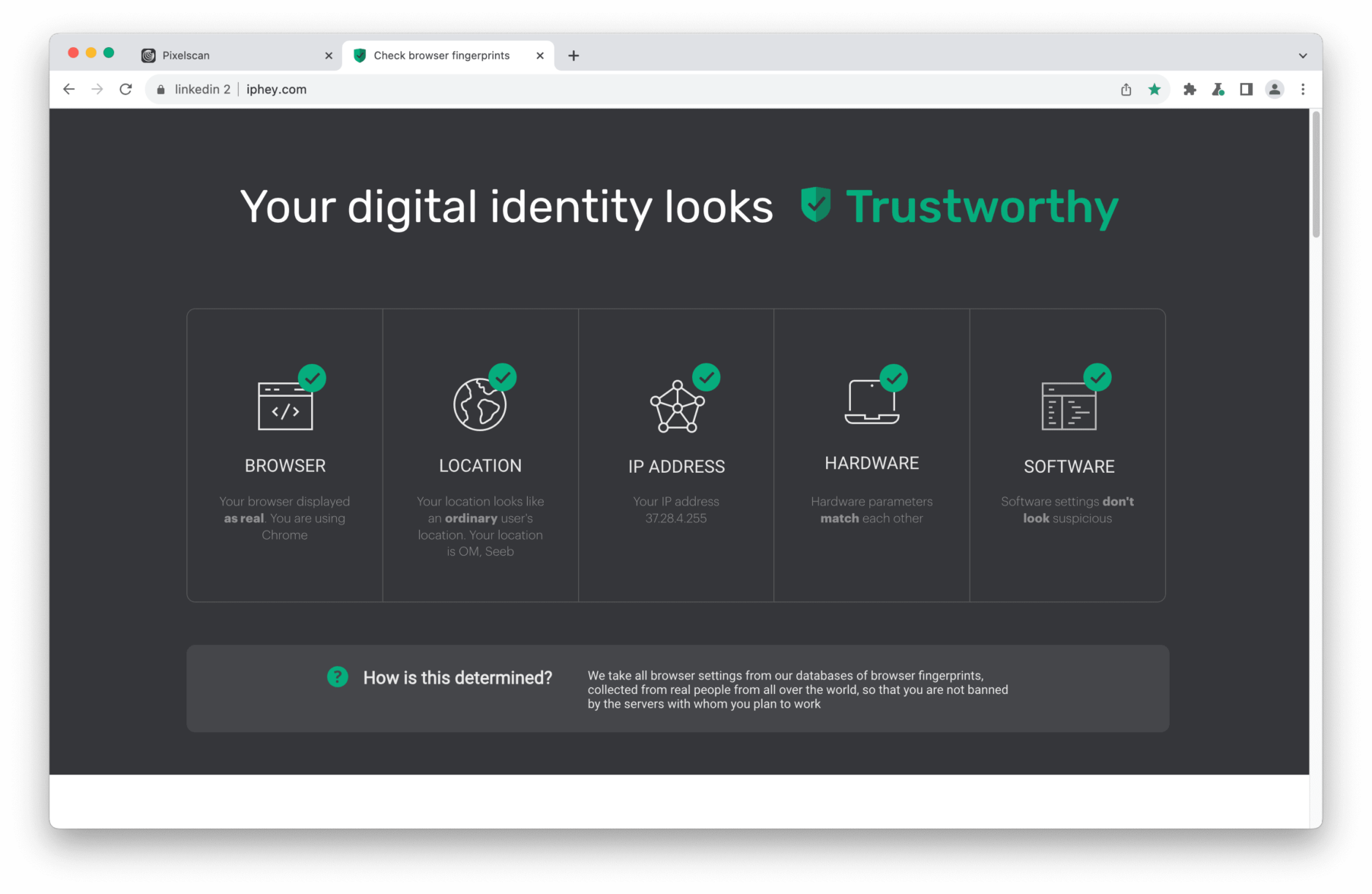
Support Quality
The GoLogin support team is available 24/7 to address every user request ASAP. Team provides assistance in any situation via the Live Chat support, inside the app or on the website.
Whether you need help at 2 AM or during regular business hours, GoLogin responds to all messages within 4 minutes. The support quality is often mentioned in user feedback:
GoLogin has a comprehensive Support section with articles for fixing typical problems and a YouTube channel with simple tutorials. These resources are all in English.
Let’s move on to the final part of our comparison: plans and pricing.
GenLogin vs GoLogin – Pricing
Let’s count the costs now. We’ll consider a monthly payment option and also mention annual discounts.
Free Plans & Trial Periods
GenLogin offers a free plan with 5 profiles. However, it does not provide any free trial period for its paid plans.
GoLogin offers a free plan with 3 profiles. There also is a free trial period of paid features that lets users test the tool for 7 days.
Paid Plans: Personal Use
GenLogin Solo plan (100 browser profiles) costs $39 a month, offering automation, API access, and 0.6GB P2P proxy per month.
GoLogin Professional plan (100 browser profiles) costs $49 a month, offering automation, 10 profile shares, a REST API, cloud launches, an Android app and 10 free built-in proxies.
Both GenLogin and GoLogin provide a 50% discount on annual payments. As we see, GenLogin’s pricing is tailored almost identical to GoLogin, and it’s made to be able to compete. Read on to see if it’s able to.
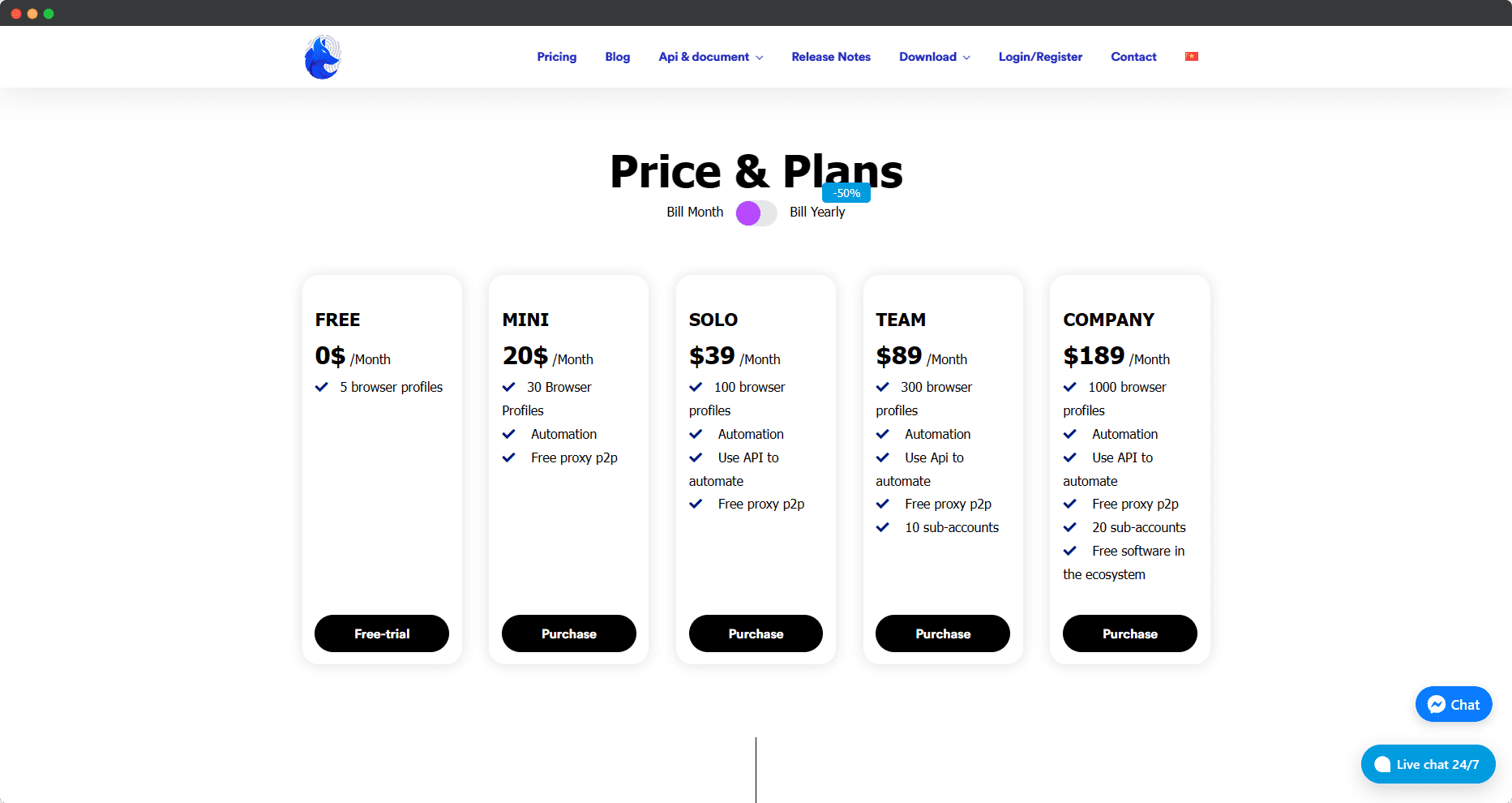
Safety Concerns: Our Two Cents on P2P Proxies
The p2p technology offered by GenLogin as “free proxy” can be quite unsafe. It requires actual user devices (including yours) to be part of the proxy chain. The p2p data flow can be intercepted by anyone interested, which means in GenLogin your device can be used for malware or illegal activity without your consent.
We don’t even mention the chance of your data leaking to any other GenLogin p2p network user. It might also be illegal in some countries.
On the other side, GoLogin’s free proxies do not use any user device power and work through safe independent servers. We do not recommend using p2p networks if you care about your personal data.
Team Plans
GenLogin and GoLogin each provide middle and top-tier pricing options.
GenLogin Team plan offers 300 profiles and 10 team seats for $89 per month.
GoLogin Business plan offers 300 profiles and 10 team seats for $99 per month.
GenLogin Company plan with 1000 profiles and 20 team seats costs $189 per month.
GoLogin Enterprise plan with 1000 profiles and 20 team seats costs $199 per month.
As you see, GenLogin’s pricing is deliberately made almost identical to GoLogin, only just a bit cheaper. However, we doubt GenLogin is able to deliver even a part of the great quality and service GoLogin delivers.
The GenLogin pricing does not give any transparency or good detail about what’s offered.
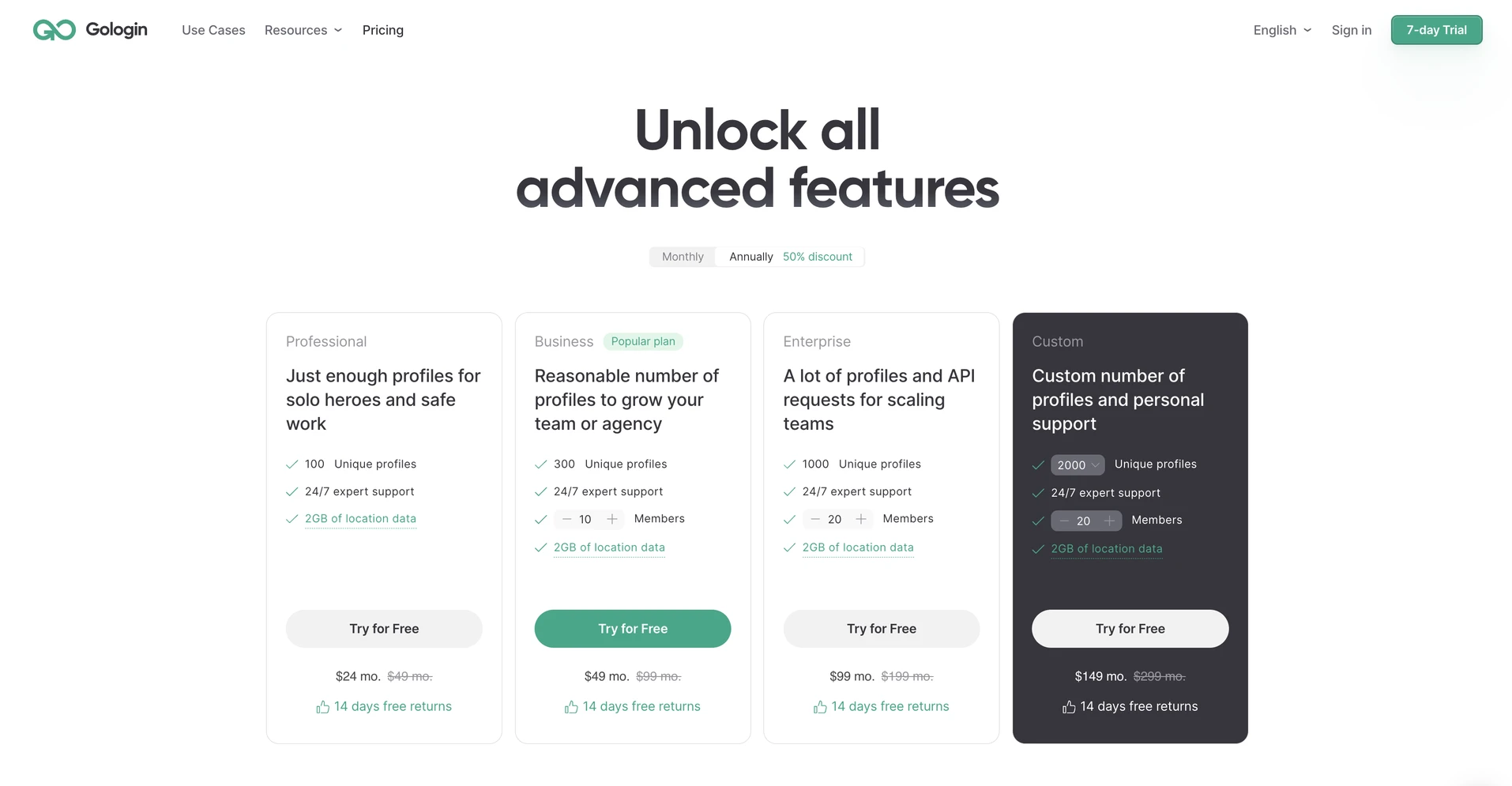
We could not compare the Custom plans as GenLogin has no such plan, which raises the question if it’s able to cover the needs of larger agencies and organizations.
Verdict: GoLogin is a more trusted and reliable solution. A US-based venture, it’s simple to use and has a great reputation in the communities.
If you’re interested in checking out GoLogin, get your free 7-day trial period or request a demo.
Download GoLogin for free and manage multiple accounts without bans!
GenLogin vs GoLogin: Recap
We doubt someone will choose GenLogin because it’s $10 cheaper than its well-known competitor.
The browser seems fine for Vietnamese tech-savvy folks who don’t care if the tool is trusted or not. English speakers may struggle at some points due to a lack of consistent translation. Also, even simple things like browser profile launch will require some tech background here.
If you need a trusted tool to operate any amount of accounts without fear of losing them or leaking data, GoLogin will be a good fit. GoLogin simply works, and it is trusted by thousands of businesses around the world.
Here are some questions to help you choose the best browser for your situation:
- Are you willing to dig into the tech details of an antidetect browser? Or do you need a simple solution to start right away?
- How many browser profiles do you need?
- Do you need a web app to run multiple profiles right in your regular browser? What OS support do you need?
- Do you need to share profiles with remote partners?
- Does the browser have a good reputation? What do communities and forums say about it?
- Can you test the browser for free? If yes, which one suits you best?
To summarize the comparison, we have rounded up a brief table.
| Comparison Criterium | GenLogin | GoLogin |
| Free plan |
✅ |
✅ |
| Free trial of paid plans |
❌ |
✅ |
| Feature-rich |
❌ |
✅ |
| Comfort of use |
❌ |
✅ |
| Beginner-friendly |
❌ |
✅ |
| Country of origin |
🇻🇳 |
🇺🇸 |
| Updates frequency |
✅ |
✅ |
| Affordable paid plans |
✅ |
✅ |
| Mobile app |
❌ |
✅ |
| Profile cloud launch |
❌ |
✅ |
| Free in-app proxies |
✅ |
✅ |
Download GoLogin for free and manage multiple accounts without bans!