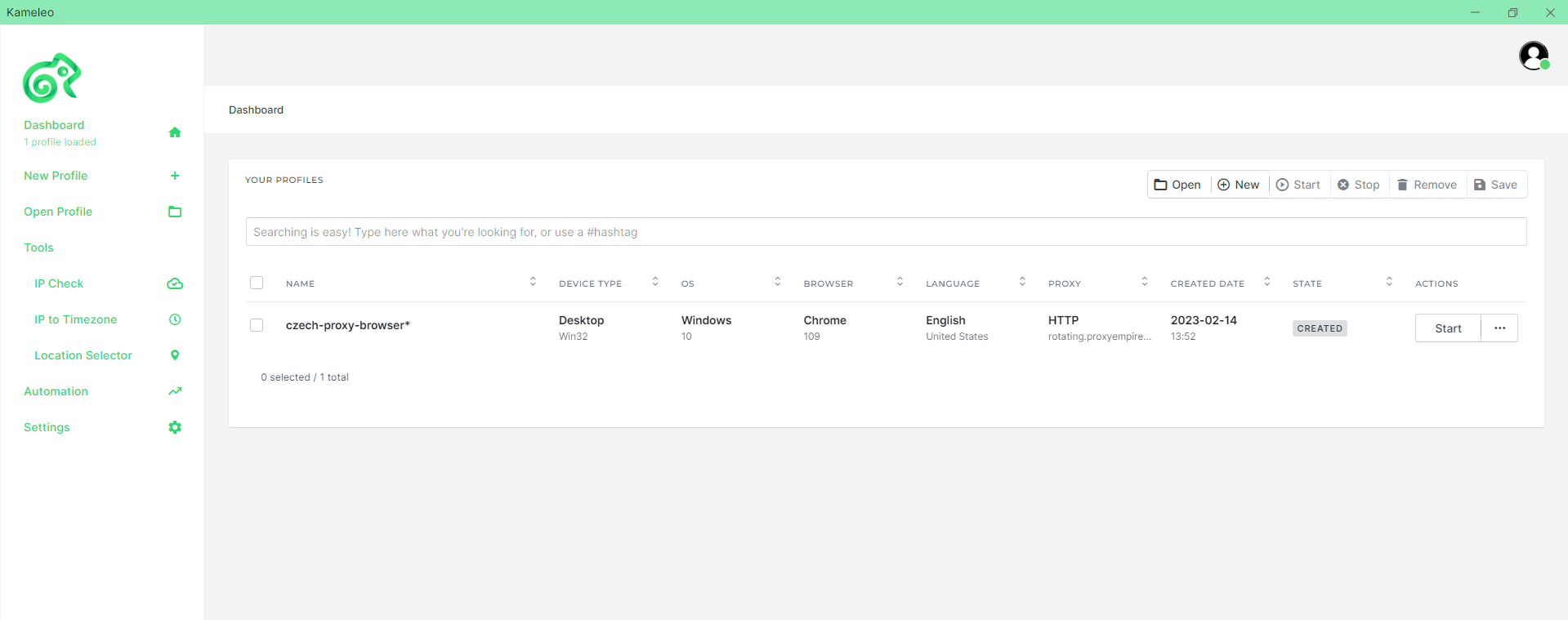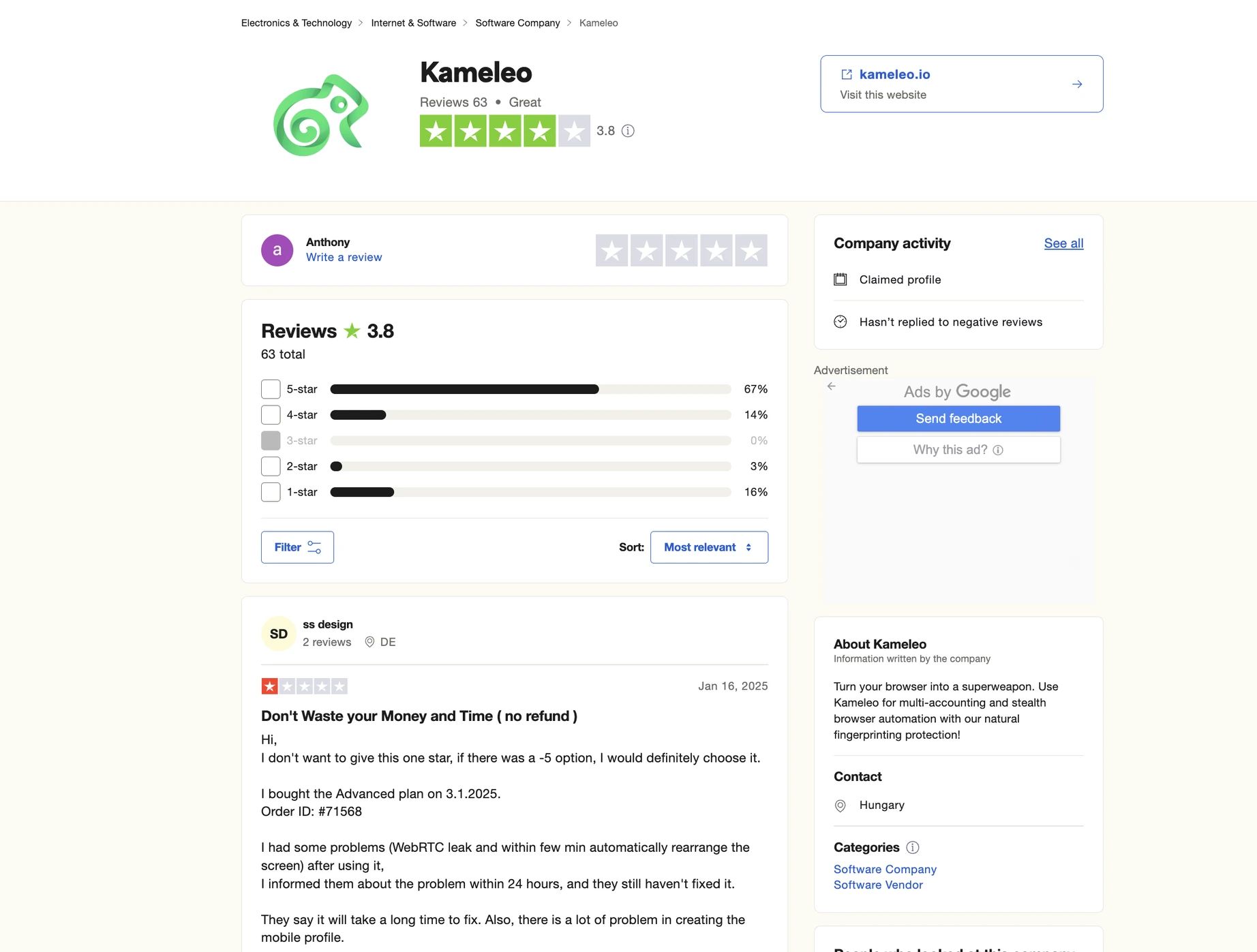UPD: This post has been edited and updated in March 2025.
Today I will look at an antidetect browser from Romania – Kameleo Browser. It has a specific approach to antidetect technology, offering fingerprints for several browsers in unlimited local browser profiles. Kameleo also claims they have the best algorithm for Canvas fingerprinting protection.
However, almost all other features still get really expensive and with steep learning curve – no changes in 2025 whatsoever. What’s changed in Kameleo, and is it worth buying for business this year?
TLDR: skip to the end for a quick table with main points of comparison.
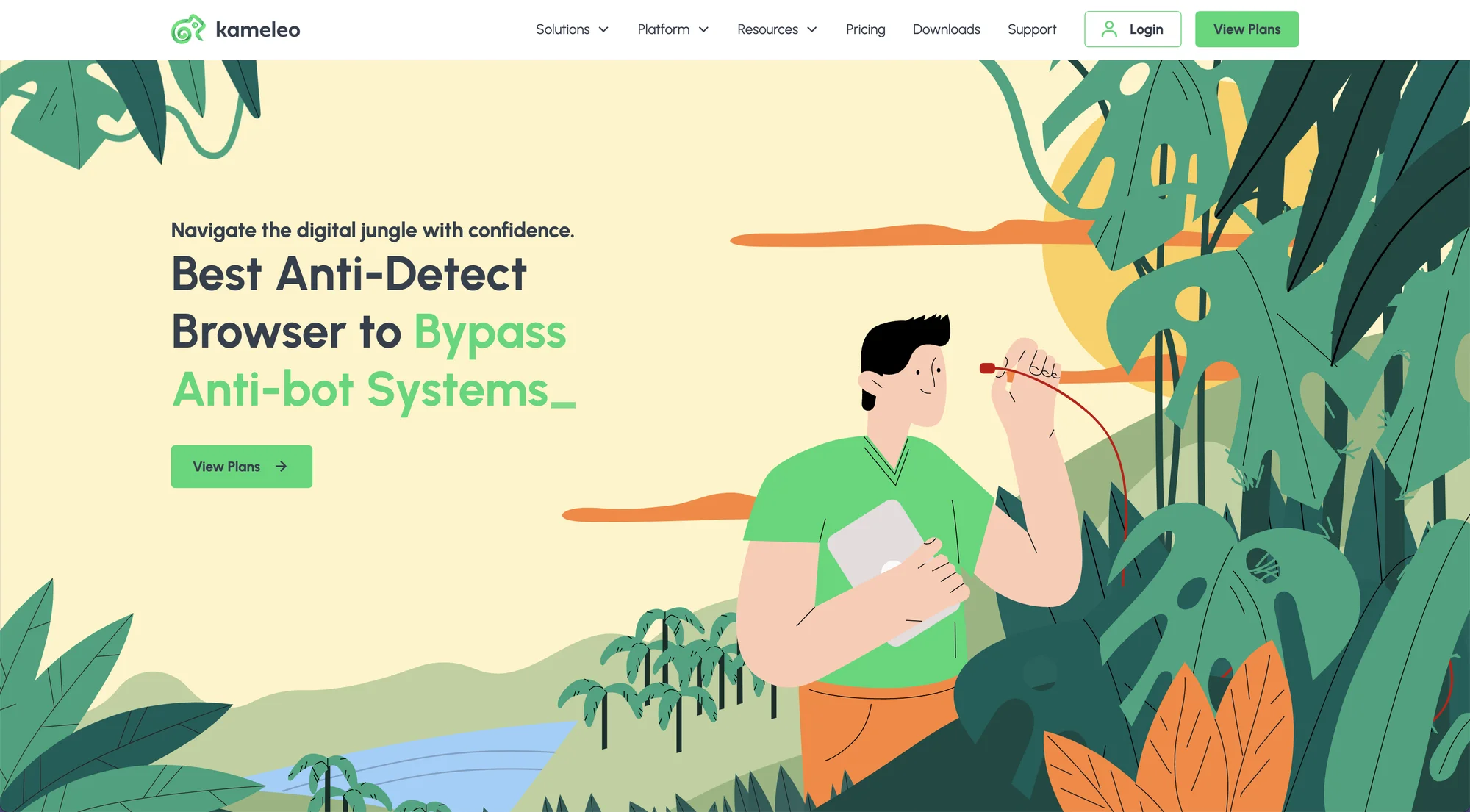 Kameleo has recently issued a new fresh website.
Kameleo has recently issued a new fresh website.
Kameleo Browser: What’s New In 2025?
Kameleo has been around for a while. Aside from standard antidetect browser features, in 2025 the team offers a lot of new options for web scraping and data collection.
These include API, SDK, reasonable documentation and even two separate plans for web scraping. It’s not clear what are parallel automated browsers from the start.
Local Profiles
Instead of cloud-synced virtual browser profiles, Kameleo antidetect browser offers an unlimited number of local profiles. Same with Undetectable browser, it offers to protect your browsing with unique fingerprints and various browser cores.
These include Google Chrome, Firefox, Safari and even Microsoft Edge browsers. Regular cloud profiles (like most competitors offer) only have been introduced recently.
This approach immediately puts Kameleo into a segment people that are more tech-savvy than others. Most of the new users need to just launch the accounts, not adjust fingerprint and browser core settings. If you’re one of these people, Kameleo isn’t the best fit for you.
There is a “Support Center” section with adequate documentation and even some videos. They look a bit old, but informative. I found the Kameleo tutorials clear enough for a new user to get the basics of how it works.
Mobile App and OS support
One of Kameleo’s key marketing features is its Android app for protected mobile browsing. For many people working with multiple accounts, mobile app support is crucial as it simply allows to not be tied to a computer.
However, Kameleo’s mobile app support is an extra option, available only with a middle-tier Advanced plan and higher. A month of that for 1 user will cost €89 (€113 with VAT). Yes, the pricing does not inlude a +27% VAT.
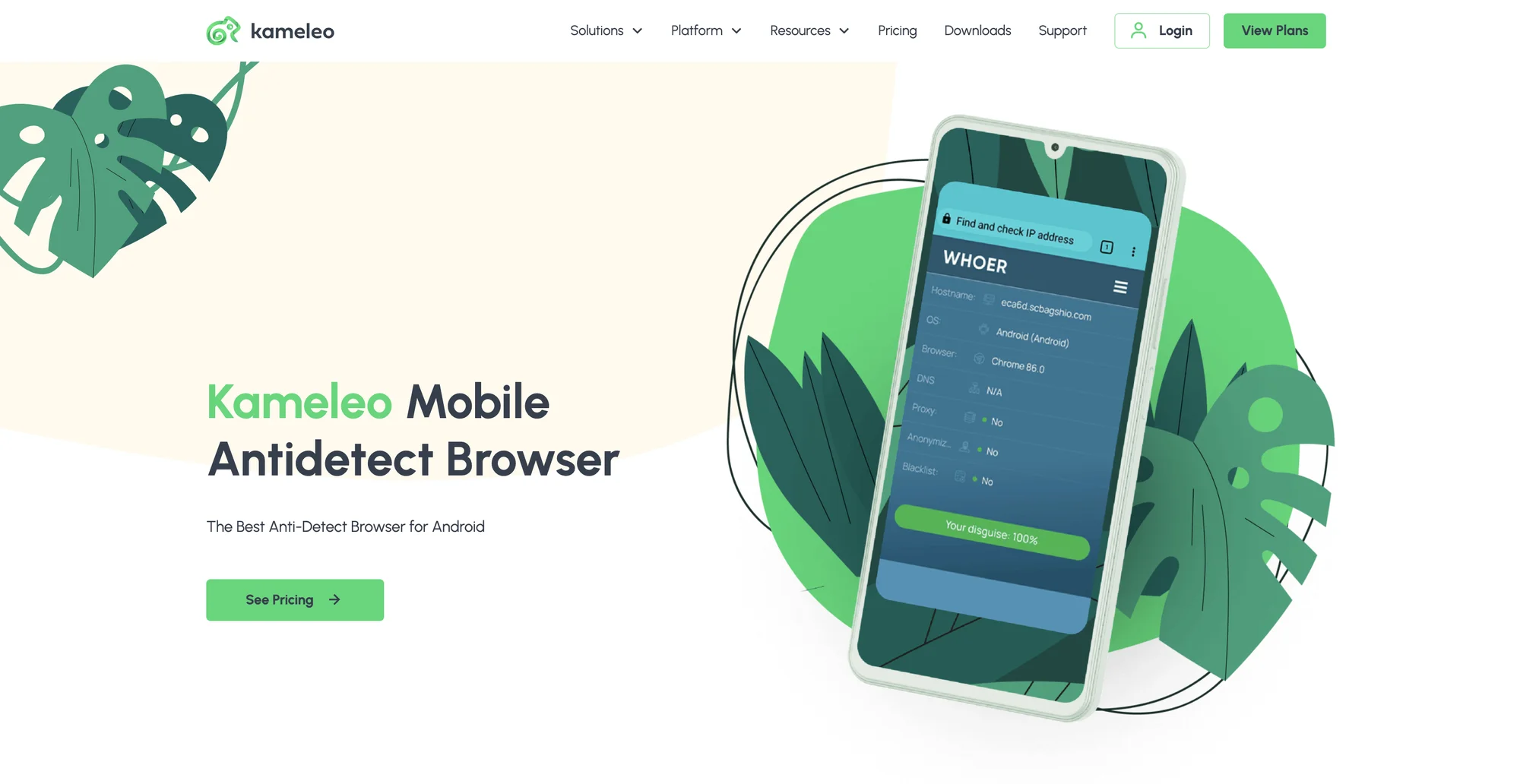
In 2025 it’s difficult to imagine a marketer or a web scraping agency paying that much for an app without a test.
As for the OS support, Kameleo has recently introduced MacOS support – long overdue, but still a plus.
Comfort Of Use
Let’s cut it short: Kameleo won’t fit if you’re not technical. It is definitely oriented on developers and generally more tech-savvy people who are well aware of how browser fingerprinting works.
There are no built in proxies or automatic modes: it’s all manual controls.
For example, for every profile you need to manually choose a fingerprints from the database which contains millions of device configurations. This reminded us of Undetectable browser that uses a similar mechanism. It’s even a bit easier with Undetectable, as some fingerprints are already pre-chosen for you.
A choice like this might look great for a privacy enthusiast, but it will be overwhelming for a regular user.
Talking about use comfort, you will also have to manually type in your Kameleo proxy credentials. Filling the fields with random numbers is a routine most users would like to avoid.
Anti-detection and features of the digital fingerprint
Kameleo is famous for its high quality protection. It allows you to change almost any browser parameter. In Kameleo you can manually customize Canvas and WebGL (up to loading your own print generation scripts), AudioContext, font list, geolocation (up to specific coordinates), user-agent, languages and much more.
There are ready-made print templates, collected from real devices, which can be taken as a basis and slightly modified. However, neither Pixelscan nor iphey passed on the basic prints. PixelScan cussed at GEO (a lot of competitors also failed this test). And Iphey detected inconsistencies in the prints and marked the profiles as unnatural.
Comparison criteria
- Kameleo is one of the few antidetects with full mobile emulation. This means you can create a profile that sites will see as an Android smartphone (with a mobile browser). For example, you can emulate Chrome on a Samsung Galaxy with Android 12 – and the fingerprint will include all relevant attributes (screen resolution, DPI, list of mobile sensors, etc.). For platforms like TikTok or mobile versions of Instagram, this is a huge plus.
- Operation and interface: Kameleo interface is quite modern and convenient, considering the abundance of functions. The developers have clearly tried to make it understandable – there are tooltips, division into tabs. You can group profiles, export/import them. A lot of attention is paid to API and automation: Kameleo supports Selenium, Puppeteer and even Playwright (the only one that can work with Playwright).
- There are collaboration options for teams, although Kameleo is designed more for individual use or small teams – there is no cloud infrastructure like Multilogin or Gologin. Kameleo allows you to launch up to 10 browsers simultaneously (tariff limitation) – this is quite enough for most tasks. By the way, in terms of startup time, Kameleo proved to be worse than the others – 6 seconds.
Mobile Devices And Fingerprints
Talking about convenience, remote work from different devices is a crucial factor. Both GoLogin and Kameleo offer mobile apps for virtual browser profiles. However, you can download Kameleo for Android only after buying a middle-tier plan which is $124 a month. I will get back to pricing in the end.
An important nuance is that Kameleo mobile app should be used only together with the desktop app. This might be connected to Kameleo storing profiles only locally, which would make app sync quite difficult. The Android app can’t work separately from the desktop. This is a bummer for people who want more mobility traveling, or simply are Mac users.
Kameleo also has a strict limit of account use: every license can be used from 1 computer only.
Mentioning mobile fingerprints, Kameleo browser offers these as well. Creating profiles with iOS and Android systems can be important if you work with TikTok, Instagram or another mobile oriented platform.
Support, Updates & Reviews
I have not met technical issues during our tests. However, Kameleo is known for its slow support: this fact is mentioned in many product and client reviews. Being quite an expensive niche tool with no free plan or trial, this is quite surprising.
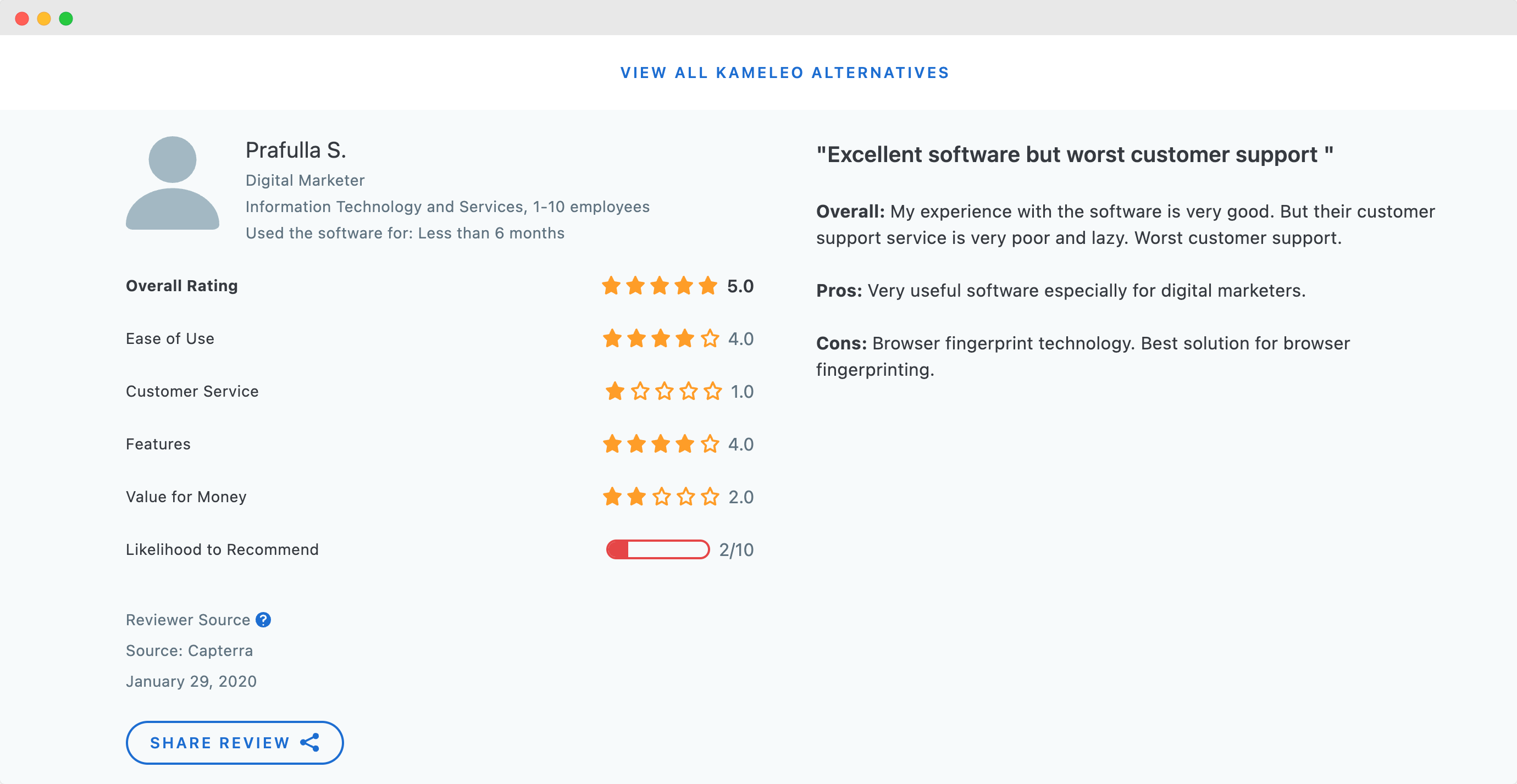 Just like a year ago, there’s only 1 review for Kameleo on Capterra.
Just like a year ago, there’s only 1 review for Kameleo on Capterra.
Team offers timely updates for the browser (as seen on Release Notes), but seems to care little about online reviews. There’s not a lot of Kameleo reviews, and the reputation is pretty mixed up.
GoLogin: Simply Better Kameleo Alternative
Reminder: this is a biased review. I try to stay objective and talk facts and numbers. Still, I encourage you to always do your own tests and calculations. and choose what fits you better.
To keep it brief and straight, GoLogin antidetect browser is better by all means. Don’t believe me: look at the facts and numbers.
GoLogin has affordable prices and advanced functionality, but stays simple to learn for a non-developer.
Features and UI: What’s New In 2025?
Unlike Kameleo, GoLogin has a clean and modern interface. Users often mention the easy UI as one of the reasons they switched from other browser.
In 2025, GoLogin allows user to create both new profile and new proxy with just one click. A massive time and stress saver compared to technicalities of almost any competitor, including Kameleo. High quality proxies are now built in.
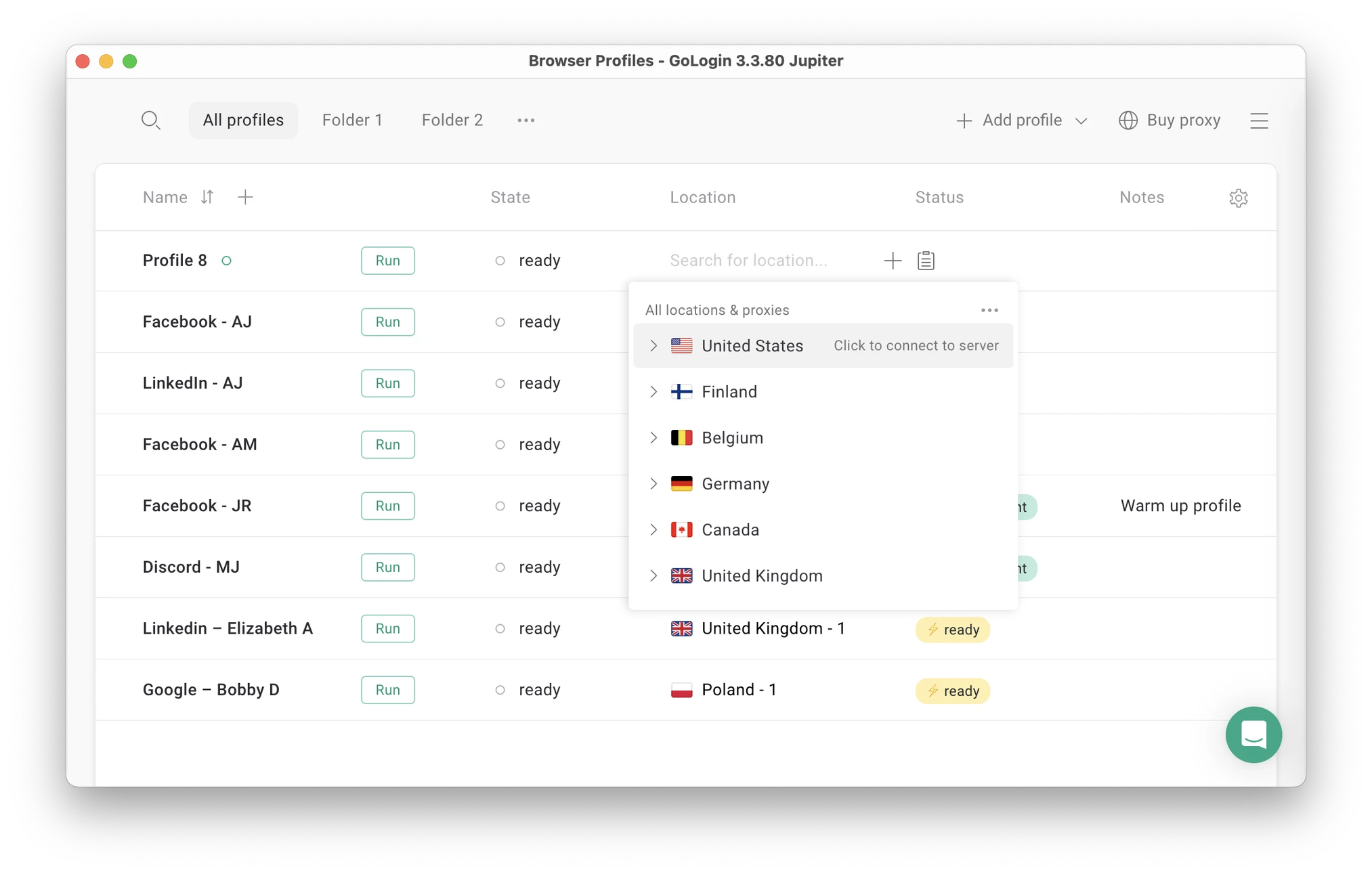 You can now create a profile and assign a proxy in seconds – one click for each action.
You can now create a profile and assign a proxy in seconds – one click for each action.
However, GoLogin does not compromise on advanced functionality. Sophisticated settings and features are there, but you can skip these if you want: it will still work as it should.
Unlike Kameleo, GoLogin offers:
- Free 7-day trial
- Forever-free plan
- One click profile and proxy creation
- Full-featured Android app and web app, available on all plans
- 2Gb Proxies on all paid plans
- Affordable solo and team plans
- Fast 24/7 support.
This is not a complete list of what GoLogin includes in the price. Feel free to test it all during the 7-day trial! No credit card needed.
Proxy Integrations
GoLogin has recently introduced built-in proxies, backed by a trusted US-based provider. You can get a new IP for your profile literally with one click.
Apart from standard Residential IPs, GoLogin also offers decent quality Mobile proxies, which is a great plus. All paid plans include 2Gb of Residential traffic renewed every month.
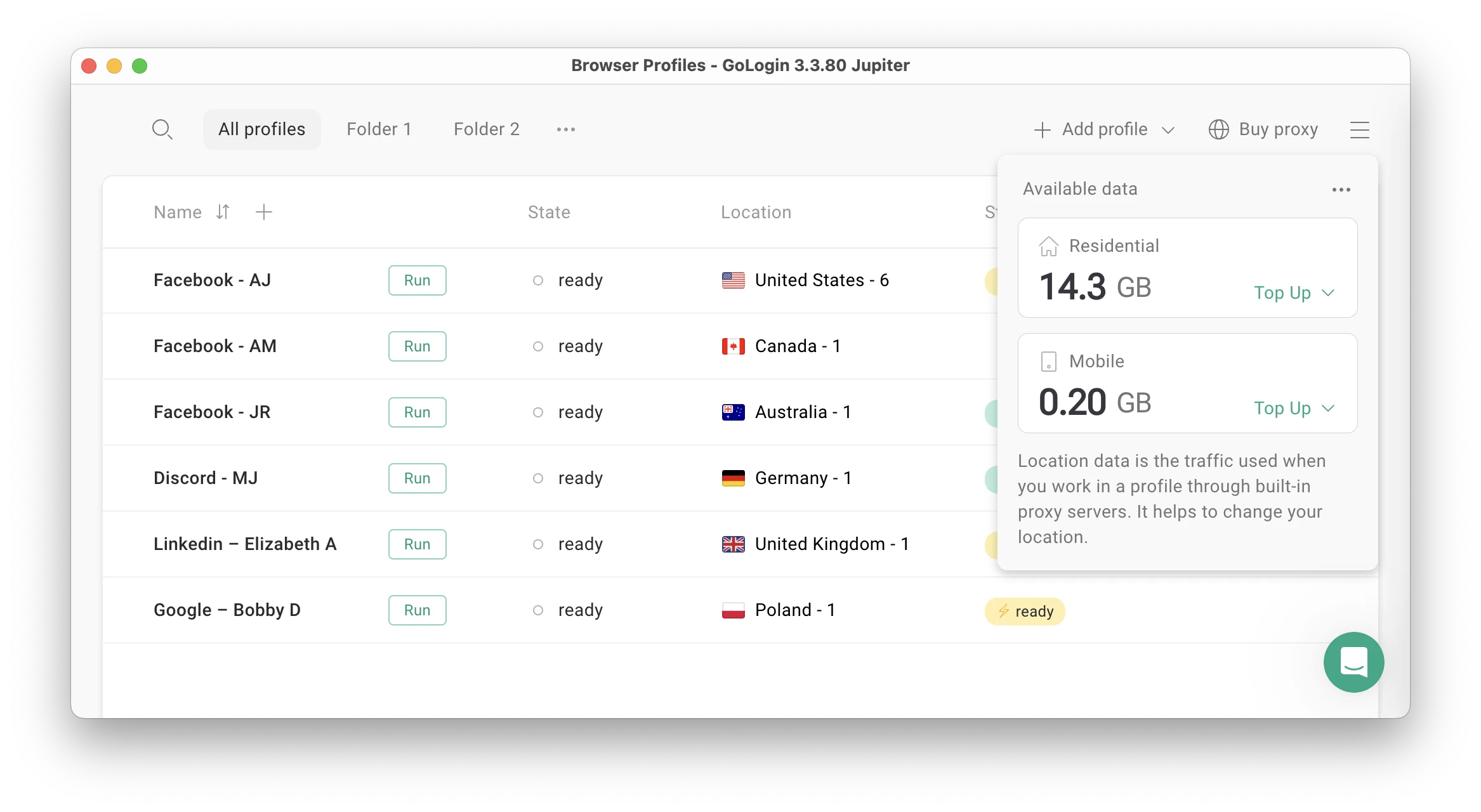 GoLogin now offers top quality residential and mobile IPs in-app.
GoLogin now offers top quality residential and mobile IPs in-app.
Mobile App & Web Version
Let’s cut to the chase. GoLogin’s Android mobile app is:
- Accessible on all GoLogin plans, including the free plan
- Works as a separate antidetect browser, no laptop connection needed.
Also, GoLogin has a web app, which can be accessed from literally any device. This gives GoLogin users great mobility to travel or run around meetings. You can launch and edit profiles without computer access: they will work on a safe cloud server.
The web app is also a great fit for slower devices like old computers or tablets with low performance level. Feel free to try the Android and web app during the free 7-day trial.
Support Quality & Reviews
The live chat team quickly responds to all user requests and tries to help in any situation 24/7. GoLogin marketing managers collect customer feedback and suggestions, making browser updates as relevant as possible.
Currently GoLogin holds the title of best among antidetect browsers on G2, also marked Easiest to use among antidetects.
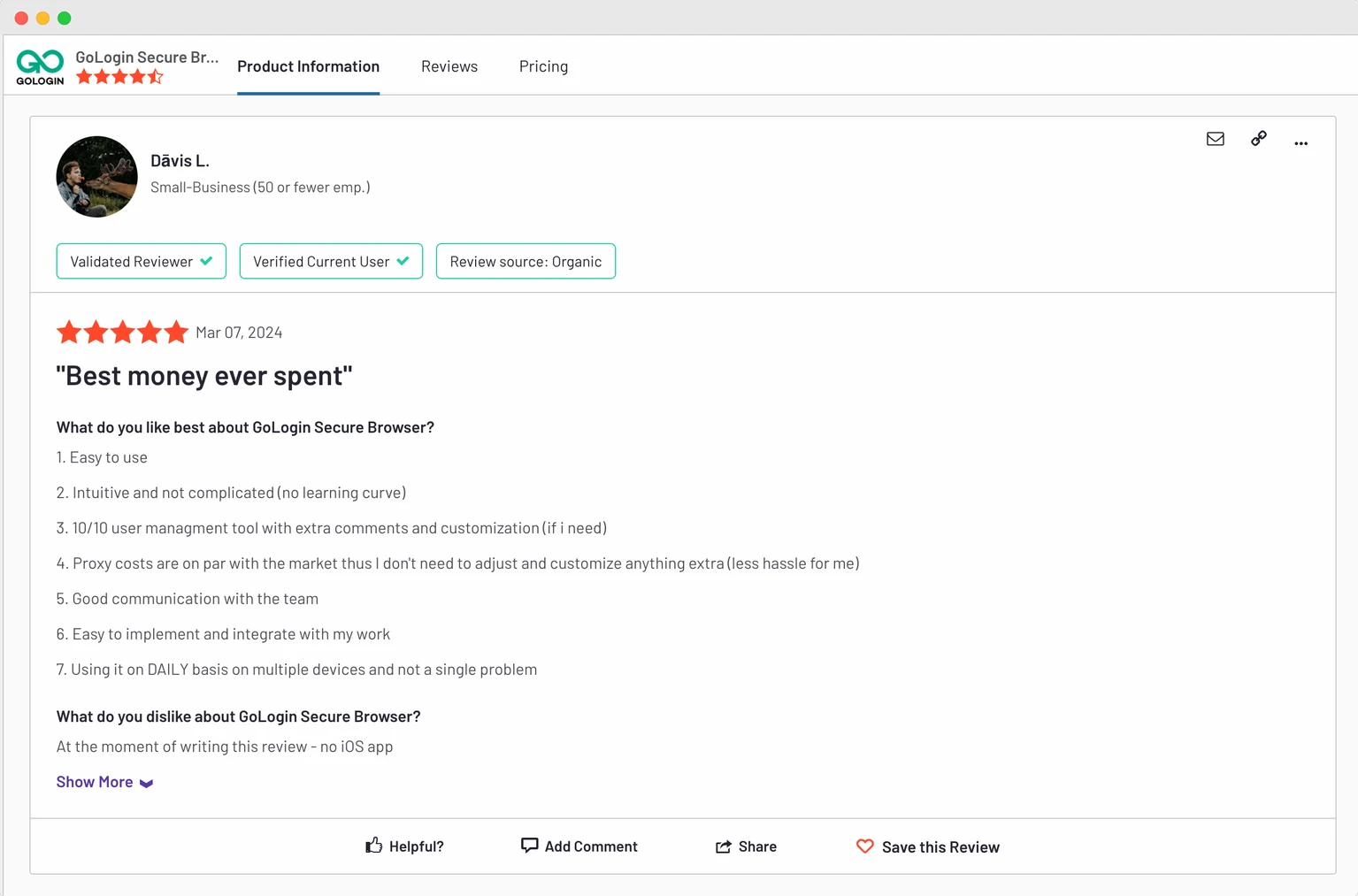
In their feedback GoLogin users ofter say their problems were solved by chatting with the support team or through browser updates.
Updates frequency
GoLogin team updates the browser several times a month. Constant updates are crucial for a good antidetect, as data protection is a constant cat and mouse game. GoLogin does everything necessary to keep user data safe and take client feedback into account. Updates are automatic: you just need to restart the browser.
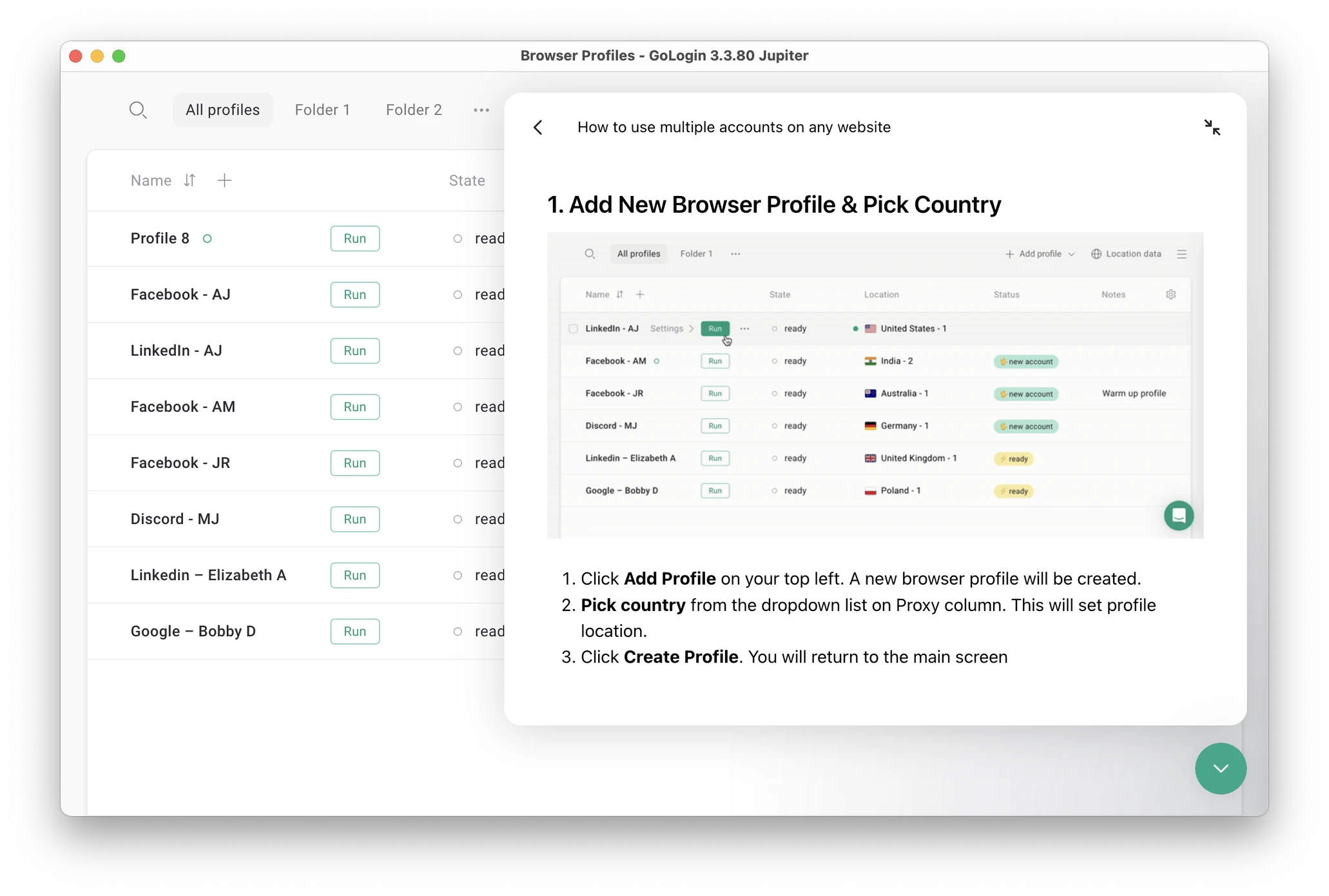 The live chat has guides and docs on using GoLogin.
The live chat has guides and docs on using GoLogin.
Clients often praise GoLogin for the stable profile work in 24/7 mode without downtime. The 99,9% stability factor over 2022-2025 is often the reason why users move from other alternatives to GoLogin.
Let’s move on to plans and pricing.
Kameleo vs GoLogin: Cost Difference Even Bigger Now
Free plans and trial periods
Kameleo browser does not offer a free plan or a trial period. You simply can’t get a Kameleo free trial, and I have not found any Kameleo free trial offers for test period.
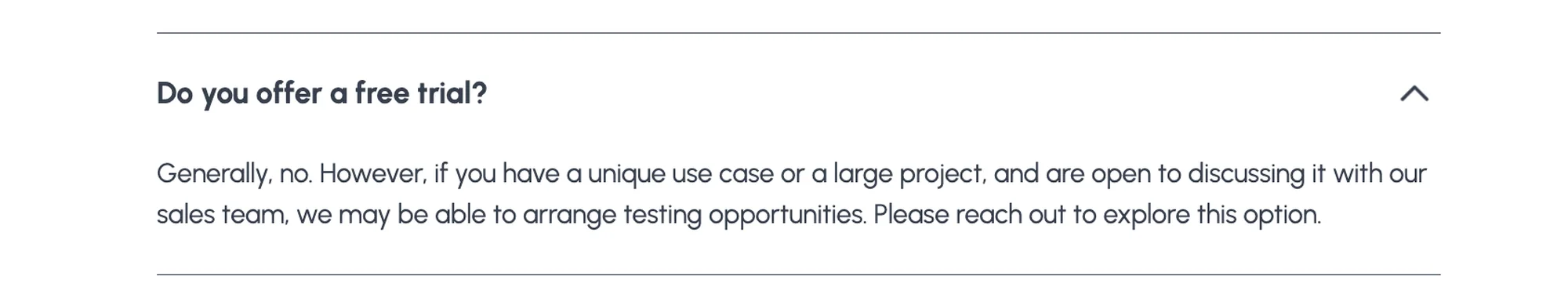 Kameleo seems to target people who are looking for a very specific solution. Otherwise, there’s no explanation to absence of a free option.
Kameleo seems to target people who are looking for a very specific solution. Otherwise, there’s no explanation to absence of a free option.
To see how Kameleo works, you will have to pay at least €75 for Basic plan with VAT included (that’s $82). The team promises refunds, but it’s a difficult choice with competitors offering free trials.
GoLogin offers both: forever-free plan for 3 profiles + trial of paid features for 7 days. No credit card needed.
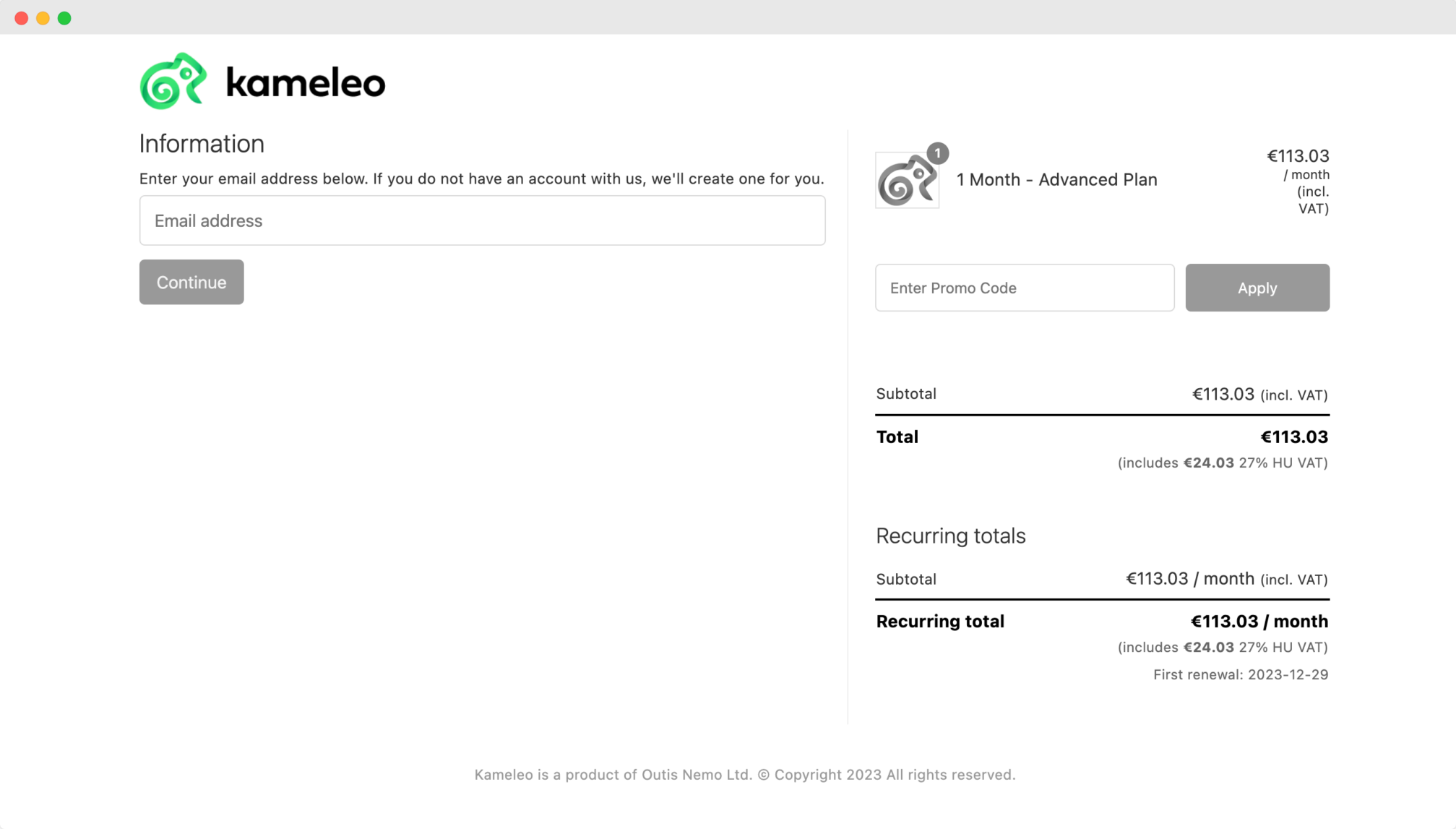 European VAT is included into every Kameleo payment. It can be evaded only if you’re an EU based business.
European VAT is included into every Kameleo payment. It can be evaded only if you’re an EU based business.
Paid plans
Let’s look at the paid plans of Kameleo and GoLogin, and count the costs of different scenarios and scales of work. For objectivity, let’s consider a monthly payment option, but I will also take into account annual discounts.
Personal Use
Kameleo’s first paid plan (Solo) is €59. In cart, 27% European VAT is included, so it quickly turns into €75: that’s $82 a month.
GoLogin’s first paid plan (Professional, 100 profiles) costs $49 per month.
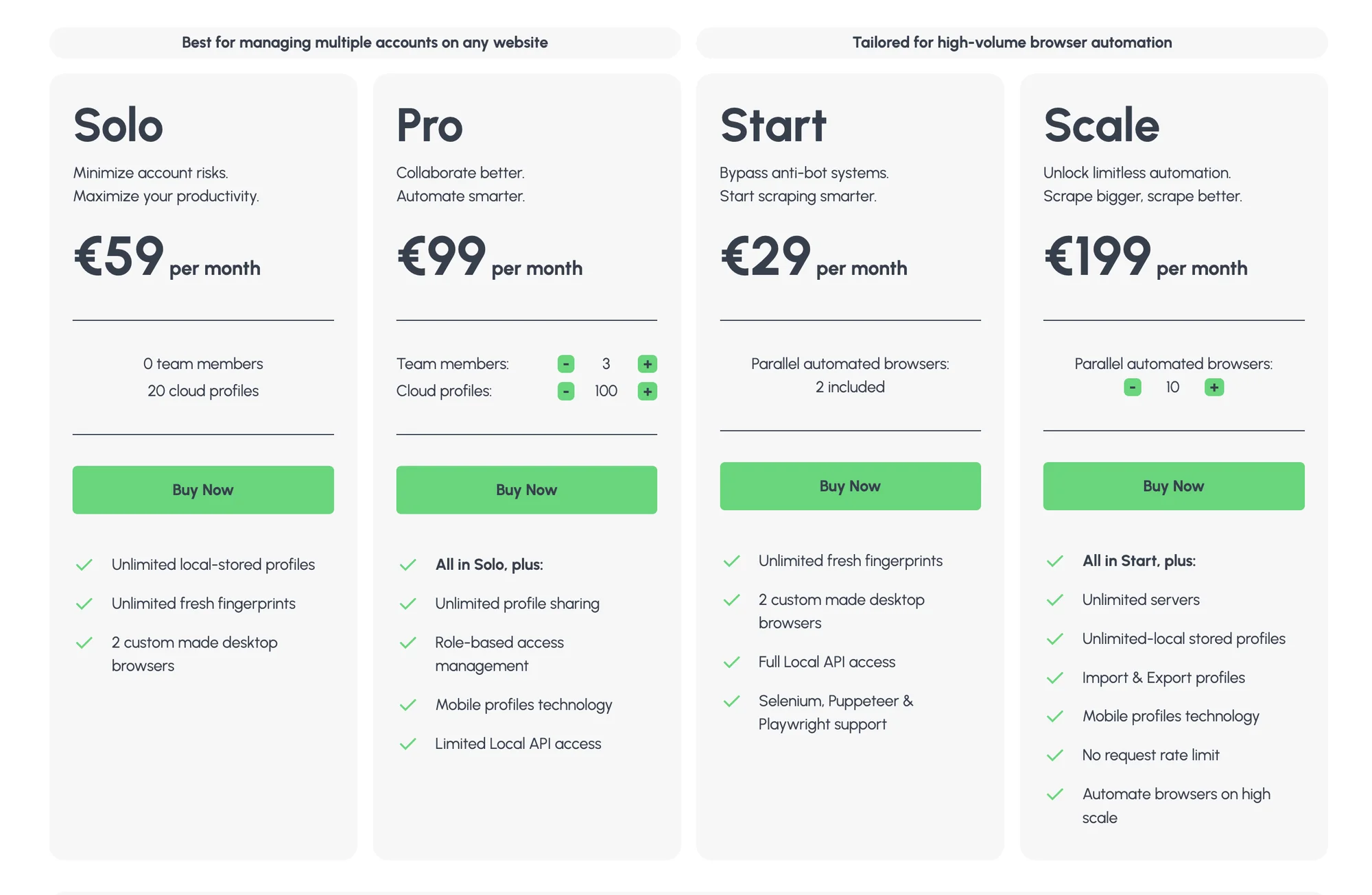 Kameleo pricing in 2025.
Kameleo pricing in 2025.
That’s about half the price. Kameleo offers unlimited local profiles, but everything else is extremely limited. GoLogin offers a full feature pack + free trial with no restrictions.
Pro plan from Kameleo with 10 team members and 300 profiles will cost €189/month.
Business from GoLogin with 10 team members and 300 profiles will cost $99/month.
Both vendors offer long term discounts. Kameleo offers a 25% discount for annual payment. GoLogin offers more with a generous 50% discount for an annual payment.
Verdict: GoLogin comes out several times cheaper.
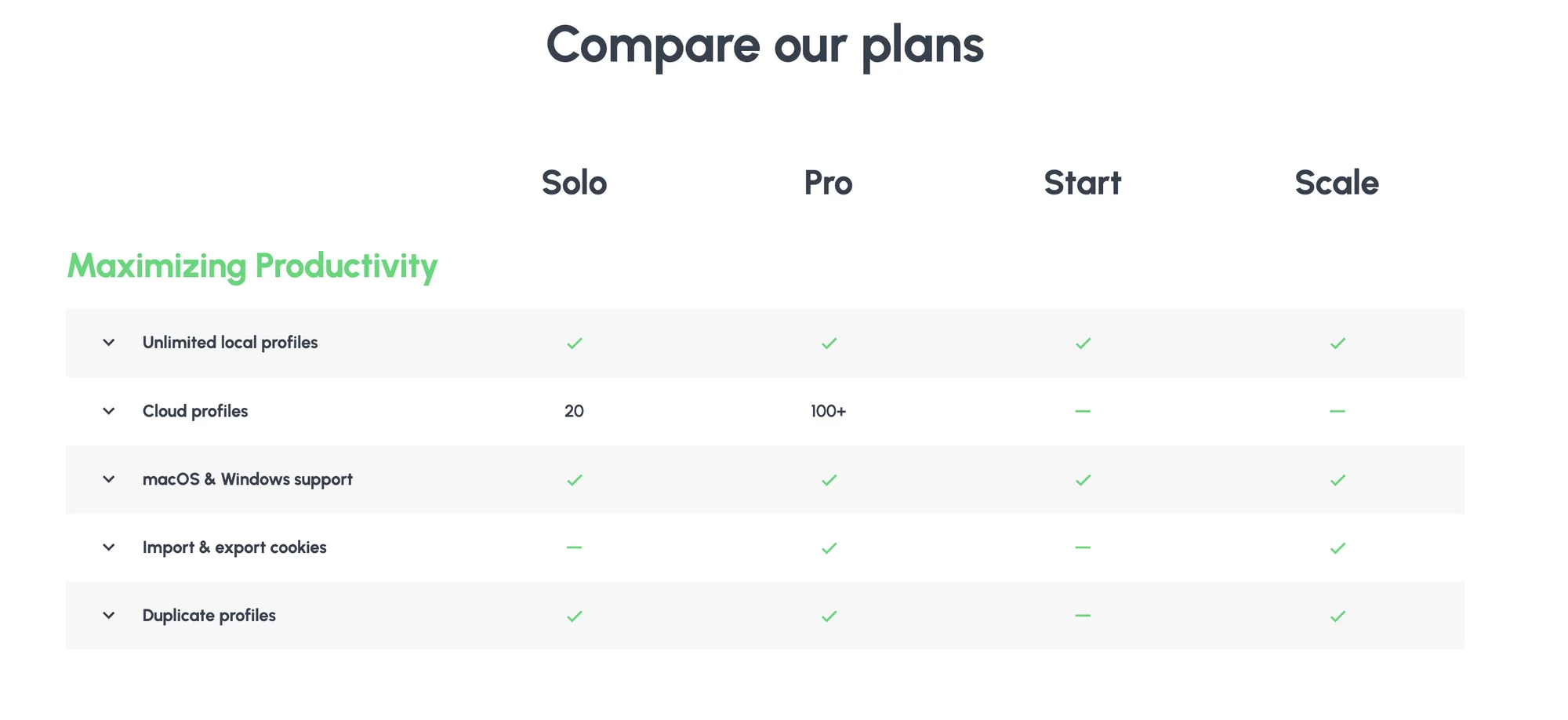 All of the marks on Kameleo’s feature chart are green, which is quite disorienting.
All of the marks on Kameleo’s feature chart are green, which is quite disorienting.
Middle & Top Tier Plans
Kameleo now offers two plans meant for web scraping, which are difficult to compare to GoLogin because these are built differently.
GoLogin offers more profiles, more team seats, cloud machines and higher API limits, while Kameleo’s pricing on the two web scraping plans is not too transparent.
Due to absence of free trial, you would have to read into the docs to see how parallel automated browsers will work.
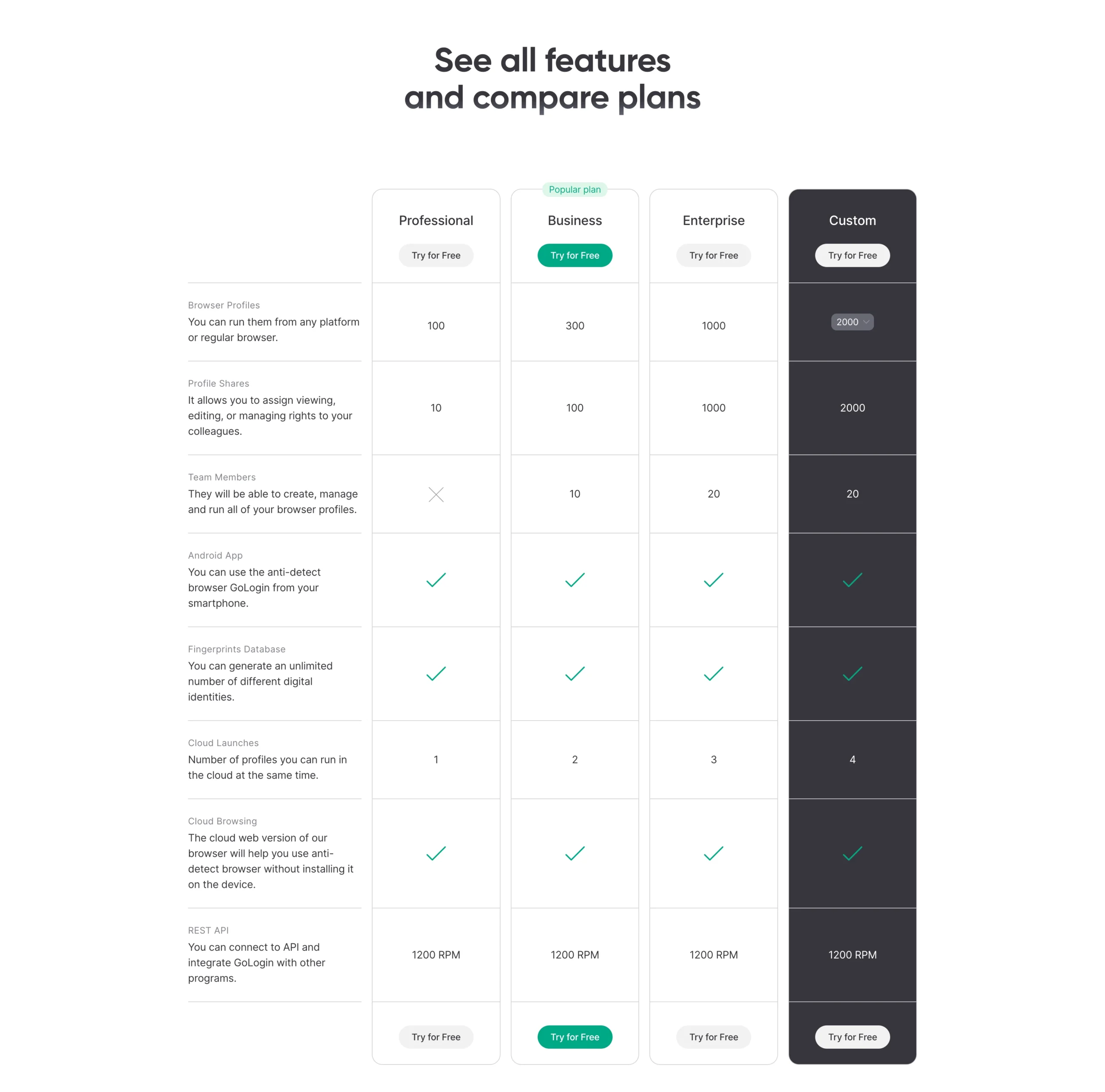 GoLogin plans and features.
GoLogin plans and features.
Already using Kameleo? Maybe it’s time to reconsider and get more while saving your budget! Feel free to try the GoLogin 7-day trial period.
Kameleo Review Summary
- Kameleo is targeting at web scrapers and developers with a set of data collection features, but there’s still no free trial.
- GoLogin has become even more user friendly for non-technical people, with good built-in proxies and fair pricing.
Here are some questions to help you choose the best anti-detect for your situation:
- How many browser profiles do you need?
- Do you need to share profiles with partners?
- How much are you willing to pay for a program to work?
- Does the browser have a good reputation? What do reviews and forums say about it?
- Can you test the browser for free? If yes, which one suits you best?
To summarize the comparison, here is a brief table of pros and cons, so you can compare browsers on your own.
| Comparison Criterium | Kameleo | GoLogin |
| Free plan |
❌ |
✅ |
| Free trial period |
❌ |
✅ |
| Features set |
✅ |
✅ |
| Comfort of use |
❌ |
✅ |
| Beginner-friendly |
❌ |
✅ |
| Country of origin |
🇷🇴 |
🇺🇸 |
| Updates frequency |
✅ |
✅ |
| Affordable paid plans |
❌ |
✅ |
| Mobile app |
✅ |
✅ |
| Profile cloud launch |
✅ |
✅ |
| In-app proxies |
❌ |
✅ |
| Support quality |
❌ |
✅ |

Download Gologin for free and manage multiple accounts without bans!
FAQ
What is Kameleo Browser and who is it for?
Kameleo Browser is an antidetect browser designed for managing multiple online accounts without linking or bans by providing isolated browser profiles with unique device fingerprints. It is aimed at marketers, e-commerce sellers, web scrapers, developers, and those needing privacy or automation at scale.
How does Kameleo Browser protect against fingerprinting and detection?
Kameleo offers advanced fingerprint customization—including Canvas, WebGL, AudioContext, timezone, and OS simulation—to make every browser profile appear as a unique real device. It mimics human-like actions and modifies fingerprints dynamically, effectively bypassing anti-bot and fingerprinting systems.
Does Kameleo Browser offer a free trial or free plan?
No, Kameleo Browser does not offer a free plan or trial period. Users must purchase a subscription to test its functionality, with refunds available under certain conditions.
What platforms and browsers are supported by Kameleo?
Kameleo supports Google Chrome, Firefox, Safari, and Edge browser engines for Windows and MacOS. It also enables creation of mobile profiles for Android and iOS environments, with native app support on Android (Advanced plans and higher required).
Which use cases is Kameleo best suited for?
Kameleo excels in web scraping, e-commerce multi-accounting, social media management, ad verification, affiliate marketing, price monitoring, and development/testing environments. Its API, automation, and fingerprinting controls support both solo and team work on privacy-demanding projects.
What are the main drawbacks of Kameleo Browser?
Key disadvantages include no free trial or free plan, relatively high pricing, a steep learning curve for beginners, manual fingerprint and proxy setup, and support reported as slower compared to competitors.
Read other posts about Reviews of browsers:
- Ghost browser alternative
- Best virtual browser
- Multilogin chrome browser
- Adspower browser vs gologin
- Morelogin browser alternative
- Incogniton vs gologin
- Best proxy browser
- Browserjet review
- Roxybrowser review
- Gologin vs hidemium
- Xlogin review
- Insomniac browser review
- Swspybrowser review
- Yunlark review
- Loginways review
- Nstbrowser review
- Hydraheaders browser review
- Gologin-vs-maskfog review
- Vision-browser review
- Ultimate orb review
- AntBrowser-browser-review
- Vmlogin browser review
- Gologin-vs-identory
- Gologin-vs-switch antidetect
- Antikbrowser review
- Camoufox review
- Geelark review
- Dicloak online browser
- Vmmask antidetect browser
- Hidemyacc browser review
- Rebrowser review
- Session-box-vs gologin
- Multibrowser-review
- Accovod-vs-gologin
- Xbrowser review
- Undetectable browser-vs-gologin
- Bitbrowser-review
- Fingerprintswitcher
- Aezakmi browser review
- Marketerbrowser review
- Genlogin browser review
- Linken-sphere review
- Indigo-browser
- Xpass browser alternative
- Wade browser review
- Surfinite review
- Lalicat-browser review
- Masq-antidetect review
- Octo-browser vs gologin
- Dolphin-anty vs gologin
- Mulogin review
- Aqum-browser review
- Lauth review
- Che browser vs gologin
- Logii review