There are two types of solutions when tackling multi-accounting challenges. Mainstream anti-detect browsers like GoLogin take a holistic approach, offering a comprehensive set of features most users will find helpful.
On the other hand, some tools go all in on limited features that help specialized users get ahead. The Insomniac Browser is one such example, as it focuses on maximizing users’ chances of snagging tickets over everything else.
With that in mind, should you sleep on the Insomniac Browser in 2025? Let’s find out!
Insomniac Browser – Ticket Scalping Made Easy
What Is Insomniac Browser?
Insomniac lacks the in-depth features of a complete anti-detect browser, and it doesn’t claim to be one. Rather, Insomniac Browser describes itself as “the industry leader in multi-session browsing.”
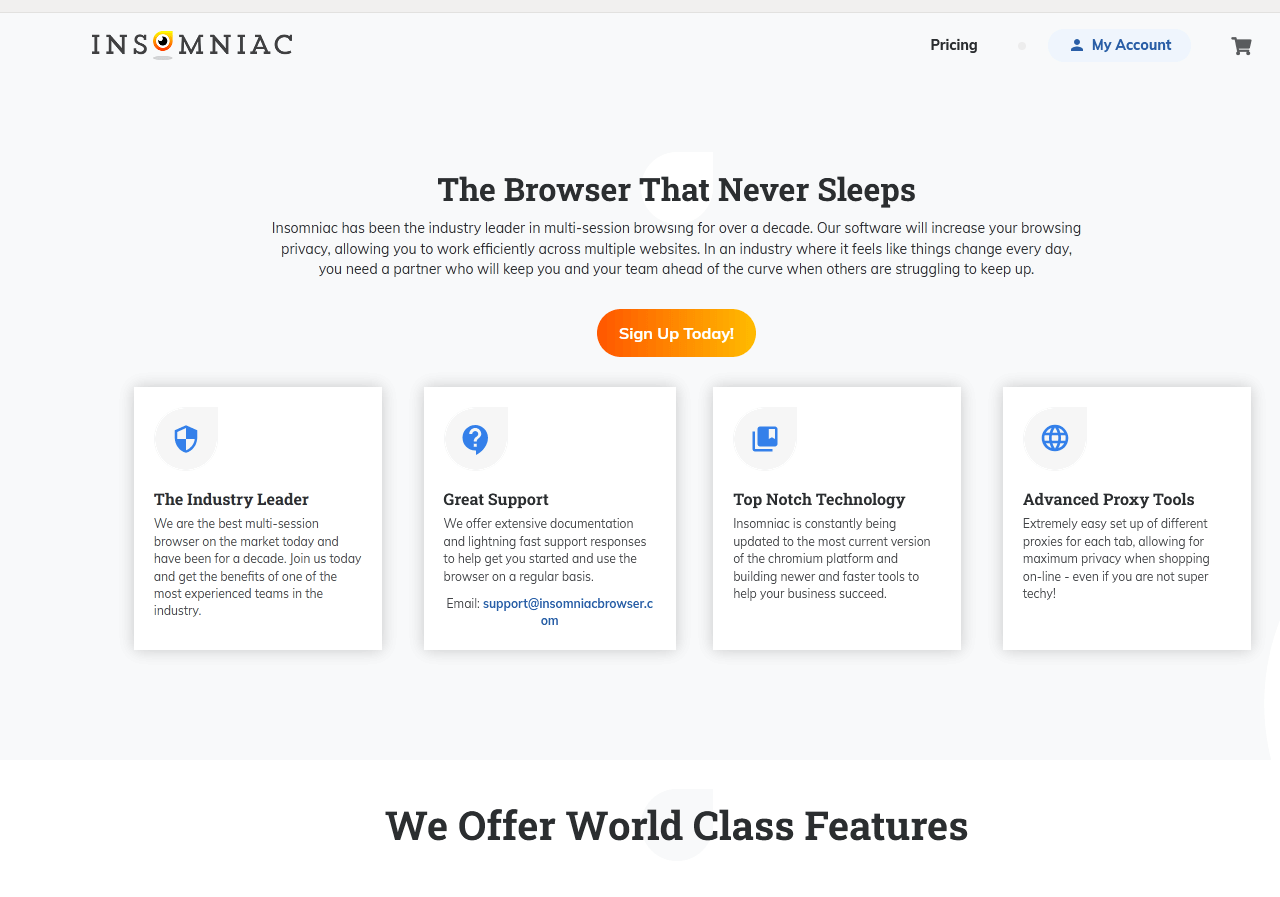
What does that mean?
Insomniac is a Chromium-based browser variant that creates separate sessions for each browser tab. You can associate account details, add separate cookies, and set up a proxy for each. As a result, the websites you log into shouldn’t suspect you’re accessing them from the same browser.
Unlike GoLogin, Insomniac doesn’t provide its own proxies. It doesn’t let you create detailed profiles or offer any fingerprint masking options.
Who Is Insomniac Browser For?
While not immediately apparent from the vague descriptions on the homepage, Insomniac mainly caters to ticket brokers. It comes with several specialized features that help one bypass purchasing limits and secure as many sales as possible.
For example, timers let users track their position in a queue. The advanced timer also makes tabs change color as your position in a queue reaches the front, ensuring you react in time. Hence the name – Insomniac is “the browser that never sleeps,” letting users jump at the chance to buy tickets in bulk as soon as they’re available.
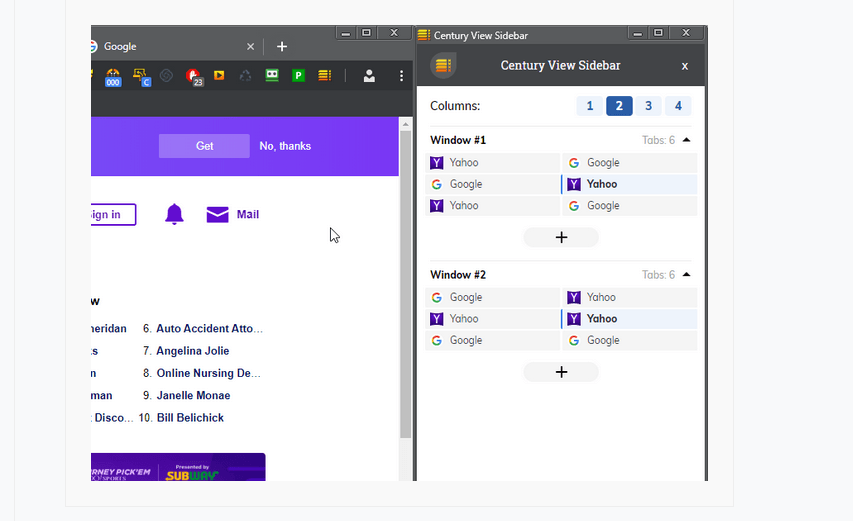
Keeping dozens of accounts open in separate tabs makes each one difficult to monitor conventionally. Insomniac offers Century View, which separates open tabs into columns and pages accessible from a side panel.
Pasties are an information management solution that acts like a separate clipboard for each tab. They’re useful for quickly copy-pasting logins and other account-specific information.
Pricing
Insomniac caters to a niche market and can afford to set sky-high prices as a result. There are no refunds as all purchases are final. Moreover, Insomniac uses an escalating pricing model. That means early adopters got the best deals, while anyone signing up now pays more. Once the number of users reaches an undisclosed threshold, the prices for new ones will rise again.
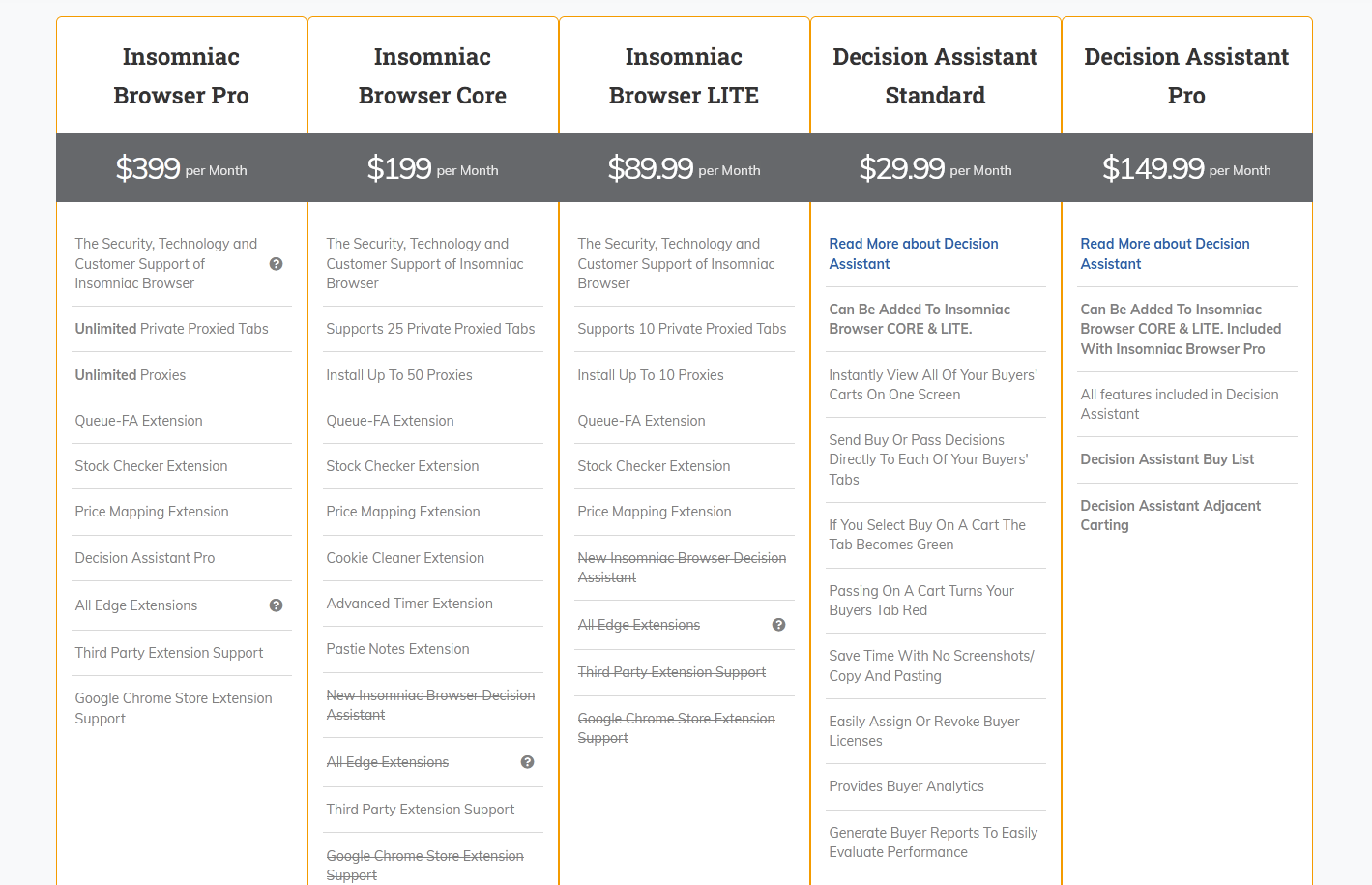
We’ve encountered products that cost much and offer comparatively little before, but the Insomniac Browser takes the cake. At the time of writing, its entry-level “LITE” tier costs $90/month and supports only ten proxied tabs. You also get access to extensions that monitor stock and map seats in different colors according to price.
Advanced timers and pasties become available with the $199/month “Core” tier, along with 25 tabs and 50 proxies. Unlocking the browser’s unlimited functionality will set you back a hefty $399 each month. A separate extension called the Decision Assistant helps manage pullers. You can add the basic or pro versions to the “LITE” and “Core” tiers for $30/month or $150/month, respectively.
Online Reputation
Considering its primary use case, it’s understandable that Insomniac is keeping a low profile online. Other than a few proxy providers talking about how to integrate their services with it, there’s practically no information on it apart from what’s covered by the documentation.
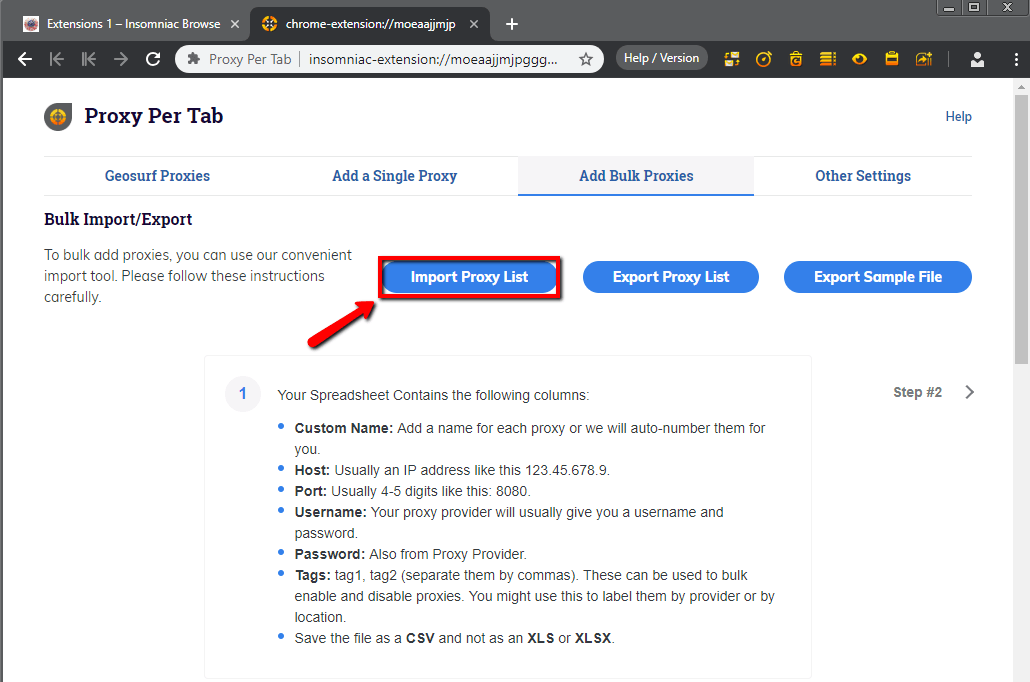
Users are silent as well. The only general mention we could find was a 3-year-old thread on Hacker News discussing the browser’s price and questionable uses. Unsurprisingly, you won’t find anything about Insomniac on Trustpilot or Capterra.
GoLogin – The Trusted Multi-Account Management Frontrunner
Most users in need of a good anti-detect solution will find Insomniac’s tools too niche-specific. On top of that, some will find its primary use case ethically dubious. After all, tools like it are contributing to egregiously high ticket prices and depriving fans of the chance to see their favorite acts.
In contrast, GoLogin’s comprehensive features, and user friendliness make it the go-to anti-detect browser for any multi-accounting needs.
What Use Cases Does GoLogin Cover?
Unlike Insomniac, GoLogin caters to a diverse user base without compromising on the security and efficacy of its features. It works well whether you’re a small business that needs a more convenient way to manage a few social media accounts or an established company with extensive data scraping needs.
Insomniac relies on tabs, and its UI is integrated into the browser. Conversely, GoLogin’s desktop and mobile apps allow for more in-depth profile tracking and customization. Newbies hit the ground running through a guided tour. Advanced users can extensively customize their experience or use mass actions to effortlessly manage as many profiles as they need.
Assigning a proxy to each tab is the only fingerprint spoofing measure Insomniac gives users control over. Meanwhile, GoLogin lets you adjust hardware and browser parameters to eliminate detection risk.
GoLogin is also ideal for automating tasks like web scraping or website testing and Q&A since it offers an API that integrates with tools like Puppeteer and Selenium.
How Much Does It Cost?
GoLogin’s prices are much more reasonable than Insomniac’s, and there’s more on offer per tier.
Insomniac’s lack of trials or free features can be off-putting. GoLogin doesn’t force you to commit. Instead, you can explore its features without restrictions through a 7-day trial. If you like what you see and only need a couple of profiles, you can continue using three after the trial period ends.
GoLogin’s first tier already establishes it as the better option for most users. Not only does “Professional” cost $40/month less than Insomniac’s “LITE”, but it also supports 100 profiles and unlimited proxies. That’s without accounting for API integration, access to the mobile app, or the ability to launch a profile through the cloud without installing anything. Subsequent tiers only widen the value gap in GoLogin’s favor while adding team support.
Can You Trust GoLogin?
Rather than listen to our opinion, let GoLogin’s large user base do the talking, Finding an abundance of positive reviews or user experiences isn’t hard. Trustpilot, G2, and Capterra feature hundreds of reviews from satisfied individual users and reputable companies that depend on its anti-detect features for their success.
Conclusion – Is Insomniac Browser Worth It in 2025?
Insomniac Browser has carved out a niche in the ticket broker business. Individuals and businesses who choose to make a living with such activities may find that Insomniac provides the competitive edge they need.
However, an established anti-detect solution like GoLogin makes more sense for the vast majority of users with multi-accounting needs. It’s much cheaper, gives you more nuanced fingerprint management options for bypassing website restrictions, and isn’t limited to one specific use case.
Still not sure? Explore GoLogin’s 7-day free trial and see for yourself!
Download GoLogin for free and manage multiple accounts without bans!
Read other posts about Reviews of browsers:
- Kameleo browser review
- Best virtual browser
- Multilogin chrome browser
- Adspower browser vs gologin
- Morelogin browser alternative
- Incogniton vs gologin
- Best proxy browser
- Browserjet review
- Roxybrowser review
- Gologin vs hidemium
- Xlogin review
- Swspybrowser review
- Yunlark review
- Loginways review
- Nstbrowser review
- Hydraheaders browser review
- Gologin-vs-maskfog review
- Vision-browser review
- Ultimate orb review
- AntBrowser-browser-review
- Vmlogin browser review
- Gologin-vs-identory
- Gologin-vs-switch antidetect
- Antikbrowser review
- Camoufox review
- Geelark review
- Dicloak online browser
- Vmmask antidetect browser
- Hidemyacc browser review
- Rebrowser review
- Session-box-vs gologin
- Multibrowser-review
- Accovod-vs-gologin
- Xbrowser review
- Undetectable browser-vs-gologin
- Bitbrowser-review
- Fingerprintswitcher
- Aezakmi browser review
- Marketerbrowser review
- Genlogin browser review
- Linken-sphere review
- Indigo-browser
- Xpass browser alternative
- Wade browser review
- Surfinite review
- Lalicat-browser review
- Masq-antidetect review
- Octo-browser vs gologin
- Dolphin-anty vs gologin
- Mulogin review
- Aqum-browser review
- Lauth review
- Che browser vs gologin
- Logii review


