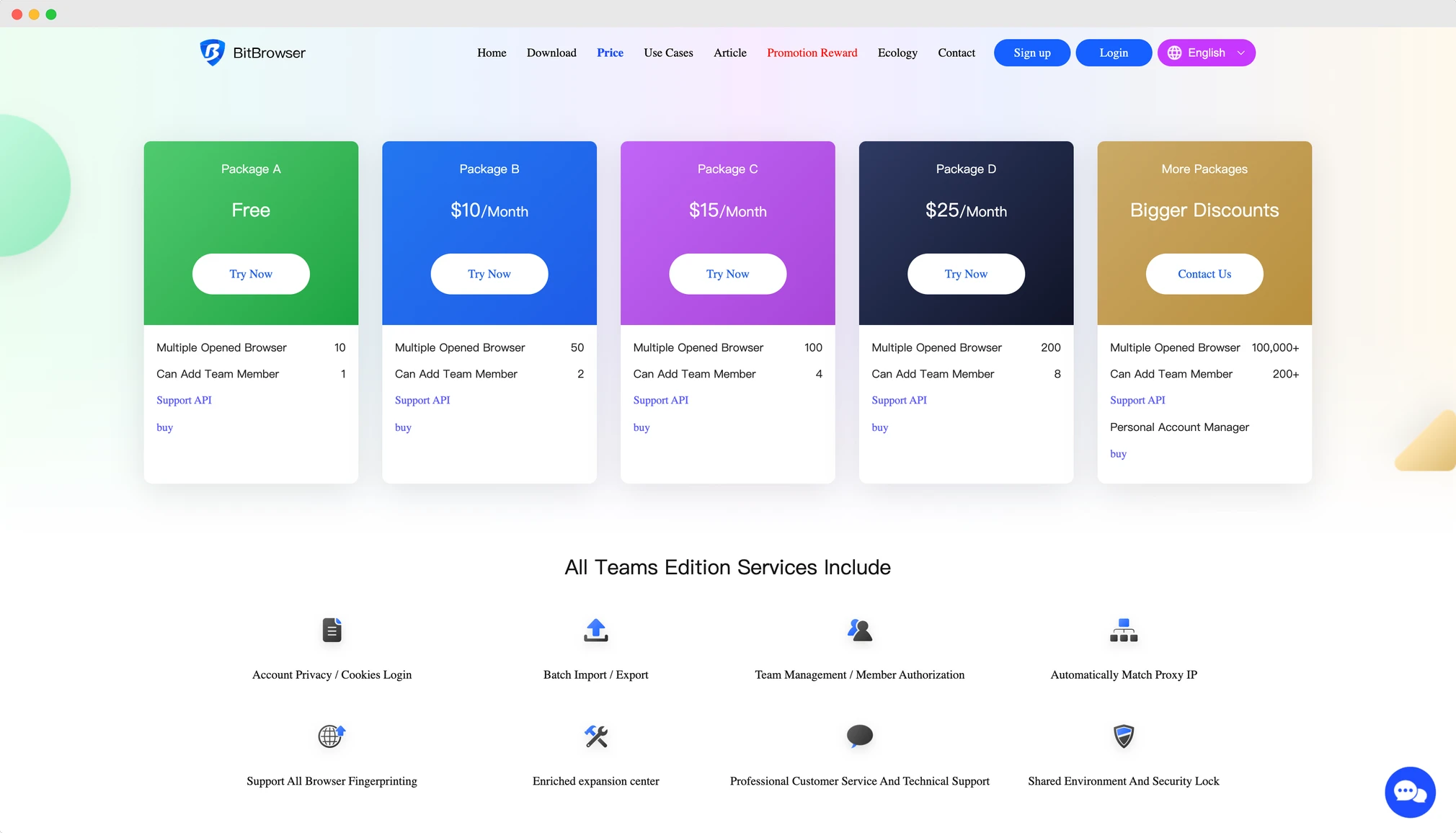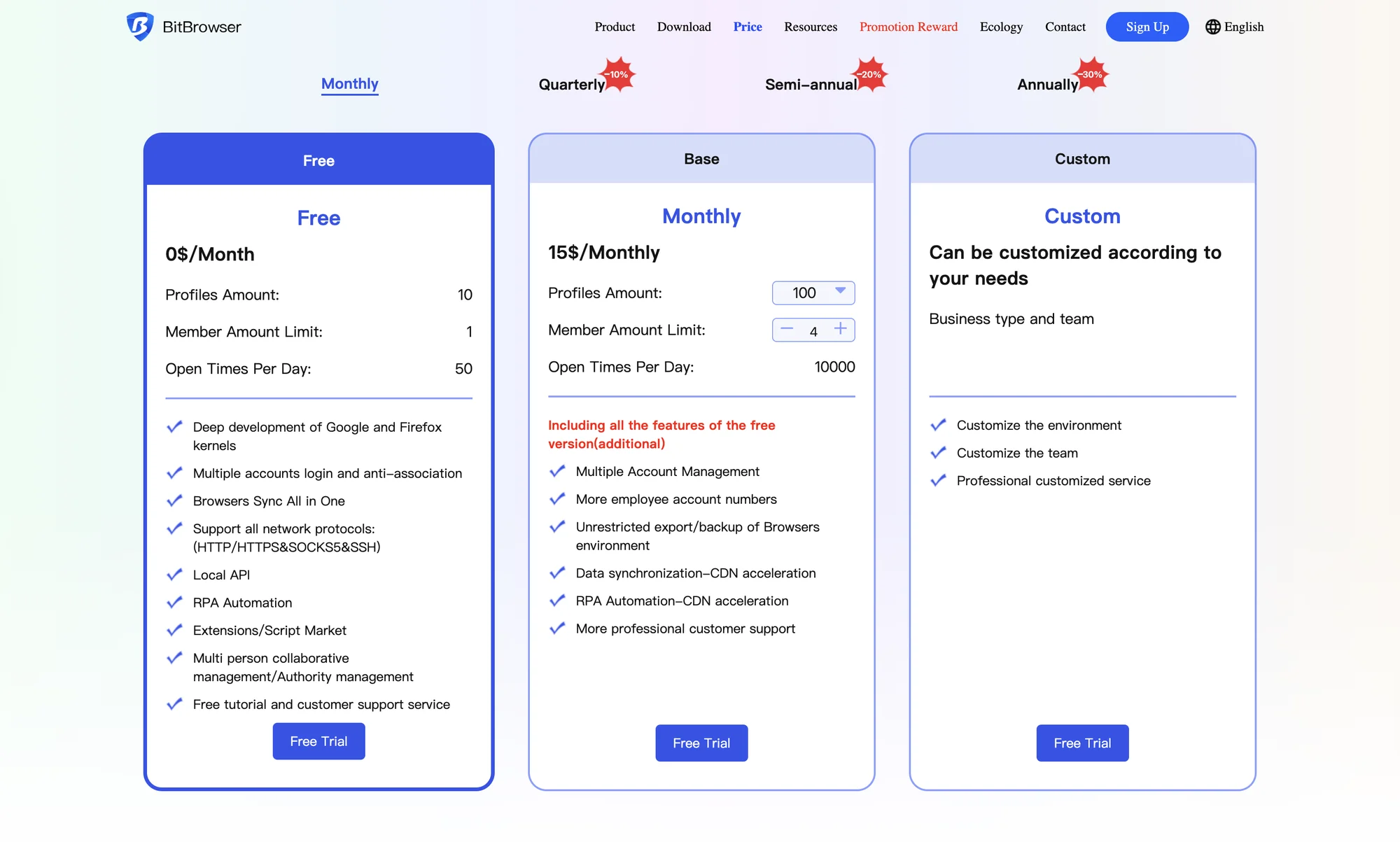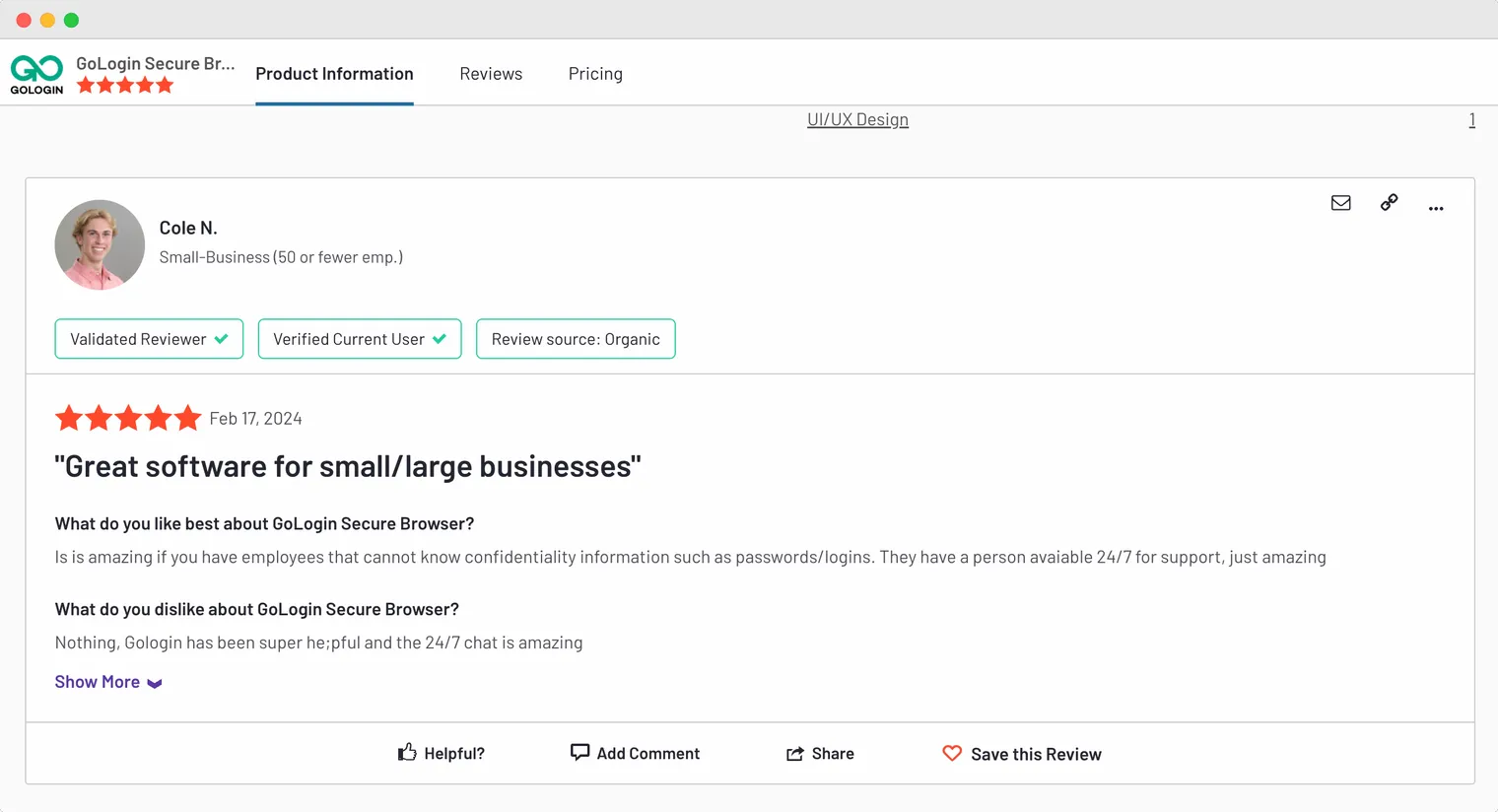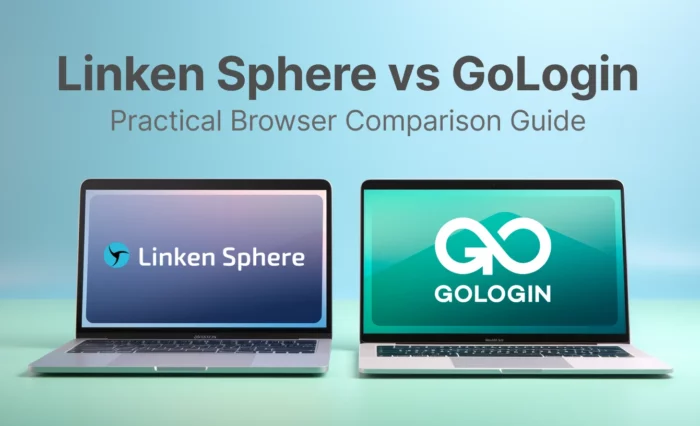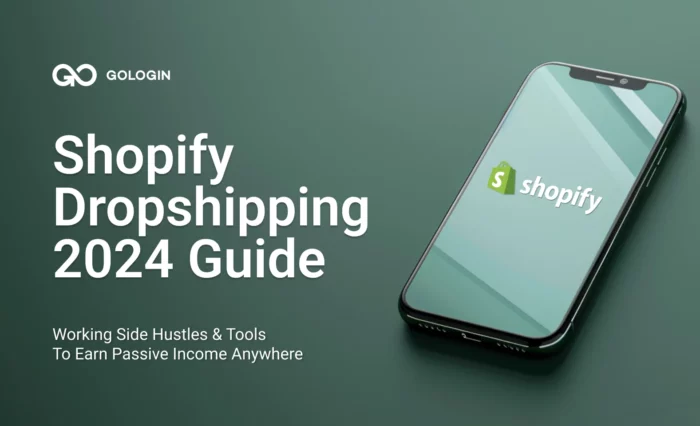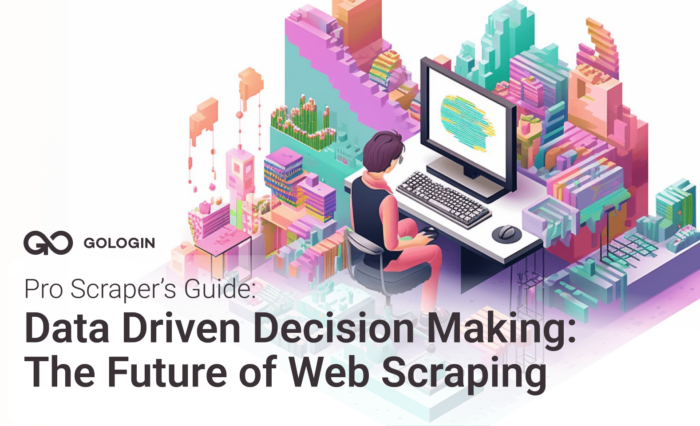UPD: This post has been edited and updated in March 2025.
Today I will give a review to BitBrowser, seemingly a copy of AdsPower which offers a whole lot of stuff for as low as $10/month. Is there a hidden catch?
What’s changed in 2025? I will quickly review the features of this service and if it’s actually worth attention in 2025.
BitBrowser: A Rocket Ship, But It’s Only $10?
Spoiler: not much changed in BitBrowser over last year.
BitBrowser is a very cheap antidetect browser made in Hong Kong. Prices of paid plans start as low as $10 for 50 profiles. Bitbrowser offers a whole lot of common antidetect browser features for suspiciously low prices.
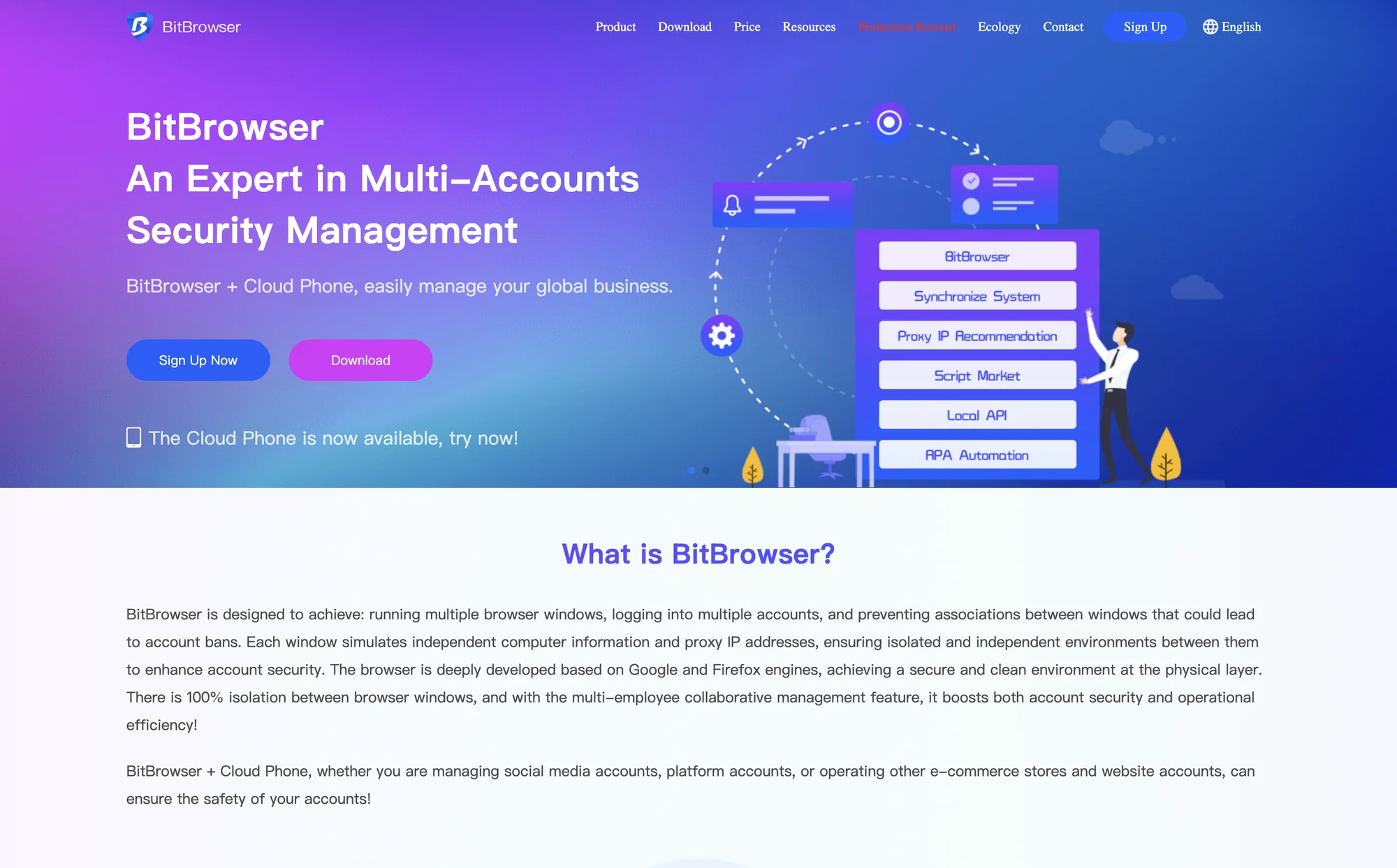 Bit Browser is a cheap copy of AdsPower browser. These have a lot in common, but looks like BitBrowser is made by a small enthusiast team (or maybe even one person) with no serious quality control.
Bit Browser is a cheap copy of AdsPower browser. These have a lot in common, but looks like BitBrowser is made by a small enthusiast team (or maybe even one person) with no serious quality control.
It is mostly used in Asia and China which might have different looks on business software. There are a lot of marks about Chinese mainland on the main page, which is quite typical.
Before logging in, BitBrowser app requested to access my laptop microphone, which is pretty weird and gave me an unsafe feeling.
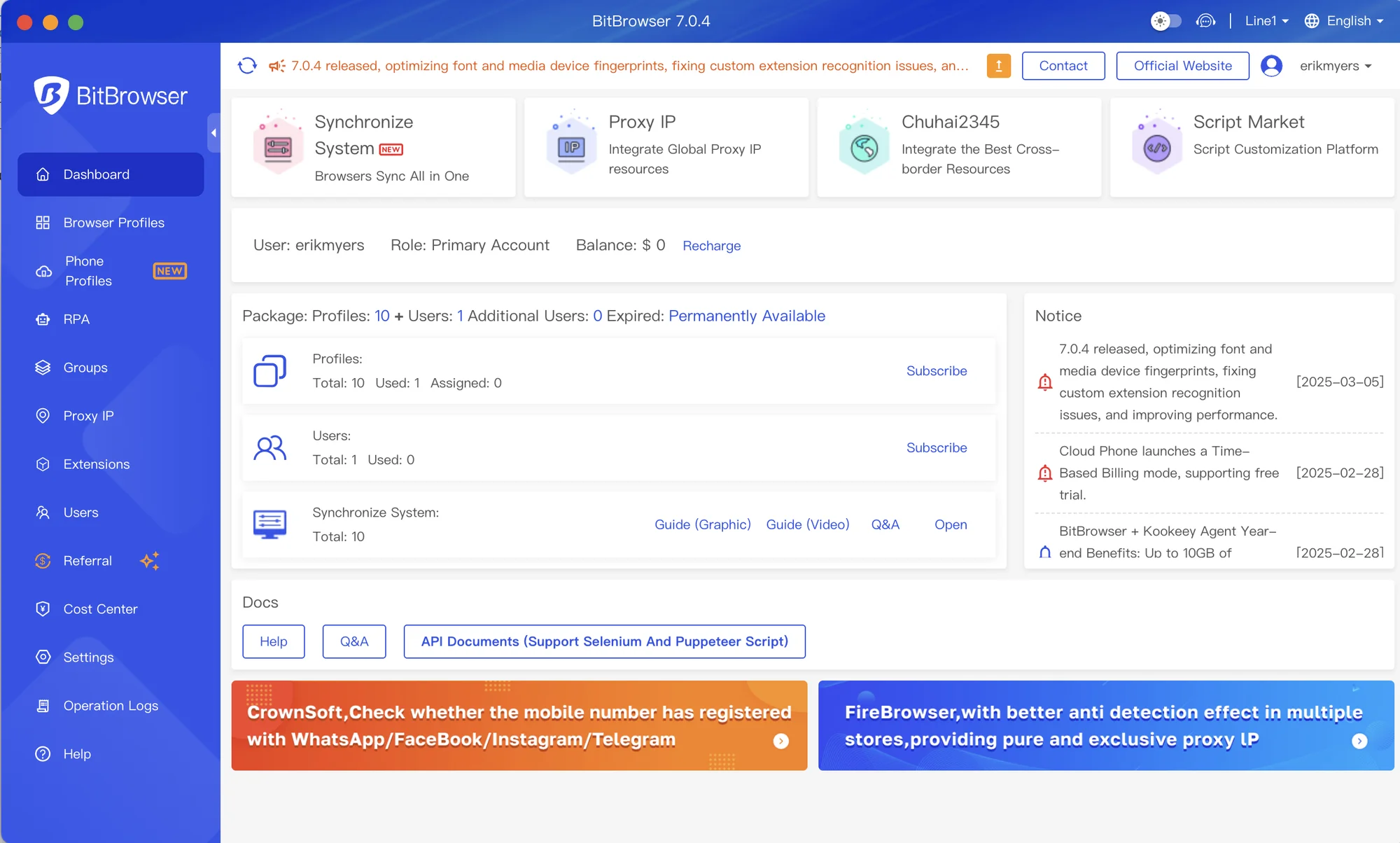 Like AdsPower and other Chinese tools, the already overloaded main screen has banner ads.
Like AdsPower and other Chinese tools, the already overloaded main screen has banner ads.
BitBrowser: UI & Features
Almost nothing changed in BitBrowser in 2025. It’s a typical tool made for Asian market.
The interface is so incredibly overwhelming we even had trouble finding the Add Profile button to start. It definitely needs a deep tech background to be used.
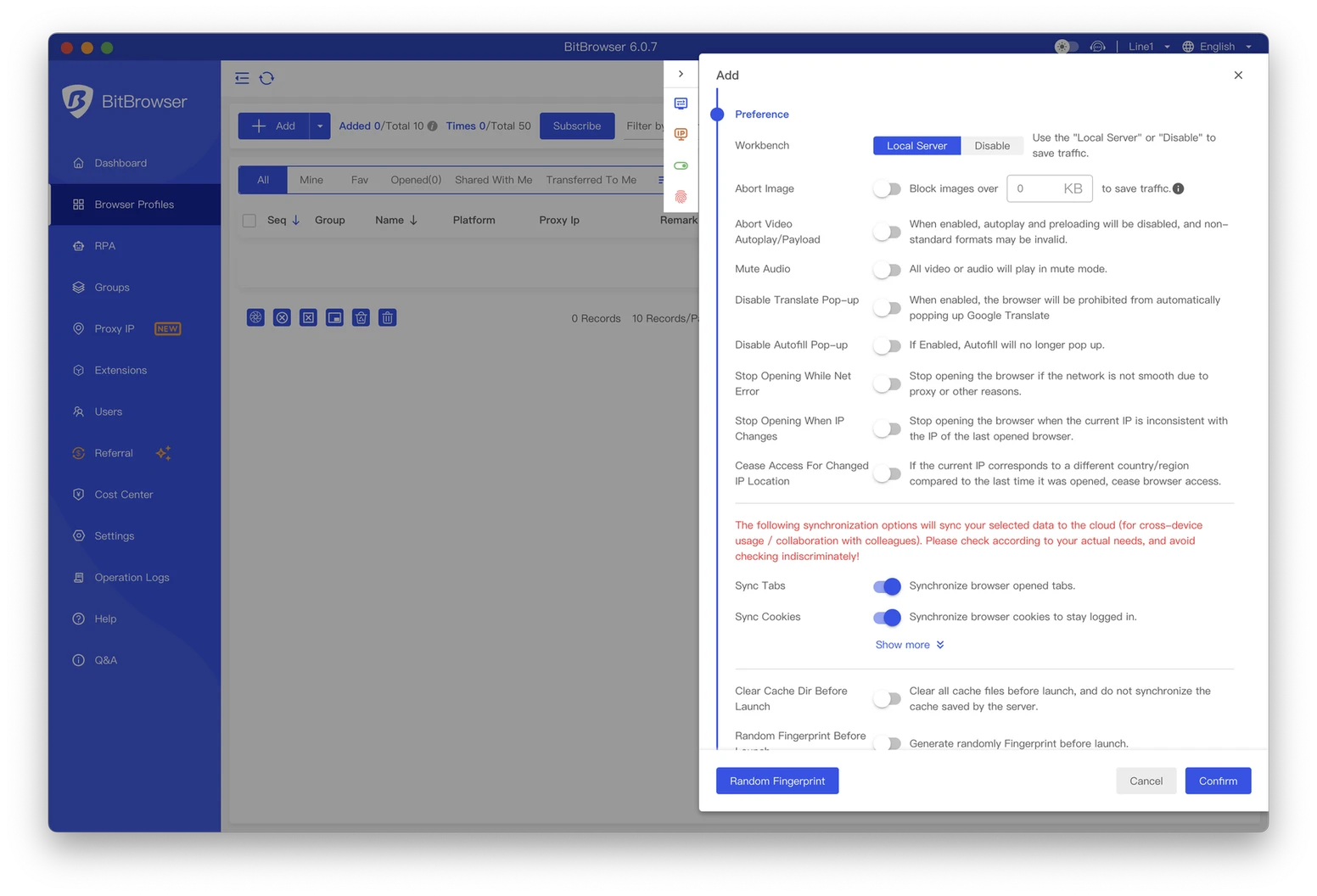 The amount of micro settings, switches and captions poured out on the user during profile creation is utterly amazing.
The amount of micro settings, switches and captions poured out on the user during profile creation is utterly amazing.
All of the work section areas are completely full of switches, captions and information important for the tool to work. For example, the Proxy IP section has 3 different screens, and only third allows to mass paste proxies as text. Again, every little bit is manually operated. The proxy type is not auto-identified: if it’s set on Socks5, your HTTP proxies will not work.
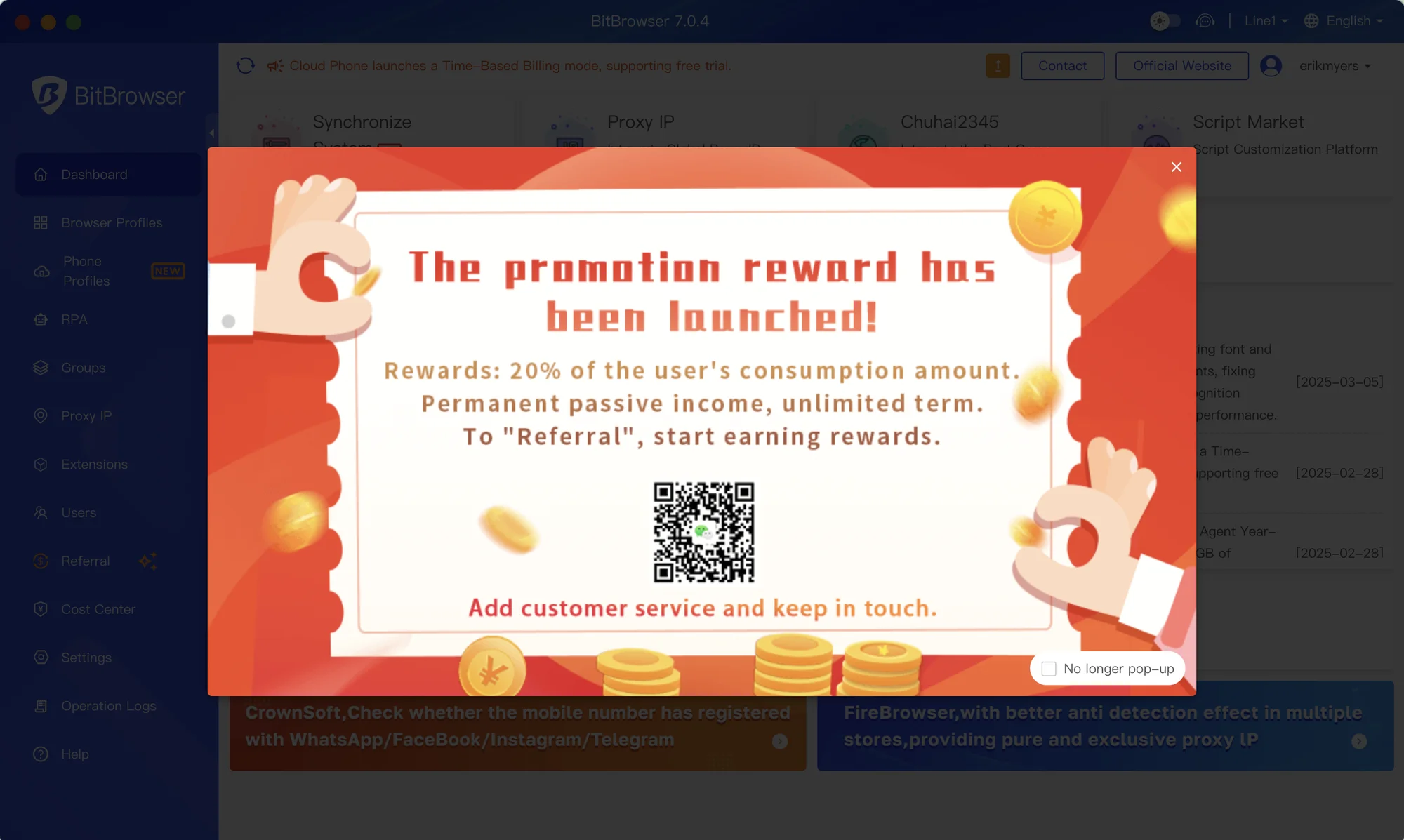 A very typical picture for Asian market tools.
A very typical picture for Asian market tools.
Recapping the UI, this can be said: nothing is easy or automatic here. Even the smallest action takes several clicks, knowing you already learnt how to use it. Although BitBrowser offers learning videos, even so this tool won’t fit for new people.
Proxy Integrations
Like many other browsers, BitBrowser offers proxy integrations. These is purely a market of referral program banners with current deals and offers from a ton of providers.
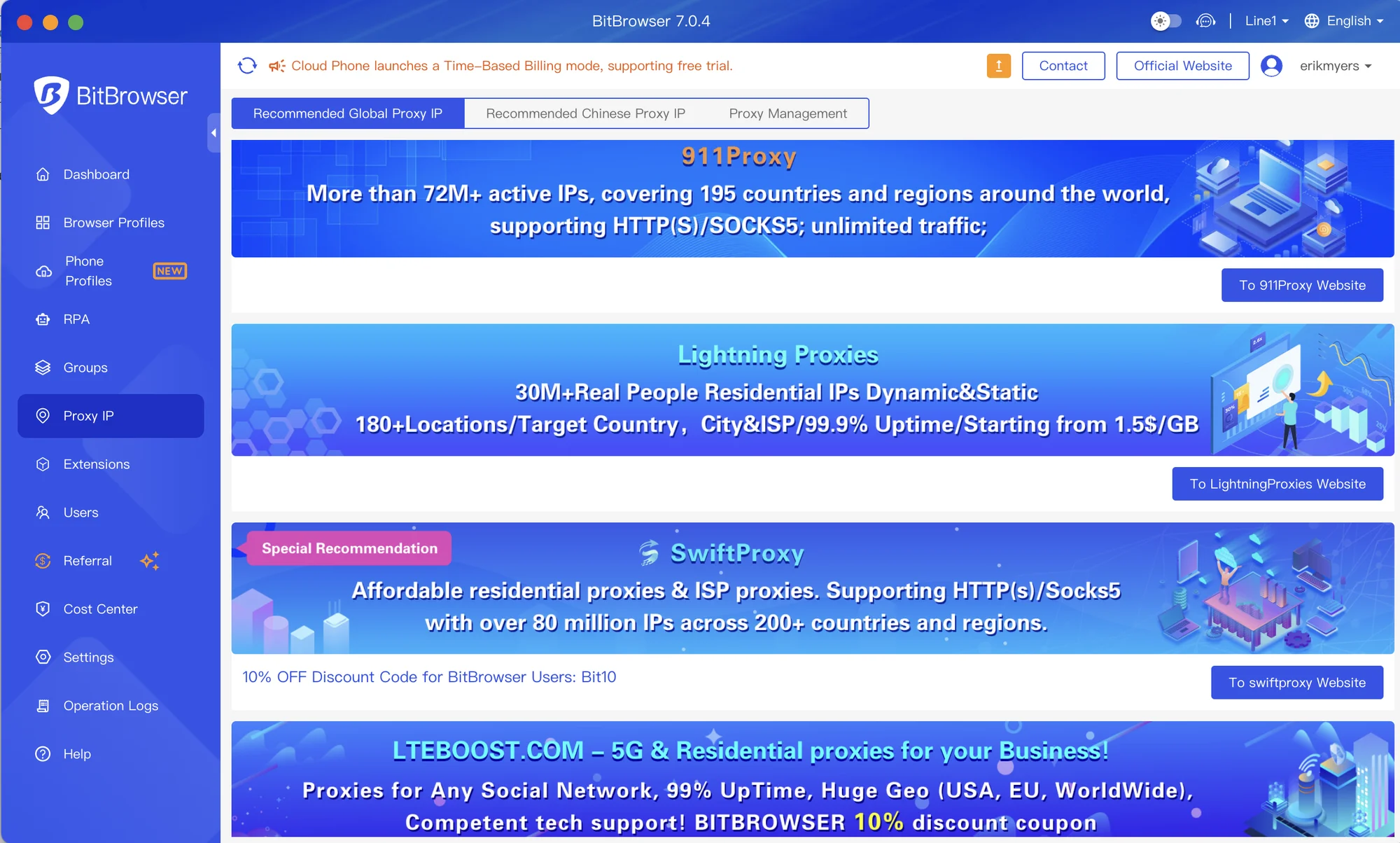 Proxy banners lead to respective partner websites.
Proxy banners lead to respective partner websites.
There is no seamless scenario of proxy integration: basically, in BitBrowser nothing is seamless.
Some BitBrowser Features & Fingerprint Check
On paper, BitBrowser offers relatively wide antidetect browser functionality: mass actions with profiles and proxies, teamwork, extensions, custom fingerprint settings, affiliate program and even RPA automation section (which took about 10 seconds to launch, but it still exists).
On top of usual functionality, Bit Browser also curiously offers cloud phones.
My 1 test BitBrowser profile on Mac M2 took a whopping 8 seconds to launch, which is a Windows XP time standard at best. It did not pass Iphey.com and Pixelscan.net Hardware parameters, which is about fingerprint management. I guess it might work better with custom parameters, but that is a hard to prove claim even with technical expertise.
Bit Browser download offers a free plan with 10 profiles + several paid plans, starting from $10 a month for 50 profiles. It is available for Windows and Mac.
Apart from China, BitBrowser is mostly used in Pakistan in India, which explains a lot about the price. In GoLogin, I think any region deserves good tools to work with.
BitBrowser Pricing
BitBrowser has a free plan and a very low pricing level on all paid plans. In fact, prices are suspiciously low. The per profile price is way cheaper that in most competitors, even Chinese ones.
For example, Base plan offers 100 profiles and 4 team seats for only $15/month. Bigger amounts of profiles and team seats are also very cheap.
I can’t but think of a hidden catch, which however is obvious when you look back at the overall app production quality.
BitBrowser: Recap
There are only two nuances that question the seemingly good choice of features for the price:
- BitBrowser has almost no online reputation, which makes the overall tool reliability questionable.
- The tool is so poorly designed and localised that I doubt it can be actually used outside of China. With all our experience, I had serious problems understanding the interface during the first session.
Verdict: Bitbrowser is a local Asian antidetect tool with AdsPower copied features, cheap second-hand quality and poor localisation + ChromeOS extension. It can be hardly trusted for a serious business investment.
GoLogin As A Trusted & Easy To Use Antidetect Browser
Compared to BitBrowser, GoLogin is both convenient and technically advanced. The browser comes from a trusted US-based company, is well maintained and has a solid reputation online.
In 2025, GoLogin has become even more user friendly. All paid plans now include 2Gb premium residential proxies: you don’t need to search for another IP service.
If you’re new or just need to run your few accounts daily – GoLogin is your best option as it requires no tech background or learning. Many users praise it for exactly that: the UI is clean and simple, requiring almost no manual work.
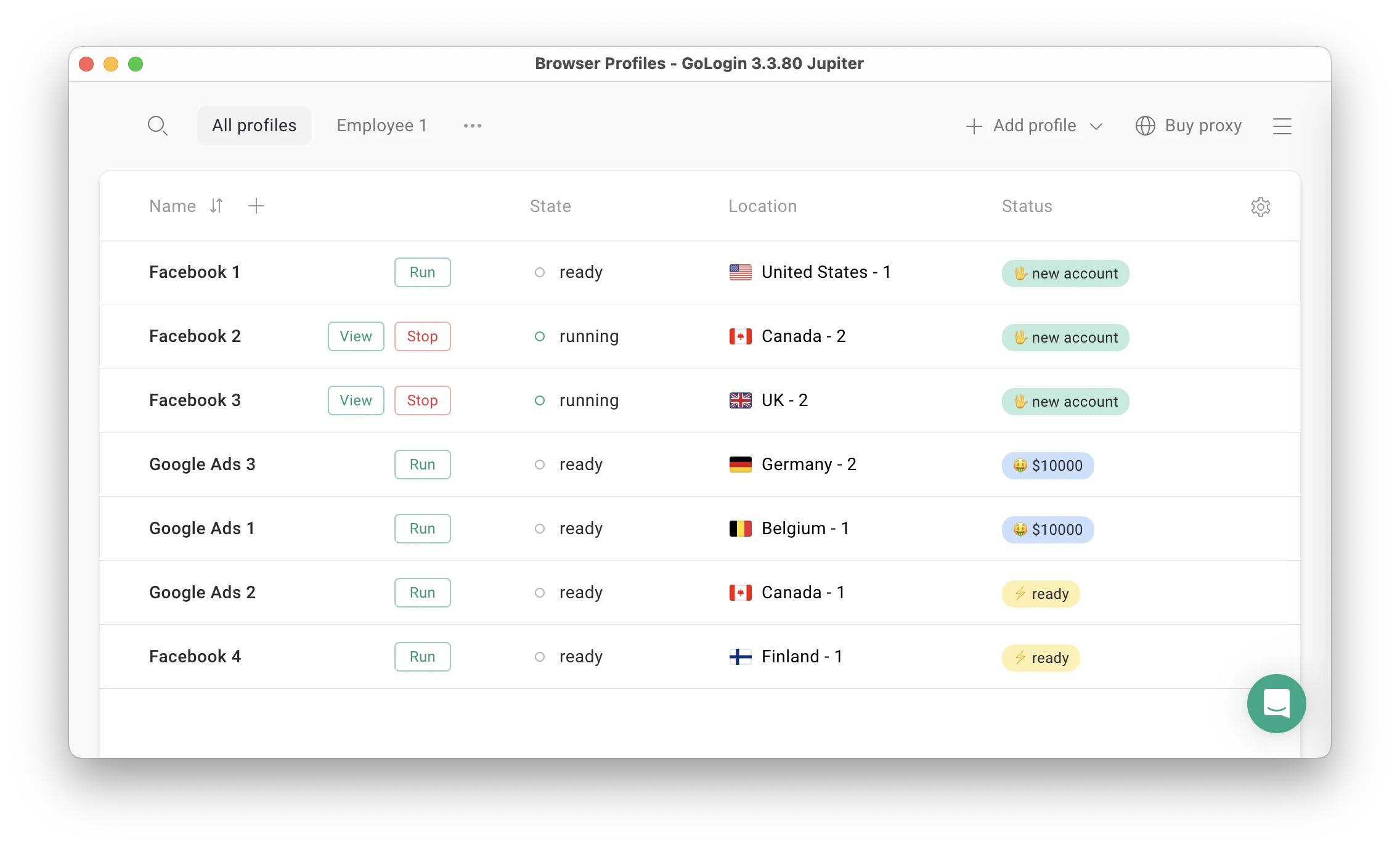
GoLogin might be more expensive starting at $49 for 100 profiles, but it pays off with long run quality and support if you’re running a business. It will also fit for casual browsing as free plan users get the same fingerprint quality and great UI as paid ones.
GoLogin is well suited for solo use, small teams, automation, and any other use case and team size. It offers fair pricing packages with no additional payments or fineprint.
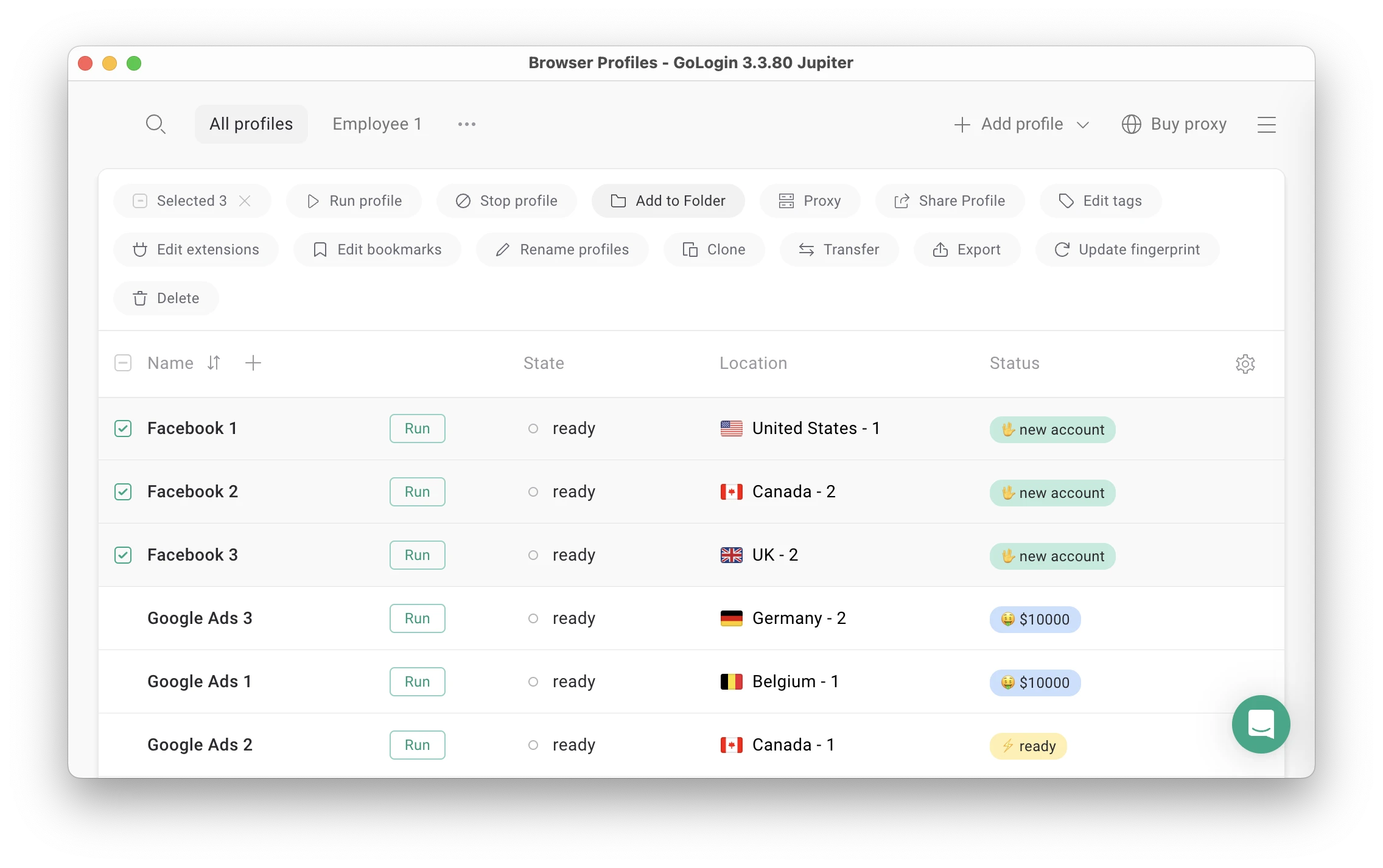 An example of a clean and effective UI: see how Mass Actions panel has a lot of options, but it’s not cluttered or difficult to use.
An example of a clean and effective UI: see how Mass Actions panel has a lot of options, but it’s not cluttered or difficult to use.
Some Pros Of GoLogin For Business
GoLogin is most widely used by small and mid-sized marketing teams. It is often called a game changer for marketing efforts, as dealing with complicated VPS, low quality antidetects and remote desktops can kill any desire to work.
Let’s touch on how GoLogin is useful for both in real world:
- 7-day free trial with all paid features available
- Premium proxies built in the app, 2Gb included in paid plans
- Easy intuitive UI, perfect for non-technical people
- No ads or banners inside the app
- 24/7 support regardless time zone and plan
- All major device platforms + Android and Web app support on any plan
- Legal US and EU compliant business with a good reputation online.
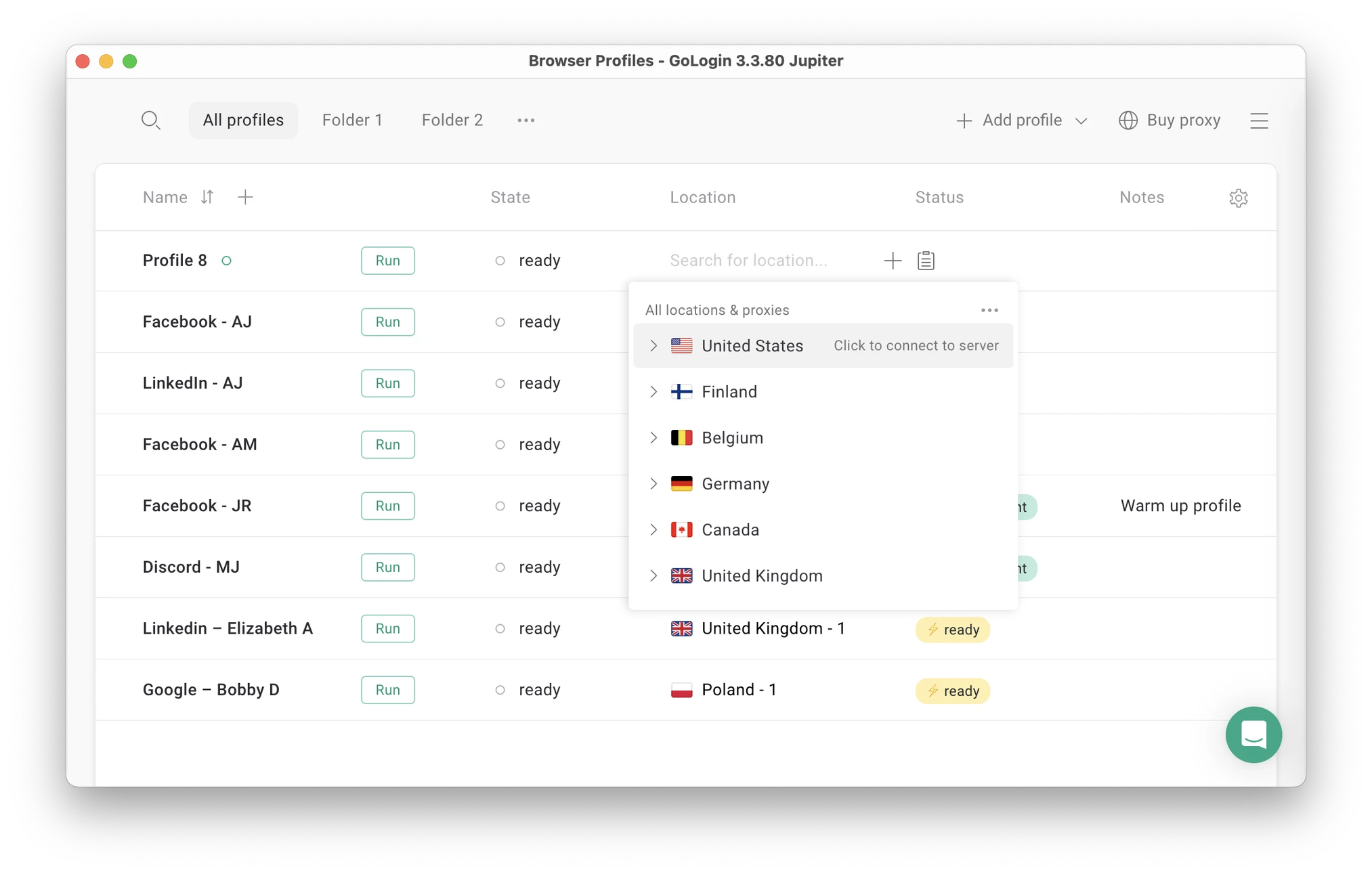 Choosing a premium proxy in GoLogin takes only one click.
Choosing a premium proxy in GoLogin takes only one click.
At this moment, GoLogin paid plans offer best quality to price ratio on the market. Feel free to evaluate it and compare to others during the free 7-day trial!
As of fingerprint quality, GoLogin successfully passes fingerprint checkers without altering custom settings. No manual actions needed to enhance security of your work with GoLogin.
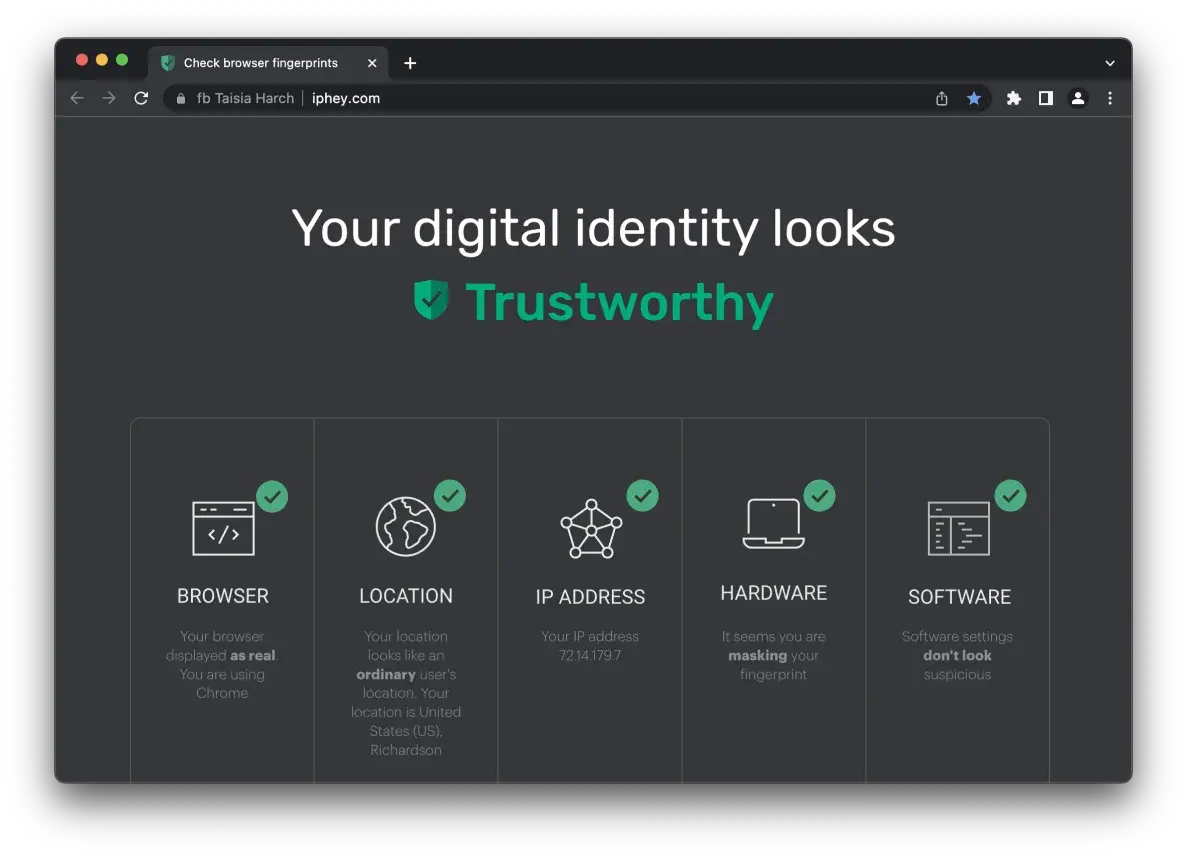 All points green: you’re safe to continue.
All points green: you’re safe to continue.
Support & Reviews
The support team is available 24/7 to help on every user request as soon as possible. The support is same level for free and paid users.
Team provides help on the Live Chat, email, Messenger, Whatsapp and Telegram. When you need asisstance, team responds to all messages in <5 minutes. The support quality is often mentioned on client feedback.
GoLogin Pricing
GoLogin offers a free plan and free 7-day trial of paid features. No credit card commitment is required to test the app for the actual business.
Paid plans start from $49/month for 100 profiles. A generous 50% annual discount is offered.
All paid plans include 2Gb of premium residential proxies.
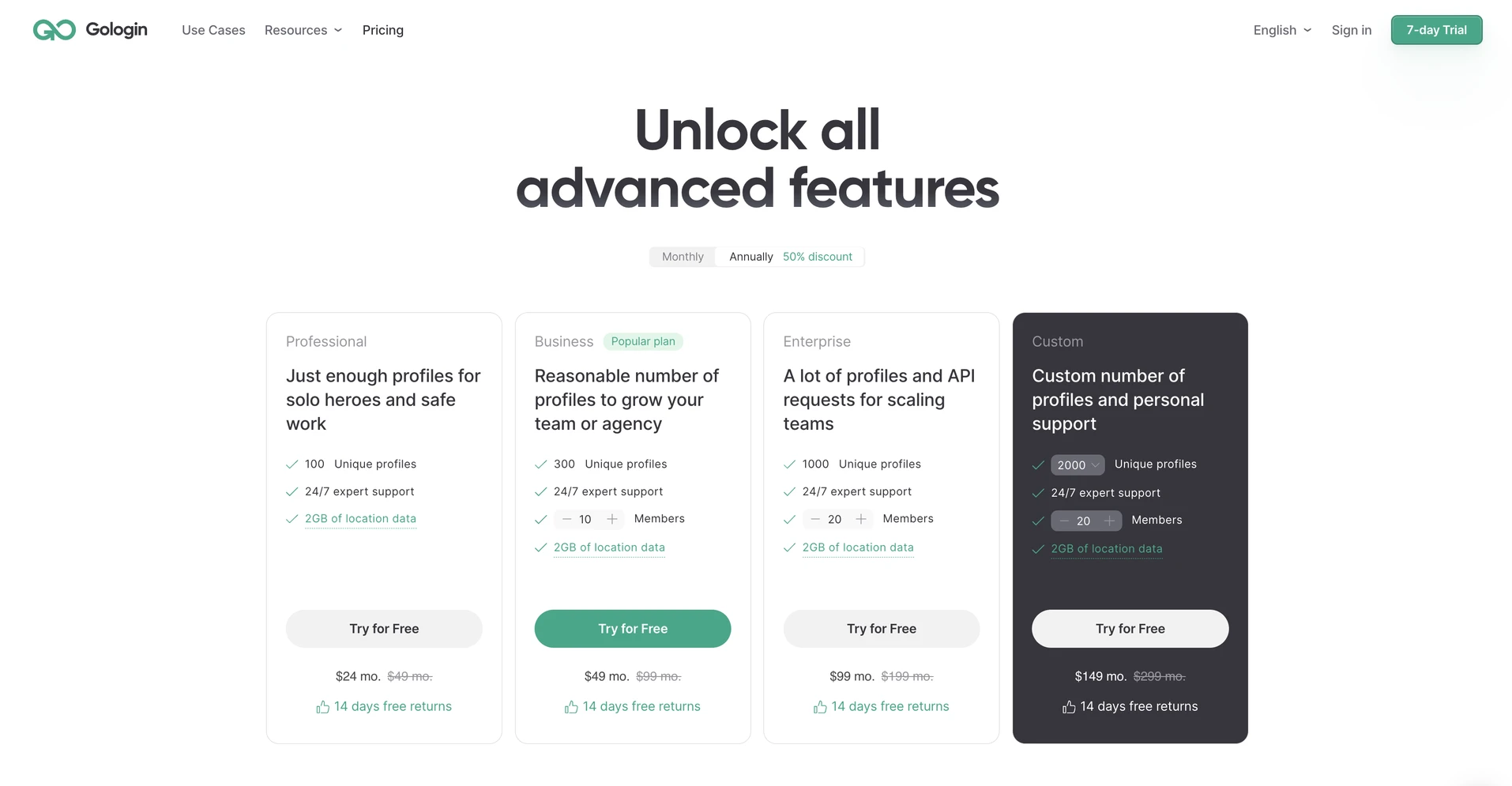
GoLogin also offers a 14-day money back guarantee.
Verdict: GoLogin is a high quality business solution that works both for casual browsing and business needs. It’s simple to use, has regular updates and a good online reputation in niche marketing communities and major review platforms.
BitBrowser 2025 Review Recap
- BitBrowser is a local Hong Kong tool made by a team of enthusiasts at best. I would not recommend it even for a cheap price, as there are safer, more trusted alternatives.
- GoLogin has become even more user-friendly in 2025, not compromising on safety and reliability. It now includes premium proxies inside the app.
If you’re interested in checking out GoLogin, get your free 7-day trial period or request a demo.

Download Gologin for free and manage multiple accounts without bans!
Read other posts about Reviews of browsers:
- Kameleo browser review
- Best virtual browser
- Multilogin chrome browser
- Adspower browser vs gologin
- Morelogin browser alternative
- Incogniton vs gologin
- Best proxy browser
- Browserjet review
- Roxybrowser review
- Gologin vs hidemium
- Xlogin review
- Insomniac browser review
- Swspybrowser review
- Yunlark review
- Loginways review
- Nstbrowser review
- Hydraheaders browser review
- Maskfog review
- Vision-browser review
- Ultimate orb review
- AntBrowser-browser-review
- Vmlogin browser review
- Gologin-vs-identory
- Gologin-vs-switch antidetect
- Antikbrowser review
- Camoufox review
- Geelark review
- Dicloak online browser
- Vmmask antidetect browser
- Hidemyacc browser review
- Rebrowser review
- Session-box-vs gologin
- Multibrowser-review
- Accovod-vs-gologin
- Xbrowser review
- Undetectable browser
- Fingerprintswitcher
- Aezakmi browser review
- Marketerbrowser review
- Genlogin browser review
- Linken-sphere review
- Indigo-browser
- Xpass browser alternative
- Wade browser review
- Surfinite review
- Lalicat-browser review
- Masq-antidetect review
- Octo-browser vs gologin
- Dolphin-anty vs gologin
- Mulogin review
- Aqum-browser review
- Lauth review
- Che browser vs gologin
- Logii review