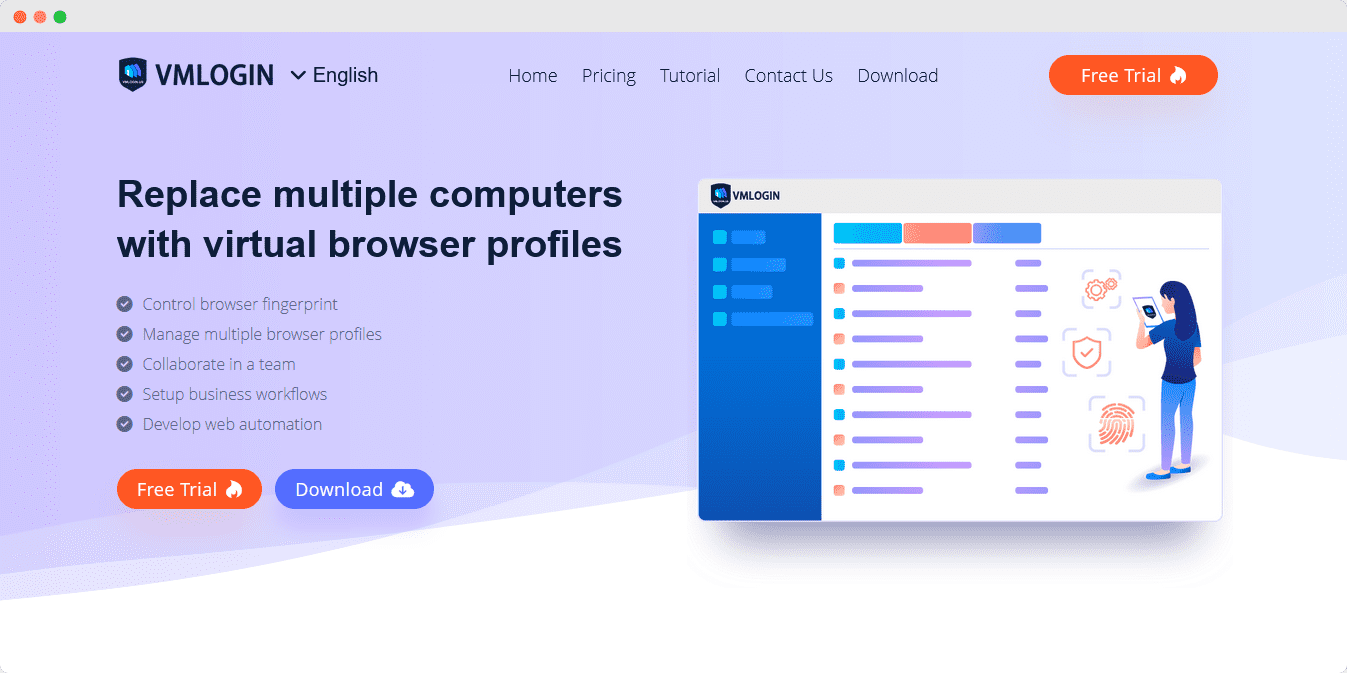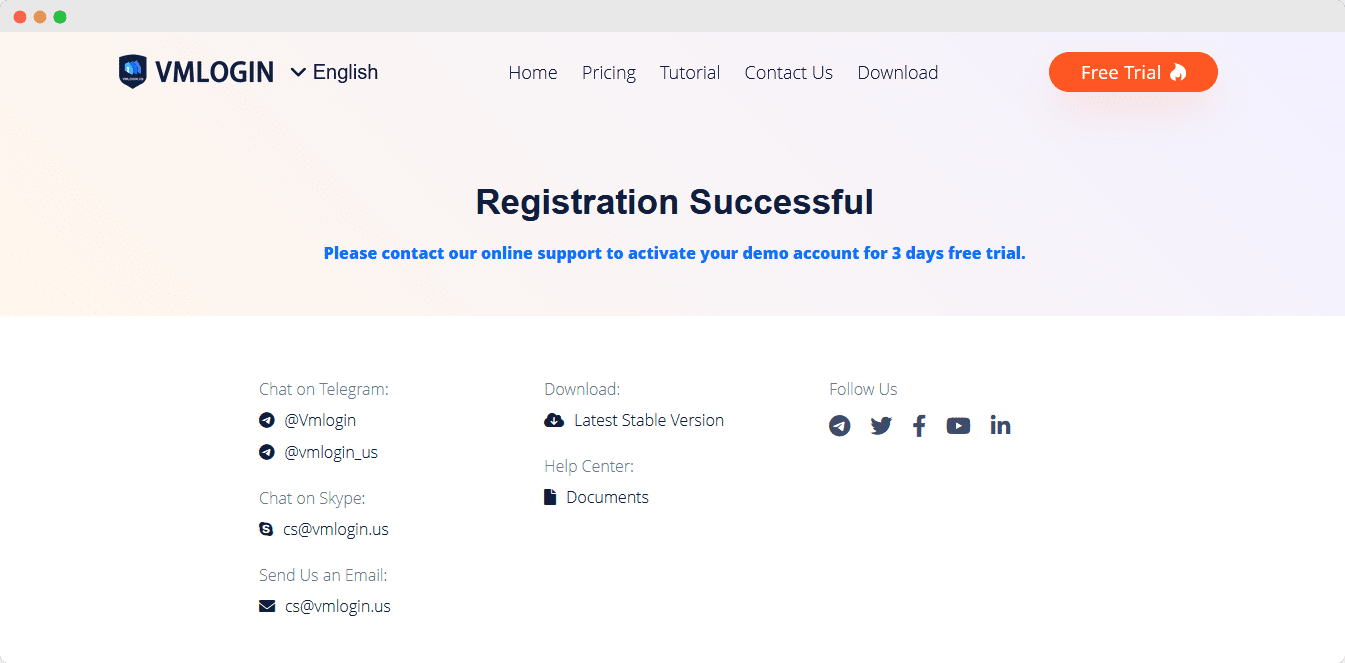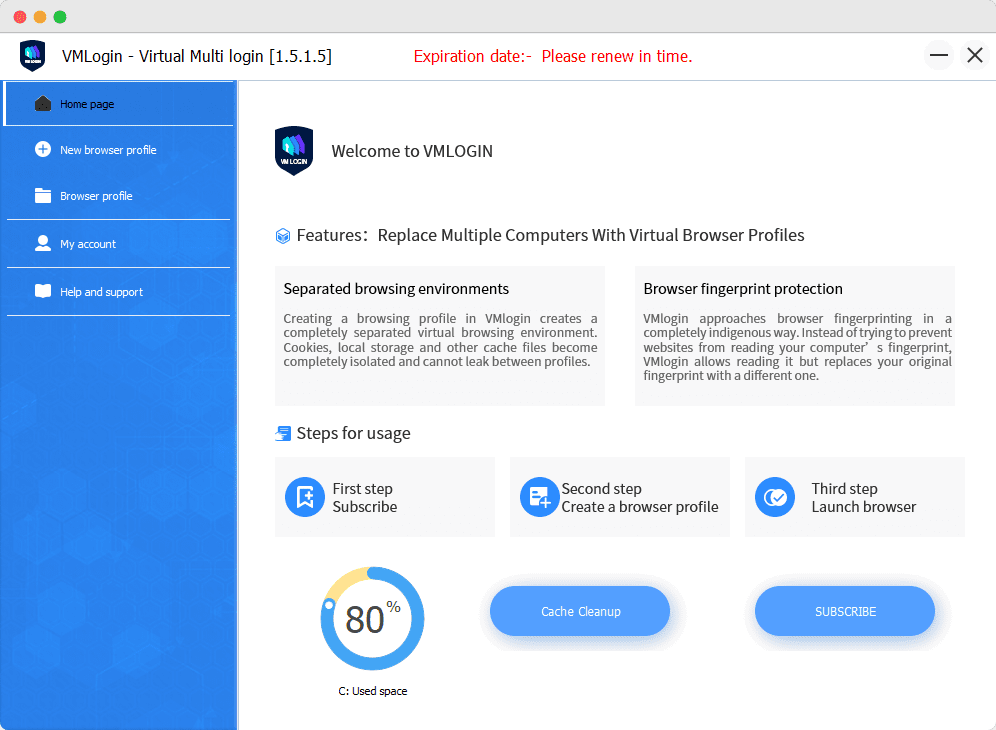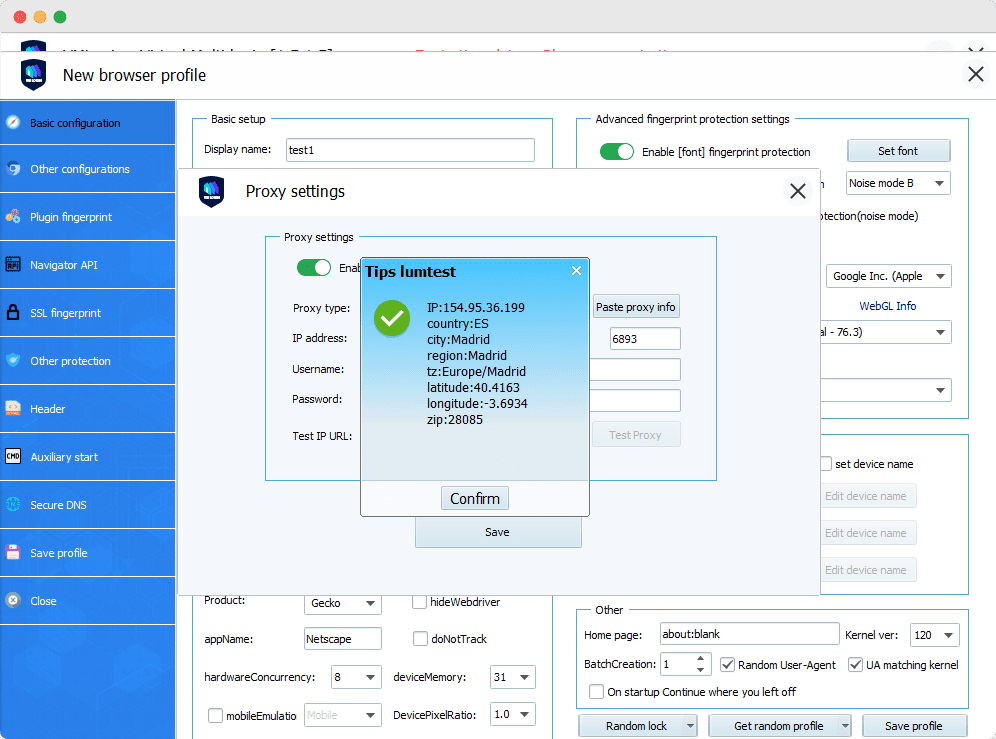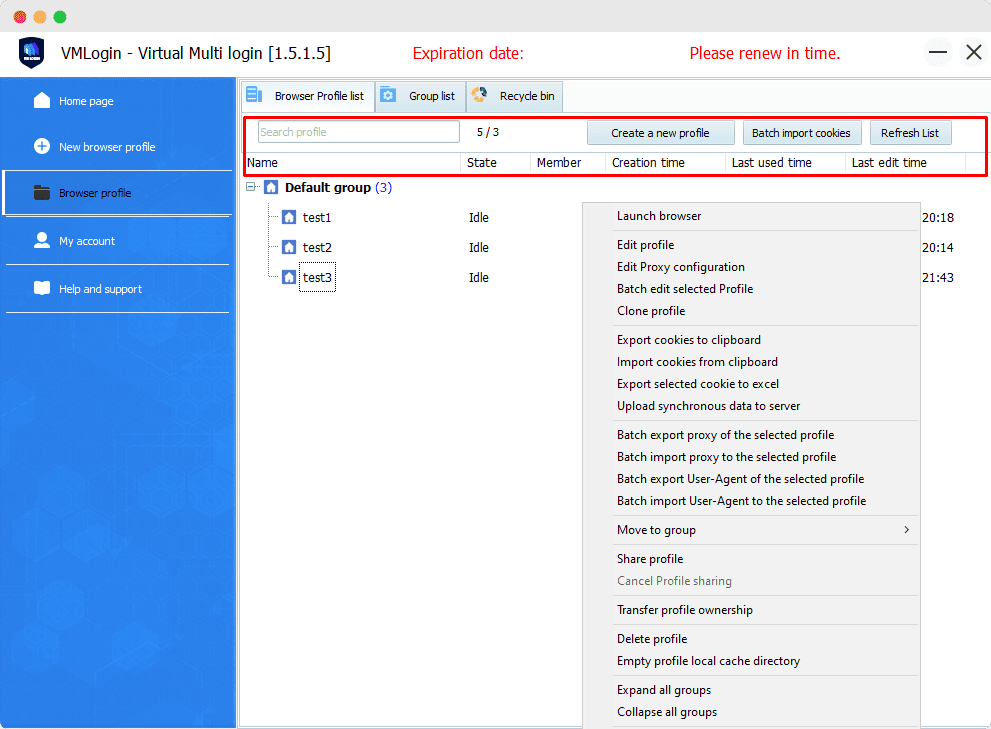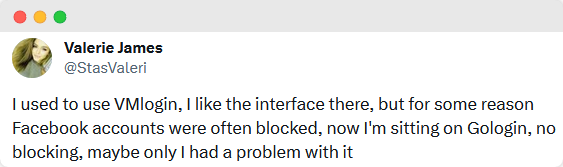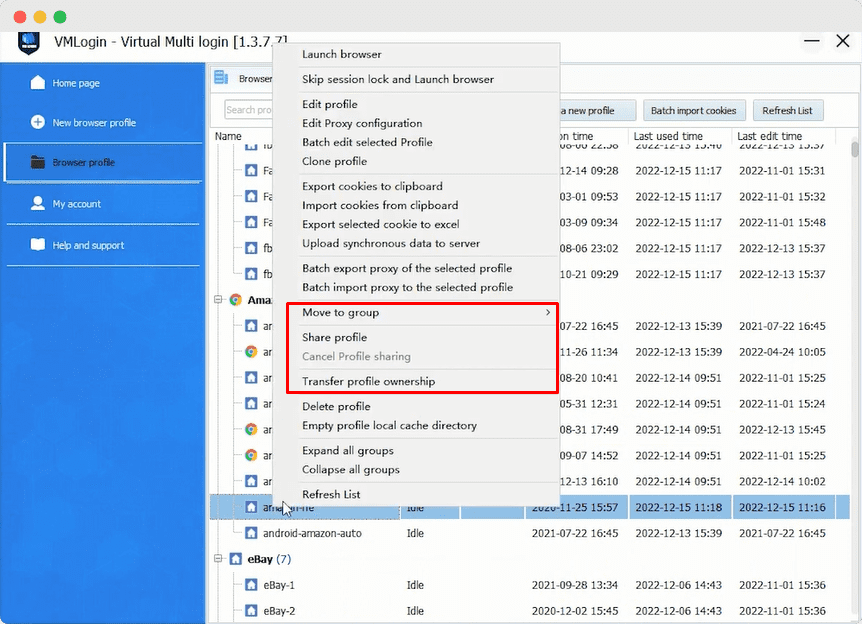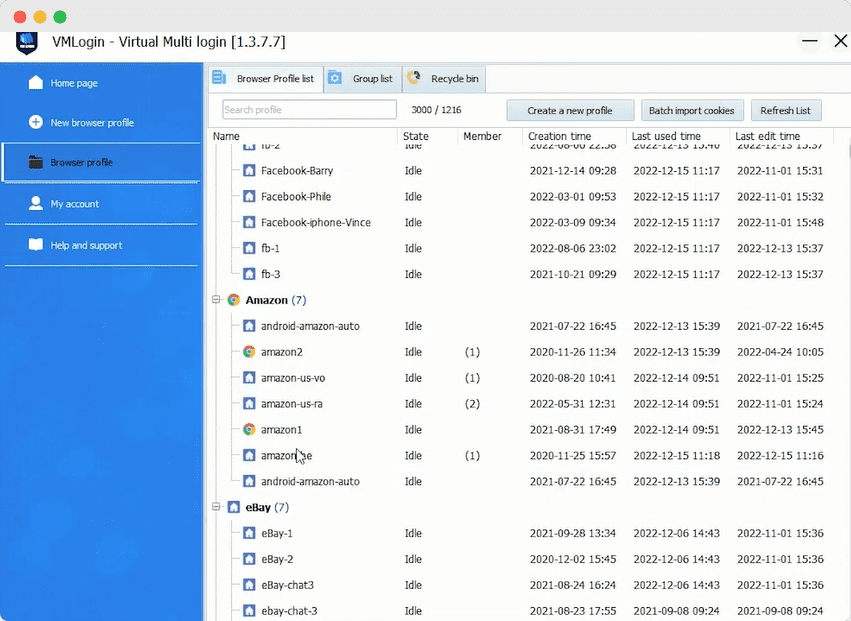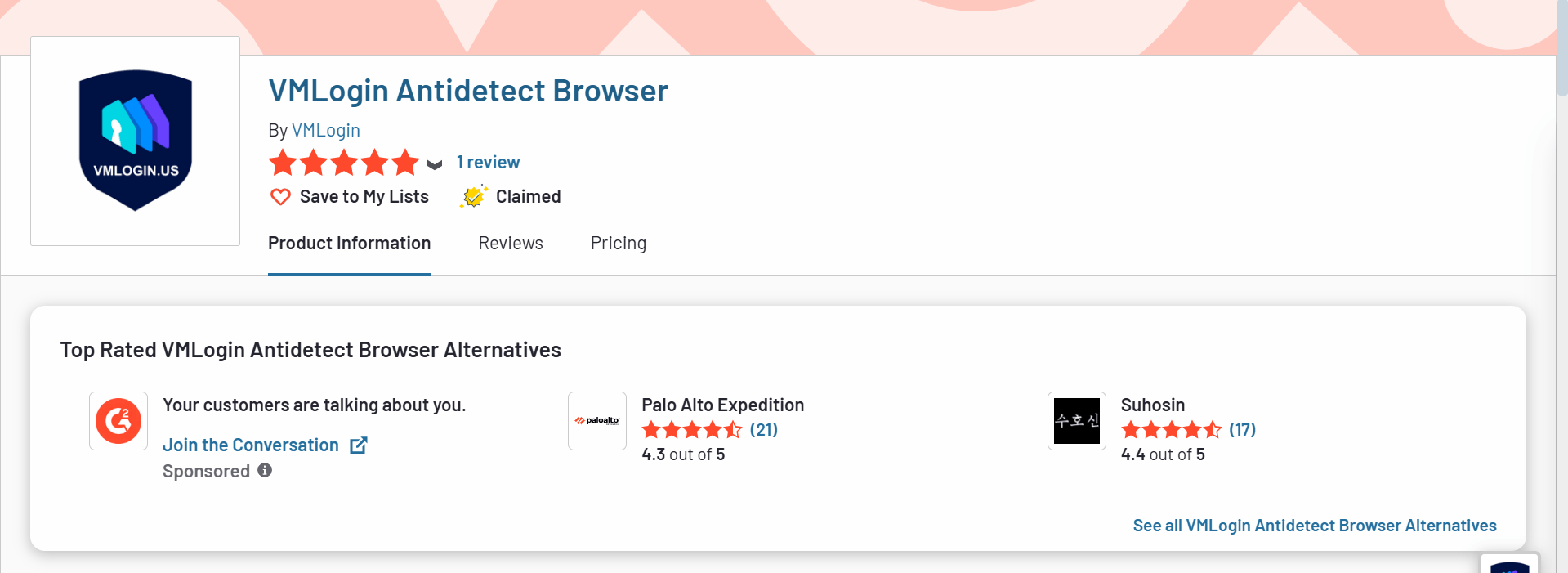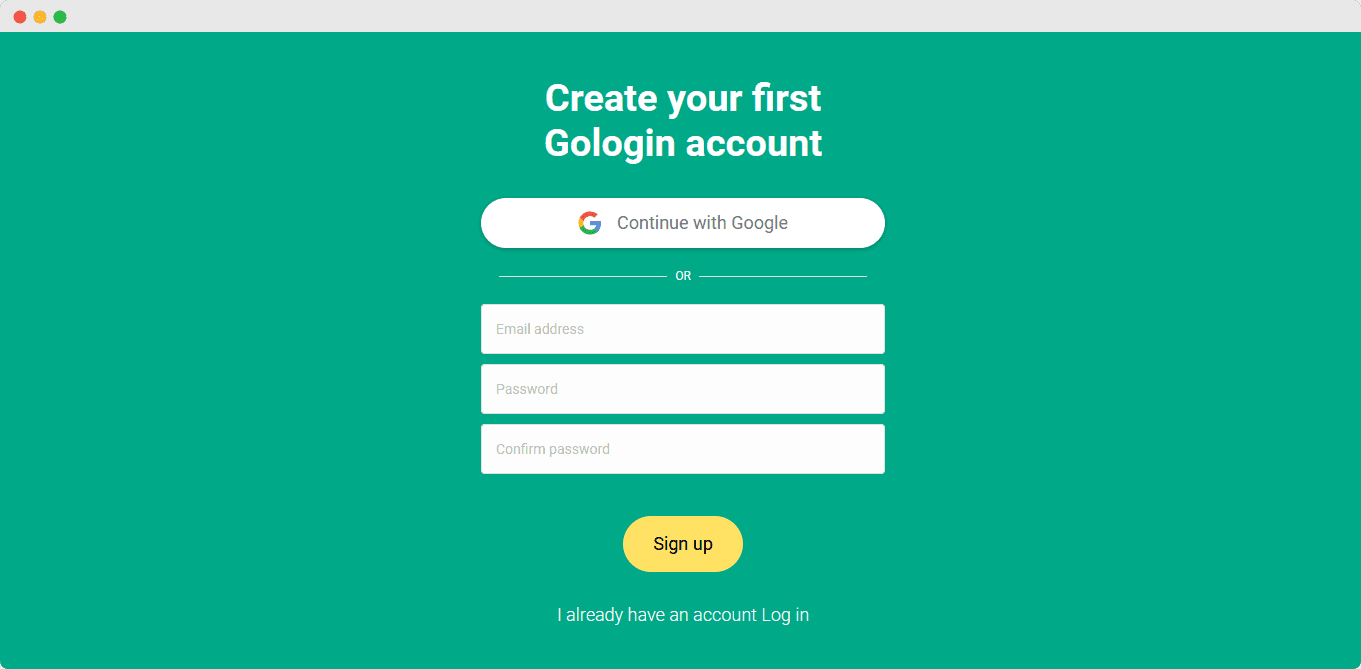This article was updated in March 2025
As we continue exploring multi-accounting browsers, today we will look at VMLogin. This Chinese-origin browser was launched in 2020 and hasn’t gained much acclaim outside China and Vietnam.
VMLogin (or Virtual Multi Login) browser positions itself as a multi-accounting browser. Just like most others, it lets users create virtual profiles as an alternative to using multiple computers. VMLogin claims to be fit for affiliate marketers, SMMs and many other specialists who run multiple accounts at work.
But is VMLogin worth buying for business in 2025? Is there anything unique, or is it just another Chinese copy? Let’s take a closer look and compare it to a more well-known alternative GoLogin.
TLDR: skip to the end for a quick table with the main points of comparison.
VMLogin: Features And Usage Nuances
On their website, VMLogin states they provide “virtual browser profiles”. The browser creates separate browsing environments, protects browser fingerprints, and automates repetitive tasks and business workflows (e.g., verifying ads, analyzing competitors, and web scraping through VMLogin API).
We will review VMLogin from a new user perspective. We will download VMLogin, test features available on the free trial with a 5-profile limit, and discuss important nuances of using VMLogin. Let’s start with registration!
VMLogin: Registering And Onboarding
Registration is no more complicated than with most other browsers, but VMLogin login page lacks a Google auth button for quicker start. To activate a free trial you will have to contact the support team.
We don’t understand the need for this step, since users can’t test VMLogin right away. While they are waiting for the support team to respond, they can install another browser (for example, GoLogin) and never go back to VMLogin.
First Launch And Comfort Of Use
VMLogin download looks like an app from the good old 2010s. We can hardly call the user experience intuitive, as the app’s main screen has information about the benefits of the technology, steps for using the browser, and a button for cleaning up the cache. Where and how should we start?
What’s more, the app’s user interface (UI) isn’t that convenient since the most important buttons in the left side panel are white on a light blue background, which makes the text less visible.
VMLogin works as a fixed-size window, and you can’t go fullscreen, as there is no Maximize button. Surprisingly, if you click the Minimize button, the app disappears from the taskbar.
To open the app again, you need to click on the VMLogin shortcut on the desktop. This is not what you expect from a business tool in 2025.
By default, a browser profile in VMLogin will give away your real device fingerprint. It means it is as secure as your regular browser at most. To safely create multiple accounts with VMLogin, you will need to adjust a lot of manual settings.
There is also an option to click Get a random profile. It is a safer choice for a newbie. But we don’t understand why not make it a default option.
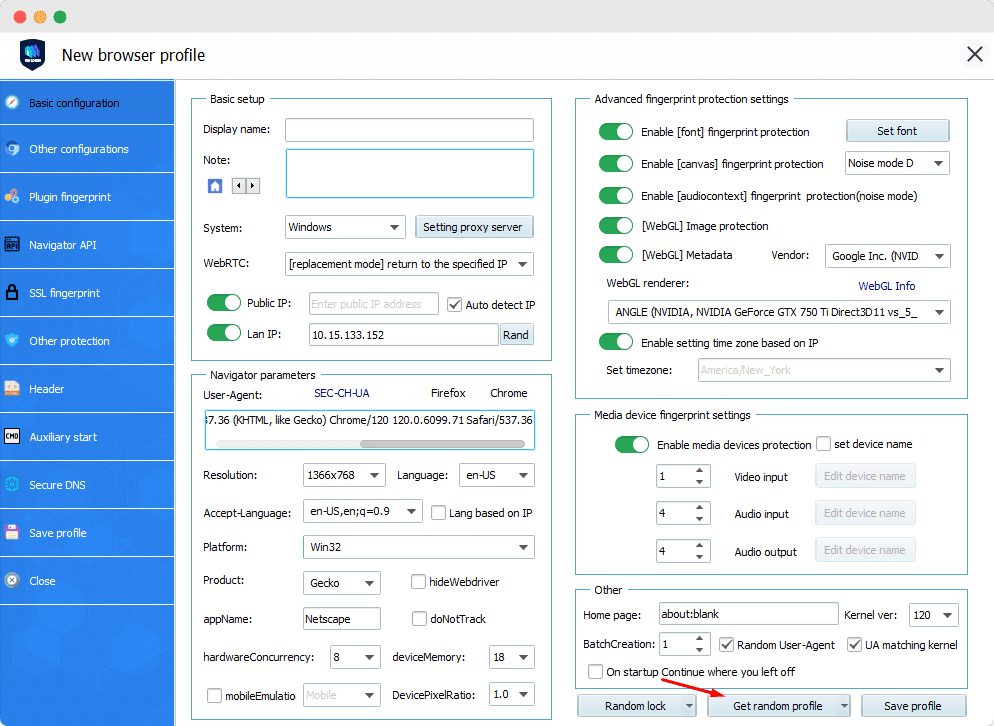 A tab for creating a new browser profile opens in a new window, so you have to move it to see all the buttons.
A tab for creating a new browser profile opens in a new window, so you have to move it to see all the buttons.
A user who has never worked with an antidetect multi-accounting browser is likely to get overwhelmed by all the buttons, switchers, and settings. You’re supposed to know well what you want from the virtual browser profiles. Otherwise, you are likely to make your browser profiles look suspicious to trackers.
To import a proxy, you need to find a list of reliable proxies first. Then, you need to manually paste and check the proxy credentials for every single profile. That’s about six clicks each, a boring and time-consuming routine even with 5 profiles.
The main profile table is very limited, and you can’t customize it. Variables can’t be added (e.g. proxy, profile creation time).
At the time of the test, the website is available in multiple languages, while the app and Help Center are only available in English and Chinese.
Fingerprints And Checkers
The VMLogin browser has fingerprint protection features that let users handle multiple accounts without being caught. To make each profile unique, it changes browser fingerprints like user agent and canvas.
VMLogin isn’t always reliable; these functions work well only from time to time. Users have said that the problems are appearing regularly. Also tools like Pixels can find risks that lead to fingerprint leaks.
We worry about how well users’ fingerprints are hidden. VMlogin can be useful, but people who need to stay completely anonymous should be careful and choose more reliable alternatives like GoLogin.
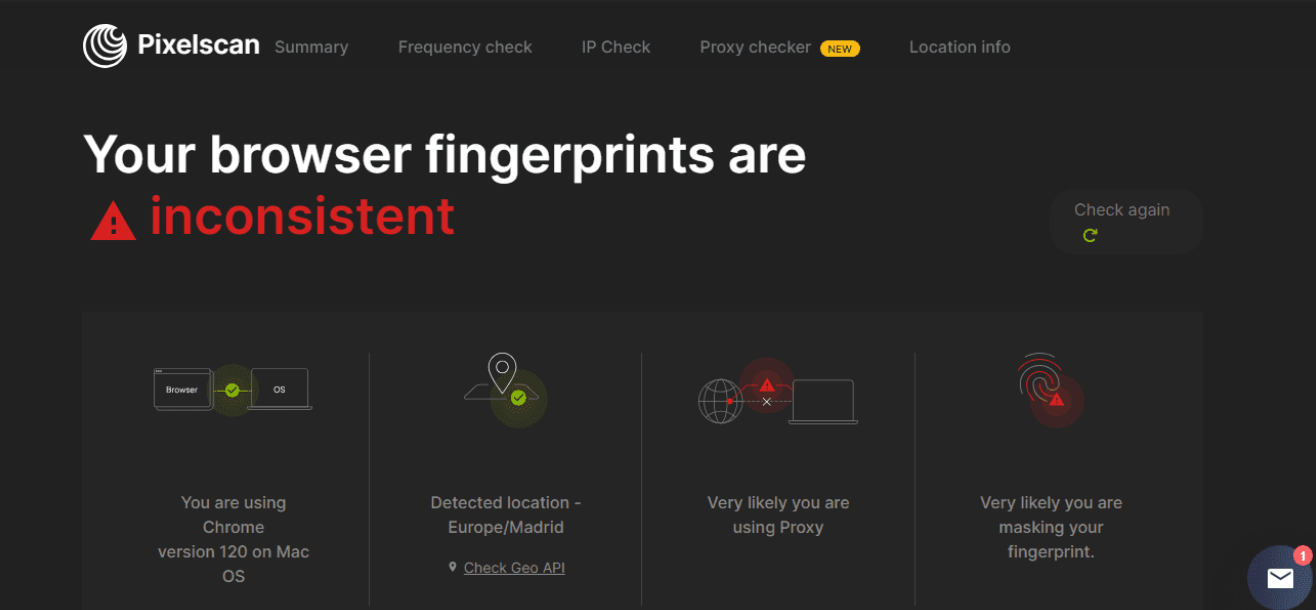
Aside from these browser fingerprint checkers’ results, we found this user review on X, confirming that VMLogin’s browser profiles don’t properly protect your digital identity.
Teamwork
VMLogin has good team options – profiles can be easily shared and transferred to another account with different permissions. The app also allows users to create browser profile folders (they’re called Groups).
VMLogin shows the number of accounts a profile is shared with. If you want to view who has access to a browser profile, you need to right-click and choose Cancel profile sharing.
Use Cases and Reviews
VMLogin is commonly used in China, Vietnam, Thailand, and some other Asian regions. Based on Internet mentions, customers typically use VMLogin for:
- Affiliate marketing. Individuals and businesses may choose VMLogin to launch several affiliate accounts to avoid banning for suspicious activity.
- E-commerce. Sellers may use VMLogin to manage multiple accounts at Amazon, eBay, and other resources to reduce banning risks.
- Social media marketing. In SMM, brands often use VMLogin to create accounts on Facebook, Instagram, and X.
- Ad verification. Users may choose VMLogin to check their ads in different locations.
However, there are not so many VMLogin reviews on resources like Reddit. For example, there is only one feedback at G2. It makes it hard to verify users’ experience and assess VMLogin’s reliability.
Customer Support at VMLogin
When it comes to customer service, VMLogin is fine. The website includes text and video tutorials to help you learn on your own.
You may discover how to make an account, set up proxies, and other things there. These guides are easy for both new and experienced readers to navigate and understand.
For a personal consultation, you can also reach the VMLogin team via Telegram, Skype, and email. You can get help from customer service online Monday through Friday, 9:00 am to 17:30 pm.
It works in the time zone GTM +8. It’s important to think about the time change with your location.
The VMLogin team is generally nice and helpful. They answer questions quickly and fix problems rapidly.
VMLogin Updates
On the official VMLogin website, users can track updates. Considering this info, updates are regular and come approximately once per month.
It is not bad for a Chinese anti-detect browser. Nevertheless, top-quality products must be updated more frequently to guarantee a smooth and reliable experience.
GoLogin As The Best Alternative To VMLogin
Reminder: Despite trying to stay objective and speak facts and numbers, this is still a biased review. We always recommend you do your own tests and choose solutions that fit you best.
To get straight to the point, GoLogin is years ahead. Visually and technically, these two are on different levels, although GoLogin is both cheaper and simpler to use.
Despite advanced settings, this browser has a newbie-friendly, intuitive interface.
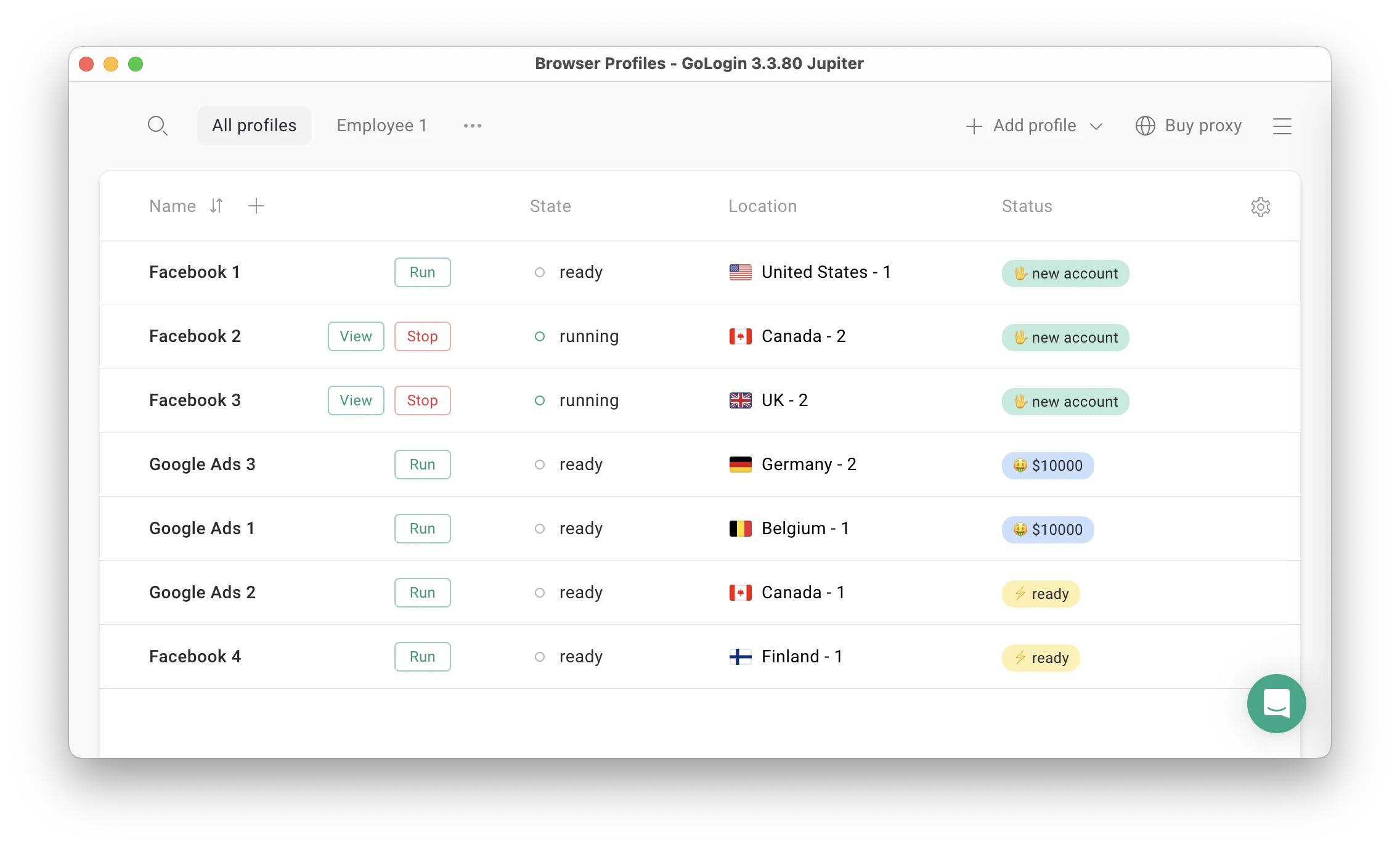
GoLogin offers perfect optimization for different devices. It is compatible with Android smartphones and tablets and Windows and MacOS laptops. You can try it with a 7-days free trial option. Let’s compare VMLogin to GoLogin features and then calculate the costs involved.

Download Gologin for free and manage multiple accounts without bans!
Registering And Onboarding
Creating a new account in GoLogin is quick and easy, as users can sign up with Google or their email.
Unlike VMLogin, GoLogin automatically starts a free trial for new users. In addition, GoLogin provides tooltip guides during the first session.
Features And Comfort Of Use
Unlike VMLogin, GoLogin has a clean and modern interface, which allows users to manage multiple profiles with ease. Lots of things can be done with just one click – for example, new profile creation or mass proxy import.
GoLogin is fully equipped for managing multiple accounts effectively. For example, it offers built-in free proxies right in the app, so you don’t have to search for a third party.
Default browser profile settings in GoLogin are safe to use from the box. You don’t have to set anything up manually or search for a button to get a random profile.
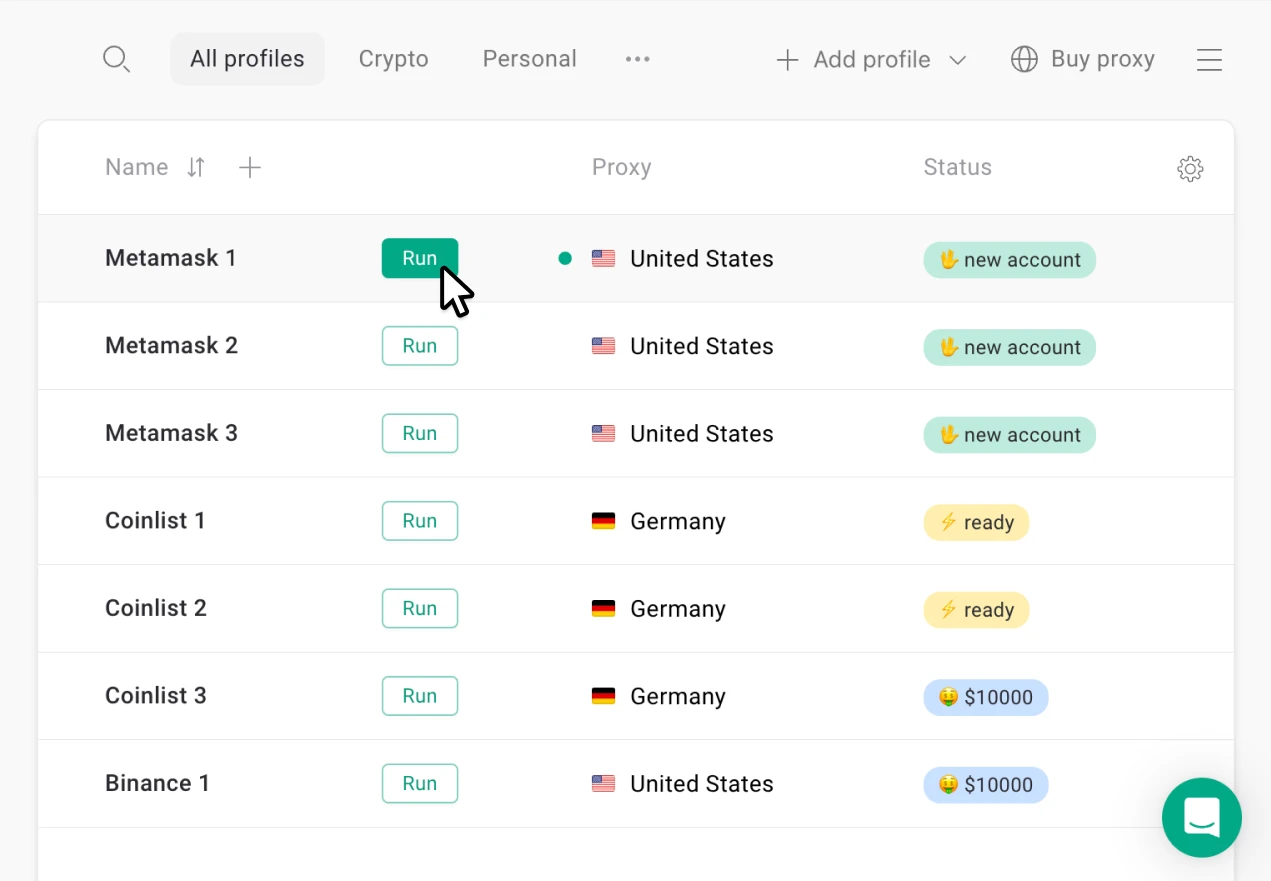
The web app is a great fit for slower devices like old computers or tablets with low performance level. Feel free to try the Android and web app during the free 7-day trial.
Verdict: GoLogin is a far superior, newbie-friendly app able to work straight from the box.
Fingerprints And Checkers
Unlike VMLogin GoLogin passes checkers like Pixelscan perfectly at any time. With this feature, you can use the browser for multiple purposes without risk.
Among other security measures, GoLogin implies strong encryption. Besides, the program has a transparent privacy policy about cookies and data storage.
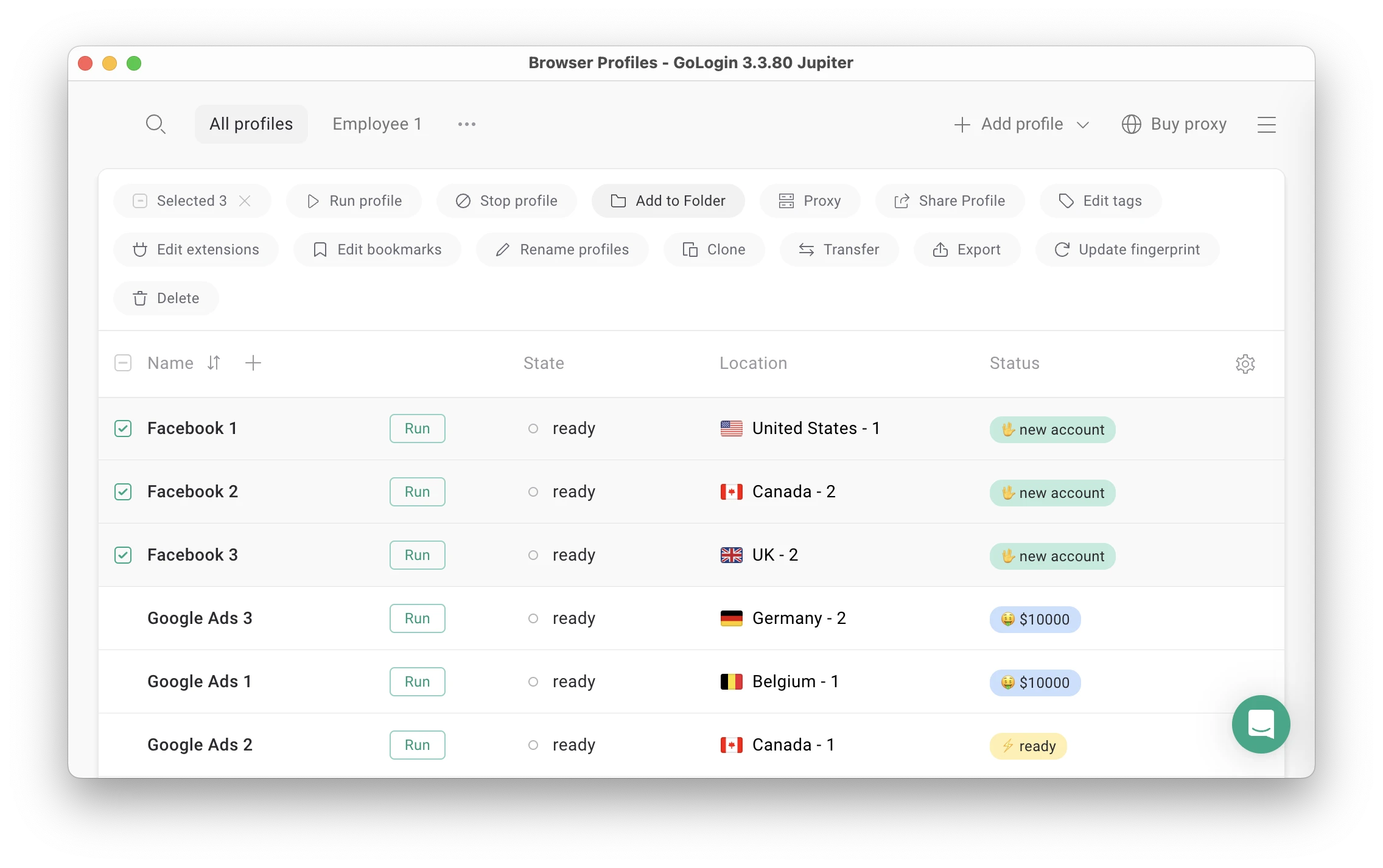 For example, Mass Actions panel has a lot of options, but it’s not cluttered or heavy to use.
For example, Mass Actions panel has a lot of options, but it’s not cluttered or heavy to use.
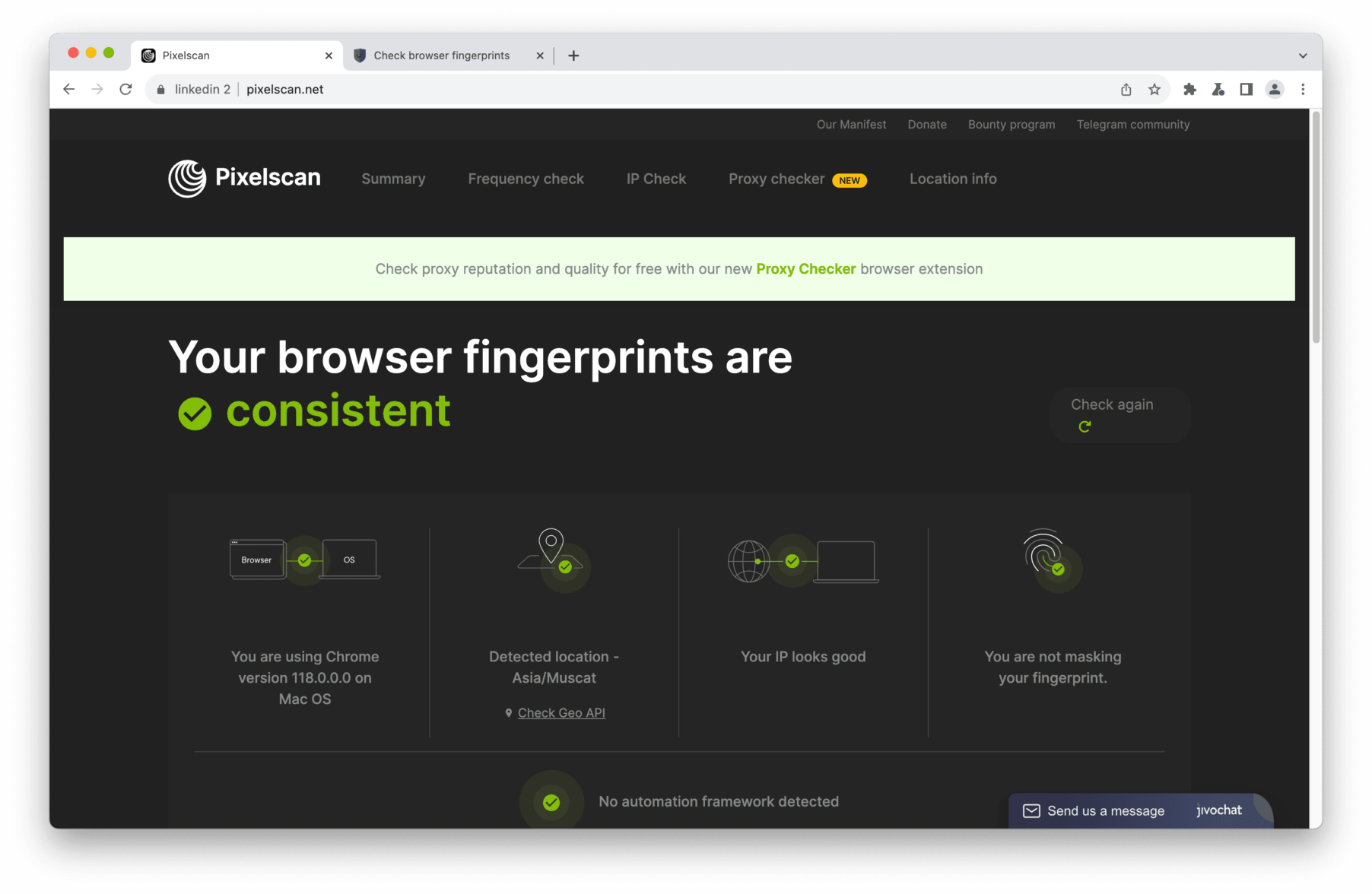 All points green: this is what you should expect from antidetect multi-accounting browsers.
All points green: this is what you should expect from antidetect multi-accounting browsers.
Common Use Cases
GoLogin is a strong alternative to VMlogin. According to reviews, businesses and individuals currently use it for:
- SMM. With GoLogin, agencies may manage multiple accounts in TikTok, Meta, Instagram, and other platforms without getting flagged.
- Traffic arbitrage. Marketers prefer GoLogin to avoid bans while running multiple campaigns.
- E-commerce. GoLogin is perfect for sellers who need to create several accounts at Amazon and other resources.
GoLogin stands out for its simple integration and smooth account management across eBay, Discord, Pinterest, X, and Google Ads.
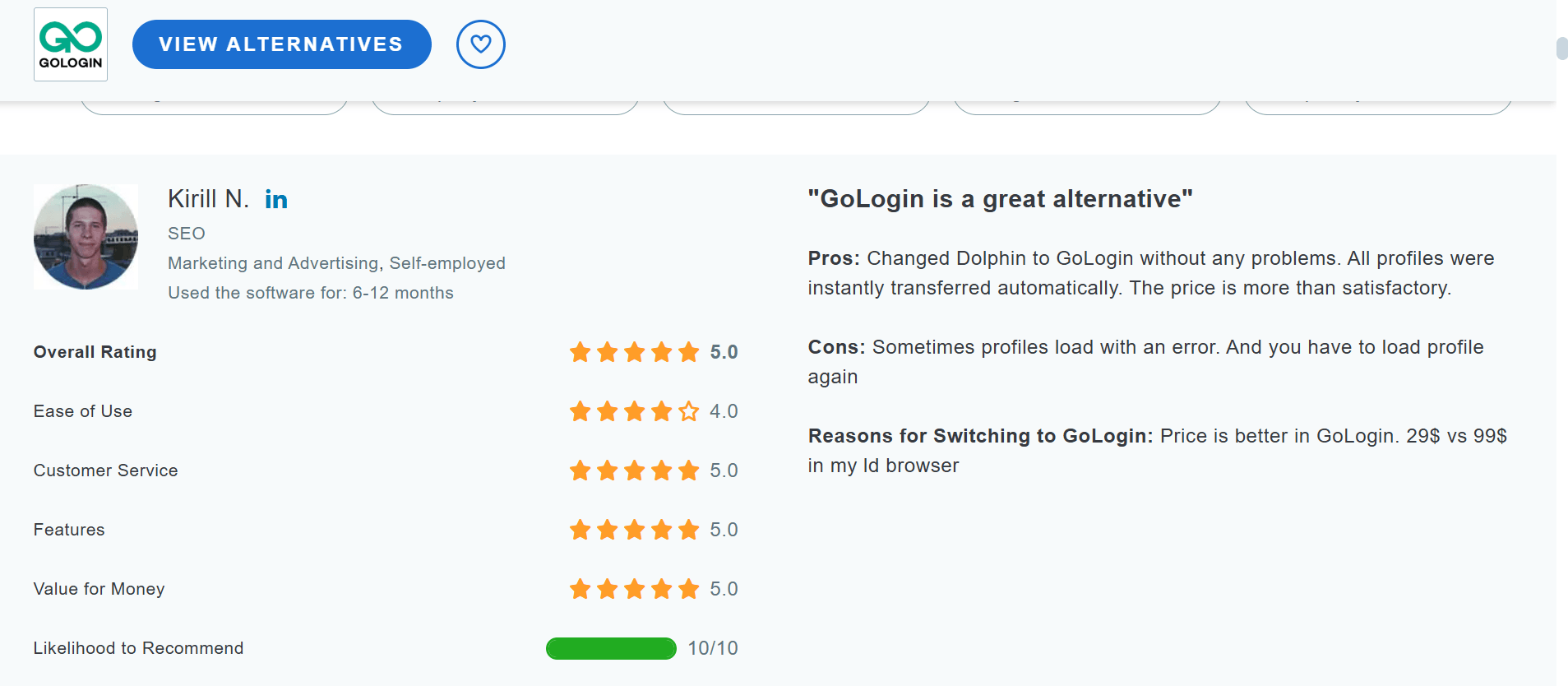
Unlike VMLogin, GoLogin has numerous positive reviews on G2, Reddit, and Capterra. People like its services.
Teamwork
Just like VMLogin, GoLogin allows you to share browser profiles with partners, giving custom roles and access rights to each teammate via Workspaces.
In addition, one user can participate in multiple Workspaces to quickly interact with several teams from one account.
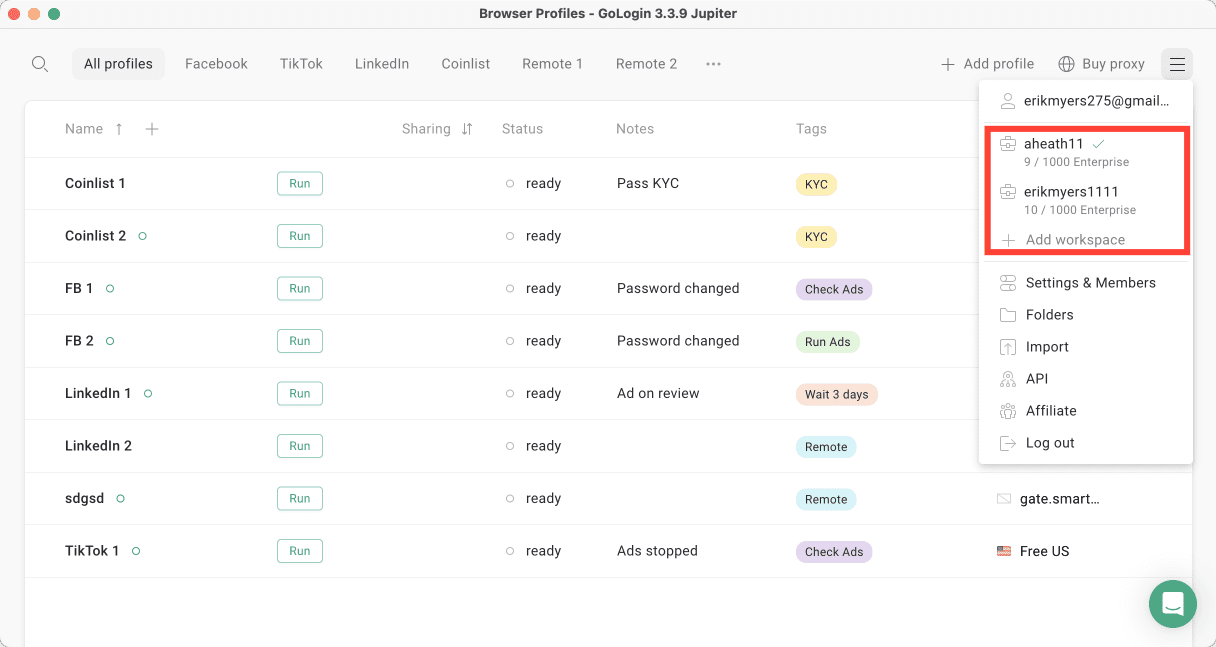 Fast switching between multiple Workspaces in GoLogin.
Fast switching between multiple Workspaces in GoLogin.
Profiles can be divided into Folders and assigned to separate managers right in the app.
GoLogin is more convenient for a large number of profiles and team members because everything can be organized right from the main screen. For example, you can set up proxies, add tags and notes, and share profiles with one click.
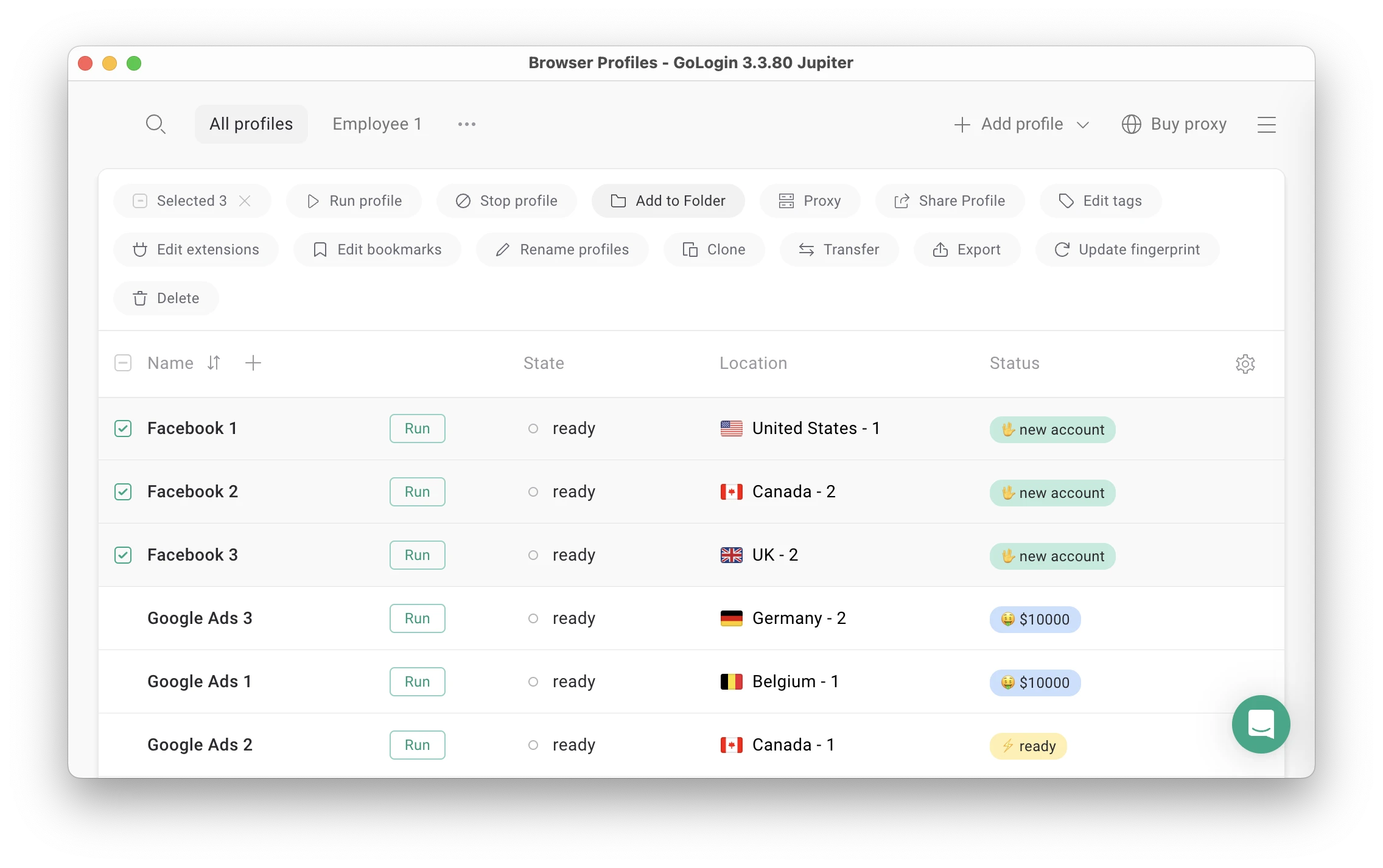 For example, Mass Actions panel has a lot of options, but it’s not cluttered or heavy to use.
For example, Mass Actions panel has a lot of options, but it’s not cluttered or heavy to use.
Verdict: Gologin and VMLogin both have team features, but GoLogin comes out both cheaper and more convenient to use.
Support Quality
The support team works 24/7 and quickly responds to all user requests. So, you simply text GoLogin’s Live Chat support inside app or on website – and solve your issue without waiting for their working hours or time zone differences.
GoLogin also has a Help Center where users can find articles on how to fix different problems and a YouTube channel with tutorials gathered in playlists. These support options are available in English.
Considering self-assistance options GoLogin offers a YouTube channel with numerous tutorials. There is also a Help Center on the website.
In GoLogin reviews, users often claim their problems were solved by chatting with the customer service team or through browser updates.

Download Gologin for free and manage multiple accounts without bans!
Updates frequency
The GoLogin team updates the app quite often, doing everything necessary to keep the user data safe and avoid detection problems. To update the app, you just need to restart the browser.
Users often praise GoLogin for stable 24/7 work without downtime. The stability factor is one of the main reasons why users choose GoLogin over other alternatives.
Let’s move on to the final part of our comparison: plans and pricing.
VMLogin vs GoLogin – Pricing
Let’s count the costs now. We’ll consider a monthly payment option and also mention annual discounts.
Free Plans & Trial Periods
VMLogin: 3-day trial with 5 browser profiles and limited features. No free plan offered.
GoLogin: forever-free plan with 3 profiles + 7-day trial of any paid plan, no credit card needed.
Verdict: GoLogin’s free trial is longer and has no feature limits. GoLogin’s free plan is also more transparent, as it allows users for its full business potential.
Paid Plans: Personal Use
VMlogin paid plans are relatively expensive. Here are the main options:
- Solo (99 USD month). It includes 200 profiles, 5 free sub-accounts, and basic REST API.
- Team (209 USD month). This plan has 500 profiles and 10 free sub-accounts.
- Scale (499 USD month). There users get 3,000 browser profiles, 20 free accounts, and advanced REST API.
For the annual purchases, VMLogin offers a 25% discount.
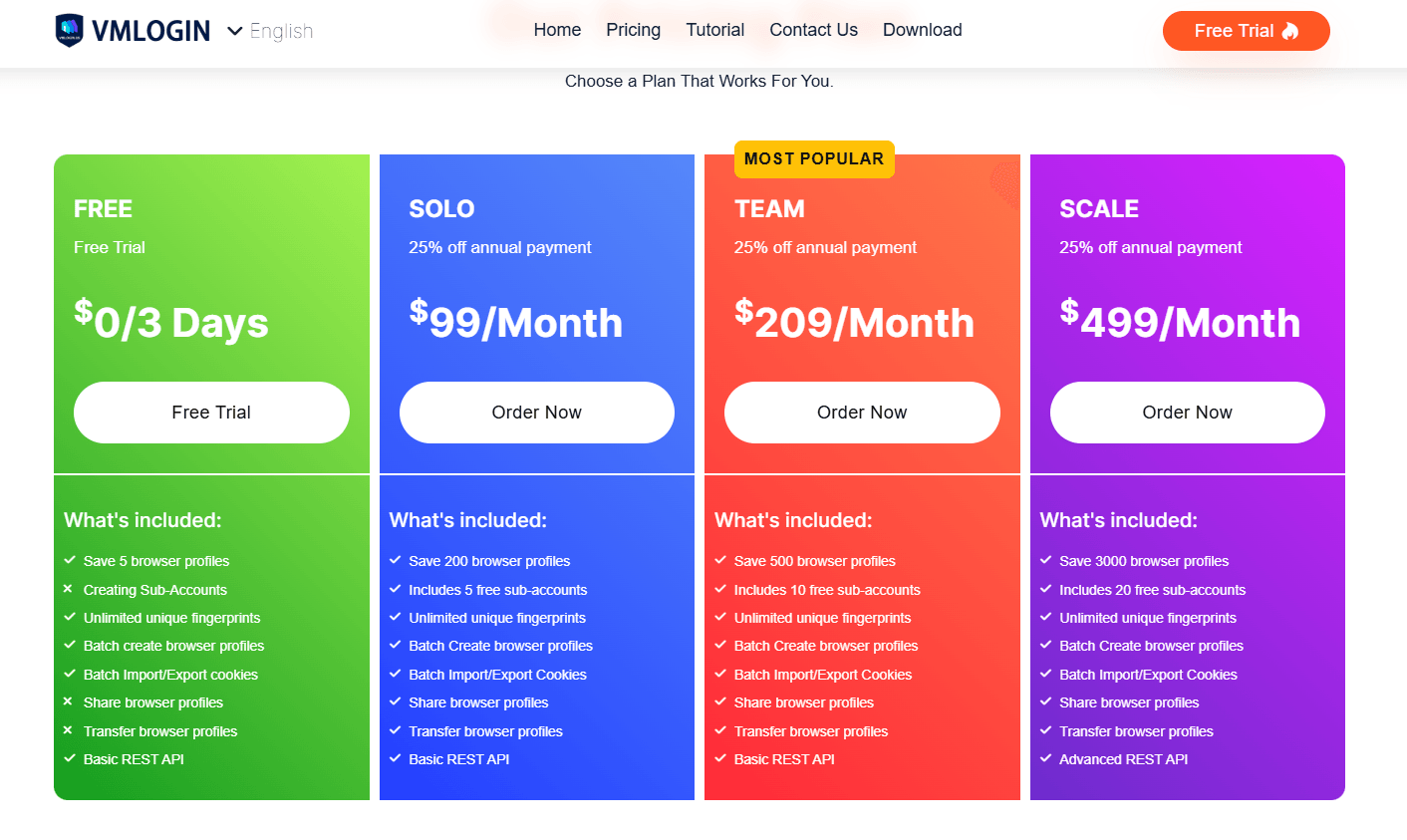
GoLogin Paid Plans
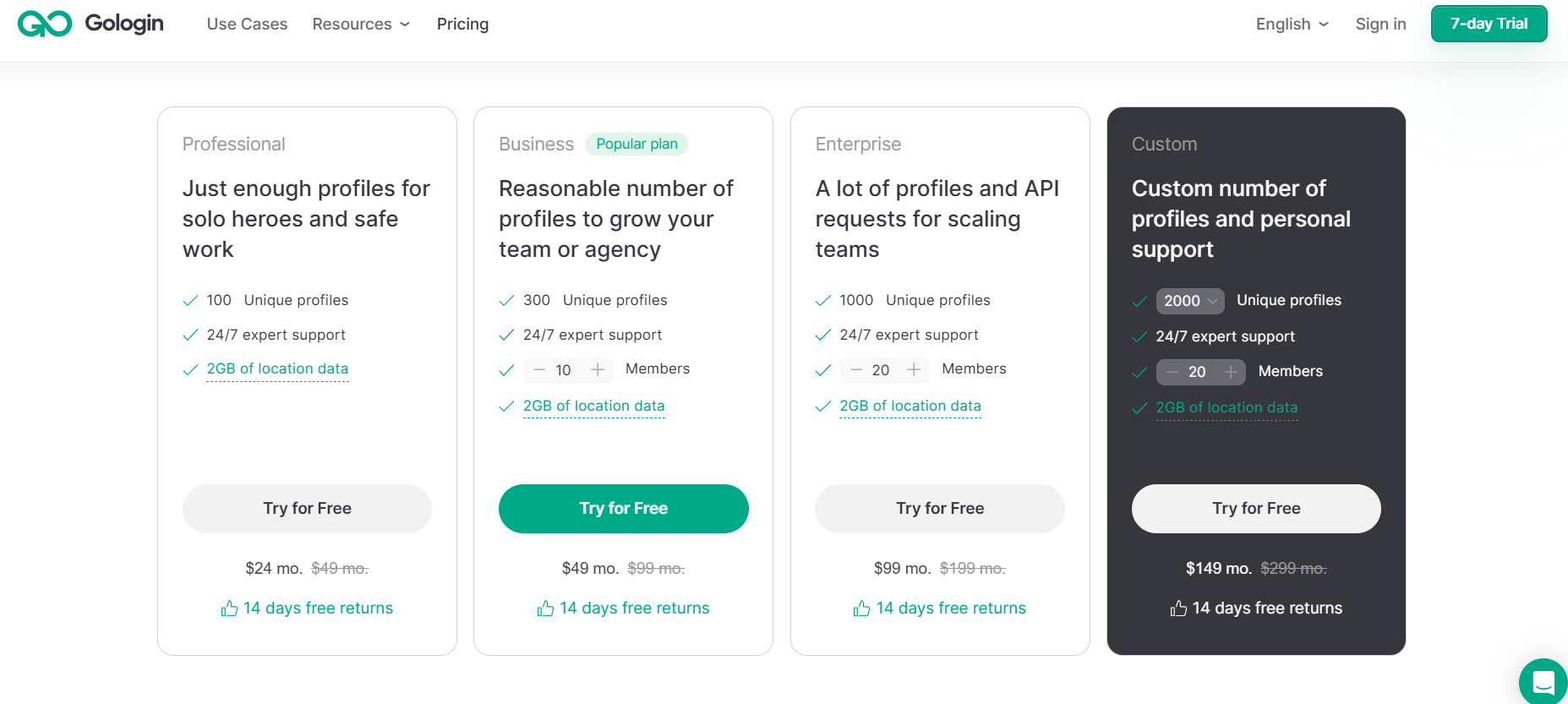
GoLogin offers four paid plans. The 50% discount applies to the annual packages. Check the available options with an annual discount below:
- Professional (24 USD month). It offers 100 unique profiles and is great for solo users.
- Business (49 USD month). This option offers 300 profiles and 10 team members.
- Scale (99 USD month). This plan for large teams has 1,000 profiles and 20 team members (you can buy additional space for more team members).
- Custom (149 USD month). This paid plan includes 2,000 profiles and personalized support. The number of profiles is adjustable for your needs.
Each paid plan also includes 2 GB of location data. Besides, the 14-day free cancellation is available at GoLogin.
Verdict: our best guess is that VMLogin is not used (or made for) solo players or smaller ventures. With the first paid plan starting from 200 profiles, VMLogin cuts off smaller businesses who might need only 20 or 50 profiles for personal use.
Team Plans
VMLogin offers one middle-tier plan:
- Team plan with 500 profiles and 10 team seats will cost you $209 per month.
GoLogin offers two middle plans:
- Business plan with 300 profiles and 10 team seats costs $99 per month
- Enterprise plan with 1000 profiles and 20 team seats costs $199 per month.
Enterprise plan offers twice more for less money.
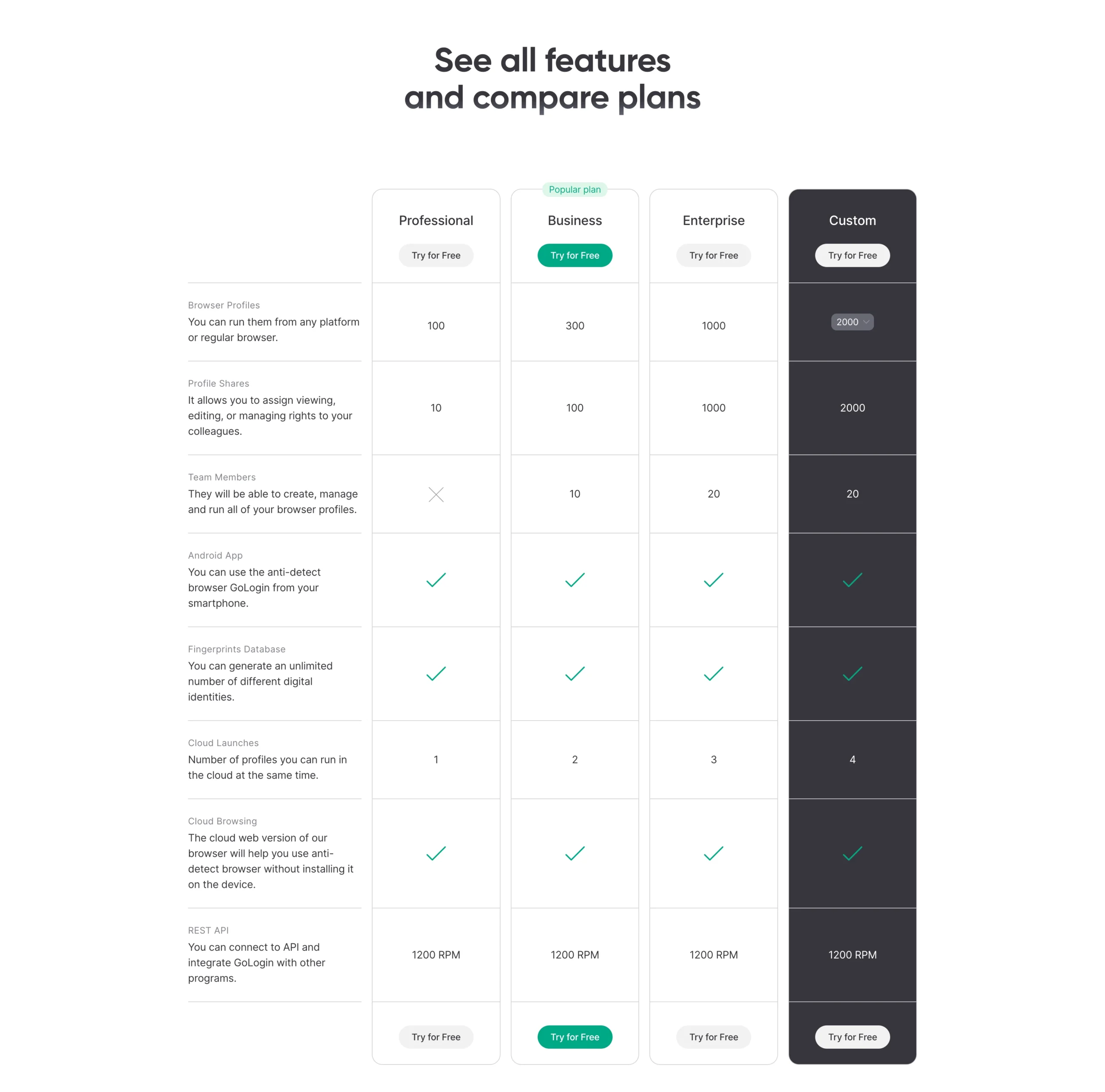
Let’s compare the Custom plan scenario. VMLogin does not offer a Custom scheme, but its Scale plan offers 3000 profiles. For individual scenarios, VMLogin offers to contact support, while GoLogin makes it more straightforward with a price calculator.
- VMLogin Scale plan with 3000 profiles and 20 team seats – $499 per month
- GoLogin Custom plan with 3000 profiles and 20 team seats – $399 per month.
Verdict: GoLogin is a more reliable solution that has cheaper and more transparent pricing, flexible plans, and convenient options to try the product.
If you’re interested in checking out GoLogin, get your free 7-day trial period or request a demo.

Download Gologin for free and manage multiple accounts without bans!
VMLogin vs GoLogin: Recap
VMLogin and GoLogin are two anti-detect browsers. At first glance, they look like the same thing. But the quality is not the same at all. VMLogin is easy to use and gets updates often. Despite that it might have security issues.
Instead, you can use GoLogin because it is safer. GoLogin is great because it has free proxies, advanced fingerprint recognition and great mobile optimization.
Check the final comparison table below:
| Parameter | VMLogin | GoLogin |
| Free plan | ❌ | ✅ |
| Free trial | ✅ | ✅ |
| Feature-rich | ❌ | ✅ |
| Comfort of use | ❌ | ✅ |
| Beginner-friendly | ❌ | ✅ |
| Country of origin | 🇨🇳 | 🇺🇸 |
| Updates frequently | ✅ | ✅ |
| Affordable paid plans | ❌ | ✅ |
| Mobile app | ❌ | ✅ |
| Profile cloud launch | ❌ | ✅ |
| In-app proxies | ❌ | ✅ |
Stay with GoLogin and try it today!

Download Gologin for free and manage multiple accounts without bans!
Read other posts about Reviews of browsers:
- Kameleo browser review
- Best virtual browser
- Multilogin chrome browser
- Adspower browser vs gologin
- Morelogin browser alternative
- Incogniton vs gologin
- Best proxy browser
- Browserjet review
- Roxybrowser review
- Gologin vs hidemium
- Xlogin review
- Insomniac browser review
- Swspybrowser review
- Yunlark review
- Loginways review
- Nstbrowser review
- Hydraheaders browser review
- Maskfog review
- Vision-browser review
- Ultimate orb review
- AntBrowser-browser-review
- Gologin-vs-identory
- Gologin-vs-switch antidetect
- Antikbrowser review
- Camoufox review
- Geelark review
- Dicloak online browser
- Vmmask antidetect browser
- Hidemyacc browser review
- Rebrowser review
- Session-box-vs gologin
- Multibrowser-review
- Accovod-vs-gologin
- Xbrowser review
- Undetectable browser-vs-gologin
- Bitbrowser-review
- Fingerprintswitcher
- Aezakmi browser review
- Marketerbrowser review
- Genlogin browser review
- Linken-sphere review
- Indigo-browser
- Xpass browser alternative
- Wade browser review
- Surfinite review
- Lalicat-browser review
- Masq-antidetect review
- Octo-browser vs gologin
- Dolphin-anty vs gologin
- Mulogin review
- Aqum-browser review
- Lauth review
- Che browser vs gologin
- Logii review