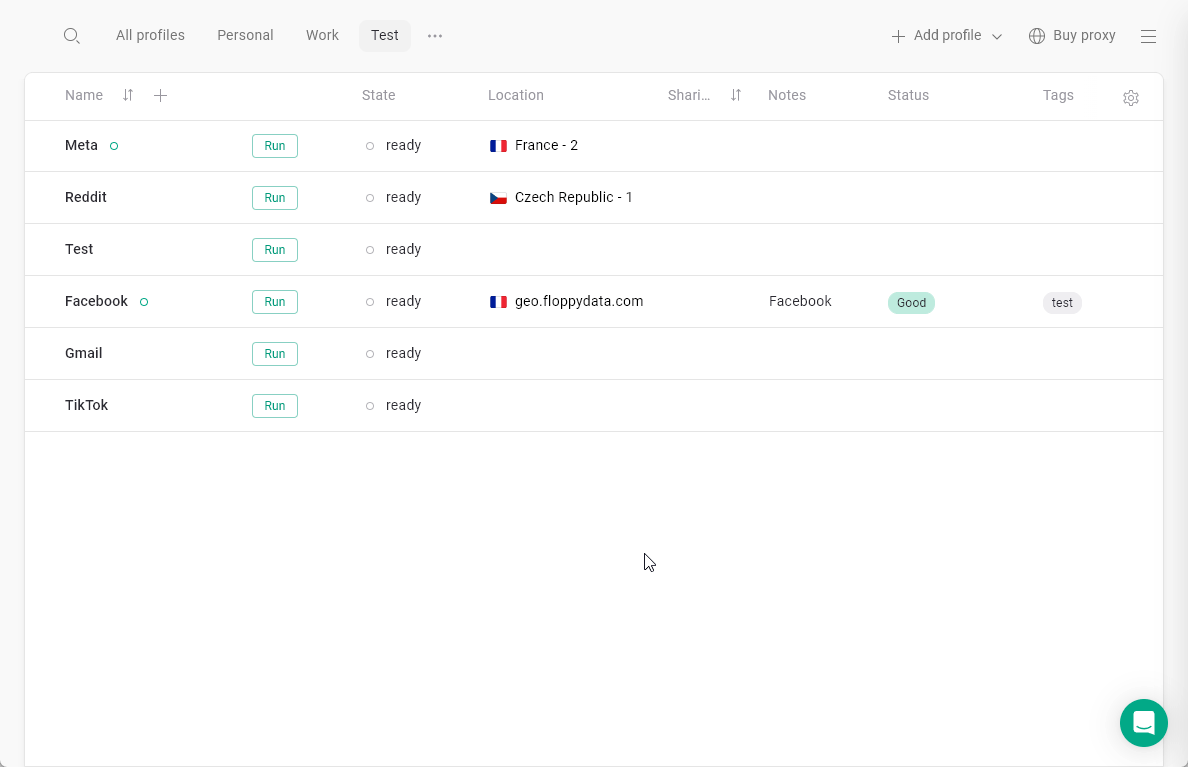Introduction
A Workspace is a team-based space that allows you to manage and share browser profiles securely with multiple users. Instead of everyone using their own profiles or accounts, your team can work under one Workspace with controlled access and real-time profile sync, using a single subscription plan. Once you’ve registered on Gologin, your first Workspace is created automatically. If your subscription plan supports it, you can start adding team members right away.Purchasing the Team Member seats
By default, the Business, Enterprise, and Custom plans include one additional Team Member seat. If you’re working with a larger team and need more seats for collaboration, you can purchase additional ones:- Go to the main menu at the top-right > Settings & Members
- In the Billing Plans tab, click Change plan
- Locate your current plan and set the desired amount of additional seats
- Click Pay now and proceed with the payment to apply the changes
Access options
You can share access to the either the entire Workspace or only to the specific folders:- Workspace access - provides access to your whole workspace, including all the profiles and folders.
- Selected folders - grants access to the selected folders only. The team member will not be able to manage folders.
How to create more workspaces
If you manage multiple teams and a single Workspace doesn’t meet your needs, you can create a new one. Keep in mind that each Workspace requires a separate subscription.Renaming your workspace
- Navigate to the main menu > Settings & Members
- In the Settings & Members tab, find the workspace name and click the pencil icon next to it
- Change the workspace name, the change will be applied automatically