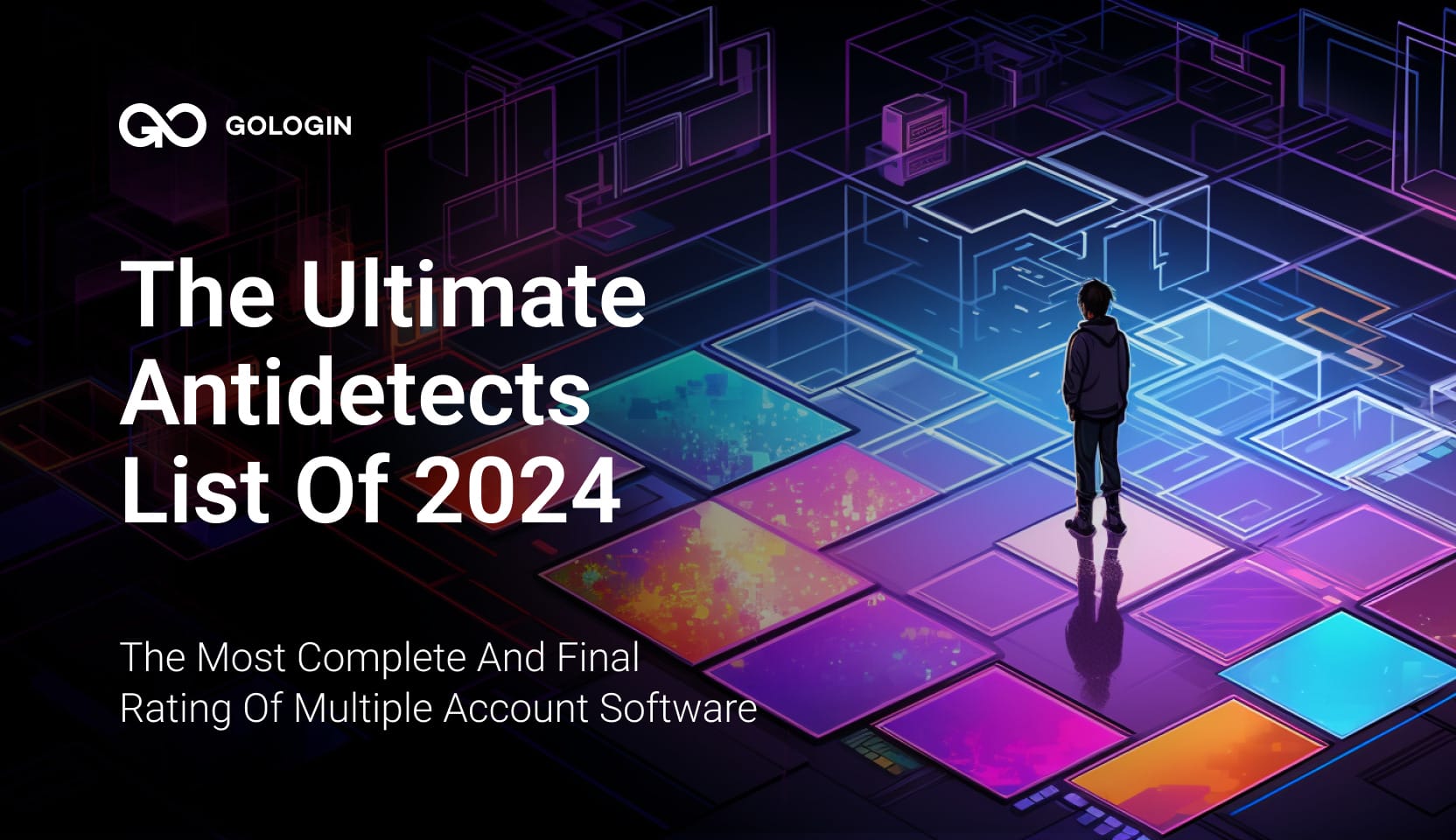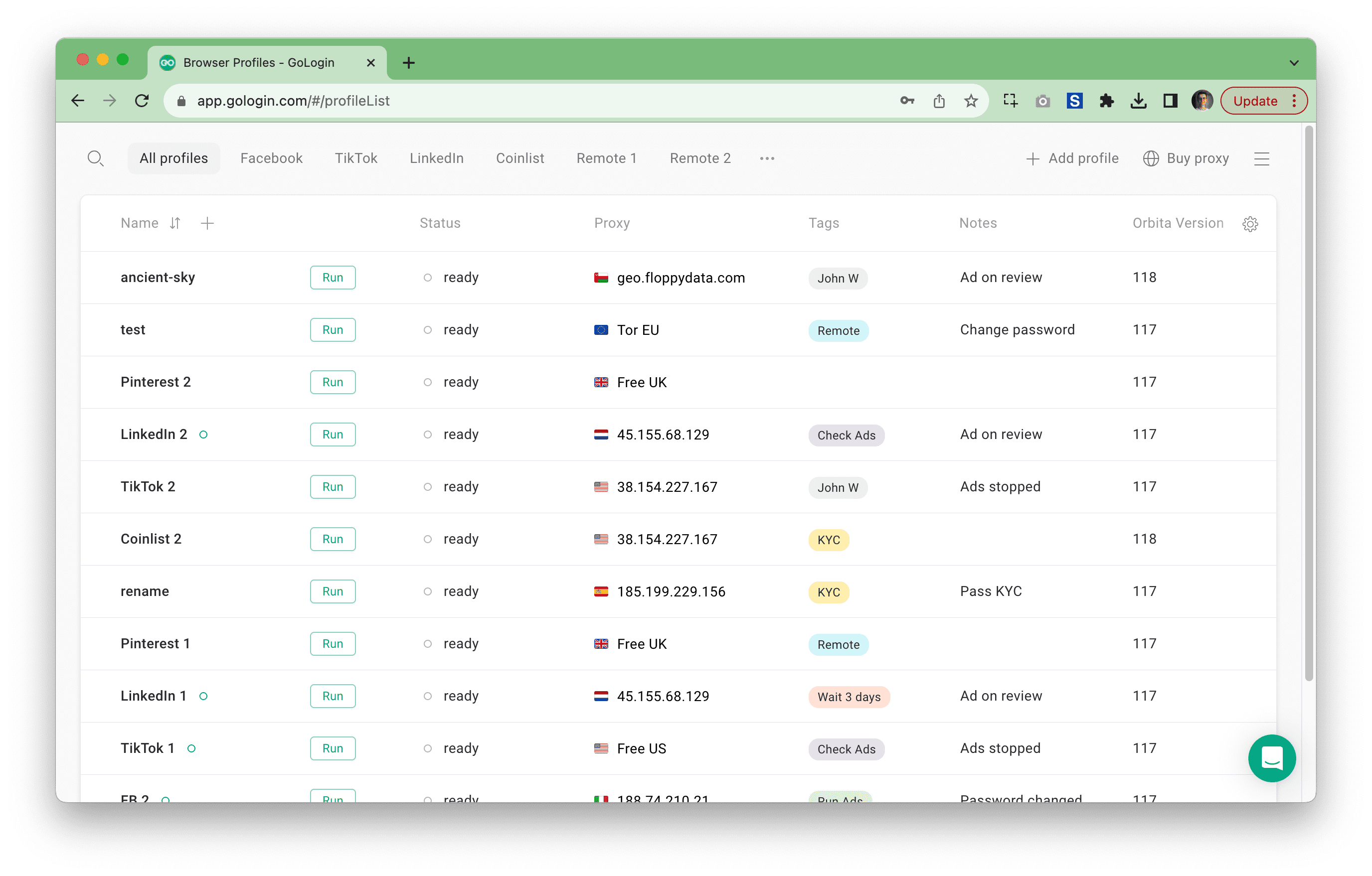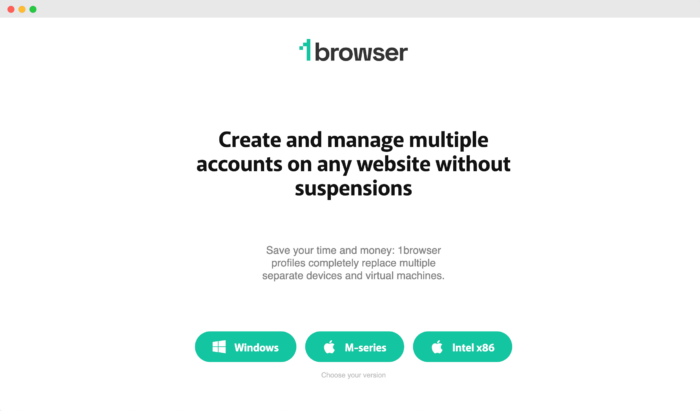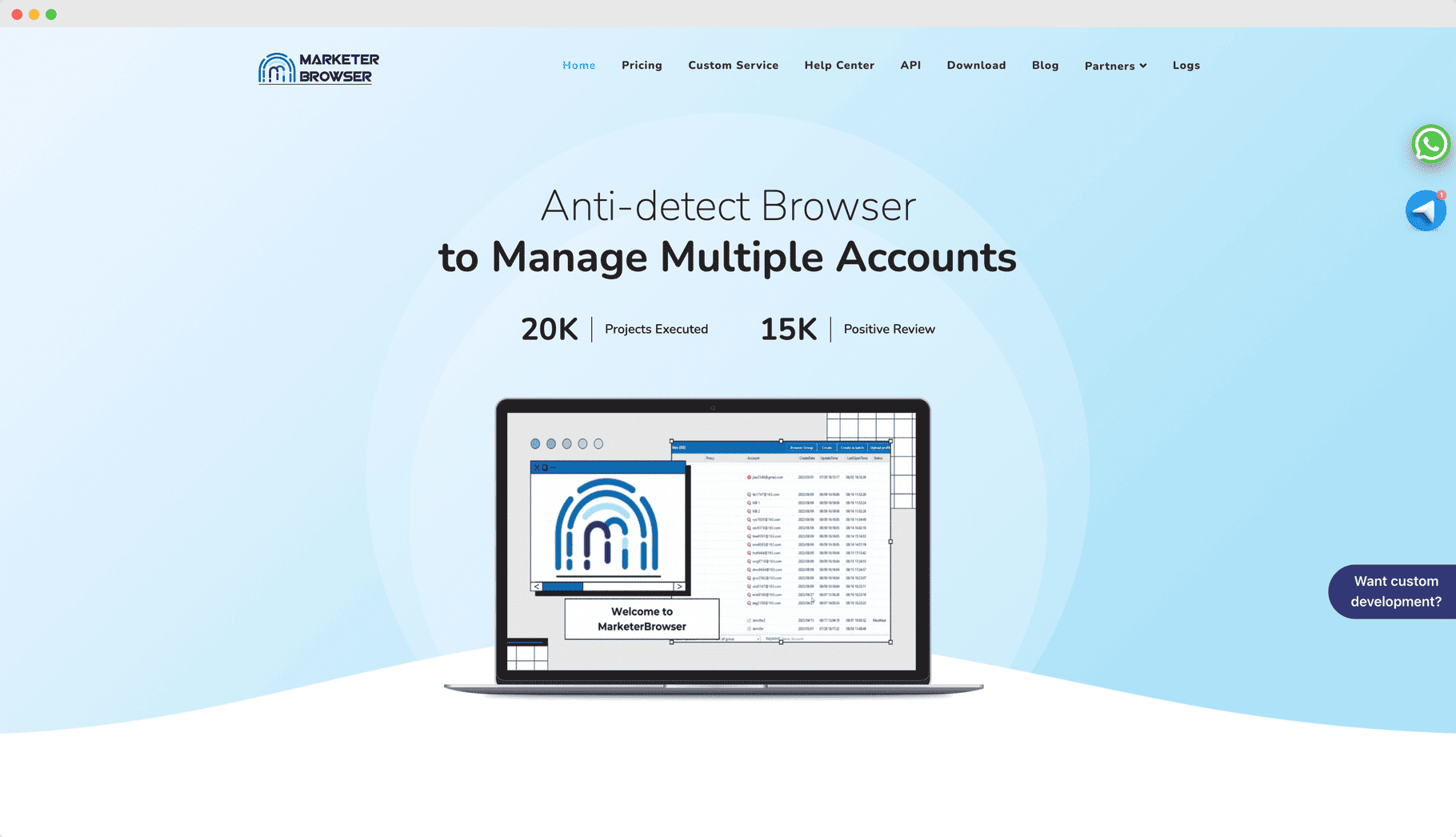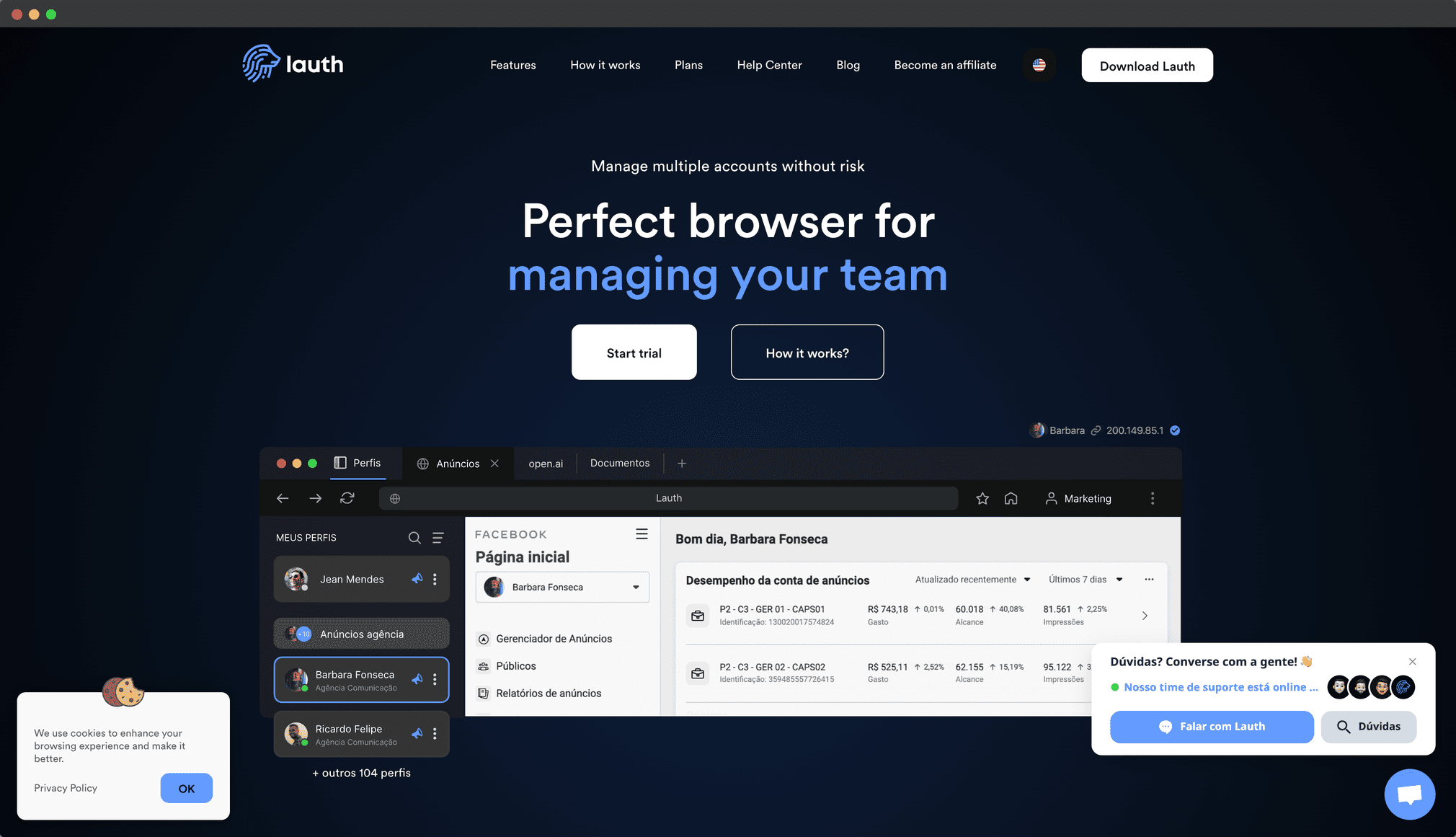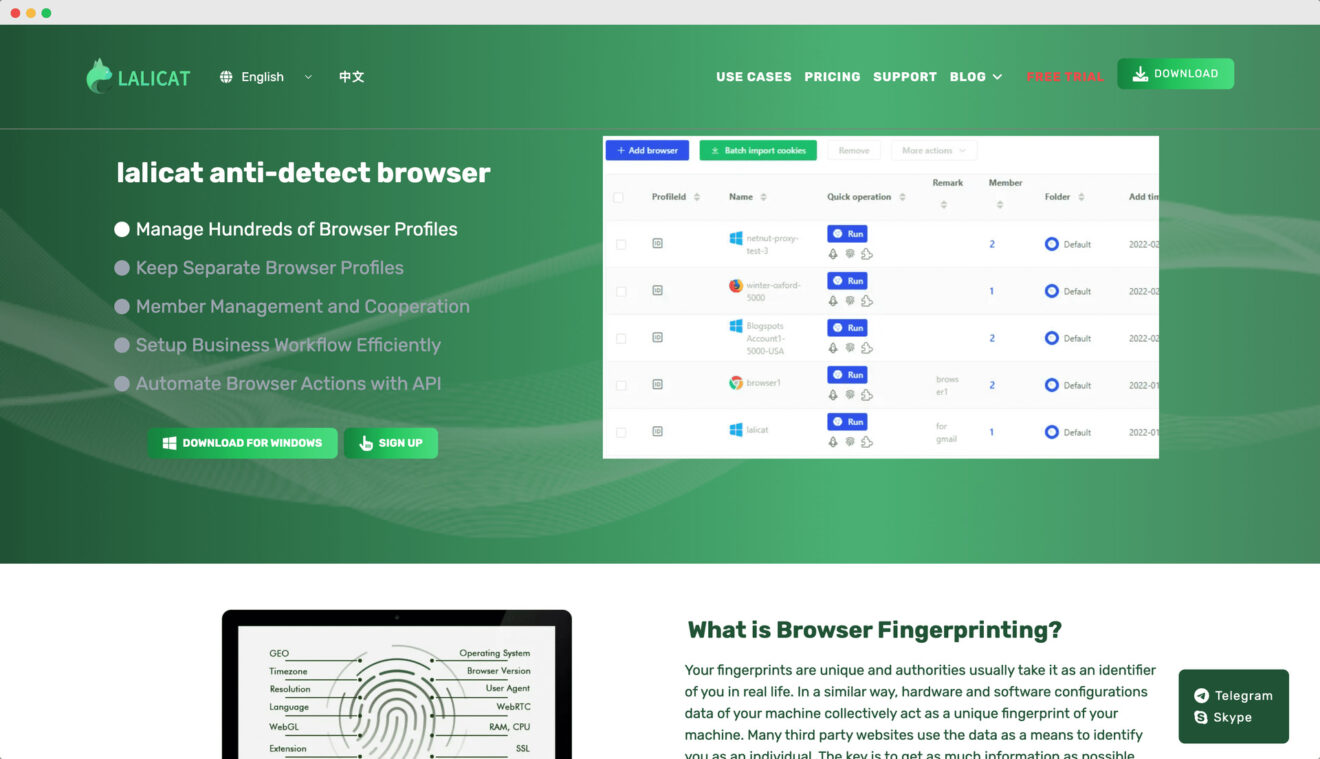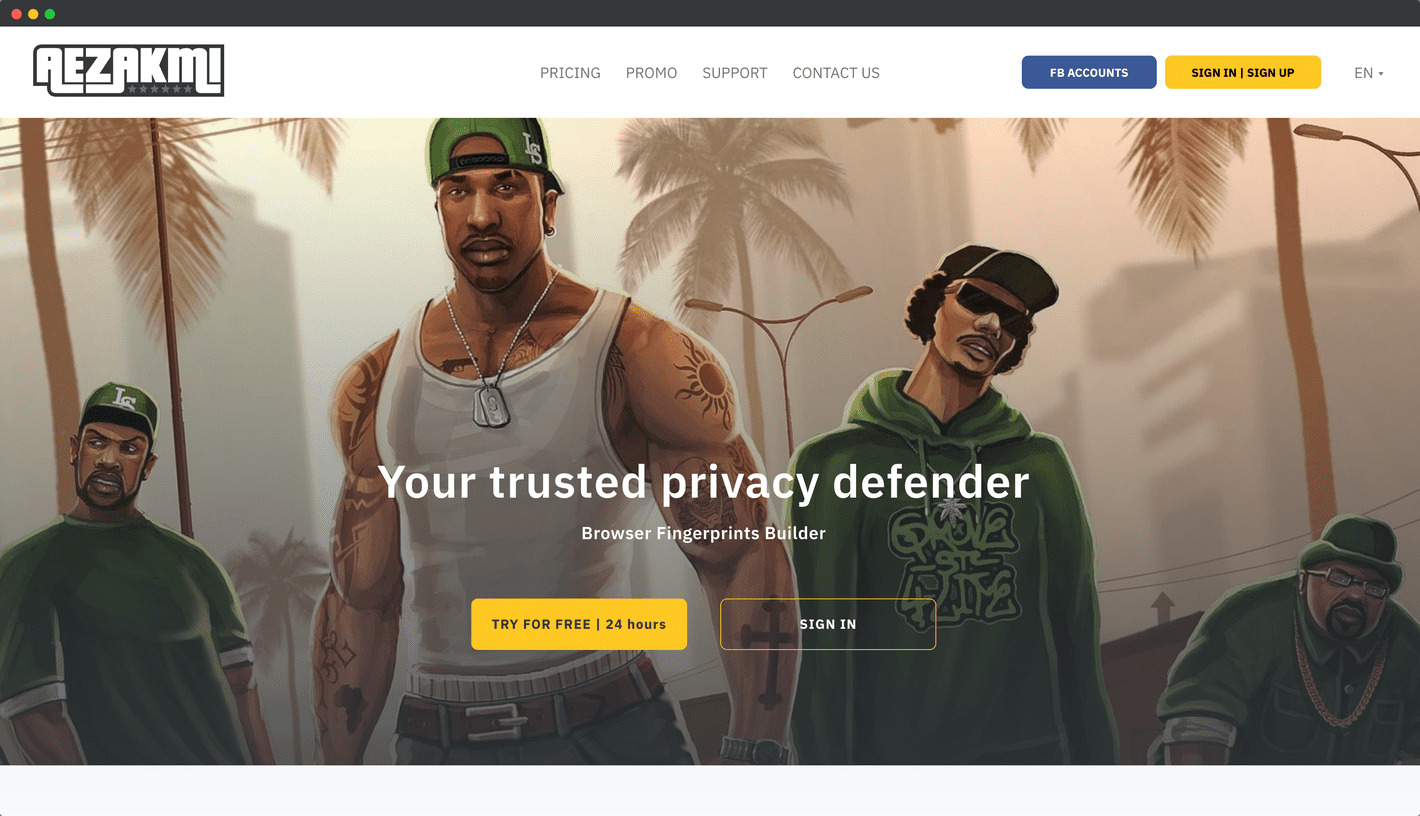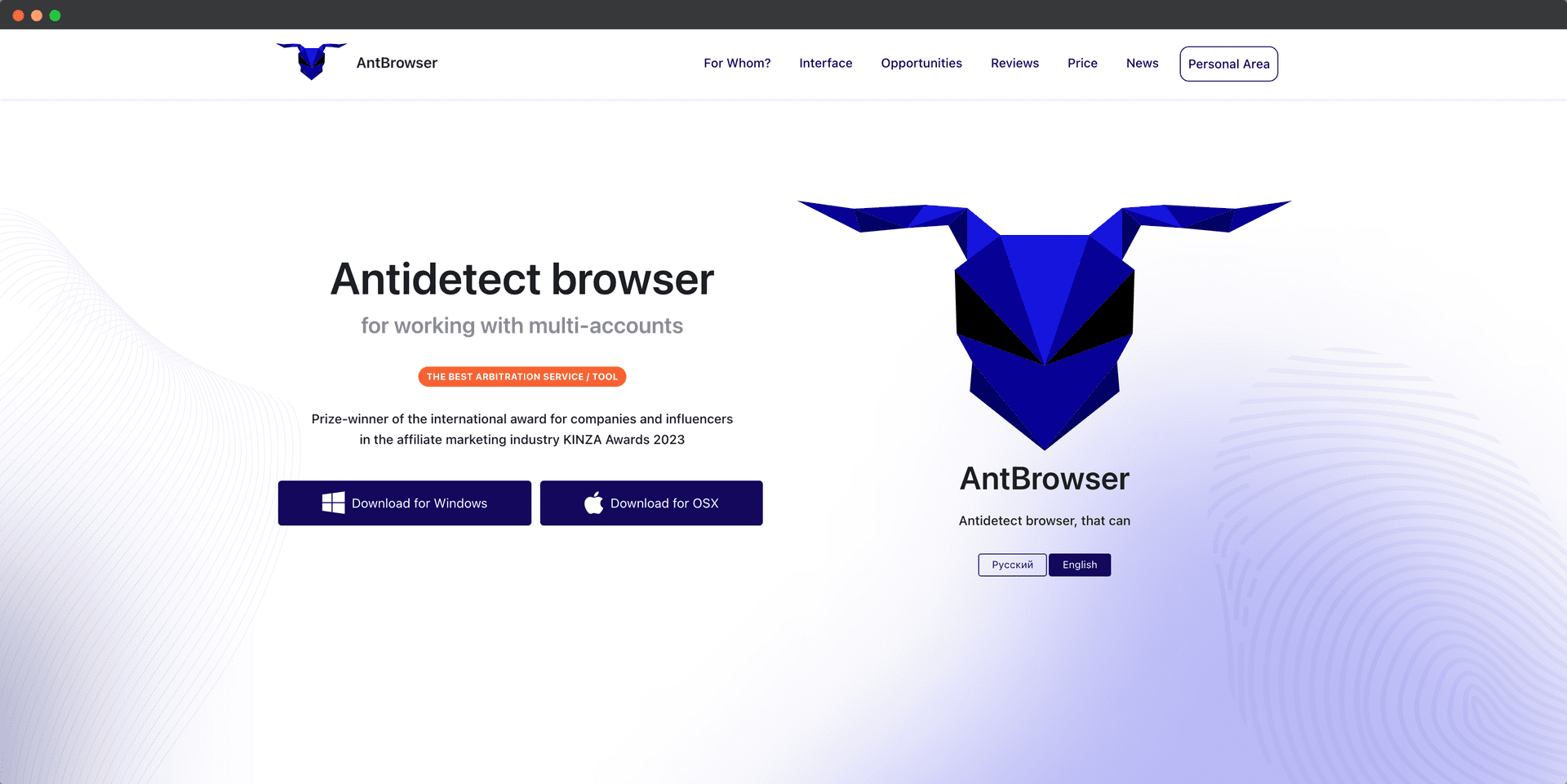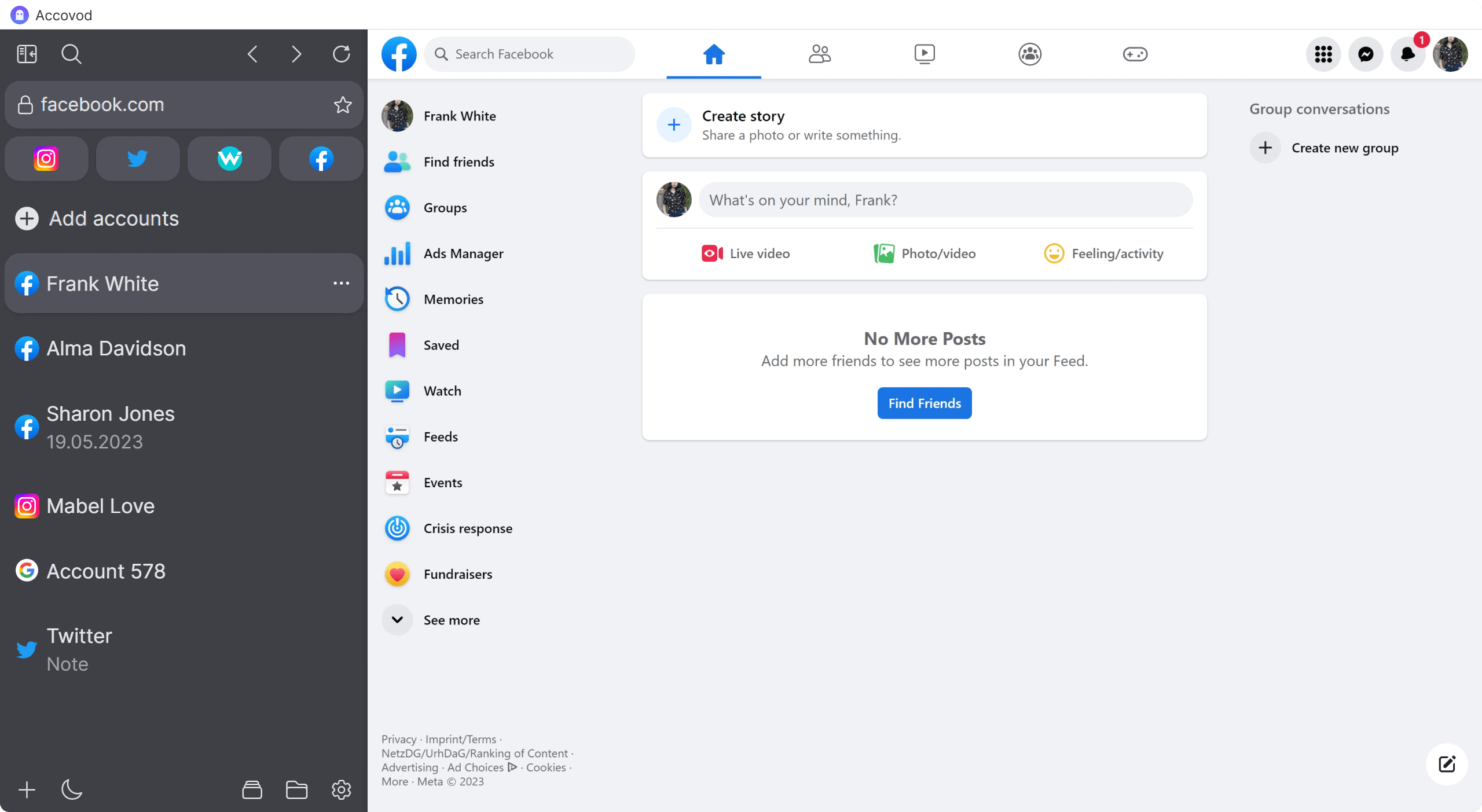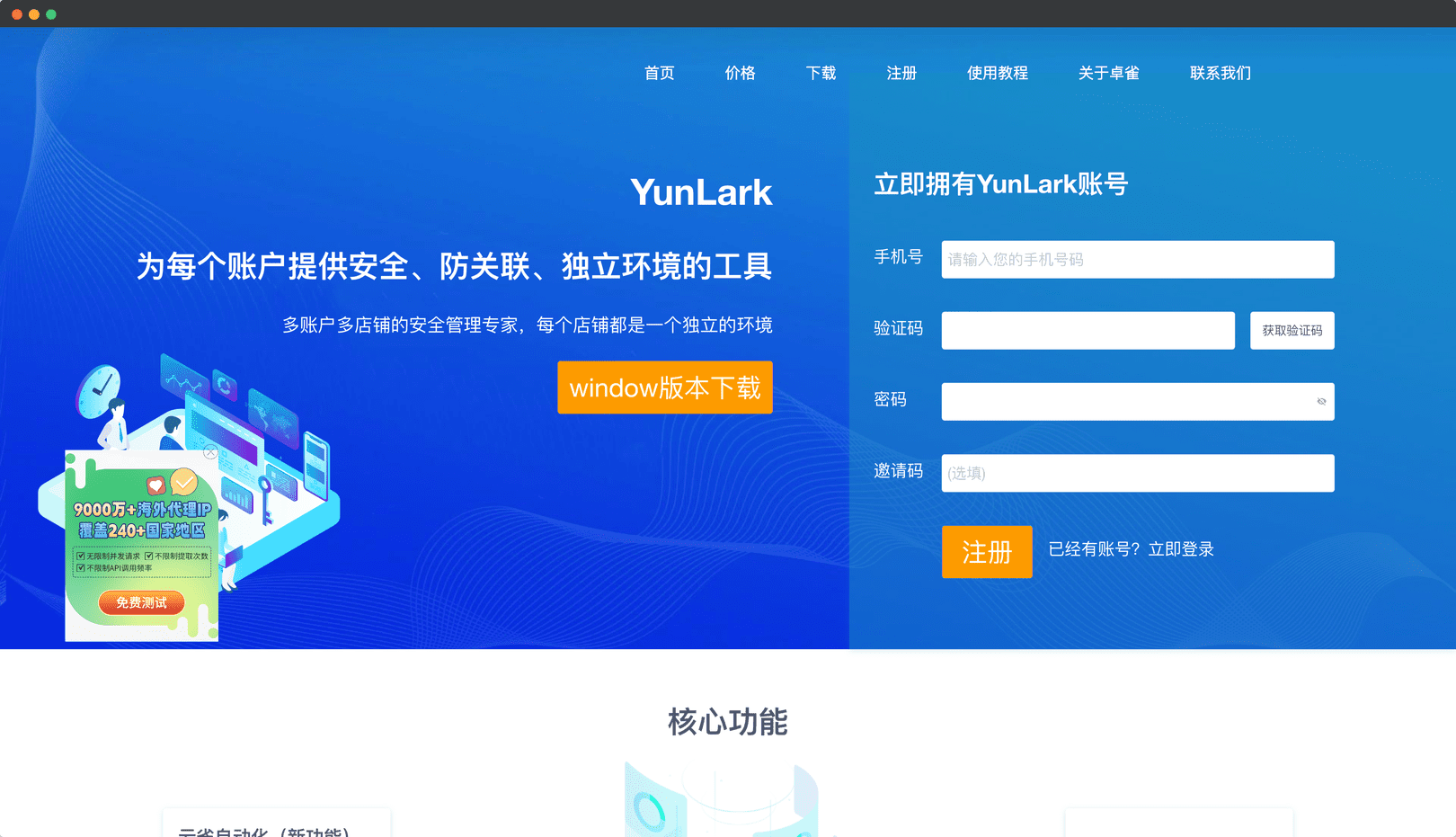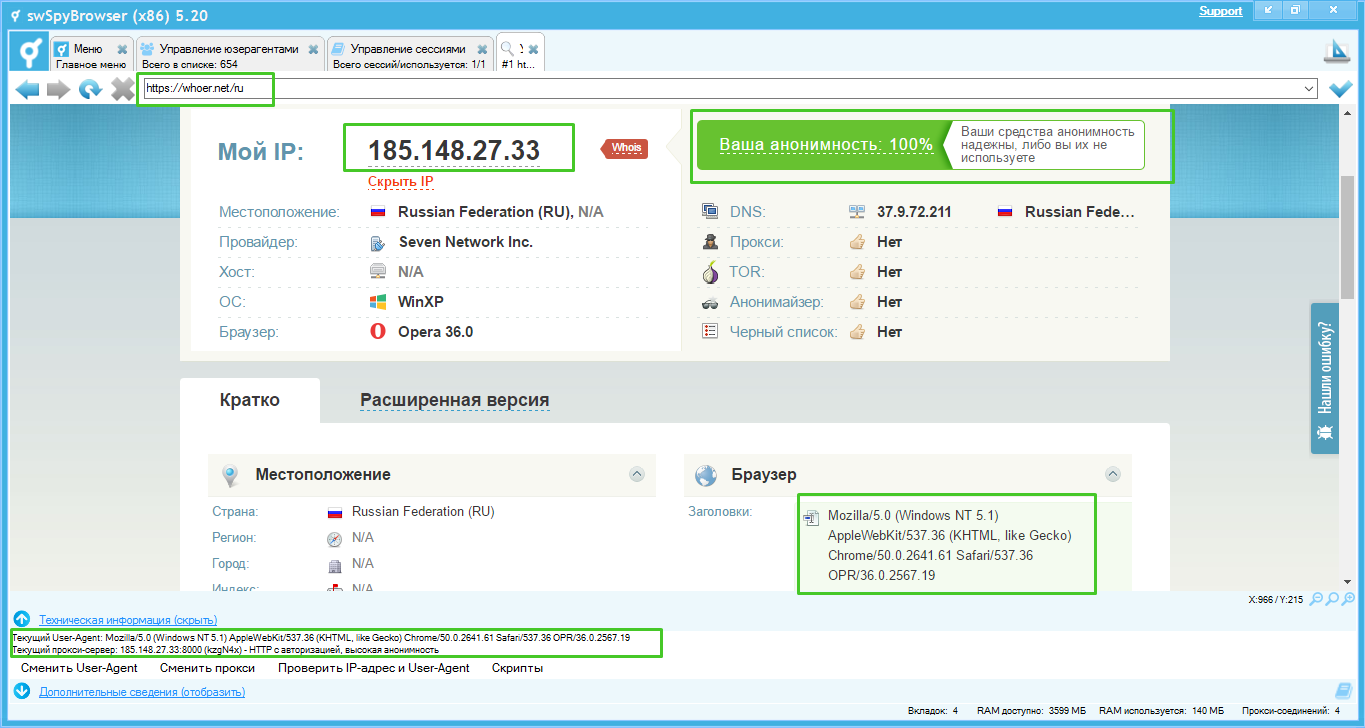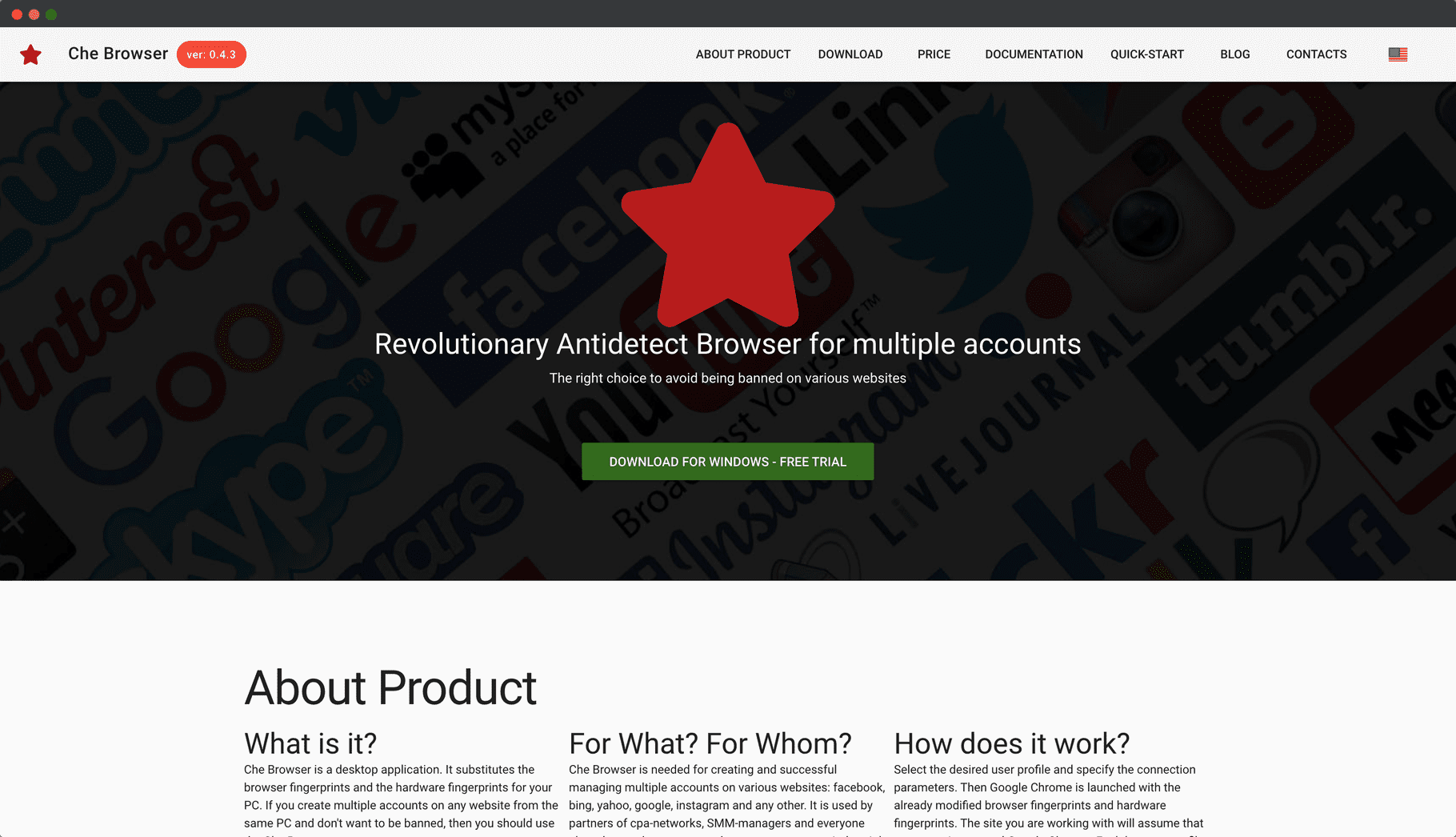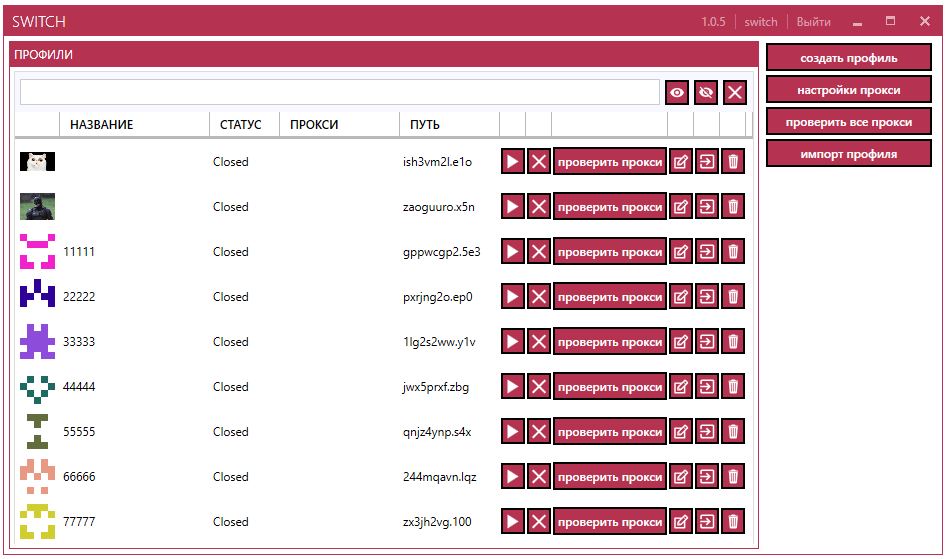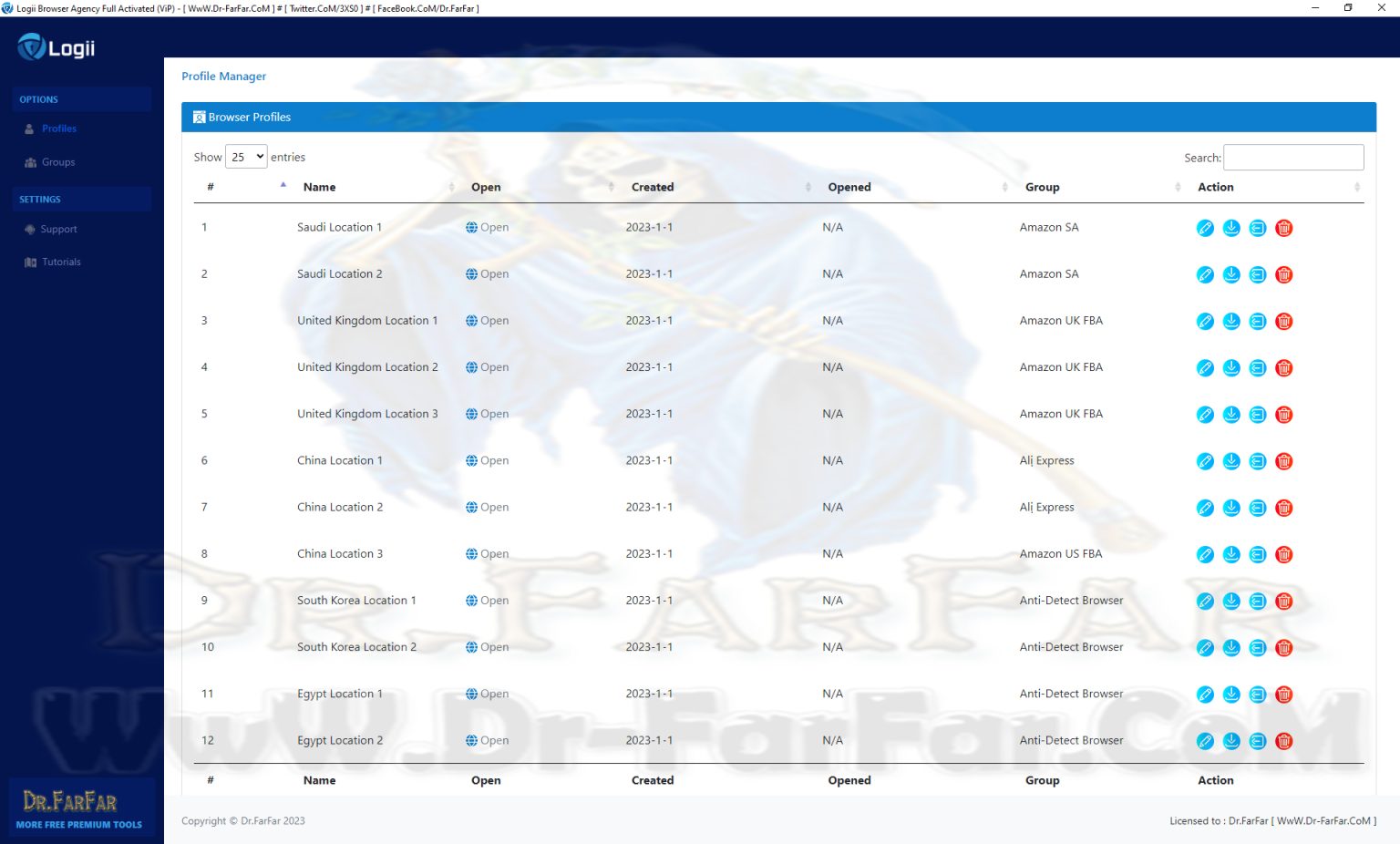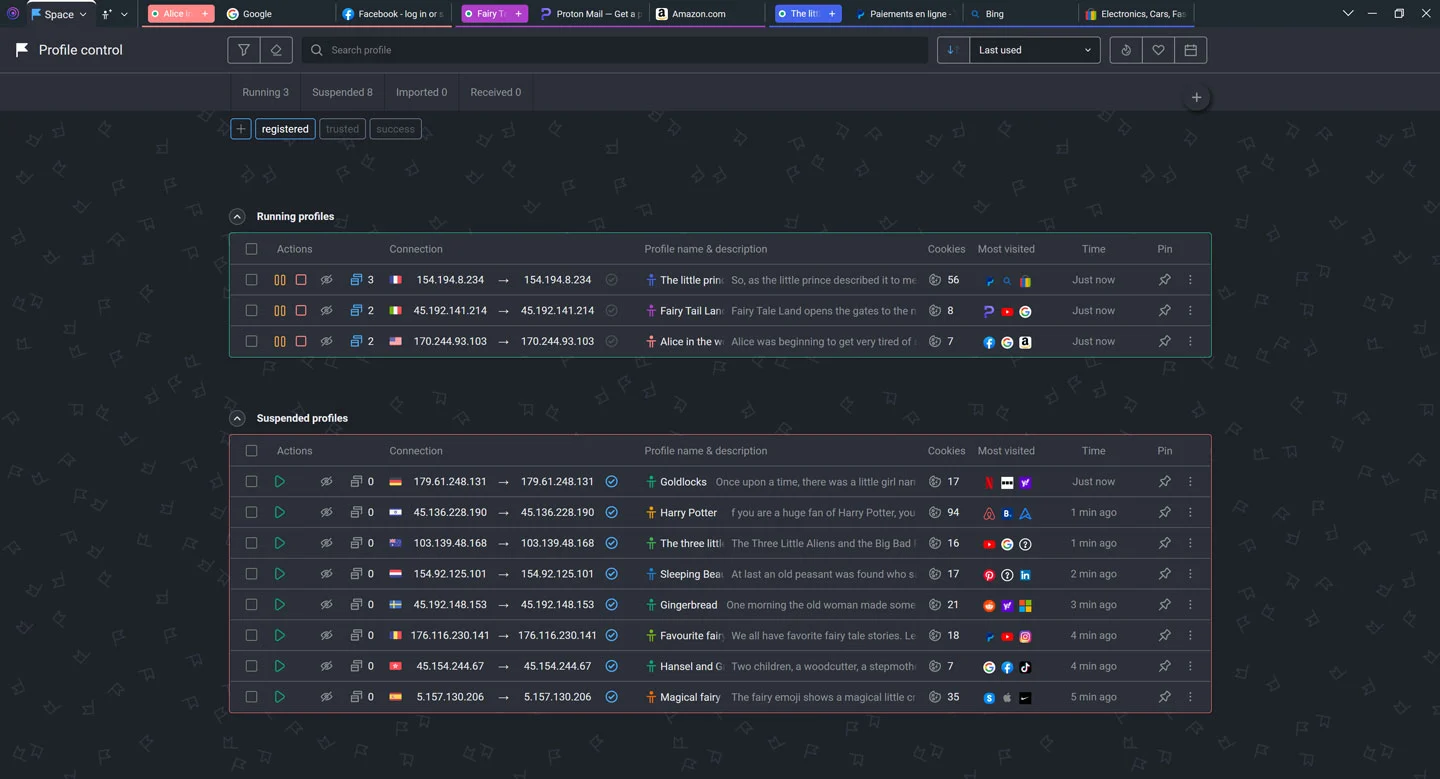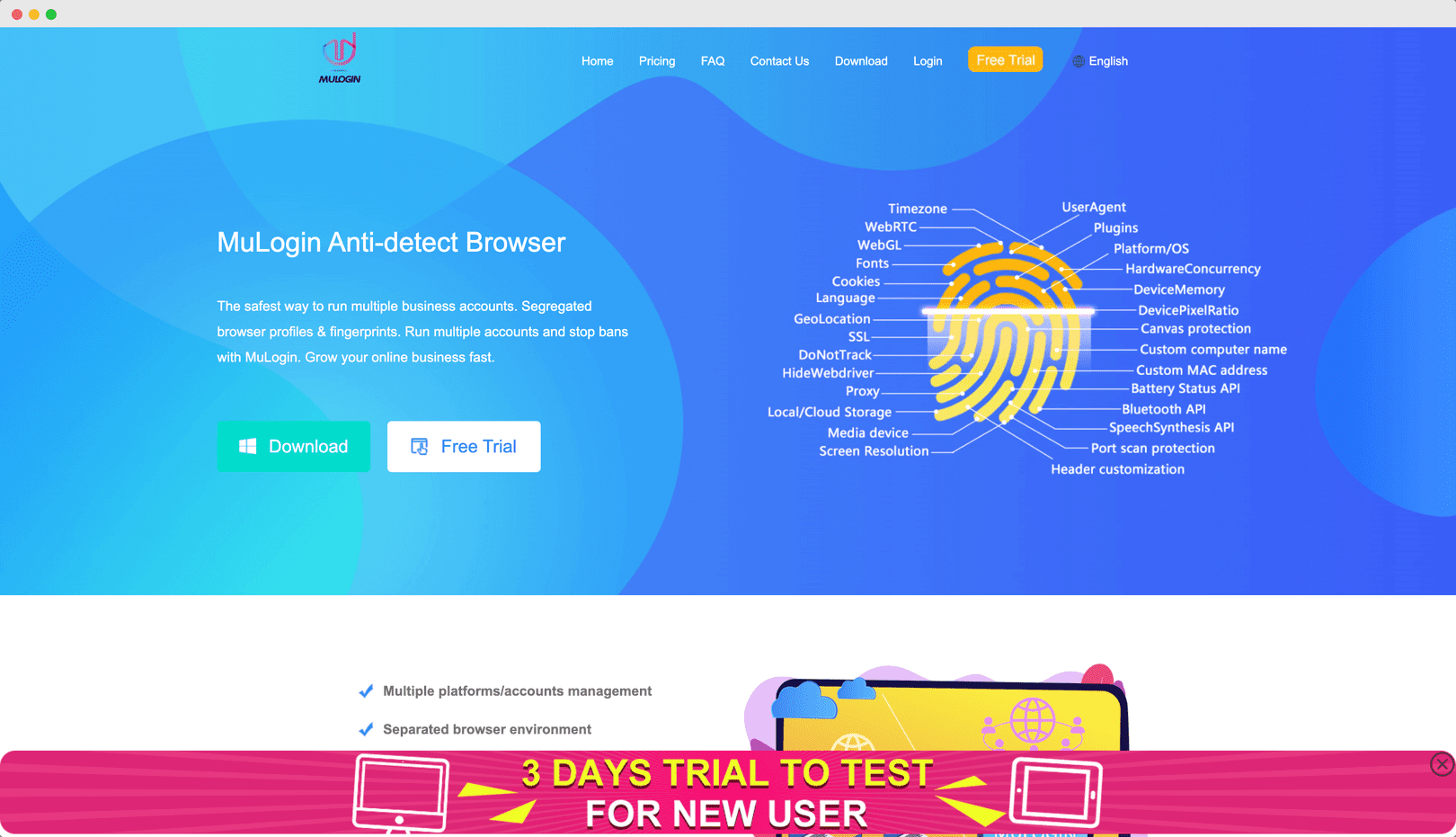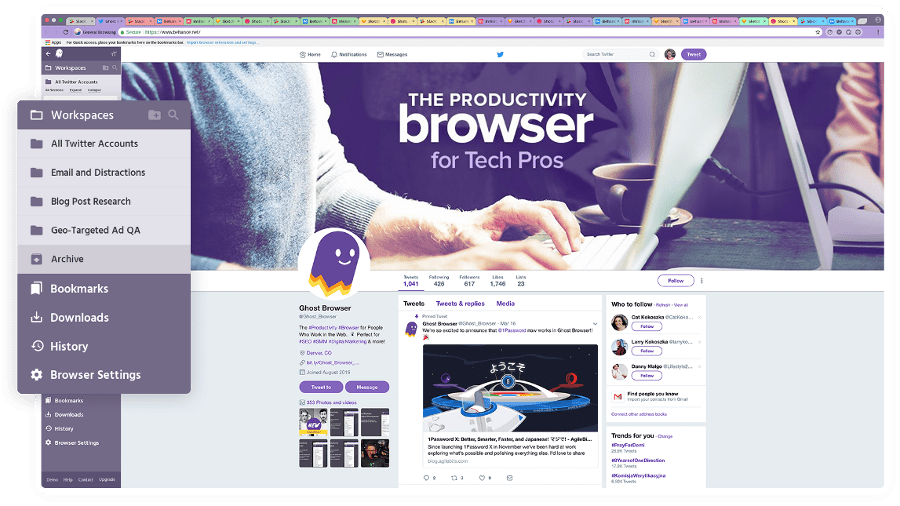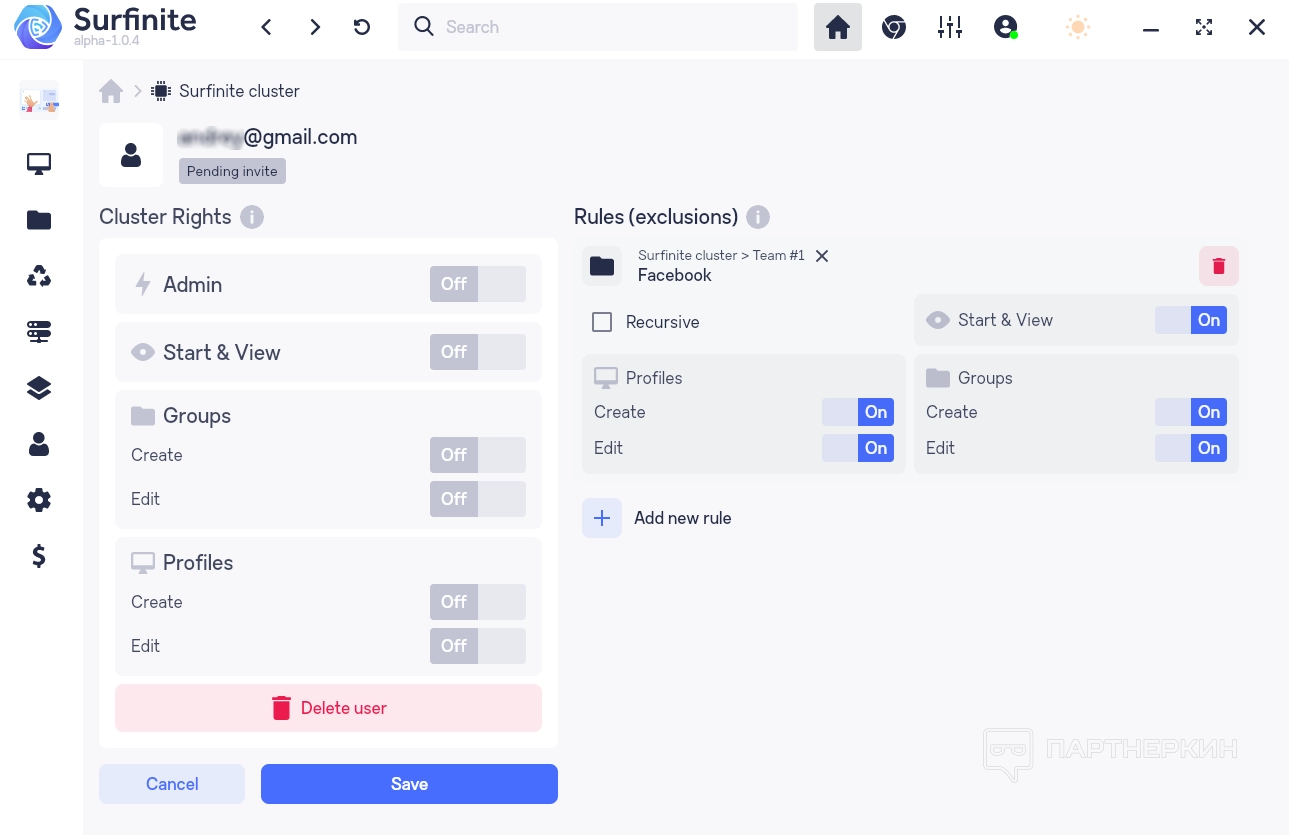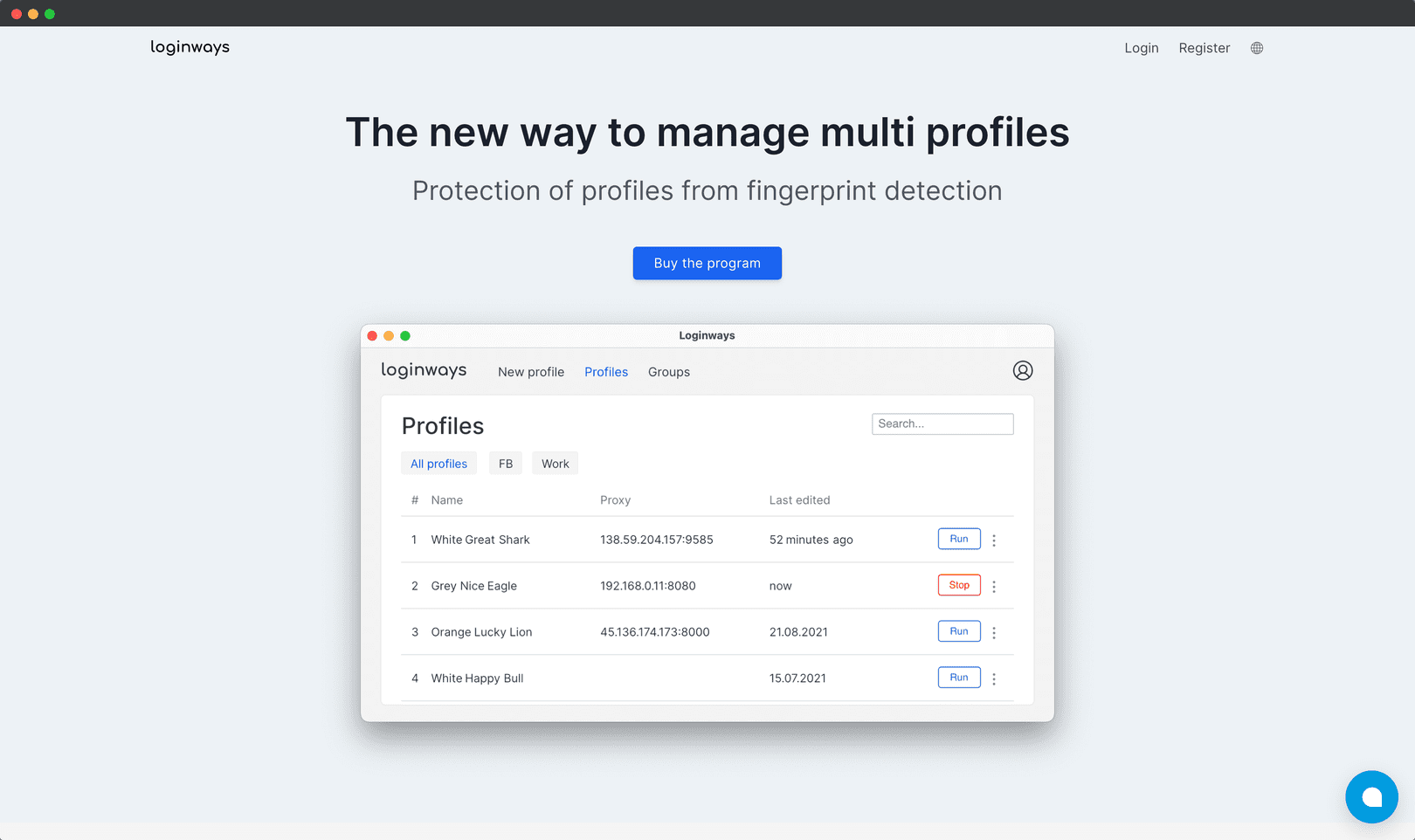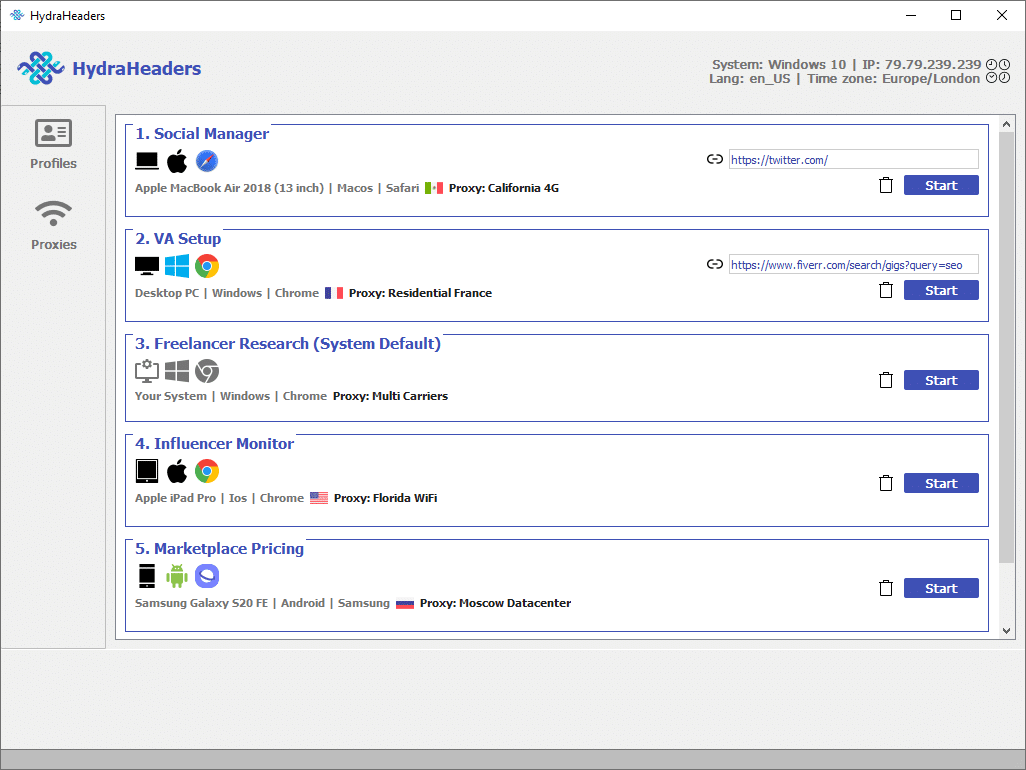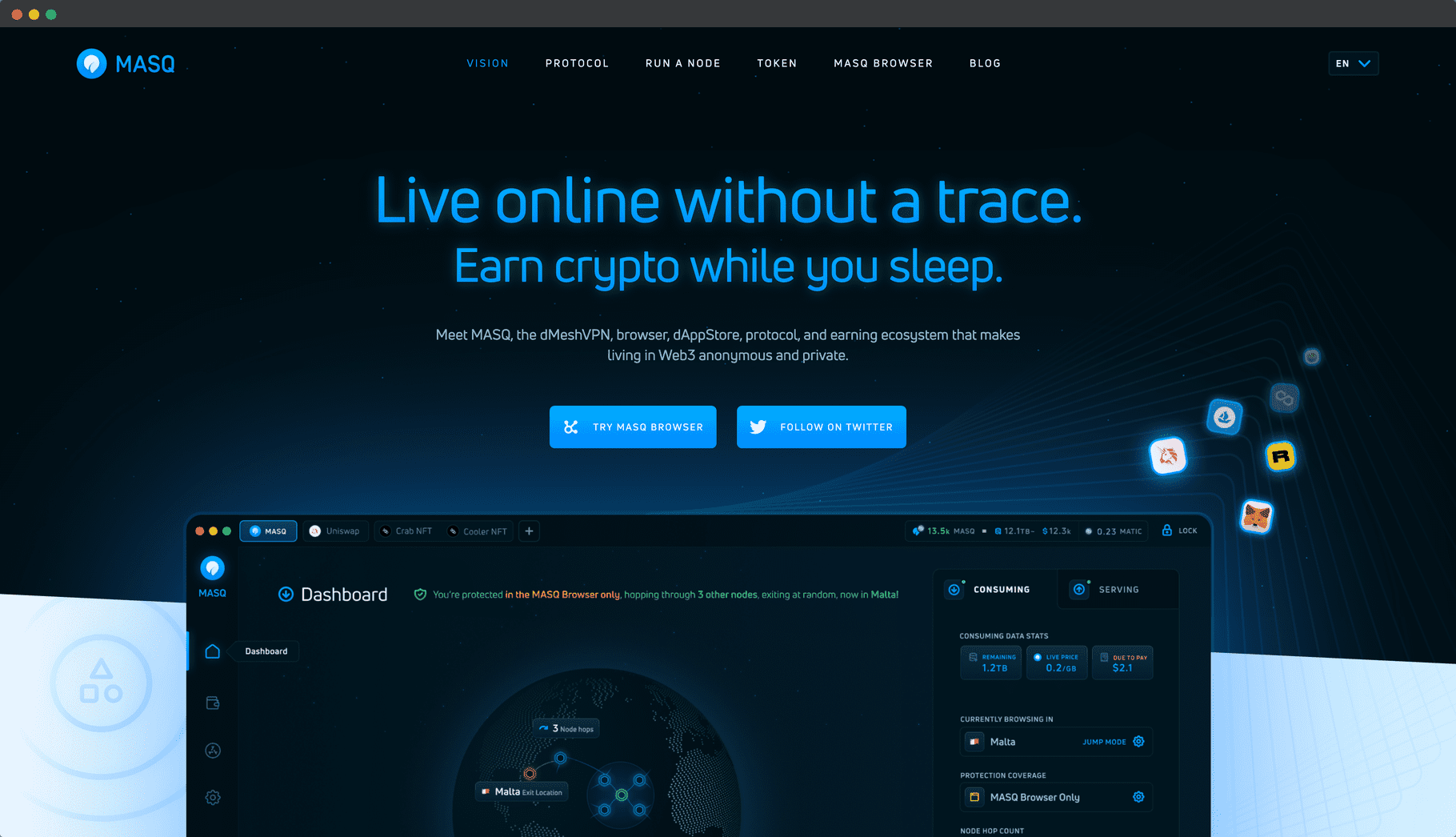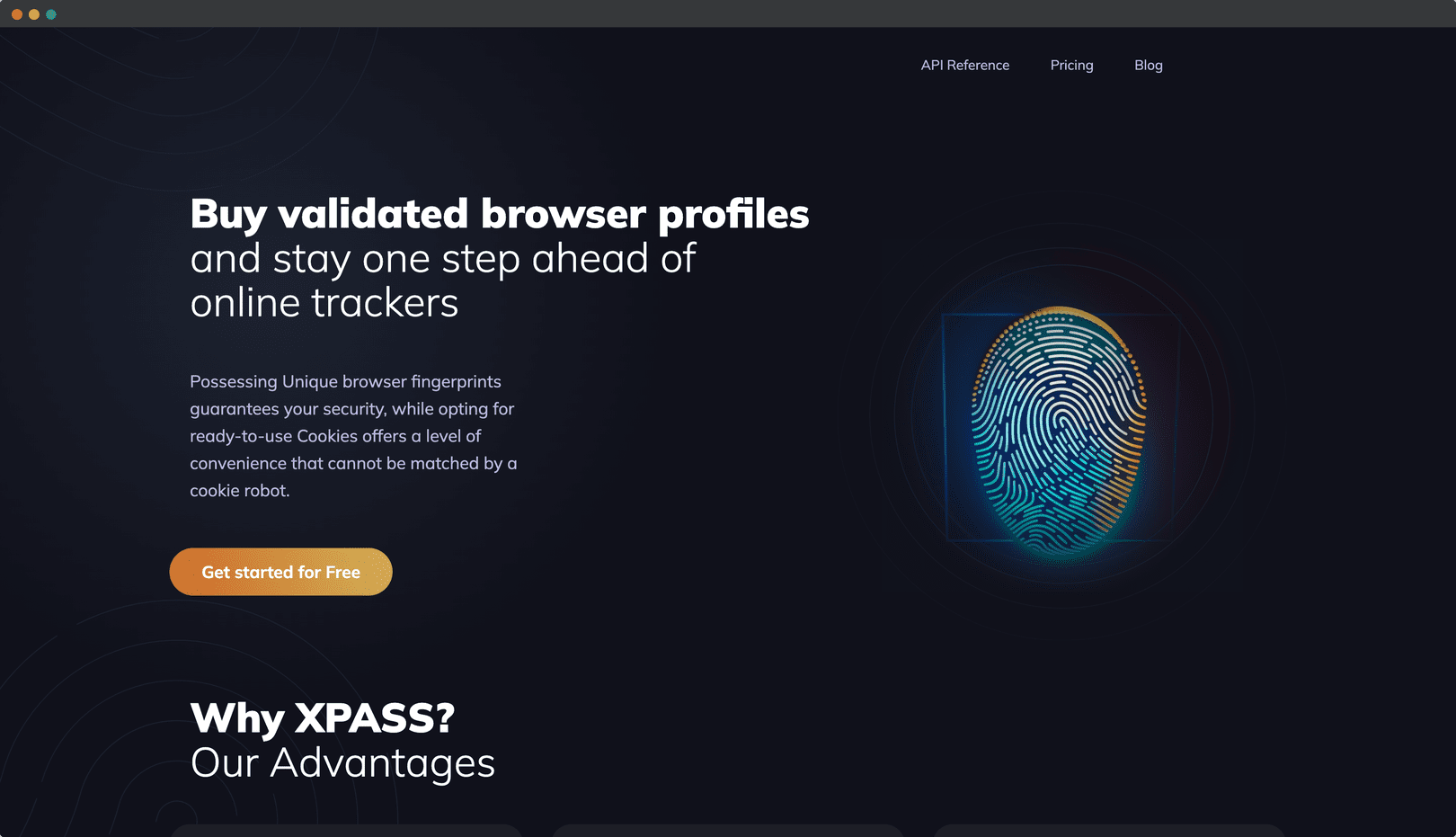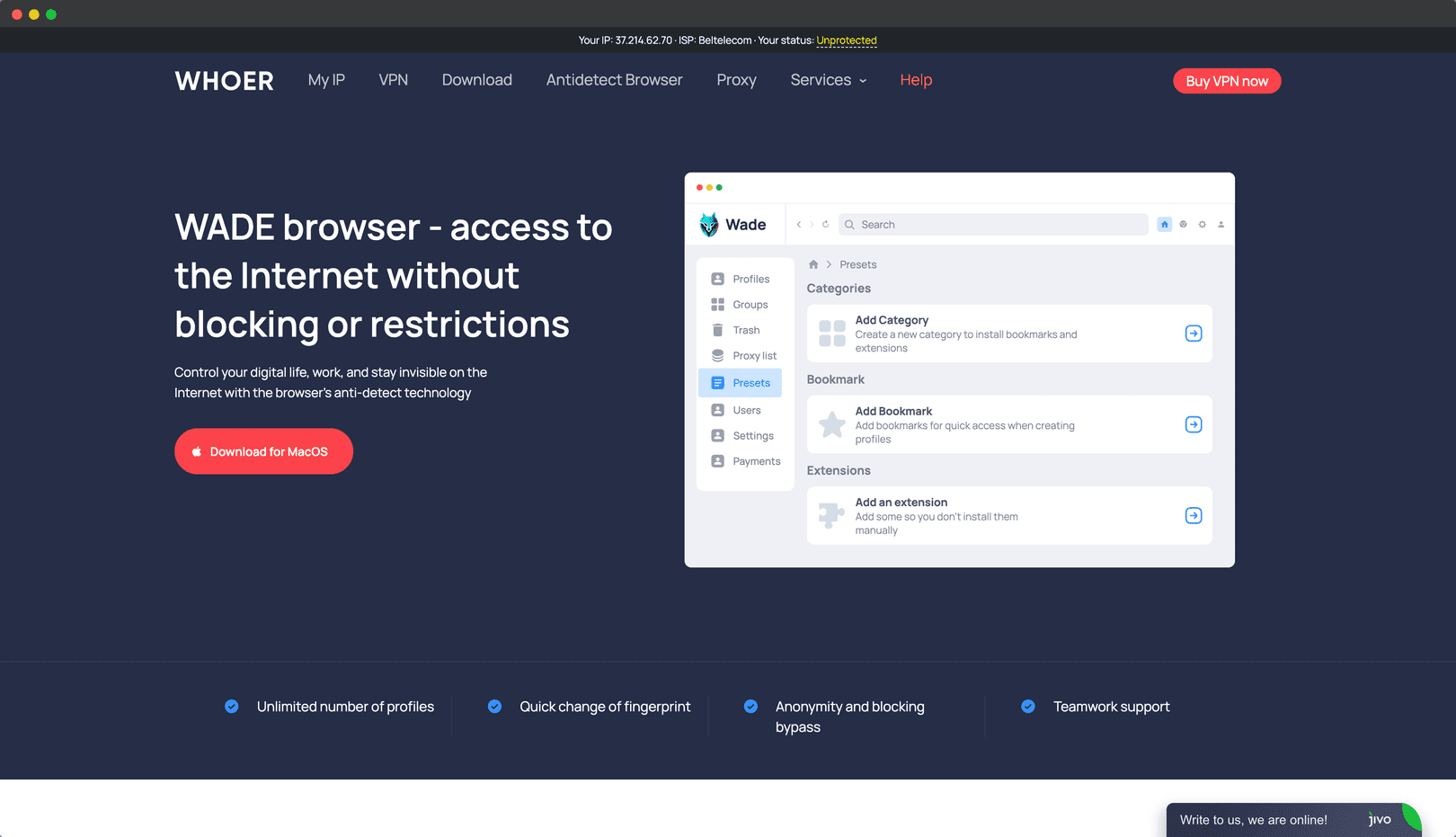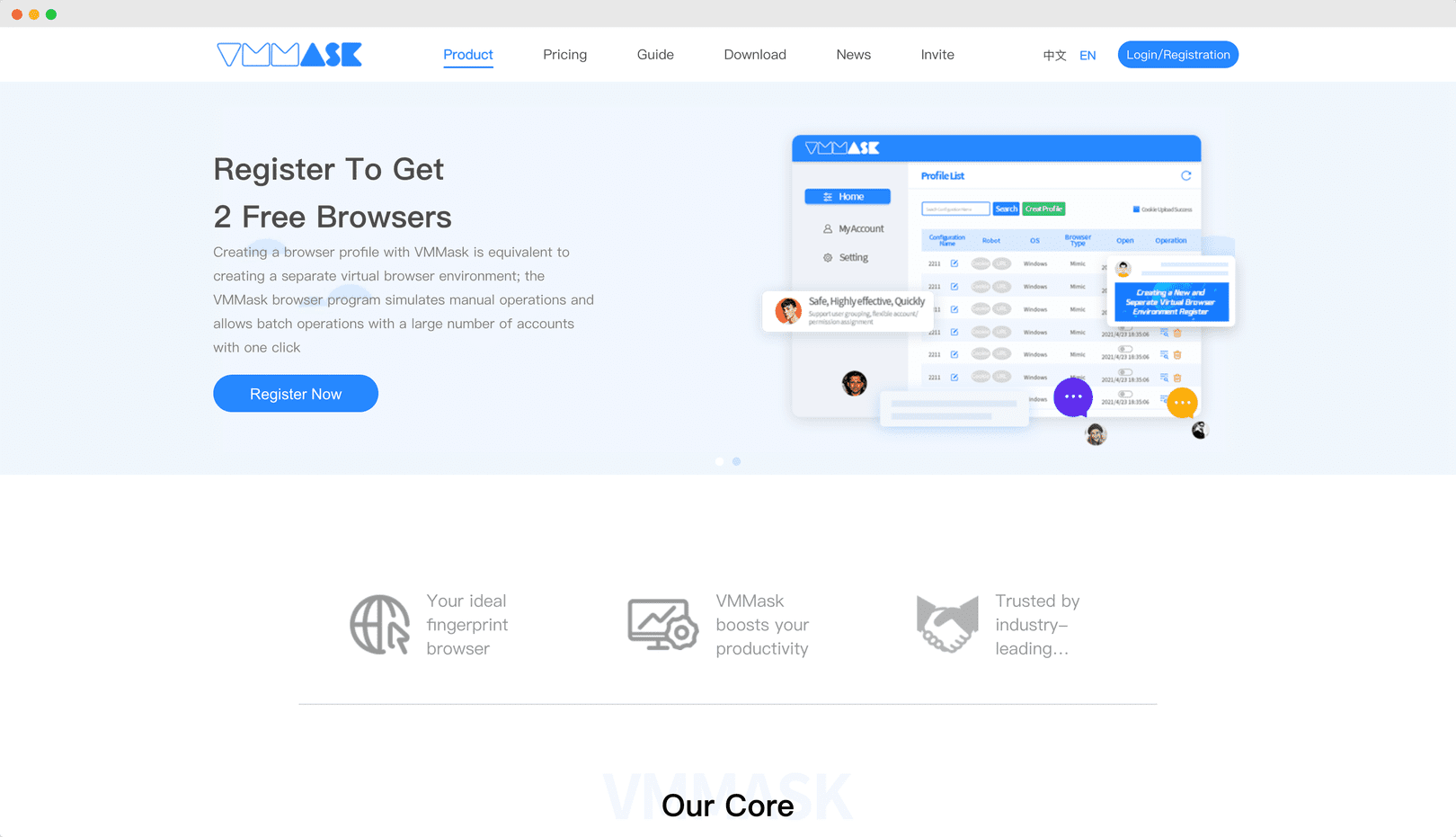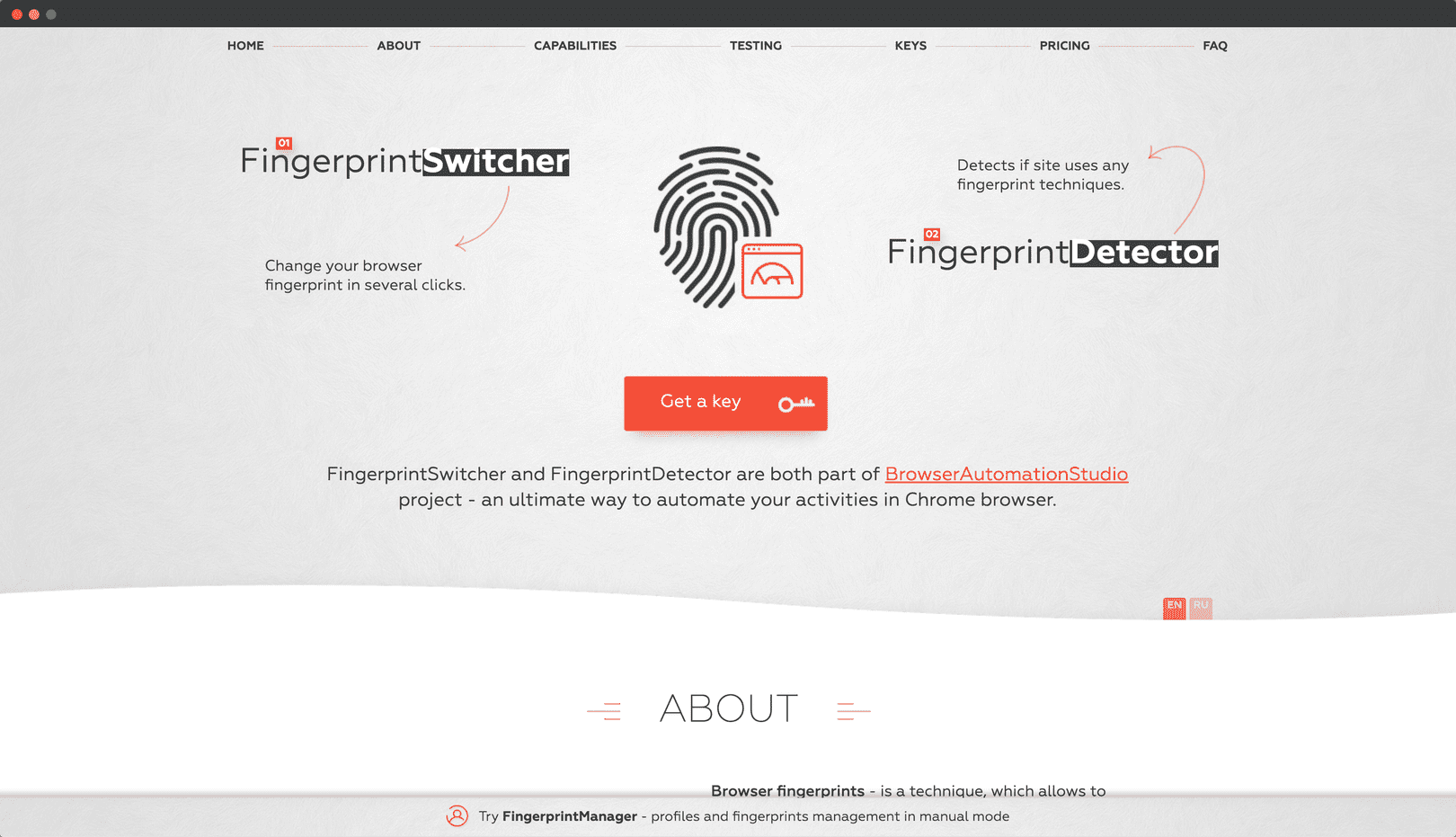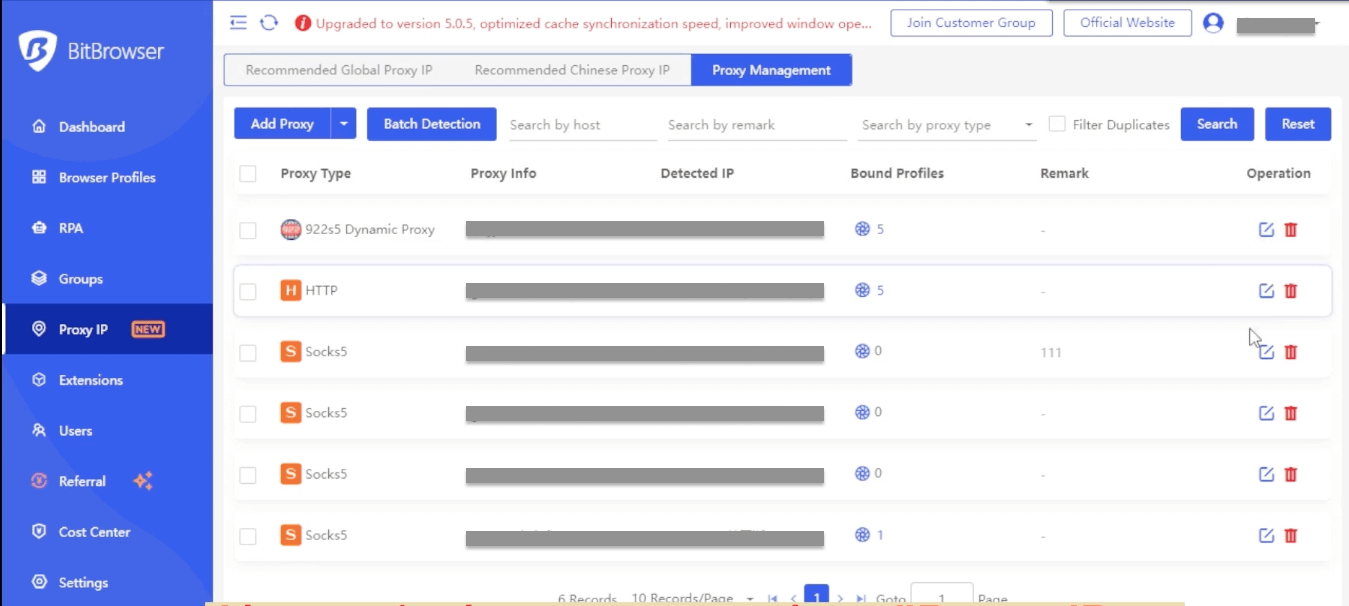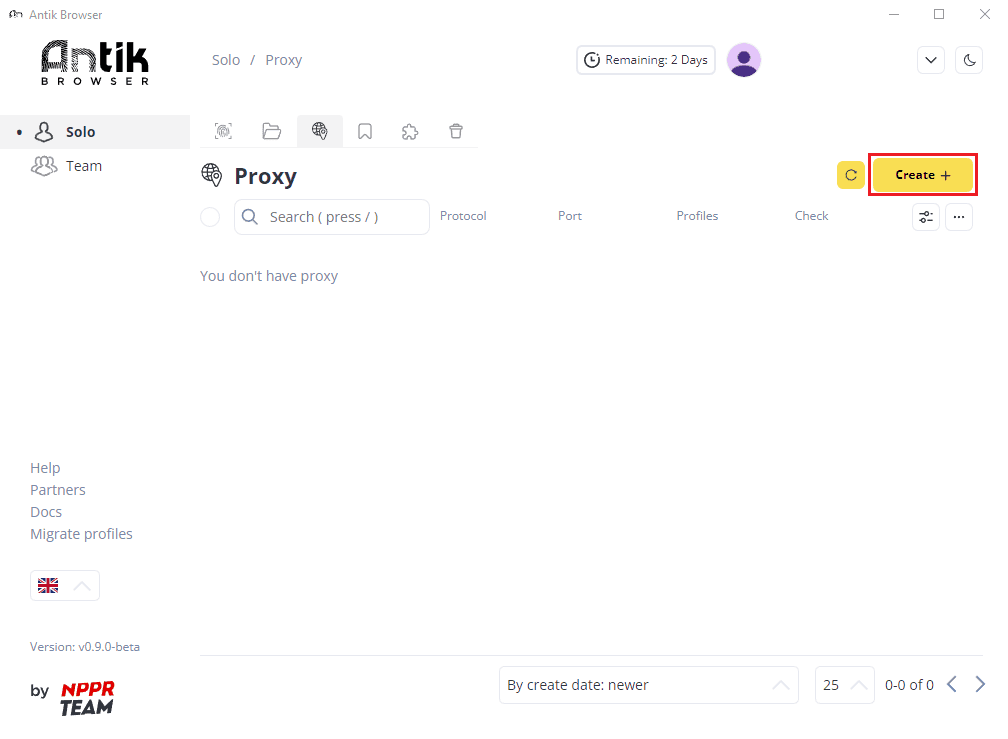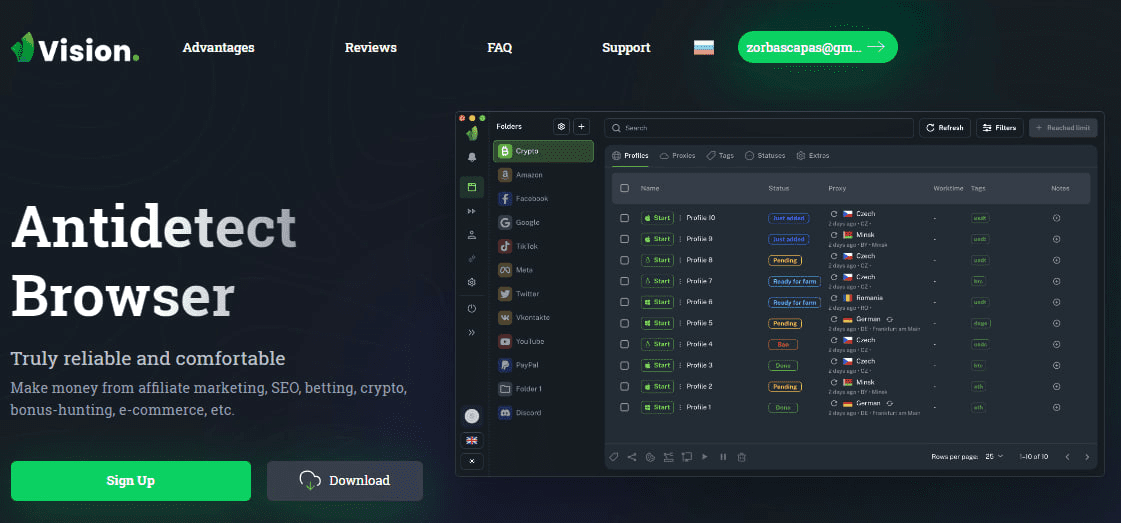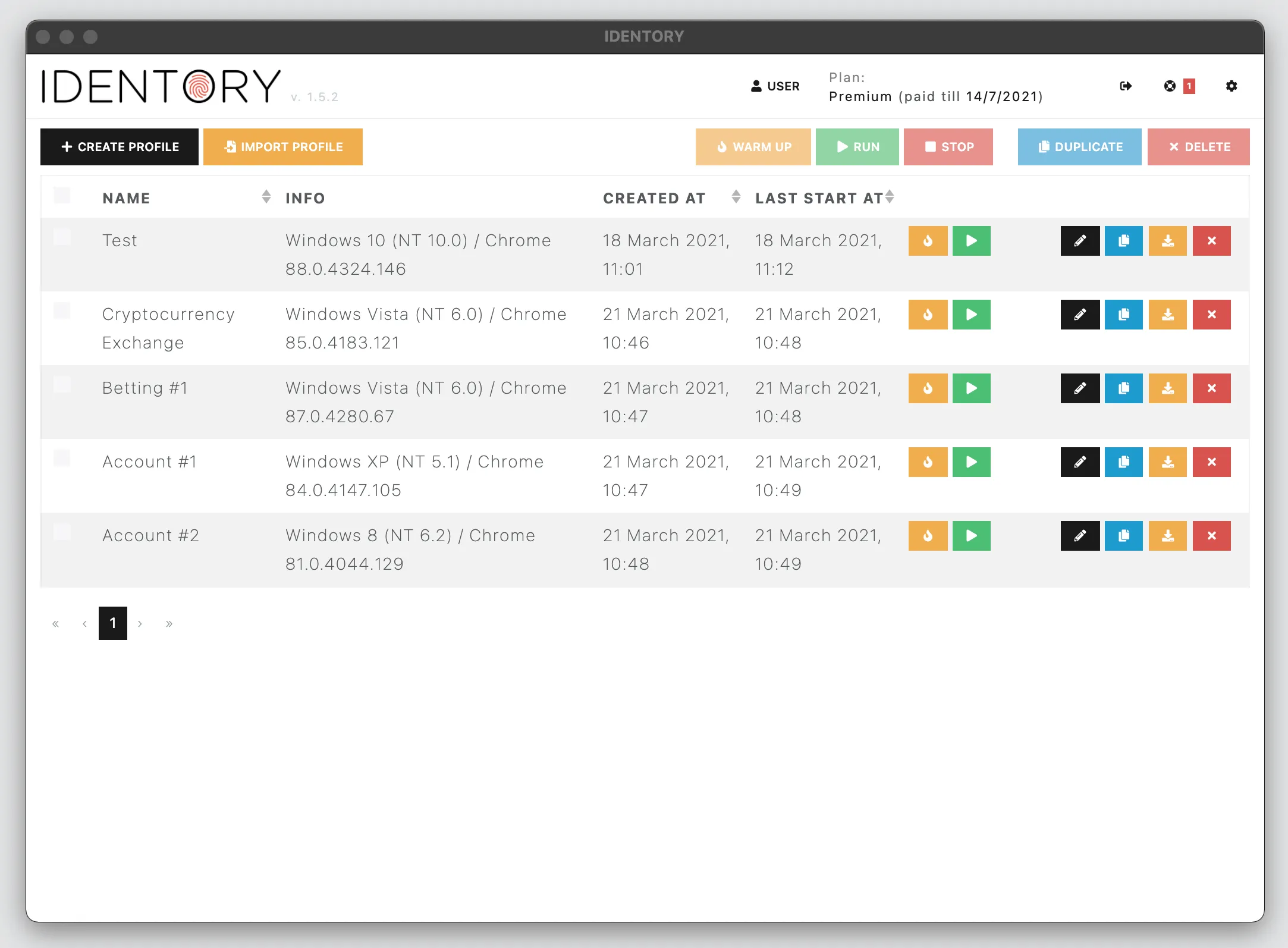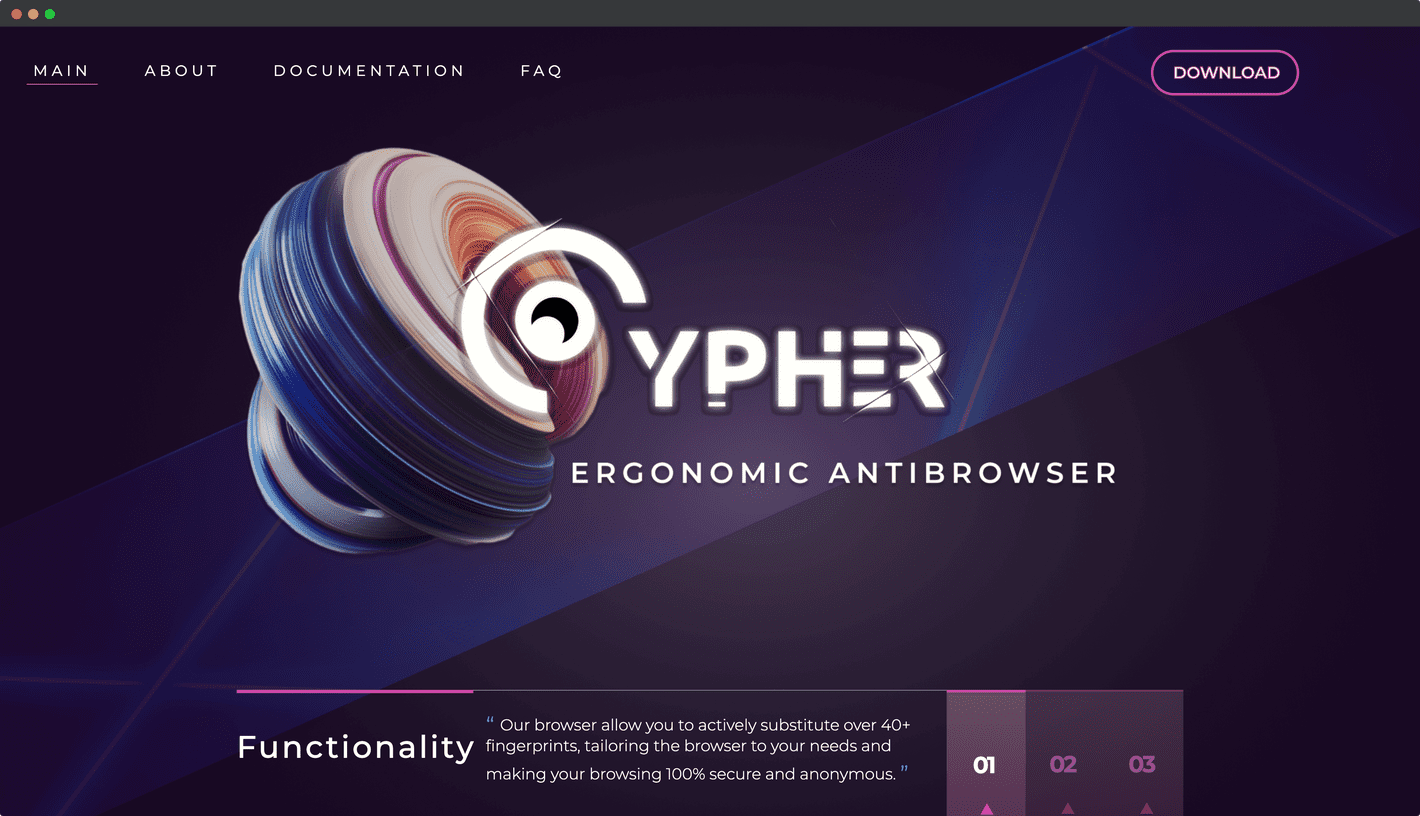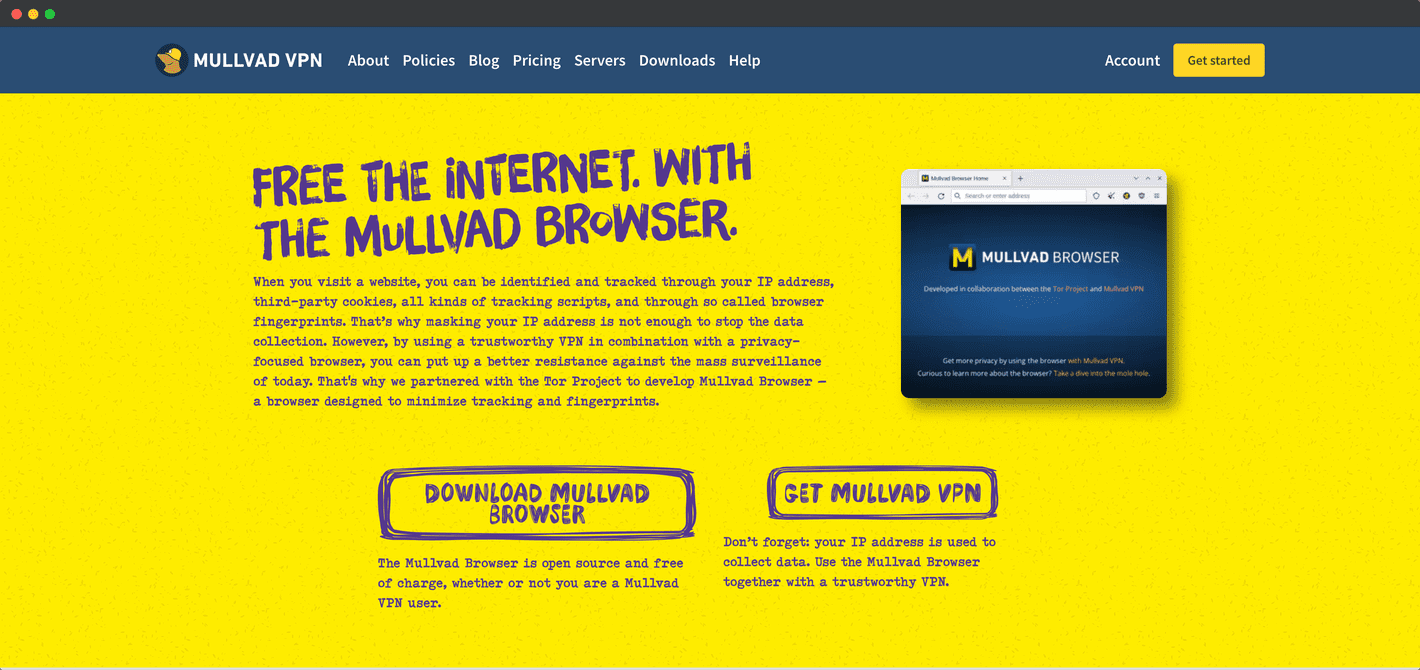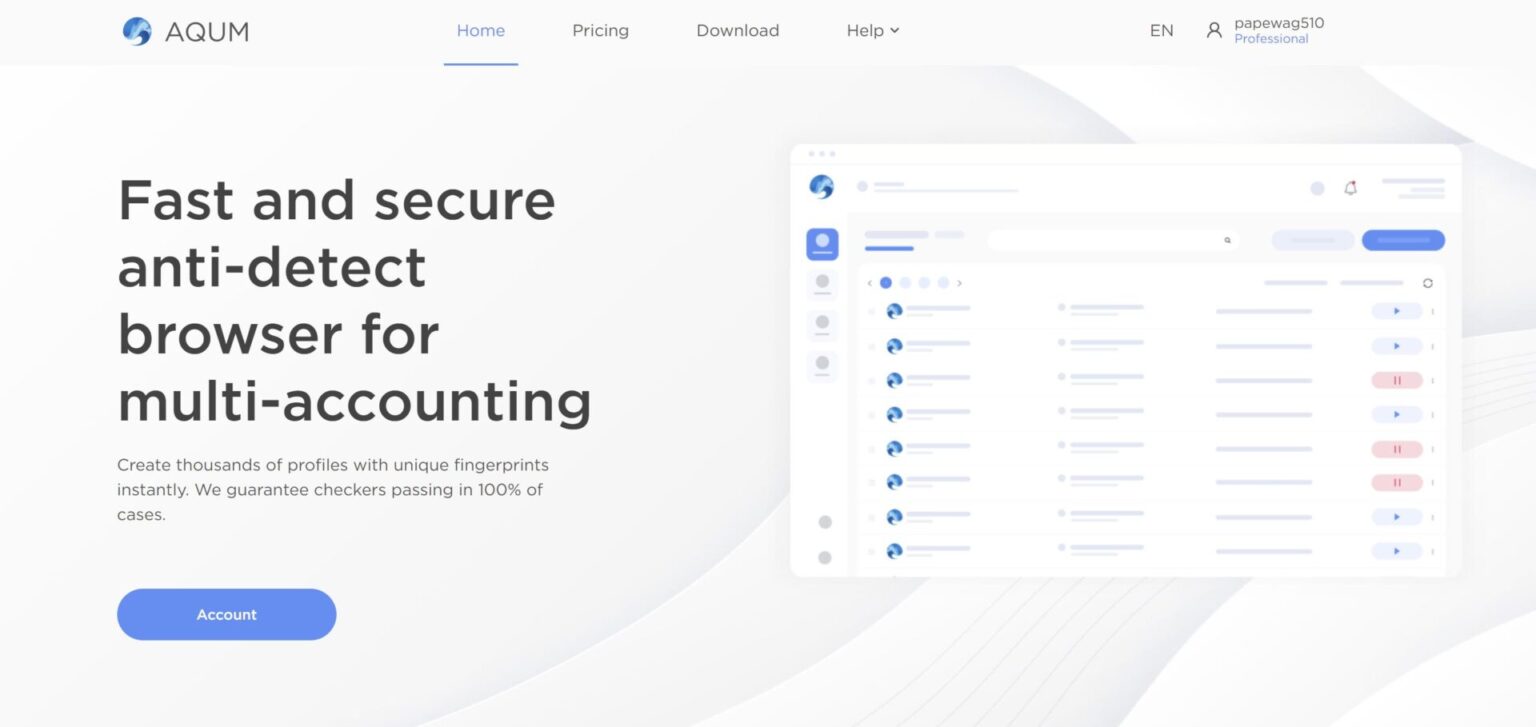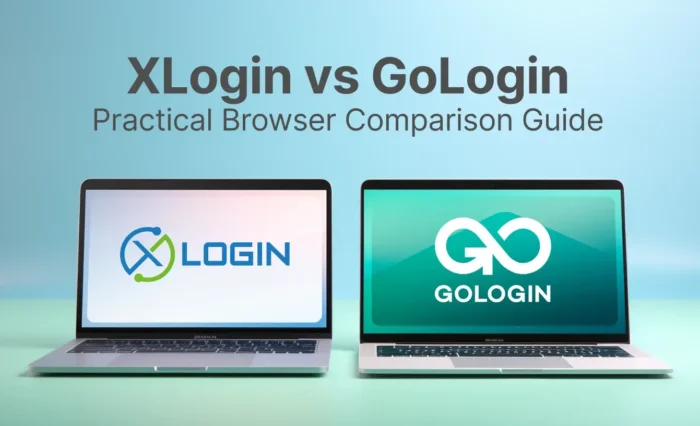The anti fingerprint browser industry is growing insanely fast. So, getting to the end of the year we decided to create an ultimate list of anti fingerprint browsers on 2024 market. You won’t believe surprised how many alternatives are there!
Most of them are copies of the famous market leaders, but some are unique and almost handmade. There’s everything: expensive ones, free ones, safe and leaky ones, and some are even dangerous to use. Read on to get a very short description and our verdict on each anti fingerprint browser.
Found a browser we missed? Leave a comment and we will add it to our rating!
What Is An Anti Fingerprint Browser?
An anti fingerprint browser is a tool to manage multiple accounts on any platform without bans and restrictions. For example, anti fingerprint browsers free are used to run multiple Facebook accounts for digital agency clients. It is impossible to do without a special tool: working with accounts with remote team members will very likely cause a verification, block or even temporary ban.
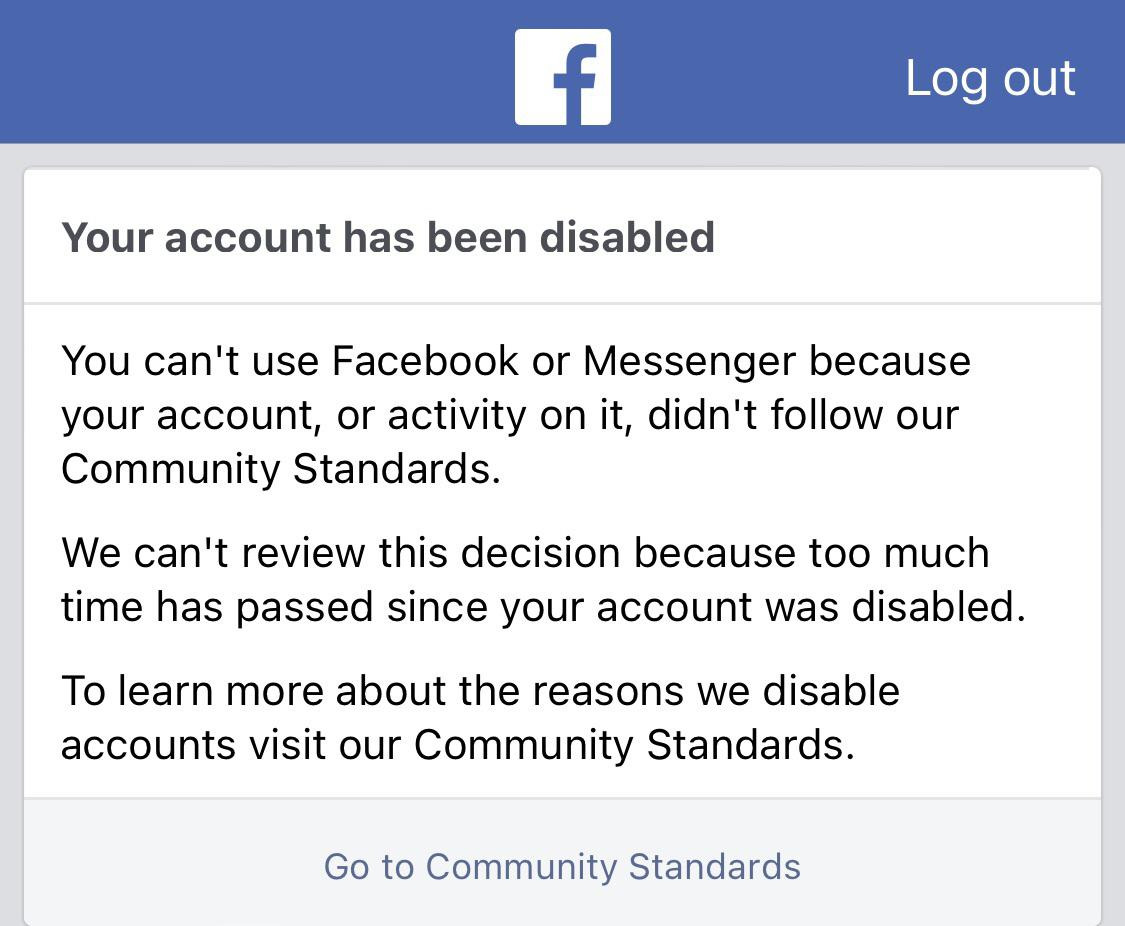 Ever seen this happening? You might need to try an anti detect browser.
Ever seen this happening? You might need to try an anti detect browser.
Anti fingerprint browser (or antidetect) is able to create and run multiple digital identities that are not identified by social platforms. This requires a lot of custom developer work, so such tools can’t be free. However, antidetects are mostly used by businesses that always count their ROI in their software spendings, so in most cases using one for work is well worth it.
Over the last few years anti fingerprint browsers became a necessary tool for digital agencies, SMM marketers, dropshippers and any other digital jobs that require work with multiple accounts or other kinds of remote work. Antidetects provide a unified control panel for all the accounts, while protecting them from bans and platform restrictions. They are a #1 choice for a remote team working on accounts together.
The Ultimate List Of Anti Fingerprint Browsers In 2024 Market
1. GoLogin Browser
This is a biased opinion, but still GoLogin can sure be put on top of antidetect class in 2024. Don’t just trust our opinion: look at the features, facts, reviews, communities, prices and rates – and compare these to any other.
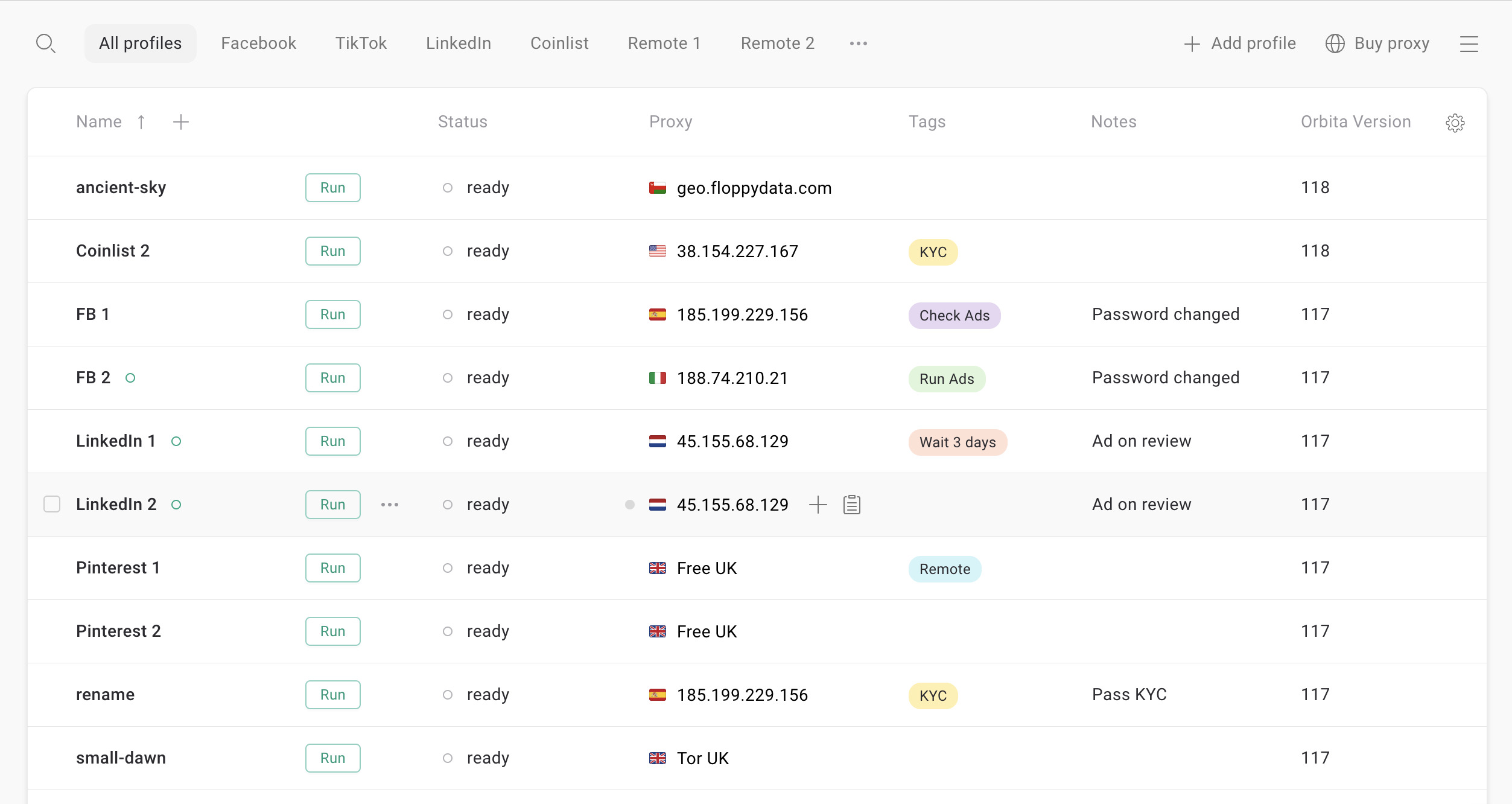 Main screen of GoLogin set up for SMM work.
Main screen of GoLogin set up for SMM work.
Simply said, GoLogin provides a top level of security and work comfort for less money than competitors. It’s a swiss knife anti fingerprint browser: it just works for any use case. Big or small, newbie or tech professional, solo or team, laptop or tablet – GoLogin simply fits.
The quality of managing unique fingerprints and fresh user agents is great for advanced safety. However, it’s not a rocket ship with manual controls. In GoLogin, you get a simple UI that contains everything needed for daily work on any level.
It is accessible from literally any device (slow and old ones included) via web version, which is a perfect fit for safe remote work and teamwork.
Pricing: from $24/month
Free plan/trial: forever-free plan + 7-day free trial of paid plans
OS: MacOS, Windows, Linux, Android, web app

Download Gologin for free and manage multiple accounts without bans!
2. 1Browser
1Browser is a powerful anti-fingerprint browser, designed to offer enhanced privacy by masking digital fingerprints during browsing. Its profile isolation feature ensures that each session mimics a unique device environment, making it extremely difficult to track user activity. With built-in proxy and VPN support, 1Browser enables users to change IP addresses and locations, adding another layer of anonymity. This browser is ideal for marketers, advertisers, and privacy-conscious users who need to bypass fingerprint tracking systems while maintaining control over multiple accounts.
Key features include:
- Anti-fingerprint protection: Prevents tracking by creating unique digital environments for each profile.
- Isolated profiles: Each profile operates as a separate device, blocking data sharing between sessions.
- Proxy and VPN integration: Easily switch IPs and regions for more anonymity and access to restricted content.
- Customizable settings: Modify the browser environment to mimic various devices and locations.
Pricing: free
Free plan/trial: forever-free plan
OS: Windows, Mac.
Verdict: 1Browser is a great choice for anyone looking to manage multiple accounts while protecting against fingerprinting techniques commonly used by tracking systems and websites.
3. MarketerBrowser
A less known Chinese anti fingerprint browser alternative. This tool comes with a free plan offering generous 50 virtual browser profiles with “standard fingerprints. We don’t know what that means, but this phrase doesn’t give us a safety feeling as there are “Advanced fingerprints” offered on paid plans.
Team also warns MarketerBrowser will need at least 40Gb of free space (which is crazy for any software) and 8Gb+ RAM. If you plan to try out this alternative, be sure to check it doesn’t use your device for farming.
MarketerBrowser supports only Windows computers, which means it does not have a development resource big enough to actually provide good safety against modern tracking. However, it might be an option if you’re looking for a free option to experiment with.
The top-tier $59 Full Version plan gives access to an Android emulator, which is an interesting feature for those interested. Also, there are some synchronizing and Ebay account control extras. But apart from that, MarketerBrowser anti fingerprint browser is not a transparent software that’s easy to trust.
Pricing: from $19/month
Free plan/trial: forever-free plan + 7-day free trial of paid plans
OS: Windows
Verdict: MarketerBrowser offers a whole lot for a moderate price on paper, but there’s no social proof behind it.
4. LAuth Browser
A fresh contender originating from Brasil. This country is a large market for anti fingerprint browser software use, which explains a Brasilian-made competitor. Lauth download is mostly mentioned on niche local forums like BlackRat. It has relatively good social media accounts presence, but it’s clearly oriented on Brasil as its main goal.
On social media and other platforms the team ironically calls the product “Multilogin Lauth” or “Lauth Multilogin. We need to mention Lauth has a good visual presence on social media, but we haven’t found a single review in English, which raises questions.
LAuth offers a free 7-day trial and refunds, but the first paid plan is $60 already. That’s boldly expensive for a new tool that’s only 1 year old.
Lauth does not offer any unique or new features, so we don’t see the grounds for the price level. The top plan with 20 team seats is a whopping $215 a month.
Pricing: from $60/month
Free plan/trial: 7-day free trial
OS: Windows, MacOS
Verdict: Might be your option if you’re from Brasil and want to support your locals.
5. Lalicat Browser
As hard as it can sound, Lalicat Browser is an old Chinese copy of a more well-known anti fingerprint browser tool. Lalicat seems to be maintained by a very small enthusiast team. Available for Windows only, it has a Google translated website with a poor outdated design. The blog section is made of GPT-written articles and there are almost no app updates.
Lalicat antidetect browser also has extremely high prices for what it offers (starting from $59/month). The tool and the website don’t look safe, are extremely outdated and might be only used by hardcore internet user category or scammers.
We haven’t found any solid reviews, social proof or other grounds for this tool to be trusted with your data for its price.
Pricing: from $59/month
Free plan/trial: 7-day free trial
OS: Windows
Verdict: An old and neglected Chinese copy of some other tool.
6. Maskfog Browser
Yet another Chinese option that seems even smaller than all the others. Maskfog download seems like a side antidetect product of a team that mainly works with proxies.
This might explain how Maskfog browser offers its own static IPs inside the app. Apart from that, there’s almost no information on its performance, updates, reviews and so on.
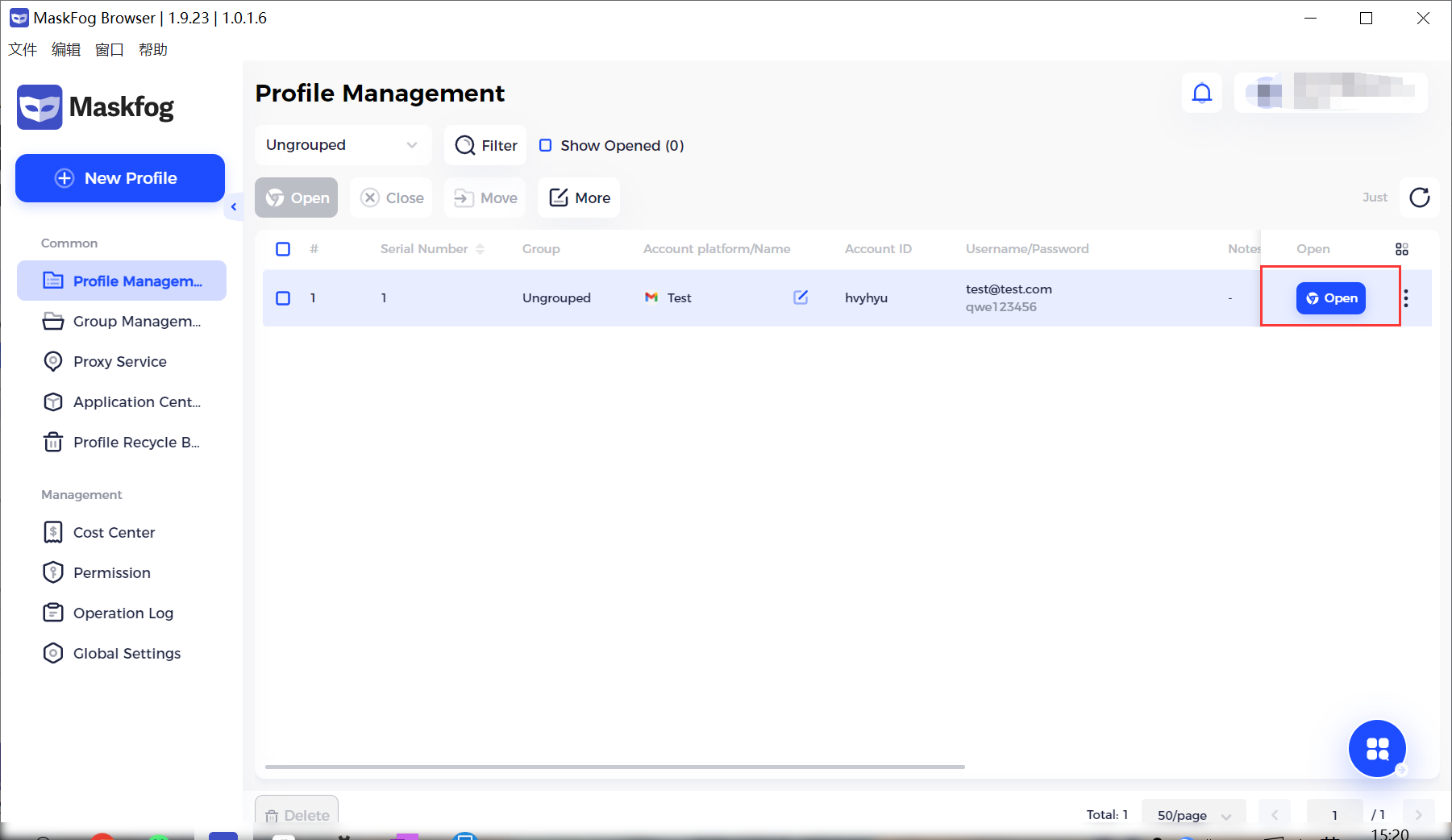 Maskfog looks like a clear copy of some other, more famous antidetect browser.
Maskfog looks like a clear copy of some other, more famous antidetect browser.
Maskfog.ip website looks close to dangerous (at least for a Western look) and does not give a safe feeling at all. We could not figure out the pricing tiers or levels at all. It does not have reviews on any platform. It might be OK for something made in China.
Pricing: unknown
Free plan/trial: free plan, free trial available
OS: Windows, MacOS
Verdict: A small niche, Chinese copy browser with its own proxies.
7. AEZAKMI Browser
This anti fingerprint browser browser made by videogame fans comes from Russia. Coming from a team of paid ads affiliates, AEZAKMI browser is clearly oriented on Russian traffic arbitrage market which is quite eccentric.
Aezakmi team claims the tool has a lot of unique digital fingerprint parameters to adjust – these are present, although not a lot. The team calls it “fingerprint builder”. We have not found any solid reviews on AEZAKMI except niche Russian forum mentions.
Aezakmi antidetect browser has no free plan, but offers 1 day of free trial. The plans include several Facebook accounts (which are farmed, but still). However, the prices are considerably high, starting with $69 a month. This means you will still pay for the Facebook account bonus.
Pricing: from $69/month
Free plan/trial: 24-hour free trial
OS: Windows, MacOS
Verdict: A Russian traffic arbitrage alternative with Facebook accounts included.
8. ANTBrowser
A curious small Firefox-based Russian competitor launched in 2018. AntBrowser has basic anti fingerprint browser features and offers only one paid plan. The team claims AntBrowser is able to pass all needed checkers with custom fingerprint parameters.
The tool is optimized for many Russian-only niche marketplaces and platforms like VK.
AntBrowser is relatively cheap with a fixed price of $32 a month. It might be worth a try if you’re just starting out in Russian ad market. AntBrowser antidetect also offers a short 24-hour trial period.
We haven’t found enough reviews or social proof for AntBrowser except Russian forums. The team claims it received an international ad conference award. This might be a sign the tool is small, but cared about. We could not see the care reflect in the update release notes, though.
AntBrowser might be your alternative if you’re looking for a local Russian niche tool.
Pricing: fixed $32/month
Free plan/trial: 24-hour free trial
OS: Windows, MacOS
Verdict: A small, yet ambitious Russian contender with a fixed price paid plan.

Download Gologin for free and manage multiple accounts without bans!
9. Accovod Browser
An even smaller Russian tool for operating social accounts launched in 2018. Accovod offers a more simplistic, minimalist approach: basically, it’s a social account switcher. Just like with most niche local tools, Accovod.com doesn’t have much reviews or social proof.
However, it keeps getting updated (several times a year, but still). Accovod browser also offers some basic automation and a cookie walker to make SMM’s life a bit easier.
Accovod offers two fixed price paid plans. It is almost same price with AntBrowser, starting from $25/month for Local multiple browser profiles and $35 for Cloud features. That’s relatively cheap, but we are not sure if it’s able to protect social accounts from browser fingerprinting on Facebook in 2024. There’s no free trial available.
Pricing: from $25/month
Free plan/trial: no
OS: Windows, MacOS
Verdict: A small niche Russian SMM tool with some fingerprint features and no free trial.
10. Yunlark Browser
A Chinese-only anti fingerprint browser that seems to have come out of a proxy service provider. The Yunlark website is Chinese only and has its pricing page unavailable from Europe.
We don’t quite know how antidetects work in the notorious Chinese internet, but there’s one simple fact: a whole lot of proxies and browsers originate from China. Some of them might be connected to the government, but we cannot state that. It’s up to you to trust your personal data to a Chinese-only vendor.
Pricing: unknown
Free plan/trial: unknown
OS: Windows, MacOS
Verdict: A Chinese-only antidetect browser tool for local use.
11. swSpyBrowser
An amateur-built Russian anti fingerprint browser that’s been there for a while. Also called Samara Browser, this old school multi accounting tool has been created in 2013 but it will definitely cause you a strong nostalgic feeling it’s 2003 again.
It looks like it’s the great grandfather of them all, but it’s still maintained and still works (at least some people claim it online). We don’t see how it can be used for modern marketing needs, but it certainly might fit for a grey internet enthusiast or someone simply feeling nostalgic.
SwSpyBrowser is often mentioned on grey area forums and communities, which might mean it is used for darker activities.
Pricing: $39,90/lifetime
Free plan/trial: no
OS: Windows 10+
Verdict: The godfather of all Russian anti fingerprint browsers is still alive.
12. Che Browser
Called “revolutionary” on its main page, Che Browser is not really different from other second-tier antidetects. It works with most critical browser fingerprint parameters. Che Browser issues more or less regular updates. You can also find a Che Browser promo code online as the team offers them on most forums.
Prices include not only days and months, but single profiles as well.
Like most others, Che Browser seems like a smaller product developed by a small enthusiast team. It is mostly mentioned on niche forums, including those about illegal or grey area activities. We do not recommend being involved in any of these or trusting your personal data to shady reputation tools.
Pricing: from $5/day and $30/month
Free plan/trial: free trial
OS: Windows
Verdict: Yet another Russian anti fingerprint browser.
13. Switch Antidetect
Switch Antidetect is another small Russian antidetect browser created by MyBot team. It is an anti fingerprint browser that’s free, Windows-only and with an extremely cheap paid plan. There is almost no information or mentions of Switch anywhere, which should ring a bell.
The team claims Switch is able to mask most browser fingerprint parameters.
Switch runs on team’s own servers which do not guarantee safety or reliable uptime. All of this makes Switch extremely suspicious software. It might fit for basic tasks with low safety, or experiments with account farming. We do not recommend using this on your personal devices.
Pricing: $3/month
Free plan/trial: free plan with 5 profiles
OS: Windows
Verdict: Free Russian anti fingerprint browser for basic tasks.
14. Logii Browser
Logii anti detect browser is created by a software development company called Teknikforce. The vendor seems to be based in UAE and even has a LinkedIn page, but most of the team comes from India. Logii has quite a basic functionality and seems to be very outdated from the start as the vendor tries to sell dozens of other products on its page.
Logii has 1-2 reviews on each review platform which don’t seem very authentic. The main website is extremely long and overloaded, but it says nothing about how Logii browser is better than any alternative. There is no free trial. It can be downloaded and tested only after payment.
Pricing: from $17/month
Free plan/trial: no
OS: Windows
Verdict: A basic budget-friendly anti fingerprint browser from an Indian team based in UAE.

Download Gologin for free and manage multiple accounts without bans!
15. Ultimate Orb
Ultimate Orb browser was a side project anti fingerprint browser by the team that originally created Linken Sphere. It is no longer maintained, as it is claimed on the Ultimate Orb antidetect website. It was launched a year ago and positioned as a universal tool for paid ads, but the production ceased for an unknown reason.
Linken Sphere browser is quite a notorious name in the affiliate world as this browser was used for straight illegal activities. We will cover what Linken team offers today in a separate article in our blog. We encourage you to please always follow local laws.
Verdict: A Russian anti-fingerprint browser for affiliates that is no longer maintained.
16. MuLogin
MuLogin browser appeared in 2022 and, as is made by an untraceable Chinese vendor. Mu Login download promises good fingerprinting work and good anti detect browser features. MuLogin offers a free trial, but the paid plans rush on the expensive side, starting at $59 a month. The top plan costs a sky-high $499 a month.
MuLogin has a lot of GPT-written comparison articles with other market contenders. They do not provide any facts or numbers about how MuLogin is actually better than any of these. The same can be said about the few reviews.
Pricing: from $59/month
Free plan/trial: free trial
OS: Windows
Verdict: Yet another Chinese anti fingerprint browser from an unknown vendor.
17. GhostBrowser
Not an antidetect in its classic meaning, Ghost Browser comes on a newbie-friendly side. It’s a simple tool to start with and process small amounts of work. It will fit those who are really far from technology.
Profiles are called Identities here, and they open tabs instead of windows. GhostBrowser will probably not fit if you run 10+ accounts, it’s more optimized for small or personal use. It won’t fit for bigger needs or advanced use, and seems like it’s not meant for advanced use.
The Pro paid plan of Ghost Browser download comes quite expensive at $55 a month, but provides only basic features like separate proxy per profile. Choose wisely.
Pricing: from $21/month
Free plan/trial: free plan
OS: Windows (x32/x64), MacOS, Linux
Verdict: A humble newbie-friendly tool for simple daily use from the US.
18. Surfinite
A relatively new contender on antidetect market, Surfinite offers a lot at first glance. The fingerprint options seem to be good, plus the team offers a lot of options for API automation and pro developers. The price is correspondingly high, with no free plan.
The vendor is registered in Latvia (explains EUR pricing), which is a popular place for Russian companies. There’s not a lot of reviews or other social proof about how Surfinite works for real business, except some Russian forums.
After a closer look Surfinite looks a whole lot like its Russian alternative Dolphin Anty. A lot of things including the pricing plans look almost the same. Surfinite browser supports all Russian payment systems.
Just like in Dolphin, the prices are remarkably high. The promised good API options are available only on high tier plans.
Pricing: from 29 EUR/month
Free plan/trial: free 1-day trial
OS: Windows, MacOS, Linux
Verdict: A Russian alternative anti fingerprint browser that seems to be a pricier copy of Dolphin Anty.
19. Loginways
Loginways browser seems to be an amateur copy of GoLogin by an unknown enthusiast. It was created in 2021, but has not been updated or maintained since.
On the website the vendor offers to buy the software for at least $35 without a test. Loginways has no reviews or mentions except a couple articles and comments on niche forums in Russian. This make us almost certain Loginways might be a scam.
Pricing: from $35/month
Free plan/trial: unknown
OS: unknown
Verdict: A failed attempt to earn selling a copy of GoLogin.
20. HydraHeaders
This is not a classic anti fingerprint browser, but a proxy control tool with some fingerprinting features from HydraProxy. It has basic features to protect your work from browser fingerprinting, which are great for a free side addition to proxies.
Hydra Headers Browser might be your option if you use their proxies and need a bit more protection layers. It’s completely free, which compensates for it being a bit outdated.
We don’t recommend relying on free tools for business. However, if you’re looking for a free option to experiment with, this can be one to test. Hydra Headers is available for Windows only.
Pricing: free forever
Free plan/trial: free plan
OS: Windows
Verdict: A free anti fingerprinting tool, side project of HydraProxy.
21. MASQ Antidetect
MASQ is a crypto currency, a private Web3 Browser, a decentralized multihop-VPN (also called dVPN or dMeshVPN), a decentralized App Store and earning ecosystem. That’s a lot of words – just like everything on the Web3 topic.
All the mentioned products and tools are currently in beta, and one of them is an anti fingerprint browser. MASQ antidetect is oriented on Web3 people who are all about crypto, NFTs, tokens and new ways to earn. It is claimed to work through nodes, which provides a whole new level of anonymity.
This might be a curious option for you if you are a crypto enthusiast thinking of earning crypto while you sleep. We could not trace neither the vendor, nor the social proof behind any MASQ tools. One of the websites clearly has a Russian origin, but we don’t have anything to prove that.
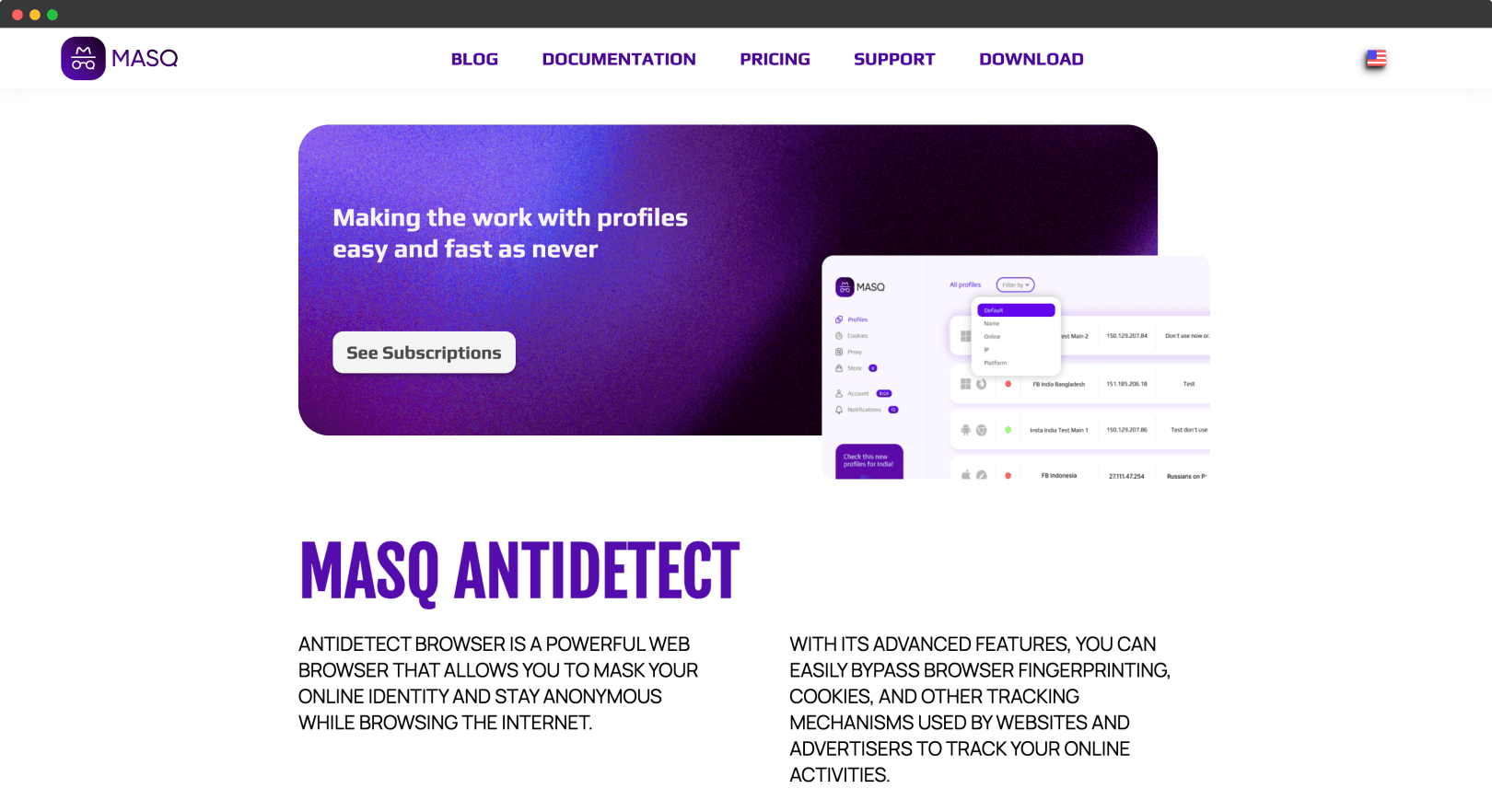 One of the many MASQ browser websites has some blocks on it that are not translated from Russian.
One of the many MASQ browser websites has some blocks on it that are not translated from Russian.
Pricing: from $15 per 7 days
Free plan/trial: contact support
OS: Windows / MacOS
Verdict: A whole Web3 ecosystem that for some reason offers an anti detect browser in it.
22. XPASS
XPASS is a side service for anti fingerprint browsers. Basically, XPASS is a database that sells real device fingeprints for later use in anti detect browsers.
XPASS is obviously made for advanced pros and privacy experts, because most anti detect tools provide their own fingerprints. The fact you need some extra or custom fingerprints would mean you have really specific needs.
Pricing: from $10 for 30 fingerprints
Free plan/trial: 10 fingerprints for free
OS: –
Verdict: A database of real fingerprints for those interested.
23. Wade Browser
An anti fingerprint browser from Whoer.net vendor, that’s also a VPN provider. Wade Browser download offers a basic browser fingerprinting protection and is claimed to pass all major checkers including CreepJS.
We don’t fully understand the concept of buying an anti detect tool from a vendor that is mainly a VPN service. These two things contradict each other a lot. For its basic functionality and unproven fingerprinting reputation, Wade browser has quite a high pricing level.
Pricing: from EUR29 per month
Free plan/trial: no
OS: Windows / MacOS / Linux
Verdict: A side project from Whoer.net VPN provider.
24. VMMask Browser
Yet another Chinese antidetect browser. Compared to other noname Chinese alternatives, this one has mixed reviews, but some people mentioned the support and the dev team are the same one person. We can’t prove this right or wrong.
VMMask Browser might be an option for you if you’re looking for a cheap tool to experiment with low safety tasks. It has all the basic anti detect features including teamwork, cookie management and mass profile operations.
Pricing: from $12/month
Free plan/trial: free plan with 2 profiles, free trial
OS: Windows
Verdict: A cheap Chinese anti fingerprint browser with basic anti detect features.
25. Fingerprint Switcher by Bablosoft (BAS)
A side project by Browser Automation Studio (also known as BAS), a well known tool in Russian ad space. Fingerprint Switcher is just an extra feature in the BAS tool package. It does not work as a standalone tool, hence can’t be considered an anti fingerprint browser.
The basic plan of BAS is free, and Fingerprint Switcher tool can be used with it. However, the Pro plan comes quite expensive, both for BAS and the Fingerprint Switcher. Browser Automation Studio has a lot of other tools and has a wide choice of offers for pro affiliates, especially for Russian platforms like VK. It will certainly be overwhelming for a new user.
Pricing: from $20/month
Free plan/trial: no
OS: Windows
Verdict: An extra feature of Browser Automation Studio that allows for fingerprint switching.

Download Gologin for free and manage multiple accounts without bans!
26. BitBrowser
BitBrowser is a cheap antidetect browser originating from China. It offers all the basic anti fingerprint browser features and very low prices. Our best guess Bit Browser might be a copy of Ads Power browser.
Apart from usual functionality, Bit Browser also offers a ChromeOS extension. We highly doubt it’s able to provide real anti association browser features, but it’s definitely something nobody offers.
Bit Browser download offers a free plan and several paid plans, starting from $10 a month for 50 profiles.
Pricing: from $12/month
Free plan/trial: free plan with 2 profiles, free trial
OS: Windows
Verdict: A cheap Chinese anti fingerprint browser with basic anti detect features + ChromeOS extension.
27. AntikBrowser
A fresh contender made in 2024 by a Russian paid ads affiliates team specifically for traffic arbitrage. Antik Browser has all the basic features needed for affiliate marketing on social media. This anti fingerprint browser is run by affiliates and made to make money.
AntikBrowser is just another tool for niche use in Russian ad space, and we don’t see how it’s different from all others. Feature-wise, it does not provide anything new or standing out. There is a free trial and standard pricing plans, with no mentions in western marketing communities or review platforms.
Pricing: from $20/month
Free plan/trial: 7-day free trial
OS: Windows, MacOS
Verdict: An anti fingerprint browser made by and for Russian traffic arbitrage market.
28. MultiBrowser
MultiBrowser is not a typical anti fingerprint browser feature wise. It is a tool for cross browser testing that is able to emulate different devices like computer and mobile OS versions.
MultiBrowser, apart from most other testing tools, is able to run actual copies of physical browsers – Chrome, Firefox and others. These are encapsulated, not emulated, which makes testing realistic. This makes it theoretically suitable for anti fingerprint browser qualification.
Multi Browser comes quite expensive, but offers one-off lifetime license for $199.
Pricing: $199/lifetime
Free plan/trial: no
OS: Windows, Linux, MacOS
Verdict: A cross browser testing tool able to run actual copies of physical browsers.
29. Vision Browser
Vision Browser is one of the many look-alike contenders for Russian affiliate marketing niche. Just like most others, the team makes big claims about Vision Browser being the best and the safest to use. Vision hasn’t been released yet, but seems like you can test it in beta.
Even on paper Vision does not provide anything revolutionary except basic antidetect feature claims. There already are a couple of reviews in Russian on the website, which can’t be considered trusted social proof.
At this moment Vision Browser is on pre-release stage, so there is no pricing tiers or actual social ground yet.
Pricing: coming soon
Free plan/trial: coming soon
OS: Windows (10+), MacOS, Linux
Verdict: New anti fingerprint browser made by and for local Russian media buyers.

Download Gologin for free and manage multiple accounts without bans!
30. Identory
Identory browser provides all basic anti fingerprint browser features plus some perks for advanced media use. These include, for example, iOS (iPhone, iPad) fingerprints, which are rare in antidetect browser world.
These may be used by affiliates or SMMs working with Instagram or TikTok because these take mobile users differently.
The pricing, however, is amazingly high. Even the 10-day Starter trial plan costs $49. Profiles are unlimited, but team seats will add up half the price. Even if all quality claims are true, paying $89 for the first paid plan is a bit too much.
Pricing: from $89/month
Free plan/trial: paid 10-day trial
OS: Windows, MacOS, Linux
Verdict: Expensive anti fingerprint browser with an OK feature set and little social ground.
31. CypherBrowser
A Russian one-man band, Cypher Browser is just another small contender biting its piece of CIS affiliate marketing pie. The website gives a straight impression the tool might be used for hacking or other illegal activities.
Cypher is available only for Windows and does not promise much, although the paid plans start from $50 a month. Cypher has a small Telegram community and gets updated several times a year.
Pricing: from $50/month
Free plan/trial: no
OS: Windows
Verdict: Expensive Russian anti fingerprint browser that seems to be managed by one person.
32. Mullvad Browser
Mullvad Browser is not an anti fingerprinting browser in a classic understanding. It is basically Tor browser combined with Mullvad VPN, both good reputation tools. Mullvad browser is a collaboration project of these two that’s free and open source.
We have out doubts Mullvad browser is able to protect your data from browser fingerprinting, but it might be a considerable fit for personal data safety. The reason for our doubt is that Tor is widely known to be easily detected by websites as Tor. We don’t know how an extra VPN will help with that.
It’s quite hard to beat modern browser fingerprinting, especially on platforms like Facebook. Still, Mullvad browser is completely open source, which lowers our expectations.
Pricing: open source
Free plan/trial: –
OS: Windows, MacOS, Linux, Firefox extension
Verdict: Mullvad Browser requires a full-on field test before we make claims or verdicts.
33. AQUM Browser
A new contender on the CIS anti fingerprint browser market, AQUM Browser is specifically made by and for Ukrainian affiliates. The tool has all needed features for all major affiliate use cases and sports Ukrainian lang support. It might be a bit more expensive that some Russian alternatives, but the team claims it provides better quality and does not leak data.
AQUM Browser also offers iOS and Android apps, which is quite rare in anti fingerprint browser world. However, the apps are only able to adjust team work, not run profiles. These might be pointed on account farming businesses.
Launched last year, AQUM browser already has a certain base of loyal users in Ukraine. It will be a good fit for you if you want to support local software from Ukraine.
Pricing: from $9,99/month
Free plan/trial: no
OS: Windows, MacOS, iOS, Android
Verdict: A new Ukrainian contender with standard fingerprint functionality, moderate pricing and team mobile apps.
What Should I Look At Choosing the Best Anti Fingerprint Browser?
When choosing the best virtual browser for your needs, it’s essential to consider several key factors.
- Firstly, security features each browser offers. Ensure that it provides robust privacy and security measures, such as encryption and blocking malicious websites. Your online safety should be a top priority.
- Secondly, price of the browser. While some may be free, others might come with a subscription fee. Ensure it aligns with your budget and offers the needed features without breaking the bank.
- Compatibility is another aspect to assess. Check whether the antidetect browser works on your preferred platforms: Windows, macOS, or mobile devices. The browser must be accessible on the devices you use most frequently.
- Lastly, browser’s load time. A fast-loading antidetect browser ensures a smooth and efficient online experience, saving you time and frustration.

Download Gologin for free and manage multiple accounts without bans!
Read also about anti-detect browsers:
Which Antidetect Browsers Perform Best in Anti-fingerprinting Tests
Best FREE Antidetect Browsers
10 Best Antidetect Browsers
What Is Antidetect Browser?
Antidetect Browser for Android
Device Fingerprinting Explainer
Virtual Machine vs. Anti-Detect Browser