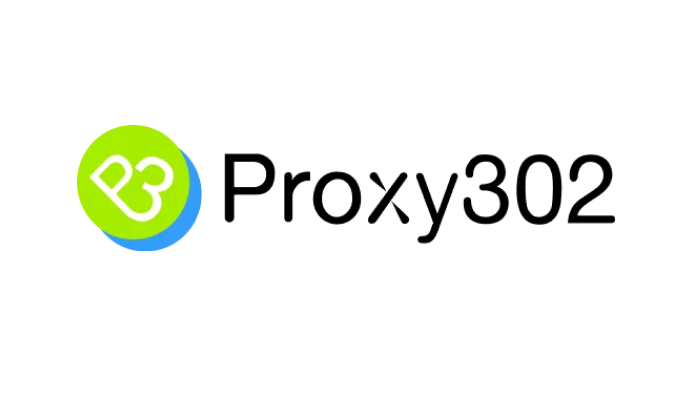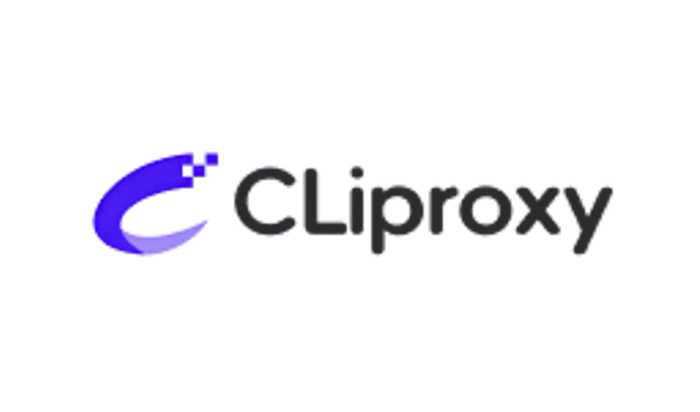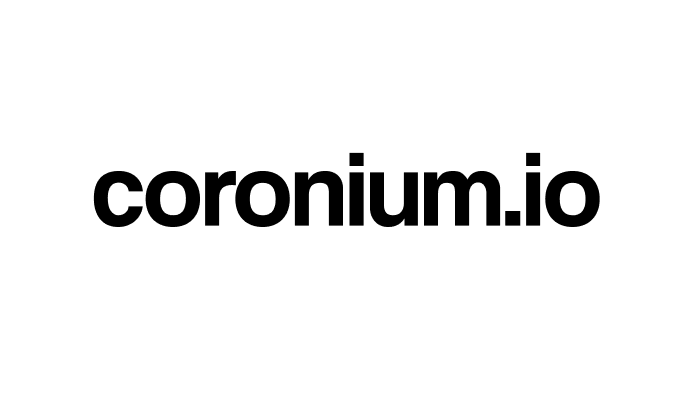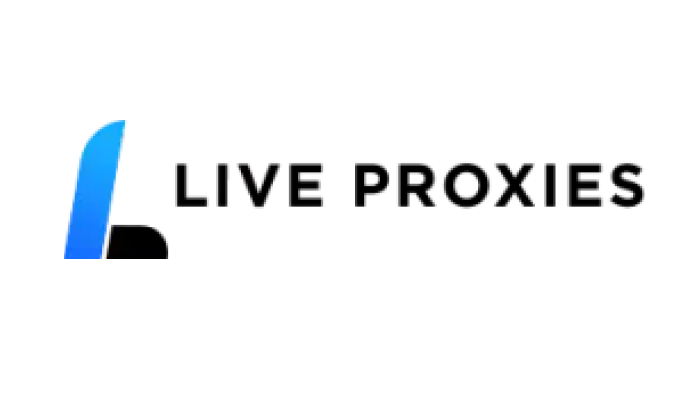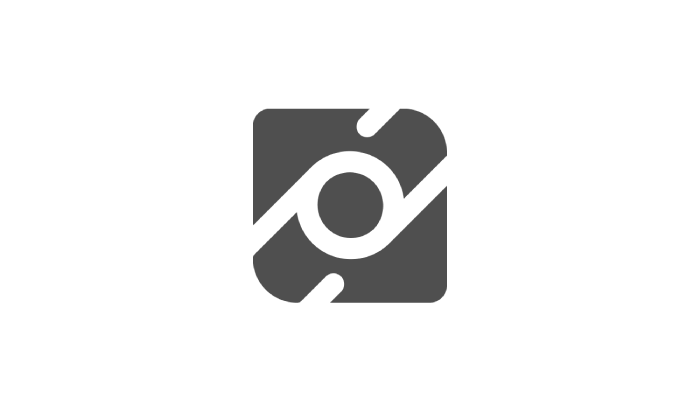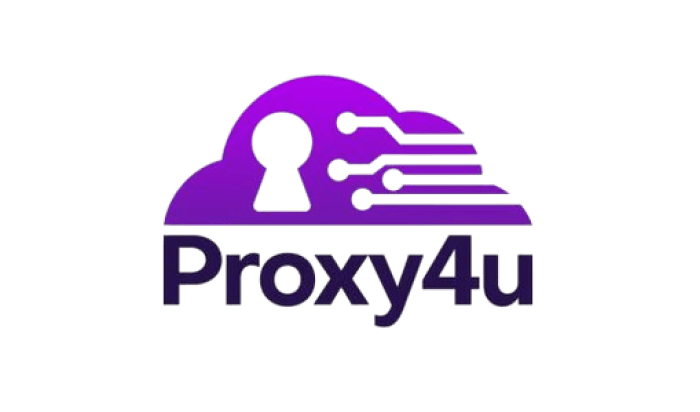MoreLogin, the multi-account anti reconnaissance browser, facilitates effortless online privacy and account management through its anti-detect browser feature. MoreLogin empowers users to maintain a browser profile for each IP address, masking their identifiable attributes such as user agent and time zone. The incorporation of proxy management allows MoreLogin to address core issues for marketing, affiliations and secure multi-account management through the unique masking of user profiles to combat account bans as well as cross linkage.
Frequently Asked Questions
about MoreLogin proxy
MoreLogin is a multi-account anti-detect browser. Each profile can be paired with a proxy which helps in getting a unique IP for that profile, minimizing account bans or tracking. This feature is extremely important for affiliates, marketers, and e-commerce professionals who own multiple accounts.
MoreLogin typically supports popular protocols such as HTTP, HTTPS, and SOCKS5. This variety lets you choose the proxies that best fit your speed, security, or geo-targeting needs.
- Create or edit an existing browser profile in the MoreLogin dashboard.
- Go to the Proxy Settings section.
- Select the Proxy Type (HTTP, HTTPS, or SOCKS5).
- Input your proxy’s host, port, and any required authentication credentials.
- If available, click Test to confirm the proxy works, then save your settings.
Although the matching of MoreLogin’s sophisticated fingerprint management with a credible proxy increases your privacy protection, no setup is 100% attitudinally secure. Employing unique, supreme grade proxies, updating the software regularly, and ensuring that the profile settings, for instance time zone, align with the proxy region helps you sustain an increased level of anonymity.
- Use Reputable Providers: High-quality, private proxies reduce the risk of IP blocks or slowdowns.
- Avoid Reusing IPs: Assign different proxies to each profile for better session isolation.
- Match Fingerprint Settings: Align your browser’s language and time zone with the proxy’s location.
- Test Regularly: Monitor connection stability and speed to ensure reliable performance.
- Keep Software Updated: Regular updates to MoreLogin help maintain security and compatibility.