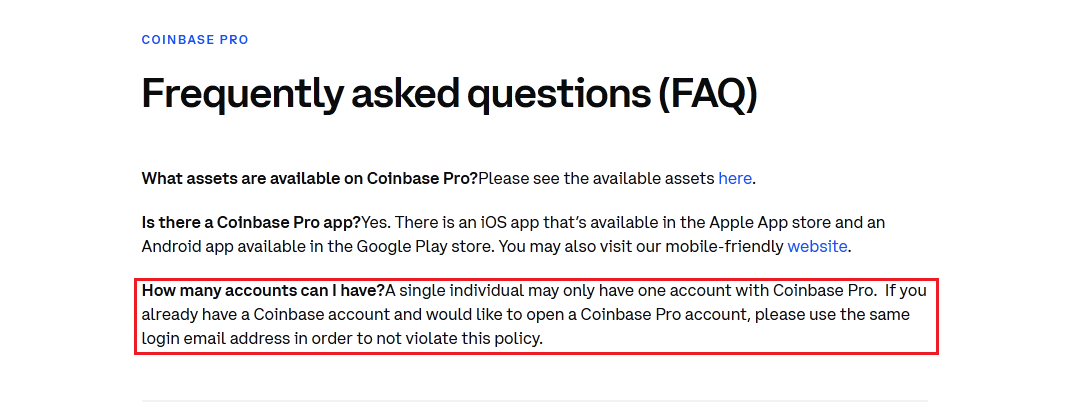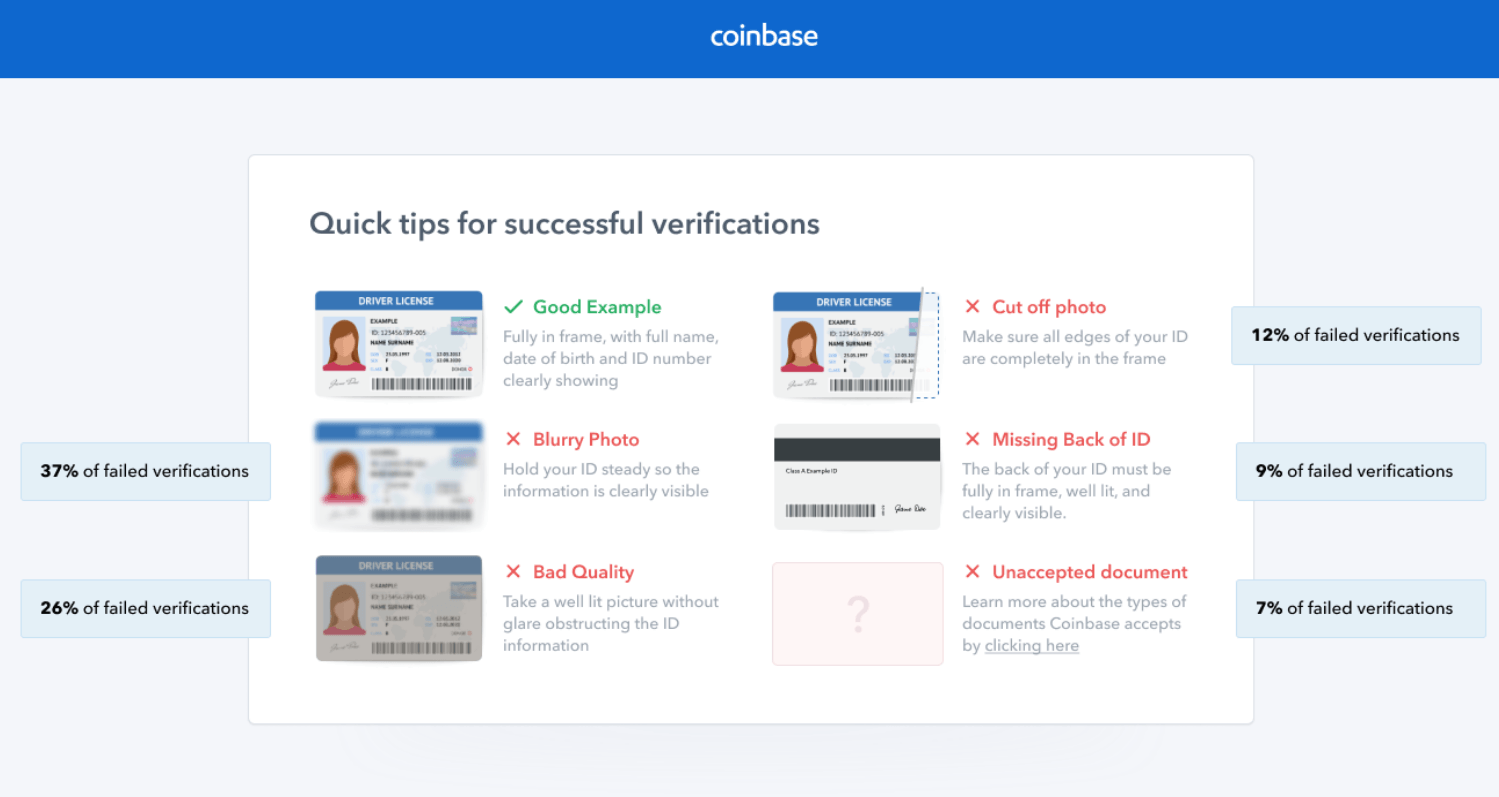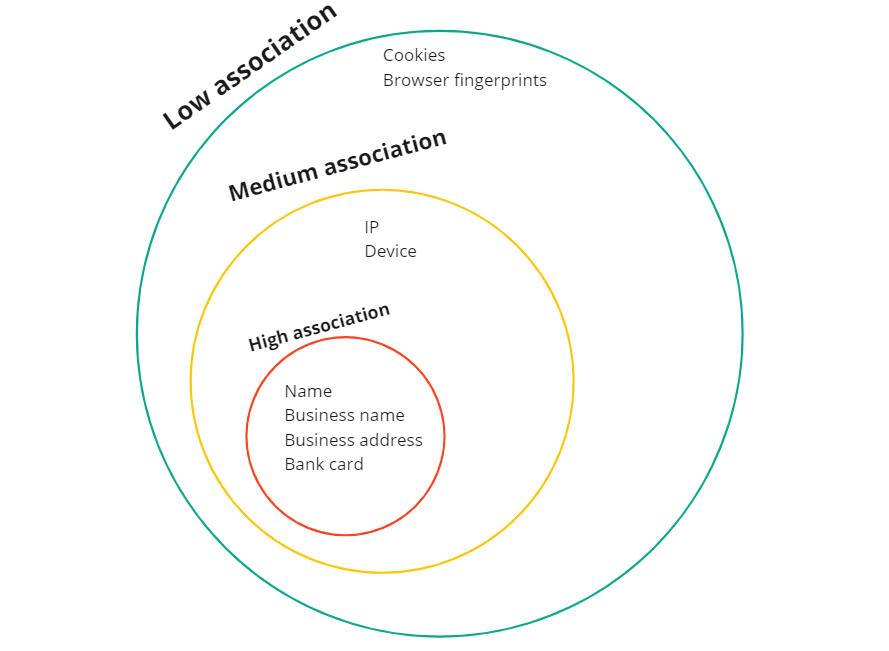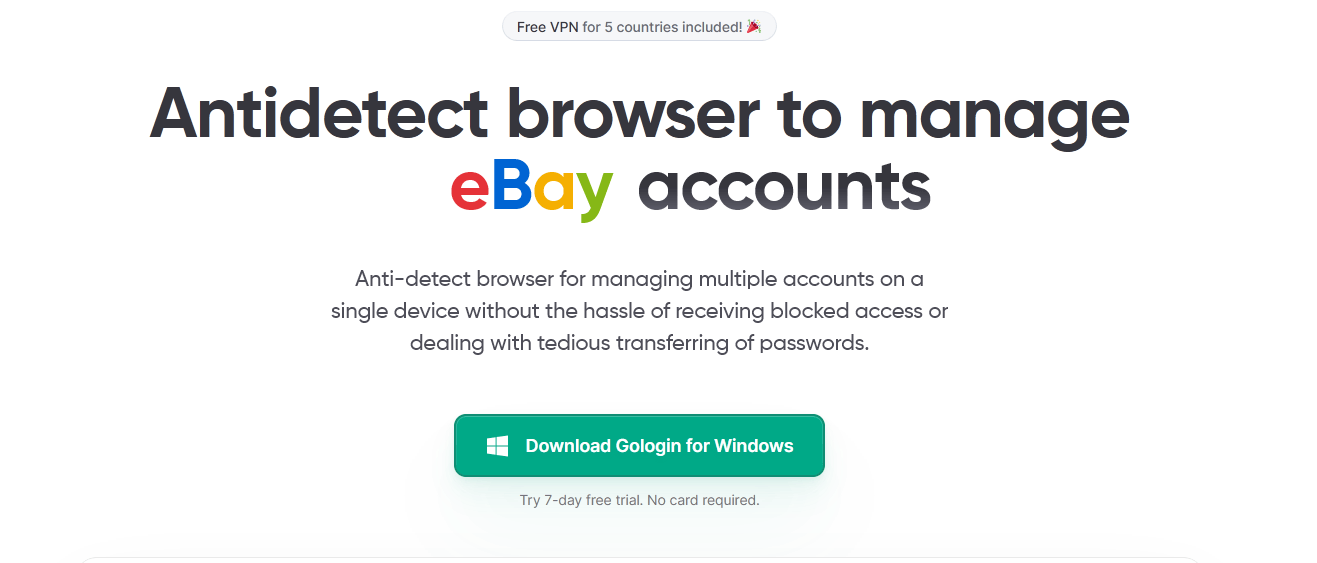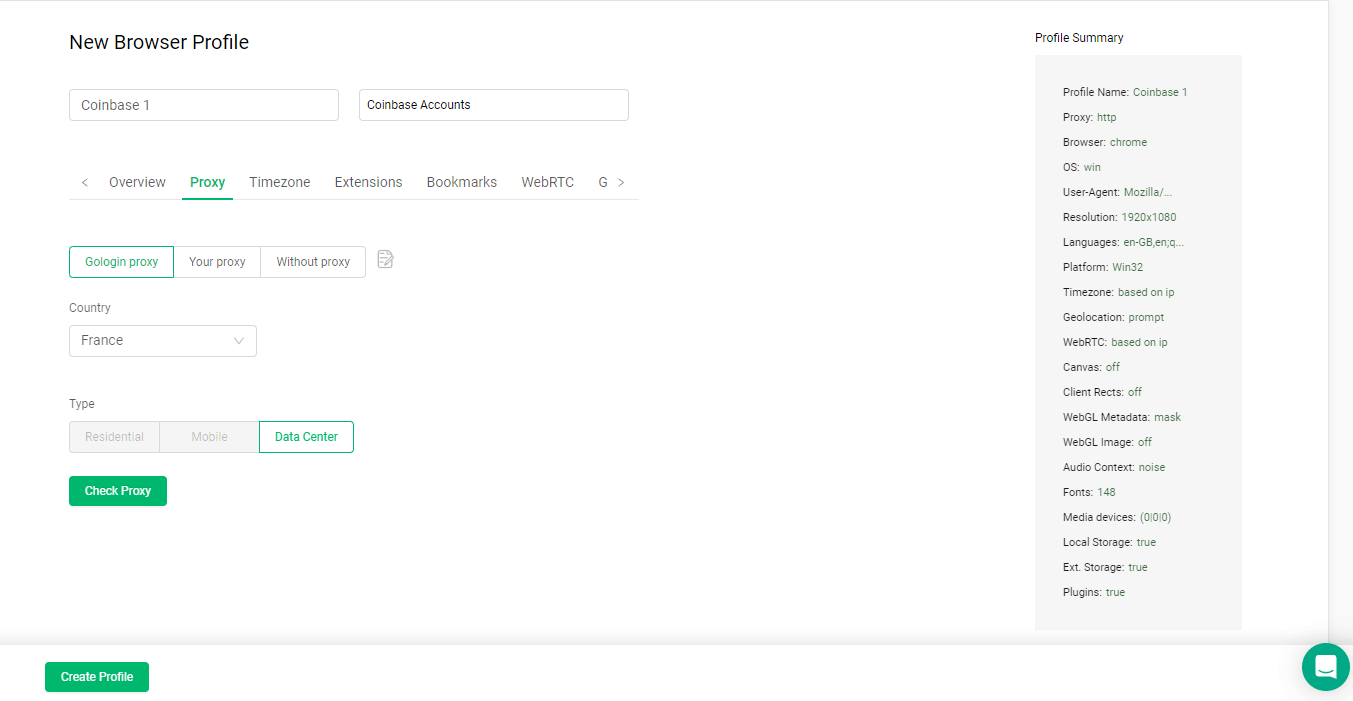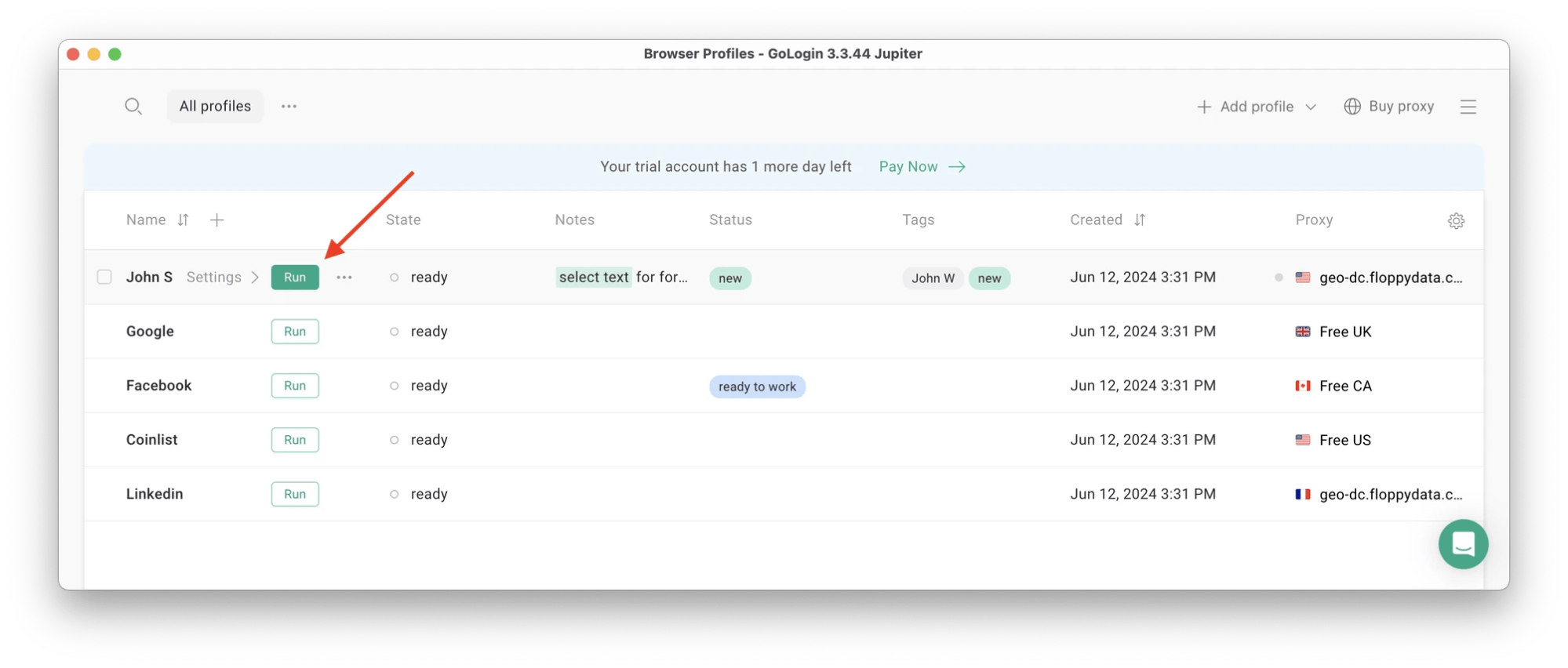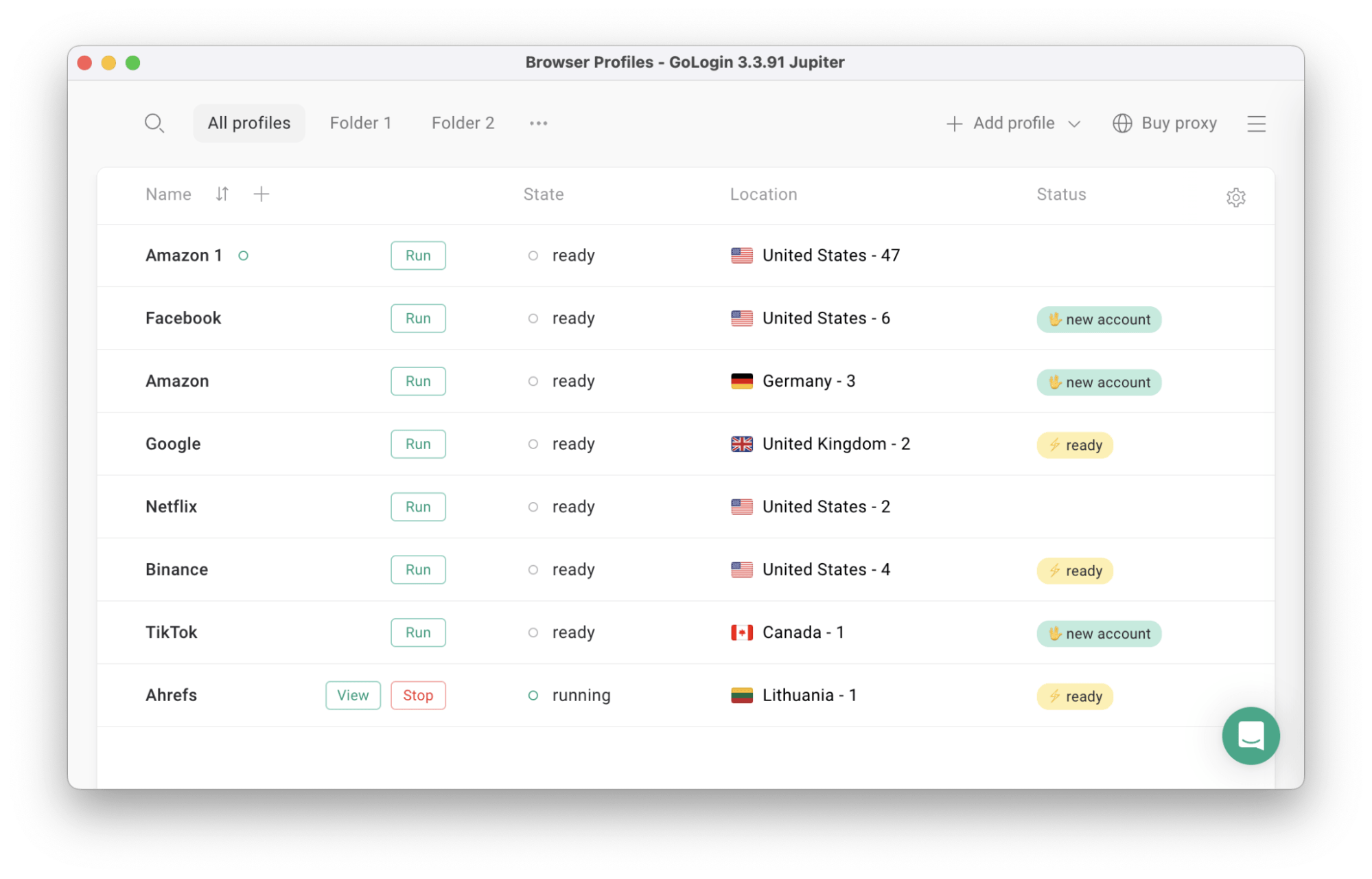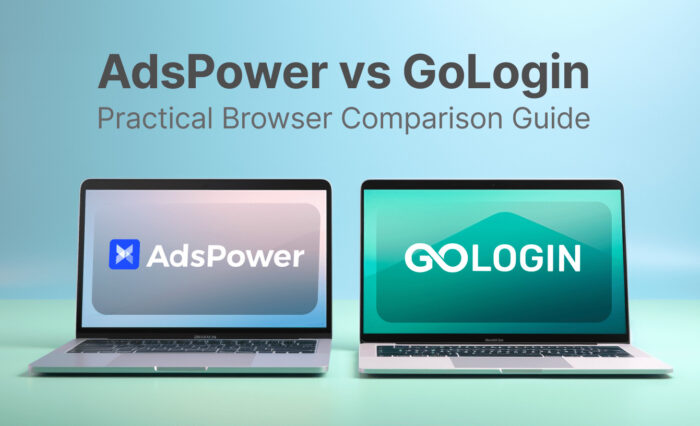Coinbase is one of the most respected crypto exchange platforms operating today. It doesn’t offer as many coins as Binance or match all of Kraken’s advanced trading tools. And yet, a focus on regulatory compliance and user-friendliness makes Coinbase the perfect platform for timid beginners and serious investors.
In my long time with the platform, I’ve encountered investors who feel the need to use multiple accounts, whether for privacy reasons or due to Coinbase not accommodating their legitimate fringe cases.
I’ve poured all my knowledge into this extensive guide. It covers how Coinbase approaches multi-accounting, along with whether and when you should resort to it. Most importantly, it examines in detail how to effectively and safely access multiple accounts using the tool I’ve determined to be the best fit for the job – GoLogin.
TL;DR – If you’re only interested in the practical part, there’s a handy quick-start video to set you on the right track.
What is Coinbase’s Multi-Accounting Policy?
Coinbase is clear regarding multiple accounts tied to one individual. You may open one personal account and tie it to a business account on Coinbase Pro.
Doing so shouldn’t limit scaling or long-term trading potential. In my experience, following the rules and letting the account mature lifts most restrictions.
The first week after opening my account was slow since I had to provide ID verification to satisfy Coinbase’s Know Your Customer and Anti-Money Laundering compliance. Once those were processed and the account was deemed trustworthy, the buy amount restrictions and money hold times were relaxed.
Multiple portfolios
Coinbase lets users expand their trades through different portfolios. It’s a useful feature that lets you experiment with diverse trading strategies or isolate risky trades from primary holdings.
It’s also possible to tie portfolios to different business entities or allocate custody within a single one (limited to institutional clients using Coinbase Prime).
How many portfolios one can work with depends on the services used.
- The standard Coinbase app – Caters to beginner users and supports only the default portfolio.
- Coinbase Advanced – Offers 25 portfolios for active personal accounts and business entities
- Coinbase Exchange – Tops out at 100 portfolios for traders dependent on high volumes and trading frequency.
- Coinbase Prime – Caters to institutional clients like hedge funds and supports up to 50 portfolios.
ID verification & KYC compliance
As a financial service provider, Coinbase needs to comply with the laws of each jurisdiction it operates under. To that end, it has to enforce strict user verification. This also helps prevent fraud while improving overall trust in the platform.
You’ll need to supply some valid ID, like a national ID card or driver’s license, during account sign-up. You may need to take a selfie or record a message via webcam / your phone’s camera for biometric verification.
The whole rigmarole may repeat itself if Coinbase detects suspicious activity on the account, like repeat sign-ins from different browsers or distant IP addresses that might suggest an account takeover.
The rigorous identification process makes creating multiple Coinbase accounts for the same person useless. Users found violating this policy have 15 days to shut down any extra accounts.
How Coinbase Detects Multiple Accounts
Tying the same ID and or banking info to multiple accounts is just the most obvious and trivial connection Coinbase makes. In researching the matter, I’ve identified several key identifiers that all work together to reliably expose the use of multiple accounts.
IP address & geo-location – Coinbase tracks which IP address you use to sign in. That’s how it can identify multiple accounts if they use the same router, and therefore the same IP, to sign in. Moreover, an inconsistent IP could trigger safeguards that result in account restrictions.
Digital fingerprints – Each smartphone or PC you log onto Coinbase from has a unique set of hardware and browser parameters. Its CPU, RAM, display resolution, browser version, etc., all come together to create a fingerprint no other device shares. Even subtle markers, like the same audio & microphone response curves, are enough to connect two accounts.
Usage pattern tracking – A method that uses behavioral cues to spot accounts run by the same person. Some are telling, like multiple accounts conducting identical trades at the same time with the same amount of funds. Mouse movements and typing cadence analysis are even more sophisticated at connecting the same person to multiple accounts.
Pattern tracking takes advantage of AI and is resource-intensive, so it’s not a measure that Coinbase resorts to automatically. Still, it demonstrates the lengths the platform will go to.
What Happens if Coinbase Suspends or Blocks an Account?
Losing Coinbase account functionality and access is something you’ll want to avoid at all costs, even if it’s temporary. Doing so is straightforward – provide all the necessary verification documentation on time, maintain the same digital fingerprint, and stick to trusted payment methods.
Minor violations will result in temporary suspensions. Luckily, these aren’t hard to fix. I’ve seen accounts with pending verification issues get reinstated in less than a day after users provided the missing information.
Disregard for the terms of service results in long-term suspensions and bans, with frozen access to all fiat and or crypto funds tied to the offending account. Not only would you
When Would You Need Multiple Coinbase Accounts?
Coinbase offers personal and professional account separation while encouraging active traders to branch out via portfolios. While that covers a lot of ground, I have identified several scenarios where legitimate use of multiple accounts can be justified.
- Agency work – Investors regularly use third parties to help manage their portfolios or handle obligations. For example, an agency specializing in crypto-related tax filing or advisory roles may ask clients for access to their accounts to do so effectively.
- Global businesses with regional teams – While portfolios help with scaling and diversification, they’re tied to the region of the account they’re created in. Global organizations still need to create and manage multiple Coinbase accounts so that each complies with regional banking rules while letting a team control them from a single location.
- Plugin development – Crypto-traders are always looking for an edge. The right plugins can automate trades, track portfolios, or help secure crypto drops. Their developers need multiple accounts to test for edge cases, compare UI/UX decisions, and ensure compatibility for users regardless of account state or asset holdings.
How to Effectively Manage Multiple Coinbase Accounts?
There’s a genuine need to use multiple accounts on Coinbase responsibly without tripping up its fraud detection systems. That’s why I investigated further and put the methods I found to the test. In the end, only one proved to be both feature-complete and reliable.
Proxies
I went with proxies first since they address the IP issue. On the one hand, tying each Coinbase account to one lets several people or teams that connect via the same router maintain uniqueness without raising suspicion. On the other, this maintains the same IP when on vacation or traveling for business purposes without potentially disrupting operations.
While they did solve the IP problem, further research revealed that proxies weren’t enough on their own to keep accounts separate and protected due to the device fingerprinting issue.
Separate physical devices
Setting up Coinbase accounts tied to different identities while using a separate device for each should correct this. It does, and it might be a viable alternative if you need a second account only you will access.
However, going the multiple phones/computers route isn’t great for scaling. Acquisition costs add up quickly, and managing all the devices becomes a chore. Plus, they’re impractical for situations where you want to switch accounts, roll out automations, or maintain team oversight.
Anti-detect browsers
So, the ideal solution would be something that combines unique device fingerprints and IP addresses with a centralized dashboard that lets either individuals or teams manage and access different Coinbase accounts. Anti-detect browsers like GoLogin are the only solution that consistently provided safe and hassle-free Coinbase multi-accounting during my testing.
Anti-detect browsers create separate, self-contained browser environments. Each one is the virtual equivalent of running an account on a different physical device. Combined with the IP masking offered by a trustworthy residential proxy, they provide everything needed to prevent bleed-over while running several Coinbase accounts from one computer.
How to Manage Multiple Coinbase Accounts with GoLogin?
After establishing that an anti-detect browser was the tool I needed, it became apparent that not all of them were adequate. I’ve tested and reviewed close to 30 browsers, almost all of which had deal-breaking flaws.
Some might be too technical and off-putting for new users. Others simply construct fingerprints that fail to hold up under scrutiny, jeopardizing all linked accounts. GoLogin is user-friendly while offering both expansive customizability and advanced fingerprint creation. Even a proxy is included.
Registering an account
New users can get a general idea of GoLogin’s capabilities and how it may help their particular use case from the homepage. Downloading the desktop client and registering an account takes little time.
Letting newly created accounts experience an unrestricted version of the browser for seven days is shrewd. It gave me the chance to get my bearings and set up as many accounts as I needed without being pressured. The developers were hoping the experience would sell itself, and they weren’t wrong.
Creating profiles
Completing a brief questionnaire and touring GoLogin’s features leaves you with a clean dashboard ready for profile creation. Adding profiles is the first crucial step since each is a one-of-a-kind environment you run separate accounts through.
Clicking on Add profile in the top right-hand corner starts the profile creation wizard.
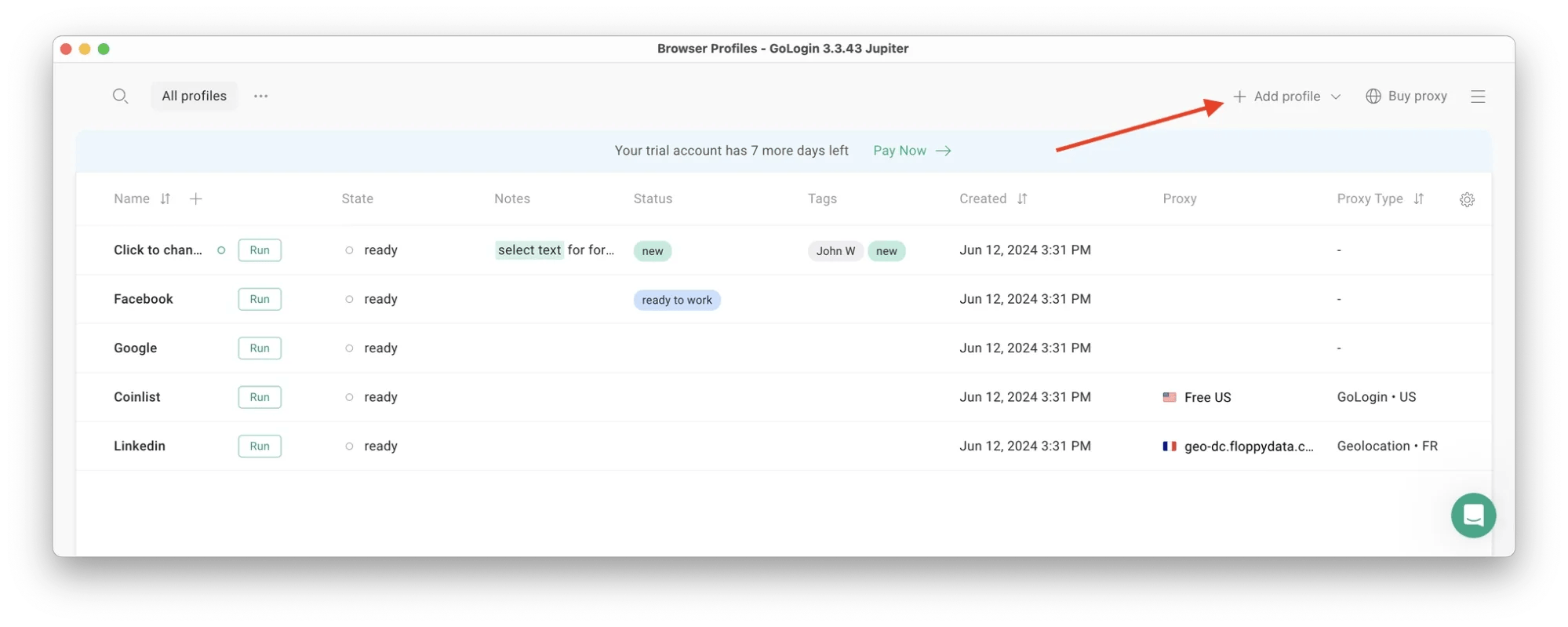
GoLogin will automatically randomize and automatically assign all the required device fingerprint markers so you don’t have to. For newbies, the most important steps are to create a name and choose a proxy.
The name should denote your Coinbase account or a crypto-wallet to be easy to pick out. While not necessary, now’s a good time to also create a folder for all the Coinbase accounts you plan to link. This is especially practical if you’ll also use GoLogin to manage several social media profiles or e-commerce stores.
Adding proxies
Profiles will only maintain their distinctness if they use separate IPs. That means you’ll either have to select one of the built-in GoLogin proxies or add an external one. Going without will quickly lead to detection. To enable a GoLogin proxy:
Select the desired country from the drop-down menu
Choose a proxy type. Residential proxies are the go-to option since they’re the most trustworthy.
Click on Check Proxy to obtain the IP address.
Finish profile creation by selecting Create Profile. The new profile will now be visible on the dashboard and ready to go.
Setting up Coinbase accounts with GoLogin
The next step is to run a GoLogin profile by clicking the button to the right of its name. This opens up a web browser through which you access Coinbase and log into an account. That account will be associated with the profile from then on.
The process clicked on the first try. I was quickly able to set up and link more profiles. Each profile behaves like a normal yet separate browser. They maintain their own bookmarks, extensions, cookies, histories, and login information. So long as your device is able to handle it, as many profiles as you need can run simultaneously.
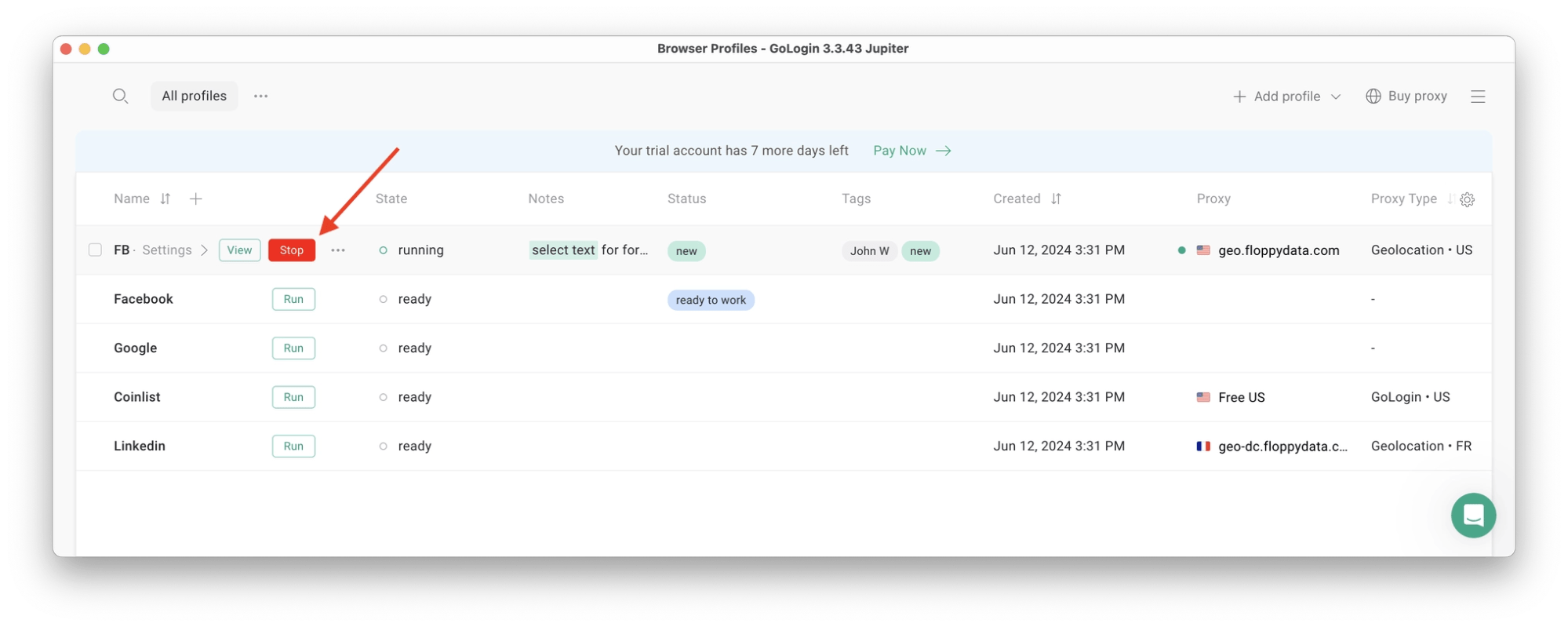
Closing a profile either via button or by closing its browser window will preserve all open tabs and account logins. A useful feature for picking up where you left off each time.
Profile management via the dashboard
Due to the intuitive interface, adding more profiles doesn’t make them harder to manage. The dashboard will display information like the IP address and time of the last launch. However, adding tags and organizing profiles into groups makes finding the right ones even easier.
You have full control over what information gets displayed, so the overview can be as thorough or as minimalistic as needed.
Final Thoughts
While cryptocurrencies themselves are notoriously volatile, Coinbase provides the security, liquidity, and compliance that help traders make beneficial investment decisions. Losing one’s account means getting cut off from a trustworthy bridge that connects the world of traditional finance and its future.
Managing multiple accounts responsibly is paramount. After extensive research, I’ve concluded that GoLogin provides the ease of use, features, and proven track record that ensure the airtight session isolation necessary for operating with multiple identities or business profiles.
Try GoLogin out for yourself and witness the benefits it offers firsthand.
FAQ
Can you have multiple portfolios on Coinbase?
Yes. In Coinbase Advanced/Exchange, you can create multiple portfolios to separate strategies or funds.
Can I have two or more Coinbase accounts?
No, one personal account per person. Your spouse can open their own account. Businesses can apply for a separate business account (a distinct legal entity).
Can I make a new Coinbase account?
If you don’t already have one, yes—just sign up and complete ID verification. If you already have an account, creating another is generally not permitted. Contact support if you need help.
Can I add my wife to my Coinbase account?
No joint accounts. Each person needs their own verified account, but linking a joint bank account is supported.
Can i create Multiple Coinbase accounts on iOS/Android?
The mobile app supports one signed-in account at a time (you can sign out/in). Multiple personal accounts are still against policy - use multiple portfolios instead
How can I safely manage multiple Coinbase accounts without getting flagged?
Use separate browser environments for each account. An anti-detect browser, for example, Gologin, lets you create isolated browser profiles with unique fingerprints and IP addresses, so Coinbase sees each account as a different user. This helps avoid linking the accounts and reduces the risk of being flagged.

Download Gologin for free and manage multiple accounts without bans!
Read other posts about multiple accounting:
Can You Have Multiple Snapchat Accounts?
Can You Have Multiple WhatsApp Accounts On One Device?
Manage Multiple Gmail Accounts
How To Run Multiple Telegram Accounts?
Can I Have Multiple Bluesky Accounts?
How To Run Multiple Etsy Shops?
Can You Have Multiple Airbnb Accounts?
Can You Have Multiple PrizePicks Accounts?
Can You Have 2 FanDuel Accounts?
Multiple Zillow Agent Login
Can I Run Multiple Craigslist Login?
Multiple Google Ads Accounts
Manage Multiple Google Accounts
Can I Run Multiple TikTok Accounts?
How to Run Multiple Amazon Seller Accounts?
How to Run Multiple Ebay Accounts?
Can I Run Multiple Twitter X Accounts?
Managing multiple Reddit accounts
Best Way to Run Multiple Discord Accounts
Create and Manage Multiple Facebook Accounts
Manage Multiple Social Media Accounts
How to have multiple instagram accounts?