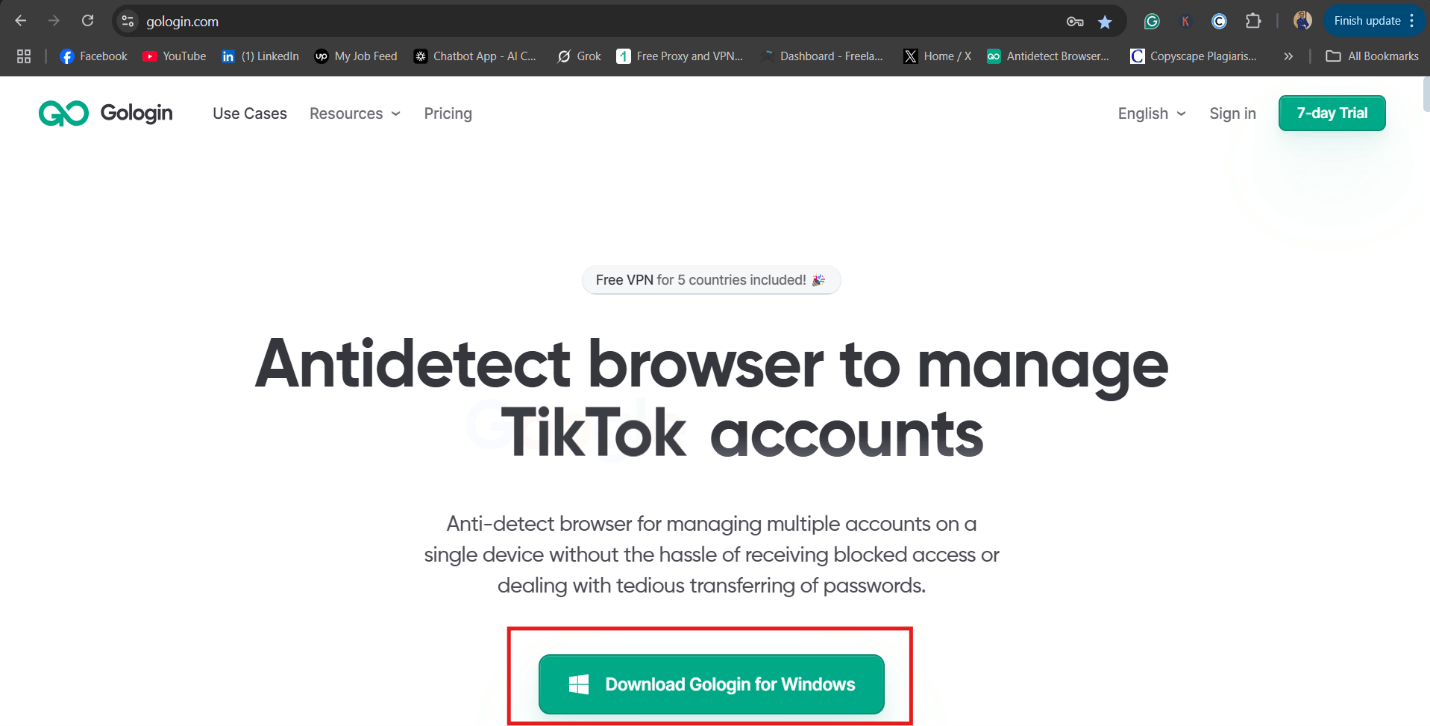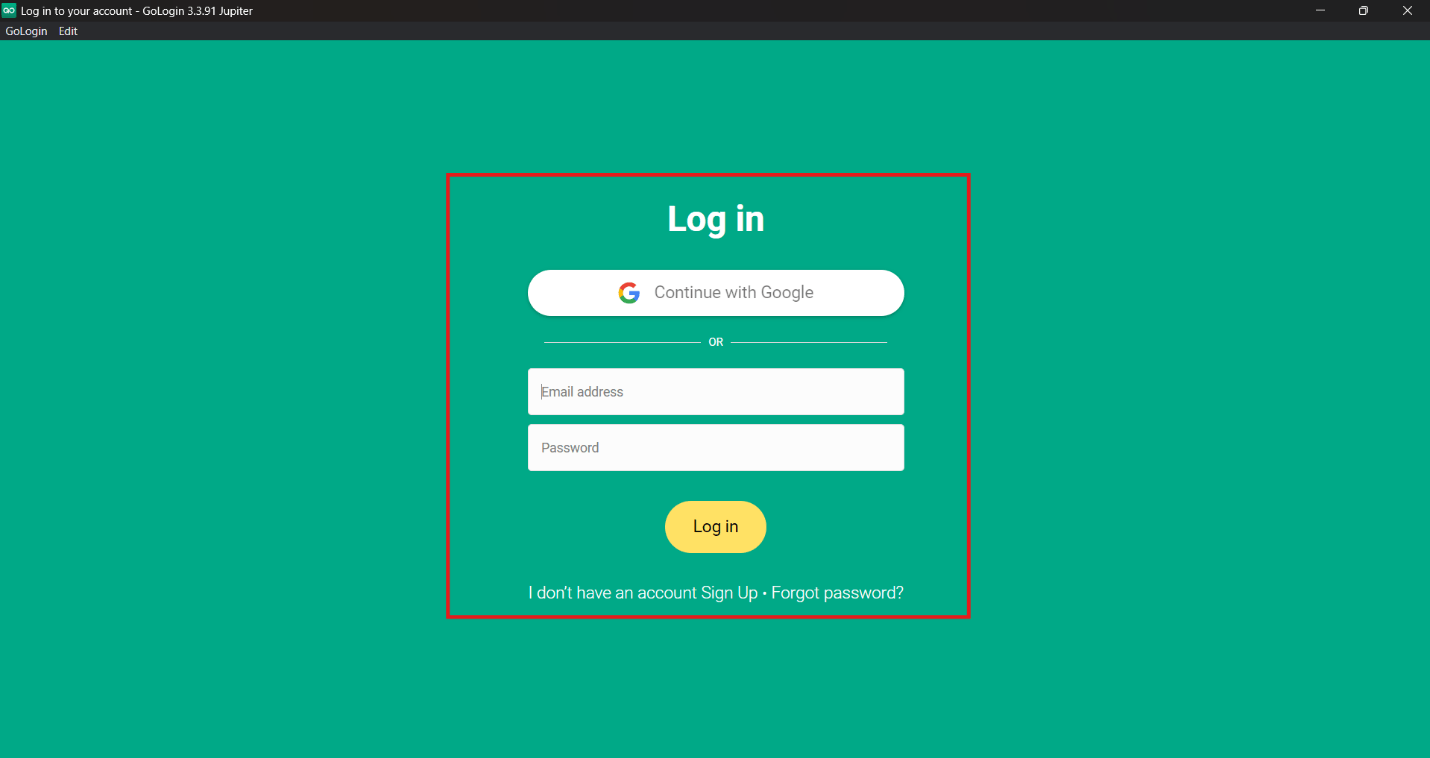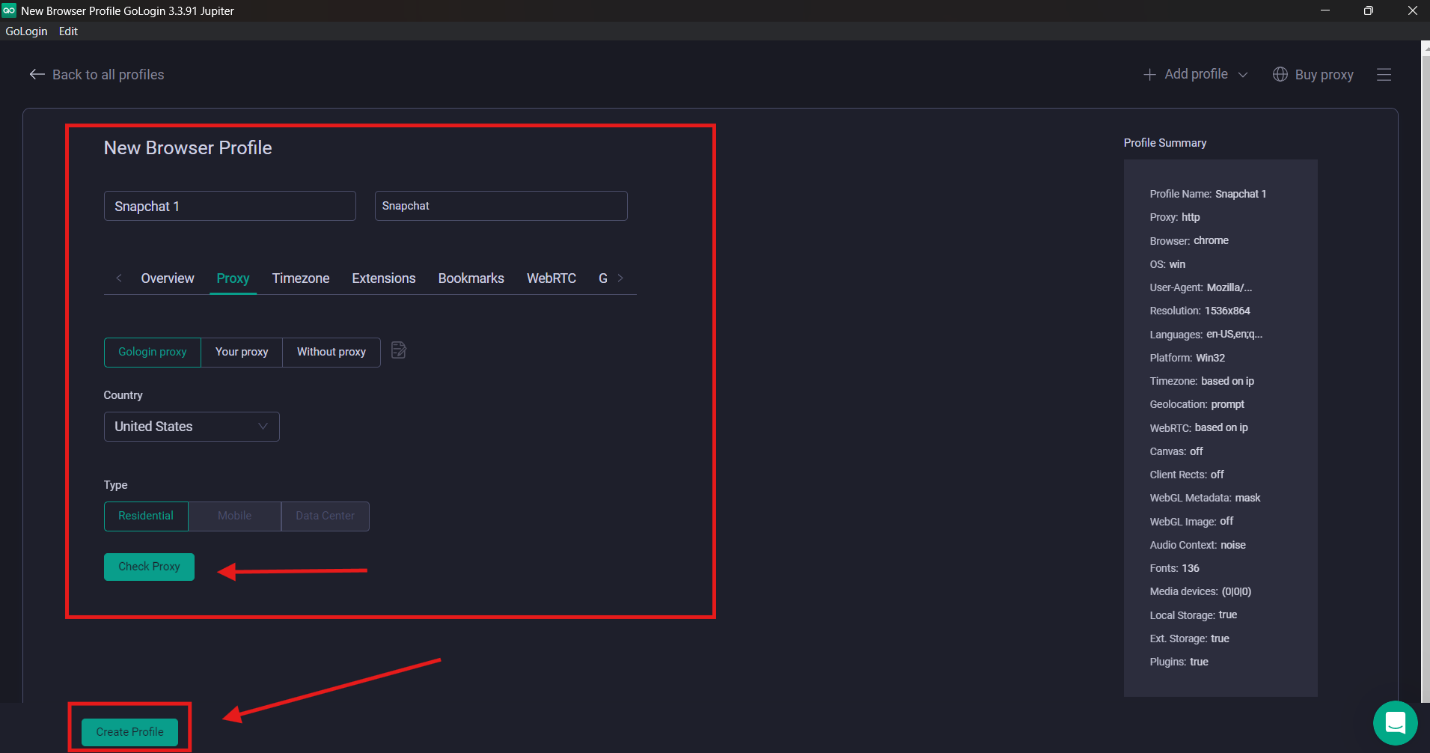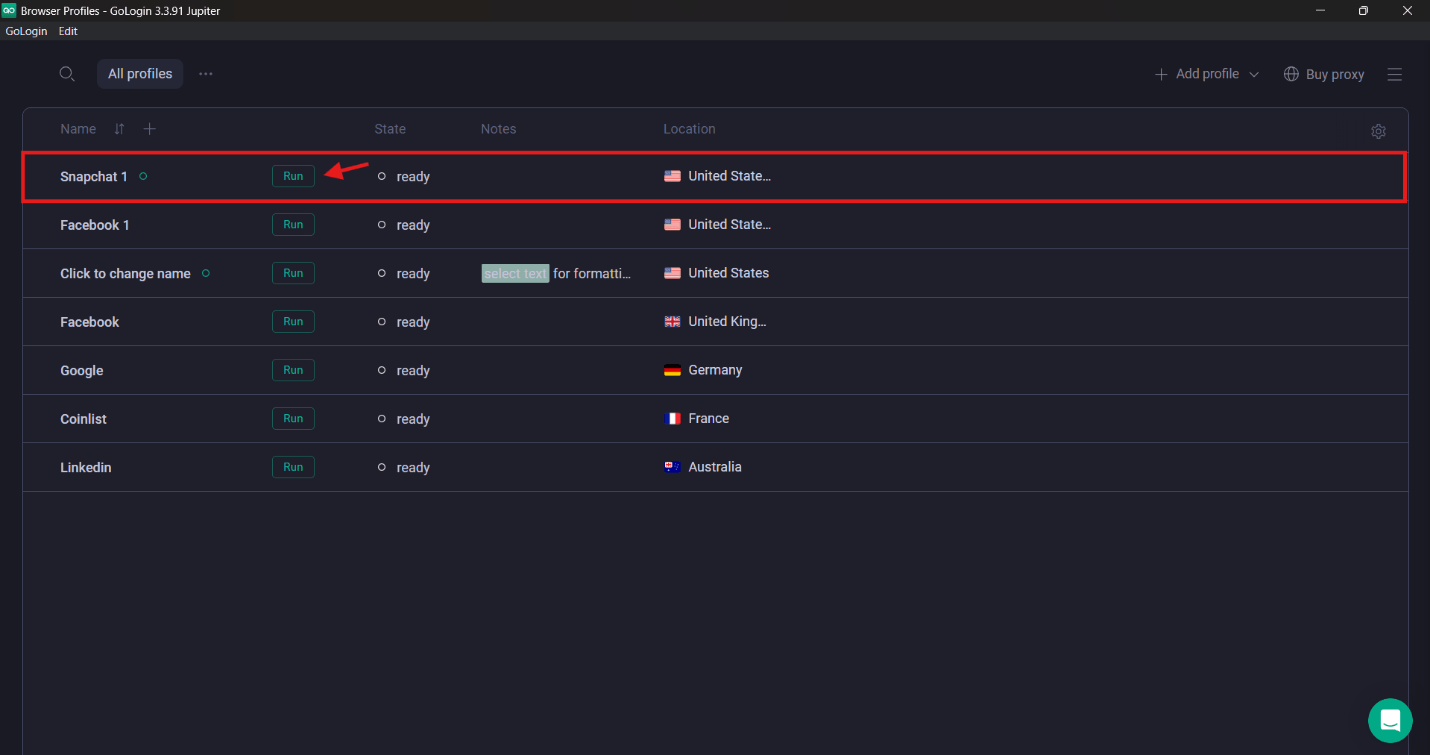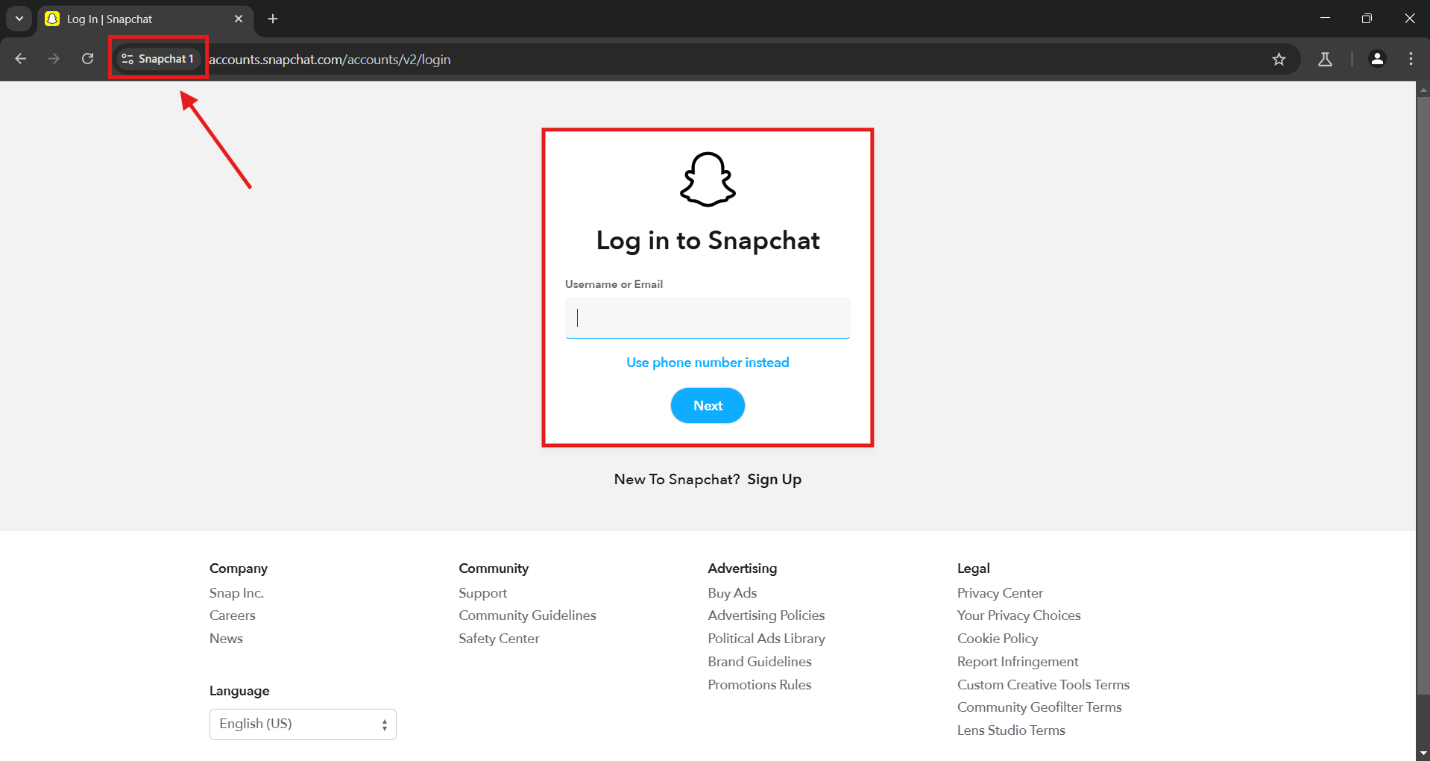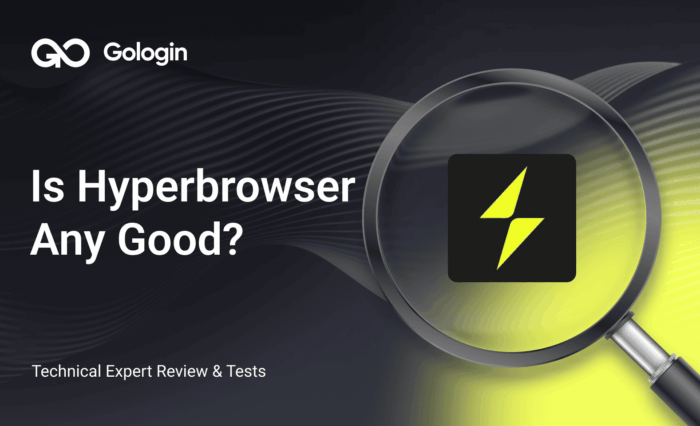Do you need to manage multiple Snapchat accounts in 2025 for marketing efficiency, privacy, or global brands? Unfortunately, Snapchat officially allows up to two accounts on the same device: one for personal and the other for business.
However, to create more accounts, you need to have multiple devices with different email addresses and phone numbers. This approach is tedious and expensive.
You can still use multiple Snapchat accounts on a single device using third party apps. However, I don’t suggest this approach due to security risks and restrictions imposed by Snapchat. Does it sound panicked? I’ll provide you with an effective and efficient solution.
In this article, I will delve into why you need multiple Snapchat accounts, the challenges you might face in this process, how you can create these accounts, and why Gologin should be your first and best bet.
Why Do You Need Multiple Snapchat Accounts?

You may need various Snapchat accounts for market efficiency, privacy, e-commerce businesses, and global brands. The following sections delve into the details.
Manage Global Brands
Global businesses need different social media accounts for different languages or regions. Likewise, multinational companies may need separate profiles for multiple product lines.
In addition, global brands create various distinct profiles to market their content for specific customers or audiences across the globe.
Many social media platforms like Snapchat, Facebook, Instagram, Twitter, and TikTok include a diverse range of customers. Big organizations use this ever-expanding social media landscape to reach specific consumers based on their gender, affordability, language, etc.
Deal With Privacy Concerns
Privacy is the biggest concern whenever you expose yourself on the internet. Managing multiple accounts with third-party applications can pose various risks to your privacy and security.
Multiple accounts can separate your personal and business accounts so that you can ensure your privacy and manage multiple customer engagements effectively.
What Challenges Do You Face Due to Multiple Snapchat Accounts?
Multiple Snapchat accounts level several challenges. For example, requiring a unique phone number and email address for each Snapchat account is a daunting task. The following sections dive deeper into the more challenges.
Snapchat Restrictions: Don’t Use Third Party Apps
Snapchat also prevents creating any account if they have previously banned or removed your account due to violating their terms of service. The company also has the right to terminate, restrict, or temporarily suspend your access to Snapchat if you fail to comply with its Community Guidelines.
Snapchat doesn’t permit the use of third-party apps, like Parallel Space or App Cloners, and 2Accounts from the App Store because they can pose a risk to your and other Snapchatters’ accounts.
According to the Snapchat’s Terms of Services, Snapchat will terminate or suspend your access to the services if you “attempt to access the Services through unauthorized third-party applications, solicit login credentials from other users, or buy, sell, rent, or lease access to your account, a username, Snaps, or a friend link.”
Switch Between Accounts: Laborious and Time Consuming
Although Snapchat officially permits two accounts on a single device, you can use one account at a time. To this end, you need to switch between your personal and business accounts.
If you are using only two official accounts, Snapchat provides you with a quick login to switch between accounts rapidly with Two-Factor Authentication (2FA). However, in the case of a plethora of accounts, the process of ‘log out and log in’ repeatedly takes a significant amount of time and effort, which certainly reduces efficiency.
How Can You Create Multiple Snapchat Accounts?
There are several ways to create multiple Snapchat accounts. For example, you can create one hundred Snapchat accounts on one hundred different devices, such as mobile devices, macOS, or laptops. This is certainly not a wise and cost-effective approach, and, therefore, I would not recommend it.
Second, you can use Chrome profiles, each having different settings, passwords, bookmarks, and so forth. You can create a separate Snapchat account on each profile. This is also an unwise approach due to the security risks posed by potential browser vulnerabilities and malicious extensions.
The third and last one is about using multi-account browsers. These browsers feature robust security via data encryption, fingerprinting, and switching IP addresses to avoid the risk of bans.
The cybersecurity market is full of multi-account browsers. However, you need an effective and efficient one like Gologin.
Why Should Gologin Be Your First and Best Bet?
The Gologin allows you to safely use multiple accounts on a single device. I tried and tested Gologin multi-account browser, which not only protects your accounts, data, and privacy but also avoids detection by social media platforms.
Therefore, based on my experience, I strongly recommend Gologin. With this antidetect browser, you will not miss the real-time text messages. Other essential features of Gologin include, but are not limited to:
- No bans or suspicious logins on any website
- Share accounts easily with any team member
- Access accounts from any location
- Organize accounts with folders, statuses, and notes
- 24/7 real time support
How Can You Use Gologin to Manage Multiple Accounts on Snapchat?
1. Download the App
Visit the Gologin official website and download the app for Windows. The Gologin mobile app is also available for various mobile devices. The company offers a 7-day free trial.
2. Enter Credentials to Log in
Run the Gologin app and enter your credentials to log in.
3. Add Profile
Navigate to the “Add Profile” button in the top-right corner of the window.
4. Profile Creation Window
After clicking on the “Add Profile” button, a new window appears that allows creating a new profile. A form enables you to enter the names of your profile and its associated folder.
In the following screenshot, I used names as Snapchat 1 and Snapchat for the profile name and folder name, respectively. I selected the United States as a proxy. Once you enter the details, click on the “Check Proxy” button to confirm the availability of your selected proxy. After that, toggle on the “Create Profile” button on the bottom left of the window.
As soon as you click on the “Create Profile” button, your new profile will be created. See the following Figure 5 below for a graphical representation of your new profile.
5. Register Your Snapchat Account
When you press Enter on the “Run” button of your newly created profile, Snapchat 1 in an example of the above Figure 5, a new profile window will appear with its name in the search bar. See Figure 6 below for the graphical representation.
You can type the Snapchat login page and enter your credentials to create a unique account profile for your specific Snapchat account.
Plus, you can operate multiple Snapchat accounts simultaneously. Use the same process again to create more Snapchat accounts.
Video: How to Run Multiple Accounts on Any Website with Gologin
Conclusion
The article concludes that multiple accounts, including Snapchat, have become paramount for both personal and business use. Unfortunately, Snapchat officially allows only two accounts on a single device – a personal and a business account.
Multiple Snapchat accounts are indispensable for global brands, e-commerce businesses, and dealing with online security and privacy. Using multiple Snapchat accounts without any effective tool like Gologin may cause Snapchat restrictions and security and privacy concerns. The process is also laborious and time-consuming.
In order to avoid all issues, I strongly recommend Gologin for its powerful features, such as no bans and fingerprinting.
The Snapchat app is available for Windows, Android devices, Mac, Mac M-Series, and Linux.
FAQ
Can you have multiple Snapchat accounts?
Yes. Snapchat allows more than one account, but each must use a unique email and/or phone number.
Can I have a secret Snapchat account?
You can create a separate account, but it’s not 100% “secret.” Turn off Find Friends/phone-number discoverability, avoid contact syncing, and review privacy controls (Story/Contact/Find Friends visibility).
Can Snapchat ban you for having multiple accounts?
Having multiple accounts isn’t against the rules by itself, but violating Community Guidelines/ToS (spam, automation, abuse) can trigger locks or bans.
Can people see if you have multiple Snapchat accounts?
Snapchat doesn’t show others your additional accounts. However, friends may find them via phone/email discoverability or contacts sync unless you disable those settings
How to have 2 Snapchat accounts on 1 phone?
Use two separate accounts (each with its own email/number) and save their logins for quick access. You can manage active sessions in Settings → Session Management. Some Android phones support app cloning (“Dual Apps”). Avoid third-party mods.
How to add another account on Snapchat without logging out?
Snapchat doesn’t support two active accounts in the same app simultaneously. You can save multiple logins on the login screen for one-tap switching (still signs the other out), or use an Android app clone where available.
How can I create and manage multiple Snapchat accounts safely?
If you need several accounts, for marketing, client management, or testing, you should isolate each account’s digital identity. The best way is to use an antidetect browser such as Gologin, which creates unique browser fingerprints and IPs for each profile. This prevents Snapchat from detecting that multiple accounts are being run from the same device, reducing the risk of bans or restrictions.

Download Gologin for free and manage multiple accounts without bans!
Read other posts about multiple accounting:
Can You Have Multiple WhatsApp Accounts On One Device?
How to Run Multiple Coinbase Accounts?
Manage Multiple Gmail Accounts
How To Run Multiple Telegram Accounts?
Can I Have Multiple Bluesky Accounts?
How To Run Multiple Etsy Shops?
Can You Have Multiple Airbnb Accounts?
Can You Have Multiple PrizePicks Accounts?
Can You Have 2 FanDuel Accounts?
Multiple Zillow Agent Login
Can I Run Multiple Craigslist Login?
Multiple Google Ads Accounts
Manage Multiple Google Accounts
Can I Run Multiple TikTok Accounts?
How to Run Multiple Amazon Seller Accounts?
How to Run Multiple Ebay Accounts?
Can I Run Multiple Twitter X Accounts?
Managing multiple Reddit accounts
Best Way to Run Multiple Discord Accounts
Create and Manage Multiple Facebook Accounts
Manage Multiple Social Media Accounts
How to have multiple instagram accounts?