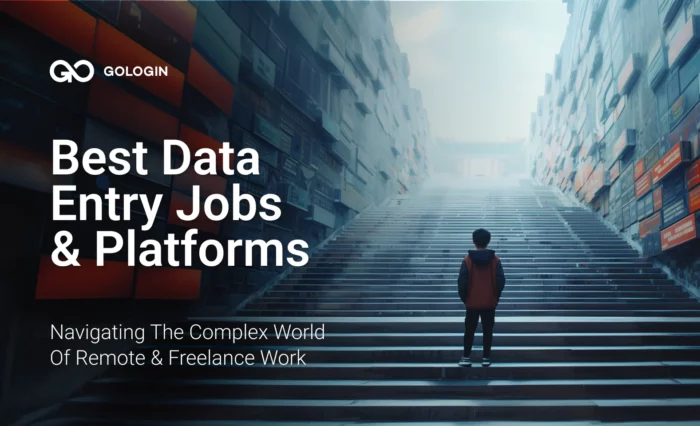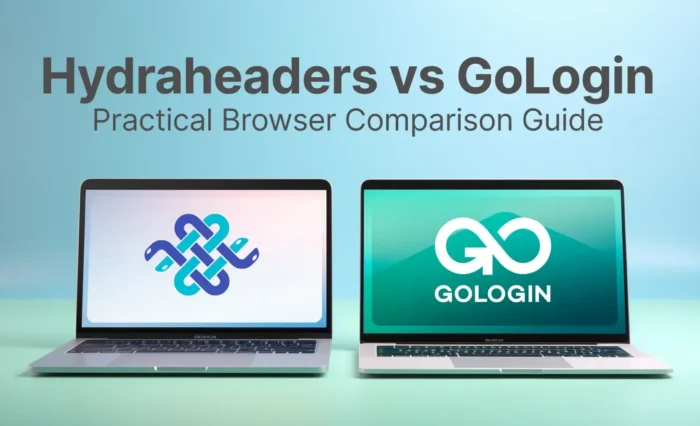UPD: This post was edited and updated in February, 2025.
MoreLogin browser is a Chinese anti-detect browser that is pretty similar to its more well-known alternative AdsPower. Despite flexible pricing and good features, there are some important downsides to consider. These include a mixed online reputation with many AI-generated MoreLogin reviews.
What’s changed in 2025? Walk through my updated review to get a clearer picture if MoreLogin suits for your case.
TL;DR: see the table at the end for a quick comparison.
 MoreLogin website.
MoreLogin website.
What’s New In MoreLogin: 2025 Features And UI
First Impressions & Comfort Of Use
In 2025 Morelogin added some fresh features like cloud phone support. However, it’s still a very technical and raw app to use. Let’s see why!
Like before, on MoreLogin download page you can find Windows and MacOS supported. Registration goes smooth via Google auth or OKX extension, with a necessary email verification code.
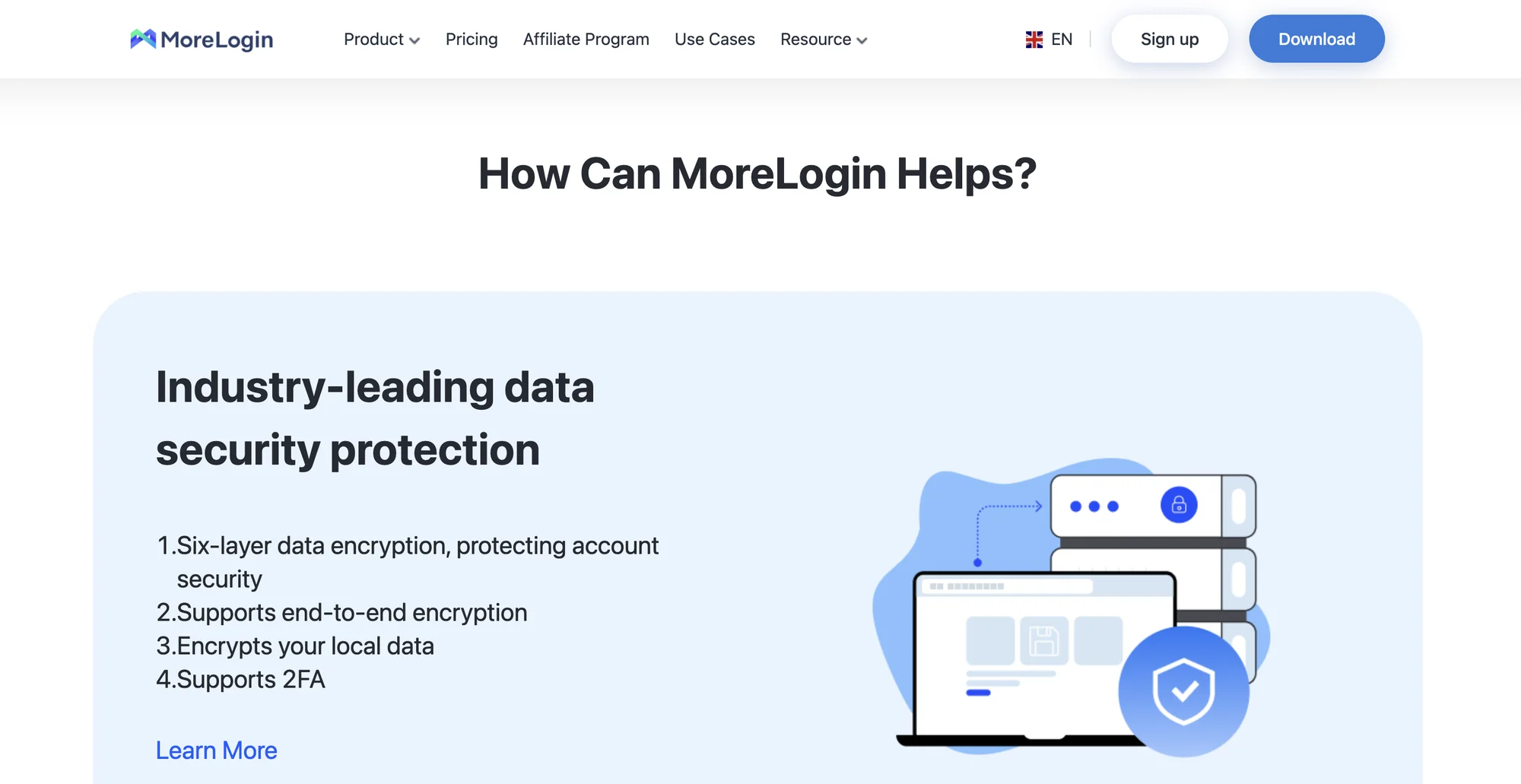 Both website and browser still have poor English translation. It’s obvious the app is targeted on Asian market.
Both website and browser still have poor English translation. It’s obvious the app is targeted on Asian market.
Like I said earlier, MoreLogin still feels like a copy of AdsPower browser, only now a bit more outdated by 2025 standards. It is clear when you compare MoreLogin vs AdsPower looking at their UI, logo, pricing plans and structure and other things.
This might be the famous Chinese way of doing things.
Profile Creation & Launching
A lot of things are automatic here, but many things need to be done manually and require both tech knowledge and a ton of clicks. The interface is quite technical and feels very un-optimized to my look.
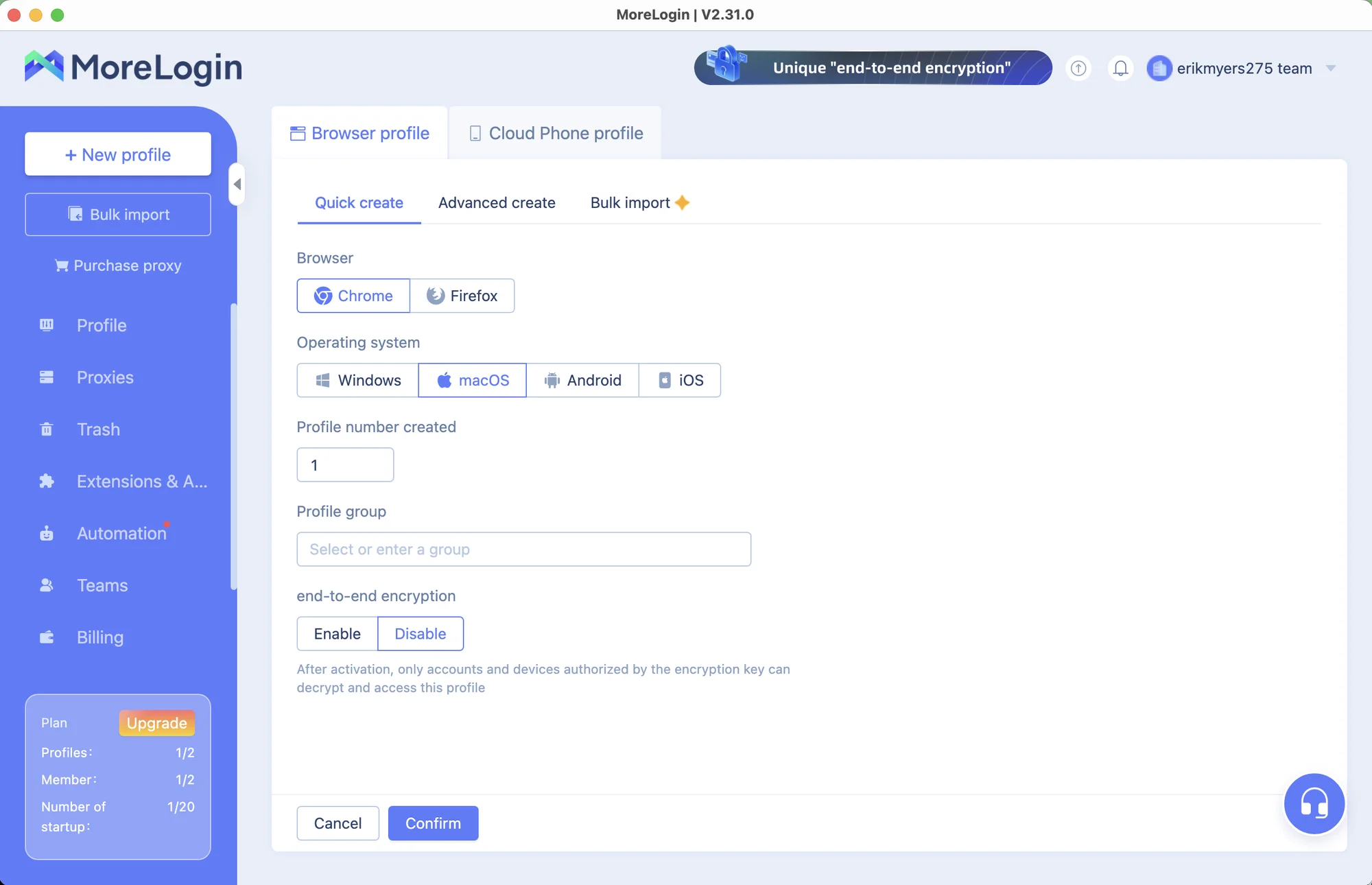 Quick profile creation screen. I’m not sure what “end to end encryption” option gives in this case.
Quick profile creation screen. I’m not sure what “end to end encryption” option gives in this case.
Even creating a Quick profile gives you a pop-up window – it’s not useless, but you get the idea.
Aside from Quick Create and Advanced Create options, there is an option to bulk import your multiple accounts so you don’t need to manually fill login details in the platform of choice.
Profiles launch pretty quickly and will not let you continue if there is a proxy error – that’s a plus.
Proxy Integrations & Management
Proxy work in general is a serious con for Morelogin. Adding a built-in or a third-party IP can be a total nightmare.
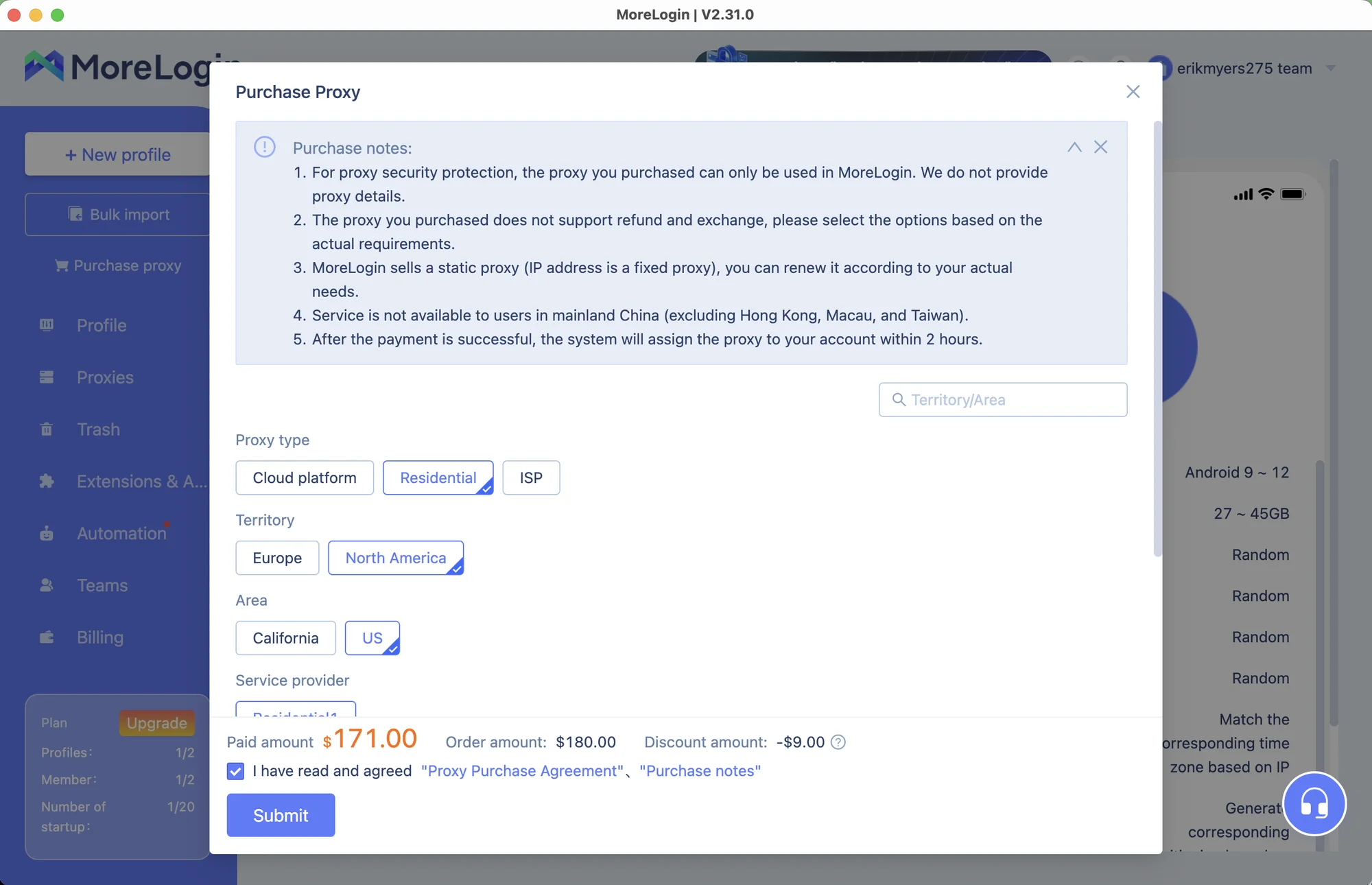 Take a look at the disclaimer at the proxy purchase screen: there is a lot to take. For example, proxies only assign in 2 hours (and not instantly), and the IPs can come out pretty expensive.
Take a look at the disclaimer at the proxy purchase screen: there is a lot to take. For example, proxies only assign in 2 hours (and not instantly), and the IPs can come out pretty expensive.
Credit to Morelogin for adding multiple providers and proxy types (including ISP), but buying an IP is a very difficult task even for an experienced user. Again, due to a completely raw interface and bad English translation. This has not been improved in 2025.
The proxy add and paste screen is also difficult due to bulky interface, which however can be customized. Proxy credentials can be automatically allocated to the right fields when pasting.
 Proxy editing has a lot of settings and options (like selection of IP checking channel from 4 available). I wouldn’t want to be a new user here.
Proxy editing has a lot of settings and options (like selection of IP checking channel from 4 available). I wouldn’t want to be a new user here.
In case you need to add a lot of proxies, you can mass-paste and manage them in the Proxy Service section.
Some reviewers even mention the proxy adding process is a bit complicated for beginners. Buying, adding or editing a proxy takes a lot of attention and is not straightforward at all.
Mass Actions
You can customize the profile table fields to an extent, as well as use a good selection of mass actions and a Cookie bot.
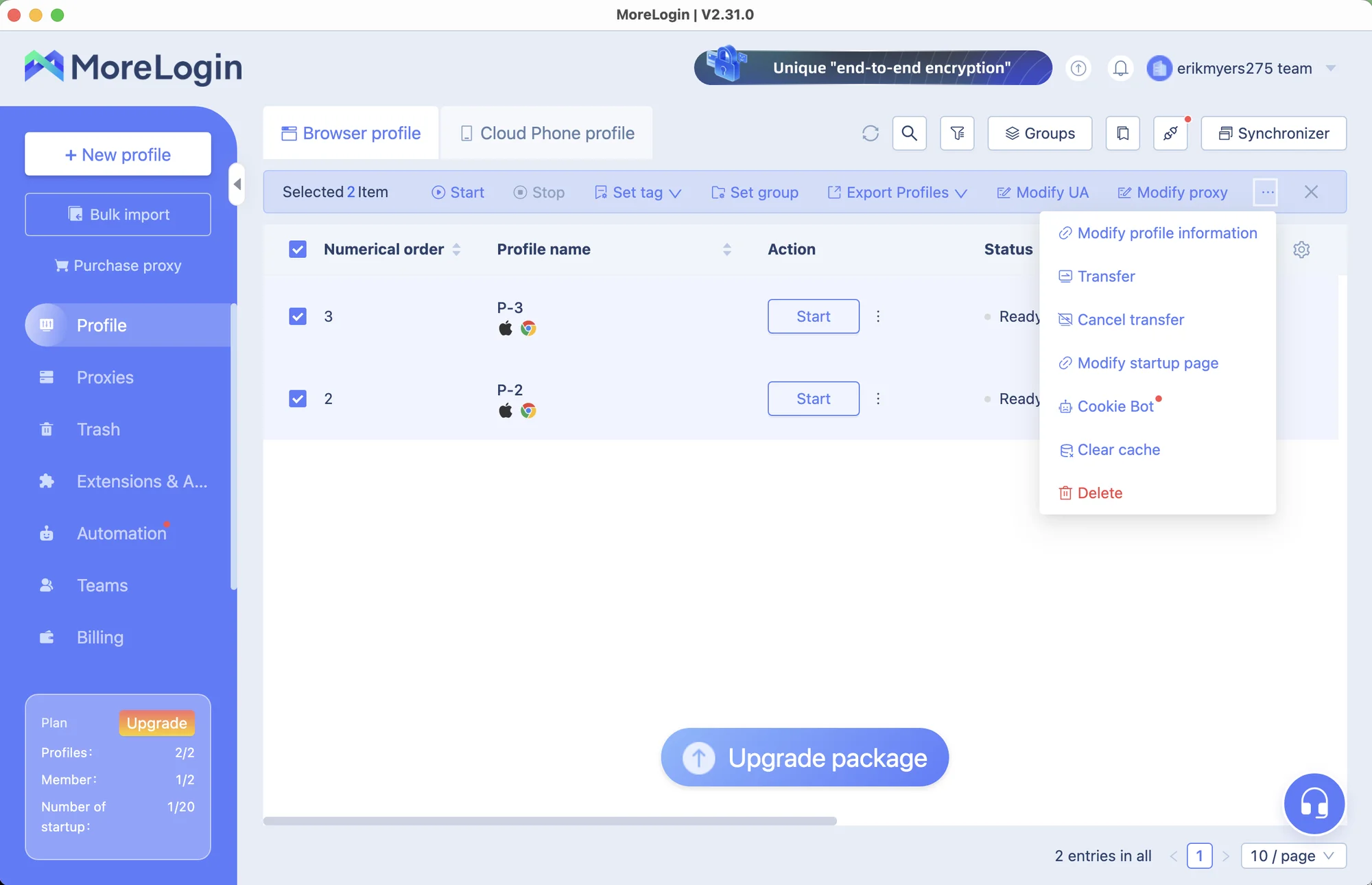 Some of the mass actions, as well as Column drag and drop are made in pop-ups, not on the table itself. This could be done in a better way.
Some of the mass actions, as well as Column drag and drop are made in pop-ups, not on the table itself. This could be done in a better way.
Aside from that, Profile table allows for filtering profiles, creation of browser profile groups and mass actions.
Talking about teamwork, MoreLogin has good options to share specific profile groups or all profiles with granular permission settings.
Cloud Phone Support
A great 2025 update Morelogin made is integrated cloud phone support. Profiles can now be launched from a selection of real Android phones, which is a great addition for TikTok marketers. Profiles can also be synchronized.

The cloud phone features seem raw and have a separate pricing per minute, however it’s still a good improvement – credit to Morelogin team.
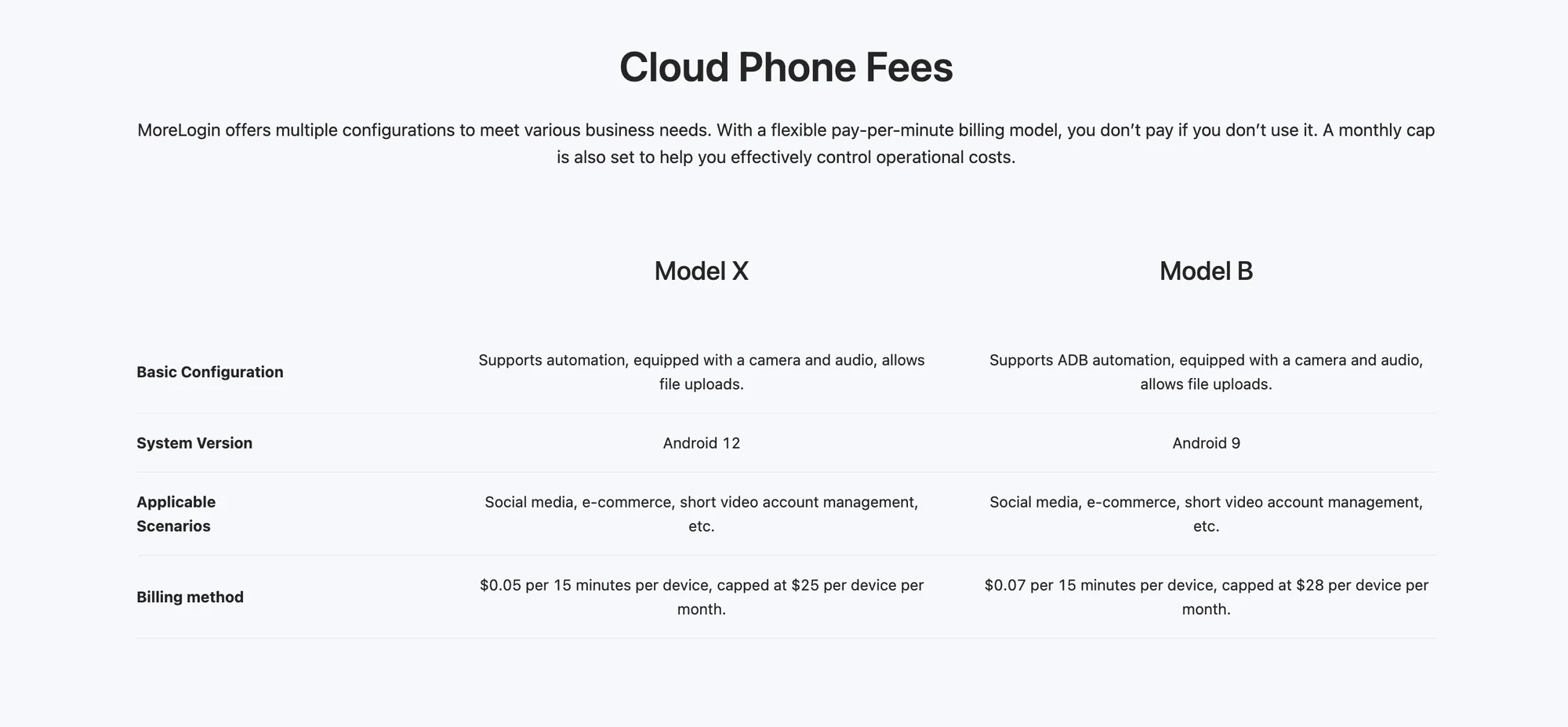 Morelogin cloud phone pricing.
Morelogin cloud phone pricing.
Protection Against Fingerprinting
As you may already know antidetect browsers protect your digital browser fingerprint from websites to identify and track you for various purposes, including analytics, advertising, and security.
Like other alternatives, MoreLogin has an IP check page on profile startup. This feature doesn’t allow you to proceed to browse if your profile fingerprint looks suspicious – a good safety feature.
As with all other tools, I checked the protection level with two third-party services, Iphey and Pixelscan.
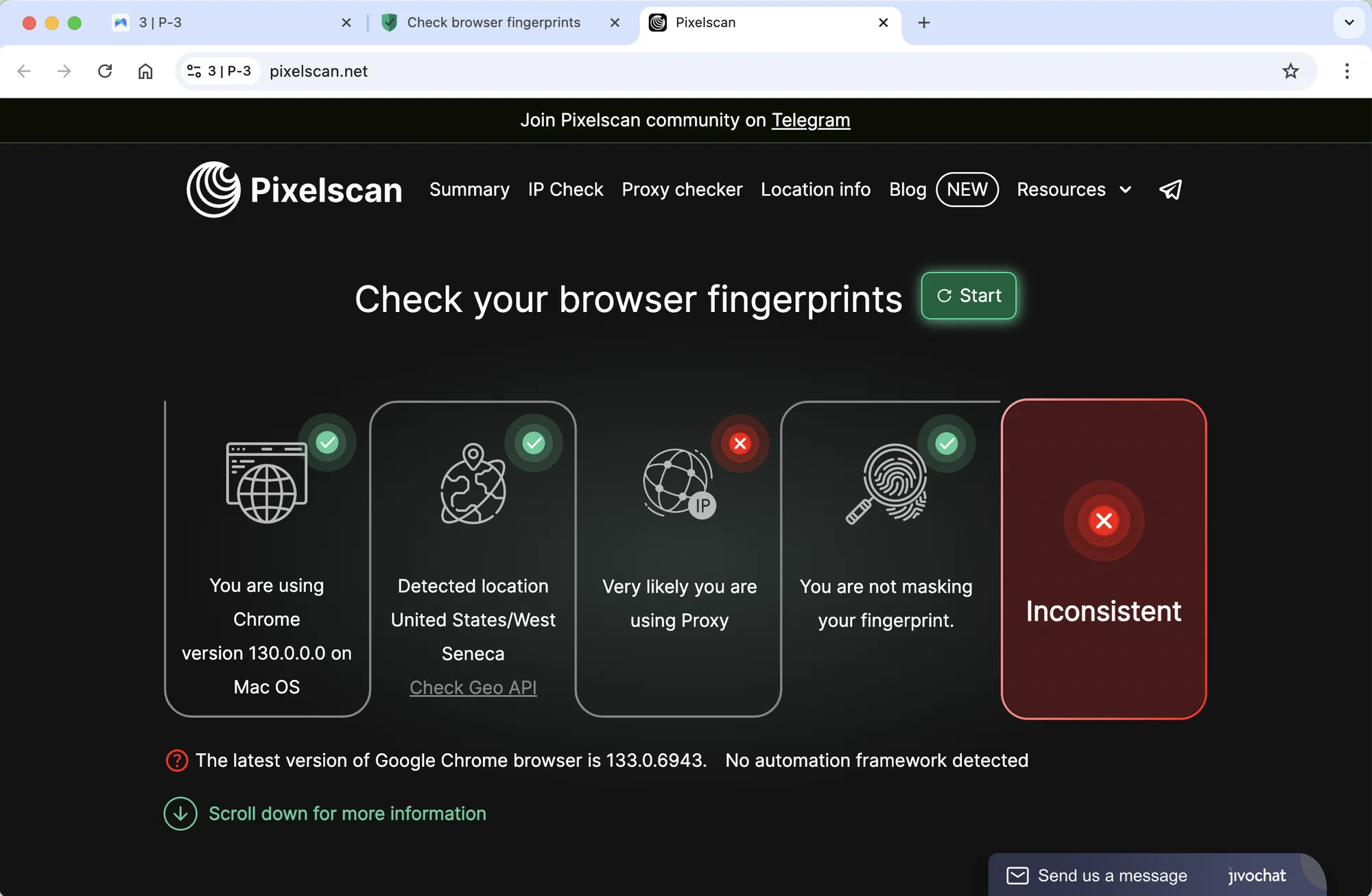 Pixelscan wasn’t passed with an inconsistent fingerprint. A default Quick browser profile was used with a matching OS.
Pixelscan wasn’t passed with an inconsistent fingerprint. A default Quick browser profile was used with a matching OS.
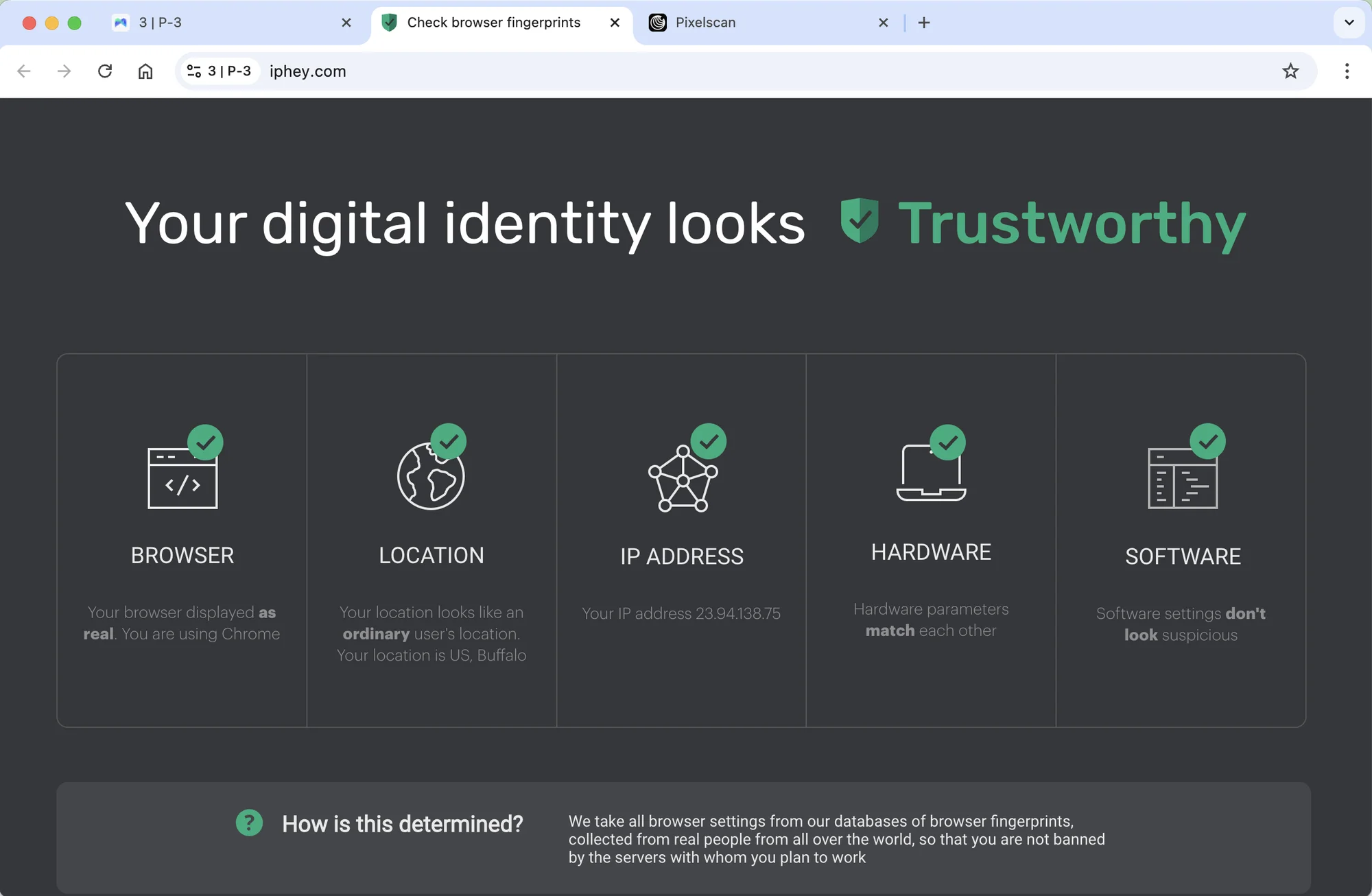 Iphey noticed no issues.
Iphey noticed no issues.
Note: The Proxy and Location points are not as critical as Browser and Hardware, as they depend on the proxy heavily.
Support Quality & Reviews
Aside from email, Telegram, WhatsApp, and Facebook, Morelogin now offers a standard Live chat for support. The chat also includes some beginner guides and docs, which is a good improvement compared to last year.
Considering the reviews and feedback, I met a noticeable amount of suspicious mentions. A whole lot of comments and reviews on MoreLogin seem to be either AI-generated or obvious bot-like content.
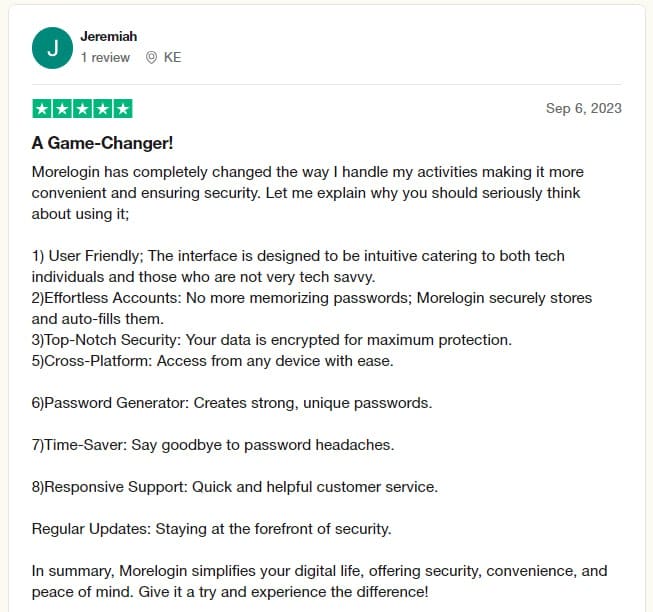 An example of GPT-written review – this is at least disrespectful to potential clients.
An example of GPT-written review – this is at least disrespectful to potential clients.
I also met several reviews on G2 Crowd and other platforms written by the vendor team itself.
For example, this 5-star review was left by Vivek N., whose name is also accidentally mentioned as author on MoreLogin documentation guide screenshots.
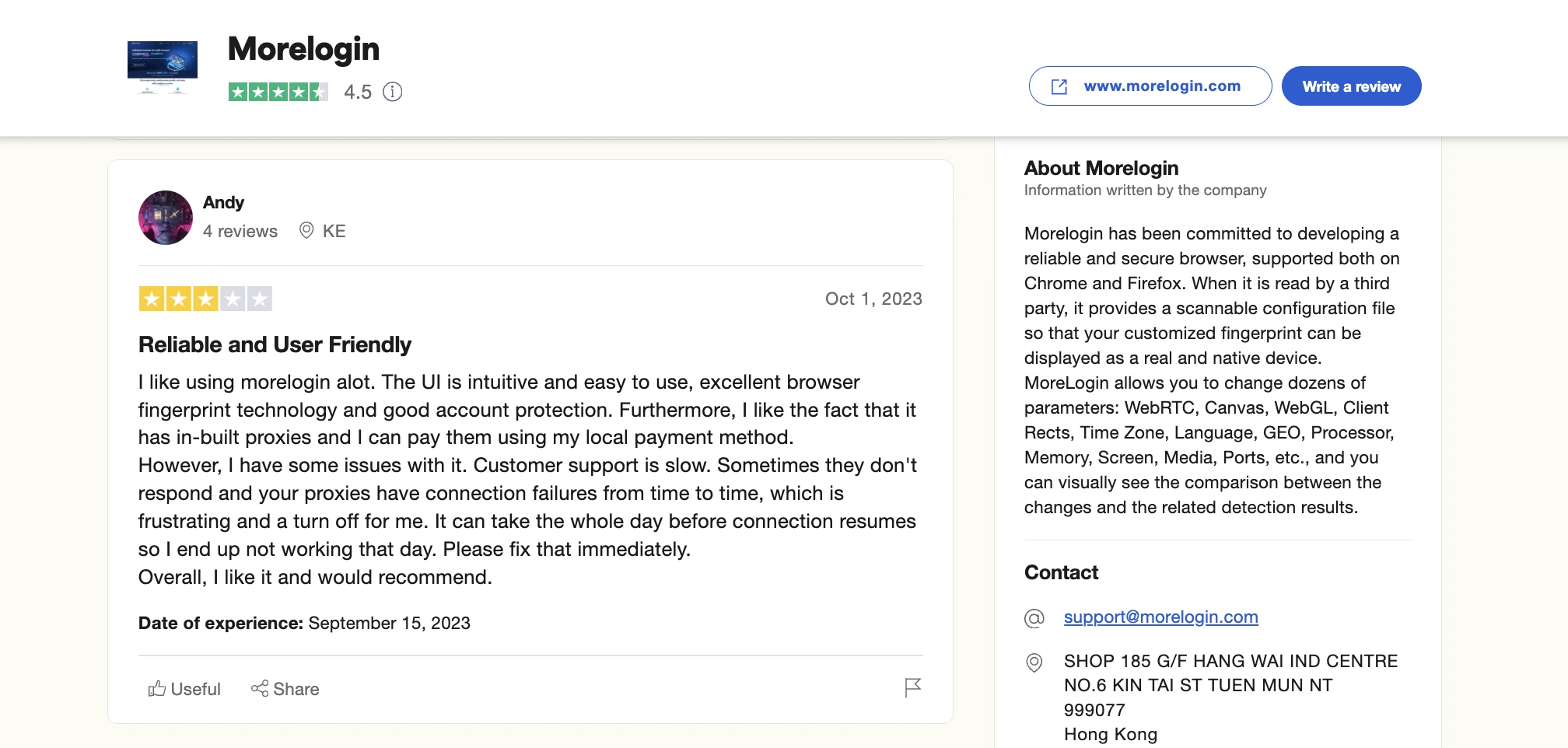 The most recent Trustpilot review dates October 2023 which means Morelogin team cares little about reviews on western SaaS platforms.
The most recent Trustpilot review dates October 2023 which means Morelogin team cares little about reviews on western SaaS platforms.
Verdict: Despite the advertising, MoreLogin is clearly not targeted at new users from the Western world. Cloud phones can be a great addition to usual features, but overall Morelogin is quite difficult and stressful to use.
GoLogin: 2025 Overview Of A Trusted MoreLogin Alternative
UI: What’s Changed?
Compared to MoreLogin, most of the GoLogin functionality is placed on a clean main screen. It combines ease of use with advanced features.
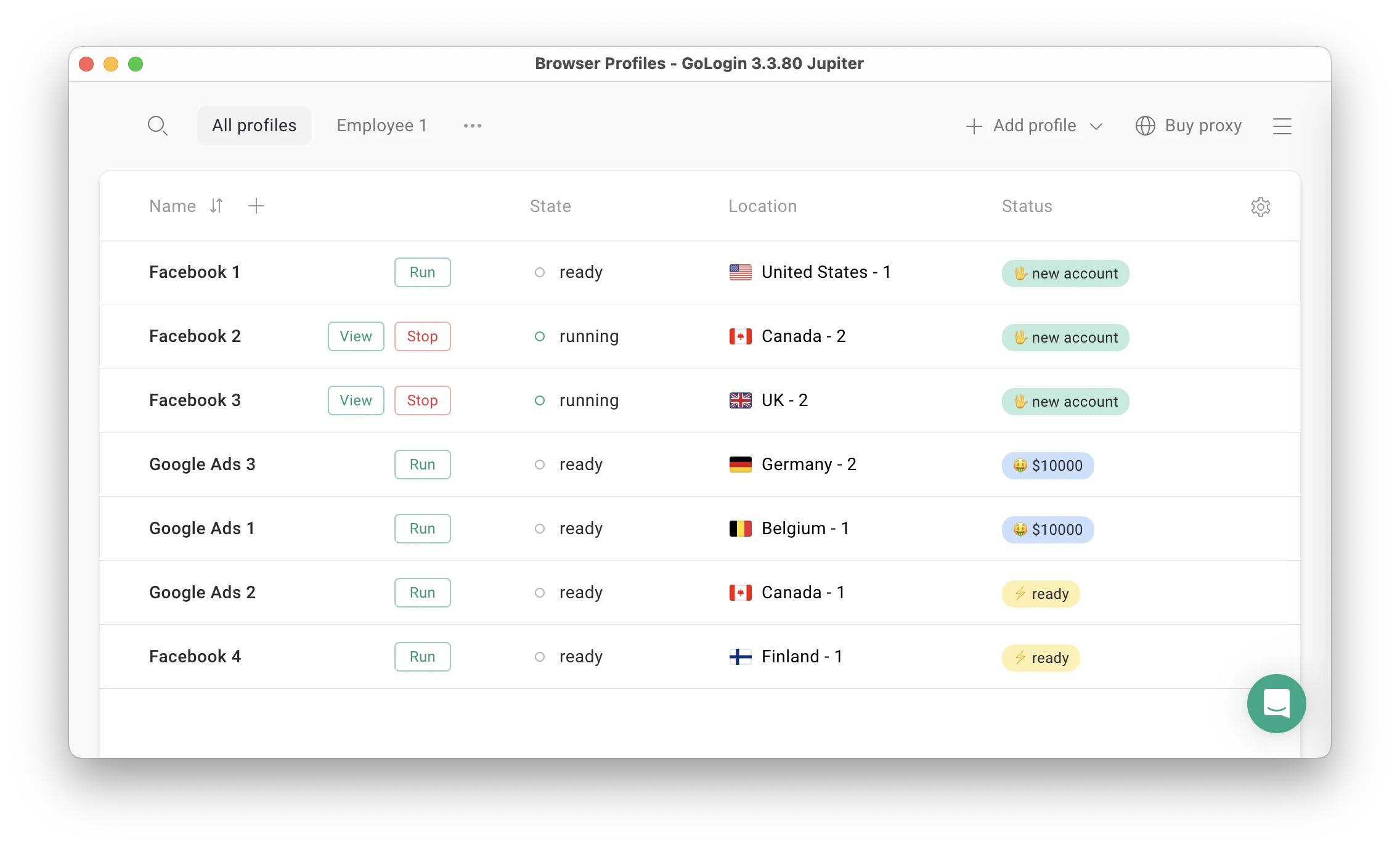 GoLogin main screen.
GoLogin main screen.
GoLogin is clearly targeted at new, non-technical users. The process of adding a profile and proxy requires only 2 clicks.
Profile Creation & Proxy Integration
As with MoreLogin, when you click Add profile, GoLogin automatically generates a browser fingerprint. No need to adjust anything to work.
There is a Proxy section on each profile, where you can choose GoLogin proxy in one click. You don’t need to manually change anything just to get started with the browser. Everything is very intuitive for a beginner.
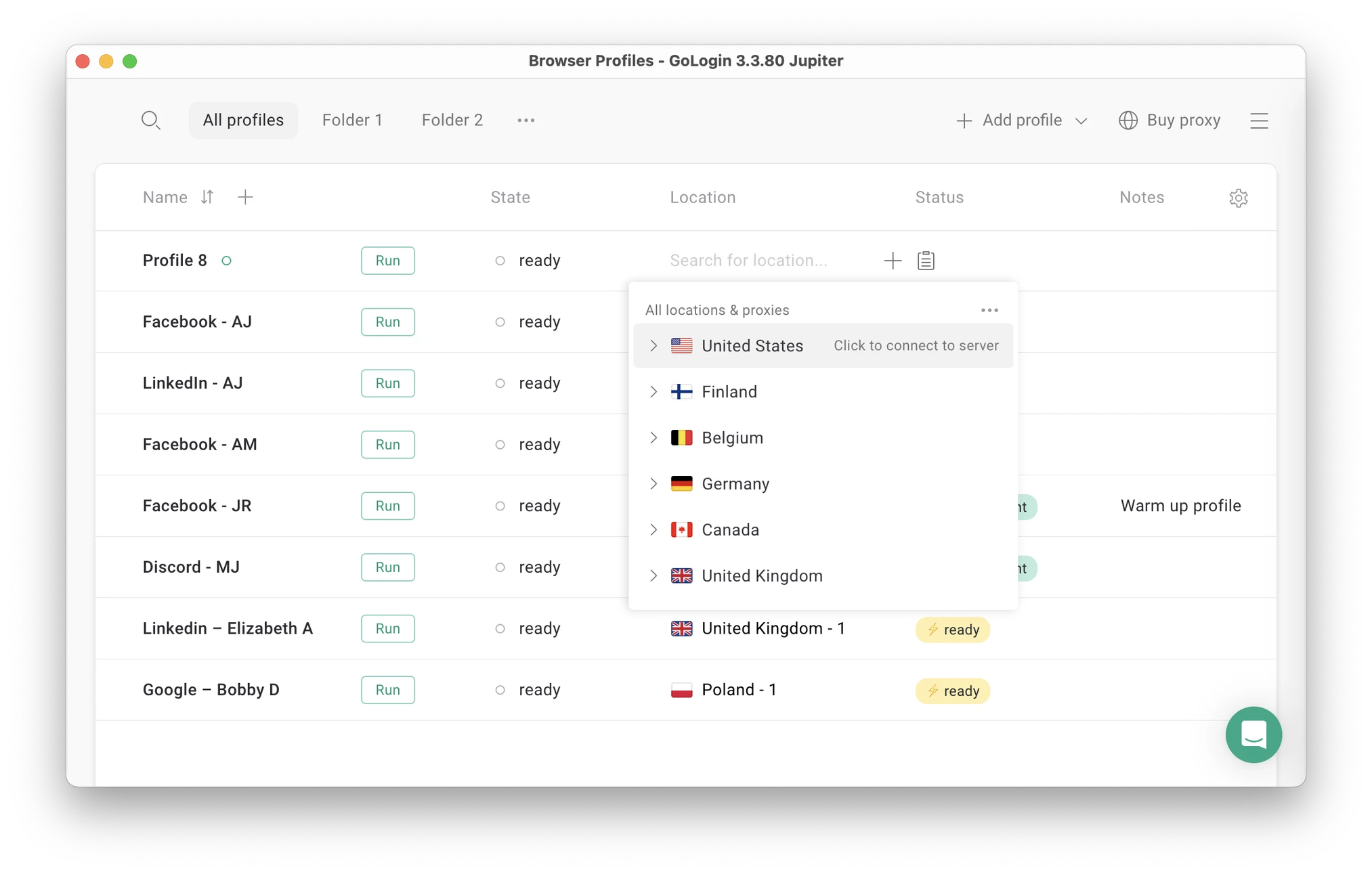 Profile creation and adding a paid proxy IP require just one click for each – tons of time saved.
Profile creation and adding a paid proxy IP require just one click for each – tons of time saved.
All paid plans now include 2Gb of high quality residential proxies, renewed every month. Mobile proxies are also offered.
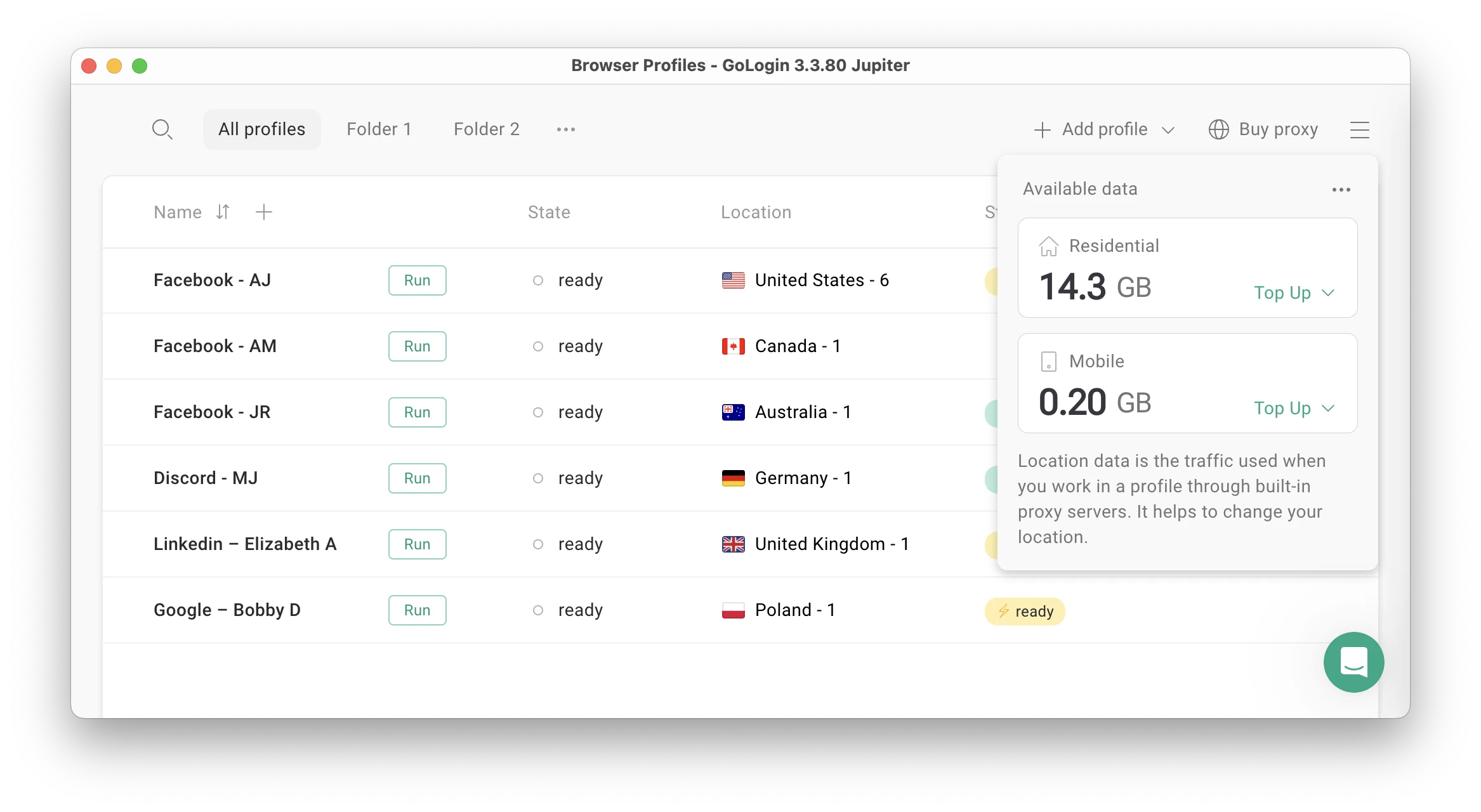 The proxy purchase is seamless and will not cause any stress, compared to Morelogin.
The proxy purchase is seamless and will not cause any stress, compared to Morelogin.
If you plan to use dozens of browser profiles, you can mass-paste proxies with one click right in the Table of Profiles. They will not mess up, whatever type they are.
Teamwork in GoLogin is very simple. You select a profile or group you want to share, invite members by email, and assign a role (view, edit, or admin).
Protection Against Fingerprinting
GoLogin passes the Iphey and Pixelscan checks. The team updates the app with new browser cores in real time, which is necessary for smooth and safe work.
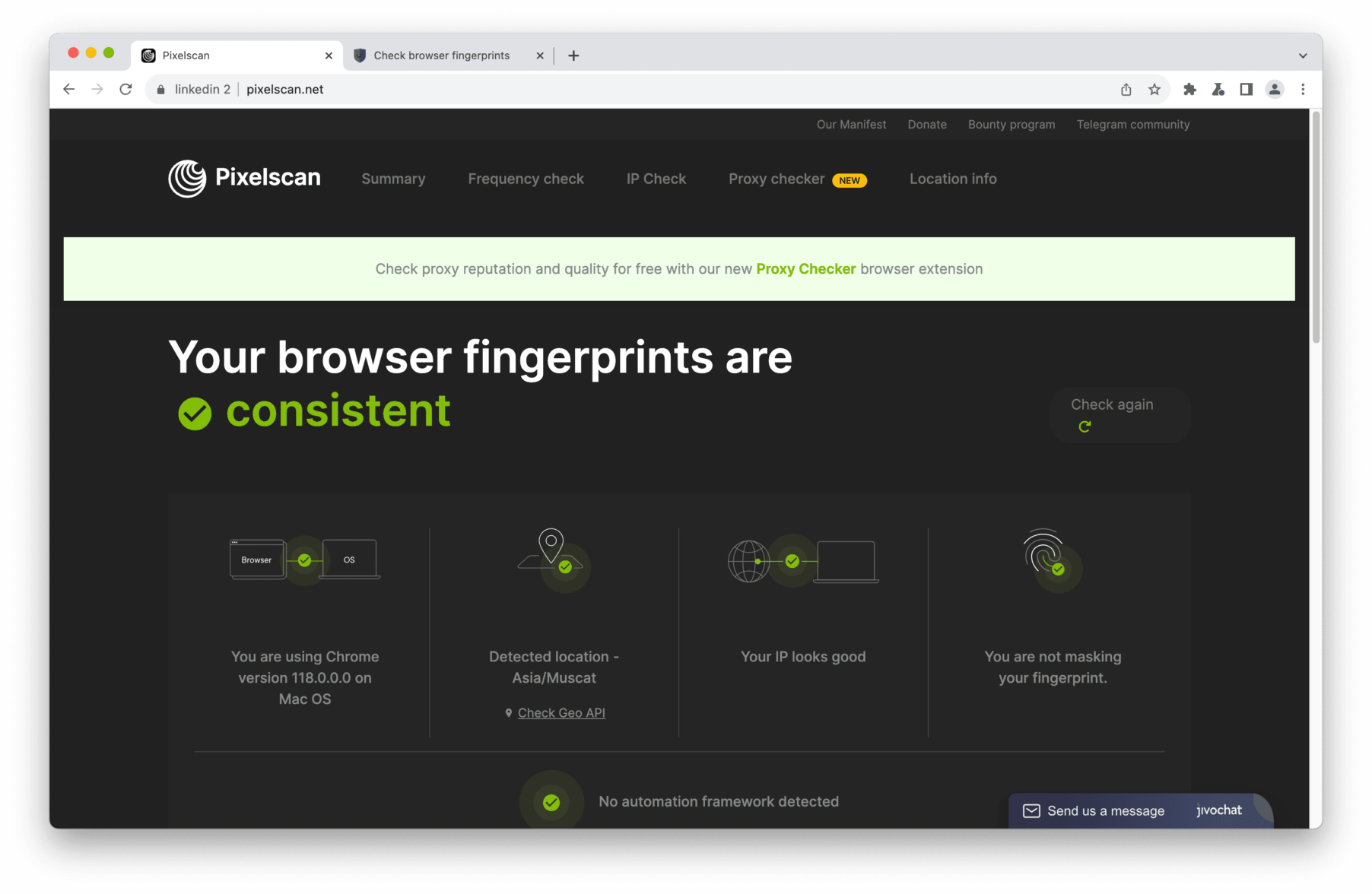 GoLogin passes Pixelscan and Iphey with no problem.
GoLogin passes Pixelscan and Iphey with no problem.
GoLogin supports Windows, MacOS, Linux and Android. There’s also a Web app that launches profiles on a safe cloud server.
Support & Reviews
You can access GoLogin support via Live Chat inside the app or on the website. The support team works 24/7 and responds to all user requests in under 5 minutes.
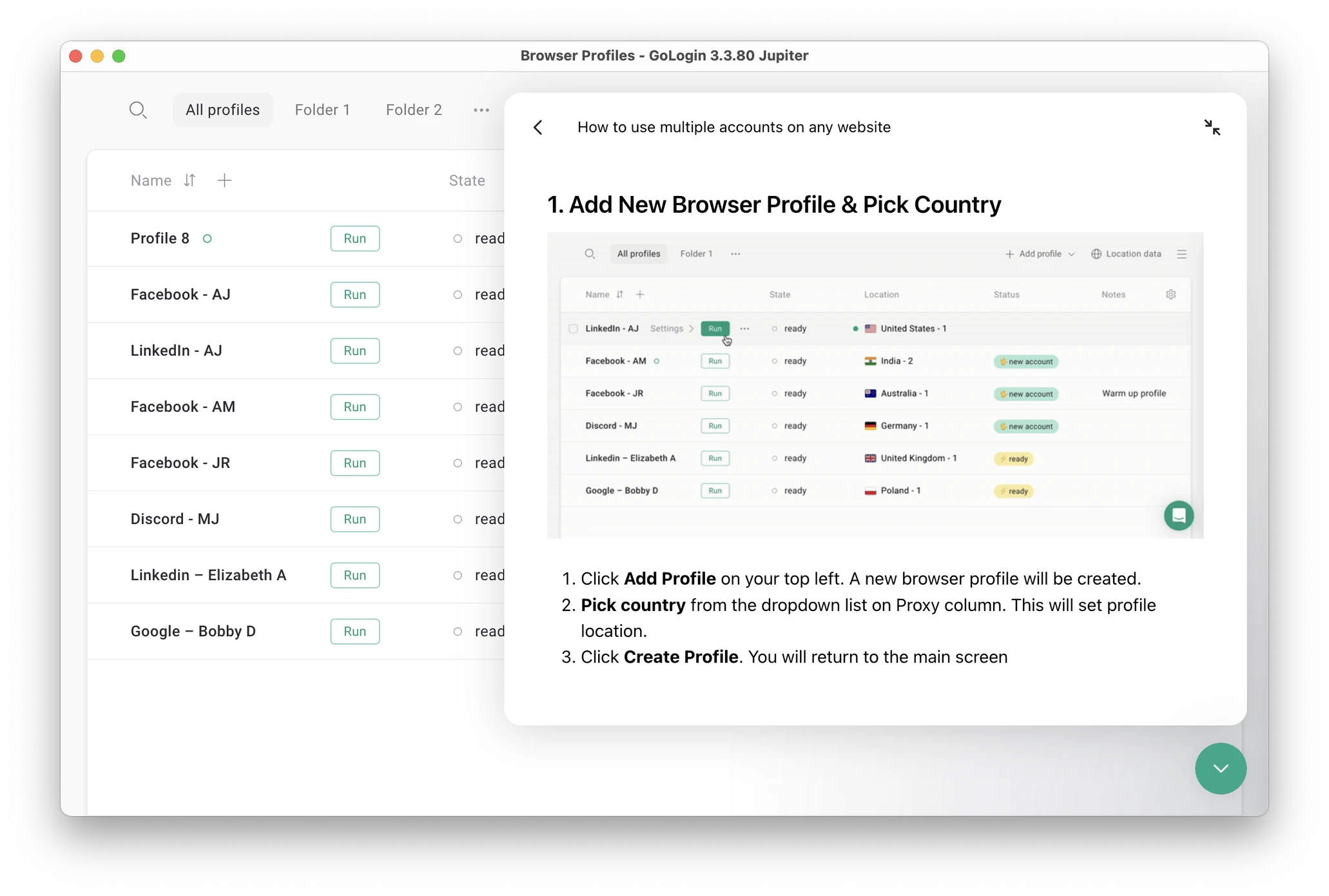 The live chat has guides and docs on using GoLogin.
The live chat has guides and docs on using GoLogin.
Also, GoLogin has a Help Center with articles on how to resolve different issues and a YouTube channel with tutorials gathered in playlists.
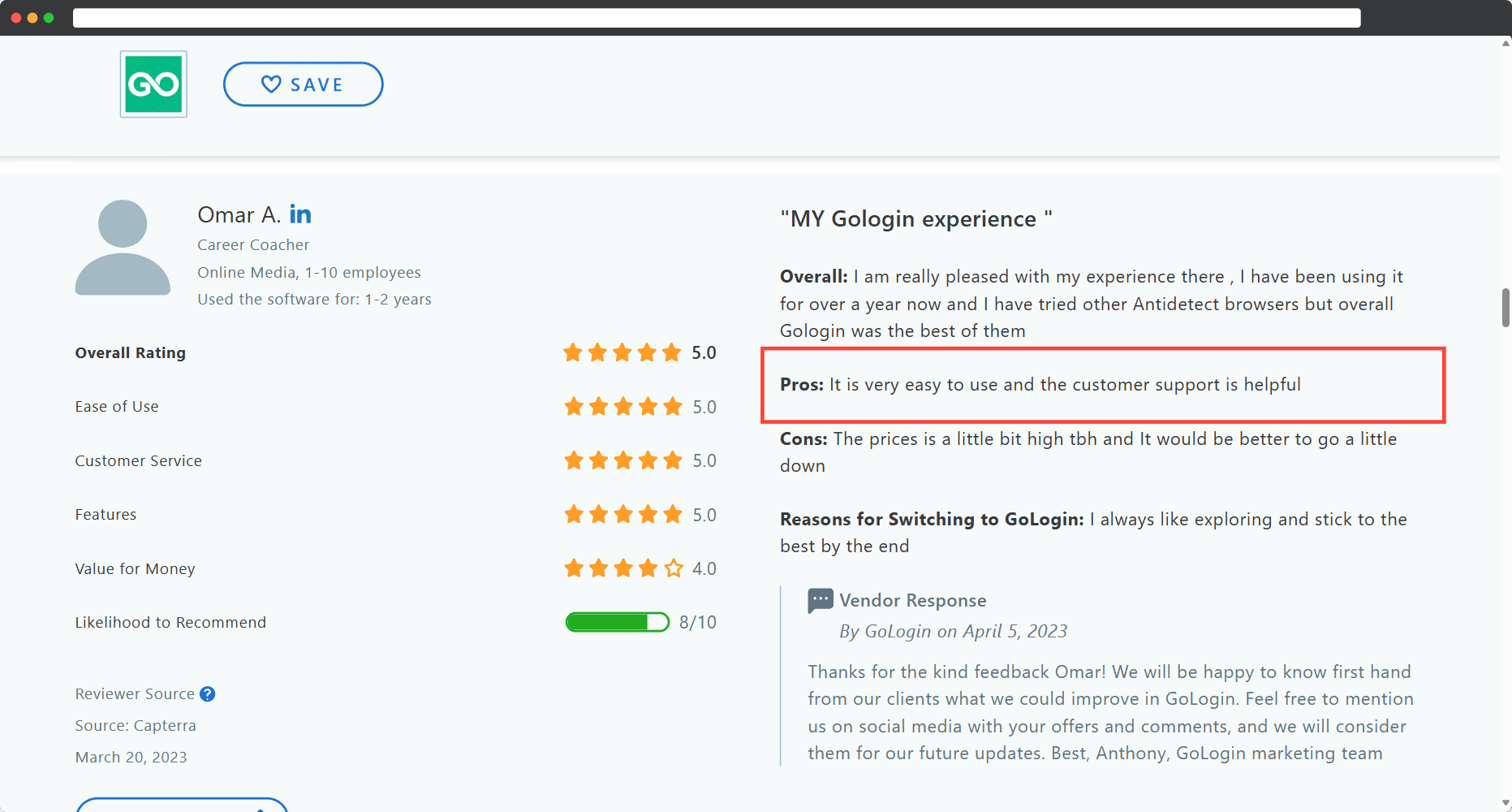 Users mention simplicity a lot when telling why they switched over to GoLogin.
Users mention simplicity a lot when telling why they switched over to GoLogin.
MoreLogin vs GoLogin: Counting Costs
Free Plans And Trial Periods
MoreLogin offers a free plan with 2 profiles, 2 users, and 20 profile startups. There is no free trial offered, though it’s advertised on MoreLogin website.
GoLogin offers a free plan with 3 profiles and no limit on profile startups. There is also a free 7-day trial of any paid plan.
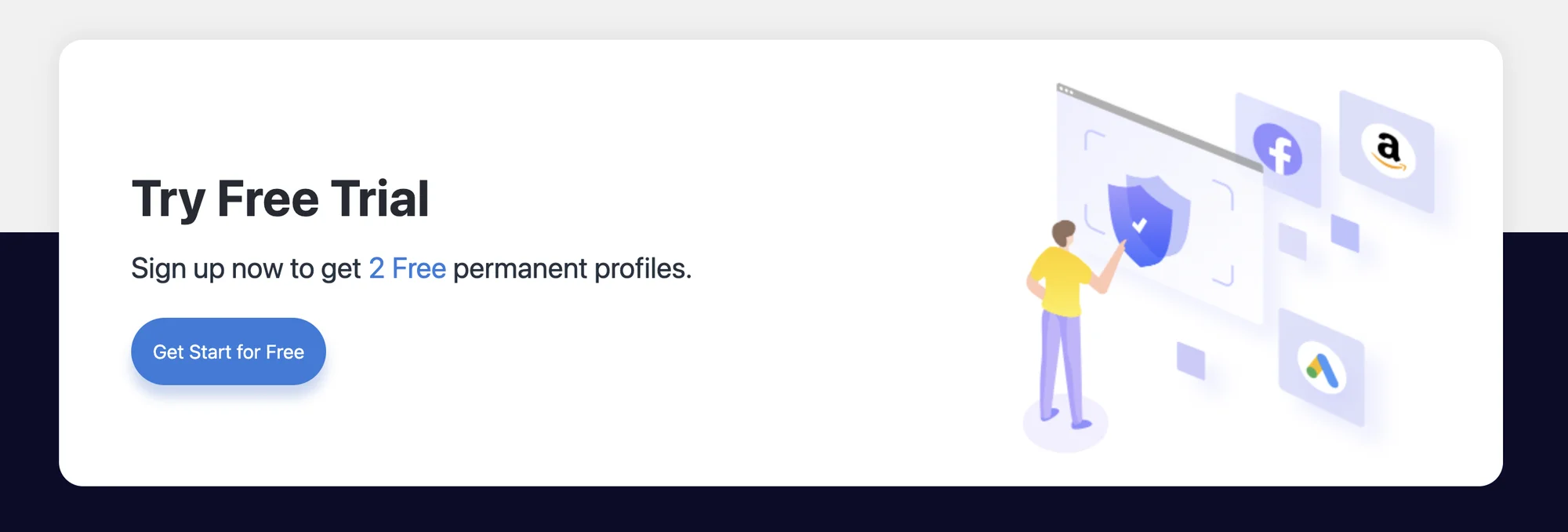 MoreLogin’s free trial is 2 free profiles with limitations. Paid features cannot be tried out.
MoreLogin’s free trial is 2 free profiles with limitations. Paid features cannot be tried out.
Verdict: GoLogin offers full-featured free plan and free trial. MoreLogin offers an extra team seat, but it’s extremely limited on everything else.
Paid Plans
MoreLogin provides a pricing calculator for Pro plan – you can combine profiles and seats. GoLogin provides 4 fixed pricing packages and one Custom, so I will compare costs for corresponding usage scenarios.
MoreLogin offers 100 profiles for $35 per month.
GoLogin offers 100 profiles for $49 per month. (2Gb proxies, mobile apps, REST API and cloud launches included)
With its starter tiers, MoreLogin comes cheaper. If price is everything that matters to you for a start and you are tech savvy enough, MoreLogin might be a good fit for you.
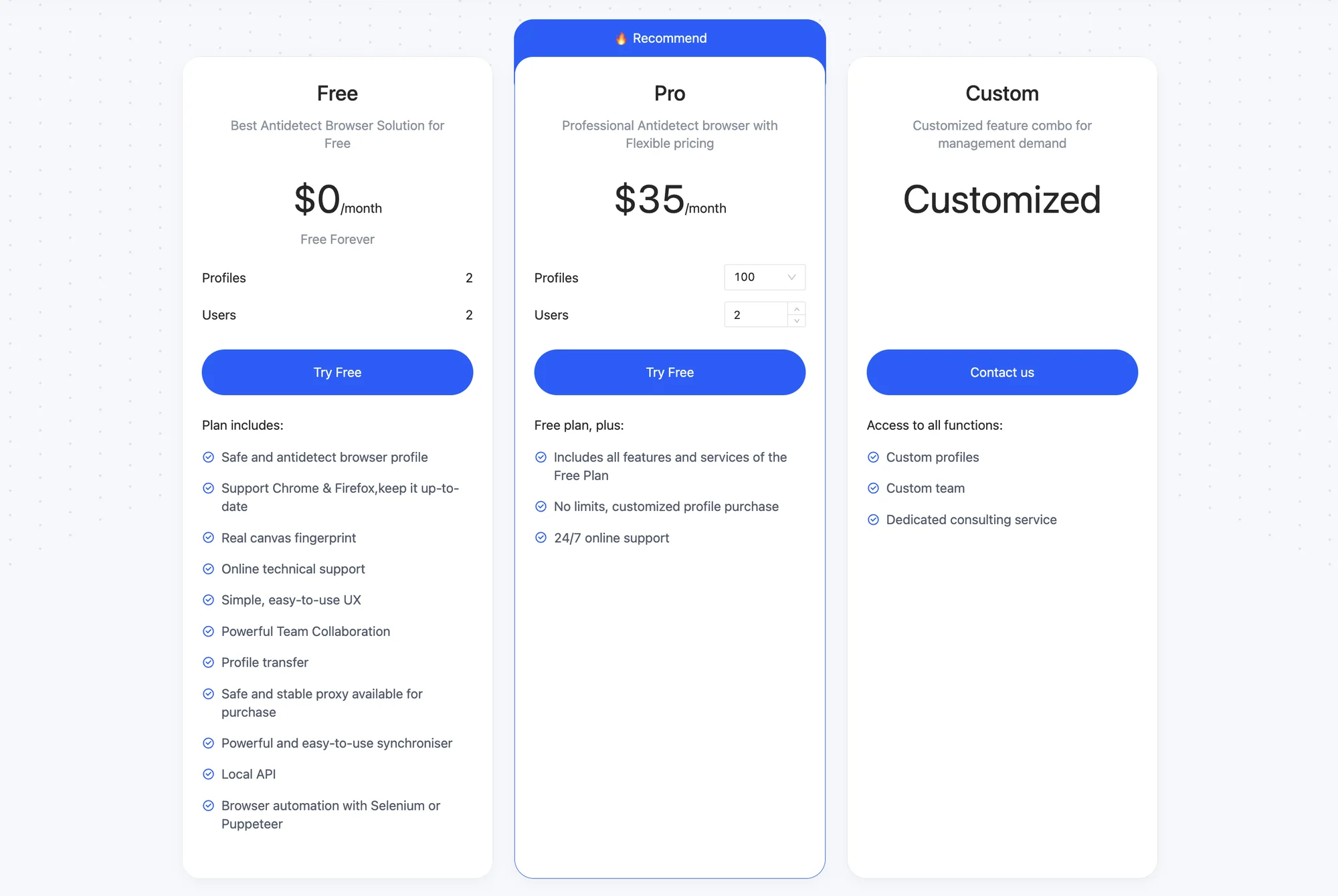 MoreLogin 2025 pricing.
MoreLogin 2025 pricing.
MoreLogin offers 400 profiles and 10 team members for $120 per month.
GoLogin offers 300 profiles and 10 team members for $99 per month.
MoreLogin offers 1000 browser profiles and 20 team members for $250 per month.
GoLogin offers 1000 browser profiles and 20 team members for $199 per month.
With its middle tiers, MoreLogin already comes up more expensive than GoLogin. That’s the same with the top packages.
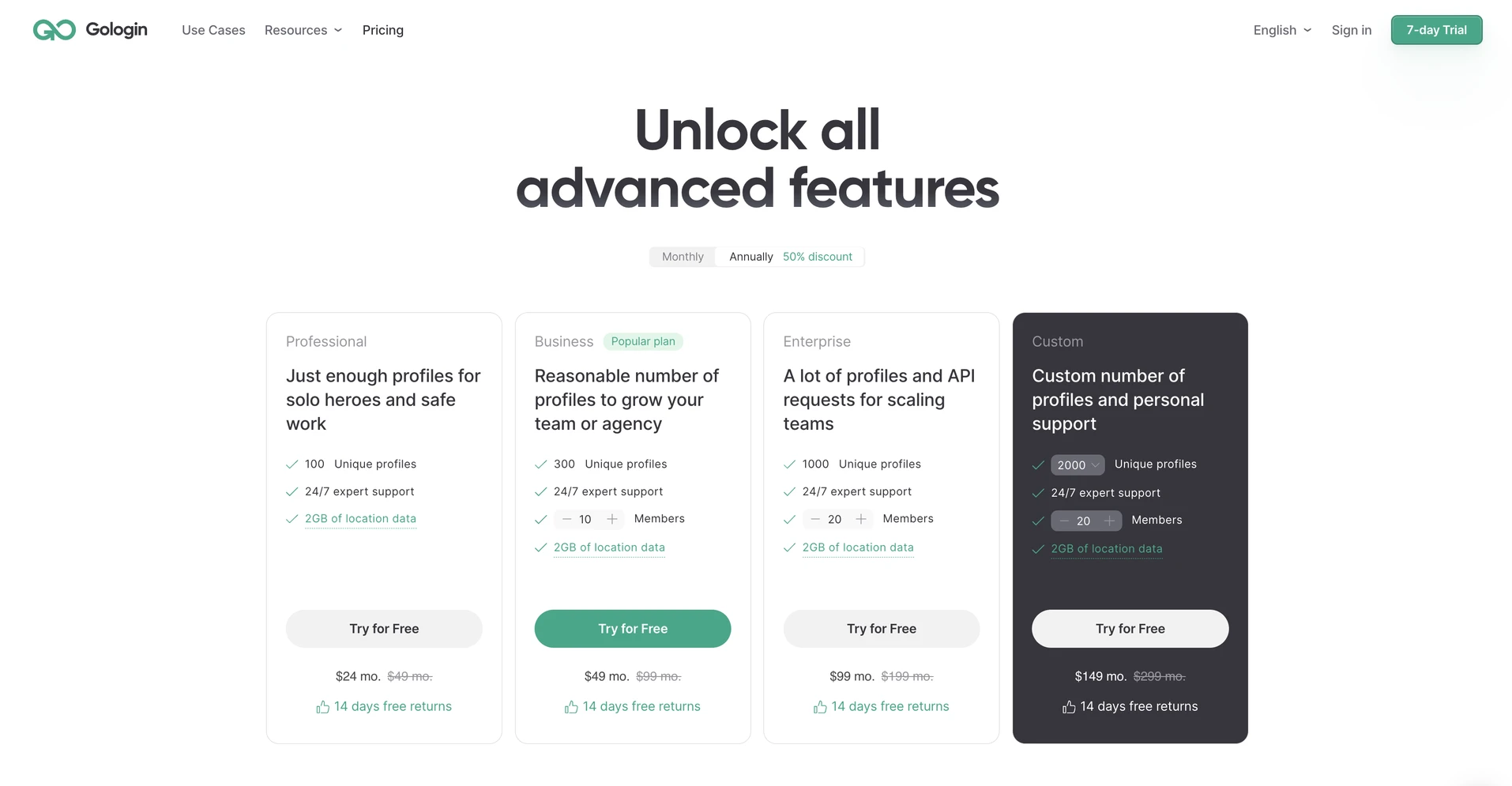 GoLogin pricing page. All paid plans include 2Gb of proxy bandwidth. Extra team seats can be purchased.
GoLogin pricing page. All paid plans include 2Gb of proxy bandwidth. Extra team seats can be purchased.
Let’s consider discounts for annual payments: MoreLogin offers 40% off, while GoLogin provides a better 50% discount. Here is a yearly expenses sum up:
In addition to that, GoLogin also provides 14-day money back guarantee if you aren’t satisfied with the software.
Verdict: MoreLogin provides a bit more flexible pricing for a smaller use case, but comes out too expensive on scale.
MoreLogin vs GoLogin: Review Recap
During 2024 and 2025 MoreLogin has introduced good new features, but the UI is still as stressful to use. GoLogin has introduced a seamless proxy integration, included proxy GBs in paid plans and made an even better, more smooth UI.
Of course I’m biased, but GoLogin seems objectively better than MoreLogin for any use case. MoreLogin can be more flexible and cheap for beginner use – if you’re willing to deal with a raw, technical app.
Feel free to test both tools to make your own conclusions.
| Comparison Criterium | MoreLogin | GoLogin |
| Free plan |
✅ |
✅ |
| Free trial of paid plans |
❌ |
✅ |
| Feature-rich |
✅ |
✅ |
| Comfort of use |
❌ |
✅ |
| Beginner-friendly |
❌ |
✅ |
| Country of origin |
🇨🇳 |
🇺🇸 |
| Updates frequency |
✅ |
✅ |
| Affordable paid plans |
✅ |
✅ |
| Mobile app |
❌ |
✅ |
| Profile cloud launch |
❌ |
✅ |
| In-app proxies |
✅ |
✅ |
FAQ
What is MoreLogin used for?
An anti-detect browser for multi-account management (separate browser profiles/fingerprints) plus optional Cloud Phone to run mobile apps remotely.
Is MoreLogin a Proxy?
No. It’s a browser. You connect your own HTTP(S)/SOCKS5 proxies (and they sell proxies in select countries in-app).
How much is MoreLogin per month?
Public pages list plans starting around $9/month; there’s also a free tier (e.g., “2 free permanent profiles”). Check the live pricing page for current rates.
Can I use MoreLogin on phone?
There’s no native iOS/Android app; instead, use Cloud Phone (remote real Android devices) from desktop.
Is the MoreLogin browser safe?
It’s built for privacy (isolated profiles, team controls) and runs a bug-bounty program, but no tool can guarantee account safety—follow platform rules and good OPSEC.
Is MoreLogin better than GoLogin?
Depends on your needs: MoreLogin has lower entry pricing and Cloud Phone; GoLogin offers a 7-day trial, API, and a 14-day money-back guarantee. Compare features and pricing for your use case.

Download Gologin for free and manage multiple accounts without bans!
Read other posts about Reviews of browsers:
- Kameleo browser review
- Best virtual browser
- Multilogin chrome browser
- Adspower browser vs gologin
- Incogniton vs gologin
- Best proxy browser
- Browserjet review
- Roxybrowser review
- Gologin vs hidemium
- Xlogin review
- Insomniac browser review
- Swspybrowser review
- Yunlark review
- Loginways review
- Nstbrowser review
- Hydraheaders browser review
- Gologin-vs-maskfog review
- Vision-browser review
- Ultimate orb review
- AntBrowser-browser-review
- Vmlogin browser review
- Gologin-vs-identory
- Gologin-vs-switch antidetect
- Antikbrowser review
- Camoufox review
- Geelark review
- Dicloak online browser
- Vmmask antidetect browser
- Hidemyacc browser review
- Rebrowser review
- Session-box-vs gologin
- Multibrowser-review
- Accovod-vs-gologin
- Xbrowser review
- Undetectable browser-vs-gologin
- Bitbrowser-review
- Fingerprintswitcher
- Aezakmi browser review
- Marketerbrowser review
- Genlogin browser review
- Linken-sphere review
- Indigo-browser
- Xpass browser alternative
- Wade browser review
- Surfinite review
- Lalicat-browser review
- Masq-antidetect review
- Octo-browser vs gologin
- Dolphin-anty vs gologin
- Mulogin review
- Aqum-browser review
- Lauth review
- Che browser vs gologin
- Logii review