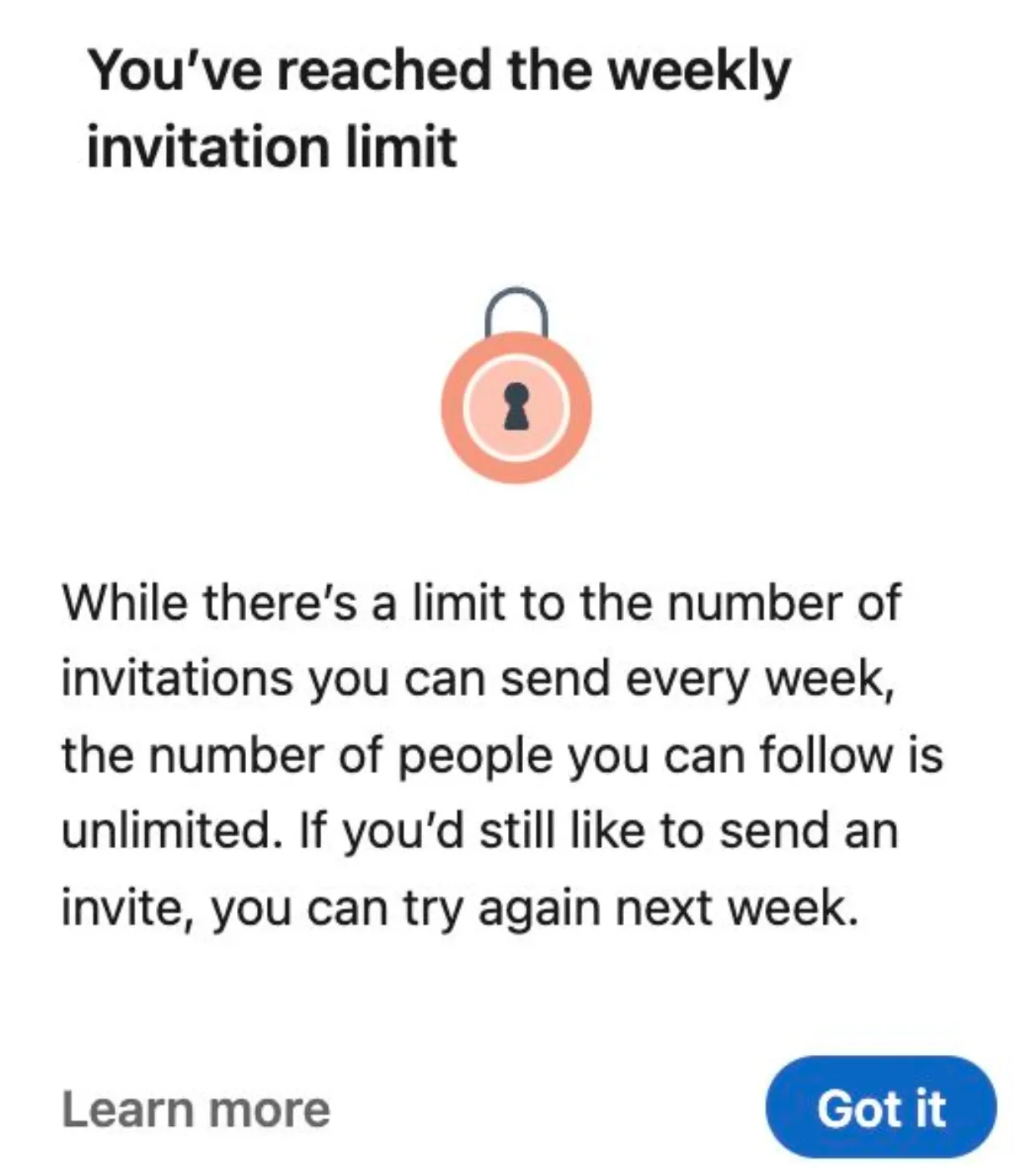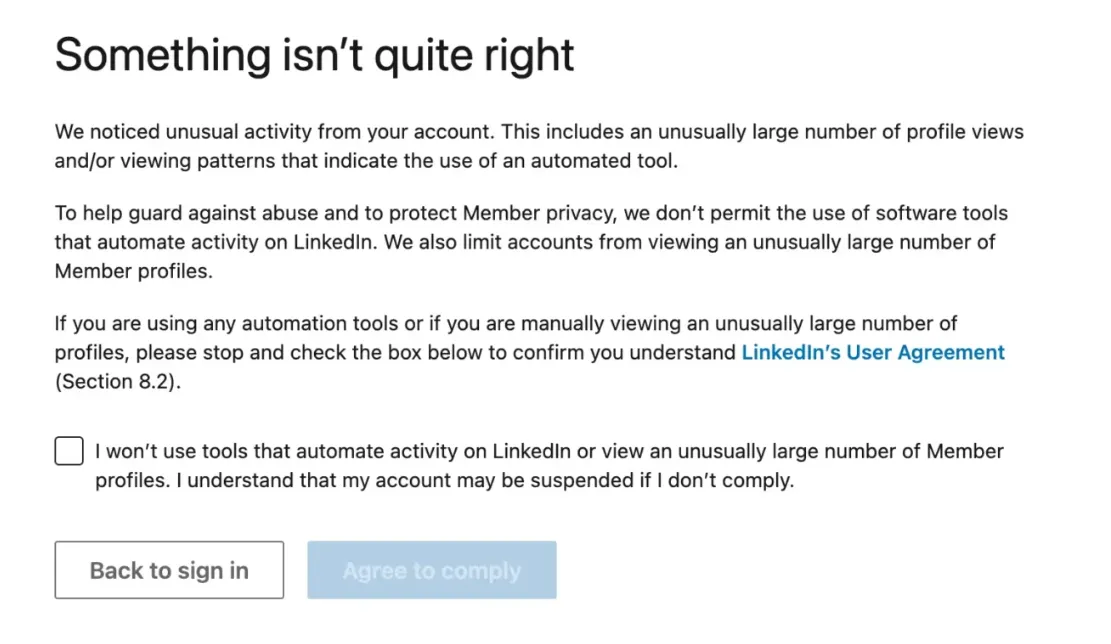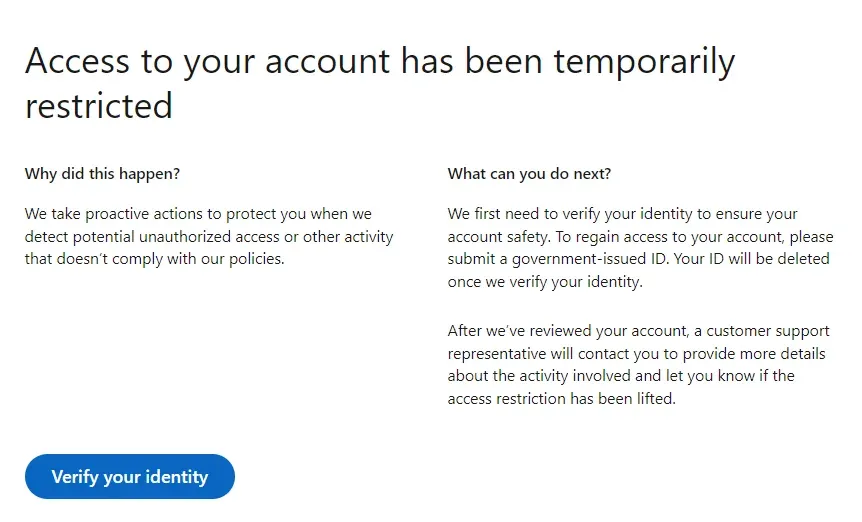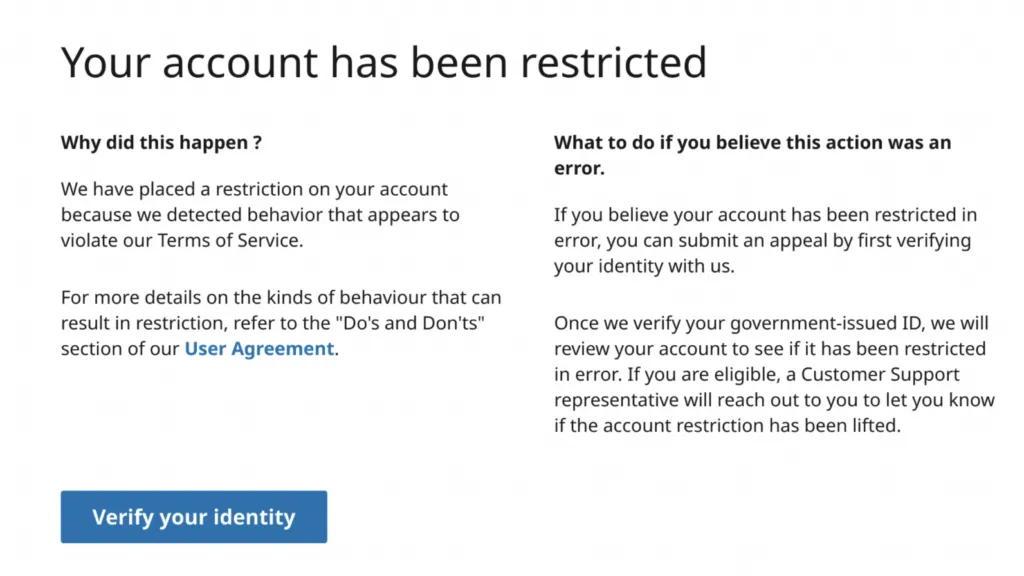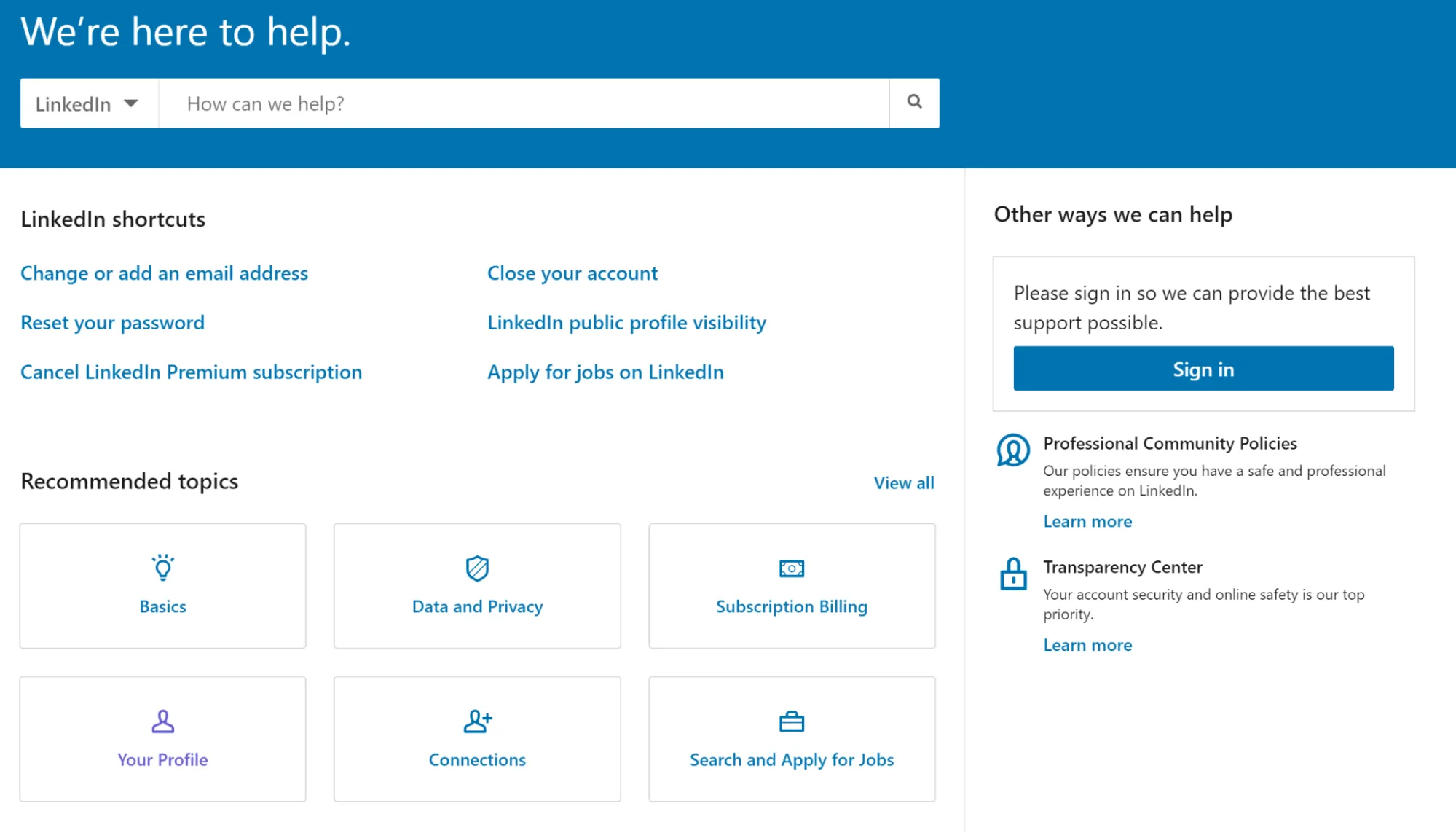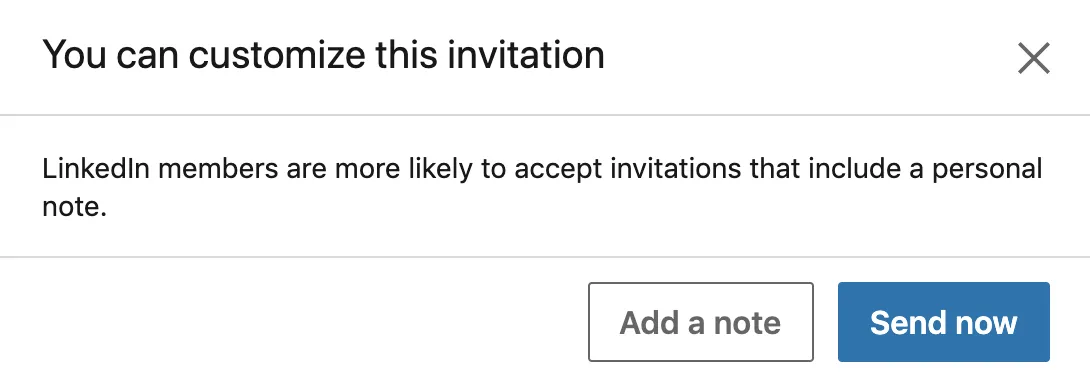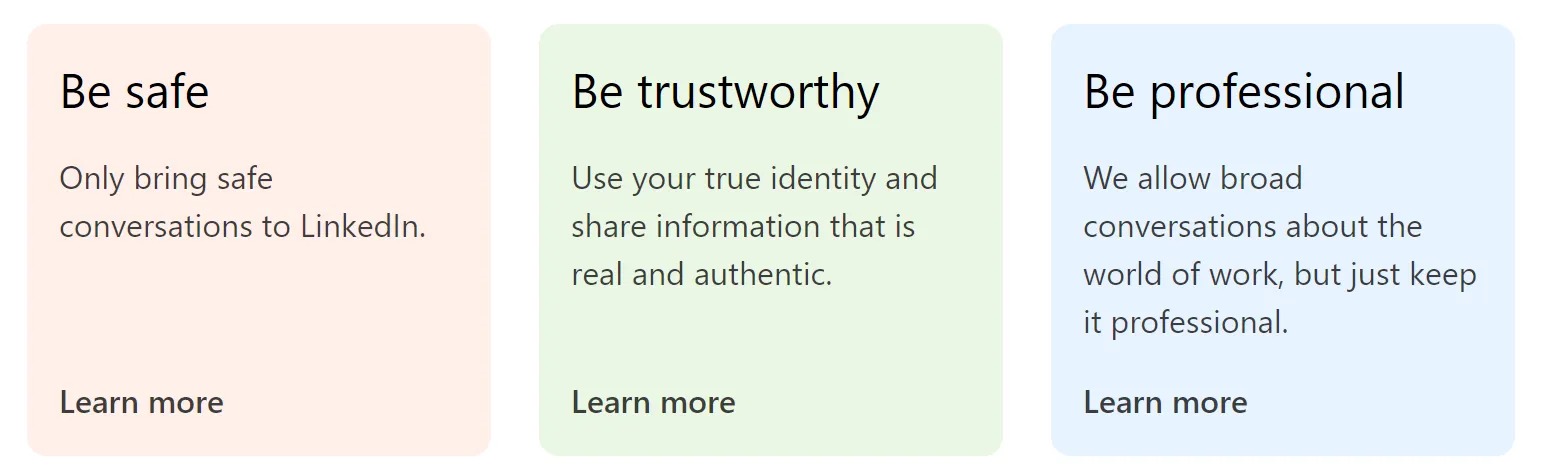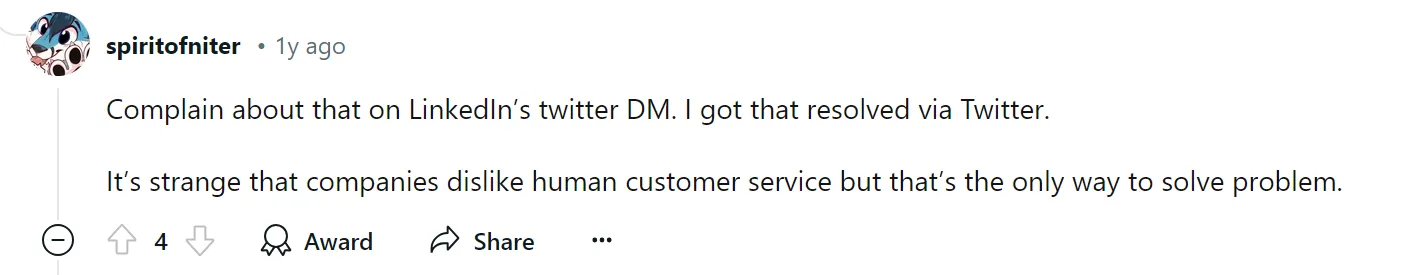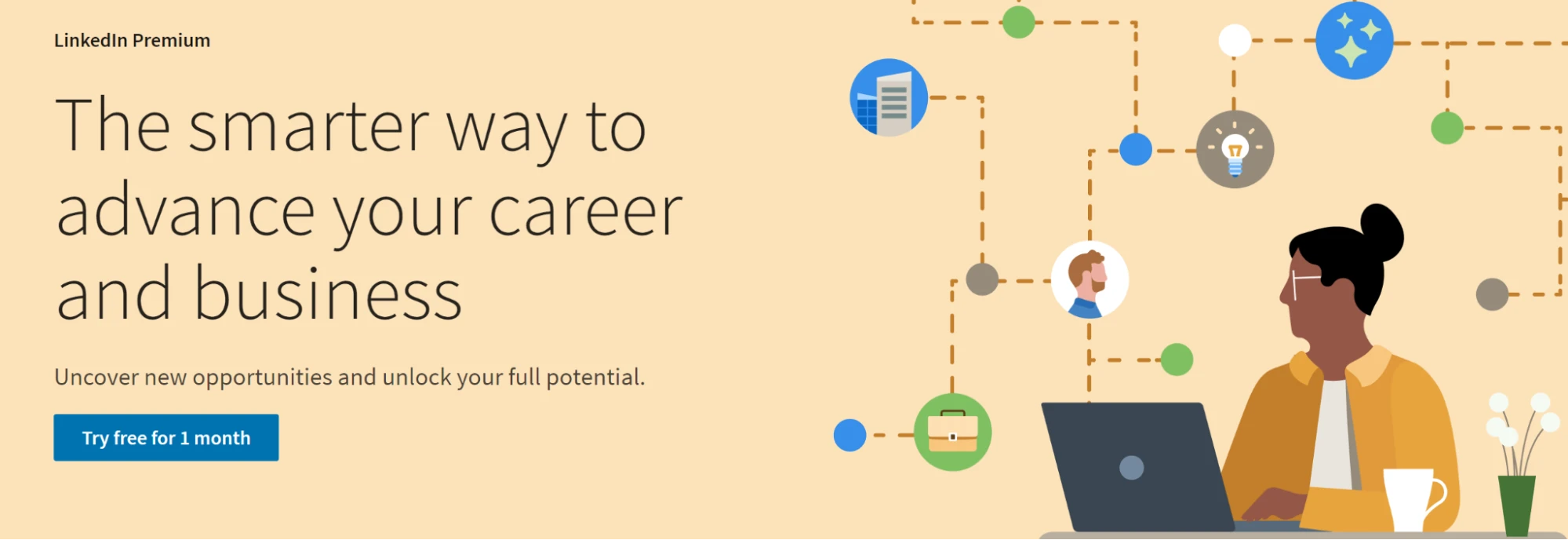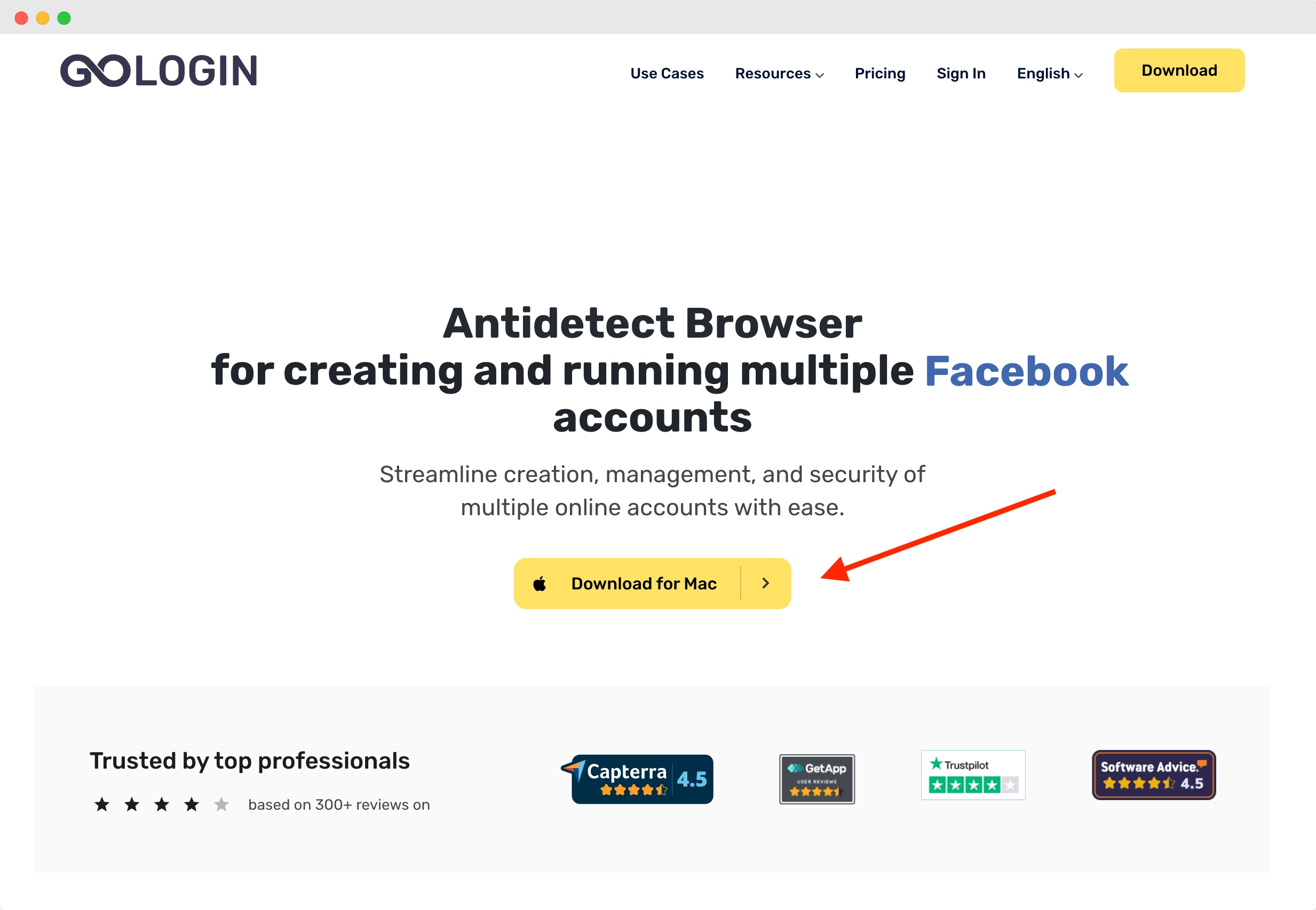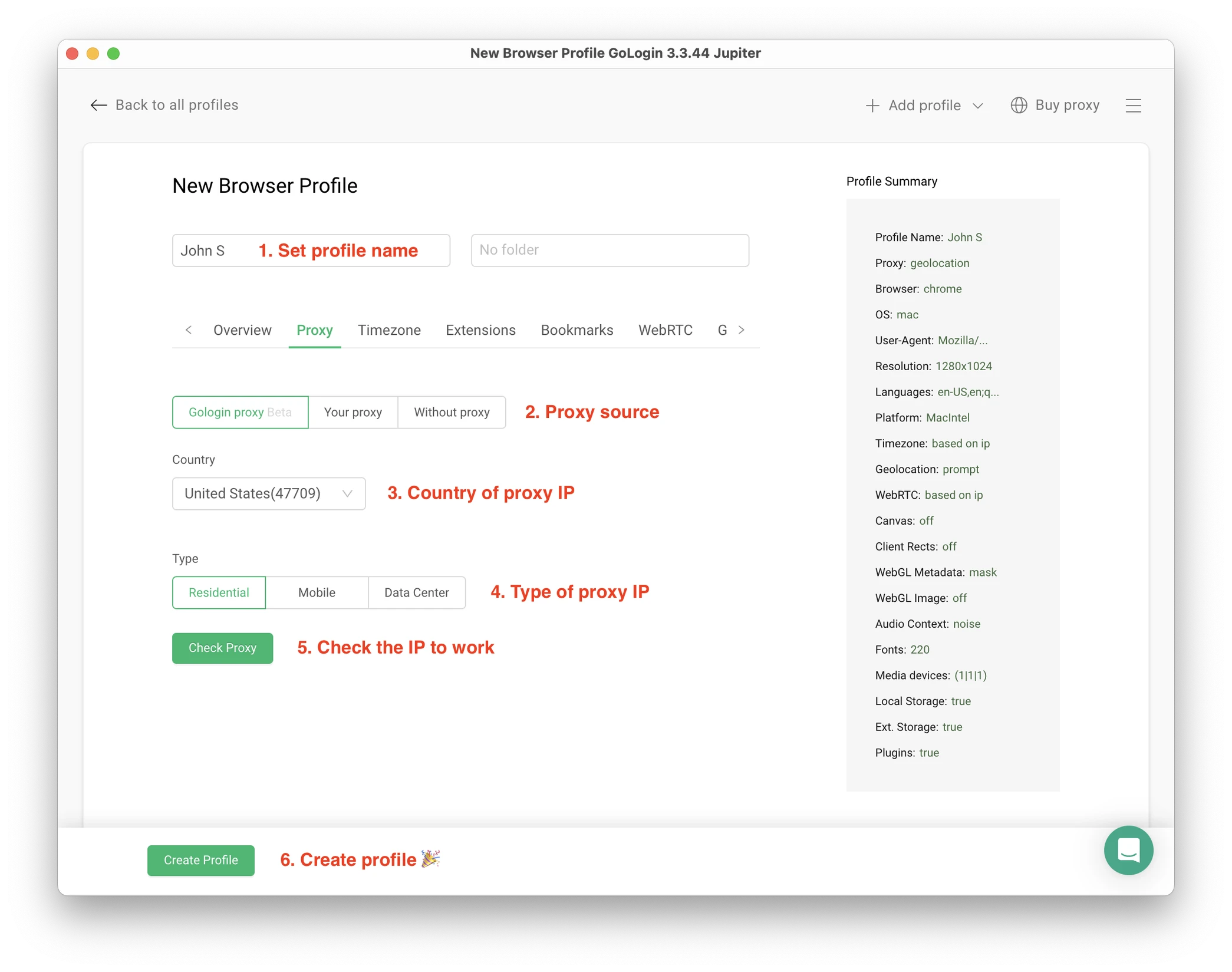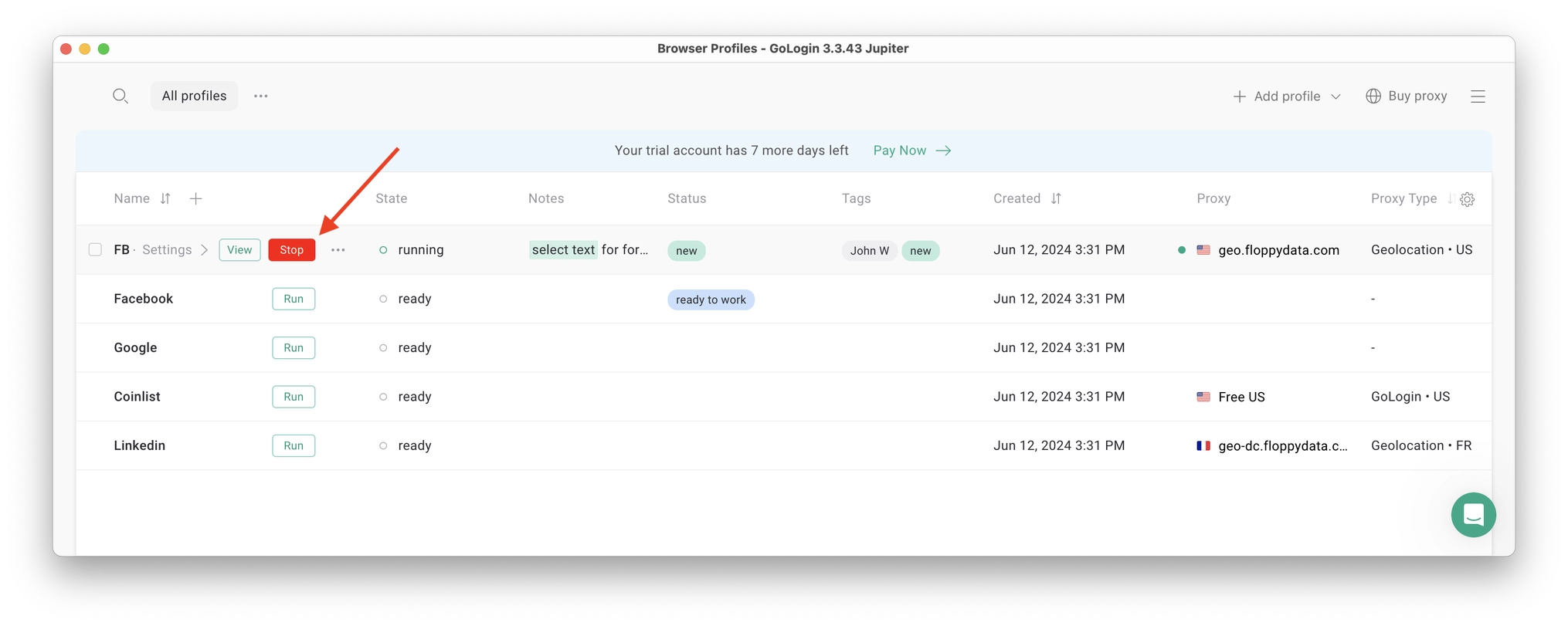LinkedIn is vital to professionals worldwide because it makes it easy for them to create links that could assist them in advancing their careers and getting business opportunities. In any case getting your LinkedIn account restricted is a frustration at least, and client loss or serious business downtime at worst.
Nevertheless, like any other social network, LinkedIn operates under Professional Community Policies aimed at upholding community standards. Every user needs to know what LinkedIn restrictions mean to use the platform effectively and responsibly.
In this article we will show:
- what to do if your account is restricted
- why LinkedIn restricts accounts
- a new method to protect from restrictions in the future.
Reasons & Types Of Linkedin Account Restricted
Account restrictions on LinkedIn are measures that the platform takes to control or completely stop the operation of an account as a result of violating its policies.
These restrictions vary in severity:
- warnings and temporary limitations on account features
- permanent limitation – complete account suspension up to account loss.
Let’s explore these types of account restrictions on LinkedIn.
Warnings
When you get near to the restricted behavior or usage levels on LinkedIn, the platform will let you know through their warning system. By knowing what these cautions mean, you can change your actions so that you do not get blocked later on.
Free Commercial Use Limit Warning
LinkedIn provides a Free Commercial Use Limit, which caps the number of profiles you can view outside of your connections within a certain period. This limit is designed to prevent excessive use of LinkedIn’s features for commercial purposes without a premium subscription.
Warning Notification: When you start to reach this limit, LinkedIn will let you know with a notification on your account. The notice will remind you that you are almost at your limit and that you should keep an eye on how many profiles you view.
Exceeding Limits: LinkedIn might limit your ability to see names of people outside of your network if you go over the commercial use limit without prior notice. We have looked at limits in detail in this article.
You won’t be able to see these names until the limit resets or you upgrade to a Premium account.
Notices for Minor Rule Violations
LinkedIn’s commitment to maintaining a professional and respectful community includes monitoring for minor rule violations. When minor infractions occur, LinkedIn typically issues a notice to inform you of the issue and provide guidance on how to correct it.
Notice Content: The notice will describe the particular rule that was broken, and then tell you how you can fix the problem. Some small violations include making too many connection requests per week, going a little off-topic in posts, or using unprofessional language.
Opportunity to Adjust: Receiving a notice is an opportunity to adjust your behavior before more severe actions, such as temporary or permanent restrictions, are taken. It’s important to take these notices seriously and make the necessary changes to align with LinkedIn’s guidelines.
Importance of Adhering to Warnings and Notices
LinkedIn uses warnings and notices to tell you when you’re breaking the rules. They also help you keep LinkedIn a positive and helpful place for everyone.
If you ignore these warnings, you’ll enter the next steps of the policy enforcement which include restrictions or bans from the site on a temporary or permanent basis.
Temporary Restriction
A temporary restriction on LinkedIn refers to a short-term suspension of some or all of your account features. This measure is typically enacted when LinkedIn detects behavior that violates its community guidelines or terms of service.
This is commonly automated behavior, however could be any violation like going over limits or suspicious logins.
The duration of the restriction can vary, lasting from a few days to several weeks, depending on the severity of the violation.
Notification and Explanation
LinkedIn will send you an email if they put a temporary restriction on your account. The email will let you know how long the limit will last, as well as let you know why it happened and which of their rules or guidelines were broken.
In addition, the email will also let you know when you can expect your full account functionality to return.
Purpose of Temporary Restrictions
A temporary restriction serves as a warning and an opportunity for you to rectify your behavior. It signals that LinkedIn has identified issues with your account activity that need to be addressed to comply with their rules.
This could include actions such as sending too many connection requests, engaging in spammy behavior, or other violations outlined in LinkedIn’s policies.
Importance of Compliance
You have to take temporary limits seriously. It’s a pretty clear sign that something you did wasn’t okay with LinkedIn.
If you blow off the limit or keep doing the things that got you restricted, LinkedIn could do more to stop you from using your account, like suspending it for longer—or even closing it down.
Resolving Temporary Restrictions
To resolve a temporary restriction:
- Review the Reason: Carefully read the email notification from LinkedIn to understand why your account was restricted.
- Adjust Behavior: Take steps to correct the behavior that led to the restriction. This may involve reducing the frequency of certain actions, ensuring compliance with LinkedIn’s guidelines, or discontinuing the use of prohibited automation tools.
- Appeal if Necessary: If you believe the restriction was imposed in error or have corrected the behavior, you can appeal the decision through LinkedIn’s support channels. Follow the instructions provided in the email notification for the appeal process.
Permanent Restriction (Account Ban)
A permanent restriction on LinkedIn constitutes the complete removal of your account from the platform. It’s usually called ban on most other platforms. This includes:
- losing access to your profile
- losing connections, messages and content
- losing any other data associated with your account.
Permanent restrictions are typically imposed in cases of serious or repeated violations of LinkedIn’s rules and policies, and while notifying you about the restriction, LinkedIn will suggest you take a look at the User Agreement.
Reasons for Permanent Restrictions
LinkedIn reserves permanent restrictions for the following reasons:
- Serious Violations: Engaging in activities that severely violate LinkedIn’s community guidelines or terms of service, such as posting illegal content, engaging in harassment, or promoting fraudulent activities.
- Repeated Offenses: If you have already been told that you are breaking the rules and/or LinkedIn has put restrictions on your account, but you keep breaking more rules.
- Impersonation or Misrepresentation: Making fake profiles, saying you’re someone else, or using information that isn’t true and makes LinkedIn a less honest platform.
- Spam and Abuse: Participating in spamming activities, sending unsolicited messages at scale, or using automation tools that violate LinkedIn’s policies.
Consequences of Permanent Restrictions
When a permanent restriction is applied to your LinkedIn account:
- Loss of Access: You will no longer be able to log in to your LinkedIn account or access any data associated with it.
- Impact on Connections and Network: Your connections, messages, and content will be inaccessible, affecting professional relationships and networking opportunities.
- Data Removal: LinkedIn may permanently delete your account data as per its data retention policies.
Appeal Process for Permanent Restrictions
If you think there’s no way your account should get stuck with a permanent restriction, you can contact LinkedIn’s support team to try to get the decision changed. You’ll need to give them useful details and proof about why you’re right.
However, the success of an appeal for a permanent restriction is typically rare, as these decisions are made after careful consideration of the severity and nature of the violations.
Common Reasons for Account Restrictions
LinkedIn enforces strict guidelines to maintain a professional and trustworthy environment for its users. Here are some common reasons why LinkedIn may impose restrictions on user accounts:
1. Too Many Connection Requests
If you want to connect with someone on LinkedIn, it’s best to connect with people you know or with whom you share a professional interest.
If you send a lot of requests without including a personal note or if you connect with too many people you don’t know, eventually you won’t be able to send any more requests since LinkedIn will think you’re spamming.
2. Low Acceptance Rate
LinkedIn monitors how users respond to connection requests. A consistently low acceptance rate may signal to LinkedIn that your pending connection requests are not well-received by recipients.
This could lead to restrictions on your ability to send new connection requests until the acceptance rate improves. It’s important to send requests only to individuals you genuinely wish to connect with and to personalize your messages where possible.
3. Too Many ‘I Don’t Know This Person’ Responses to Invitations
LinkedIn allows users to report invitations they receive from people they don’t recognize or know. If a significant number of your connection requests result in recipients marking “I don’t know this person”, it may indicate that your networking practices are not aligned with LinkedIn’s guidelines.
Continued misuse can lead to restrictions on sending new invitations until the issue is resolved.
4. Using Automation Tools
LinkedIn automation tools can be used to make work easier, especially when one is sending connection requests or messages.
Most of the cheaper tools don’t have separate IP protection or any other means to protect your account from restrictions: proceed with them cautiously.
Nevertheless, using any form of automated tools that go against the LinkedIn terms of service, like sending too many messages or performing actions at an unnatural pace, may lead to account limitations. LinkedIn prohibits the use of automation tools that compromise the integrity of its platform or user experience.
5. Illegal or Spammy Activity From the Account
Engaging in inappropriate behavior, posting illegal content, or participating in spammy activities violates LinkedIn’s community guidelines. This includes but is not limited to:
- posting misleading information
- engaging in harassment
- promoting illegal activities
- sending unsolicited messages.
This can happen if your LinkedIn account restricted because of hackers. Accounts found to be involved in such activities may face severe restrictions, including account suspension or permanent closure.
LinkedIn Account Restricted? Here’s How To Recover
So, your LinkedIn Account Restricted for now. What to do next? We have the answer on it.
Recovering from a Temporary Ban
It is hard to deal when you have your Linkedin account restricted, but if you know what to expect and take action right away, you may be able to get back on track quickly.
Temporarily Disconnect Automation Tools
If your account was restricted due to the use of automation tools that violate LinkedIn’s policies, it’s crucial to take immediate action:
- Disconnect Tools: If you have connected your account to any LinkedIn automation tool, such as third-party apps or browser extensions that automatically send messages or connection requests, you need to disable them. If/when the account is recovered, don’t restart them for at least 7 days.
- Clear Browser Cache: If you want to remove all the automated activity from your LinkedIn profile, you can clear your browser’s cache and cookies. This will also reset your account’s activity status in LinkedIn’s system.
Wait for the Restriction Period to End
For temporary restrictions, LinkedIn typically specifies a duration during which certain account features are limited.
It’s essential to avoid creating new accounts. If your account is temporarily restricted, making a new one can get you permanently banned. Just wait until the restriction is over and don’t do anything else that goes against LinkedIn’s terms of service.
Recovering from a Permanent Ban
If your LinkedIn account restricted permanently, the recovery process is more challenging but not impossible. Here are steps to consider:
Use Another Account for Communication
Instead of creating a new LinkedIn account, use a colleague’s or friend’s LinkedIn account to contact LinkedIn Customer Support. Creating multiple accounts violates LinkedIn’s policies and could complicate your case further.
However, you can create multiple accounts with GoLogin, and we’ll show how to do it safely later on.
Contact LinkedIn Support
Reach out to LinkedIn’s Help Center through various channels:
- Account Recovery Appeal: Use the appeal process available on your LinkedIn profile to contest the ban. Provide detailed information about your account and explain why you believe the ban should be reconsidered. Acknowledge any mistakes made and emphasize your commitment to following LinkedIn’s guidelines in the future.
- Contact Form: Submit a thorough inquiry through LinkedIn’s official contact form, detailing the circumstances of your account restriction. Include any relevant evidence or explanations that can support your appeal.
- X (Twitter): If necessary, tag LinkedIn’s Help account on X (@LinkedInHelp) to escalate your case. Social media platforms can sometimes provide quicker responses and escalate urgent issues.
Honest and Polite Communication
When communicating with LinkedIn support, professionalism and honesty are crucial. Here are some do’s and don’ts for talking to the support:
- Be Honest: Clearly explain the actions or events that may have led to the account restriction. Transparency can help LinkedIn understand your situation better.
- Stay Polite: When you talk to LinkedIn’s customer support team, always be polite and respectful. Being nice is one of the best ways to get a good result.
- Highlight Professional Impact: Explain how the account restriction affects your professional life and networking opportunities. LinkedIn understands the importance of its platform for professional development and may consider your circumstances accordingly.
Tips to Avoid Account Restrictions
To use LinkedIn as a way to make connections and show off your personal brand, you need to follow the rules and be professional. These tips will help you do both of those things, so that you can make the most out of the platform:
1. Choose Your LinkedIn Connections Wisely
Prioritize quality over quantity when sending connection requests. Connect with professionals you know personally or those with whom you share genuine professional interests.
Why it matters: Building a relevant and authentic network reduces the likelihood of receiving ‘I don’t know this person’ responses, which can lead to account restrictions. Focus on meaningful connections that align with your career goals and industry interests.
2. Increase Your LinkedIn Activity Slowly
Gradually ramp up your activity on LinkedIn to warm up your account, such as sending connection requests, engaging in discussions, and sharing content.
Why it matters: If you do too much activity too fast, LinkedIn’s automated systems could flag your account for suspicious behavior and then restrict you. By taking it slow and steady, you show up on the platform as a natural user, which lowers your chances of being restricted.
3. Always Customize and Personalize Connection Requests
Avoid sending generic connection requests. Personalize your messages to explain why you want to connect and how you can add value to the recipient’s network.
Why it matters: Personalized invitations demonstrate genuine interest and increase the likelihood of your pending connection requests to be accepted. Take the time to mention common interests or mutual connections to establish a meaningful connection from the outset.
Instead of sending this:
Hello James,
I stumbled upon your profile and think we should connect. I’m an expert in generating leads and can help you grow your business. Connect with me to find out more.
Thanks.
To make a valuable connection, think about personalizing your messages:
Hey James,
I came across your post about boosting reply rates by combining LinkedIn and email—truly innovative!
I’ve recently developed a guide that my sales team uses to enhance their LinkedIn security. I’d be happy to share it with you, so let me know if you’re interested!
Looking forward to connecting and staying updated with your content!
Personalization sometimes works as a separate business tactic: sometimes you don’t need to bypass LinkedIn invitation limit, squeezing good effective outcomes of your personalized messages alone.
4. Create Valuable Content to Demonstrate Authenticity
Share insightful articles, industry news, and professional updates on your LinkedIn profile.
Why it matters: One way to show that you’re a real person on LinkedIn is to create and share valuable content. This also helps to show off your skills and knowledge, which makes you more trustworthy as a user.
Try to share information that teaches something new, shows something inspiring, or starts a big conversation among your connections.
5. Use LinkedIn Tools Responsibly
If using automation tools, ensure they mimic human behavior and comply with LinkedIn’s terms of service. Most of the cheap tools don’t have proxy IP option to keep your account safe, which can be dangerous. Look for tools with separate proxy IP support for each account.
Why it matters: Automation tools can streamline your LinkedIn activities, but improper use can lead to account restrictions. Avoid tools that send bulk messages or connection requests at an unnatural pace. Instead, opt for tools that help manage your interactions efficiently while maintaining a genuine and personalized approach.
6. Consider LinkedIn Premium
If you’re not on a budget, consider LinkedIn Premium to unlock additional features and benefits that can help you avoid getting your LinkedIn account restricted.
We recently covered some ways how to get LinkedIn Premium for free.
Why it matters: LinkedIn Premium has a lot of benefits, like:
- making you more visible,
- letting you send more InMail messages
- giving you access to better search filters.
With these features, you can connect with the professionals you need more easily, and without making many mass connection requests. On top of all this, if you get Premium, you also get to use LinkedIn’s Learning platform, which provides resources on best practices for improving skills.
Using GoLogin to Avoid Account Restrictions, Even For New Created Accounts
To maximize LinkedIn efficiency, marketers, recruitment and lead generation agencies use antidetect browsers. These are modern tools that allow businesses to seamlessly control additional LinkedIn accounts avoiding restrictions and limits.
GoLogin allows you to separate accounts from each other just like they’re used from separate devices. That’s a safety level unreachable by even most expensive automation tools using dedicated IPs and cloud based engines.
Looking for an antidetect browser online, you will likely meet GoLogin as the most well known vendor. It is one of the most commonly used tools for LinkedIn, named Easiest To Use among competition by G2 users in 2024.
Let’s see how it works, how it replaces LinkedIn Premium and what it costs to operate.
What is an Antidetect Browser?
An antidetect browser looks like a common Chrome browser, only it has a sophisticated browser fingerprinting mechanism inside. Modern antidetects are able to bypass tracking not only on popular social media like Facebook or LinkedIn, but even on crypto and betting platforms.
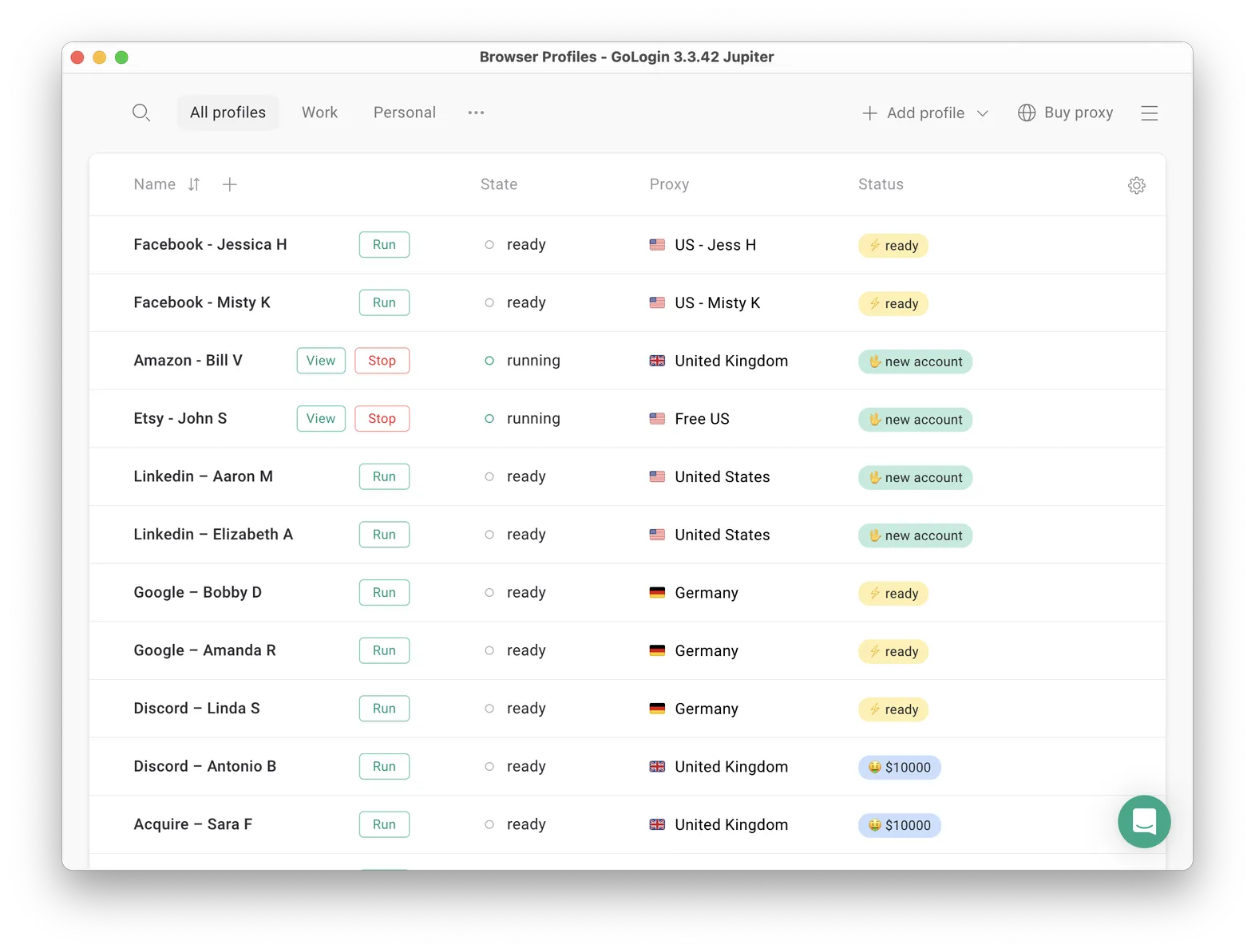 Typical setup of GoLogin antidetect browser for multiple accounts on different social platforms, including LinkedIn. See how browser profiles have separate proxy IPs and are named after client names.
Typical setup of GoLogin antidetect browser for multiple accounts on different social platforms, including LinkedIn. See how browser profiles have separate proxy IPs and are named after client names.
GoLogin is widely used by lead generation, HR and sourcing agencies to create and run multiple LinkedIn accounts with no restrictions such as bans, flags, 2FAs and weekly limits.
Gologin also allows for a seamless workflow of marketing agency team members with remote assistants, allowing for multi user workspaces and custom admin rights control.
To an agency of any kind that needs to operate social media, that’s a real lifesaver. Basically, your client won’t see you or your VAs logging in their accounts every day. That’s the professional way to manage your or client accounts.
Here’s a demo video on how to use GoLogin for LinkedIn:
The main goal agencies reach with GoLogin is to bypass LinkedIn daily and weekly limits on connections and messages. It allows to seamlessly run an infinite amount of accounts with no suspensions and restrictions.
GoLogin does not have a done-for-you automation tool perks, however it has great comfort and low cost if you just need to run multiple accounts with no hassle of password, restrictions, 2FA codes or team admin rights management.
The More Professional Way To Manage Accounts
Here are some perks to see how GoLogin can make your account work more professional, especially if you manage client accounts:
- Bypass LinkedIn weekly invitation limit. GoLogin helps bypass these easily by managing multiple LinkedIn accounts, allowing you to view more LinkedIn profiles, send more messages, and add more connections daily.
- Your accounts are secure from restrictions. GoLogin allows remote team members to access LinkedIn accounts without sharing passwords, entering 2FA codes and having granular admin access rights.
- Cost efficient. Even LinkedIn Recruiter Lite premium plan cost is not always worth it. GoLogin offers a cost-effective alternative by enabling the use of multiple basic accounts, significantly reducing recruitment and lead generation costs.
- Maintaining professionalism. Clients expect professional conduct. GoLogin masks login activities, preventing clients from seeing suspicious logins from manager devices, maintaining trust to your company.
GoLogin also supports rented and aged LinkedIn account import, which can be invaluable for HR companies looking to scale and outsource their work. If you buy an aged LinkedIn account, most likely it will be transferred to you with GoLogin or an alternative.
Read on to find out how to use one for LinkedIn and other social platforms.
Guide: How To Run Multiple LinkedIn Accounts With No Restrictions
Downloading and registering
Head over to GoLogin website and download GoLogin on your device. The app is available for all major OS versions.
After you install the app, register an account with Google or e-mail. The sign up process includes a short quiz for marketing research.
A free 7-day trial of all features is activated after you sign up.
Creating a browser profile with a proxy
Your default main screen will contain a few ready-made browser profiles. These are isolated browser sessions that will allow you to run multiple accounts on any website. Let’s create a new one, add a proxy and connect a LinkedIn account to it.
First, click Add Profile on top right. You will get into profile creation screen. 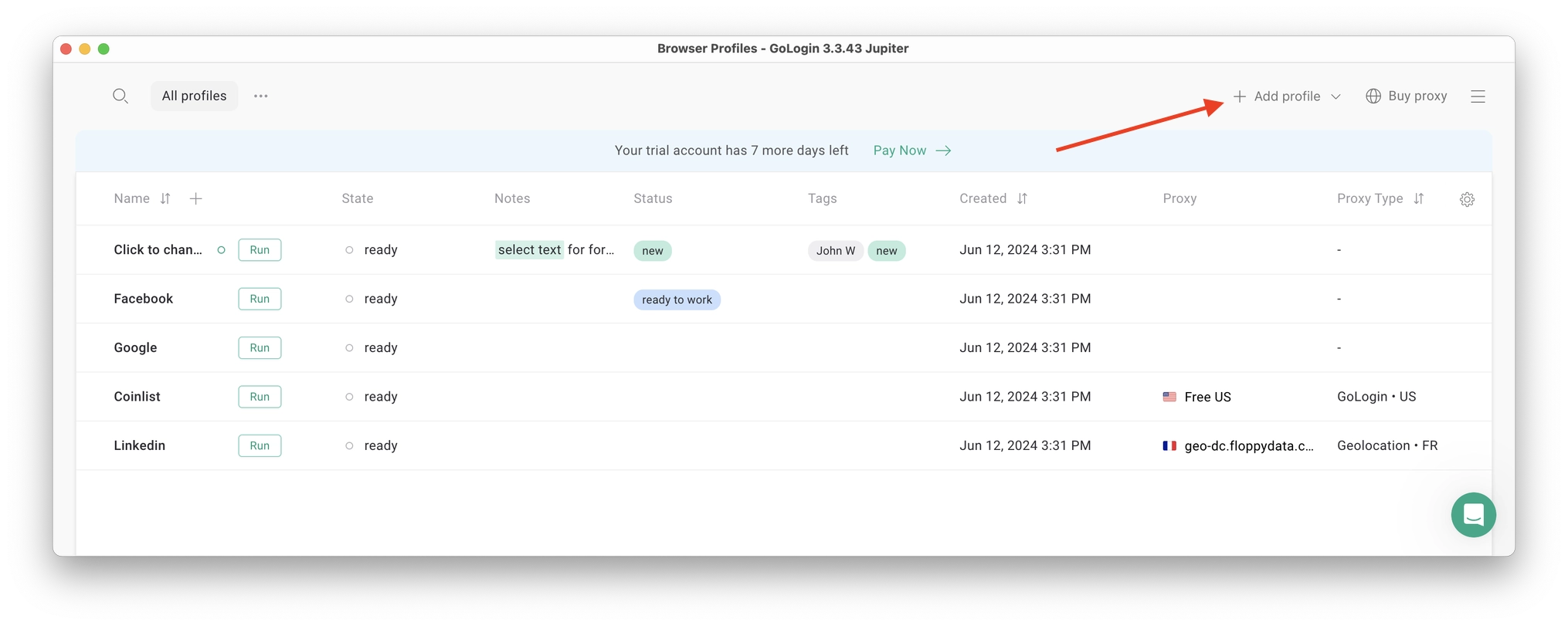
Here’s a visual guide on profile creation and choosing a proxy:
Notice that here you only need to set up the built-in proxy: all other profile settings are automatic. Let’s move!
1. Set your profile name. This can be done later as well.
2. Choose built-in GoLogin proxy. Built-in proxies are paid per gigabyte, but you’ll get some free traffic to test them. Third party proxies can also be used here with no restrictions.
3. Pick country from the dropdown list.
4. Choose Residential proxy type. Residential IP address is a most common connection like you have at home or office.
5. Click Check Proxy to see your new IP details. Afterwards, click Create Profile. This will return you to the table of profiles. You’re good to go!
3 Top Tips On Using Proxies Safely
- It’s critical to give each of your browser profiles a separate IP address. Do not run several profiles on same IP address or without proxy: this will get them detected.
- If you are familiar with how proxies work, feel free to use third party proxies as well. Multiple IPs can be pasted in bulk into GoLogin with just one click. Choose and buy proxies from our list of trusted providers.
- Free proxies you find at random websites can be dangerous. Being used and abused by infinite amount of users, free proxies often collect your data and tend to fail when you least expect it.
Running the profiles
Click on the Run button at your new browser profile.
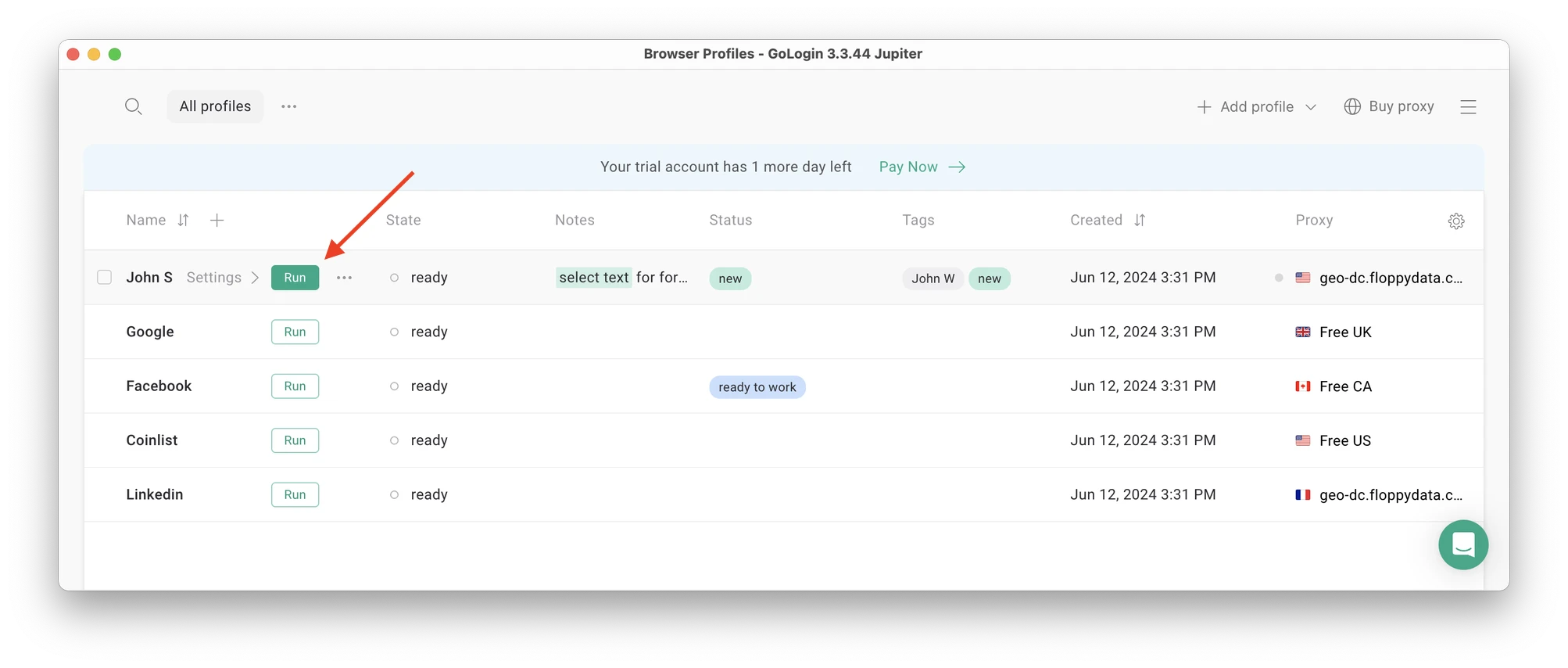 A new browser window will open, which is where you work with the accounts. You can use it like regular Chrome (i.e. tabs, bookmarks, extensions and history), but this session is completely isolated from your device and other profiles.
A new browser window will open, which is where you work with the accounts. You can use it like regular Chrome (i.e. tabs, bookmarks, extensions and history), but this session is completely isolated from your device and other profiles.
Connecting a LinkedIn account to a GoLogin profile
In this new window, login into your existing LinkedIn account (or create a new one) – just like you would do in your regular browser.
LinkedIn will see this browser session as a different real device, hence not blocking you for multiple business accounts.
After your first login GoLogin will simply remember your session (it is stored in a cloud server), so you won’t have to enter passwords or codes again.
Running multiple accounts
Next, create as many browser profiles as you need to operate multiple social media accounts. Remember each profile IP needs to be different. Best advice here to not mix the proxy IPs is to rename them after your browser profile name.
You can freely run multiple GoLogin profiles at the same time with no problem. The amount of windows open simultaneously is not limited, depending only on your hardware.
When you use a social account in a GoLogin profile, you won’t have to enter passwords or 2FA codes. That’s because the session will pause and continue from a safe cloud server. To LinkedIn, each profile is a separate authentic device.
Stopping the profiles
When you’re done working in your accounts, click Stop on your profile in GoLogin. The browser window will close, and your session will upload to the safe cloud server.
When you restart this profile next time you need to work, the browser session will continue exactly from where you left. This is extremely comfortable and saves tons of time for account managers, even on platforms with no account blocks such as Discord.
Recap on LinkedIn Account Restricted In 2o24
We took a closer look at LinkedIn account restrictions, reasons for their imposition, and recovery methods. To achieve better results, try to connect wisely, gradually increase activity, personalize connection requests, and create valuable content.
We also introduced GoLogin, an antidetect browser that helps marketers avoid restrictions and seamlessly control multiple LinkedIn accounts.
GoLogin profiles can be logged in from any location and device or shared with remote partners. During the 7-day free trial, GoLogin does not limit the use of paid features, so you can test the paid functionality.
FAQ: What To Do If Your LinkedIn Account Restricted in 2024
1. What does it mean getting my LinkedIn account restricted?
LinkedIn account restrictions are control measures taken by the platform to limit or halt the operation of an account that has violated LinkedIn policies.
The restrictions vary in severity:
- warnings and temporary limitations on account features
- permanent limitation (can still be appealed)
- account suspension or loss.
2. What are some common reasons for my LinkedIn account restricted?
Common reasons for LinkedIn account restrictions include:
- Sending too many connection requests
- Having a consistently low acceptance rate for connection requests
- Receiving many ‘I don’t know this person’ responses to invitations
- Using automation tools that violate LinkedIn’s terms of service
- Engaging in illegal or spammy activities.
3. What happens when a LinkedIn account is temporarily restricted?
When a LinkedIn account is temporarily restricted, the user receives an email informing them of the restriction duration, the reason for the restriction, and when full account functionality will be restored.
The restriction serves as a warning and an opportunity for the user to change their behavior.
4. How is Permanently restricted different from Temporarily restricted?
A permanent LinkedIn account restriction results in the complete removal of the account from the platform.
This means the user loses access to their profile, connections, messages, content, and other data associated with their account. The restriction is typically imposed for serious or repeated violations of LinkedIn’s rules and policies.
5. How can I avoid LinkedIn account restrictions?
To avoid LinkedIn account restrictions:
- Connect with professionals you know personally or share a professional interest with
- Gradually increase your LinkedIn activity
- Personalize connection requests and create valuable content
- Use automation tools responsibly
- Consider upgrading to LinkedIn Premium to unlock additional features
- Use GoLogin antidetect browser to separate accounts from each other and avoid suspicious logins.
6. How can I recover a temporarily restricted LinkedIn account?
If your LinkedIn account is temporarily restricted, disconnect any automation tools you’re using, clear your browser cache, and wait for the restriction period to end.
If you believe the restriction was imposed in error, or if you’ve corrected the behavior that led to the restriction, you can appeal the decision through LinkedIn’s support channels.
7. Can I recover a permanently restricted LinkedIn account?
Recovering a permanently restricted LinkedIn account is more challenging but not impossible.
You can use a colleague’s or friend’s LinkedIn account to contact LinkedIn Customer Support. You can also submit an inquiry through LinkedIn’s official contact form or tag LinkedIn’s Help account on Twitter to escalate your case.
8. What is GoLogin and how can it help avoid LinkedIn account restrictions?
GoLogin is an antidetect browser that allows businesses to seamlessly control multiple LinkedIn accounts while avoiding restrictions and limits.
It allows users to separate accounts from each other as if they’re used from separate devices.
It can help bypass LinkedIn daily and weekly limits on connections and messages, mask login activities, and provide a cost-effective alternative to LinkedIn Premium.
9. Is GoLogin safe to use with LinkedIn?
Yes, GoLogin is designed to ensure the security and privacy of your LinkedIn accounts, just make sure you follow the rules outlined in the LinkedIn User Agreement.
GoLogin provides features to maintain the integrity of each account you manage through its platform.
Be aware some of the third party proxies have LinkedIn on their restricted target list and might not work: choose carefully.
10. How much does GoLogin antidetect browser cost?
Professional Plan costs $49/month per 100 accounts. There is a Forever Free plan with 3 profiles.
GoLogin offers a free 7-day trial of paid features – sign up today to see if it suits your case!