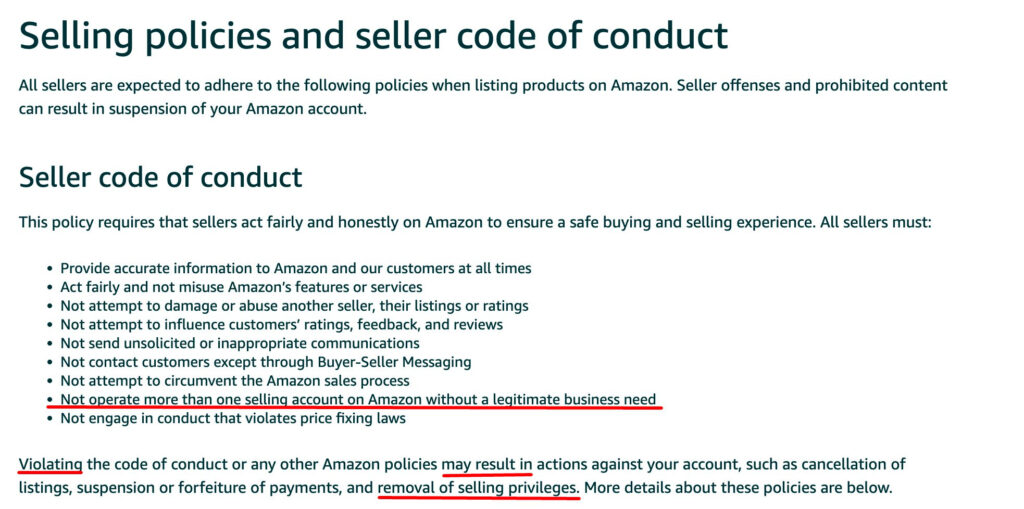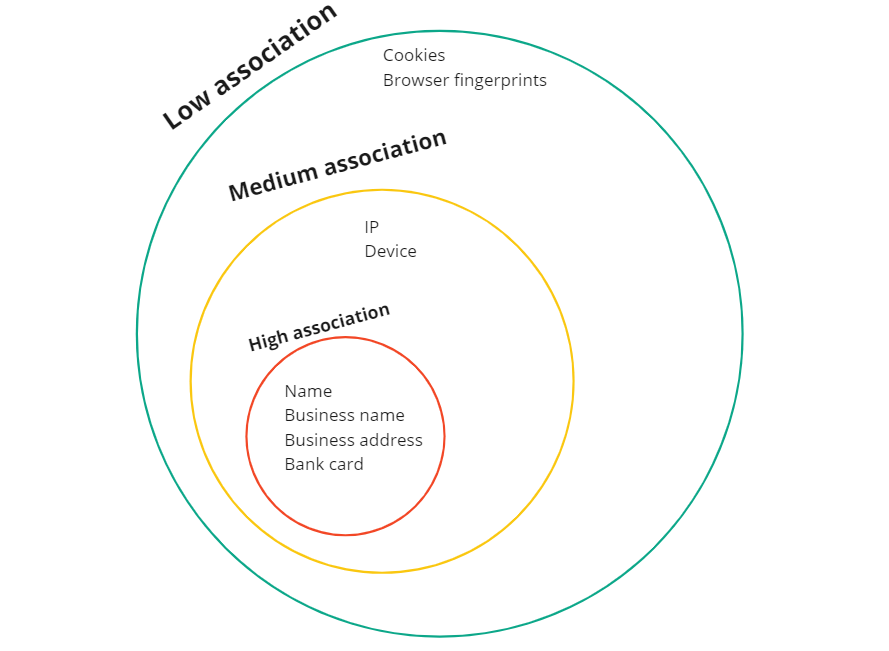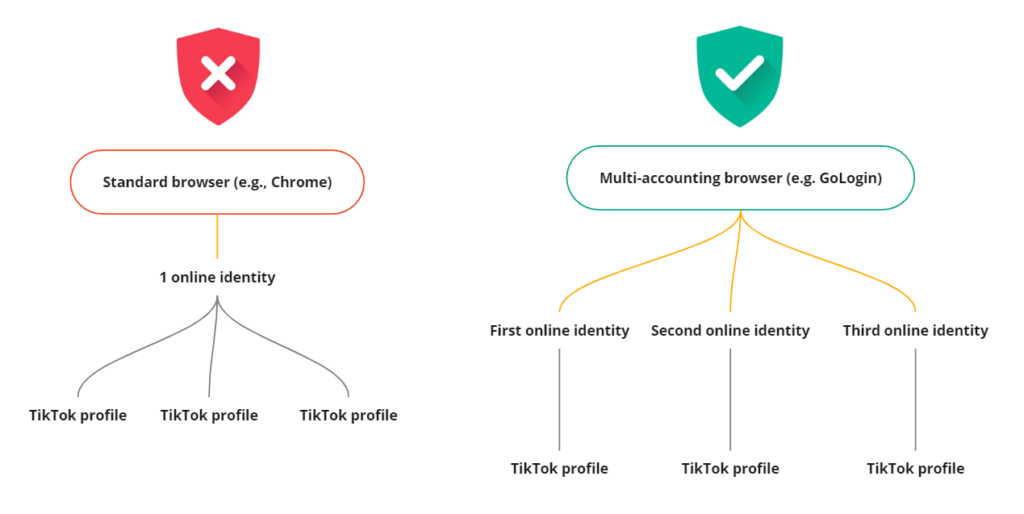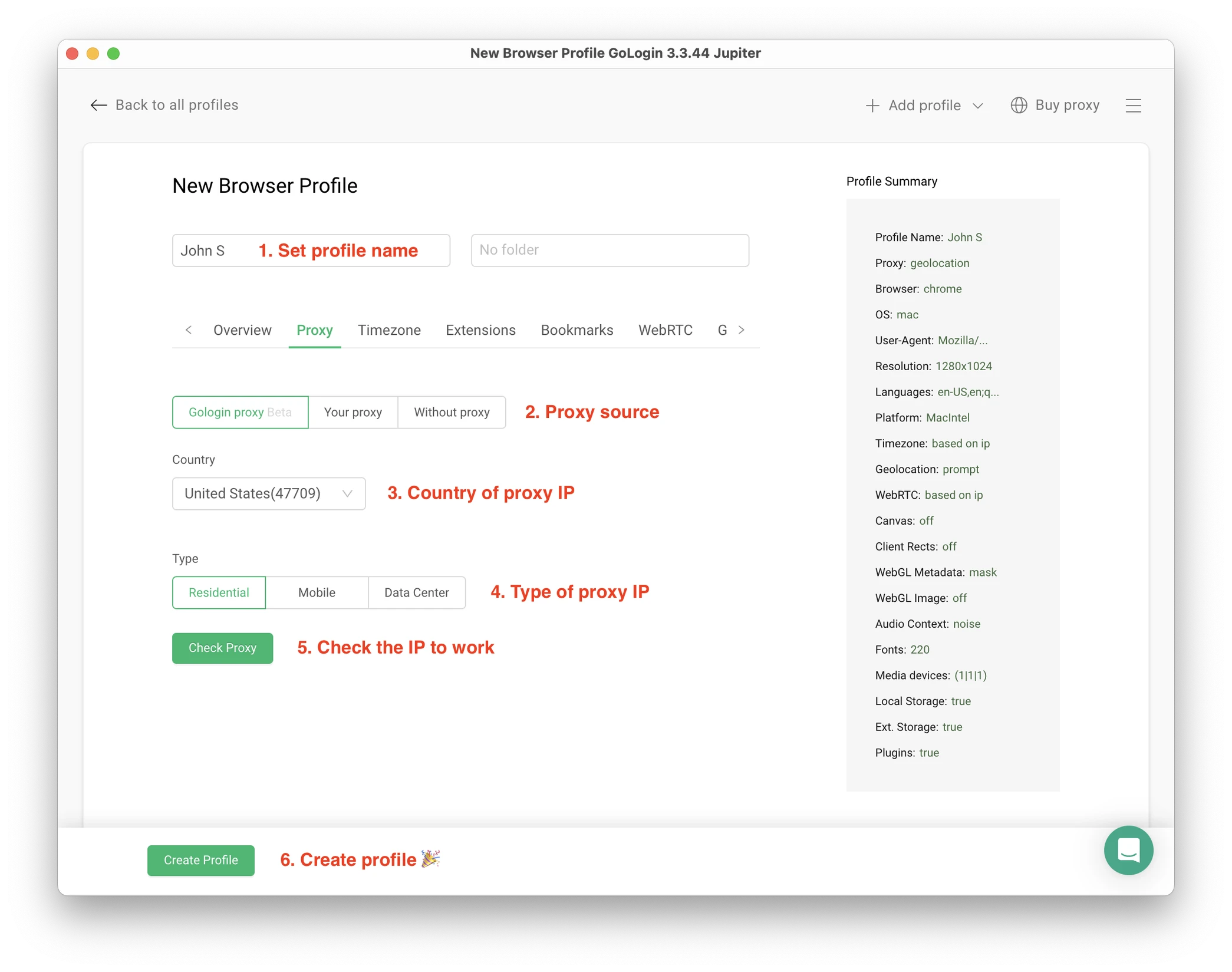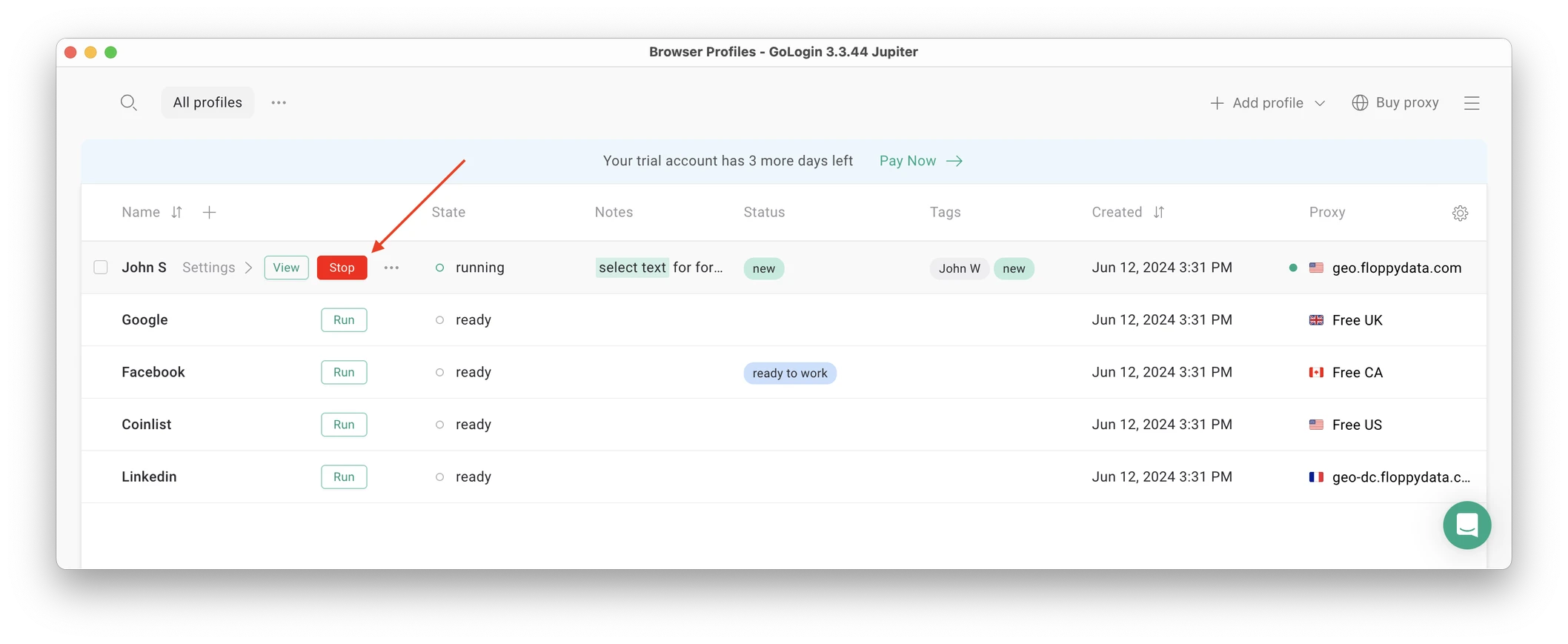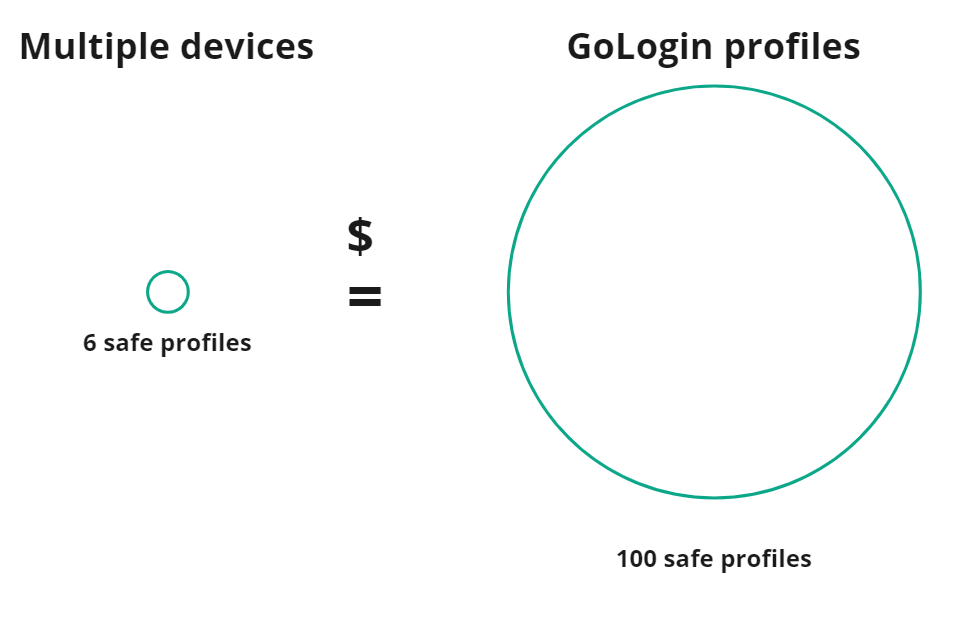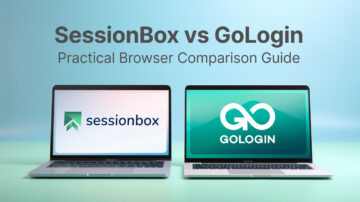Starting from 2025, Amazon does not require prior approval for maintaining multiple seller accounts. This policy change comes with specific stipulations. Each account must still be tied to a reasonable business rationale, such as managing different brands, product lines, or even geographical areas. It is also important to remember that all accounts are interlinked; any pending issues on one account affects the standing of the rest.
As for Amazon requirements, the company states that if one account is suspended or deactivated, all parent accounts have the ability to suffer the same consequences. Therefore, constant oversights on account health are required, as the detriment faced on one account compounds with other accounts.
Here’s what multiple Amazon seller accounts allow dropshippers and e-com sellers to do:
- scale their businesses
- segment products for a specialized shopping experience
- diversify the risks of relying on one account.
And here’s the thing: you can create and run multiple seller accounts. The thing is once one of your accounts is screwed up, Amazon algorithms check the related accounts and restrict them too. You can get into trouble even for seemingly innocent things such as working with contractors or using prep centers.
To avoid business downtime, you need to eliminate ties between accounts as much as possible. We are here to offer a safe way to open multiple Amazon seller accounts.
This article was prepared with the help of the legal firm Solver. If you are already suspended because of multiple seller accounts, their team can help your business checking accounts and getting them back safely. They unban 99% of «related accounts» cases.
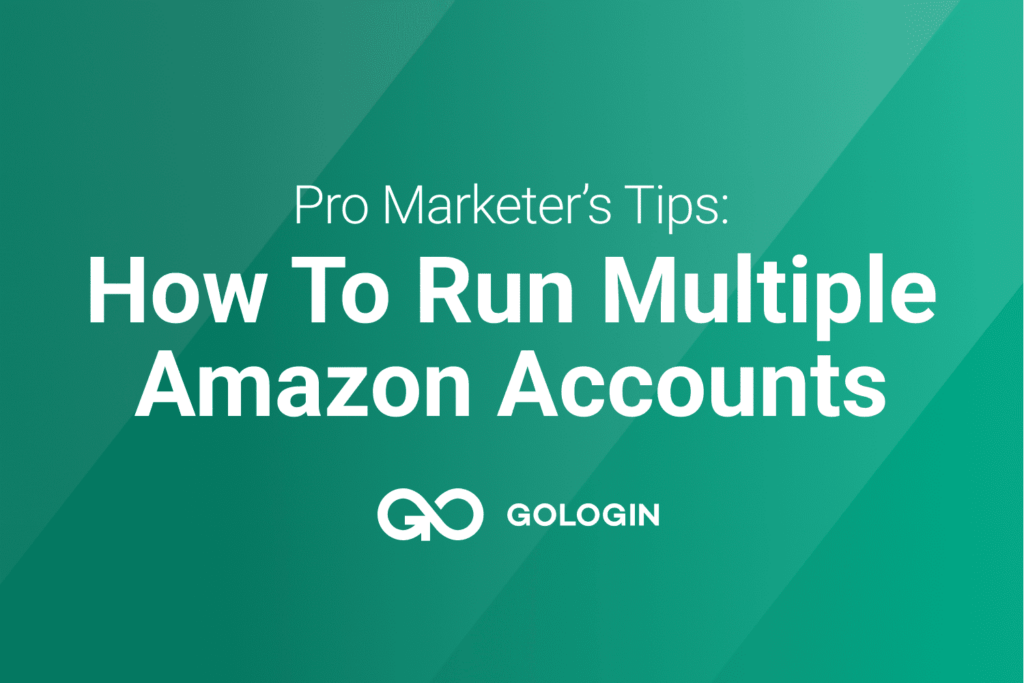
Amazon Requirements for Having Multiple Accounts
Here are the official Amazon rules for having multiple Amazon accounts:
Legitimate business need
As it often happens, open sources lack defined criteria for determining legitimate business owners needs. Some of them are:
- Owning several brands and creating different business accounts for each
- Manufacturing products for two different companies.
This is obviously not a complete list.
Even if your reasons seem legitimate to you, still we do not recommend deliberately leaving associations between accounts. It is for the better safety and good standing of your business.
Let me explain. Let’s imagine you have completely studied and understood all Amazon’s blurry rules (which is actually a challenge), observed them, and made no mistakes. You even went to open a business bank account for each. Having a close association between several accounts (e.g. name, business details, IP), you may still be suspended:
- By simple algorithm mistake. For example, the same contractor works on 2 distinct seller accounts with permission and the accounts have associations ー the same time zone and the same OS version.
- Because of your competitors, who will derail you through ransom payments, negative feedback, complaints, etc.
Important note: Amazon’s seller policies aren’t related to public law, their algorithms make mistakes and sometimes Amazon violates their own rules.
The risk of seller account ban
In practice, being banned just for running multiple Amazon accounts is rare.
However, the more associations you have between your accounts, the higher the odds that all your accounts will suffer once one of them is restricted. Sometimes Amazon needs several factors to verify the accounts are related. Sometimes, however, it is enough to open a second account and have only 1 association between them.
Look at exactly how likely your accounts are to be marked related, based on types of associations:
Examples of associations:
- Name
- The same credit card
- Same business address
- Same business entity
- Brand
- IP
- Device
- Cookies
- Browser fingerprint
Best Practices for Managing Multiple Accounts
For optimal oversight on various accounts under an Amazon seller:
- Divided Accounts: Each account can alternatively be placed under different business entities to highlight their separation.
- Product Syndication: Each account can have varied cosmetics and unparalleled branding to further distance one from the other.
- Account Profiles: Utilize tools like Gologin (more detailed case study below) to manage separate browser profiles, ensuring distinct digital fingerprints for each account.
How to safely run multiple Amazon accounts
 Proxy
Proxy
Simply create many accounts with different names, business bank accounts, separate email addresses, and phone numbers and use a proxy with a different setup for each account. Still, it will be a matter of time before you have problems with your accounts.
A proxy server acts as a middleman between your device and the web. You can leverage different proxies for each Amazon account to replace your IP address and location, making it harder to detect multiple accounts.
Only 2-3 years ago, proxies alone worked against Amazon’s tracking, but that time has passed. A high-quality proxy can bypass basic tracking and geo-restrictions, but modern sophisticated websites like Amazon use exhaustive browser fingerprinting to determine identity.
Compared to cookies and IP address, your browser fingerprint is really hard to deal with when we’re talking about privacy. It’s a set of your device parameters (around a hundred of them) in a unique logical order which is extremely difficult to manage. Fortunately, there are working third party tools able to do that.
The safest way to make sure your accounts are in a good and safe shape is to have a separate device for each account – or use a multi-accounting browser.
Multi-accounting browser
A multi-accounting browser is a safe web browser that allows users to manage multiple online accounts. Setting up multiple Amazon accounts to appear unrelated on the digital level (IP, device, cookies, browser fingerprints), can be challenging for non-technical individuals.
Multi-accounting browsers operate just like regular ones, such as Chrome or Firefox. The difference is that they enable users to have from 2 to thousands of browser profiles. Each of these will be unique and unrelated to others: that is reached with sophisticated browser fingerprint technology.
You can create a custom set of Chrome extensions, bookmarks, and more for each profile. These items will be saved when you close and re-open the profile.
Amazon and other websites will perceive these profiles as distinct users accessing the platform from a specific location and hardware.
You will find such a browser especially helpful for:
- Safe work with contractors. It is quite a common account association when one contractor logs into several clients’ accounts. With a multi-accounting browser, contractors can access your account via one of the browser profiles. Digital fingerprints will be the same. It will look as if you are using the account.
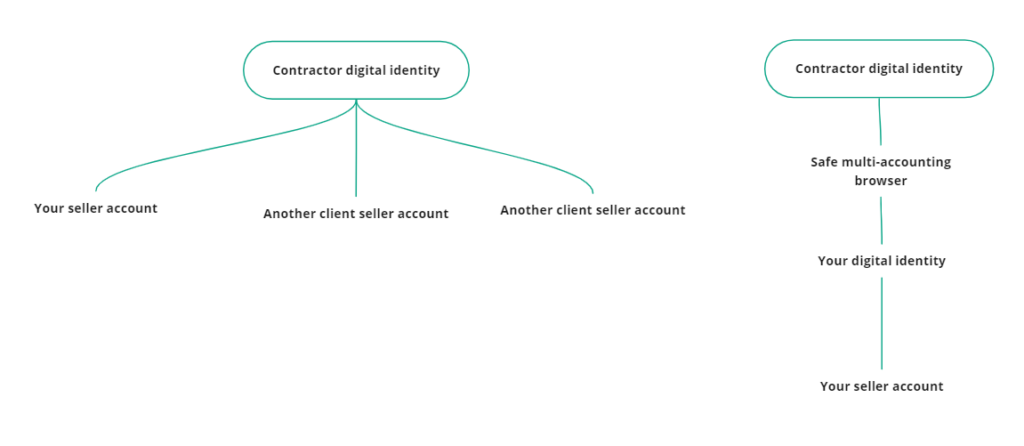
- Creating a new account after ban.
- Running multiple seller accounts without a headache.
Disclaimer: The ethical use of multi-accounting browsers is legal. Such tools don’t violate US/EU laws. In fact, quite the opposite: they protect your business data and save time and money.
We will show how everything works using GoLogin as an example. This software is one of the top multi-accounting browsers on the market, rated by G2 as Easiest to use among competition.
How to use GoLogin to run multiple Amazon accounts
Downloading and registering
Head over to GoLogin website and download GoLogin on your device. The app is available for all major OS versions.
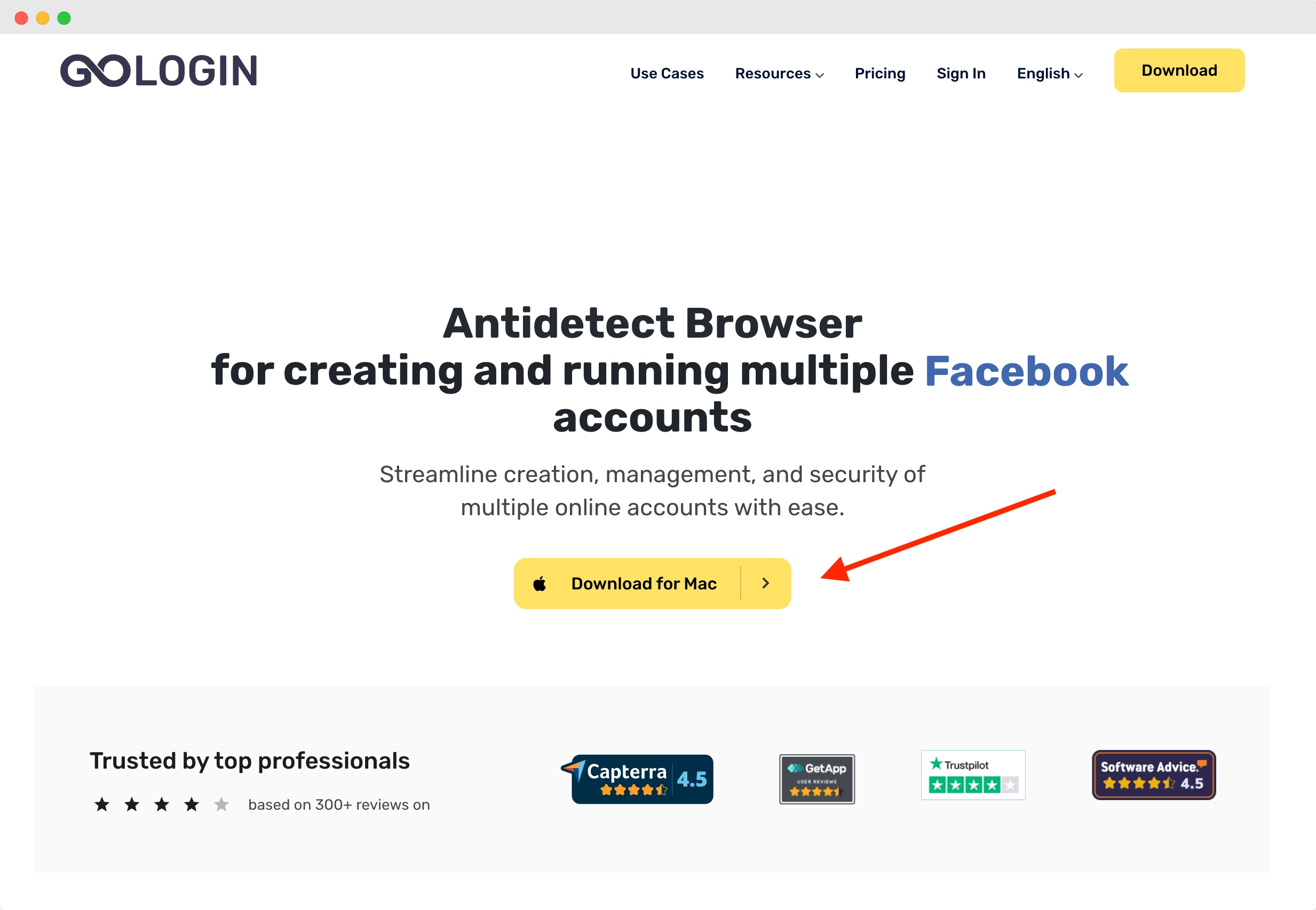
After you install the app, register an account with Google or e-mail. The sign up process includes a short quiz for marketing research.
A free 7-day trial of all features is activated after you sign up.
Creating a browser profile with a proxy
Your default main screen will contain a few ready-made browser profiles. These are isolated browser sessions that will not let Amazon link the accounts. Let’s create a new one, add a proxy and connect Amazon account to it.
First, click Add Profile on top right. You will get into profile creation screen. 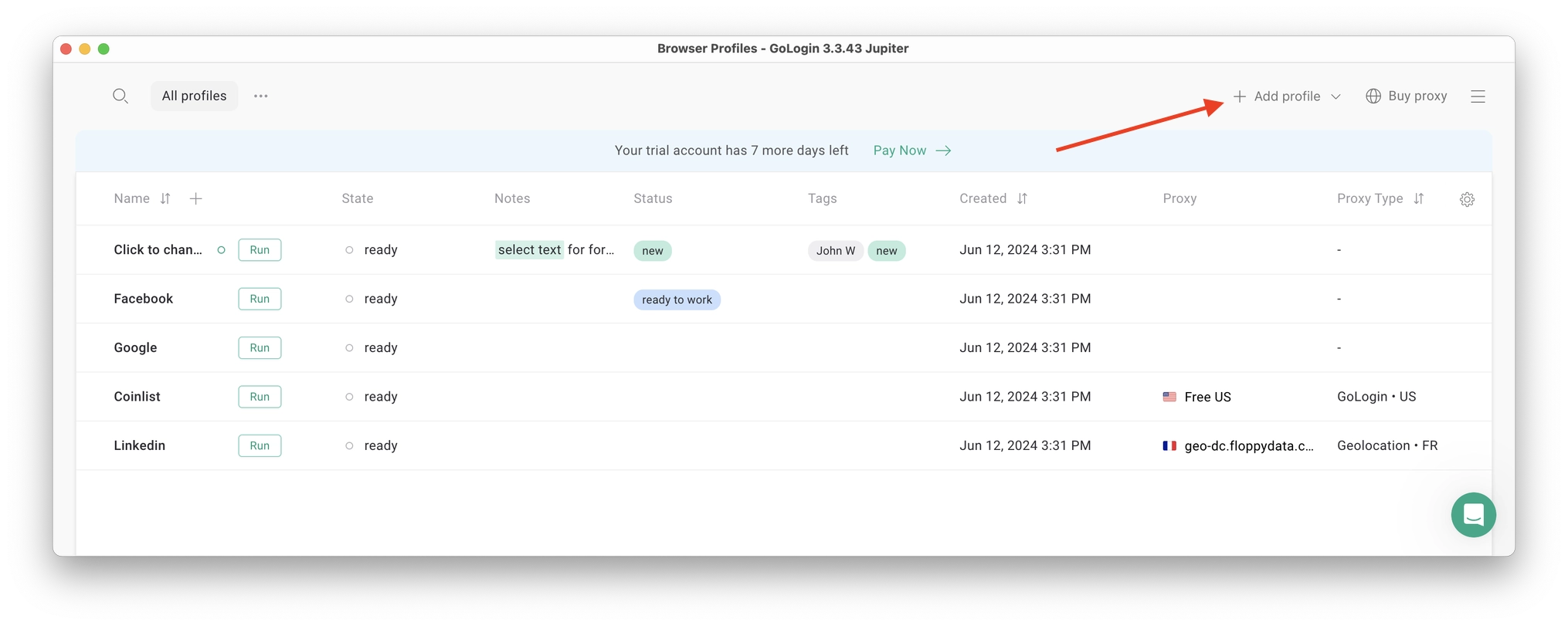
Here’s a visual guide on profile creation and choosing a proxy:
Notice that here you only need to set up the built-in proxy: all other profile settings are automatic. Let’s move!
1. Set your profile name. This can be done later as well.
2. Choose built-in GoLogin proxy. Built-in proxies are paid per gigabyte, but you’ll get some free traffic to test them. Third party proxies can also be used here with no restrictions.
3. Pick country from the dropdown list.
4. Choose Residential proxy type. Residential IP address is a most common connection like you have at home or office.
5. Click Check Proxy to see your new IP details. Afterwards, click Create Profile. This will return you to the table of profiles. You’re good to go!
3 Top Tips On Using Proxies Safely
- It’s critical to give each of your browser profiles a separate IP address. Do not run several profiles on same IP address or without proxy: this will get them detected.
- If you are familiar with how proxies work, feel free to use third party proxies as well. Multiple IPs can be pasted in bulk into GoLogin with just one click. Choose and buy proxies from our list of trusted providers.
- Free proxies you find at random websites can be dangerous. Being used and abused by infinite amount of users, free proxies often collect your data and tend to fail when you least expect it.
Running the profiles
Click on the Run button at your new browser profile.
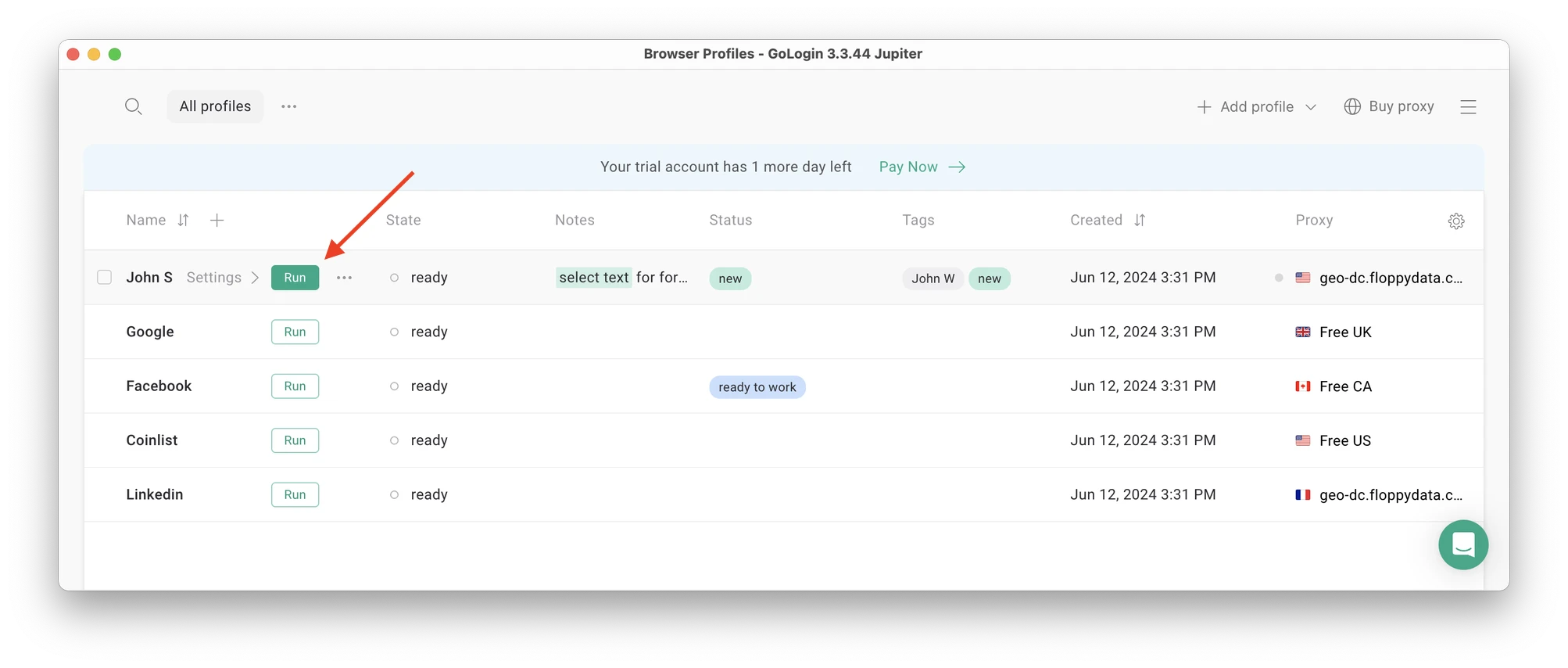 A new browser window will open, which is where you work with the accounts. You can use it like regular Chrome (i.e. tabs, bookmarks, extensions and history), but this session is completely isolated from your device and other profiles.
A new browser window will open, which is where you work with the accounts. You can use it like regular Chrome (i.e. tabs, bookmarks, extensions and history), but this session is completely isolated from your device and other profiles.
Connecting an Amazon account to a GoLogin profile
In the new window, simply login into your existing Amazon account (or create a new one) – just like you would do in your regular browser. That’s it!
Amazon will see this browser session as a different real device, hence not blocking you for multiple business accounts.
Running multiple accounts
Next, create as many browser profiles as you need to operate multiple social media accounts. Remember each profile IP needs to be different. Best advice here to not mix the proxy IPs is to rename them after your browser profile name.
You can freely run multiple GoLogin profiles at the same time with no problem. The amount of windows open simultaneously is not limited, depending only on your hardware.
When you restart the sessions, they simply continue – just like in a regular browser.
When you use a social account in a GoLogin profile, you won’t have to enter passwords or 2FA codes. That’s because the session will pause and continue from a safe cloud server. To Facebook, each profile is a separate authentic device.
Stopping the profiles
When you’re done working in accounts, click Stop on your profile in GoLogin. The browser window will close, and your session will upload to the safe cloud server.
When you restart this profile next time you need to work, the browser session will continue exactly from where you left. This is extremely comfortable and saves tons of time for account managers, even on platforms with no account blocks such as Discord.
That’s it! Try using GoLogin profiles for any social platform, marketplace or any other website. The profiles can be logged in from any location and device or shared with your partners. During the 7-day free trial, GoLogin does not limit the use of paid features, so you can test the paid functionality.
Download GoLogin for free and manage multiple accounts without bans!
Separate devices
Utilizing multiple devices is just as effective as using multi-accounting browsers for avoiding account linking. It is a cost-effective solution, unless you need more than five accounts (= five devices).
6 smartphones x $50 (the minimum for a working machine) = $300. GoLogin’s cheapest plan with up to 100 browser profiles is $288 annually.
GoLogin’s professional subscription allows you to create more seller accounts at the same price. Purchasing 100 devices at $50 each would total $5000!
Frequently asked questions
1. Can you have multiple Amazon accounts?
Yes, you can have multiple Amazon seller accounts. You won’t be restricted. However, each account should have a different identity: personal, business, and digital. Otherwise, you are always at risk. Once one of your accounts is suspended, related accounts will crash too.
2. How to manage multiple Amazon seller accounts?
You would need separate isolated browser identities for that, as Amazon is very strict about user uniqueness. Run GoLogin, create several profiles with standard settings and assign separate proxies to each. Create your new accounts and use them only via GoLogin. This way you will isolate your multiple seller accounts.
3. Can you have multiple amazon seller accounts?
You can have any number of Amazon seller accounts that are not connected to each other. Examples of associations: name, payment method, same business address, same business entity, brand, IP, device, cookies, and any digital fingerprints.
4. Is running multiple Amazon accounts legal?
Yes, it is legal. Amazon permits multiple accounts as long as there is a legitimate business need. For example, you own several brands. Nevertheless, Amazon does not provide a clear list of criteria that these accounts should meet to qualify as having a legitimate business need. That’s why we recommend a safe multi-accounting browser to avoid suspensions.
5. How does Amazon know if you have multiple accounts?
Amazon may detect multiple accounts through various means, including IP addresses, device information, payment methods, order history, and user behavior patterns. If they suspect a violation of their policies (e.g., creating multiple accounts to abuse promotions), they may investigate and take appropriate actions. We recommend a safe multi-accounting browser for comfortable account management.
6. Can you have 2 Amazon accounts in the same house?
Yes, it is possible for different individuals in the same household to have their own separate Amazon accounts. However, don’t get your multiple accounts linked for the same person, as this may be considered a violation and lead to a suspension.
7. Can I create 2 Amazon accounts with the same number?
No, each Amazon account should be associated with a unique phone number. Amazon uses phone numbers for account verification and security purposes.
8. How many amazon accounts can you have?
More than one Amazon seller account is permitted if you have a legitimate rationale for each, such as having separate brands or product categories for each. All accounts are required to follow Amazon policies and keep good standing.
Download GoLogin to diversify your accounts and avoid business downtime at Amazon!
Read more on the topic:
How to Run Multiple Ebay Accounts
How To Run Multiple Accounts On Facebook: Step-by-Step Guide
References:
- Haque S. M. T., Wright M., Scielzo S. A study of user password strategy for multiple accounts //Proceedings of the third ACM conference on Data and application security and privacy. – 2013. – С. 173-176.
- Lewis J., Cohen J. Browser Based Multi-Account Notifications. – 2017.
- Datta A. K. et al. Advances in fingerprint technology. – CRC press, 2001.
- Polacco A., Backes K. The amazon go concept: Implications, applications, and sustainability //Journal of Business and Management. – 2018. – Т. 24. – №. 1. – С. 79-92.