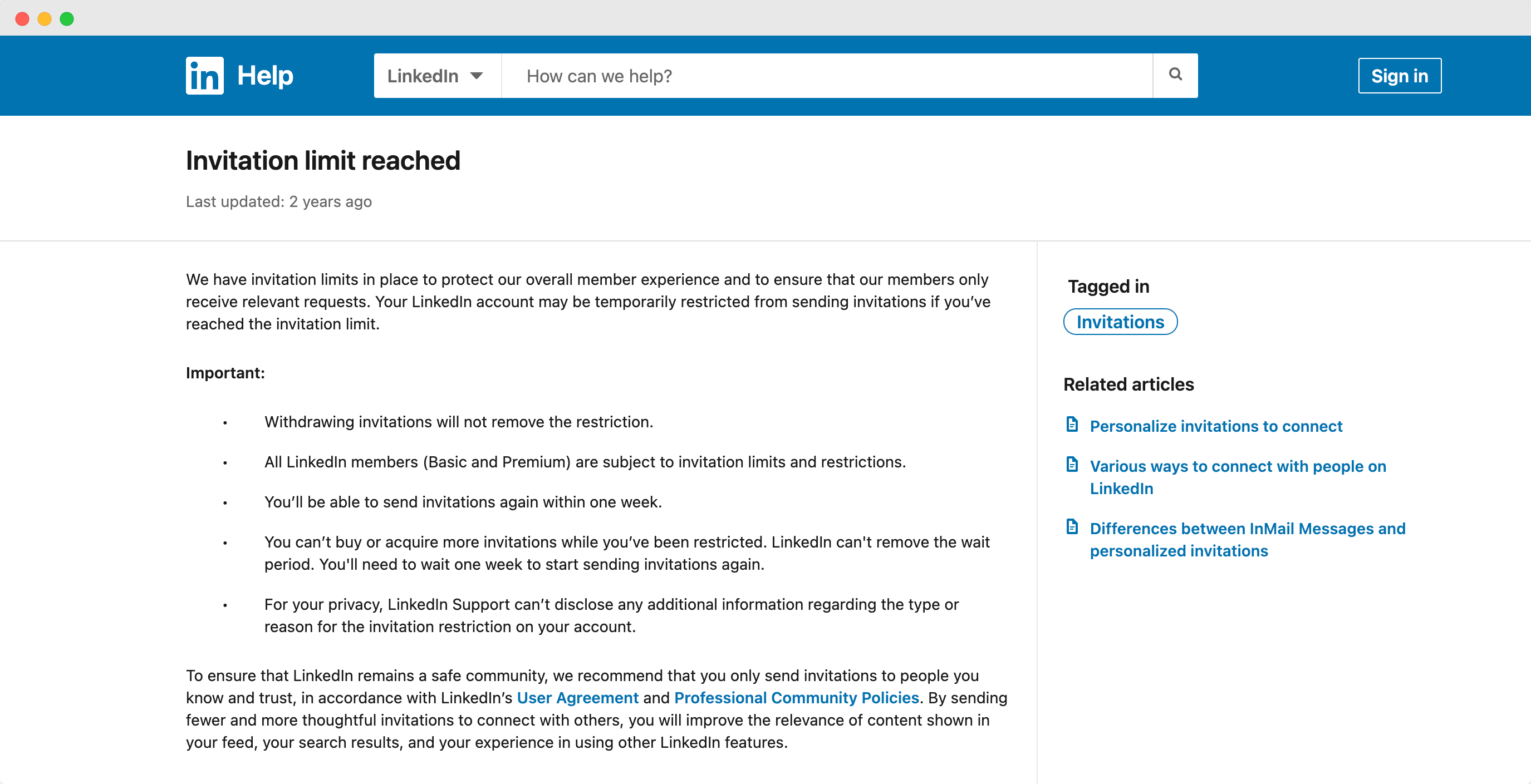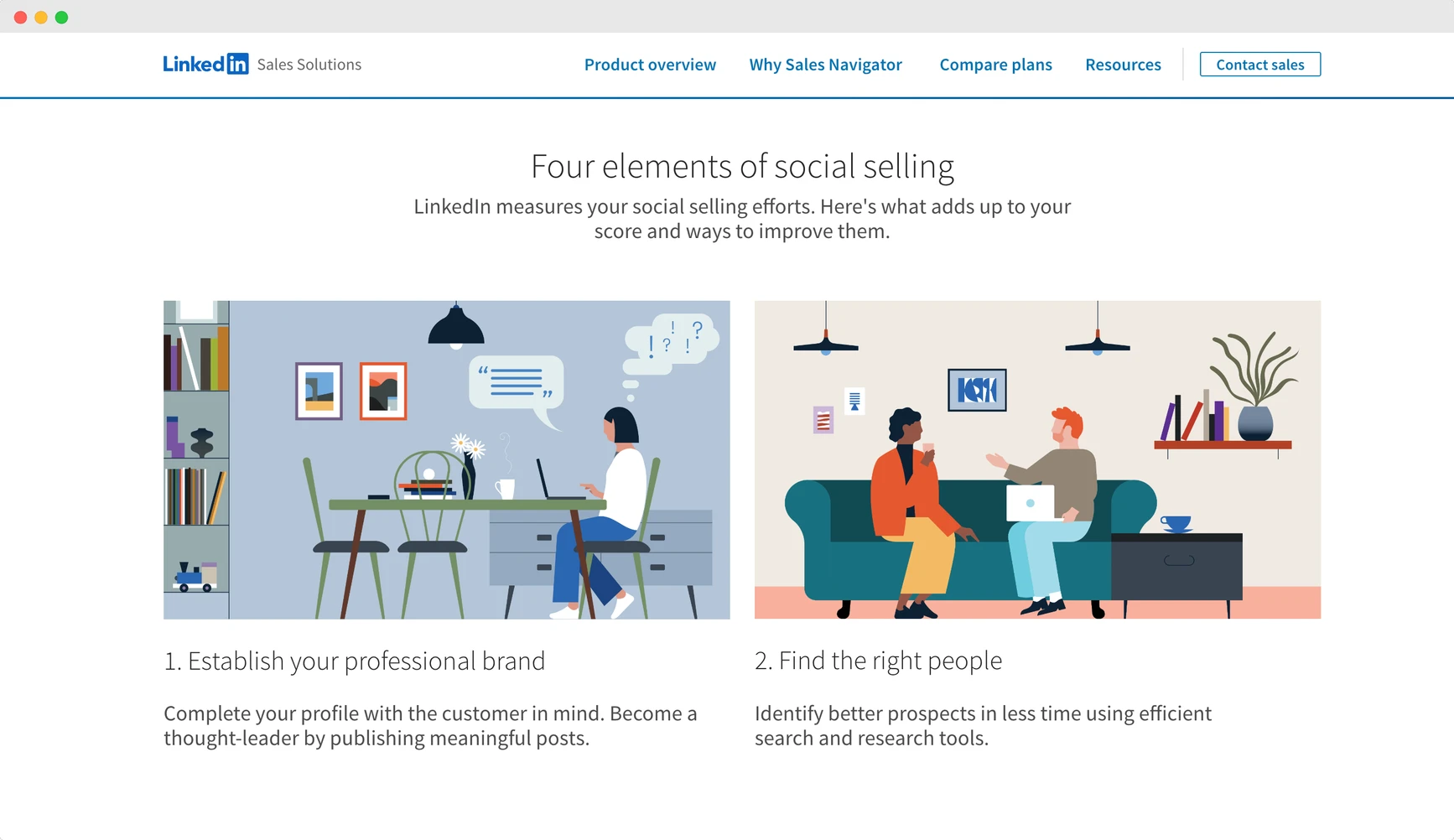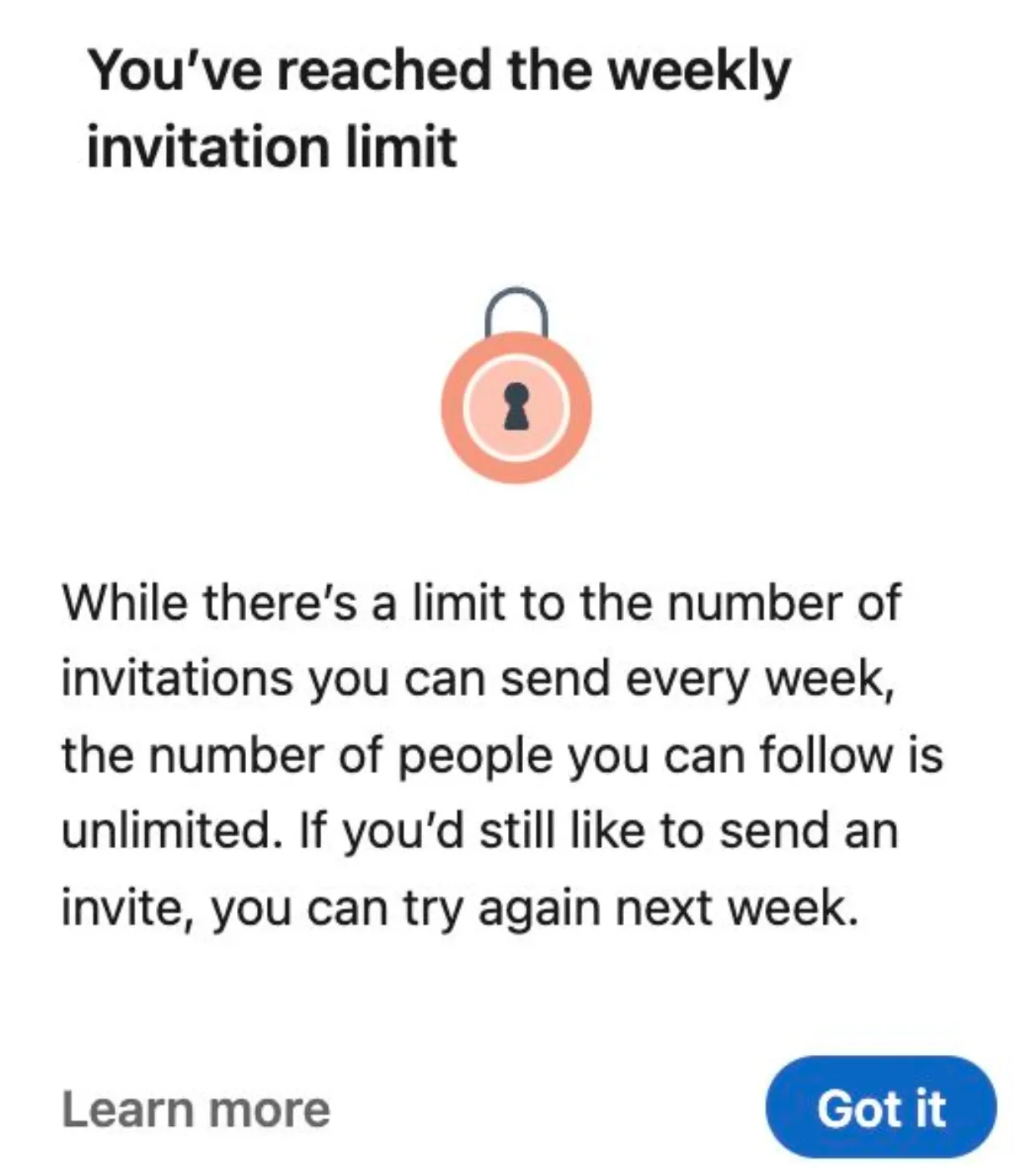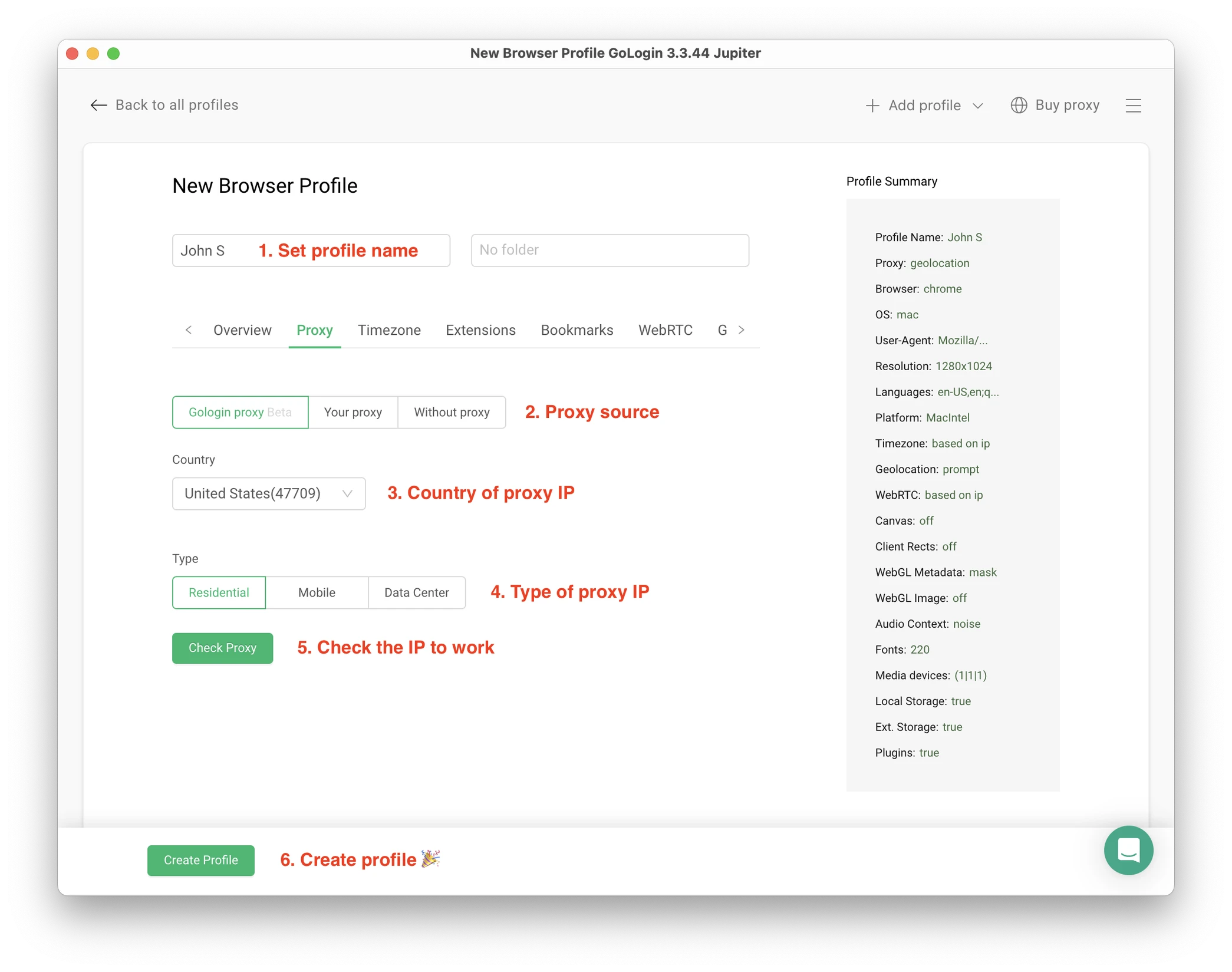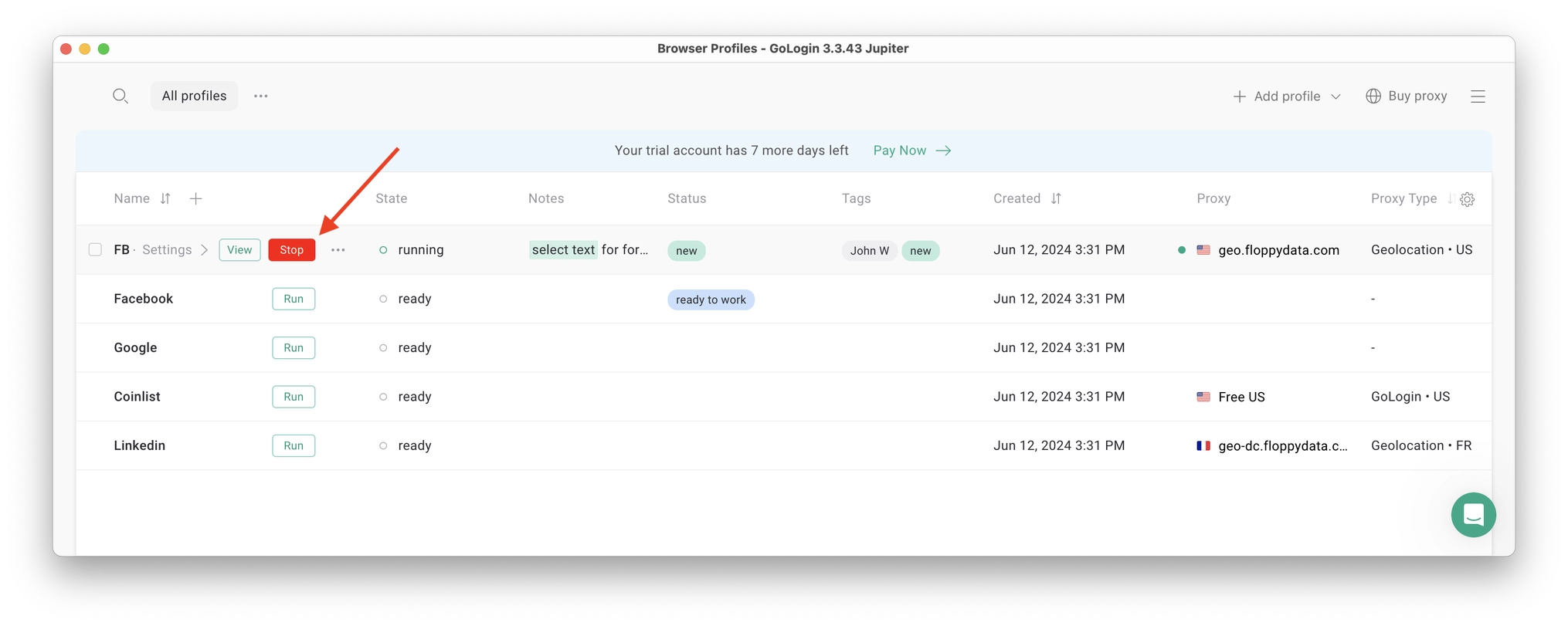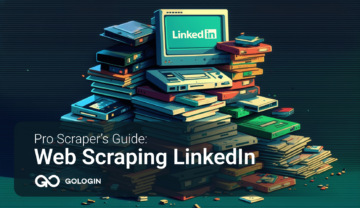LinkedIn has become an essential platform for professionals worldwide, offering unparalleled networking opportunities. However, many users find themselves frustrated trying to bypass LinkedIn weekly invitation limit.
LinkedIn premium plans get quite expensive, and they still don’t allow for much connections and messages as people need.
This article will explore this limit in detail and provide you with practical ways to work around it, allowing you to expand your network more efficiently.
What Is The LinkedIn Weekly Invitation Limit?
LinkedIn, like many social networks, has implemented certain restrictions to maintain the quality of interactions on its platform. One of these restrictions is the LinkedIn weekly invitation limit. This cap determines how many connection requests you can send out in a given week.
LinkedIn does not disclose an exact number on purpose: that’s a variable differing for each account on several factors we will mention later.
The primary reason for this limit is to prevent spam and maintain the integrity of the LinkedIn community. Without such restrictions, the platform could be overrun by bots or overzealous marketers sending out thousands of connection requests daily.
This would significantly degrade the user experience and the overall value of the LinkedIn network.
Are LinkedIn Limits Fair?
As of 2024, the max limit we have seen online is about 200 invitations a week for accounts with high SSI. You will get way less: connection requests are almost like money on LinkedIn. People call them a resource that simply can’t be spared. Every year this resource gets more scarce and expensive.
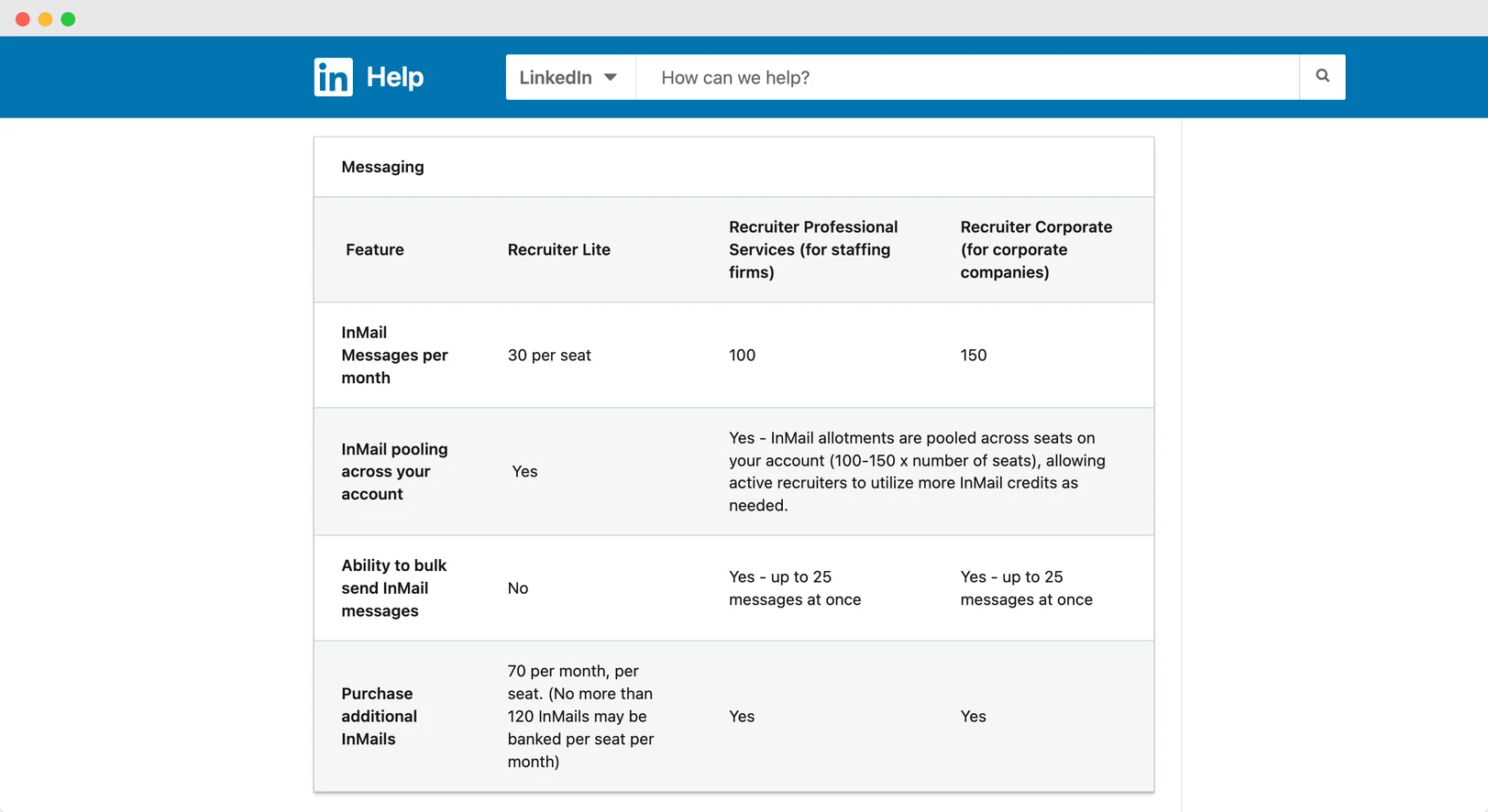
That’s because LinkedIn is a private company that makes money on the social platform paid subscriptions. That’s fair, however, even on LinkedIn Premium or LinkedIn Recruiter the limits are not too high, especially for lead generation.
So, for active networkers, recruiters, or sales professionals, the limits are often a roadblock. It’s important to understand they exist for good reasons.
Still, there are both legitimate ways to work within the system and some tools to overcome limits to maximize your networking potential.
How Many LinkedIn Invites Can I Send Per Week?
The exact number of connection requests you can send per week isn’t set in stone.
As you see, LinkedIn doesn’t publicly disclose this, and the limit can vary from user to user based on several factors:
- Account age: Newer accounts often have lower limits to prevent spam.
- Account activity: More active and engaged users may have higher limits.
- Connection acceptance rate: If a high percentage of your invitations are accepted, you might have a higher limit.
- Overall account standing: Accounts in good standing with no violations may have higher limits.
These points sum up in the well known concept of LinkedIn Social Selling Index (SSI).
While the exact number isn’t known, many users report being able to send anywhere from 80 to 120 invitations per week. Some power users or those with premium accounts report even higher limits. For example, a high SSI can allow to send about 200 weekly invitations.
It’s important to note that LinkedIn may adjust these limits at any time, and pushing the boundaries consistently might lead to restrictions on your account. The best practice is to focus on quality connections rather than trying to max out your invitations every week.
What is LinkedIn Social Selling Index (SSI)?
LinkedIn Social Selling Index (SSI) is a collective metric that measures how effective you are at establishing your professional brand, finding the right people, engaging with insights, and building relationships on LinkedIn.
It’s scored on a scale of 0 to 100, with higher scores indicating better performance. Your SSI is calculated based on four key areas:
- Establishing your professional brand
- Finding the right people
- Engaging with insights
- Building relationships.
LinkedIn updates this score daily, allowing you to track your progress over time. A higher SSI can lead to more visibility on the platform and potentially better networking opportunities.
It’s a useful tool for professionals, especially those in sales or business development roles, to gauge and improve their LinkedIn effectiveness. The higher your SSI, the more LinkedIn will allow you to do.
How To Actually Send More Connection Requests on LinkedIn?
If you’ve hit your LinkedIn weekly invitation limit but still want to expand your network, there are several approaches you can take:
- Spread your invitations: Instead of sending all your invitations in one go, spread them out over the week. This can help you avoid hitting the limit too quickly.
- Use InMail credits: If you have a Premium account, you can use InMail credits to reach out to people outside your network without sending a connection request.
- Utilize the “People You May Know” feature: LinkedIn’s algorithm suggests connections based on your existing network and profile. These suggested connections might be more likely to accept your request.
- Buy LinkedIn Premium: This is an expensive option from the start, however you can use some workarounds to get Premium for free.
- Create and run a second account: This may seem an unfair advantage to you, however, don’t be too judging on this. A whole lot of the marketing world uses a combination of native tools, automation tools and antidetect browsers to control several accounts. Read on to see how that works.
The key is to be strategic about who you’re connecting with and why. It’s also great to maintain a good healthy balance of natural connections and automation of routine tasks like cold messaging.
What To Do When You Reach the LinkedIn Weekly Connection Limit?
Hitting the LinkedIn connection limit can be frustrating, especially when you’re in the middle of an important networking push.
However, it’s important to react appropriately to avoid any negative impact on your account.
Here’s what you can do:
- Don’t panic: This is a normal part of using LinkedIn. It doesn’t reflect negatively on your account.
- Pause sending invitations: Continuing to try to send invitations after reaching the limit won’t work and might flag your account for suspicious activity.
- Focus on other LinkedIn activities: Use this time to engage with your existing network. Comment on posts, share valuable content, or participate in group discussions.
- Review and withdraw pending invitations: If you have invitations that haven’t been accepted for a while, consider withdrawing them to free up space for new connections.
- Optimize your profile: Use this time to improve your profile, making it more likely that others will send you connection requests.
- Explore other networks: Reach out to potential connections on other platforms like X, Facebook or or through email.
Remember, reaching the limit is just a temporary pause in your ability to send invitations. Use this time productively, and you’ll be ready to make the most of your networking efforts when the limit resets.
When Does the LinkedIn Weekly Invitation Limit Reset?
As a matter of fact, LinkedIn doesn’t publicly say exactly when the LinkedIn weekly invitation limit resets.
This lack of transparency can be frustrating for users trying to plan their networking activities.
Some User Observations On How Weekly Limit Works
- The reset doesn’t seem to happen on a fixed day of the week for all users – it’s individual.
- Some users report that their limit resets exactly 7 days from when they sent their first invitation of the previous week.
- Others suggest that the reset occurs on a rolling basis, with invitations “expiring” individually 7 days after they were sent.
Top Tips & Routines On Sending The Invitations
- Keep track of when you start sending invitations each week.
- Don’t send all at once, but rather spread your invitations over the week.
- If you hit your limit, wait at least 7 days before trying to send more invitations.
- Pay attention to any patterns you notice in your own account’s behavior.
Remember, LinkedIn’s systems are complex and may take into account various factors when determining limits and reset times. Your experience may differ from others based on your account’s history and activity.
Actual Working Strategies: How To Bypass LinkedIn Invitation Limit
While it’s important to respect LinkedIn’s policies, there are several strategies you can employ to maximize your networking potential within the platform’s limits.
While “bypassing” might sound like you’re breaking rules, what we’re really talking about here is working smarter within LinkedIn’s ecosystem and also applying some new methods to actually overcome limit roadblocks.
Here are some top tips:
1. Run multiple LinkedIn accounts
We already mentioned running multiple accounts on LinkedIn may be against the terms of service. However you should also know it’s not against the United States law according to 2023 and 2024 cases of legal trials between Bright Data, X and Facebook.
As an outcome of these proceedings, it has been declared that user personal data on social platforms belongs to the users, not the social platform. This means scraping data in public domain (including open LinkedIn profiles) is completely legal.
Still, we encourage you to stay ethical and not spam users with your messages and invitations: remember you need to make it personalized. With due respect to other users and platform policies, here are some top tips how to run multiple accounts properly:
- Stay ethical. Do not spam people, send thousands of requests or engage in illegal activities.
- Don’t overuse. Keep a healthy balance between natural connections and cold lead generation from multiple accounts.
- Combine different strategies. Don’t rely all your business on multiple account or automation tools.
Remember your potential clients are people after all: every good seller-client connection requires a human touch. When you invite to connect, try to personalize and optimize all your actions, even with multiple accounts.
Legitimate Case for Running Multiple LinkedIn Accounts
Many marketers and agency managers know how difficult it can be to manage clients accounts on remote. If a salesperson or a growth manager needs to juggle 20 LinkedIn accounts at workplace, he will inevitably get restricted at some point.
We recently covered running multiple LinkedIn accounts in this article.
That’s where antidetect browsers come in really handy. If the accounts are used from an antidetect browser, the chance of them getting restricted is close to zero.
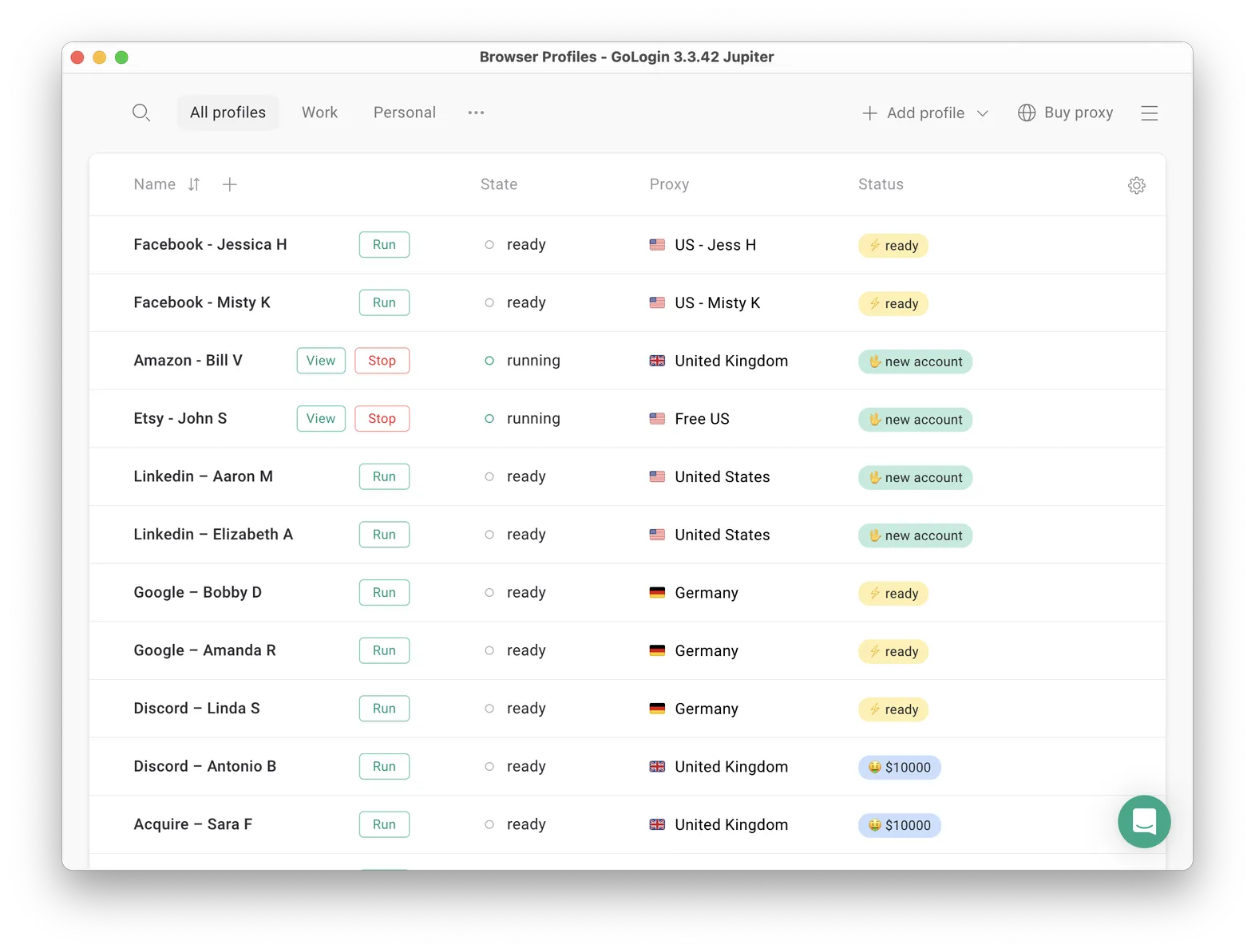
Read on to find out what’s an antidetect browser and how to use one for LinkedIn and other social platforms.
2. Run automation tools that cover other social media
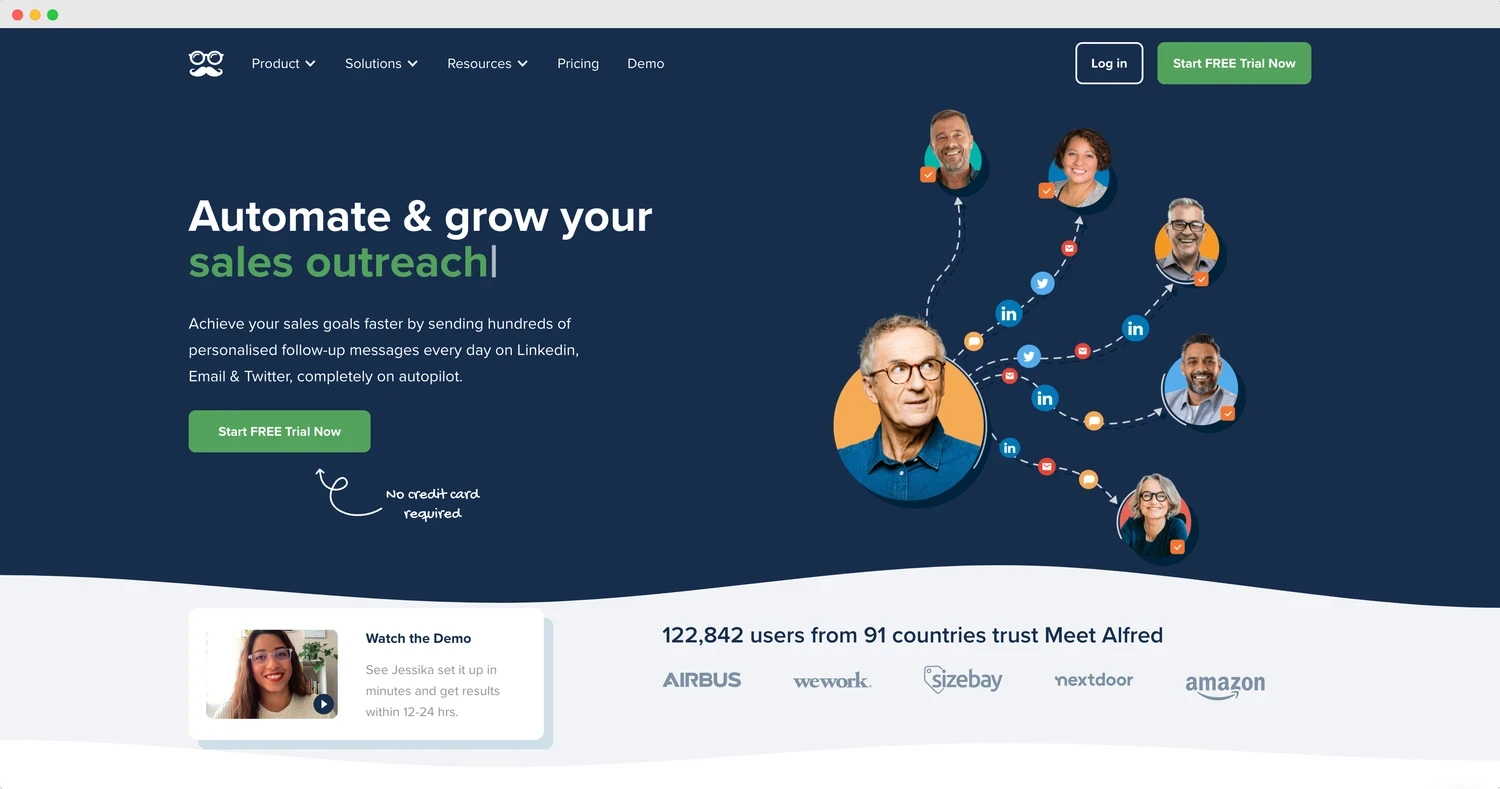
While automating LinkedIn activities is risky, you can use tools to manage your presence across multiple platforms. This can help you maintain a consistent personal brand and network effectively without over-relying on LinkedIn.
Consider:
- Designated LinkedIn automation tools that have multi platform coverage (for example, GetSales)
- Social media management tools like Later or Buffer
- CRM systems that integrate with multiple platforms (most of them do)
- Email marketing tools for follow-ups outside of LinkedIn.
Does LinkedIn Allow Automation Tools?
LinkedIn’s stance on automation tools is quite clear: they’re generally not allowed.
However, LinkedIn will tolerate automation that mimics human activity well. That means you still need to personalize it. Almost all professionals do use various levels of automation in their LinkedIn work. Basically, LinkedIn will close their eyes on a well executed automation script.
There’s a spectrum of best LinkedIn automation tools and scrapers available, from those that simply help you organize your outreach to full-scale automation suites.
It’s crucial to understand the risks involved. LinkedIn actively monitors for automated activity and can restrict or even ban accounts found to be repeatedly violating their terms.
3. Connect with Open Profiles to not waste InMails
LinkedIn’s Open Profile feature allows Premium members to message or connect with these users without using InMail credits or connection invites. To make the most of this:
- Seek out Open Profiles in your target network
- Engage with their content before reaching out
- Craft personalized messages explaining why you want to connect
This approach can help you expand your network more efficiently while preserving your limited InMails for other opportunities.
4. Personalize and tweak your messages to maximize the outcome
This is perhaps the most effective and LinkedIn-friendly way to make the most of your limited invitations. Sometimes growth marketers don’t even need to bypass the LinkedIn connection limits. Good old personal touch can be worth many automated requests.
Here are some tips on personalization:
- Research each potential connection before reaching out
- Mention specific details about their profile or recent activity
- Explain clearly why you want to connect and how it could benefit them
- Follow up on accepted invitations with a thoughtful message to start a conversation
By focusing on quality over quantity, you’re more likely to build meaningful professional relationships, which is the true goal of networking on LinkedIn.
5. Raise your Social Selling Score (SSI)
Your Social Selling Index (SSI) is a collective measurement index made by LinkedIn. It includes how effective you are at establishing your professional brand, finding the right people, engaging with insights, and building relationships.
A higher SSI can lead to more visibility and potentially higher connection limits.
To improve your SSI:
- Complete your profile, including a professional photo and detailed work history
- Regularly share relevant content and engage with others’ posts
- Join and participate in relevant LinkedIn Groups
- Use LinkedIn’s sales tools effectively if you have access to them.
6. Scrape emails and phones from LinkedIn contacts
- Encourage connections to share their preferred contact method
- Use LinkedIn’s export connections feature (which provides email addresses for connections who’ve chosen to share them)
- Use automation tools and LinkedIn scrapers that offer feature of bulk contact export.
What is an Antidetect Browser?
Mentioning multiple accounts work, we will look at how GoLogin works for LinkedIn sales and lead generation. If you look for “antidetect browser” online or on software platforms like G2 Crowd, you will likely meet this name.
An antidetect browser looks like a common Chrome or Firefox browser, only it has a sophisticated anti-tracking mechanism inside. Modern antidetects are able to bypass tracking not only on popular social media like Facebook, but even on crypto and betting platforms. Their safety levels are compared only to running separate physical devices.
Originally an antidetect browser, GoLogin is widely used by lead generation, HR and staffing agencies to create and run multiple LinkedIn accounts with no restrictions.
Gologin also allows for a seamless workflow of marketing agency team members with remote assistants, allowing for multi user workspaces and admin rights control. To an agency of any kind that needs to operate social media, that’s a real lifesaver.
The main goal agencies reach with GoLogin is to bypass LinkedIn daily and weekly limits on connections and messages. It allows to seamlessly run an infinite amount of accounts with no suspensions and restrictions.
GoLogin does not have a done-for-you automation tool perks, however it has great comfort and low cost if you just need to run multiple accounts with no hassle of password, restrictions, 2FA codes or team admin rights management.
Here’s a step by step guide on how to use GoLogin for multiple LinkedIn accounts.
Bonus Guide: How To Create & Run Multiple Accounts On LinkedIn With GoLogin
GoLogin antidetect browser allows you to create and run multiple accounts on any social media or website with no restrictions. Many marketers and HR reps already use it for lead generation and staffing, as well as to seamlessly control accounts with remote managers.
Here’s how to use it to run multiple LinkedIn accounts with no restrictions:
Downloading and registering
Head over to GoLogin website and download GoLogin on your device. The app is available for all major OS versions.
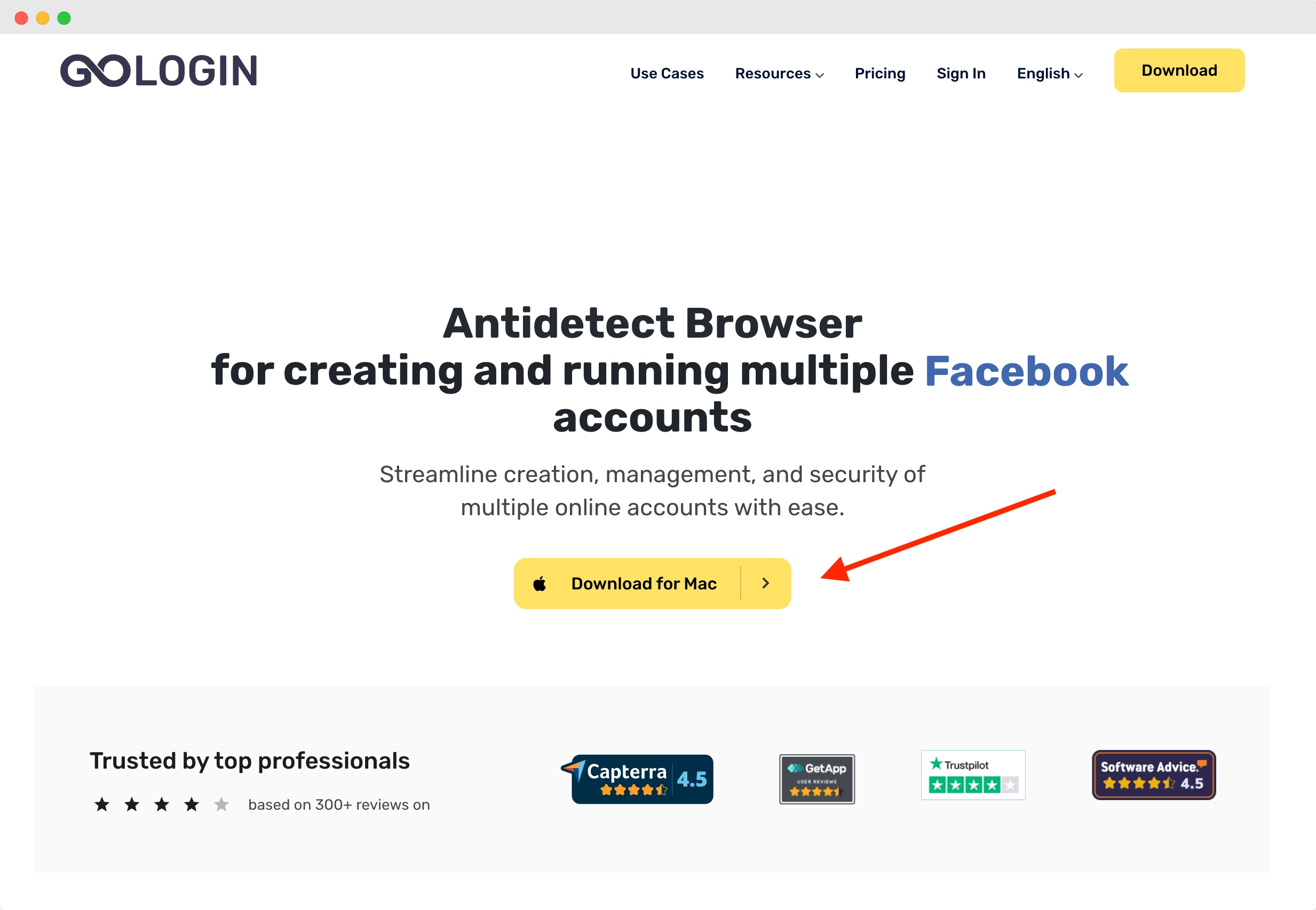
After you install the app, register an account with Google or e-mail. The sign up process includes a short quiz for marketing research.
A free 7-day trial of all features is activated after you sign up.
Creating a browser profile with a proxy
Your default main screen will contain a few ready-made browser profiles. These are isolated browser sessions that will allow you to run multiple accounts on any website. Let’s create a new one, add a proxy and connect a LinkedIn account to it.
First, click Add Profile on top right. You will get into profile creation screen. 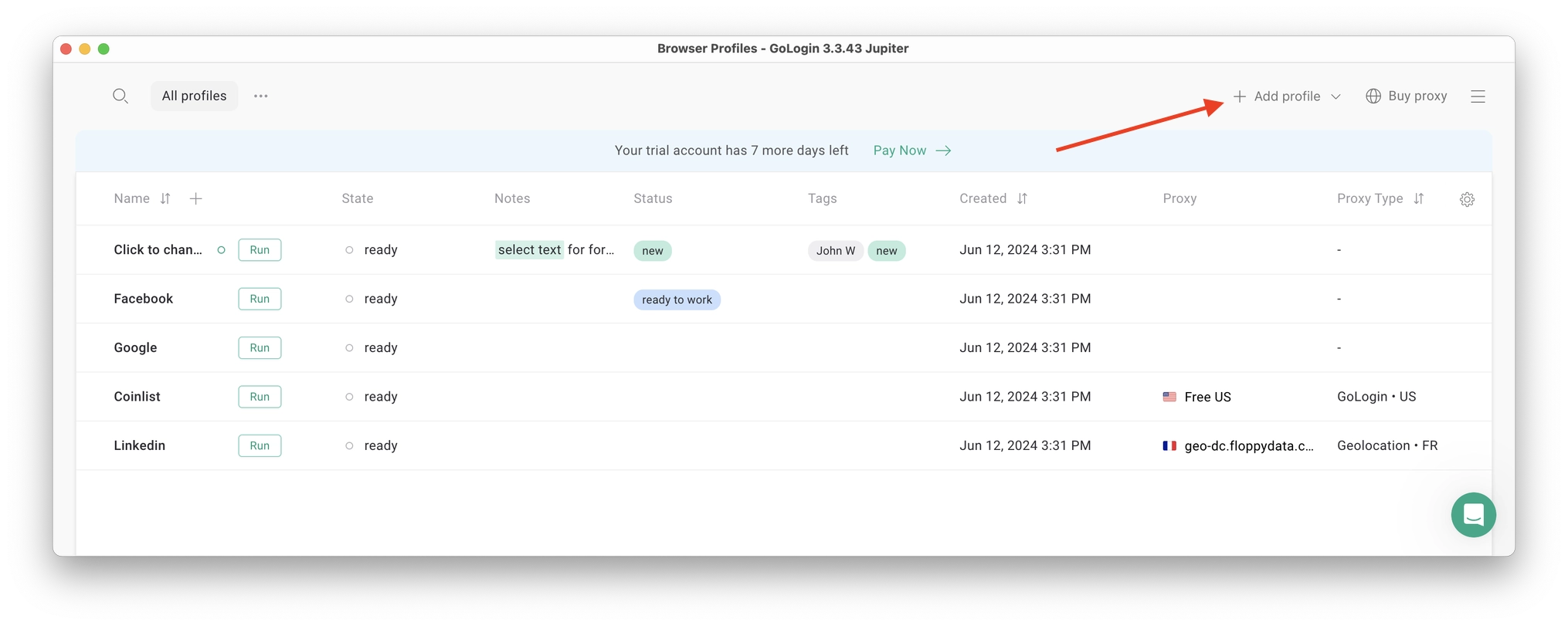
Here’s a visual guide on profile creation and choosing a proxy:
Notice that here you only need to set up the built-in proxy: all other profile settings are automatic. Let’s move!
1. Set your profile name. This can be done later as well.
2. Choose built-in GoLogin proxy. Built-in proxies are paid per gigabyte, but you’ll get some free traffic to test them. Third party proxies can also be used here with no restrictions.
3. Pick country from the dropdown list.
4. Choose Residential proxy type. Residential IP address is a most common connection like you have at home or office.
5. Click Check Proxy to see your new IP details. Afterwards, click Create Profile. This will return you to the table of profiles. You’re good to go!
3 Top Tips On Using Proxies Safely
- It’s critical to give each of your browser profiles a separate IP address. Do not run several profiles on same IP address or without proxy: this will get them detected.
- If you are familiar with how proxies work, feel free to use third party proxies as well. Multiple IPs can be pasted in bulk into GoLogin with just one click. Choose and buy proxies from our list of trusted providers.
- Free proxies you find at random websites can be dangerous. Being used and abused by infinite amount of users, free proxies often collect your data and tend to fail when you least expect it.
Running the profiles
Click on the Run button at your new browser profile.
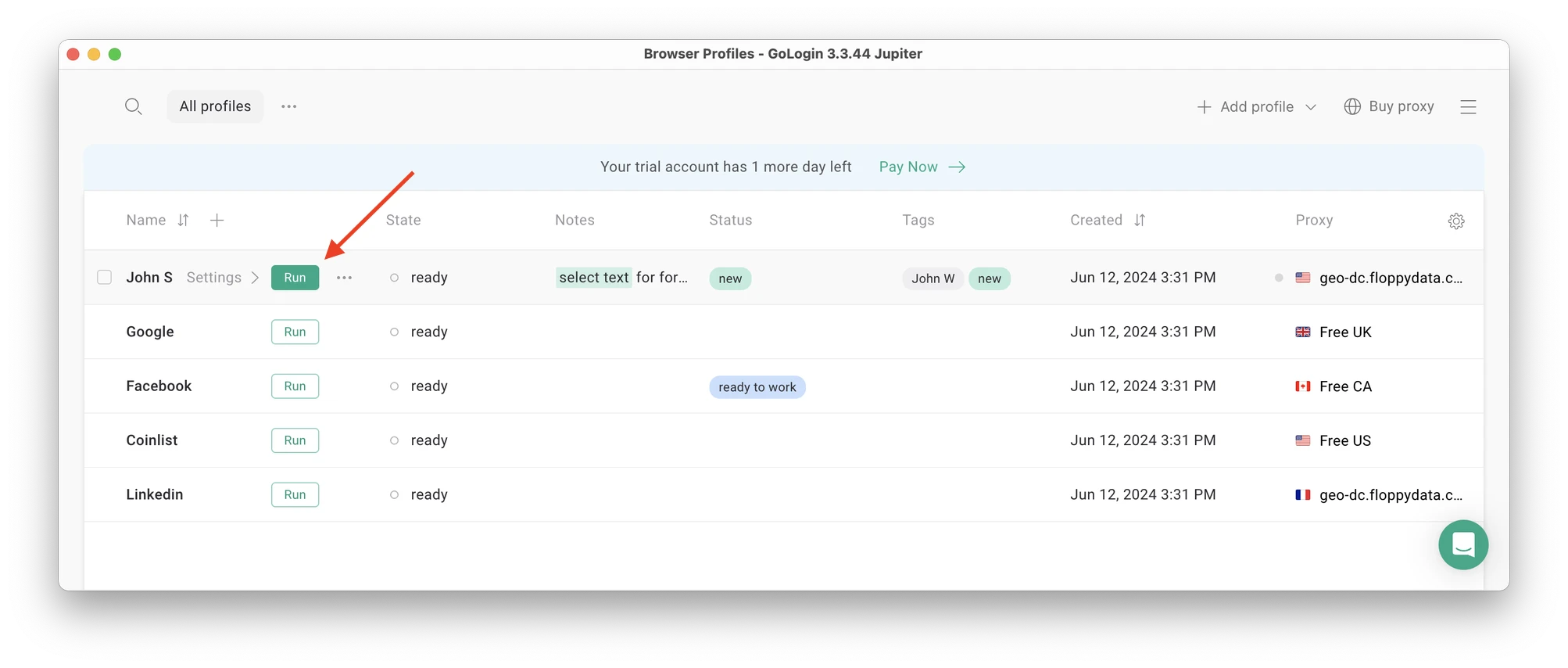 A new browser window will open, which is where you work with the accounts. You can use it like regular Chrome (i.e. tabs, bookmarks, extensions and history), but this session is completely isolated from your device and other profiles.
A new browser window will open, which is where you work with the accounts. You can use it like regular Chrome (i.e. tabs, bookmarks, extensions and history), but this session is completely isolated from your device and other profiles.
Connecting a LinkedIn account to a GoLogin profile
In this new window, login into your existing LinkedIn account (or create a new one) – just like you would do in your regular browser.
LinkedIn will see this browser session as a different real device, hence not blocking you for multiple business accounts.
After your first login GoLogin will simply remember your session (it is stored in a cloud server), so you won’t have to enter passwords or codes again.
Running multiple accounts
Next, create as many browser profiles as you need to operate multiple social media accounts. Remember each profile IP needs to be different. Best advice here to not mix the proxy IPs is to rename them after your browser profile name.
You can freely run multiple GoLogin profiles at the same time with no problem. The amount of windows open simultaneously is not limited, depending only on your hardware.
When you use a social account in a GoLogin profile, you won’t have to enter passwords or 2FA codes. That’s because the session will pause and continue from a safe cloud server. To LinkedIn, each profile is a separate authentic device.
Stopping the profiles
When you’re done working in your accounts, click Stop on your profile in GoLogin. The browser window will close, and your session will upload to the safe cloud server.
When you restart this profile next time you need to work, the browser session will continue exactly from where you left. This is extremely comfortable and saves tons of time for account managers, even on platforms with no account blocks such as Discord.
That’s it! Try using GoLogin profiles for any social selling platform, marketplace or any other website. The profiles can be logged in from any location and device or shared with your partners. During the 7-day free trial, GoLogin does not limit the use of paid features, so you can test the paid functionality.
Recap on Bypassing LinkedIn Weekly Invitation Limit in 2024
LinkedIn’s weekly invitation limit can be a real roadblock for professionals looking to expand their network. We gathered a detailed guide on navigating this challenge, revealing that the limit varies based on factors such as account age, activity, connection acceptance rate, SSI and overall account standing.
We also covered more advanced strategies like running multiple accounts or using automation tools, while emphasizing the importance of staying within LinkedIn’s policies.
For many solopreneurs and SMBs, GoLogin antidetect browser has already become a lifesaving tool to create and run multiple LinkedIn accounts with no restrictions, flags, 2FA codes and verifications.
It allows for a seamless team workflow and allows to easily bypass LinkedIn weekly invitation limit or messaging limits without fear of restrictions.
Frequently Asked Questions on LinkedIn Weekly Invitation Limit in 2024
1. What is the LinkedIn Weekly Invitation Limit in 2024?
LinkedIn has a weekly limit for sending connection requests to maintain the quality of connections. As of 2024, you can send under 100 invitations per week with a good SSI.
If you try to exceed this limit, LinkedIn will stop you from sending more invitations.
2. Why does LinkedIn have a Weekly Invitation Limit?
LinkedIn’s weekly invitation limit is in place to ensure users are making meaningful connections and not spamming other users with connection requests.
It’s part of LinkedIn’s commitment to building a professional community based on trust and mutual benefit.
3. How can I bypass the LinkedIn Weekly Invitation Limit?
Tthere are certain workarounds that individuals use, such as having a premium account, running an automation tool or creating/renting multiple LinkedIn accounts. We showed a way to run multiple accounts above. Still, we encourage you to always remember to respect LinkedIn’s policies when connecting with others.
4. What are the risks of bypassing LinkedIn’s Weekly Invitation Limit?
If you try to bypass LinkedIn’s weekly invitation limit, you run the risk of having your account restricted or banned. LinkedIn may also limit your ability to send connection requests or even limit your visibility in searches. Be cautious to not get your account restricted for excessive activity.
5. Can a LinkedIn Premium account help me bypass the Weekly Invitation Limit?
Yes, having a LinkedIn Premium account does provide some advantages. We mentioned paid plans like Recruiter Lite to have higher limits, however you should carefully consider these because they might be not worth the money.
While it does not directly bypass the weekly limit offering a bit higher limits, LinkedIn Premium users can send InMail to individuals they are not connected with, effectively allowing you to reach out to more people.