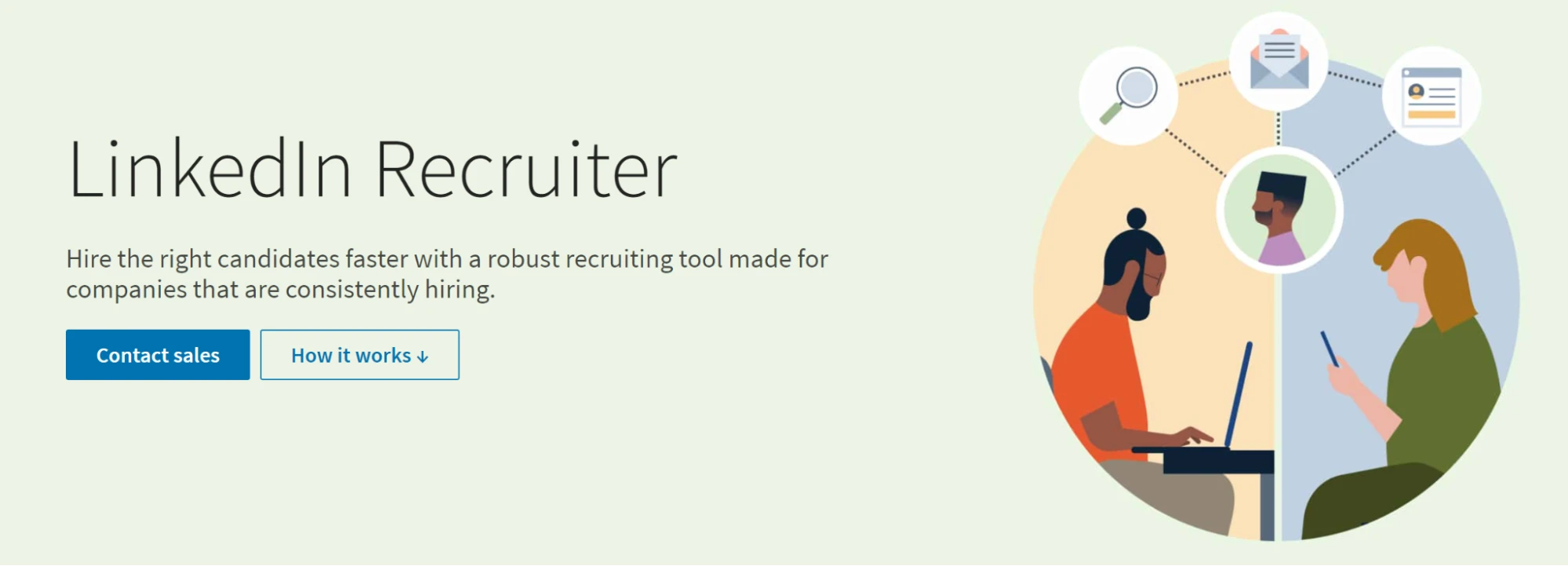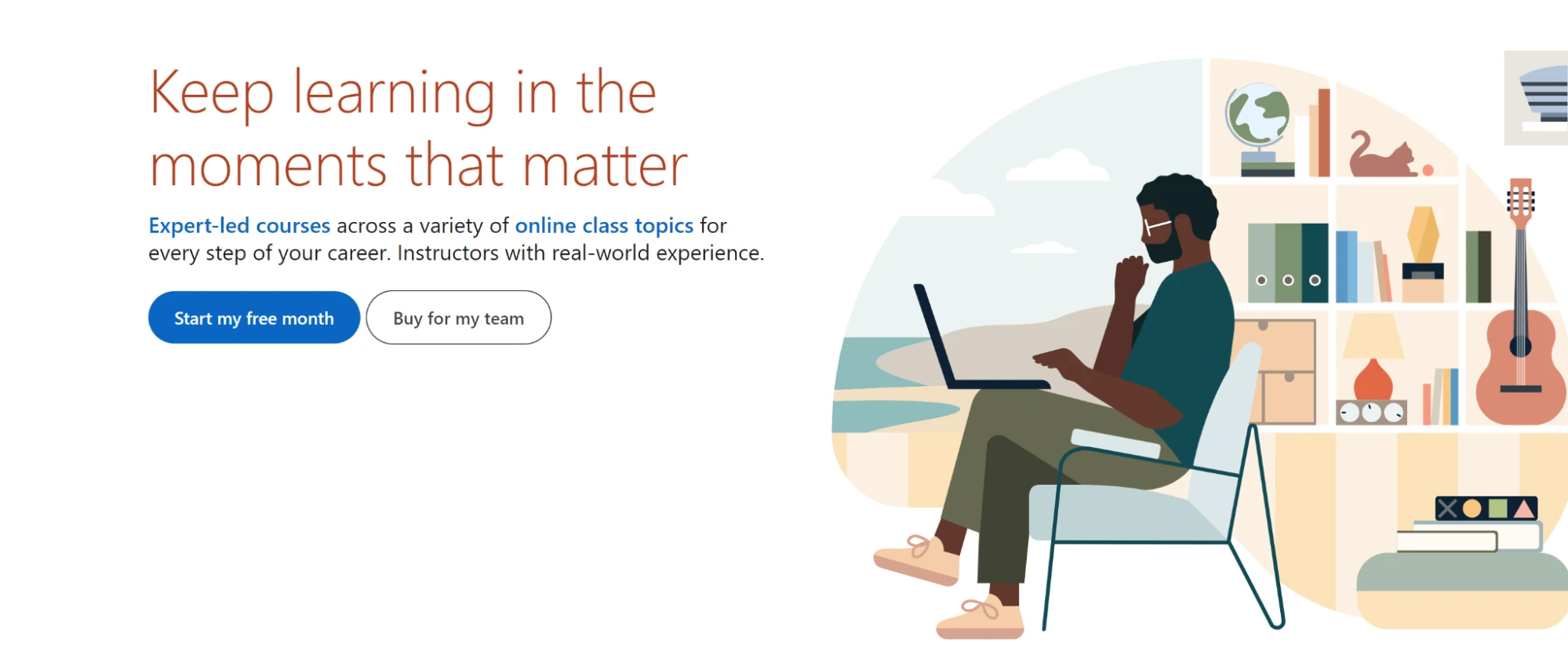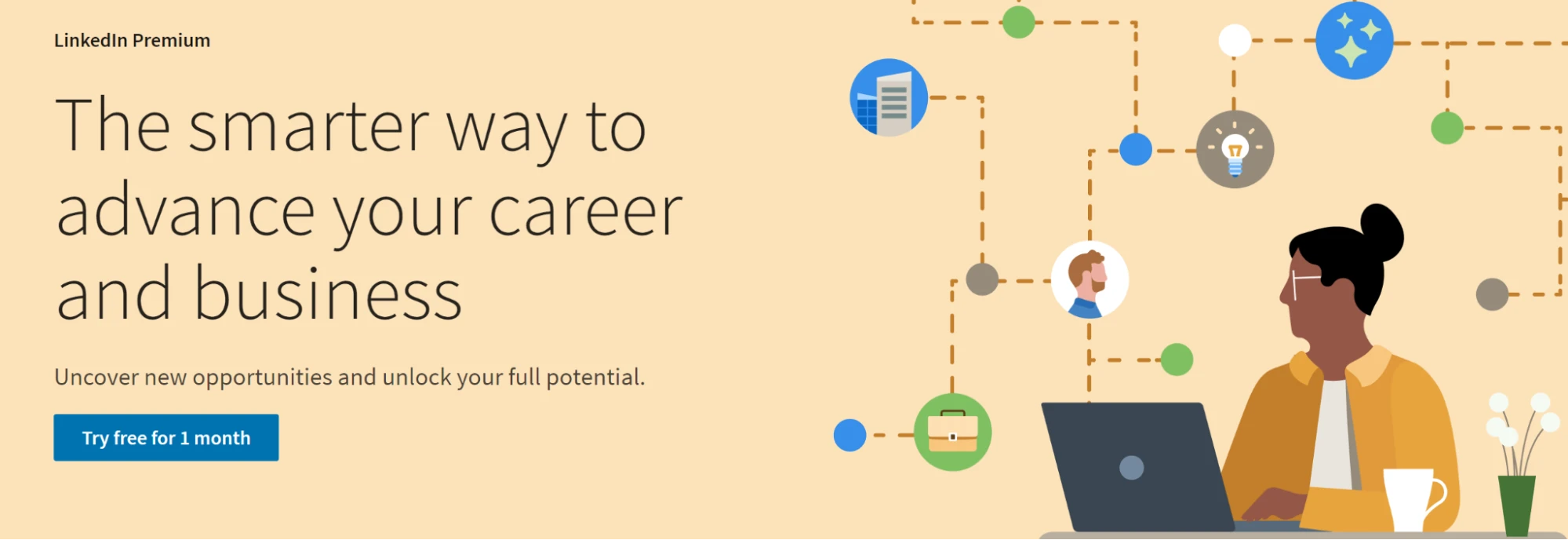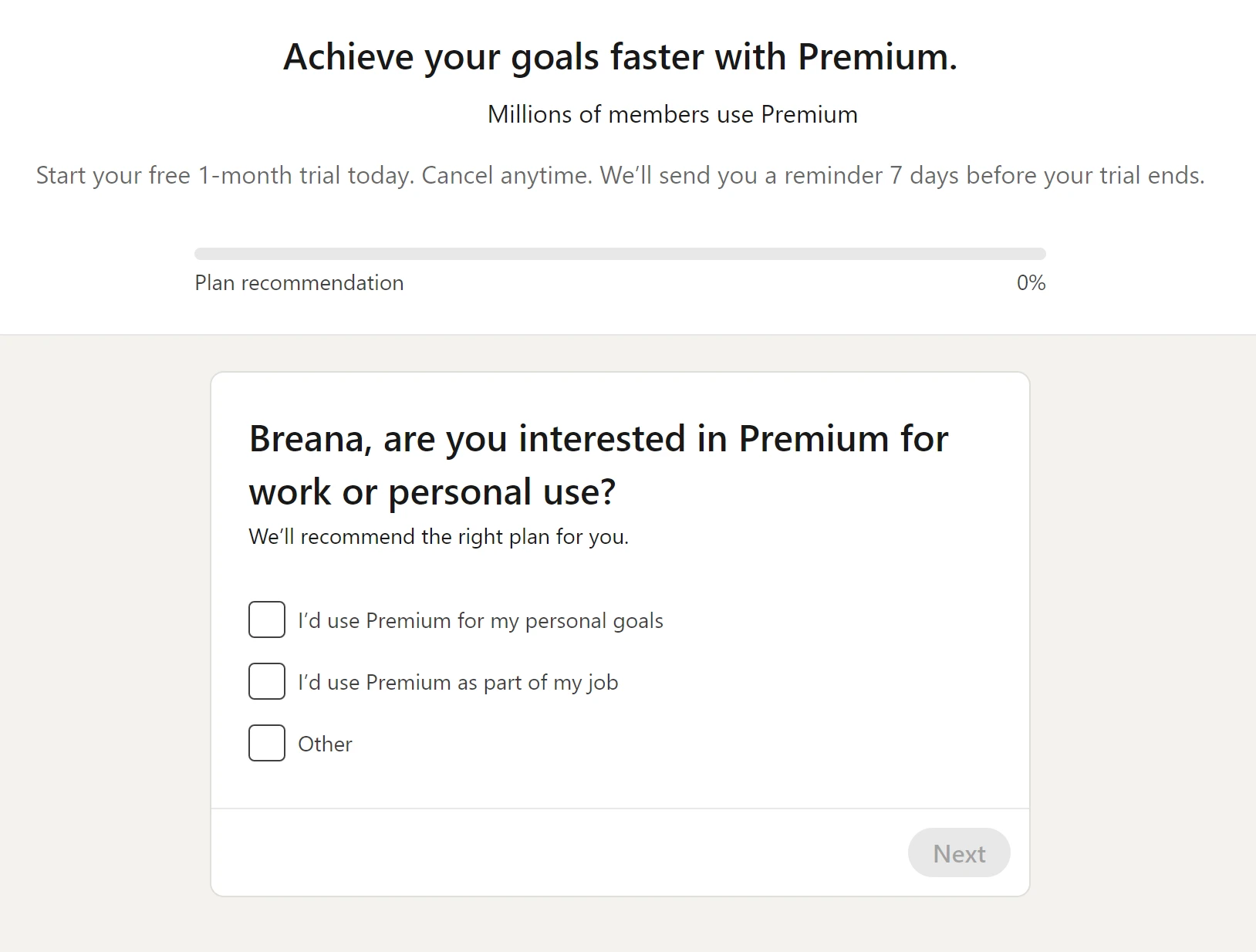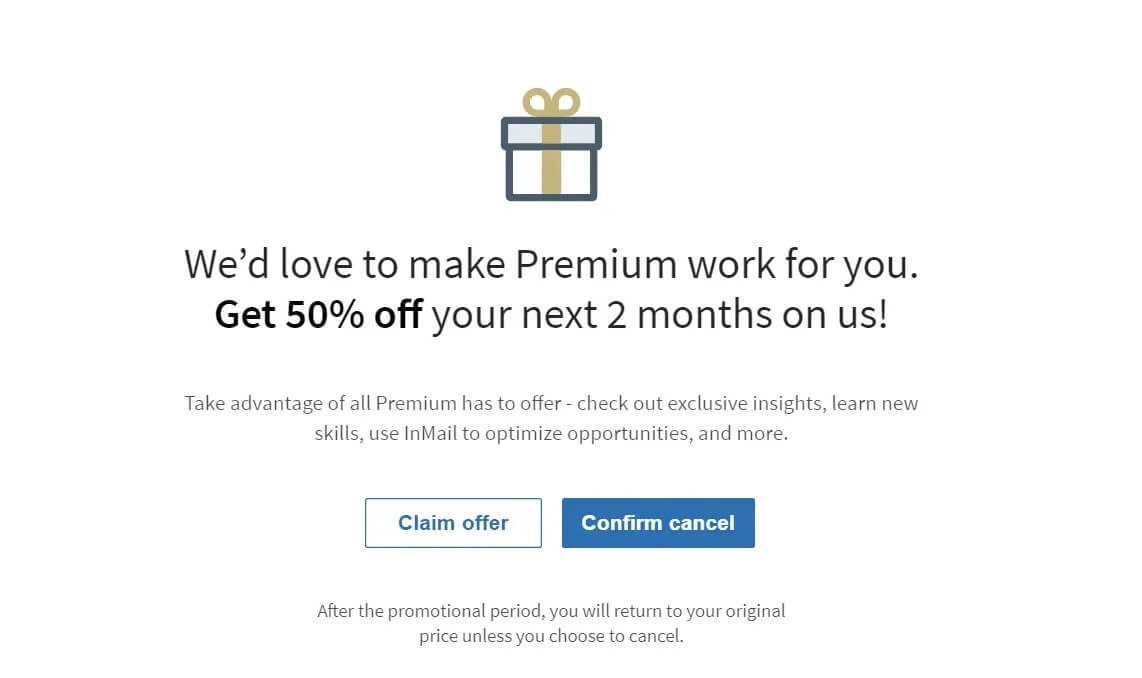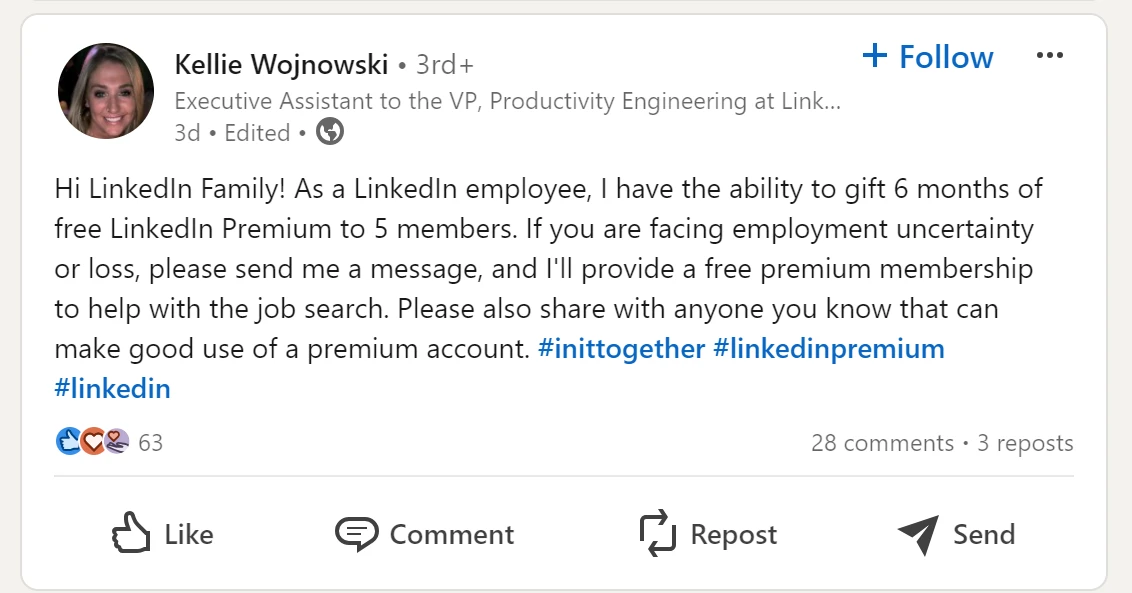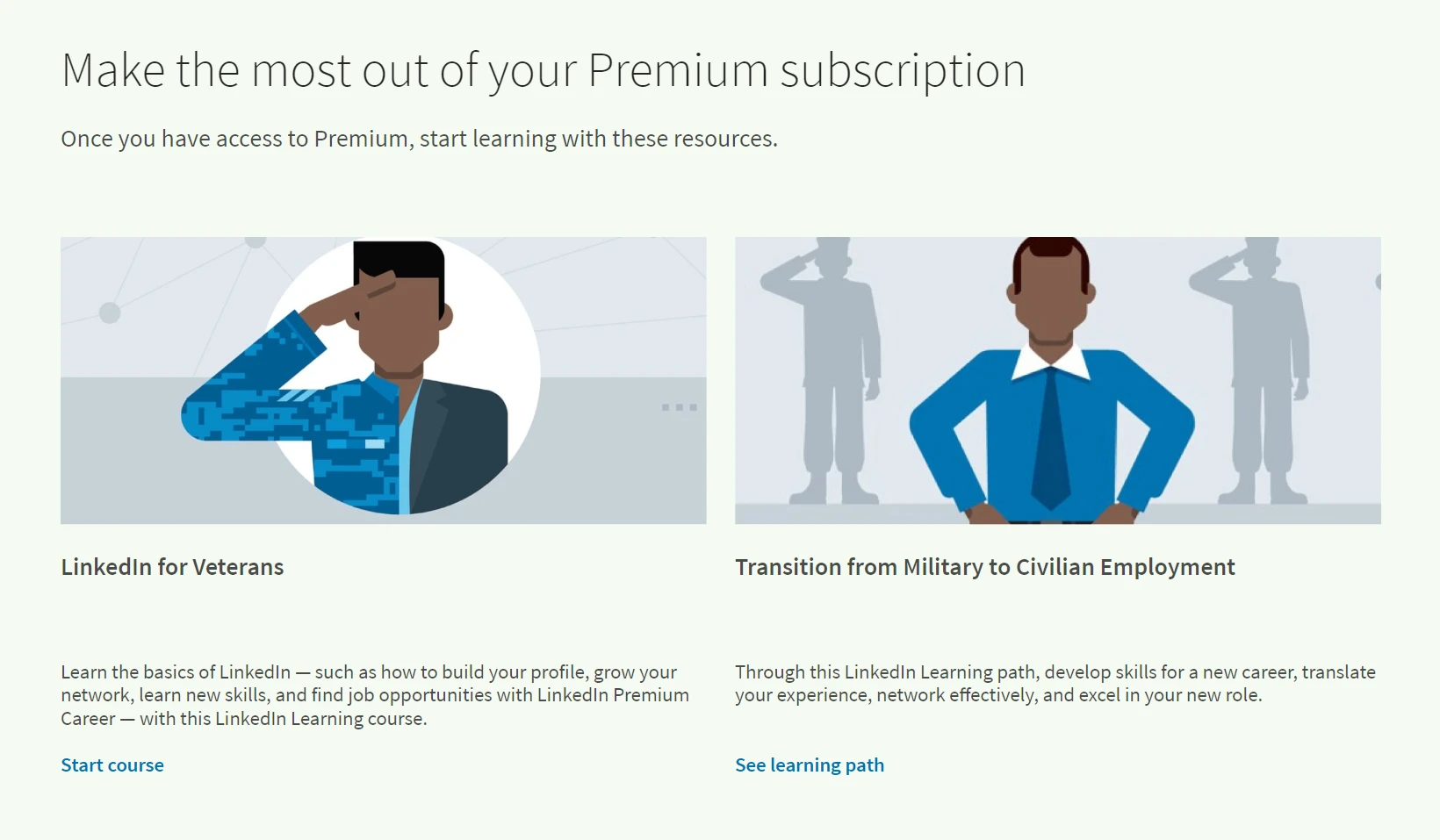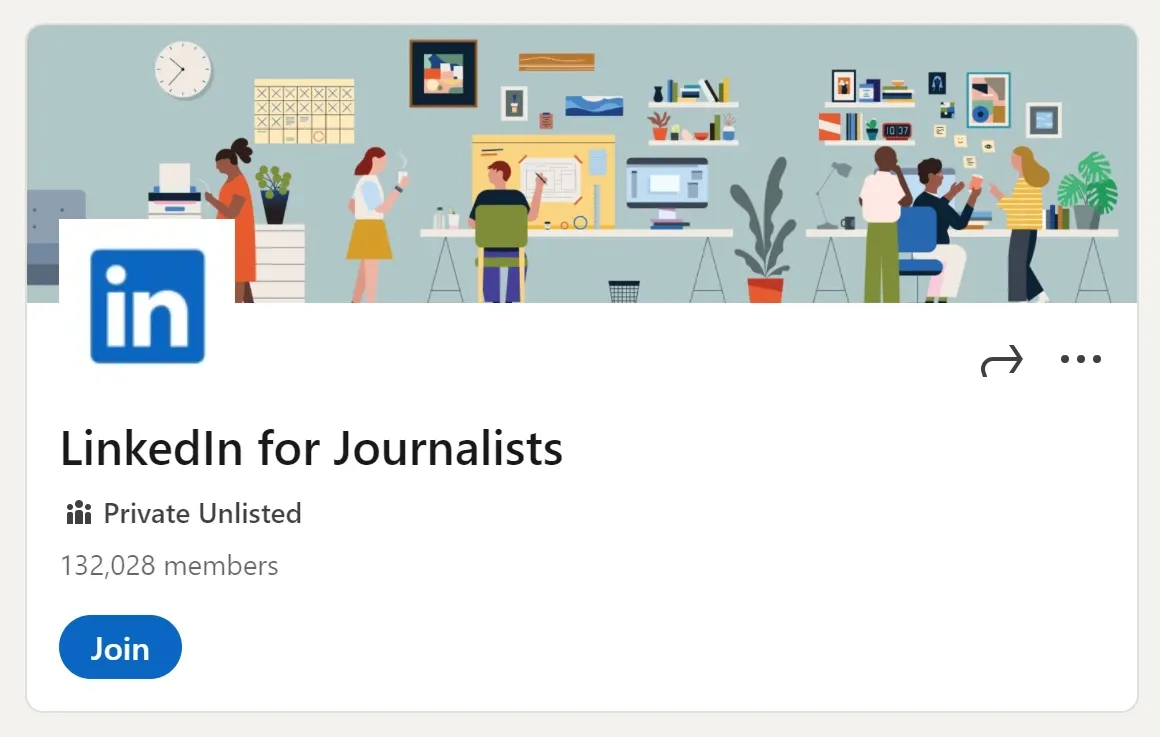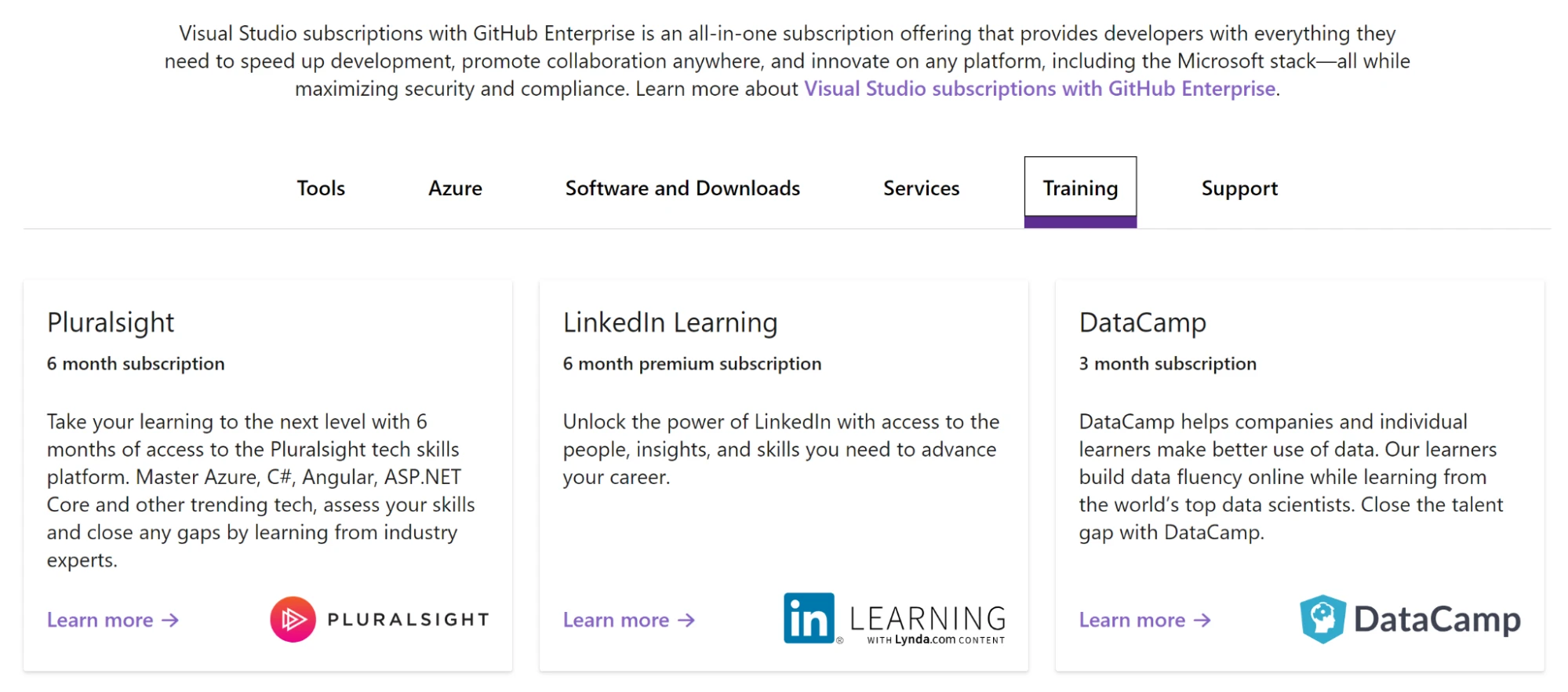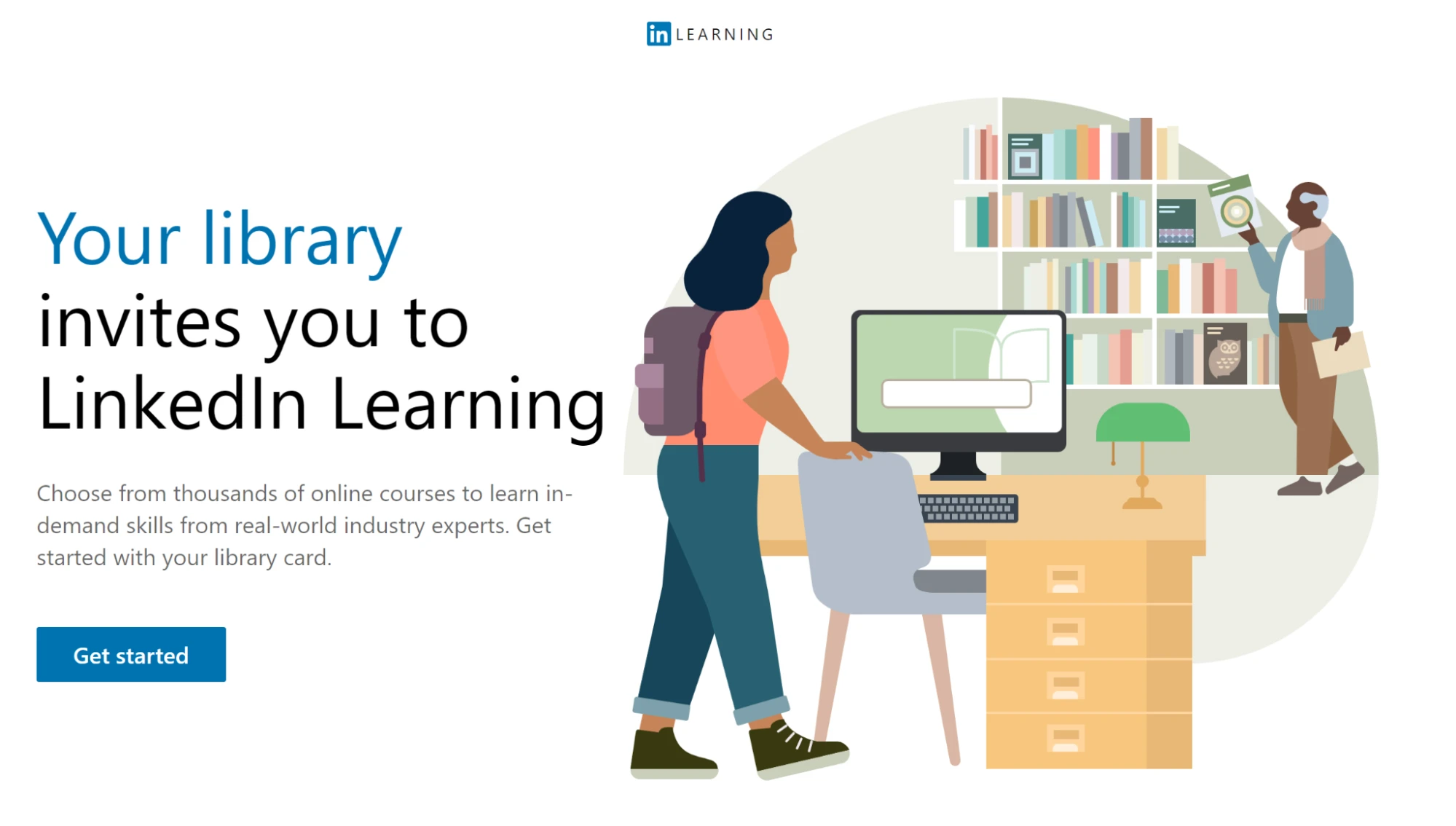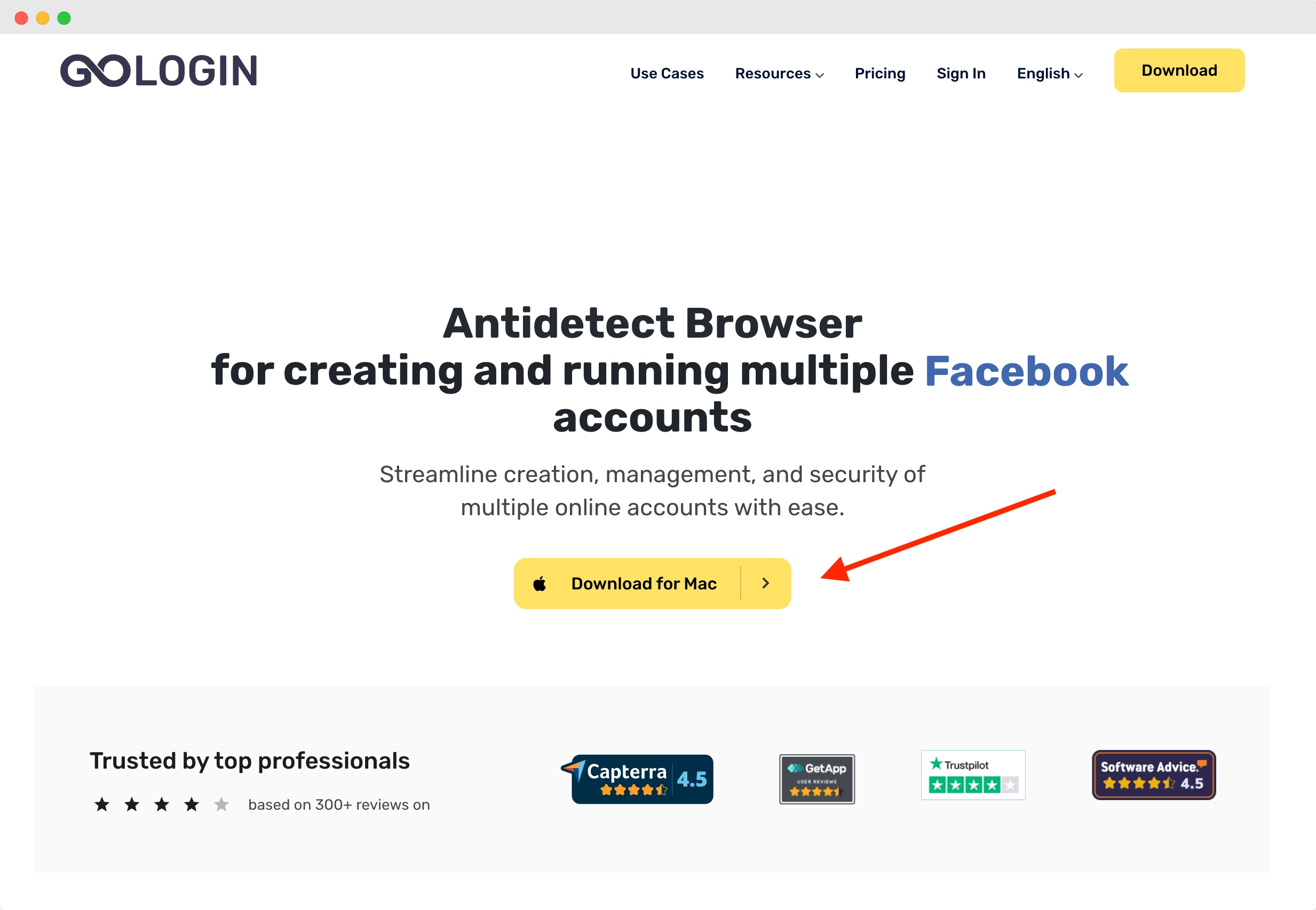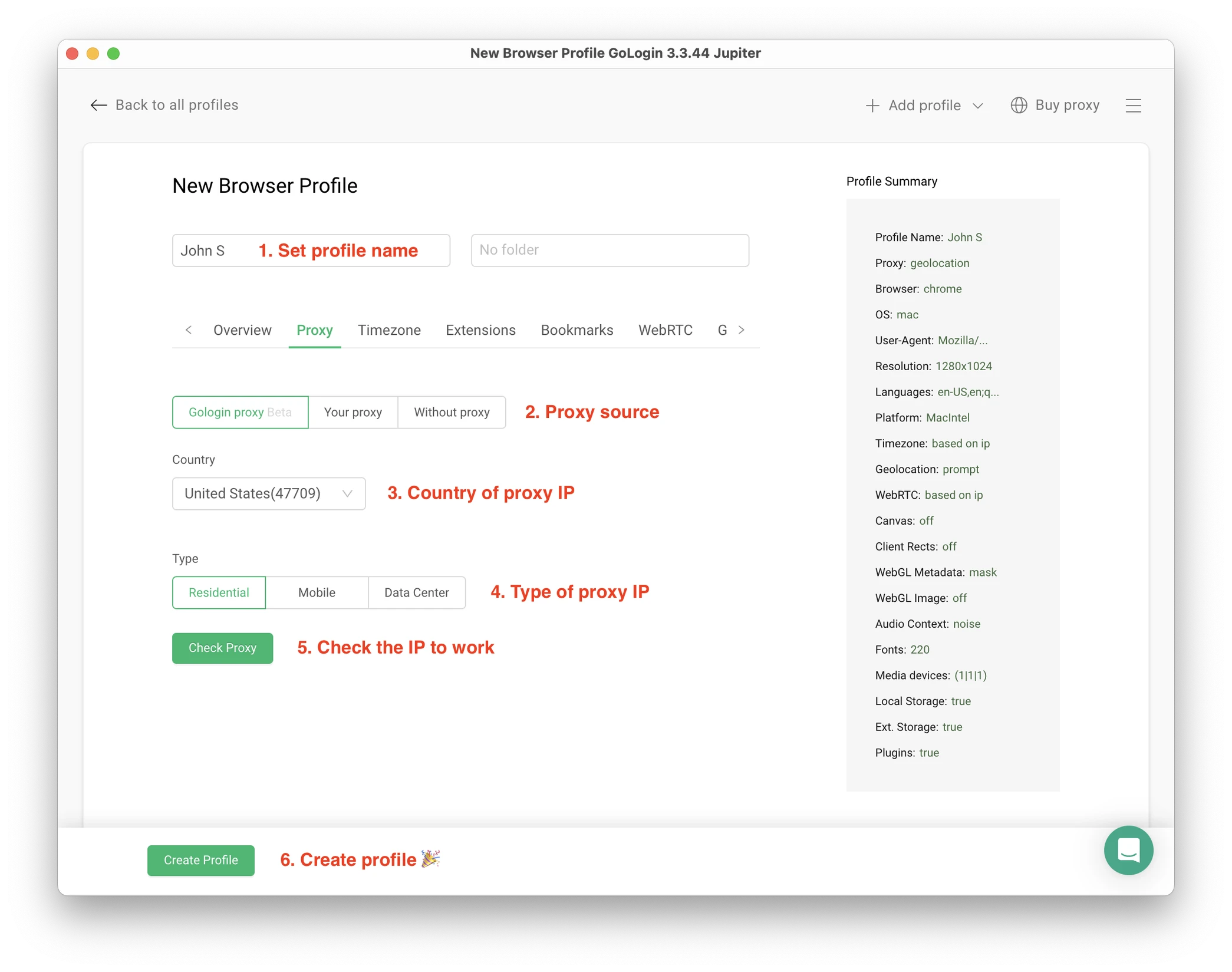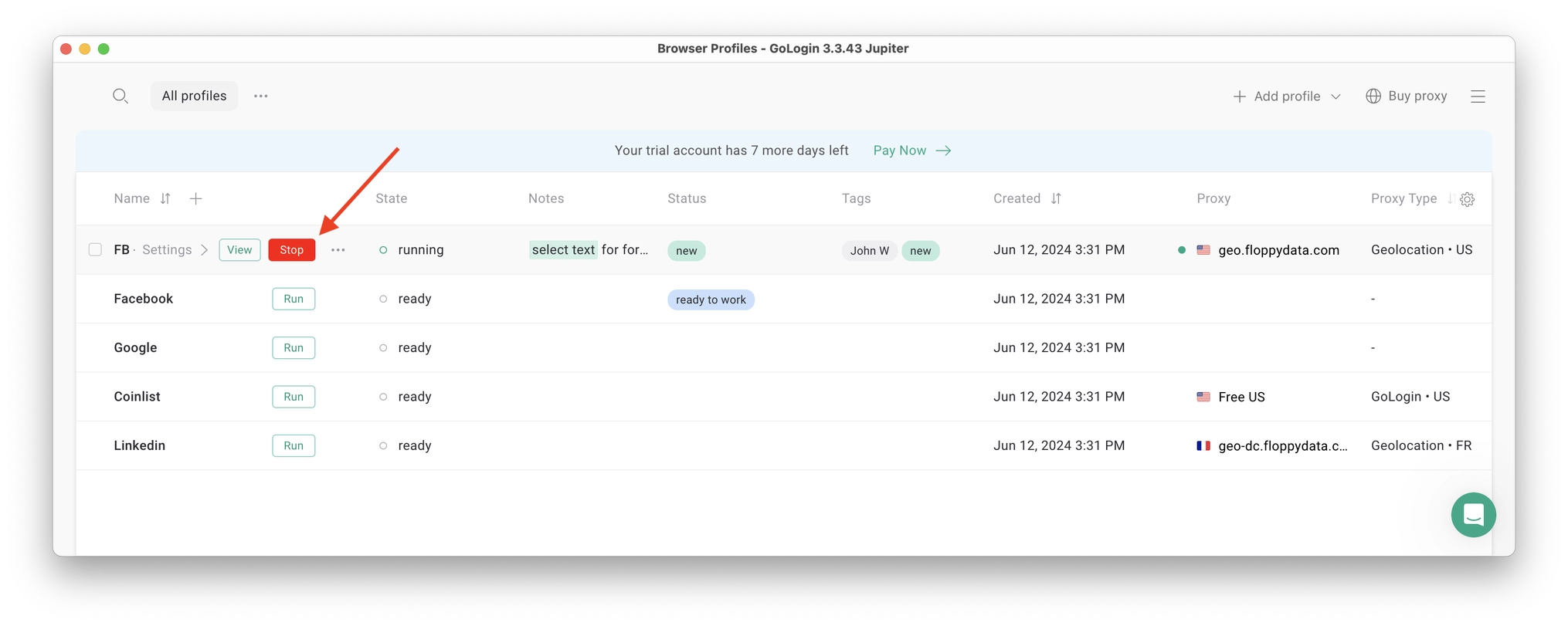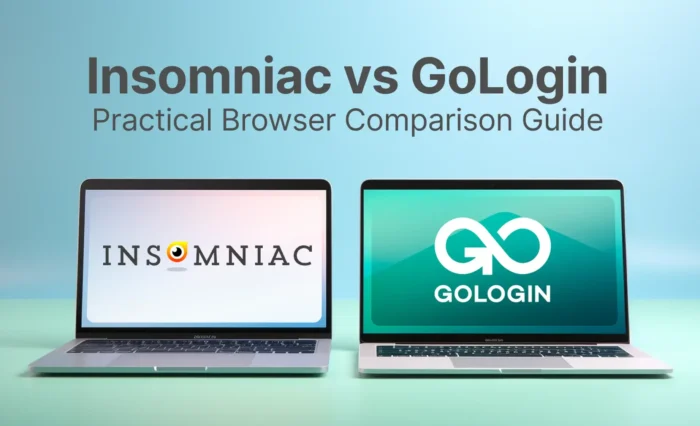LinkedIn premium plans come in various types that are designed to meet the needs of all professionals. This guide will show you how to get LinkedIn Premium for free without spending a penny, so continue reading to explore all the generous offers that are available in 2024.
In case you are job hunting, involved in sales, lead generation, business development or recruiting and would like to enhance your abilities, LinkedIn Premium has got your back. We will also show a 2024 alternative way of bypassing the high price threshold of LinkedIn Premium plans with new marketing tools.
Understanding LinkedIn Premium Plans
LinkedIn Sales Navigator
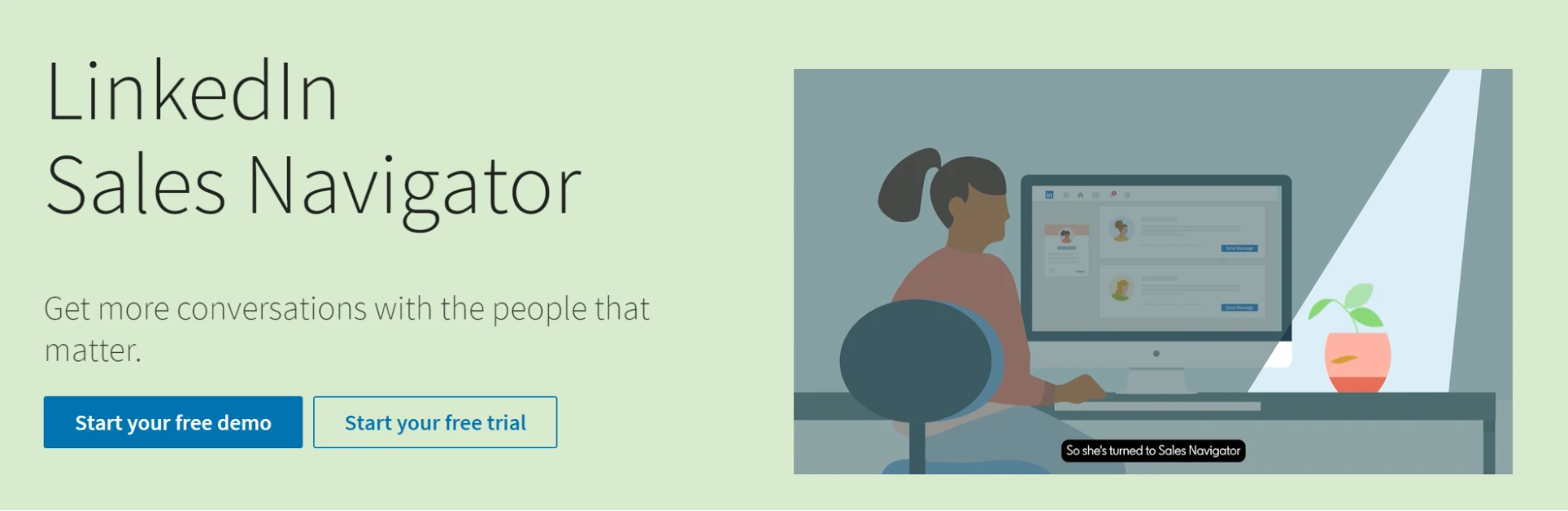 LinkedIn Sales Navigator is a great tool that was designed specifically for sales professionals. It provides advanced capabilities for finding and managing leads, which can significantly enhance a salesperson’s ability to connect with potential clients and grow their business network.
LinkedIn Sales Navigator is a great tool that was designed specifically for sales professionals. It provides advanced capabilities for finding and managing leads, which can significantly enhance a salesperson’s ability to connect with potential clients and grow their business network.
Features and Benefits: Advanced search capabilities, lead recommendations, and CRM integration.
For: Sales professionals, business development managers.
LinkedIn Premium Business
LinkedIn Premium Business is aimed at business owners and executives who need to expand their professional networks and gain insights into business trends and activities. This plan helps users make strategic decisions based on the latest industry data and company analytics.
Features and Benefits: Business insights, expanded profile views, and access to Premium Learning.
For: Business owners, executives, and entrepreneurs.
LinkedIn Premium Career
LinkedIn Premium Career is tailored for individuals actively seeking new job opportunities or looking to make a career change. This plan provides tools and insights that can help job seekers stand out to recruiters and better understand the job market.
Features and Benefits: Job insights, applicant insights, and InMail messages.
For: Job seekers, career changers.
LinkedIn Recruiter
LinkedIn Recruiter is a powerful tool for hiring managers and recruiters. It provides advanced search and filtering options, allowing recruiters to find, engage, and track top talent efficiently.
Features and Benefits: Advanced candidate search, job posting, and applicant tracking.
For: Recruiters, hiring managers.
LinkedIn Learning
LinkedIn Learning has a lot of courses for professionals who want to learn new skills and move forward in their careers. No matter what you’re interested in, like leadership or software development, there’s something here for you.
Features and Benefits: Access to thousands of professional development courses.
For: Lifelong learners, professionals seeking skill enhancement.
Why People Seek How To Get LinkedIn Premium For Free
Bypass the Limits
A lot of people want to get LinkedIn Premium for free so that they can avoid the limits of a free account, like only being able to send a certain number of InMails per month or use search filters a certain number of times. With a Premium account, you get unlimited access to those features, as well as several others that let you get in touch with possible leads or partners more easily.
Lead Generation
For sales professionals and recruiters, LinkedIn Premium offers powerful tools for lead generation. Free access allows them to explore various tools without upfront costs, enabling them to evaluate the effectiveness of Premium features in boosting their sales or recruitment efforts.
Recruiting Advantage
Recruiters can benefit from LinkedIn Premium’s advanced candidate search and InMail capabilities to reach out to top talent. Free access allows them to test these features and assess their impact on hiring outcomes before committing to a paid subscription.
LinkedIn Premium Free Trial
If you want to know how to get LinkedIn Premium for free, you can always choose to participate in the LinkedIn Premium Free Trial. This trial is for everyone and lets you experience all of the best parts of a LinkedIn premium subscription for one month.
How to Start the Trial
Here’s how you can take advantage of this opportunity:
- Visit the LinkedIn Premium Page: Navigate to the LinkedIn Premium page on your LinkedIn account. Here, you can explore the various premium plans offered, such as Sales Navigator, Premium Business, Premium Career, or Recruiter.
- Select Your Premium Plan: Choose the Premium plan that best suits your professional needs. Each plan offers different features tailored to specific user profiles, whether you’re in sales, business, job seeking, or recruitment.
- Click on “Start My Free Month”: Once you’ve selected your desired plan, click the “Start My Free Month” button. After that, you’ll have to enter your payment information.
- Enter Your Payment Details: Provide your credit card information. Don’t worry—you won’t be charged immediately. The payment details are required to ensure a smooth transition if you decide to continue with the subscription after the trial period.
- Begin Your Free Trial: After entering your payment information, you’ll have immediate access to LinkedIn Premium features for one month.
Remember that a user can only try LinkedIn for free once every year. If you have already used your free trial, you will have to wait for 12 months before you can do another one.
Bonus: LinkedIn Premium Discount 50% for 2 Months
If you’re unsure about paying the full price for LinkedIn Premium, there’s a way to get a 50% discount for two months. This allows you to explore the benefits of Premium without committing to the full cost. Here’s how you can do it:
- Go to Your Settings & Privacy Page:
- Navigate to your LinkedIn profile.
- Click on the “Me” button at the top.
- Select “Settings & Privacy” from the menu.
- Navigate to Subscriptions & Payments:
- In the Settings & Privacy page, find the “Subscriptions & payments” section.
- Click on “Manage Premium account.”
- Cancel Your Subscription:
- Click the “Cancel Subscription” button. This step is crucial as it initiates the process where LinkedIn offers you a discount to stay.
- Continue the Cancellation Process:
- A new window will open up prompting you to continue with the cancellation process. Follow the prompts.
- Provide a Reason for Cancellation:
- LinkedIn will ask you why you would like to cancel its subscription. Choose the option that indicates it’s too expensive.
- Receive Your Discount Offer:
- After selecting “It’s too expensive,” LinkedIn will offer you a 50% discount for two months. Accept this offer to enjoy Premium at a reduced rate.
Free LinkedIn Premium for Students
To get free LinkedIn Premium for students, you can start by exploring LinkedIn’s student discount offers. While LinkedIn typically provides a 30-day free trial for all new users, students may sometimes access special promotions, including up to 6 months free LinkedIn Premium for students.
To take advantage of these offers, first, ensure you have a fully updated LinkedIn profile, then head to the Premium section and look for student-specific discounts. Often, universities partner with LinkedIn to provide extended trials, so check if your school offers any deals.
With LinkedIn Premium, you can enjoy advanced features like InMail, profile insights, and LinkedIn Learning, making it a great tool to support your job search and professional growth at a discounted or even free rate.
LinkedIn Premium Free from LinkedIn Employees
Almost every employee gets a LinkedIn Premium free subscription that’s available for six months, and it’s a great perk of working for LinkedIn. To give back to the community, many employees share these coupons with others.
Although it is a kind offer, there are usually some requirements that must be met to receive a free coupon for LinkedIn Premium.
Finding a LinkedIn Employee Offering Premium Coupons
To locate an employee who is giving away LinkedIn Premium free coupons, follow these steps:
- Go to Your LinkedIn Search Bar: Enter keywords like #linkedinpremium or #plusonepledge.
- Click on Posts: Filter the results by “Posts” to see relevant updates.
- Sort by Most Recent: This helps you find the latest posts from LinkedIn employees offering premium subscriptions.
Reaching Out to LinkedIn Employees
Once you find a post from a LinkedIn employee offering a free Premium subscription, you can reach out to them. However, it’s important to approach this thoughtfully and sincerely.
- Be Honest and Specific: Clearly explain why you need a LinkedIn Premium subscription. Provide detailed information about your life circumstances and how having LinkedIn Premium will help you develop your career.
- Showcase Your Need: Demonstrating genuine need and how you plan to use the subscription can make a compelling case. For example, you might be a job seeker looking for advanced job search tools or a professional wanting to take LinkedIn Learning courses to enhance your skills.
- Maintain Privacy: Never share your login credentials or any overly personal information. A LinkedIn employee only provides you with the coupon code. If they ask for your account details to log in, they are likely scammers.
LinkedIn Premium Free for Military Veterans
LinkedIn offers a special program for U.S. military veterans, providing them with 12 months of free access to LinkedIn Premium.
This initiative is part of LinkedIn’s collaboration with SheerID, an identity verification platform, aimed at supporting veterans in their career transitions and professional development. They provide 16,000+ Courses on LinkedIn Learning and Free LinkedIn Premium Access.
Additionally, military spouses are also eligible for this benefit.
How to Apply:
- Visit the Veterans Subscription Page: Navigate to the dedicated page for veteran subscriptions on LinkedIn.
- Fill Out the Required Form: Complete the form with your details, including:
- Branch of service
- First name
- Last name
- Date of birth
- Discharge date
- Email address
- Verify Your Military Status: Your military status will be verified through SheerID to confirm your eligibility.
Tips for a Successful Application
- Update Your LinkedIn Profile: Ensure that your LinkedIn profile clearly references your veteran status or military experience before applying. This can enhance your profile’s credibility and streamline the verification process.
- Cancel Existing Subscriptions: If you currently have a LinkedIn Premium free trial or paid subscription, you must cancel it before applying for the veteran’s program.
LinkedIn Premium Free for Qualified Journalists
For journalists willing to join the community of people with the same interests and fields of work, LinkedIn offers a great solution. They give access to a journalist network, insights, and webinars, providing LinkedIn Premium for free through this program.
It’s worth noting that LinkedIn offers this promotion each quarter, and journalists can re-apply for this offer every year.
Only qualified journalists can apply and receive this subscription to LinkedIn Premium Business. The benefits include:
- Access to the Journalist Network: Connect with fellow journalists and industry professionals.
- Insights: Gain valuable insights to help enhance your reporting and research.
- Webinars: Attend exclusive webinars designed to help journalists improve their skills.
- Free LinkedIn Premium Business: Enjoy a one-year subscription to LinkedIn Premium Business, which includes advanced business insights, expanded profile views, and more.
Qualifications
To qualify for the free LinkedIn Premium Business subscription and attend the webinars, you need to meet the following conditions:
- Membership in the LinkedIn for Journalists Group: You must be a member of this journalist group to attend the webinars.
- Journalism Career Path: Your LinkedIn profile must clearly demonstrate your career in journalism.
How to Apply
- Join the LinkedIn for Journalists Group: Ensure you are a member of the journalist group on LinkedIn.
- Update Your Profile: Make sure your profile clearly showcases your work and experience in journalism.
- Monitor Application Windows: Pay close attention to the application window, which opens each quarter. Visit the LinkedIn for Journalists page for updates and to apply.
LinkedIn Premium Career Free for Visual Studio Users
Visual Studio Dev Essentials is a developer program created by Microsoft that offers a range of benefits, including access to various tools and training courses.
A good thing about it is that all Visual Studio Dev Essential users get free access to LinkedIn Learning through a LinkedIn Premium Career plan.
Benefits of the Offer:
- Access to LinkedIn Learning Courses: Access thousands of professional development courses across multiple fields.
- Skill Development and Certifications: Improve your skills and get certificates that can boost your LinkedIn profile.
- No Credit Card Required: The offer lasts for one month, and you can start the subscription without needing to enter any credit card information.
How to Access LinkedIn Learning for Free:
- Create a Microsoft Account: If you don’t have one, sign up for a Microsoft account.
- Join Visual Studio Dev Essentials: Go to the Visual Studio Dev Essentials page and click the “Join Now” button to join the program.
- Navigate to Benefits Page: Once you are a member, navigate to the Benefits page within the Visual Studio Dev Essentials portal.
- Activate the LinkedIn Learning Offer: Find the LinkedIn Learning offer and click the “Activate” button.
- Activate on LinkedIn: After clicking the Activate button, you will be redirected to the LinkedIn page where you can activate the free LinkedIn Premium Career subscription.
LinkedIn Learning Free with Your Local Library Card
Did you know that many public libraries have partnered with LinkedIn to offer free access to LinkedIn Learning?
This means you can tap into thousands of professional development courses without spending a dime, simply by using your local library card.
How to Access LinkedIn Learning for Free with Your Library Card:
- Get Your Library Card and PIN: Ensure you have your local library card and the associated PIN. If you don’t have a library card, visit your local library to sign up—this is a great opportunity to get reacquainted with your library’s offerings.
- Visit the LinkedIn Learning Library Portal: Go to this link to access your library’s partnership with LinkedIn Learning.
- Get Started: Click on the “Get started” button.
- Enter Your Credentials: Input your library card number and PIN when prompted.
- Access LinkedIn Learning: Once verified, you’ll have free access to LinkedIn Learning’s extensive library of courses.
LinkedIn Sales Navigator Free via Referrals
Apart from starting the 1-month Sales Navigator free trial, you can also get two months of free access to Sales Navigator through the Sales Navigator Referral program. This program allows your connections to refer to you, granting you extended use of this powerful tool.
How to Get a Sales Navigator Referral
Here’s how someone can provide you with a Sales Navigator referral, or how you can do the same for your connections, in two easy steps:
- Access the Referrals Button:
- The referrer needs to go to the Sales Navigator platform and click on the “Referrals” button.
- Send the Referral:
- Type the name of the person they wish to refer for the LinkedIn Premium free subscription.
- Hit the “Send” button.
Each Sales Navigator user can send up to 10 referrals.
Once these steps are completed, the referred connection will receive a confirmation email with a joining link that leads to the activation page.
Conditions to Receive a 2-Month Free Sales Navigator Subscription
There are specific conditions that must be met to be eligible for a 2-month free Sales Navigator subscription through the referral program:
- 1st-Degree Connection: You must be a 1st-degree connection to the referrer.
- No Current Premium Subscription: You should not currently be using any LinkedIn Premium subscription.
- No Recent Free Trials: You must not have used a LinkedIn Premium free trial in the past 12 months.
Methods That No Longer Work
While LinkedIn has offered several partnership programs in the past, some of these methods for obtaining free LinkedIn Premium access are no longer available. Understanding these changes can save you time and help you focus on current, viable options.
Six Months of Premium for Amazon Prime Student Members
Previously, college students could enjoy six free months of LinkedIn Premium through an Amazon Prime Student membership. Students who signed up for Amazon Prime Student were eligible for six months of how to get LinkedIn Premium for free.
Unfortunately, this partnership has ended, and students can no longer access LinkedIn Premium through their Amazon Prime Student membership.
While LinkedIn Premium is no longer available through this partnership, university students can still access the LinkedIn Learning platform for free in some cases. Many universities continue to offer LinkedIn Learning as part of their educational resources, providing students with valuable courses and skill development opportunities.
GoLogin: Run Multiple LinkedIn Accounts Instead Of LinkedIn Premium
To maximize LinkedIn efficiency, marketers, recruitment and lead generation agencies use antidetect browsers. These are modern tools that allow businesses to seamlessly control additional LinkedIn accounts avoiding restrictions and limits.
GoLogin allows you to create up to 100 LinkedIn accounts for the price of one paid LinkedIn subscription.
Looking for an antidetect browser online, you will likely meet GoLogin as the most well known vendor. It is one of the most commonly used tools for LinkedIn, named Easiest To Use among competition by G2 users in 2024.
Let’s see how it works, how it replaces LinkedIn Premium and what it costs to operate.
What is an Antidetect Browser?
An antidetect browser looks like a common Chrome browser, only it has a sophisticated browser fingerprinting mechanism inside. Modern antidetects are able to bypass tracking not only on popular social media like Facebook or LinkedIn, but even on crypto and betting platforms.
This is a safety level compared only to running separate physical devices.
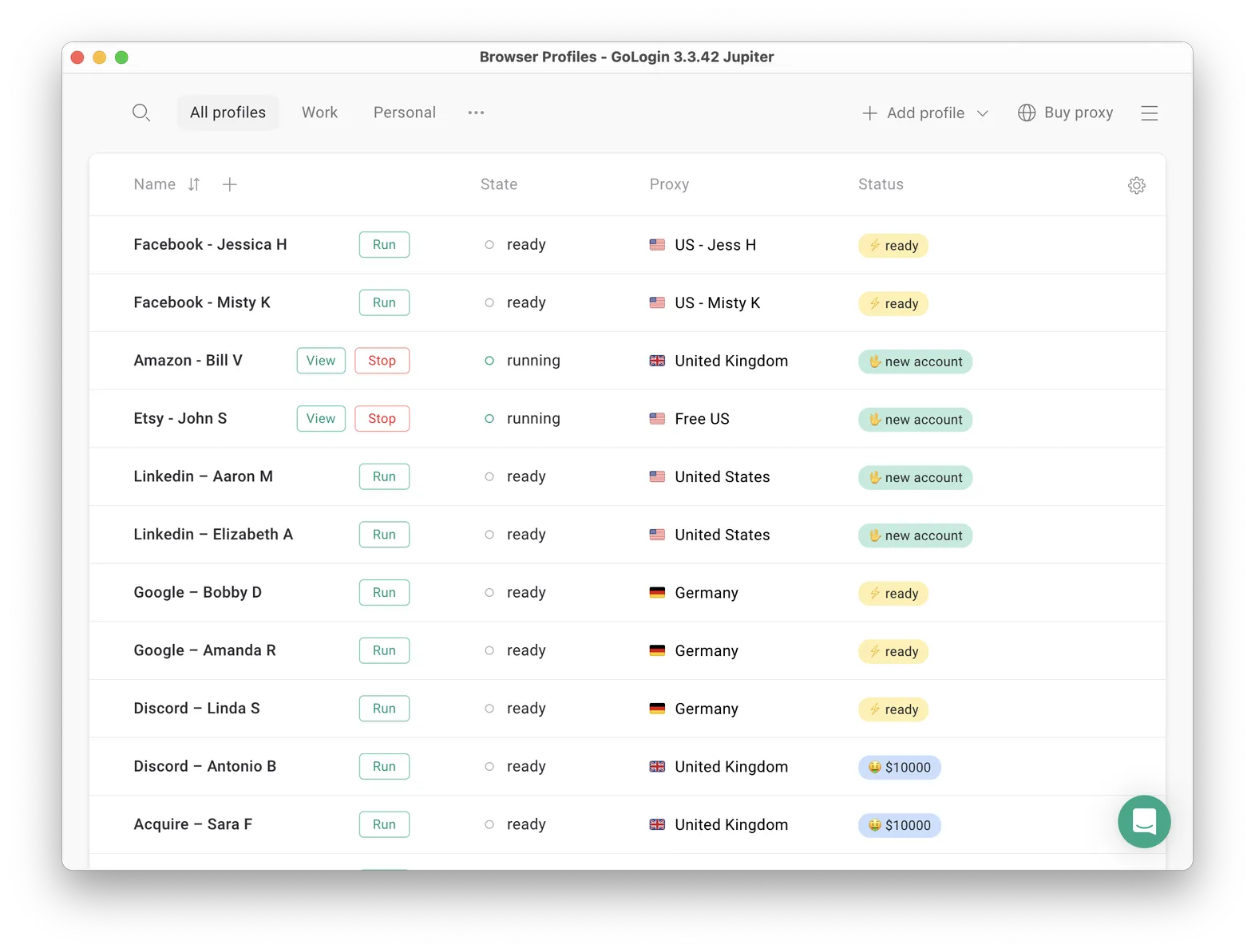 Typical setup of GoLogin antidetect browser for multiple accounts on different social platforms, including LinkedIn. See how browser profiles have separate proxy IPs and are named after client names.
Typical setup of GoLogin antidetect browser for multiple accounts on different social platforms, including LinkedIn. See how browser profiles have separate proxy IPs and are named after client names.
Originally an antidetect browser, GoLogin is widely used by lead generation, HR and staffing agencies to create and run multiple LinkedIn accounts with no restrictions such as bans and weekly limits.
So, running only 3-5 well-managed accounts on LinkedIn is able to completely replace LinkedIn Premium plan for free or for a fraction of the price.
Gologin also allows for a seamless workflow of marketing agency team members with remote assistants, allowing for multi user workspaces and admin rights control. To an agency of any kind that needs to operate social media, that’s a real lifesaver.
The main goal agencies reach with GoLogin is to bypass LinkedIn daily and weekly limits on connections and messages. It allows to seamlessly run an infinite amount of accounts with no suspensions and restrictions.
GoLogin does not have a done-for-you automation tool perks, however it has great comfort and low cost if you just need to run multiple accounts with no hassle of password, restrictions, 2FA codes or team admin rights management.
The More Professional Way To Manage Accounts
Here are some perks to see how GoLogin can make your account work more professional, especially if you manage client accounts:
- Bypass LinkedIn weekly invitation limit. GoLogin helps bypass these easily by managing multiple LinkedIn accounts, allowing you to view more LinkedIn profiles, send more messages, and add more connections daily.
- Your accounts are secure. GoLogin allows remote team members to access LinkedIn accounts without sharing passwords, entering 2FA codes and having granular admin access rights.
- Cost efficient. Even LinkedIn Recruiter Lite premium plan cost is not always worth it. GoLogin offers a cost-effective alternative by enabling the use of multiple basic accounts, significantly reducing recruitment and lead generation costs.
- Maintaining professionalism. Clients expect professional conduct. GoLogin masks login activities, preventing clients from seeing suspicious logins from manager devices, maintaining trust to your company.
GoLogin also supports rented and aged LinkedIn account import, which can be invaluable for HR companies looking to scale and outsource their work. If you buy an aged LinkedIn account, most likely it will be transferred to you with GoLogin or an alternative.
Read on to find out how to use one for LinkedIn and other social platforms.
Guide: How To Save On LinkedIn Premium With GoLogin
An important disclaimer: this guide does not offer actual LinkedIn premium subscription. Instead, you will learn how to create and run multiple LinkedIn accounts with GoLogin at no cost. Running several free accounts from one device will allow you to easily save up on LinkedIn premium.
Many marketers and HR reps already use GoLogin for:
- lead generation
- candidate sourcing and marketing
- crowd marketing
- seamless control over many accounts with remote managers.
Here’s how to use it to run multiple LinkedIn accounts with no restrictions:
Downloading and registering
Head over to GoLogin website and download GoLogin on your device. The app is available for all major OS versions.
After you install the app, register an account with Google or e-mail. The sign up process includes a short quiz for marketing research.
A free 7-day trial of all features is activated after you sign up.
Creating a browser profile with a proxy
Your default main screen will contain a few ready-made browser profiles. These are isolated browser sessions that will allow you to run multiple accounts on any website. Let’s create a new one, add a proxy and connect a LinkedIn account to it.
First, click Add Profile on top right. You will get into profile creation screen. 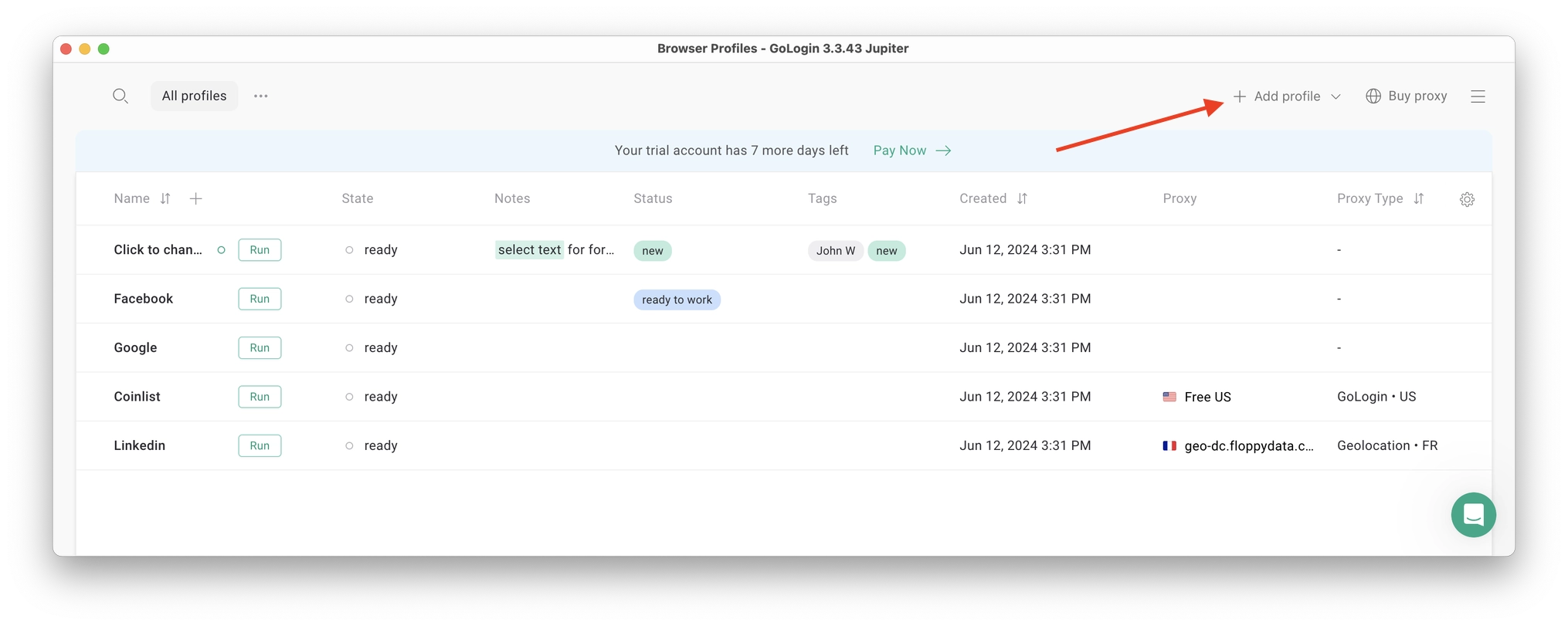
Here’s a visual guide on profile creation and choosing a proxy:
Notice that here you only need to set up the built-in proxy: all other profile settings are automatic. Let’s move!
1. Set your profile name. This can be done later as well.
2. Choose built-in GoLogin proxy. Built-in proxies are paid per gigabyte, but you’ll get some free traffic to test them. Third party proxies can also be used here with no restrictions.
3. Pick country from the dropdown list.
4. Choose Residential proxy type. Residential IP address is a most common connection like you have at home or office.
5. Click Check Proxy to see your new IP details. Afterwards, click Create Profile. This will return you to the table of profiles. You’re good to go!
3 Top Tips On Using Proxies Safely
- It’s critical to give each of your browser profiles a separate IP address. Do not run several profiles on same IP address or without proxy: this will get them detected.
- If you are familiar with how proxies work, feel free to use third party proxies as well. Multiple IPs can be pasted in bulk into GoLogin with just one click. Choose and buy proxies from our list of trusted providers.
- Free proxies you find at random websites can be dangerous. Being used and abused by infinite amount of users, free proxies often collect your data and tend to fail when you least expect it.
Running the profiles
Click on the Run button at your new browser profile.
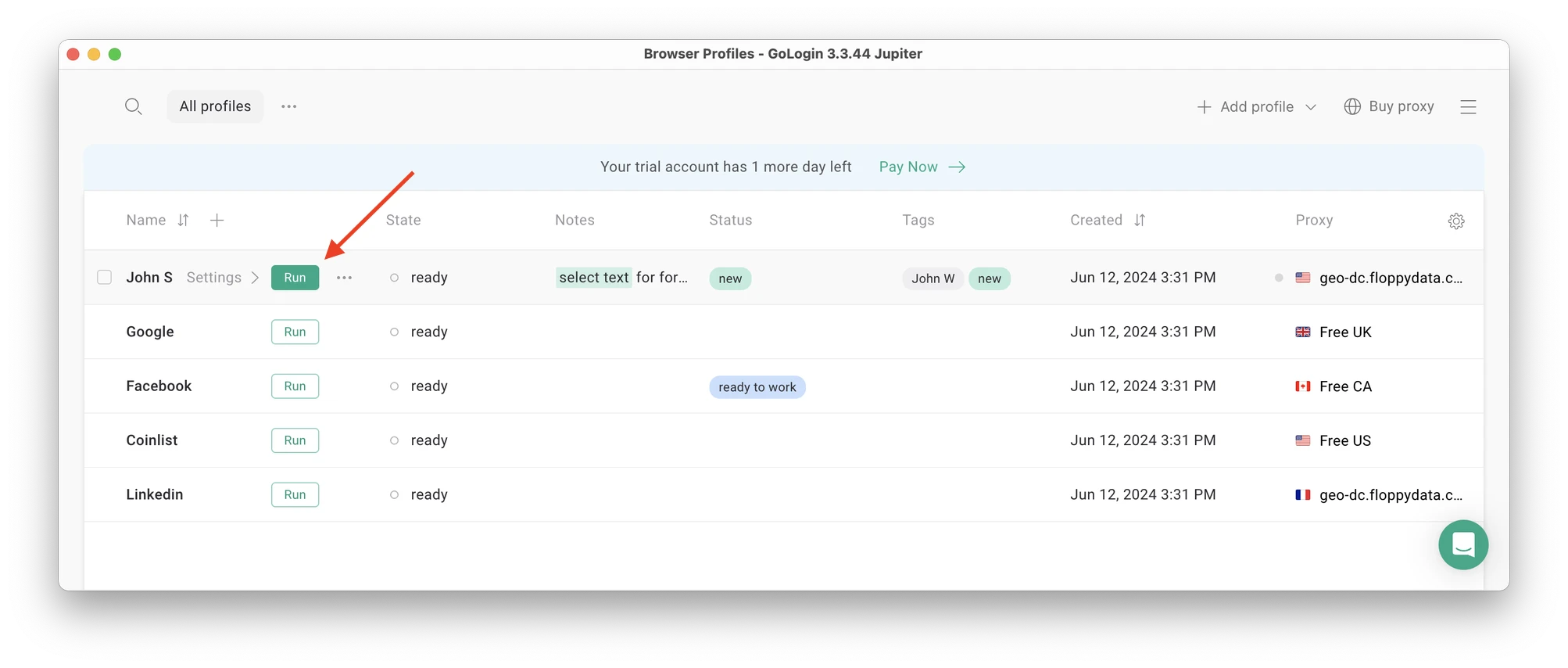 A new browser window will open, which is where you work with the accounts. You can use it like regular Chrome (i.e. tabs, bookmarks, extensions and history), but this session is completely isolated from your device and other profiles.
A new browser window will open, which is where you work with the accounts. You can use it like regular Chrome (i.e. tabs, bookmarks, extensions and history), but this session is completely isolated from your device and other profiles.
Connecting a LinkedIn account to a GoLogin profile
In this new window, login into your existing LinkedIn account (or create a new one) – just like you would do in your regular browser.
LinkedIn will see this browser session as a different real device, hence not blocking you for multiple business accounts.
After your first login GoLogin will simply remember your session (it is stored in a cloud server), so you won’t have to enter passwords or codes again.
Running multiple accounts
Next, create as many browser profiles as you need to operate multiple social media accounts. Remember each profile IP needs to be different. Best advice here to not mix the proxy IPs is to rename them after your browser profile name.
You can freely run multiple GoLogin profiles at the same time with no problem. The amount of windows open simultaneously is not limited, depending only on your hardware.
When you use a social account in a GoLogin profile, you won’t have to enter passwords or 2FA codes. That’s because the session will pause and continue from a safe cloud server. To LinkedIn, each profile is a separate authentic device.
Stopping the profiles
When you’re done working in your accounts, click Stop on your profile in GoLogin. The browser window will close, and your session will upload to the safe cloud server.
When you restart this profile next time you need to work, the browser session will continue exactly from where you left. This is extremely comfortable and saves tons of time for account managers, even on platforms with no account blocks such as Discord.
Switching to Forever Free plan
After the trial ends, go to Pricing and click Forever Free down under all paid plans.
This will switch you to the free plan with 3 profiles that will stay free forever.
That’s it! Try using GoLogin profiles for any social selling platform, marketplace or any other website. The profiles can be logged in from any location and device or shared with your partners. During the 7-day free trial, GoLogin does not limit the use of paid features, so you can test the paid functionality.
FAQ on How To Get LinkedIn Premium For Free in 2024
What is LinkedIn Premium?
LinkedIn Premium is a subscription service offered by LinkedIn that provides enhanced features for networking, professional development, and to find jobs.
It includes plans such as Sales Navigator, Premium Business, Premium Career, Recruiter, and access to LinkedIn Learning.
How can I get LinkedIn Premium for free?
There are several ways to access LinkedIn Premium for free:
- Free Trials: LinkedIn’s Premium plans come with a standard free trial.
- Promotional Offers: Take advantage of offers for discounted Premium plans.
- Special Programs: The Veterans and Journalists programs provide free access to eligible members.
- Educational and Employer Partnerships: A University or employer partnership might include free access.
An alternative here would be running multiple LinkedIn accounts on GoLogin free plan which is able to replace LinkedIn premium plan limits at no cost.
How can I maximize the benefits of LinkedIn Premium?
To maximize your LinkedIn Premium experience:
- Use advanced search filters and InMail messages to connect with professionals.
- Take advantage of the LinkedIn Learning platform to enhance your skills and knowledge.
- Stay active in LinkedIn groups relevant to your industry for networking opportunities.
What is GoLogin and how does it help save money on LinkedIn Premium?
GoLogin is a platform which allows you to make and oversee numerous LinkedIn accounts all at once.
With GoLogin at the cost of one paid LinkedIn subscription, you can manage up to 100 LinkedIn accounts. You can get Premium on Linkedin for different profiles without paying for different memberships.
How to get GoLogin’s free plan?
- Download and install GoLogin.
- Register an account. A free trial of paid features is activated on sign up.
- After the trial ends, go to the Pricing page and switch to Forever Free plan.
- That’s it! You now have 3 browser profiles you can use at no cost.
Is GoLogin safe to use with LinkedIn?
Yes, GoLogin is designed to ensure the security and privacy of your LinkedIn accounts, just make sure you follow the rules outlined in the LinkedIn User Agreement.
GoLogin provides features to maintain the integrity of each account you manage through its platform.
Be aware some of the third party proxies have LinkedIn on their restricted target list and might not work: choose carefully.
How much does GoLogin antidetect browser cost?
Professional Plan costs $49/month per 100 accounts. There is a Forever Free plan with 3 profiles.
GoLogin offers a free 7-day trial of paid features – sign up today to see if it suits your case!