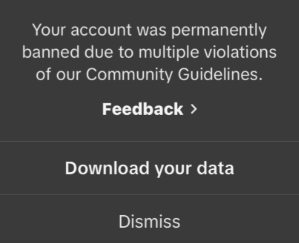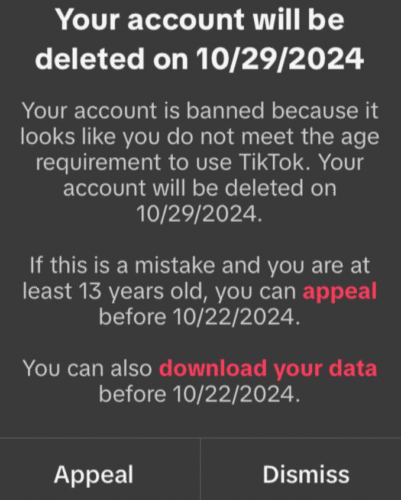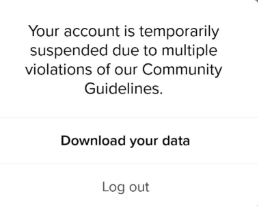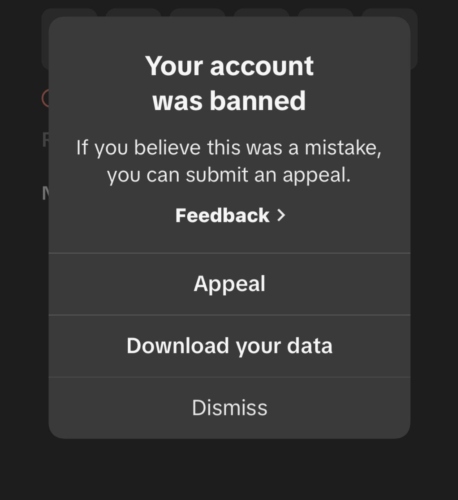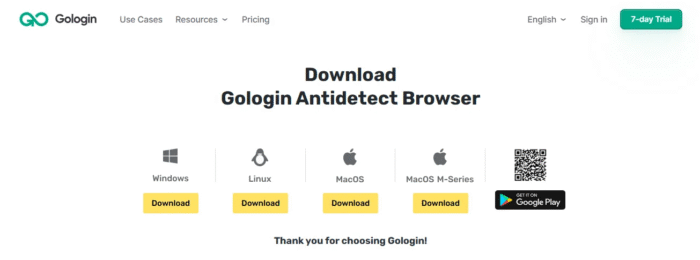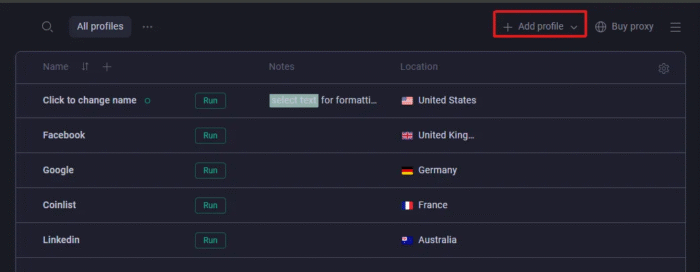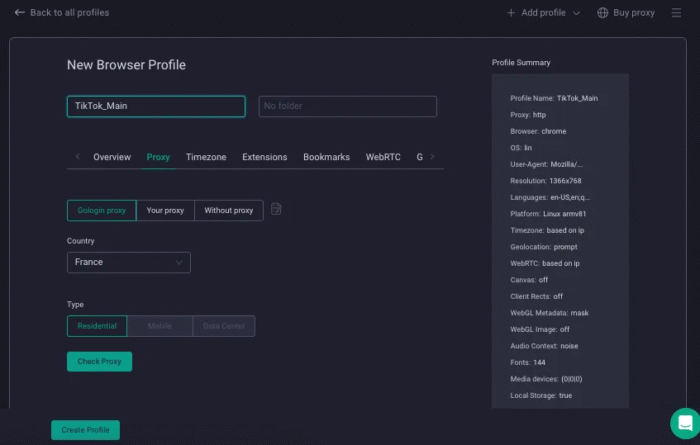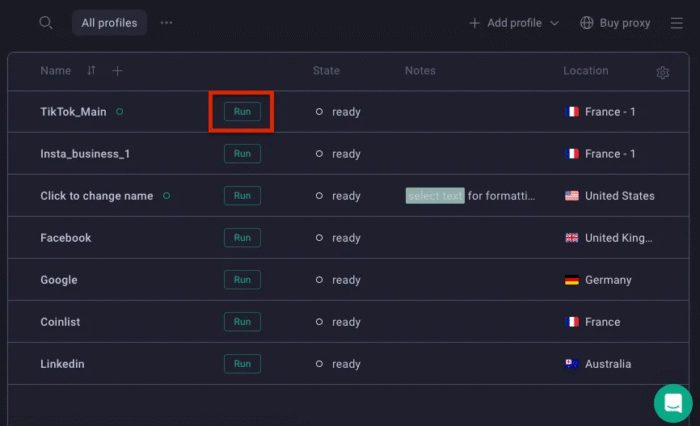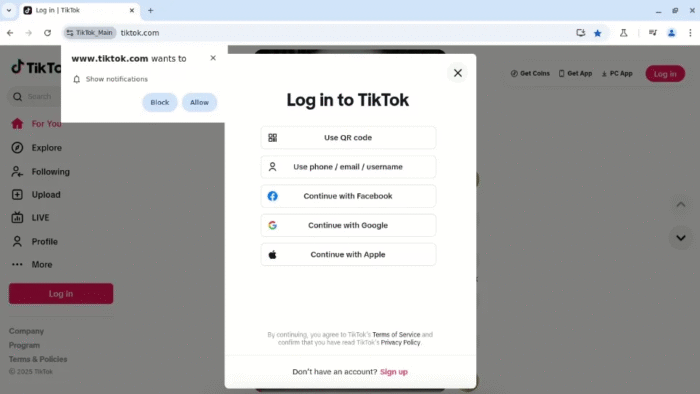Getting a TikTok account banned is a gut punch, no matter if you’re just there for your nightly doomscroll fix or you’re one of the many creators who actually earn a living off the platform.
TikTok doesn’t ban accounts at random. There are a handful of, frankly speaking, avoidable reasons why it happens.
And in this article, I’ll discuss the most common reasons TikTok bans accounts in 2025 and what you can do to appeal the ban or recover access to your account.
TL;DR – Here’s a short video to summarize this article + how to bypass bans with Gologin:
4 Common Reasons Why Your TikTok Account Got Banned
TikTok doesn’t usually go straight to banning your account out of nowhere. Most of the time, you’ll get warnings, or strikes as TikTok likes to call them when one of your videos gets taken down for violating community guidelines.
But if your account suddenly gets banned and you’re wondering, why did my TikTok account got banned without warning? Well, here are a few major reasons that can cause that.
1. Violations of TikTok’s Community Guidelines
TikTok’s Community Guidelines cover a lot of ground, for example,
- Hate speech
- Nudity
- Harassment
- Dangerous acts
- Misinformation
- Minor safety
And you don’t really have to be posting offensive rants or full-blown conspiracy theories to trigger a ban. Even if your post was satire, the algorithm will oftentimes not get the context and may flag you.
Violation of the community guidelines repeatedly is one of the most common causes of a TikTok account ban.
2. Use of Bots, Spam, or Fake Engagement
If your account starts getting thousands of likes from inactive accounts or your engagement spikes in weird patterns, TikTok will suspect some manipulation. Many times, you won’t even get a warning and will just get your TikTok account banned.
The same goes for follow/unfollow strategies or mass-commenting “Check my latest!” under popular videos (which is also very annoying to other users).
You also want to avoid uploading identical content to multiple accounts to game the algorithm. Anything that smells fake or forced on TikTok will likely be flagged by the system.
3. Underage Bans
One of the lesser-talked-about reasons why TikTok bans your account is because it thinks you’re too young to be on the platform.
If TikTok suspects you’re under 13 (or under 14 in Indonesia, Quebec, and South Korea), it won’t wait for a polite conversation. You’ll just wake up one day and find that you have been banned on TikTok.
In cases the ban was incorrect and you’re truly over the age limit, you can appeal it. But, you’ll need to verify your identity with a government-issued ID.
4. TikTok Account Banned for No Reason
There is a category of users who report getting a TikTok account banned for no reason. And yeah, it happens.
TikTok uses AI moderation, so a post can be wrongly flagged by the algorithm automatically before a human eye even gets to see it.
Sometimes, mass-reporting by trolls can temporarily bring an account down.
In some cases, banned accounts are tied to previous bans. TikTok can link new accounts created through IP addresses or devices that have been banned once and enforce a ban again.
And if you’ve had a few warnings in the past, mild missteps add up over time until your account gets pulled down without much explanation.
Temporary Suspension vs. Permanently Banned TikTok Account
In a temporary TikTok suspension, TikTok puts you in timeout. For a first-time violation, you’ll have a 30-day window to file an appeal for review. Most common causes for this include minor guideline violations, spammy activity, or mass-reporting from users.
A permanent ban, however, is TikTok walking you out the back door and locking it behind you. If TikTok permanently banned account, it means your account has been fully removed, and barring a successful appeal, it’s not coming back.
Usually, permanent bans are triggered by repeated guideline violations and serious offenses (like hate speech, child endangerment, or sharing illegal content). There is an option to appeal the ban, but if your appeal is rejected (or ignored), you’re out of luck.
There’s also something called a shadow ban. The worst part about the shadow ban on TikTok is that you can use the platform, but your engagement drops, and worse, you don’t even get notified.
How to Appeal TikTok Ban
When TikTok bans your account, you’ll get a banner the next time you open the app that says your account has been banned. This is exactly how to appeal TikTok ban.
Don’t brush off that notification, because you’ve only got a short appeal window of:
- 113 days for most regions
- 180 days if you’re in the European Economic Area
- 23 days if you’re in the United States
Once you open the banner, TikTok gives you the option to appeal right there. Tap the Appeal button, which will take you to a short form.
Follow the on-screen instructions carefully, and in the form, calmly state what happened and why you think your TikTok account ban was incorrect.
If the app won’t let you log in to get to the appeal button, you can go to TikTok’s official feedback form. Select Account Banned/Suspended, and then fill in your TikTok username, email, phone number (if it was connected), and explain what happened to have unbanned TikTok account.
In case of a TikTok ad account, follow these steps:
- Log in to TikTok Ads Manager using the suspended account.
- Click the ‘?’ help icon in the top right corner to access the Ad Assistant.
- Select ‘Submit Ticket’ and choose the following:
- Issue category: Account/Ad review
- Issue type: Account review
- Sub-issue: Account suspension appeal
- Explain why you believe the suspension was a mistake and how your ads complied with TikTok’s policies in an honest and professional language.
- Click ‘Submit’ and wait until two business days for TikTok
How to Recover Banned TikTok Account
After you have submitted an appeal, you’ll have to wait for TikTok’s team to respond to your TikTok banned account recovery request.
If your appeal is successful, your account will be restored, and none of your data will be removed.
However, if you don’t submit an appeal, or if your appeal is denied, TikTok will begin permanently deleting your account and its data on:
- Day 120 for most users
- Day 187 for users in the EEA
- Day 30 for users in the U.S.
The worst thing you can do during the waiting time is try to go around the system. Activities like logging in from a different device or creating alt accounts just to keep posting are tracked, and during a review phase, may get your TikTok account banned permanently.
So, just let the appeal sit and trust the system.
If your appeal isn’t rejected, you’ll get an in-app message saying your account is back to normal and you’re back in.
So, how to bypass tiktok ban after you submitted an appeal and TikTok denied it? The answer is that you can’t.
How to Redownload TikTok After Ban
If your TikTok account got banned due to any of the reasons we discussed earlier, and you weren’t able to get it restored, you can still re-download the TikTok app and start fresh with a new profile.
But how to redownload TikTok after ban? Redownloading the app was a problem for people who lost their accounts during the nationwide U.S. ban. Getting back on the app required a VPN with switching your app store region outside the U.S.
You also had to create a new Apple ID or Google account tied to a different country to find the app on the App Store or Play Store, respectively.
As of now, the TikTok ban in the U.S. has been lifted, and the app is once again available on both the Apple App Store and Google Play Store inside the U.S.
So if your account was inaccessible because of the temporary nationwide restriction, you can now redownload TikTok just like before. Just open your App Store, search “TikTok,” and hit “Get”.
How to Use TikTok After the Ban with GoLogin
If your TikTok account got banned and your appeal was also disregarded, it doesn’t mean you’re permanently exiled from the platform. You just need a smarter way back in.
GoLogin, for example, is an antidetect browser that creates fresh, clean digital identities with completely separate browser environments, i.e., IP, time zone, screen size, OS, and browser plugins.
You, therefore, log back into the platform as if you’re an entirely new user on a different device. Using GoLogin gives you complete peace of mind that your account won’t be suspended again if you manage multiple TikTok accounts.
Here’s how to use TikTok after the ban with Gologin:
1. Head to GoLogin’s website, download the app, and sign up using your Google account or email.
2. Once your account is registered, you get a 7-day free trial
3. Click “Add Profile” and give it a username
4. Enable the built-in proxy feature (i.e., Check Proxy button) and choose a proxy location that matches your region.
You can pick Residential or Mobile proxies for better account lifetime rate, or implement third party proxies.
5. Click on “Create Profile.”
6. Next, click “Run” on the profile you just made
7. A new, private browser window will open up.
8. Go to TikTok, log in with the details you just set, and save the session.
From now on, you can return to this same profile anytime, and TikTok will treat it like the same device. And if you need to run multiple accounts, repeat the process with new TikTok proxy IPs.
Tips to Avoid Getting Banned on TikTok in the Future
Most TikTok account bans are preventable. Here are some tips that should keep your account safe:
- Actually read (and follow) the TikTok community guidelines. If you’re just a little more intentional about how you use the platform, you can stay out of trouble.
- Don’t fake your way to fame, i.e., stay away from bots, fake followers, auto-likes, or shady growth apps. Real engagement beats artificial numbers every single time anyway.
- Any trending content unlicensed for TikTok use that may look like a shortcut to virality is not safe. Make sure you’re not using any copyrighted content.
- Protect your account with a strong password and two-factor authentication. Never log into the platform using public WiFi because it is easy to get hacked.
- Be smart about managing multiple accounts using the same device or IP address for more than 6 accounts, the limit authorized by TikTok as of now, can trigger TikTok’s spam filters.
And in case you really need to handle multiple accounts, use a tool like GoLogin to keep each account isolated with a unique digital fingerprint.
Final Thoughts
Guideline violations, fake engagement hacks, and underage flags are some reasons why you may get your TikTok account banned.
Rarely, an inaccurate algorithm call may also get your account down.
If your account is still banned, you can try the appeal process we mentioned in this blog and hope for a reversal.
The best way to prevent a TikTok account from getting banned is to use it through a privacy-first tool like GoLogin. For those running multiple accounts, it gives you unique fingerprints for each one and avoids repeated takedowns.
Start your free trial at GoLogin today!
FAQ
1. Why was my TikTok account banned?
TikTok bans come from violations of its Community Guidelines or Terms of Service. Common causes are: posting content that breaches the guidelines (hate, nudity/sexually explicit content, violent or harmful content), impersonation/fraud, sharing copyrighted material without permission, repeated rule violations, or account security compromises (hacked accounts). TikTok may also take immediate action for severe violations.
2. How do I find out exactly why my account was banned?
If you’re shown a banner or inbox message when trying to sign in, TikTok often indicates the category of enforcement (e.g., content violation or security). Check the email associated with the account (including spam folder). If the notification is vague, submit an appeal through TikTok’s in-app appeal flow or Help Center and ask for clarification. TikTok documents the appeals process for different ban types (including underage restrictions).
3. How do I appeal a TikTok ban and what should I include?
Use the in-app appeal button on the ban notification or the Help Center appeals flow. Keep the appeal concise and factual: say why you believe the action was incorrect, provide context, attach supporting evidence (IDs, screenshots, invoices, tracking numbers, or provenance for disputed content), and explain steps you’ll take to comply with rules. Community threads show clearer, well-documented appeals have a better chance of review.
4. How long do bans or suspensions last? Is there a strikes system?
Durations vary. TikTok can issue temporary suspensions (which may last days to weeks) or permanent bans for severe/repeat violations. TikTok has been moving toward strike-based enforcement for repeat offenders, where strikes can accumulate and lead to permanent removal; some violations (e.g., severe abuse, exploitation) can cause immediate permanent removal. Response times for appeals also vary widely in practice.
5. Can I create a new TikTok account after being permanently banned?
Yes, you can. However, TikTok links accounts through device data, IP addresses, and cookies. Creating multiple accounts from the same digital fingerprint can trigger automatic bans. To safely start over, you can use an anti-detection browser such as GoLogin.com to create and manage new TikTok accounts in fully isolated environments. This helps you stay compliant and avoid repeated bans.

Download Gologin for free and manage multiple accounts without bans!
Read other posts about account suspended:
What Instagram Account Can be Banned For
Why Is My TikTok Account Suspended?
Reddit Account Suspended
Why Is My Instagram Account Suspended?
Why Is My Coinbase Account Restricted?
Why is My Etsy Account Suspended?
Why Is My Amazon Account Suspended?
Why Is My eBay Account Suspended?
How to get un Shadowbanned on TikTok?
Why Is My X (Twitter) Account Suspended?
Why Is My Facebook Account Restricted?
Banned From Facebook For No Reason?
Facebook Ad Account Disabled