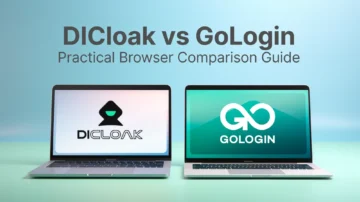By now, anyone remotely interested in business knows the tale of Amazon, a humble online bookselling business that became the world’s largest online retailer whose revenue dwarfs many countries’ GDPs. The e-commerce behemoth owes no small part of its success to sellers who operate their Amazon business as third parties.
I’ve been closely observing Amazon for years, and while it remains a thriving marketplace, seller sentiments are increasingly mixed. Tough competition and rising expenses are expected costs of doing business.
However, suspensions resulting from unintentionally violating Amazon’s vague guidelines can blindside sellers who are otherwise thriving. Suspensions are on the rise and affect as much as 35% of sellers.
In this article, I’ll draw upon all my research and experience sifting through guidelines, case studies, and forum posts to outline the key reasons why suspensions happen, what you can do to reinstate an account, and how to avoid suspensions altogether.
TL;DR: Interested in the avoiding suspensions bit and don’t want to read the entire guide? Then watch the following video. It’s a general GoLogin multi-accounting guide that works as well for Amazon as it does for other websites.
What Triggers an Amazon Account Suspension?
In my experience, Amazon is among the most secretive e-commerce platforms when it comes to the disclosure of suspension reasons. The policies that govern seller account operation are many and convoluted. It’s not that hard to run afoul of them, even if one operates their accounts with the best intentions.
To make things worse, there’s no single official source that lists all suspension reasons. However, in researching the topic and looking into posts from countless disgruntled users on the Seller Central forum, I’ve been able to compile the most frequent ones.
- Failure to pass verification – A mistake I commonly see with new sellers. It happens when identification information provided during account setup like a name, phone number, etc. doesn’t completely match the corresponding info on the documents used to verify one’s identity.
- Poor account health – Several factors reflect an account’s health. These include low order defect rates, product policy violations, and shipping performance. A healthy account reflects excellent seller performance and provides a positive customer experience, while one that doesn’t satisfy Amazon’s metrics may be suspended.
- Inauthentic items – Amazon enforces intellectual property rights and doesn’t take kindly to products it sees as inauthentic. These aren’t just knockoffs either. I’ve seen accounts get suspended for ASIN mismatches between different versions of the same legitimate product and cases where listing used items as new ones got flagged for this reason.
- Selling prohibited items – This applies to products from the restricted products list along with ones that violate the laws of the jurisdiction either buyer or seller falls under.
- Manipulated or forged documents – One of the most serious offenses I have yet to see someone recover from successfully. It involves altering invoices, licenses, or any other documents used during the appeals process.
- Opening new accounts after a suspension – Yet another rookie mistake. Any new account that shares not only the information you provide but identifiers like an IP address and browser fingerprint, will be associated with the first account and disabled.
Having multiple accounts
Amazon’s shifting and vague stance on multiple account use warrants its own section, as it’s one of the trickiest suspension-related subjects I’ve encountered in practice. According to the relevant rules section, sellers may operate multiple accounts if a legitimate business need exists. Amazon needs to be made aware of and approve these accounts.
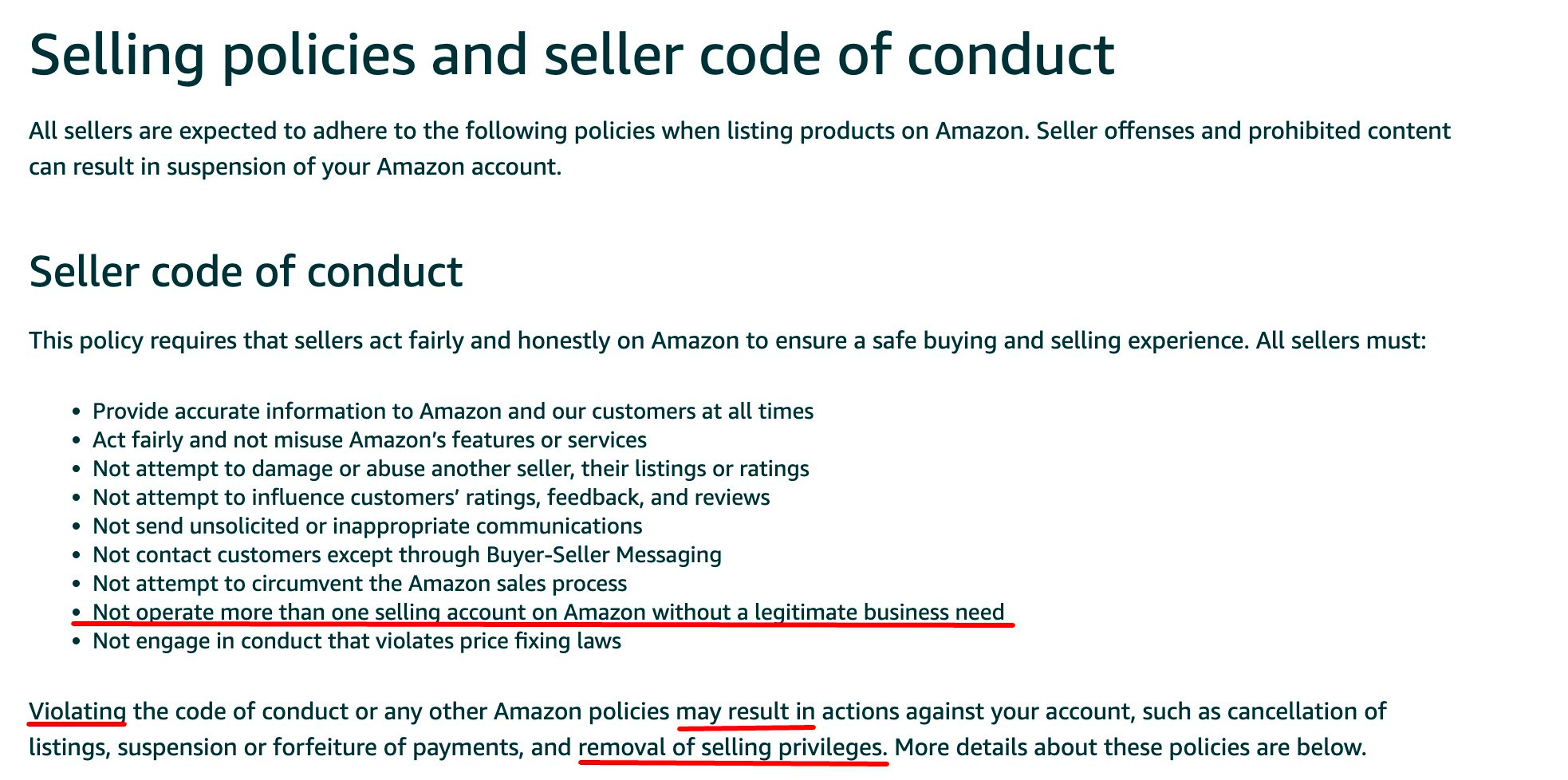
Frustratingly, there’s no clear-cut definition of what a “legitimate business need” is. Amazon offers an example of operating two distinct businesses for two separate brands. However, it’s not clear regarding other use cases, such as:
- Using different business models, e.g., dropshipping on one account and private label on another.
- A/B testing to figure out which pricing strategies, descriptions, and other changes to listings resonate with audiences more and help scale one’s business quicker
- Testing new automation tools or sourcing strategies in a controlled environment before committing and expanding at scale.
Amazon’s leniency on the matter isn’t as favorable as it seems. On the one hand, it’s true that you can create multiple accounts, supply the same information, and operate them from the same advice and may not suffer any consequences.
The problem is that you could be doing everything by the book and still get a suspension. I’ve come across a case where one person’s account may have been suspended by Amazon because a former roommate had opened their own from the same physical address years back.
Since something so unpredictable can effectively shut down a sprawling e-commerce business it took years to build up, complete seller account separation is the safest option.
What Are the Consequences When an Account Gets Suspended?
Even a brief suspension can cause lasting damage to one’s account. Being unable to add listings and fulfill existing ones until the matter is resolved is just the most obvious and crippling consequence. I’ve seen Amazon hold sellers’ funds for months, which can completely disrupt their cash flows.
Moreover, a suspension comes with the loss of product rankings and access to the coveted Buy Box. Even if you get your account reinstated successfully, the reputational damage will be hard to recover from.
Account suspension types
An affected account may be in one of three states.
- Suspended accounts have been charged with violating Amazon’s rules and suffer the above restrictions. Recovering them is still possible.
- Denied accounts are in limbo where the seller’s POA was denied, but they aren’t outright banned either. The good news is that sellers may resubmit their POAs. I’ve observed instances where accounts were reinstated after five appeals or more.
- Banned accounts have exhausted all their appeal options and Amazon will not reinstate them. If you want to continue as a seller, your only recourse is to create a new account with no ties to the banned one whatsoever.
How Can Amazon Sellers Restore Their Accounts?
Regardless of what caused the suspension, filing a plan of action (POA) and getting it approved is the only thing owners can do to regain account control.
Laying the groundwork
Since so many factors can trigger suspensions, there’s no one-size-fits-all formula for writing a good POA. Even so, all the successful ones I encountered had several things in common, starting with thorough preparation.
The suspension notification usually contains a reason. If yours isn’t listed, you’ll need to go over the account’s activity, changes to its health, and any other indicators you can think of that may provide a clue. Start collecting evidence – invoices, customer communication, authorization letters, tracking info, etc. that strengthens your case.
Then, you can implement measures that address these issues. For example, you can resend credit card or contact information if you suspect verification issues. This kind of proactive behavior will strengthen your case.
Writing the appeal letter
When drafting the POA, it’s best to focus on three key areas.
Start by acknowledging the charge, or the violation that seems to be the most likely trigger if there’s no explanation. Then, point out what you’ve already undertaken to correct the situation. That’s why I stressed the groundwork earlier.
Finally — and most importantly — explain what measures you’ll take to prevent the incident from happening again. That’s the plan of action part which will make or break the appeal.
It should go without saying but being courteous, sticking to the facts, and providing as much verifiable evidence in your favor as possible.
Awaiting the outcome
Once a draft is complete, you can submit it by following these instructions:
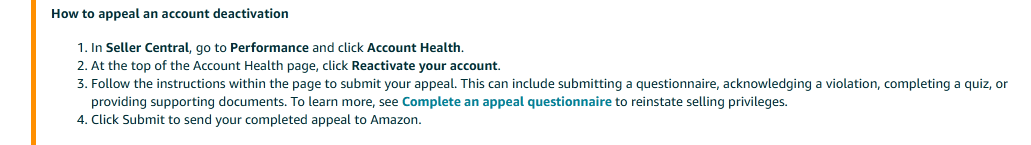
All that’s left after that is to wait. I’ve seen no evidence that following an official appeal with inquiries either speeds up the process or helps lead to favorable outcomes. I realize it’s agonizing – a resolution can take weeks or even months, especially if appeals keep getting rejected. Even so, there’s nothing else to do but respect the appeals process.
How to Avoid Amazon Account Suspensions?
The most obvious answer is to abide by the rules and regulations Amazon lays out in its policies. Straightforward when dealing with clear rules, not so much when trying to gauge whether this activity or that could be interpreted as a misuse of multiple accounts.
Everything I’ve researched suggests that complete account separation is the safest option. Still, it took a lot more trial and error before I could pinpoint what complete separation means and what the best tools for achieving it are.
Supplying different bank accounts, physical and email addresses, business entities, and brands for each seller account is a strong start. Even so, Amazon can establish account relations based on less obvious associations like IP addresses and browser fingerprints.
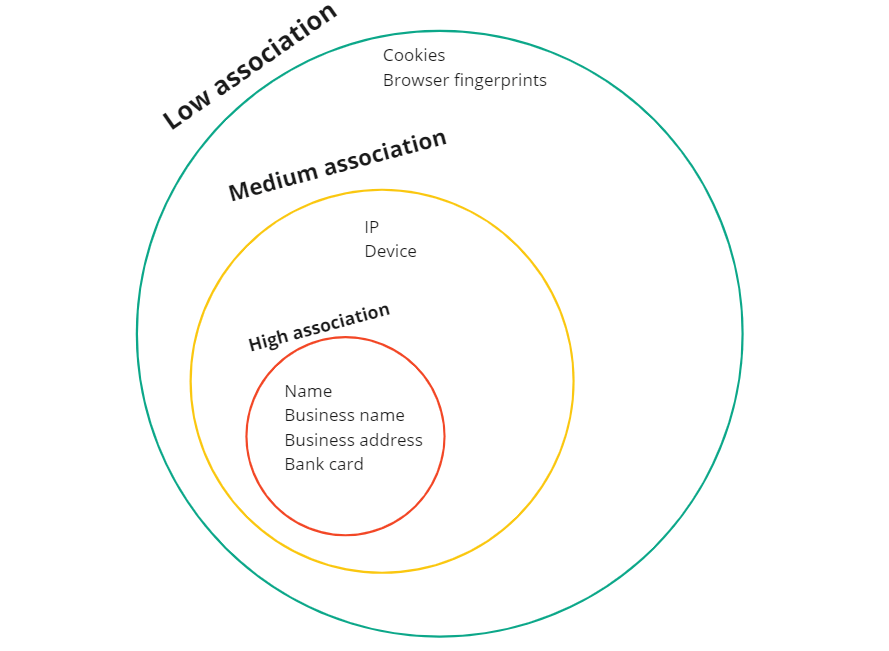
I tested several solutions to see how effectively they remove such associations.
Proxies
Accessing multiple accounts from the same IP address is enough to establish a connection. It’s not just a matter of using different browsers – the link persists even if you run every account from a different physical device if they go online through the same router since they’ll share the IP.
Proxies place themselves between your devices and Amazon, routing all requests through their servers first and making it look like they were made using the proxy IP. Residential proxies are particularly good at this due to sourcing IPs from actual users.
Separate devices
I’ve found that proxies alone can’t guarantee account uniqueness. You could set up several accounts and have each use a different IP yet still raise questions due to their identical device fingerprints. These contain information on the device’s hardware specs as well as the browser version, cookies, resolution, fonts, and more.
Buying a new smartphone and using it with a proxy works, but it’s not a feasible solution at scale. Let’s say you want to run six Amazon stores specializing in different products and operating well within Amazon’s multi-accounting guidelines. You’d have to pay at least $300 to get enough barely usable smartphones.
Anti-detect browsers
Anti-detect browsers turned out to be the most reliable and elegant solution. They let me run as many Amazon accounts as I need from a single PC while ensuring each has unique hardware and browser fingerprints that separate them as effectively as separate smartphones would.
The Anti detect browser I chose, GoLogin, takes advantage of my desktop’s specs. This means I can simultaneously and conveniently run Amazon accounts through several browser instances.
The $300 that would have gone towards sub-par phones is better spent on an annual GoLogin subscription. Plus, there’s no need to pay extra for proxies since they’re a built-in feature.
Running Multiple Amazon Accounts with GoLogin
Being simple for beginners to pick up while providing experienced users with more advanced features is among the most convincing reasons that led me to stick with GoLogin after having tried more than a dozen alternatives.

The landing page competently explains why an anti-detect browser is necessary for, among other things, Amazon account protection. Downloading GoLogin from there is straightforward. An unrestricted 7-day trial activates immediately upon registration, which let me try everything out without needing to commit.
Creating profiles
GoLogin’s workflow is based on profiles, browser instances with unique sets of fingerprints. Creating a new one is a matter of clicking the Add profile button on the dashboard and setting up a few key parameters.
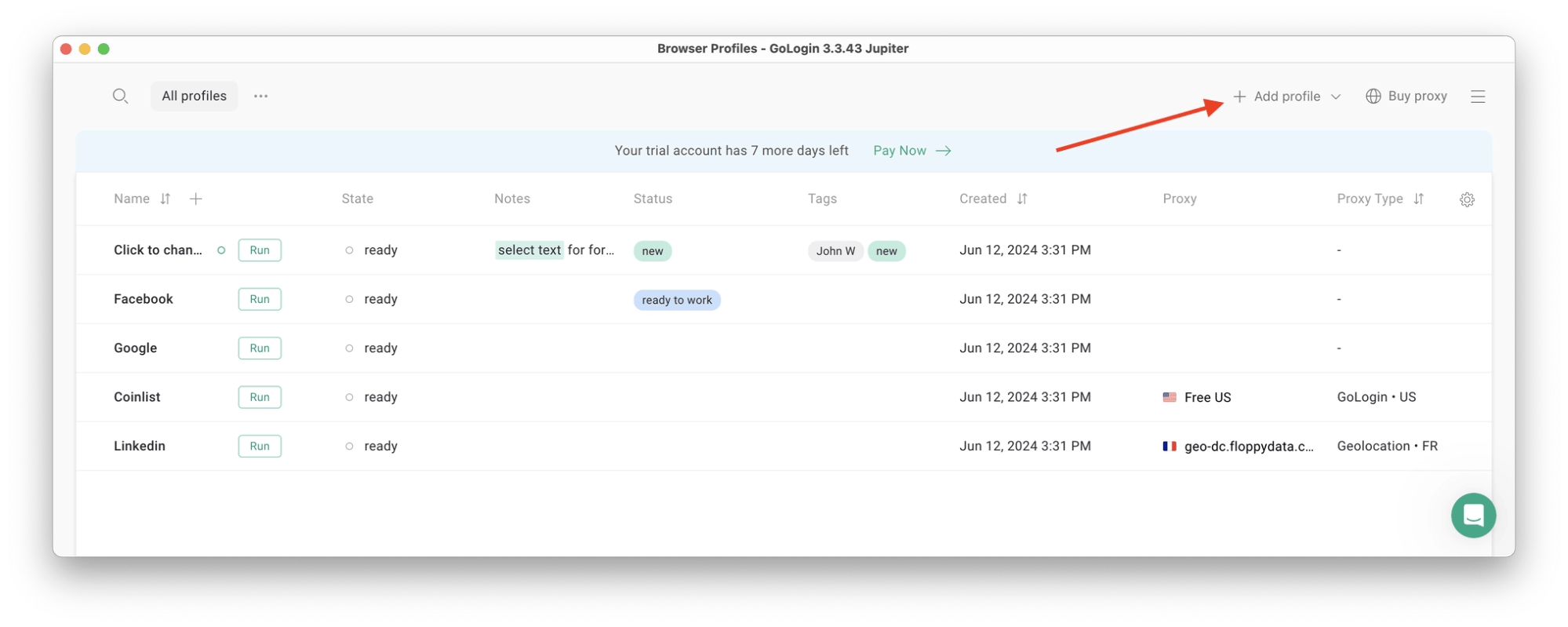
All profiles need a name and proxy. GoLogin’s proxy pool spans ten countries, but it’s also possible to link profiles to external proxies.
Whatever your choice, make sure you use residential proxies since they provide the most trustworthy IPs. Testing the proxy makes sure everything is in order and reveals its IP. It’s crucial to use different IPs for each profile.
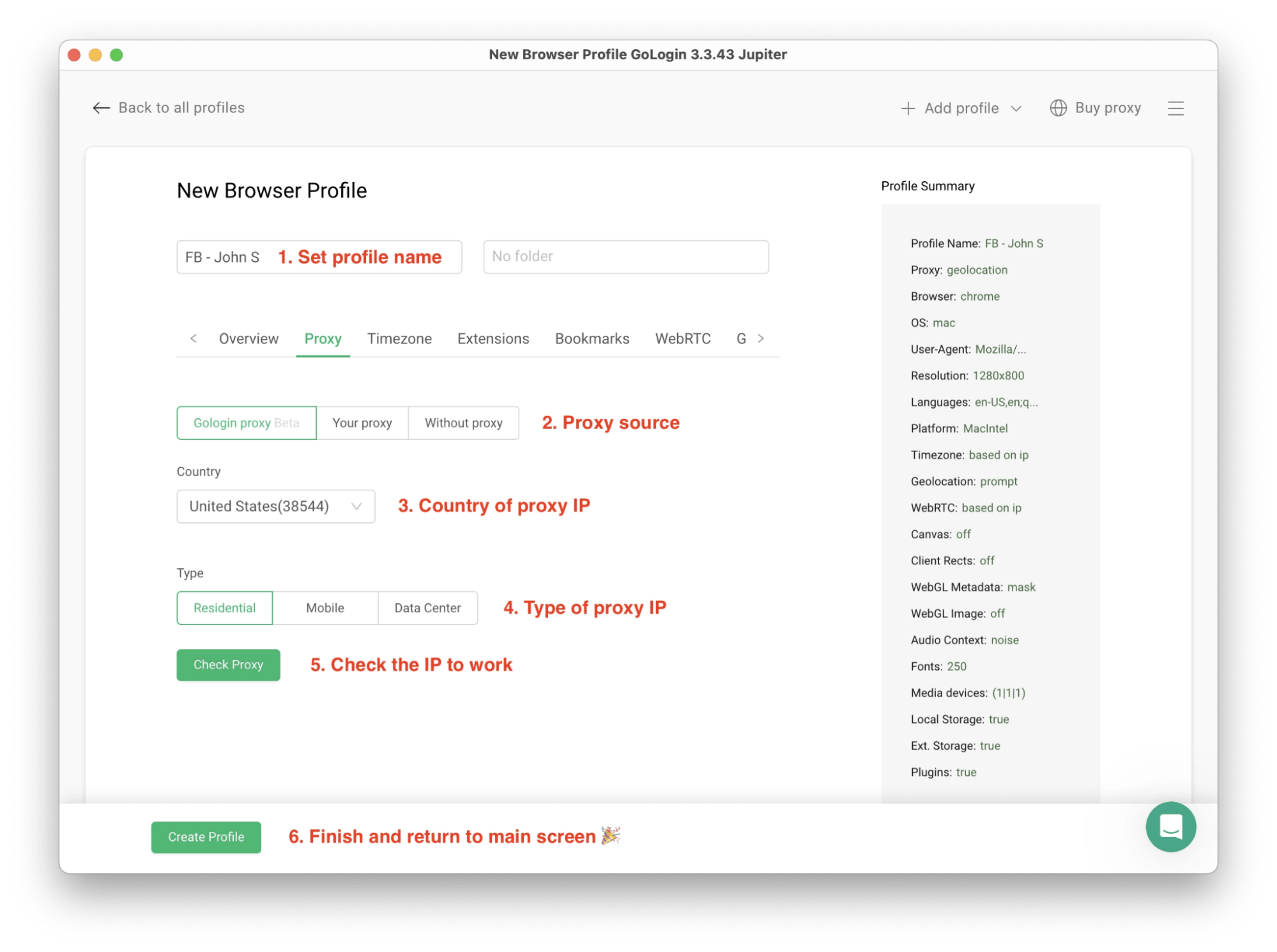
The creation menu lets users fine-tune settings like extensions and adjust the random fingerprint that will be assigned to the finished profile. Newcomers may select Create Profile without worrying about these details for now. Each profile will work out of the box.
Connecting profiles to Amazon accounts
Using the above template, I could quickly create a profile for each Amazon account. Clicking Run opens the selected profile’s browser window.
It works like any other browser, offering access to websites and bookmarks, retaining session cookies, etc. Crucially, each profile is self-contained and isolated both from the computer I run it on and from other profiles.
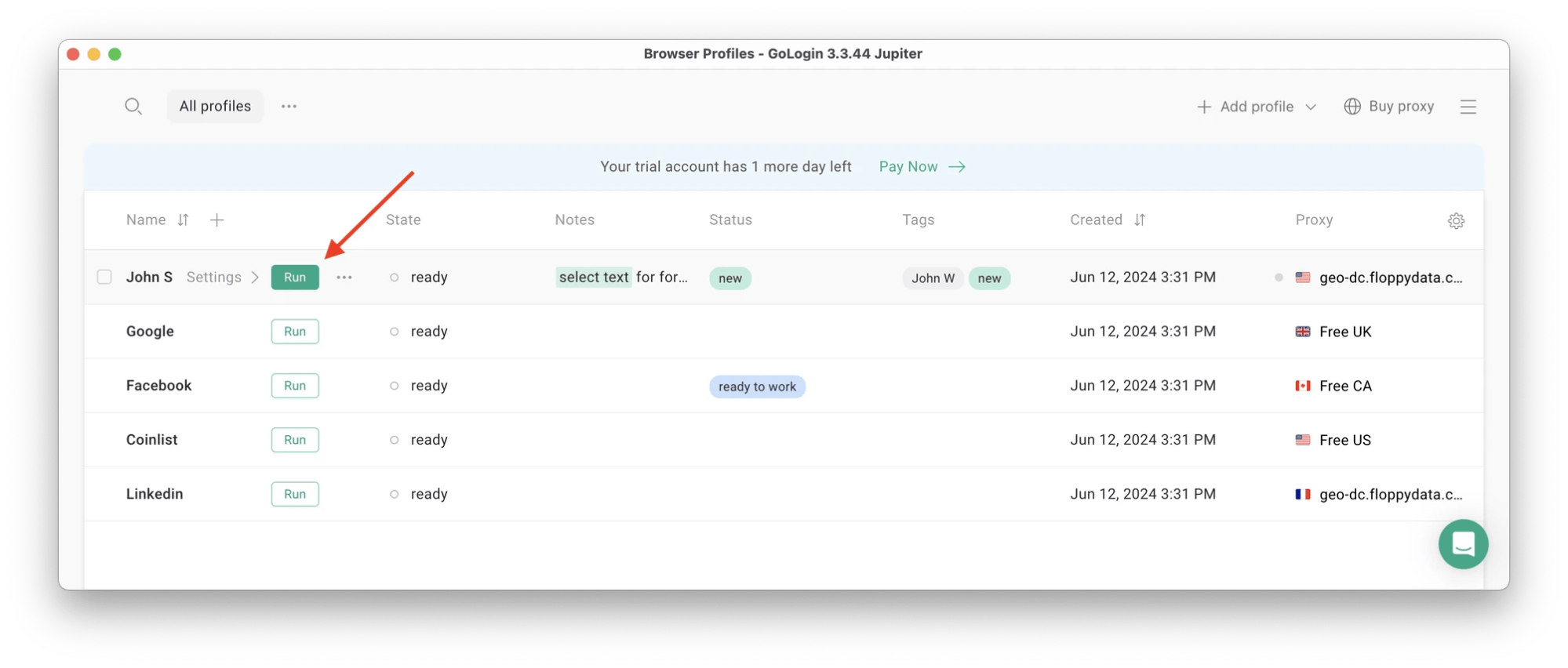
Connecting profiles to Amazon accounts is straightforward. You run a profile and log into an Amazon account like you normally would. As long as their associated IP addresses and Amazon account login details are different, each profile ensures there’s no connection, no matter how many Amazon profiles you run.
Stopping profiles
Stopping a profile involves either closing its browser window or finding it on the profile list and clicking the close button. The stopped session will resume from the page you were on when you run a profile again.
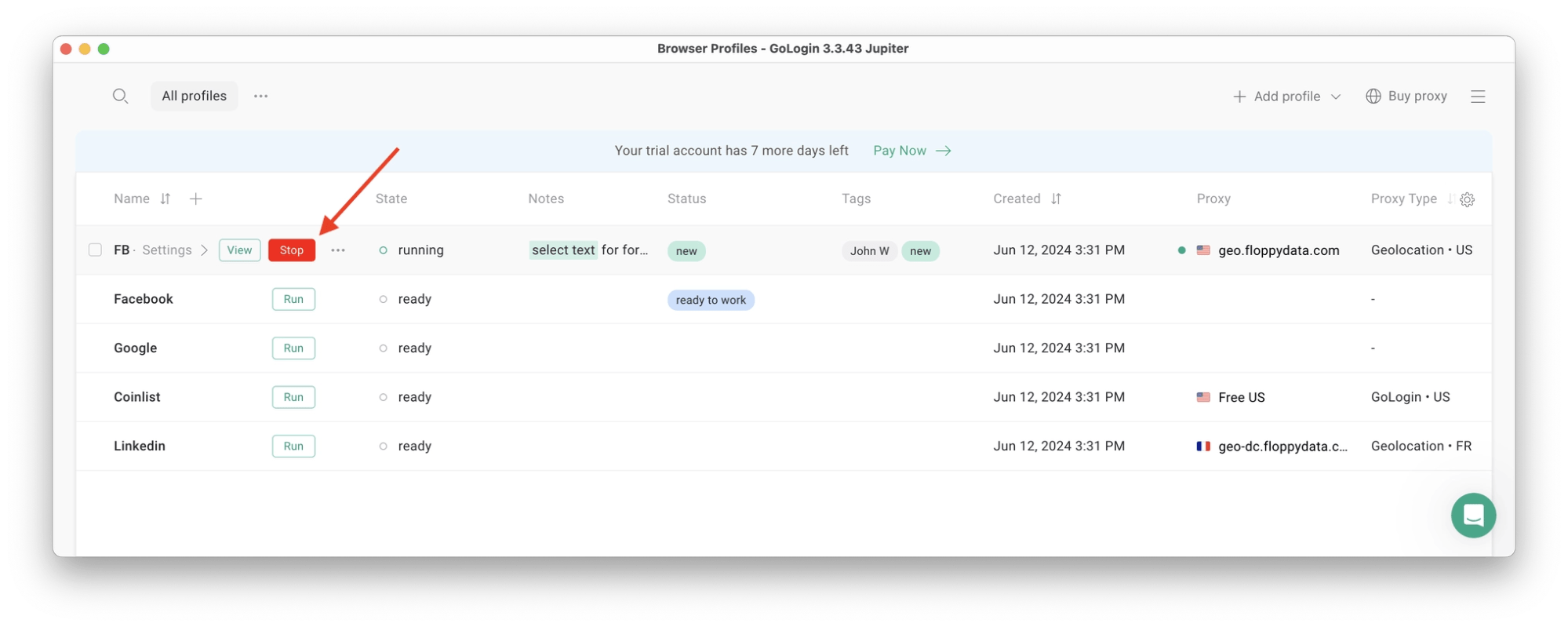
It’s a good idea to group and tag profiles to find them more easily, especially when there are more than a handful. Plus, this makes it easier for contractors to work with your profiles.
That’s another great thing about GoLogin – it’s easy to set up an Amazon account and share the profile with someone else. They can then use it without tripping hacked account failsafes since the IP and fingerprint persist not only across sessions but devices, too.
Conclusion
When operating a business, Amazon or otherwise, it’s always advisable to avoid uncertainty. Unlike risk, which one can weigh and take if the payout seems worth it, uncertainty is a chaotic factor that can derail even the most prosperous businesses.
Having multiple related Amazon accounts when suspending just one can jeopardize them all is an unnecessary uncertainty despite the platform’s outwardly mild stance. I’ve witnessed the effects of one suspension ripple out and cause devastating setbacks.
If your continued growth on Amazon hinges on multiple accounts, be proactive and start using an anti-detect browser to keep them all safe.
Give GoLogin a shot and experience the convenience and security it offers.
Download GoLogin for free and manage multiple accounts without bans!