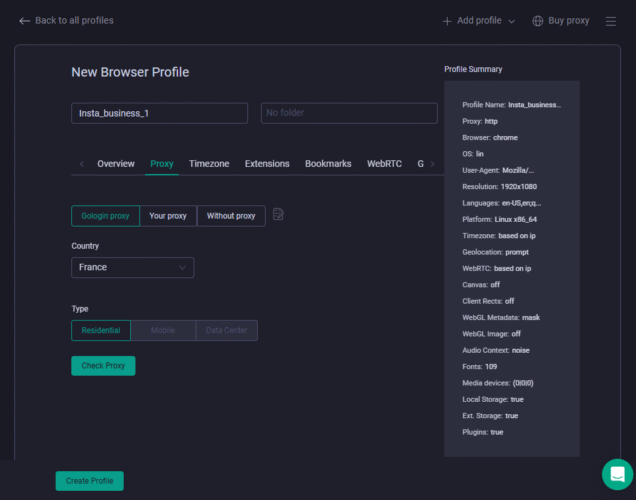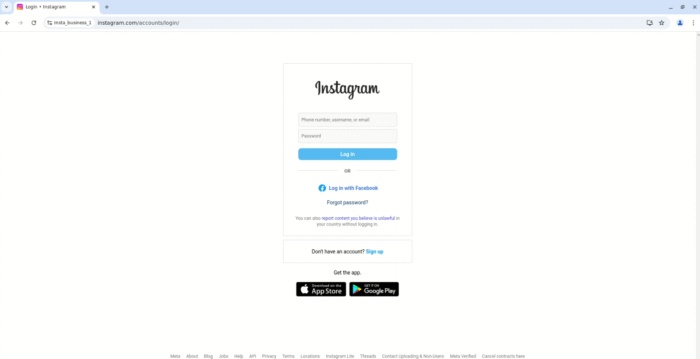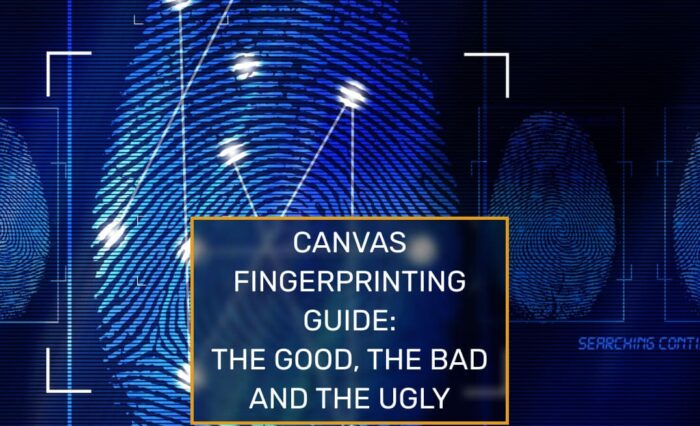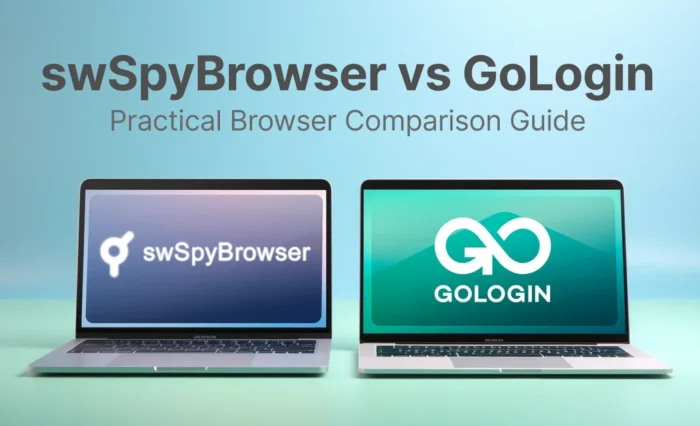Getting locked out of your personal Instagram is annoying enough, but when your business account or a client’s profile suddenly hits with “Account Suspended”, that’s when panic sets in.
The worst part is that Instagram doesn’t always explain why. One day you’re scrolling and posting normally, and the next, you wake up, open Insta, and you’re staring at a ban screen, scratching your head to figure out what went wrong.
It’s 2025, and honestly, Instagram’s systems are way better than they used to be 5 years ago. But don’t get me wrong here. These automated systems can be wrong too (sometimes).
No matter the type of ban, this guide will clear all your confusions regarding Instagram account ban. You’ll get to know:
- Why Instagram suspends or bans accounts (common mistakes you might’ve missed)
- How to appeal a ban (step-by-step to get your account back)
- Pro tips to avoid future restrictions (because prevention beats begging for reinstatement)
- How to manage multiple accounts safely (without tripping Instagram’s spam detectors)
Let’s get your account back on track.
TL;DR – Watch this video explanation if you don’t want to read the article:
Why My Instagram Account Was Deactivated? Possible Reasons
Instagram doesn’t always give you a heads-up before taking down your account, but in most cases, there’s a reason behind it. Below are some of the usual causes.
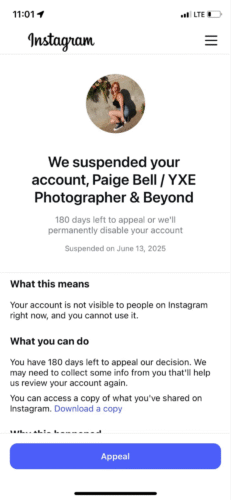
1. Violating Community Guidelines
Instagram takes its Community Guidelines seriously, and if your posts, Stories, or Reels cross the line, they’ll disable your account faster than you can say, “But I didn’t mean it!”
What’s worse is that sometimes you don’t even realize you messed up due to how trivial the reasons can be.
Here are a few community guideline violations that commonly get your Instagram account banned:
- Hate speech, violence, or misinformation: Even if you think you’re just expressing an opinion, Instagram doesn’t play around with harmful content.
- Copyright violations: Posting someone else’s work without permission (music, art, videos) can get your account suspended, especially if the owner reports it.
- Spammy behavior: Flooding comments with the same message, using engagement pods, or posting too much too fast can make Instagram think you’re a bot.
- Misleading content: Even if you didn’t intend harm, spreading false info (especially about sensitive topics) can get you restricted.
2. Automation
Listen, nobody likes doing boring stuff manually, but if you’re using sketchy third-party apps to boost followers, spam comments, or auto-follow/unfollow people, Instagram will catch you.
Even if you’re not intentionally cheating the system, certain actions can make Instagram suspicious, like following 500 people in an hour or blasting the same DM to everyone.
Here’s what puts your account at risk:
- Using bots for likes/comments/followers: If an app promises instant growth, it’s probably against Instagram’s rules.
- Mass-following/unfollowing: Doing this too fast looks like spam and can lead to Instagram account restrictions.
- Repetitive DMs or comments: Sending “Check out my page!” to 100 people is a fast track to temporary suspensions if not Instagram bans.
3. Pretending to Be Someone Else
Instagram doesn’t mess around when it comes to impersonation either.
If they think you’re pretending to be someone else, like a celebrity, a brand, or even just some random person, they’ll shut your account down fast.
Even parody accounts can get banned if they cross the line, especially if the real person (or their fans) reports your account.
Sometimes, it’s not even your fault. Hackers love taking over accounts, posting weird stuff, and getting them flagged for impersonation.
If Instagram suspects fraud, they’ll lock your account and ask for proof that you’re really you (usually a selfie video or a government ID).
If you ignore those requests, your account could be gone after 180 days.
4. Copyright Violations
Posting someone else’s stuff without permission is a surefire way to get a banned Instagram account.
Instagram’s rules are clear: if you don’t own it, don’t post it.
You can get in trouble even if you:
- Bought the song/movie (like an iTunes track playing in your Reel).
- Recorded it yourself (like filming a concert or a TV show in the background).
- Added your own edits (remixes, memes, etc.).
- Saw a million other people post the same thing (doesn’t make it legal).
Instagram uses automated systems to detect copyrighted material, and if they get a complaint from the owner (like a record label or movie studio), they’ll yank your post or, worse, suspend your account.
5. No Reason at All
Yeah, you read that right. Sometimes, Instagram just bans accounts for no reason. Their AI moderation isn’t perfect, and innocent users get caught in the crossfire all the time.
Maybe your post got flagged by mistake, their system glitched, or you got caught in a mass ban wave (like what happened in 2022 when tons of accounts got suspended out of nowhere).
If you’re staring at a banned Instagram account and know you didn’t break any rules, don’t panic. Instagram admits their system screws up sometimes, which is why they have an Oversight Board to review bad calls.
How to Appeal Instagram Ban? Step-by-Step Process
So Instagram just banned your account, and now you get the dreaded “Your account has been disabled” message everytime you open the app.
Don’t panic yet. People get their accounts back all the time as long as they go about it the right way. Here’s exactly what to do.
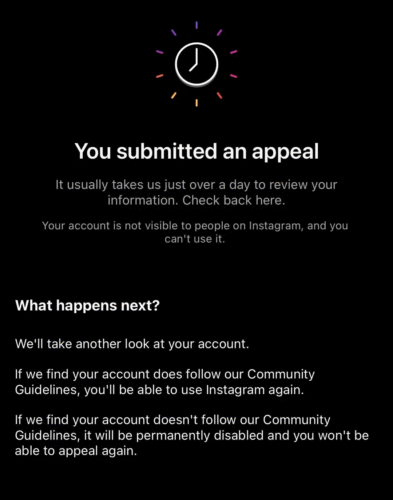
Step 1: Try Logging In and Check the Reason
First, see if you can even log in.
You’d be surprised how many people skip this and start Googling like crazy.
If your account is fully disabled, Instagram will usually tell you that you violated its terms.
That’s your cue to move fast because the longer you wait, the more likely they’ll go ahead and delete everything.
Step 2: Submit an Appeal Through the App
Instagram usually gives you an option to “Disagree with Decision” right on the disabled account screen. Tap that, log in if needed, and fill out the Instagram appeal form. Keep it simple. Don’t beg or lash out.
Just say something, like:
“I believe my account was disabled by mistake. I’ve always followed Instagram’s guidelines and would appreciate a review. Thank you.”
After typing your message, hit send and wait. It might take a few hours or several days. Refreshing the page a hundred times won’t make it go faster (unfortunately, I checked).
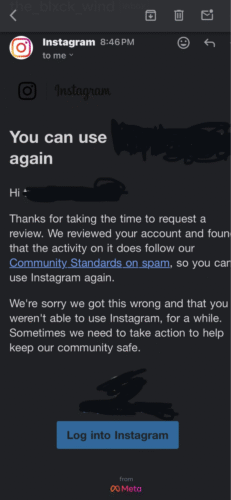
Step 3: Verify Your Identity (If Required)
If Instagram suspects fraud (like if your account got hacked or flagged for impersonation), they might ask you to prove you’re really you. This usually means:
- A photo of you holding a handwritten code (they’ll send it to you).
- A government ID or business documents (if it’s a professional account).
Yeah, it’s annoying, but if you skip this step, your account could be gone for good after 180 days.
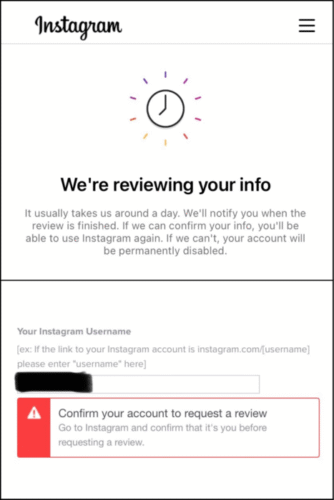
Step 4: Follow Up Through the Help Center
If you didn’t get any response after a few days, head over to the Instagram Help Center and find the “My Instagram account was suspended” form.
It’s basically the same process, just outside the app. Fill it out with a calm, polite explanation. Again, you don’t need to beg. Just be clear and respectful.
Some people say this method gets a faster response. Others say it does nothing. Either way, it’s worth five minutes of your time.
Step 5: Contact Instagram Support Directly
If all else fails, try reaching out Instagram through the app:
- Tap “Get help signing in.”
- Enter your username/email.
- Select “Need more help?” and follow the prompts.
This doesn’t always work, but if your Instagram account was deactivated by mistake, it’s worth a shot.
What If Instagram Still Says No?
If they deny your appeal and you’re 100% sure it was a mistake, you can try tweeting at @Instagram or @Meta for help. Sometimes public pressure works.
But if you actually broke the rules (repeatedly), chances are slim. In that case, it’s time to start fresh and avoid whatever got you banned in the first place.
What should I do if my Instagram ban appeal is denied?
If Instagram denies your appeal, your options are limited. You can wait a few days and resubmit with updated information, try alternative Instagram appeal forms for different violation types, contact Meta Business Support if you have a business account, or reach out publicly via Twitter (@Instagram). However, if Instagram confirms the ban was justified, recovery is nearly impossible and you may need to create a new account with completely different credentials and digital identity.
4 Tips for Avoiding Instagram Bans in The Future
Getting your Instagram account banned is a massive pain, and let’s be real, nobody wants to go through the appeal process.
The best way to stay out of trouble is not to give Instagram a reason to come after you in the first place.
Here’s how to keep your account safe without turning into a social media robot.
1. Follow Instagram’s Rules
Instagram isn’t your chill friend who lets stuff slide. They enforce their rules hard, and they don’t always give warnings before dropping the hammer. If you want to stay under the radar:
- Actually read the Community Guidelines: Yeah, it’s boring, but knowing what’s allowed (and what’ll get you nuked) is important.
- Fact-check before sharing: Misinformation spreads fast, and Instagram cracks down on it. If something seems sketchy, Google it first.
- Keep it clean: Nudity, hate speech, and graphic violence are obvious no-gos, but even jokes can get flagged if they cross the line.
- Watch your hashtags: Some are banned outright, and using them even accidentally can get your post removed or your account restricted.
- No automation or third-party apps: Bots for followers/likes might seem tempting, but Instagram detects them fast, and the ban isn’t worth it.
- Don’t impersonate people: Fake celeb accounts, parody profiles, they’re risky unless you make it very clear it’s satire.
2. Avoid Automation Abuse
Instagram hates bots and spammy behavior. Even if you’re not using shady apps, doing too much too fast can make their system think you’re a bot. To stay safe:
- No follower/like/comment bots: They promise quick growth, but they’re a one-way ticket to a banned Instagram account.
- Go easy on mass actions: Following/unfollowing 100 people in an hour or liking 500 posts in 10 minutes are great ways to get flagged for spam.
- Space out your activity: If you’re engaging a lot, take breaks between sessions so it looks natural.
3. Stay Within Action Limits
Instagram has invisible limits for how much you can do in a day before they think you’re a spammer. These aren’t public (of course), but here’s a rough guide:
-
- New accounts? Take it slow. If your profile is fresh, avoid going wild with follows/likes. Start small and ramp up over weeks.
- Daily limits for established accounts:
-
- Follows/unfollows: ~100-150/day max
- Likes: ~300-400/day
- Comments: ~50-100/day (and avoid copy-pasting the same one everywhere)
Exceeding these limits might not get you banned immediately, but if you do it often, Instagram will notice and restrict your account.
4. Protect Your Account
Sometimes bans happen because someone else messed with your account. To lock it down:
- Enable two-factor authentication (2FA): This stops hackers from logging in, even if they have your password.
- Don’t log in from sketchy locations: If you’re hopping between countries every hour (or using VPNs aggressively), Instagram might think you’re a bot.
- Use a strong password: No “123456” or your pet’s name. Make it random and store it somewhere safe, like a password app.
- Check authorized apps: Remove any suspicious third-party tools linked to your account (Settings > Security > Apps and Websites).
Can I create a new Instagram account after being permanently banned?
While technically possible, creating a new account after a permanent ban is difficult because Instagram tracks your IP address, device fingerprint, email, phone number, and behavioral patterns. Most users who try creating accounts with the same credentials get instantly banned again within hours or days. To successfully start fresh, you need a completely new email, phone number, different device or network, and ideally a new digital fingerprint.
Put an End to Instagram Account Suspensions with Gologin
Don’t want to Google “Instagram disabled my account” in search of help anymore? Gologin can put an end to it.
Instagram cracks down hard on commercial activity, like when you log in from different locations, switch between accounts too fast, or even just run a few profiles from one device.
If your work involves running Instagram accounts like that, GoLogin is your solution.
It is an anti-detect browser that keeps your accounts safe by making each one look like it’s running on a separate, real device.
Here’s how to set it up and kiss Instagram account suspensions goodbye.
Step 1: Download and Install GoLogin
First things first, head to the GoLogin website and grab the GoLogin desktop app. GoLogin works on Windows, Mac, and Linux.
Once installed, sign up (Google or email works), take a quick survey, and you’ll get a free 7-day trial to test everything out.
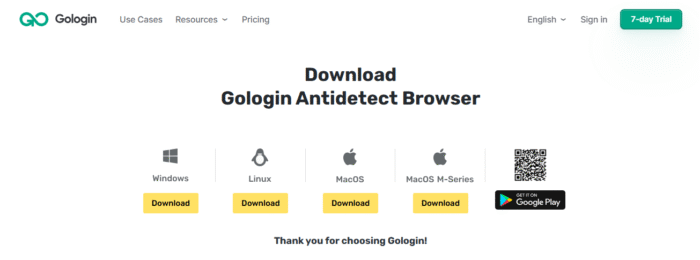
Step 2: Create a Secure Browser Profile for Each Account
GoLogin gives every Instagram account its own unique fingerprint, so Instagram thinks each one is on a different device. Here’s how to set it up:
- Click “Add Profile” and name it (something clear like “MainBusiness_IG”).
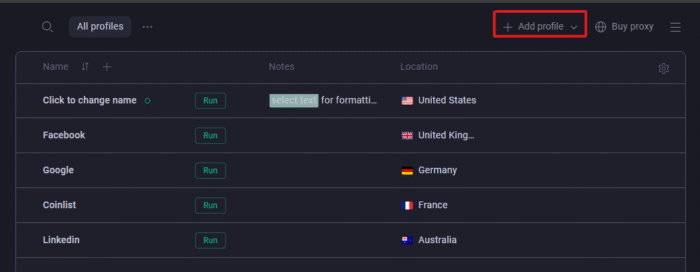
- Turn on the built-in proxy and pick a country (match it to your account’s usual location).
- Hit “Check Proxy” to make sure the IP works, then “Create Profile.”
Now you’ve got a clean, isolated browser just for that account.
Step 3: Log In & Keep Your Session Secure
Click “Run” on your new profile, and a fresh browser window opens. Head to Instagram, log in like normal, and let GoLogin save your session.
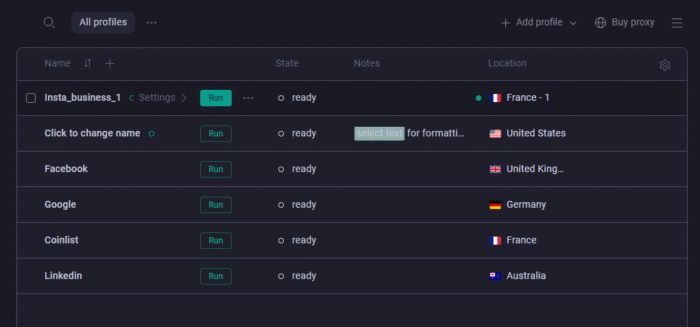
Step 4: Scale Up Without Insta Bans
If you need more accounts, just repeat the process I mentioned above:
- One profile per account (each with its own proxy IP).
- Rename profiles to stay organized (“BackupIG_US”, “ClientPage_UK”, etc.).
- Run multiple profiles at once. Your hardware’s the only limit.
Since GoLogin makes each account look 100% legit, Instagram won’t link them together or slap you with spam suspicions.
Don’t let Instagram’s restrictions wreck your business. Manage all your accounts safely, without the paranoia.
Try GoLogin free for 7 days. Download now and keep your profiles running smoothly!

Download Gologin for free and manage multiple accounts without bans!
FAQs
1. Can I manage multiple Instagram accounts from the same device without getting banned?
Instagram officially allows up to 5 accounts per device or email address. However, running more than 5 accounts from the same IP address, device fingerprint, or browser can trigger spam detection and ban all connected accounts. If you need to safely manage multiple Instagram accounts for business or marketing, you can use an anti-detection browser such as GoLogin, which creates isolated browser profiles with unique fingerprints and IP addresses for each account.
2. What content is banned on Instagram?
Instagram bans content that violates its guidelines, including: Graphic violence Adult nudity Sexual activity And attempts to sell regulated goods (like drugs or weapons) Hate speech, harassment, and misinformation are also prohibited on Instagram and can lead to a ban.
3. How long is an Instagram account suspended for?
Well, temporary Instagram account suspensions usually last 24-48 hours. However, if there are repeat violations, the ban can extend to 30 days. Severe breaches (like hate speech or impersonation) may result in permanent bans.
4. How do I remove a ban from Instagram?
To remove a ban from Instagram, submit an appeal through Instagram’s Help Center, verify your identity if required, and wait for a response. If the ban was accidental, your account may be reinstated within days.
5. What is the Instagram IP ban?
An Instagram IP ban is when Instagram bans a specific IP address from accessing its platform. The Insta IP ban usually happens when Instagram detects an IP address (essentially a person using a device) exhibiting unusual or policy-violating behavior.
6. Can Instagram disable your account for no reason?
Oh yes, sometimes Instagram can ban your account for no reason. These bans happen due to Instagram’s automated systems. They may flag innocent posts or disable accounts by mistake. If this happens, you can appeal the ban and request a manual review.
Read other posts about account suspended:
Why Was My TikTok Account Banned? How To Unban In 2025
Why Is My TikTok Account Suspended?
Reddit Account Suspended
Why Is My Instagram Account Suspended?
Why Is My Coinbase Account Restricted?
Why is My Etsy Account Suspended?
Why Is My Amazon Account Suspended?
Why Is My eBay Account Suspended?
How to get un Shadowbanned on TikTok?
Why Is My X (Twitter) Account Suspended?
Why Is My Facebook Account Restricted?
Banned From Facebook For No Reason?
Facebook Ad Account Disabled