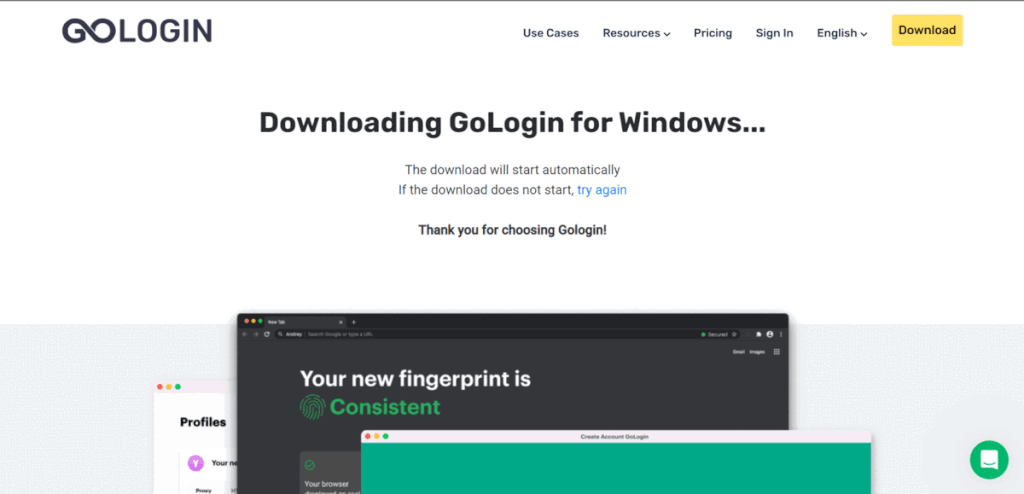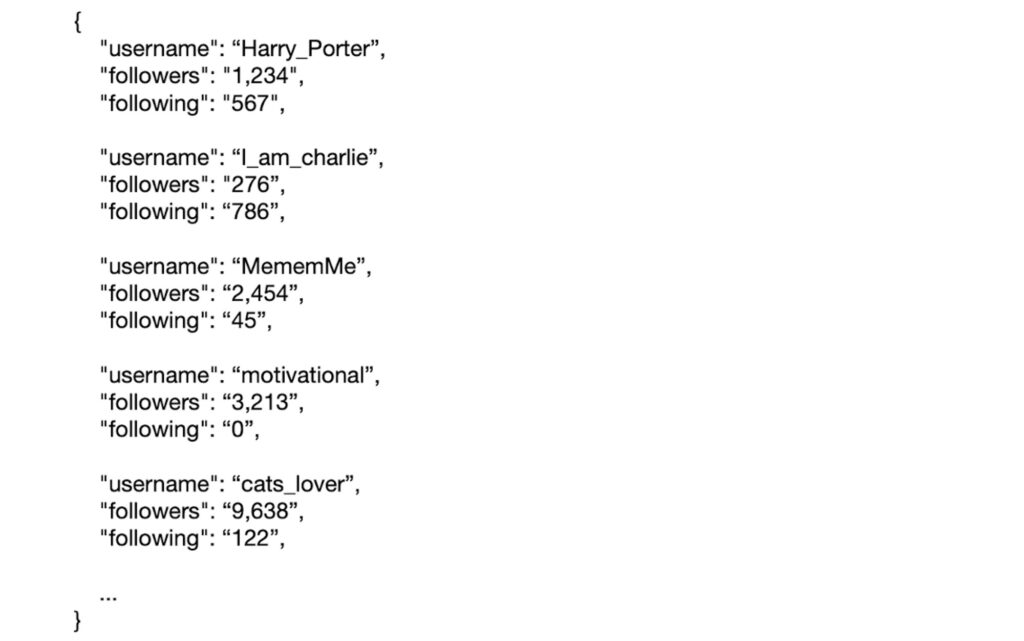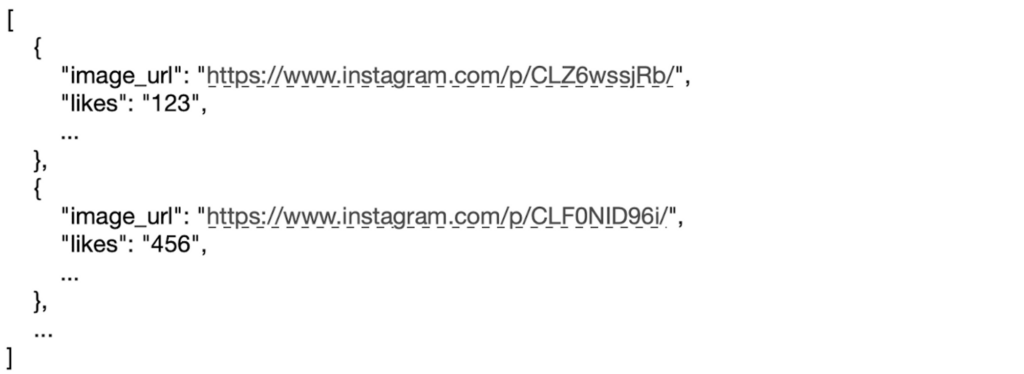Web scraping Instagram can leverage extremely valuable information for a data scientist. It is basically obtaining information from Instagram platform through automated means or devices. It works via Instagram’s website or API (Application Programming Interface).
Various info can be extracted: user profiles, posts, comments, hashtags, followers and other insights valuable for data analysis.
This is the last part of our GoLogin Web Scraping Code Guide series. Here’s some more useful content on this topic:
Scraping LinkedIn: Pro Scraper’s Guide + Code
Scraping Reddit: Pro Scraper’s Guide + Code
Scraping Twitter: Pro Scraper’s Guide + Code
Scraping Youtube: Pro Scraper’s Guide + Code
Scraping Facebook: Pro Scraper’s Guide + Code
Scraping Zillow: Pro Scraper’s Guide + Code

Benefits of Web Scraping Instagram
Data science analysis and research
Researchers, analysts, and companies can learn more about user behaviour, trends, and preferences by scraping Instagram post data. It can be used to examine user activity, research market trends, and locate influential people or hashtags.
Analysis of Competitors
By web scraping Instagram, companies may keep tabs on the actions of their rivals, follow their marketing plans, and acquire a competitive edge. Businesses can use this knowledge to improve their own plans and stay current with market developments.
Influencer Marketing
Instagram scraping is useful for identifying and assessing influencers who can successfully market a brand or product. Before beginning cooperation, companies can evaluate an influencer’s follower count, engagement rate, content quality, and audience demographics by scraping user data.
Content Curation
Finding user-generated information pertaining to a particular subject or hashtag can be made easier with the help of Instagram scrapers. The engagement and user-generated interaction of this content can be improved via curation and sharing on websites, blogs, and social media profiles.
Social Media Monitoring and Brand Management
Instagram social media platform can be scraped by brands to keep track of mentions, hashtags, and branded material pertaining to their goods or services. This makes it possible for companies to gauge user sentiment, respond to reviews, and keep an active presence on the site.
Product Development
Businesses can learn more about the preferences, interests, and requirements of their customers by analysing Instagram data. This knowledge can help in the creation of new features, products, or marketing initiatives that meet the needs of the target market.
However, it’s essential to note that web scraping Instagram data is subject to Instagram’s terms of service and API limitations. Instagram has restrictions to protect user privacy and prevent abuse. It’s crucial to read these policies and guidelines to ensure compliance while extracting data from Instagram.
How GoLogin Browser Is Used For Scraping
Have you ever attempted to scrape data from a website but been unable due to anti-scraping protections? When you try to acquire information but the website won’t let you, it might be annoying. The Anti-Detect Browser from GoLogin can help in this situation.
By simulating a genuine user’s surfing habits, this application makes it far more difficult for websites to identify you as a bot. With the help of this effective tool, you can easily gather the data you require while getting beyond anti-scraping safeguards.
Next, we’ll examine GoLogin’s Anti-Detect Browser’s capabilities in more detail. We’ll also discuss how it can assist you in overcoming web scraping’s difficulties.
Installing and Setting up GoLogin
Here are the steps to install and set up GoLogin:
- Download GoLogin from the official website and install it.
- Launch GoLogin and create a new account by clicking on the “Sign Up” button. Fill in your details and click on the “Create Account” button. Use it to log in, or simply log in via Google.
- On the main dashboard, click on the “Create Profile” button to create a new profile. Fill in the details such as the browser type, user agent, screen size, and location. You can also choose to add extensions and plugins. Click on the “Save” button when you’re done. Keep to default settings if you’re new to the software.
- Choose a proxy: click on the “Proxy” tab and follow the prompts to configure your proxy settings. You can start with built-in GoLogin proxies (click “Buy Proxy” at your top right to see current Proxy balance).
- Once your proxy settings are configured, you can use GoLogin with other applications by entering the proxy address and port number. Perform tasks such as social media scraping, social media management, and automation.
That’s it! You are now ready to use GoLogin for your web automation tasks.
Setting up the Python Environment
Setting up a Python environment can be broken down into a few simple steps:
- Download and install python on your device from the official website of python. Make sure to download the correct version of python according to your OS.
- Install code editor like Visual Studio Code, Pycharm, and Sublime text to write python programs.
- Install the required package and libraries required for your project. To install any package
you can run the command pip install <package-name> on the command prompt. - Set up a virtual environment. However, you can code in python even without a virtual environment. However, setting up a virtual environment is considered a good practice because this ensures that each project has its own dependencies and packages, which helps avoid conflicts between projects.
Necessary configurations to optimize web scraping Instagram
- Set user agent to emulate devices/browsers.
- Use rotating proxies to avoid rate limits.
- Enable fingerprint protection to prevent detection.
- Adjust timezone and language for target audience.
- Manage cookies for session maintenance.
- Enable WebRTC and WebGL spoofing for privacy.
- Set random delays between page loads.
- Install relevant browser extensions if needed.
- Utilize scripting or API integration for automation.
Advantages of Python for web scraping Instagram:
- Simple to Understand and Use: Python has an intuitive syntax that allows new users to rapidly grasp it and begin data scraping. Its vast community offers a wealth of tools, guides, and libraries made expressly for web scrapers.
- Ample Library Selection: Python provides a number of libraries that make web scraping chores easier, including Beautiful Soup, Requests, Selenium, and Scrapy. These libraries include instruments for dealing with HTML parsing, sending HTTP requests, communicating with websites that use JavaScript, and more.
- Strong data analysis tools like Pandas and NumPy that make it possible to scrape data from Instagram and perform detailed analysis, visualisation, and data manipulation.
- Integration with web scraping APIs: Python’s versatility allows developers to interact with Instagram’s API using libraries like Requests or Python-Instagram. This facilitates authenticated access to Instagram’s data and provides more advanced scraping capabilities.
Advantages of GoLogin for web scraping Instagram
- Browser Automation: GoLogin lets you automate Instagram scraper activities including login, exploring profiles, reading through feeds, skipping ads and even AI responding to posts. Simulating human behaviour, this improves scraping effectiveness and lowers the chance of being identified as a bot.
- IP Rotation and Proxies: GoLogin gives users the option to change their IP addresses and utilise proxies to get around rate restrictions and access Instagram from various places. This helps you scrape a lot of data without setting off Instagram’s anti-scraping safeguards.
- User Agent and Device Emulation: GoLogin allows you to change the user agent and emulate different devices, such as mobile phones or tablets. This enables scraping data from Instagram as if it were accessed from different devices, providing a more diverse perspective.
![]()
Using Python with GoLogin for web scraping Instagram:
Python scripts can be created to manage Instagram interaction and GoLogin’s browser automation features. GoLogin may be instructed to carry out certain operations on Instagram’s website using Python packages like Selenium, and the desired data can be retrieved.
For instance, a Python script could utilise Selenium to manage GoLogin, sign into an Instagram account, look up specific hashtags or user profile pages, extract post or follower data, and save it for later processing or analysis.
You may build effective and reliable Instagram scraping tools that make use of automation, simulated behaviour, and data analysis tools by combining the capabilities of Python with GoLogin.
Configuring GoLogin for Instagram scraping:
To configure GoLogin for scraping Instagram data, follow these steps:
1. Instagram Proxy Configuration:
- Obtain reliable proxies from reputable providers or create your own Instagram proxy list.
- Open GoLogin and navigate to the “Proxies” section.
- Add your proxies by clicking on the “Add Proxy” button or select a proxy provider from the available options.
- Enter your Instagram proxy details, including IP address, port, username, and password (if applicable).
- Test each proxy to ensure they are functioning correctly.
2. User Agent Configuration:
- Go to the “Profiles” section in GoLogin.
- Create a new profile or select an existing one for Instagram scraping.
- In the profile settings, find the “User Agent” option.
- Choose a user agent string that represents a commonly used browser or device.
- You can select a predefined user agent from the dropdown list or enter a custom user agent string.
3. Cookies Configuration:
- Go to the “Profiles” section and select the desired profile for Instagram scraping.
- In the profile settings, find the “Cookies” option.
- Import cookies if you have them from a previous session or export cookies from a browser to import into GoLogin.
- Configure cookie retention settings to maintain session persistence during scraping activities.
- Optionally, clear cookies before each session to start with a clean slate.
4. WebRTC and WebGL Spoofing:
- In the profile settings, locate the options for WebRTC and WebGL spoofing.
- Enable both options to prevent browser fingerprinting and protect your identity.
- These options help in disguising your real IP address and browser configurations.
By configuring proxies, user agents, and cookie settings in GoLogin, you can enhance your web scraping Instagram process. Proxies help in avoiding IP-based restrictions, user agents mimic different devices or browsers, and managing cookies ensures session persistence.
Additionally, enabling WebRTC and WebGL options protects your identity while web scraping Instagram profiles.
How to Download Data from Instagram using Python and GoLogin:
1. Import Required Libraries:
from selenium import webdriver from selenium.webdriver.common.by import By from selenium.webdriver.chrome.options import Options from selenium.webdriver.common.action_chains import ActionChains from time import sleep
2. Configure Selenium with GoLogin:
chrome_options = Options()
chrome_options.add_argument("--proxy-server=socks5://localhost:PORT") # Replace PORT with the proxy port
chrome_options.add_argument("--user-agent=YOUR_USER_AGENT") # Replace YOUR_USER_AGENT with desired user agent
# Path to chromedriver executable (Download from: https://sites.google.com/a/chromium.org/chromedriver/downloads)
driver = webdriver.Chrome(executable_path="PATH_TO_CHROMEDRIVER", options=chrome_options)
3. Scrape Instagram Data:
Login To Instagram:
def login(username, password):
driver.get("https://www.instagram.com/accounts/login/")
sleep(2)
# Find and enter username
driver.find_element(By.CSS_SELECTOR, 'input[name="username"]').send_keys(username)
# Find and enter password
driver.find_element(By.CSS_SELECTOR, 'input[name="password"]').send_keys(password)
# Find and click login button
driver.find_element(By.CSS_SELECTOR, 'button[type="submit"]').click()
sleep(5)
# Call login function with your Instagram credentials
login("YOUR_USERNAME", "YOUR_PASSWORD")
Scrape User Profile using Profile URL:
def scrape_profile(username):
driver.get(f"https://www.instagram.com/{username}/")
sleep(3)
# Extract profile data
profile_data = {
"username": username,
"followers": driver.find_element(By.CSS_SELECTOR, 'span[id="react-root"] > section > main > div > header > section > ul > li:nth-child(2) > a > span').text,
"following": driver.find_element(By.CSS_SELECTOR, 'span[id="react-root"] > section > main > div > header > section > ul > li:nth-child(3) > a > span').text,
# Add more data extraction as per your requirement
}
print(profile_data)
# Call scrape_profile function with desired Instagram username
scrape_profile("USERNAME_TO_SCRAPE")
Scrape Posts on Hashtag Page:
def scrape_hashtag_posts(hashtag):
driver.get(f"https://www.instagram.com/explore/tags/{hashtag}/")
sleep(3)
# Scroll to load more posts (repeat as needed)
for _ in range(5):
driver.execute_script("window.scrollTo(0, document.body.scrollHeight);")
sleep(2)
# Extract post data
post_elements = driver.find_elements(By.CSS_SELECTOR, 'article > div:nth-child(3) > div > div')
post_data = []
for post in post_elements:
post_data.append({
"image_url": post.find_element(By.CSS_SELECTOR, 'img').get_attribute("src"),
"likes": post.find_element(By.CSS_SELECTOR, 'button > span').text,
# Add more data extraction as per your requirement
})
print(post_data)
# Call scrape_hashtag_posts function with desired hashtag
scrape_hashtag_posts("YOUR_HASHTAG")
Close the Browser
driver.quit()

Analyzing and storing the scraped data
1. Data Analysis:
- Once you have extracted the desired data from Instagram using Python and GoLogin, you can perform data analysis using libraries such as Pandas or NumPy.
- Load the scraped data into a data structure like a Pandas DataFrame for easy manipulation and analysis.
- Use various data analysis techniques such as aggregation, filtering, sorting, and visualization to gain insights from the scraped data.
- Perform statistical analysis, identify trends, patterns, or anomalies, and extract meaningful information from the data.
Example:
import pandas as pd
# Assuming you have scraped profile data into a list of dictionaries
profile_data = [
{"username": "john_doe", "followers": "1,234", "following": "567"},
{"username": "jane_smith", "followers": "2,345", "following": "678"},
...
]
# Create a DataFrame from the scraped data
df = pd.DataFrame(profile_data)
# Perform data analysis on the DataFrame
# For example, calculate the average number of followers
avg_followers = df["followers"].str.replace(",", "").astype(int).mean()
print("Average number of followers:", avg_followers)
Output:
Average number of followers: 1,789.5
2. Storing The Scraped Data:
We can store the scraped Instagram data in an Excel or JSON format file, you can use the Pandas library in Python. Here’s an example of how you can save the scraped data into an Excel file:
import pandas as pd
# Assuming you have scraped profile data into a list of dictionaries
profile_data = [
{"username": "john_doe", "followers": "1,234", "following": "567"},
{"username": "jane_smith", "followers": "2,345", "following": "678"},
...
]
# Create a DataFrame from the scraped data
df = pd.DataFrame(profile_data)
# Define the file path and name for the Excel file
excel_file_path = "scraped_data.xlsx"
# Save the DataFrame to an Excel file
df.to_excel(excel_file_path, index=False)
print("Scraped data saved to", excel_file_path)
Best practices for web scraping Instagram:
- Obey Instagram’s Rules. It specifies what is permitted and prohibited on the platform, including data scraping. Following these guidelines will assist you in staying trouble-free.
- Use Official APIs: Try to use Instagram’s official API whenever possible for collecting data. It’s an Instagram-approved technique that makes sure you’re abiding by their rules. To prevent abuse, APIs frequently have restrictions and standards in place.
- Scrape Ethically: Scrape sensibly. Avoid engaging in any harmful or malicious activity, such as collecting or sending spam or attempting to gain unauthorised access to user accounts. Be sure you only scrape info that is freely accessible.
- Go Slow: Implement rate limitations and wait times between scraping requests to prevent overloading Instagram’s servers and being blacklisted. This prevents anti-scraping devices from being triggered and helps simulate human behaviour. Observe Instagram’s pricing restrictions.
- Rotate User Agents and Proxies: Use a variety of proxies and alternate between them frequently. This lessens the likelihood of getting blocked by spreading your scraping requests across several IP addresses. Rotate user agents as well to represent various browsers and devices.
- Respect Copyright and Intellectual Property: Copyright and intellectual property should be respected while removing content from Instagram. Avoid copyrighted content that has been scraped and published again without the required permission. Concentrate on obtaining public data, and respect the rights to others’ intellectual property.
- Obtain Consent for Personal Data: If you’re scraping personal data from Instagram, be sure you have the required consent or are in compliance with any applicable privacy laws, such as gaining user consent or adhering to rules like the GDPR in the European Union.
- Stay Current: Watch alert for any modifications to Instagram’s website architecture or policies that may have an impact on your scraping endeavours. Keep up with changes to Instagram’s terms of service, API, and any legal developments involving data scraping.
- Use Scraped Data Responsibly: After obtaining Instagram data through scraping, use it sensibly and legally. Do not use the data for any unethical or illegal activities. Be mindful of people’s privacy and handle data safely.
Remember, when web scraping Instagram, it’s important to follow their rules and be respectful of others’ rights. Don’t overuse any scraping tool. Stay informed, act responsibly, and seek legal advice if needed to ensure compliance with the law and protect the privacy of individuals.
Download GoLogin and enjoy safe web scraping Instagram with our free plan!
Frequently Asked Questions
Is it possible to web scrape Instagram?
How can I scrape Instagram data for free?
How do I scrape Instagram in 2023?
How do you scrape Instagram without being blocked?
- Limit your scraping frequency to avoid overwhelming the servers.
- Use random time intervals between requests to mimic human behavior.
- Rotate IP addresses or use web scraping proxies to avoid detection.
- Avoid aggressive scraping or mass data collection.
- Monitor your scraping activity and adapt if Instagram changes its anti-scraping mechanisms.
Read this article in Portuguese: Web Scraping Instagram com Python: Guia Profissional de Scraping + Código
References:
- Zhao B. Web scraping //Encyclopedia of big data. – 2017. – С. 1-3.
- Akrianto M. I., Hartanto A. D., Priadana A. The best parameters to select instagram account for endorsement using web scraping //2019 4th International Conference on Information Technology, Information Systems and Electrical Engineering (ICITISEE). – IEEE, 2019. – С. 40-45.
- Mitchell R. Web scraping with Python: Collecting more data from the modern web. – ” O’Reilly Media, Inc.”, 2018.
- Freeland S. L., Handy B. N. Data analysis with the SolarSoft system //Solar Physics. – 1998. – Т. 182. – С. 497-500.