Some of our customers have been asking why we emulate no other browser but Google Chrome Most of them are confused we chose Google’s brainchild over, say, Mozilla Firefox which seems to be way more secure and reliable. In this article, we are going to quickly dissect the main advantages of the most renowned web browsers for PC, what they are not really good at, and explain our pick.
1browser – the best browser for managing multiple accounts
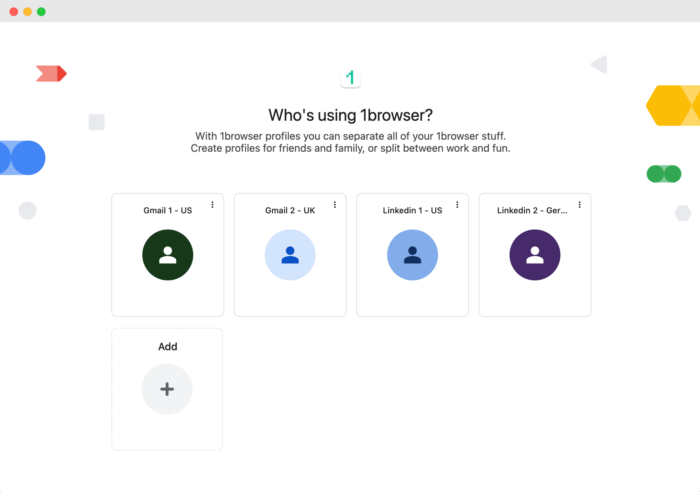
1Browser is a robust browser designed for privacy-focused users and professionals who need to manage multiple browsing profiles. Each profile is completely isolated, simulating separate devices, which ensures privacy and prevents data from leaking between sessions. This makes 1Browser an excellent choice for users managing multiple accounts or running diverse tasks simultaneously. Its seamless proxy and VPN integration also allows users to easily change locations and bypass geo-restrictions, making it a versatile tool for marketers, researchers, and privacy advocates alike.
Opera – the Best Companion for a Geek
 Many times : 2.31%
Many times : 2.31%
Facebook Ads: don’t get approved. Well, this is such a derailment to your Facebook marketing campaign, but then, it’s not such a big deal. The real heat is felt when your Facebook Ad account is disabled. Nothing sends shivers down the spines of Facebook advertisers like the
Your Facebook Ad Account has been DISABLED: alert.
Unlike Ads being rejected, your Ads account being disabled means your entire campaign could go down the drain. Well, that’s a big scare, but then, that’s not the end of everything. The truth of the matter is that you can still reactivate your disabled Facebook Ads account. In this article, find out 10 reasons why Facebook disables Ad accounts, how to get the Ad account ban lifted, and importantly, how you can remain on the safe side.
Mozilla Firefox – Privacy & Security First
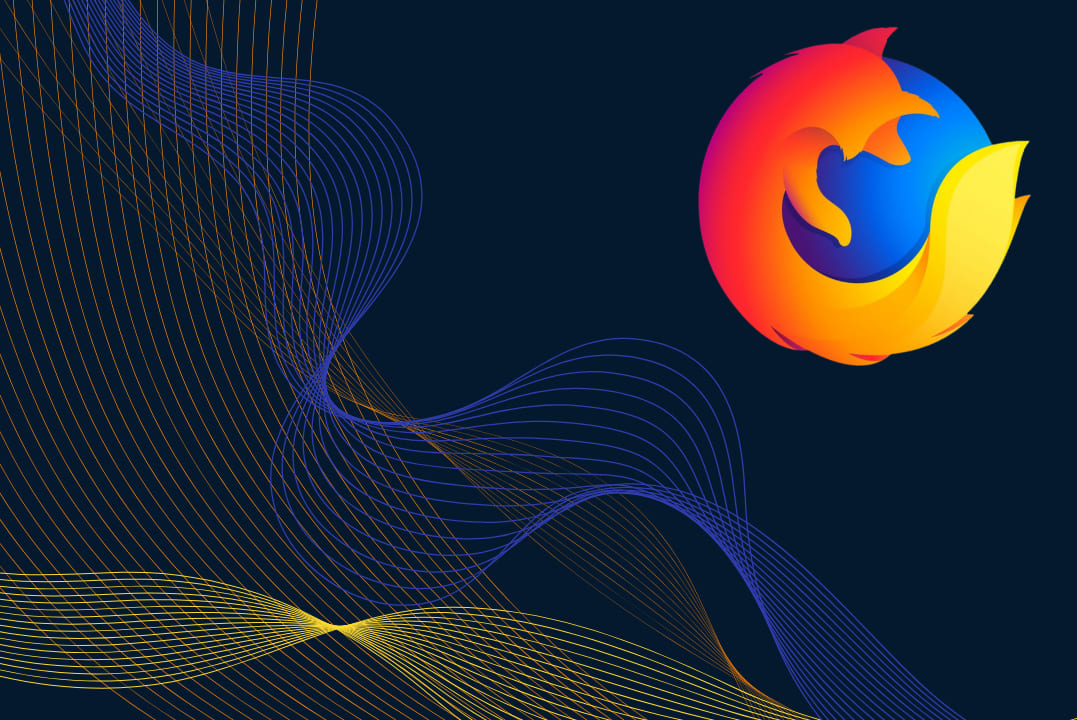
To start, it’s crucial to find out the difference between: 3.36%
disapproved ads vs. disabled ad accounts: two of the biggest scares when managing Facebook ads.Many advertisers confuse these two concepts.
As the name suggests, disapproved ads are individual ads that are flagged down immediately or after running for some time because of one reason or another. You may have one or multiple ads disapproved, but that doesn’t mean your ads account has been disabled. : On the other hand, a disabled account results from repeated Facebook ad violations, or at times, highly negative feedback on your ads account.
Edge – the Promising Internet Explorer’s Offspring
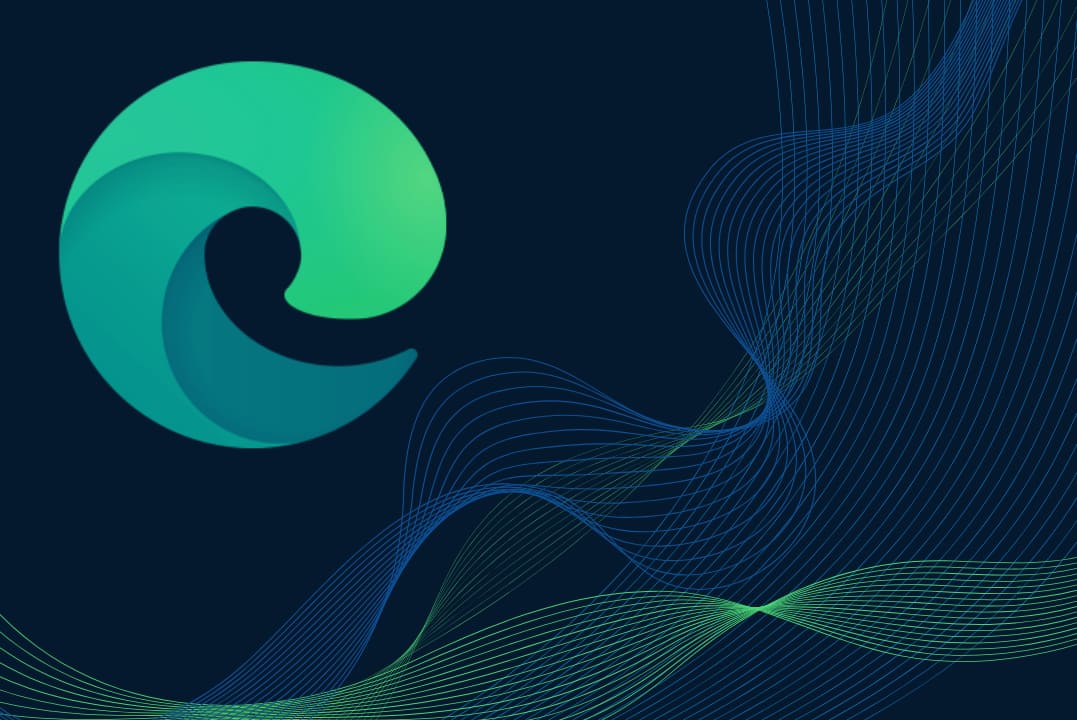
Another vital thing to be aware of is the real reason why you lost access to your Facebook Ads account. For the record, advertisers might lose access to their ads account because of two reasons.: 3.37%
Safari – User-Friendly, But Only To Apple’s Consumers
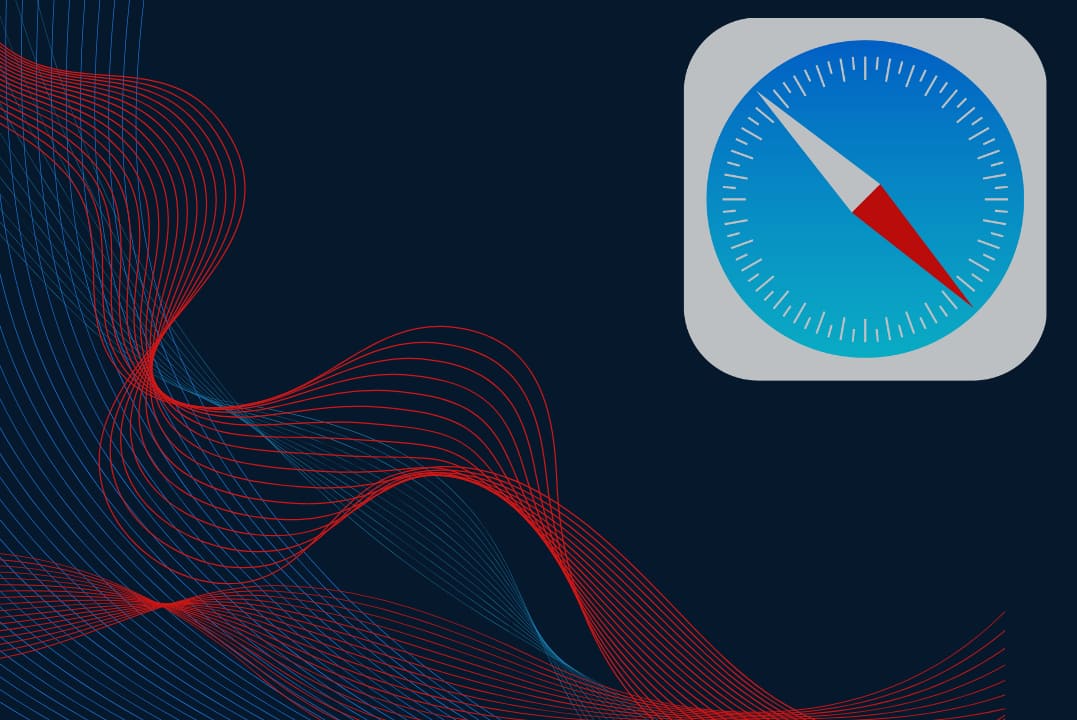
The first reason could be that your personal Facebook account is blocked. Once your personal account is blocked, you lose access to the ads account. But that doesn’t mean your ads will be paused. Facebook will still run all your ads and deduct the spend. Anyone else with access to: 18.43%
Business Manager : will still be able to log in and optimize ads. But for the user whose personal account is blocked, there’s no way to access the ads account.
Google Chrome – The Most Universal Browser
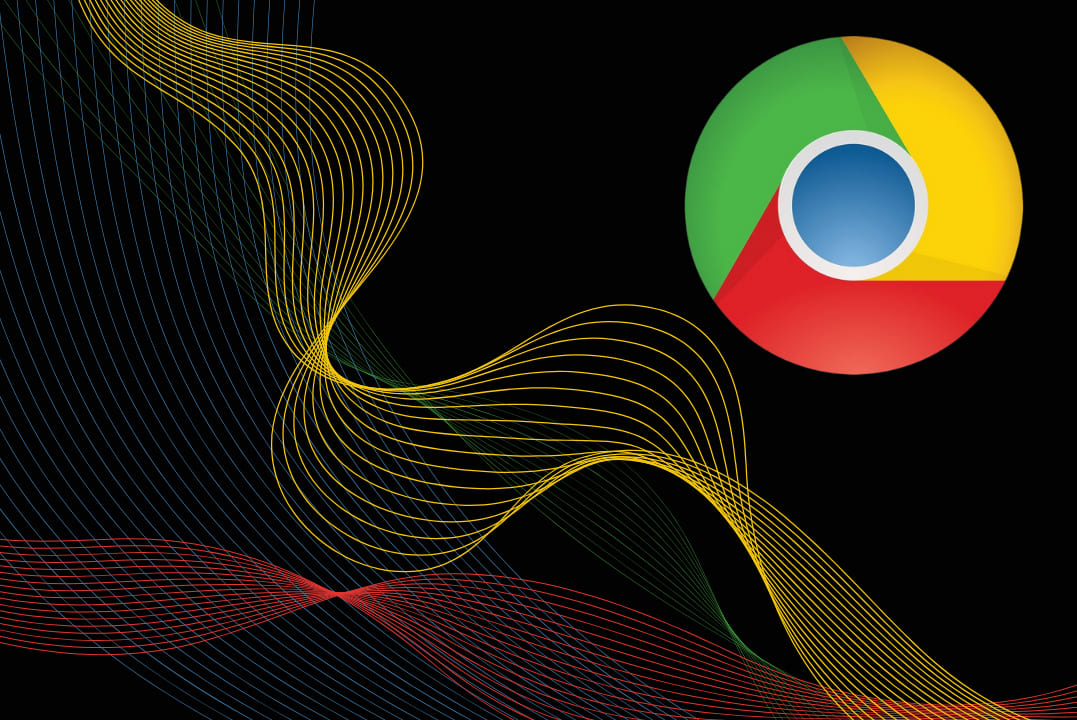
The other reason you might not be able to access your ads account is that the ads account itself is disabled. This is the most common scenario. : 64.73%
Orbita – Chrome: Take the Best, Throw the Rest

So, why did we choose Chrome over Mozilla Firefox and other browsers? You’ve probably noticed already that we drew a lot of attention throughout the entire article to how many people are using one browser or another. It’s important for the following reasons:
- The more people, the more ideas;
- The more people, the easier it is to hide your digital identity. The last reason is especially vital for anti-detect browsing. Some may think that it’s a bad idea to try to deceive Google by using its tools. But imagine two forests: one having 64 big trees, another just
- Now ask yourself: which one will be better for a soldier to hide in when on a mission? Answered? Now scroll back up to Chrome’s and Firefox’s market shares.
We are not going to deny that Firefox is a very secure browser that doesn’t violate your privacy. But the thing many people are missing when trying GoLogin is that Orbita is already secure enough. In this case, emulating Firefox doesn’t do anything but increases the chances you will be detected while running your multiple accounts. Orbita is a Chromium-based browser – we do emulate Chrome, but we aren’t Chrome itself. We got rid of everything interfering with your privacy and security, leaving the core functionality and all the advantages of Google’s browser. To put it short, Orbita is Google Chrome without its major handicaps – our browser is more secure and doesn’t violate your privacy. The only drawback it has is high system requirements inherited by Google’s brainchild. Yet, even they are slightly lower.
P.S. We might’ve considered emulating Safari as well since its market share is also quite decent. However, Safari is used only by macOS users, and it’s not as fast and sophisticated as Chrome. Opera is too unstable and complex for the regular user, and Edge doesn’t differ too much from its main rival. However, it certainly does lose a considerable part of the market, which we cannot ignore.


