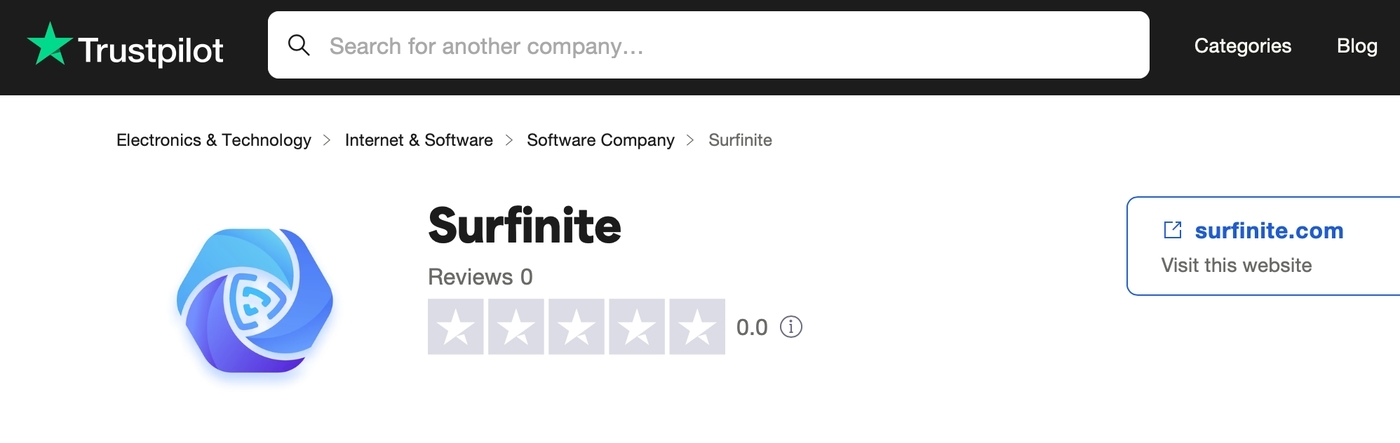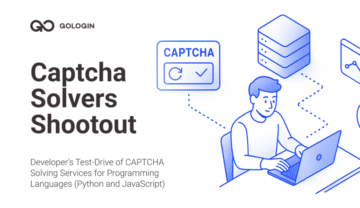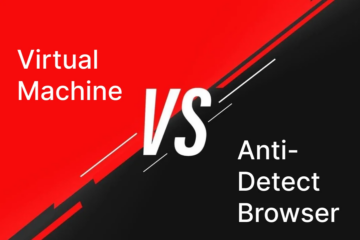Managing multiple accounts while bypassing anti-bot and security alarms is no easy feat – unless you have the right tool. That said, GoLogin and Surfinite are among the most powerful browsers of their kind, promising advanced profile management, high-end fingerprinting parameters, and robust privacy.
However, the question is – do both of these anti-detect browsers deliver on their promises?
If you’re stuck choosing between the two options, we offer a head-to-head showdown. This article will help you understand GoLogin’s and Surfinite’s setup processes, features, user experience, prices, and more.
By the end, you’ll understand what to expect from the two options, helping you decide on the perfect pick.
Head-to-Head Comparison of GoLogin and Surfinite
On the one hand, GoLogin promises top-tier stealth features and a user-centric interface. On the other hand, Surfinite focuses on rock-solid reliability and high-end efficiency.
Although they both look great on the outside, we’ll examine how these two anti-detect browsers operate and work in real life. Keep reading to learn more.
Supported Platforms & Devices
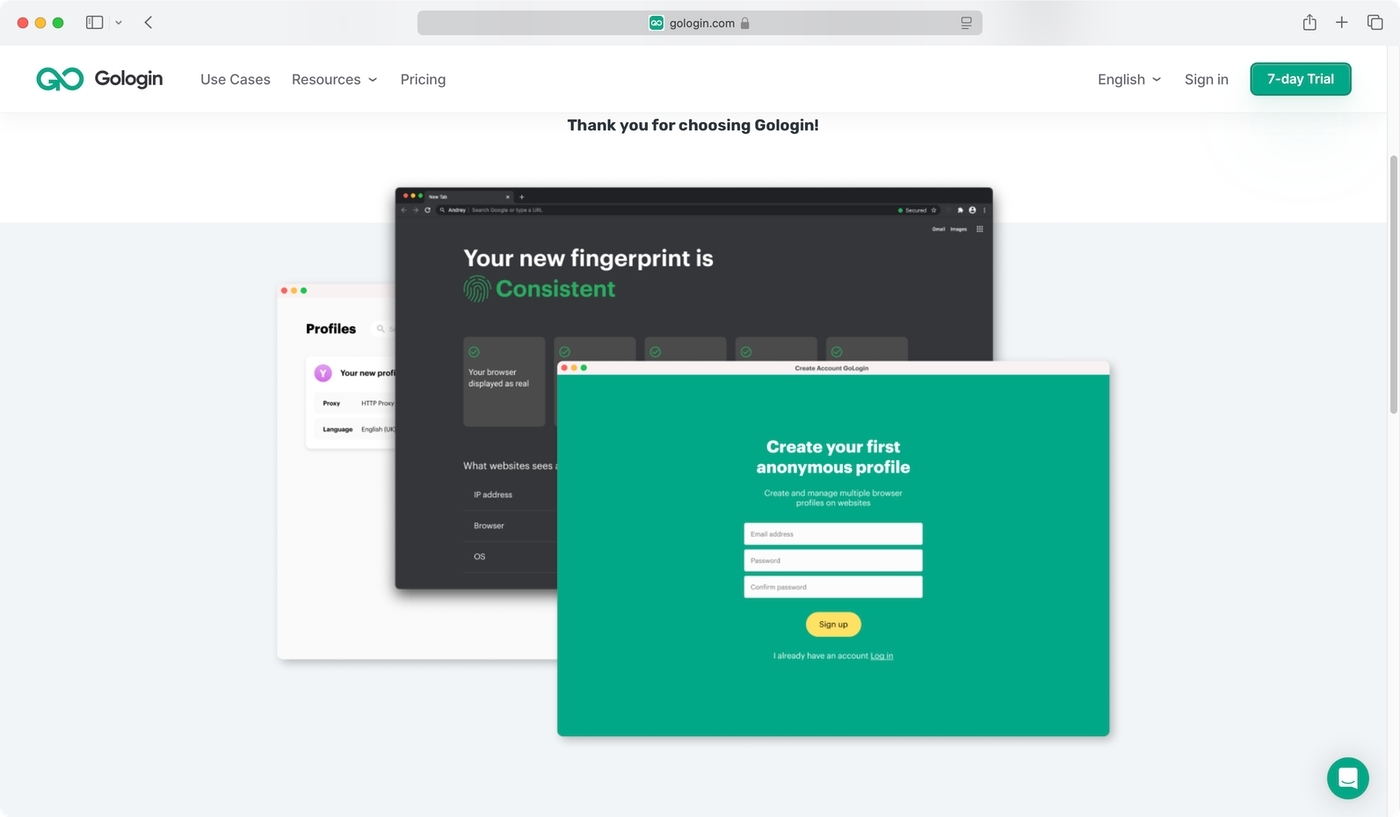
GoLogin works across many operating systems and platforms. If you have a computer, you can run GoLogin on Windows, Linux, and macOS. You don’t even need a high-end PC, as this browser is compatible with older versions of those operating systems. Of course, if you plan to manage many profiles and run numerous browser instances at once, having a more powerful computer would undoubtedly help.
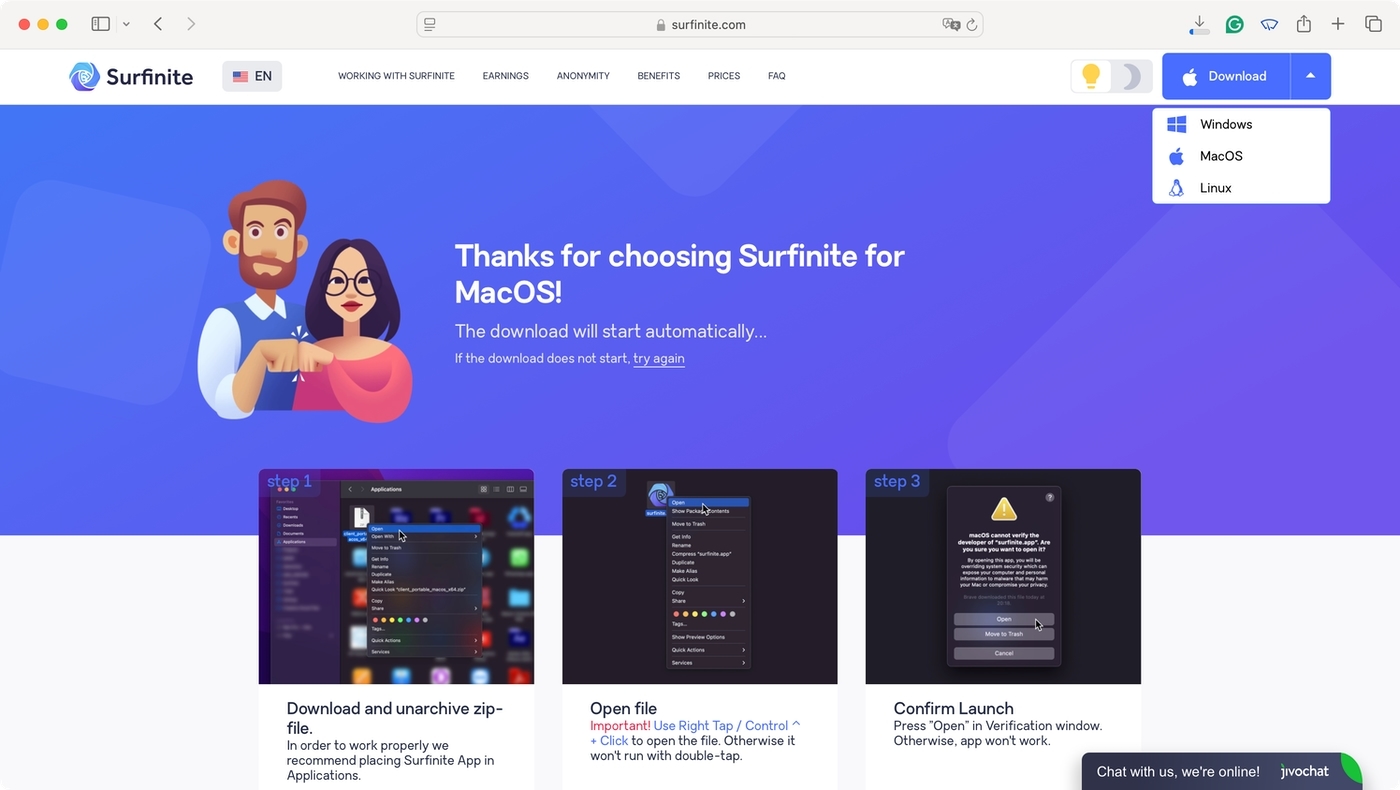
Additionally, GoLogin also runs on Android, which is rare to see in the world of anti-detect browsers. The applies to Surfinite as well, which doesn’t run on mobile operating systems.
However, you can install and run it on Windows, macOS, and Linux. Like its competitors, Surfinite runs well even on older OS versions, but having a more powerful PC could result in numerous performance benefits.
Registration and Initial Setup
You can get started with GoLogin instantly. There are several ways to become a user, as you can decide between getting a free trial or becoming a premium user immediately. That said, there are multiple ways to sign up, which can be done via GoLogin’s website or its native software.
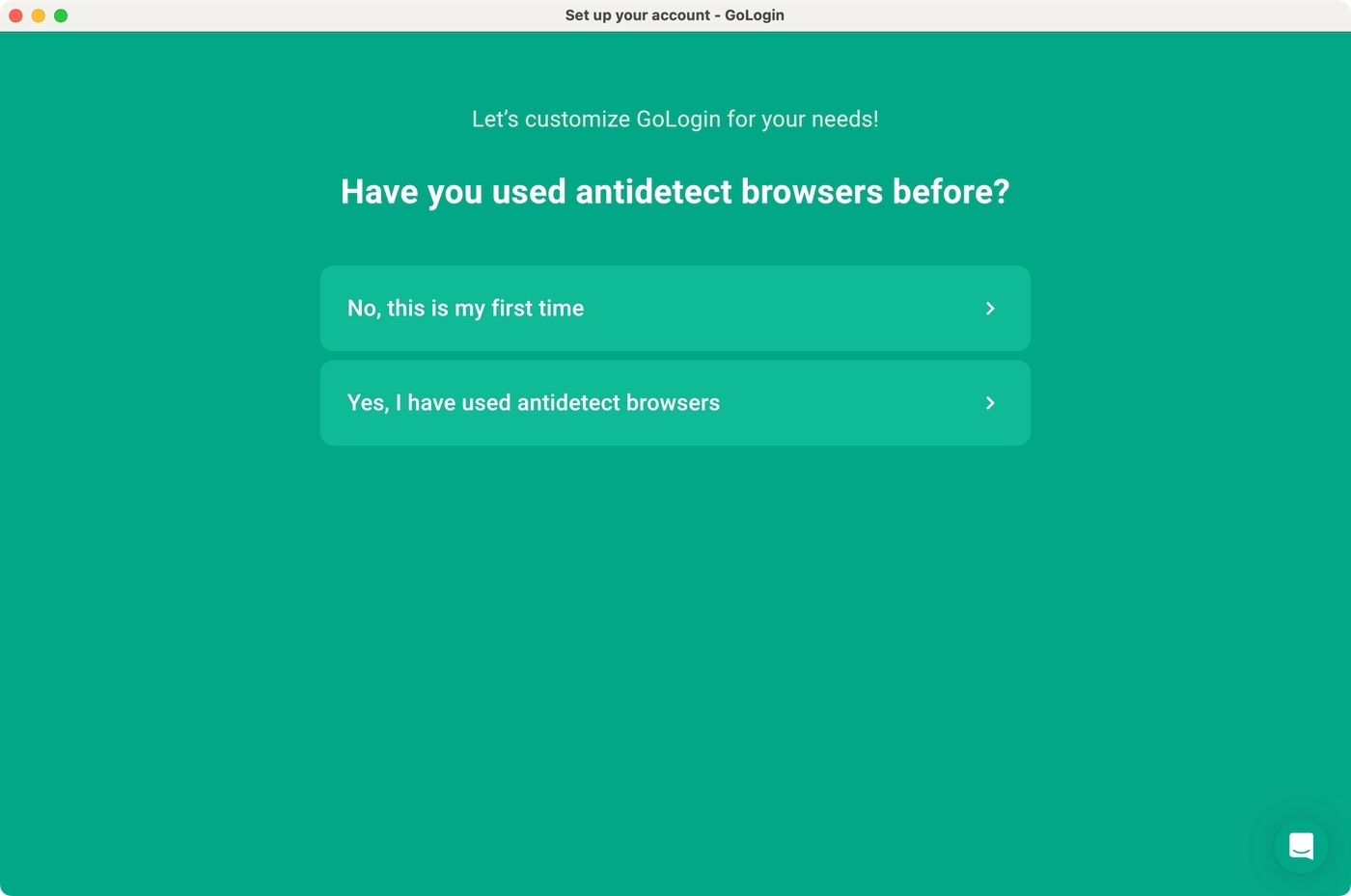
What sets GoLogin apart from its competitors, including Surfinite, is the onboarding procedure. Upon the initial launch, the anti-detect browser will ask you questions like whether you’ve used a similar browser before, your preferred use cases, and more.
Your answer will help GoLogin set up templates that you can use from the get-go. As you can see, testing GoLogin is as easy as possible.
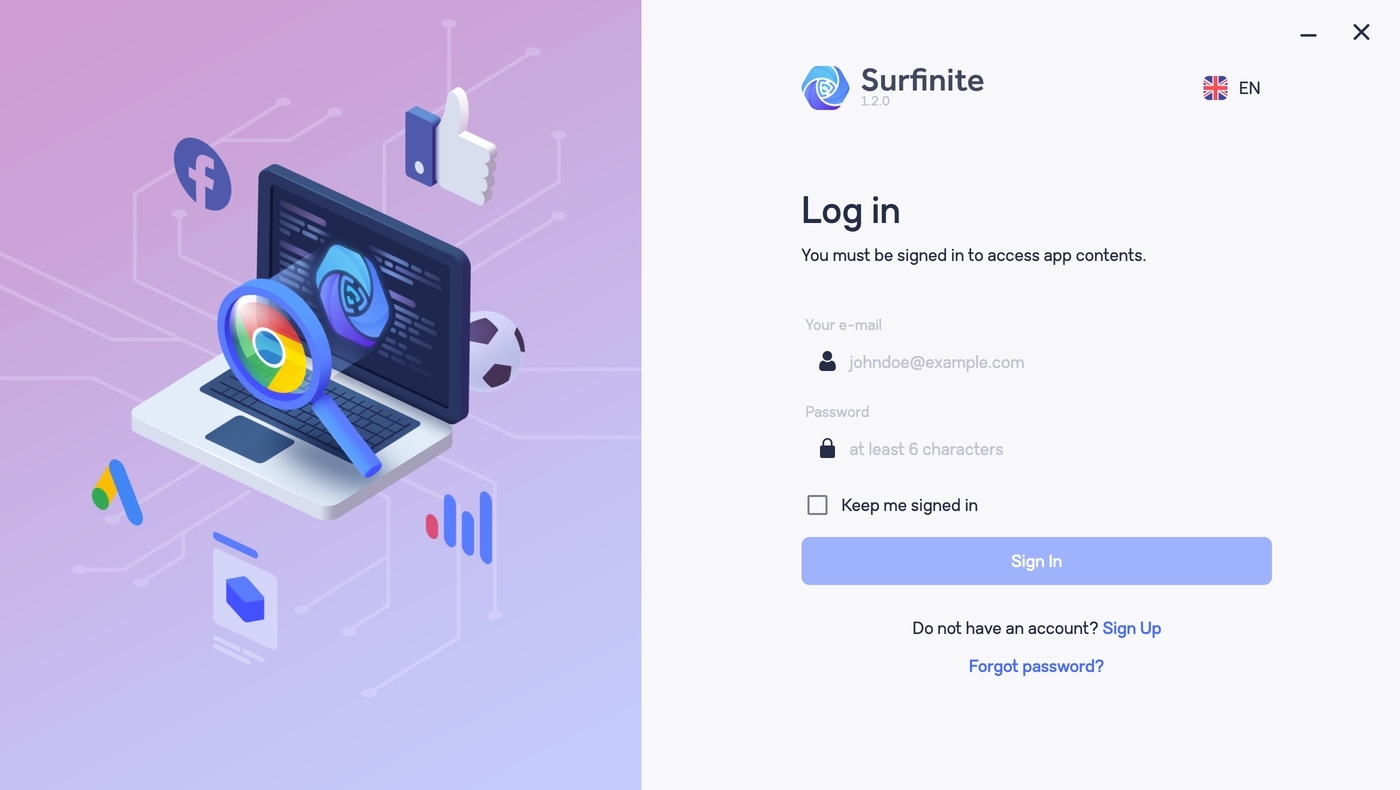
Surfinite has a lengthier sign-up procedure, especially if you want to use its trial. Upon signing up on its website, you must verify your e-mail address and download its app.
Activating your trial requires you to connect your Telegram account. Even if you don’t have one, you can create a new Telegram account in an instant. So, this isn’t a major setback, but we’re sure many will see it as an annoyance.
Setting Up Custom Profiles
The initial impression of GoLogin and Surfinite is important – but not as important as being able to create and manage a bunch of profiles quickly. So, let’s continue our GoLogin vs. Surfinite comparison by checking just that.
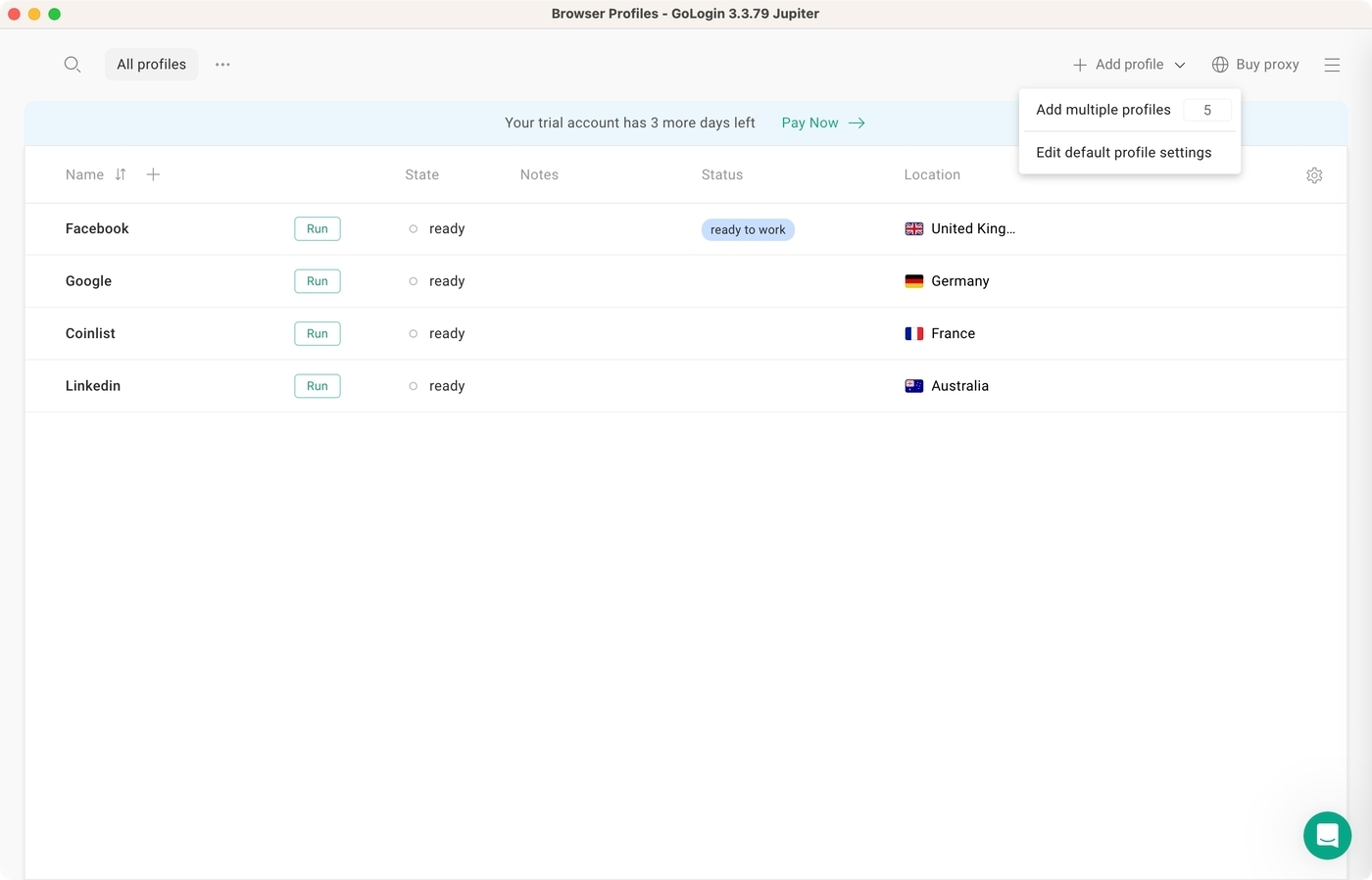
There are multiple ways to set up a profile in GoLogin. You can quickly add a new profile with the plus icon on the left-hand side. You can achieve this by clicking “Add Profile” on the right-hand side, allowing you to add multiple profiles simultaneously.
Enter a name and a description, and you can start setting up fingerprinting parameters.
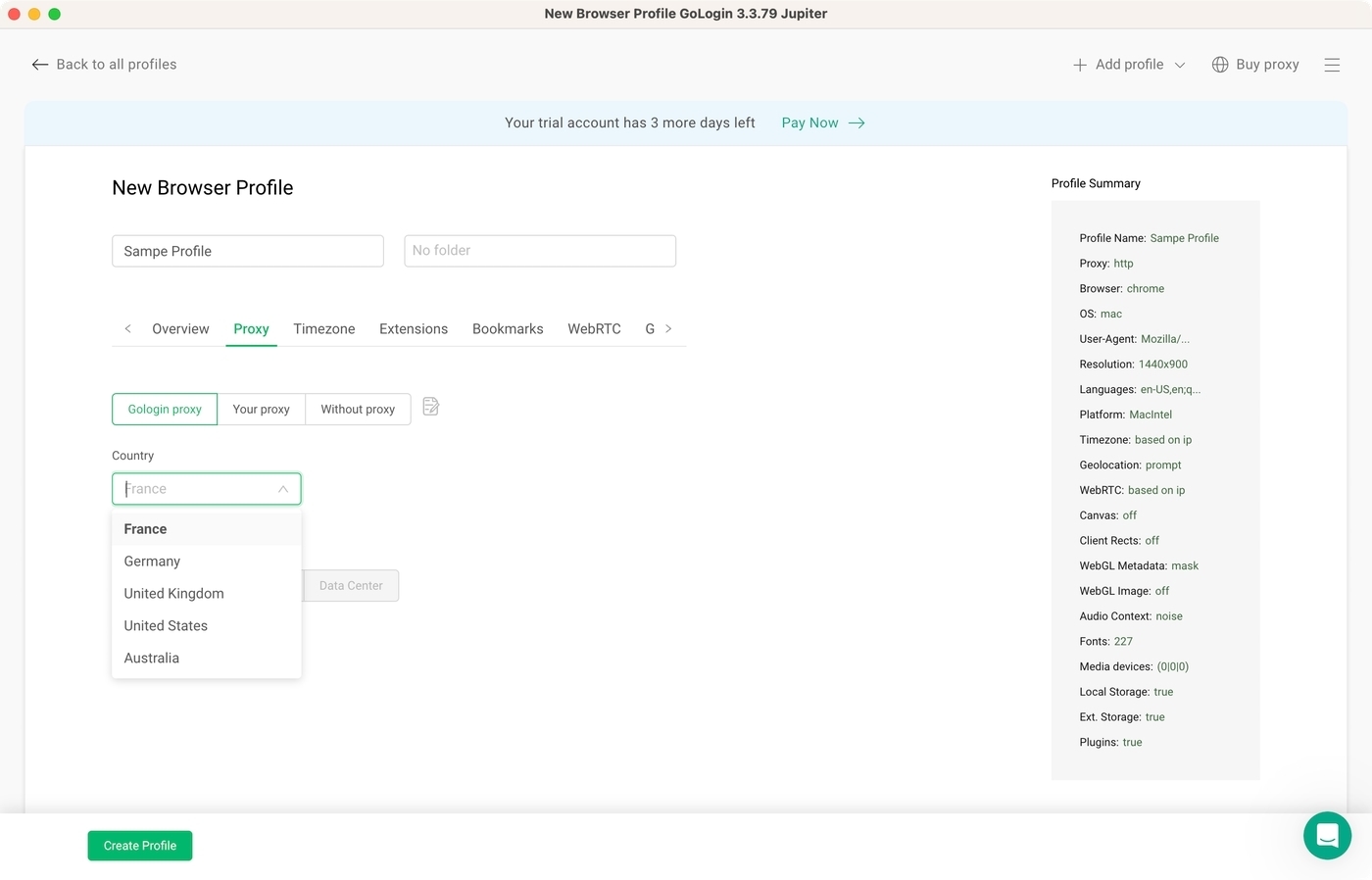
GoLogin allows you to pick from multiple platforms (Windows, Mac, Linux, Android), choose between its proxy, your proxy, or no proxy, pick a time zone, pick from many extensions, import bookmarks, and more.
You get a long list of possible parameters and the ability to create countless unique profiles, which applies to both GoLogin and Surfinite.
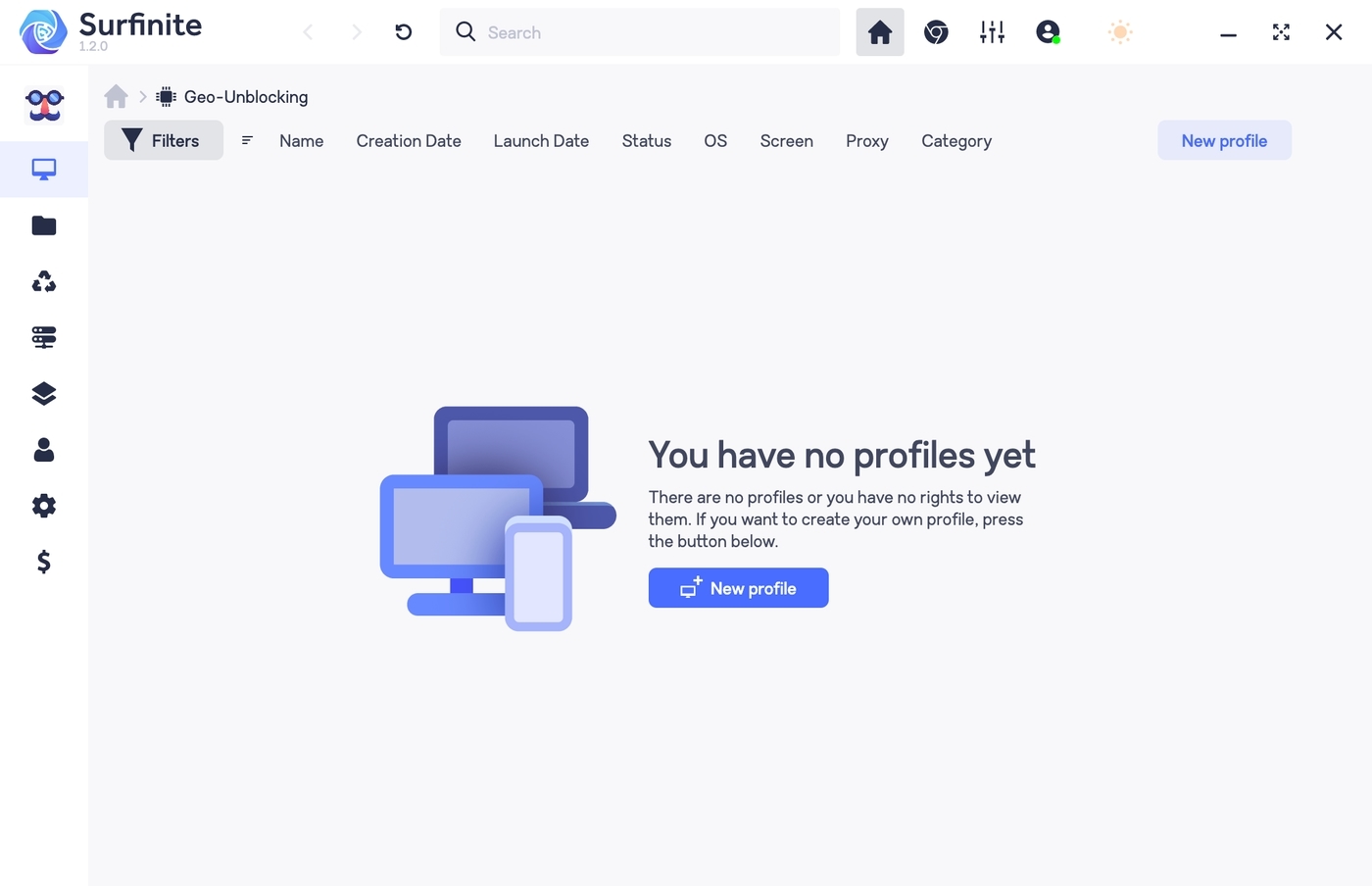
Surfinite also allows you to create unique profiles in under a few minutes. Click the “New Profile” button to open a new page with various fingerprinting parameters.
You can emulate Windows, macOS, or Linux, various browsers, screen resolutions, geolocations, fonts, all kinds of hardware specs, and more.
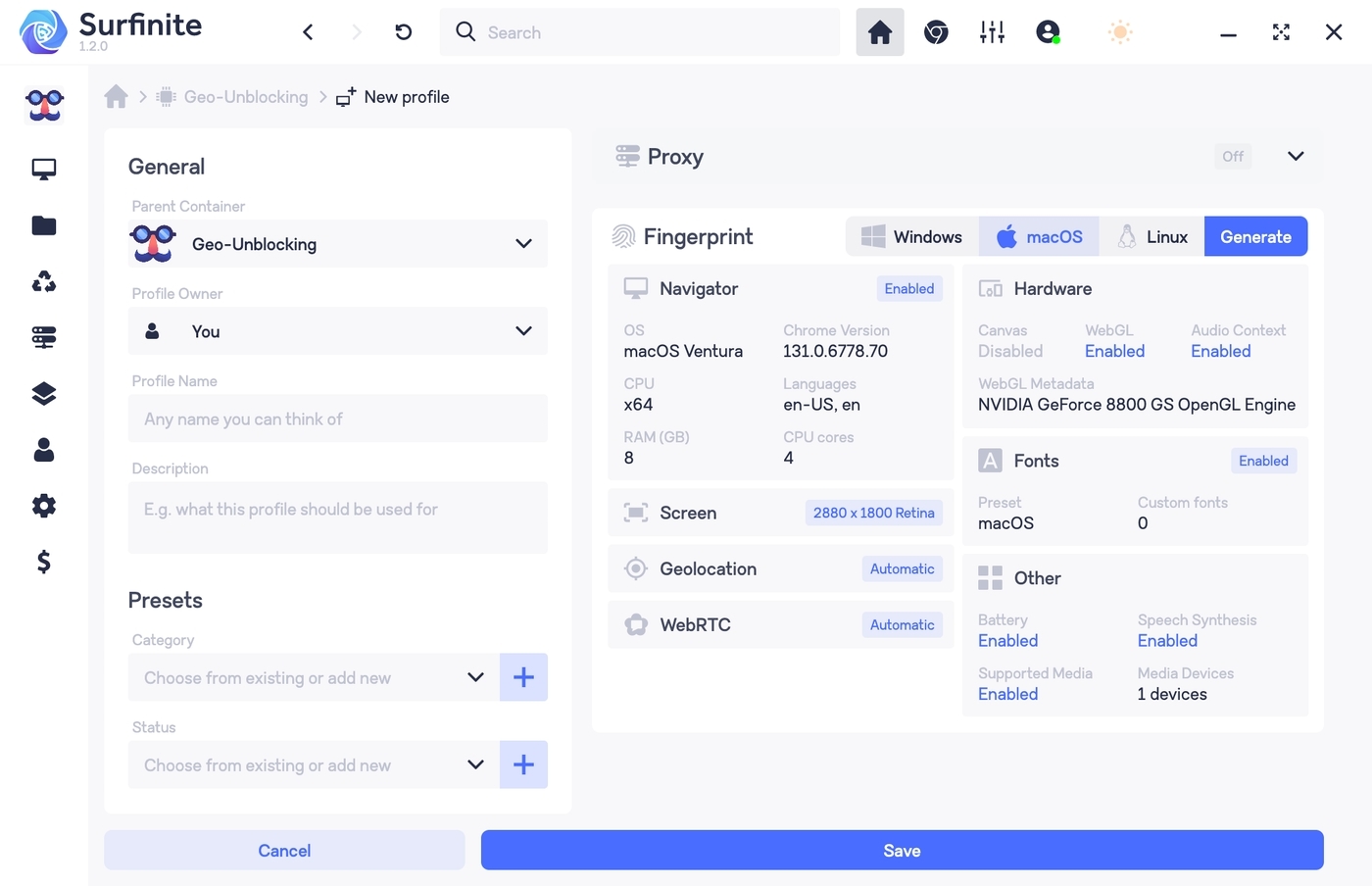
Prominent Features
In this part of our GoLogin vs. Surfinite comparison, we’ll compare various features these anti-detect browsers offer, helping you pinpoint their strengths, weaknesses, and subtleties that set them apart.
- User Interface: GoLogin is a prime example of a user-centric interface. You don’t need any experience with anti-detect browsers to understand what you must do. However, you’ll also find many advanced options for more experienced users. Surfinite is also nicely designed but offers many options that clutter its interface, which is great for advanced users but not for newbies.
- Profile Management: Both GoLogin and Surfinite have advanced ways of creating profiles, organizing them into folders, and collaborating with teams. In addition, you can also share profiles, filter your connections/profiles in many different ways, and more. That said, managing profiles is much more streamlined overall in GoLogin.
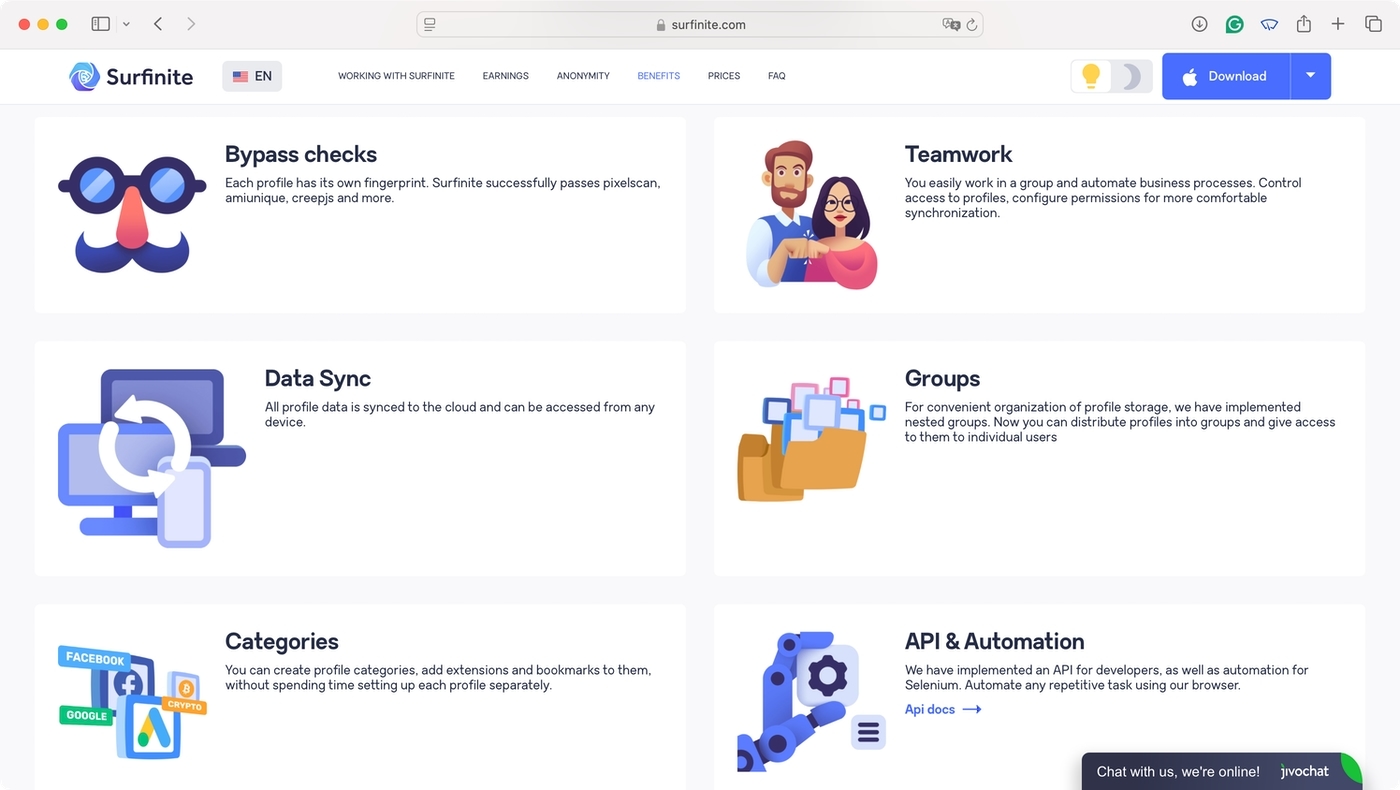
- Practical Use Cases: GoLogin has positioned itself as an all-in-one solution. It suits social media management, web scraping, e-commerce, SEO testing, and more. Surfinite mostly matches those use cases, although its marketing messages are mostly aimed at developers and businesses.
- Digital Privacy: Thanks to advanced fingerprint masking and profile isolation, GoLogin adequately protects your digital privacy. It also supports various proxies (HTTP(S), SOCKS5, etc.), manages your cookies automatically, and doesn’t store logs regarding your Web browsing. While Surfinite mostly matches GoLogin’s features, its long-term performance is questionable due to rarely issued updates and patches.
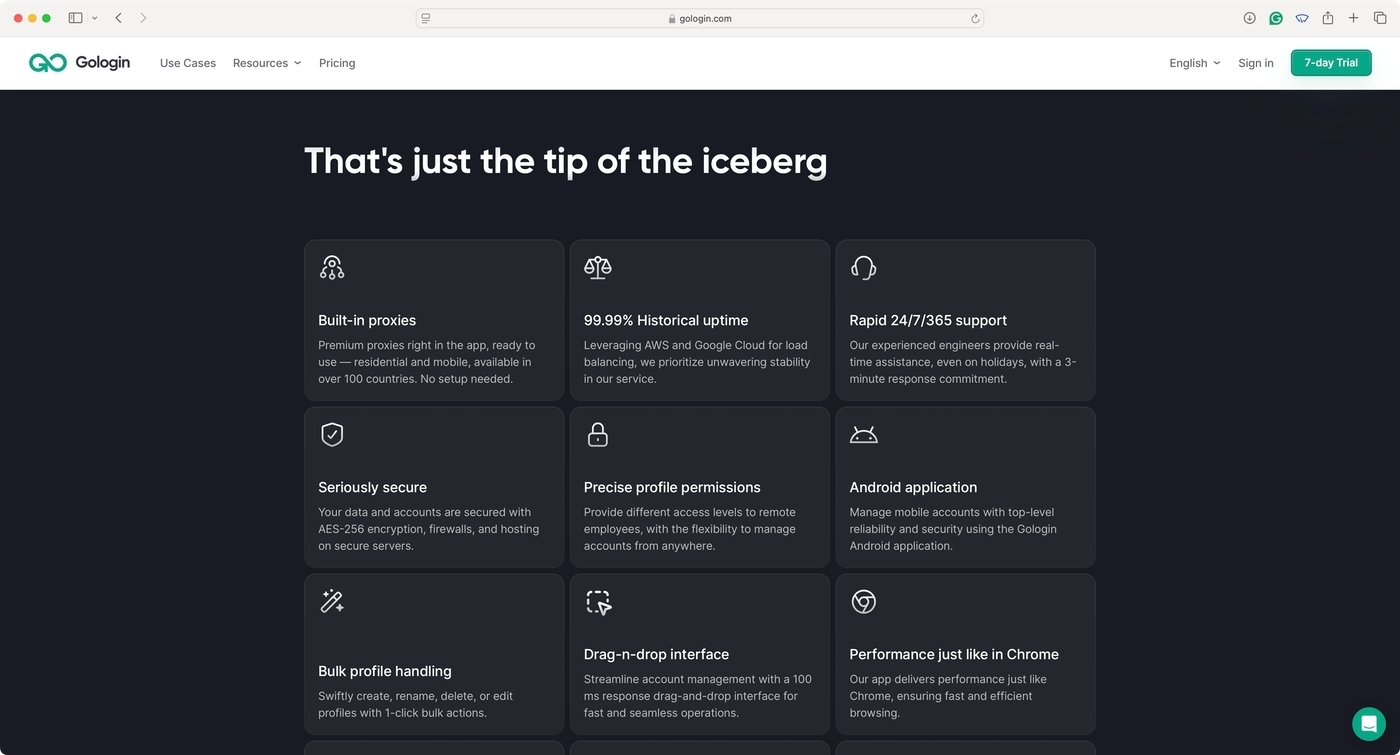
- Customer Support: GoLogin is known for its customer support. There are multiple ways to send your questions, open a live chat session, use social media to reach GoLogin, and plenty more support resources. Surfinite focuses on Telegram and email, but its response times don’t match what GoLogin offers.
Pros/Cons & Trustworthiness
Now, it’s time to compare the pros and cons of using GoLogin and Surfinite. In this segment, we’ll also assess the browsers’ trustworthiness by examining what others say online.
| GoLogin | |
| Pros | Cons |
| Wide Platform Support: GoLogin works across Windows, macOS, Linux, and Android, offering native apps. | No Support on iOS: There’s no iOS app, but that’s not a big surprise knowing the restrictions of Apple’s mobile OS. |
| Advanced Fingerprint Masking: You get isolated web browsing sessions and plenty of options to fine-tune. | Performance-Intensive: Running a large number of web sessions might cause some hiccups on low-end devices. |
| Deep Proxy Integration: GoLogin offers its own proxies, but you can also use third-party ones, or create a direct connection. | Limited High-End Customization: More advanced users might end up wishing for more specific profile parameters. |
| Team Collaboration: Expect plenty of team collaboration options, the ability to share profiles, organize profiles, and more. | Higher Cost for High-End Features: To gain access to more profiles and more paralled connections, you’ll need to pay more. |
| User Agent Rotation: GoLogin supports automatic rotation of user agents to prevent sites from tracking you. | No Cookie Bot Support: A cookie bot would help GoLogin go one step further in protecting your digital fingerprint. |
GoLogin has a score of 4.2/5.0 on Trustpilot, with close to 300 user reviews in total. This shows that GoLogin has a broad user base and demonstrates its trustworthiness. On G2, GoLogin scores 4.7/5.0. Its users praise its ease of use, easy profile management, and digital privacy.
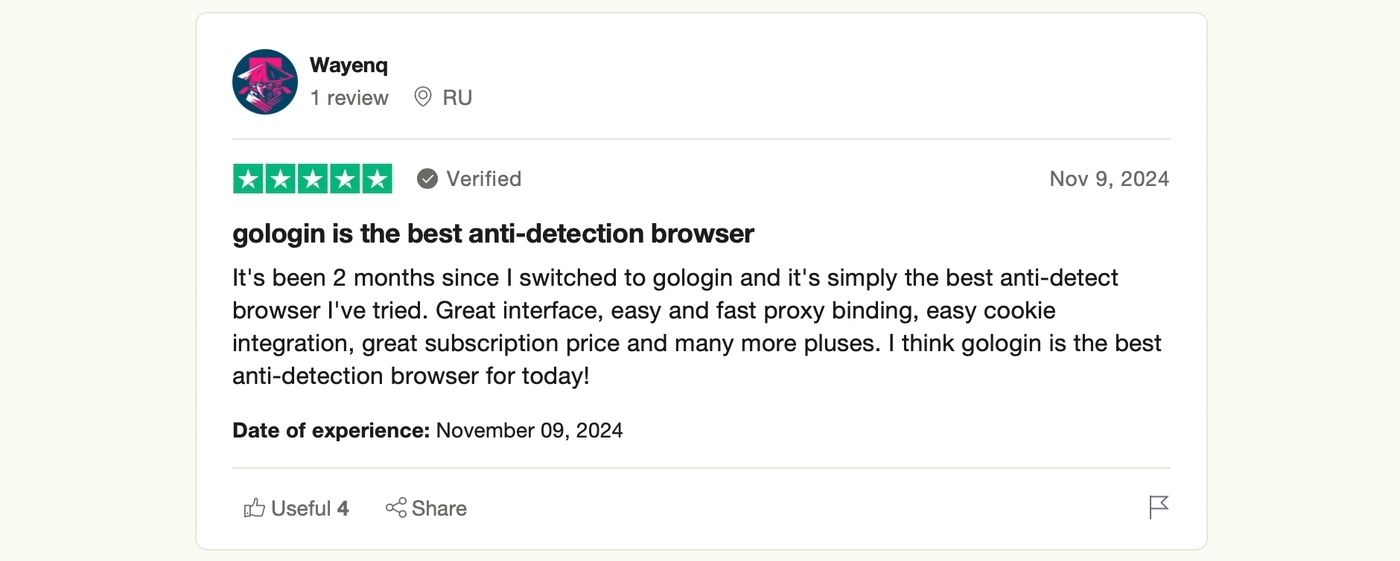
Next, based on our hands-on experience and online research, let’s examine Surfinite’s pros and cons.
| Surfinite | |
| Pros | Cons |
| Reliable Security: Surfinite provides high-end security, allowing you to reduce the risk of bans and detection. | Not Available on Mobile: You won’t find Surfinite apps on mobile platforms, such as Android and iOS. |
| Extensive Customization: Each profile can be customized in-depth, as you get access to a large number of parameters. | Recent Market Entry: This is still a relatively new brand, in the process of building its reputation. |
| Cross-Platform Support: Surfinite works across desktop platforms such as Windows, macOS, and Linux. | Performance-Intensive: Running a higher number of connections requires a more capable device. |
| Team Collaboration: This browser can be used by teams, as it supports distribution of rights and controlled profile access. | Occasional Crashes: We encountered occasional startup crashes on our macOS computer. |
| Reliable Support: Even though Surfinite’s support isn’t the most responsive, you do get many support channels. | Cost: Entry-level plans are not as affordable. Access to more advanced features can be pricey. |
Surfinite currently doesn’t have scores or reviews on user review aggregators such as Trustpilot and G2. We can’t say that Surfinite is a new brand, which means that not taking proper care of its online reputation tells a lot. GoLogin is on the other side of the spectrum, which is a significant pro in this case.
Pricing and Plans
Aside from offering a 7-day trial, GoLogin has several plans for different types of users. If you choose to pay monthly, this anti-detect browser will cost you $49.00, $99.00, or $199.00 per month, which gives you between 100 and 1,000 unique profiles.
It’s also possible to get a custom plan, based on the number of profiles and the number of members in your team.
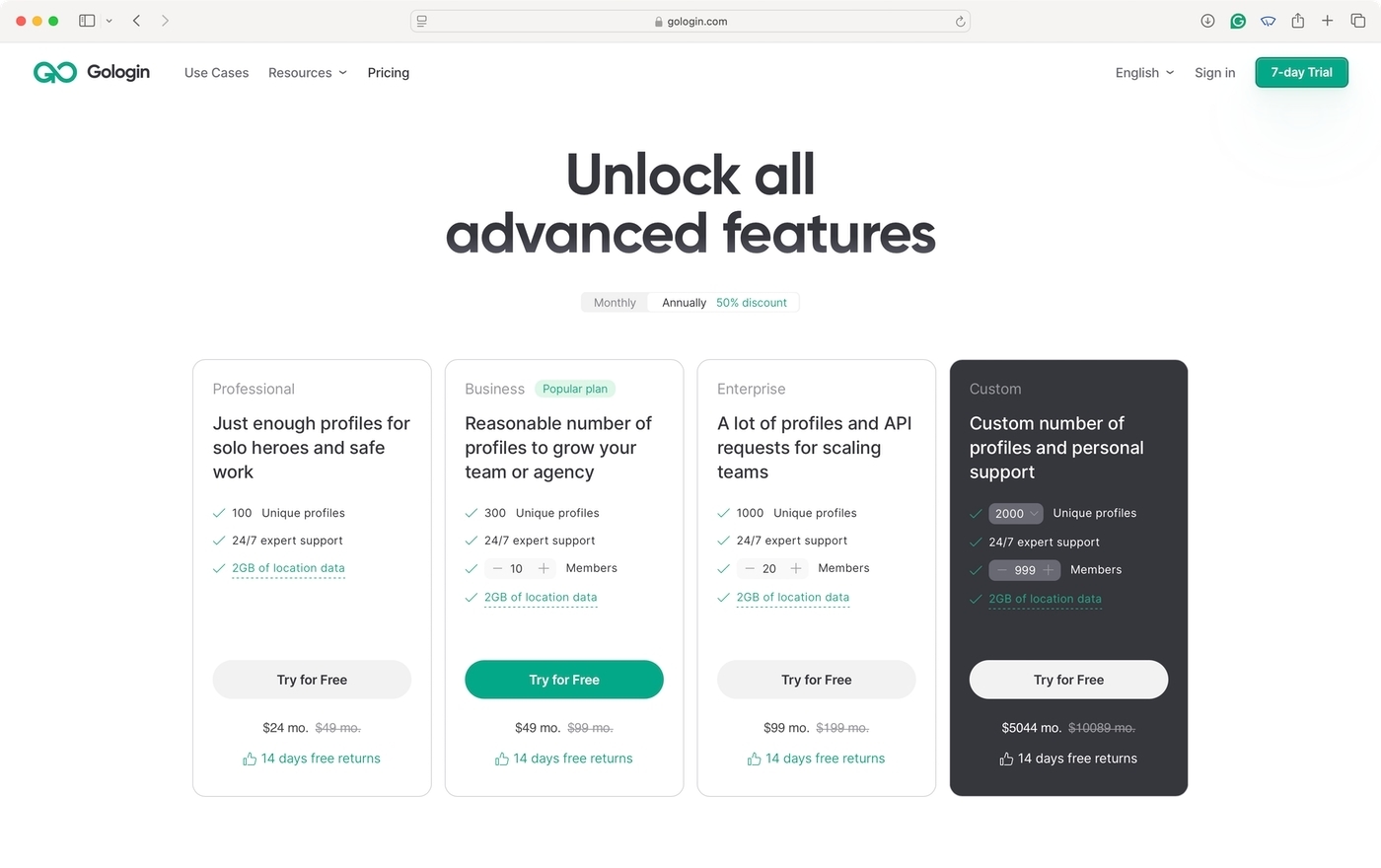
Surfinite also has a 7-day trial that must be activated through Telegram. Becoming a paying user will cost you €29.00, €89.00, €169.00, or €369.00 per month (from around $30.00 to around $375.00), giving you access to 30, 120, 350, or 1,000 unique profiles.
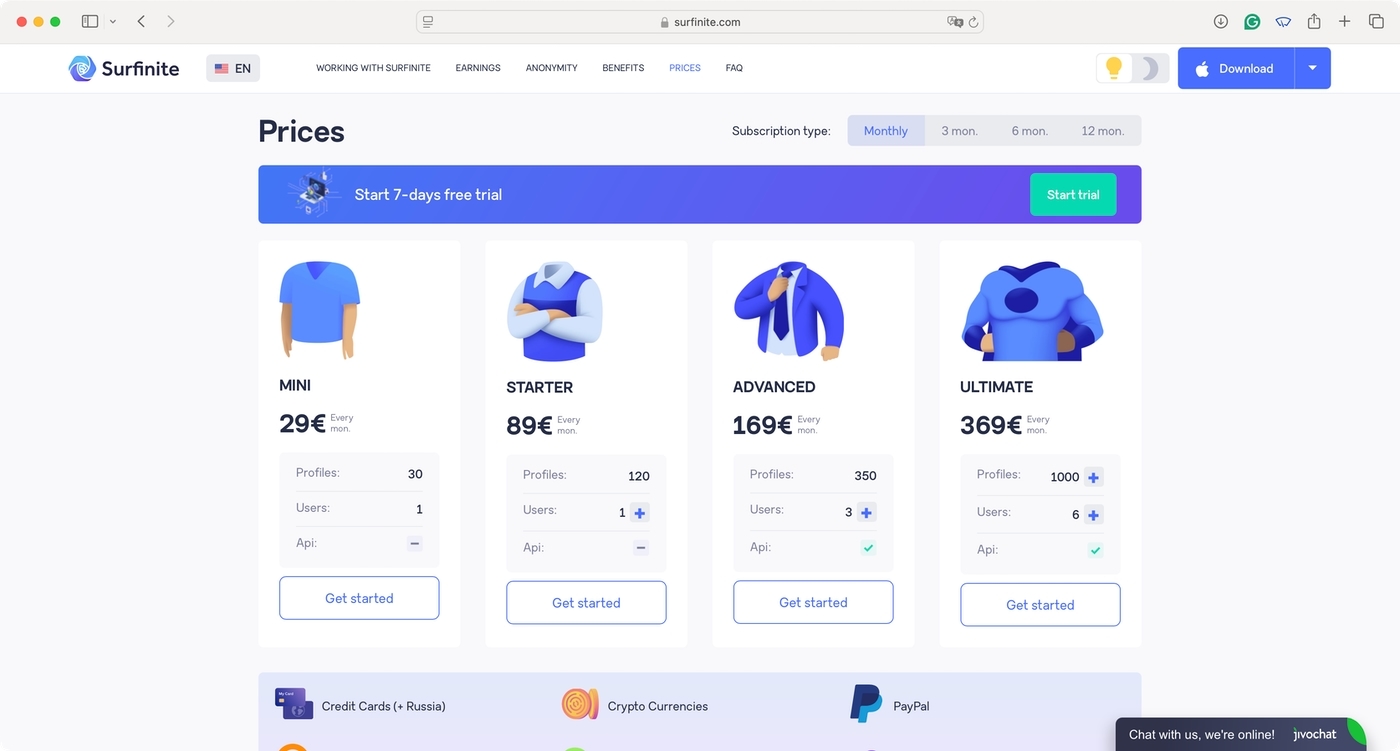
Let’s not forget that all GoLogin subscription plans come with a 14-day money-back guarantee. That’s not the case with Surfinite, where all purchases are non-refundable.
Final Verdict
Surfinite offers many features, focusing on robust anonymity and security. However, despite its high-end features, we must highlight that it comes from an unknown developer and has a questionable online reputation.
Whether it’s worth its cost is up to you to decide, but budget-conscious users could benefit more from GoLogin. Take a look below to learn about other differences and similarities between the two services.
| Comparison Criterium | GoLogin | Surfinite |
| Reliability | ✅ | ❌ |
| Security | ✅ | ✅ |
| Features set | ✅ | ❌ |
| Comfort of use | ✅ | ❌ |
| Beginner-friendly | ✅ | ❌ |
| Support quality | ✅ | ✅ |
| Quick profile creation | ✅ | ✅ |
| Country of origin | 🇺🇸 | 🇱🇻 |
| Frequent updates | ✅ | ❌ |
| Free plan/ trial | ✅ | ✅ |
| Free in-app proxies | ✅ | ✅ |
| Desktop apps | ✅ | ✅ |
| Mobile apps | ✅ | ❌ |
| No-code automation | ❌ | ❌ |
In addition to having a broader user base, GoLogin has a reputation for being a user-centric anti-detect browser, allowing its customers to manage unique profiles with ease.
In the end, we’ll remind you that it works on numerous devices, can emulate all kinds of fingerprinting parameters, offers sensible scalability, and comes from a well-known and trustworthy developer.