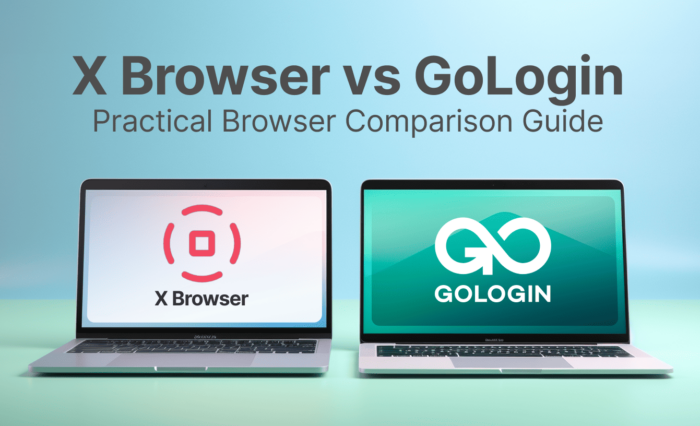Read about the updates step by step – or watch a quick Youtube video summary:
![]()
Add proxies with one click
1. Copy one or several proxies from your file.
2. In GoLogin, click “Paste” on your profile proxy area. A list of your new proxies will appear. All proxies are checked automatically: a green light means the proxy is working.
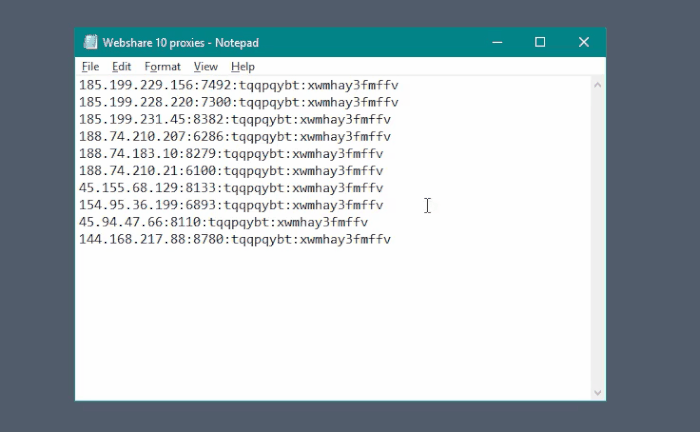 Single proxy copy and paste
Single proxy copy and paste
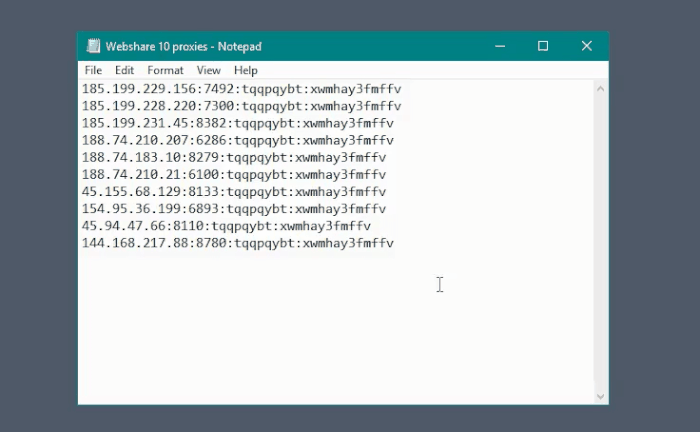 Multiple proxy copy and paste
Multiple proxy copy and paste
Mass select and delete proxies
1. Click on proxy at your profile to open Proxy manager.
2. Select one proxy in right click menu, then hold Shift and click to select (or deselect) multiple proxies.
3. Click Delete or Copy at the bottom of the Proxy manager.
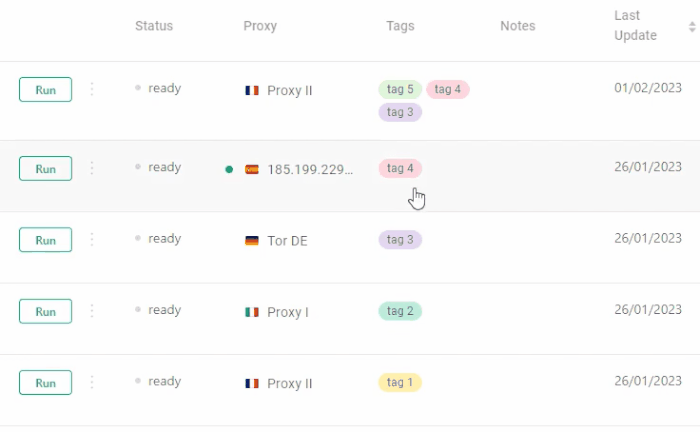
Change mobile proxy IP
To change IP when using mobile proxies, mouse over your current proxy status and click Change IP button.
If Change IP button is missing, check your Change local IP web address.
To do that, mouse over your proxy, click “Edit” and check if Change IP website is specified.
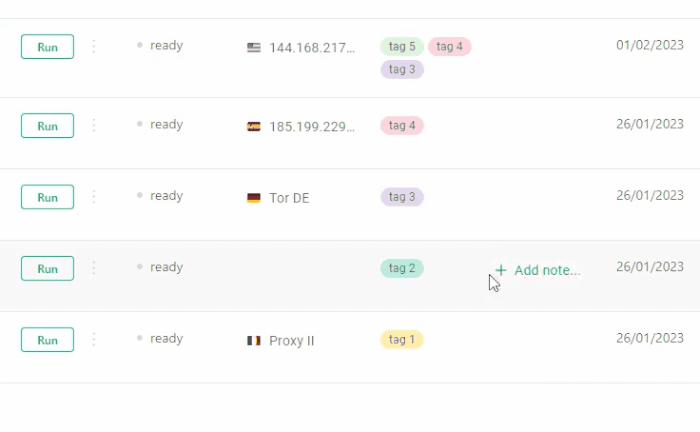
Try the new proxy features yourself with our free plan – download GoLogin here.
Looking for good proxies or just beginning to use them? Check out GoLogin’s rating of best proxy servers.
Enjoy safe multiaccounting!