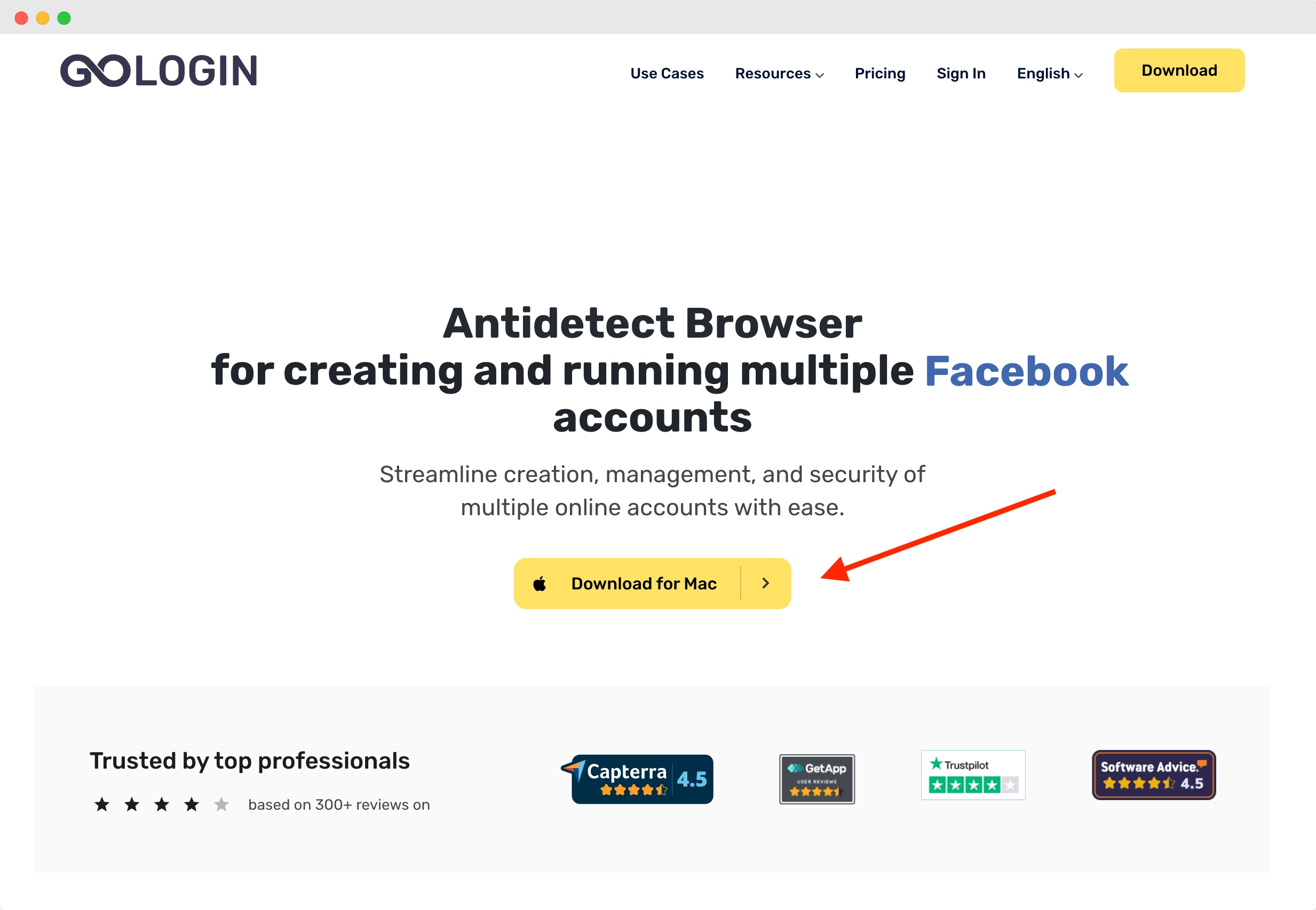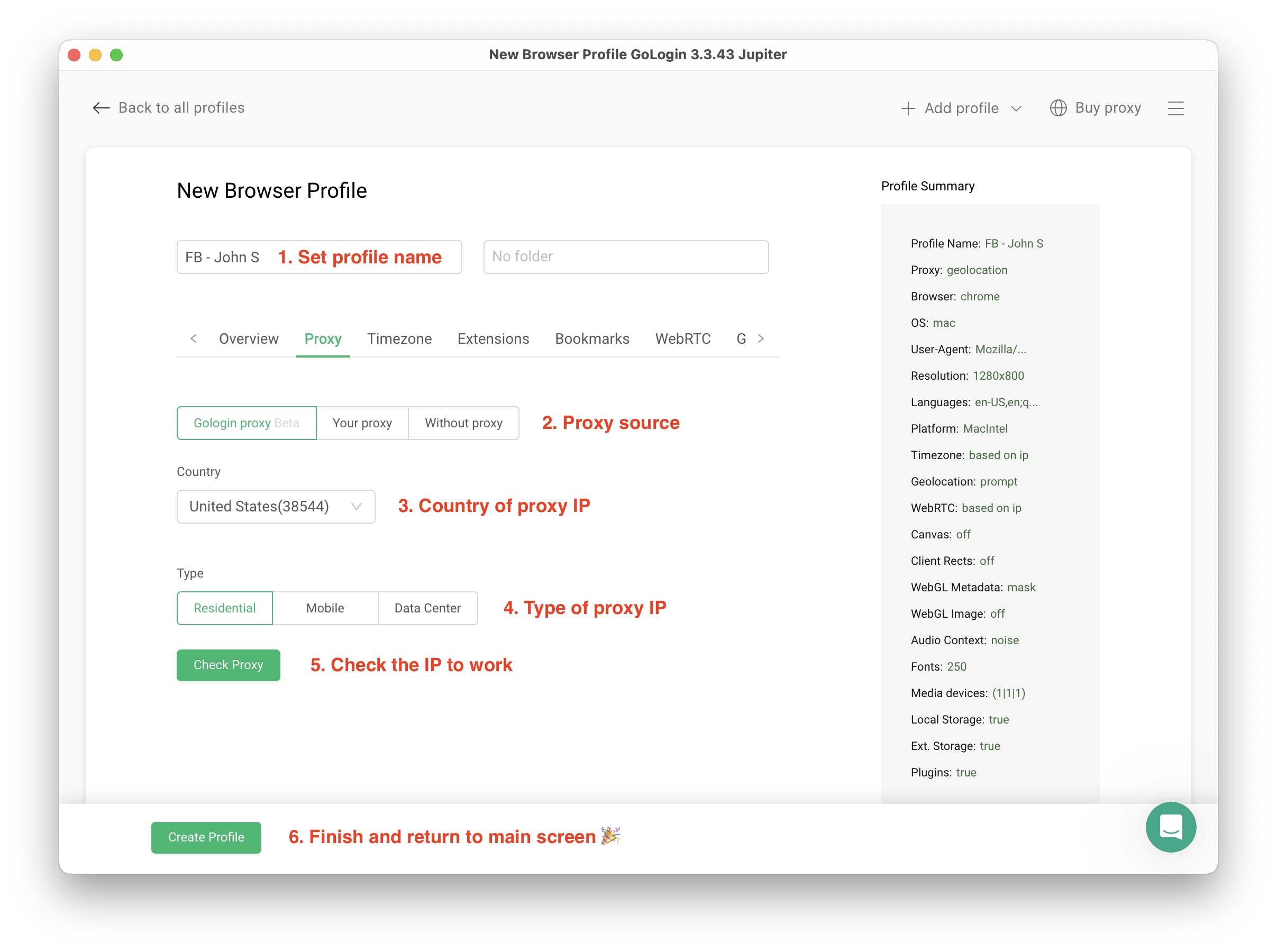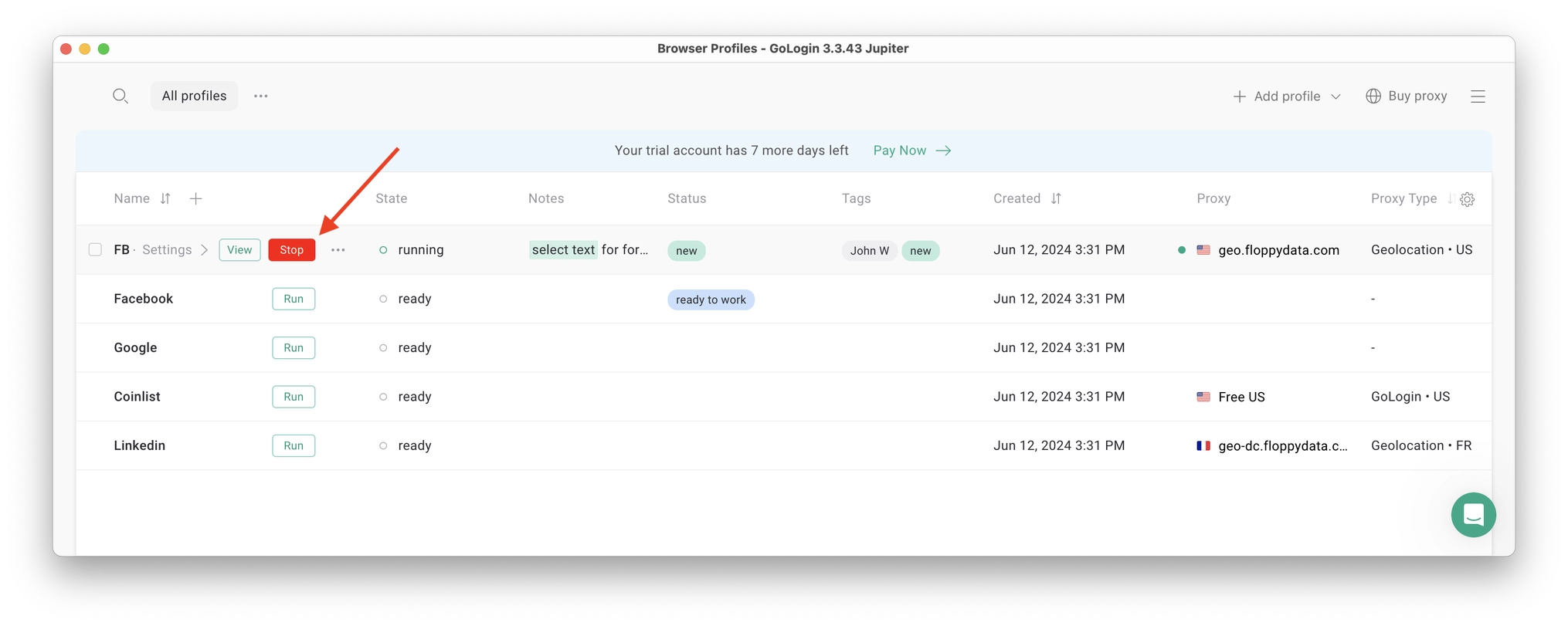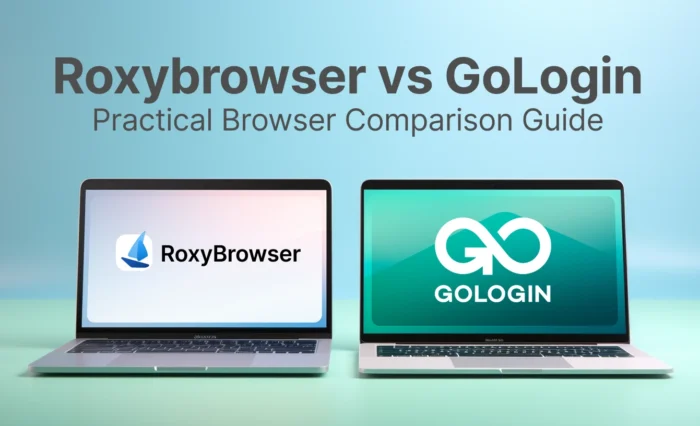Social media managers usually work for a range of clients. Naturally, they have to run multiple accounts on Facebook for their customers. One of the major problems they face while running multiple accounts on Facebook is bans.
Yes! Facebook bans multiple accounts if you try to access them on a single browser. The reason is simple: their automatic trackers consider it suspicious, regardless of what you’re actually doing. Users often get banned on Facebook for no reason at all. That’s because it’s done by platform software, not a real person.
TL;DR: Don’t want to read the text? Watch this video guide summary on how to use GoLogin instead:

Bans Are More Common Than You Think
In Q4 of 2024, Facebook banned 1.1 out of 2.96 billion active users. This whopping number shows how you can be at risk of getting banned for using numerous accounts. In fact, it usually takes just one. You can try creating a simple Facebook account right now: you will quickly succeed, but then immediately get banned.
In this article, we’ll tell you how to protect your accounts from bans. We’ll also touch on running several accounts at a time on just one device.
Why Does Facebook Ban Multiple Accounts?
Ever wondered why Facebook has strict policies against multi-accounting? It’s because Facebook wants to maintain a safe and trustworthy user environment. Here’s the Facebook logic: when people create more than one account, they have a malicious intent.
Sometimes extra accounts are actually used to harass or bully other users, spread false information, or engage in other harmful activities. At GoLogin, we do not encourage any of that. Toxic online environment drives users away from the platform, and users are Facebook’s revenue source.
Automatic Bans
That’s not all, though. Facebook claims it helps keep user data safe and secure mostly because user data is their main source of income. Automatic user trackers are used to watch and ban suspicious activities like running one account from several devices and locations.
But often they make mistakes, and completely lawful users like SMMs and advertisers get banned for no reason at all. In most cases, you won’t even be able to reach for human support. There is no multiple Facebook accounts warning: the account simply gets blocked, in most cases temporarily.
So, being an SMM manager has its pains. Client accounts get blocked and suspended all the time, and there’s no easy way out of a ban. If you rely on Facebook for business activities, that could lead to serious losses. Even one day of ad account suspension can get very expensive.
What’s Multi Accounting?
The practice of using more than one account on the same platform at once is at times considered controversial (for example, in online gaming), but it depends heavily on exact use.
Here are some legitimate use cases of multiple accounts for business:
- social media management
- entrepreneurship
- market research
- advertising
- targeting a wider audience.
Facebook now allows for personal use of 3 accounts from one device. However, to run multiple Facebook accounts for any of these business cases, special software needs to be used.
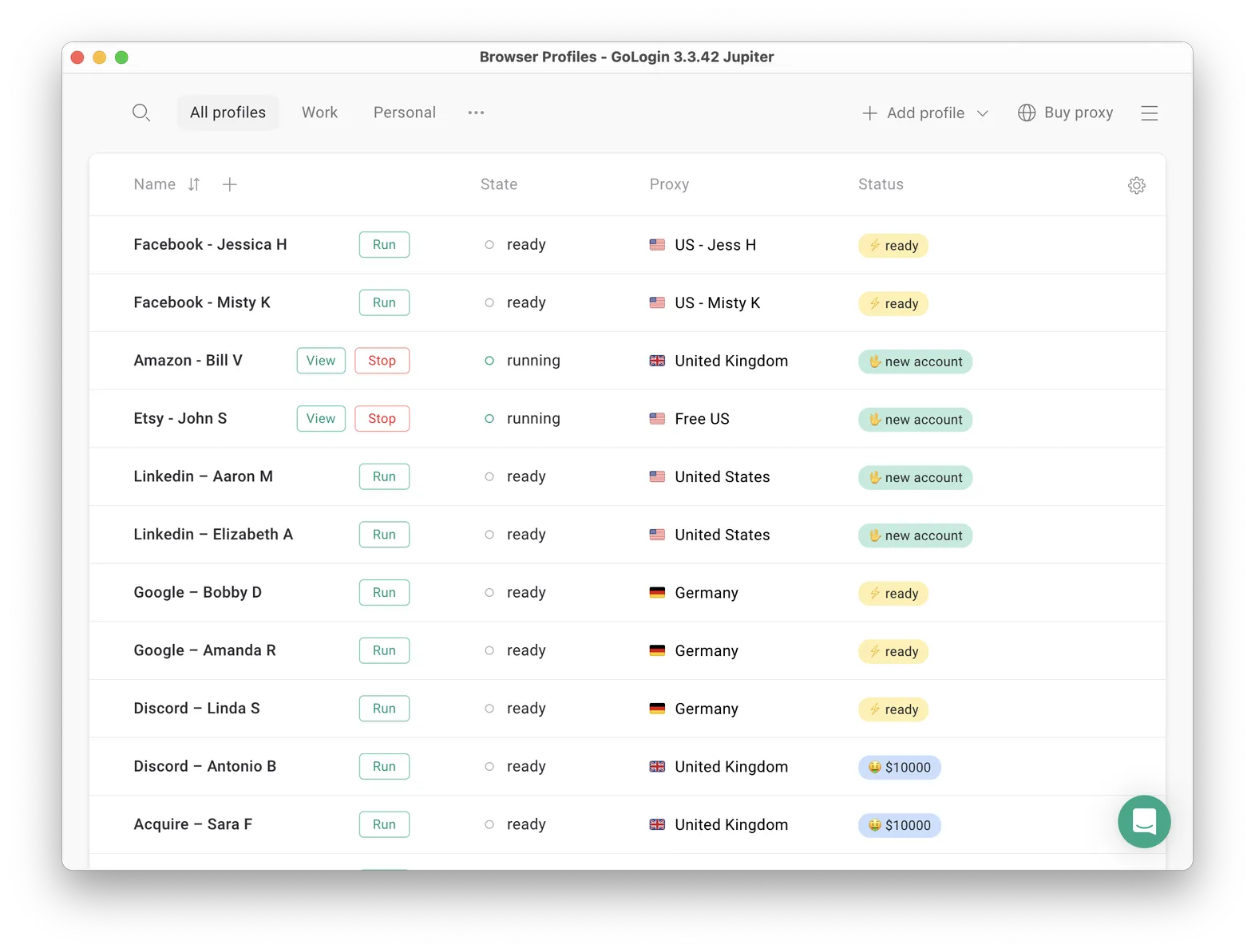 Main screen of GoLogin – easiest-to-use multiple account browser of 2024, according to G2 Crowd. See how browser profiles are named after social media platforms: this is the most common use case in marketing and SMM agencies.
Main screen of GoLogin – easiest-to-use multiple account browser of 2024, according to G2 Crowd. See how browser profiles are named after social media platforms: this is the most common use case in marketing and SMM agencies.
Imagine an SMM working for a marketing agency who has three clients to manage:
- a clothing brand targeting young adults
- a beauty brand targeting middle-aged women
- and a sports brand targeting fitness enthusiasts.
The manager would needs to run at least three different accounts. At this moment Facebook allows for running 3 accounts from 1 device. However, using Facebook Ads would result in a permanent ban – it’s against Facebook’s terms of service.
Businesses that rely on social media for their marketing efforts simply can’t afford ban downtime. In 2024, the most efficient way to protect from bans and grow is a multiple account browser like GoLogin.
How Does GoLogin work?
First of all, GoLogin is not just another privacy or “hardened” browser. It’s not a version of the famous Tor browser as well. Instead of hiding or masking your original digital identity (or browser fingerprint), GoLogin gives you a new digital identity for each of multiple browser profiles.
This is acquired through a sophisticated browser fingerprinting engine. Visually, GoLogin is a control panel that runs regular Chrome windows – but they are completely isolated. Each of these profiles is seen as a real online user, separated from other profiles.
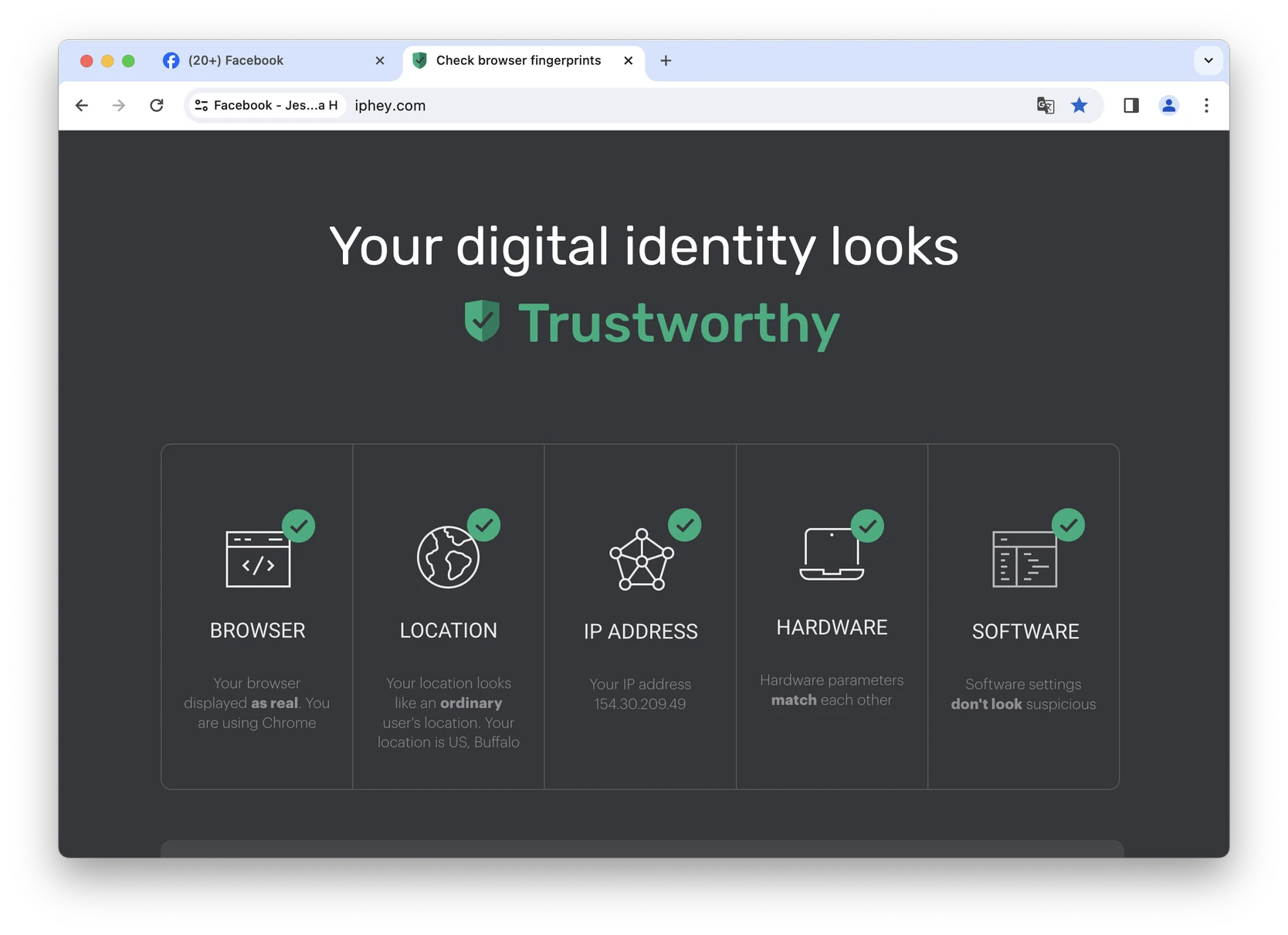 Curious what websites see about you? Check out Iphey, a free browser fingerprint checker tool. It is ofter used for checking browser profile authenticity. All points green mean your device is completely authentic.
Curious what websites see about you? Check out Iphey, a free browser fingerprint checker tool. It is ofter used for checking browser profile authenticity. All points green mean your device is completely authentic.
This may be too technical for most people – however, this technology enables thousands of businesses to run hundreds of social media profiles from one app without blocks at all.
GoLogin is by far the easiest app to use among competition, however, you will still need to set up your browser profiles to begin working.
Here’s a quick guide on how to start up with GoLogin.
How To Run Multiple Accounts On Facebook Using GoLogin
Downloading and registering
Head over to GoLogin website and download GoLogin on your device. The app is available for all major OS versions.
After you install the app, register an account with Google or e-mail. The sign up process includes a short quiz for marketing research.
A free 7-day trial of all features is activated after you sign up.
Creating a browser profile with a proxy
Your default main screen will contain a few ready-made browser profiles. These are isolated browser sessions that will allow you to run multiple accounts on any website. Let’s create a new one, add a proxy and connect a Facebook account to it.
First, click Add Profile on top right. You will get into profile creation screen. 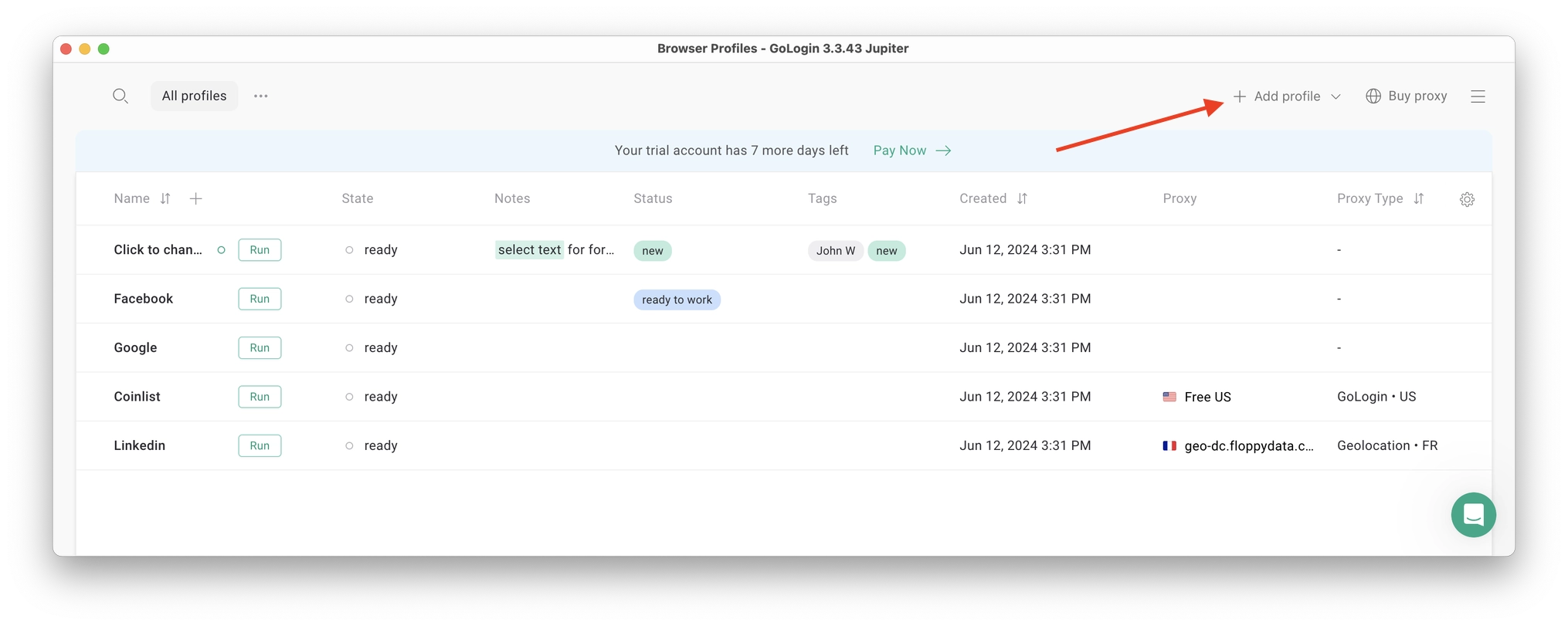
Here’s a visual guide on profile creation and choosing a proxy:
Notice that here you only need to set up the built-in proxy: all other profile settings are automatic. Let’s move!
1. Set your profile name. This can be done later as well.
2. Choose built-in GoLogin proxy. Built-in proxies are paid per gigabyte, but you’ll get some free traffic to test them. Third party proxies can also be used here with no restrictions.
3. Pick country from the dropdown list.
4. Choose Residential proxy type. Residential IP address is a most common connection like you have at home or office.
5. Click Check Proxy to see your new IP details. Afterwards, click Create Profile. This will return you to the table of profiles. You’re good to go!
3 Top Tips On Using Proxies Safely
- It’s critical to give each of your browser profiles a separate IP address. Do not run several profiles on same IP address or without proxy: this will get them detected.
- If you are familiar with how proxies work, feel free to use third party proxies as well. Multiple IPs can be pasted in bulk into GoLogin with just one click. Choose and buy proxies from our list of trusted providers, for example MarsProxies or Smartproxy.
- Free proxies you find at random websites can be dangerous. Being used and abused by infinite amount of users, free proxies often collect your data and tend to fail when you least expect it.
Running the profiles
Click on the Run button at your new browser profile.
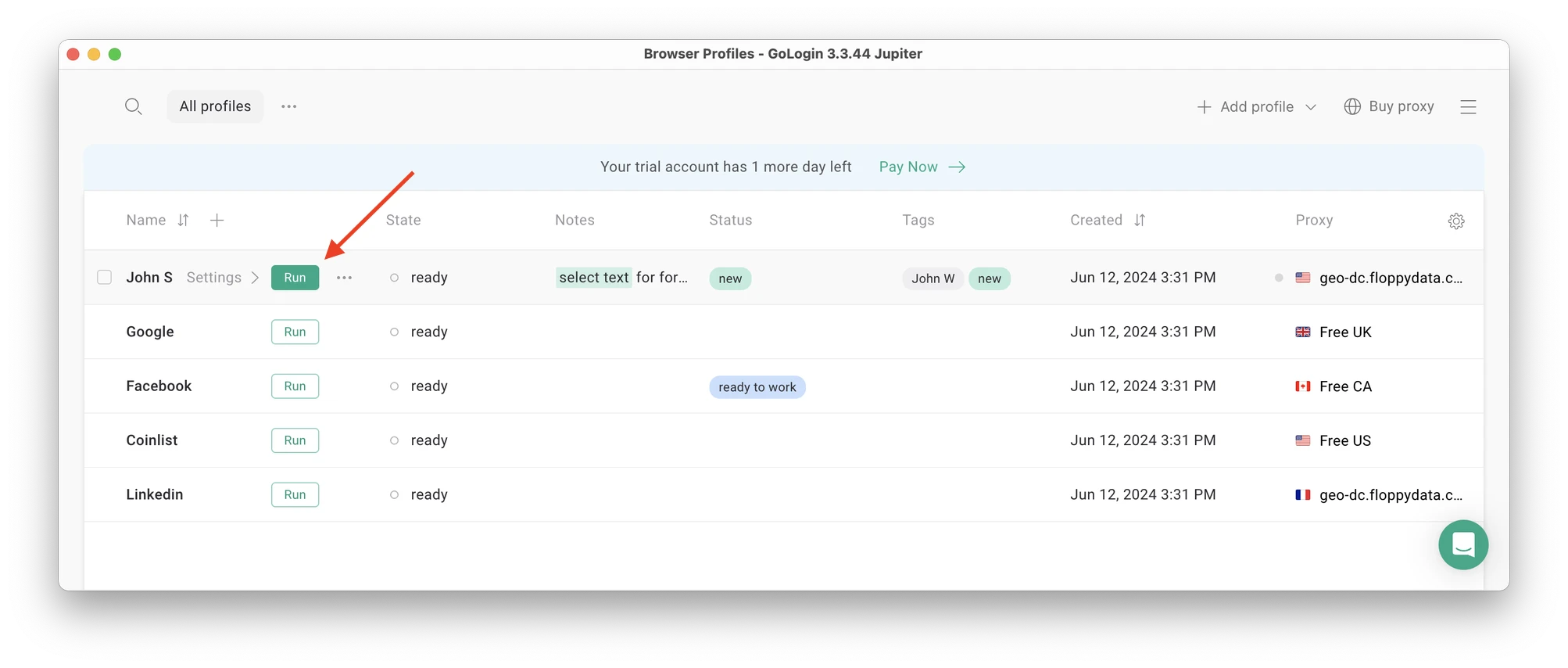 A new browser window will open, which is where you work with the accounts. You can use it like regular Chrome (i.e. tabs, bookmarks, extensions and history), but this session is completely isolated from your device and other profiles.
A new browser window will open, which is where you work with the accounts. You can use it like regular Chrome (i.e. tabs, bookmarks, extensions and history), but this session is completely isolated from your device and other profiles.
Connecting a Facebook account to a GoLogin profile
In this new window, login into your existing Facebook account (or create a new one) – just like you would do in your regular browser.
Facebook will see this browser session as a different real device, hence not blocking you for multiple business accounts.
After your first login GoLogin will simply remember your session (it is stored in a cloud server), so you won’t have to enter passwords or codes again.
Running multiple accounts
Next, create as many browser profiles as you need to operate multiple social media accounts. Remember each profile IP needs to be different. Best advice here to not mix the proxy IPs is to rename them after your browser profile name.
You can freely run multiple GoLogin profiles at the same time with no problem. The amount of windows open simultaneously is not limited, depending only on your hardware.
When you use a social account in a GoLogin profile, you won’t have to enter passwords or 2FA codes. That’s because the session will pause and continue from a safe cloud server. To Facebook, each profile is a separate authentic device.
Stopping the profiles
When you’re done working in your accounts, click Stop on your profile in GoLogin. The browser window will close, and your session will upload to the safe cloud server.
When you restart this profile next time you need to work, the browser session will continue exactly from where you left. This is extremely comfortable and saves tons of time for account managers, even on platforms with no account blocks such as Discord.
That’s it! Try using GoLogin profiles for any social platform, marketplace or any other website. The profiles can be logged in from any location and device or shared with your partners. During the 7-day free trial, GoLogin does not limit the use of paid features, so you can test the paid functionality.

Download Gologin for free and manage multiple accounts without bans!
Old Ways of Running Multiple Accounts on Facebook
People used other methods to run multiple accounts on social media platforms long before multi accounting apps like GoLogin.
For example, a common method was buying several actual PCs or phones with mobile apps to imitate real users. The idea behind it was to make it look like each account belonged to a different person. An even crazier idea is running cloud computers for each account.
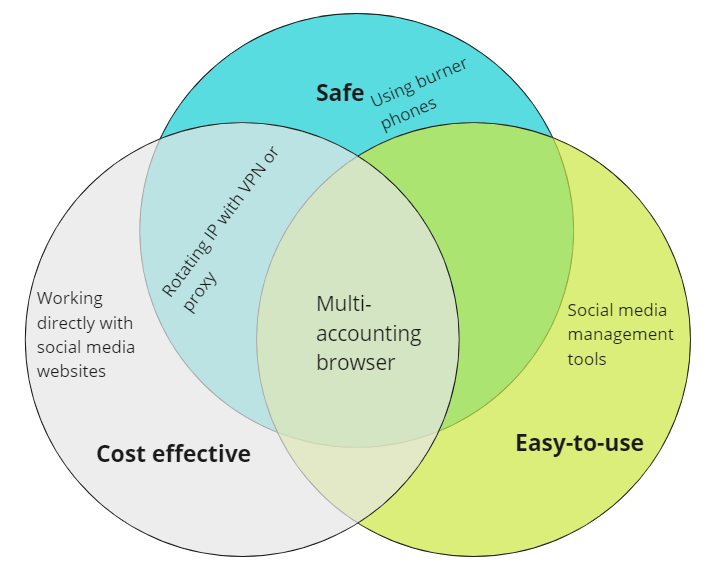 There are lots of other methods to run accounts (for example, virtual machines or RDPs), but among all of them multiple account browser comes most efficient for the money.
There are lots of other methods to run accounts (for example, virtual machines or RDPs), but among all of them multiple account browser comes most efficient for the money.
It actually worked well. Businesses and individuals wanted to get a larger following and more diverse supporters faster. But this method was not only time-consuming and expensive, but also extremely impractical. It was critical for those who needed to manage heaps of accounts.
It’s much easier now to manage multiple Facebook profiles – it applies for other social media platforms as well. As an SMM, advertiser, media buyer or brand manager, you can manage Facebook accounts from a single dashboard using GoLogin. It’s way more convenient and efficient than any other method.

Download Gologin for free and manage multiple accounts without bans!
How to create another facebook account?
If you need a new completely separate account, you will have to just go through a standard registration procedure with all the new credentials and login information. Such an account should have different digital fingerprint so it is crucial to use another device or a tool like GoLogin app not to get your accounts banned.
Another option is to add a separate profile to your already existing Facebook account. This way Facebook will know that those accounts are connected but still, you are getting yourself another Facebook profile that will have a different profile name and can be customized separately. Just click on your profile photo in the top right of Facebook page, then “See all profiles”, “Create Facebook profile”, and finally “Get started”. Follow the instructions to finish the set up process. You can add multiple personal profiles this way and switch between the main one and all the additional ones easily.
How to add another facebook account?
Facebook actually has a tool that lets you manage multiple facebook accounts. The Accounts Center allows you to add all your Facebook, Instagram and Meta accounts in one place and all the data from those accounts will be used by Meta to personalize your user experience on their platforms. This way you can add more than one Facebook account if needed but it’s not a good way of business account management. Simply because you still have accounts that are connected and it’s not what we want if we have a number of accounts for business purposes.
Three Major Benefits of Using Gologin
GoLogin allows you to create and manage as many Facebook app accounts as you want. Your personal data is kept safe and secure. Just focus on your Facebook work:
- Security and Privacy
Gologin uses top-notch browser fingerprinting technology, protecting your accounts from even the most advanced trackers. These include Facebook, Amazon, Google and others. To social platforms, each of your many profiles will look like another regular Chrome user. You can be sure your data is kept safe and secure at all times: it’s especially convenient for public figures. - It’s Legal
GoLogin’s technology is absolutely legal, according to current US and EU laws. Private companies like Facebook, LinkedIn, Google and others prevent people running multiple accounts.That’s because their income depends massively on selling people’s personal data. This is a controversial topic at least, if not unethical. At GoLogin, we believe privacy is a basic human right and people deserve to know where their data goes. - Sharing Work
Marketing agency or remote managers? Just share profiles with your team with no verifications. When you share work with partners, accounts will not be verified anymore. Profile work sessions are simply paused and continued when you need it.

Best Practices for Managing Multiple Accounts
- Log into different browser profiles or use different browsers: Use different browsers or profiles to separate sessions to reduce the likelihood of cross-account complications.
- Add Profiles with Distinct Suffixes: Avoid confusion when creating and posting content by ensuring that accounts and profiles are labeled appropriately.
- Conduct Periodic Audits on Account Access: Check that accounts have the correct access to relevant resources and that change in role restrictions allows access only to what is necessary.
- Stay Updated with Facebook Regulations: Regularly check Facebook policies to ensure they are being followed, particularly when operating multiple accounts.

Download Gologin for free and manage multiple accounts without bans!
Multiple FB Accounts FAQ
How to create multiple Facebook accounts in 2025?
The year 2025 will come with the ability to have several accounts on Facebook due to the platform’s new multiple personal profiles feature. It permits four extra profiles to be set up under one primary account. Just go to your profile menu, click on “Create another profile”, then set it up with the desired name and relevant details. Augmented interaction will be possible for each independent profile alongside a shared login.
Can you have two Facebook accounts?
Sure, but if you use them from one device, Facebook will likely ban both. So, if you wonder how to set up a second facebook account – be sure to protect it from tracking with appropriate means we have described above.
Can I have multiple Facebook accounts?
Yes, you can have multiple Facebook accounts, although it’s quite difficult to not get banned. You can either buy new accounts in special stores, or create them yourself using GoLogin browser to easily switch between them and protect them from bans.
Be aware Facebook is very advanced in detecting impersonation: automatic permanent bans are almost impossible to deal with.
Can I have 2 Facebook accounts on 1 phone?
Sure! GoLogin offers Android app and web version on the website. Be sure to use these apps for Facebook login different accounts. Otherwise both of your accounts will be linked to your device and blocked immediately.
How many Facebook accounts can you have with one email?
Just one. If you’re wondering how to make another account on Facebook, you will need another e-mail address and, most likely, a spare phone number. Facebook considers new accounts with fresh e-mails suspicious, so you will need to verify your identity with a phone number. If you wish to use multiple Facebook accounts for business purposes, we recommend buying old accounts from special stores and using GoLogin to control them.
How to switch between profiles on Facebook?
In your regular browser, you would need logging in and out. That carries a good risk of being banned if you’re running 2+ accounts.
In GoLogin, there’s no need to switch: just run separate profile windows and they will run simultaneously. No bans included.
Can I protect my multiple Facebook accounts from tracking with GoLogin?
GoLogin works by creating a secure tunnel between your device and the website you are trying to access. Each profile is given a unique fingerprint that’s seen as a normal user by tracking systems. This prevents Facebook from tracking your activity on the website and collecting any data about you.
All the data that is sent between you and the website is encrypted, making it impossible for third parties to intercept or view your data.
How to check if you have multiple Facebook accounts?
There is no clear answer for this question: unfortunately, any user might become a victim of illegal actions. If you think your personal data was used for impersonation or identity theft, report the suspected fake profile to Facebook support. Be ready to verify your identity with an ID or photo verification.
Can I use GoLogin for my SMM agency working with multiple Facebook accounts?
Yes, GoLogin is a great fit for SMM and marketing agencies working with multiple Facebook and other social media accounts. It allows you to easily manage multiple accounts and securely share access with your remote team members. You don’t have to log in and out when you share your accounts anymore.
GoLogin helps you to save time and resources, as you can manage all your accounts in one place.
Can I share access to my multiple Facebook accounts with my remote team?
GoLogin allows you to easily share access to your multiple Facebook accounts with your remote team. Using one paid plan for the whole SMM agency team, you can add your GoLogin profiles to folders and then share access to those accounts with other GoLogin users.
You can control permissions for extra safety. This allows you to securely share access to your Facebook accounts with colleagues.

Download Gologin for free and manage multiple accounts without bans!
Read other posts about multiple accounting:
Can You Have Multiple Snapchat Accounts?
Can You Have Multiple WhatsApp Accounts On One Device?
How to Run Multiple Coinbase Accounts?
Manage Multiple Gmail Accounts
How To Run Multiple Telegram Accounts?
Can I Have Multiple Bluesky Accounts?
How To Run Multiple Etsy Shops?
Can You Have Multiple Airbnb Accounts?
Can You Have Multiple PrizePicks Accounts?
Can You Have 2 FanDuel Accounts?
Multiple Zillow Agent Login
Can I Run Multiple Craigslist Login?
Multiple Google Ads Accounts
Manage Multiple Google Accounts
Can I Run Multiple TikTok Accounts?
How to Run Multiple Amazon Seller Accounts?
How to Run Multiple Ebay Accounts?
Can I Run Multiple Twitter X Accounts?
Managing multiple Reddit accounts
Best Way to Run Multiple Discord Accounts
Manage Multiple Social Media Accounts
How to have multiple instagram accounts?
Can I Run LinkedIn Multiple Accounts?
References:
- Wang X. et al. Multiple accounts detection on facebook using semi-supervised learning on graphs //MILCOM 2018-2018 IEEE Military Communications Conference (MILCOM). – IEEE, 2018. – С. 1-9.
- Junco R. Too much face and not enough books: The relationship between multiple indices of Facebook use and academic performance //Computers in human behavior. – 2012. – Т. 28. – №. 1. – С. 187-198.
- Raynes-Goldie K. Aliases, creeping, and wall cleaning: Understanding privacy in the age of Facebook //First Monday. – 2010.
- Grimmelmann J. Saving facebook //Iowa L. Rev. – 2008. – Т. 94. – С. 1137.