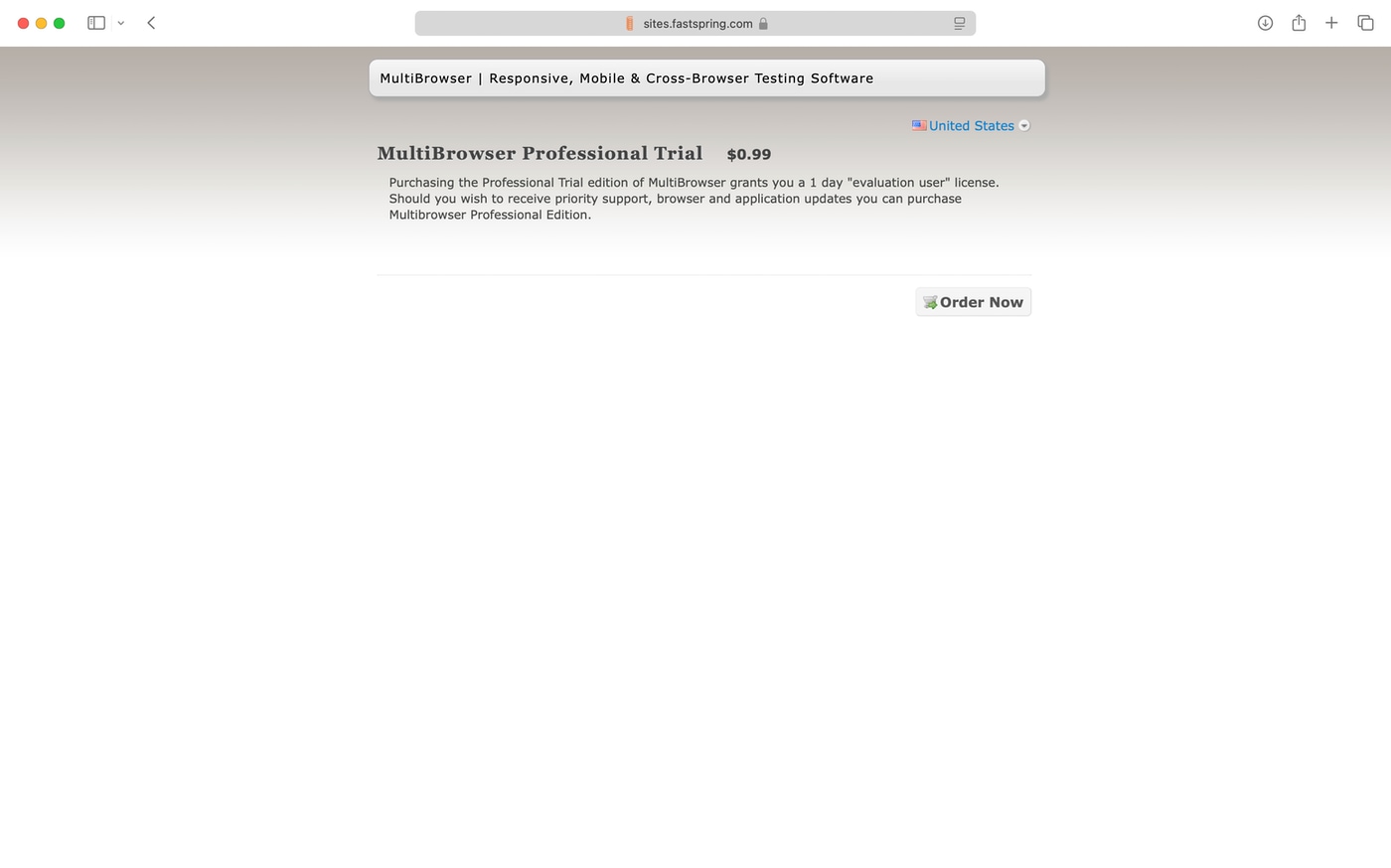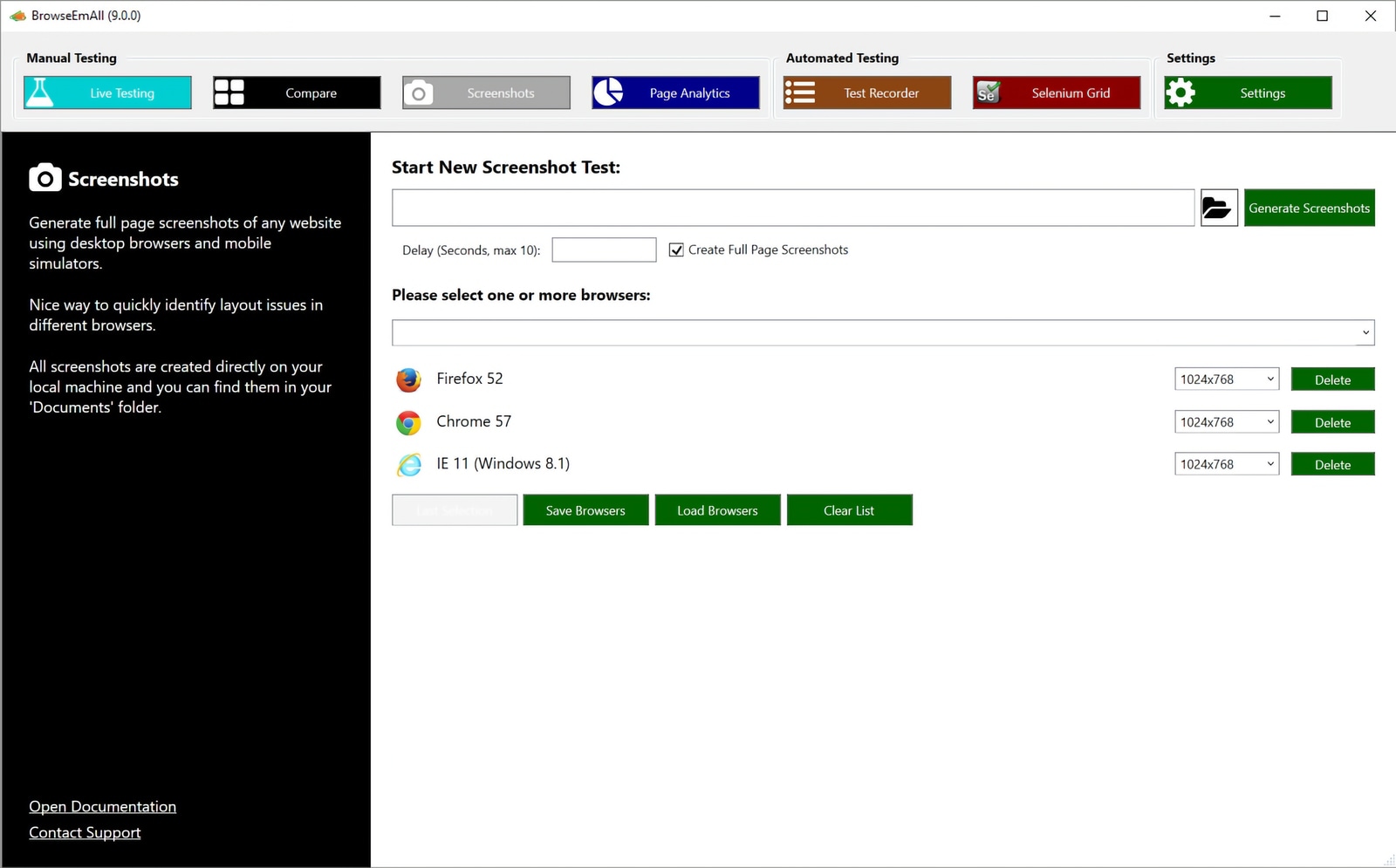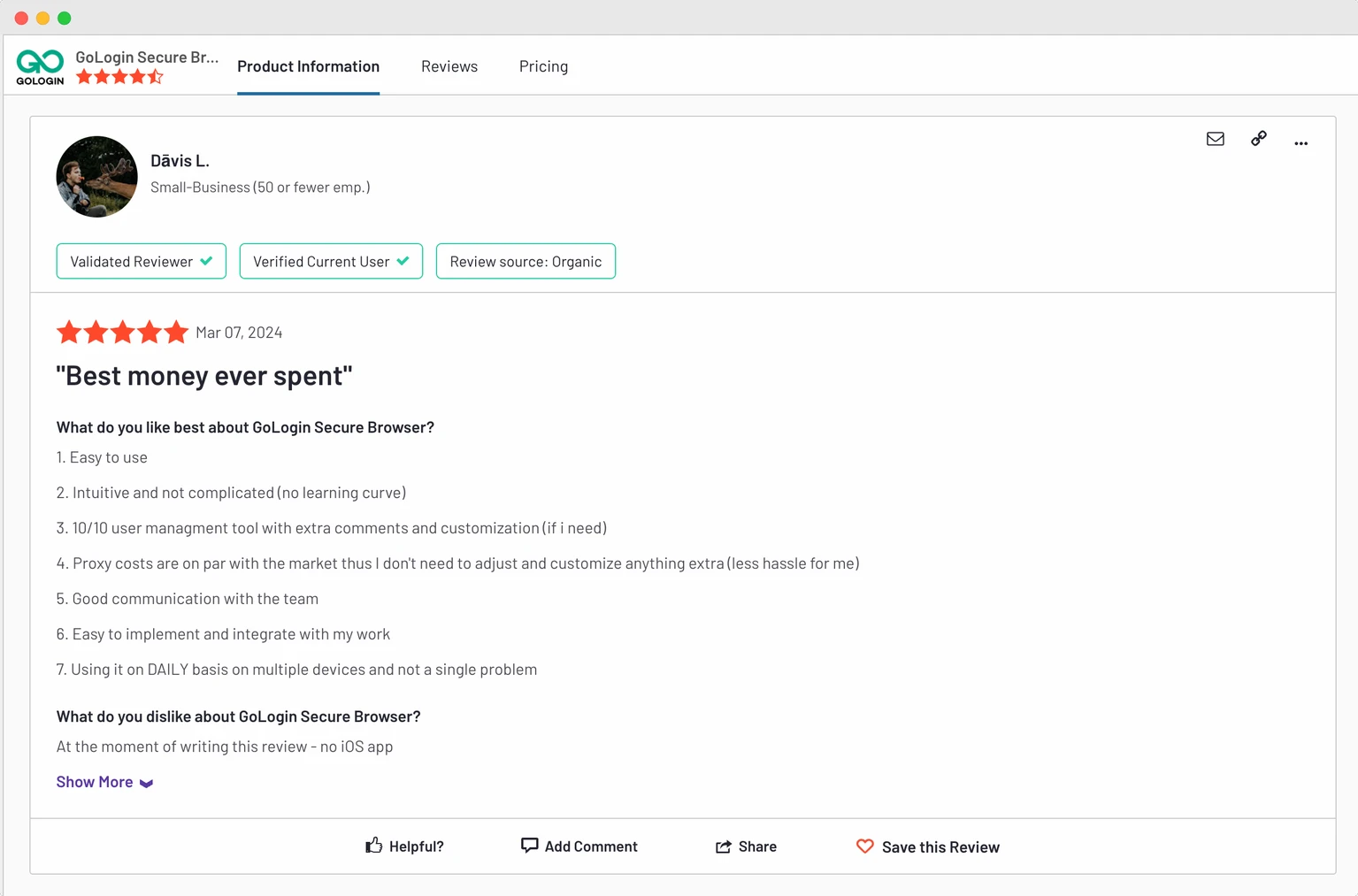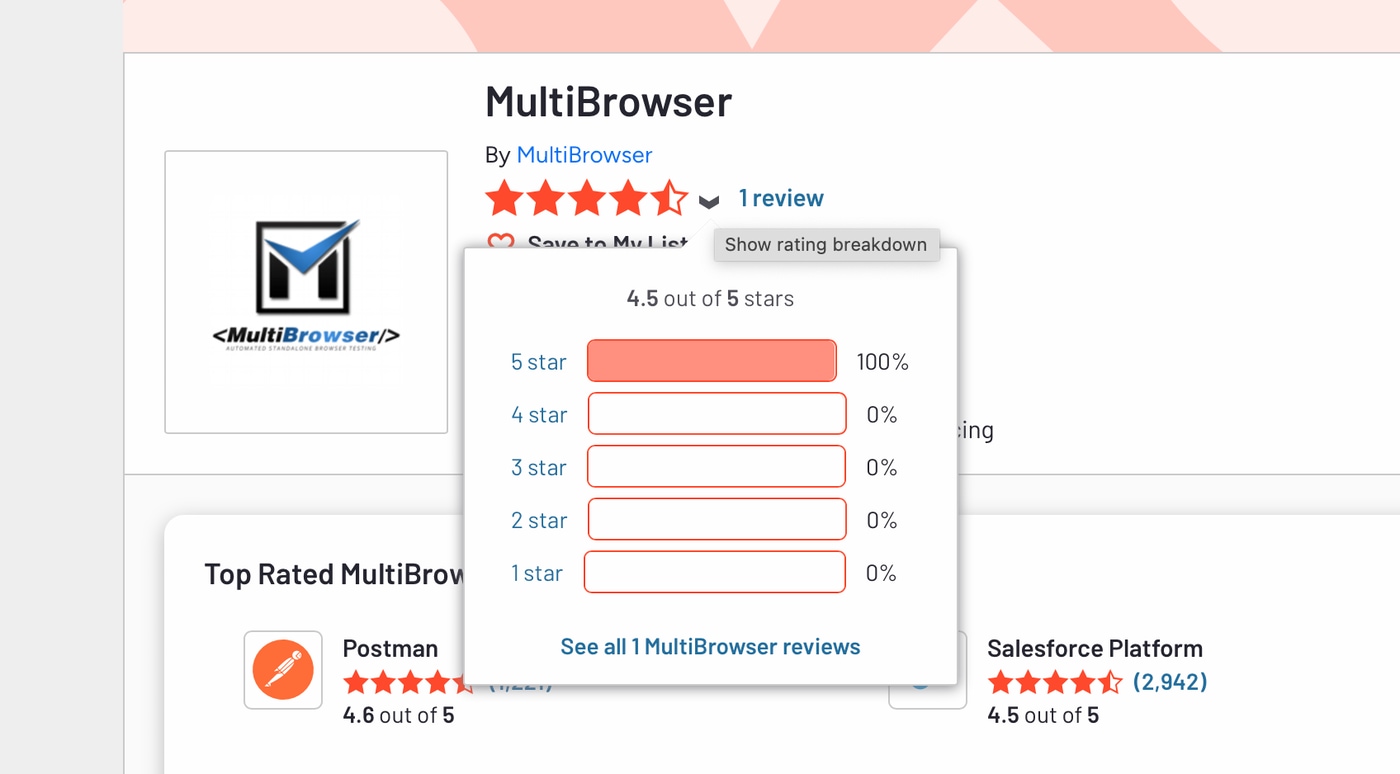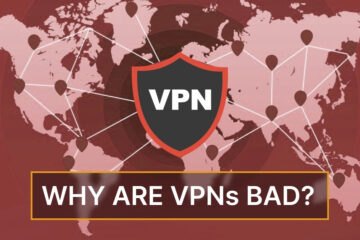Updated in March 2025: new information added.
Antidetect browsers allow businesses, cyber-security professionals, researchers, and privacy-conscious users to manage multiple online identities.
This comparison guide will help you understand what the two options have in common, what is different between them, what features to expect, and which one is a better choice for you.
GoLogin vs. MultiBrowser: Different Goals
Choosing between the two anti-detect browsers requires understanding their features, usability, and possible use cases.
- Multibrowser is a simple cross-browser testing tool, which is hardly suitable for any modern commercial tasks or social media.
- GoLogin is a universal antidetect browser that can be used for many use cases which I will mention below.
Let’s see what these two have in common!
Supported Platforms & Devices
GoLogin offers native applications for Windows, macOS, and Linux. They require modest system specifications, so you can run them even on older devices. However, remember that you need more modern specs if you run many browsing instances simultaneously.
Further, there’s also an Android app, which isn’t something you’ll encounter often and positions GoLogin as one of the premier mobile solutions.
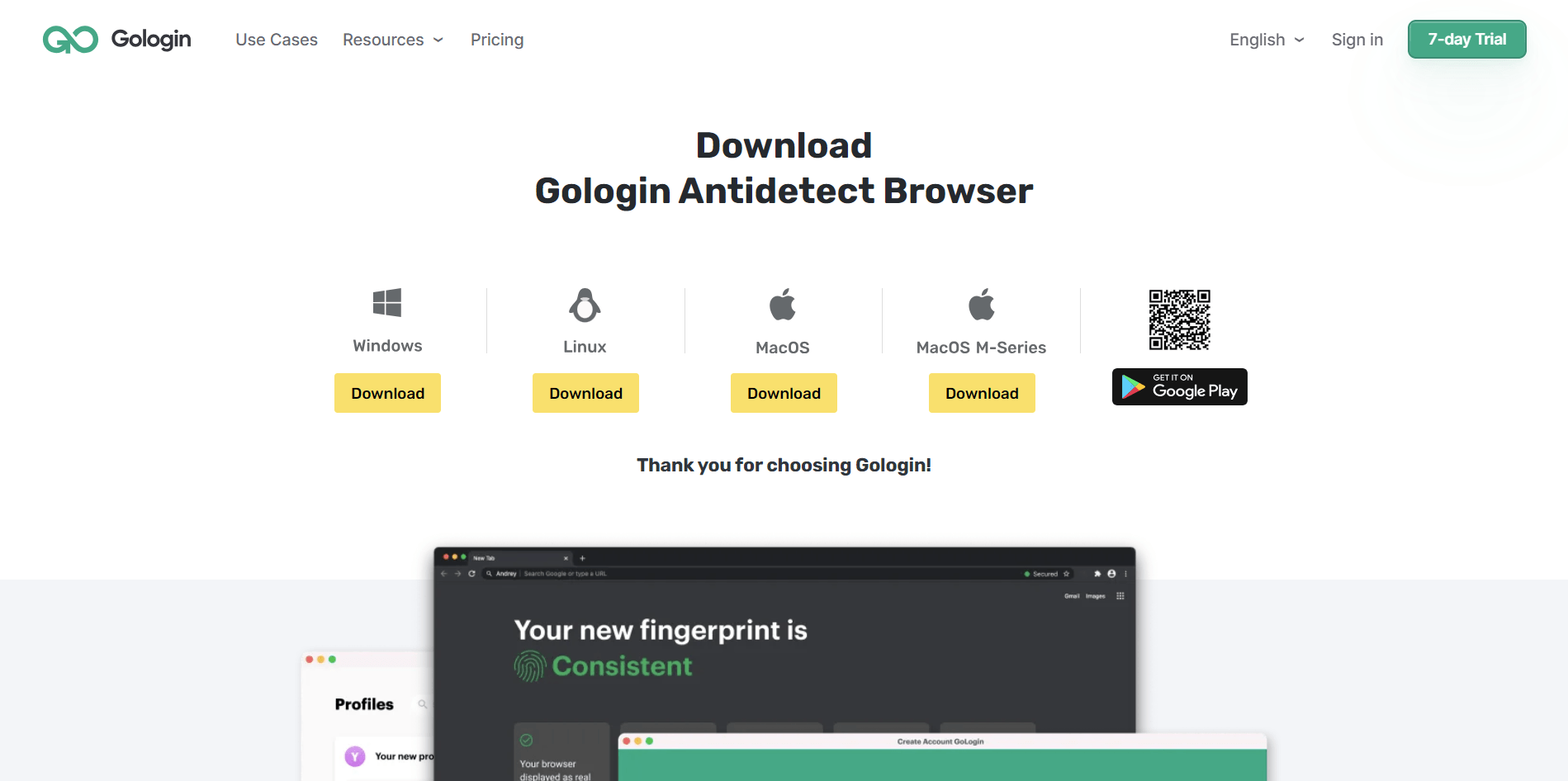
MultiBrowser works on desktop operating systems, which includes Windows, macOS, and Linux. Just like GoLogin, you can run it on older computers just fine. However, the software is much less optimized, so performance bottlenecks can be expected when using more advanced features.
Another downside is that MultiBrowser receives updates once or twice a year, while GoLogin is updated every couple of weeks.
Registration and Initial Setup
Getting started with an anti-detect browser shouldn’t be difficult, and GoLogin is a prime example of a streamlined setup process.
You can sign up for an account on GoLogin’s site or download its app and sign up that way. Similarly, you can choose to go with a trial or get a subscription from the get-go, covering all possible user types.
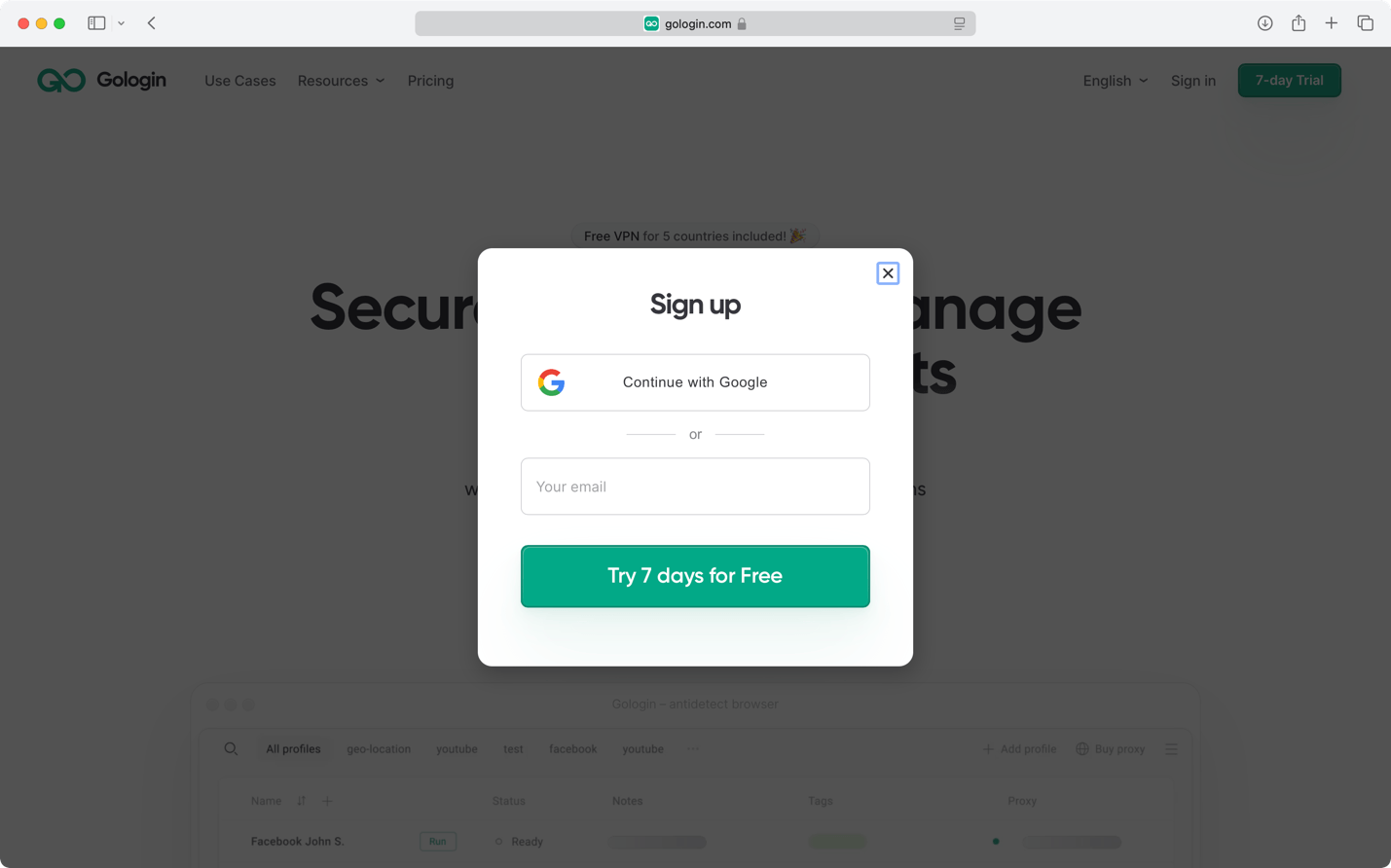
Upon the initial launch, GoLogin will take you through its onboarding procedure. You’ll need to go through several questions, where you’ll be asked about your previous experience with similar software, targeted use cases, and more.
Then, GoLogin will open with several sample profiles, allowing you to test it without having to do any tinkering.
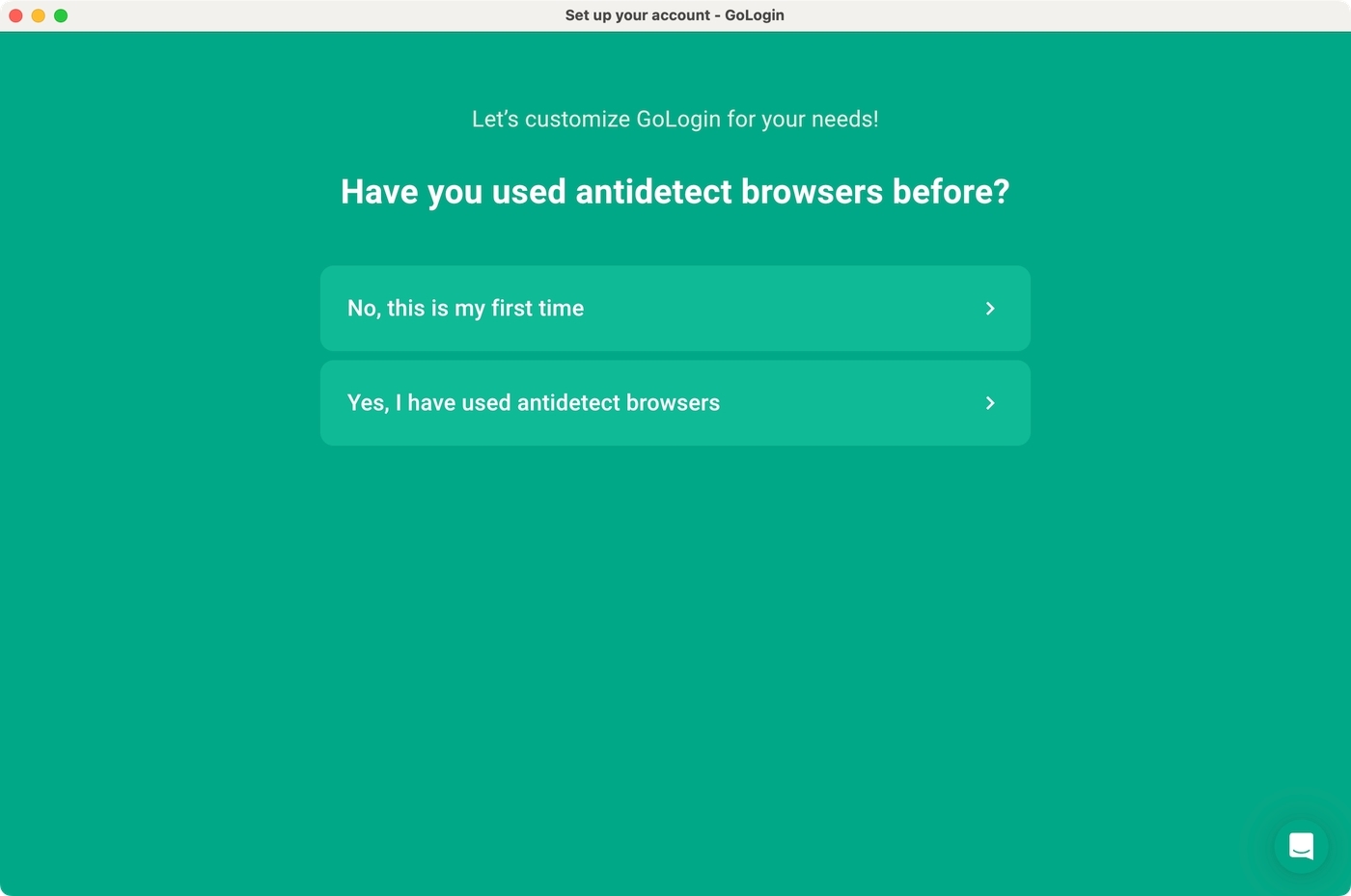
MultiBrowser takes a different approach and can’t be tested for free. There’s a one-day trial that costs $0.99, which is the only way to obtain a license. Installing the app on Windows is quite simple, while the macOS version requires downloading third-party components manually.
There’s no onboarding procedure either, so inexperienced users will most likely be overwhelmed by MultiBrowser’s rudimentary interface.
Setting Up Custom Profiles
GoLogin is made for multi-accounting from the grounds up. Without any surprise, creating profiles takes little time and effort.
You can start by clicking the plus sign to add a new profile quickly, so go with “Add Profile” on the right to add a single profile and go through its setup process. The same applies to creating profiles in bulk.
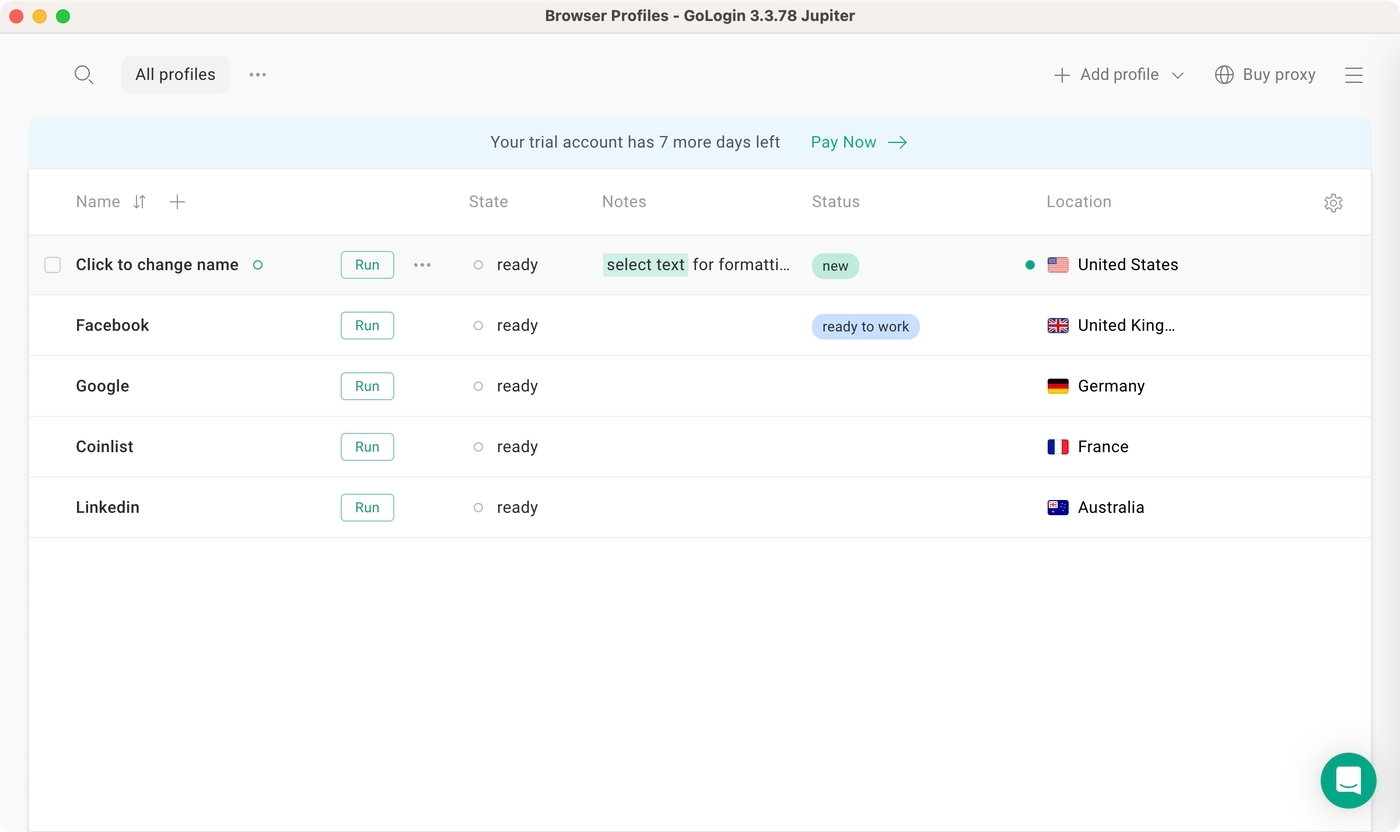
Regarding the fingerprint parameters, GoLogin allows you to pick an operating system, choose a proxy, and pick a custom resolution, language, geo-location, and plenty more.
You can also adjust Canvas, WebGL, and WebRTC information, which is more than enough to create unique profiles with highly specific fingerprints.
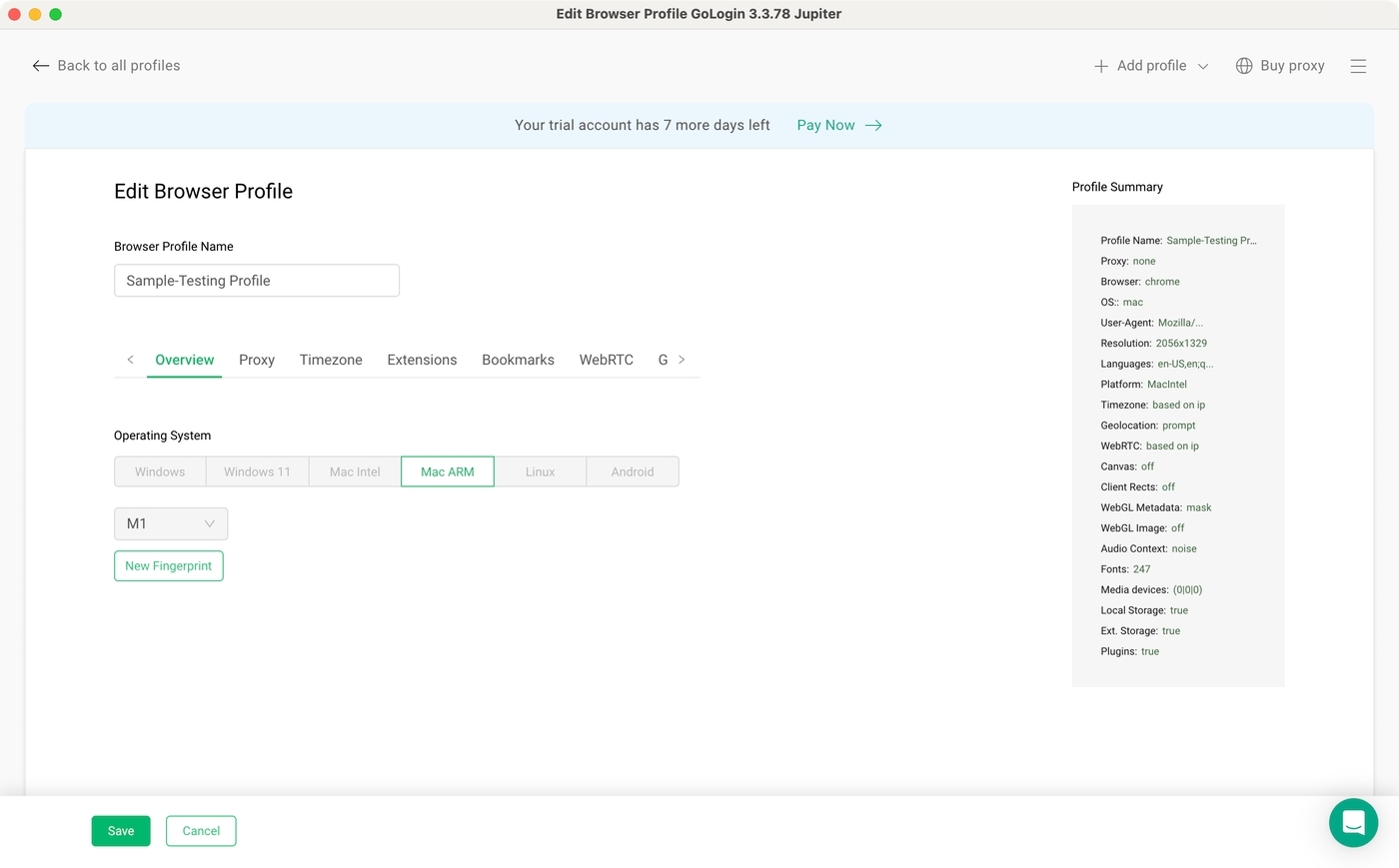
MultiBrowser isn’t made for multi-accounting, even though it can be used for that purpose. Based on its technical documentation, it’s a cross-browser testing tool.
So, you can’t create and save individual profiles. Instead, you run live testing sessions by typing in a URL, picking a browser and a custom screen resolution.
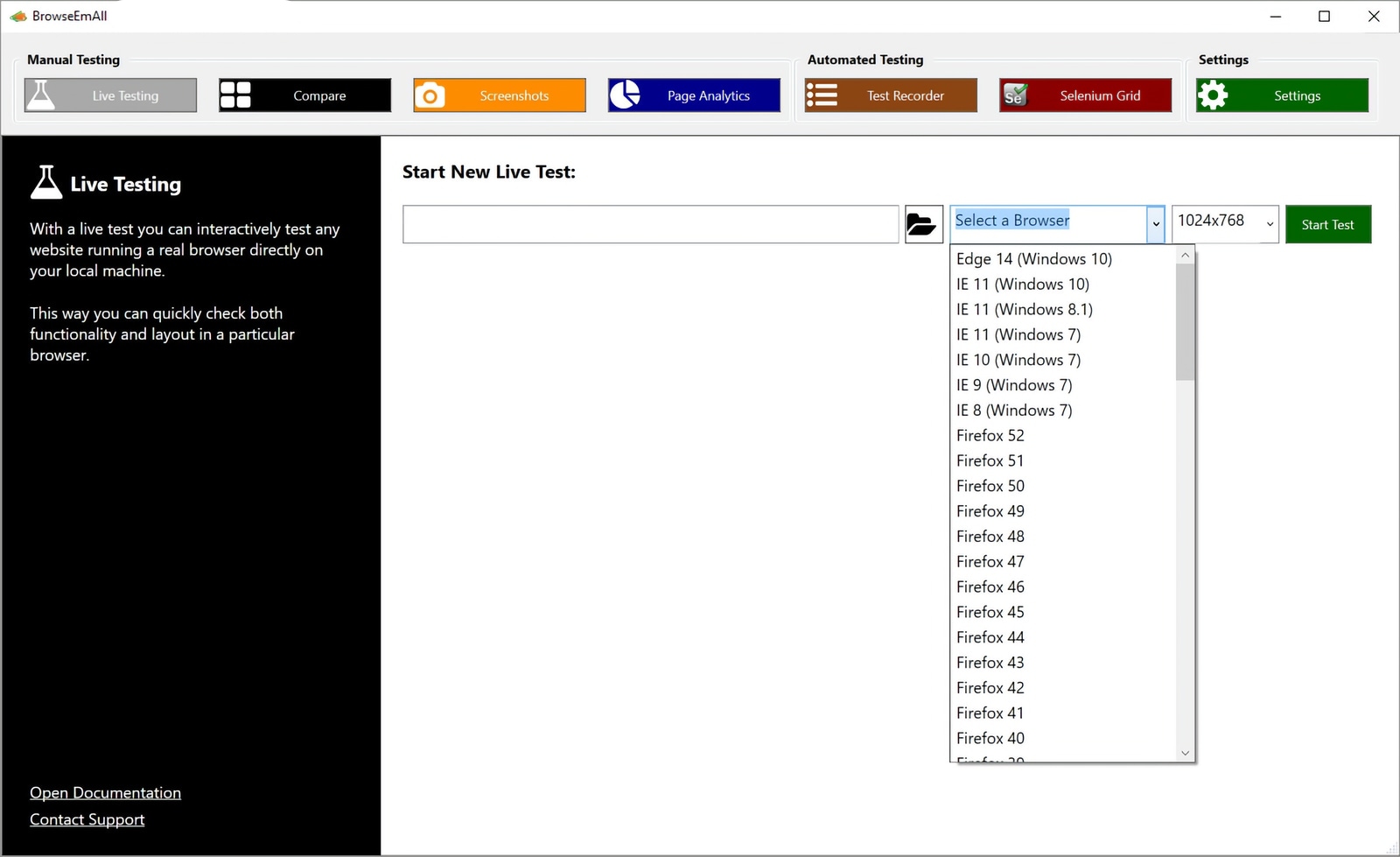
This software allows you to run up to four different browsers side-by-side and synchronize your input across all those browsers.
Another benefit is that MultiBrowser supports legacy and modern browsers and can emulate mobile browsers. Let’s not forget that using a proxy is possible, but you’ll need a third-party proxy provider.
Prominent Features
By now, you’ve learned about the core differences between GoLogin and MultiBrowser. Now, let’s do a more direct comparison by reviewing their key features.
- User Interface: GoLogin is a modern-looking anti-detect browser suitable for beginners and highly experienced users. All available options are clearly labeled, and you can organize your profiles in many different ways. MultiBrowser offers a traditional interface that targets advanced users primarily and relies on manual profile management.
- Anti-Fingerprinting: You can expect an in-depth set of fingerprint parameters from GoLogin. More precisely, more than 50 parameters could be fine-tuned, giving you hundreds of unique combinations. MultiBrowser focuses on the essentials only, not allowing you to do in-depth fine-tuning regarding emulating unique fingerprints. However, it excels at emulating more browsers and even mobile devices.
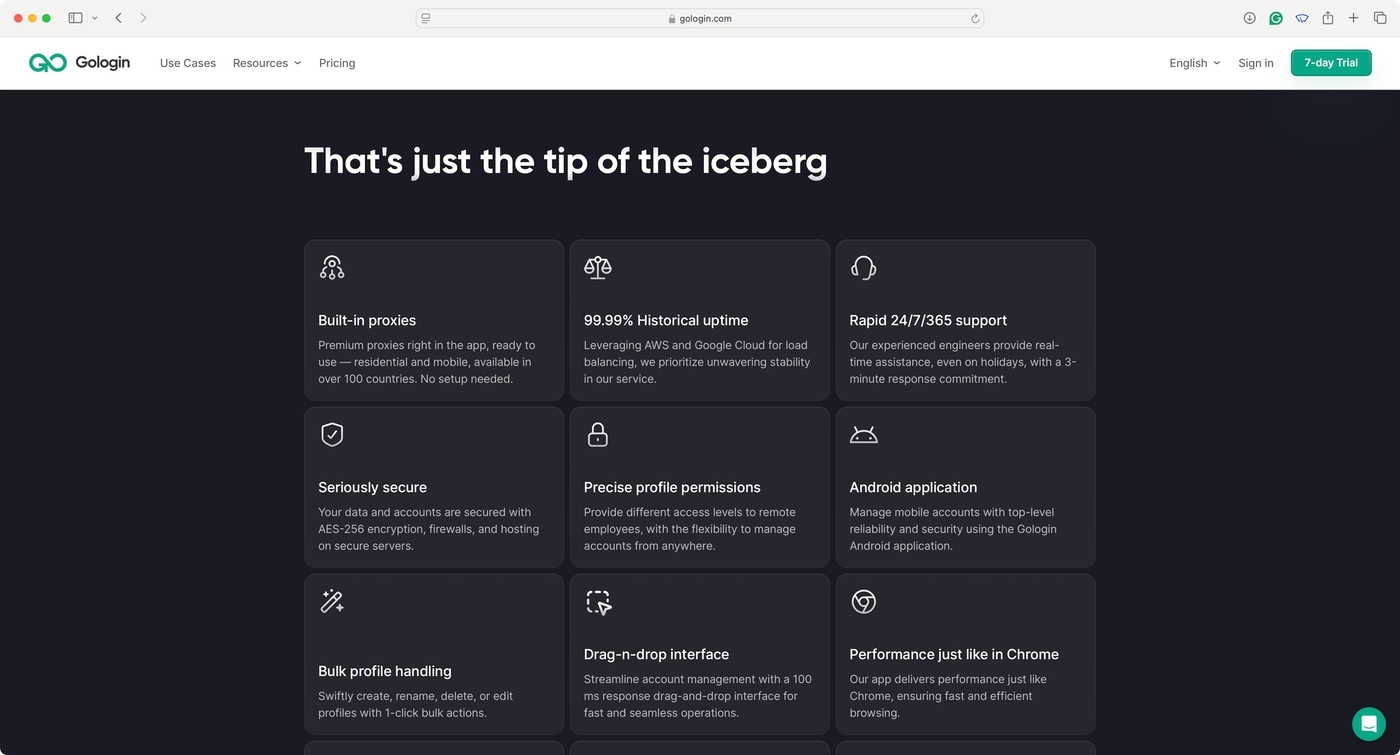
- Team Collaboration: GoLogin is a cloud-based solution that makes sharing and organizing profiles easy. It has features designed for team collaboration, like profile sharing and custom-access roles. MultiBrowser is very limited in that sense, where collaboration can be achieved via exporting and importing files.
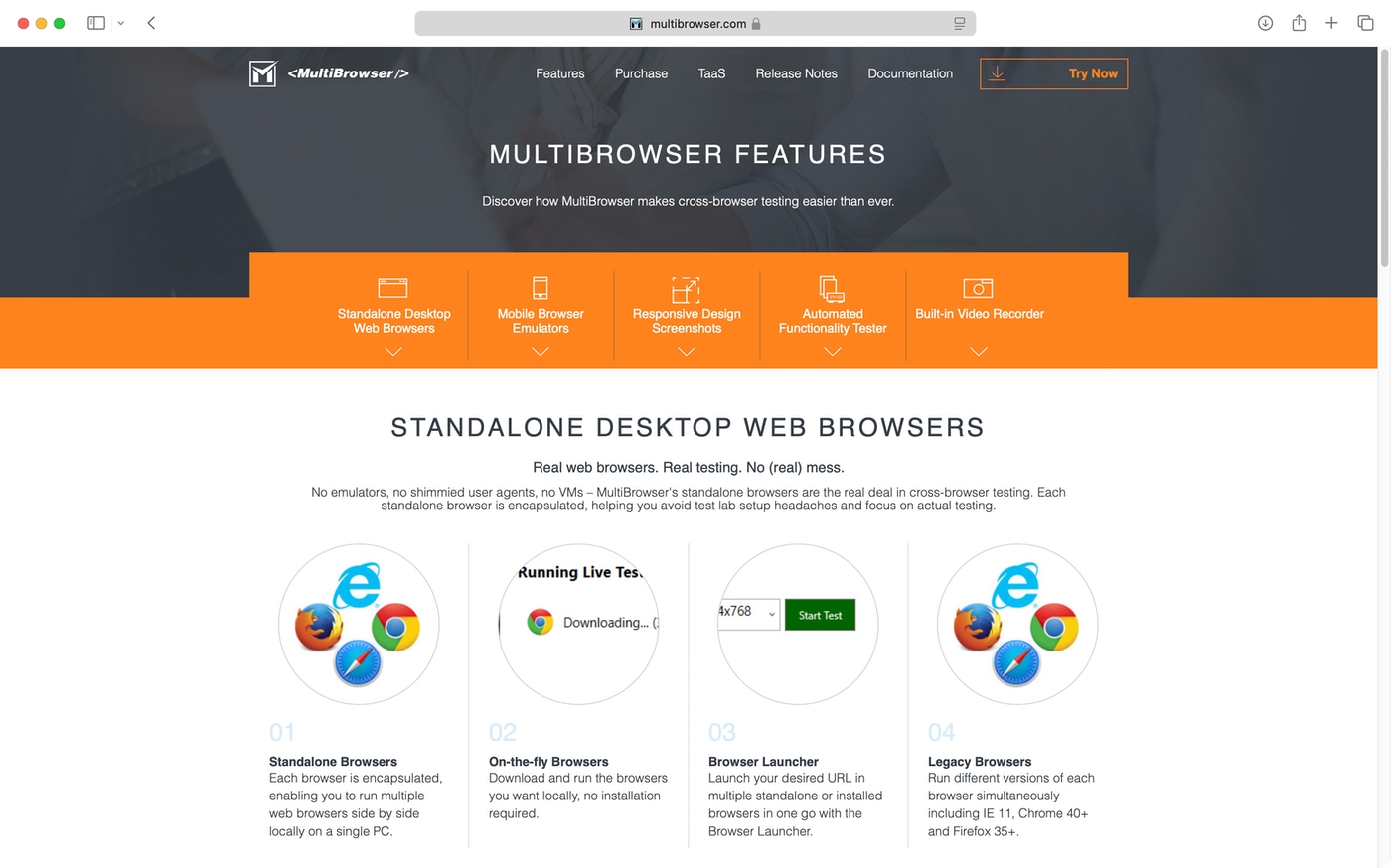
- Automation: You won’t find built-in automation scripts in GoLogin itself, but you can rely on Puppeteer and Selenium. In other words, using a third-party solution can help you drastically expand GoLogin’s capabilities. MultiBrowser offers built-in local automation tools and supports scripting.
- Privacy and Security: Since it’s cloud-based, GoLogin uses AES-256 encryption to ensure no one can access your files. In addition, you can choose from using its proxies, third-party ones, or go without a proxy. MultiBrowser doesn’t use encryption and relies on third-party proxies to re-route your traffic.
Pros/Cons & Trustworthiness
So far, I have compared GoLogin and MultiBrowser by explaining how they work and what features they offer. However, both browsers have their own pros and cons, so it’s time to check those as well, including their online reputation.
| GoLogin | |
| Pros | Cons |
| Beginner-Friendly UI: Even inexperienced users won’t have a hard time figuring out how GoLogin works. | Focus on Chromium: GoLogin is based on Orbita, a Chromium-based web browser, which might be limiting to some. |
| Anti-Fingerprinting: You can count on 50+ fingerprint parameters to create unique profiles that can’t be traced. | No Cookie Bot: GoLogin could benefit from a cookie bot to help with anti-detection and bot-related checks. |
| Multi-User Support: GoLogin offers in-depth team collaboration features, making it suitable for large teams as well. | No iOS Support: GoLogin doesn’t work on iOS, which isn’t surprising considering that emulation works poorly on iOS. |
| Frequent Updates: Expect frequent updates that improve GoLogin’s security and anti-detection technologies. | Performance Variability: Running a large number of browsing instances might be resource intensive. |
| Responsive Support: Aside from 24/7 live chat support, GoLogin offers numerous customer support channels. | Cloud-First Core: If you prioritize local storage and non-cloud features, GoLogin might not be the perfect pick. |
On Trustpilot, GoLogin has a score of 4.4/5.0, based on more than 300 user reviews. On G2, another popular aggregator of user reviews, it scores 4.8/5.0 based on 60+ reviews.
That said, it’s evident that GoLogin has a large user base and that its customers are satisfied. User reviews highlight GoLogin’s ease of use, profile organization, and team collaboration features.
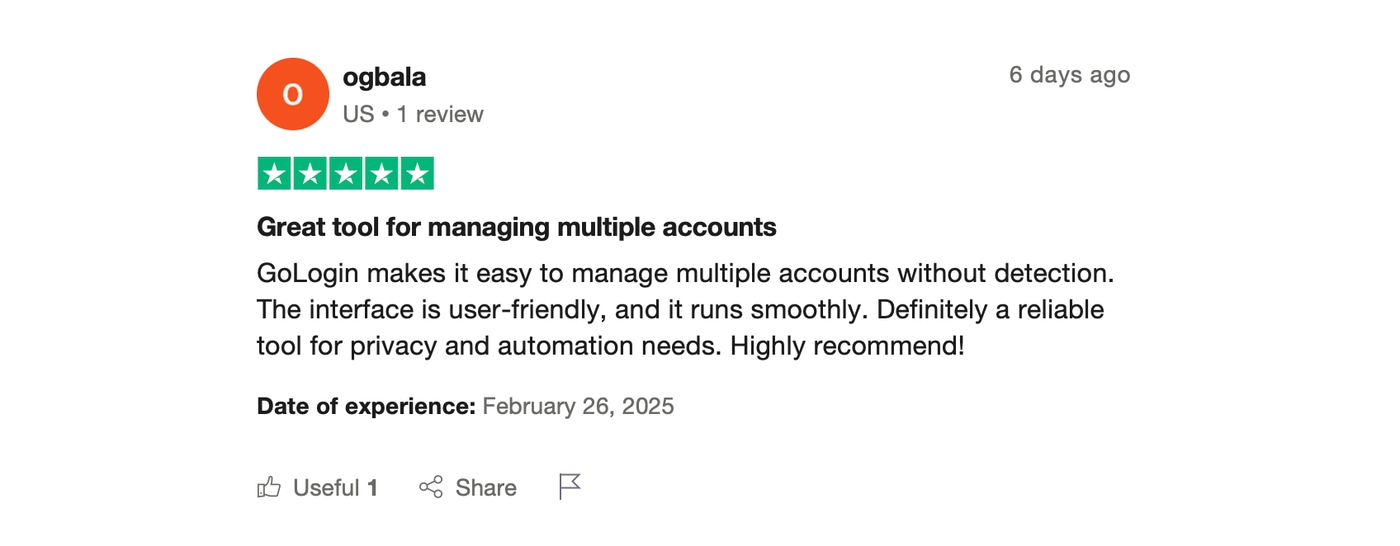
The support team is available 24/7 to help on every user request as soon as possible. The support is same level for free and paid users. Team provides help on the Live Chat, inside the app or on the website.
When you need asisstance, team responds to all messages in <5 minutes. The support quality is often mentioned on client feedback.
Next, let’s check out the pros and cons of MultiBrowser:
| MultiBrowser | |
| Pros | Cons |
| Great for Website Testing: MultiBrowser focuses on automation-powered website testing more than anything else. | No Mobile Apps: While it works on desktop operating systems, MultiBrowser doesn’t support Android, iOS, or iPadOS. |
| Support for Multiple Browsers: You can emulate various legacy and modern browsers, including mobile systems. | No Cloud Syncing: There’s no cloud synching, which makes team collaboration much more difficult. |
| Built-In Automation: Thanks to built-in automation, you can do and record tests without any programming experience. | Learning Curve: MultiBrowser offers a somewhat complex interface, which doesn’t seem suitable for beginners. |
| Local Profile Storage: MultiBrowser prioritizes local storage, so there are no cloud-based risks involved. | Slow Development: You can expect a couple of software updates per year, which could be a major downside. |
| Affordable Entry: Even though MultiBrowser is a subscription-based application, it’s quite affordable. | Questionable Support: There’s no live-chat support and contacting MultiBrowser is limited to e-mail and social media. |
Surprisingly, MultiBrowser has no reviews on Trustpilot, the world’s most popular user reviews aggregator. On G2, you’ll find a single review only and a score of 4.5/5.0. Therefore, I can say that MultiBrowser is far from a trustworthy option.
Pricing and Plans
GoLogin offers a set of subscription plans based on how many profiles you need. You can choose from plans for $49.00, $99.00, $199.00, and $299.00 per month, allowing you to maintain 100, 300, 1,000, and 2,000 unique profiles. If you decide to pay annually, you’ll get a hefty 50% discount on the above prices.
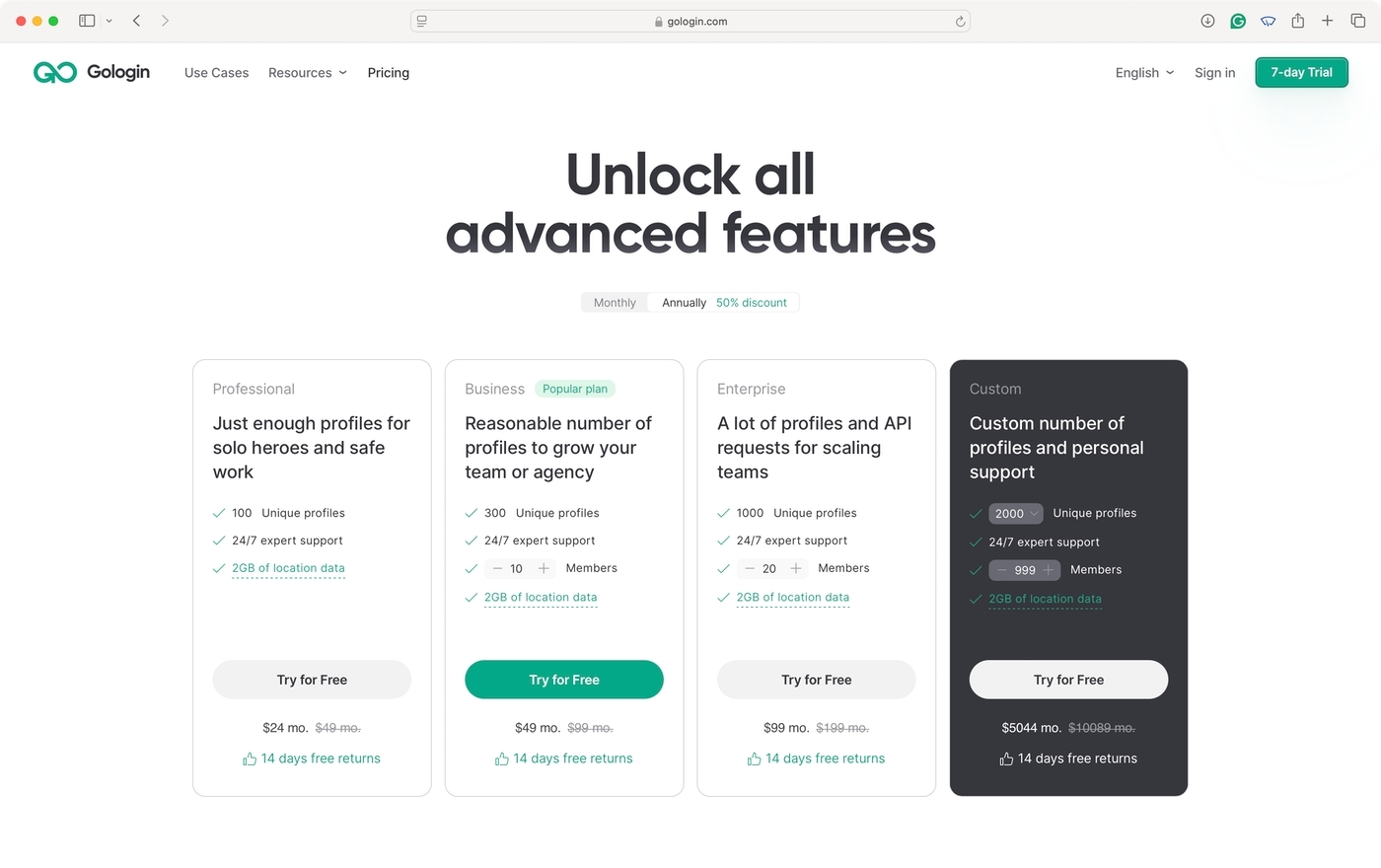
Let’s not forget to mention that a 7-day trial is available (no credit card required!), and a 14-day money-back policy covers all plans.
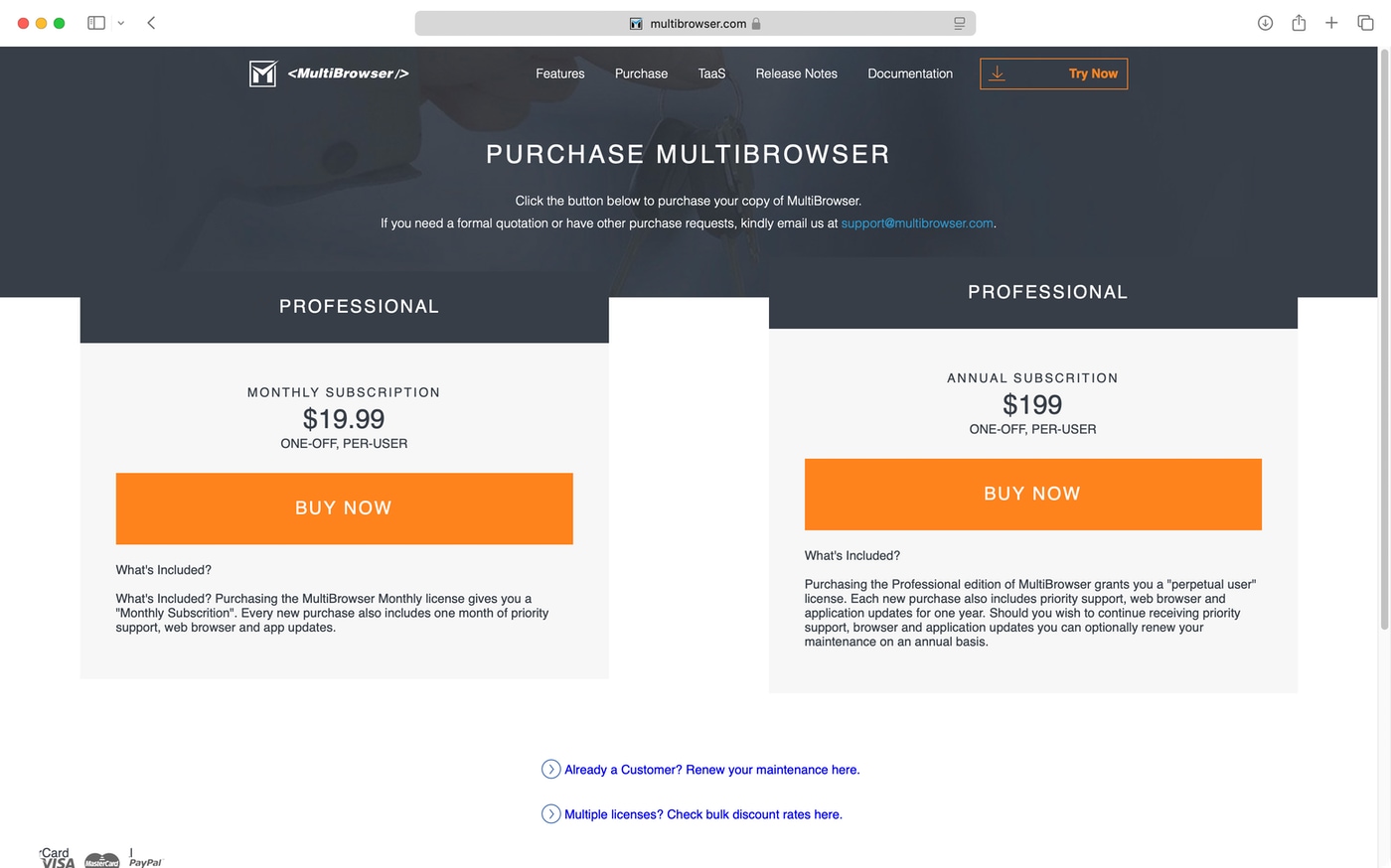
MultiBrowser offers a single subscription plan: $19.99 per month or $199.00 per year. If you decide to try it out, you’ll need to pay $0.99 for one day’s access. Lastly, MultiBrowser offers 14-day money-back guarantees.
Final Verdict
Even though both GoLogin and MultiBrowser can achieve the same goal, they do so in entirely different ways. As this comparison has shown you, there are significant differences between the two solutions, as highlighted in the table below:
| Comparison Criterium | GoLogin | MultiBrowser |
| Reliability | ✅ | ✅ |
| Security | ✅ | ❌ |
| Features set | ✅ | ✅ |
| Comfort of use | ✅ | ❌ |
| Beginner-friendly | ✅ | ❌ |
| Support quality | ✅ | ❌ |
| Quick profile creation | ✅ | ✅ |
| Country of origin | 🇺🇸 | 🇹🇷 |
| Frequent updates | ✅ | ❌ |
| Free plan/ trial | ✅ | ❌ |
| Free in-app proxies | ✅ | ❌ |
| Desktop apps | ✅ | ✅ |
| Mobile apps | ✅ | ❌ |
| No-code automation | ❌ | ✅ |
The bottom line is that MultiBrowser is an interesting pick if you want to test websites. The same could be done with GoLogin, which also gives you an endless array of extra options and additional potential use cases.
After all, GoLogin is one of the rare anti-detect browsers that can guarantee a safe cloud-based environment, seamless profile management, and advanced anti-detect fingerprinting technology, which is all you need to gain an edge in your online operations.
Download GoLogin to get a free 7-day trial, or request a free demo to see how it will work for your use case!
Read other posts about Reviews of browsers:
- Kameleo browser review
- Best virtual browser
- Multilogin chrome browser
- Adspower browser vs gologin
- Morelogin browser alternative
- Incogniton vs gologin
- Best proxy browser
- Browserjet review
- Roxybrowser review
- Gologin vs hidemium
- Xlogin review
- Insomniac browser review
- Swspybrowser review
- Yunlark review
- Loginways review
- Nstbrowser review
- Hydraheaders browser review
- Maskfog review
- Vision-browser review
- Ultimate orb review
- AntBrowser-browser-review
- Vmlogin browser review
- Gologin-vs-identory
- Gologin-vs-switch antidetect
- Antikbrowser review
- Camoufox review
- Geelark review
- Dicloak online browser
- Vmmask antidetect browser
- Hidemyacc browser review
- Rebrowser review
- Session-box-vs gologin
- Accovod-vs-gologin
- Xbrowser review
- Undetectable browser-vs-gologin
- Bitbrowser-review
- Fingerprintswitcher
- Aezakmi browser review
- Marketerbrowser review
- Genlogin browser review
- Linken-sphere review
- Indigo-browser
- Xpass browser alternative
- Wade browser review
- Surfinite review
- Lalicat-browser review
- Masq-antidetect review
- Octo-browser vs gologin
- Dolphin-anty vs gologin
- Mulogin review
- Aqum-browser review
- Lauth review
- Che browser vs gologin
- Logii review