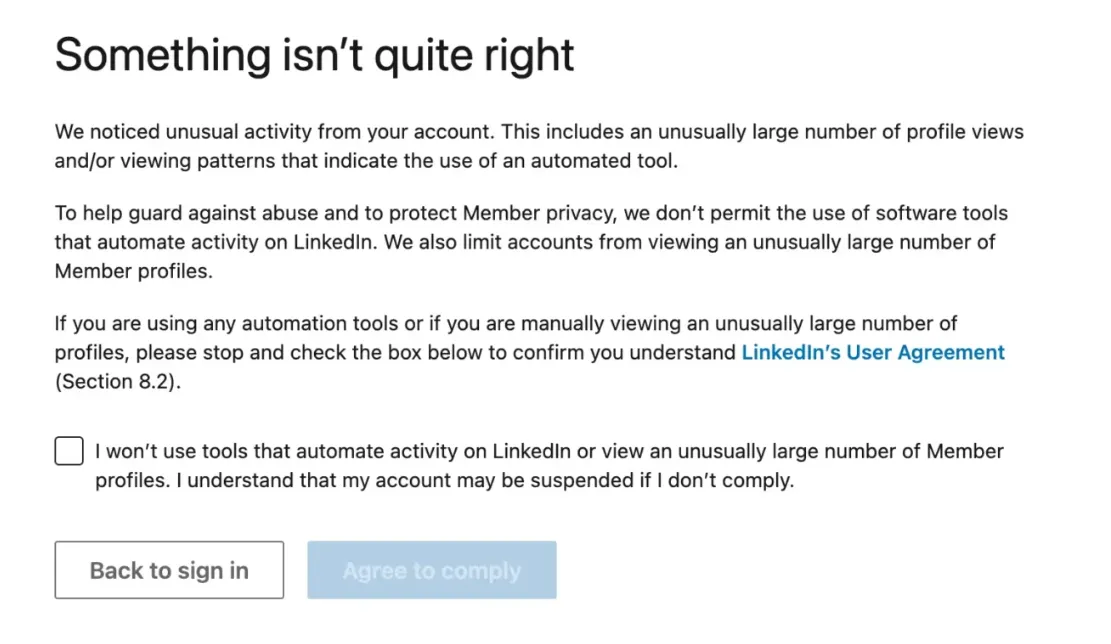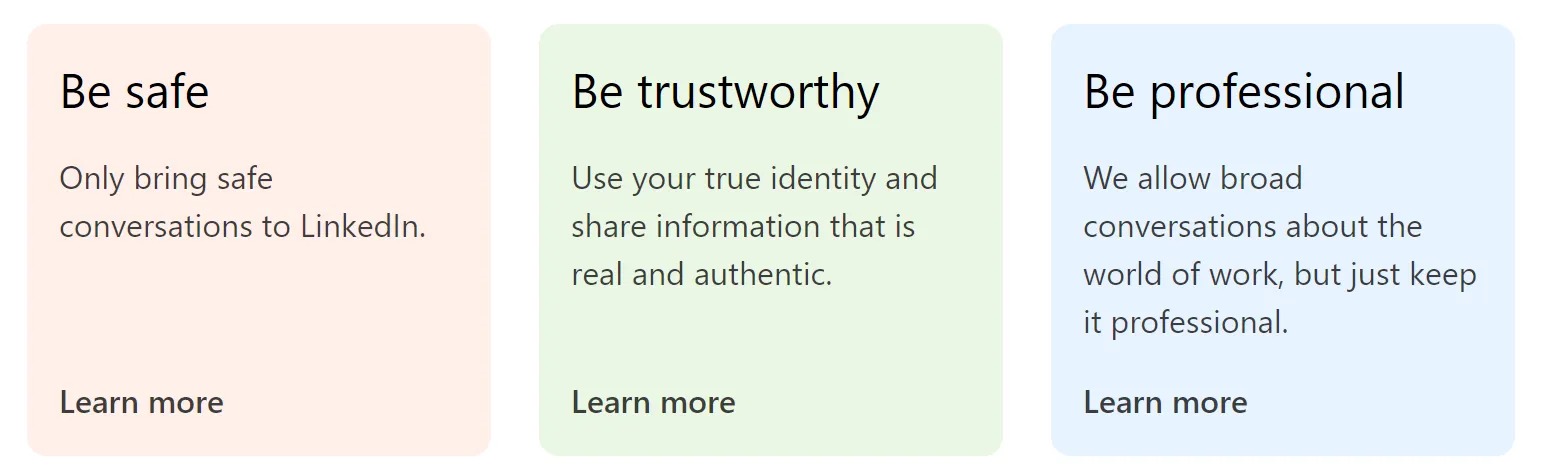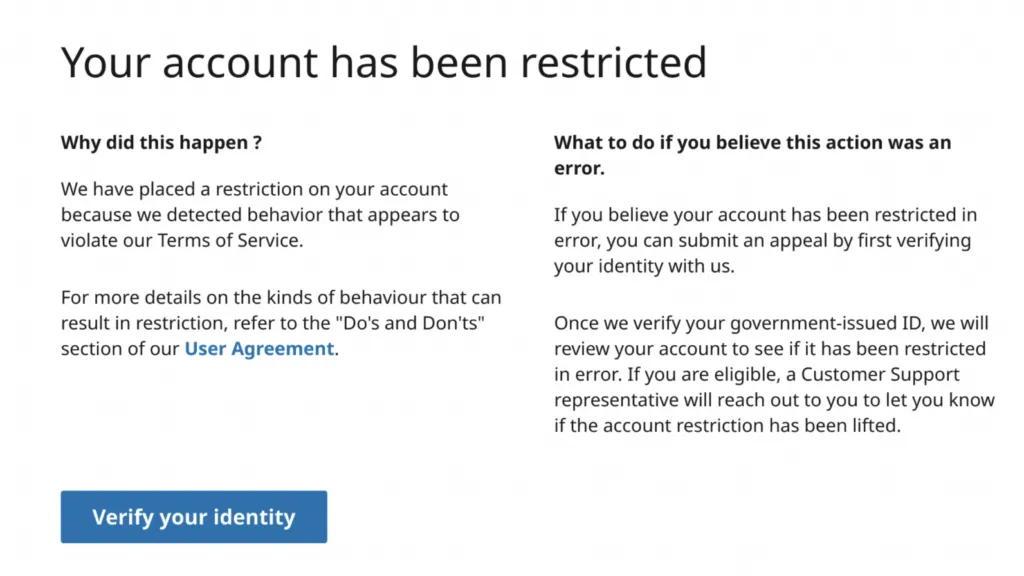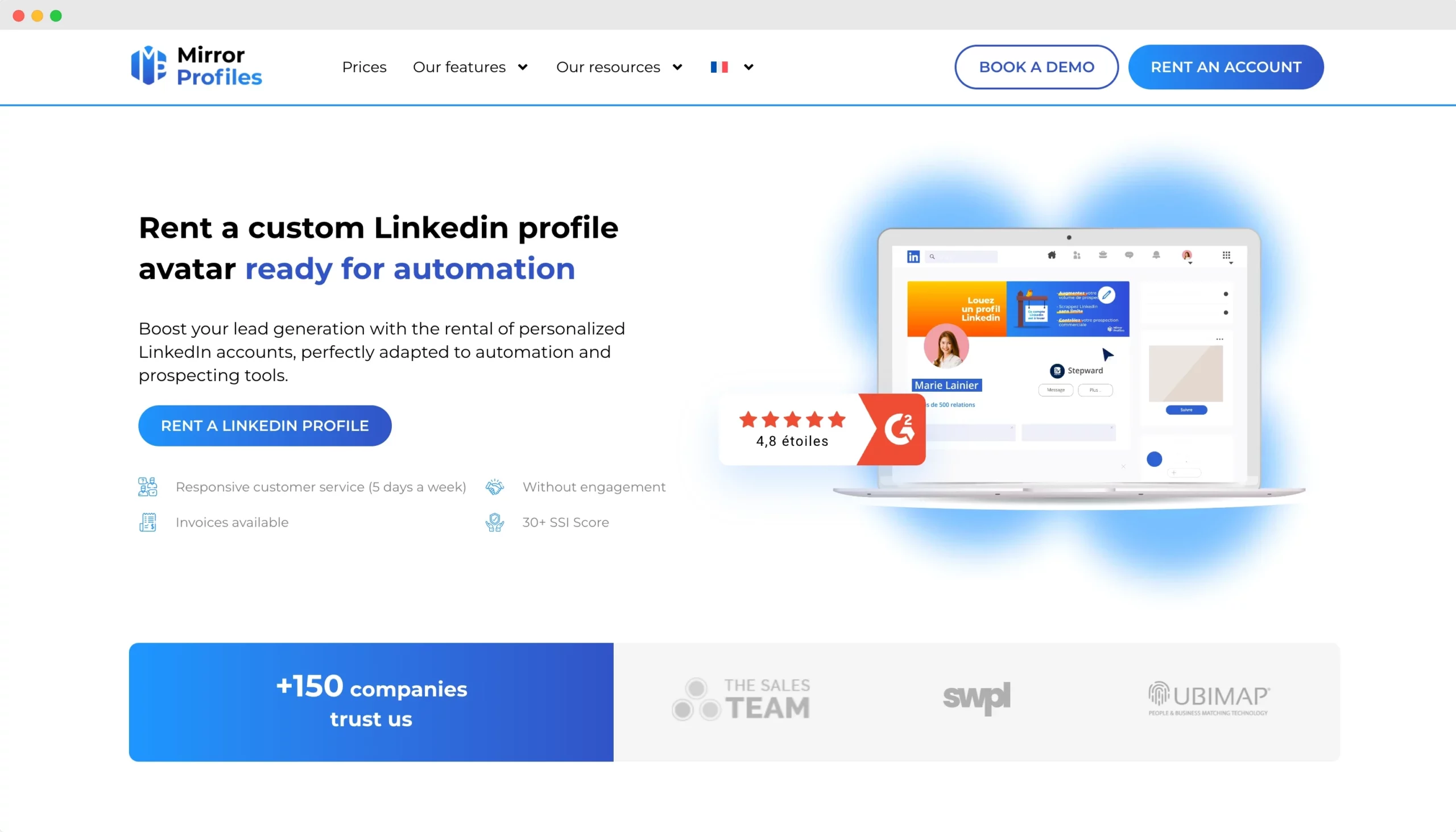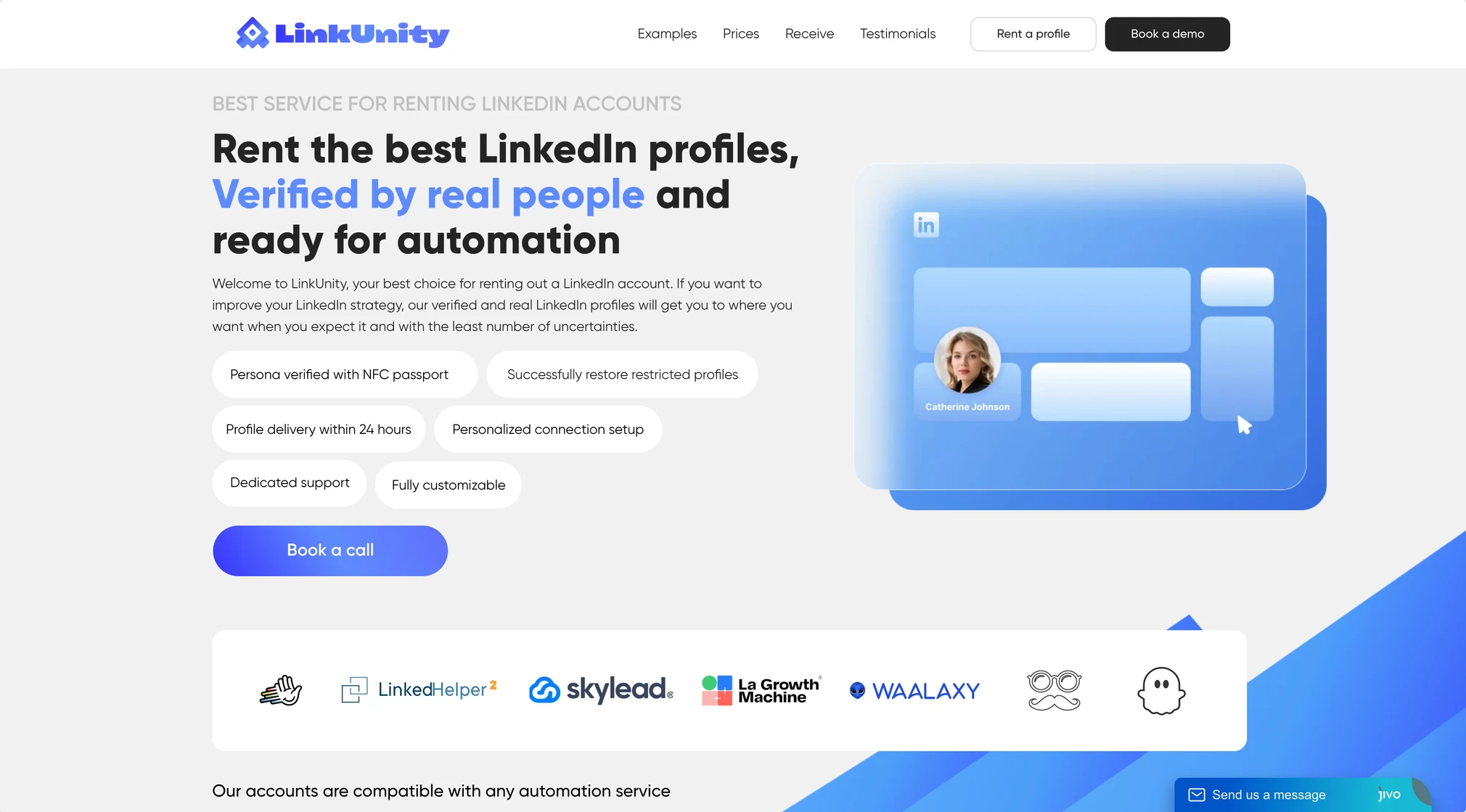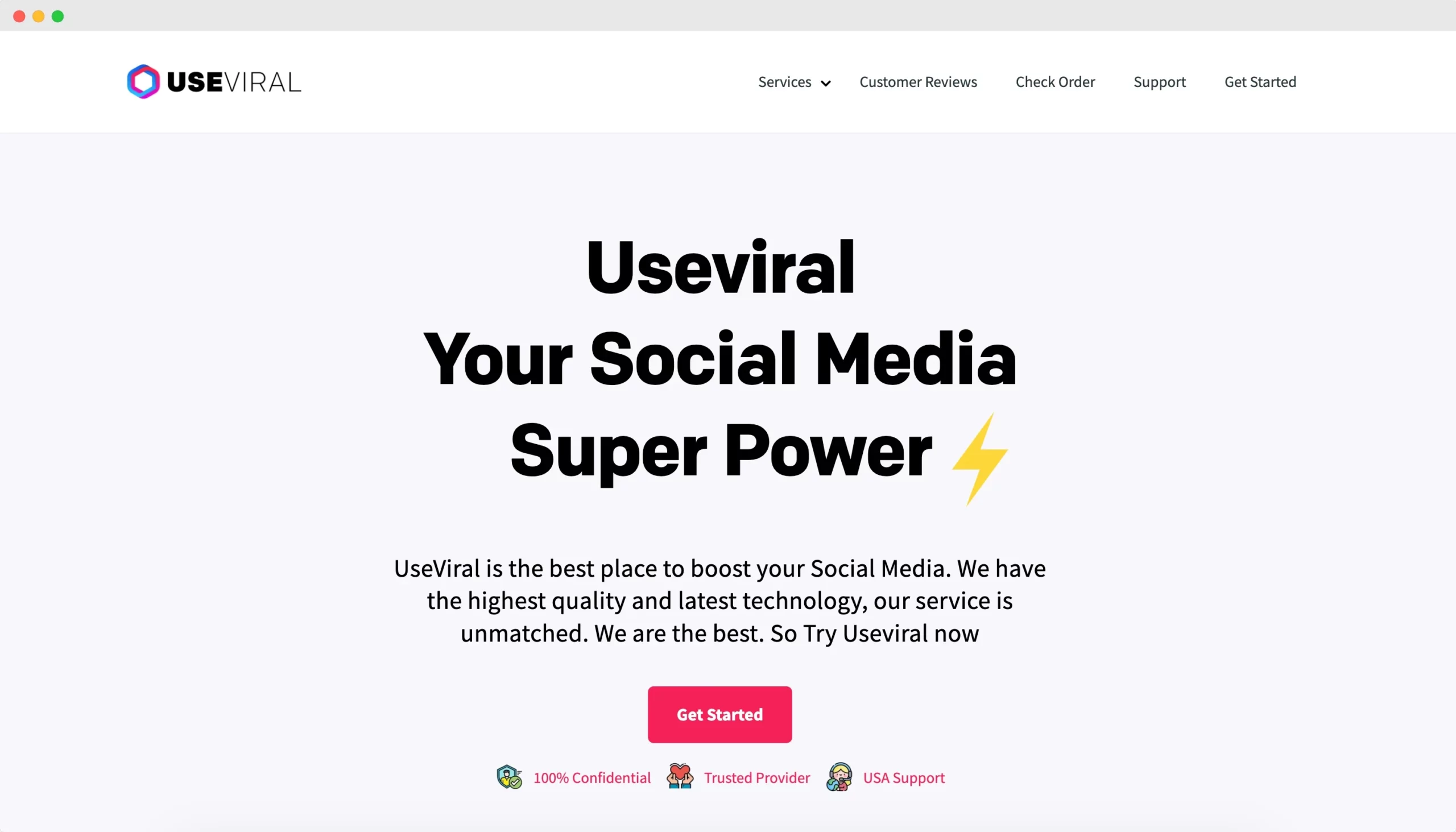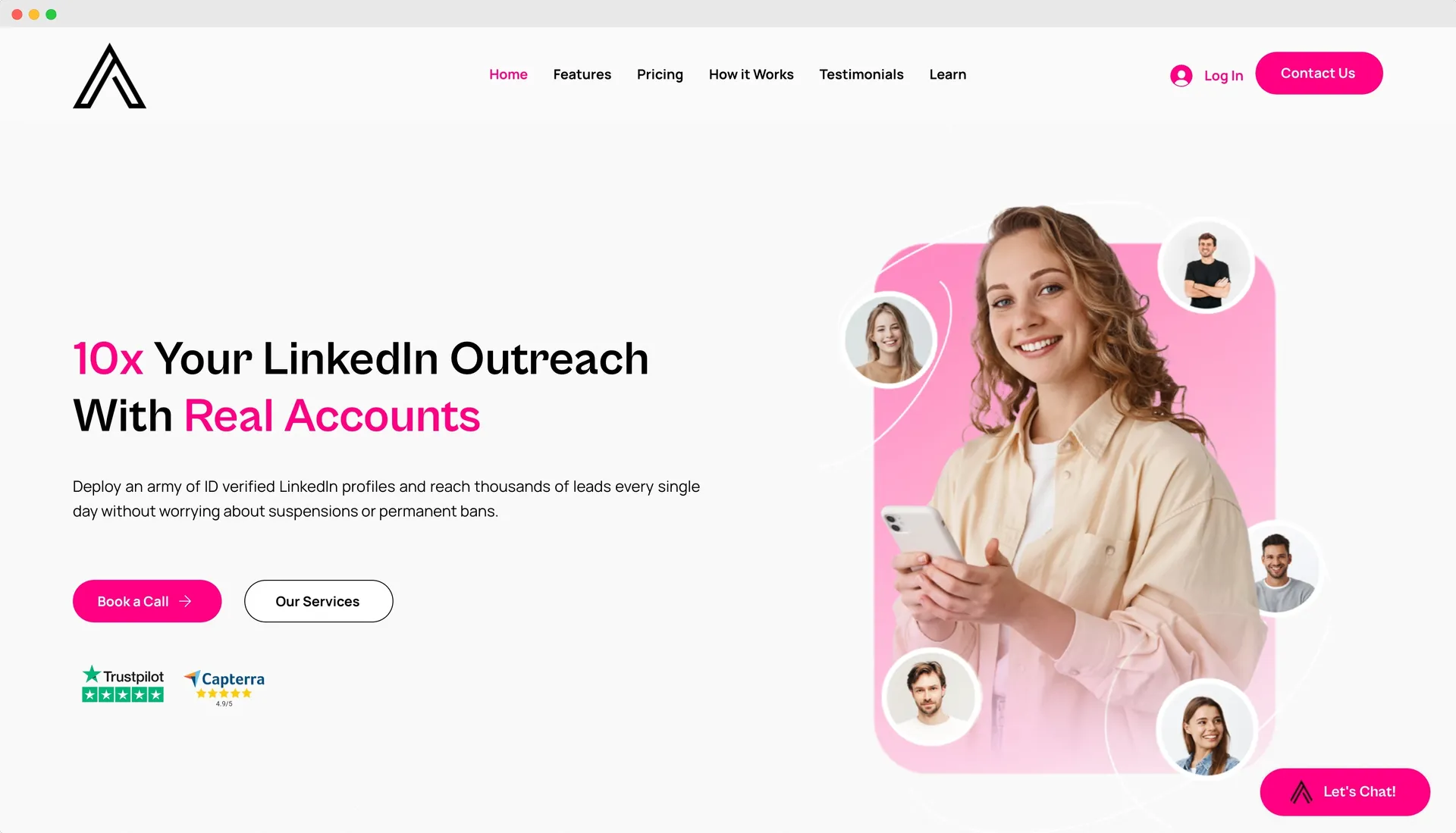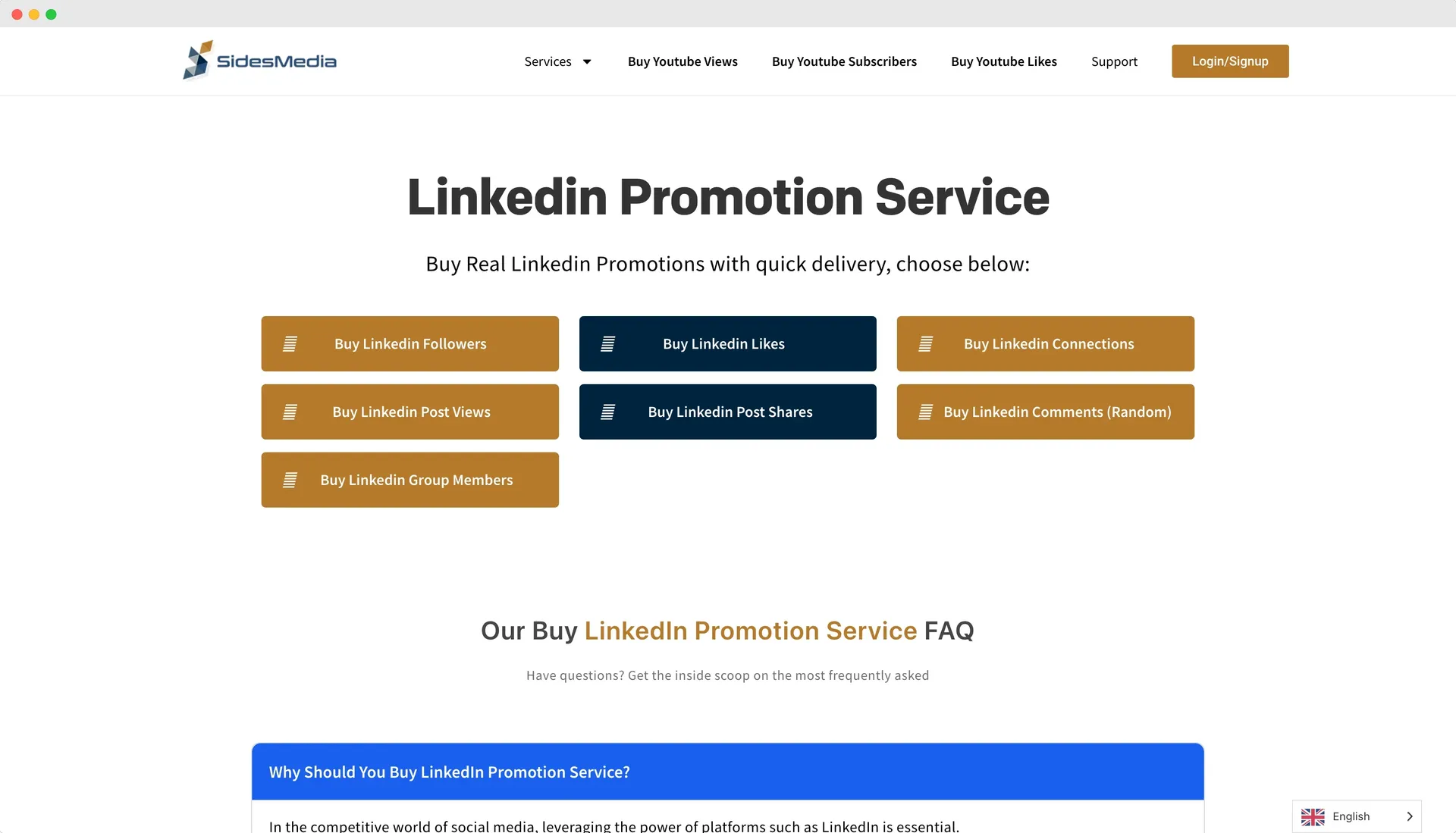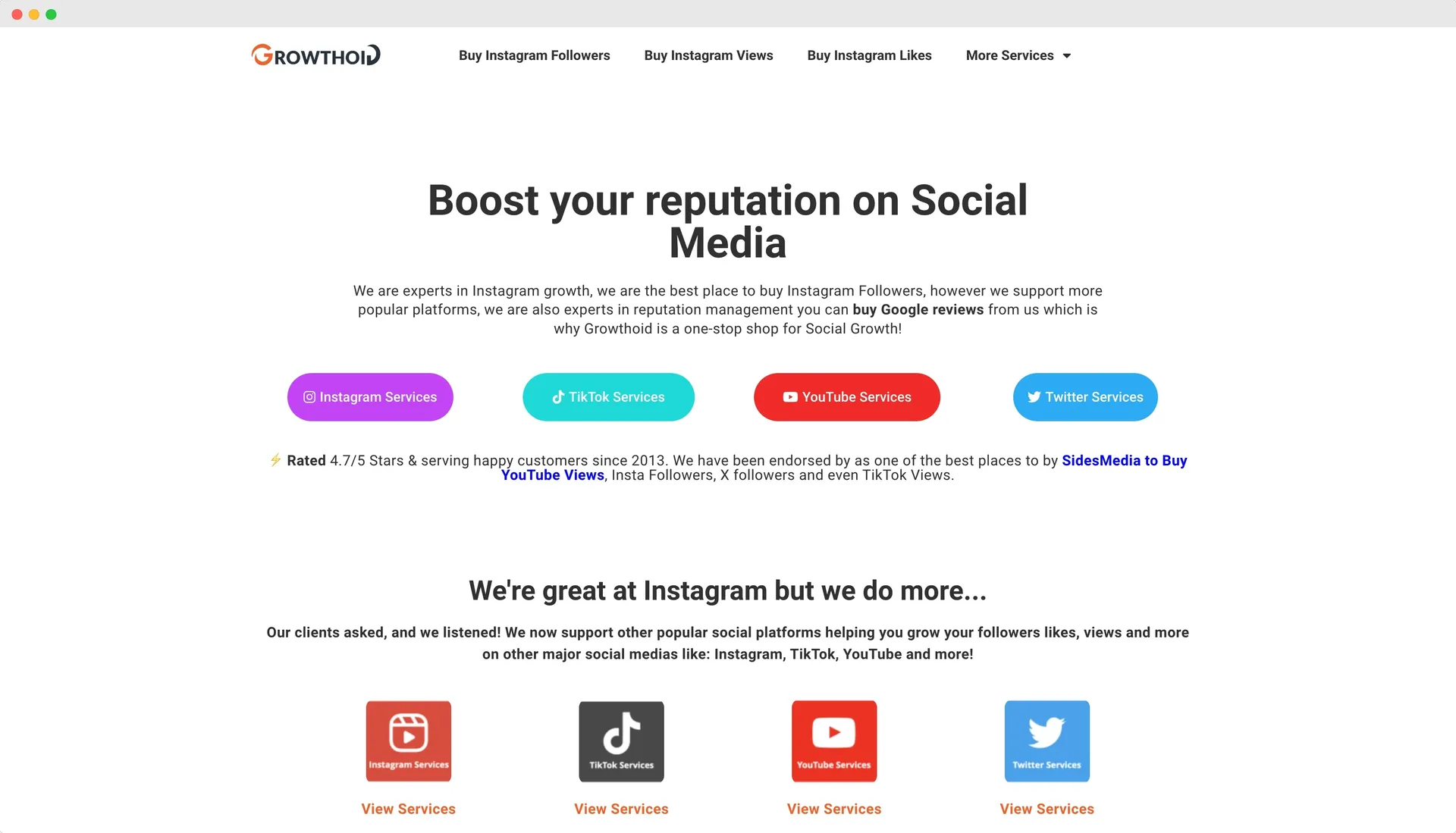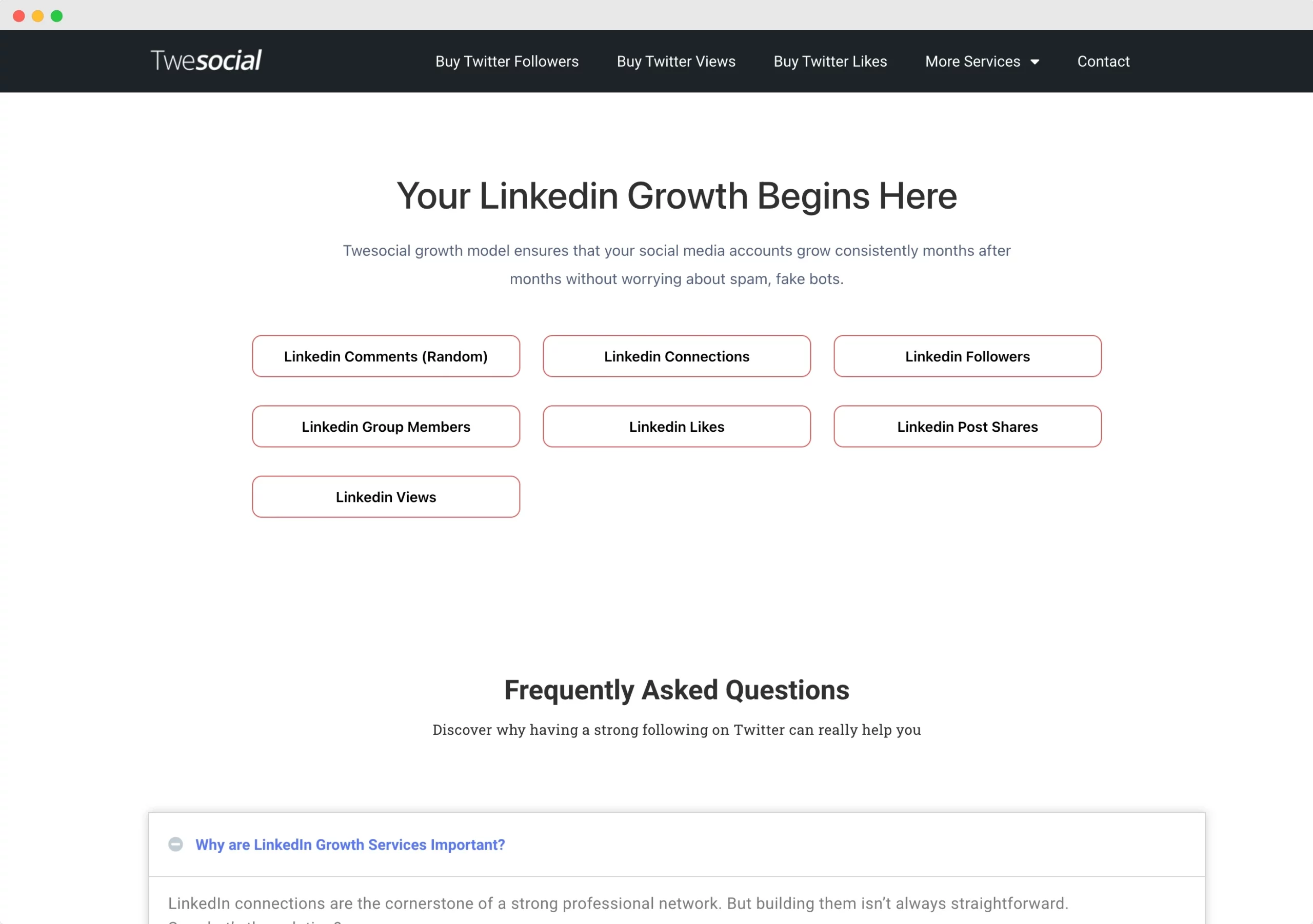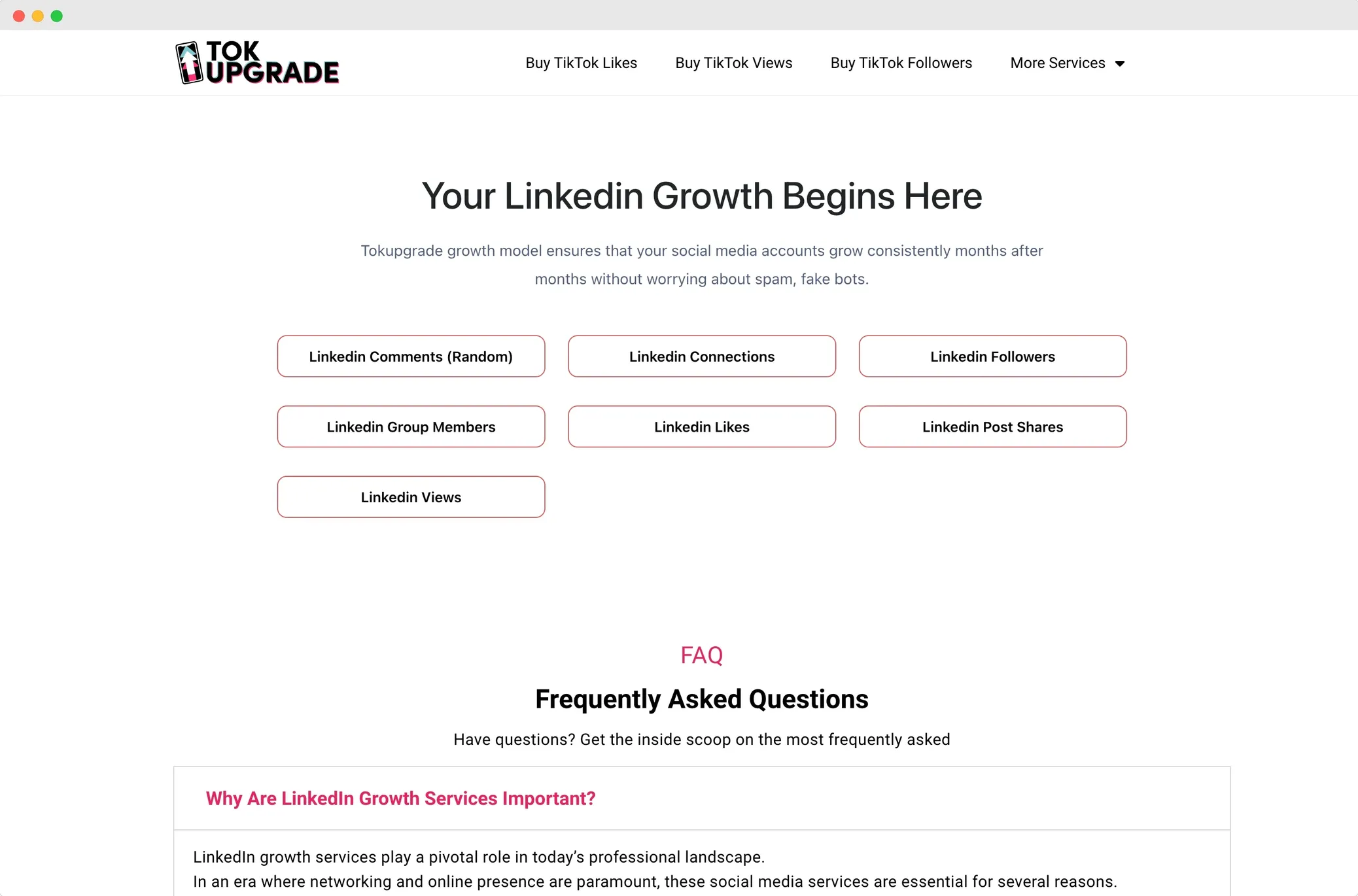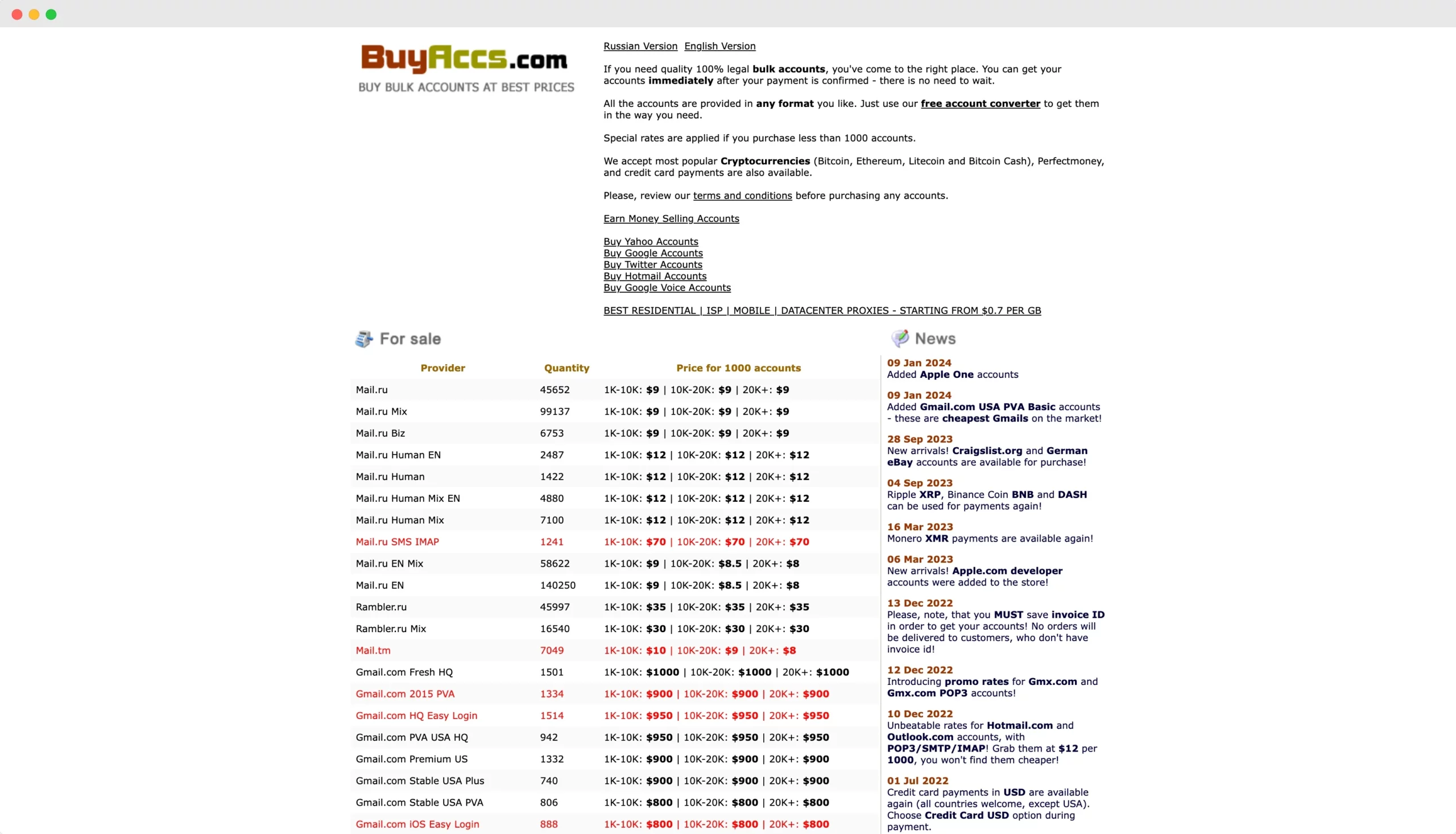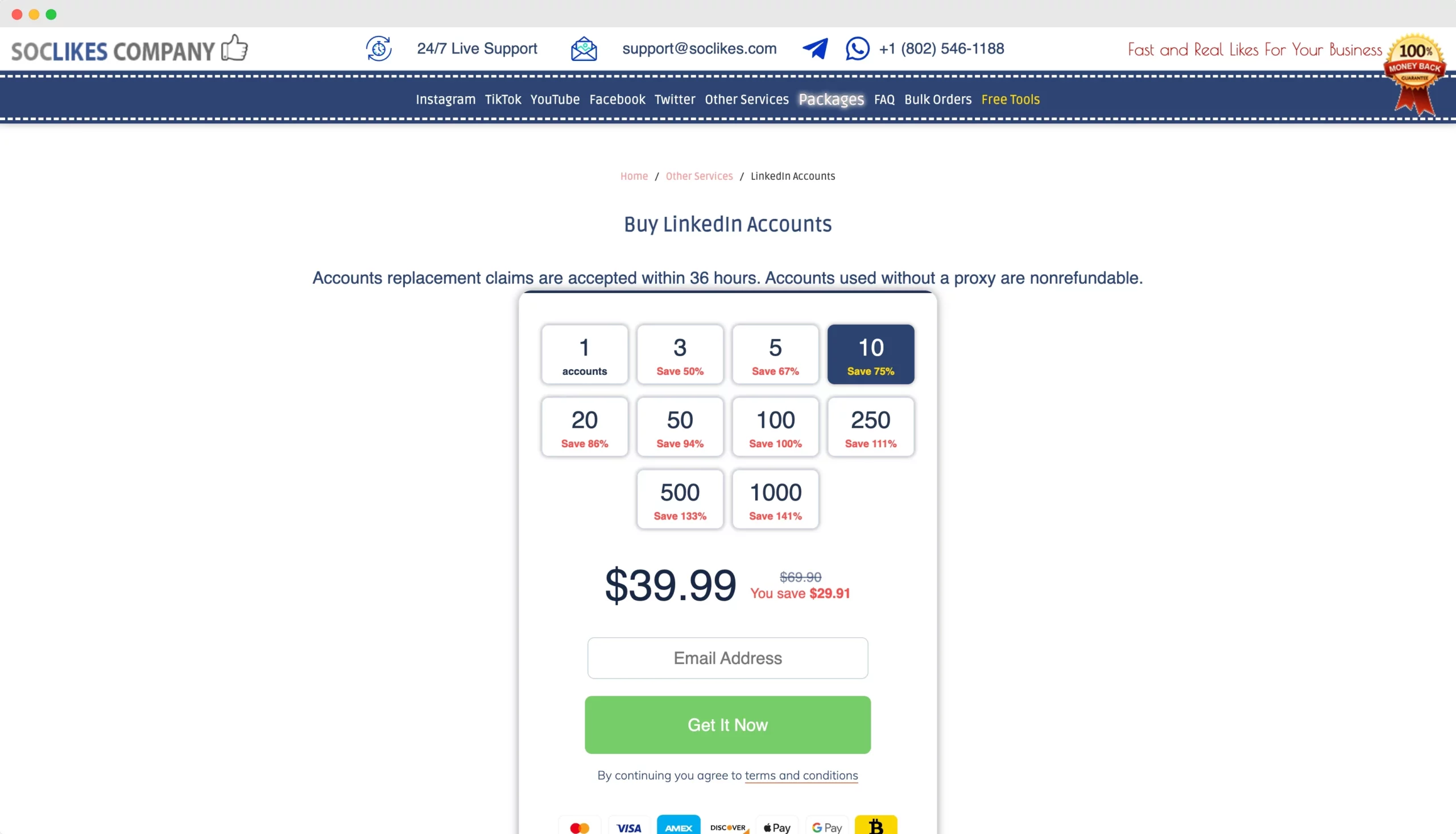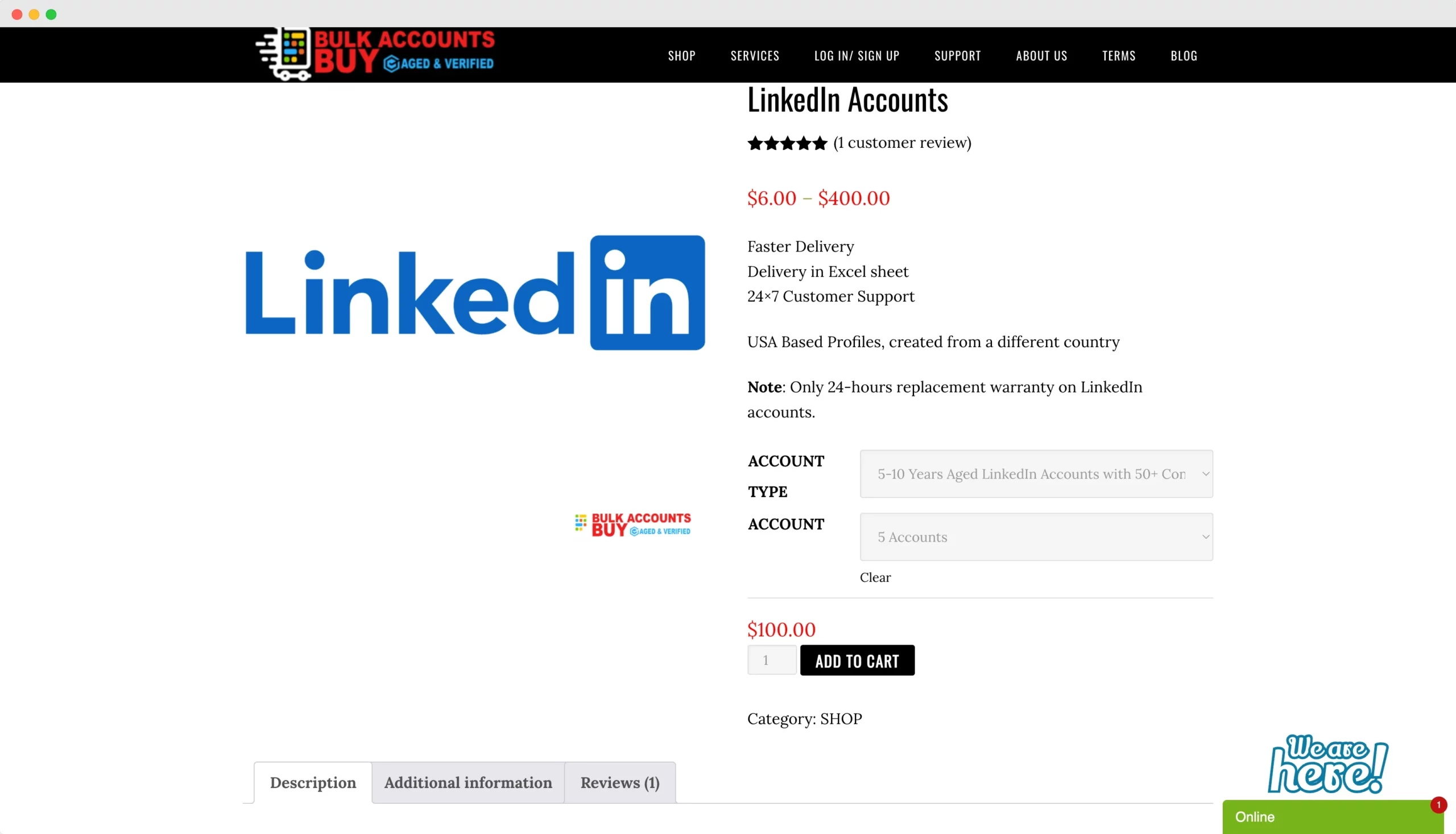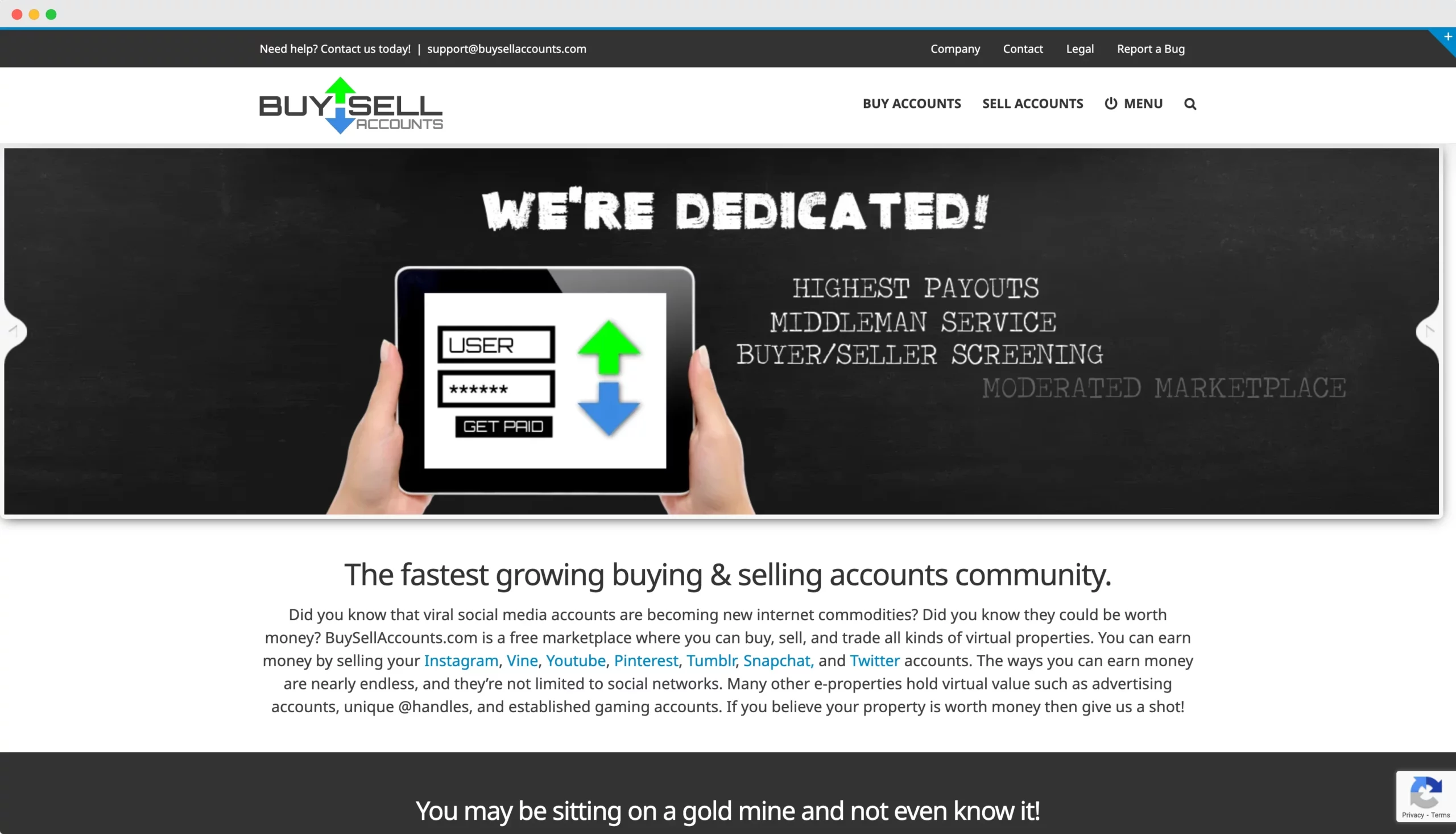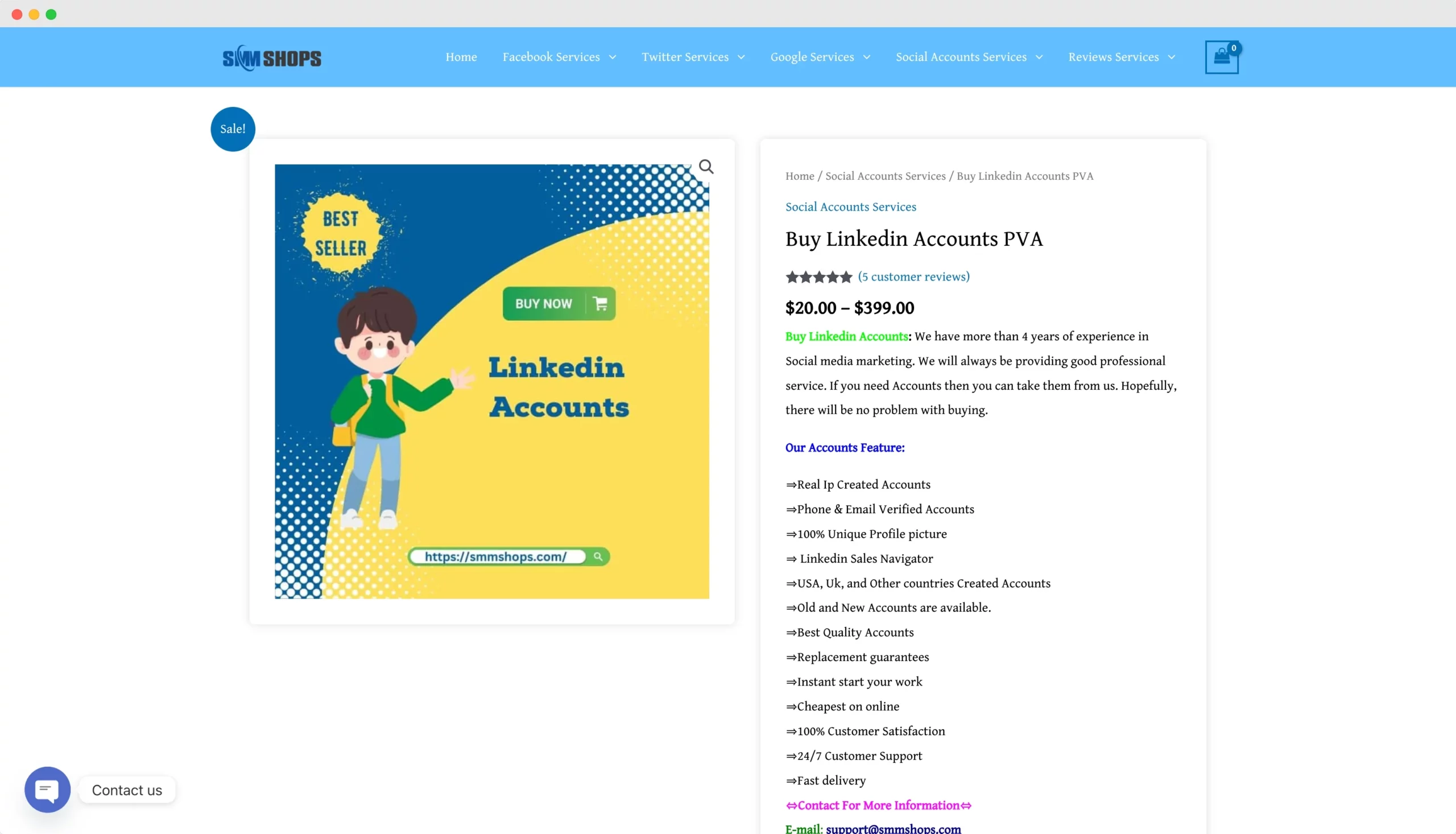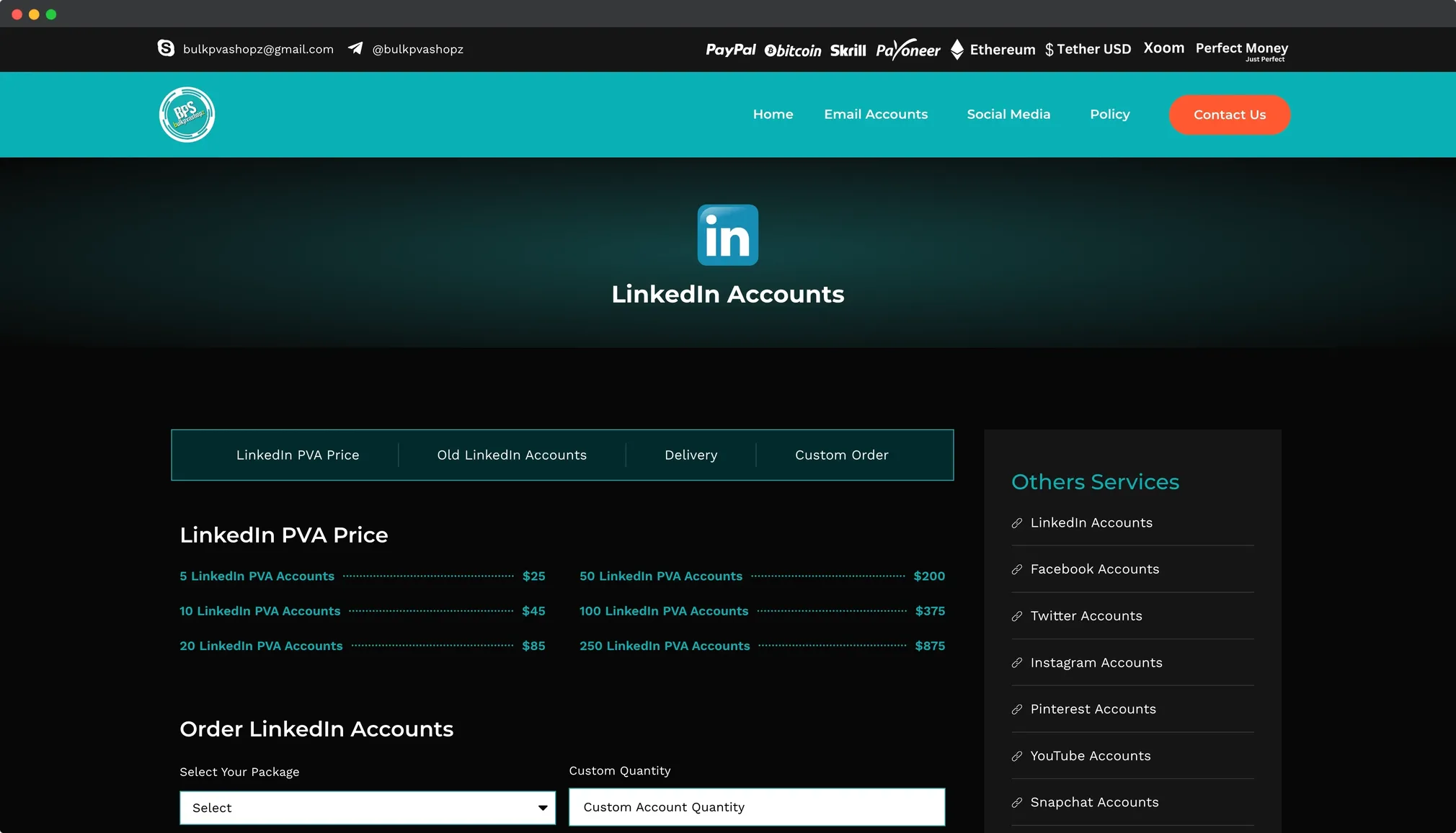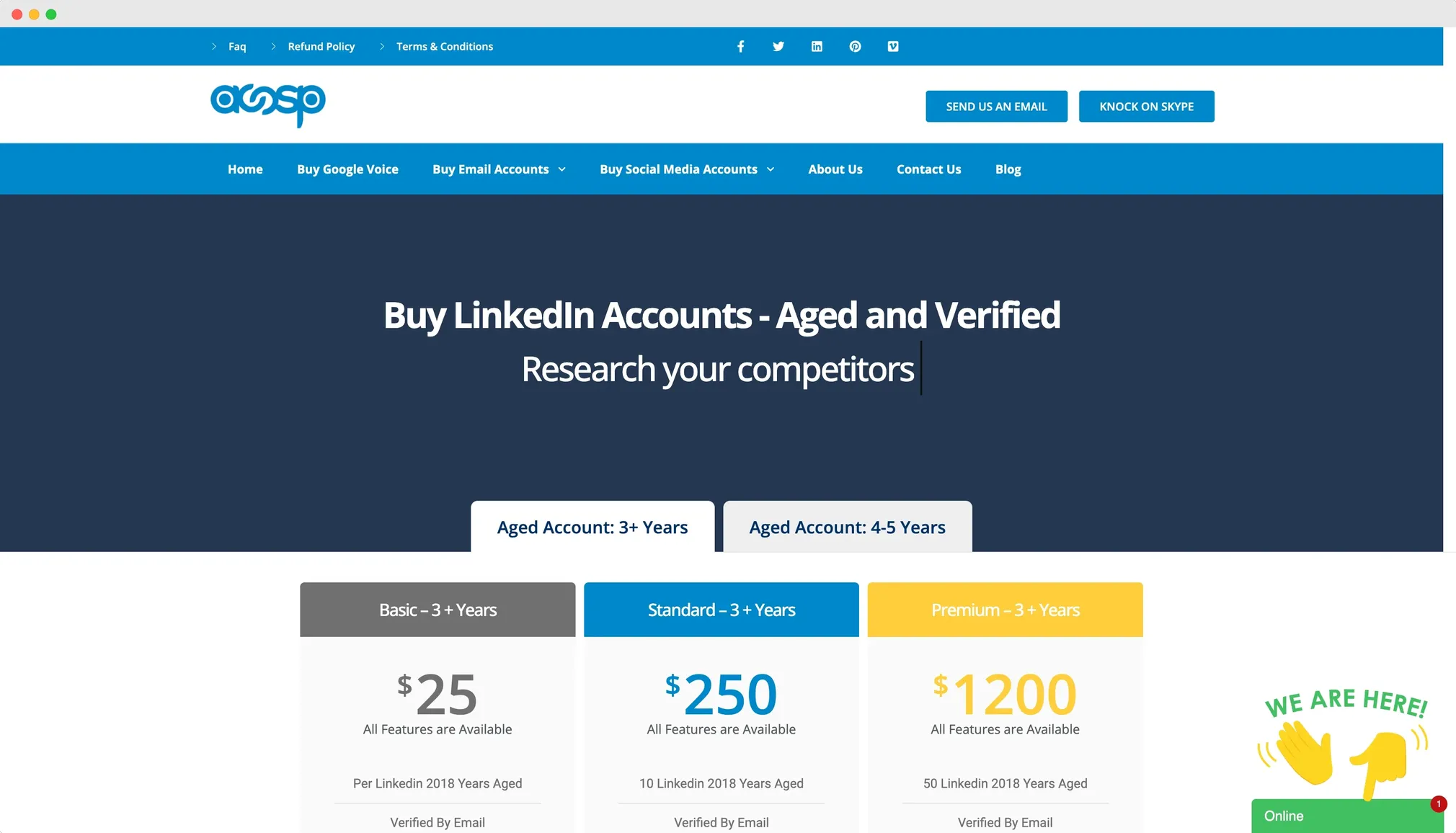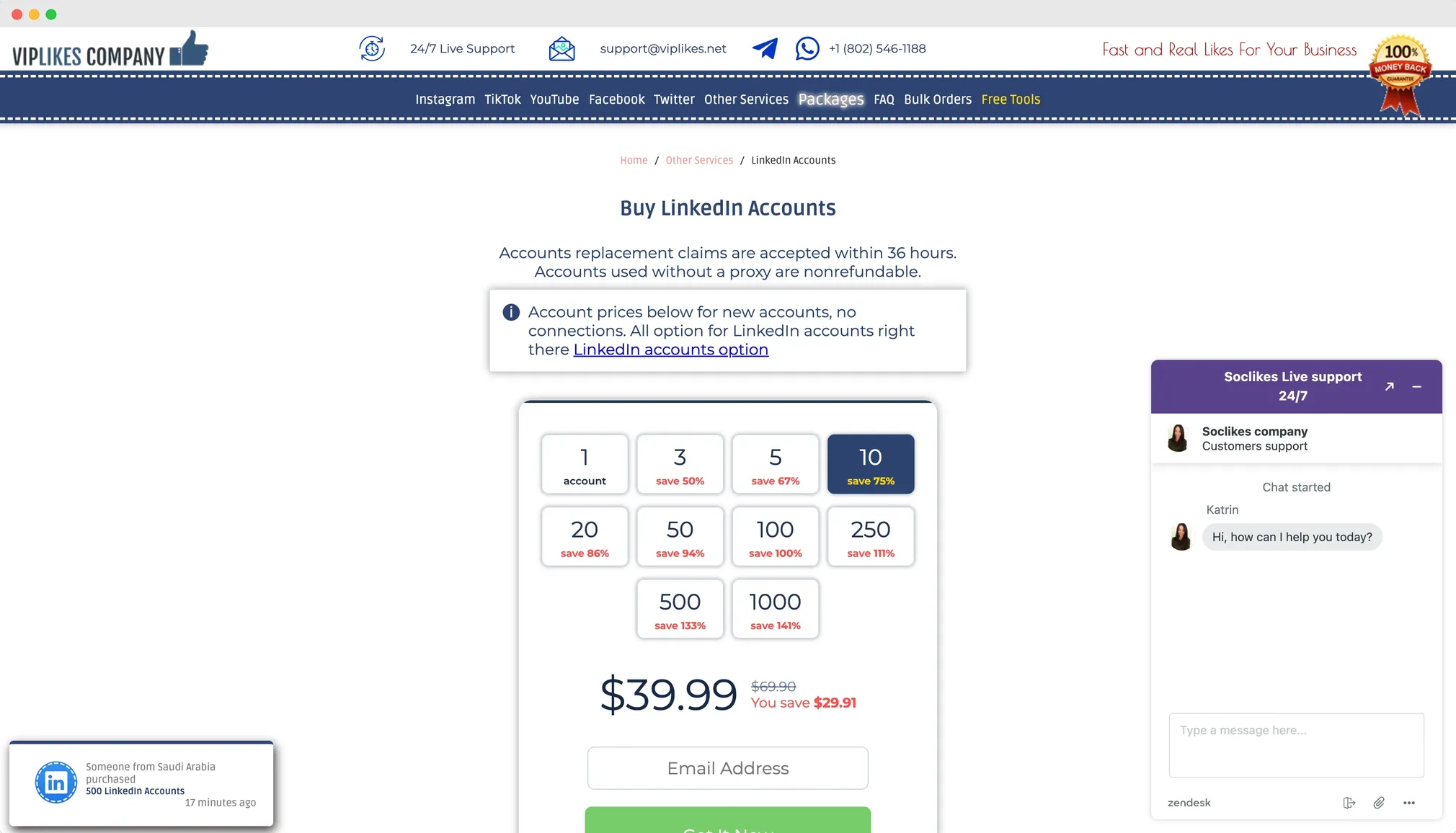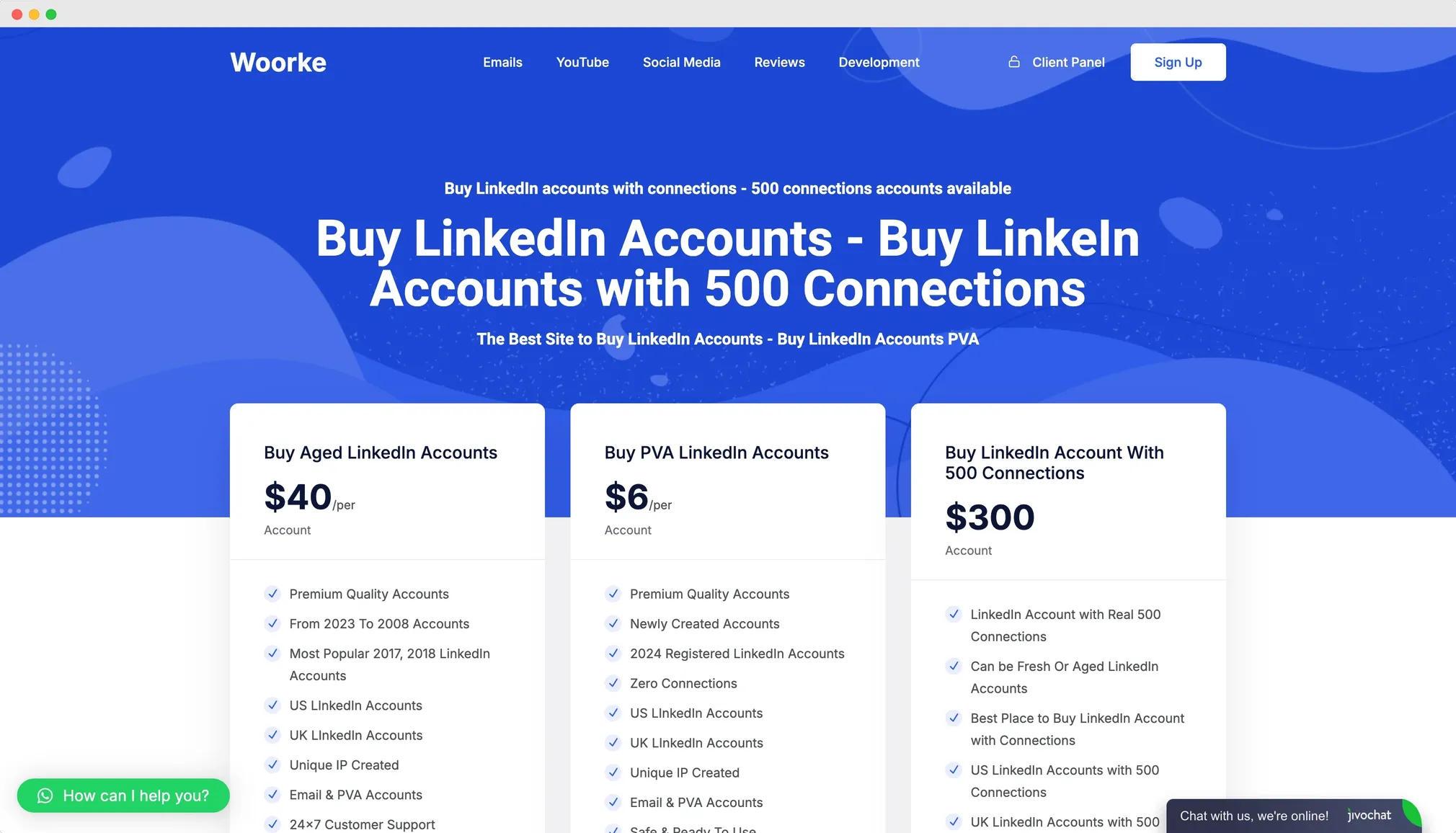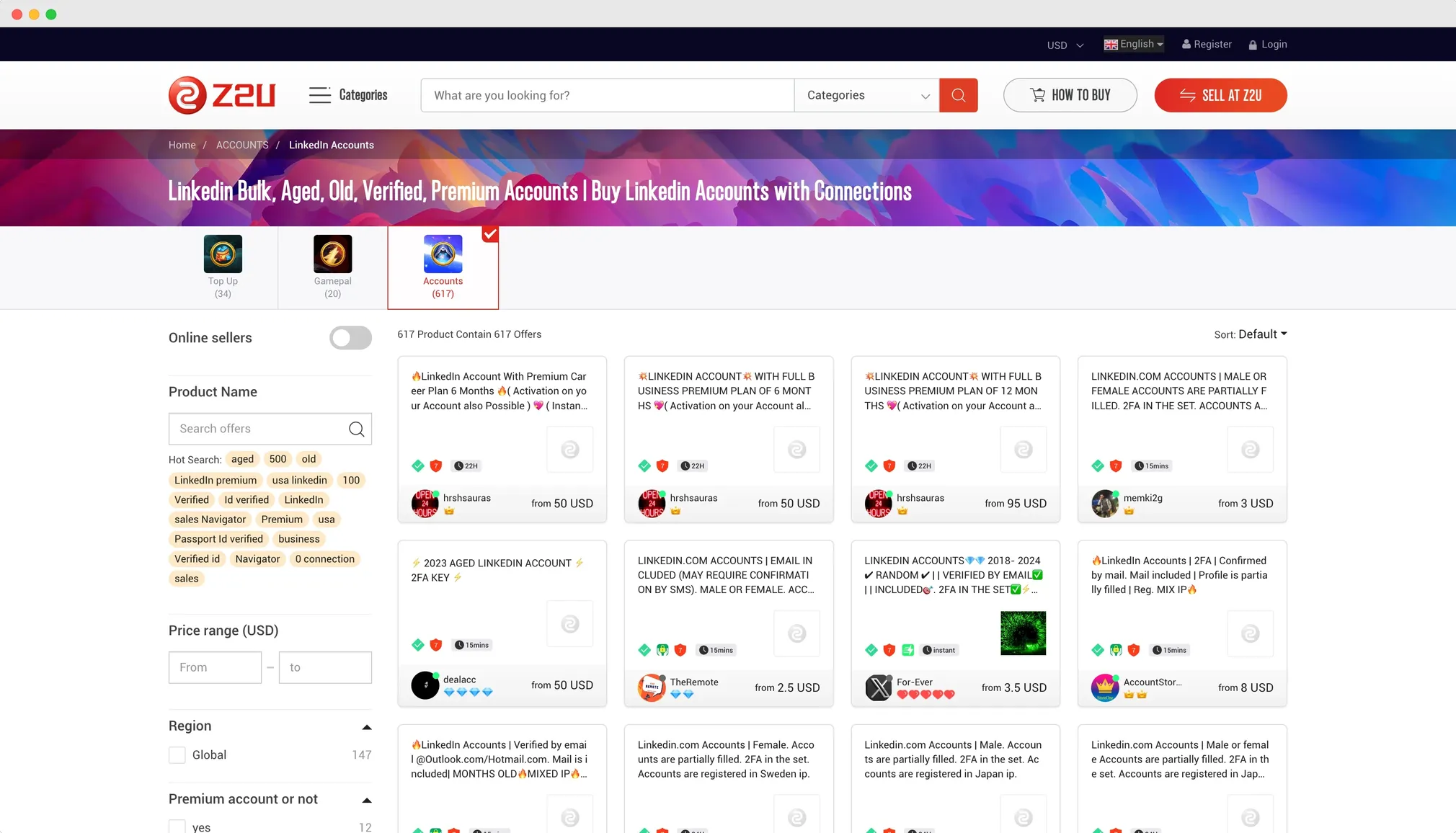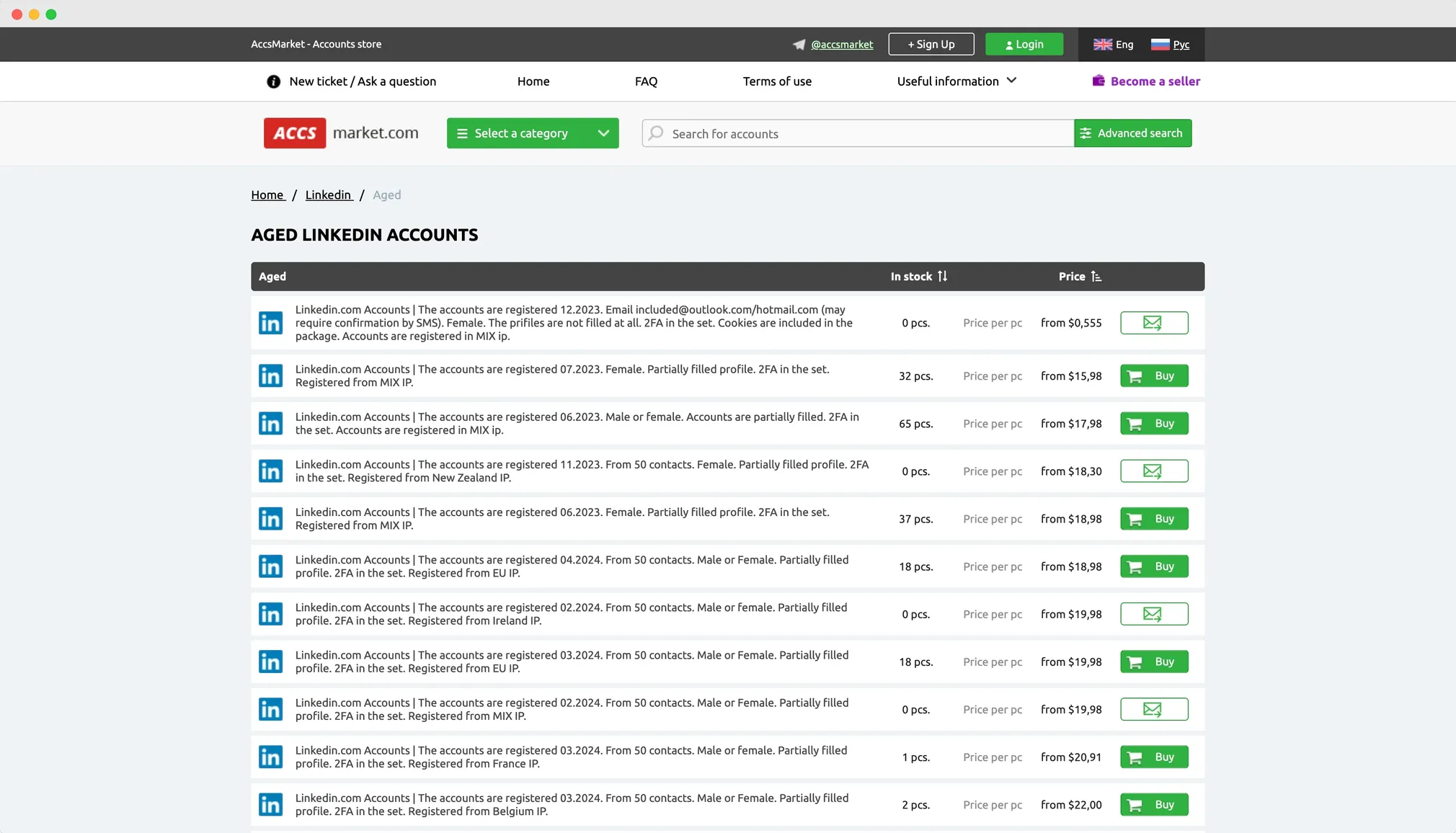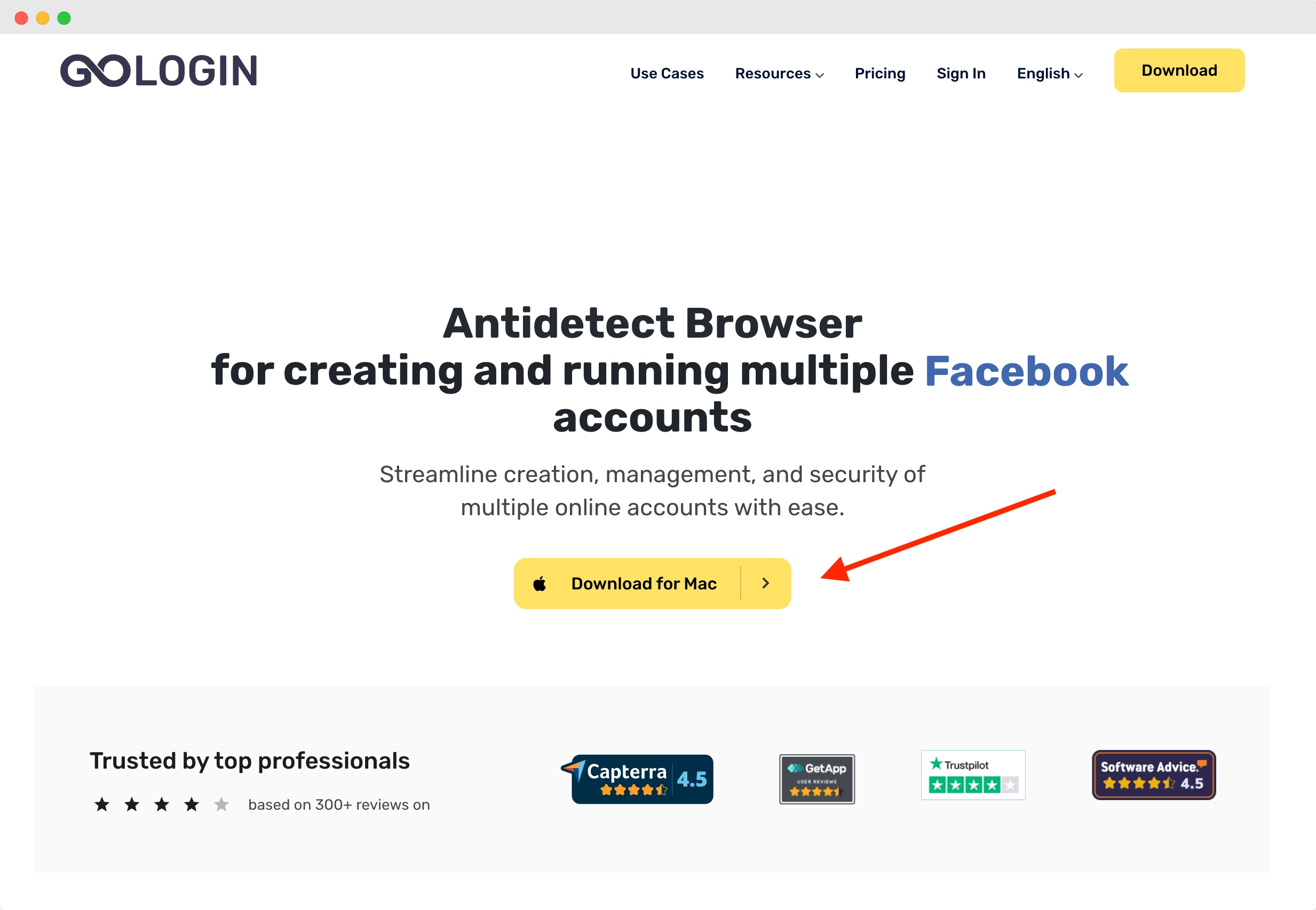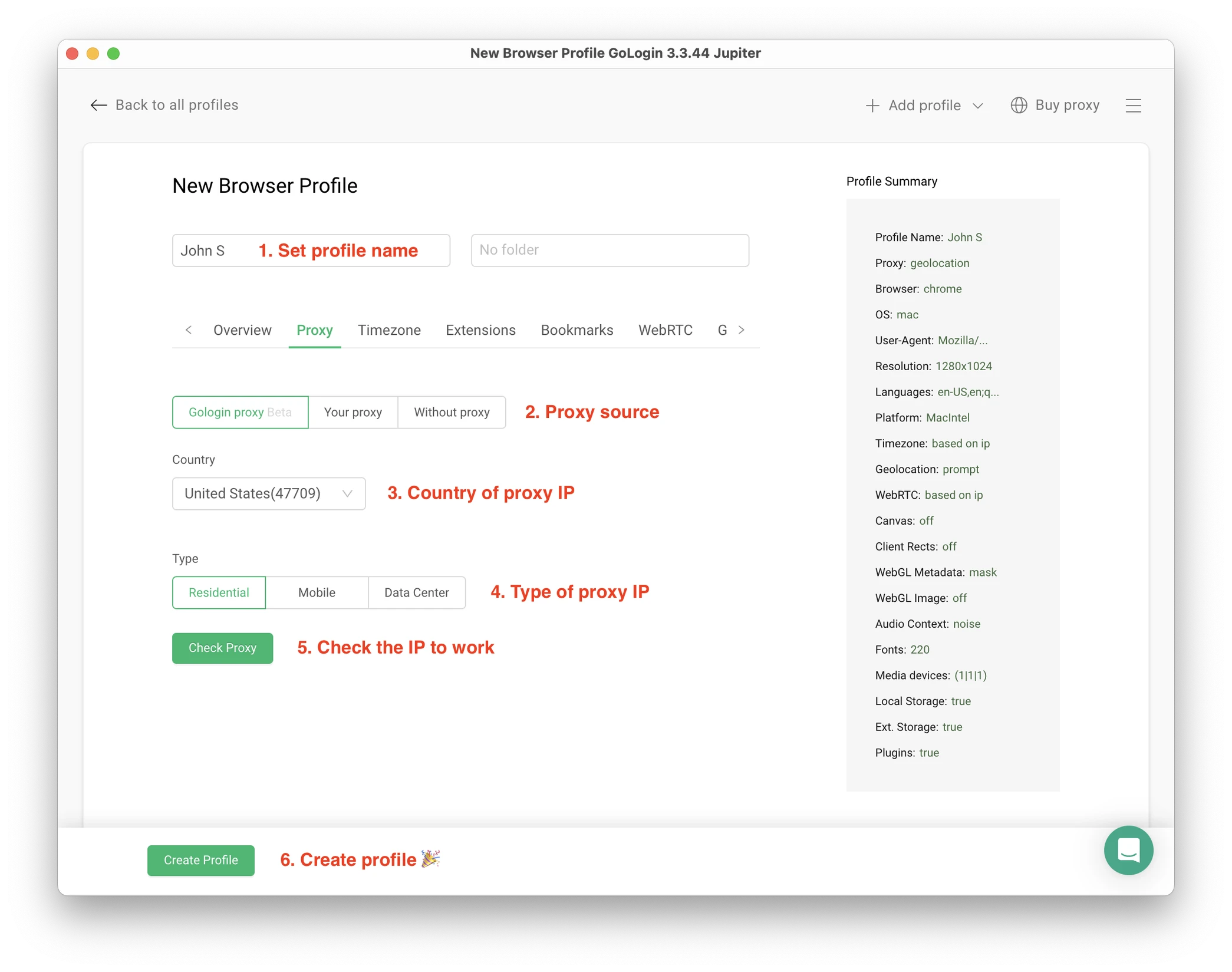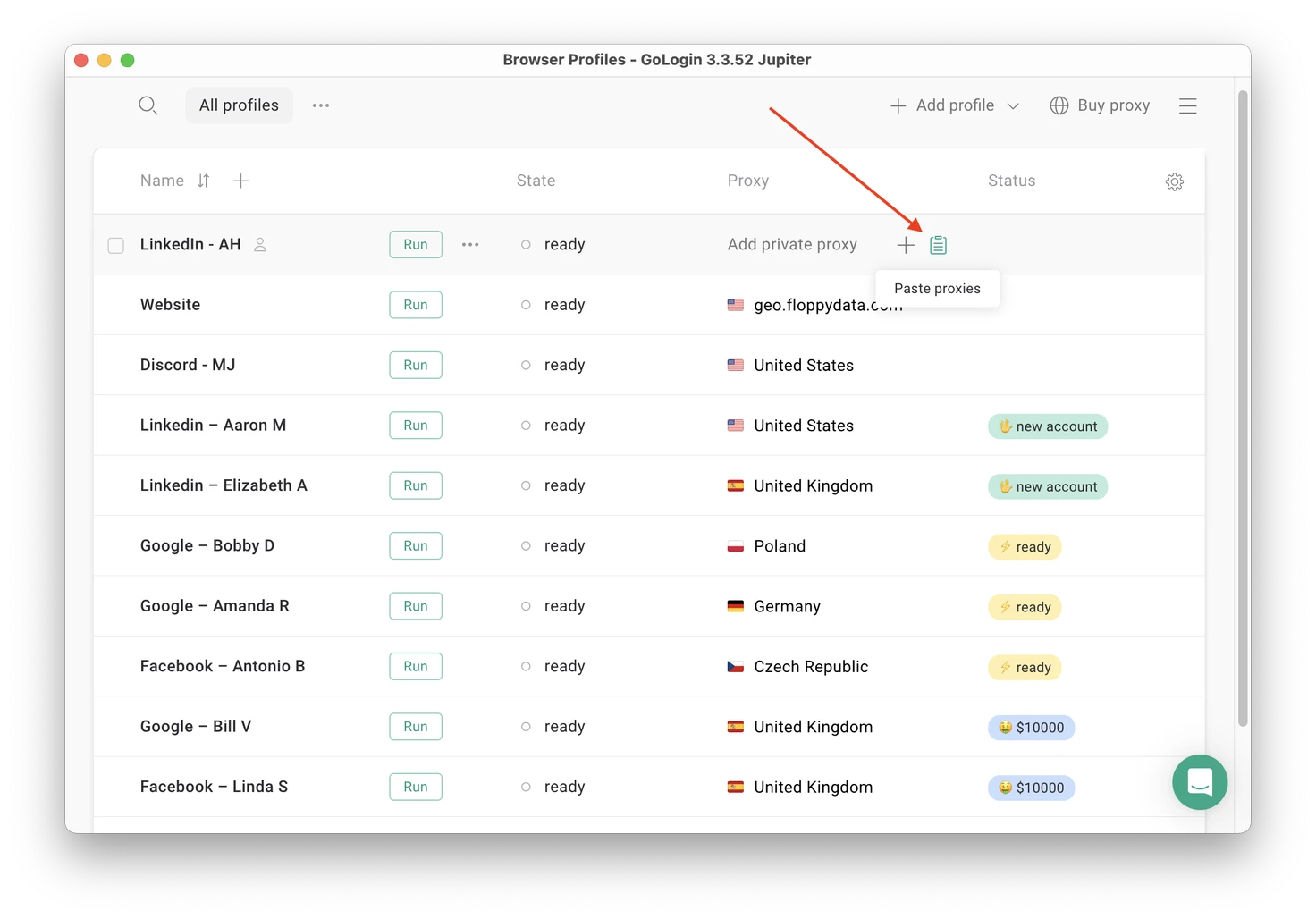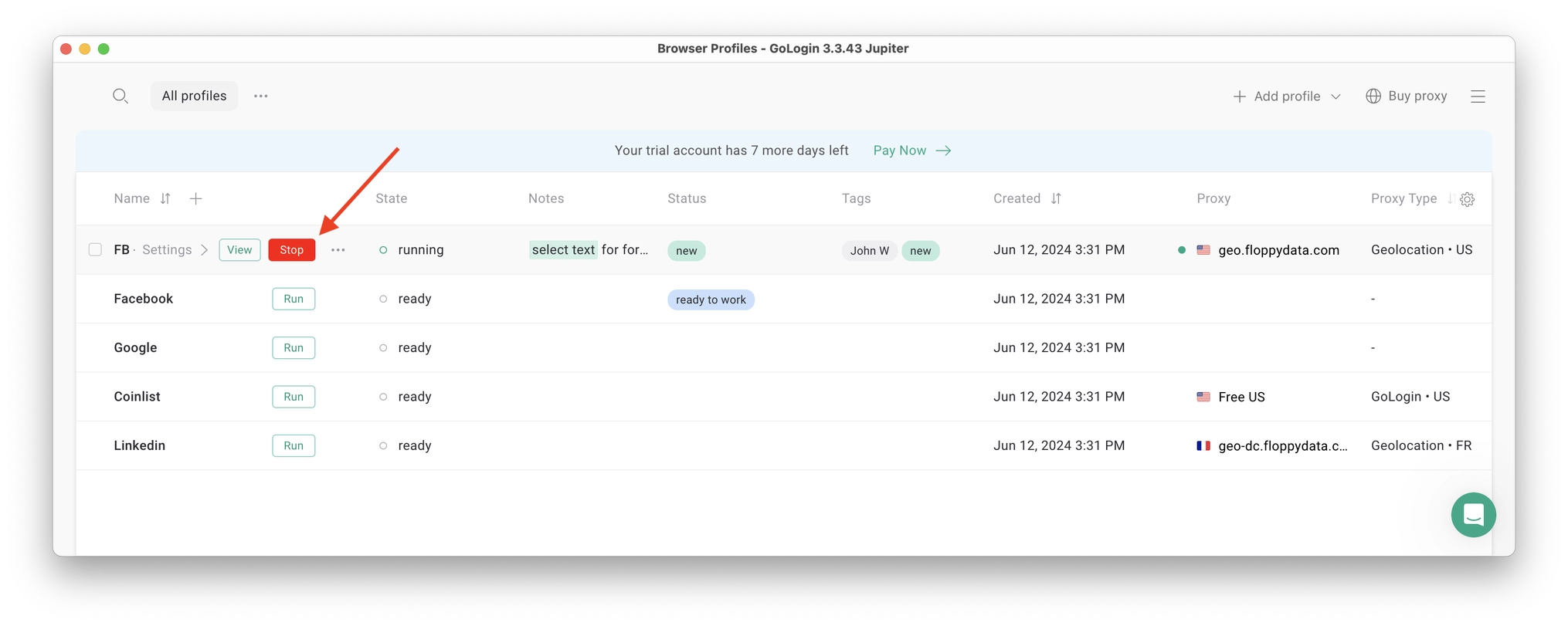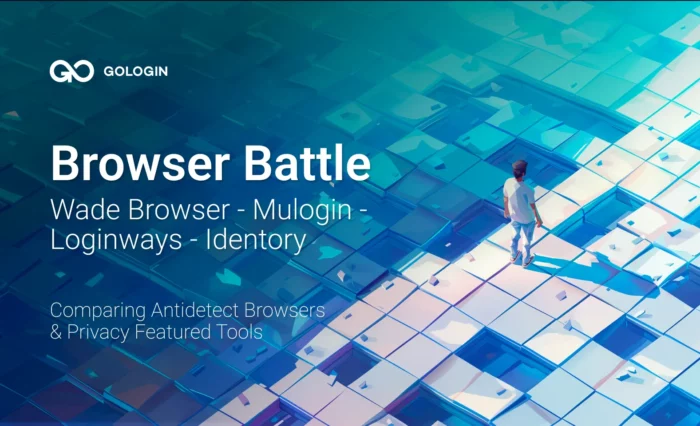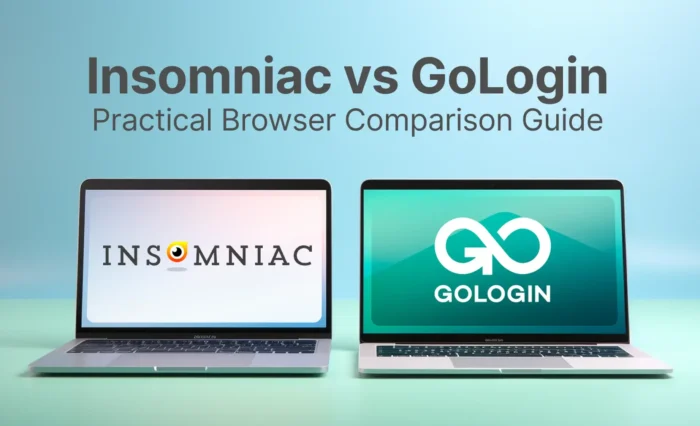Looking to boost your LinkedIn presence? You might be wondering about how to buy LinkedIn accounts. This guide will walk you through advantages and risks of purchasing LinkedIn accounts in 2025.
In this article we will cover:
- legit reasons to buy authentic LinkedIn accounts
- risks to avoid while buying accounts
- list of stores to buy accounts, followers and connections
- guide to safely control store-bought accounts free from restrictions.
Top Reasons To Buy LinkedIn Accounts
People buy LinkedIn accounts for various reasons, and it’s not always about cutting corners. Here are some legit reasons to buy accounts:
- Manage multiple brands or personas. Creating and managing separate accounts from scratch can take a lot of time and effort.. This is mostly applicable to freelancers and digital agencies who have to work on client accounts.
- Test different marketing, outreach and lead generation strategies without risking their main profile.
- Chance of instant network growth – having a ready-made professional network can be a big draw for those just starting out, looking to expand into new industries or simply bypassing daily limits. This is mostly used by HR, staffing and lead gen people who need to bypass LinkedIn weekly limits.
- Acquiring niche-specific accounts that already have connections in their target market.
- Increase their brand’s visibility quickly, hoping that more accounts mean more chances to be seen. This is quite a controversial method for many reasons we will mention further.
Let’s look at some pros and cons of buying LinkedIn accounts, followers and connections.
What Are Advantages of Buying LinkedIn Accounts?
Instant network growth
Purchasing LinkedIn accounts can provide an immediate boost to your network, allowing you to connect with a wider audience quickly. This can be especially beneficial when trying to establish a presence in a new field or location.
Time-saving compared to organic growth
By buying accounts with established profiles, you can save valuable time that would otherwise be spent on building connections from scratch. Great powerful networks can take years to build: it can be worth it to buy an aged account with a good network.
This time can be redirected towards other important tasks, such as creating impactful content or engaging with your network.
Established profiles with work history, skills, and endorsements
Having access to accounts with detailed profiles can help lend instant credibility to your LinkedIn presence right from the start. This can make a positive impression on potential connections and clients, showcasing your expertise and experience.
Potential for increased reach and wider content sharing
With multiple purchased accounts, you can amplify the reach of your content and messages, potentially reaching a larger audience. This expanded reach can lead to more opportunities for engagement, leads, and business growth.
Risks of Buying LinkedIn Accounts
Accounts may get restricted and banned by LinkedIn
There is a significant risk that the purchased accounts may be flagged by LinkedIn’s systems as fake or inauthentic, leading to restrictions and bans as well as losing your investment.
However, we will show a working way how to protect both new and aged accounts from being linked to each other. Read on to see a multiple account guide in the end of this post.
Potential action against main account
If LinkedIn identifies that your main account is associated with purchased accounts, they may take action against your main account, including restrictions or bans. This could have a serious impact on your overall LinkedIn presence and reputation.
Linking accounts is the main reason account stores use antidetect browsers. If you end up buying one, it will likely be transferred to you with an antidetect browser such as GoLogin.
Damage to credibility and reputation
Using bought accounts can damage your credibility and reputation among your connections and potential clients. If discovered, it may lead to a loss of trust and credibility, impacting your professional relationships.
Lack of authentic engagement and relationships
Purchased accounts often lack genuine engagement and relationships, which are essential for fostering meaningful connections on LinkedIn. Hence, looking for a good account to buy, evaluate account quality: it might end up being useless or spammy.
Ethical considerations
Buying LinkedIn accounts goes against the principles of authentic networking and may be perceived as dishonest or unethical by your peers. Buying accounts is not illegal, however the unethical usage might go against Terms and Conditions.
This could harm your professional reputation and hinder your long-term networking efforts.
Can I Buy LinkedIn Followers And Connections?
Yes, it’s not illegal. There are services out there that offer both to buy LinkedIn followers and connections. But here’s the thing – it’s not as simple or beneficial as it might sound.
First off, quality matters way more than quantity on LinkedIn. Having 10,000 followers might look impressive at first glance, but if those followers are fake or unengaged, they’re essentially worthless.
Real LinkedIn success comes from meaningful interactions and relationships, not just big numbers. Fake followers don’t engage with your content, they don’t provide valuable insights, and they certainly don’t turn into business opportunities.
Secondly, a sudden spike in followers or connections can look suspicious to both LinkedIn’s algorithms and to real users. If your account has 100 connections one day and 10,000 the next, people are going to notice – and not in a good way.
It’s far better to grow your network organically, focusing on making real connections in your industry or niche.
Is It Legal To Buy LinkedIn Accounts?
It is not illegal according to the US laws, however it can be against LinkedIn terms of service – keep that in mind. Our best advice here is to:
- Keep a balance between natural activity, automation tools and multiple accounts.
- Use an antidetect browser to separate your multiple accounts from each other.
- Don’t overuse: sending thousands of messages a day is tempting, but it’s never profitable in the end.
- Stay ethical. Business is done with people after all: try to keep LinkedIn a good environment for everyone.
Like any other social network private company, LinkedIn operates under Professional Community Policies aimed at upholding community standards. Every user needs to know what LinkedIn restrictions mean to use the platform effectively and responsibly.
There’s also the risk of unknowingly purchasing accounts that were created using stolen personal information, which opens up a whole new box of legal issues. While you might not face immediate legal consequences for buying accounts, it’s a risky move that could have serious outcomes down the line. Hence, choose account store with a good reputation.
Despite all these risks, a whole lot of businesses including large HR, sales and lead generation companies use multiple accounts in large numbers every single day. We listed some of the legitimate use cases for multiple LinkedIn accounts.
Should I Buy LinkedIn Accounts? Some Legit Cases
Let’s talk real-world scenarios. You’re weighing whether to buy LinkedIn accounts to boost your professional presence. It’s a tactic some use, but let’s see how it might apply to different business situations.
E-commerce / Dropshipping Startup
If you’re launching an online store and need to build credibility fast, buying accounts might seem tempting. But consider this: wouldn’t authentic endorsements from real industry players be more valuable? Focus on getting your first customers to share their experiences instead.
A legit case here would be running separate stores with separate goods: many e-com businesses apply this technique to grow.
Digital Marketing Agency
A large follower count looks impressive to potential clients. However, a small agency with 500 genuine, engaged connections often outperforms one with 10,000 silent followers. High quality LinkedIn accounts beat high quantity in this industry.
Still, if your agency generates leads or looks for candidates to source – you will inevitably face weekly limits on messages and connections. These are difficult and expensive to bypass, making multiple accounts a legit method to work.
HR, Staffing & Recruitment Firm
In the competitive world of staffing, HR and recruitment, a vast network is crucial. Having several purchased accounts won’t have the real-world connections you need, however these can be used to source interviews and bypass outreach limits.
Freelance Consultant
As a solo professional, your reputation is everything. Artificial inflation of your network could backfire if discovered, however running several accounts can be worthless to grow and outreach a bit faster – if you use it ethically.
B2B Services Provider
In the B2B world, it’s all about relationships. Better and faster outreach equals better sales. Purchased accounts can’t always replace the value of real connections made through networking events, referrals, and genuine LinkedIn engagement. However, they can be a good addition to your natural efforts.
Remember, LinkedIn is about professional relationships. Sometimes it’s better to have 100 genuine connections who know and value your work than 10,000 fake followers who never engage. Keep work balanced and consider your specific business needs.
Will My Main Account Be Blocked If I Buy LinkedIn Accounts?
Yes, if you don’t separate accounts from each other and from your main account.
Like most social platforms, LinkedIn takes the integrity of its platform very seriously. They have sophisticated systems in place to detect unusual account activity tracking IPs and browser fingerprints. If they suspect you’re using multiple accounts from one device, especially if those accounts seem fake or purchased, they might and will take action to restrict and ban accounts.
In some cases, they might limit your account’s features, like restricting your ability to send connection requests or messages. The risk increases if the bought accounts are used in ways that violate LinkedIn’s policies, like spamming or aggressive marketing.
How Do I Separate The Accounts?
To separate your accounts from each other, there are several tactics:
- Using separate devices, for example smartphones or laptops. They will also require separate IPs because even with separate devices LinkedIn might consider using multiple accounts suspicious.
- Using cloud computers. This method is becoming obsolete as even best virtual machines and cloud servers are quite expensive difficult to maintain for normal everyday use.
- Using VPNs with Static IP option. This is a half working method: some users have success with it, while others lose their accounts because LinkedIn considers the very fact of using VPN suspicious. Double check the specific VPN vendor for LinkedIn work.
- Using antidetect browsers. The safest and newest method of all, antidetects are used by most social account shop owners. Good antidetects are almost impossible to track. If you buy an account from a store, it will likely be shared with you through an antidetect profile.
Read on for a guide on how to use an antidetect for LinkedIn.
How To Choose A Trusted Account Store?
It’s absolutely crucial to choose a reputable store. Some of them do not have reviews at all, and those with a good reputation usually have seriously high pricing levels.
Here are some top tips to find balance:
- Start by looking for positive reviews from real users – not just testimonials on the seller’s website, but independent reviews on forums or review sites.
- Keep caution for stores with only glowing reviews; a mix of positive and negative feedback is often more realistic.
- Look for clear refund policies. Reputable sellers should offer some kind of guarantee or refund option if the accounts are quickly banned or don’t meet the promised specifications. The accounts themselves should look real and established.
- Be skeptical of sellers offering thousands of “aged” accounts – it’s unlikely they have that many genuine profiles.
- Good customer support is crucial. Test their responsiveness before making a purchase. Ask detailed questions about their accounts and see how they handle your inquiries.
- Lastly, be cautious of prices that seem too good to be true – quality accounts, if they exist, won’t come cheap. An aged account with good connections is hours and hours of real work.
Let’s look at some stores to buy accounts from!
Top 19 Stores To Buy LinkedIn Accounts In 2025
1. MirrorProfiles – Our Top Pick
MirrorProfiles is one of the best reputation companies to rent LinkedIn accounts. Their strong point is compatibility with major LinkedIn automation tool services, which is quite convenient and straightforward.
The account rent prices are quite high starting from EUR 130/month for Europe and $180/month for USA. They have a strong discount policy based on the volume of accounts rented: from 5 accounts upwards, there’s a 10% discount, and it goes from strength to strength. However, MirrorProfiles offers great safety features such as managed digital fingerprints and dedicated IPs, which is a good sign the accounts are managed with an antidetect browser.
Pros:
- LinkedIn specific service
- High quality, already warmed up Linkedin accounts with 500+ real connections
- Dedicated country IPs
- Good support and clear pricing
- Native Gologin integration
Cons:
- Expensive
- Rent only
2. LinkUnity – Fair Runner-Up
LinkUnity is one of the top verified and aged LinkedIn account suppliers. The accounts are compatible with all the most popular LinkedIn automation tools including HeyReach, GetSales, Skylead and so on.
The accounts are also 100% tested and compatible for GoLogin quick import, which makes LinkUnity one of the prior choices if you’re looking for a trusted account store. There are discounts offered for returning clients.
Pros:
- Trusted vendor
- High account quality
- Account persona verified with NFC passport
- Successfully restore restricted profiles
- Profile delivery within 24 hours
- Loyalty system for long-term clients
Cons:
- Account stock and delivery times can vary under customer load
- Not the cheapest option from the list (partly compensated by discounts)
3. UseViral
UseViral is a well-known player in the social media growth industry, offering services for various platforms including LinkedIn. They provide LinkedIn accounts, followers, and engagement services.
Pros:
- Wide range of services available
- Generally positive user reviews
- Offers packages for different budgets
Cons:
- Quality of accounts may vary
- Some users report slow delivery times
- Customer support can be hit or miss
4. Akountify
Akountify is a well known provider of LinkedIn accounts. Akountify’s strong feature is that they claim to provide real accounts backed by real people, which is way more ethical than simply farmed new accounts.
Focused on LinkedIn only, they focus on lead generation firms providing high account quality and customer satisfaction. Akountify also offers HeyReach and Skylead automation tool seats. The price point is higher than in competitor companies.
Pros:
- LinkedIn only (meaning higher quality)
- Real person verified accounts – no risk of account loss
- Good customer support and guarantees
Cons:
- Expensive
- Rent only
5. SidesMedia
SidesMedia focuses on providing organic growth services for multiple social media platforms. Their LinkedIn offerings include account sales and engagement boosting.
Pros:
- Claims to provide high-quality, real-looking accounts
- Offers gradual growth to appear more natural
- Positive reputation for customer service team
- Clear and reasonable pricing
Cons:
- Unknown quality
- Buying random comments can be dangerous to your account
6. Growthoid
Originally known for Instagram growth, Growthoid has expanded its services to include LinkedIn. They offer account management and growth services.
Pros:
- Experienced in social media growth strategies
- Offers personalized account management
- Claims to use targeted growth techniques
Cons:
- More focused on growth services than account sales
- Higher price point
- May not be suitable for those looking for quick results
7. Twesocial
While primarily known for Twitter services, Twesocial has branched out to offer LinkedIn solutions. They provide account sales and engagement boosting.
Pros:
- Universal service
- Offers both manual and automated growth options
- Reasonable pricing
Cons:
- LinkedIn services are newer and may be less developed
- Limited track record specifically for LinkedIn
- Some users report inconsistent results
8. TokUpgrade
A mirror of Twesocial (which is obvious from the website), TokUpgrade started as a TikTok-focused service but has expanded to include LinkedIn in their offerings. They provide universal account sales and growth services.
Pros:
- Universal service
- Offers targeted growth strategies
- Good customer support according to reviews
Cons:
- Relatively new to LinkedIn services
- Higher prices for their premium services
- Limited options for bulk account purchases
9. GetAccs (BuyAccs)
BuyAccs seems to be a Russian service specializing in selling bulk accounts for various social media platforms, with LinkedIn being one of their offerings. Some Russian only websites are present on the list.
They focus on providing fresh bulk accounts, however universal service is also present.
Pros:
- Wide variety of account types available
- Options for bulk purchases
Cons:
- Quality can be inconsistent
- Unknown vendor
- Limited after-sales support
- Some users report accounts being banned shortly after purchase
10. SocLikes
A universal social media service, SocLikes provides a variety of social media services, including LinkedIn account sales. They offer different types of accounts to suit various needs.
Pros:
- Both new and aged LinkedIn accounts
- Great pricing, especially for bulk orders
- Quick delivery times reported by users
Cons:
- Quality of accounts can be inconsistent
- Limited information about account origins
- Customer support can be slow to respond
11. BulkAccountsBuy
As the name suggests, BulkAccountsBuy focuses on selling accounts in bulk for various platforms, including LinkedIn. Quite an old player in the market, BulkAccountsBuy caters primarily to businesses and marketers needing multiple accounts.
Pros:
- Long time on the market
- Reasonable pricing
- Offers both new and aged accounts
Cons:
- Quality can vary significantly in bulk orders
- Limited customization options
12. BuySellAccounts
Another old player in the marker, BuySellAccounts.com offers to both buy or sell accounts for various platforms, including domain names and unique usernames. LinkedIn is not on the main list, however it is present as well.
The website is pretty much outdated, however the service still appears to be working.
Pros:
- Universal service
- Long time on the market
- Domain names and nicknames
Cons:
- Unclear website and terms
- Unclear pricing
13. ‼️ SMMShops.com ‼️ – Possible Scam Website
One of our users reported he has recently been scammed by SMMShops.com. The alleged seller simply disappeared, deleting messenger accounts after receiving the payment from the client.
We decided to leave this store on the list with an alert. Please always check the seller reputation online to avoid fraud.
14. Bulk PVA Shopz
Bulk PVA Shopz specializes in phone-verified accounts for multiple platforms, including LinkedIn. They focus on providing accounts that have gone through additional verification steps.
Pros:
- Offers phone-verified accounts for added reliability
- Bulk purchase options available
- Competitive pricing for PVA accounts
Cons:
- Limited options for customization
- Delivery times can be longer due to verification process
- Higher prices compared to non-PVA accounts
15. Accounts Provider
Accounts Provider, as the name suggests, focuses on providing accounts for various social media sites, with LinkedIn being one of their offerings.
Pros:
- Offers both individual and bulk account options
- Claims to provide accounts with varying ages and qualities
- Reasonable prices
Cons:
- Website and service descriptions can be vague
- Some users report inconsistent account quality
16. VIPLikes
Mirror website with SocLikes, VIPLikes provides same services. It’s primarily known for engagement services but also sells accounts for various platforms, including LinkedIn.
Pros:
- Offers both account sales and engagement services
- Competitive pricing for most services
- Quick delivery times reported by many users
Cons:
- More focused on engagement than account quality
- Limited information about account origins
- Some users report difficulties with refunds
17. Woorke
Woorke is a freelance marketplace where you can find sellers offering LinkedIn accounts among other social media services.
Pros:
- Ability to choose from multiple sellers
- Can communicate directly with service providers
- Often offers competitive pricing due to seller competition
Cons:
- Quality can vary greatly between sellers
- Less standardized service compared to dedicated providers
- Potential for scams or low-quality services from some sellers
18. Z2U
Z2U is a platform for digital goods, including social media accounts. They act as an intermediary between buyers and sellers.
Pros:
- Wide variety of digital products available
- Buyer protection policies in place
- Multiple secure payment options
Cons:
- Quality can vary greatly between sellers
- Limited standardization of LinkedIn account offerings
- May require more research to find reliable sellers
19. ACCS Market
Seemingly a Russian service, ACCS Market specializes in social media account sales across multiple platforms, with LinkedIn being one of their offerings. The quality of the accounts is unknown, however our best guess it will correspond the price well.
Pros:
- Reasonable pricing
- Straightforward details webpage
- Offers both individual and bulk account options
- Claims to provide accounts of varying ages and qualities
Cons:
- Limited information about account origins
- Unknown quality
- Customer support can be slow to respond
Using GoLogin to Safely Manage New & Aged Accounts
To maximize LinkedIn efficiency, marketers, recruitment and lead generation agencies use antidetect browsers. These are modern tools that allow businesses to seamlessly control additional LinkedIn accounts avoiding restrictions and limits.
GoLogin allows you to separate accounts from each other just like they’re used from separate devices. That’s a safety level unreachable by even most expensive automation tools using dedicated IPs and cloud based engines.
Looking for an antidetect browser online, you will likely meet GoLogin as the most well known vendor. It is one of the most commonly used tools for LinkedIn, named Easiest To Use among competition by G2 users in 2025.
Let’s see how it works for purchased LinkedIn accounts and what it costs to operate.
What is an Antidetect Browser?
An antidetect browser looks like a common Chrome browser, only it has a sophisticated browser fingerprinting mechanism inside. Modern antidetects are able to bypass tracking not only on popular social media like Facebook or LinkedIn, but even on crypto and betting platforms.
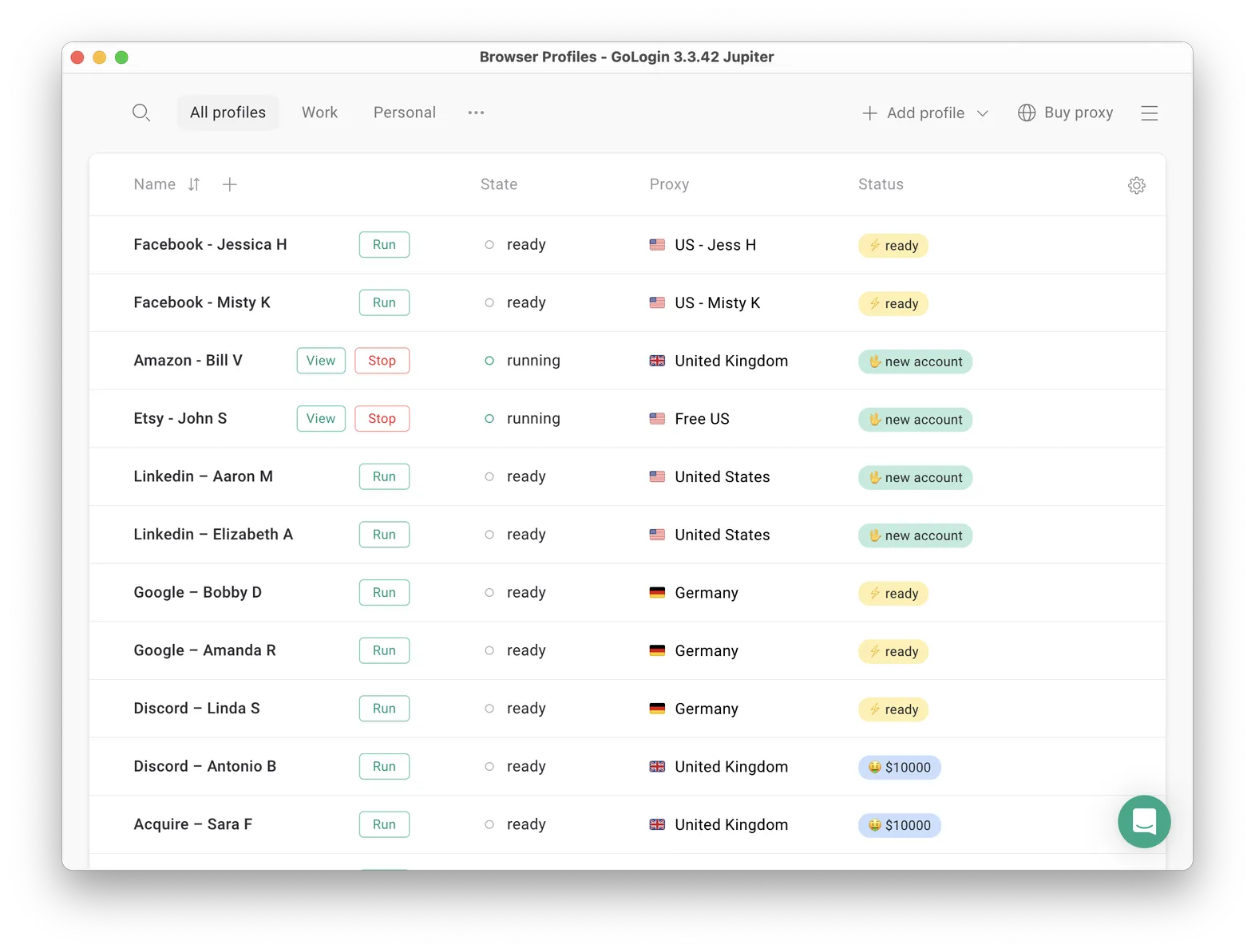 Typical setup of GoLogin antidetect browser for multiple accounts on different social platforms, including LinkedIn. See how browser profiles have separate proxy IPs and are named after client names.
Typical setup of GoLogin antidetect browser for multiple accounts on different social platforms, including LinkedIn. See how browser profiles have separate proxy IPs and are named after client names.
GoLogin is widely used by lead generation, HR and sourcing agencies to create and run multiple LinkedIn accounts with no restrictions such as bans, flags, 2FAs and weekly limits.
Gologin also allows for a seamless workflow of marketing agency team members with remote assistants, allowing for multi user workspaces and custom admin rights control.
Here’s a demo video on how to use GoLogin for LinkedIn:
GoLogin allows for easy purchased account import: a fair percent of store owners use it (or competing software) to create and manage bulk accounts.
To an agency of any kind that needs to operate social media, that’s a real lifesaver. Basically, your client won’t see you or your VAs logging in their accounts every day. That’s the professional way to manage your or client accounts.
The More Professional Way To Manage Accounts
Here are some perks to see how GoLogin can make your account work more professional, especially if you manage client accounts:
- Safely import purchased or rented accounts. GoLogin is the tool to safely manage social accounts, free from suspicion and restrictions. If you buy LinkedIn accounts aged, most likely they will be transferred to you with GoLogin or an alternative.
- Cost efficient. Even LinkedIn Recruiter Lite premium plan cost is not always worth it. GoLogin offers a cost-effective alternative by enabling the use of multiple basic accounts, significantly reducing recruitment and lead generation costs.
- Maintaining professionalism. Clients expect professional conduct. GoLogin masks login activities, preventing clients from seeing suspicious logins from manager devices, maintaining trust to your company.
Read on to find out how to use one for LinkedIn and other social platforms.
Guide: How To Safely Run Store Bought LinkedIn Accounts
Downloading and registering
Head over to GoLogin website and download GoLogin on your device. The app is available for all major OS versions.
After you install the app, register an account with Google or e-mail. The sign up process includes a short quiz for marketing research.
A free 7-day trial of all features is activated after you sign up.
Creating a browser profile with a new proxy
Your default main screen will contain a few ready-made browser profiles. These are isolated browser sessions that will allow you to run multiple accounts on any website. Let’s create a new one, add a proxy and connect a LinkedIn account to it.
First, click Add Profile on top right. You will get into profile creation screen. 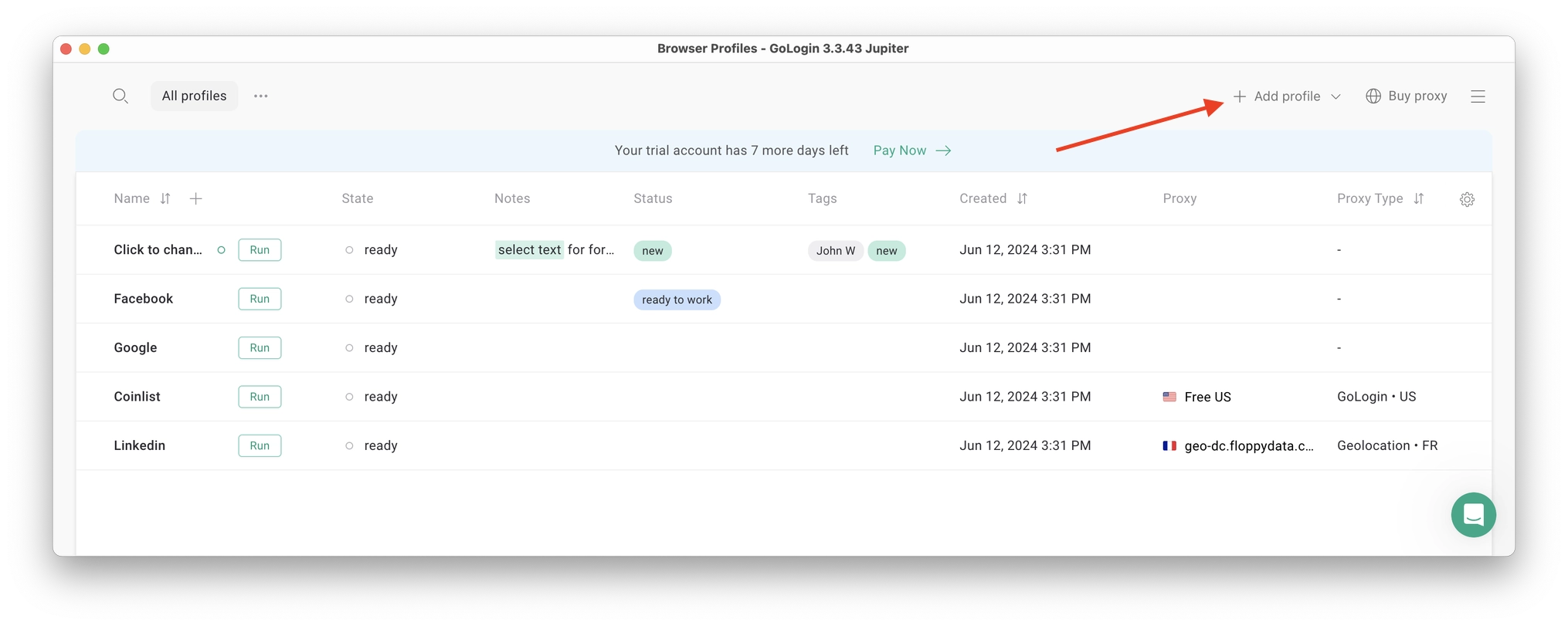
Here’s a visual guide on profile creation and choosing a proxy:
Notice that here you only need to set up the built-in proxy: all other profile settings are automatic. Let’s move!
1. Set your profile name. This can be done later as well.
2. Choose built-in GoLogin proxy. Built-in proxies are paid per gigabyte, but you’ll get some free traffic to test them. Third party proxies can also be used here with no restrictions.
3. Pick country from the dropdown list.
4. Choose Residential proxy type. Residential IP address is a most common connection like you have at home or office.
5. Click Check Proxy to see your new IP details. Afterwards, click Create Profile. This will return you to the table of profiles. You’re good to go!
3 Top Tips On Using Proxies Safely
- It’s critical to give each of your browser profiles a separate IP address. Do not run several profiles on same IP address or without proxy: this will get them detected.
- If you are familiar with how proxies work, feel free to use third party proxies as well. Multiple IPs can be pasted in bulk into GoLogin with just one click. Choose and buy proxies from our list of trusted providers.
- Free proxies you find at random websites can be dangerous. Being used and abused by infinite amount of users, free proxies often collect your data and tend to fail when you least expect it.
Importing a proxy from a store-bought account
Most account sellers provide a fixed proxy IP address with the account. You should use it to not get restricted for suspicious IP login.
To import the new proxy IP into GoLogin:
- Copy the proxy details in text format from your account file.
- On your GoLogin profile, click Paste Proxy. The IP will paste and check automatically.
- Click the name of proxy to choose the new IP. You can rename it for convenience.
Running the profiles
Click on the Run button at your new browser profile.
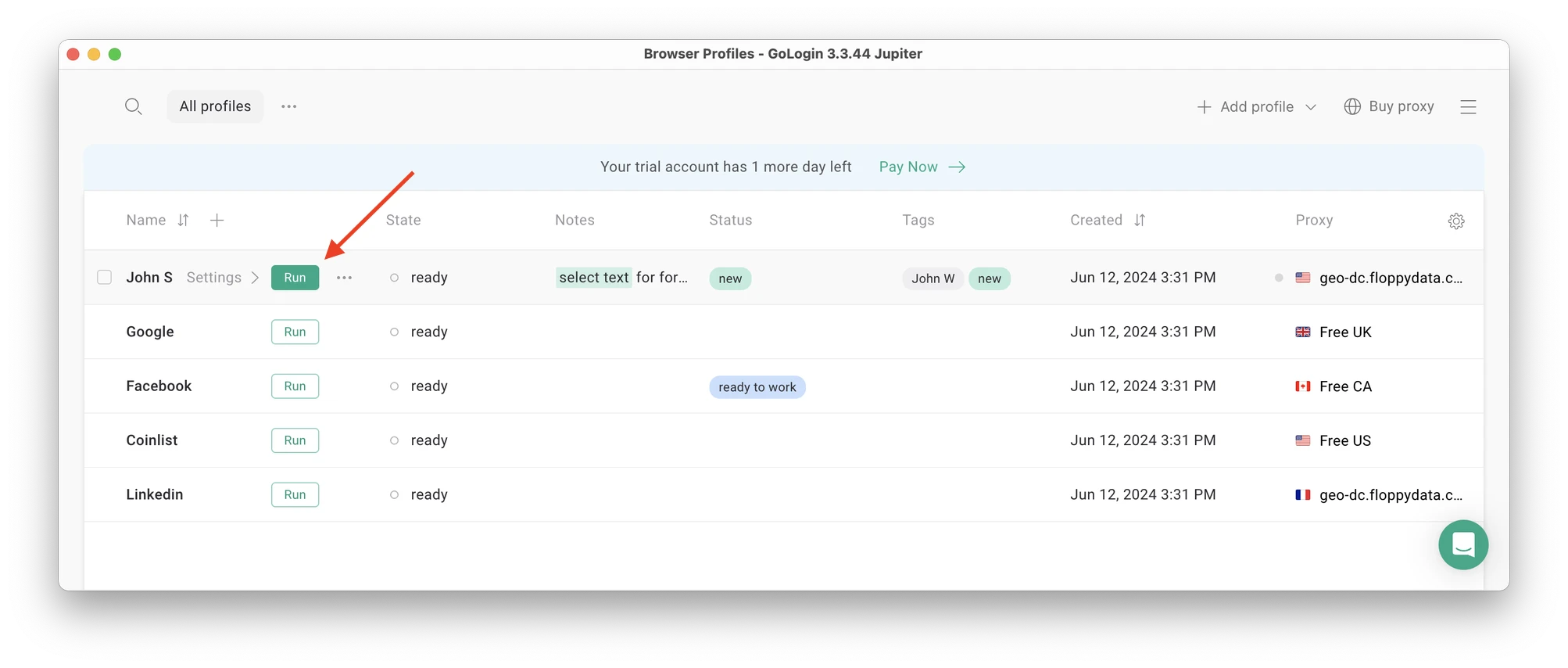 A new browser window will open, which is where you work with the accounts. You can use it like regular Chrome (i.e. tabs, bookmarks, extensions and history), but this session is completely isolated from your device and other profiles.
A new browser window will open, which is where you work with the accounts. You can use it like regular Chrome (i.e. tabs, bookmarks, extensions and history), but this session is completely isolated from your device and other profiles.
Connecting a LinkedIn account to a GoLogin profile
In this new window, login into the LinkedIn account you want to import (or create a new one) – just like you would do in your regular browser.
LinkedIn will see this browser session as a different real device, hence not blocking you for multiple business accounts.
After your first login GoLogin will simply remember your session (it is stored in a cloud server), so you won’t have to enter passwords or codes again.
If the account has been transferred to you through GoLogin, all you need to do is check the IP and run the profile: the account will launch without login.
Running multiple accounts
Next, create as many browser profiles as you need to operate multiple social media accounts. Remember each profile IP needs to be different. Best advice here to not mix the proxy IPs is to rename them after your browser profile name.
You can freely run multiple GoLogin profiles at the same time with no problem. The amount of windows open simultaneously is not limited, depending only on your hardware.
When you use a social account in a GoLogin profile, you won’t have to enter passwords or 2FA codes. That’s because the session will pause and continue from a safe cloud server. To LinkedIn, each profile is a separate authentic device.
Check your browser fingerprint before logging in
Before using LinkedIn accounts, make sure each browser profile looks unique. Here’s how to check it in Pixelscan:
- Open Pixelscan and click Start check.
- Review the results — if you see “Inconsistent” or mismatched timezone/IP, your setup is detectable.
- Adjust your proxy or fingerprint settings in your antidetect browser.
- Re-run the scan until your profile looks consistent and unique.
Stopping the profiles
When you’re done working in your accounts, click Stop on your profile in GoLogin. The browser window will close, and your session will upload to the safe cloud server.
When you restart this profile next time you need to work, the browser session will continue exactly from where you left. This is extremely comfortable and saves tons of time for account managers, even on platforms with no account blocks such as Discord.
Recap on Where To Buy LinkedIn Accounts In 2025
There are good reasons to buy LinkedIn accounts in 2025 has good reasons, like managing brands, generating leads and testing strategies. However, risks include accounts getting banned, losing investment and losing access to your main account if it’s linked with others.
We also listed a choice of 18 stores to buy LinkedIn accounts with all price ranges and account types.
We also introduced GoLogin, a trusted antidetect browser tool that helps marketers seamlessly control rented and bought LinkedIn accounts. It is the tool used by store owners themselves, which is a sign of safety and effectiveness: a lot of stores offer transferring the accounts with antidetect browsers.
During the 7-day free trial, GoLogin does not limit the use of paid features, so you can test the paid functionality.

Download Gologin for free and manage multiple accounts without bans!
FAQ: Where To Buy LinkedIn Accounts in 2025
1. How much do LinkedIn accounts typically cost?
Prices vary widely, ranging from a few dollars to hundreds per account, depending on the account’s age, connections, and profile completeness. Most agencies offer renting real people accounts, in that case the price will be for 1 month of rent.
However, remember that cheaper accounts often come with higher risks of being fake or quickly banned.
2. Can I get a refund if the bought accounts get banned?
Most sellers offer some form of guarantee or replacement policy for accounts that get banned quickly. However, these policies often have time limits and conditions.
Always read the terms carefully before you choose the source to buy LinkedIn accounts. Take caution working with unknown freelancers with no reviews.
3. How can I safely grow my LinkedIn network without having to buy LinkedIn accounts?
Focus on these:
- consistently sharing valuable content
- engaging with others’ posts
- joining and participating in relevant groups
- attending industry events.
Connect with people you’ve met professionally and ask satisfied clients or colleagues for recommendations and endorsements.
4. What does it mean getting my LinkedIn account restricted?
LinkedIn account restrictions are control measures taken by the platform to limit or halt the operation of an account that has violated LinkedIn policies.
The restrictions vary in severity:
- warnings and temporary limitations on account features
- permanent limitation (can still be appealed)
- account suspension or loss.
5. What is GoLogin browser?
GoLogin is an antidetect browser that allows businesses to seamlessly control multiple LinkedIn accounts while avoiding restrictions and limits.
It allows users to separate accounts from each other as if they’re used from separate devices.
It can help bypass LinkedIn daily and weekly limits on connections and messages, mask login activities, and provide a cost-effective alternative to LinkedIn Premium.
6. Is GoLogin safe to use with LinkedIn?
Yes, GoLogin is designed to ensure the security and privacy of your LinkedIn accounts, just make sure you follow the rules outlined in the LinkedIn User Agreement.
GoLogin provides features to maintain the integrity of each account you manage through its platform.
Be aware some of the third party proxies have LinkedIn on their restricted target list and might not work: choose carefully.
7. How much does GoLogin antidetect browser cost?
Professional Plan costs $49/month per 100 accounts. There is a Forever Free plan with 3 profiles.
GoLogin offers a free 7-day trial of paid features – sign up today to see if it suits your case!