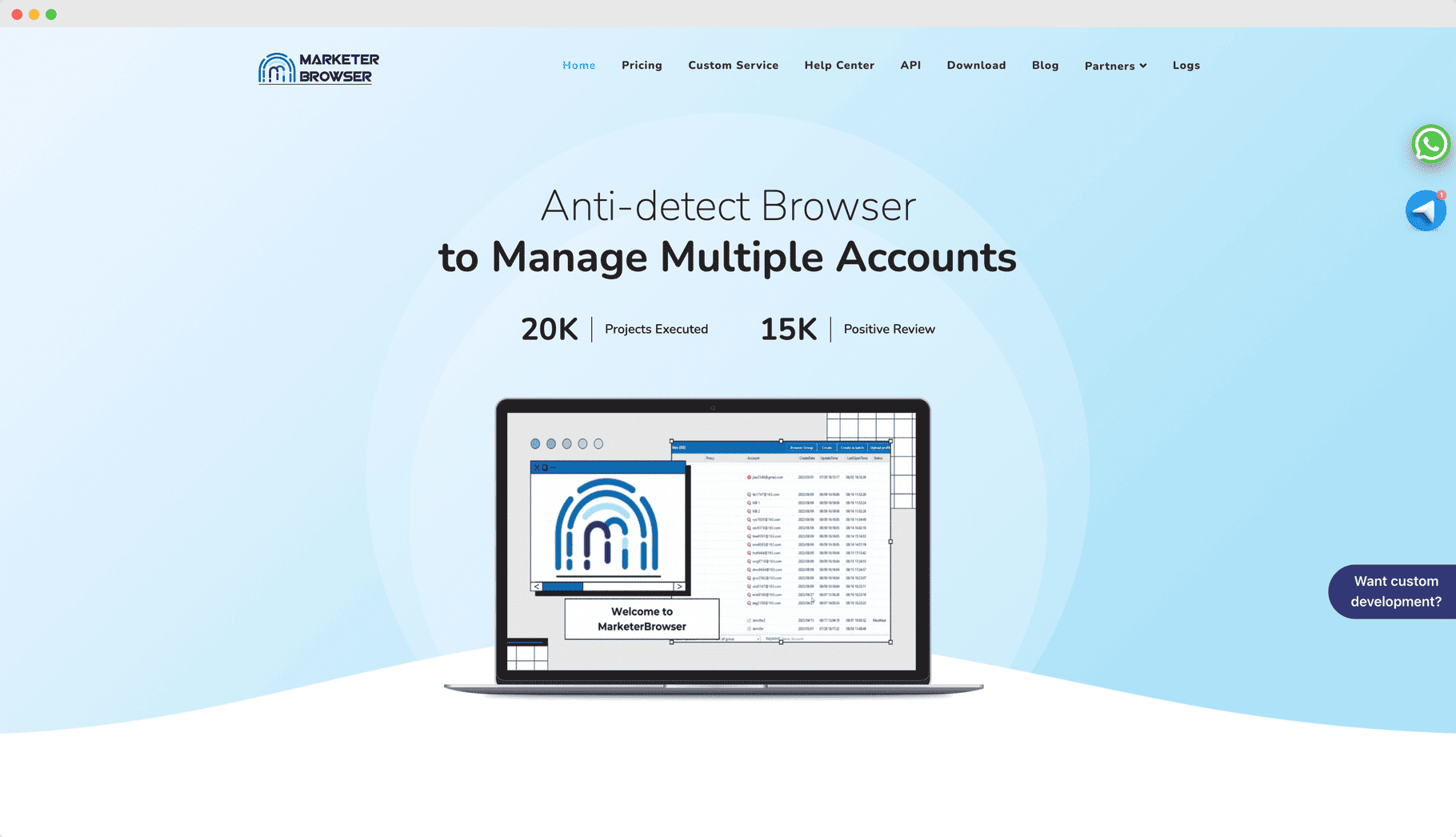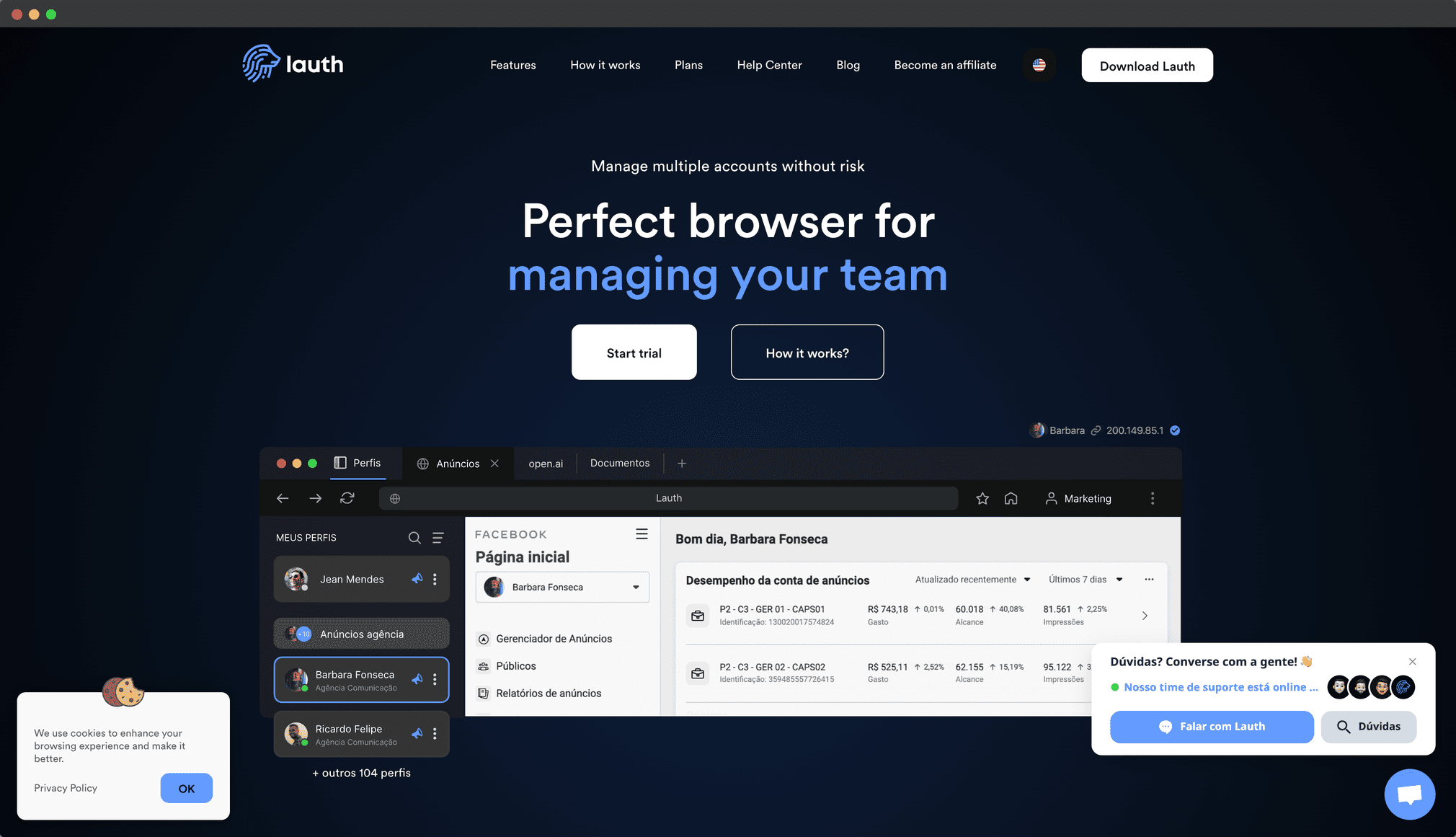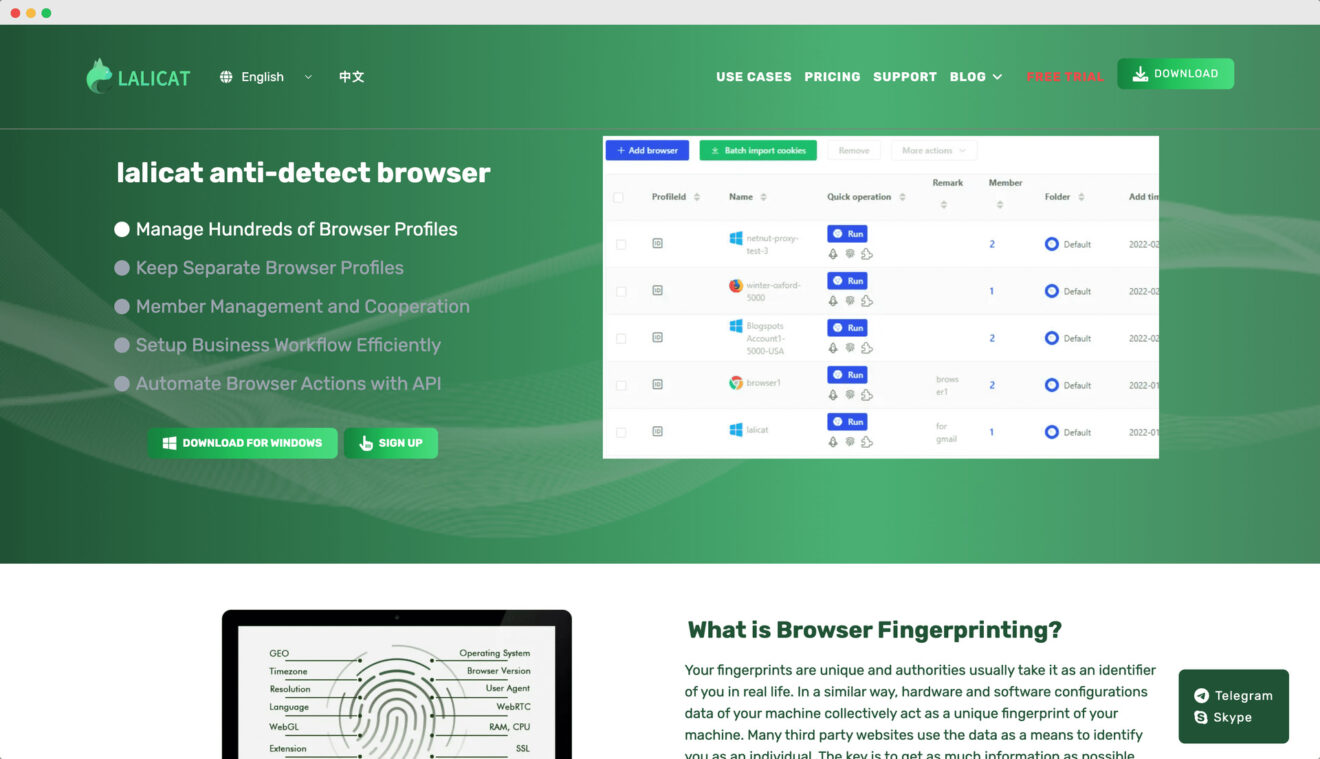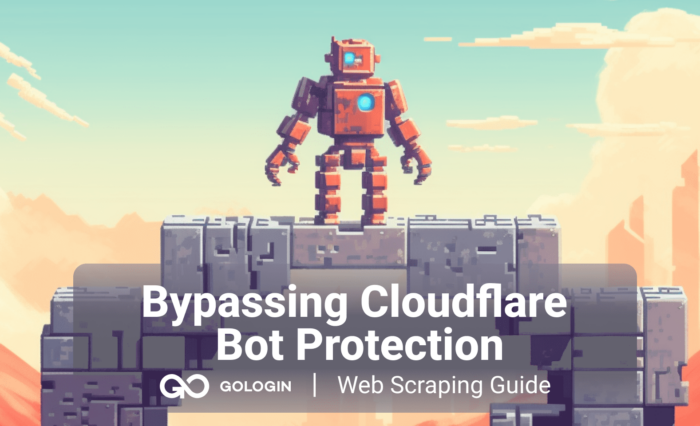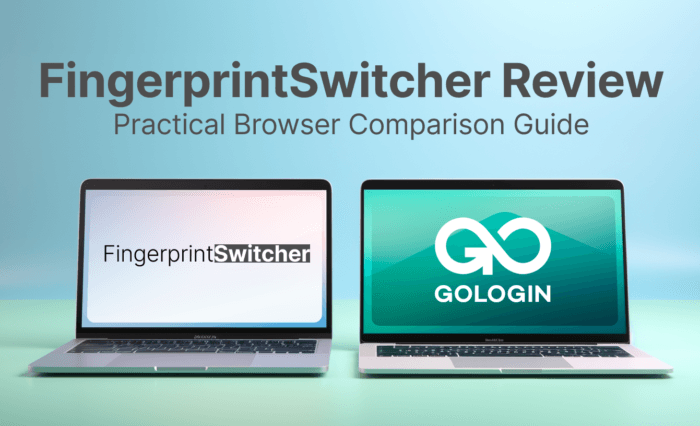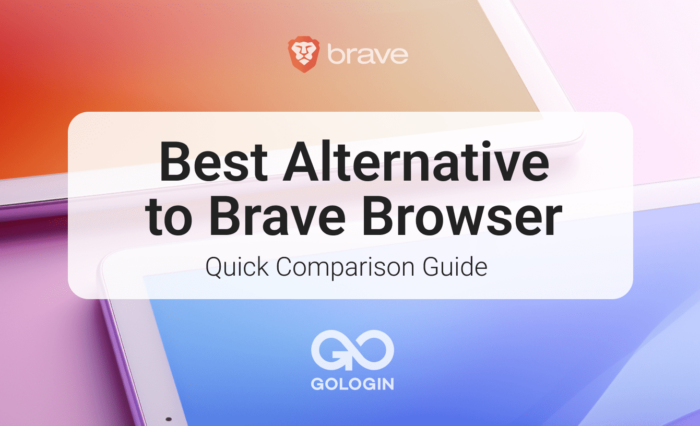Recently, we explored a broad selection of less well-known antidetect browsers available in 2024. Some of these were mere replicas of market leaders, while others stood out as unique offerings in their own domains and niches.
We’ll give a more detailed description of each compared alternative + our small verdict on each as well. Leave a comment to let us know what you think of these tools!
Browsers Battle: GhostBrowser, LAuth Browser, Lalicat Browser and MarketerBrowser
What Are Antidetect Browsers?
An antidetect browser is a tool that enables the management of multiple accounts across various platforms without bans or restrictions. These browsers, for instance, facilitate the operation of multiple Facebook accounts for digital agency clientele.
Without these tools, working remotely with multiple accounts could result in 2FA verifications, blocking, or temporary bans.
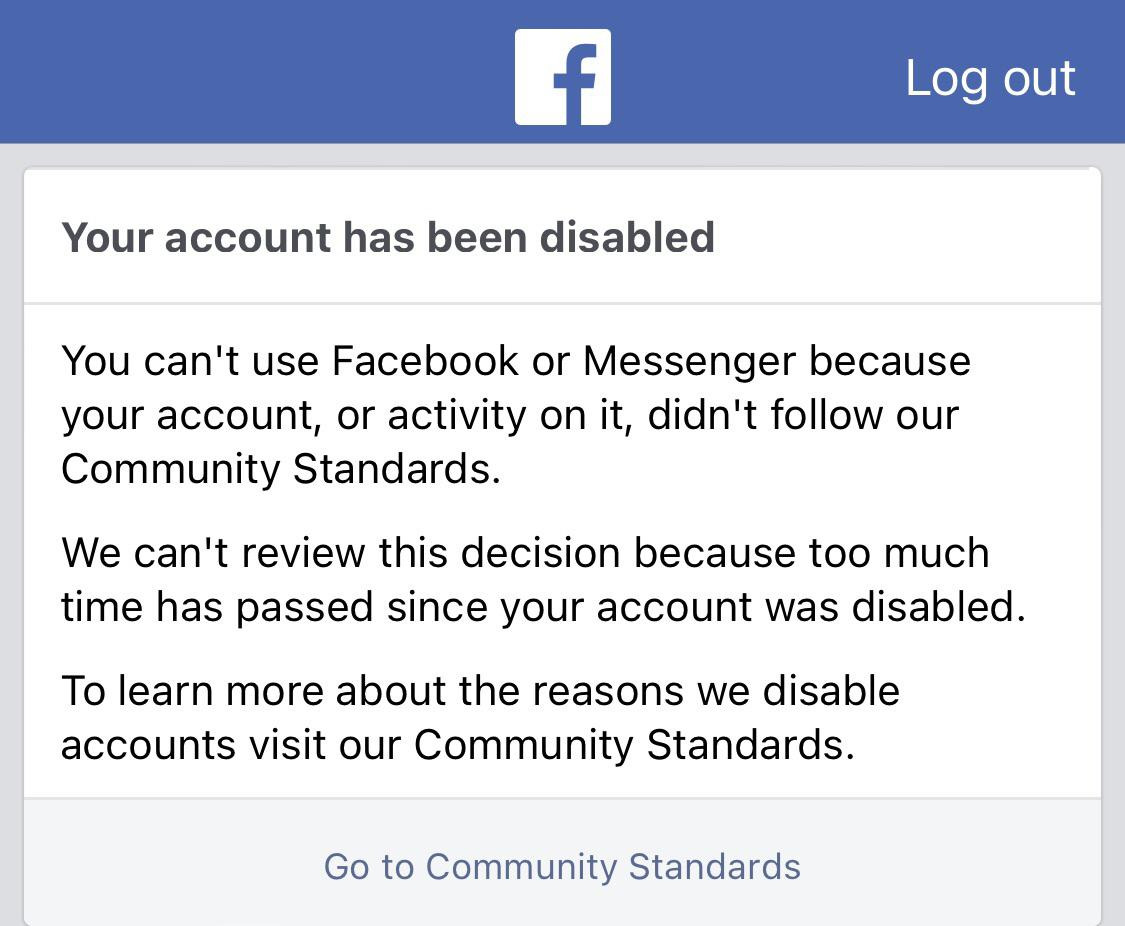 Seen a situation like this before? An anti detect browser might be just what you need.
Seen a situation like this before? An anti detect browser might be just what you need.
These anti fingerprint browsers (or antidetects) can create and maintain multiple digital identities undetectable by social platforms. Developing such tools involves considerable effort and customization, hence they’re not typically free. Despite this, they’re predominantly used by businesses that factor ROI into their software investments, making them a worthwhile choice, for the most part.
Over the past few years, anti fingerprint browsers have become indispensable tools for digital agencies, SMM marketers, dropshippers, and other digital professions that require the use of multiple accounts or other types of remote work. Antidetects offer a unified dashboard for all accounts, safeguarding them from bans and platform restrictions, making them the top choice for remote teams working collaboratively on accounts.
1. GoLogin Browser
Although this may seem biased, GoLogin is arguably the leader in the market in 2024. But don’t just take our word for it – consider its features, facts, reviews, communities, prices, and ratings and compare these against others.
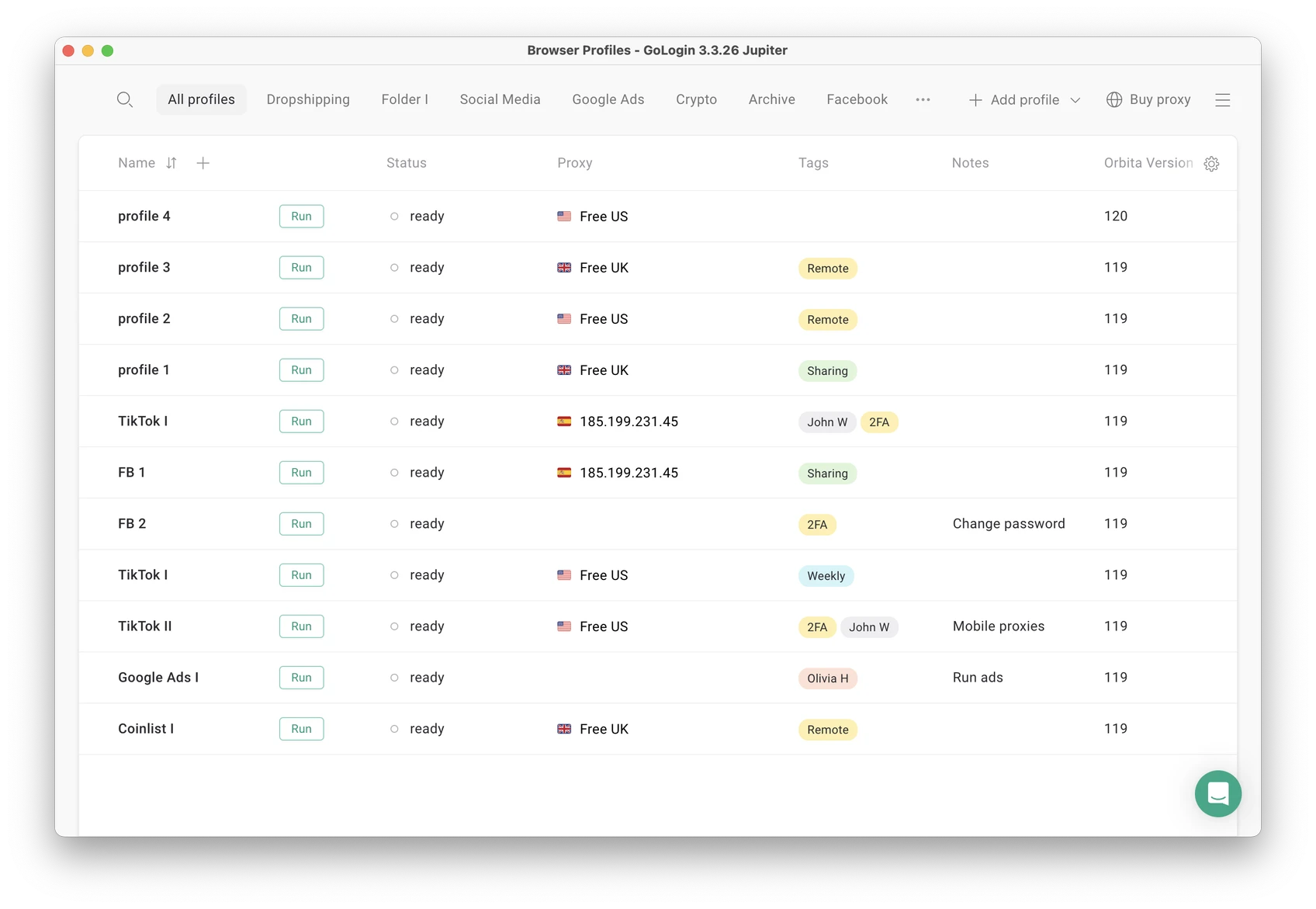 GoLogin main screen set up for SMM work.
GoLogin main screen set up for SMM work.
In essence, GoLogin offers high-level security and an enjoyable work environment at a lower cost than its competitors. It’s like the Swiss Army knife of anti fingerprint browsers: it simply works for any use case, whether big or small, beginner or tech expert, solo or team, laptop or tablet. GoLogin has you covered.
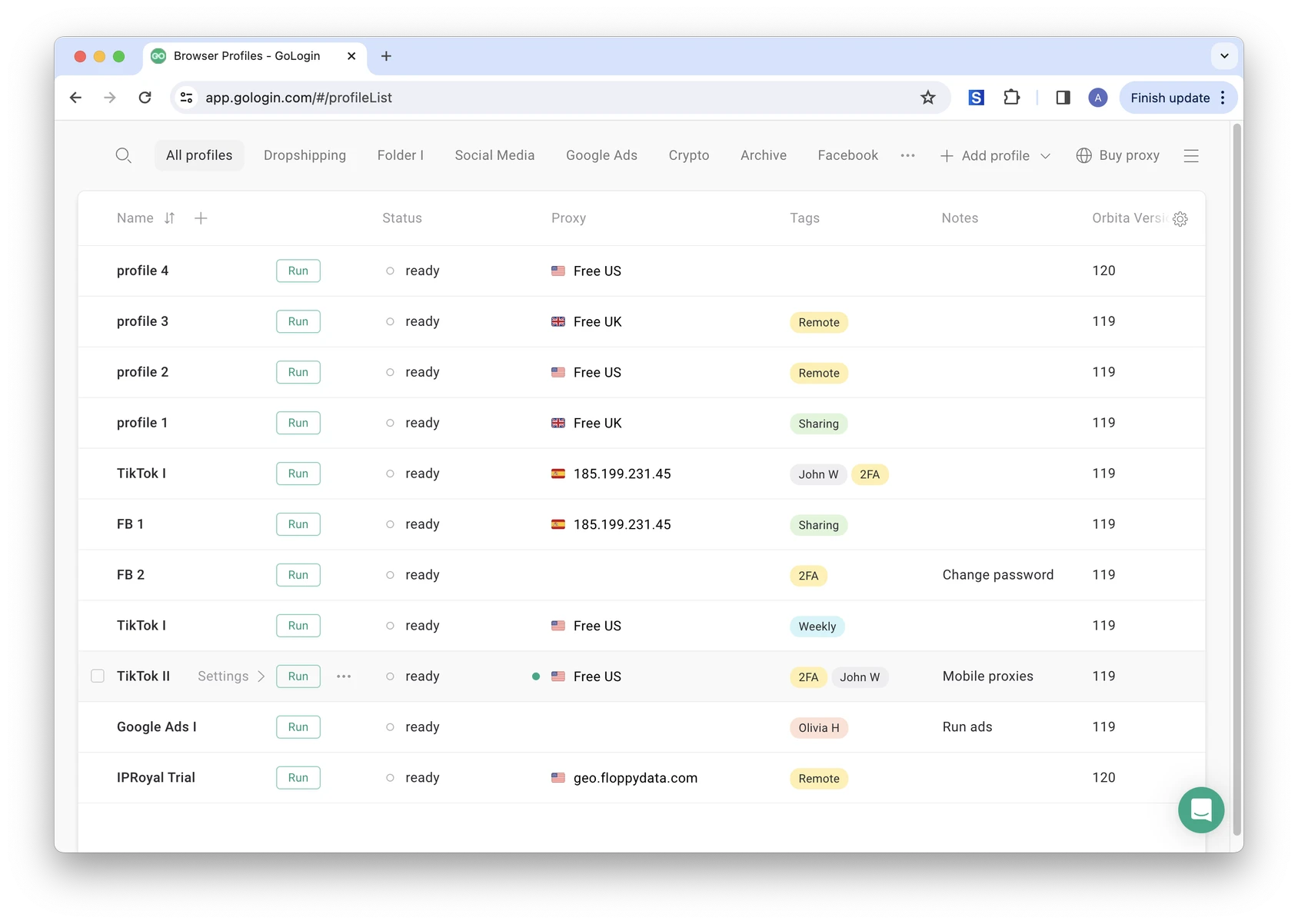 GoLogin’s Web app available in any browser.
GoLogin’s Web app available in any browser.
The superior quality of its distinctive fingerprint and user agent management is ideal for enhanced security. Compared to GhostBrowser, GoLogin has way more advanced and reliable protection from tracking. While it’s not overly complicated, GoLogin also comes with a straightforward UI containing all the necessary tools for everyday use on any level.
It can be accessed via its web version on virtually any device, including slower and older ones. This makes it perfectly suited for secure remote work and team collaboration.
Pricing: from $24/month
Free plan/trial: forever-free plan + 7-day free trial of paid plans
OS: MacOS, Windows, Linux, Android, web app

Download Gologin for free and manage multiple accounts without bans!
2. GhostBrowser
While Ghost Browser is not a classic antidetect, it’s designed to be user-friendly for beginners. It’s a basic tool for handling small amounts of work, making it ideal for those who aren’t particularly tech-savvy.
Here, profiles are known as Identities, which open tabs instead of windows. GhostBrowser may be not the best bet if you’re handling 10+ accounts, as it’s better optimized for small or personal use. It doesn’t seem geared towards larger tasks or advanced usage, nor was it designed for this purpose.
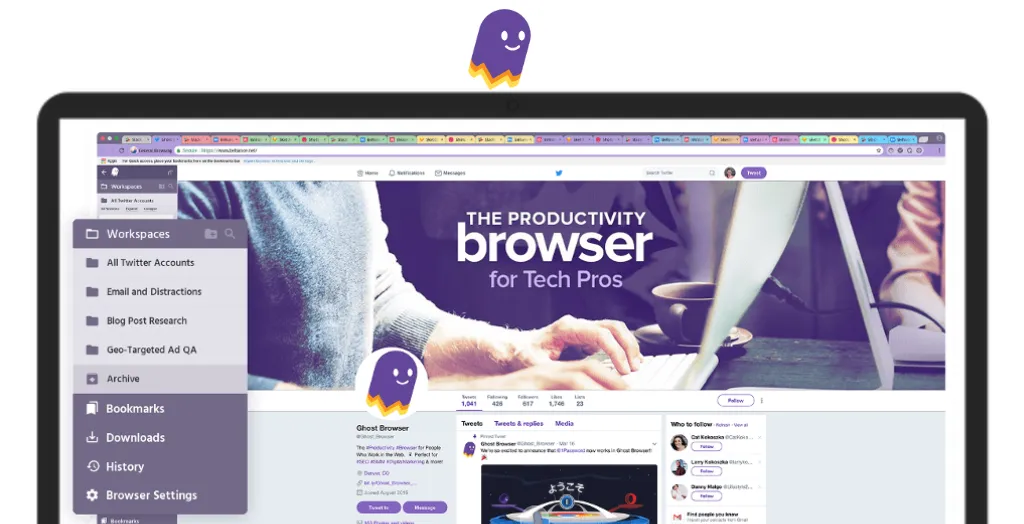 Compared to other browsers, GhostBrowser is not for tech pros at all: it works well if you’re not a tech savvy person.
Compared to other browsers, GhostBrowser is not for tech pros at all: it works well if you’re not a tech savvy person.
GhostBrowser Pro paid plan is quite pricey at $55 per month and only offers basic features like separate proxies per profile. Think twice before investing.
Pricing: from $21/month
Free plan/trial: free plan
OS: Windows (x32/x64), MacOS, Linux
Verdict: A simple, user-friendly tool designed for everyday use based in the US.
3. MarketerBrowser
This is a lesser-known Chinese anti fingerprint browser option. This tool has a free plan that allows a generous 50 virtual browser profiles with “standard fingerprints. It’s unclear what this means, but the phrase doesn’t inspire much confidence in its safety given that there are “Advanced fingerprints” offered on paid plans.
The MarketerBrowser team also warns that at least 40Gb of free space (a significant amount for any software) and 8Gb+ RAM will be needed. If you’re planning on testing out this alternative, ensure it’s not using your device for farming.
MarketerBrowser only supports Windows, which suggests it may lack sufficient development resources to provide robust safety against modern tracking. However, it may be an option if you’re searching for a free alternative to experiment with.
The top-tier $59 Full Version plan provides access to an Android emulator, a notable feature for some. Also, there are some syncing and eBay account control add-ons. But apart from that, MarketerBrowser isn’t exactly an easy-to-trust, transparent software.
Pricing: from $19/month
Free plan/trial: forever-free plan + 7-day free trial of paid plans
OS: Windows
Verdict: MarketerBrowser makes claims to offer a lot for a reasonable price, but there isn’t much social proof to back it up.
4. LAuth Browser
A newcomer from Brazil, an area known for its high usage of anti fingerprint browser software, which explains the emergence of a local competitor. Lauth is mainly discussed in niche local forums like BlackRat. Although it has a relatively strong social media presence, it seems to be primarily targeted at the Brazilian market.
On social media and other platforms, the product is humorously referred to as “Multilogin Lauth” or “Lauth Multilogin”. Notably, Lauth has good visual branding on social media, but the lack of English reviews is a red flag.
LAuth provides a complimentary 7-day trial and offers refunds, however, the starting price for the paid plan is already $60. This price is somewhat extreme for a new tool that’s only one year old.
There aren’t any unique or new features to justify the price level. The top plan, which includes 20 team seats, is a whopping $215 per month.
Pricing: from $60/month
Free plan/trial: 7-day free trial
OS: Windows, MacOS
Verdict: LAuth may be a good choice for you, if you’re from Brazil and wish to support local businesses.
5. Lalicat Browser
Regrettably, Lalicat Browser is an aged Chinese duplicate of a more popular anti fingerprint browser. It appears to be managed by a very small team of enthusiasts.
Available only for Windows, the website is poorly translated from Google and has an outdated design. The blog area is filled with articles written by GPT, and there are hardly any updates to the app.
Lalicat browser also has extremely high prices for what it offers (starting from $59/month). The tool and website look unsafe, are severely outdated and may only appeal to a niche internet user category or fraudsters.
We could not find any robust reviews, social proof or any other basis to trust this tool with your data given its price.
Pricing: from $59/month
Free plan/trial: 7-day free trial
OS: Windows
Verdict: Lalicat is a neglected, old Chinese replica of another tool.
Antidetect Browser Battle Recap
In this round of antidetect browsers comparison, we came across a variety of options, some more effective and reliable than others. Antidetect browsers are vital tools used for managing multiple accounts across various platforms, preventing bans and restrictions.
We concluded that GoLogin will be an undoubted leader in 2024, offering high-level security, enjoyable work environment, and an affordable price. GhostBrowser, although not a classic antidetect, is a smaller easy-to-use tool ideal for small amounts of work or personal use.
MarketerBrowser is a lesser-known Chinese option. Despite offering a free plan that allows up to 50 virtual browser profiles, the software lacks specific details about safety and fingerprinting. A newcomer from Brazil, Lauth Browser, seems to target mostly local markets and has a high price point considering its features. Lastly, we found Lalicat Browser to be an outdated Chinese replica of a more well-known tool, lacking safety and modern design.
Stay tuned for more detailed descriptions and verdicts on other antidetect browsers as we continue our exploration of digital tools!

Download Gologin for free and manage multiple accounts without bans!