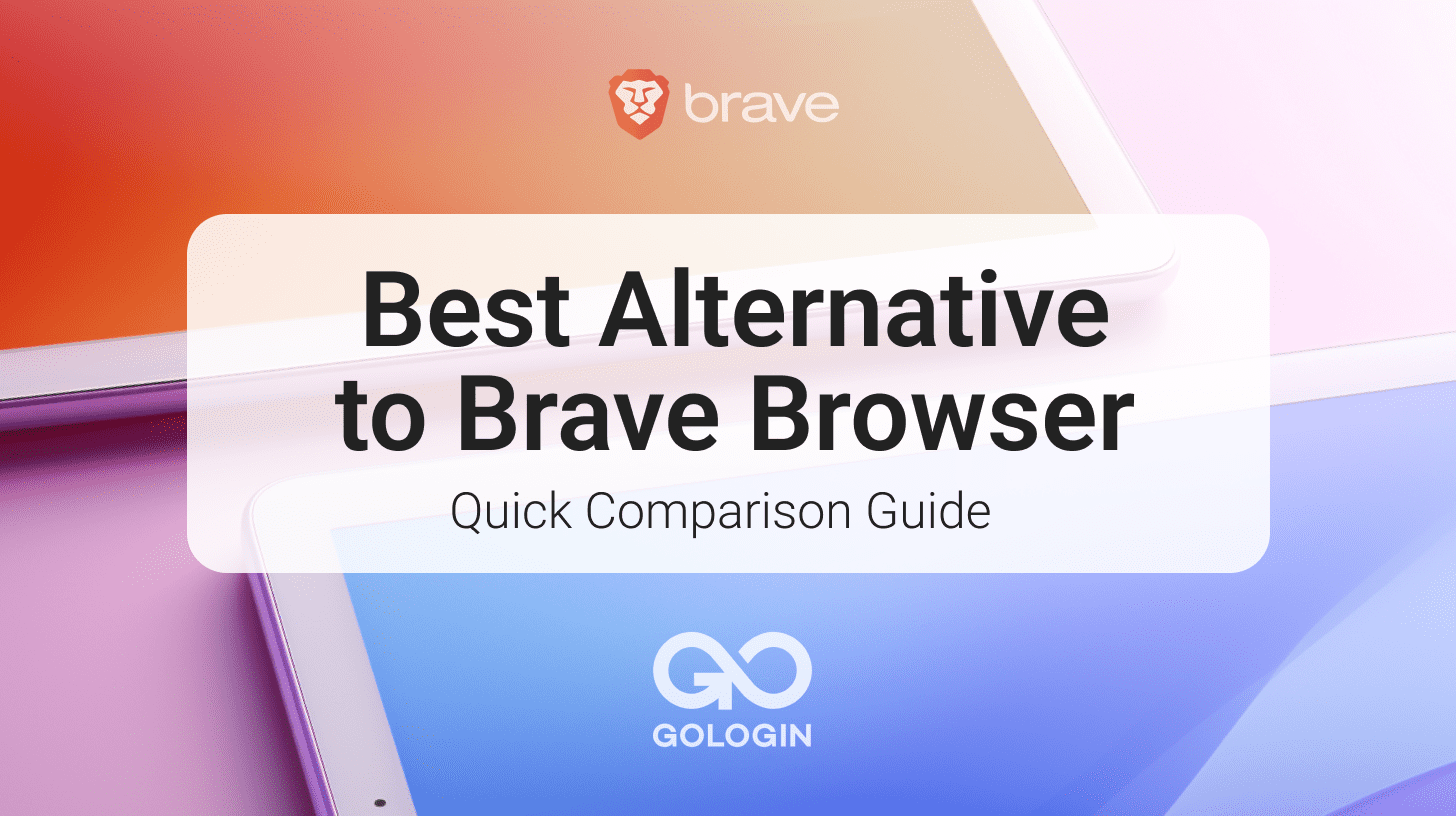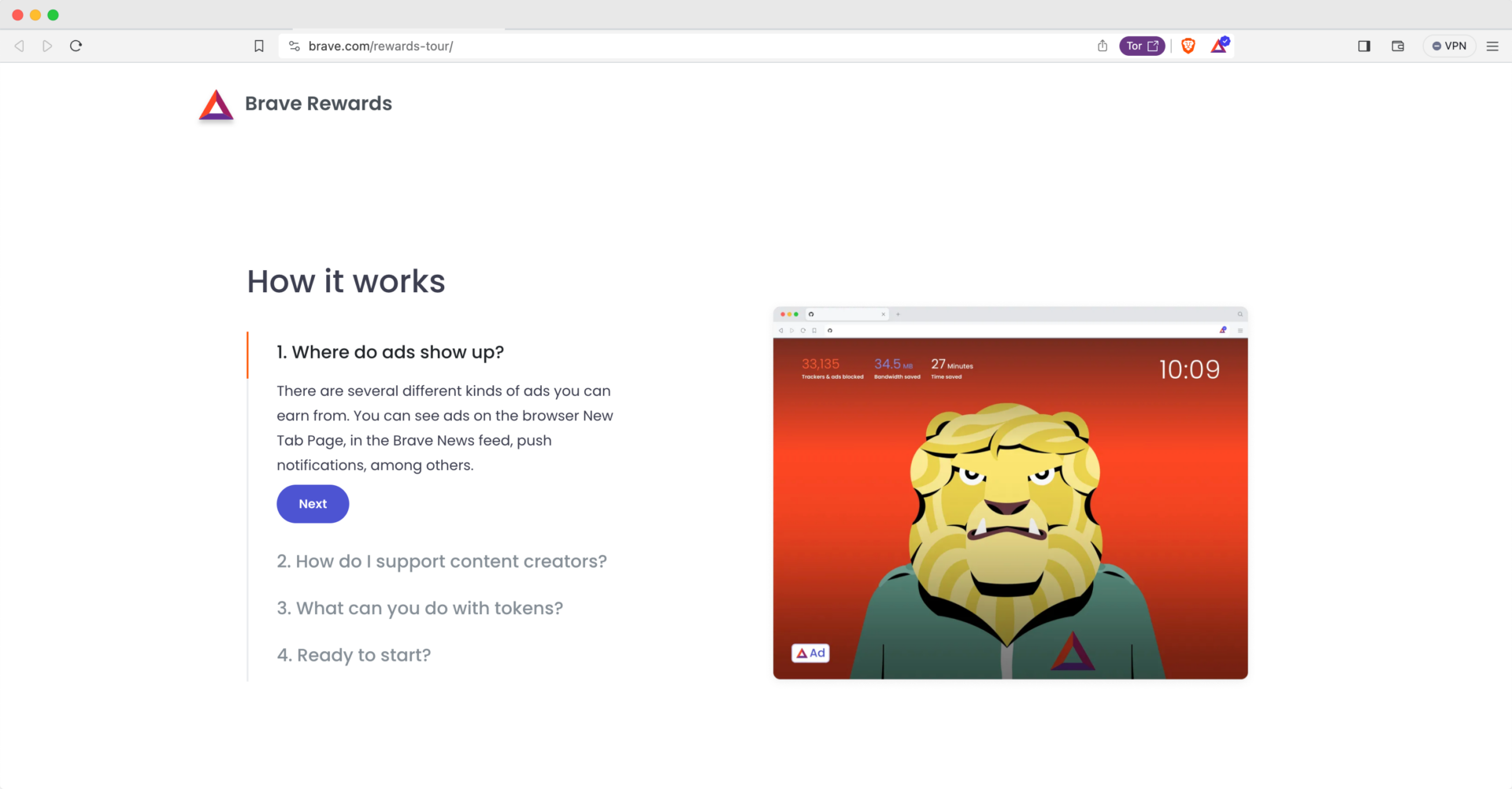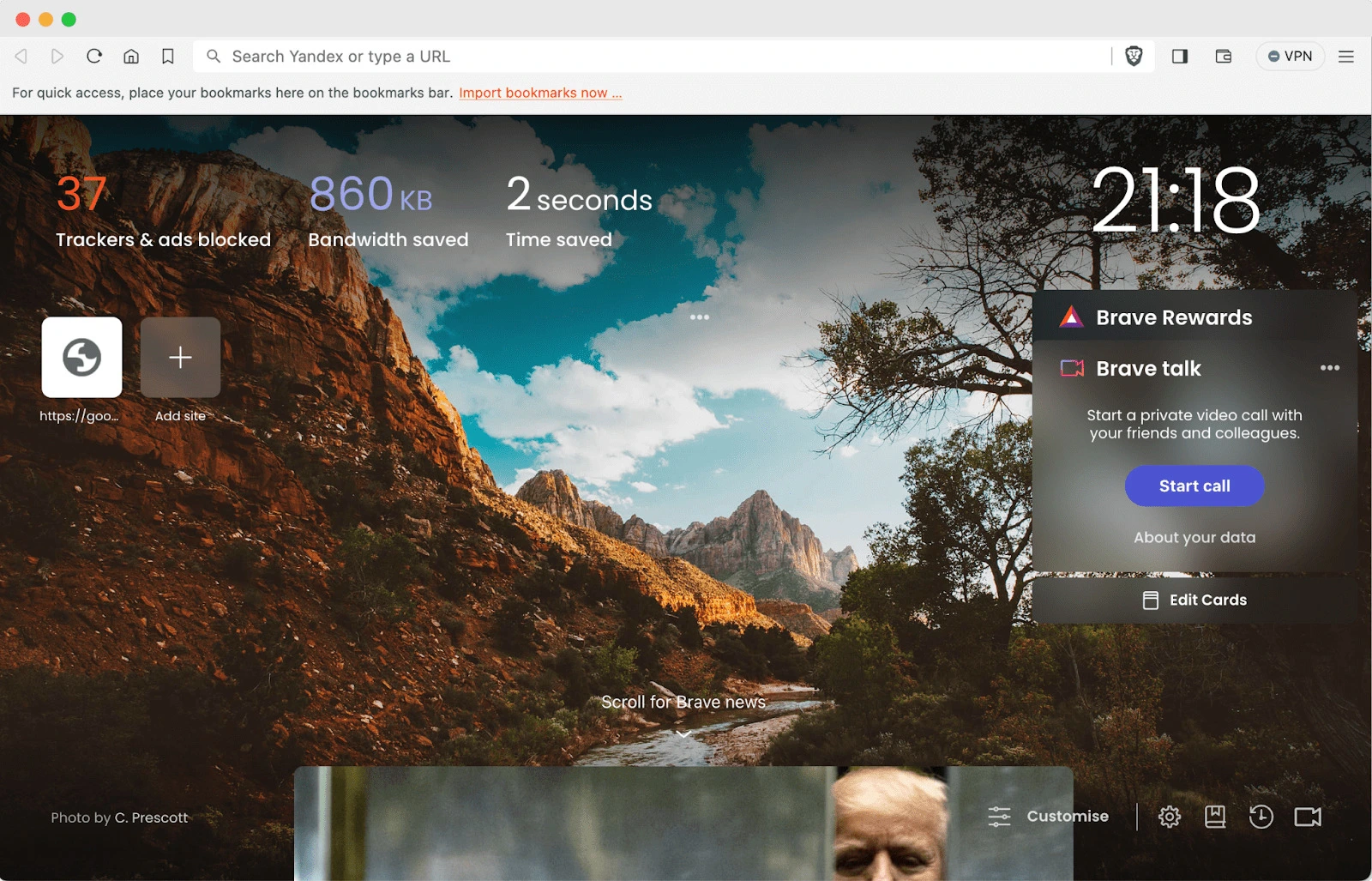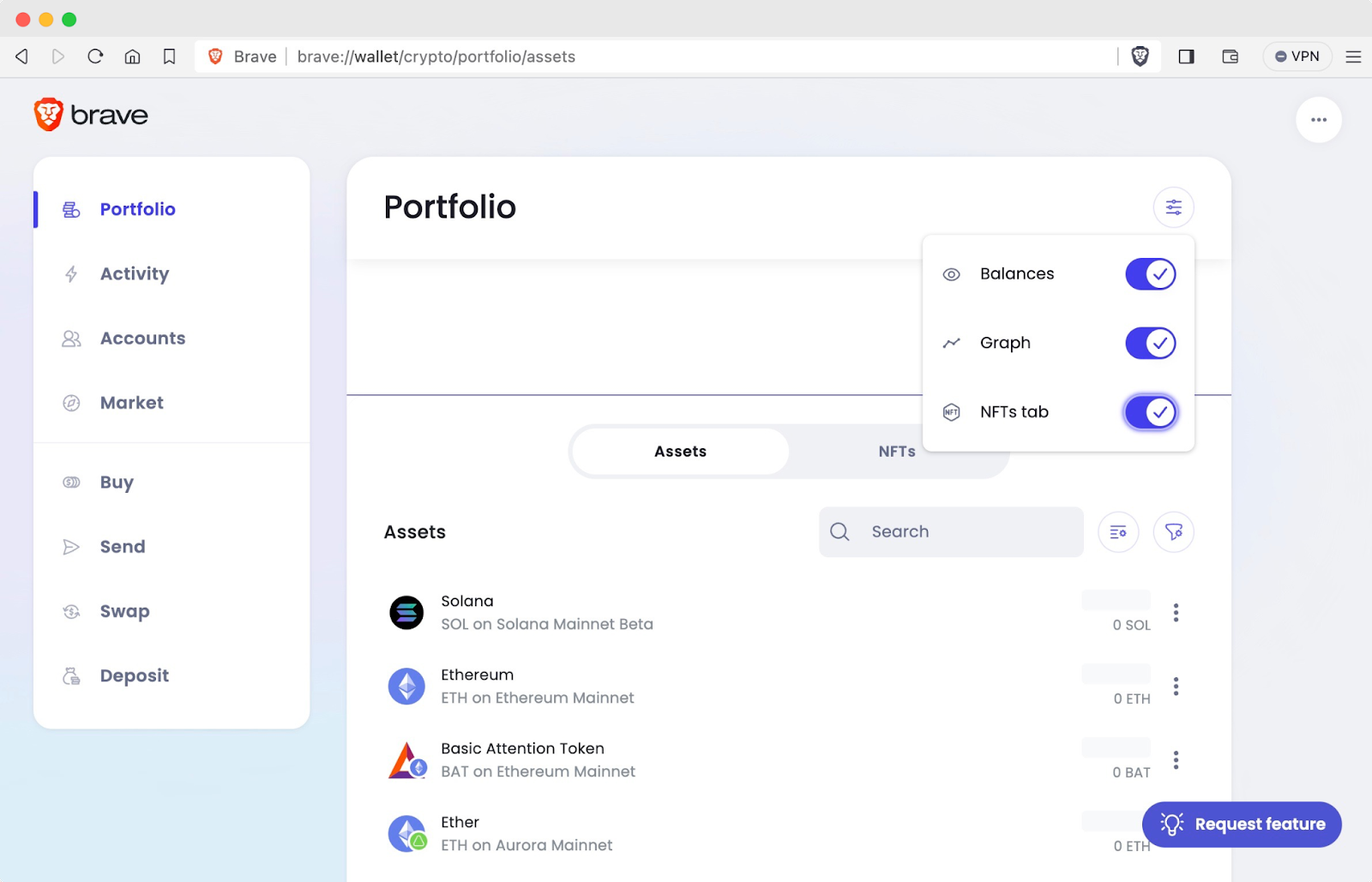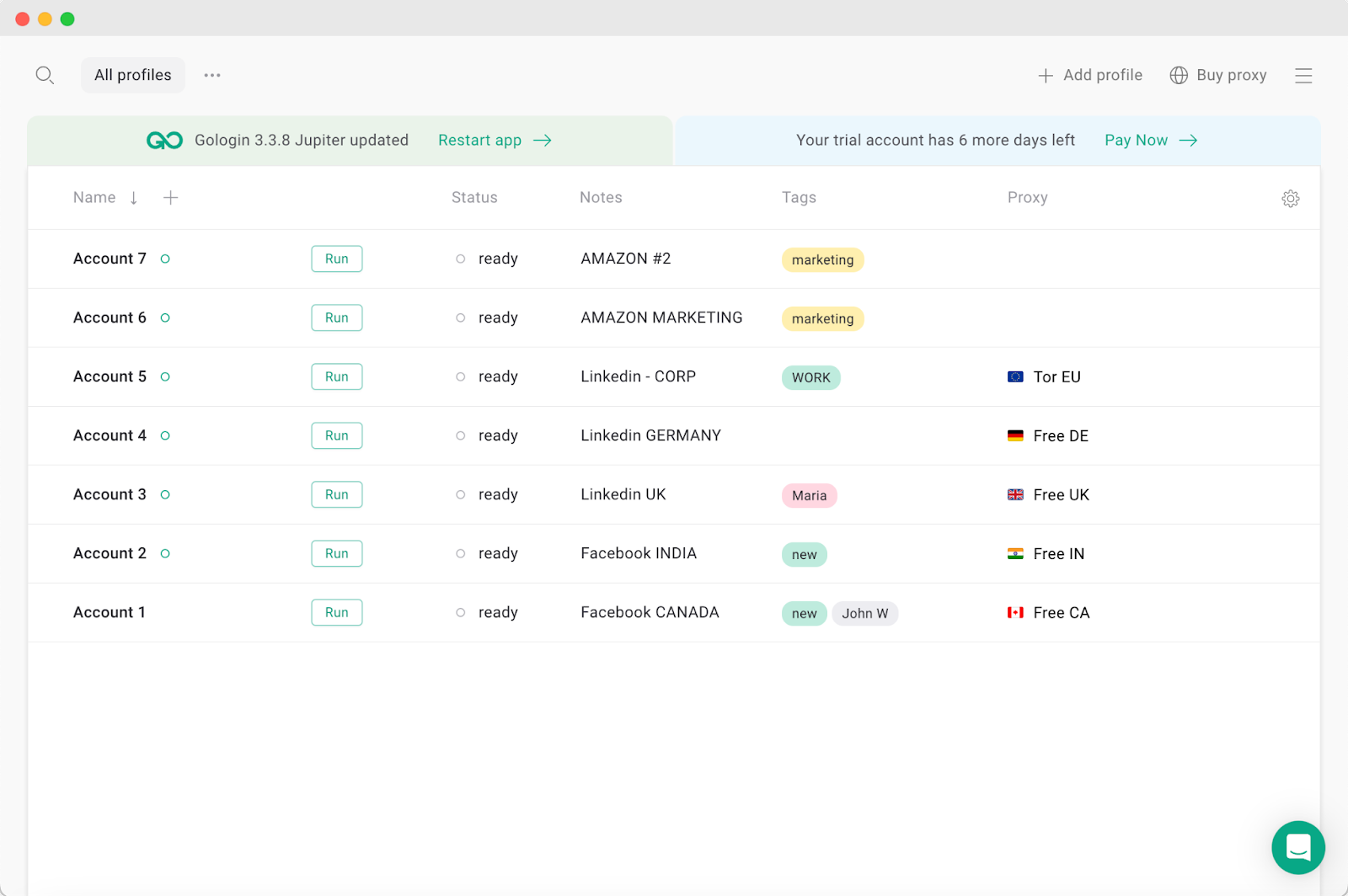In this short article we’ll look at what could be a good Brave Browser alternative and what some of these offer.
Brave browser is considered a relatively good tool for basic everyday use, but it does not help with browser fingerprinting. Both Brave and GoLogin offer features tailored to safeguard your digital presence, each with their pros and cons.
We will take a closer look at each of them, and make a recap in the end.
TL;DR: skip to the end for a quick comparison chart.
Brave Browser Features
Brave is a free web browser based on Google Chrome. It has built-in ad and tracker blockers that prevent annoying ads and raise web page loading speed. Also, if you’re into crypto, Brave may be handy because of a built-in crypto wallet.
Their website also states that you can even earn crypto money called Basic Attention Tokens (BATs) just by using the browser. Though I have not heard about any significant earnings from this browser, their concept is interesting. This reminded me of the early 2000s when Cashfiesta and other browser bars used to show ads for a few cents in return.
Anyway, next feature is Brave Talk, their built-in video calling service. It’s just like Google Meet or Zoom, but you don’t need to download anything extra.
And finally, if you are willing to go premium, a built-in VPN and firewall can be activated on a paid subscription basis.
Brave’s Usage Nuances
Conversely to the above, there are also things that I initially didn’t like about Brave. It isn’t all pink open source sunshine. Looking for Brave browser alternatives on Reddit, I discovered that some folks found a few quirks they weren’t keen on.
First, the dashboard page not only feels crowded, but occasionally flashes ads. Moreover, there are links to crypto stuff. Even though they’re safe and you can turn them off, It’s not something that you expect in a browser that prioritizes privacy at its core.
Second, the cryptocurrency settings look busy and overwhelming, like having too many buttons on your remote control. It might be too much for inexperienced users.
Third, sometimes Brave is so “good” at blocking trackers that it’s frightening. It’s able to block ads and trackers, but sometimes it simply breaks websites. You might have to turn off the protection to access them or look for alternatives to Brave.
Finally, the available functionality for detection optimization could be improved. It might be enough for the average user, as not everyone needs that level of privacy, but it may lead to problems for other users.
Apart from these nuances, users noticed Brave seems to install VPN services without you knowing. The Brave team promised to address this issue in one of the future releases, but it’s close to unacceptable for privacy software.
What is a Digital Fingerprint?
Even when using Brave browser, you unwillingly disclose various details about your visit, your device and browsing history accessing a website. This personal data is far more than just your IP address and operating system version. It includes details such as your screen resolution, language preference, timezone, and even the specific fonts installed on your device.
All this information is called your digital fingerprint because it can easily distinguish you from the vast array of other Internet users.
Does Brave work with digital fingerprints?
The short answer is no.
Productivity browsers like GoLogin focus on giving you a new real browser fingerprint to evade tracking and identification. Basically, each of your browser profiles looks like a regular user. GoLogin effectively mirrors commonly used fingerprints, ensuring that your online presence is very similar to an average user.
As an alternative browser, Brave takes a different approach to enhancing privacy. It incorporates protection mechanisms and other security features that fight tracking without actively modifying your browser’s fingerprint.
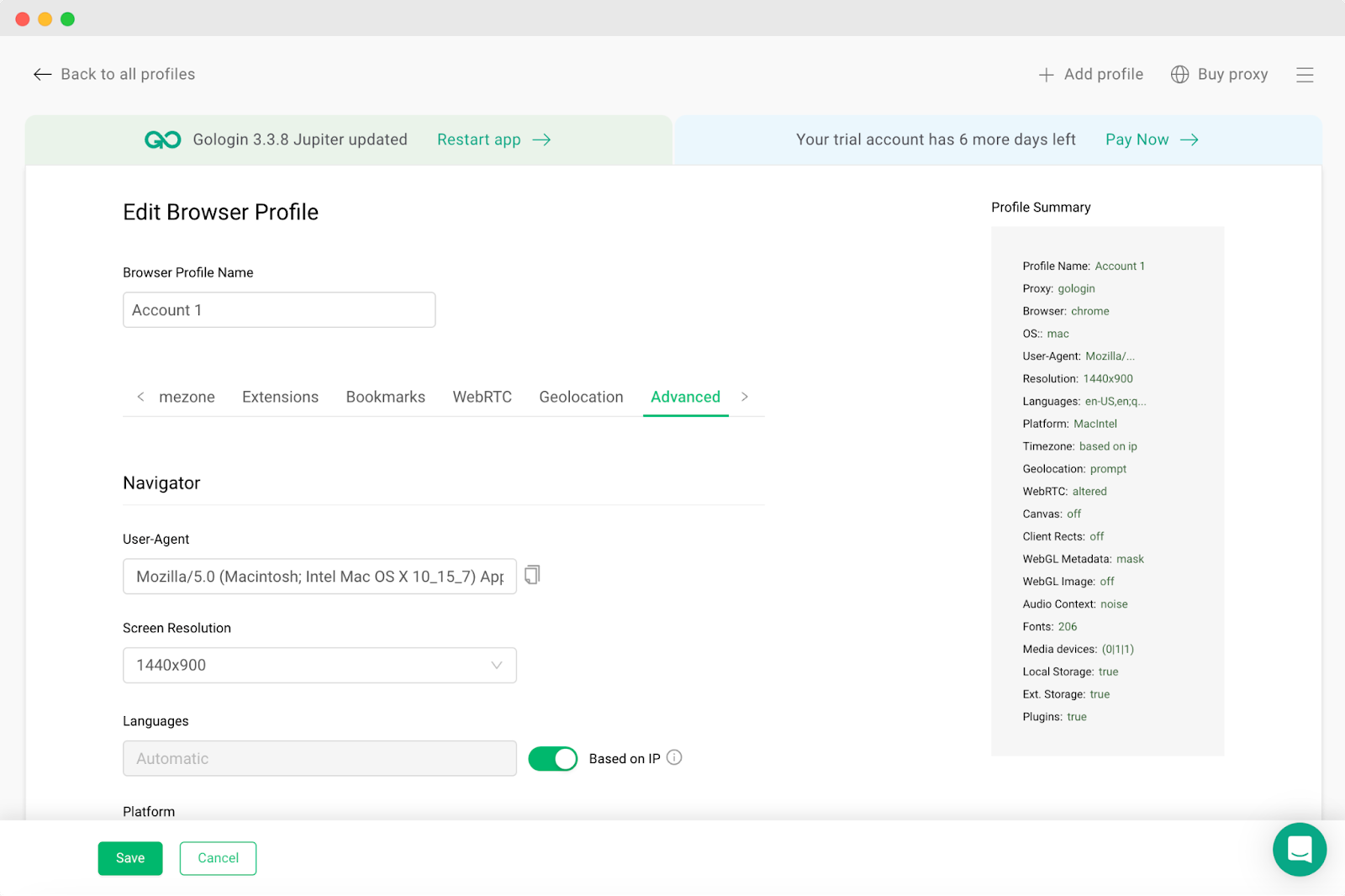 Setting up a new browser profile in GoLogin. Notice the fingerprint parameters on the right: the browser will handle all these automatically for best performance.
Setting up a new browser profile in GoLogin. Notice the fingerprint parameters on the right: the browser will handle all these automatically for best performance.
The key distinction in their privacy strategies is this: Brave turns off features that enable websites to track you. As a consequence, your identity becomes suspicious because the identity appears as the same small, specific group of users employing the same security measures. This makes you stand out when protection is enabled.
As a conclusion, Brave is safer than a regular Chrome browser, but it’s not able to deal with modern browser fingerprinting. Tracking systems used by Facebook, Google, Amazon and most popular platforms are way stronger than Brave’s mechanisms.
GoLogin as Brave Browser Alternative
Both of these browsers have one goal – protecting your identity. However, they take entirely different approaches.
As a Brave browser alternative, GoLogin is different from a typical Chrome or Mozilla Firefox browser. Technically it’s also based on Chromium, so it looks and feels just like Chrome. All the usual tabs, extensions and bookmarks are there.
Yet, GoLogin is designed primarily for running multiple social media accounts. The main feature of GoLogin is its digital fingerprint engine. In simple terms, GoLogin provides you with multiple real browser identities.
Websites see these browser windows as separate real devices running regular Chrome from all around the world. Thanks to that fingerprinting engine, GoLogin protects users from tracking as effective as running separate physical devices or buying VPS services.
In simple terms, GoLogin as Brave browser alternative empowers you to create multiple distinct identities for different online purposes. This is extremely handy if you’re an affiliate or an SMM marketer on Facebook, Instagram, or Linkedin. This is impossible in Brave – it does provide more privacy, but you’re not anonymous there.
GoLogin Key Features
- It’s a Chromium browser: all of your favourite extensions, bookmarks and settings are there.
- Total anonymity that is unreachable with Brave. Every session is basically operated by a unique device
- Browser sessions pause and continue for every identity, so you don’t have to remember logins and passwords.
- Proxy Manager with built-in free proxies. Choose a proxy to escape geolocation restrictions
- Android app and web version with cloud-based profile launcher, so you can access your pre-defined settings on any supported OS. This makes GoLogin accessible from literally any mobile devices.
- Two-Factor Authentication (2FA). Yes, security is a priority, and GoLogin brings it with 2FA for that extra layer of account protection.
- Minimalistic beginner-friendly app interface.

Download Gologin for free and manage multiple accounts without bans!
Pro Tip on Personal Data Privacy
If you run an online business, operate sensitive information or simply manage your finances via a bank website, we strongly recommend you to take care of your personal privacy. Take steps to protect your online presence with a trusted privacy browser like GoLogin.
GoLogin’s data safety engine is able to protect your personal data even from the most advanced commercial web trackers – even those implemented by Facebook or Google. If you plan to use it for multiple accounts, it has advanced options for quickly importing and editing cookies.
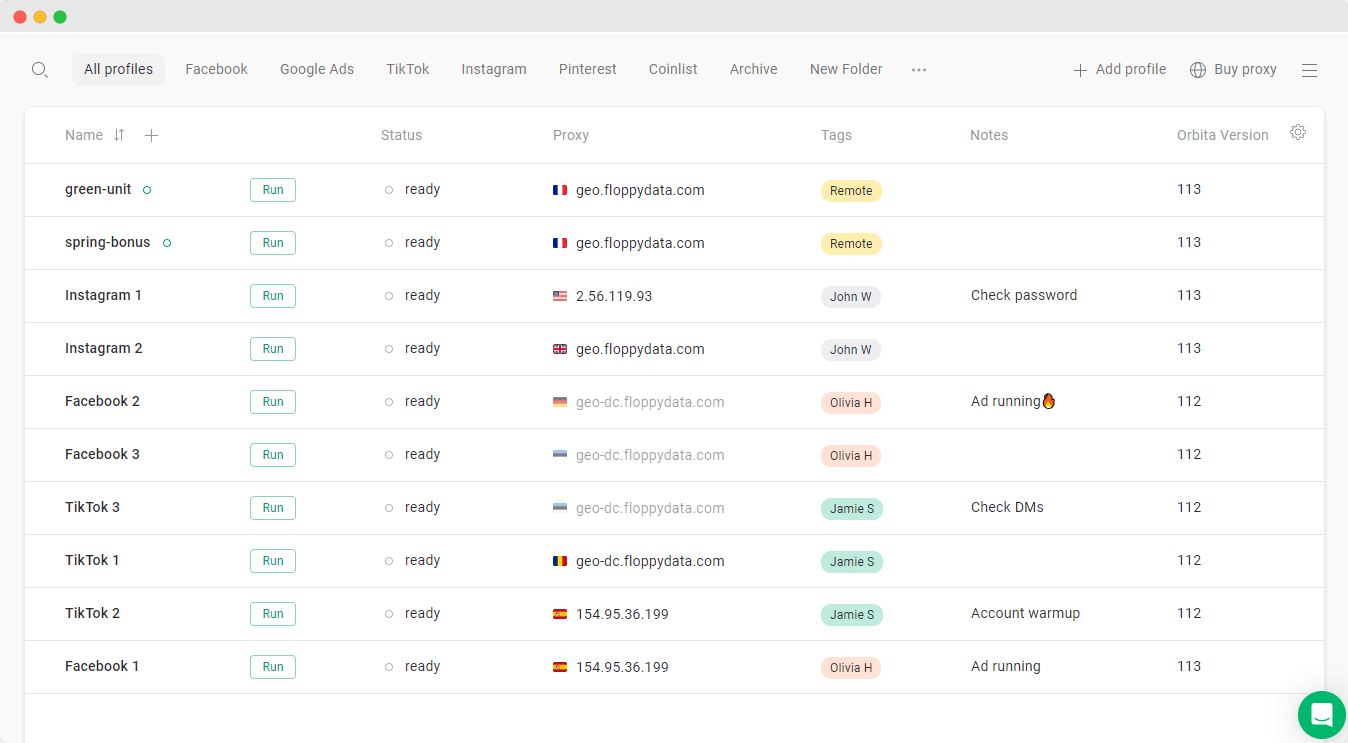 Main screen of GoLogin browser that’s set up to run multiple social media accounts from one device. In this example the profiles are named after multiple social media platforms.
Main screen of GoLogin browser that’s set up to run multiple social media accounts from one device. In this example the profiles are named after multiple social media platforms.
Recap
Brave’s approach certainly has drawbacks regarding privacy. Your identity remains somewhat protected, you will appear suspect to major platforms, particularly modern social media and those focused on selling products.
Therefore, if you engage in activities like SMM, marketing or simply care about your data, it’s essential to maintain a well-protected online profile. In such cases, GoLogin with a regular fingerprint database becomes the preferred choice.
Check out our simple comparison chart, try using GoLogin on a free plan and make your own decision.
| Comparison Criterium | Brave Browser | GoLogin |
| Free plan |
✅ |
✅ |
| Built-in crypto wallet |
✅ |
❌ |
| Built-in proxies |
❌ |
✅ |
| Isolated multiple browser profiles |
❌ |
✅ |
| Beginner-friendly |
✅ |
✅ |
| Complete anonymity |
❌ |
✅ |

Download Gologin for free and manage multiple accounts without bans!
References:
- Lund B. The Brave browser: a monetary opportunity for libraries in the cryptoverse //Library Hi Tech News. – 2021. – Т. 38. – №. 6. – С. 15-16.
- Mahlous A. R., Mahlous H. Private Browsing Forensic Analysis: A Case Study of Privacy Preservation in the Brave Browser //International Journal of Intelligent Engineering & Systems. – 2020. – Т. 13. – №. 6.
- Leith D. J. Web Browser Privacy: What Do Browsers Say When They Phone Home? //IEEE Access. – 2021. – Т. 9. – С. 41615-41627.
- Abi Din Z. et al. {PERCIVAL}: Making {In-Browser} Perceptual Ad Blocking Practical with Deep Learning //2020 USENIX Annual Technical Conference (USENIX ATC 20). – 2020. – С. 387-400.