Tor is associated with the very idea of anonymous browsing by many people. It’s also strongly associated with hacking and what is known as dark web. It provides a strong level of privacy, but it has big downsides that carry certain risks for a regular user.
Can Tor actually be used for private browsing or business if you don’t want any risks? In this short guide, we will show how GoLogin can be a great risk-free Tor Browser alternative.
TLDR? Skip to the end for a quick comparison chart.
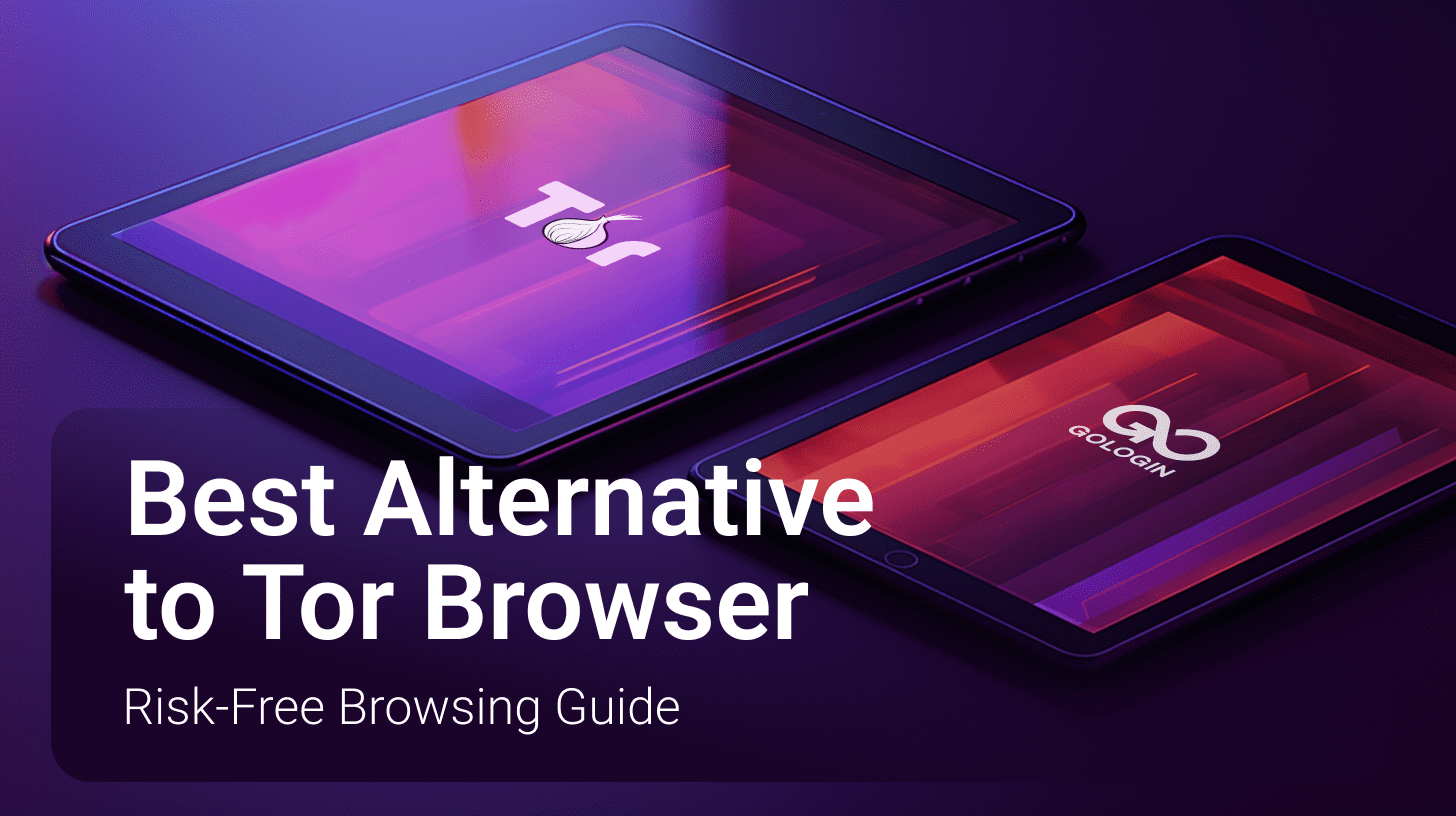
Tor – the navigator of the Dark Web
Tor, short for “The Onion Router”, is a decentralized network that anonymizes your web traffic. It does this by disguising your IP address and routing your web traffic through anonymous nodes, creating layers of protection like an onion.
These nodes are gateways where your traffic enters and exits the Tor network before going out to the Internet.
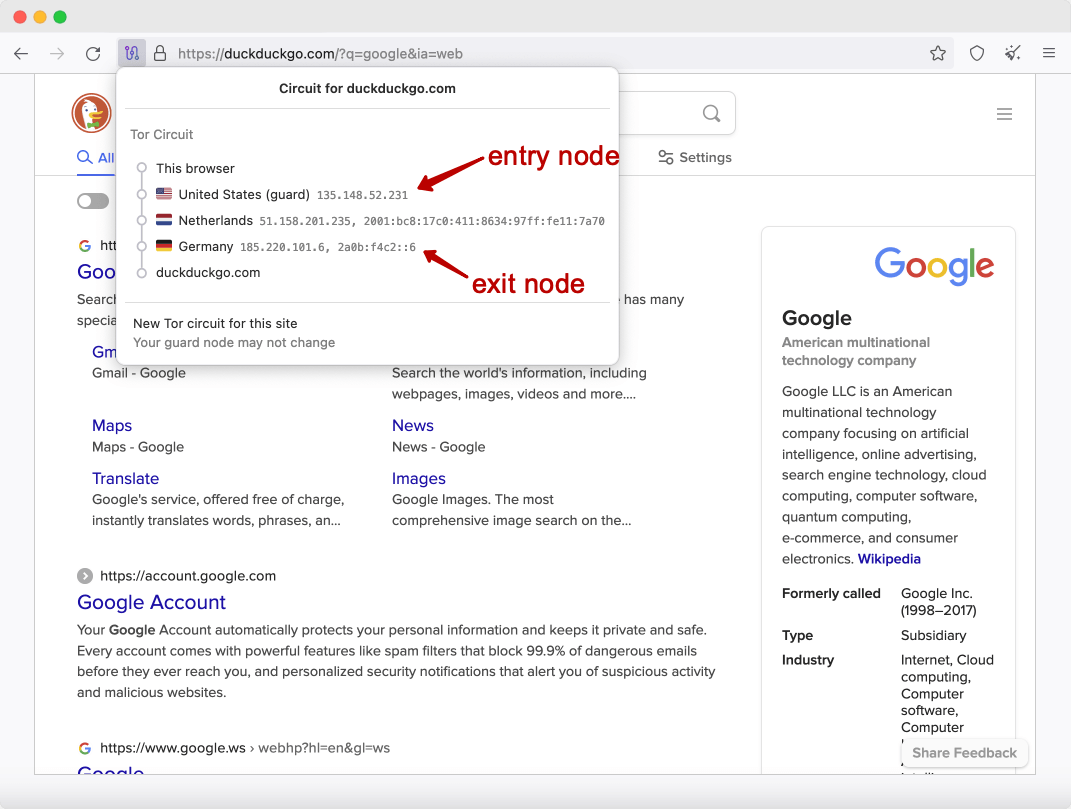
Although Tor effectively hides your location and browsing activity, it could be more efficient in fingerprint protection. The Tor configuration makes every user’s fingerprint identical. It cannot randomize or totally alter your browser fingerprints.
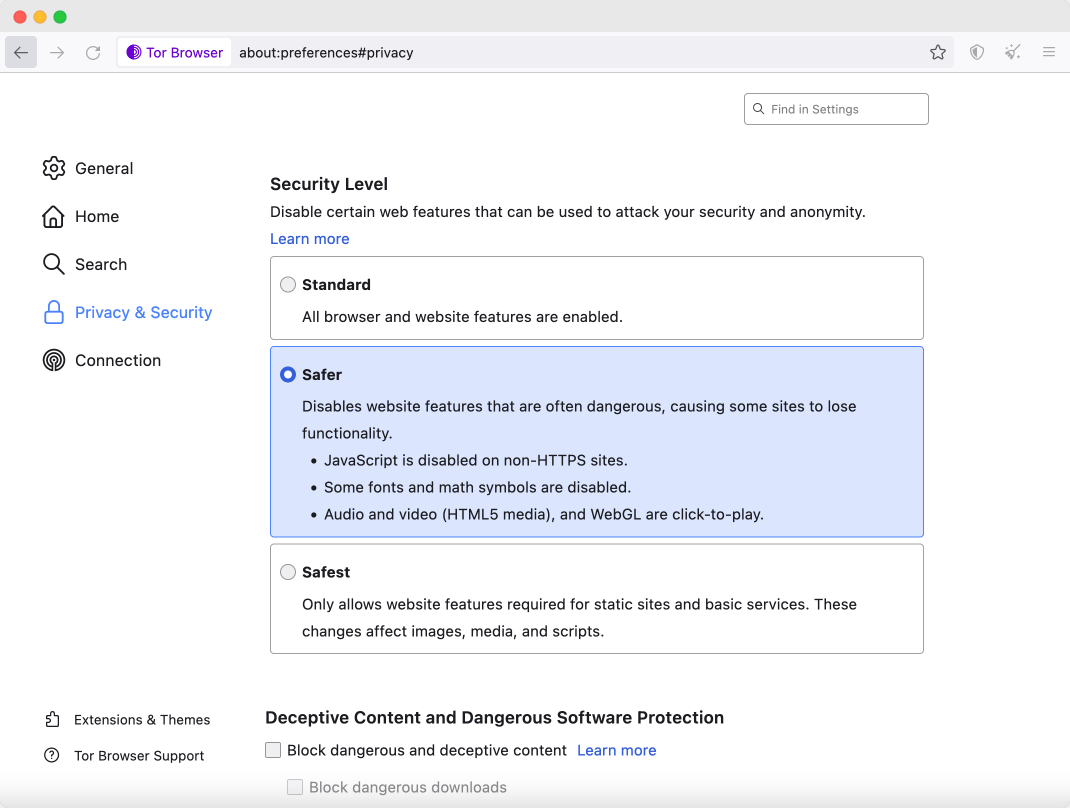
Also, your internet provider can still see that you’re connected to Tor (and may assume that you conceal something). Your real IP address could still be exposed if vulnerabilities exist at the entry and exit nodes.
Finally, even though Tor is legal in many countries, it has acquired negative associations. For many, Tor is linked to the dark web – a hidden part of the Internet accessible only with Tor, where people can buy drugs, weapons, and other illegal stuff.
Some countries, like China, actively ban it, while others, like Russia and Venezuela, make life difficult for Tor users. There were numerous cases when police violently interrogated individuals suspected of drug involvement only because they used Tor.
All these are enough reasons to start looking for risk-free Tor browser alternatives.
Download GoLogin for free and manage multiple accounts without bans!
Can I Evade Browser Fingerprinting After All?
Browser fingerprinting remains an emerging, unnoticed threat. A web browser is easily one of the most frequent apps we use. Whenever you access any website, you leave data tracks used to draw your online behavior portrait: operating system, browsing history, device info and so on.
You may take precautions by using VPNs, cleaning up cookies, or just browsing in Google Chrome incognito mode. Any of these ordinary tricks do not work against fingerprinting. Your unique digital fingerprint remains noticeable, and you simply cannot eliminate this digital trail without special tools.
Nevertheless, there are various steps you can take to minimize it. The key is to use a secure browser with efficient built-in fingerprinting protection – like GoLogin. While both GoLogin and Tor offer good security measures, GoLogin stands out for its enhanced fingerprinting features.
GoLogin: a risk-free Tor browser alternative
GoLogin is often called a productive browser aimed at boosting efficiency. Indeed, it isn’t just a browser; it’s a multi-accounting and fingerprinting powerhouse for managing multiple browser profiles. It is a browser based on Chromium, but it contains a sophisticated fingerprinting engine. Here’s what it means.
Each profile GoLogin creates comes with its unique digital fingerprint. With GoLogin, you can tweak every parameter that websites use to track you – from IP address to hardware settings. So, technically, you appear as different users with varied devices and locations when accessing websites.
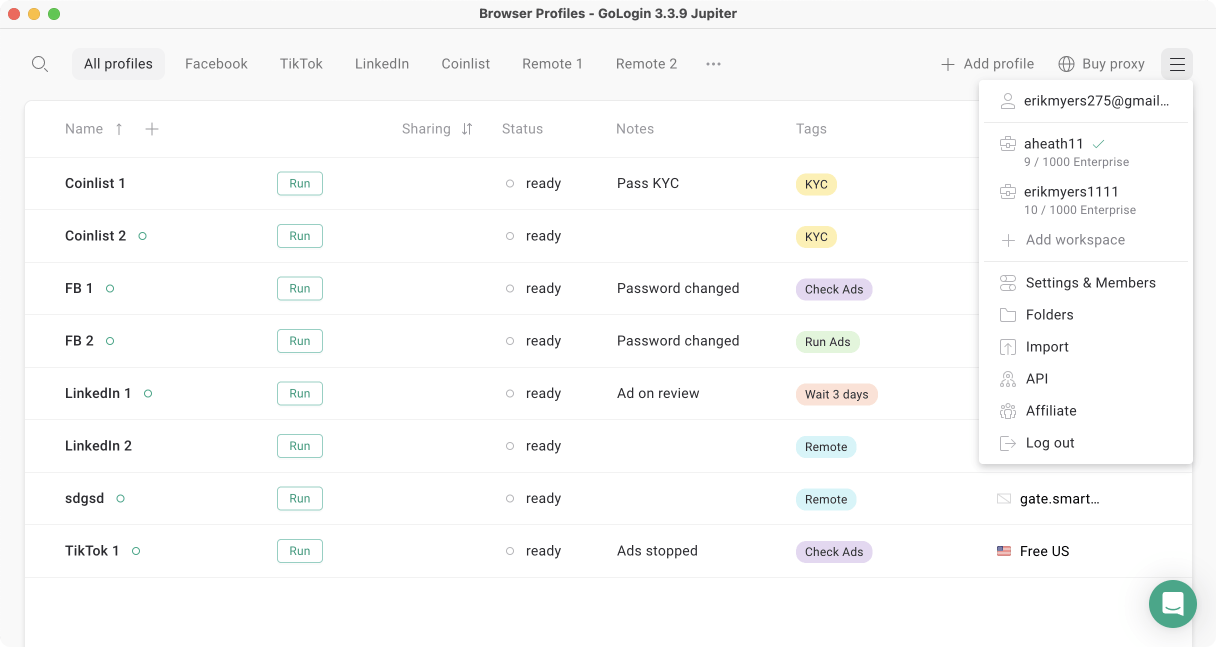
Unlike other “hardened” Tor alternatives, each of the GoLogin profiles you create will look like a regular, normal user. Using GoLogin carries absolutely no risk to you, as it’s a completely legal activity.
Download GoLogin for free and manage multiple accounts without bans!
GoLogin security features
GoLogin lets you customize key fingerprint elements like the user agent, screen resolution, browser plugins, fonts, cookies, local storage, canvas fingerprinting, and WebRTC settings.
And don’t worry if you don’t know most of these words. Setting up is easy and intuitive, even if you’ve never considered fingerprinting protection. The Quick profile settings are already on Auto parameters optimal for best performance.
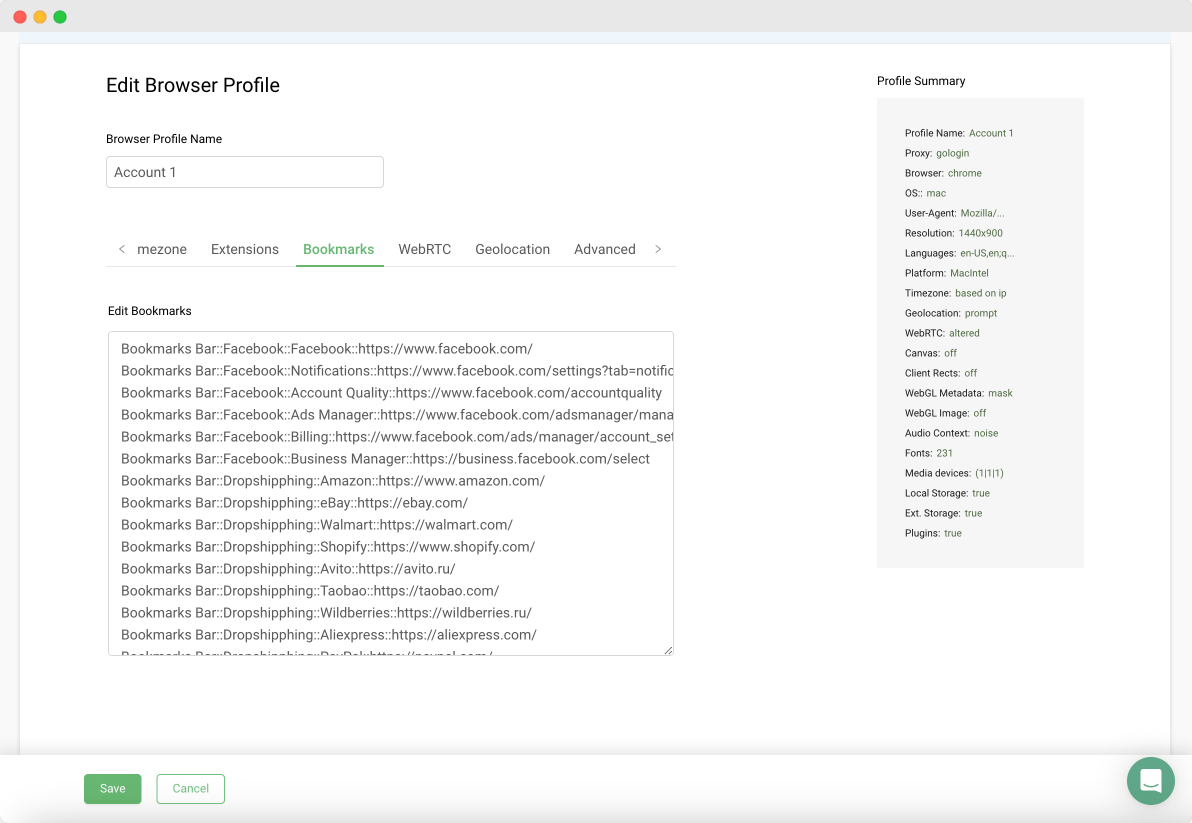
Also, GoLogin has free proxies that you can use immediately after installing. There are 5 locations available, plus you can even tap into the Tor network for added anonymity.
Key business use cases for GoLogin
There are various significant use cases where you may need isolated browser profiles for professional activities:
- SMM. Using isolated profiles in one browser can make managing multiple social media accounts easier, avoid accidental cross-posting, and maintain the integrity of your clients’ accounts.
- Dropshipping. When running multiple stores, price comparisons and market researches, GoLogin prevents websites from tracking you or using dynamic pricing tactics. Which makes GoLogin the best dropshipping tool in the eCommerce.
- Affiliate marketing. Isolated profiles ensure that each campaign operates independently, originating from unrestricted locations (!). It eliminates the risk of compromising your accounts even on Facebook that’s famous for user tracking.
- UI/UX. Testers can simulate various user scenarios using isolated browser profiles without interference between tests.
- Development. Developers often need isolated environments to test websites and web apps. Multiple browser profiles provide controlled testing environments, and anti-fingerprinting ensures that external factors do not influence testing.
- Web scraping. Isolated browser profiles with different proxies allow you to extract data from various sources without mixing it or revealing your scraping activity, minimizing the risk of IP bans.
As you see, for most use cases Tor can provide some level of anonymity for invisible internet projects. However, it cannot offer real user fingerprints or a customizable multiple profile management panel.
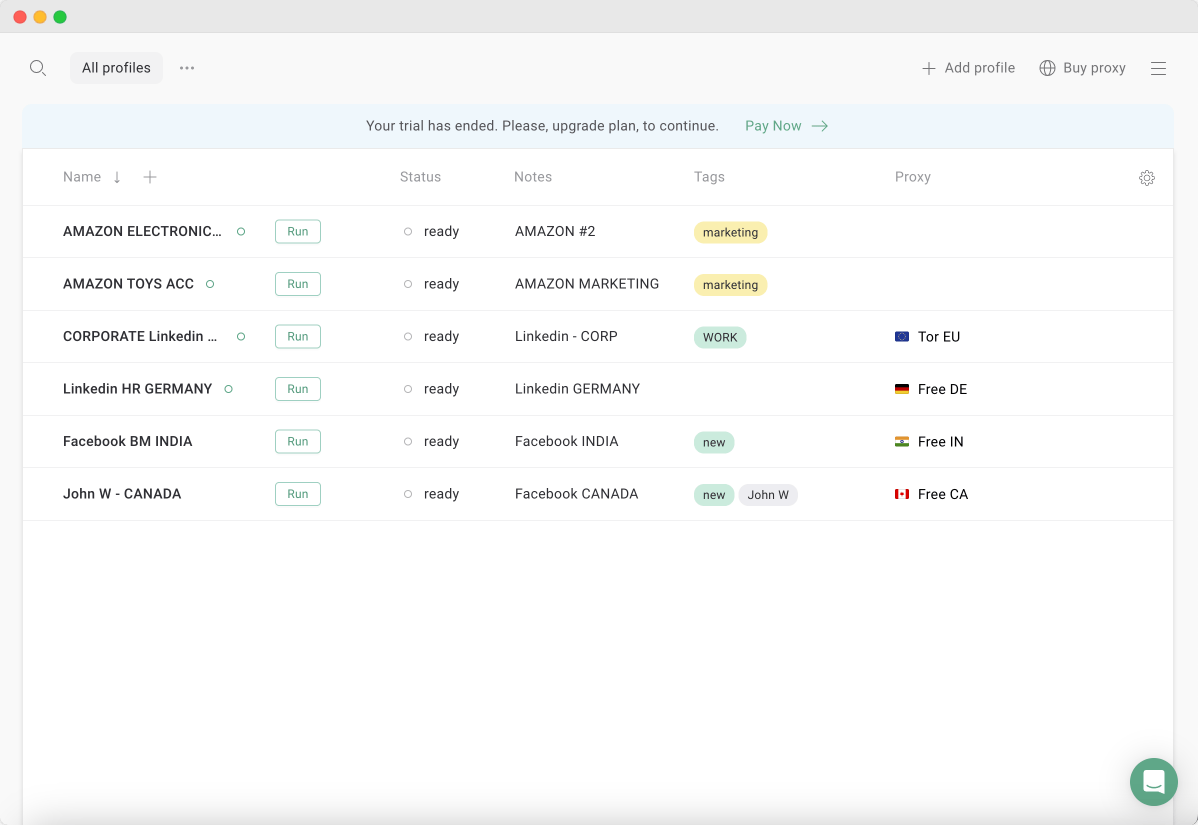
Capping it off
Modern websites are able to see you’re using Tor. Even if you’re doing nothing wrong, Tor stays strongly associated with dark web and internet crime. If you want risk free browsing for work or personal needs, Tor is basically not a good fit.
Whether you are a newbie who wants to add extra protection to your web surfing or a professional who needs to manage multiple social media profiles or Facebook Business Manager accounts, GoLogin has your back as a safe alternative to Tor browser. It is your gateway to organized, secure online activities.
To sum it up, we have compiled a table to compare these two browsers and lay out their main features:
Download GoLogin for free and manage multiple accounts without bans!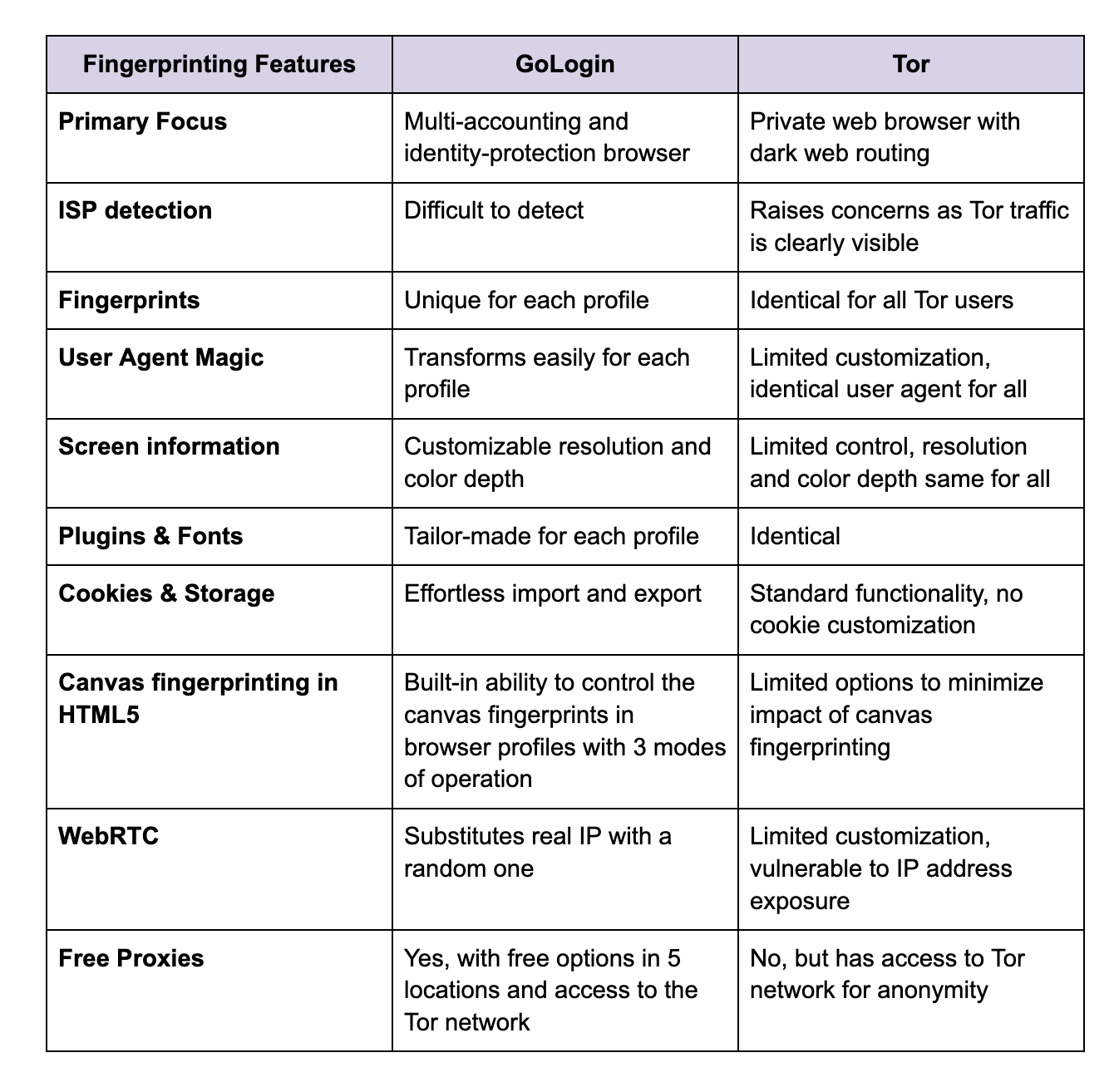
References:
- Rimmer V. et al. Trace oddity: Methodologies for data-driven traffic analysis on Tor. – 2022.
- Jadoon A. K. et al. Forensic analysis of Tor browser: a case study for privacy and anonymity on the web //Forensic science international. – 2019. – Т. 299. – С. 59-73.
- Conti M. et al. Selfrando: Securing the Tor Browser against De-anonymization Exploits //Proc. Priv. Enhancing Technol. – 2016. – Т. 2016. – №. 4. – С. 454-469.
- Nelson R., Shukla A., Smith C. Web Browser Forensics in Google Chrome, Mozilla Firefox, and the Tor Browser Bundle //Digital Forensic Education
- Gallagher K. et al. Peeling the onion’s user experience layer: Examining naturalistic use of the tor browser //Proceedings of the 2018 ACM SIGSAC Confere


