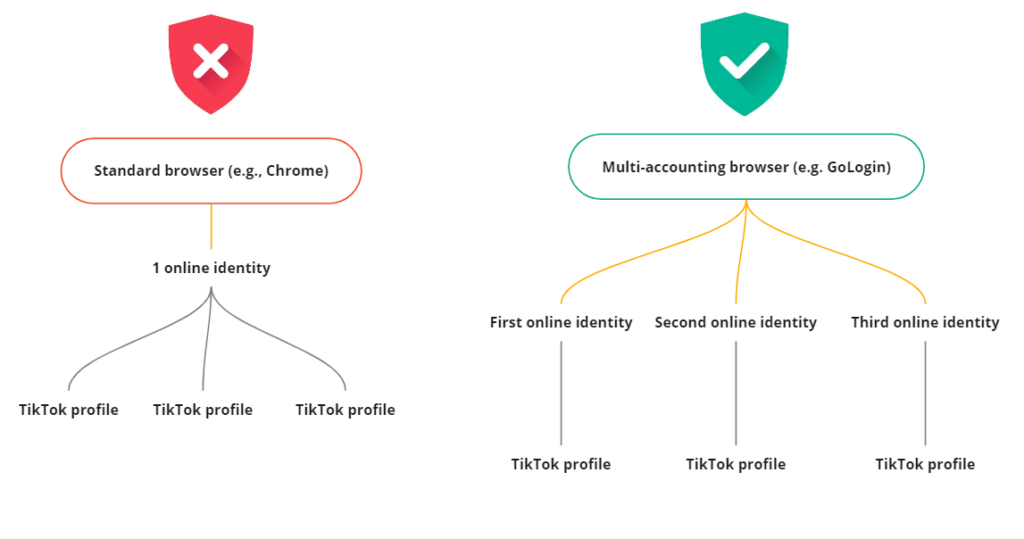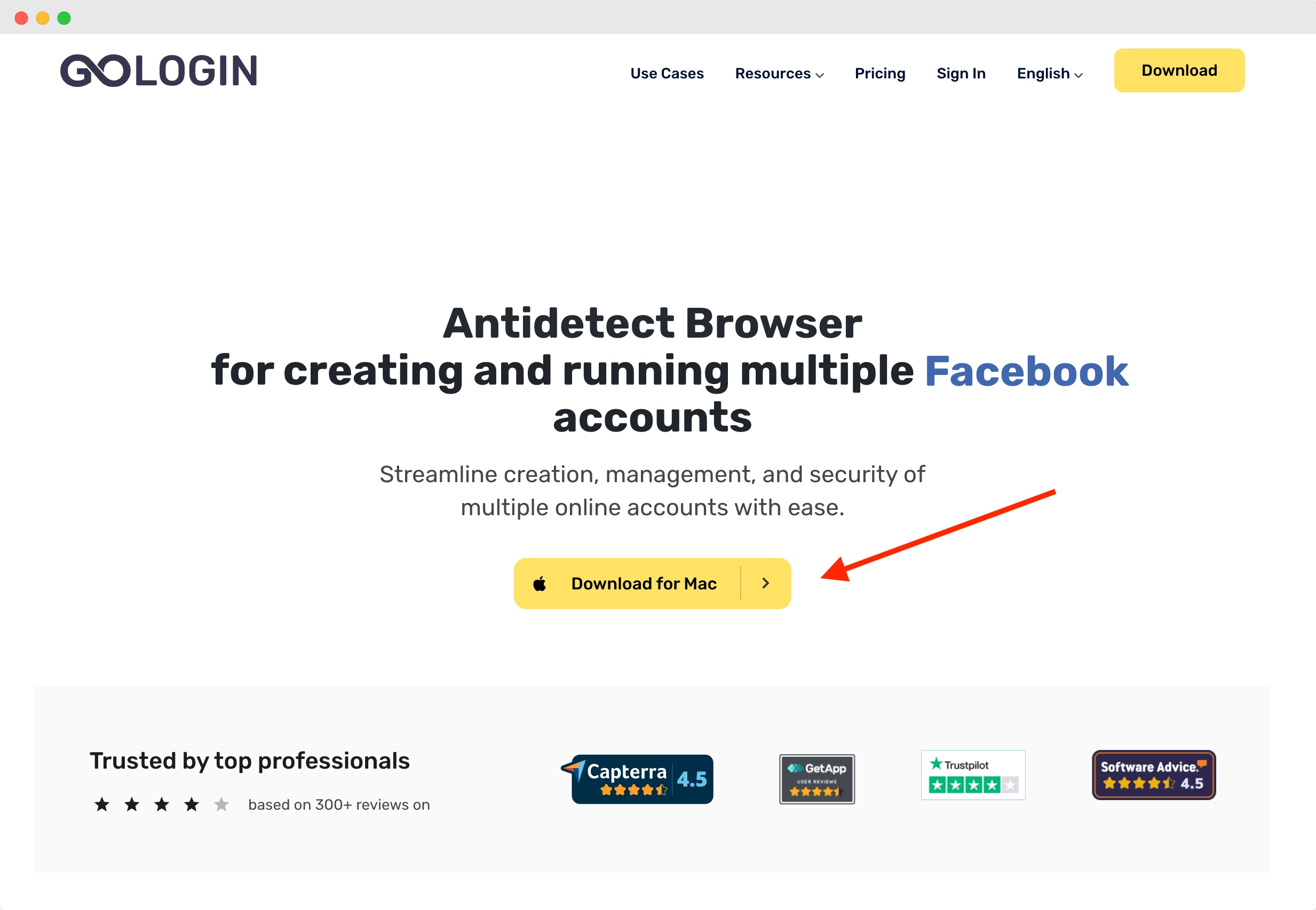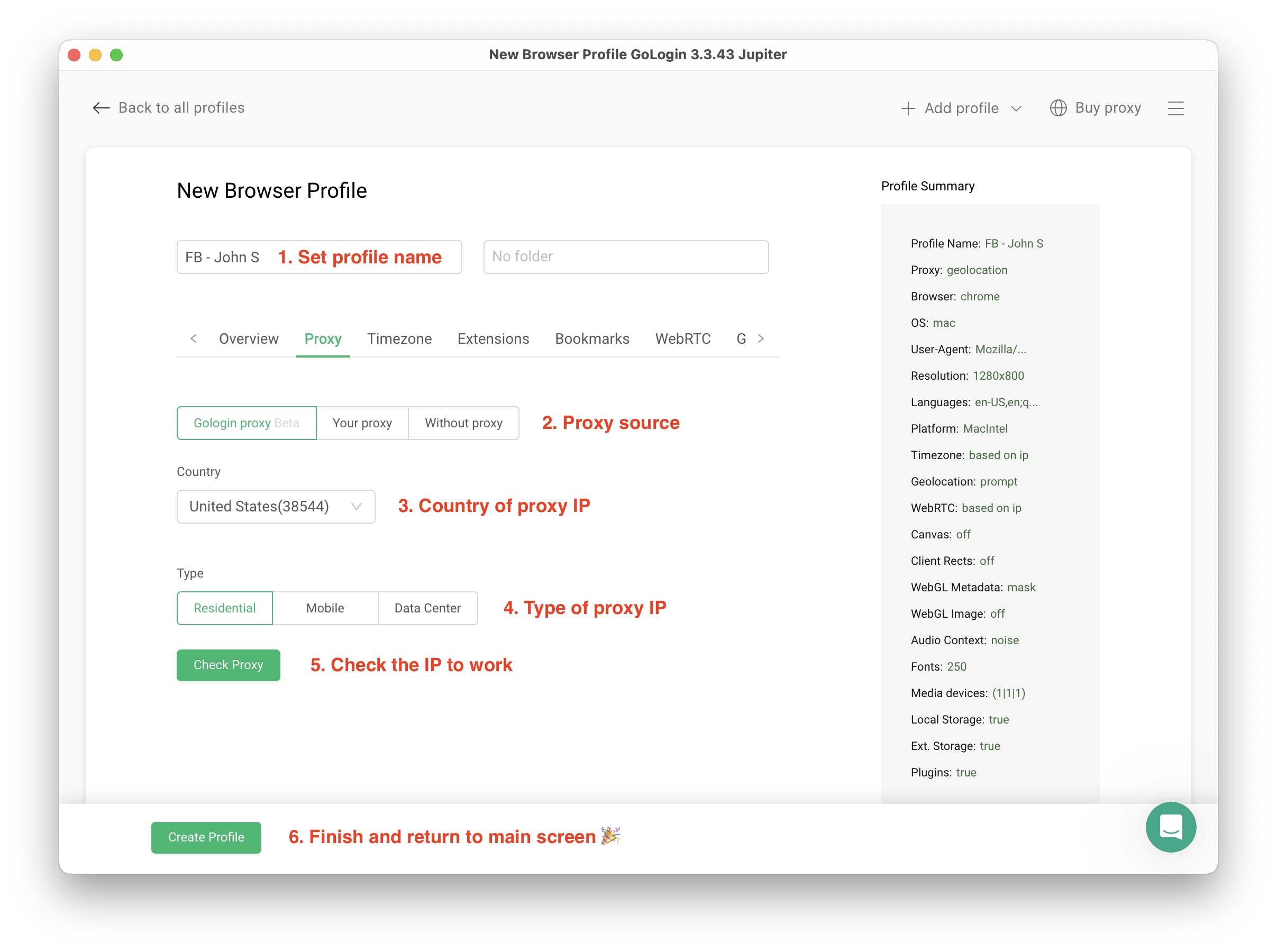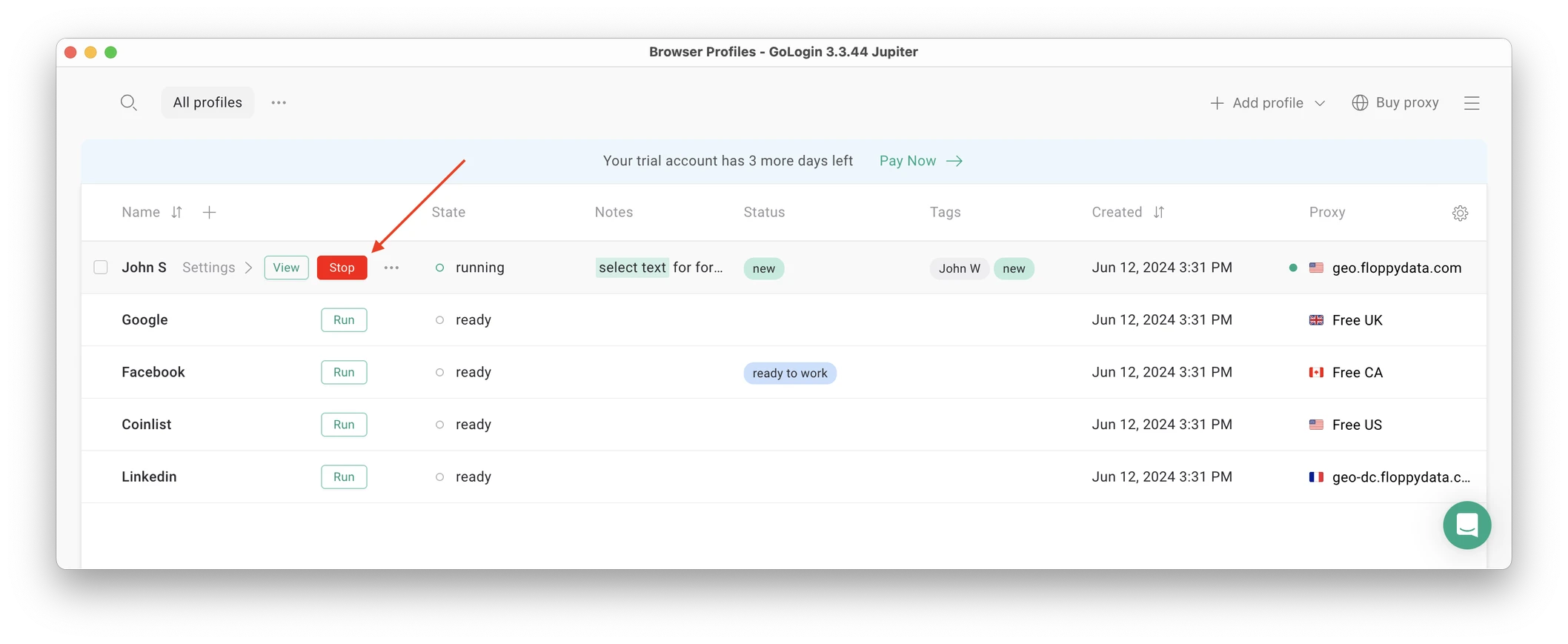Being shadow banned on TikTok in a personal account might be unpleasant. But when you are losing engagement on your commercial accounts, or (even worse) clients’ accounts – now that might be really stressful.
In may 2025, TikTok’s algorithm is advanced at detecting content that explicitly or even implicitly violates community guidelines and restricting its circulation. This encompasses not just blatant breaches, but more nuanced signs such as bot-like activity, inappropriate hashtag usage, or even potentially misleading content. It is advisable that creators cross check their content against the constantly evolving TikTok guidelines to avoid legal repercussions.
Worse than that: you won’t even be notified about the shadowban, and it’s hard to track the reason of the drastic drop.
In this piece, you will get to know measures that might unshadowban you. Additionally, you will learn ways to avoid your content suppression long-term and scale your business safely.
TL;DR: Watch this short video guide on how to create and run multiple TikTok accounts in GoLogin.
What Is TikTok Shadowban?
Even though “Shadowban” is a rather popular term among influencers and SMM specialists, for many people, it’s still unclear what exactly happens when you are shadowbanned and how the technical side of things works. So, let’s take a closer look at what shadowban is and what happens to your social media account in case of such a penalty.
On a surface level, when you are shadowbanned on social media, you are just being “muted” to an extent. All social media platforms use sophisticated algorithms to eliminate ToS-violating content and suspicious users. If let’s say, TikTok doesn’t like your content or thinks that you aren’t a real person but doesn’t have enough evidence to get you banned, shadowban appears. At this point, your content won’t be shown to as many people as before, so your views and engagement stats will significantly drop.
You won’t get any notifications about this kind of penalty from a platform, so you can never be sure if you are shadowbanned or if there are some other reasons your stats dropped. There might be an increase in competition, changes in the TikTok algorithm, or many other factors you can influence. So, first of all, continue posting for a few days, and do some research to find out what’s going on with your competitors.
How do I know if I’m shadowbanned on TikTok?
You won’t receive an official notification from TikTok about a shadowban. Common signs include a sudden and dramatic drop in views (from thousands to hundreds or less), your videos not appearing on the For You Page (FYP), content becoming invisible in hashtag searches, engagement dropping to near zero, and follower growth completely stalling. You can check using TikTok’s built-in Account Check tool (Settings > TikTok Studio > Account Check) or third-party shadowban checkers to analyze your visibility metrics.
How do I remove a TikTok shadowban quickly?
To lift a shadowban: immediately stop posting for 48-72 hours, delete or make private any flagged content, review and comply with TikTok’s Community Guidelines, clear your app cache and update to the latest version, switch to original content with licensed TikTok music only, avoid banned hashtags by checking if they show 0 views in search, use a consistent IP address and device (avoid VPN switching), and engage authentically with other creators without spamming. After the pause, resume with high-quality, guideline-compliant content posted consistently but not excessively.

How to Lift a TikTok Shadowban
If nothing seems to shift, your videos are «under review» or «processing» for longer than usual, and your videos do not appear in the «For you» section, it is time to act.
1. Review Your Content
Look for videos, quotes, and captions that might be suspicious for the TikTok algorithm. Here are the most probable reasons:
- Incorporating copyrighted audio into your videos.
- Adding hashtags forbidden globally or locally. To avoid the problem with hashtags ー check them out in search. In case they have 0 views or don’t exist ー they are banned. Banned hashtags might look really innocent at first glimpse.
- Videos reposted from another account.
- Sharing personally identifiable information.
Tip: Recheck notifications ー you might have missed a violation notice.
2. Clear Your IP Tracks
Change your IP and avoid the IP you were shadow banned on: it might be blacklisted. Use mobile proxies to tackle this: social media platform engines give them less suspicion.
Use another device to log in to your shadow banned TikTok account.
In case you will decide to quit your shadow banned account and create a new one ー do the device and IP update too.
Tip: try logging in your account via a multi accounting browser like GoLogin and safe proxies.
3. Keep Posting and Waiting
Since shadowban does not have clear regulations (hence the name), the duration of your timeout is also unclear. Users shadow banned on TikTok share that the period may take from 2 weeks to several months.
We recommend waiting a few days or weeks and then cautiously posting original, high-quality content that follows TikTok’s community guidelines, terms and standards. Keep away from posting inappropriate content and double check what you think is totally appropriate.
Once you start posting you can also engage your friends with a good following. Invite them to like, comment and save your videos. It will help rebuild your reputation on the platform.
4. Contact TikTok support
Some users have claimed that this strategy may not be effective in the case of a TikTok account ban. Still, you can explain the situation and try to clarify it to TikTok support. It’s important to approach them politely as it can increase your chances of success.
Ways to reach TikTok employees:
a) Mention them on different social media.
b) Send emails daily. Here are some of the addresses:
[email protected]
[email protected]
[email protected]
[email protected]
[email protected]
[email protected]
[email protected]
c) Request help via forms:
https://www.tiktok.com/legal/report/feedback
https://support.tiktok.com/en/safety-hc/report-a-problem
https://support.tiktok.com/en/log-in-troubleshoot/log-in/still-need-help
If none of the above helps, create a new account and leave the account shadow banned on TikTok as a backup.
d) Send an in-app support ticket:
- Find the support section in TikTok app menu
- Tap on “Report a problem”
- Tap on the writing form icon (top-right corner of the screen)
- Explain your problem, add screenshots of your engagement stats
- Tap on “Report”
Reasons for the TikTok shadowban
Multiple TikTok accounts on one device
TikTok allows you to log into 3 TikTok accounts at the same time. Technically you can log out of these 3 and create even more accounts. Some users managed to have 2-5 accounts without being shadow banned on TikTok for years.
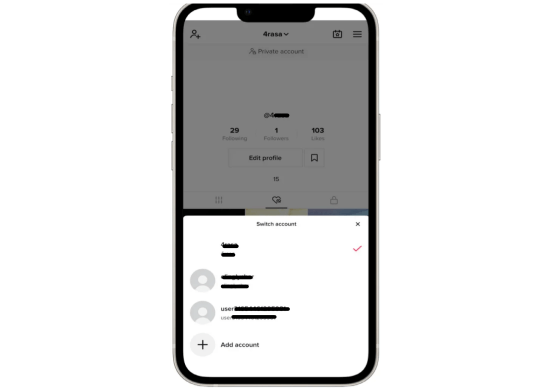
Nevertheless, you don’t want to take risks with your commercial TikTok accounts. Users with several accounts are likely to be indicated as business users. This can lead to deprioritization of your content, ultimately prompting you to purchase ads.
Aside from that problem, frequent switching between accounts might be flagged as dubious activity, causing (again) the TikTok shadowban of one of your accounts – or all of them.
Tip: leverage multi-accounting browsers like GoLogin to keep your business on the safe side. Read on to know how.
Spammy user behavior
You probably want speedy growth for your business accounts. However, activities like posting 15-20 videos per day, bulk-following other users, and mass commenting are likely to be considered spammy behavior. Especially for fresh accounts.
Additionally, TikTok might view traffic from other sources as bots. So sharing your videos on other social media platforms may have the opposite effect of what you planned and also be considered spamming behavior.
Also, remember the obvious: things like hate speech, violence and adult content are not welcome on TikTok app. Be cautious with using copyrighted music as well: it can also be the reason of temporary content or account suspension.
Fake engagement
Liking or commenting on your business page’s content on other social media platforms can boost engagement.
Сonversely, if you engage with your multiple TikTok accounts, the platform might interpret these actions as attempts to artificially grow your account.
So avoid following, viewing, liking and commenting, and even searching your other profiles.
Posting the same content
You might want to revive old successful videos so new audiences will be able to check them out. You may also decide to re-upload a video with improved audio and video quality. Or you reposted a funny video related to your niche.
TikTok will treat it as fake news – copyright infringement will lead you straight to drop in engagements.
Mild ToS violation
TikTok is a platform that is keen on following its rather strict content guidelines. Its algorithms and manual checks are set up in a way to eliminate all the content that might get the platform in any kind of PR or legal trouble. If you are outright posting hate speech videos, you’ll obviously get banned, but if you are a bit more sneaky and don’t violate rules bluntly, a shadowban will be issued.
Keep in mind that your intent is completely irrelevant, so even if you didn’t mean anything bad, the platform might still flag some of your content. When you review your uploads, try to put yourself in TikTok’s shoes and look for every minor detail that may put you on the edge of ToS violation.
VPN Use
All modern apps and web services gather a decent amount of data about your devices and network, so when you start manipulating those, it may trigger the algorithm and mark you as a suspicious user. VPN is an encrypted connection after all, which alone is suspicious to modern social media.
It’s better to always use the same network and device to access your account. Or at least, if you use a VPN, don’t change locations and don’t access your account without turning the VPN on.
Copyrighted Content
Even though fair use policies are in place and you can use some types of copyrighted content if you credit the original creator properly, it still might get controversial in some situations.
As TikTok is a huge media platform, it doesn’t want to get in this kind of trouble, settling tons of copyright issues, so if you are caught on improper use of copyrighted materials a few times, even if it happened by accident, your account might get noted.
Promoting dangerous behaviours
There are a ton of outright ridiculous trends out there, and while this type of content gets viral rather quickly, it’s also relatively easy to get a shadowban this way.
Always keep in mind that if you have a broad reach, there will be many people inspired by your content, so try not to promote anything that may put people in danger. Also, this type of content not only triggers algorithms but is also flagged by real users all the time.
How long does a TikTok shadowban typically last?
TikTok shadowbans usually last between 7 to 14 days for minor violations, though some can extend to 30 days or longer depending on severity. First-time offenses with minor infractions like accidentally using banned hashtags typically resolve within 5-7 days. More serious violations involving community guideline breaches or repeated offenses can last 3-4 weeks or even become permanent if violations continue. The duration also depends on how quickly you address the underlying issues and stop violating policies.
Ways to avoid being shadowbanned on TikTok in the long run

Multiple Devices
This option is as effective as multi-accounting browsers in avoiding the TikTok account ban. It is a cost-effective solution, unless you need more than 5 accounts (=5 devices). Here is a little math:
6 devices x $50 (the minimum for a working smartphone) = $300 > 12 x $24 = $288 per year of GoLogin’s cheapest plan with up to 100 browser profiles.
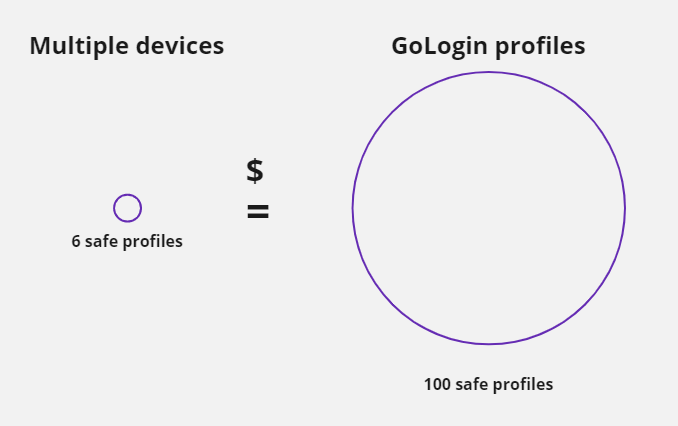
GoLogin’s professional subscription allows you to scale at the same price, which is not that easy at all with devices. Buying 100 devices at $50 each will cost you $5000!
VPN: The Hard Way
Here’s how to safely create and use multiple accounts on one device using a VPN:
- Log out of all your TikTok accounts.
- Turn off TikTok access to your location data.
- Clean cash.
- Insert a foreign SIM card.
- Switch to the IP of the corresponding country via VPN or Proxy.
- Create a new TikTok account.
- Always use the same IP and SIM card for the new account.
Important: use trusted quality VPNs only. If the random free VPN crashes during your session, TikTok will mark you with bot behavior, and that will be even harder to deal with.
Using a VPN with a static IP is a working scheme, but it’s even more inconvenient than buying several devices. Moreover, this way doesn’t ensure complete safety – corporate giants like TikTok are not that simple to deal with. Even the best VPN is still an encrypted connection.
Future-Proofing Your Content

To mitigate the possibility of getting shadowbanned:
- Monitoring: Perform periodic checks on community guidelines and terms of service issued by TikTok.
- Do Not Engage in Controversial Content: Remain neutral to content that can be perceived as controversial or false.
- Moderate Usage of Hashtags: Do not hashtag excessively, especially ones that are banned or not pertinent to your post.
- Protect Engagement: Build and maintain organic audience engagement instead of bots and automated engagement tools.
Multiple Account Browser (the easiest and safest option)
TikTok uses IP, cookie, device, and browser fingerprint tracking to identify multiple TikTok accounts. TikTok is able to see you’re controlling several accounts even after you uninstall and reinstall the app.
A multi-accounting browser is a web browser that guards a user’s online identity and activity by substituting their IP address, device model, browser type, and other identity-revealing digital fingerprints.
You will find such a browser especially helpful:
- If you got shadowbanned and need a new account ASAP
- If you are located in a country under sanctions or blocked by TikTok
- If you want to safely perform multi-accounting in TikTok (>2 accounts) on one device.
Multi-accounting browsers function just like regular ones, such as Chrome and Firefox. Their key distinction is allowing users to generate multiple browser profiles. Unlike Chrome profiles, these will be seen by TikTok as separate TikTok users, with distinct identifiers each.
So, TikTok treats each profile as a different user who accesses the social media platform from an individual country and device.
How Does GoLogin work?
First of all, GoLogin is not just another privacy or “hardened” browser. Instead of hiding or masking your original online identity (or browser fingerprint), GoLogin gives you a new clean one for each your browser profile.
This is done with a browser fingerprinting engine. Visually, GoLogin runs normal Chrome windows, but they are completely isolated. Each of these profiles is seen as a new, real online user.
That’s how you become able to run hundreds of social media profiles from one app. You might notice the add account feature on the mobile app, though, but that’s not what you think it is. If you constantly switch between accounts on TikTok app, the platform will mark them as business promotion – leading to shadowban (or a regular ban) and forcing you to buy paid ads.
Here’s a quick guide on how to work with GoLogin.
How To Run Multiple TikTok Accounts Using GoLogin
Downloading and registering
Head over to GoLogin website and download GoLogin on your device. The app is available for all major OS versions.
After you install the app, register a GoLogin account with Google or e-mail. The sign up process includes a short quiz for marketing research.
A free 7-day trial of all features is activated after you sign up.
Creating a browser profile with a proxy
Your default main screen will contain a few ready-made browser profiles. These are isolated browser sessions that will allow you to run multiple accounts on any website. Let’s create a new one, add a proxy and connect a TikTok account to it.
First, click Add Profile on top right. You will get into profile creation screen. 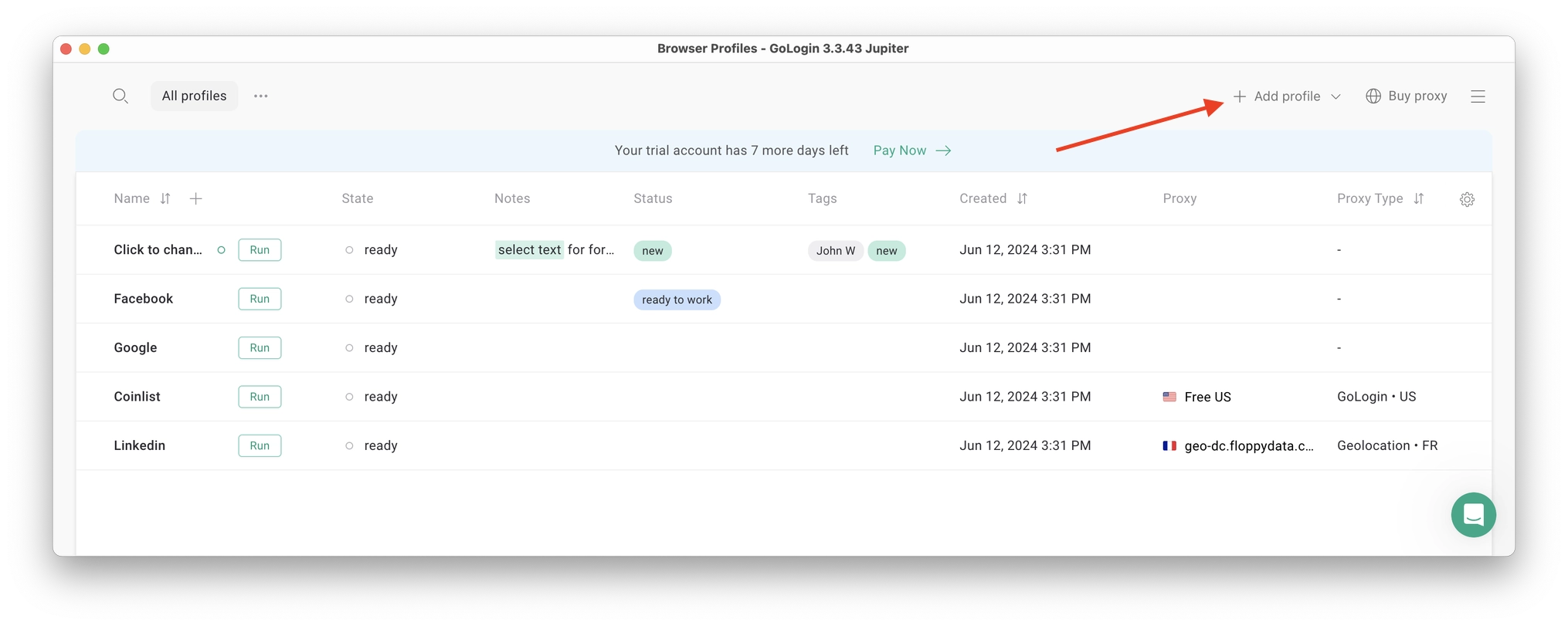
Here’s a visual guide on profile creation and choosing a proxy:
Notice that here you only need to set up the built-in proxy: all other profile settings are automatic. Let’s move!
1. Set your profile name. This can be done later as well.
2. Choose built-in GoLogin proxy. Built-in proxies are paid per gigabyte, but you’ll get some free traffic to test them. Third party proxies can also be used here with no restrictions.
3. Pick country from the dropdown list.
4. Choose Residential proxy type. Residential IP address is a most common connection like you have at home or office.
5. Click Check Proxy to see your new IP details. Afterwards, click Create Profile. This will return you to the table of profiles. You’re good to go!
3 Top Tips On Using Proxies Safely
- It’s critical to give each of your browser profiles a separate IP address. Do not run several profiles on same IP address or without proxy: this will get them detected.
- If you are familiar with how proxies work, feel free to use third party proxies as well. Multiple IPs can be pasted in bulk into GoLogin with just one click. Choose and buy proxies from our list of trusted providers.
- Free proxies you find at random websites can be dangerous. Being used and abused by infinite amount of users, free proxies often collect your data and tend to fail when you least expect it.
Running the profiles
Click on the Run button at your new browser profile.
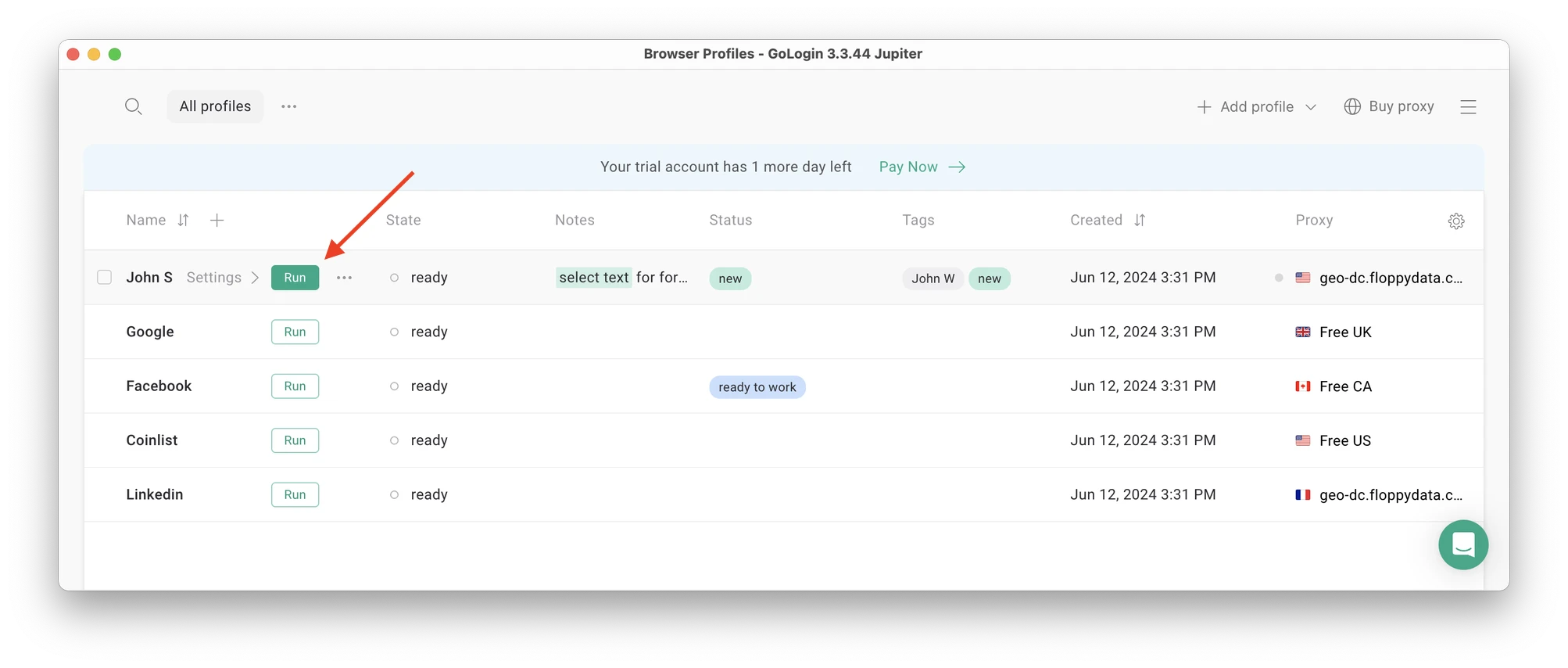 A new browser window will open, which is where you work with the accounts. You can use it like regular Chrome (i.e. tabs, bookmarks, extensions and history), but this session is completely isolated from your device and other profiles.
A new browser window will open, which is where you work with the accounts. You can use it like regular Chrome (i.e. tabs, bookmarks, extensions and history), but this session is completely isolated from your device and other profiles.
Connecting a TikTok account to a GoLogin profile
In this new window, login into your existing TikTok account (or create a new one) – just like you would do in your regular browser.
As of 2024, the easiest way to create a new TikTok account from desktop is Google authentication, but more options might be available for your region.
TikTok will see this browser session as a different real device, hence not blocking you for multiple business accounts.
After your first login GoLogin will simply remember your session (it is stored in a cloud server), so you won’t have to enter passwords or codes again.
Running multiple accounts
Next, create as many browser profiles as you need to operate multiple TikTok accounts. Remember each profile IP needs to be different. Best advice here to not mix the proxy IPs is to rename them after your browser profile name.
You can freely run multiple GoLogin profiles at the same time with no problem. The amount of windows open simultaneously is not limited, depending only on your hardware. When you use a social account in a GoLogin profile, you won’t have to enter passwords or 2FA codes.
That’s because the session will pause and continue from a safe cloud server. To Instagram, each profile is a separate authentic device.
Wrap Up On Being Shadow Banned On TikTok
- If you are an active business user of >2 accounts, you are at risk of being shadow banned on TikTok.
- Typical shadowban reasons for TikTok business users: spammy behavior, fake engagement, copycat content, and running several accounts on one device.
- Multi-accounting browser is the easiest and safest way to avoid TikTok shadowbans using numerous accounts.

FAQ
1. How Do I Fix Shadowban on TikTok?
The best strategy would be reviewing your content and getting rid of anything that may be contentious. Then, stop using VPN and different devices to access your account (only use one) and wait for two weeks while still using your account and posting to see if it gets better. If you continue experiencing problems with your content visibility after two weeks, try contacting TikTok support.
2. How do you know if you are shadow banned on TikTok?
The platform doesn’t send shadowban notification but you can use a tiktok shadowbanned checker if you notice a significant engagement drop on your account.
3. How long does a TikTok shadowban last?
The standard shadow banned on TikTok duration is 2 weeks, but in fact, it can be lifted earlier in some cases, or you might get any amount of consecutive shadowbans in a row. In any scenario, it’s crucial to follow all the steps from the “How to Lift a TikTok Shadowban” section of this article to maximize your chances of lifting the shadowban as soon as possible.
4. Should I keep posting on TikTok when shadowbanned?
If you believe you may have been shadowbanned, it is best to stop posting for a few days. Continuing to post during a shadowban could worsen visibility issues. Use this time to evaluate your posts for content that may violate community standards.
5. How do I know if I am in TikTok jail?
“TikTok jail” is twinned with pejorative terms like restriction and shadowban. Key indicators include: drop in views, likes, engagement mostly from non-followers, being unable to get onto For You Page and a loss in general popularity. Utilize TikTok’s Creator Tools for metrics and go through the content posted for potential guideline infringements.
6. Can managing multiple TikTok accounts on one device cause a shadowban?
Download GoLogin to forget bans on your social media!
Read other posts about account suspended:
Why Was My TikTok Account Banned? How To Unban In 2025
What Instagram Account Can be Banned For
Why Is My TikTok Account Suspended?
Reddit Account Suspended
Why Is My Instagram Account Suspended?
Why Is My Coinbase Account Restricted?
Why is My Etsy Account Suspended?
Why Is My Amazon Account Suspended?
Why Is My eBay Account Suspended?
Why Is My X (Twitter) Account Suspended?
Why Is My Facebook Account Restricted?
Banned From Facebook For No Reason?
Facebook Ad Account Disabled
Reference source:
- Zeng J., Abidin C., Schäfer M. S. Research perspectives on TikTok & its legacy apps| research perspectives on TikTok and its legacy apps—introduction //International Journal of Communication. – 2021. – Т. 15. – С. 12.
- Rauchberg J. S. # Shadowbanned: Queer, Trans, and Disabled creator responses to algorithmic oppression on TikTok //LGBTQ Digital Cultures. – Routledge, 2022. – С. 196-209.
- Myers West S. Censored, suspended, shadowbanned: User interpretations of content moderation on social media platforms //New Media & Society. – 2018. – Т. 20. – №. 11. – С. 4366-4383.
- Savolainen L. The shadow banning controversy: perceived governance and algorithmic folklore //Media, Culture & Society. – 2022. – Т. 44. – №. 6. – С. 1091-1109.
- Le Merrer E., Morgan B., Trédan G. Setting the record straighter on shadow banning //IEEE INFOCOM 2021-IEEE Conference on Computer Communications. – IEEE, 2021. – С. 1-10.