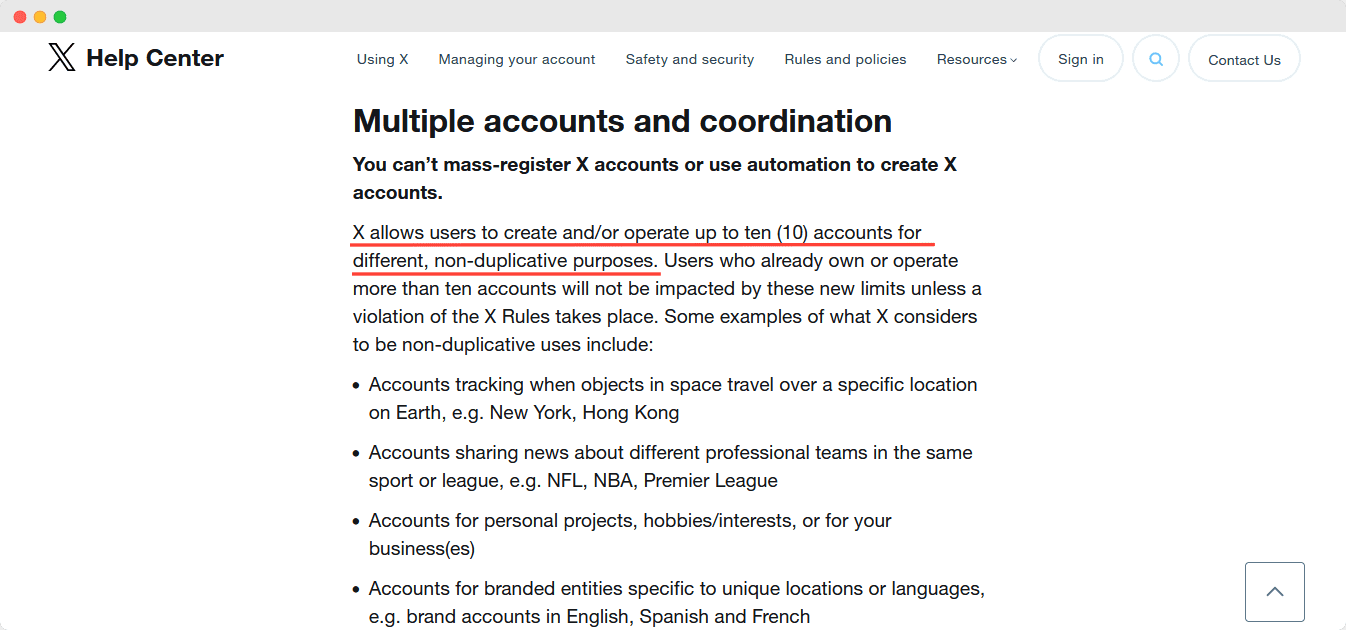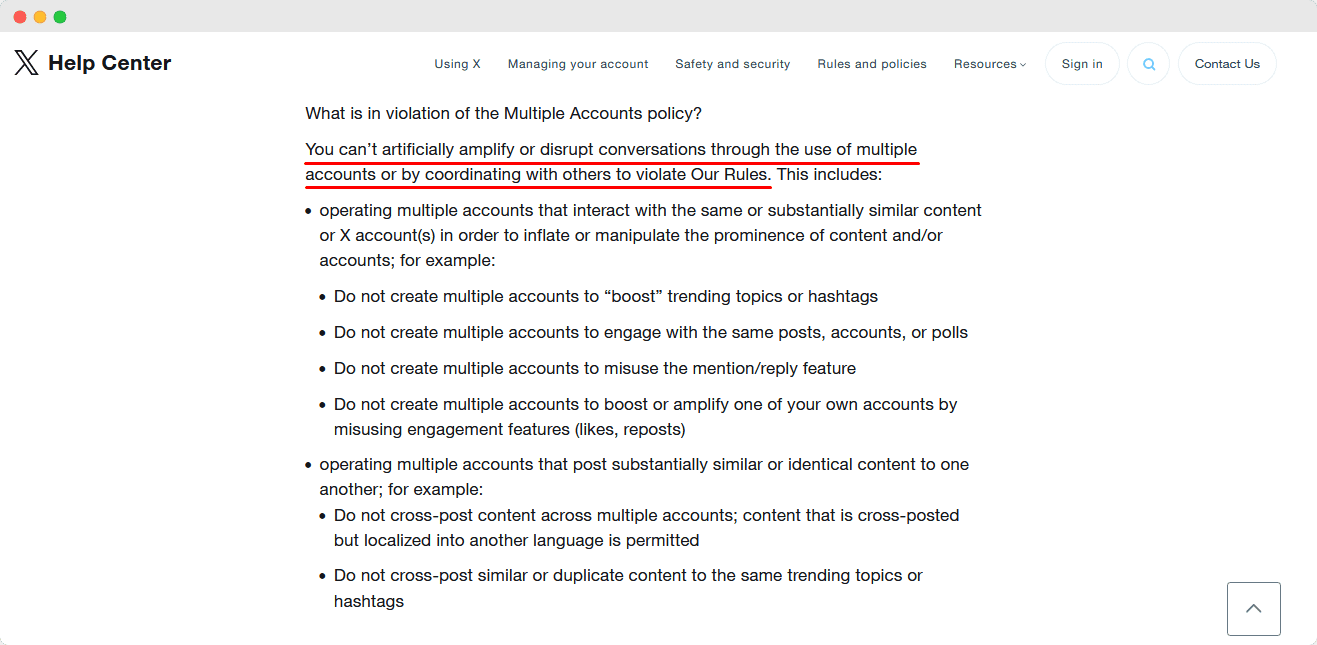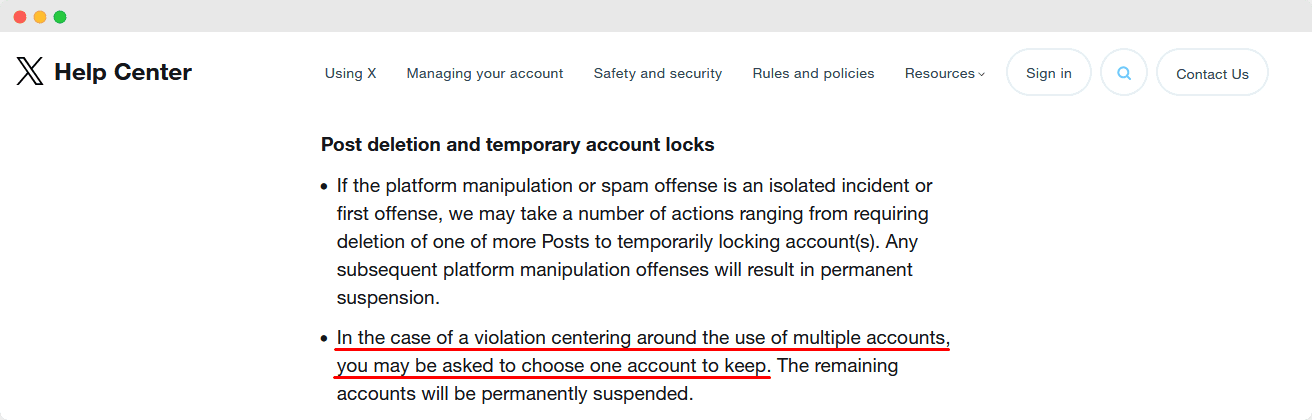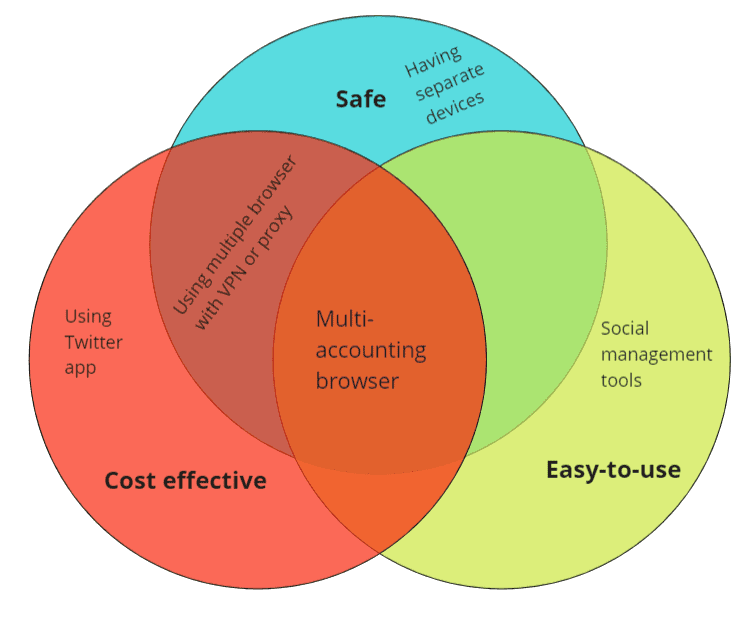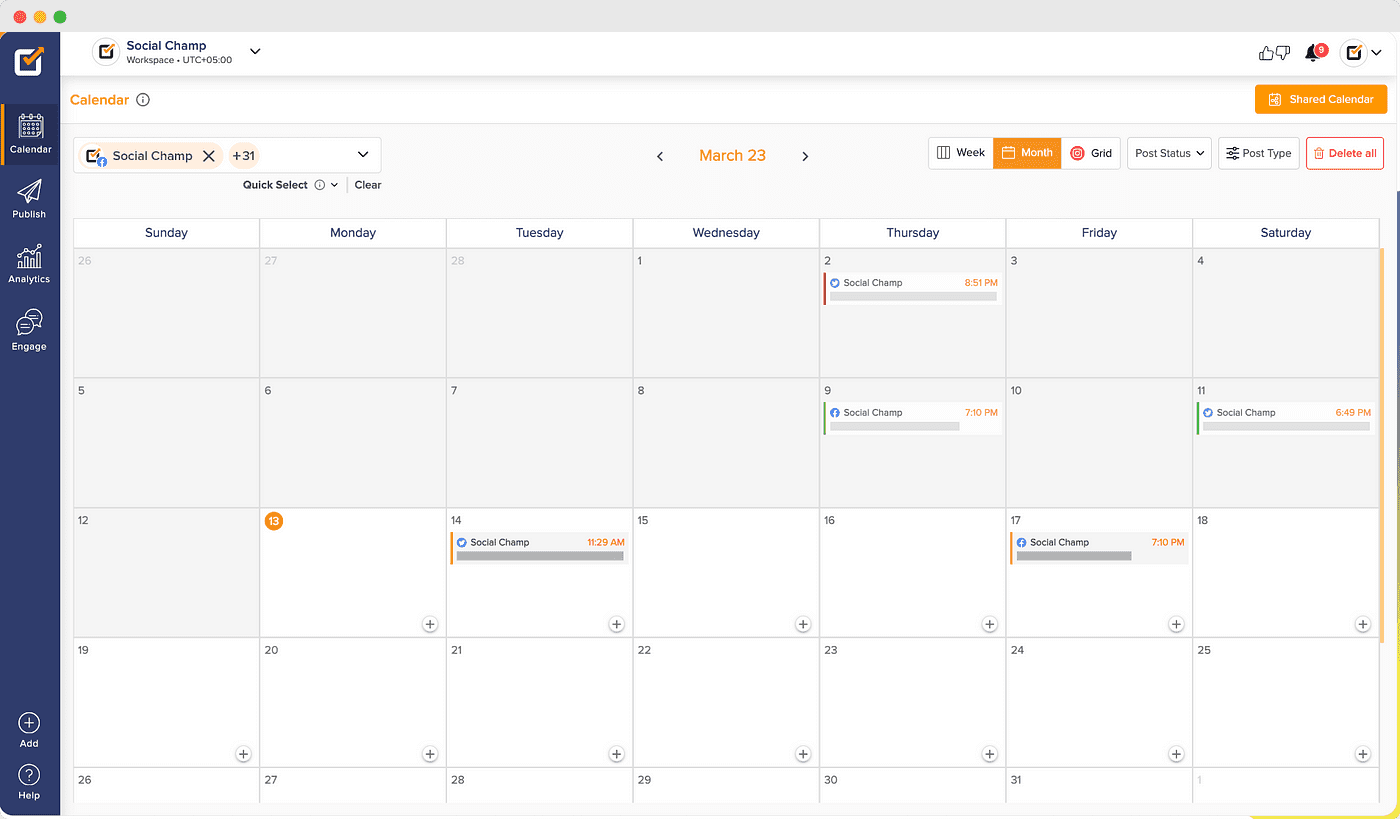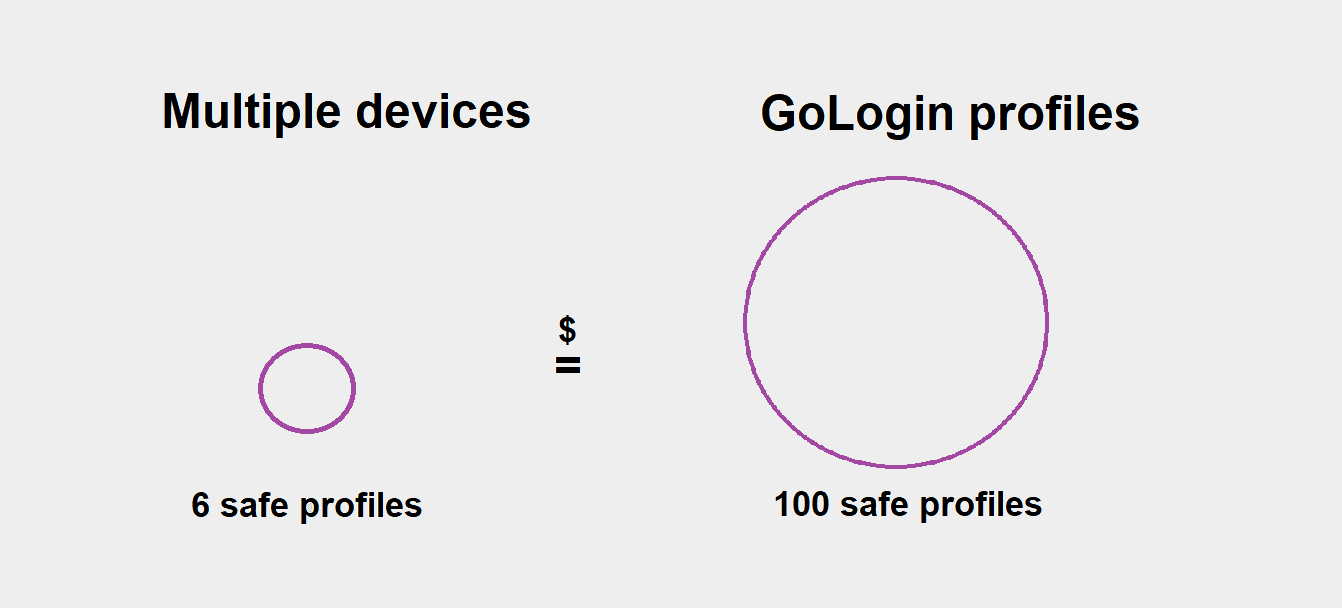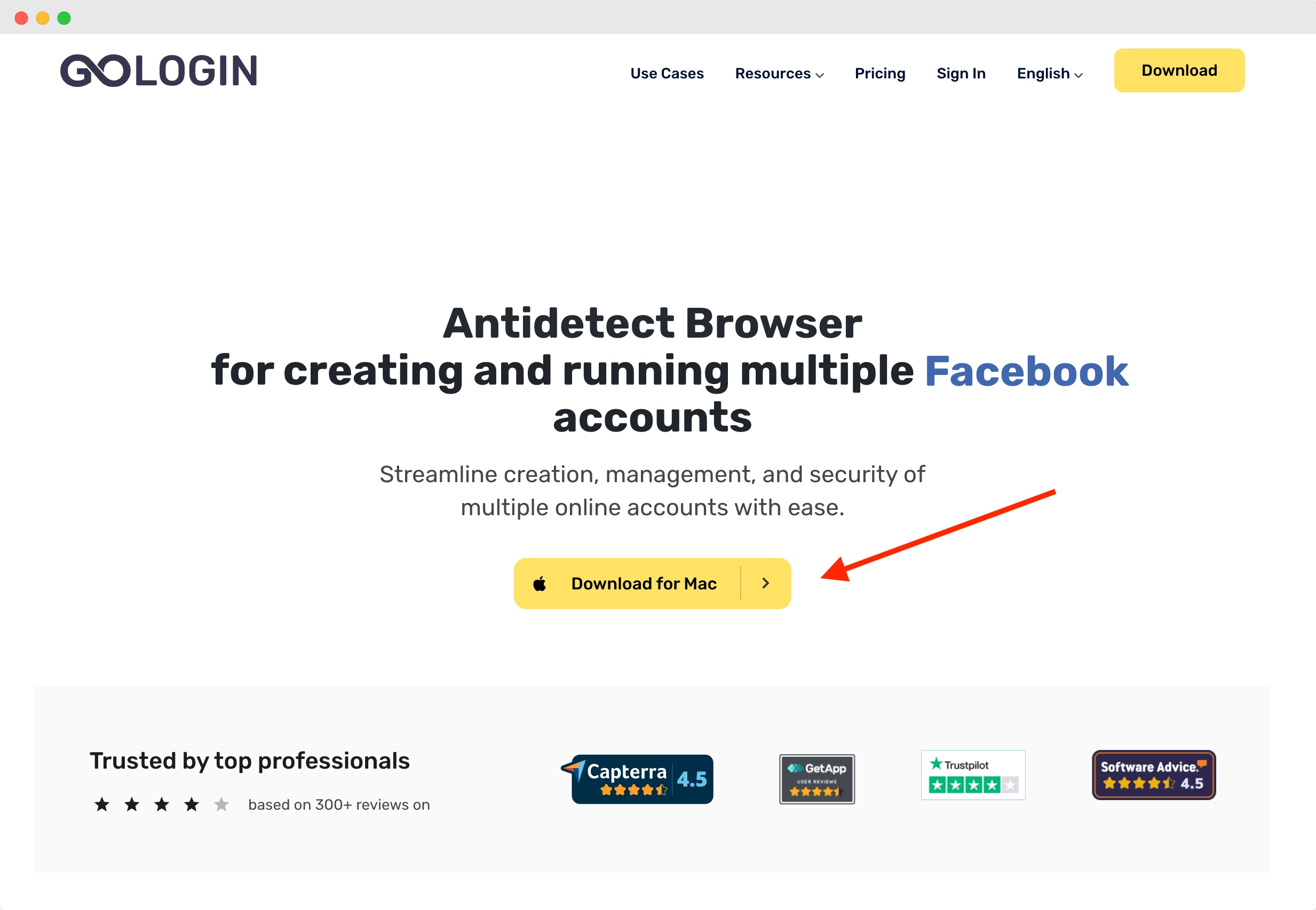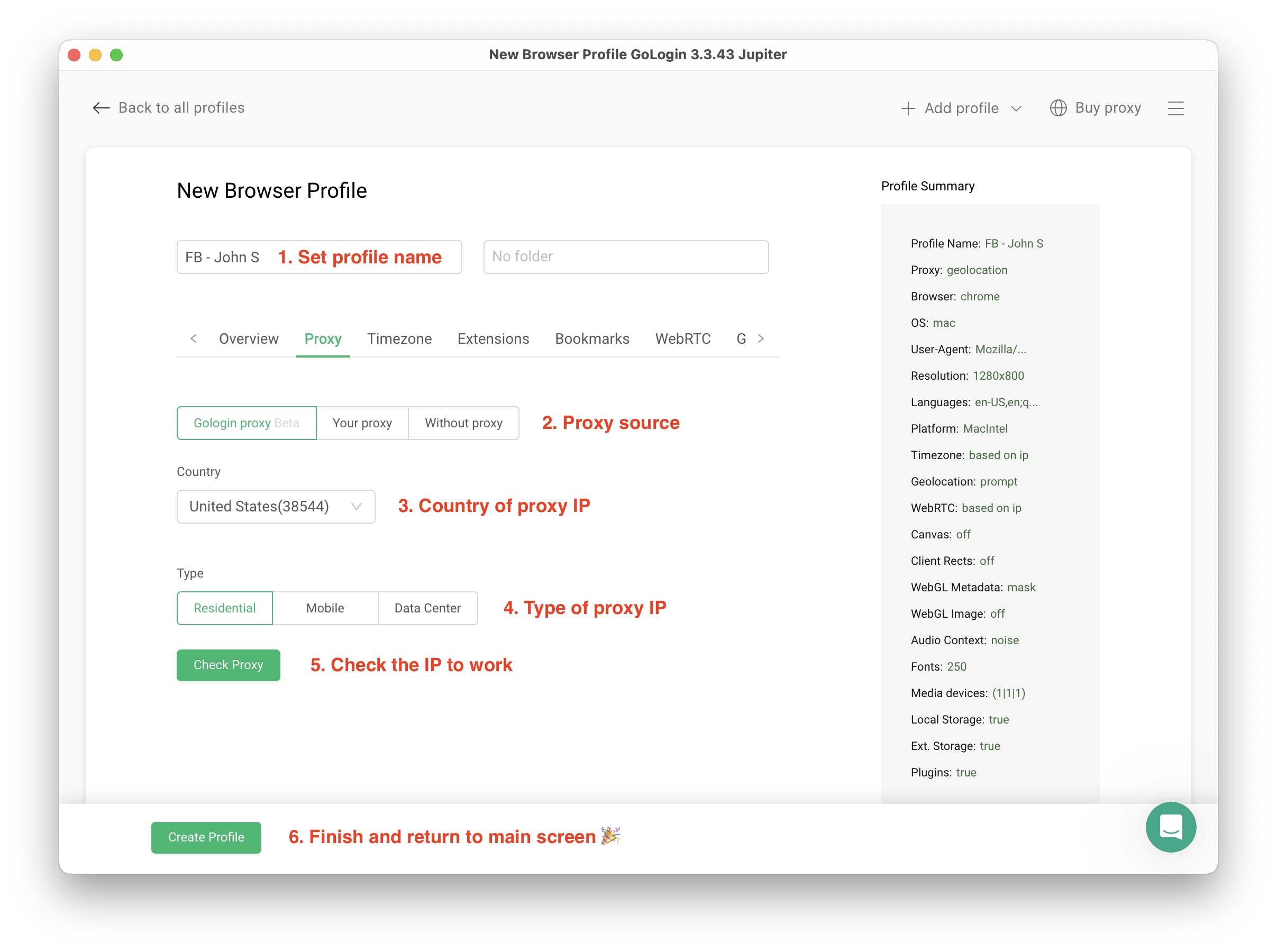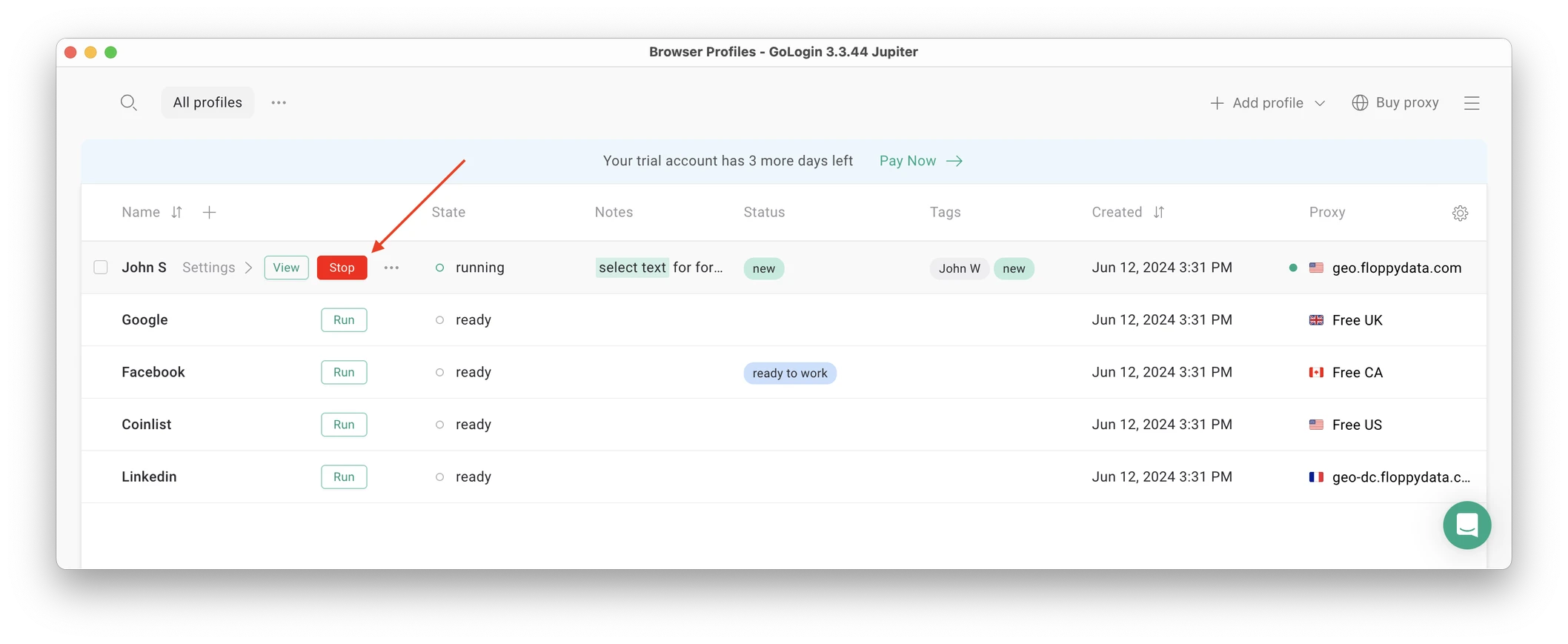People use multiple Twitter “X” accounts for purposes, such as running clients’ accounts, testing marketing strategies, content creating for different niches, or participating in crypto airdrop programs.
However, running multiple profiles isn’t as easy as it seems at first glance. You can have only 10 accounts not duplicating each other content and engagement. Aside from that, if one of your profiles violates the platform’s policies, Twitter may permanently ban the rest of connected accounts.
By 2025, X will permit users to add and interchange up to five accounts within its mobile and desktop applications, providing seamless integration with the application. This autofeature relieves the need for a third-party service, streamlining management. However, services such as GoLogin continue to be vital for users managing upwards of five accounts or requiring additional privacy features.
But what if you need more than 10 profiles? Is it possible? And is there a safe and convenient way to manage multiple accounts without getting overwhelmed? Read on to learn how to avoid the existing limitations and manage multiple Twitter accounts conveniently.
TL;DR: Don’t want to read the text? Watch this 2-minute video guide instead:

Who Needs Multiple Twitter Accounts?
Here are typical use cases, when Twitter users benefit from multiple profiles.
- Businesses that create product-, audience-, location- and language-specific Twitter profiles.
- Social media managers who work in marketing agencies and manage clients’ accounts. The platform allows users to run multiple Twitter accounts on behalf of a third party. For example, you have 10 clients and each has 3-5 profiles.
- Crypto enthusiasts who participate in airdrop programs.
- Entrepreneurs who want to test their ideas.
- Content creators who build audiences in different niches.
Can I Have Multiple Twitter Accounts?
Yes. On Twitter X, each user has a right to create up to 10 accounts for non-duplicative purposes. It means that the accounts should not have nearly identical or redundant content, messages, or engagement.
You need a unique email address for each profile, but you can use the same phone number to verify your multiple Twitter accounts.
You can’t use Twitter multiple accounts to interact with the same users, post the same tweets, etc. This is considered a violation of the platform’s rules. Check the screenshot below to learn other reasons why your Twitter profiles can be banned.
If one or several of your accounts violate the social network rules and Twitter detects associated accounts, they will ask you to choose one account to keep. The remaining accounts will be permanently suspended.
What Are Digital Fingerprints
Twitter can also prohibit you from creating accounts in the future. It is possible because social media platforms (and Twitter is no exception) track users based on their digital fingerprints. If you’ve been banned from the platform and attempt to create a new account, the platform will detect your activity by your digital ID and suspend the new account as well.
A digital fingerprint is your unique online user ID that contains information about your IP, location, installed plugins, time zone, operation system, and many other parameters related to your device. Read on to know more about how GoLogin works with this technology.
Enhanced Detection Mechanisms
X has put into place more severe restrictions to control bot activity and spam. New users of the system will face an introductory charge for posting or replying, which will minimize the creation of fake accounts. Also, X utilizes sophisticated algorithms to monitor and block accounts showing identical behavior patterns or sharing the same Internet Protocol (IP) addresses. These problems can be reduced through the use of GoLogin’s segregated browser profiles and individual online identity markers.
How to manage multiple Twitter accounts right in the app

If you need just 10 social media accounts for non-duplicative purposes, it might be sufficient to use the Twitter app. So let’s start by exploring the Twitter account switcher feature.
Switching between accounts via the desktop app and website
Here is a quick guide on how you log in to more than one Twitter account via the desktop and mobile websites and the Windows app.
- Click on your profile icon in the top left of the screen.
- Choose the More icon (looks like 3 circles) or the plus icon.
- Add an existing account.
- To switch between multiple Twitter accounts, click your profile icon and then tap the smaller profile icon next to the more icon.
Switching via the iOS Twitter mobile app
- Tap the navigation burger menu icon.
- Tap the More icon (3 circles).
- Create an account or log in to an existing Twitter profile.
- Once you’ve added all your secondary profiles, you can toggle between them. Tap the profile icon and tap the icon of the profile you want to use next to the icon with 3 circles. The navigation menu icon will return you back.
Switching Twitter accounts via the Android app
- In the top menu, tap on your profile icon or a navigation burger menu icon.
- Go to the header and tap on the down arrow icon.
- Create an account or log in to an existing Twitter profile.
- Once you’ve added all your multiple Twitter accounts, you can switch between them. Tap the downward-facing arrow in the header.

Download Gologin for free and manage multiple accounts without bans!
More convenient ways to manage multiple Twitter accounts
Juggling between multiple accounts via the official app and website might be convenient until you need more than 10 profiles.
Theoretically, you can use multiple emails and phone numbers to create 50, 100, or 5000 accounts.
However, Twitter has spam filters, so they will understand that all these profiles belong to one person and mark them as suspicious or ban them immediately.
Now let’s dive into more safe and convenient methods for managing multiple Twitter accounts. I listed them from the least to the most safe and most convenient.
Use different browsers with VPN or proxy
This method adds an extra layer of protection from bans, however doesn’t provide much convenience compared to the Twitter app.
To use the method, Install and launch two or more web browsers (e.g., Chrome, Edge, Firefox, Opera, Safari) of your choice. Before logging into each Twitter account, change your IP with the help of a VPN or proxy. Then, open the Twitter website in all browsers and complete the login process in them.
Switching between various browsers has downsides. For example, you are limited by the number of installed web browsers on your computer. You will also have to remember which browser is linked to each account and switch different IPs each time you use a different account.
This method is fine if you just need up to 10 safer accounts and are ready for manual managing.
Leverage social media management tools
In case you need better organization and convenient management of your Twitter profiles, you can consider special third-party tools, such as SocialChamp.
The app allows you to schedule your tweets, find hashtags, communicate with all target audiences, and track analytics for multiple Twitter accounts from a single dashboard. Though SocialChamp doesn’t offer safety features to protect your digital identity.
You can still be suspended on Twitter for accidentally breaking the platform’s rules or engaging in spammy behavior. If one of your Twitter posts is flagged as spam by the algorhithm, your other accounts are in danger.
The number of accounts you can run depends on the plan you choose, and the prices are pretty high: the Business plan with 6 users and 40 social accounts costs $89/mo if paid annually.
In comparison, with a multi-accounting browser, you can manage 300 profiles with 10 users for $49/mo if paid annually. We will explore the method below.
Buy separate devices for each Twitter account
Each device has a unique fingerprint, so this method is the safest by far. You can also install the official app and various browsers on your device, but is it that convenient? Unfortunately, it isn’t.
We also can’t say this method is cost-effective. Let’s say you need to manage 6 Twitter accounts with maximum protection from possible suspension or bans. You have to buy 6 devices, each worth at least $50 (this is the minimum price for a working smartphone; a laptop is several times more expensive).
6 devices x $50 = $300, which is more than the multi-accounting browser’s cheapest annual plan of $294 for 100 accounts. Read on to learn about this method of managing multiple Twitter accounts.
Use a multi-accounting browser
A multi-accounting browser creates a distinct digital fingerprint for each account (all digital characteristics are different), thus protecting you from bans.
In other words, Twitter will consider all your accounts separate users. If one of them is banned for violating the platform’s rules, all other accounts are still alive.
Besides, if you use multiple accounts for duplicative purposes, Twitter won’t be able to detect you.
Multi-accounting browsers function like regular browsers. The difference is that you can gather all of your protected accounts to one control panel. You set up a proxy once and don’t need to switch IPs each time.
This solution also allows you to organize a smooth workflow with multiple Twitter accounts. For example, you can:
- Name each account
- Group them into folders
- Add tags and notes
- Filter profiles by various criteria
- Share profiles with remote team members. There are no endless passwords, 2FA, and login tokens for you and your team members because you don’t log out of the accounts.
To learn how multi-accounting browsers work, let’s explore GoLogin as an example. Compared to other privacy tools, GoLogin does not hide or mask your online identity: it gives you a new, real digital fingerprint that’s completely authentic.
Algorithmic Changes Affecting Visibility
The most recent update of the X algorithm prioritizes engagement more than before. This includes the number of replies received and video interactions. To optimize reach, it is best to vary the types of content as well as activity across all accounts. For managing these tasks across different profiles, GoLogin and other similar tools can be quite helpful.

Download Gologin for free and manage multiple accounts without bans!
How Does GoLogin work?
First of all, GoLogin is not just another privacy or “hardened” browser. It’s not a version of the famous Tor browser as well. Instead of hiding or masking your original online identity (or browser fingerprint), GoLogin gives you a new real one.
This is acquired through a sophisticated browser fingerprinting engine. Visually, GoLogin is a control panel that runs normal Chrome windows that are completely isolated. Each of these profiles is seen as a new, real online user, separated from other profiles.
That’s how you become able to run hundreds of social media profiles from one app. They will not be linked to each other, allowing you to safely post to multiple accounts in minutes.
Here’s a quick guide on how to work with GoLogin.
How To Run Multiple Twitter Accounts Using GoLogin
Downloading and registering
Head over to GoLogin website and download GoLogin on your device. The app is available for all major OS versions.
After you install the app, register a GoLogin account with Google or e-mail. The sign up process includes a short quiz for marketing research.
A free 7-day trial of all features is activated after you sign up.
Creating a browser profile with a proxy
Your default main screen will contain a few ready-made browser profiles. These are isolated browser sessions that will allow you to run multiple accounts on any website. Let’s create a new one, add a proxy and connect a Twitter account to it.
First, click Add Profile on top right. You will get into profile creation screen. 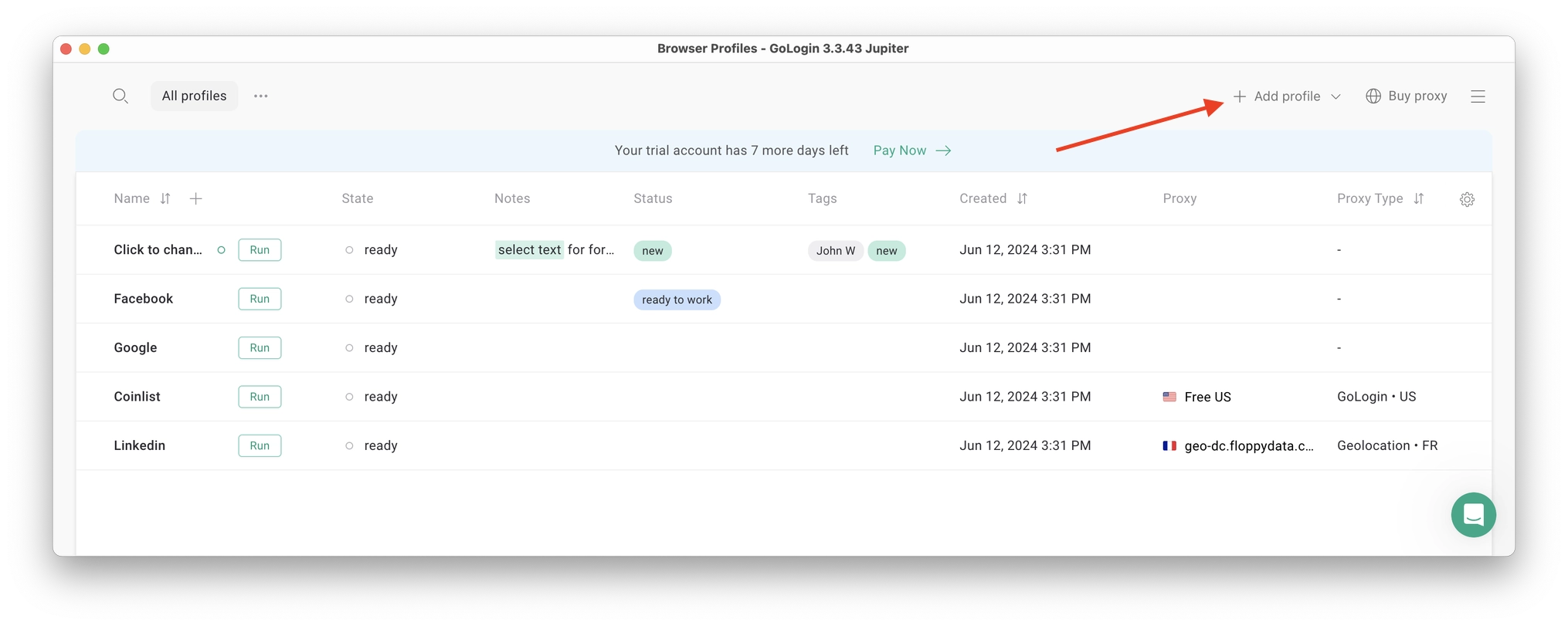
Here’s a visual guide on profile creation and choosing a proxy:
Notice that here you only need to set up the built-in proxy: all other profile settings are automatic. Let’s move!
1. Set your profile name. This can be done later as well.
2. Choose built-in GoLogin proxy. Built-in proxies are paid per gigabyte, but you’ll get some free traffic to test them. Third party proxies can also be used here with no restrictions.
3. Pick country from the dropdown list.
4. Choose Residential proxy type. Residential IP address is a most common connection like you have at home or office.
5. Click Check Proxy to see your new IP details. Afterwards, click Create Profile. This will return you to the table of profiles. You’re good to go!
3 Top Tips On Using Proxies Safely
- It’s critical to give each of your browser profiles a separate IP address. Do not run several profiles on same IP address or without proxy: this will get them detected.
- If you are familiar with how proxies work, feel free to use third party proxies as well. Multiple IPs can be pasted in bulk into GoLogin with just one click. Choose and buy proxies from our list of trusted providers.
- Free proxies you find at random websites can be dangerous. Being used and abused by infinite amount of users, free proxies often collect your data and tend to fail when you least expect it.
Running the profiles
Click on the Run button at your new browser profile.
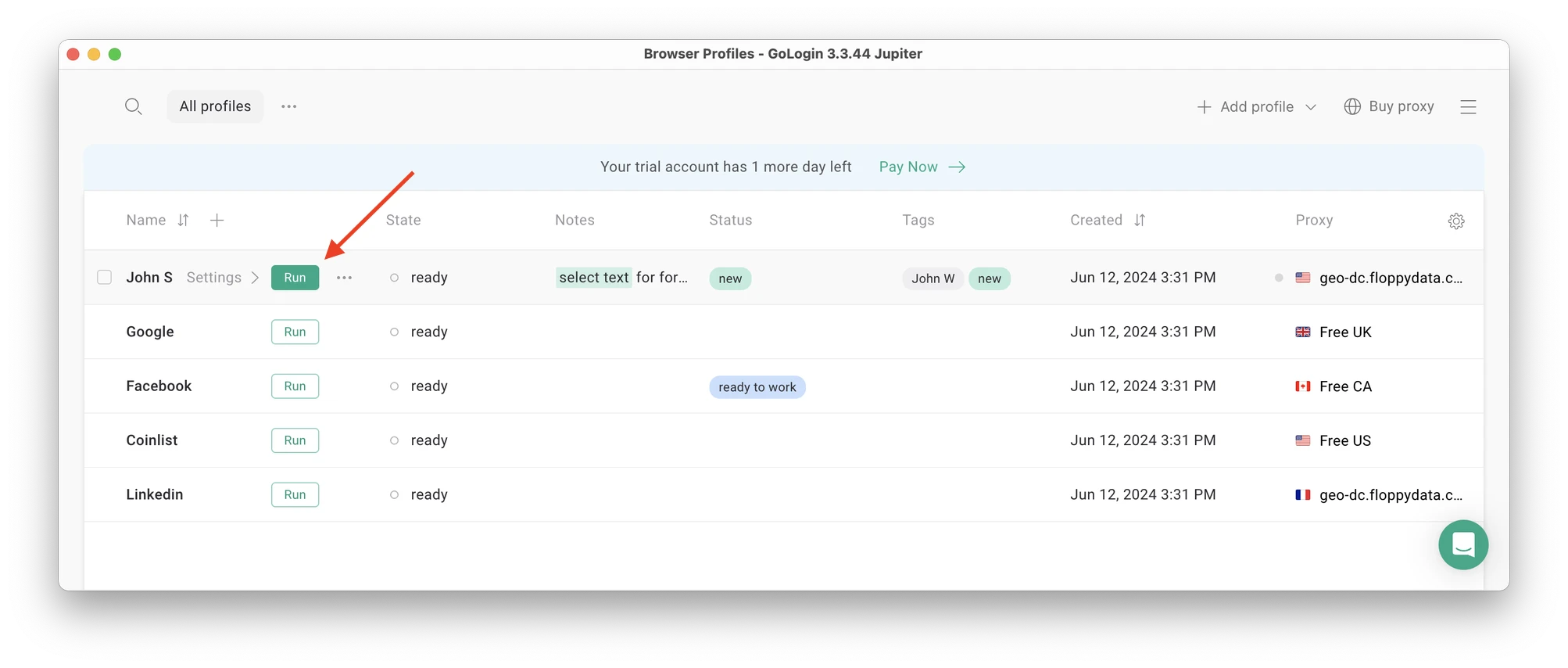 A new browser window will open, which is where you work with the accounts. You can use it like regular Chrome (i.e. tabs, bookmarks, extensions and history), but this session is completely isolated from your device and other profiles.
A new browser window will open, which is where you work with the accounts. You can use it like regular Chrome (i.e. tabs, bookmarks, extensions and history), but this session is completely isolated from your device and other profiles.
Connecting a Twitter account to a GoLogin profile
In this new window, login into your existing Twitter account (or create a new one) – just like you would do in your regular browser.
X / Twitter will see this browser session as a different real device, hence not blocking you for multiple business accounts.
After your first login GoLogin will simply remember your session (it is stored in a cloud server), so you won’t have to enter passwords or codes again.
Running multiple accounts
Next, create as many browser profiles as you need to operate multiple X / Twitter accounts. Remember each profile IP needs to be different. Best advice here to not mix the proxy IPs is to rename them after your browser profile name.
You can freely run multiple GoLogin profiles at the same time with no problem. The amount of windows open simultaneously is not limited, depending only on your hardware. When you use a social account in a GoLogin profile, you won’t have to enter passwords or 2FA codes.
That’s because the session will pause and continue from a safe cloud server. To Instagram, each profile is a separate authentic device.

Download Gologin for free and manage multiple accounts without bans!
Wrapping up
The official Twitter app is enough for a maximum of 10 accounts for non-duplicative purposes. Remember that you may lose all your accounts and get permanent suspension if one of your Twitter accounts seriously violates the platform’s rules.
If all your accounts are important to you, choose one of the alternative ways described.
If you are looking a no-brainer professional way to organize and protect multiple Twitter accounts, give GoLogin multi-accounting browser a try.
Frequently asked questions about multiple Twitter accounts
Can I run two Twitter accounts one email?
No, you cannot use the same email for multiple accounts. But some tricks work with Gmail emails. Add + and a number from 1 to 10 before the @ sign when creating a new account. You can also add periods in random places before the @ sign.
Let’s say your email is [email protected]. You can turn it into [email protected], [email protected], etc. Gmail will ignore the periods and pluses and forward messages to your normal email.
How to make a second Twitter account?
Go to your Twitter profile and click on your icon at the upper left corner of the screen. When you open the menu, you’ll see the Add an existing account option. Sign in to your secondary account and switch between your Twitter profiles seamlessly.
Can you get suspended for having multiple Twitter accounts?
No, you can’t get suspended for just having more than one profile since Twitter allows you to have up to 10 accounts. You will get suspended if you violate the platform’s rules.
What to do if I get a Twitter account suspension?
Log in to your account first. Then follow the instructions if you see prompts that ask you to provide your phone number or verify your email address. If you can’t unsuspend your account with these steps, file an appeal.
How long do Twitter bans last?
It depends on the type of suspension and the specific violations. On average, Twitter bans last up to 7 days. The shortest time is 12 hours for minor violations of Twitter policies. You may receive a permanent ban if you get involved in a serious violation of the platform’s rules.
What’s the safest way to manage multiple Twitter accounts without getting flagged?
If you’re managing several accounts that need to appear unrelated, using the same browser or IP can raise red flags. The safest approach is to use an antidetect browser like Gologin, which creates isolated browser profiles with unique device fingerprints and IPs. This helps ensure each Twitter account looks like it’s coming from a different user, reducing the risk of bans or account linking.

Download Gologin for free and manage multiple accounts without bans!
References:
- Mislove A. et al. Understanding the demographics of Twitter users //Proceedings of the international AAAI conference on web and social media. – 2011. – Т. 5. – №. 1. – С. 554-557
- Smith A., Brenner J. Twitter use 2012 //Pew internet & American life project. – 2012. – Т. 4. – С. 1-12.
- Culotta A., Kumar N., Cutler J. Predicting the demographics of twitter users from website traffic data //Proceedings of the AAAI conference on artificial intelligence. – 2015. – Т. 29. – №. 1.
- Liu Y., Kliman-Silver C., Mislove A. The tweets they are a-changin’: Evolution of twitter users and behavior //Proceedings of the international AAAI conference on web and social media. – 2014. – Т. 8. – №. 1. – С. 305-314.
- Razis G., Anagnostopoulos I. InfluenceTracker: Rating the impact of a Twitter account //Artificial Intelligence Applications and Innovations: AIAI 2014 Workshops: CoPA, MHDW, IIVC, and MT4BD, Rhodes, Greece, September 19-21, 2014. Proceedings 10. – Springer Berlin Heidelberg, 2014. – С. 184-195.
- Zhang S., Gosselt J. F., de Jong M. D. T. How large information technology companies use Twitter: Arrangement of corporate accounts and characteristics of tweets //Journal of business and technical communication. – 2020. – Т. 34. – №. 4. – С. 364-392.
Read other posts about multiple accounting:
Can You Have Multiple Snapchat Accounts?
Can You Have Multiple WhatsApp Accounts On One Device?
How to Run Multiple Coinbase Accounts?
Manage Multiple Gmail Accounts
How To Run Multiple Telegram Accounts?
Can I Have Multiple Bluesky Accounts?
How To Run Multiple Etsy Shops?
Can You Have Multiple Airbnb Accounts?
Can You Have Multiple PrizePicks Accounts?
Can You Have 2 FanDuel Accounts?
Multiple Zillow Agent Login
Can I Run Multiple Craigslist Login?
Multiple Google Ads Accounts
Manage Multiple Google Accounts
Can I Run Multiple TikTok Accounts?
How to Run Multiple Amazon Seller Accounts?
How to Run Multiple Ebay Accounts?
Managing multiple Reddit accounts
Best Way to Run Multiple Discord Accounts
Create and Manage Multiple Facebook Accounts
Manage Multiple Social Media Accounts
How to have multiple instagram accounts?
Can I Run LinkedIn Multiple Accounts?