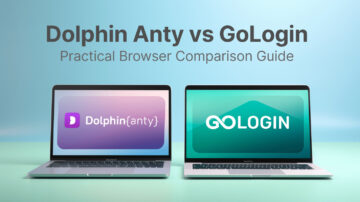You might be wondering: why buy an anti-detect browser when you can easily go with a proxy or VPN? Fair enough, but did you know there’s a tremendous difference between the three? Although they are all designed to anonymize and secure you online, these tools share very few similarities and sometimes are not even interchangeable at all. Surprised? Let’s break them down and see what main pros and cons they actually have.

Proxy
In a word, all three tools act as a middleman between you and the Internet and cover up your digital identity. However, the scope of a proxy server is limited to only hiding your IP address. Some services sure offer to mask your real fingerprint, but they often do it inconsistently and change just a couple of elementary parameters like screen resolution or OS. Proxies do not encrypt your traffic and do not protect your data — all they mostly do is merely hide your location.
Pros
- Price. It is usually extremely cheap, sometimes even free. But keep in mind: buy nice or buy twice. Free products are not really free — the lower price you pay, the lower quality you get.
- Speed. Since there’s no encryption going on here, it may be significantly faster than a VPN. Yet, it all again comes down to the quality of a proxy and its type — for instance, SOCKS and reverse proxies will have a much lower speed even if you buy them from a reputable seller.
Cons
- Traffic Encryption. As it has been aforementioned, using proxies will be quite a play with fire if you work with sensitive data; for they do not encipher your network traffic.
- Reliability. Proxy servers drop rather frequently, decreasing the stability and security of your work.
- Operating System Level. It only operates on a specific app level. To put it another way, a proxy doesn’t redirect all of your traffic — it deals only with the data coming from a certain browser or app.
- Security. Some providers (usually offering their services for free or at an unbelievingly low price) might even misuse your data. Given that your traffic isn’t encrypted, not only do you risk becoming a potential target for hackers, but you also might find quite an unexpected bunch of ads annoying you all around on the Internet. If you want to avoid unscrupulous proxy providers, we suggest that you use the proxies we recommend ourselves.
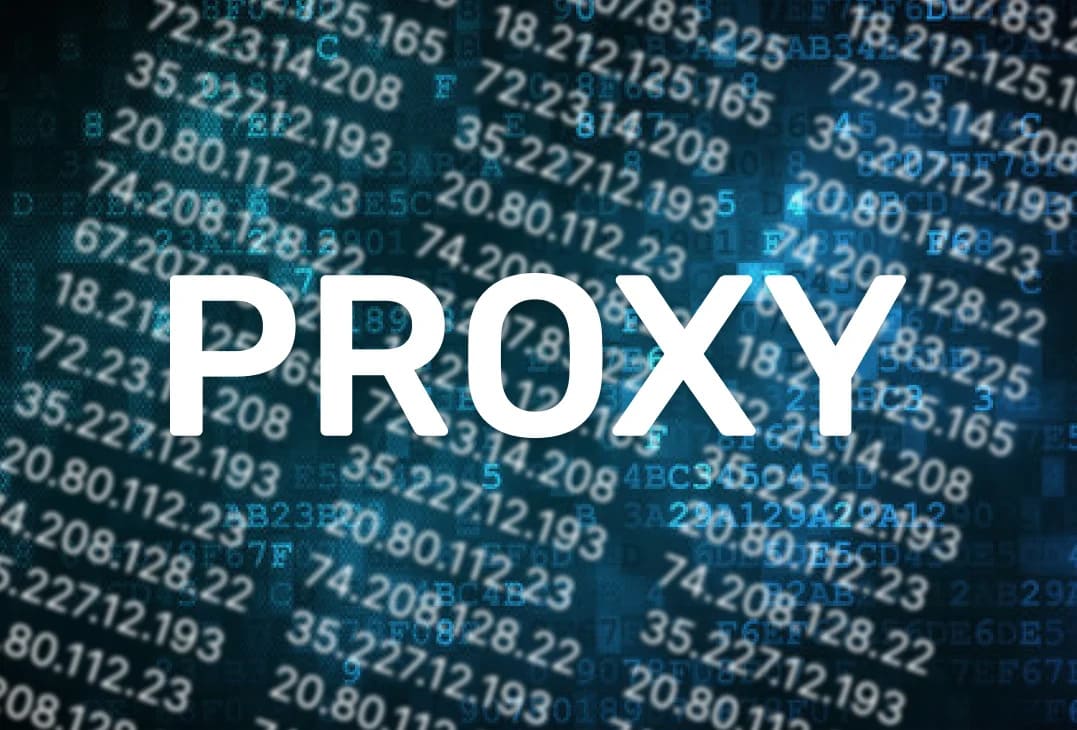
So, are proxies bad? Not really. Considering their affordability, they are fairly a good bet when it comes to doing something casual like getting access to a website that is blocked in your country for no particular reason. If you don’t care about your data too much and don’t need multiple accounts for running your business, this tool might be a nice pick for you.
It is also worth here mentioning that Tor proxies, which have been becoming very in-demand lately, are not as secure and all-around as you could have heard. Tor exploits three nested layers of PCs to redirect and encrypt your traffic. The private computers involved in the process are always randomly selected: you first connect to one of the entry nodes, which in its turn throws your traffic through a middle relay and then finally outputs it through the final exit node. Sounds anonymous, doesn’t it?
But have you ever asked yourself how come there are so many warnings out there advising you to cover up your Tor use with a VPN? Despite Tor having lots of legitimate uses, many governments still regard it as the main tool for committing crimes online, because it allows one to get on the “dark web” — the place where presumably all the “dark” Internet things happen. It may sound shocking to you, but oftentimes one of those nodes we have described above turns out to be a governmental agent waiting for someone like you to use Tor. No kidding. Beware, as it might draw attention to you you don’t necessarily want.
VPN
On the surface, this tool resembles a proxy so much that you may actually use a VPN and proxy together to enhance your anonymity. It is also often employed to bypass geo-blocking and network restrictions. But unlike proxies, this way of disguising is by far more secure and efficient. Apart from hiding your location, a VPN also protects your traffic so that you become a hard target for people you do not want to share your data with.

Pros
- Traffic Encryption. It enciphers your data so that people willing to steal your personal information will be having a very tough time doing it. In fact, it is almost impossible to do that provided a VPN is of exceptional quality.
- Reliability. Reliability.
- Operating System Level. It works across numerous apps and browsers and thus reroutes all the traffic of yours.
- Security. There haven’t been that many cases when VPN providers were caught misusing their customers’ data. As long as the service is reputable, your information is most likely to be safe and sound.
Cons
- Price. It is overall noticeably expensive.
- Speed. It naturally takes some time to encipher and secure your data. Unfortunately, those benefits come at the sacrifice of high-speed performance.
- So, by and large, a VPN is some sort of improved yet more pricey and slow version of a proxy: it encrypts the data, covers up all of your traffic, and is more reliable and secure. Does it mean you should pick one up for some casual stuff and another for, say, business or just things you do you find sensitive? Well, not exactly… Although we did dissect the most existential differences between a proxy and a VPN, we barely have mentioned one thing the two certainly give way to anti-detect browsers — masking your digital fingerprint.
- Even if you conceal your IP address and get your data protected, the biggest tech giants like Google, Amazon, Facebook, or even some advanced websites like Reddit will uncover you in the blink of an eye. The Big Brother doesn’t just watch your location but obtains all the info about your computer when you get on the Internet: fonts, canvas, platform, user-agent, WebRTC, OS, input methods, installed plugins, device model — just all of it! There’s still a plethora of things you will be leaving on the Internet, which at the end of the day may very likely lead to the unveiling of your real personality; especially if you are trying to deploy multiple accounts, using the same device.
Anti-Detect Browser
As you have probably already understood, the major benefit of this tool is the masking of your digital fingerprint. We are not going to explain what a digital fingerprint stands for again, for it was well covered in our other article here. We are going to pass on that part and instead focus on why hiding only your location is not enough to stay anonymous on the web today.
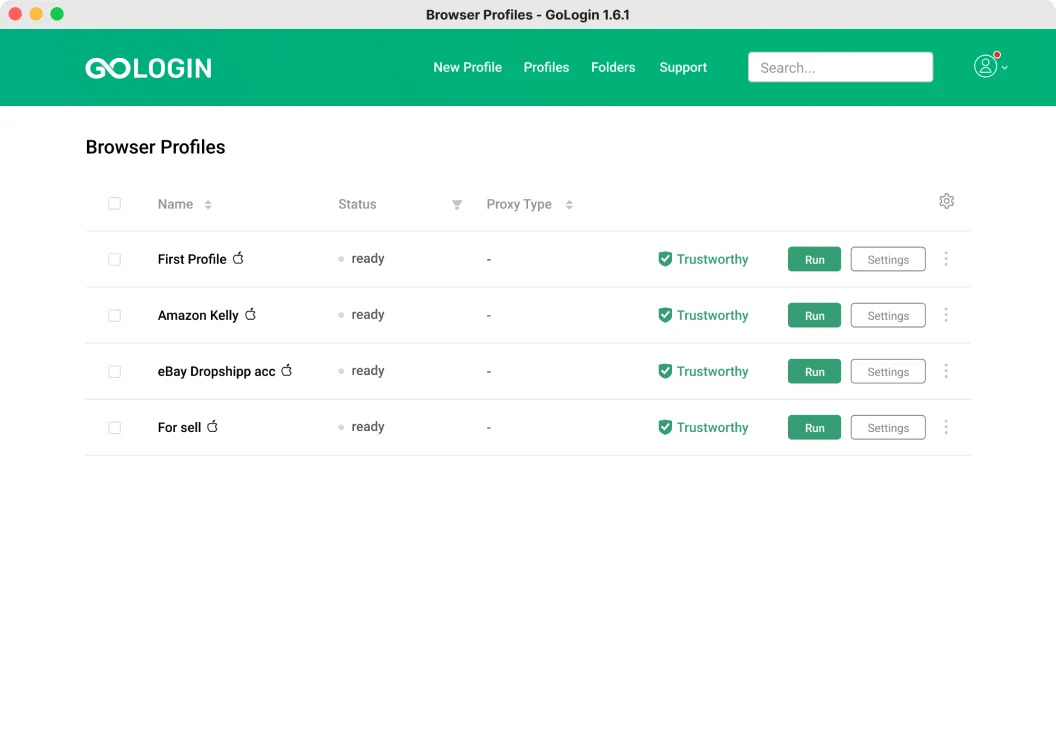
Many influential websites and IT companies long ago began to use more sophisticated systems for examining users’ activities. For example, Facebook not only parses the data of your computer but also allegedly analyzes your behavior — how much time you spend on certain videos, what you’re looking for, the way you click and communicate, and many other things that help the company more or less get the idea of your personality. You may change your location from Paris to Tokyo, but what’s the point of that if you are using the same device and not changing your behavior even a jot? In this case, it will be a cinch for a company like that to discover who is really sitting on the other side of the screen.
But!.. Things become much more complicated for them if you connect to the Internet from “other” devices from all over the world. In this case, websites mistake you for a completely new, real person and cannot detect your real identity. This allows you to thoroughly go anonymous and/or work with a big team because everyone can have their own “devices”. And not only do anti-detect browsers completely mask your personality, but they also do all the other things proxy and VPN providers do yet slightly better!
Pros
- Deeper Traffic Encryption. Since it doesn’t only work with your IP but elaborates a whole new fingerprint for you, it enciphers your traffic at much deeper levels.
- Higher Reliability. The market in this field is dramatically competitive, so that developers constantly improve their browsers, trying to be ahead of their rivals. Even if something is down, it usually gets fixed in no time at all.
- Higher Security. Many browsers use a special method of encryption that makes it impossible for anybody but the user to access their data. You will be the only one able to access it. If someone suddenly knocks on the door of an antidetect browser, developers won’t be able to give your data away, because they merely themselves have no access to it. At least, that’s the way things are going in GoLogin.
- Fingerprint Masking and Complete Anonymity. It covers up just about everything about your digital identity, including the hardware of your PC and all the trivial stuff like your language settings.
- Newer Technology. Another thing many people miss out on when going past anti-detect browsers is that it’s a relatively new thing that has been around for just a few years. Therefore, many platforms still do not have the foggiest idea of how to deal with such a high-tech tool of anonymization. In the meanwhile, because VPN and proxy services are exploited a lot even by common folks nowadays, some platforms have their systems prepared beforehand for that and can easily detect you’re using them.
- Comfortable Teamwork. Affiliate marketing, SMM, arbitrage, dropshipping tool, token sale, e-commerce, web scraping, retailing — by using this tool, you can conveniently do everything you need multiple accounts and an entire team for. In fact, the majority of such browsers were primarily designed for those purposes.
Cons
- Speed. Some browsers may work little too slowly. You know what browser doesn’t? That’s right — GoLogin.
- Price. Apparently the most significant disadvantage it has is a high price the customer is to pay for such services. It usually starts from $100 per month and goes up to thousands of dollars, making it rather expensive even for companies, let alone talks on individual entrepreneurs. But here’s the thing: GoLogin fixed that, too! The prices start at just $24 per month if billed annually. Check this out
It covers up just about everything about your digital identity, including the hardware of your PC and all the trivial stuff like your language settings.
Conclusion
So… Who is the winner? Truth be told, there’s no winner among the three. All the tools of anonymization may come in handy, and it’s all basically dependent on your purposes, budget, and tasks. In some cases you can even use them together. You just need to keep in mind when which one is better and why:
- Use a proxy if you are an ordinary user willing to change your location a little so that you could watch a new movie on Netflix or buy airline tickets at lower prices. You may as well use proxies along with anti-detect browsers, for this is a pretty convenient way of changing your location and timezone.
- Use a VPN if you want to not just change your IP but also protect your traffic. It may especially be useful if you’re using free public Wi-Fi hotspots when having lunch at some restaurant, as it well protects you from cybercriminals.
- Use an anti-detect browser if you’re looking for maximum, encrypted anonymity and/or willing to run a business requiring multiple accounts like digital marketing.