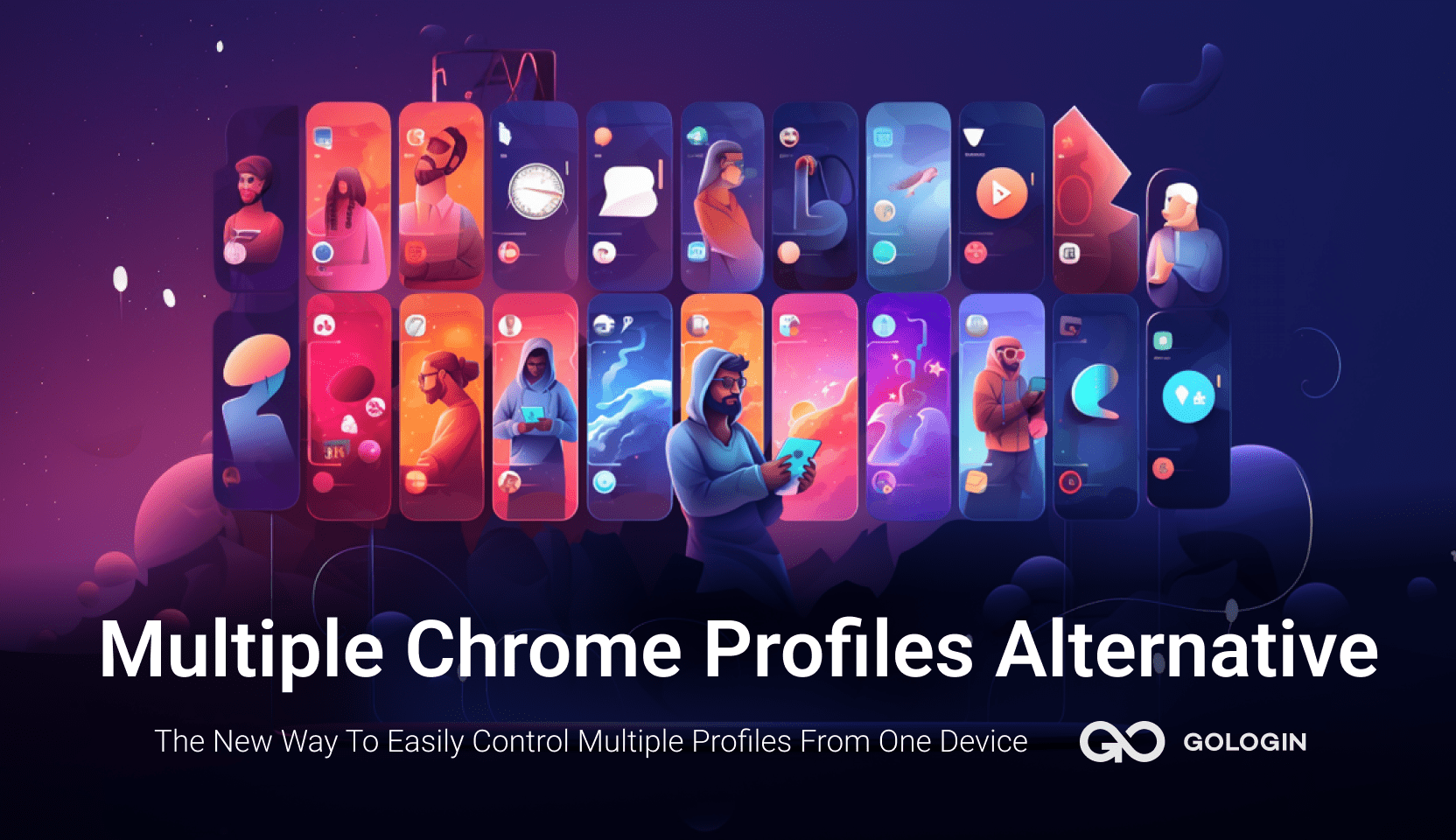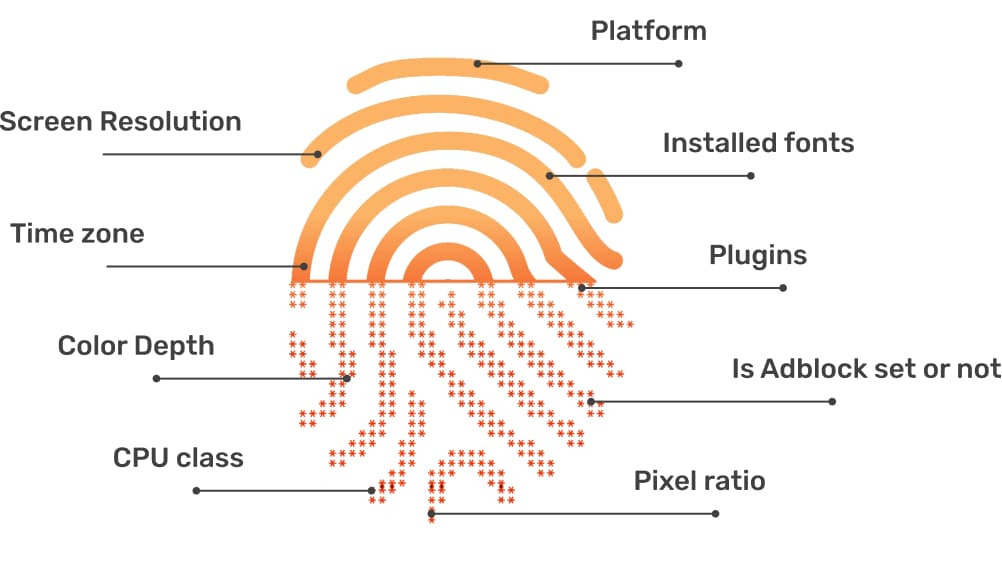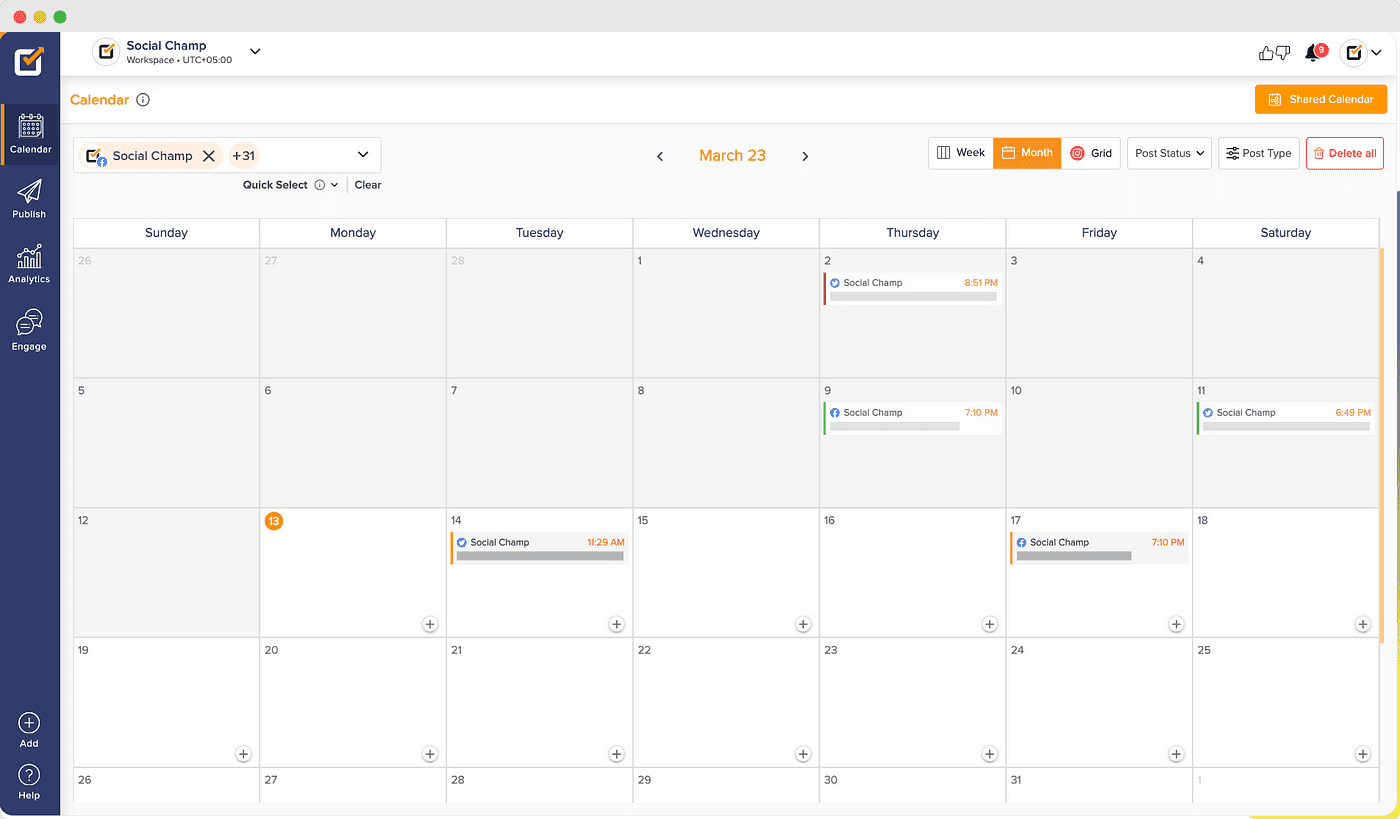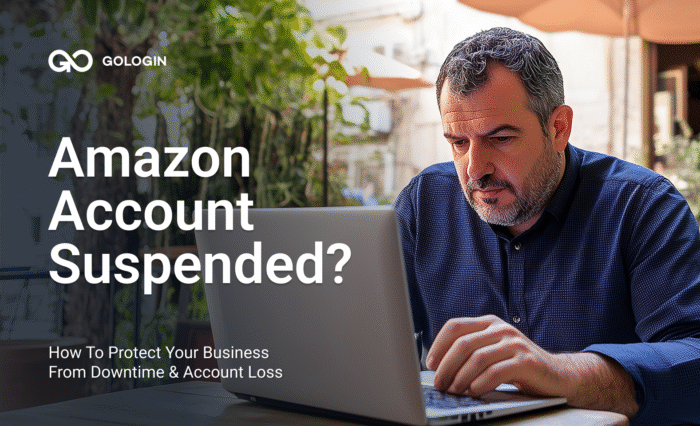Google Chrome is the most popular browser with 63% of the global market share. Freelancers and recruiters, web developers and crypto enthusiasts, digital marketing specialists, and others leverage multiple Chrome profiles because this feature allows them to organize their workflows, improve productivity, and create and manage multiple accounts on different platforms.
However, things aren’t always that cheerful. Users who manage dozens of profiles face limitations in account organization and privacy.
There are safer and more convenient ways to manage multiple Chrome profiles without tons of extensions and other additional software? Read on to find the method that suits you best.
Cases When People Turn To Multiple Chrome Profiles
Before we explore alternatives to multiple Chrome profiles, let’s quickly consider the main reasons people shift to this solution.
- Creating and running multiple accounts on different platforms like Spotify, Twitter, Gmail, etc. This approach allows users to manage multiple accounts more safely and conveniently than from a single browser profile.
- Isolating personal and work-related accounts.
- Separating multiple projects or clients at work.
- Many other work-related use cases. For example, web developers need them to test various website configurations, while digital marketing specialists use multiple Chrome profiles to perform marketing research.
Why People Seek Alternatives To Multiple Chrome Profiles For Managing Multiple Accounts
Here are the main limitations of multiple Chrome profiles.
- They are not safe enough. Yes, each Chrome profile has its own set of cookies and cached data, which makes it harder to detect your multiple accounts. However, it doesn’t fully protect your digital identity (more below).
This is a serious disadvantage, as some platforms ban users for running multiple accounts, others ban all user’s accounts if one of them violates the platform’s rules, and others prevent users from creating new accounts if their main account was banned. - If you try to make Chrome more protected you face the following challenge. You have to switch proxies for each Chrome profile manually. It adds up to a lot of tedious work.
- Chrome doesn’t provide any options to organize (name, group into folders, add notes and tags) multiple accounts.
- There are struggles with sharing Chrome profiles with team members.
- The password autofill feature doesn’t always work properly with multiple profiles, leading to confusion and security issues.
What Is Digital Identity Or Digital Fingerprints?
Different websites and platforms like Reddit or LinkedIn can detect and suspend your multiple accounts because they track your IP and other parameters of your digital fingerprints.
A digital fingerprint is what websites track when you search the web. It is your unique digital user ID. It contains information about your IP address, location, installed plugins, time zone, operating system, and many other parameters.
In other words, websites can track your exact device and follow it around the internet, even in anonymous mode, thanks to browser fingerprints.
You can see how trackers view your browser and what information they collect. This tool allows you to test how well you are protected from fingerprinting.
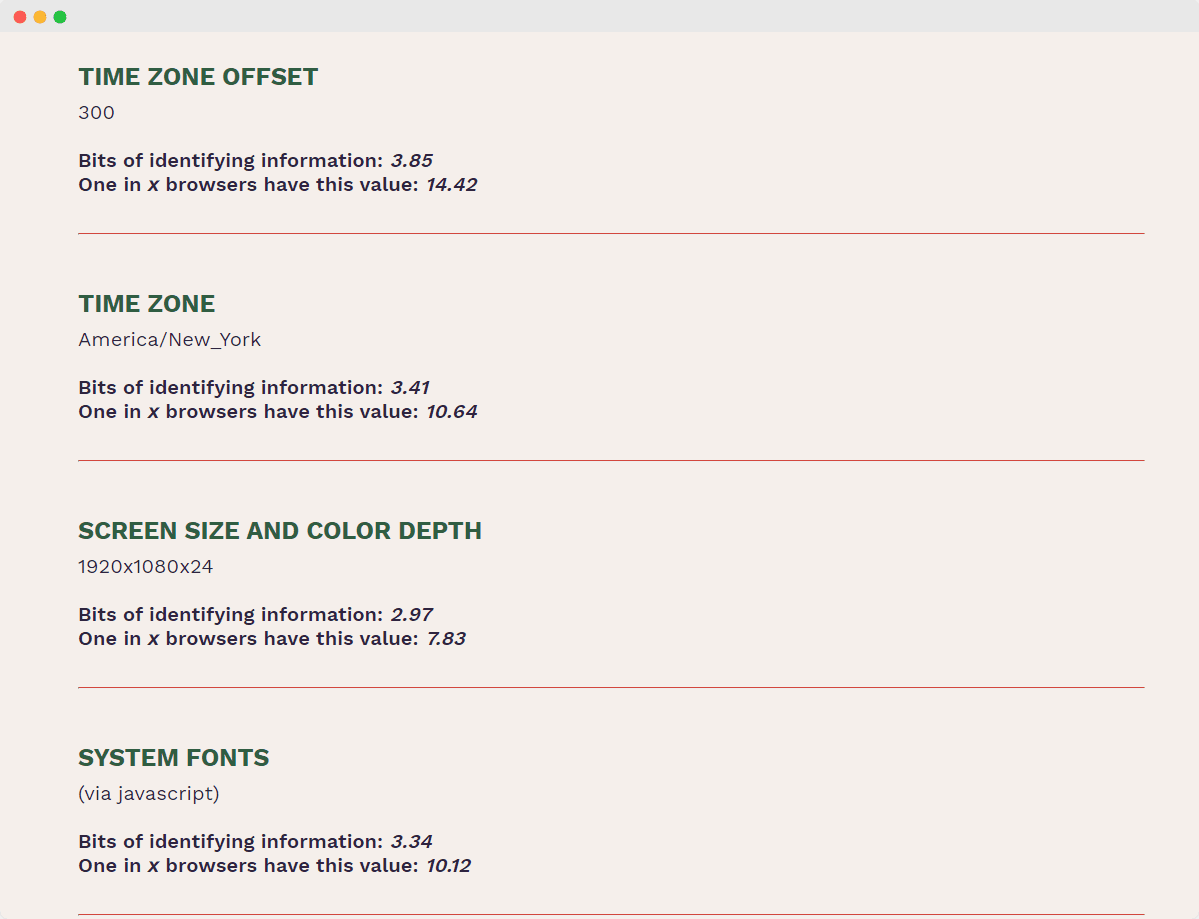 An example of digital fingerprints online platforms can track and collect.
An example of digital fingerprints online platforms can track and collect.
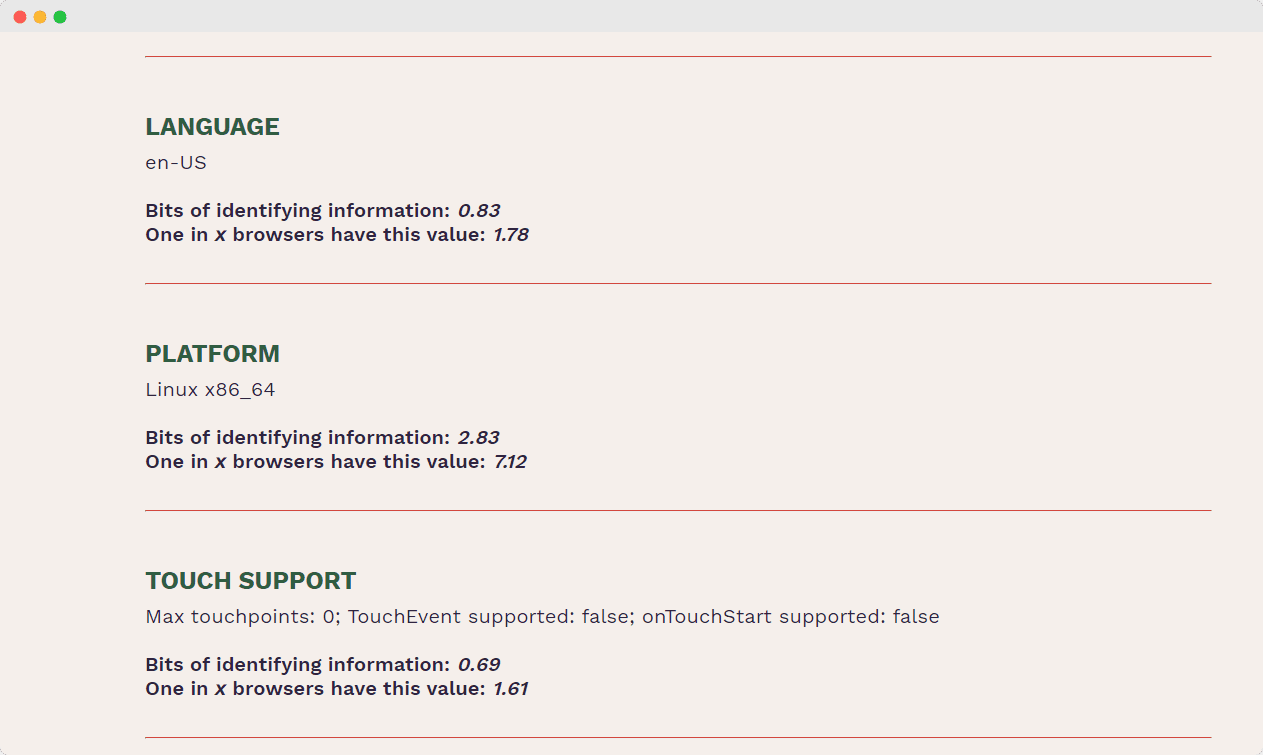 An example of digital fingerprints online platforms can track and collect.
An example of digital fingerprints online platforms can track and collect.
Digital fingerprints are hard to deal with, but we’ll show a working way later on.
Alternative Ways To Manage Multiple Accounts
Here are more safe and convenient options to manage multiple accounts as an alternative to using Google Chrome multiple profiles.
Employ Proxies Or VPNs
Proxies and VPNs act as intermediaries between your computer and online platforms, protecting your IP address and location. Even though proxies and VPNs keep your browsing activity more private, online platforms can still detect your multiple accounts based on other characteristics of your digital fingerprint.
In addition, you have to switch IPs for each of your accounts, which adds to the hassle.
Use Social Media or Account Management Tools
Some online platforms support third-party apps. Let’s take SocialChamp as an example. The app allows you to schedule posts, find hashtags, communicate with all target audiences, and track analytics for multiple social accounts from a single dashboard.
SocialChamp and other tools typically focus on organizing workflows and managing multiple accounts from one clear window while providing limited privacy. Apart from this, the prices are rather high: the Business plan with 6 users and 40 social accounts costs $89/mo if paid annually.
Buy Separate Devices
Another method is to buy separate devices for each of your accounts. Although this method is safe (because each device has a unique fingerprint), it might be expensive if you need more than 2-3 accounts. For example, if you need 4 Chrome multiple profiles, you have to buy 4 minimally working smartphones or laptops.
The prices for smartphones start from $50, while laptops cost between $500-1000. This is way more costly than any multi-accounting browser.
Leverage A Multi-Accounting Browser
Finally, you can use a multi-accounting browser. It is a handy tool that creates a unique digital fingerprint for each browser session. In other words, each of your multiple accounts appears as a distinct user when interacting with different websites.
This tool also helps organize your multiple account workflow more conveniently. Let’s explore GoLogin to demonstrate the capabilities of multi-accounting browsers.
How Does GoLogin Work?
First of all, GoLogin is not just another privacy or “hardened” browser. It’s not a version of the famous Tor browser as well.
Visually, GoLogin is a control panel that runs normal multiple Chrome profiles that are completely isolated. GoLogin creates a unique digital identity for each of your browser profiles, which is acquired through a sophisticated browser fingerprinting engine.
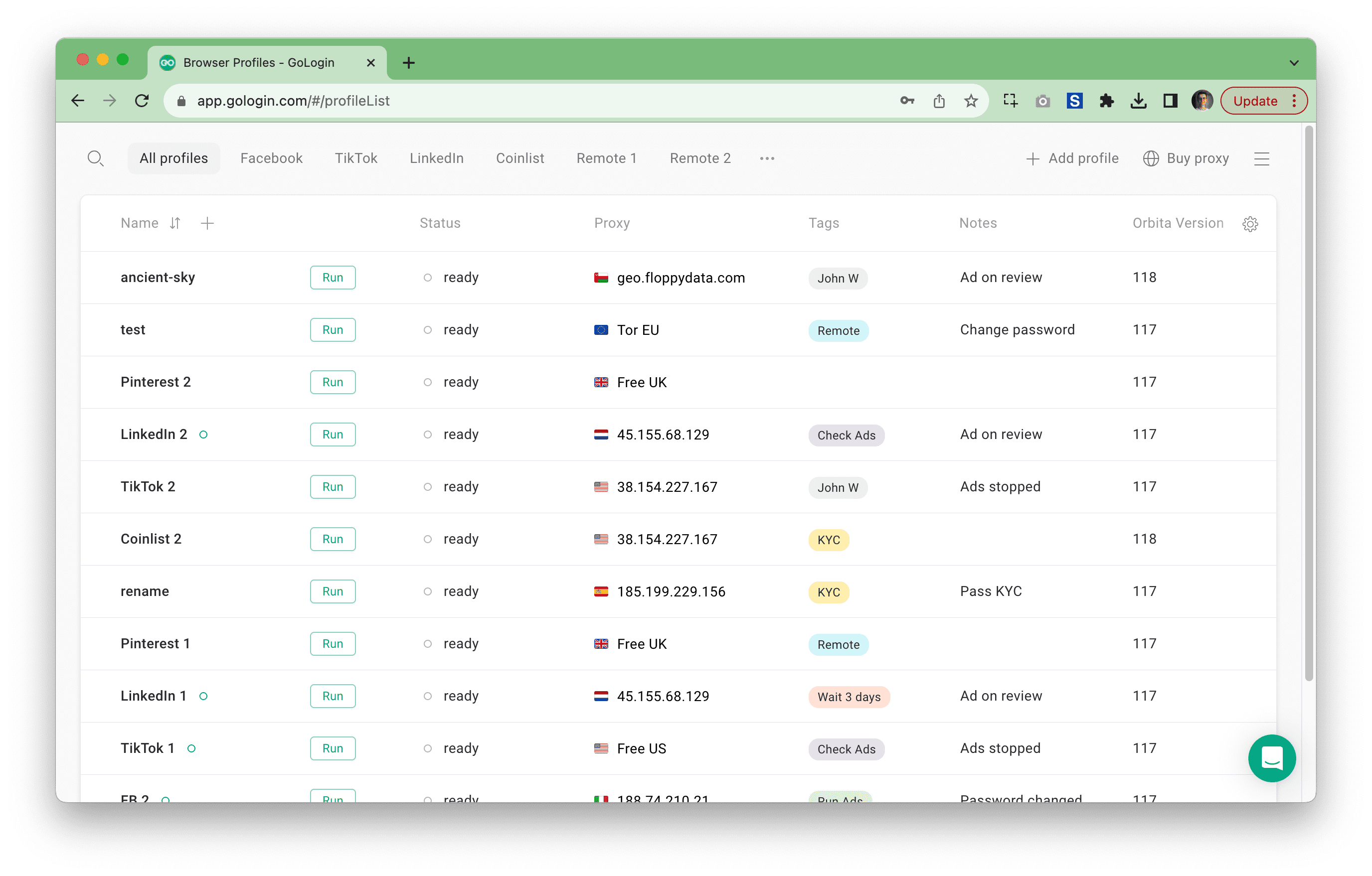 Main screen of GoLogin’s web version. It can be used right on the website as a full-on virtual browser. Notice the profile names represent different social platform accounts.
Main screen of GoLogin’s web version. It can be used right on the website as a full-on virtual browser. Notice the profile names represent different social platform accounts.
That’s how you can run multiple accounts from one app. They will not be linked to each other, allowing you to safely use multiple accounts.
Here’s a quick guide on how to manage multiple accounts with GoLogin.
How to Manage Multiple Chrome Profiles With A Multi-Accounting Browser
1. Download GoLogin and complete a quick registration. You can also sign up via Google.
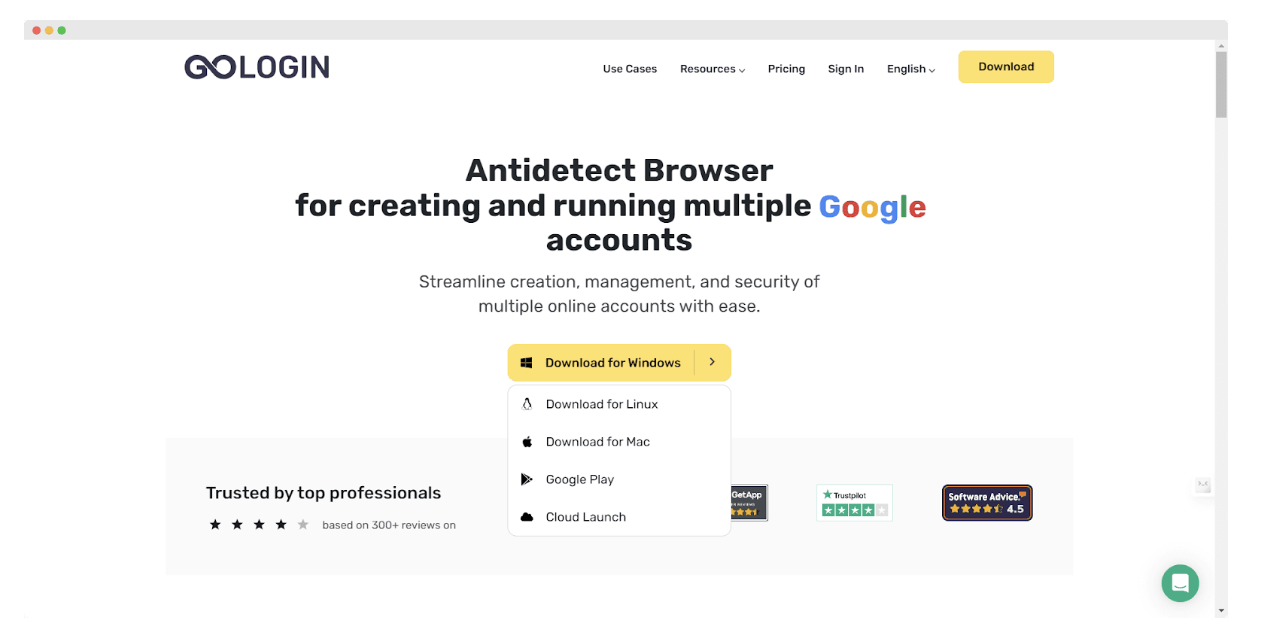 Upon registration, you will automatically receive a 7-day free trial. Open Settings → Billing to choose a plan that fits your needs.
Upon registration, you will automatically receive a 7-day free trial. Open Settings → Billing to choose a plan that fits your needs.

Download Gologin for free and manage multiple accounts without bans!
2. Assign a proxy for each account to get more privacy. Though a proxy alone doesn’t fully protect your digital identity, it is an essential ingredient of a multi-accounting browser.
For each account, hover over the proxy column and click Add or Paste proxy to see a list of your proxies.
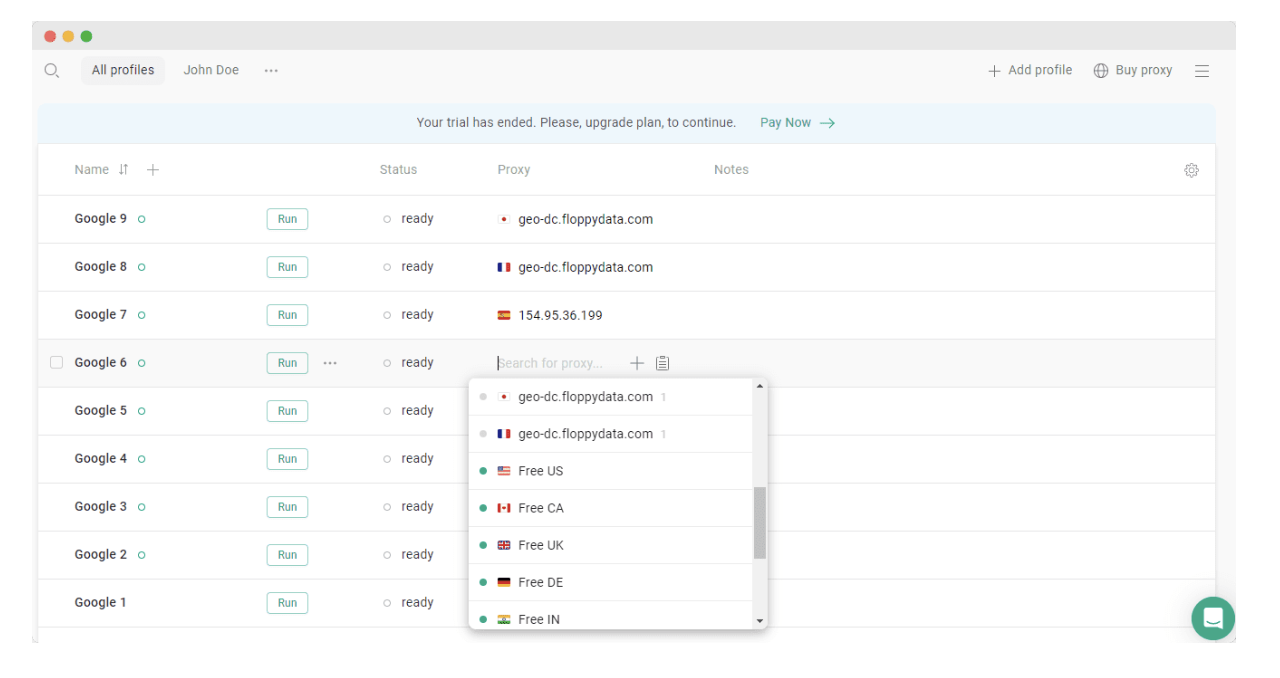 To begin, you can use the free ones to get an initial idea of how it all works. We recommend switching to third party proxies if you are going to rely your business on it.
To begin, you can use the free ones to get an initial idea of how it all works. We recommend switching to third party proxies if you are going to rely your business on it.
How to buy reliable proxies?
In the GoLogin app, you can purchase proxies one by one. Here is how to choose what proxy type you need.
- Residential proxy simulates a regular desktop computer. In terms of cost and safety, it’s the most popular option. You can start from there.
- Mobile proxy type is far harder to detect, as it gives a mobile IP which is taken as more natural by websites. It is more expensive though.
- Data center proxy is cheaper than the previous two types but less secure. You can use these proxies when your device already has a high trust level on a website.
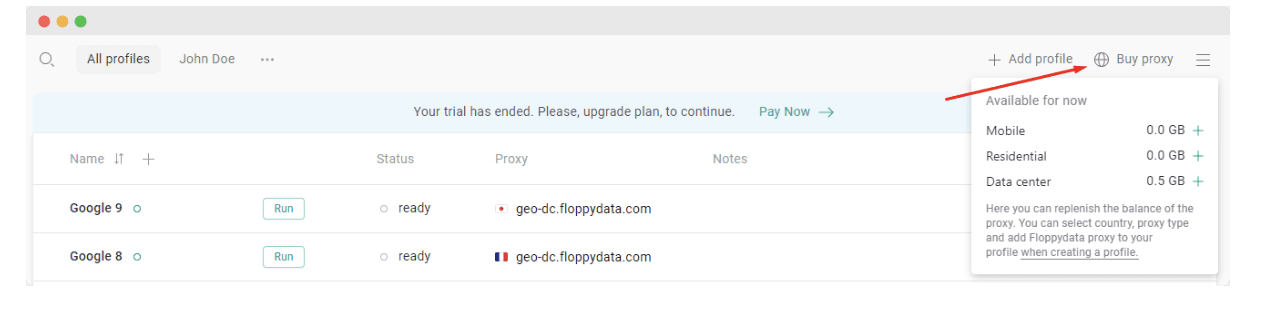 Together with free built-in proxies GoLogin offers paid proxy traffic of all three types.
Together with free built-in proxies GoLogin offers paid proxy traffic of all three types.
Don’t know which proxy provider is good enough? Use our list of trusted proxy providers to choose from: there are promo codes and deals inside!
4. Once you’ve set up all the proxies, click Run to open a browser window. Each profile is an isolated browser session with unique digital fingerprints, so you can manage multiple accounts on other platforms safely.
Sign in to one of your accounts on any platform. Your login information is saved, so you don’t have to log in again for future sessions.

Download Gologin for free and manage multiple accounts without bans!
Wrapping Up: What Method is For You

Using multiple Chrome profiles to run multiple accounts is a straightforward method. However, it might not be enough on some platforms in terms of privacy, and it is not that convenient if you need to organize dozens of accounts.
You can use a proxy or VPN to add another layer of security, but it still won’t add complete safety and convenience if you work with multiple accounts professionally.
You can buy multiple devices if you have a few social accounts to manage and need 100% privacy (and enough money of course). You can also go with a third-party app if you work with a platform that allows multiple accounts and you need specific scheduling and analytics features.
Using a multi-account browser is the best option for convenient account management and better security to prevent suspension and breaches. This approach is also cost-effective and doesn’t require installing additional software, so you can scale your efforts to various platforms at once.
What’s new in 2025?
1. Enhanced Profile Management Features: In early 2025, Google revamped the Chrome profile switcher with a new UI Chrome Switcher which is simpler and more intuitive. This update attempts to avoid unintentional toggles on different profiles and facilitates smoother navigation on multiple browsing profiles.
2. Integration of Generative AI: Each user profile on Chrome can now have its own distinct browsing experience as generative AI helps users create custom themes and organize tabs better. Through the integration of generative AI, personalization and productivity is taken a step further enabling each profile to function differently.
3. Security Enhancements and Updates: As always, Google has continued providing timely patches for major security vulnerabilities on Chrome like the CVE-2025-2783 exploit. Users with multiple profiles should ensure the browser is at the most recent version to maximize security across all profiles.
4. Automatic Deletion of Inactive Managed Profiles: Starting June 2025, managed profiles that have not been in use for 180 days will be automatically removed by Chrome. This change is intended to increase security, as well as reduce the overall clutter within the profile for users and administrators.
Frequently Asked Questions About Multiple Chrome Profiles
Can You Have Multiple Chrome Profiles?
Yes, you can. Chrome profiles are ideal when you need to share a computer with other people or keep your bookmarks, extensions, history, passwords, and other settings separate.
What Are The Benefits Of Multiple Chrome Profiles?
Multiple Chrome profiles allow users to have multiple accounts on different platforms, separate different clients, perform market research, test different website configurations, protect sensitive information, manage multiple projects, etc.
How To Create Multiple Chrome Profiles?
This is how you add a new Chrome profile:
- Open Google Chrome.
- Click Profile in the upper right corner. Click Add.
- If you choose to Sync to your Google Account, your browser profile name will automatically be the same as your Account name.
- Choose a name, profile picture, and color scheme. That’s it!
Does Chrome Sync All Profiles?
By default, Chrome syncs all browser profiles using the same Google account, but you can customize the sync preferences for each profile:
- Open Google Chrome with the desired profile.
- Go to “chrome://settings/syncSetup.”
- Toggle the switches to enable or disable bookmarks, history, passwords, etc.
Are Chrome Profiles Isolated?
Each Chrome profile is a unique instance with separate bookmarks, cookies, extensions, and other browsing data. However, modern websites are able to see profiles are run from one device even if you run a proxy. This is done via browser fingerprinting.

Download Gologin for free and manage multiple accounts without bans!