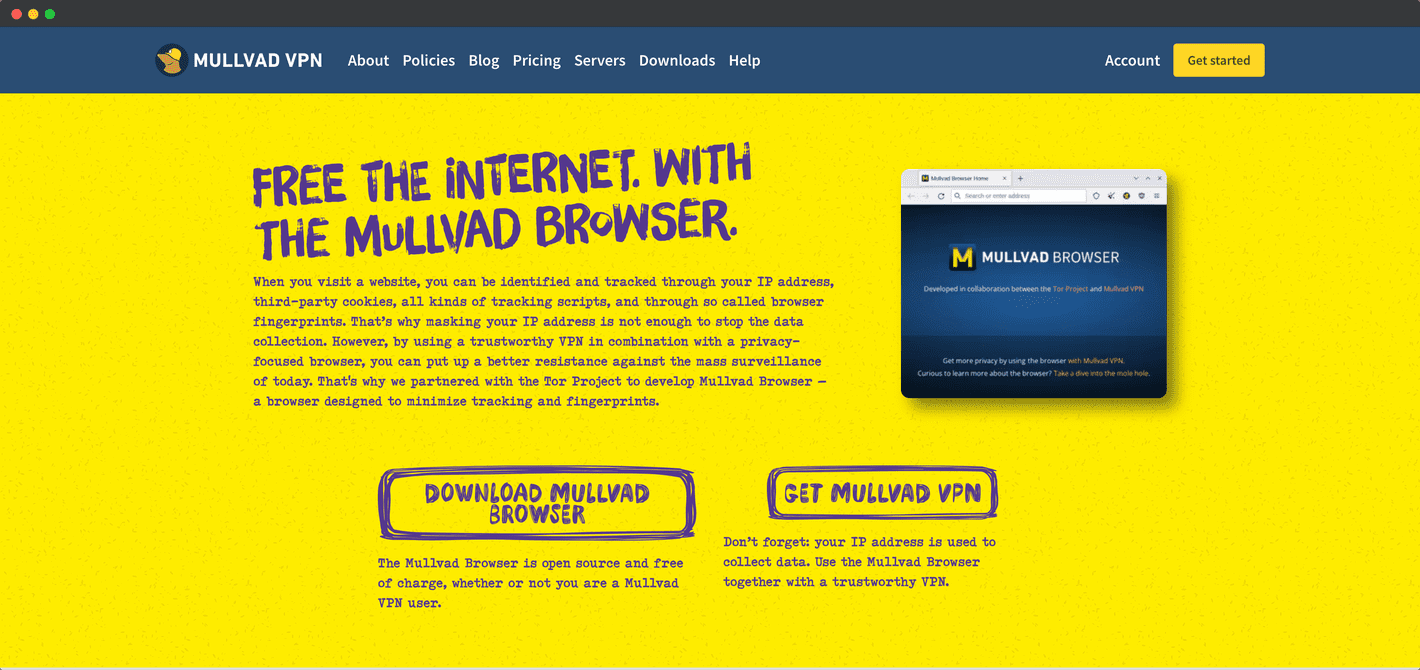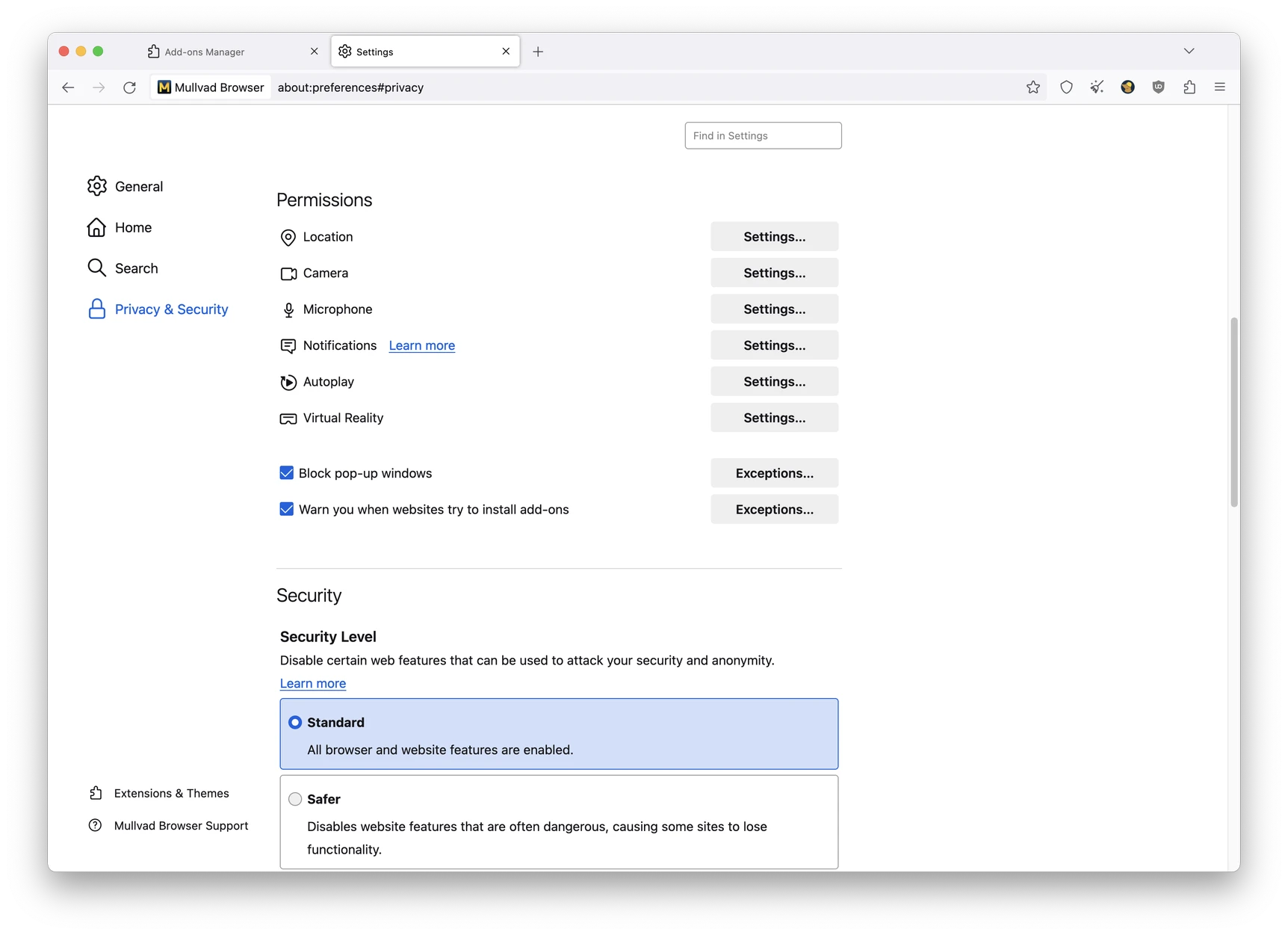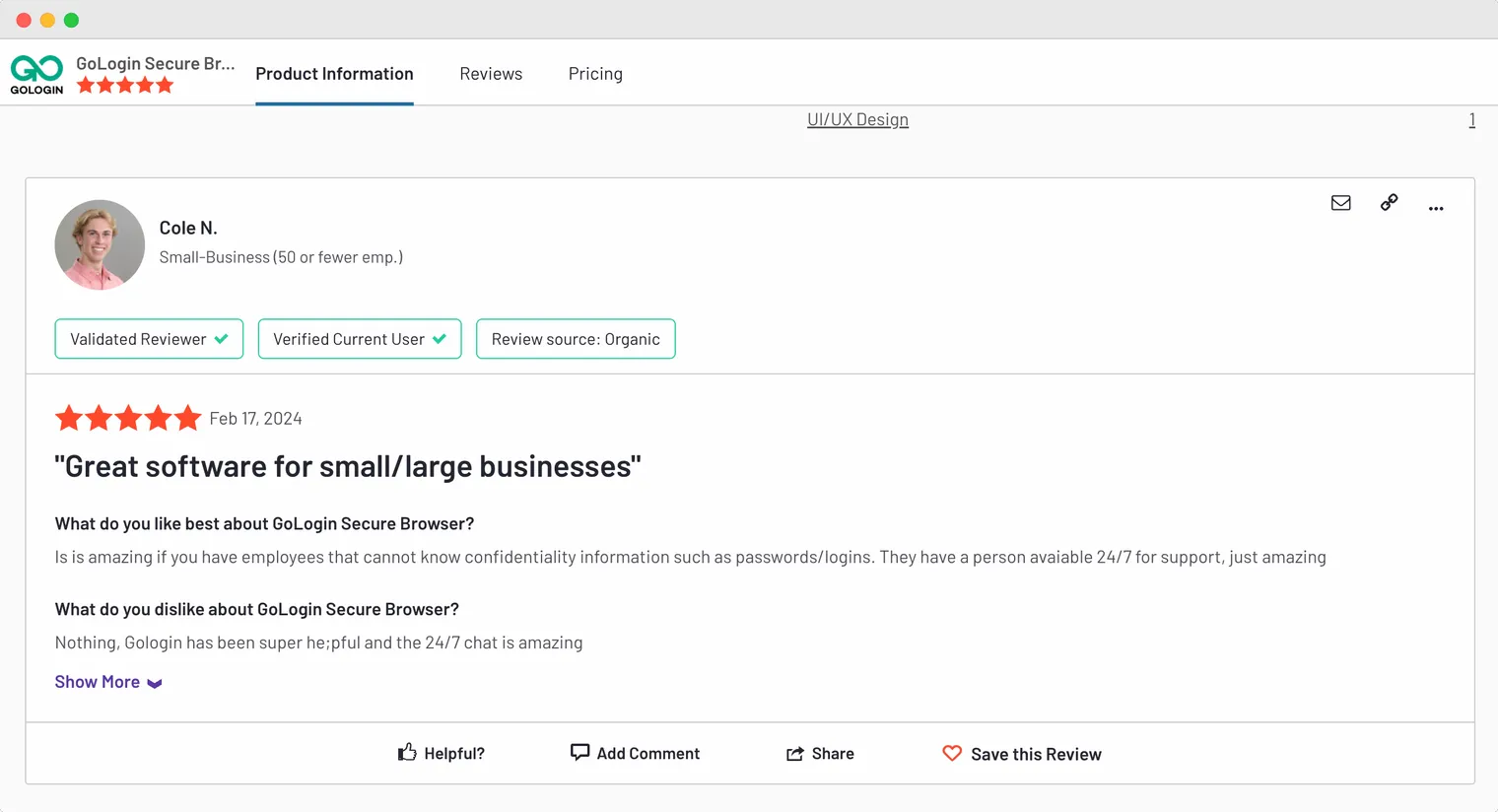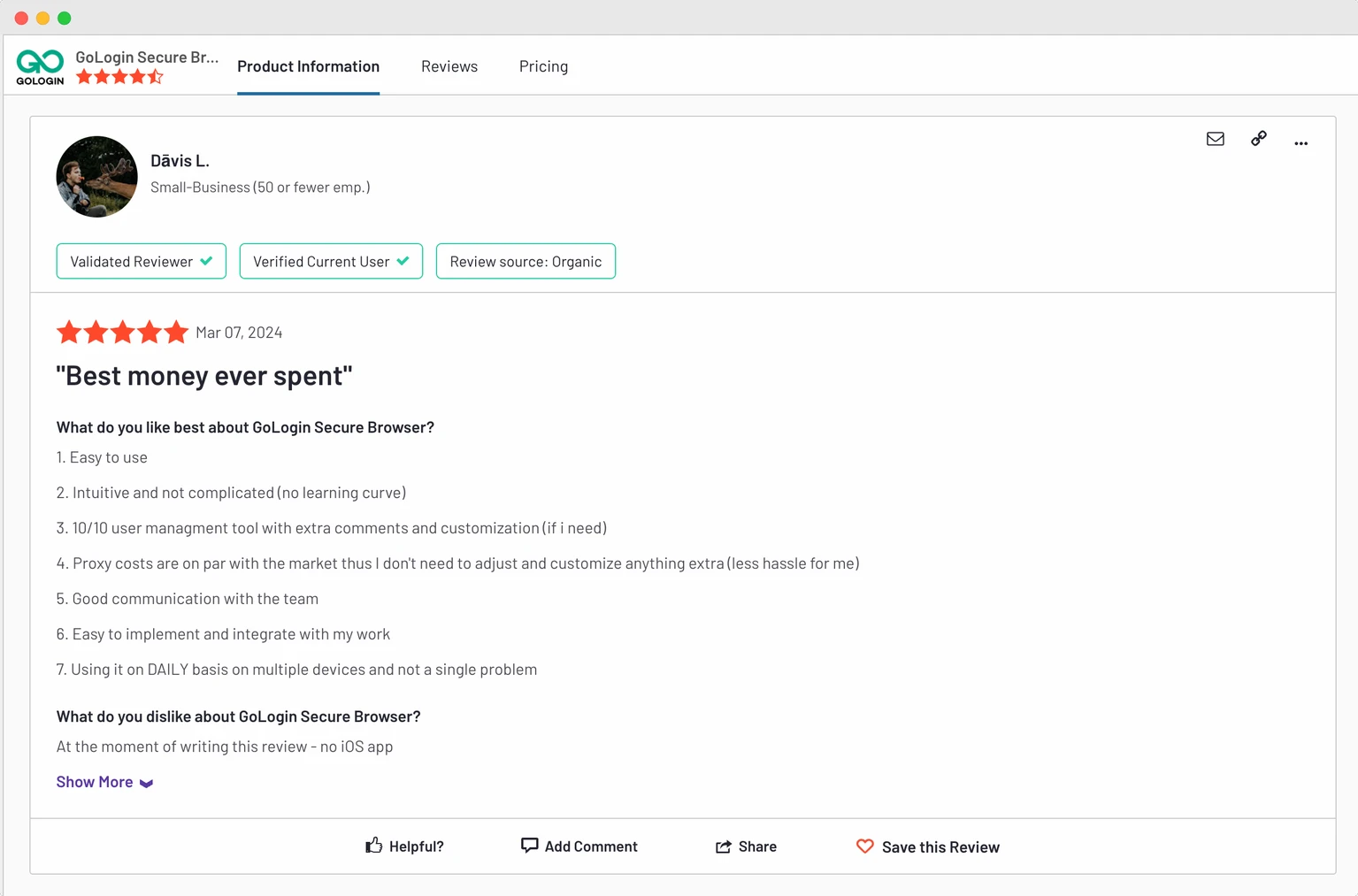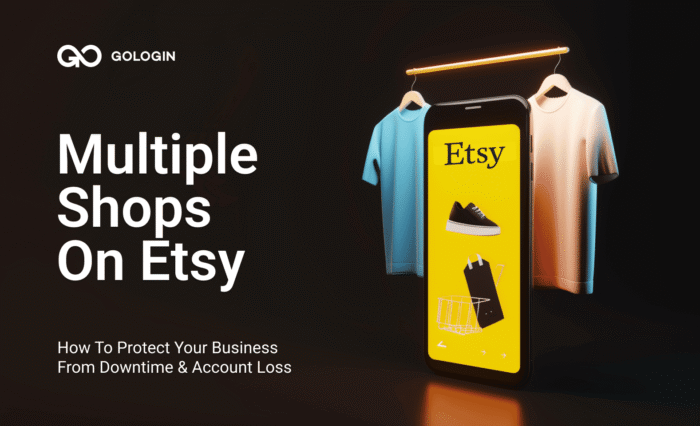In this series we usually compare browsers and tools with antidetect features. Today we will give a review to Mullvad Browser, an open source anonymity focused browser from Mullvad VPN which itself is a trustworthy VPN brand.
This browser tool is an open source mix of Tor Browser with a VPN: it connects to the Internet using Mullvad VPN or a proxy instead of famous Tor Network layers. To be honest, this is a great idea from the start, at least for open source software, but it also has downsides.
We will quickly review if this service is worth attention and if it can be used for something else than basic privacy in 2024. Let’s move on!
Mullvad Browser: Open Source, Tor Powered, Old School
Mullvad Browser is not an antidetect or fingerprinting browser in a classic understanding. It is basically Tor browser that needs to be used with Mullvad VPN instead of Tor onion layers for encrypting your traffic. It is a collaboration project of Mullvad and Tor Project that’s free and open source, which itself deserves some respect.
Mullvad web browser might be a considerable add-on for personal data safety. It will block ads and trackers plus has safe search and some other perks. However, we have our doubts this combo is able to protect your data from browser fingerprinting and keeping you from suspicion.
Tor is widely known to be easily detected by websites as Tor, and Mullvad browser will not be an exception for reasons explained below.
Plus, using a VPN is easily detected by most of the modern websites as encrypted connection, hence considered suspicious or dangerous. This is because modern websites (social media, marketplaces, payment systems) consider VPN a safety red flag. This depends heavily on your use case if this system will fit you or not.
It’s quite hard to beat modern browser fingerprinting, especially on platforms like Facebook. Still, remember Mullvad Browser is completely open source, which lowers our expectations.
Mullvad Browser Features
At first Mullvad Browser seems like a great add-on for a privacy-minded individual. The very fact that it’s open source adds to the positive reputation. Here are some of the features it offers:
- clean minimalist UI with several Chrome-like visual themes
- multi level DNS leak protection
- cookie and extension management
- several built-in safe search engines (incl DuckDuckGo and Mojeek)
- block third party trackers
- ability to use custom proxy settings
- HTTPS Only mode
- device permission management settings for camera, microphone, etc.
Some of these features are non-unique – for example, proxies, cookies and default search can be operated in almost any browser. We also could not test the Max DNS protection level as it simply broke down some of the pages we visited, including browser checkers.
All this functionality together with good visuals adds up for a good open-source tool. Mullvad Browser might be a good addition to a privacy oriented people already using Mullvad VPN. It will probably work well for basic geolocation bypass (although not for any website), evading ad tracking and other simple cases requiring an extra layer of safety where a regular VPN already works.
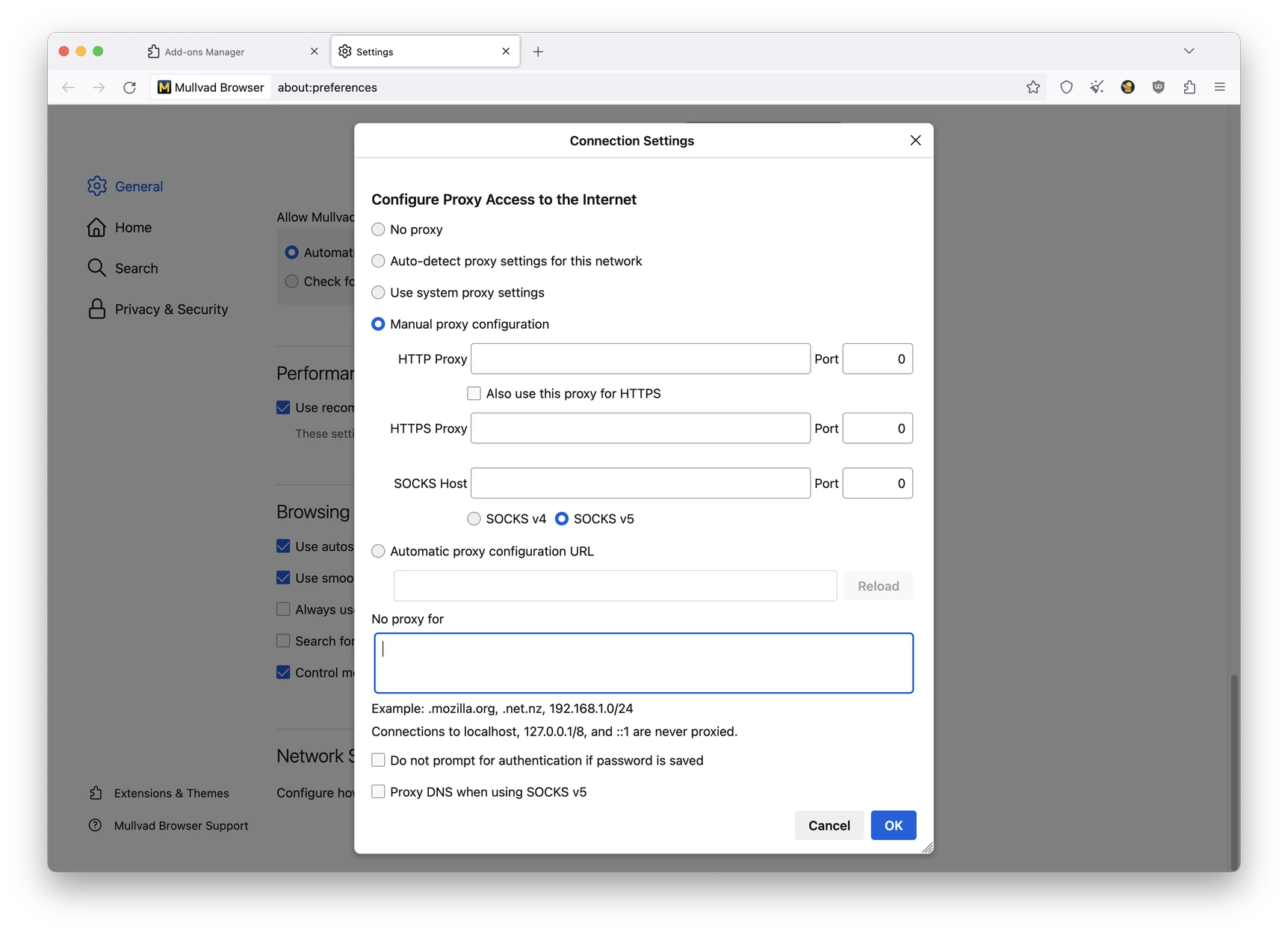 In our (biased) opinion, using a good clean proxy is a way more legit method of safe browsing than a VPN or Tor onion layers. Prove us wrong in the comments!
In our (biased) opinion, using a good clean proxy is a way more legit method of safe browsing than a VPN or Tor onion layers. Prove us wrong in the comments!
Overall, using a VPN encrypted connection today has been recently becoming more of a red flag – especially if you’re a digital nomad or a e-commerce marketer. Most social media or marketplace websites will easily take you down as an encrypted VPN connection user who has Mullvad Browser private mode enabled, hence considered suspicious.
Mullvad Browser will not fit if you’re thinking of running any kind of business online as that already requires more advanced measures.
Mullvad Browser Fingerprint & IP Checkers
This is where things get interesting. Looks like Mullvad Browser is obviously not meant for passing any of our regular checkers, as all users have similar fingerprints.
Although it might be expected: at the website it’s claimed as protecting browser fingerprints, but also there’s only “one fingerprint for all” in the description. All the checkers showed the used browser core is Firefox 115 which is extremely outdated now.
This means your original fingerprint will not be tracked (which is good), but the one replacing it will make you extremely suspicious (which is bad).
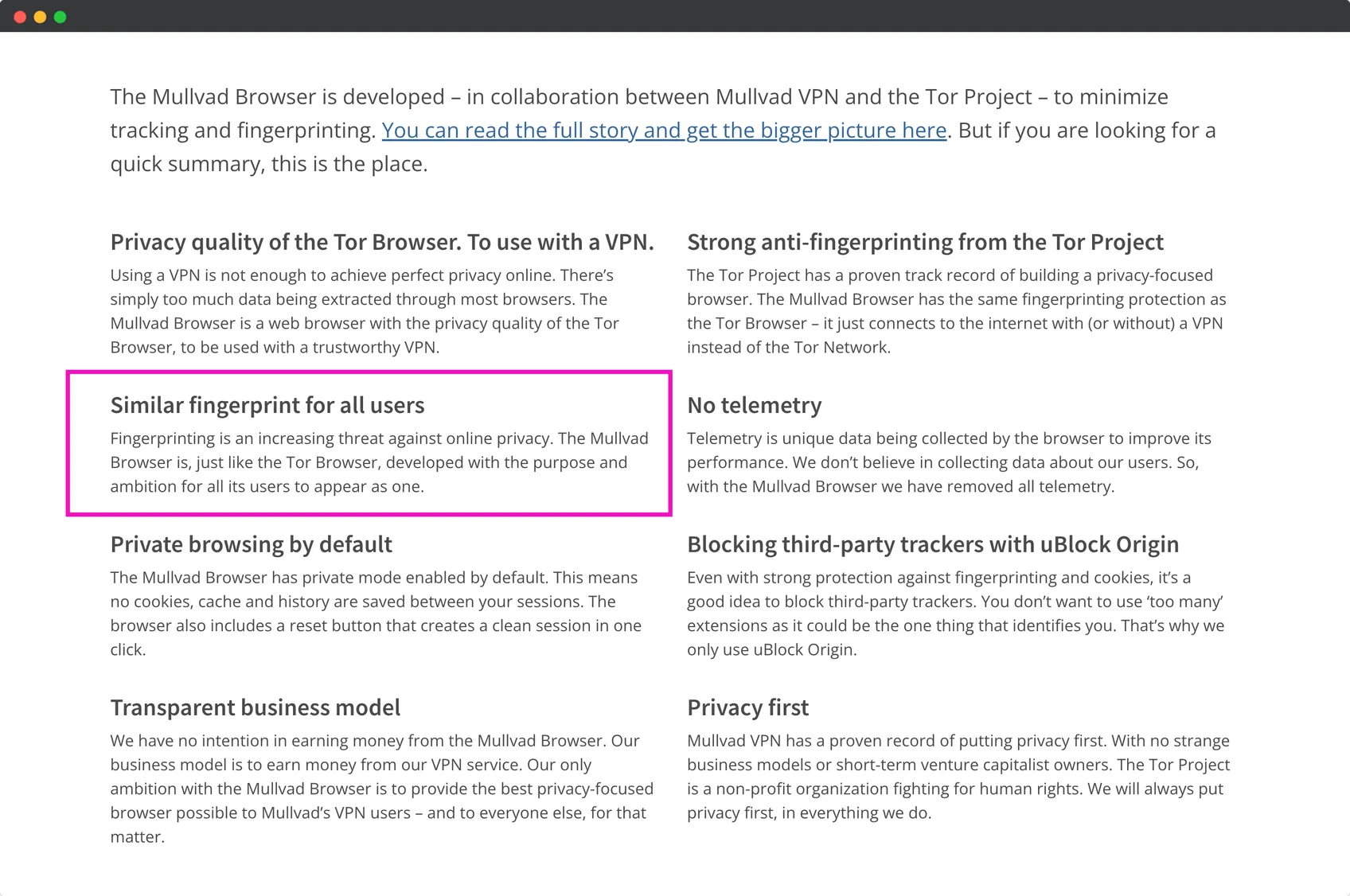 This might be a good idea for some use cases, but not for business use. Using an identical fingerprint and an encrypted connection will give you a 100% suspicion score at any modern social network website.
This might be a good idea for some use cases, but not for business use. Using an identical fingerprint and an encrypted connection will give you a 100% suspicion score at any modern social network website.
Mullvad Browser with all default settings passed the Iphey test (although leaking our original IP), but completely failed Pixelscan and CreepJS which gave a 0% trust score. Again, this tool is not meant to pass these as it doesn’t contain a unique fingerprint.
We have not tested the browser together with a Mullvad VPN, but there’s a big doubt using an encrypted connection on top would add up to these results.
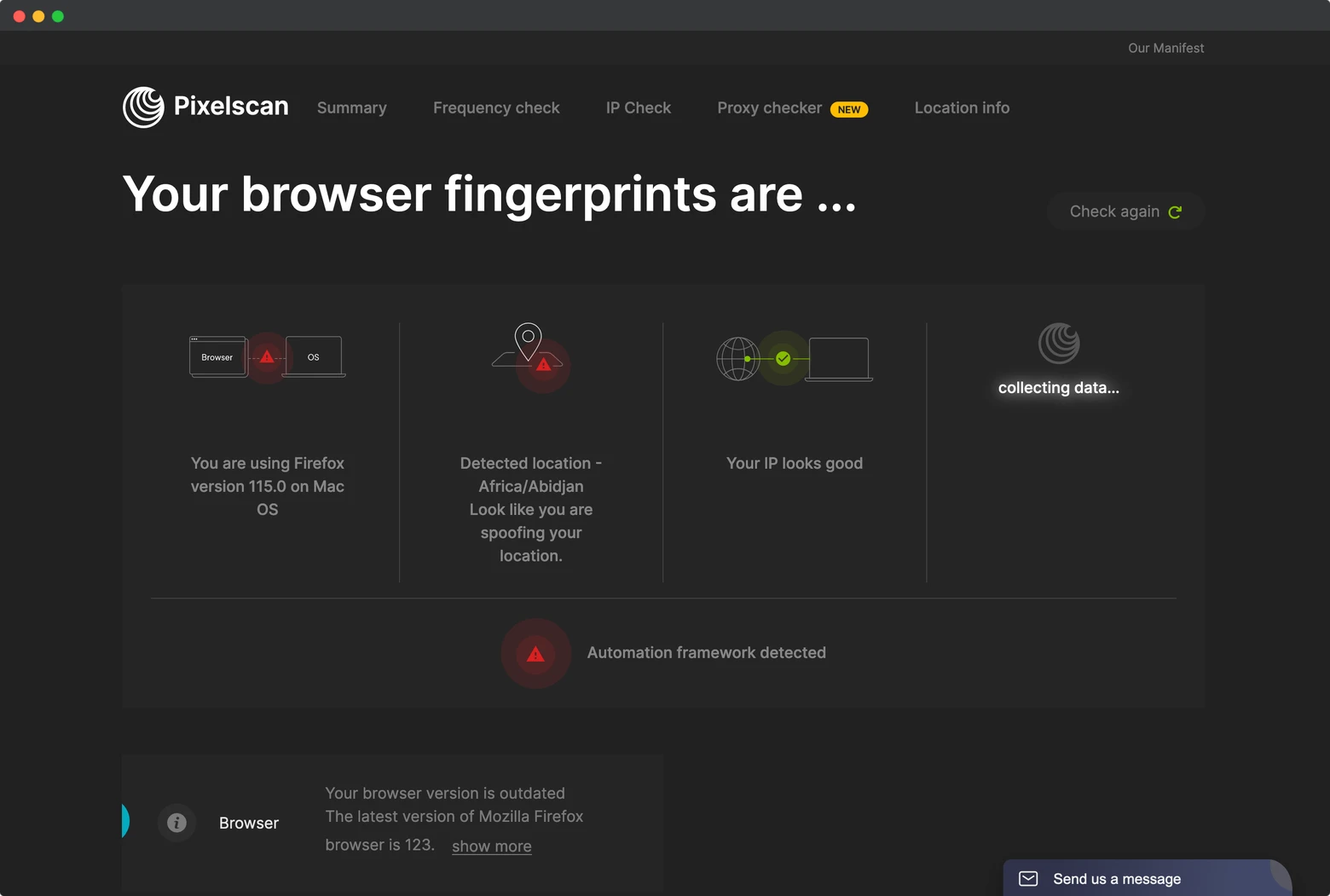 The IP point looks good because we haven’t used the VPN meaning our original IP was uncovered. The hardware data failed to be collected.
The IP point looks good because we haven’t used the VPN meaning our original IP was uncovered. The hardware data failed to be collected.
Verdict: Mullvad Browser is an OK open-source tool to be used if a VPN already solves your work task. It has a good UI and some extra safety features on top. It has a suspicious method of browser fingerprinting protection which will get you flagged on social media or marketplaces for using an encrypted VPN connection and impersonating another device configuration.
GoLogin As A Truly Anonymous Browser
Compared to Mullvad Browser, GoLogin is truly anonymous – not only for some websites. GoLogin allows for multiple isolated browser profiles, each of these looking 100% authentic to even the most sophisticated tracker like Google and Facebook. GoLogin profiles have the same CreepJS trust scores as regular Chrome.
It is built on Chromium with a custom fingerprinting engine which gets non-stop updates to match the recent Chrome version. The browser core is matched with a comfortable proxy manager, which enables use of built-in or third party proxies for clean, non-encrypted connection.
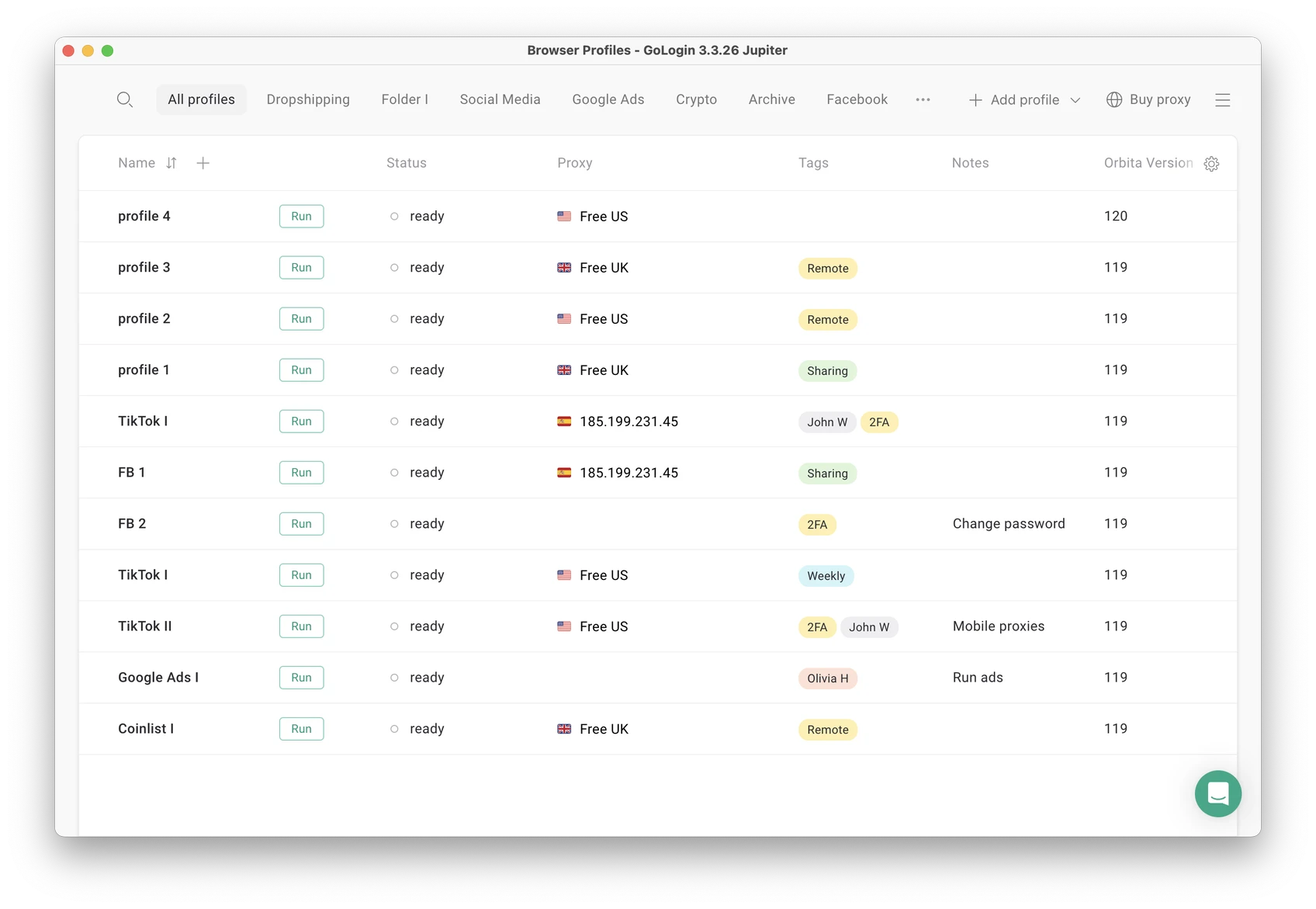 GoLogin set up for SMM agency work with several VAs.
GoLogin set up for SMM agency work with several VAs.
If you’re new, GoLogin is your best option for anonymity as it requires no tech background and has no learning curve. The UI is clean and simple, just like Chrome: it requires no manual work.
GoLogin might be more expensive starting at $49 for 100 profiles, but it pays off with long run quality and support if you’re running any business model. It’s not open source, but it still has a Free Forever plan. Free plan users get the same fingerprint quality, same support and same great UI as paid ones.

Download Gologin for free and manage multiple accounts without bans!
Some Pros Of GoLogin For Business
GoLogin is most widely used by small and mid-sized marketing teams. It is often called a game changer for marketing efforts, as dealing with complicated VPS, low quality antidetects and remote desktops can kill any desire to work.
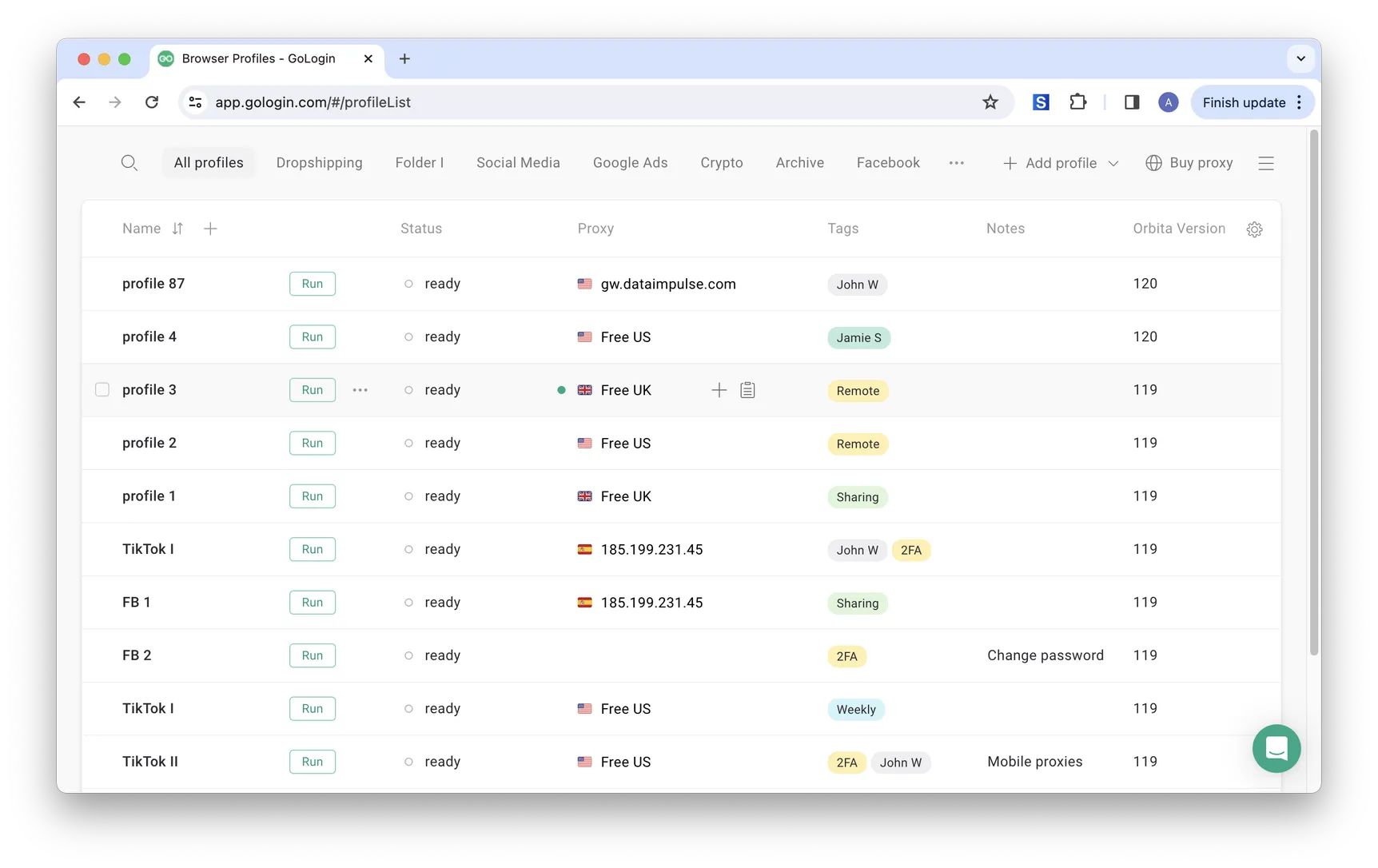 The interface of GoLogin Web app which launches the profiles on a safe cloud server. Notice it is completely identical to the desktop one.
The interface of GoLogin Web app which launches the profiles on a safe cloud server. Notice it is completely identical to the desktop one.
Let’s touch on how GoLogin is useful for both in real world:
- 7-day free trial with all paid features available.
- Free plan + Free proxies built in the app.
- Newbie-ready: no tech background required to start working.
- Multiple account management with no plan limitations: no 2FA verifications, flags and blocks.
- 24/7 support regardless time zone and plan.
- All major device platforms + Android and Web app support on any plan.
- No password sharing: manage sensitive data in a professional way.
- Fair pricing: best quality/price ratio on the market with no hidden catches.
- Legal US and EU compliant business with a good reputation online.
GoLogin Browser Fingerprint & IP Checkers
Being a high quality business product, GoLogin successfully passes fingerprint checkers with default settings. This needs no comments: you can check it yourself on a free 7-day trial or a free plan. No manual actions needed to enhance security of your work with GoLogin.
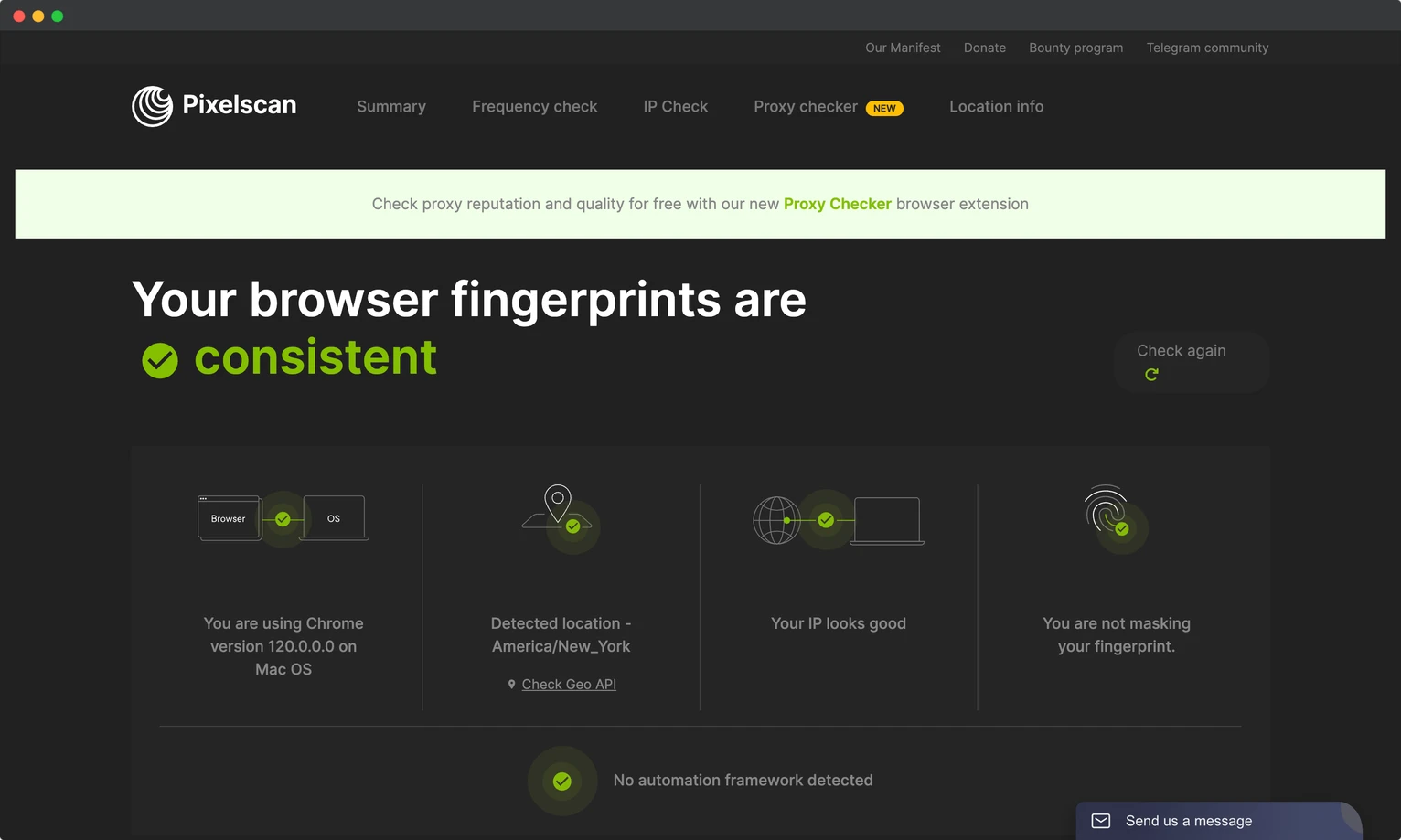 All points green: you’re completely anonymous.
All points green: you’re completely anonymous.
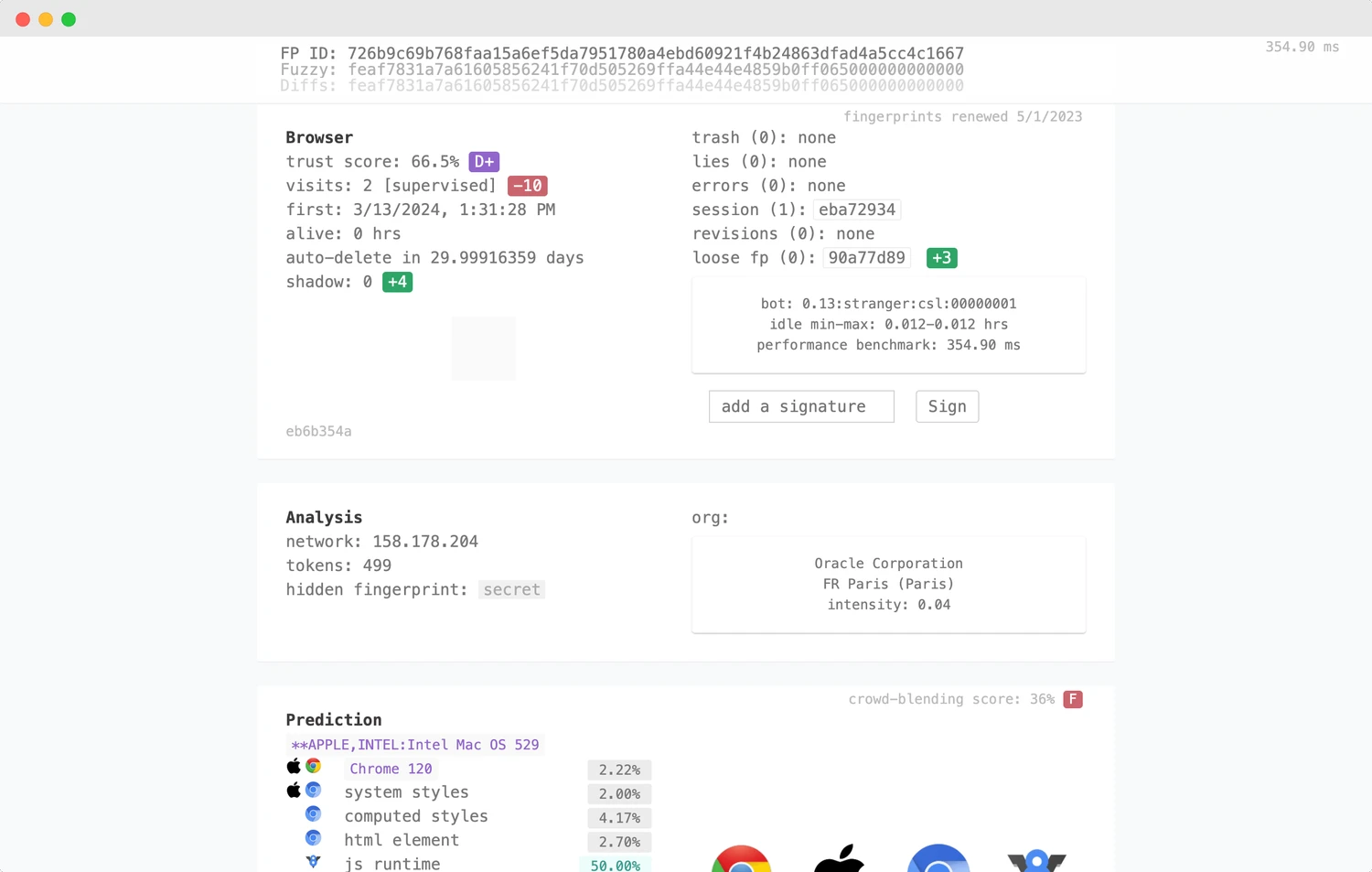 GoLogin profile with default settings and proxy delivers same trust score (66,5%) as a regular Chrome browser.
GoLogin profile with default settings and proxy delivers same trust score (66,5%) as a regular Chrome browser.

Download Gologin for free and manage multiple accounts without bans!
GoLogin Support & Reviews
The support team is available 24/7 to help on every user request as soon as possible. The support is same level for free and paid users. Team provides help on the Live Chat, inside the app or on the website.
When you need asisstance, team responds to all messages in <5 minutes. The support quality is often mentioned on client feedback.
Verdict: GoLogin is a high quality business solution that works both for anonymous browsing and business needs. It’s simple to use, has regular updates and a good online reputation in niche marketing communities and major review platforms.
Mullvad Browser Review Recap
Mullvad Browser, an open-source tool from Mullvad VPN, is a mix of Tor Browser and Mullvad VPN instead of Tor Onion layer connection. It offers features such as multi-level DNS leak protection, cookie and extension management, but it will only protect you from browser fingerprinting up to a low extent, as there is just one fingerprint used for everyone.
On the other hand, GoLogin allows for multiple isolated browser profiles with each looking authentic to even sophisticated trackers like Google and Facebook. It has a great simple UI making it a great daily driver tool. GoLogin is recommended for those building a marketing business, or seeking complete anonymity online without requiring technical background knowledge.
While Mullvad Browser could be useful for privacy-oriented individuals already using Mullvad VPN, GoLogin seems more suited for business users who need high-quality anonymous browsing or business solutions.
If you’re interested in checking out GoLogin, get your free 7-day trial period or request a demo.
Have any comments or ideas what we should review next? Write a comment down below!

Download Gologin for free and manage multiple accounts without bans!