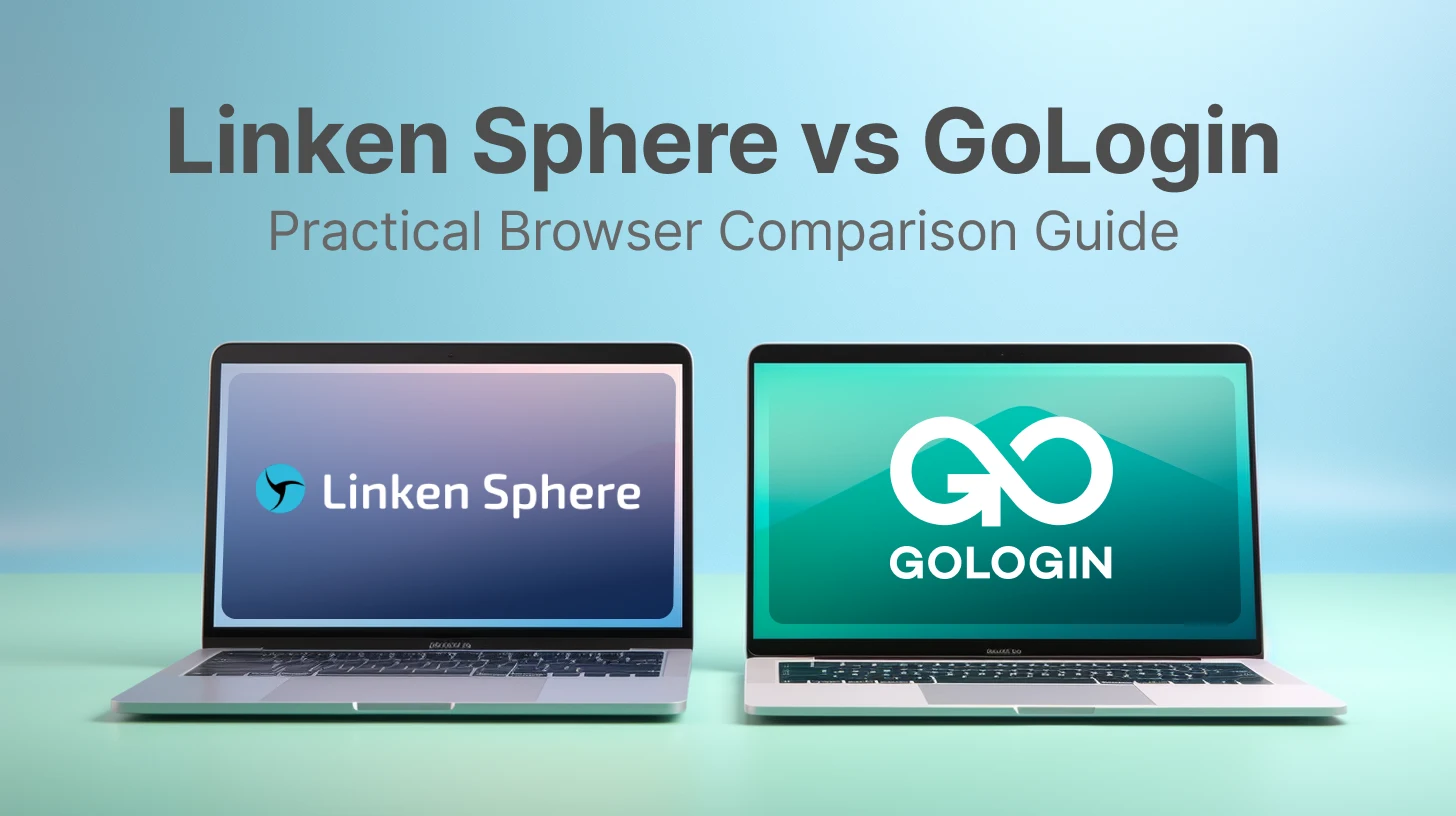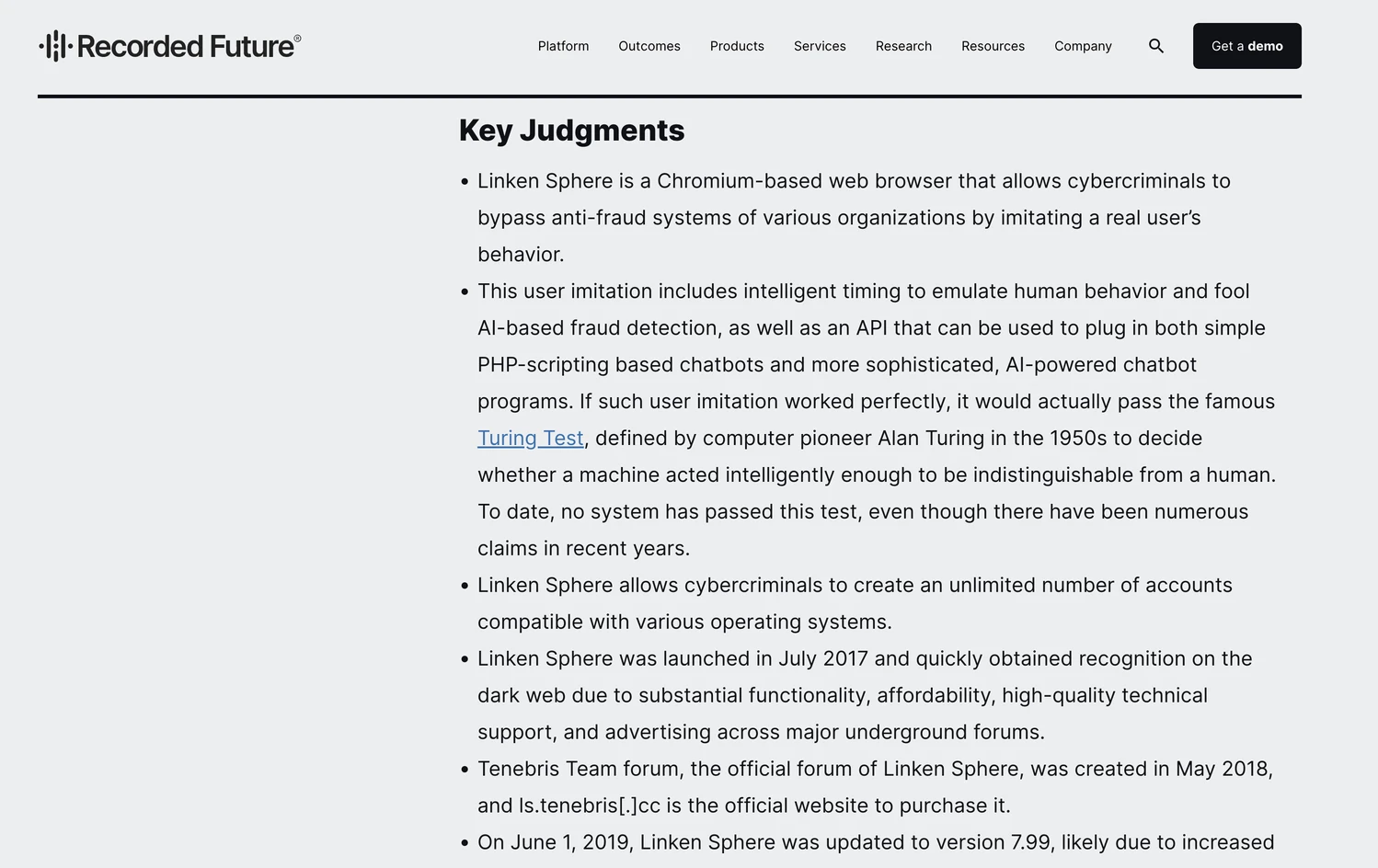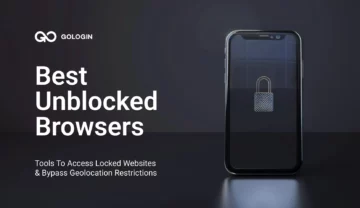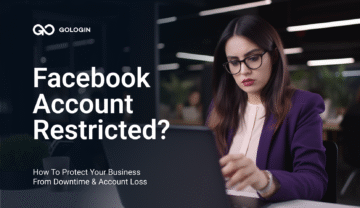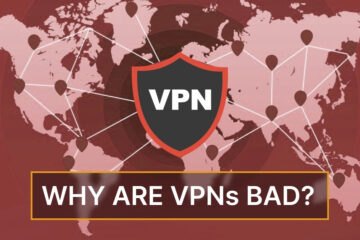Today, as part of our series of comparisons, we will look at an antidetect browser originating from Russia – Linken Sphere Browser, also simply called Sphere browser. This tool was first introduced back in 2017 by a team of hackers on a darkweb forum called Tenebris.
Linken Sphere is notorious for being made and used for illegal activities including hacking financial systems. It has been mentioned in many cybercrime reports.
We’ll have a detailed look at what Sphere offers today, and if its reputation is still the same. Also, we’ll look at the costs and see if it’s worth checking out for a legal business.
TLDR: skip to the end for a quick table with main points of comparison.
The Dark Background Of Linken Sphere Browser
On their website, the first stated use case of Linken Sphere claim is to bypass the antifraud systems of financial and other institutions. The tool has a corresponding reputation online, mostly mentioned on grey area and niche forums.
There are even mentions on cybersecurity reports: these can be quite old, however as of today Linken Sphere still has no reviews whatsoever on common SaaS platforms to replace and liven up the reputation.
The team claims that it was also created for legit use cases like SMM, affiliate marketing and crypto, offering a great rich interface and advanced, high-class safety features for sophisticated professionals. There are other use cases noted as well.
First Impressions & Interface
Linken Sphere Evolution 9.0 might be called the ultimate hacking browser. It looks, feels and works like it is not meant for anything else.
The interface is quite detailed, with tons of switches and parameters. It is quite a bit complicated even if you have used antidetects before.
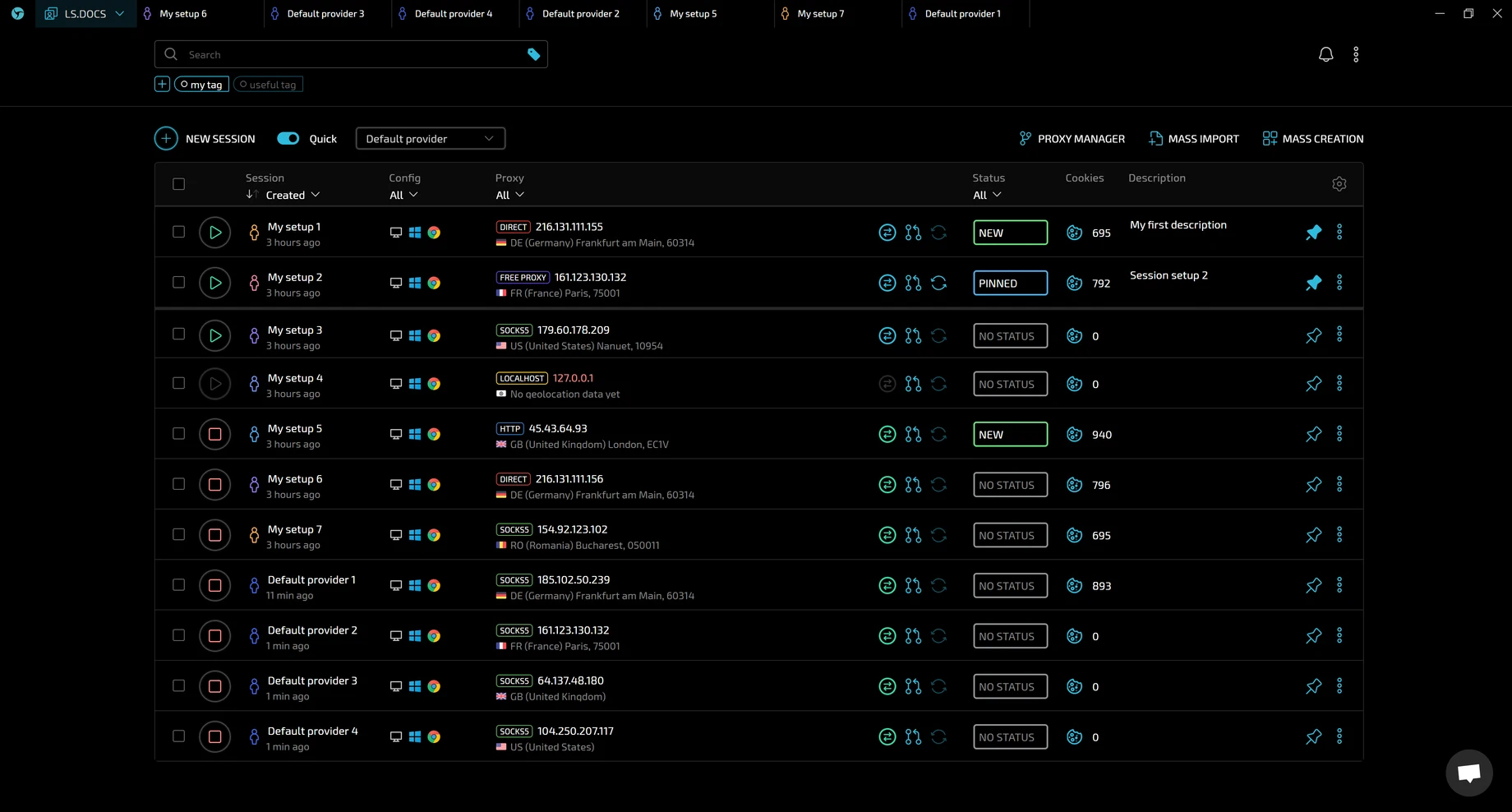
Sphere offers some FAQ videos and a basic Documentation. The main session screen can be customized to skip unnecessary details.
Profiles are called sessions here, and fingerprints are called configs – just like in Undetectable browser. There are many other advanced features for pro use. For example, Session Providers are sets of templates for single or mass profile creation. These are highly customizable and can be useful for working on high amounts of profiles.
Even if you try to use Sphere for a legal use case, it is definitely oriented on tech-savvy professionals who are well aware of how browser fingerprinting works.
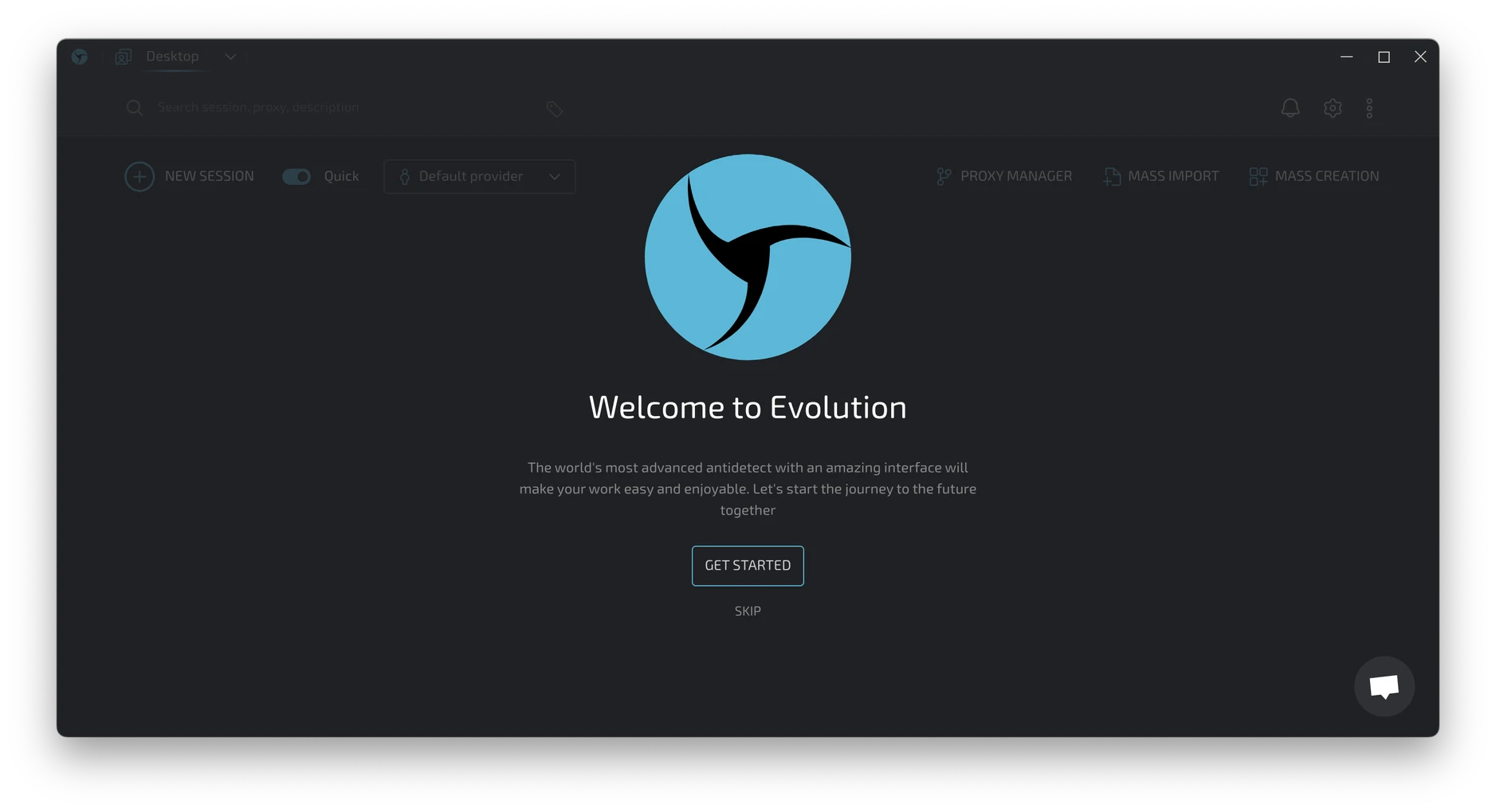
Team Options & Mass Operations
Linken Sphere Browser has good enough options on both of these parameters. Proxies, profiles and cookies can be mass operated.
The team options are also present and well made. You can switch between several teams and give custom access rights to every member. Sphere’s paid plans are not limited to team seats or amount of logins – only the sessions (profiles) are limited.
However, these get expensive: we’ll touch on the Linken Sphere price later on.
Mobile App, OS Support & Updates
As of 2025, Linken Sphere download supports Windows and MacOS (M series included). Older Sphere versions used to support a handful of Linux releases (you can guess why), but these are no longer available in the new app.
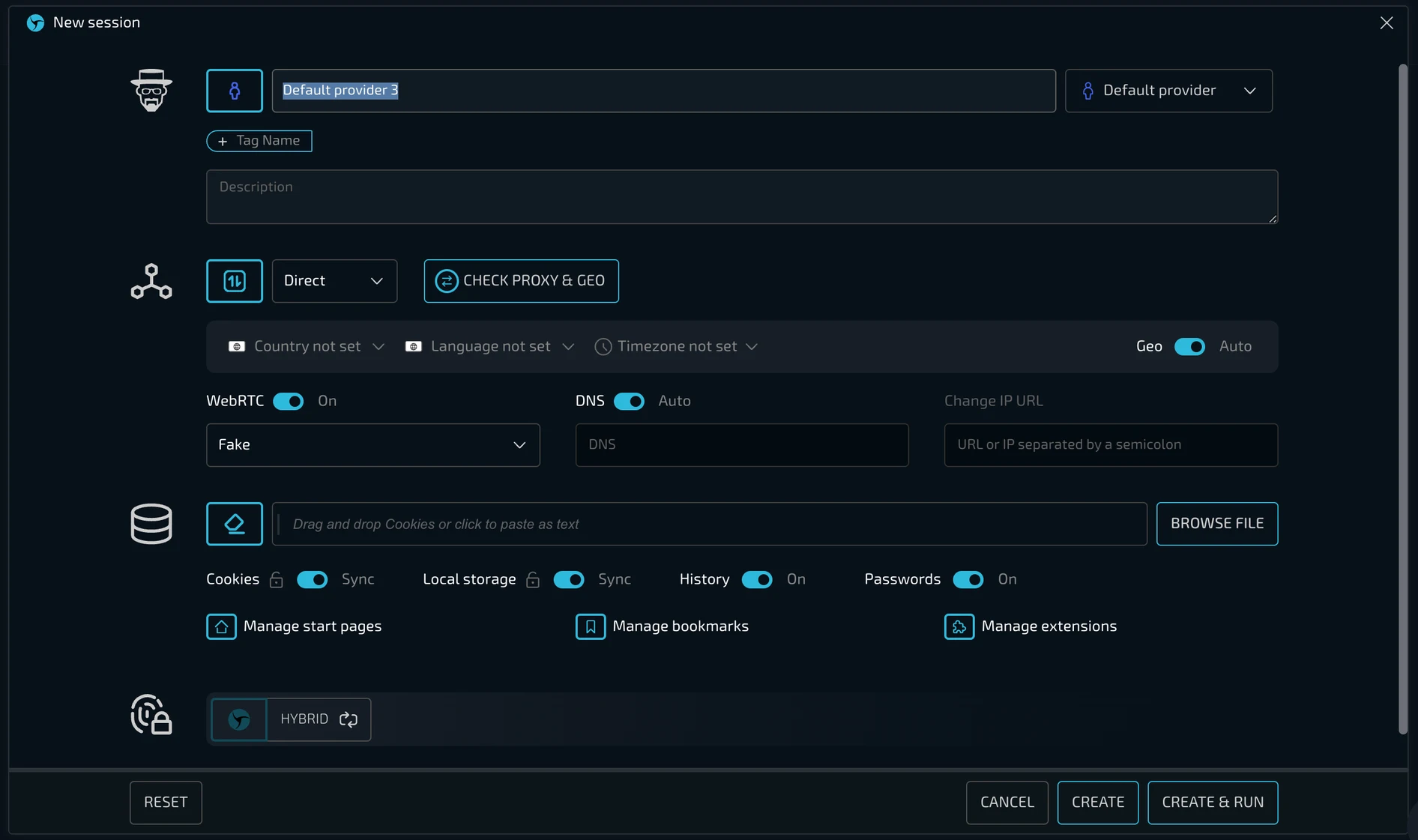
Mobile apps and fingerprints are not present in Linken Sphere, which is self explained by its main use case.
Linken Sphere browser gets updated well, which is required to bypass high level anti fraud systems. This might be one of the key factors of the high price, as browser core updates are quite a laborious task.
The recent Chrome version is 120 (which is quite recent). It passes Iphey and Pixelscan fingerprint checkers with no problem.
Some Extras
Linken Sphere is well known in niche circles for its pro traffic tunneling and more recent Hybrid Antidetect mode. These are sophisticated tools used to provide an extreme level of anonymity, automatically altering the device fingerprint settings according to the used website engine.
Apart from all major proxy protocols, Sphere used to be able to provide traffic multithreading, for example layering the regular proxy with a Tor network. This option is no longer available in the latest release.
The sessions can be operated via Smart Window Control, which is basically a tab system inside the main window. This feature seemed a bit daunting to us at first, as new browser windows still open separately. There also are multiple Desktops for advanced work organization.
GoLogin: A Safe Linken Sphere Browser Alternative
To keep it brief and straight, GoLogin browser is safe to use. A legal US-based venture, GoLogin is used for legit cases only. The team does not encourage any shady or grey-area use.
It has a great transparent reputation on major resources, review platforms and communities like G2 Crowd, Capterra, Trustpilot and many others. There are no dark web or shady references. The payments can be processed via all major world systems.
GoLogin is well suited for solo use, small team, automation and literally any other use case. It has affordable prices and advanced functionality, but stays simple to learn and operate daily. Both Android and web app are able to work without laptop.
Let’s compare Sphere browser to GoLogin, and at the end count the running costs.
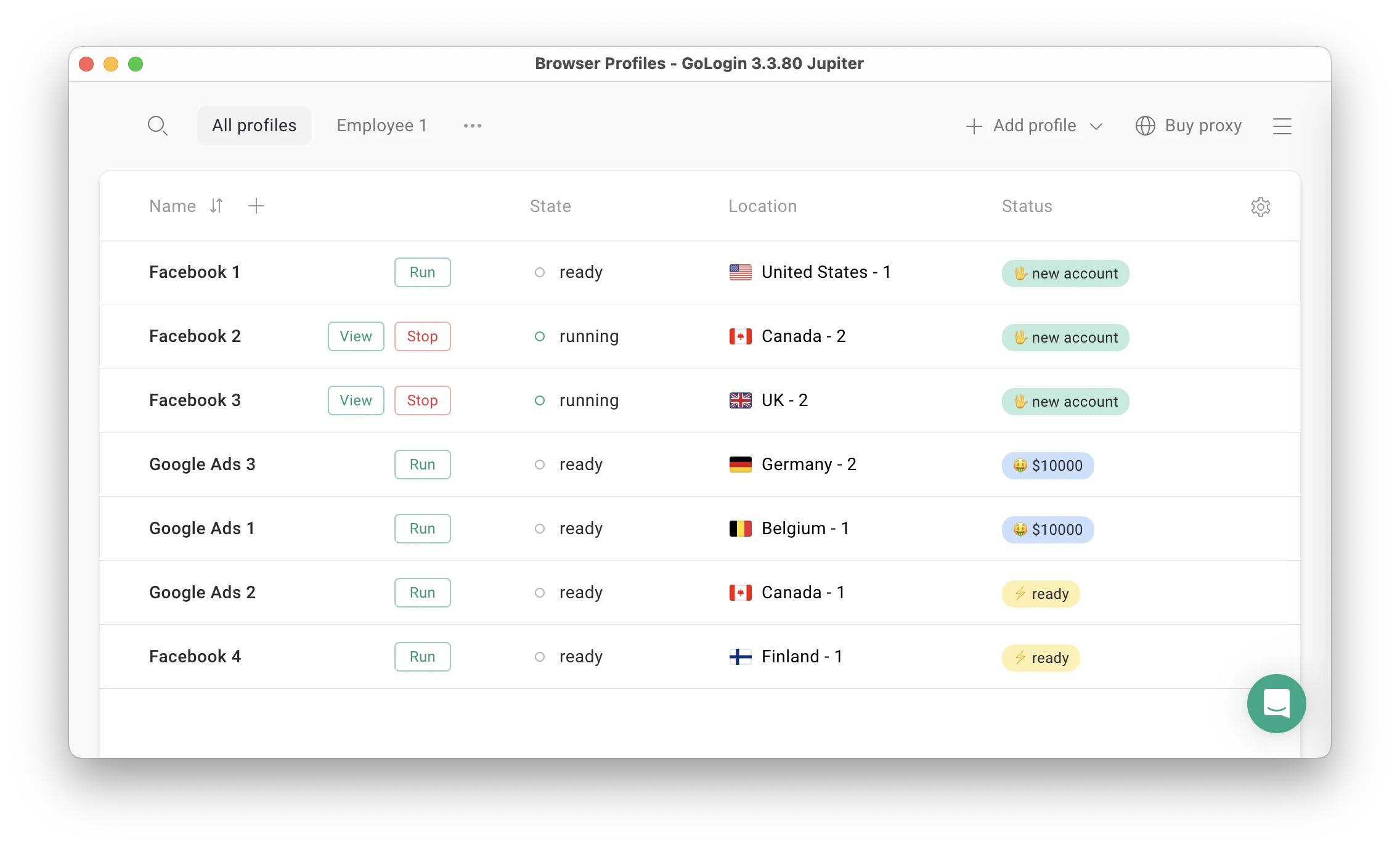
Features & Comfort Of Use
Unlike Linken Sphere, GoLogin has a clean and modern interface. Users often mention the easy UI as one of the reasons they chose GoLogin over alternatives.
However, GoLogin does offer great functionality as well. Sophisticated settings and features are there, but you can skip these if you want: it will still work as it should.
Unlike Linken Sphere, GoLogin offers:
- No cybercrime associations: GoLogin is safe to use.
- Free 7-day trial of paid features
- Forever-free plan with 3 profiles
- 2Gb Premium proxies on all paid plans
- Full-featured Android app + Web app, available on all plans
- Built-in free proxies right in the browser
- Easy beginner-friendly UI
- Affordable solo and team plans
- Secure payments through all major world systems.
This is not a complete list of what GoLogin includes in the price. Feel free to test it all during the 7-day trial! No credit card needed.
Mobile App & Web Version
Let’s cut to the chase. GoLogin’s Android mobile app is:
- Accessible on all GoLogin plans, including the free plan
- Works as a separate antidetect browser, no laptop connection needed.
Also, GoLogin has a web app, which can be accessed from literally any device. This gives GoLogin users great mobility to travel or run around meetings. You can launch and edit profiles without computer access: profiles will run and work on a safe cloud server.
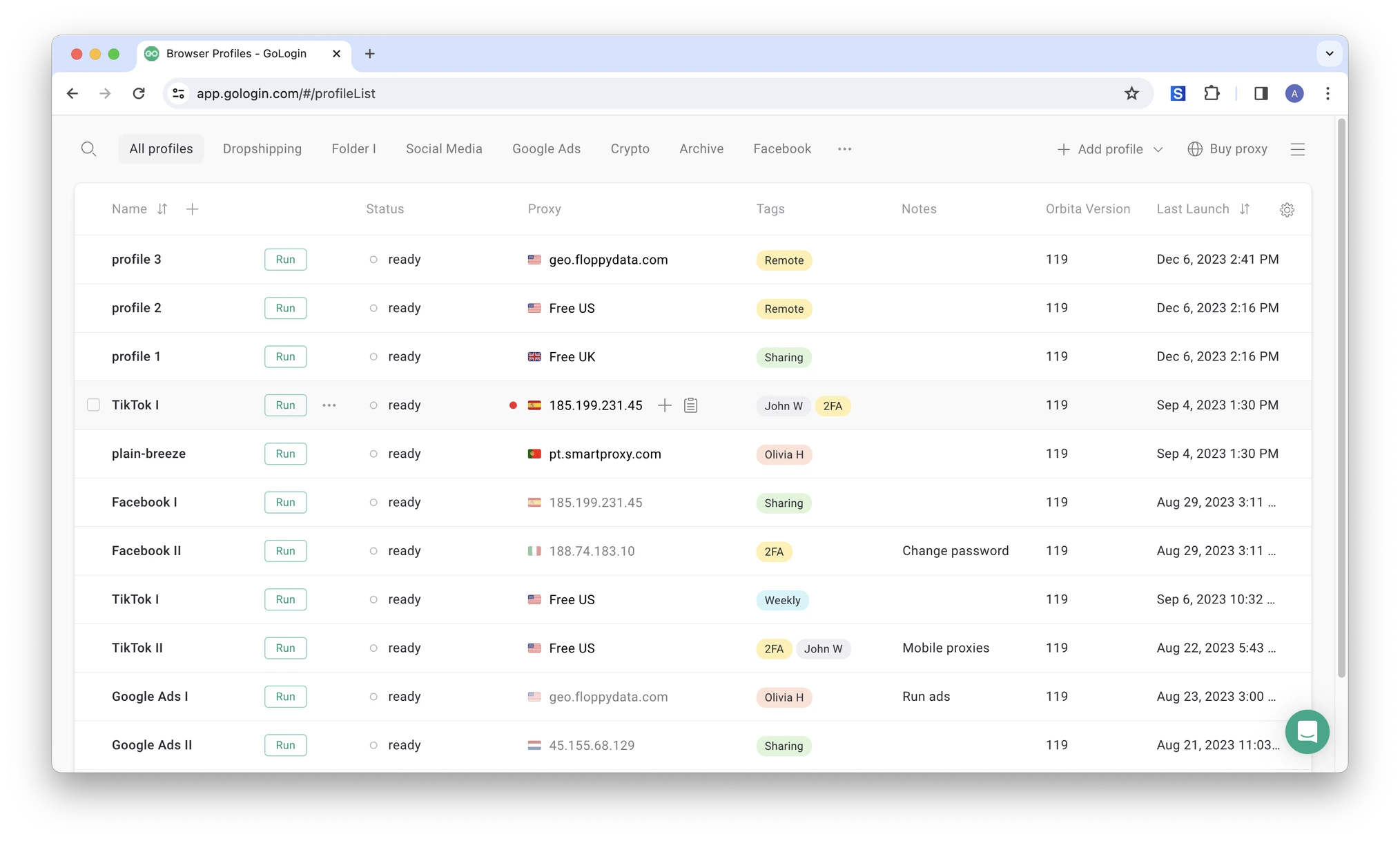
The web app is also a great fit for slower devices like old computers or tablets with low performance level. Feel free to try the Android and web app during the free 7-day trial.
Support Quality
The live chat team quickly responds to all user requests and tries to help in any situation 24/7. GoLogin marketing managers collect customer feedback and suggestions, making browser updates as relevant as possible.
In their feedback GoLogin users ofter say their problems were solved by chatting with the support team or through browser updates.
Download GoLogin for free and manage multiple accounts without bans!
Updates frequency
GoLogin team updates the browser several times a month. Constant updates are crucial for a good antidetect, as data protection is a constant cat and mouse game. GoLogin does everything necessary to keep user data safe and take client feedback into account. Updates are automatic: you just need to restart the browser.
Clients often praise GoLogin for the stable profile work in 24/7 mode without downtime. The stability factor is often the reason why users move from other alternatives to GoLogin.
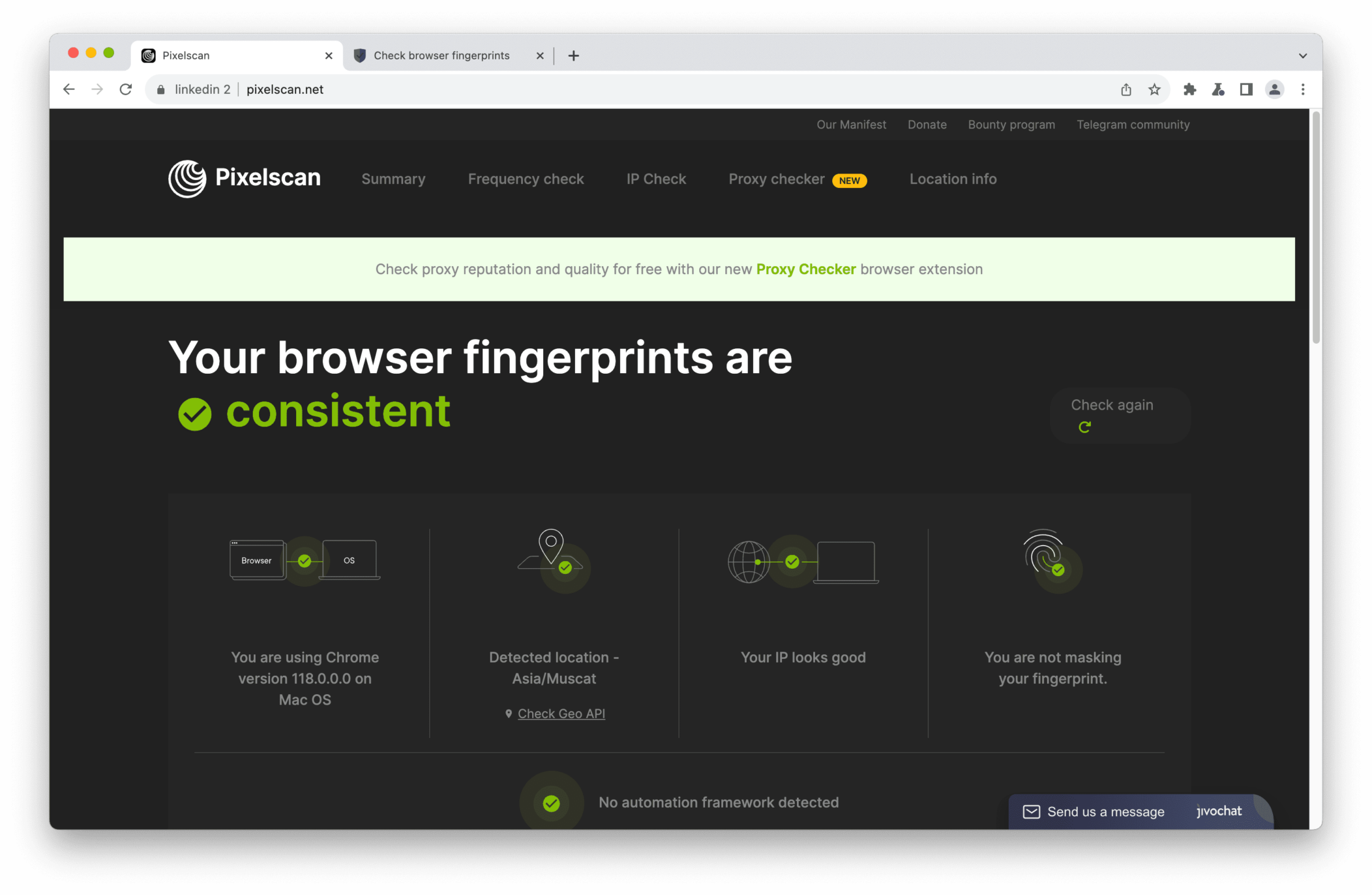
Let’s move on to plans and pricing.
Linken Sphere Browser vs GoLogin: Counting Costs
Free plans and trial periods
You can use Linken Sphere free plan, which is limited to only one session. It might be enough to see how it works. Sphere does not offer a trial period for paid plans. We do not recommend to use Linken Sphere cracked (even if you find it) because it will likely contain malware.
GoLogin offers both: forever-free plan for 3 profiles + trial of paid features for 7 days. No credit card needed.
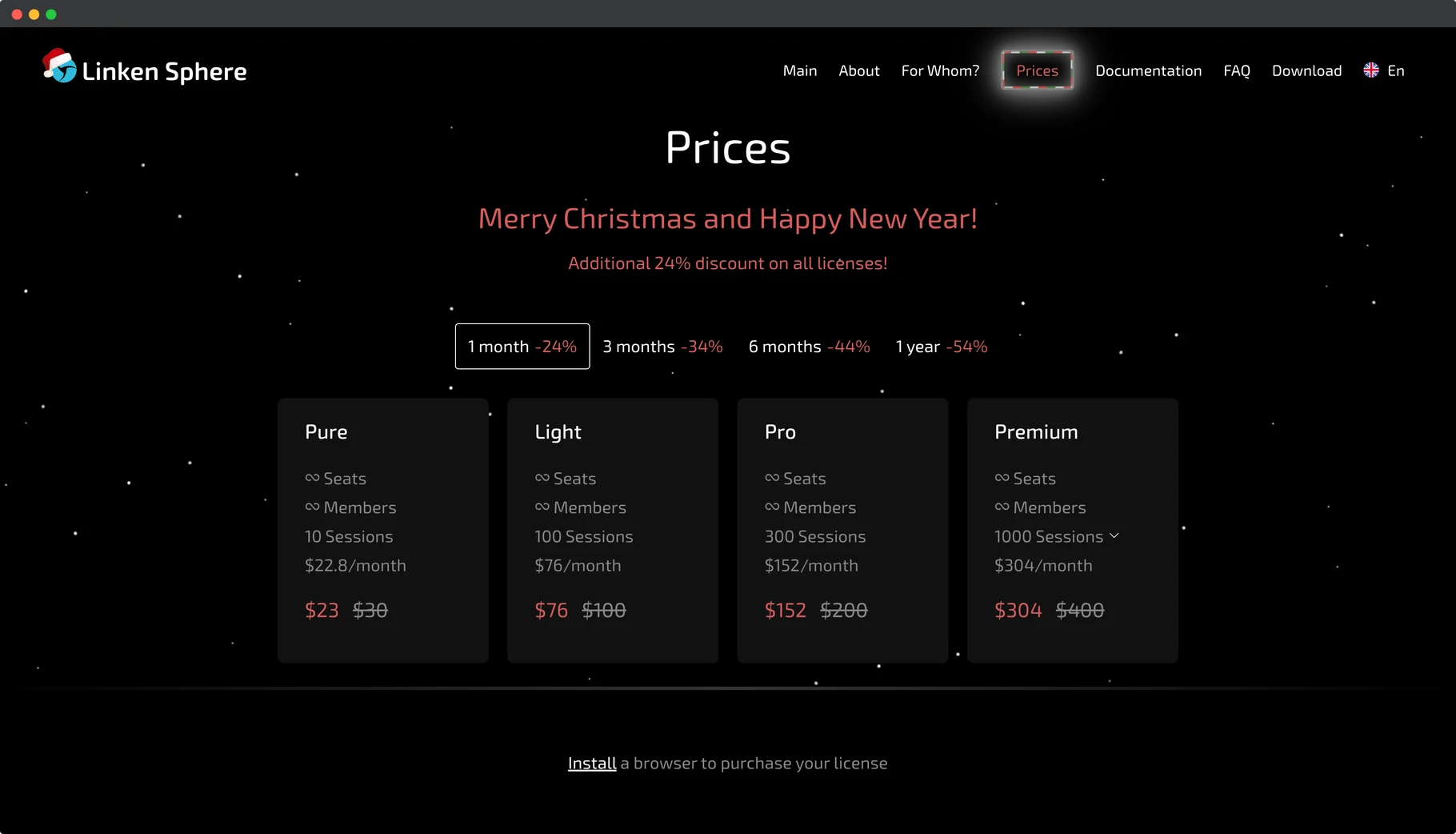
Paid Plans: Personal Use
We’ll look at the paid plans of Linken Sphere and GoLogin, and count the costs of different scenarios of work. For objectivity, we’ll consider a monthly payment option, but we’ll also look at annual discounts.
Sphere’s first paid plan (Pure, 10 sessions) is $30 per month.
GoLogin’s closest alternative to that is the Forever Free plan with 3 profiles, as the first paid plan already offers 100 profiles.
Middle & Top Tier Paid Plans
Linken Sphere’s Light plan (100 sessions) costs $100 per month.
GoLogin’s Professional plan (100 profiles) costs $49 per month.
Linken Sphere’s Pro plan (300 sessions) costs $152 per month.
GoLogin’s Business plan (300 profiles) costs $99 per month.
GoLogin also offers Enterprise plan (1000 profiles, 20 team seats) for $199 a month.
Verdict: GoLogin limits the team seats on its paid plans, but it’s about 2x cheaper and safe to use. All GoLogin paid plans now include 2Gb premium proxies, renewed monthly.
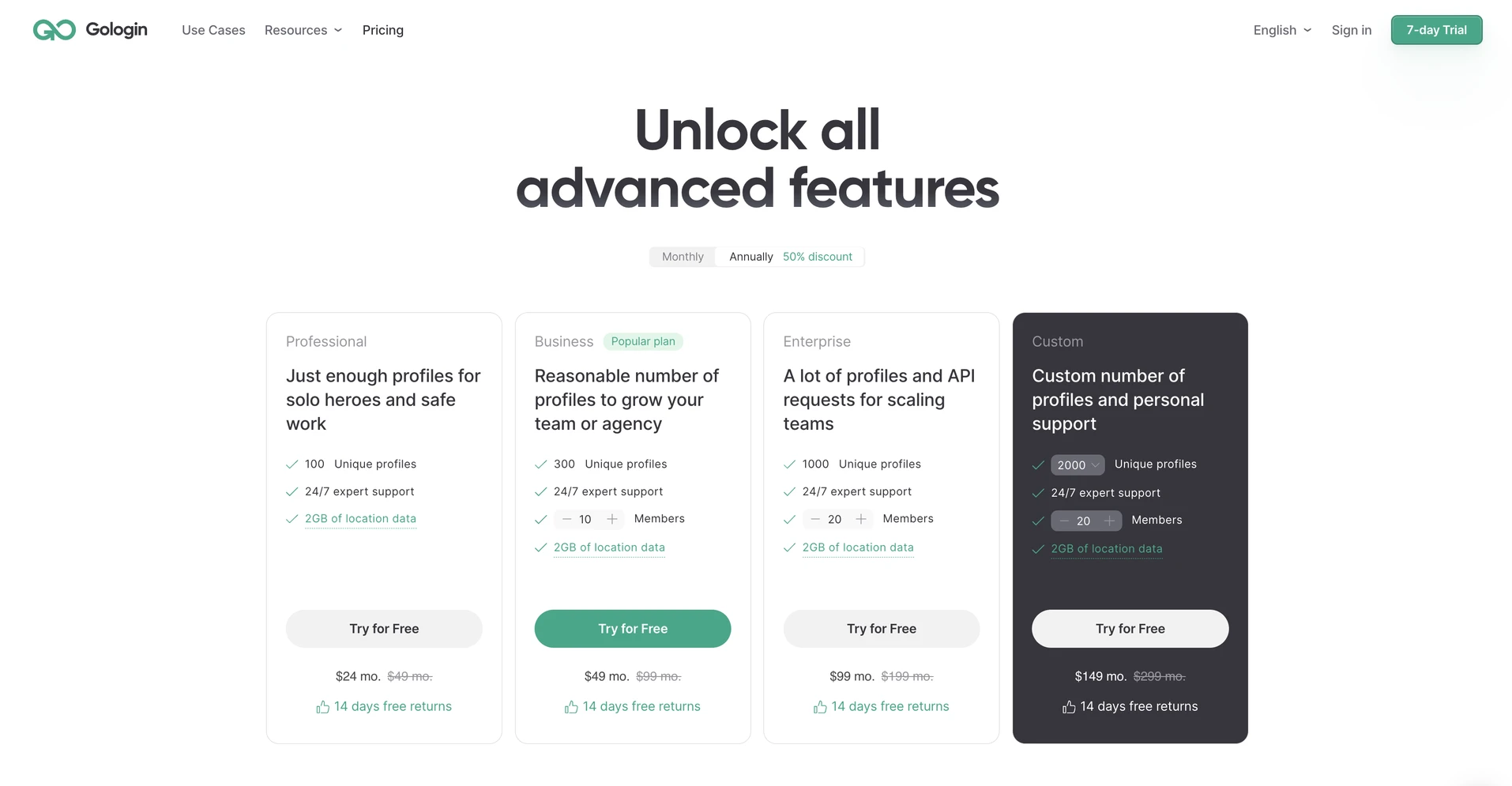
Both vendors offer long term subscription discounts. Linken Sphere price offers a 30% discount for an annual payment. GoLogin offers more with a generous 50% discount for an annual payment. This makes the price difference even greater:
A year of Sphere Light plan: $900 for 100 profiles.
A year of GoLogin Business plan: $594 for 300 profiles.
Let’s also touch on the Custom plans.
Linken Sphere’s Custom plan (2000 sessions) costs $600 per month.
GoLogin’s Custom plan (2000 profiles) costs $299 per month.
Verdict: GoLogin is way cheaper, safe and legal to use for any business.
The price difference is pretty much self-explanatory. If you’re interested in checking out GoLogin, get your free 7-day trial period or request a demo.
Download GoLogin for free and manage multiple accounts without bans!
Linken Sphere Browser: Review Recap
Compared to the dark Linken Sphere background, GoLogin is a completely safe tool with clean history, made for legit use cases. It is feature-packed, mobile-ready, has a fair price and no cybercrime associations.
We’ve prepared some questions to help you choose the best anti-detect for your situation:
- Does the browser have a good reputation? What do reviews and forums say about it?
- How many browser profiles do you need?
- Do you need to share profiles with partners?
- How much are you willing to pay for a program to work?
- Can you test the browser for free? If yes, which one suits you best?
To summarize the comparison, we have compiled a brief table of pros and cons, so you can compare browsers on your own.
| Comparison Criterium | Linken Sphere | GoLogin |
| Safe and legit to use |
❌ |
✅ |
| Free trial of paid plans |
❌ |
✅ |
| Features set |
✅ |
✅ |
| Comfort of use |
❌ |
✅ |
| Beginner-friendly |
❌ |
✅ |
| Country of origin |
🇷🇺 |
🇺🇸 |
| Updates frequency |
✅ |
✅ |
| Affordable paid plans |
❌ |
✅ |
| Mobile app |
❌ |
✅ |
| Profile cloud launch |
❌ |
✅ |
| Free in-app proxies |
❌ |
✅ |
| Free plan |
✅ |
✅ |
Download GoLogin for free and manage multiple accounts without bans!