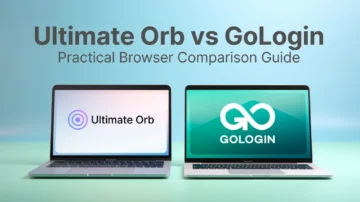Recently, the Vietnamese government has blocked access to Telegram across the country. I found out from an agency I am working with in Vietnam. Their whole business operation is halted due to the ban and I believe you’ve come to this blog due to the same reason.
I use Telegram every day to coordinate with colleagues and clients (some over in Vietnam). So I quickly gave my client multiple options to try to get Telegram working instantly. Most of them worked and we’ll discuss each method’s pros and cons on this blog today.
Why is Telegram Blocked in Vietnam?
Vietnam’s authorities decided to restrict Telegram due to security and censorship concerns. The government argued that Telegram hadn’t cooperated in helping them trace illegal content. According to reports, police claimed that a majority of Telegram channels in Vietnam contained poisonous or law-violating content.
This included everything from scams and drug deals to groups sharing anti-state content. Because Telegram did not comply with data-sharing requests, the Ministry of Information and Communications ordered to block Telegram access nationwide.
Telecom companies are given a deadline (June 2, 2025) to ban Telegram. By May 25, many users and even journalists noted they could no longer reach Telegram without using a VPN or anti-detect browsers..
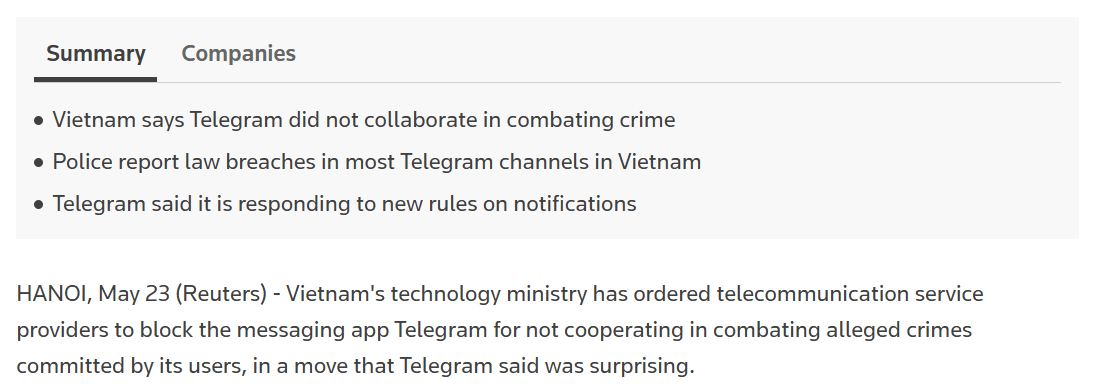
How to Access Telegram in Vietnam
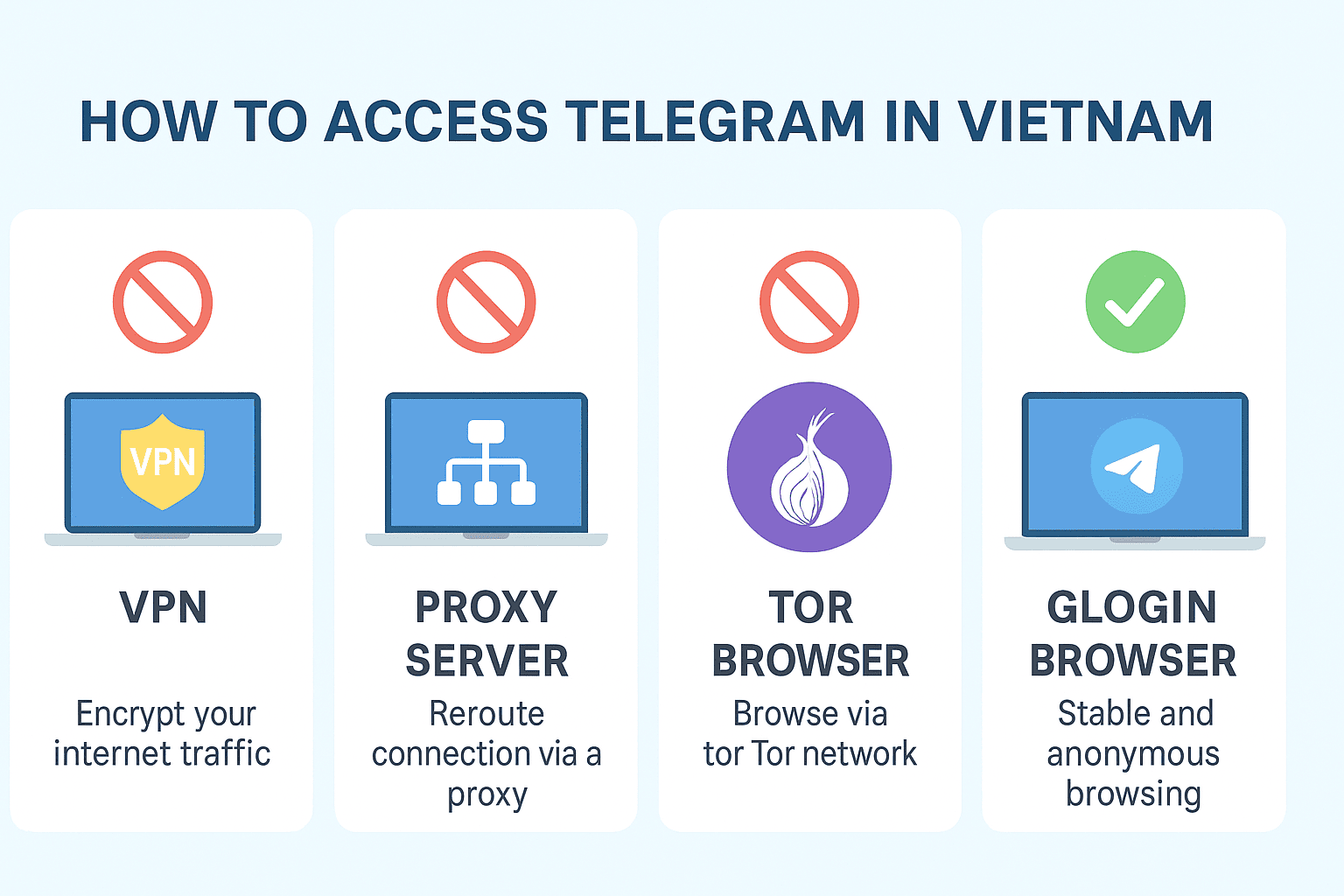
There are a few ways to get around any website/app block. Essentially, you have to hide your internet connection so that it looks like you’re not in Vietnam (and thus not subject to the local ban). Here are the most common approaches:
Using VPN to Access Telegram in Vietnam
A VPN can route your connection, instantly letting you access Telegram as if you were somewhere else. However, VPNs in Vietnam might have issues. A huge list of VPN servers is blocked already while others are slow or unsafe. There’s also the risk of a VPN dropping connection and exposing your real IP.
Pros:
- Many VPNs are free to use.
- Instant connection on mobile or web.
Cons:
- Frequently disconnects or slows down.
- Free VPNs are a security risk for sensitive company information.
Use a Proxy Server to Unblock Telegram
Telegram’s app and web version support proxy settings (including SOCKS5 or MTProto proxies). By configuring a proxy that exists in a country where Telegram isn’t blocked, you can potentially connect. There are other ‘Telegram unblocker websites’ as well that let you access Telegram by pasting its link in their link bar.
Pros:
- There are free proxy sites available.
Cons:
- Hard to find trusted proxies.
- Publicly available proxies can expose your data to hackers.
- Very slow and inconsistent.
Bypass Telegram in Vietnam Using GoLogin Antidetect Browser
An antidetect browser like GoLogin is an excellent choice. It not only changes your IP (like a VPN/proxy) but also masks your browser fingerprint. Essentially, it makes it appear as if you’re logging in from a normal browser in another location. This was the method my agency found most reliable for accessing Telegram in Vietnam.
Pros:
- Secure, reliable and lightning fast.
- You can share your access to other team members.
- You can run multiple Telegram accounts at once using multiple browser windows.
Cons:
- Only a 7 day no-commitment trial. Minor fees afterwards.
In the next sections, I’ll walk through exactly how to use Telegram in Vietnam with GoLogin, and explain why it is the best option in comparison to basic VPNs.
Proxy for Telegram in Vietnam: Why GoLogin Works Best
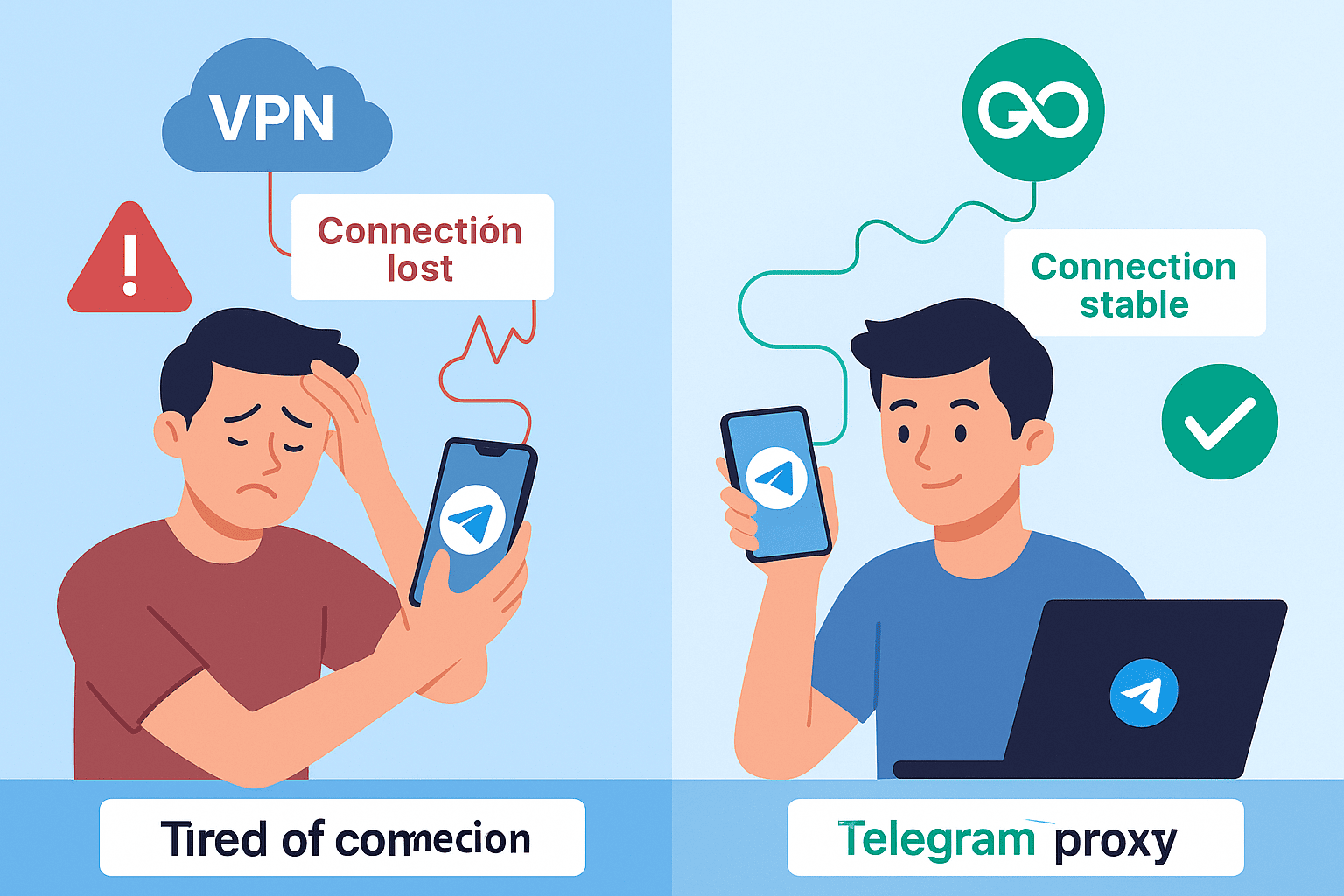
GoLogin browser is an excellent way to run your business operations (not just for Telegram but everything). Each profile has its own proxy and fingerprint, so to ISPs, each browser window appears as a unique device from a different location.
Telegram treats every GoLogin profile as a separate, trusted device. So you don’t have to log-out and switch profiles or fear facing an account ban. It works reliably for both messaging and voice calls.
Step-by-Step Guide: How to Access & Setup Multiple Telegram Accounts in Vietnam Using GoLogin Browser
Now I’ll show exactly how I got Telegram working again using GoLogin. Here’s how to do it:
1. Install GoLogin: Get the app on PC or Android and sign up (free trial available).
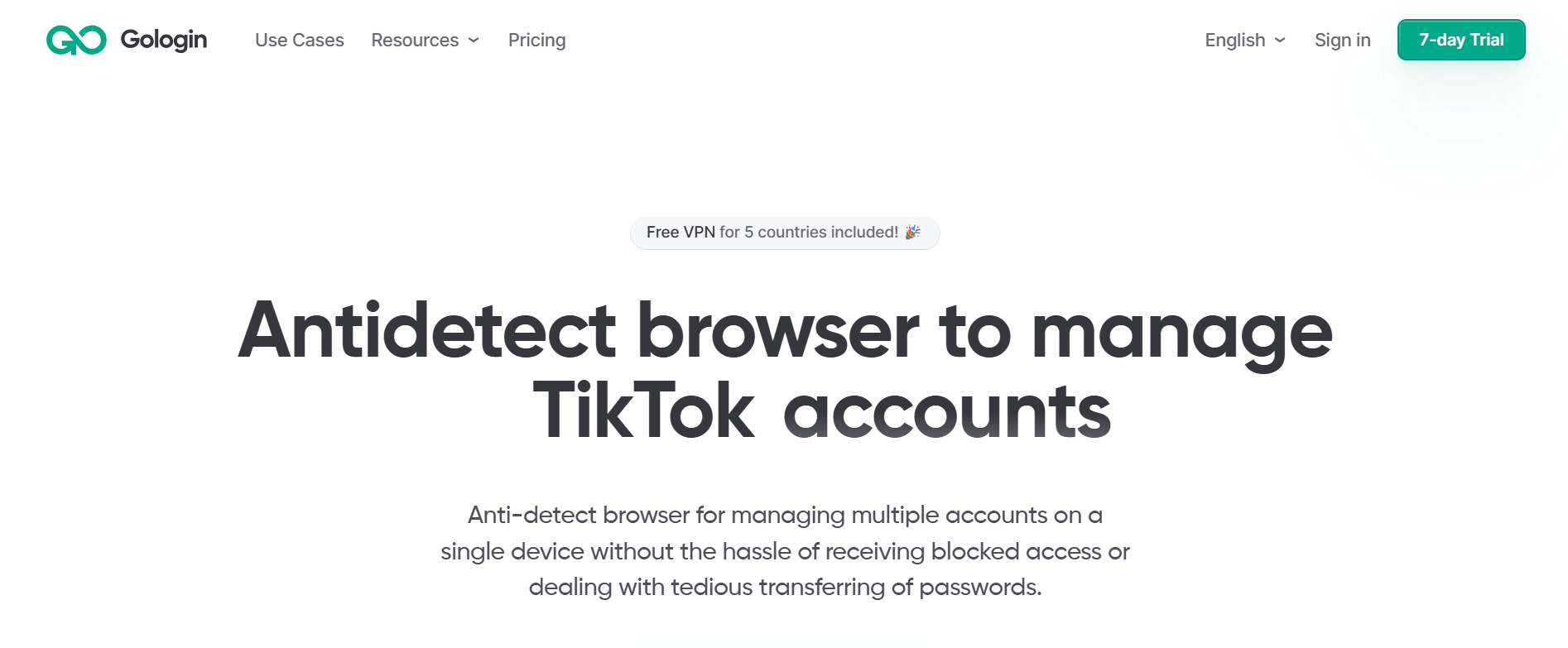
2. Create a Profile: Open your browser and create a new profile. Name it “Telegram” (or whatever), then choose a location from outside Vietnam. Choosing the country will give you a new IP address.
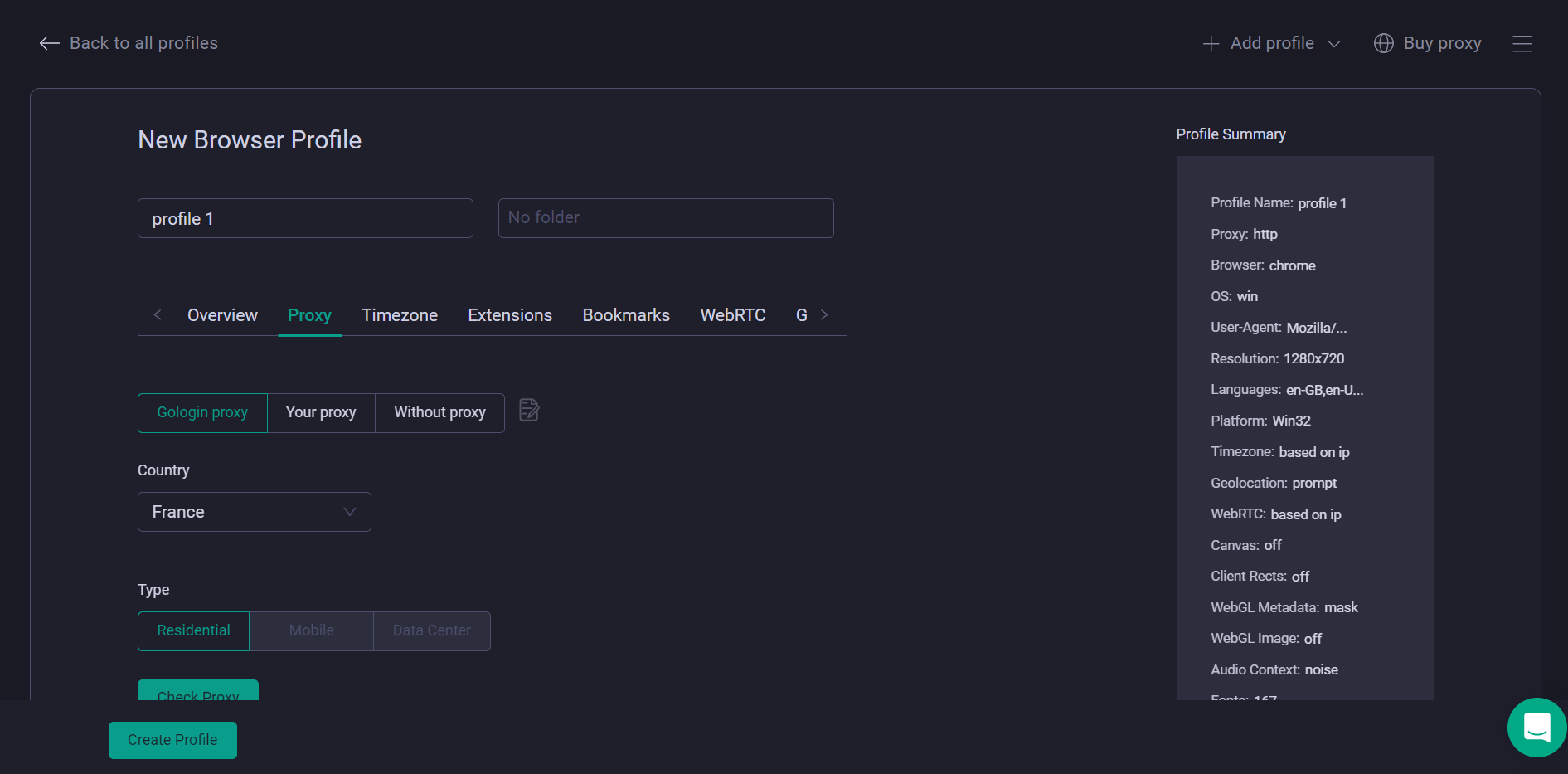
3. Save profile and run: Run the profile to browse with a new IP and fingerprint. This profile will act as a different device. Multiple profiles will act as multiple different devices so you can even run multiple Telegram accounts at once.
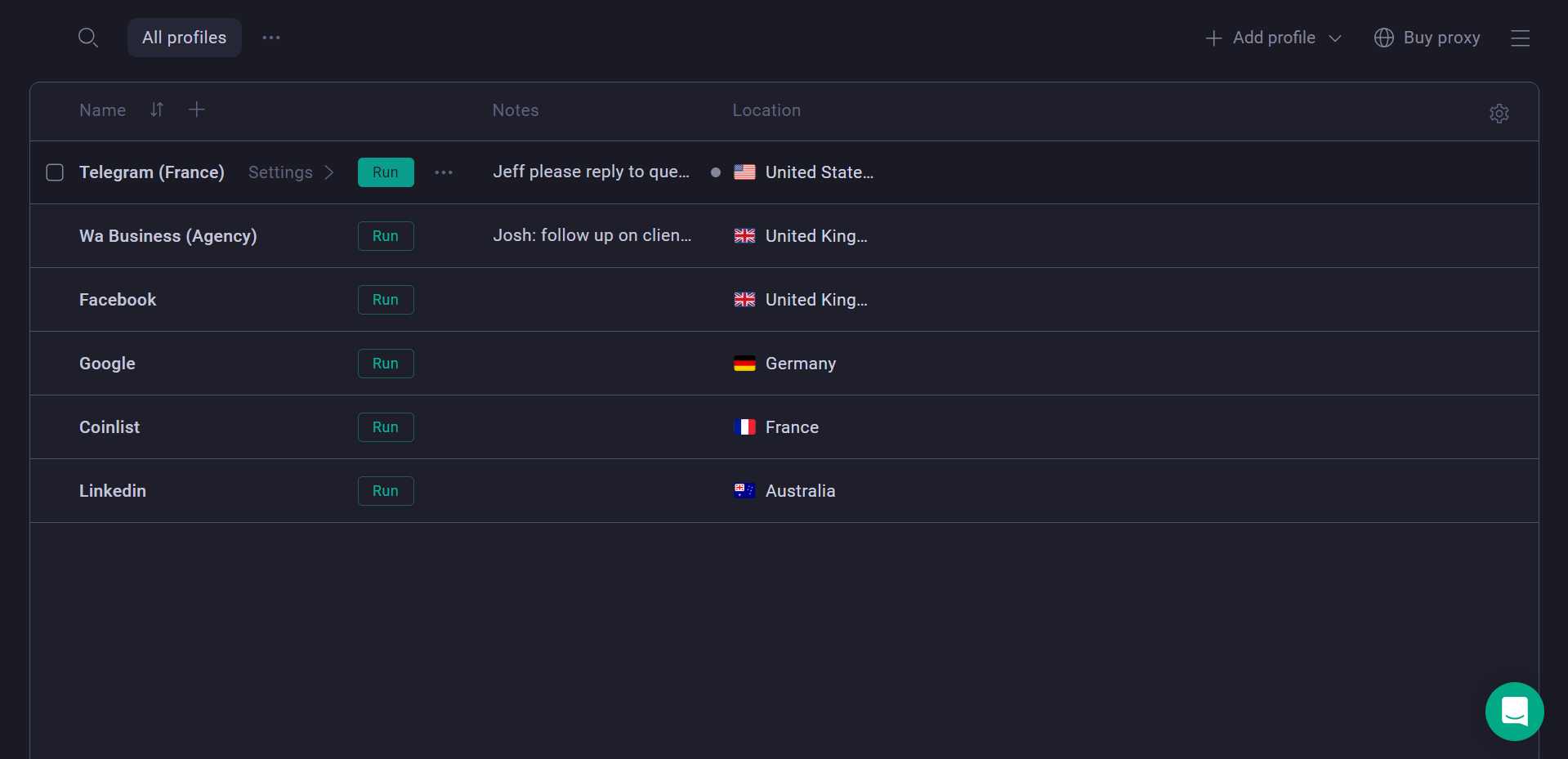
4. Visit Telegram Website: Open Telegram in the browser window that pops-up when you run the profile.
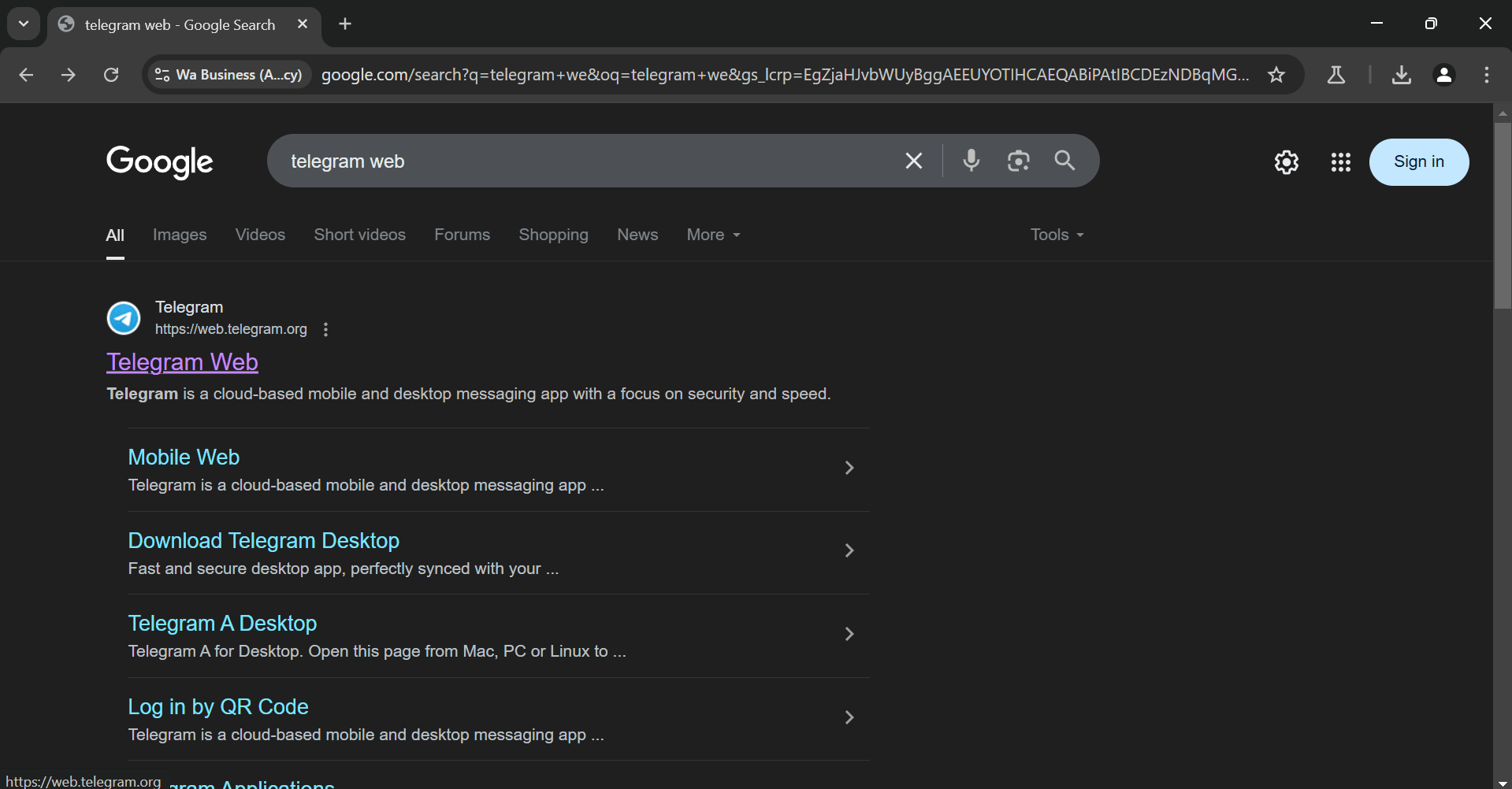
Run Telegram in Mobile Devices Using GoLogin On Android
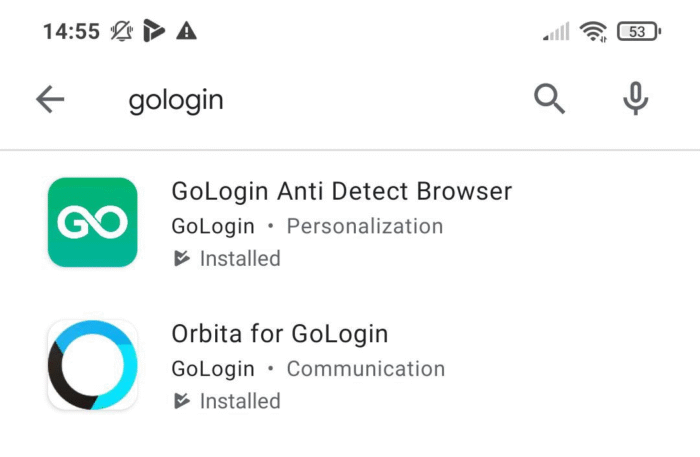
While the Telegram mobile app itself might be blocked on Vietnamese networks, you can use the web version on your phone through an Orbita browser profile.
If you have an Android phone, you can install the GoLogin app and GoLogin Orbita browser. The steps are similar:
- You can access your desktop profiles in mobile as well. Launch the profile you need.
- The browser window will open in your phone through Orbita browser and navigate to Telegram Web.
This means even on your mobile device, you’re essentially using Telegram through a web app. Read a complete guide on using GoLogin on mobile phones.
Benefits of Using GoLogin for Telegram Access
Here are benefits of using GoLogin over VPN or proxies.
- Stable Connection: GoLogin does not disconnect like VPNs might. The connection is stable and does not drop at all, without revealing your true identity to your ISPs.
- True Privacy: It changes your IP and browser fingerprint, so you stay anonymous and can’t easily be tracked.
- Multiple Accounts + Team invites: You can manage many Telegram accounts (or even Whatsapp and Instagram accounts) without logging in/out using multiple profiles. You can also securely share access with your team by inviting them to those profiles.
- Saved Sessions: Once you set up your profiles, you stay logged in even when you close the browser session. Your activity is saved. Just launch the same profile later and you’ll start from where you left.
You also get multi-platform access to other blocked or account-sensitive services through GoLogin. It’s way more than just a Telegram fix.
Final Thoughts
Don’t worry about Telegram being blocked in Vietnam. You can access any blocked platform for your business/personal use (considering you don’t use it for any illegal activities). The GoLogin anti-detect browser worked perfectly for me and my agency. If you rely on Telegram for work or personal chats, it’s a stable way to stay connected.
Download GoLogin for free and manage multiple accounts without bans!