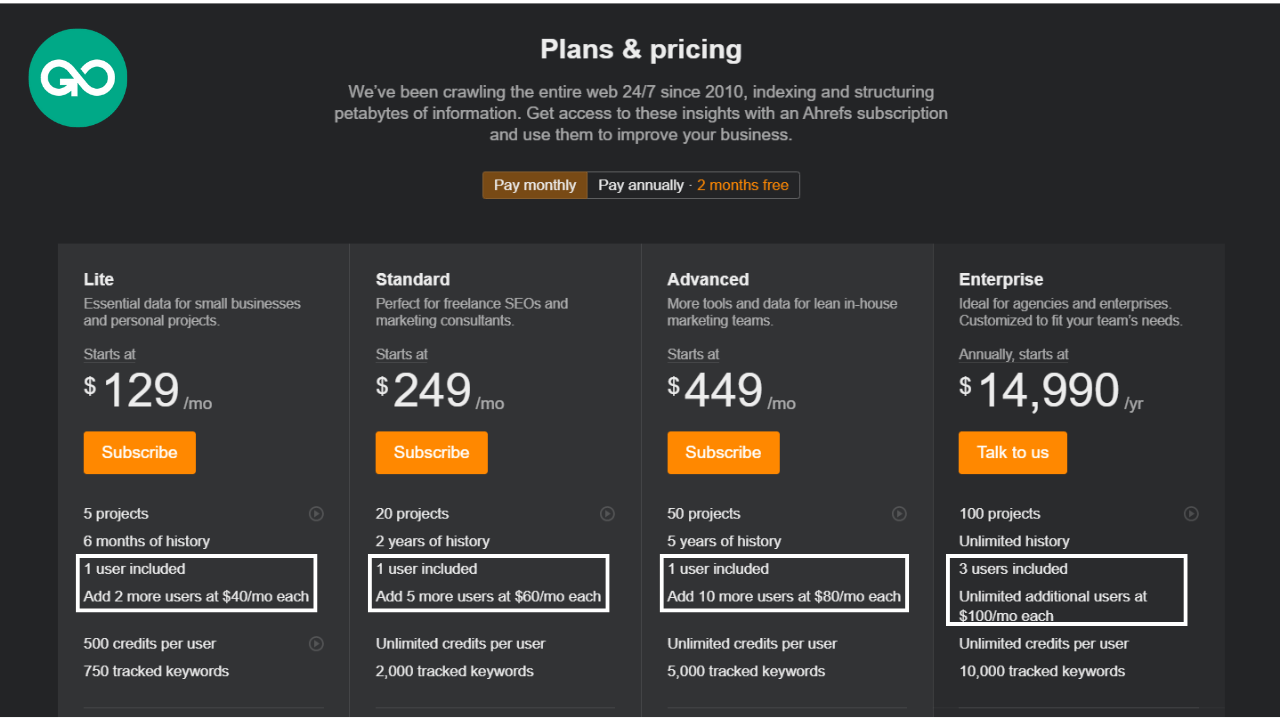For the past 5 years, I’ve helped countless companies build their blogging strategy from the ground up and rank their websites through website content and I know firsthand how frustrating it can be when you need to manage multiple Ahrefs accounts for multiple clients or share client’s account without having to pay Ahrefs extra fee for additional user.
In this 2025 guide, I’ll walk you through how to easily share your Ahrefs account without breaking the rules or risking a ban. I tested various methods and found solutions that help you manage multiple Ahrefs accounts in one device, avoid bans, and eliminate messy password sharing.
Why People Share Ahrefs Accounts
Most SEO professionals, freelancers and agencies eventually get in a situation where they need to share their Ahrefs account. And no, it’s not always about cutting corners.
In fact, there are completely legitimate and practical reasons why you would want to give someone else access to your account.
Managing Multiple Clients (Freelancers/Agencies)
Most clients prefer using their own Ahrefs accounts to have access to their keywords data and website information. They share the credentials with freelancers/agencies who are already juggling multiple other Ahrefs accounts. Now all this password sharing and multiple accounts from one device can lead to an account ban (read the next section to know why).
Solo Freelancers Collaborating
If you’re a solo freelancer, you may want to temporarily let a colleague, partner, or VA access your account to access keyword reports, perform keyword checks, or more. You don’t need another full subscription for that.
Saving on User Add-Ons
Ahrefs charges extra per additional user. So, if you’re working with a small team, it’s not always financially viable to pay $40–$100 more per person(for just 1 SEO tool) just so they can peek into the dashboard.
In all these scenarios, the user’s goal is not to cheat the system at all but to collaborate effectively, save time, and costs on a keyword tool which is central to your SEO services.
And luckily, there are ways to make this happen without getting locked out, kicked off, or constantly emailing verification codes back and forth.
Ahrefs Pricing and Account Sharing Rules 2025
Ahrefs has 4 different plans: Lite, Standard, Advanced, and Enterprise. But here is the twist: each plan only allows one main user. Additional users cost additional fees as seen in the image above.
- Lite Plan ($129/mo): 1 user included. Add up to 2 more users at $40/month each.
- Standard Plan ($249/mo): 1 user included. Add up to 5 more users at $60/month each.
- Advanced Plan ($449/mo): 1 user included. Add up to 10 more users at $80/month each.
- Enterprise Plan (starts at $14,990/year): 3 users included. Add unlimited users at $100/month each.
It’s important to understand that Ahrefs’ terms strictly forbid sharing one login among multiple people. The official Terms and Conditions state:
“Your login may only be used by a single user. A single login shared by multiple users is not permitted. We reserve the right to cancel or suspend your access to the Service if we see any suspicious activity in your account that reasonably points out you willingly and/ or knowingly shared your credentials with another user.”
In fact, Ahrefs’ help center warns that if you share login details with others, you’ll be forced into constant email confirmations, and “only one person can use the same login details” at a time.
5 Common Ways to Share Ahrefs Account

From my personal experience working as a freelancer and with agencies, I’ve seen multiple ways being used to share Ahrefs account access. Some methods are officially supported by Ahrefs while others are just clever hacks.
1. Invite Users via Ahrefs Team Feature (Official Way)
The easiest and the most comfortable solution (if you can afford it) is to upgrade to a plan that supports multiple users and invite your colleagues to your Ahrefs workspace (and of course, pay extra for them).
Each person gets their own separate login under your admin account and everyone can use the tool simultaneously. This approach fully abides by Ahrefs’ rules.
The obvious downside is cost as you need to pay per extra seat. If budget isn’t an issue, this is the safest route. But since you’re reading a guide on sharing accounts, you probably want cheaper alternatives.
2. Sharing Ahrefs Login Credentials (Not Recommended)
Another straightforward method is just handing over your username/password to someone else. I strongly discourage this. Apart from this being against the Ahrefs Terms of Service, it’s impractical.
Ahrefs will constantly prompt verification for new devices or IPs as we previously discussed and only one person can use the account at a time. It’s a total waste of time and a security risk.
3. Same IP or VPN Trick for Ahrefs Account
A tip mentioned in the BlackHatWorld forum is “make sure to use the same city if you are buying a shared account”. For instance, if you and another person use the same VPN server in the same city, Ahrefs might think it’s the same user moving around.
But you still have to share credentials and coordinate usage times. Plus, if the VPN disconnects or someone forgets to turn it on before using the account, you can potentially face an account ban.
4. Remote Desktop Approach for Sharing Ahrefs
Another very common solution I’ve seen being used for not just Ahrefs but for many other tools is using a remote desktop app or virtual machine that everyone accesses. For example, you could set up Ahrefs on your device or a cloud VM and other members can use remote desktop apps to access it.
Technically, all members control the same “computer” that’s logged into Ahrefs. This keeps the session in one place, so Ahrefs sees only one active device. It works but you face performance lags etc. and managing a remote machine has its own costs and hassles.
5. GoLogin (Share One or Multiple Ahrefs Accounts)
In my experience, the most secure and efficient way to share an Ahrefs account is by using an anti-detect browser like GoLogin. This method changes the game by taking care of all problems we discussed previously. It allows multiple people to access the same Ahrefs account (or even multiple accounts) without constant re-logins or raising alarms.
GoLogin basically creates a virtual browser with a fixed fingerprint (device identity) and environment. One person (e.g. you) logs into Ahrefs in this browser profile, and then you share that profile with others on your team.
With GoLogin, you can:
- Share one or more Ahrefs accounts at once.
- Invite teammates to access those accounts without sharing passwords.
- Manage and share all your Ahrefs and other accounts (social media etc) using a single dashboard.
- Set access levels for multiple accounts for multiple users.
Let’s dig deeper into how GoLogin works.
How I Can Share My Ahrefs Account Using GoLogin: Guide 2025
Sharing an Ahrefs account via GoLogin is straightforward. Here’s how to do it:
1. Set Up GoLogin: Sign up for a GoLogin account and install the GoLogin app.
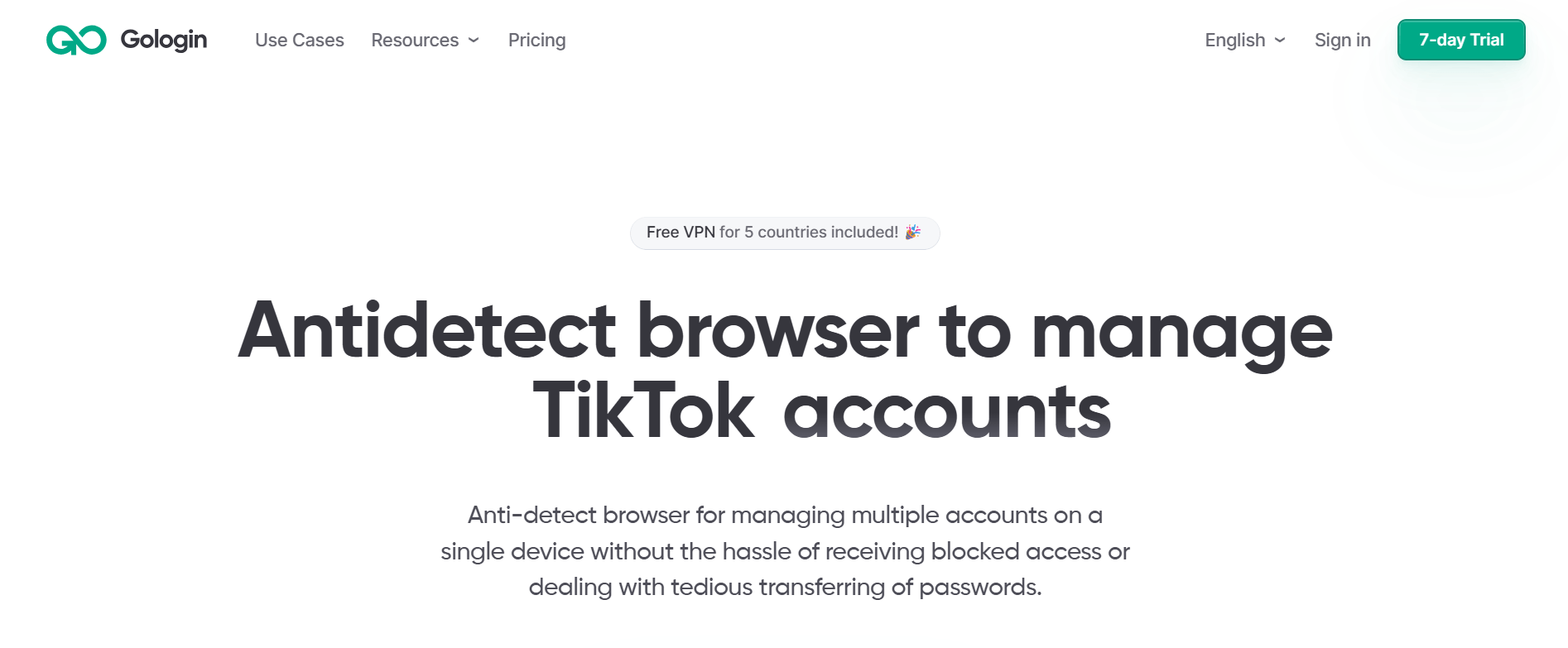
2. Create a Browser Profile: In GoLogin, create a new browser profile which you will use for Ahrefs. Give it a name like “Ahrefs Account” and customize the profile’s fingerprint (browser type, OS, etc.), but the default settings are usually fine.
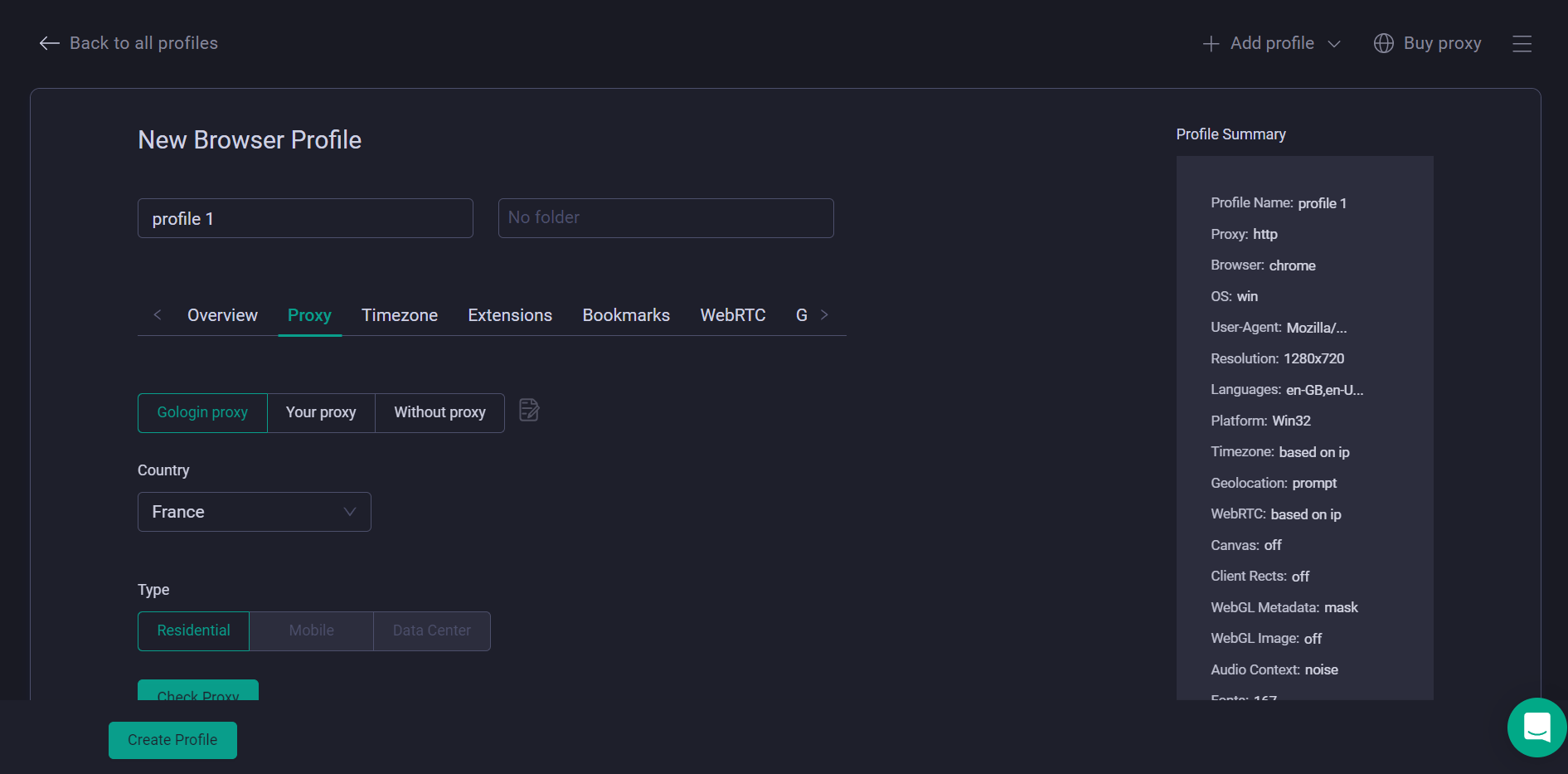
3. Log In to Ahrefs: Launch the new browser profile (GoLogin will open a separate browser window for you). Go to Ahrefs and log in with your credentials. Once you’re in, you now have an active Ahrefs session within your GoLogin profile.
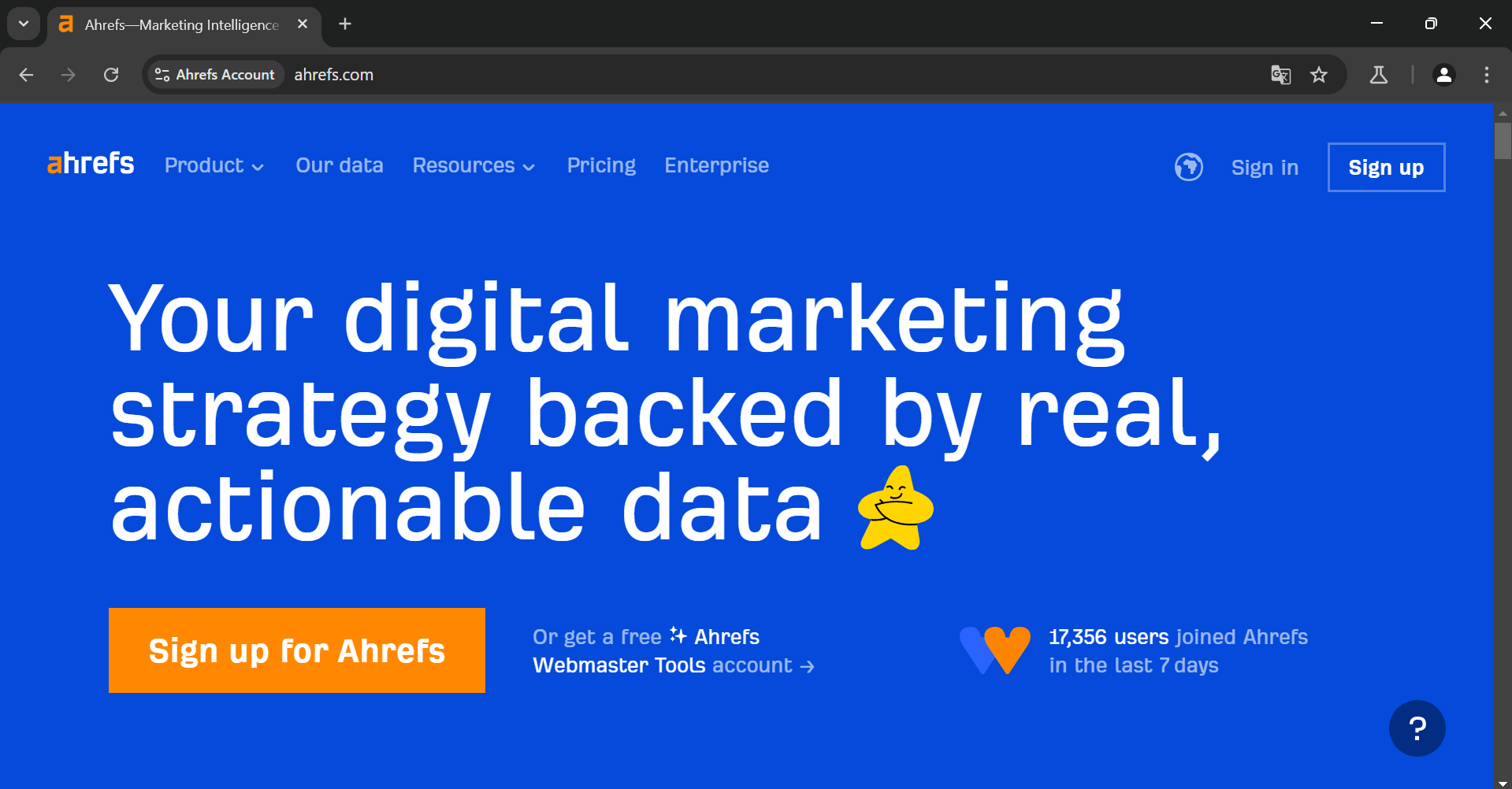
4. Save the Session: Close the browser profile (just exit the browser window). GoLogin will store all cookies and other info about your profile. The next time you open this profile, it will still be logged into Ahrefs.

5. Share the Profile with Your Teammate: In the browser profile you just used (e.g. “Ahrefs Account”), click the three-dot menu and choose “Sharing”. Enter your teammate’s GoLogin account email in the invite field and set their access permission.Then click Send Invite.
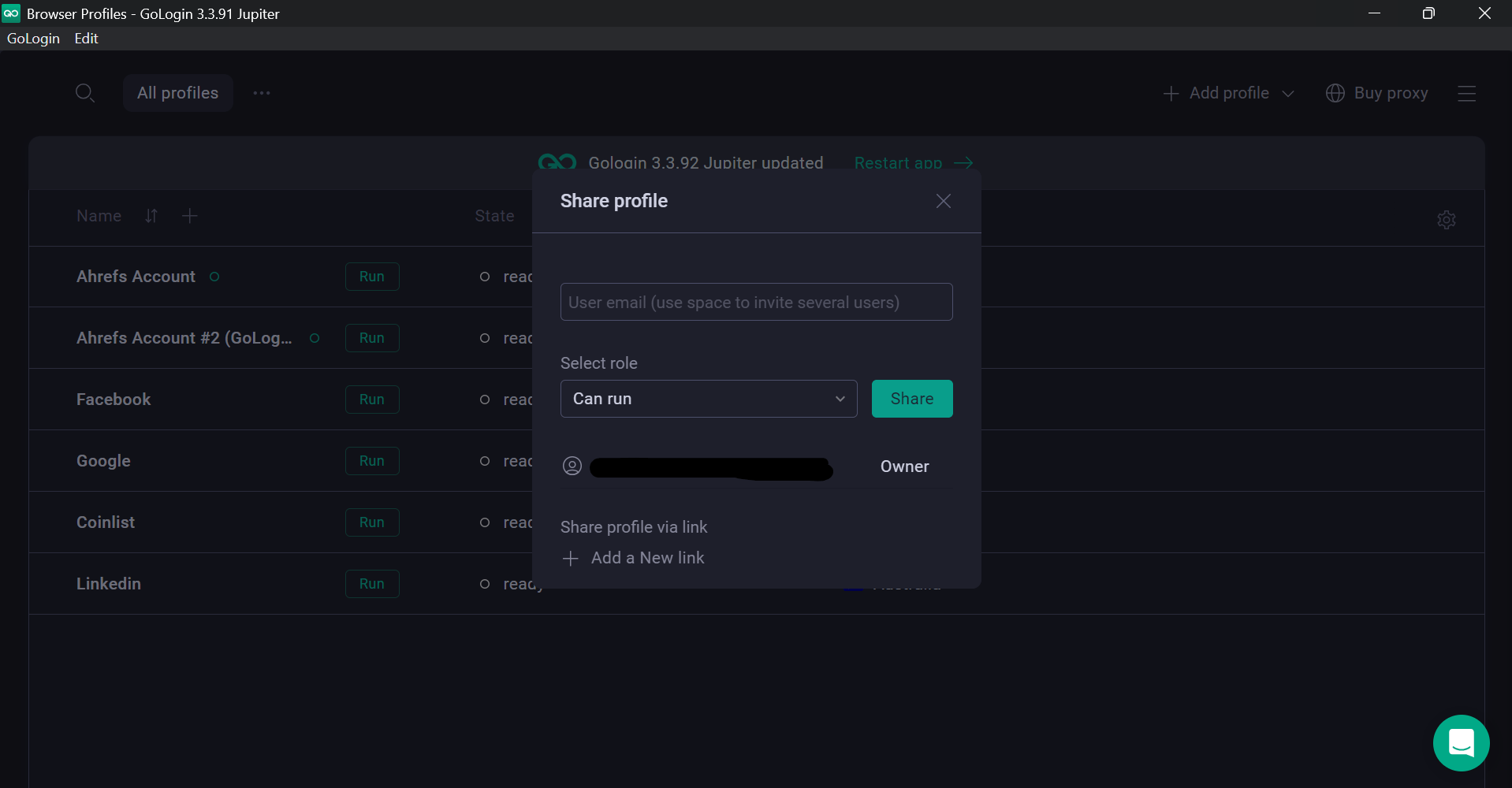
Your team member/client needs to have GoLogin as well (you can still collaborate even if you or them are on a free trial). Once they accept your invite (via email), the shared profile that you just created will appear in their account. When they launch the “Ahrefs Account” profile on their device, it will open the browser with the exact environment you set up.
No password or verification is required because it’s essentially the same “device” and session that you set up. They can now use all Ahrefs features just as if they were you sitting at your computer. You can visit GoLogin’s super affordable pricing plans here.
Using GoLogin for Ahrefs and other accounts has saved me and my team countless hours.
Other Accounts You Can Safely Share Using GoLogin
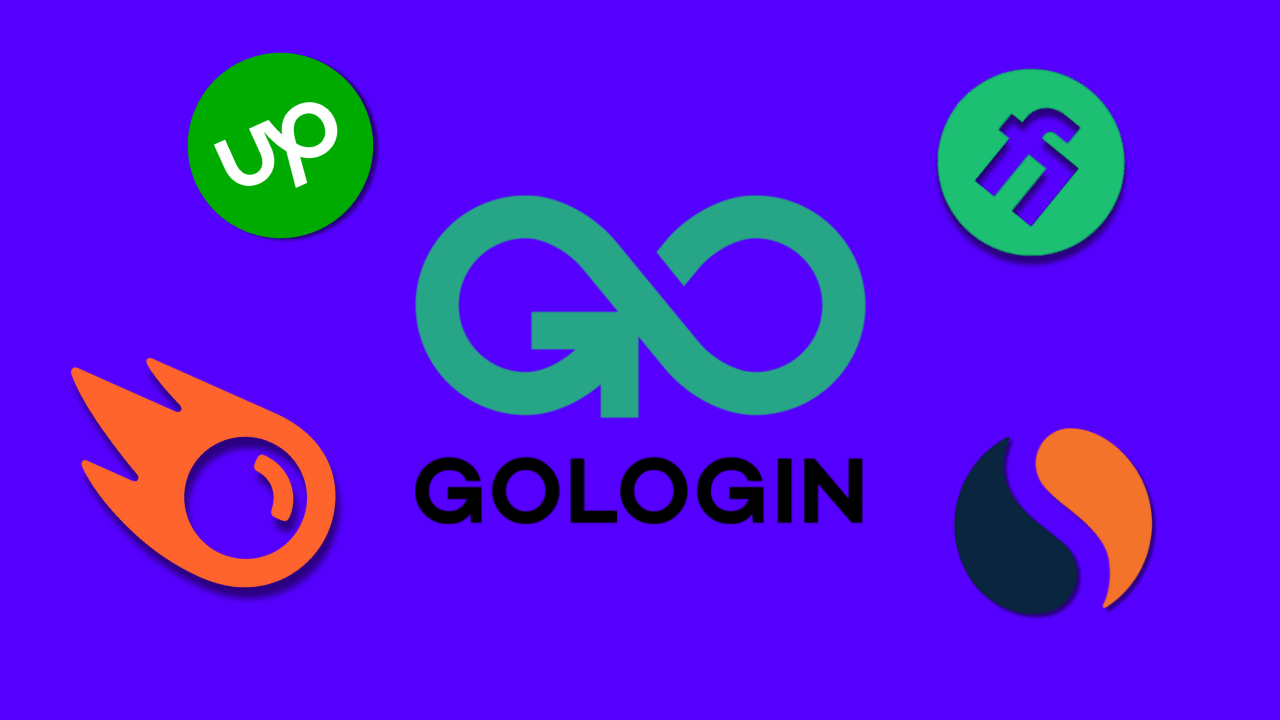
GoLogin is not only cost-effective for Ahrefs but also for other expensive tools, social media, sensitive platforms and more. Here are just a few use cases related to Ahrefs:
- Upwork & Freelancer Accounts: Allow your teammate to view your Upwork profile without raising security concerns or getting banned because of different IP addresses.
- Fiverr & Freelance Marketplaces: Share account access for order fulfillment or communication (without IP address issues). GoLogin keeps the session secure.
- Similarweb, Semrush & Other SEO Tools: These tools are either expensive or not worth spending huge money on when you’ve got a business to take care of. GoLogin lets you share access without logouts.
- Social Media & Business Accounts: Using separate browser accounts, manage several Facebook/LinkedIn logins. Ideal for social media agencies and managers.
In short, GoLogin is perfect for any situation where account sharing is needed but restricted like Amazon Seller Central, analytics tools, you name it.
Conclusion
I’ve used GoLogin to share my Ahrefs account safely with my team without needing extra user seats or compromising my account passwords. I also invite my clients to use the same browser so they can login their account in GoLogin for me to access. It’s fast, efficient, and works with other tools too. If you’re tired of password-sharing or group buy risks, this is the method I 100% recommend.
Check out:

Download Gologin for free and manage multiple accounts without bans!