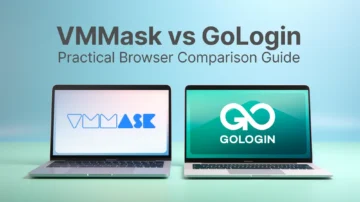Imagine you’re a master of disguise, surfing the Web without leaving a single trace of your actual identity. One moment, you’re a social media manager overseeing multiple profiles on the same platform; the next, you’re A/B testing ads across different geo-locations. So, how do you remain undetected? Well, a reliable anti-detect browser can do the trick.
GoLogin and BrowserJet are two such tools that allow you to craft online fingerprints and prevent anyone from linking your identities. However, not every anti-detect browser is created equal; this article will show precisely that. So, welcome to our in-depth GoLogin vs. BrowserJet comparison!
GoLogin vs. BrowserJet: Step-by-Step Comparison
In this guide, we’ll compare the two anti-detect browsers by going over their supported platforms, initial setup processes, and main features, and we’ll also check their pros and cons. Let’s get started!
Supported Platforms & Devices
GoLogin is a cross-platform browser that you can use across many popular operating systems. It offers native software for Windows, macOS, and Linux.
Furthermore, it has relaxed system requirements, so you can use it even on dated computers. That said, having more modern specs would help you run more web browsing instances simultaneously.
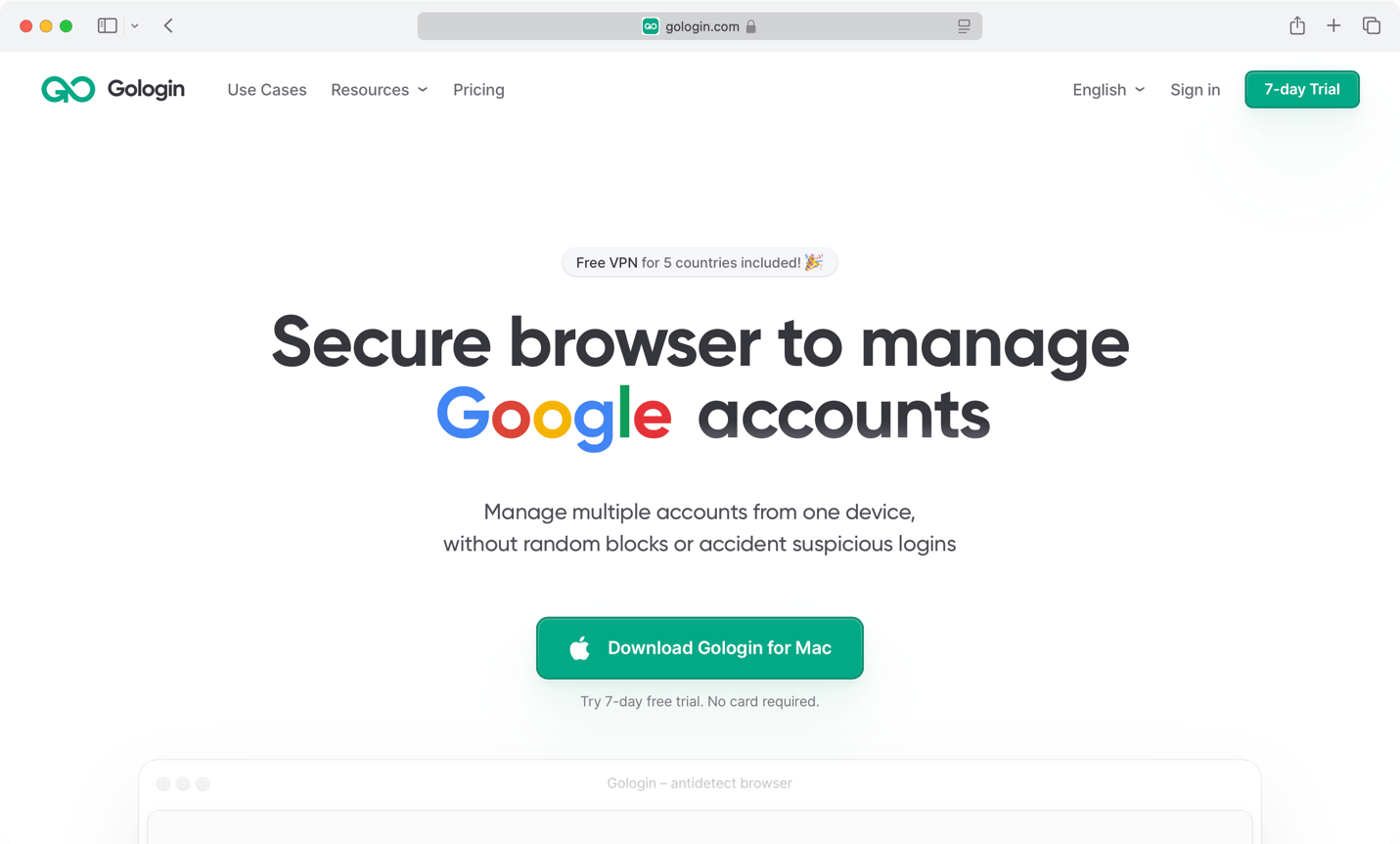
GoLogin also works on Android. It’s a fully featured mobile anti-detect browser that allows you to create and store profiles, sync your settings, utilize proxies, and plenty more.
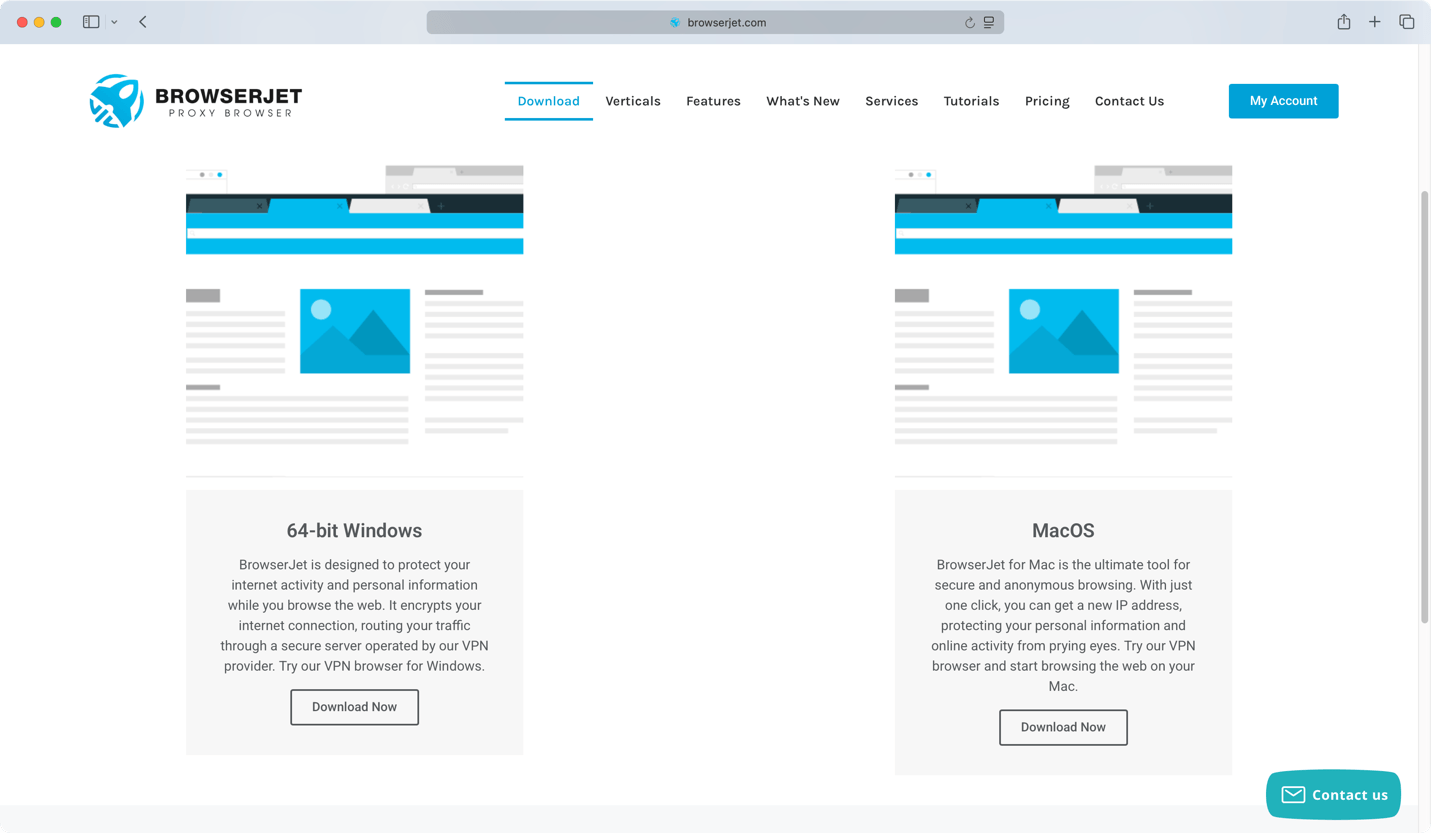
BrowserJet is limited to two desktop operating systems: Windows and macOS. From the get-go, it’s more limited than its competitors, making it suitable for a smaller range of potential users. There are no official requirements for BrowserJet, except that it supports 64-bit versions of Windows only.
Registration & Initial Setup
It takes just a few minutes to become a GoLogin user. You can choose between getting its 7-day free trial (no need for payment information!) or picking a premium subscription.
Either way, you can sign up on GoLogin’s site or after you install its software. Signing up requires you to input your e-mail and password, and you’ll need to verify your address.
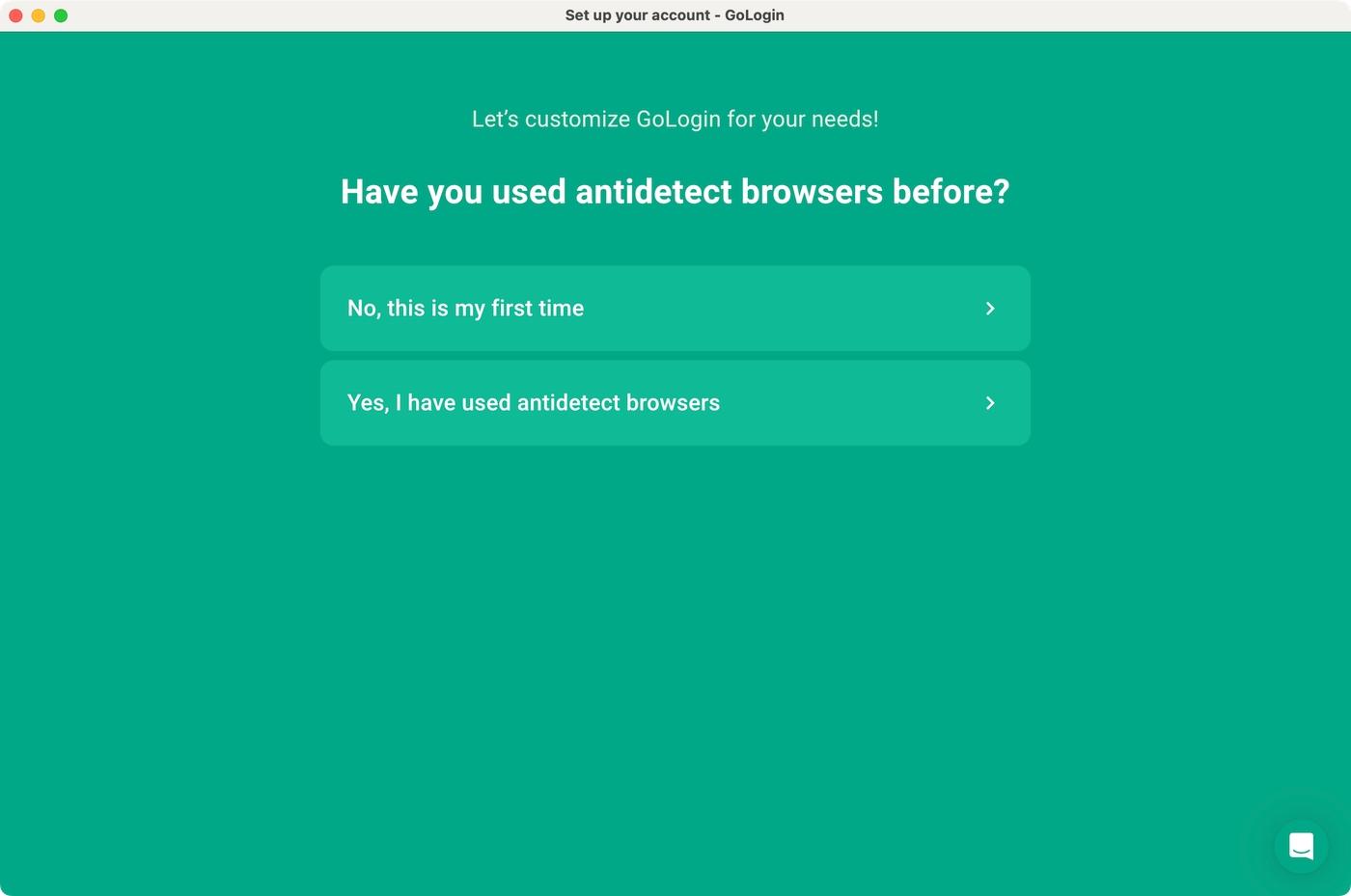
You’ll encounter an onboarding procedure the first time you log in to GoLogin. You will be asked about your previous experience using anti-detect browsers, primary use cases, and similar questions.
Based on your responses, GoLogin will show you a set of preloaded profiles, making it effortless to take the anti-detect browser for a spin.

Getting started with BrowserJet requires you to pick a subscription, meaning no trial is involved. Then, you will need to sign up using your name and e-mail address, and you’ll need to create your username and password. That’s when you can proceed to download and install BrowserJet, as well as log in using your credentials.
Setting Up Custom Profiles
There are several ways to add a new profile to GoLogin. The quickest option is to use the plus icon on the left, enter a name for your new profile, and pick a geo-location.
GoLogin will do the rest and create a set of unique digital fingerprints. Adding profiles manually (by choosing fingerprints on your own) or in bulk is also possible.
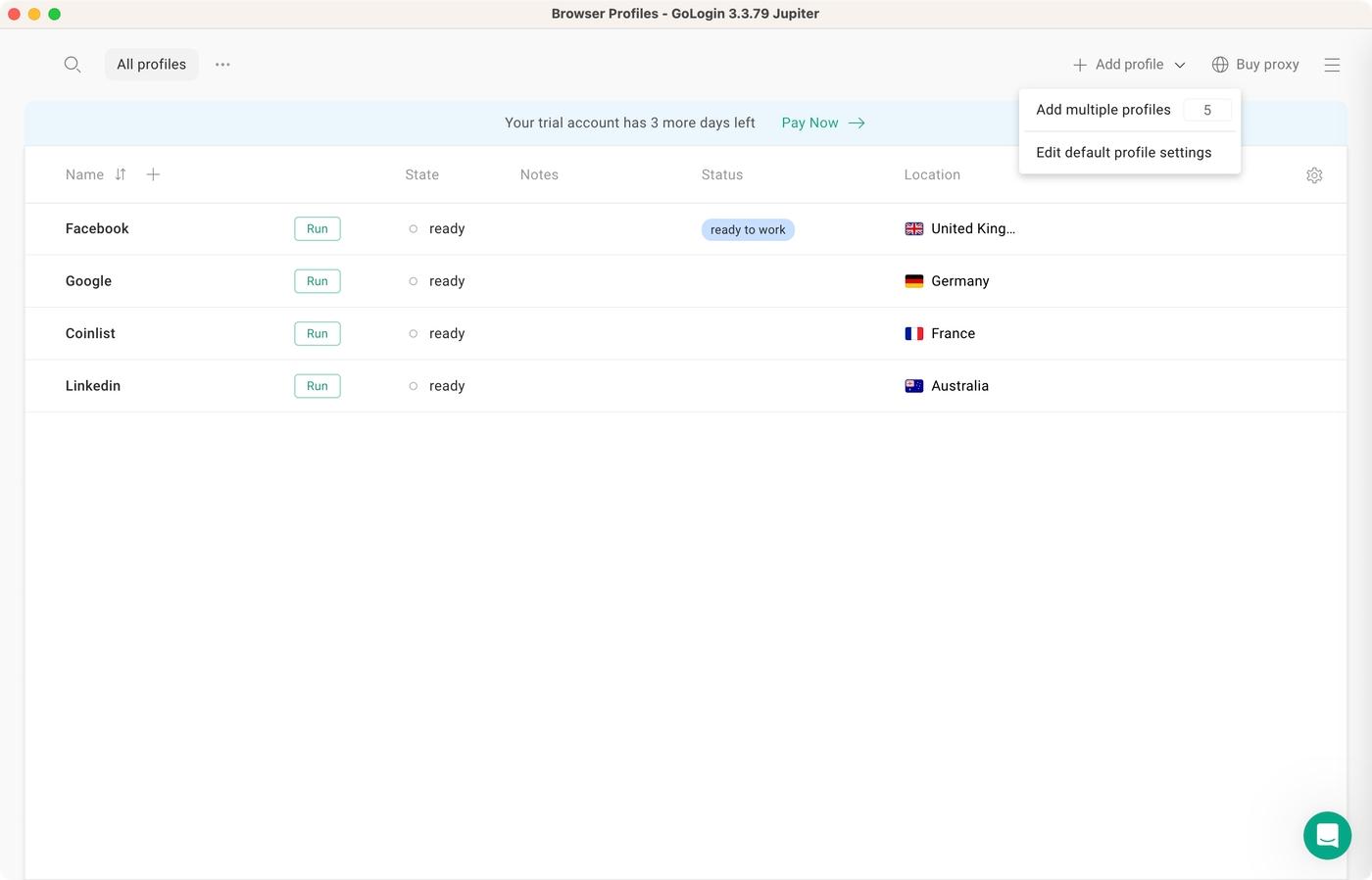
In terms of security and anonymity, GoLogin’s profiles are entirely isolated. So, there’s no chance of a data leak. Furthermore, you can customize over 50 fingerprint parameters, including geo-location, time zone, hardware specs, user agents, and more. You can also choose to use GoLogin’s built-in proxies or a third-party proxy provider or not re-route your web traffic.
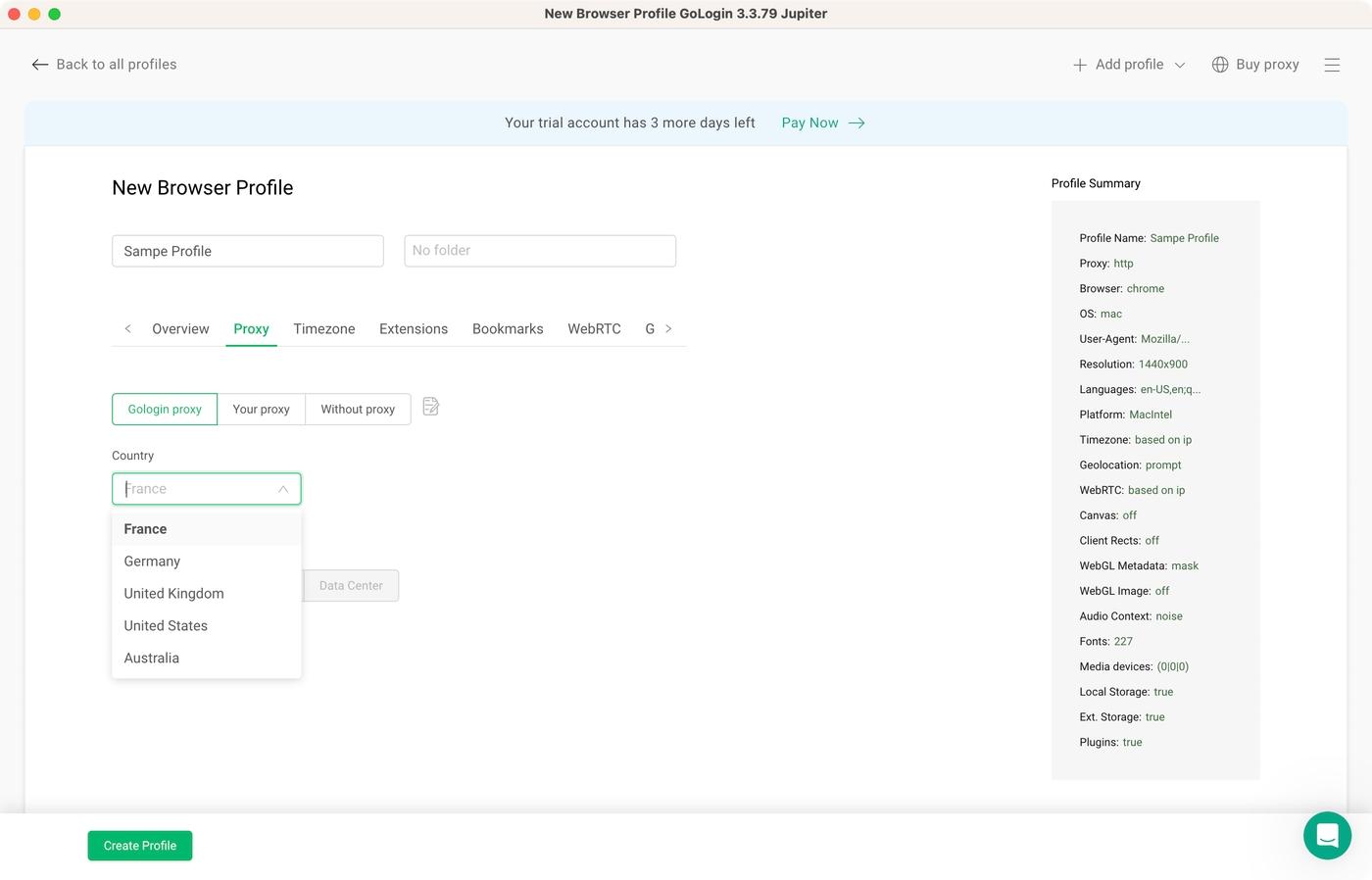
BrowserJet takes a different approach to creating and managing profiles. It’s possible to create profiles for various online services, which help you speed up the process of logging in.
However, BrowserJet focuses on providing different IPs for each browsing session, as well as a distinct (unique) set of fingerprints. It’s possible to pick a geo-location and use a proxy, but you don’t get the same customizations as with GoLogin.
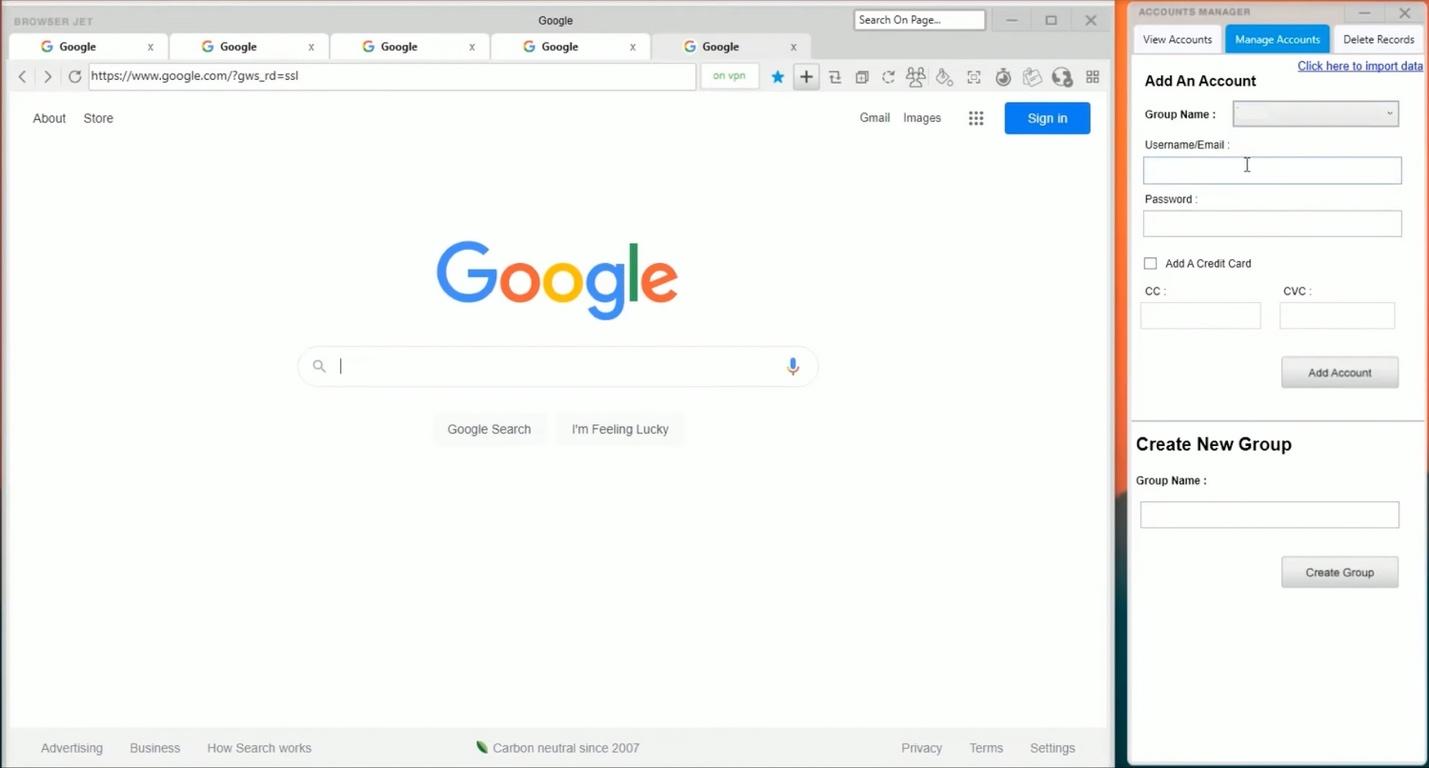
It’s also important to say that BrowserJet offers proxies and VPN server locations. However, you’re always free to add a proxy manually. So, if you use a specialized proxy provider, you can integrate it with this anti-detect browser.
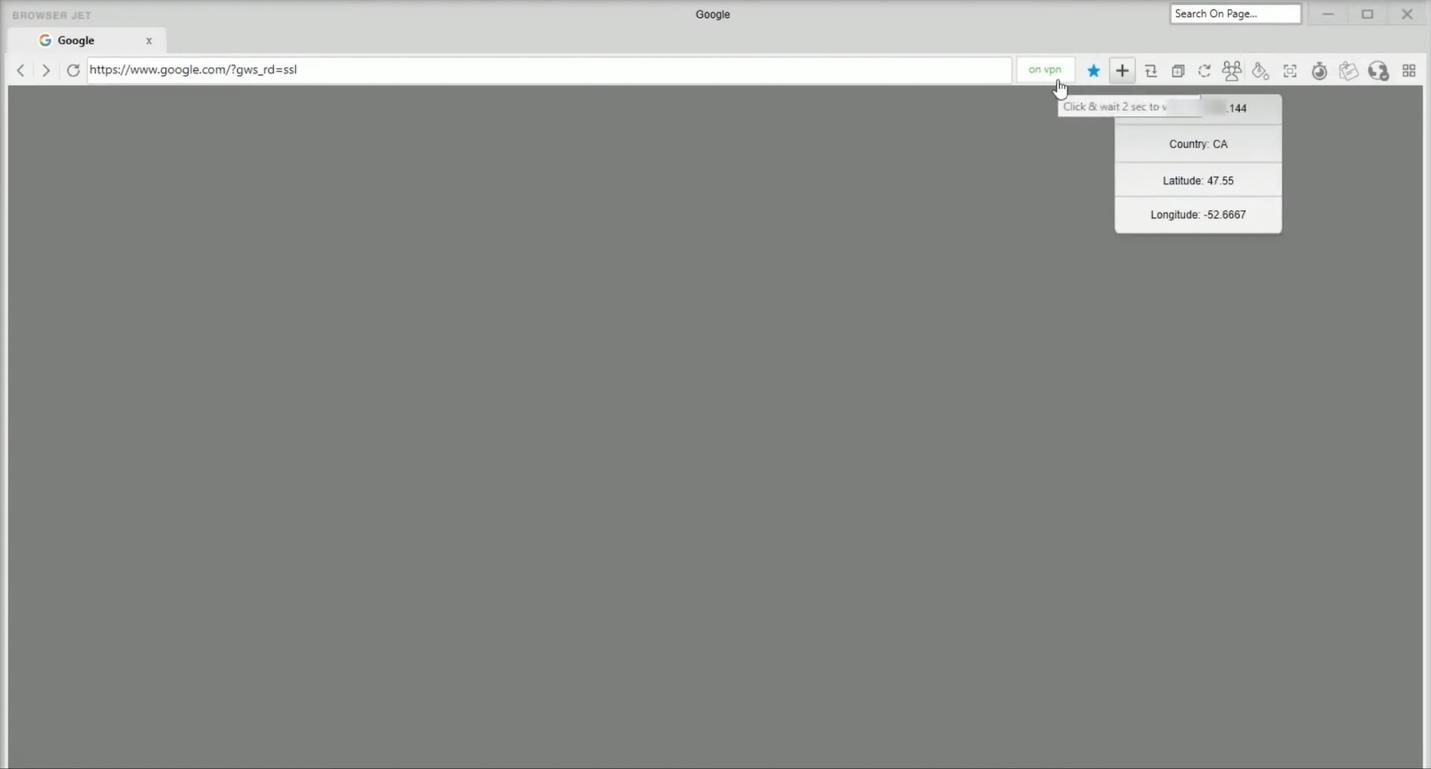
Prominent Features
In this segment of our in-depth GoLogin vs. BrowserJet comparison, we’ll review their most prominent features. That way, you’ll learn what to expect from each option and which aligns better with your needs.
- User Interface: GoLogin is a prime example of a modern-looking application. It’s suitable for seasoned professionals, but first-time users won’t have a hard time either. Navigation, setting up profiles, and fine-tuning various options are easy. BrowserJet offers an old-school interface without advanced customization options that more experienced users might like to see.
- Profile Management and Isolation: GoLogin offers more than 50 fingerprint parameters, making it possible to create many unique profiles. Plus, each profile is fully isolated, so there’s no risk of cross-contamination. BrowserJet also has fully isolated profiles and handles fingerprints automatically. This is great for users who don’t wish to fine-tune everything manually. GoLogin offers more granular control over profiles.
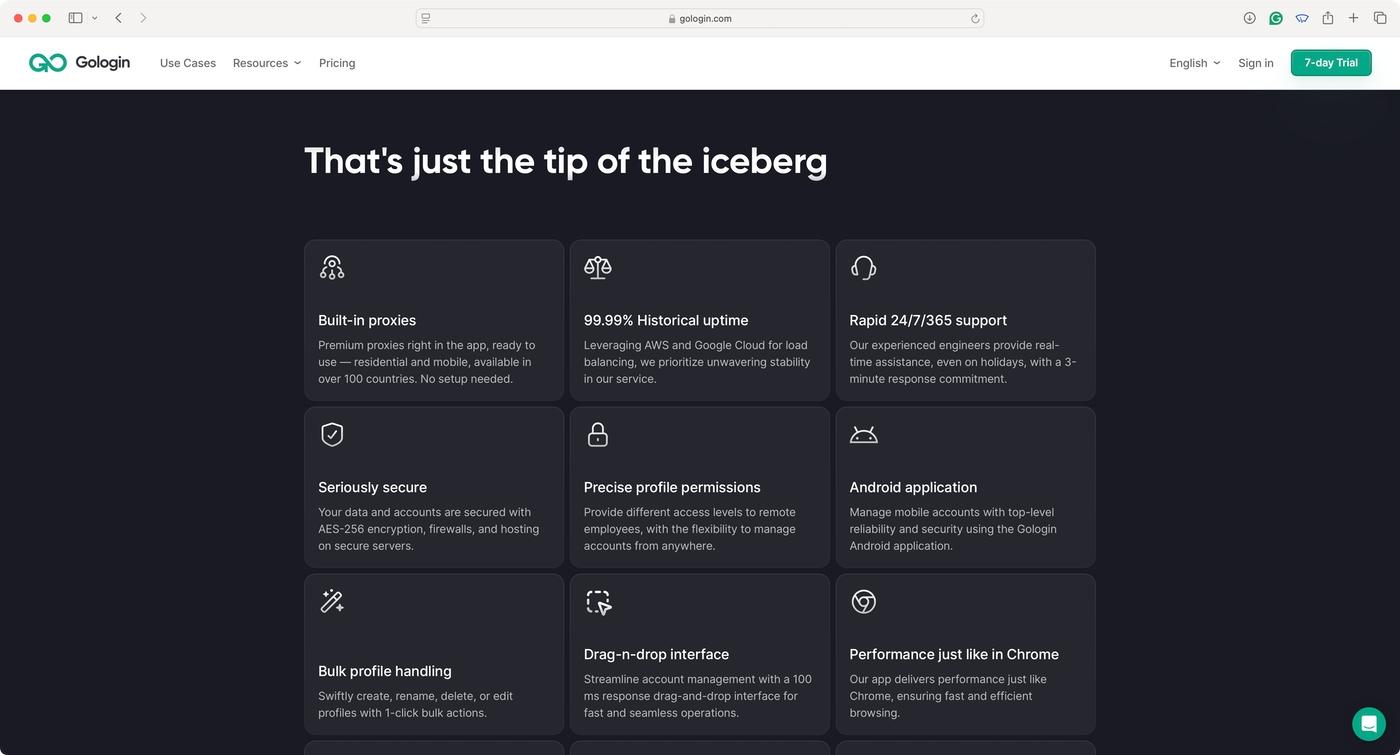
- Automation and Integration: Although there is no no-code automation, GoLogin offers API access, which makes it compatible with tools like Selenium, Puppeteer, and similar automation tools. BrowserJet’s automation depends on the creativity of your IT team, which means you’ll need a developer to extend the browser’s reach to automation tools.
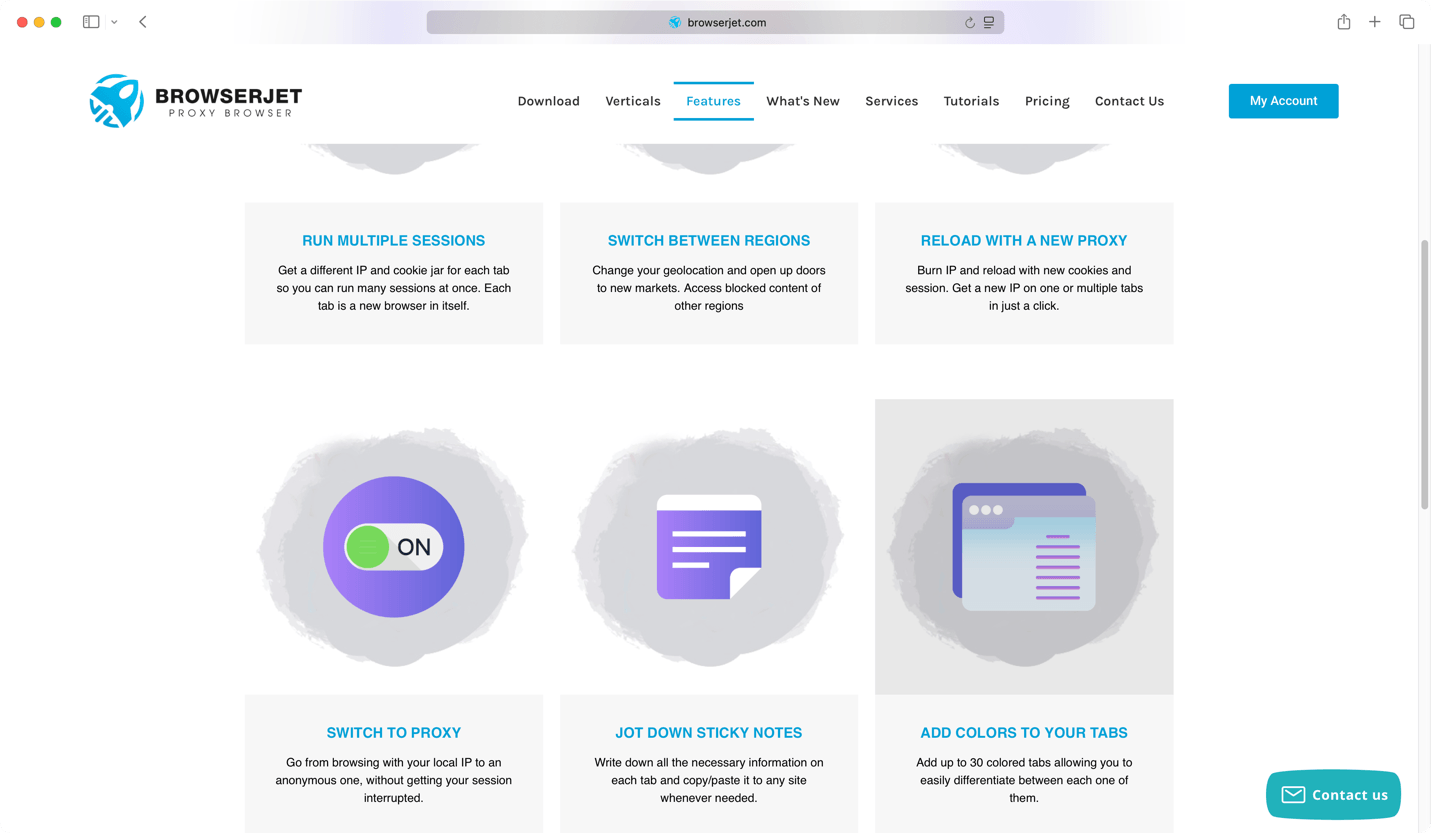
- Performance: Both GoLogin and BrowserJet work on older devices without any issues. They’re designed to ensure minimal resource consumption, so you can expect smooth operation from both. However, running more profiles requires more modern specs, as you can expect increased CPU and memory usage.
- Security and Privacy: GoLogin supports cloud synchronization, making it easy to spread its use across a team. It uses AES-256 encryption to ensure the privacy of your cloud-stored data. According to its marketing material, BrowserJet also implements security measures, but verifying that information is impossible.
Download GoLogin for free and manage multiple accounts without bans!
Pros/Cons & Trustworthiness
So far, we have been comparing GoLogin and BrowserJet head-to-head. However, taking a closer look at these browsers is crucial, helping us uncover their pros and cons. We’ll also give you a report on their online reputation.
|
GoLogin |
|
|
Pros |
Cons |
| Suitable for Any Use: GoLogin is a great option for social media, e-commerce, marketing, ad review, and more. | Doesn’t Work on iOS: Sadly, there’s no iOS app, but that’s not a major downside due to Apple’s firm grip over its mobile OS. |
| High-End Fingerprinting: You get over 50 fingerprint parameters and the ability to create unlimited unique profiles. | Performance-Intensive: Runing a huge number of browsing sessions at the same time can be resource-efficient. |
| Support for Teams: GoLogin offers support for role-based access, cloud synchronization, and profile sharing. | No No-Code Automation: Even though automation is supported, you’ll need to rely on API access to make that happen. |
| Cross-Platform Support: There are apps for Windows, macOS, and Linux. There’s also a high-end Android app. | Need for High-End Plans: If you plan to use a larger number of profiles, you’re forced to pick a higher-end plan. |
| Support for Any Proxy: Decide between using GoLogin’s proxy, third-party proxies, or go without re-routing your traffic. | |
With a score of 4.5/5.0 on Trustpilot (with more than 350 user reviews), it’s evident that GoLogin is a trustworthy software product. It comes from a US-based developer with a user-friendly privacy policy, learning no stone unturned. On G2, GoLogin scores 4.8/5.0 based on close to 70 user reviews.
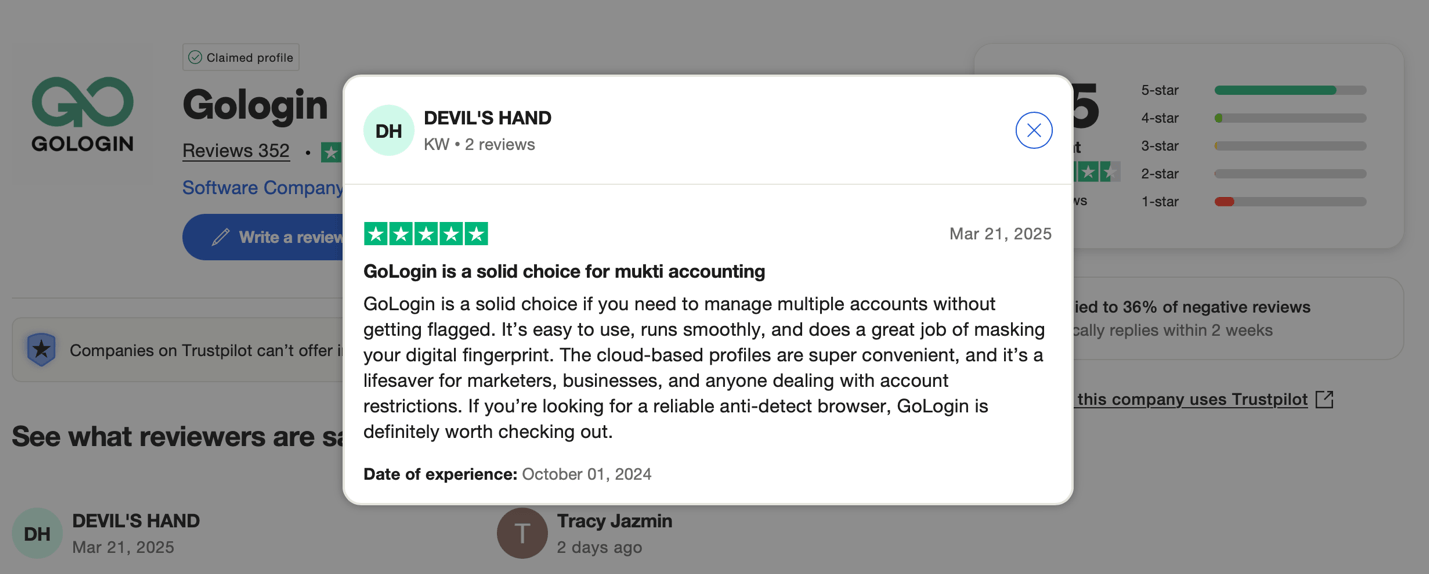
|
BrowserJet |
|
|
Pros |
Cons |
| Profile Isolation: BrowserJet is capable of creating fully isolated profiles, where each session has a unique IP address. | Outdated Interface: BrowserJet offers a rudimentary interface and comes with a learning curve for inexperienced users. |
| Automation Capabilities: You can automate BrowserJet’s functions with some coding knowledge. | Limited Customization: You can’t fine-tune fingerprints on your own. Instead, you’ll need to trust the browser to do that. |
| Integrated VPN and Proxy: Your subscription to BrowserJet comes with VPN servers and proxies included. | Limited Public Information: There’s not much information online about BrowserJet’s company or developer. |
| Mobile View Simulation: Users can view websites in mobile mode directly from their desktop, which aids in testing. | Resource Consumption: Running a large number of tabs/sessions can impact CPU usage heavily. |
| Productivity Tools: It’s possible to jot down information within each tab, color-code tabs, and set timers. | Rarely Updated: BrowserJet receives updates rarely, which increases the chances of vulnerabilities. |
On Trustpiot, BrowserJet scores 4.7/5.0 based on around 30 user reviews. On G2, it scores 4.6/5.0 based on around 10 reviews.
Even though those are good scores, it’s evident that BrowserJet has a very limited user base. In other words, assessing its credibility and trustworthiness could be difficult.
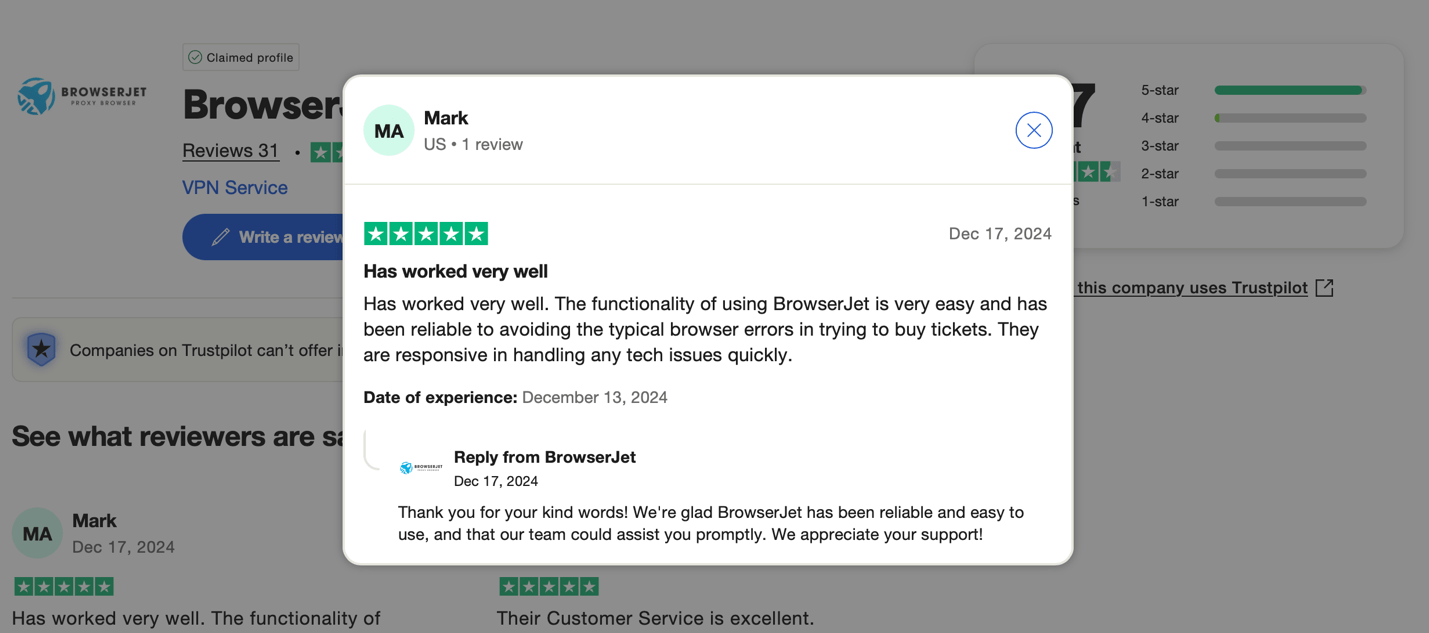
Pricing and Plans
GoLogin has a 7-day free trial, giving you unlimited access to its every feature. If you decide to pay, you can choose from plans that cost $49.00, $99.00, $199.00, or $299.00 per month.
However, paying yearly helps you save 50%. Those plans allow you to create up to 100, 300, 1,000, or 2,000 unique profiles. Plus, there’s a 14-day money-back guarantee, meaning your purchase has zero risk.
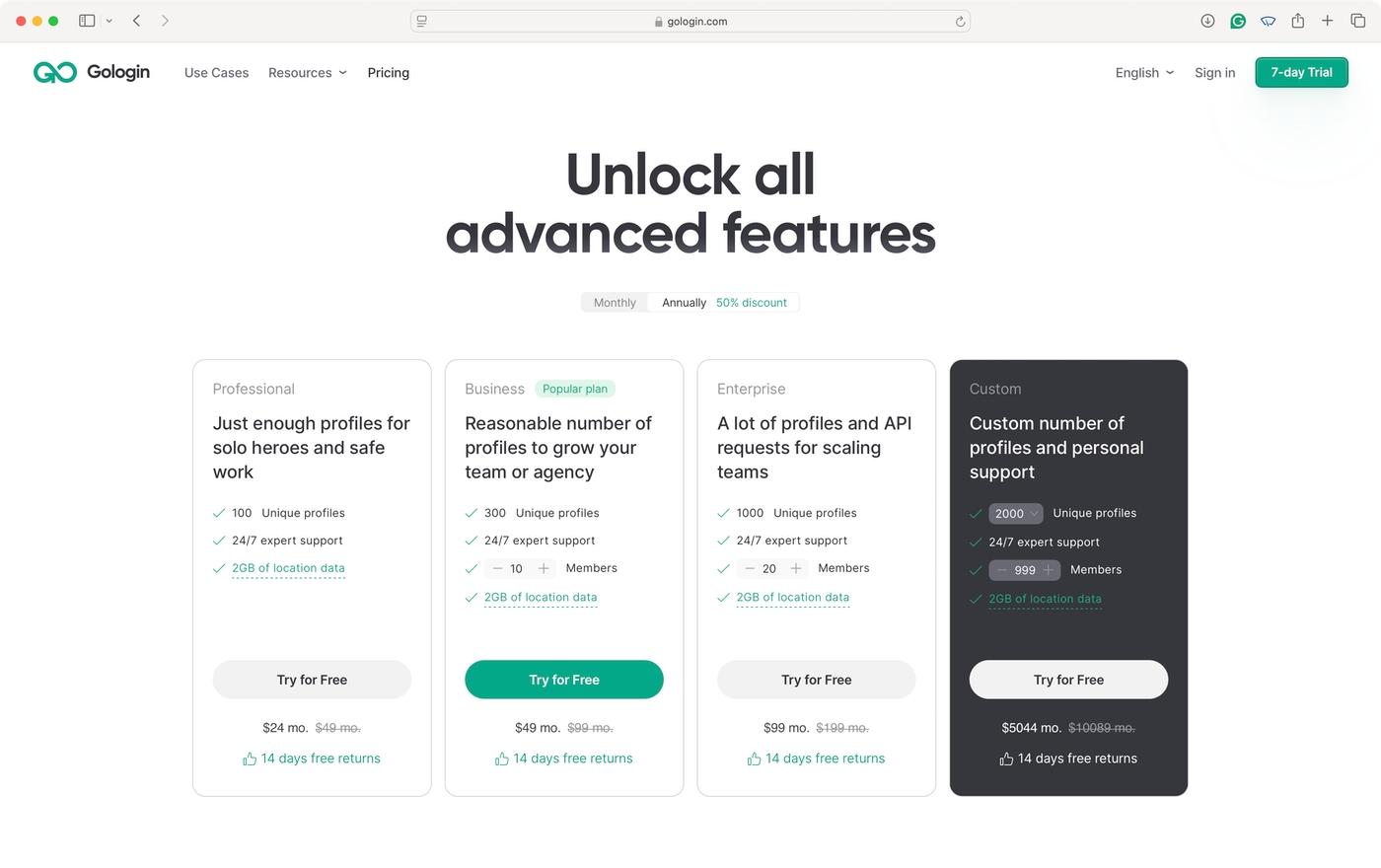
BrowserJet doesn’t offer a trial and has a single subscription. Paying monthly will cost you $149.00, and paying yearly will cost you $1,199.00.
For that price, you get access to all features, a single PC use, and you can get premium proxies for $49.00 for 20 IP addresses. Lastly, BrowserJet approves refunds on a per-case basis only.
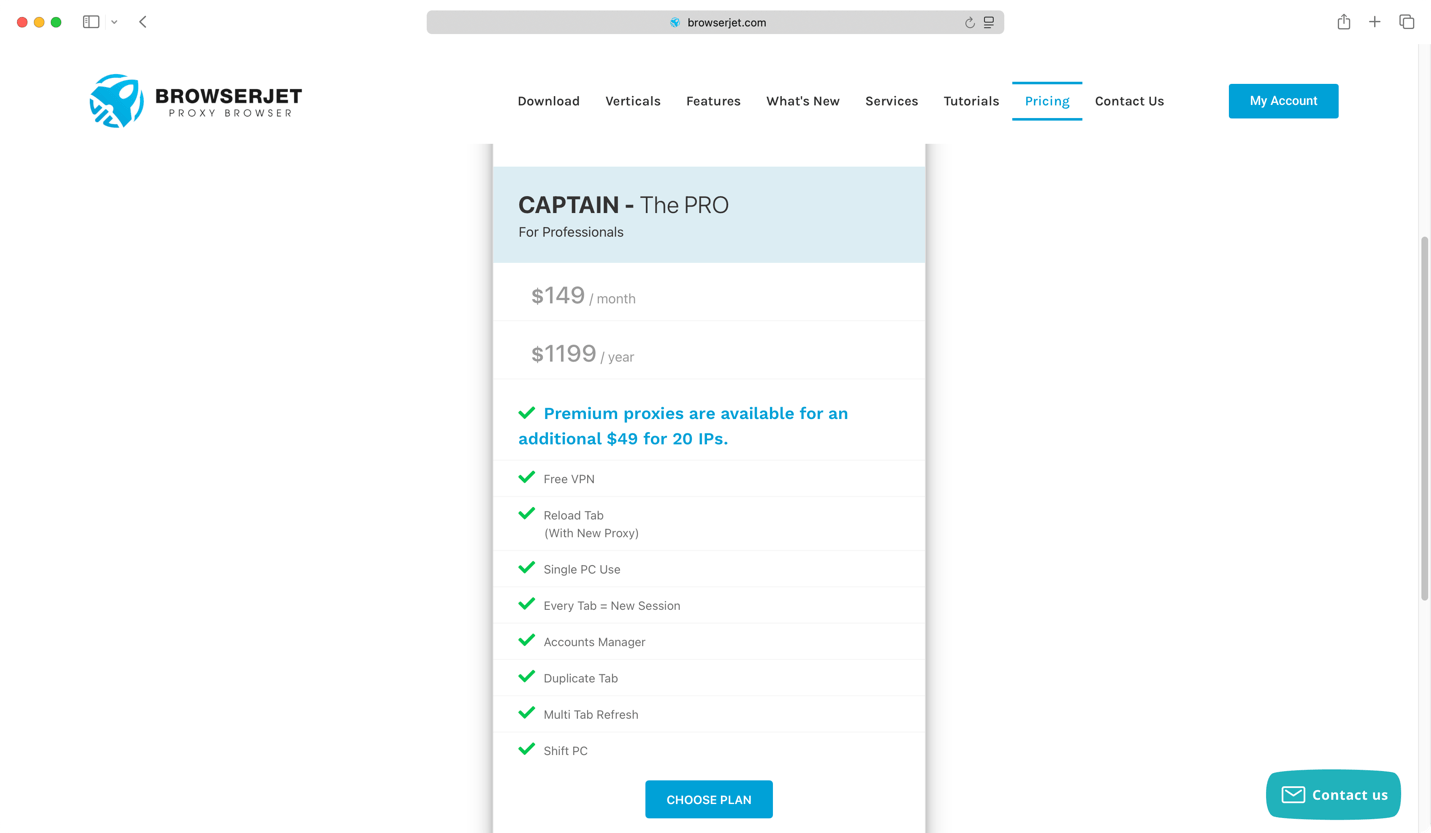
Final Verdict
Despite leading you to the same goal, GoLogin and BrowserJet are distinct anti-detect browsers. Before wrapping up, let’s once again highlight their similarities and differences.
| Comparison Criterium | GoLogin | BrowserJet |
| Reliability | ✅ | ✅ |
| Security | ✅ | ❌ |
| Features set | ✅ | ❌ |
| Comfort of use | ✅ | ❌ |
| Beginner-friendly | ✅ | ❌ |
| Support quality | ✅ | ✅ |
| Quick profile creation | ✅ | ✅ |
| Country of origin | 🇺🇸 | 🇺🇸 |
| Frequent updates | ✅ | ❌ |
| Free plan/ trial | ✅ | ❌ |
| Free in-app proxies | ✅ | ✅ |
| Desktop apps | ✅ | ✅ |
| Mobile apps | ✅ | ❌ |
| No-code automation | ❌ | ❌ |
BrowserJet is a one-click solution for private browsing, offering integrated VPN and multi-session capabilities. However, it has limited fingerprint customization, potential performance issues, and higher pricing. You’ll encounter none of those downsides if you go with GoLogin.
If you prioritize customization, automation, and scalability, GoLogin is a much better option. Plus, it comes from a trustworthy company and includes generous money-back guarantees, making it suitable for a much wider variety of users.
Download GoLogin for free and manage multiple accounts without bans!