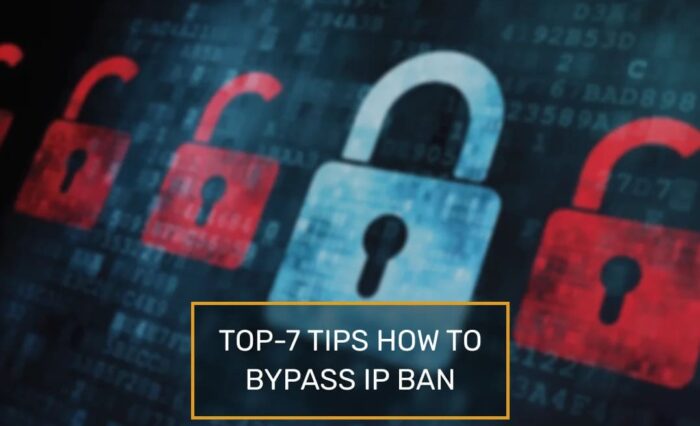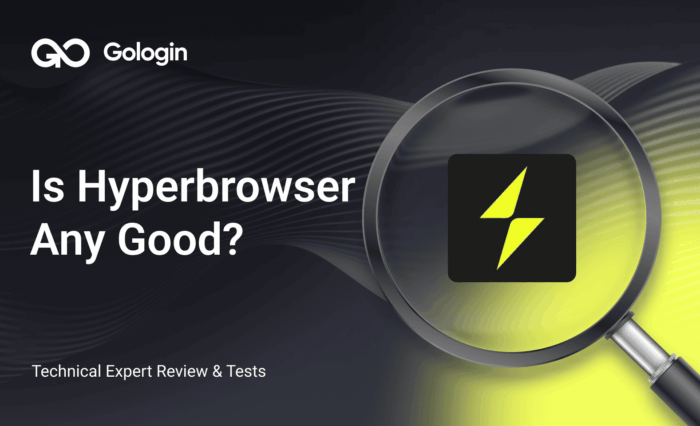Despite stiff competition and not being as popular with the Gen-Z crowd and younger, Facebook remains the largest social media platform in the world.
Few come close whether it’s connecting with long-lost friends or a niche audience eager to discover what you’re offering.
While not as damning as a ban, getting your Facebook account restricted can be scary, not to mention set back your plans for growth. In this guide, we explore why Facebook accounts get restricted and what you can try to do to get back on track.
Most importantly, we provide the most effective solution for taking advantage of all the benefits using multiple accounts brings while staying in Facebook’s good graces.
TL;DR: Do you just want a quick and effective solution to prevent Facebook account restrictions? Our in-depth video has got you covered.
What is a Facebook Account Restriction?
While Meta takes policy violations seriously, it also understands that users make honest mistakes. That’s why, rather than having your Meta account suspended right away, you will first receive warnings and experience restrictions.
These depend on the frequency and severity of the offense. You may still be able to log into the account but can’t post messages, watch videos, etc. Restrictions are particularly damaging for advertisers, since individual ad accounts and even the entire Business Manager may be blocked from running Facebook ad campaigns.
A strike system is in place to ensure fairness and give users time to acquaint themselves with the rules.
A single strike serves as a warning and comes with no penalties. However, if you get ten strikes or more, activities on your account may be suspended for 30 days. Serious guideline violations can trigger 30-day suspensions earlier.
Why Did Facebook Restrict Your Account?
Facebook’s lack of transparency is the most frustrating part of dealing with account restrictions. Several reasons and behaviors can trigger one, but Facebook doesn’t provide explanations for its actions or point out specific infractions that caused the restriction.
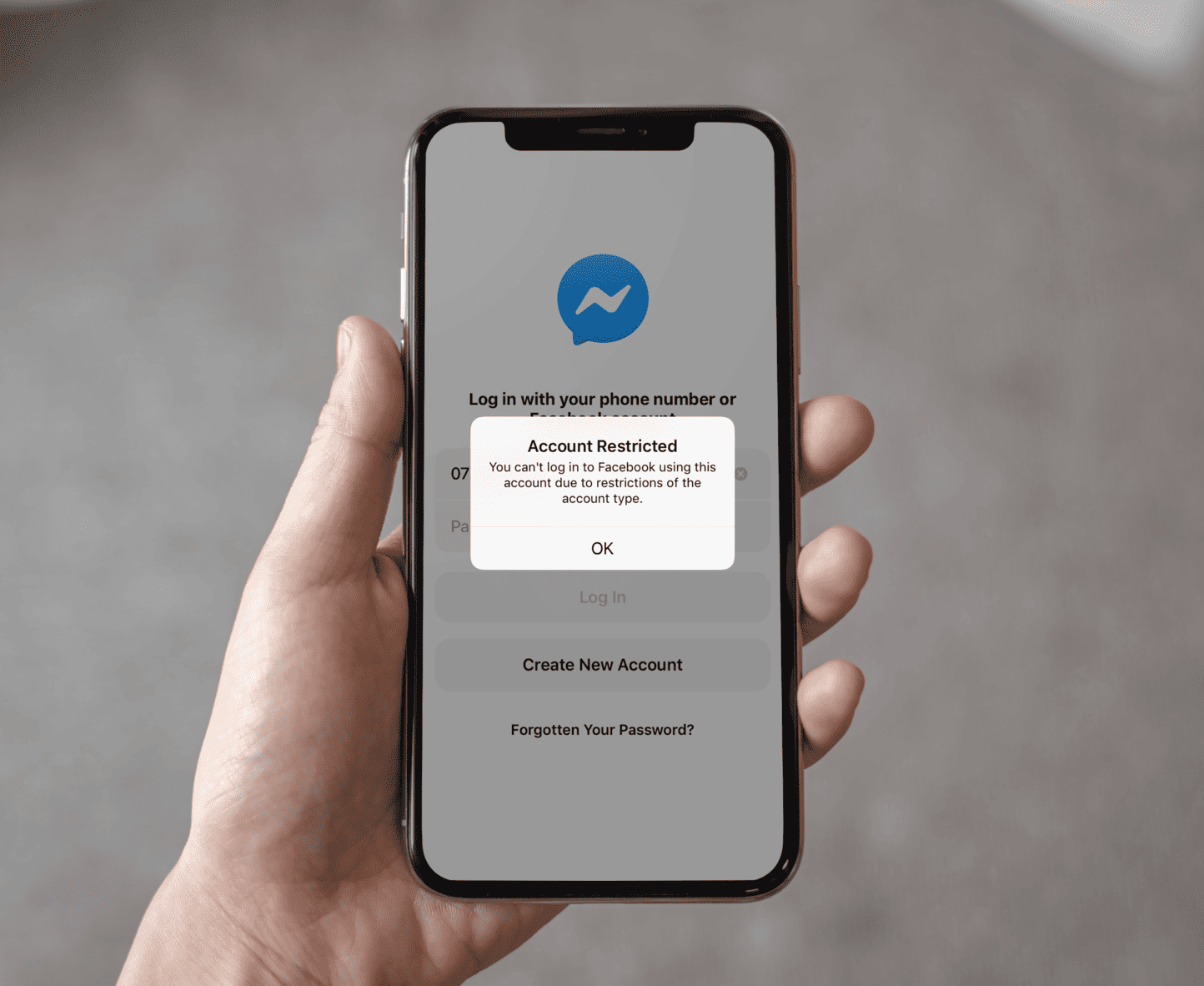
Even so, here are some behaviors that likely trigger their restriction algorithms:
- Posting content that violates Meta’s Community Standards – This includes spreading hate speech, threatening or promoting violence, harassment, spreading fake information, and copyright infringement.
- Activity spam – Joining too many groups or liking a lot of posts in a short while can be seen as spammy or bot-like behavior.
- Suspicious activities indicative of a hacked account –These include behavior like the sudden use of multiple devices, accessing the account from several different browsers, and logging in from new IP addresses – especially ones in different countries.
Why is my Facebook account restricted without explanation?
Facebook restricts accounts for various reasons, often without providing clear details. Common causes include policy violations (posting prohibited content, misleading ads, copyrighted material), unusual account activity (logging in from new locations, sudden spending spikes, rapid bulk edits), unverified identity, excessive or spammy behavior (liking/commenting/following too quickly, mass-reporting by other users), billing problems (failed payments, expired cards), and suspicious security activity suggesting account compromise.
Many users report receiving vague “activity that puts the eBay community at risk” messages without specifics.
Reasons for Restricting Facebook Advertisers
The reasons above typically apply to regular user accounts. Additional reasons apply to Facebook business account owners. Here are some triggered by advertiser behavior:
- Posting ads in violation of Facebook’s Ads Policy – This encompasses promoting illegal or regionally restricted products, deceptive ads, and clickbait.
- Fake activity – Using automation tools to mass-like or comment on posts, add lots of friends quickly, or bulk send the same message to multiple groups.
- Multiple accounts – logging into several personal accounts from the same device / using the same IP address is a policy violation.
- Poor page quality – User satisfaction and experience tied to your ads directly impact page quality. Facebook will penalize accounts whose ads people aren’t interested in or report as spam. The same goes for reports of misleading claims on the account’s Facebook page or slowly loading external landing pages linked to it.
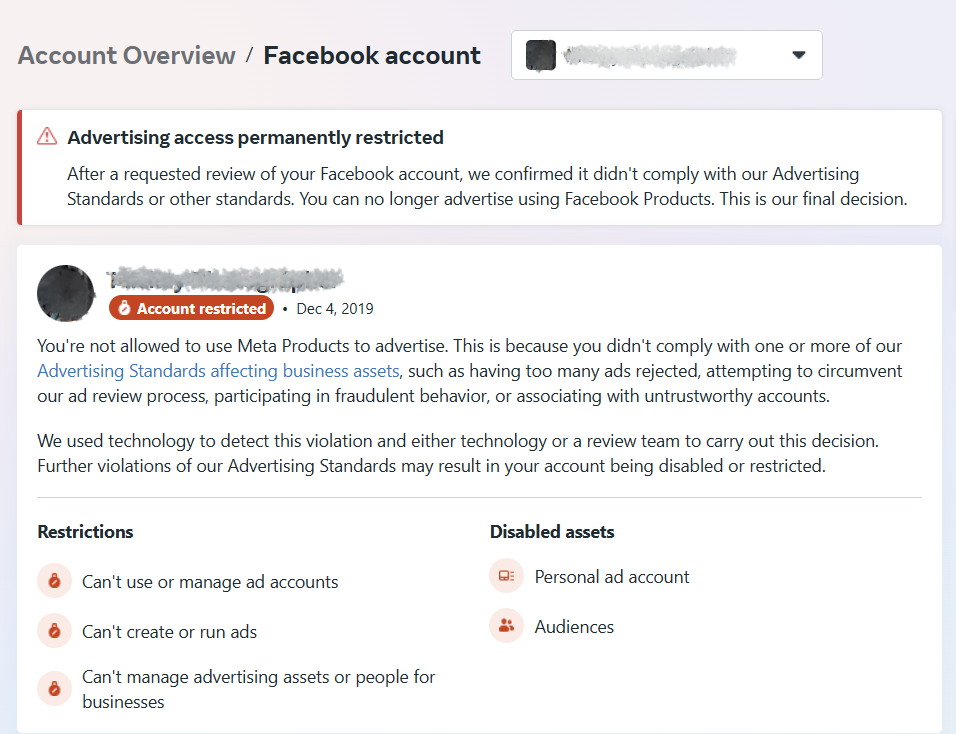
How to Resolve Issues with Restricted Accounts?
In many cases, the simplest and most effective solution is to wait. Even seven strikes result in only a 24-hour restriction. Unless you’re running a critical ad campaign, you’re not losing out on much until the situation resolves itself.
Of course, most users wouldn’t want to accumulate strikes, especially if it isn’t clear why they got them.
To appeal a restriction:
- Click on your profile picture.
- In the drop-down menu, choose Help & support, then Report a problem.
- Select Something went wrong and follow the steps until you reach the How can we improve box.
- In the Details section, describe the problem and present your side of the story. Offer screenshots or other evidence that strengthens your claim.
- Click the Submit button
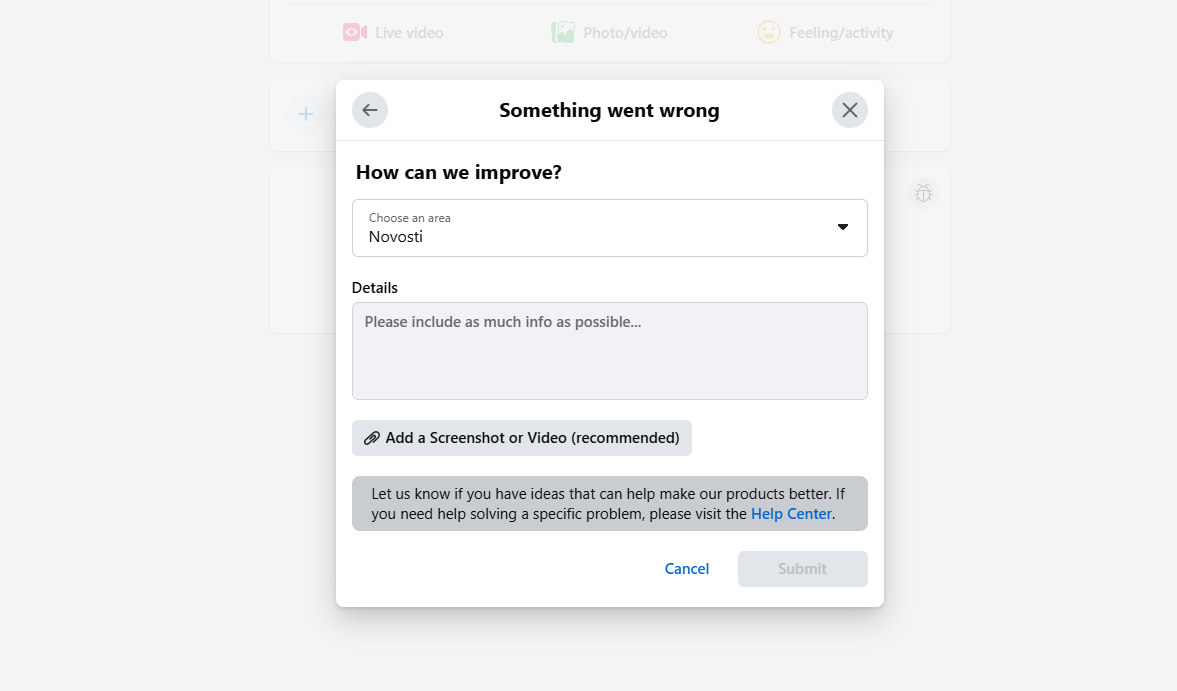
It’s impossible to say when and if support will get back to you. Some appeals get resolved in a matter of hours, while others never do.
How long does a Facebook account restriction typically last?
Facebook account restrictions vary in duration depending on severity. Minor violations typically last 24 to 72 hours, while more serious infractions last 3 to 30 days. Restrictions are progressive: first violations result in warnings, 2-6 strikes lead to temporary feature restrictions, and 8 or more strikes result in account suspension. Some restrictions follow a pattern—users report cycling between 6 days of restriction followed by a week off, then repeating indefinitely. Complete account disablement can be permanent unless successfully appealed.
Resolving Facebook Business Account Restrictions
Lifting ad account restrictions is more involved. Luckily, a common fix is to either provide missing identity information or bring account security up to Facebook’s standards.
- Log into the Facebook Business Support homepage.
- Restricted accounts will have a What you can do box to the right of their status. Click on Request review and go through all the necessary steps.
During the process, you may need to prove ownership of the account. You can do so by uploading a valid scanned ID source, providing the phone number associated with the account, or other assorted documentation.
The account might be restricted due to being more than 90 days old yet lacking two factor authentication. You can enable it for the administrator or everyone in the Business settings by going Business info > Business options.
How to Avoid Restrictions without Reducing Your Business’s Marketing Potential?
While they make sense for battling fraud and abuse, Facebook’s strict policies stifle business growth. Many users with legitimate business needs are affected adversely:
- Marketing agencies whose main purpose is managing dozens of clients’ social media accounts
- Individual SMM specialists who need to juggle multiple brand accounts or ad pages, all with a clean record.
- E-Commerce sellers who run several digital storefronts
- Growth hackers who need to test unconventional tactics while avoiding detection measures
- Lead generators whose effectiveness and outreach depend highly on volume
For example, the limitations on using multiple accounts for a single business reduce the amount of ad spend newly-registered businesses may work with. It also makes A/B testing harder and limits the effectiveness of quality content lacking an advertising boost.
So, how do you avoid restrictions without impacting your growth potential?
Using proxies
Facebook has become good at detecting multiple accounts used from the same device. The IP address you connect through is part of what makes each account unique. Residential proxies let you switch to a different IP from a real user, boosting the account’s trustworthiness.
However, an IP address change isn’t enough to bypass all of Facebook’s checks. Rather, it’s one of several essential anti-detection measures that have to be active simultaneously to produce results.
Multiple physical devices
Another solution is to associate each Facebook account with a new desktop, tablet, or smartphone. This greatly boosts authenticity since each account has a unique browser fingerprint and is tied to a device with distinct hardware specifications.
There are two issues with this. On the one hand, buying new phones and computers can get expensive, especially if you’re a marketing agency and scaling up and need dozens of Facebook accounts.
On the other, routing all the devices through a single Wi-Fi gives them the same IP address. So, you’ll either have to switch to expensive mobile data or end up using high-quality proxies anyway.
Anti-detect browsers
Tools like GoLogin represent an elegant and cost-effective solution to multi-account-related Facebook restrictions. GoLogin works because it creates a one-of-a-kind isolated environment for each account yet lets you run them all from the same device.
Each Facebook account gets its own IP address, cache, and cookies, as well as browser and hardware parameters. These form its distinctive, self-contained fingerprint. Whether you launch five or fifty accounts through GoLogin, Facebook will interpret them as coming from as many different devices.

Download Gologin for free and manage multiple accounts without bans!
Can I create a new Facebook account if my current one is permanently restricted?
While technically possible, creating a new account after permanent restriction carries significant risks. Facebook tracks multiple identifiers: email addresses, phone numbers, IP addresses, device fingerprints, browser fingerprints, payment methods, and behavioral patterns. Attempting to create a new account with similar information typically results in immediate detection and restriction of the new account as well. If you do create a new account, you must use completely different email, phone number, device/IP address, and profile details, but Facebook’s detection systems are sophisticated and many users report new accounts being restricted within hours or days.
Running Multiple Facebook Accounts with GoLogin
Setting up as many Facebook accounts as you need through GoLogin is quick and intuitive.
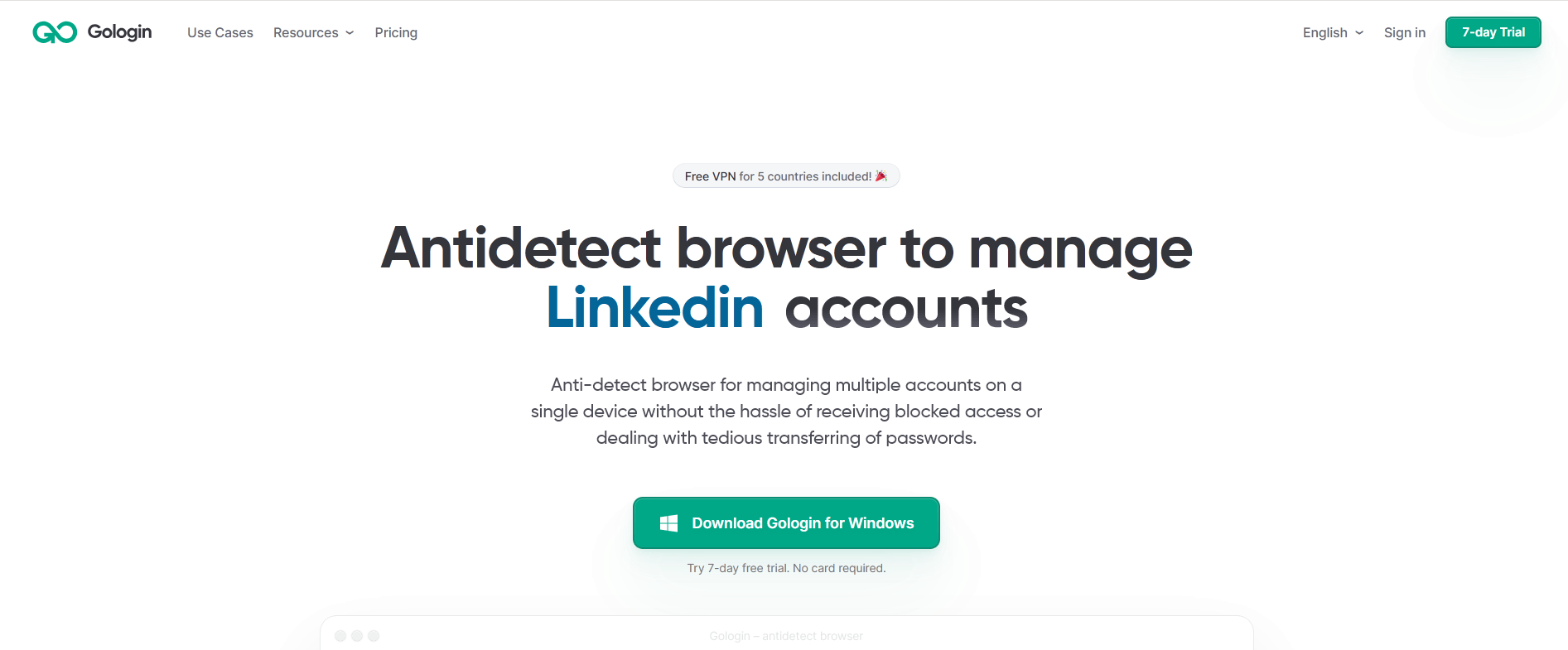
Start by registering a new account or signing in with Google and downloading the app. All desktop operating systems are supported, and there’s an Android app. Logging into GoLogin starts a free unrestricted 7-day trial to help you get your bearings.
Creating your first profile
Before being able to use multiple Facebook accounts, you have to create a GoLogin profile for each.
Clicking the Add profile button in the top right will open the creation screen.
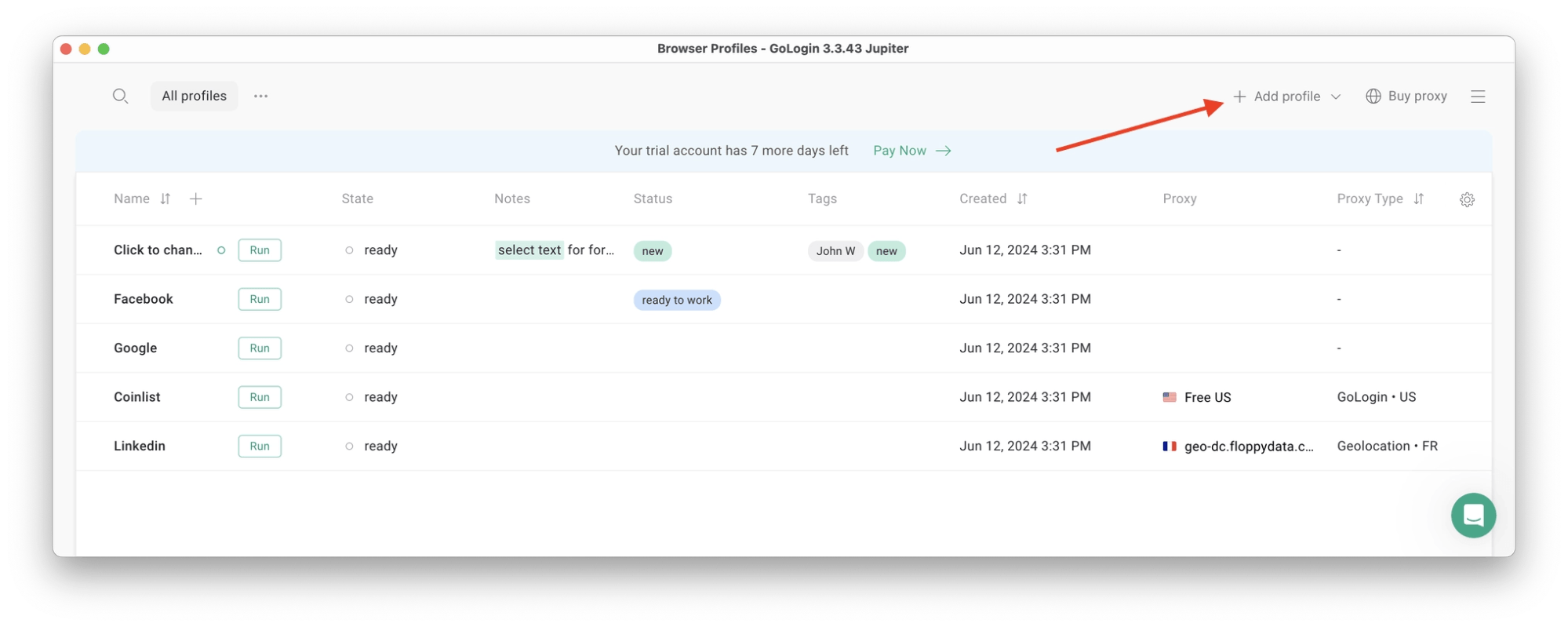
This is where you’ll define the profile’s key parameters.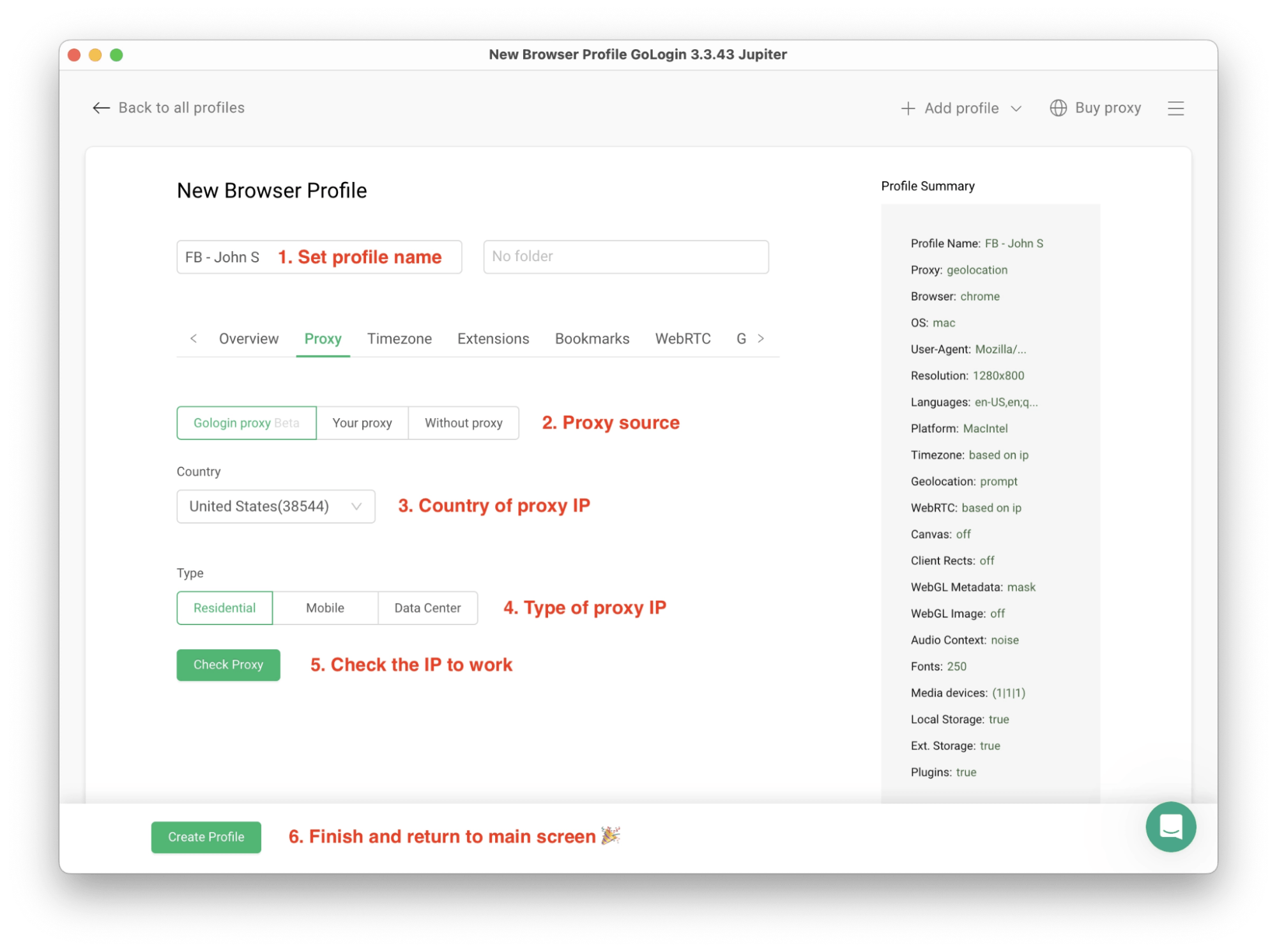
- Give the profile a name and optionally create a folder for easier organization.
- Pick a proxy. This is a crucial step, as not tying each Facebook account to a different IP will lead to detection and restrictions. Access to free proxy servers in several locations is a free GoLogin service.
- Choose which country the proxy IP will be from. Alternatively, if you need a proxy for Brazil or other countries that aren’t covered, you may provide third-party proxy details as well.
- Select Residential as the proxy type. Double check you did so, as residential proxies use genuine user IPs and appear the most trustworthy.
- Click Check Proxy to obtain its IP address and other information. When you’re done, click Create Profile.
Running profiles
Click on the Run button to the right of the newly-created profile’s name.
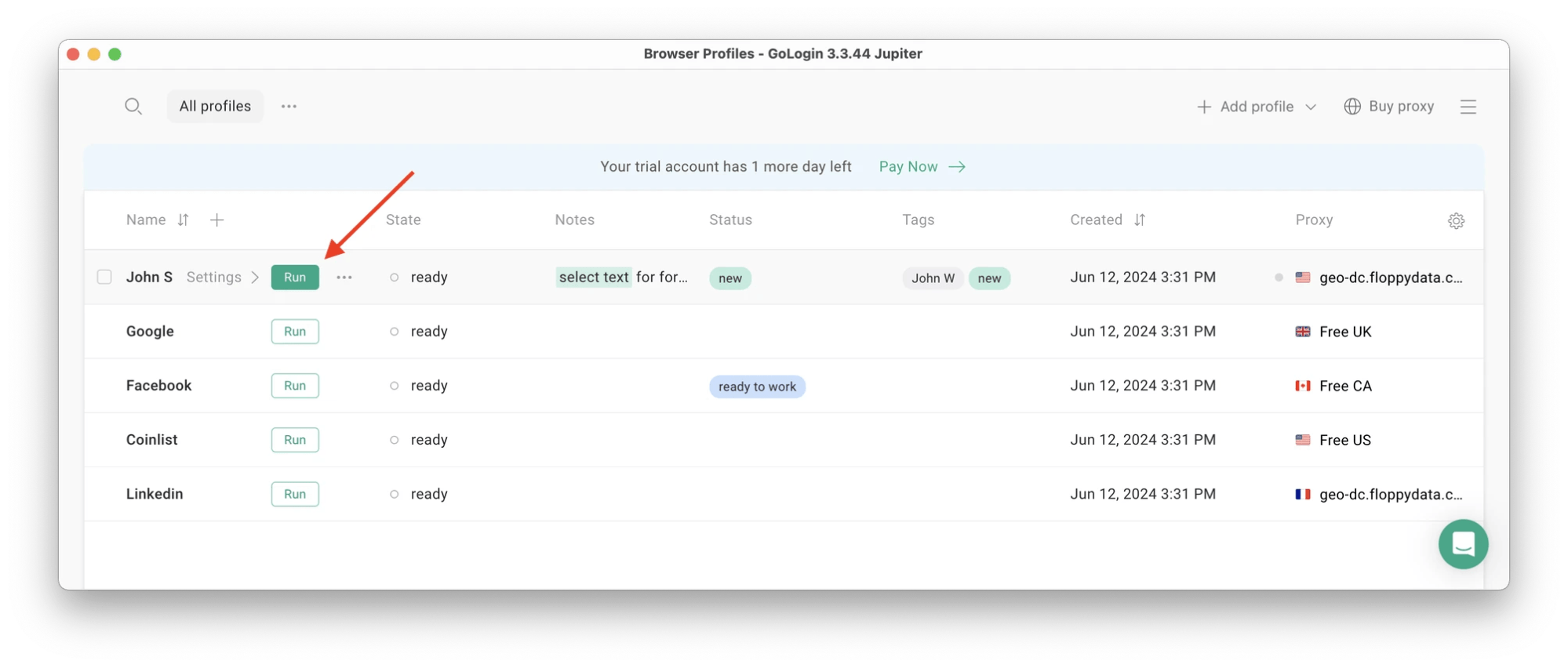
This will open a new instance of GoLogin’s browser. It behaves like any conventional browser, allowing you to visit web pages, handle email, etc. However, the window is also a session with a one-of-a-kind browser fingerprint different from other profiles as well as the device you’re running them from.
Linking a Facebook account to the profile
Once a profile is running, you log into Facebook like you would from any other browser. GoLogin will associate and remember the provided details with the currently active profile. The same goes for any bookmarks or extensions you add. These settings persist across sessions.
Running several accounts
Now that you know how, create as many GoLogin profiles as you need and tie each to a Facebook account and appropriate IP address. As the list gets longer, you may want to assign profiles to several folders or add tags to keep them organized.
Clicking on each profile’s Run button is all it takes to launch as many as you want. There are no leaks between browser instances, and each is easy to identify by its unique icon in the taskbar.
The hardware of the device GoLogin is installed on is the only limiting factor to how many profiles can be active simultaneously.
Stopping profiles
There are two ways to stop a profile. If only a few are open, it’s easiest to close each as you would a regular browser window. It may be easier to find the right one in the dashboard and click Stop if dozens of profiles are active, though.
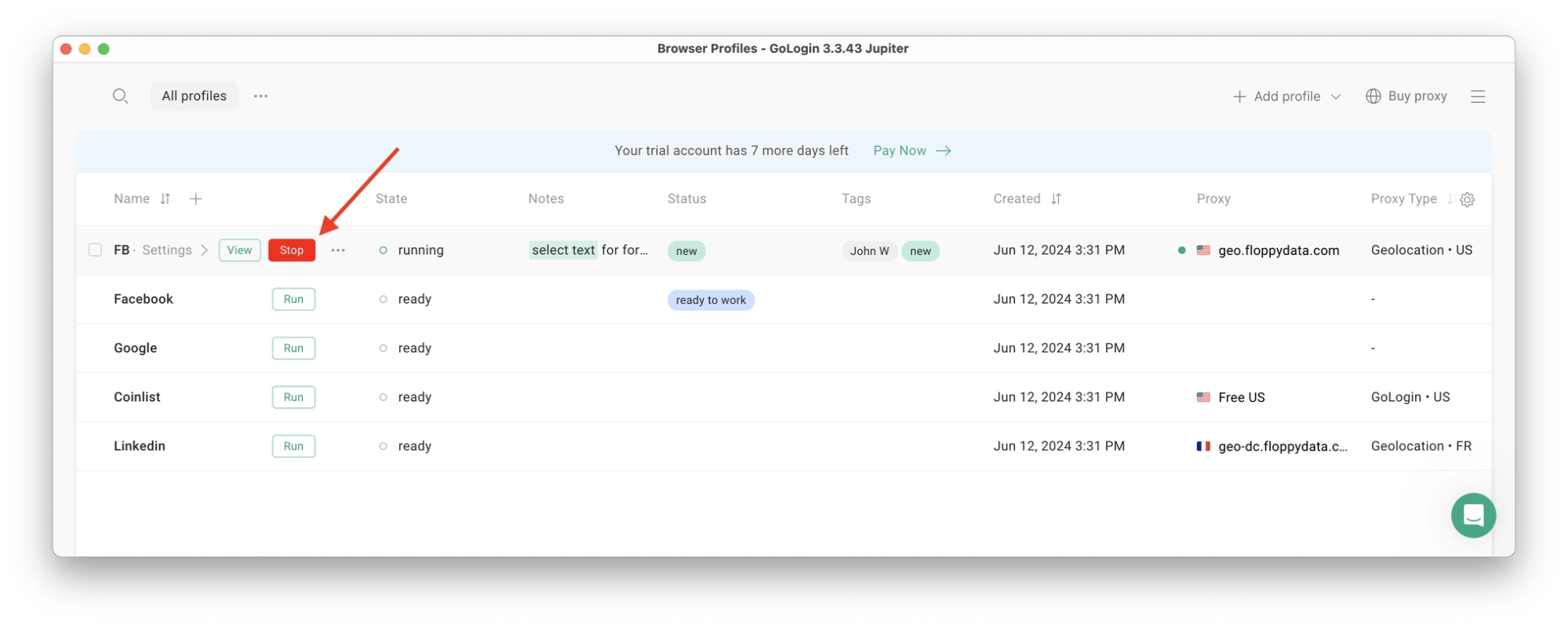
Stopping profiles saves the session, meaning you’ll be able to resume work from the same page where you left off last time.
That’s all you need to set your multi-account Facebook operation in motion. Keep in mind that GoLogin also offers extensive team collaboration and profile-sharing features, giving your Facebook marketing efforts an even greater edge.
Of course, the same goes for using other social media sites, online marketplaces, and web platforms where dependable and secure multi-account management is critical.
Conclusion
They might be temporary, but Facebook account restrictions are still serious roadblocks that directly shape how you’re able to operate and grow on the platform. As the lines between protection and constraint blur, new ways of adapting are becoming a must.
GoLogin isn’t just a workaround for an annoying inconvenience – it’s a tool that offers flexibility in an environment designed to limit it. Facebook sees accounts you launch through GoLogin as genuine users, not suspicious bots or frauds. With it, they stay unblocked, unhindered, and undetected.
Give GoLogin a try, create some breathing room, and start reaping the benefits.
FAQs
1. Why is my Facebook account restricted?
Facebook restricts accounts when its systems detect suspicious or policy-violating activity. Common reasons include logging in from multiple devices or unusual IPs, violating community guidelines (e.g., fake names, hate speech, spam), or using automation tools that mimic human behavior. Even small inconsistencies in login patterns can trigger automated restrictions.
2. How can I avoid Facebook account restrictions in the future?
Avoid posting spammy content, engaging in mass friend requests, or managing multiple accounts from the same browser fingerprint. If you need to run several accounts (for business, ads, or moderation), use an anti-detection browser like GoLogin — it lets you safely manage multiple profiles with unique digital fingerprints and prevent Facebook from linking your accounts
3. How can I fix a restricted Facebook account?
To fix it, start by submitting an appeal through the notice in your account’s “Account Quality” page or the Facebook Help Center. If Facebook asks for verification, upload valid ID documents. Avoid using the same device, IP, or browser that might have caused the restriction — instead, switch to a fresh environment using an anti-detection browser like GoLogin.com
to prevent future restrictions caused by digital fingerprinting.
4. Why does Facebook restrict accounts for no reason?
Sometimes restrictions occur due to automated moderation errors or Facebook’s AI flagging normal activity as suspicious. This can happen if you log in from a new location, use VPNs or proxies, or rapidly switch accounts. The system may interpret such behavior as potential hacking or bot activity. Always appeal if you believe the restriction was a mistake.

Download Gologin for free and manage multiple accounts without bans!
Read other posts about account suspended:
Why Was My TikTok Account Banned? How To Unban In 2025
What Instagram Account Can be Banned For
Why Is My TikTok Account Suspended?
Reddit Account Suspended
Why Is My Instagram Account Suspended?
Why Is My Coinbase Account Restricted?
Why is My Etsy Account Suspended?
Why Is My Amazon Account Suspended?
Why Is My eBay Account Suspended?
How to get un Shadowbanned on TikTok?
Why Is My X (Twitter) Account Suspended?
Banned From Facebook For No Reason?
Facebook Ad Account Disabled