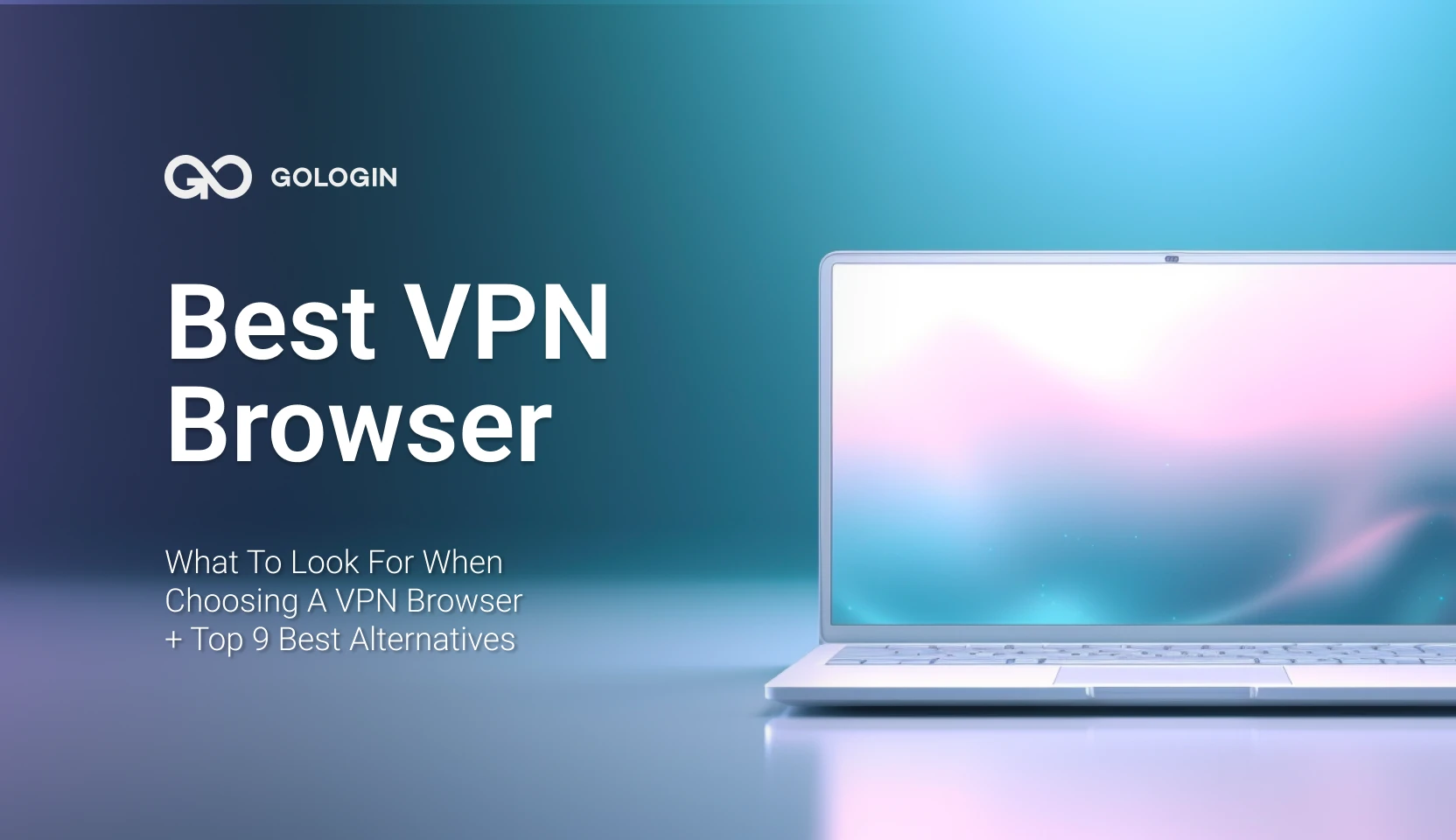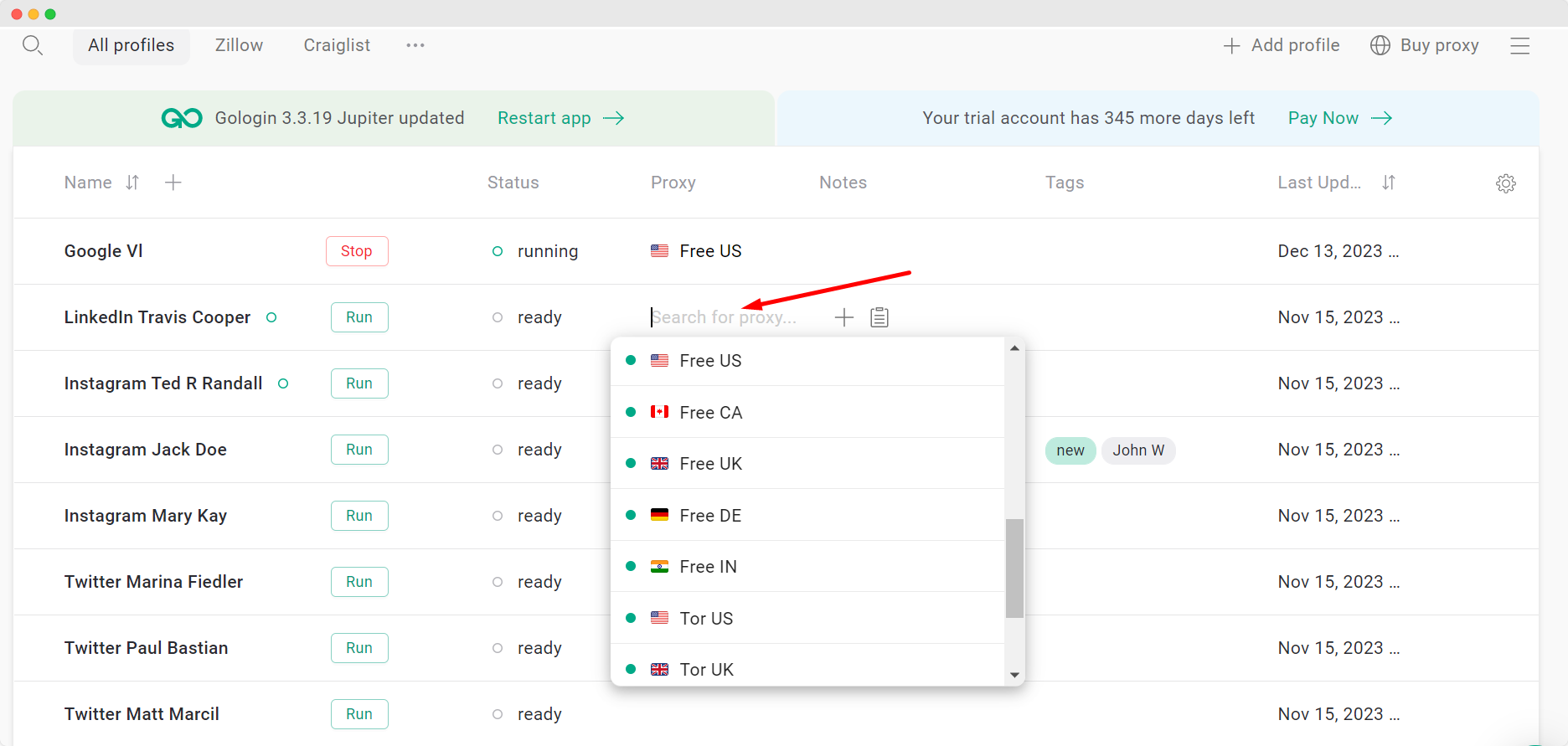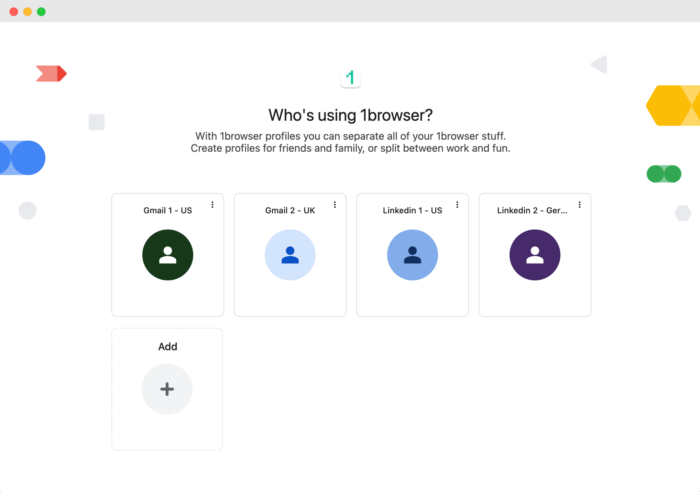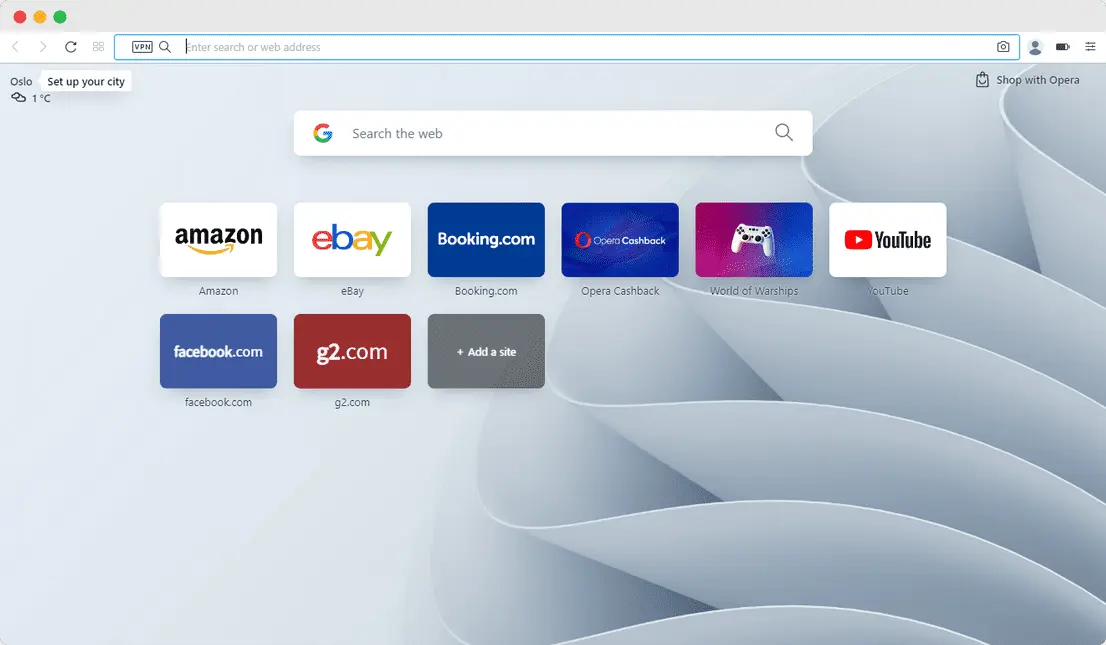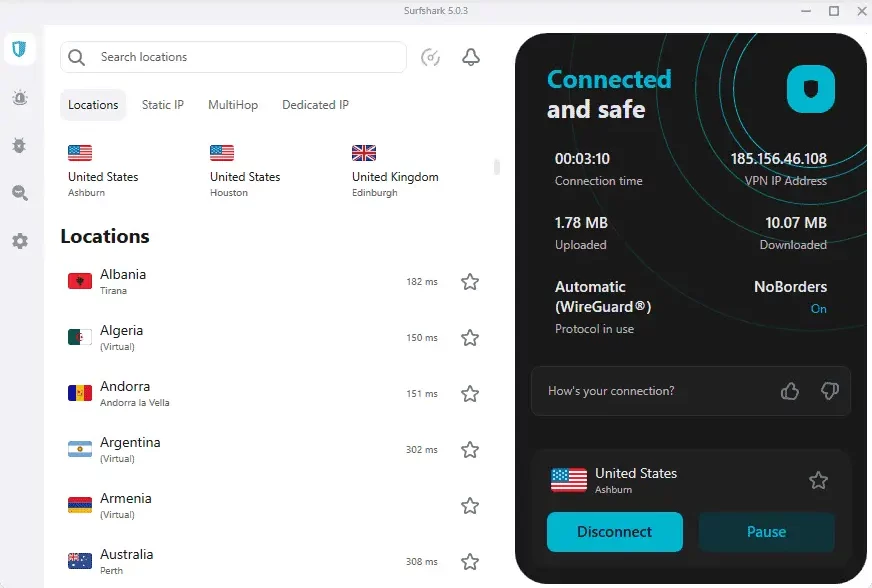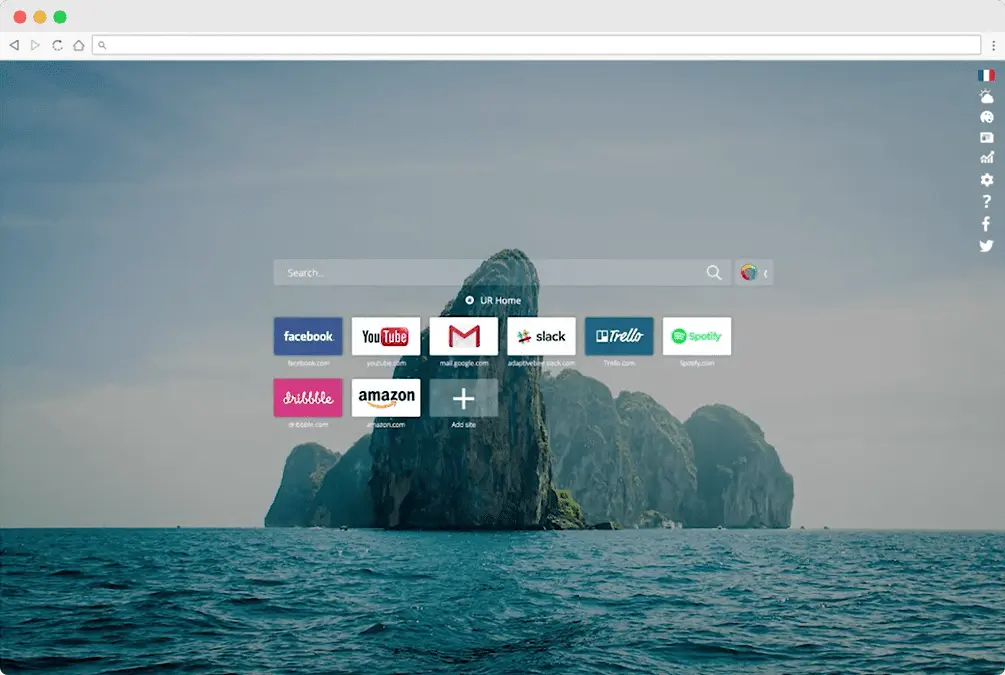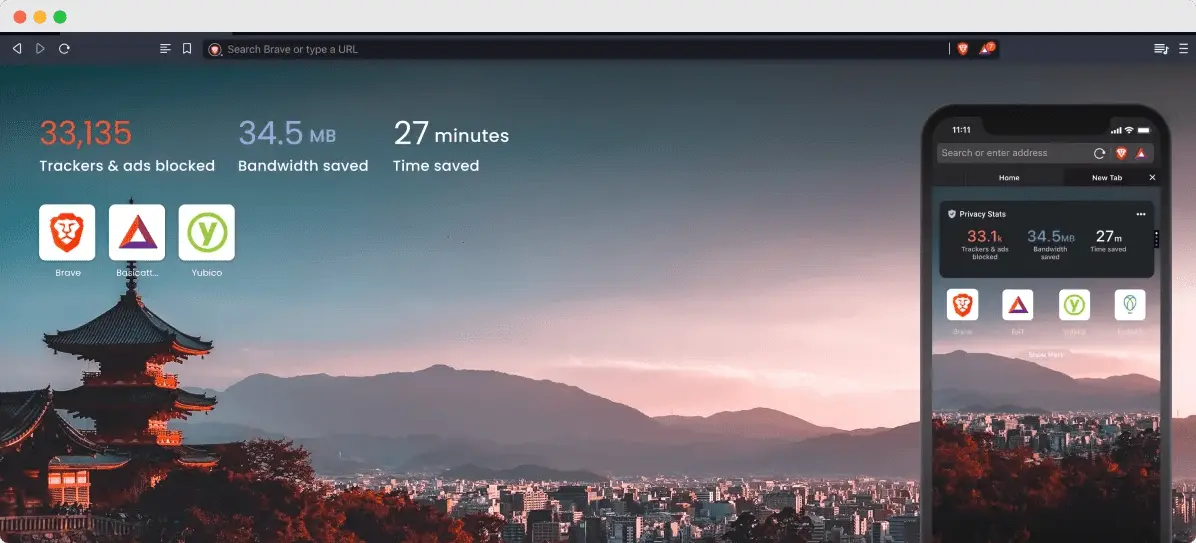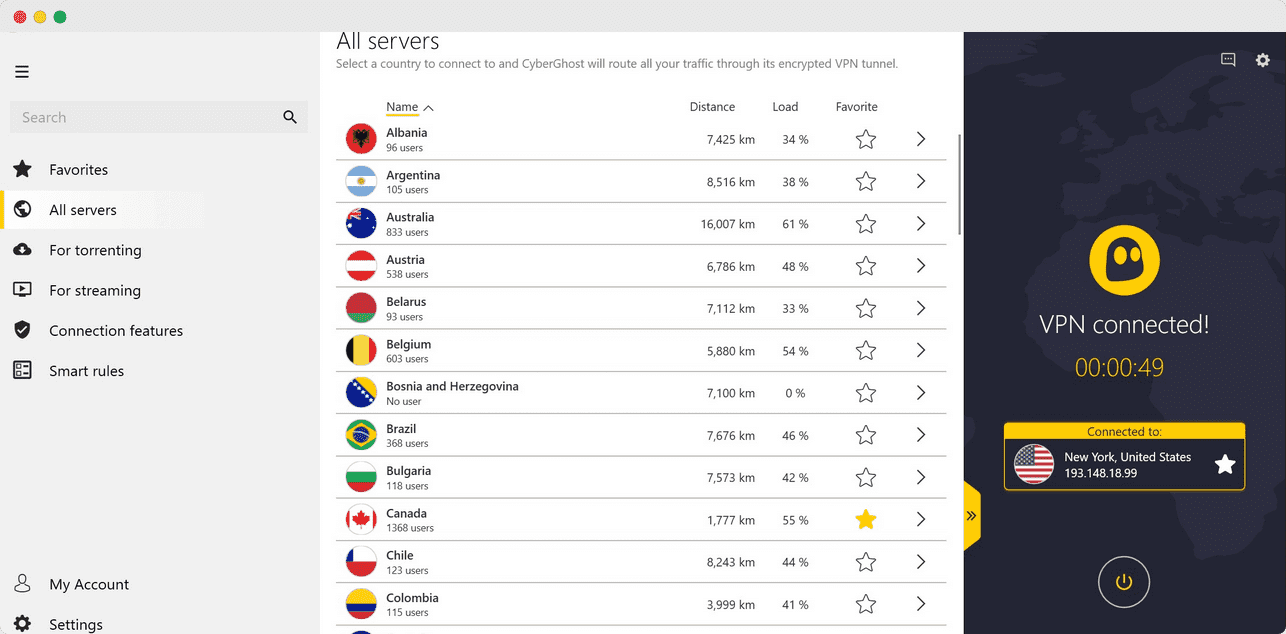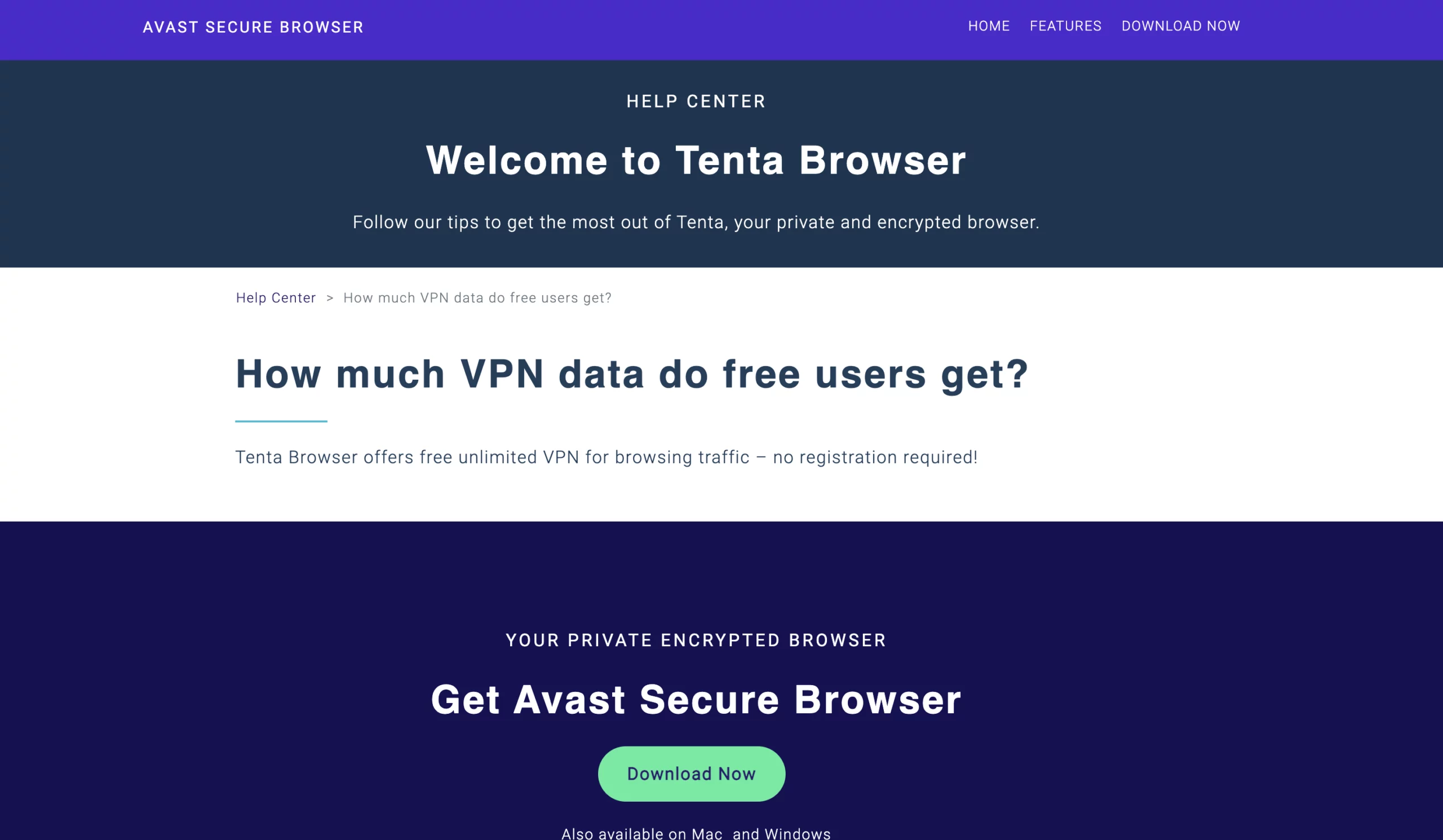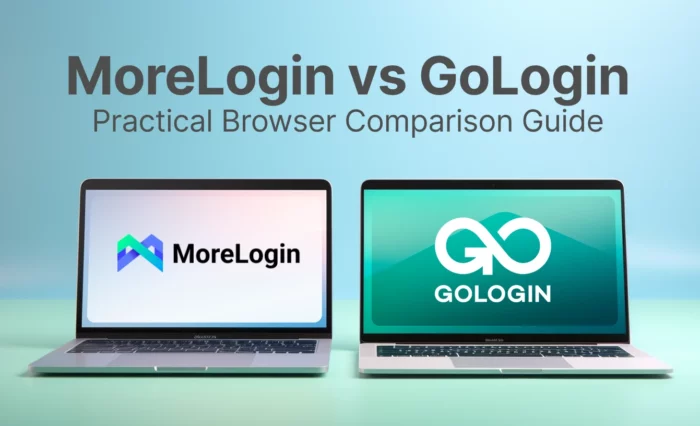Are you looking for a reliable browser with built in vpn solution to enhance your online privacy and access streaming, crypto trading or torrenting services?
In this rating, we’ve compared nine online browser with built in vpn, helping you find the perfect match for your use case. You don’t need advanced tech skills or a budget to kick things off and set up a VPN connection with any of these.
TL;DR: The brief comparison table is at the end of the article.
Disclaimer: The proxy tools and methods described here are not meant to bypass or abuse any payment-based and subscription services in any way. Please use privacy technologies responsibly.
How Does A VPN Work?
A VPN, or Virtual Private Network, redirects your internet traffic through a remote server run by a server provider. In other words, a VPN offers you another IP address so that websites can’t see your actual IP or location.
What’s more, a VPN encrypts your internet traffic, preventing your internet provider from monitoring your online activity. This process creates a secure VPN tunnel, which safeguards your data from interception. VPNs use robust encryption protocols to ensure your data remains secure and inaccessible to third parties. The encryption also protects you from website tracking, malicious actors, and even government surveillance, even on public wi-fi networks, contributing to your overall security online.
Benefits of Using VPN Browsers
Using a VPN browser brings a host of benefits for anyone concerned about online privacy and security. By encrypting your internet traffic, a VPN browser shields your browsing activity from hackers, advertisers, and even your internet service provider. This means your personal data, browsing history, and real IP address remain hidden, giving you enhanced online privacy every time you go online.
One of the standout advantages is the ability to access geo restricted content. VPN browsers can spoof your location, making it appear as if you’re browsing from another country. This is especially useful for streaming services—if a show or movie isn’t available in your region, a VPN browser like Opera Browser with unlimited VPN can help you unlock it instantly.
Additionally, many VPN browsers come with built-in ad blockers, which not only declutter your browsing experience but also reduce the risk of malware infections. With features like these, you can enjoy a faster, safer, and more private web experience without the need for extra software or subscriptions. Whether you’re looking to protect your privacy, secure your internet traffic, or access content from around the world, a VPN browser is a smart, all-in-one solution.
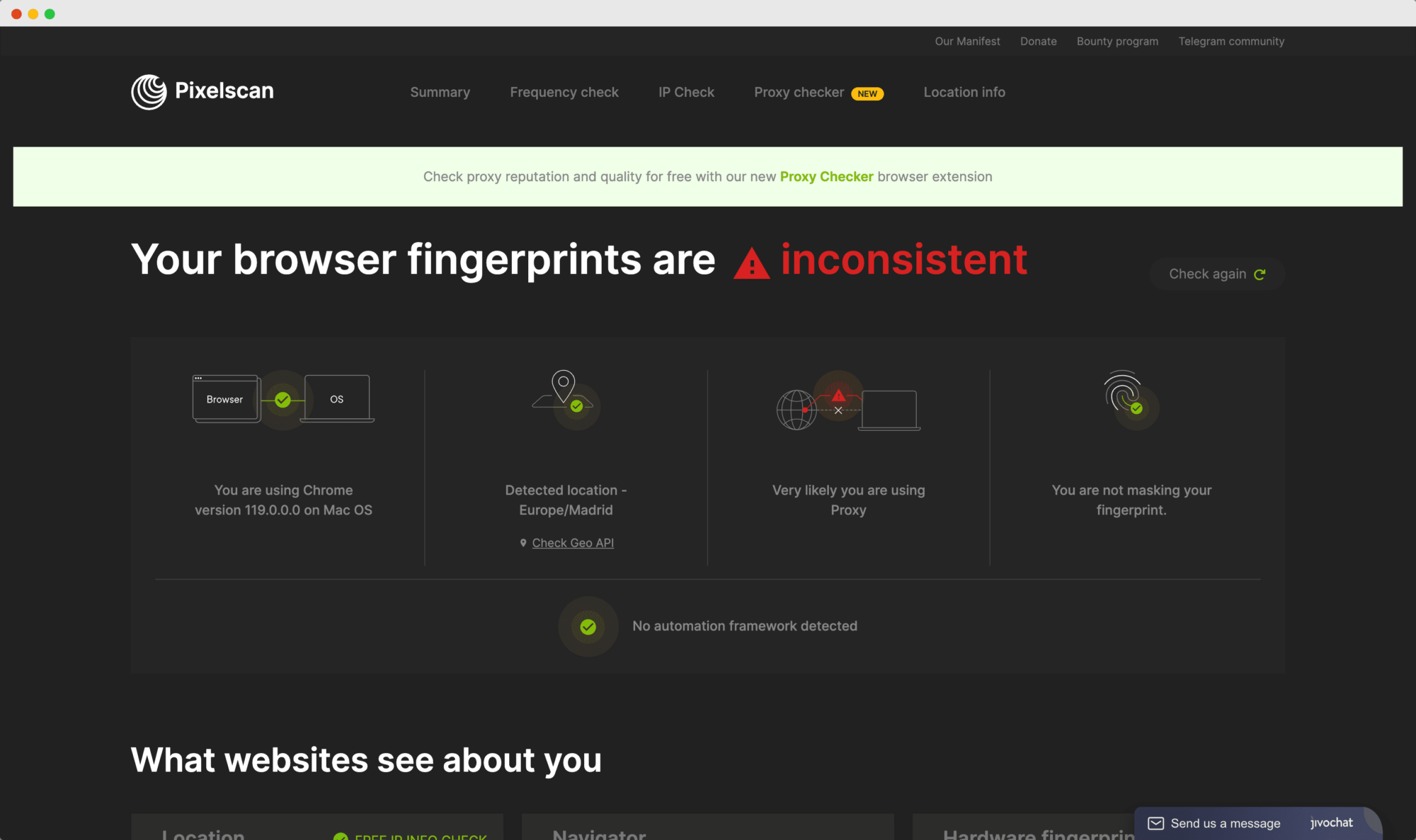 The interface of Pixelscan.net, a famous device authenticity checker. Aside from your IP, it checks safety parameters that are harder to imitate, like your device hardware.
The interface of Pixelscan.net, a famous device authenticity checker. Aside from your IP, it checks safety parameters that are harder to imitate, like your device hardware.
Additional features. For instance, if you want to download movies and games, make sure your VPN browser has servers optimized for torrent downloads and supports P2P (Peer-To-Peer) traffic. For managing multiple social media accounts, opt for a browser that safeguards your entire digital fingerprint (not just IP) and provides profile management capabilities.
Unblocking capabilities. If you want to access specific platforms unavailable in your country, choose a VPN proxy browser that can bypass geo-blocks on Netflix, Hulu, and other streaming platforms. Having more servers globally in a VPN browser is important in this context.
Pro tip: check your VPN browser protection level with such free tools as Cover Your Tracks. Paste the link in VPN browser online and run the test.
Guide: How To Choose A VPN Browser?
When choosing a browser with a VPN, keep these considerations in mind:
Speed. When using a VPN, latency occurs because encrypted traffic moves slower than plain text. A good VPN browser is known for its stability and high-speed servers. If a VPN browser has a large number of servers around the world it may reduce server load and consequently increase loading speed.
Strong security features. One of the main purposes of an online VPN browser is to encrypt your online activity, so the encryption protocol and extra security features matter. Top VPN web browsers use the AES 256-bit encryption protocol or antidetect features. They can also have extra security features:
- Kill switch automatically disconnects your device from the internet if the VPN server drops for any reason.
- Dedicated IP that allows you to choose an IP address that has never been used by anyone else.
- Double VPN means you can establish a more secure connection by routing your traffic through two remote servers in different locations.
- Split tunneling allows you to choose which apps need VPN protection and which can access the internet directly.
- No-logs privacy policy means your browsing activity isn’t saved in their database.
For comprehensive protection against malware, viruses, and other online threats, it’s important to use antivirus software alongside your VPN browser.
The interface of Pixelscan.net, a famous device authenticity checker. Aside from your IP, it checks safety parameters that are harder to imitate, like your device hardware.
Additional features. For instance, if you want to download movies and games, make sure your VPN browser has servers optimized for torrent downloads and supports P2P (Peer-To-Peer) traffic. For managing multiple social media accounts, opt for a browser that safeguards your entire digital fingerprint (not just IP) and provides profile management capabilities.
When considering privacy, look for privacy focused browsers that offer additional privacy tools such as built-in ad-blockers, tracker blockers, and encrypted connections, going beyond just VPN protection.
Unblocking capabilities. If you want to access specific platforms unavailable in your country, choose a VPN proxy browser that can bypass geo-blocks on Netflix, Hulu, and other streaming platforms. Having more servers globally in a VPN browser is important in this context. Only a few vpn browsers offer built-in VPN services, making them a rare but valuable option for users seeking integrated privacy.
Pro tip: check your VPN browser protection level with such free tools as Cover Your Tracks. Paste the link in VPN browser online and run the test.
Traditional browsers lack the built-in privacy and security features found in browsers with built in VPN, making them less suitable for users prioritizing online privacy. For full device protection beyond just browsing, consider using a stand alone vpn app or a separate vpn application in addition to your VPN browser.
VPN Browser Installation and Use
Getting started with a VPN browser is quick and easy, even for beginners. Most VPN browsers are available as free downloads from the Google Play Store or other app marketplaces. Once you’ve installed your chosen VPN browser—such as Aloha Browser—simply open the app and look for the VPN feature in the browser settings. Activating the VPN is usually as simple as toggling a switch or clicking a button.
Some VPN browsers may ask you to create an account or accept their terms of service before enabling the VPN feature. After activation, your internet traffic will be encrypted and your IP address masked, allowing you to browse securely and access content from different server locations.
Keep in mind that some VPN browsers may have limitations, such as a restricted number of server locations or data usage caps, especially on free versions. Always review the features and terms of service to ensure the VPN browser meets your needs for privacy and access.
Advanced VPN Browser Features
Many VPN browsers go beyond basic privacy protection by offering advanced features designed to enhance your security and browsing experience. For example, Epic Privacy Browser includes a built-in encrypted proxy, adding an extra layer of protection to your internet traffic and helping to keep your online activity private.
Other browsers, like Brave Browser, come equipped with a built in ad blocker and anti-tracking technology, which not only speeds up your browsing but also prevents advertisers and malicious scripts from tracking your movements online. Some VPN browsers even allow you to select your preferred VPN protocol, giving you more control over the type of encryption used for your connection.
For users who need even more robust protection or customization, using a standalone VPN app alongside your browser can provide additional features such as advanced server selection, split tunneling, and stronger encryption options. Whether you’re focused on user privacy, blocking ads, or customizing your VPN protocol, these advanced features make VPN browsers a powerful tool for secure and private browsing.
Top 16 VPN Browsers in 2026
| # | Browser / Tool | Built-In VPN | Privacy Strength | Platforms | Best For |
|---|---|---|---|---|---|
| 1 | GoLogin | Via proxies (not traditional VPN) | ⭐⭐⭐⭐⭐ | Windows, macOS, Linux | Multi-accounting, anti-detect, web scraping |
| 2 | 1Browser (iOS) | Yes | ⭐⭐⭐⭐ | iOS | Mobile privacy + secure browsing |
| 3 | Opera Browser | Yes (free proxy) | ⭐⭐⭐ | Windows, macOS, Linux, Mobile | Everyday private browsing |
| 4 | NordVPN Browser Extension | Yes (extension) | ⭐⭐⭐⭐⭐ | Chrome, Firefox | High-security users |
| 5 | Epic Privacy Browser | Yes | ⭐⭐⭐⭐ | Windows, macOS | Simple Chrome-like private browsing |
| 6 | Surfshark Browser Extension | Yes (extension) | ⭐⭐⭐⭐⭐ | Chrome, Firefox, Edge | High-speed secure browsing |
| 7 | UR Browser | Yes | ⭐⭐⭐⭐ | Windows, macOS | Lightweight privacy with virus scanning |
| 8 | Brave Browser | Tor mode; optional VPN | ⭐⭐⭐⭐ | Windows, macOS, Linux, Mobile | Ad-free, fast private browsing |
| 9 | Aloha Browser | Yes | ⭐⭐⭐⭐ | iOS, Android | Mobile users needing free VPN |
| 10 | CyberGhost Browser Extension | Yes (extension) | ⭐⭐⭐⭐ | Chrome, Firefox | Beginners who want simple protection |
| 11 | Tenta Browser | Yes | ⭐⭐⭐⭐ | Android | Full encrypted browsing environment |
| 12 | Disconnect Pro Browser | Yes | ⭐⭐⭐⭐ | Windows, macOS, Mobile | Anti-tracking + secure VPN |
| 13 | VyprVPN Browser | Yes | ⭐⭐⭐⭐⭐ | Chrome extension | Bypassing censorship + secure browsing |
| 14 | TunnelBear GhostBear Browser | Yes (GhostBear mode) | ⭐⭐⭐⭐ | Chrome, Firefox | Unblocking content in restricted regions |
| 15 | AzireVPN Browser Extension | Yes | ⭐⭐⭐⭐ | Chrome, Firefox | Users needing wireguard-based VPN security |
| 16 | Ivacy Secure Browser | Yes | ⭐⭐⭐⭐ | Windows, Android | Fast browsing + built-in VPN |
All these VPN browsers will help you access the necessary websites while downloading and streaming media no slower than in default browsers. They mainly differ in methods of protecting your browsing activity, and extra features.
1. GoLogin
GoLogin is one of the best VPN browsers with antidetect features. It allows you to avoid regional restrictions and establish full privacy.
While VPN browsers conceal your IP address and encrypt your traffic, antidetect technology protects your browser characteristics, making your safe online activity fully anonymous and, at the same time, not suspicious.
GoLogin does not use a traditional VPN, but instead relies on proxy services to mask your IP and provide privacy. This approach differs from full VPN solutions, as proxy services may have limitations in terms of data encryption and privacy compared to dedicated VPNs.
With GoLogin you can create different browser profiles. Websites you visit will see your profiles as multiple real users with different locations, devices, OS, cookies, and other parameters.
Unlike other VPN browsers, with GoLogin there is no chance you will look suspicious for websites.
Features:
- 10 free built-in proxies + paid proxies right in the app
- 3 free browser profiles with unique digital fingerprints and easy switching
- No latency
- One-click mass proxy import
- 7-day free trial of all paid features
- Strict no-logging privacy policy.
- One-click mass proxy import
Use cases:
- You need to unblock websites regularly
- You struggle to bypass restrictions with other VPN browsers
- You don’t want somebody to know what websites you visit when avoiding restrictions
- You need multiple profiles on a certain website, e.g. for eCommerce, social media.
Platform support: Windows, Mac, Android, Linux, web app.
Free plan: Free forever plan with no ads. You can use free proxies or buy more reliable or faster ones – prices start at $5-10.

Download Gologin for free and manage multiple accounts without bans!
2. 1Browser
1Browser is a feature-rich VPN-compatible browser designed to offer privacy and multi-profile management with maximum efficiency. Each profile operates in complete isolation, mimicking separate devices to prevent any data sharing between sessions. This is particularly useful for users handling multiple accounts or tasks that require high levels of privacy.
Additionally, 1Browser integrates seamlessly with both proxies and VPNs, allowing users to easily change their virtual location and bypass geo-restrictions.
Key features include:
- Complete profile isolation: Each profile is fully sandboxed, ensuring no cross-data sharing between sessions.
- VPN and proxy support: Effortlessly switch between locations and IP addresses for anonymity and to bypass regional restrictions.
- Enhanced privacy: Designed with strong privacy features to keep browsing data secure.
- Multi-tasking efficiency: Ideal for users needing multiple sessions, such as marketers or researchers.
- Customizable browsing experience: Add extensions and modify the browser’s layout to fit personal or professional needs.
With its powerful features, 1Browser is a solid choice for anyone looking to combine VPN functionality with privacy and multi-profile management in a single, secure browser.
3. Opera Browser
Opera is a very popular browser with a free VPN available on all OS. Opera’s free VPN is a built-in, easy-to-use free service that provides basic privacy features, but it comes with limitations such as a limited number of server locations. Free users are automatically connected to the nearest server and may experience some limitations, such as slower speeds or fewer server choices, compared to paid users. For those seeking enhanced features, opera vpn pro is a paid, full-device VPN service that offers more server options, improved speed, and additional security compared to the free version.
Features:
- Automatic ad and tracker blocker
- AES-256 encryption
- No-logs privacy policy
- Leak prevention.
Use cases:
- Avoid regional restrictions
- Access streaming services with a moderate level of privacy.
Platform support: Windows, macOS, Linux, iOS, Android.
Free plan: Fully free.
4. NordVPN
NordVPN is a VPN extensi0n for Chrome browser. You can install it either as a browser extension from Chrome Web Store or as a desktop app.
Features:
- Split tunneling
- 5,500 servers across 60 countries
- Dedicated IP
- Double VPN
- Leak prevention
- No-logs privacy policy
- P2P-friendly
- Kill switch.
Compared to other VPN providers, NordVPN stands out for its strong privacy policies, a large number of server locations, and consistently high performance.
Use cases:
- Torrenting
- Disruption-free streaming
- Moderately protecting your online activity.
Platform support: Windows, Linux, macOS, iOS, Android; extensions for Google Chrome and Mozilla Firefox; an Android TV app. Free plan: No free version, the subscription starts at $3.79 per month on a 2-year package (you have to pay $90.96 at once).
Another example of a paid, standalone VPN service is Mozilla VPN, which is offered by Mozilla as a separate desktop app rather than being integrated directly into the Firefox browser.
5. Epic Privacy Browser
Epic Privacy Browser is an open-source proxy VPN browser. It is based on Chromium, Google Chrome’s open-source project. However, Epic doesn’t have many server locations to choose from.
Features:
- Integrated ad and tracker blocker
- In-built proxy
- Clears all browsing traces on exit
- Forces all URLs to use a secure connection (HTTPS)
- No-logs privacy policy
- Leak prevention
- Kill switch.
The user interface of Epic Browser may be less polished and less compatible with mainstream browsers, which can affect user satisfaction and ease of use.
Use cases:
- Avoid regional restrictions
- Add an extra layer of safety
- Hide your online activity.
When using Yahoo Search within Epic, some privacy protections like the proxy and adblock may be bypassed, which could impact user data security.
Platform support: Windows, macOS, iOS, Android. Free options: Fully free.
6. Surfshark
Surfshark is a VPN browser extension that allows you to connect to an unlimited amount of devices at the same time.
Features:
- AES-256 encryption protocol
- Split tunneling
- Ad and malware blocker
- In-built antivirus
- Kill switch
- Dedicated IP
- 3,200 servers across 65 countries
- No-logs privacy policy.
Use cases: A good free browser VPN for multi-device torrenting and unblocking streaming services.
Platform support: Windows, Linux, macOS, iOS, Android; extensions for Google Chrome and Mozilla Firefox; AppleTV, AndroidTV, and FireTV apps.
Free plan: A 7-day free trial is available, the Starter subscription costs $1.99 a month if you buy the 2-year plan (you have to pay $47.76 at once).
7. UR Browser
UR Browser is a free VPN browser with antidetect features. It allows you to change your level of privacy depending on your website preferences, turning on and off browser features.
Features:
- Fingerprint randomizer – continually randomizes your device information during usage. Keep in mind this method WILL look suspicious for social media, and hence not reliable for this use case.
- In-built ad and tracker blocker
- 2048-bit RSA encryption
- Wipes all browsing traces on exit
- Forces all URLs to use a secure connection (HTTPS)
- Anonymous browsing mode
- Virus scanner.
Use cases: a free way to make your everyday browsing more secure and avoid local restrictions.
Platform support: Windows 7-10, macOS X El Capitan 10.11 and up.
Free options: Fully free.
8. Brave Browser
Brave Browser is an open-source VPN browser with a private search function.
Features:
- Built-in ad and tracker blocker
- Forces all URLs to use a secure connection (HTTPS)
- 40 different server locations across 30 countries
- Protects all apps on your device on paid plans
- Malware and phishing protection
- Virus scanner
- Brave VPN: a built-in premium VPN feature accessible via a dedicated icon, offering enhanced privacy and security for browsing and streaming.
Use cases: make your everyday browsing more secure and bypass regional restrictions.
Platform support: Windows, macOS, Linux, iOS, Android. Brave is also a mobile browser with built-in VPN features for enhanced privacy and access to restricted content on mobile devices.
Free options: Brave Browser is fully free, and Brave Firewall VPN costs $9.99 per month.
9. Aloha

Aloha is a VPN online browser developed by Aloha Mobile Ltd., a company based in Cyprus. The app is closed source, and while it is legitimate, users should be aware of the existence of clone apps from the same publisher. Aloha Mobile Ltd. highlights a privacy policy, but it is not a strict no-logs policy, so the browser may collect information and provide it to third parties if obliged to do so by authorities. Additionally, Aloha does not have its own VPN servers and uses third-party VPNs, meaning it cannot guarantee their VPN connection partners don’t collect user data and logs.
Features:
- Built-in ad and tracker blocker
- AES-256 and AES-512 encryption
- 80+ different server locations on a premium plan.
Use cases: good way to access blocked websites and add an extra layer of security.
Platform support: Windows, iOS, Android. Free options: Aloha Browser is free, premium features start at $2.99 per month.
10. CyberGhost
CyberGhost is a user-friendly VPN app with P2P-optimized servers that are the best fit for torrenting.
Features:
- AES-256 encryption protocol
- 4,800 servers across 58 countries on paid plans
- Kill switch
- Leak prevention
- Split tunneling
- Ad and malware blocker
- No-logs privacy policy.
Use cases: private browser with a VPN for torrenting, streaming, and gaming.
Platform support: Windows, Linux, macOS, iOS, Android.
Free options: A free version is available, subscriptions start at $2.19 a month if you buy the 2-year + 2-month plan (you have to pay $56.94 at once).
11. Tenta
Tenta Browser provides a good balance of security and free VPN functionality. However, the data cap might be restrictive for power users.
- Key Features: Built-in Avast security features like malware blocking and phishing protection. Encrypted browsing with a free tier offering 50 MB daily data.
- Use Cases: Ideal for users seeking a secure browsing experience with basic VPN functionality for occasional privacy needs.
- Platform Support: Windows, Android
- Price or Free Use: Free tier with data limitations, premium plans available.
12. Disconnect Pro
Disconnect Pro offers a strong focus on privacy and robust VPN features. The lack of a free tier might deter some users.
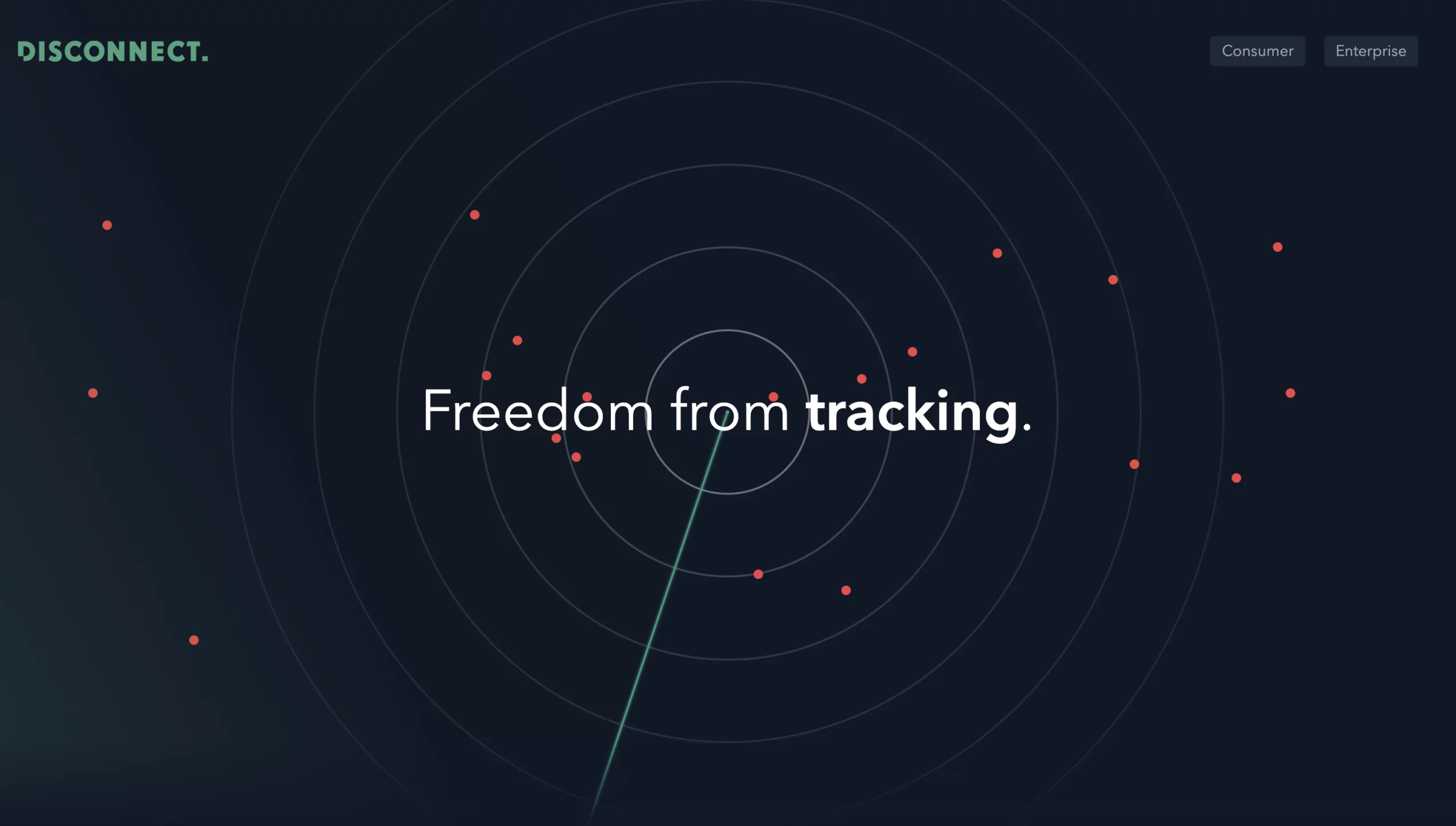
- Key Features: Unique “Disconnect Shield” technology that automatically blocks trackers and malicious sites. Built-in VPN with unlimited data and multi-hop functionality for enhanced anonymity.
- Use Cases: Perfect for privacy-focused users who prioritize anonymity and protection from online tracking.
- Platform Support: Windows, macOS, Android, iOS
- Price or Free Use: Paid subscription required.
13. VyprVPN Browser
VyprVPN Browser combines a powerful VPN with a secure browser, making it a great choice for advanced users. The subscription cost might be a factor to consider.
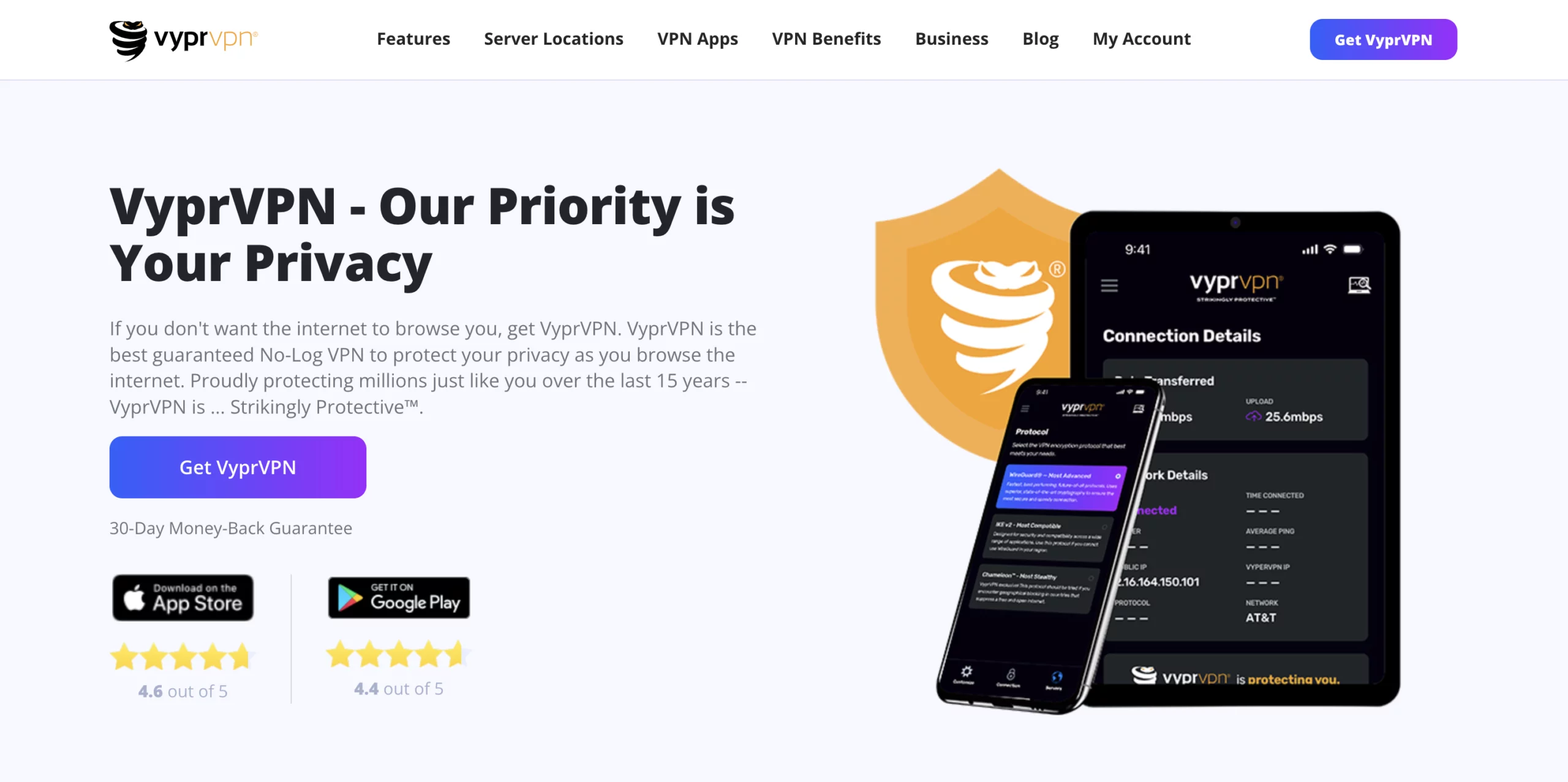
- Key Features: Integrated VyprVPN service known for its strong encryption and ability to bypass geo-restrictions. Chameleon protocol camouflages VPN traffic to appear like regular internet traffic.
- Use Cases: Ideal for power users who need a reliable VPN for bypassing restrictions, streaming content, and secure browsing.
- Platform Support: Windows, macOS, Android
- Price or Free Use: Paid subscription required (includes VyprVPN service).
14. TunnelBear GhostBear
TunnelBear GhostBear offers a simple and accessible option with a free tier. However, the data cap might be insufficient for power users.
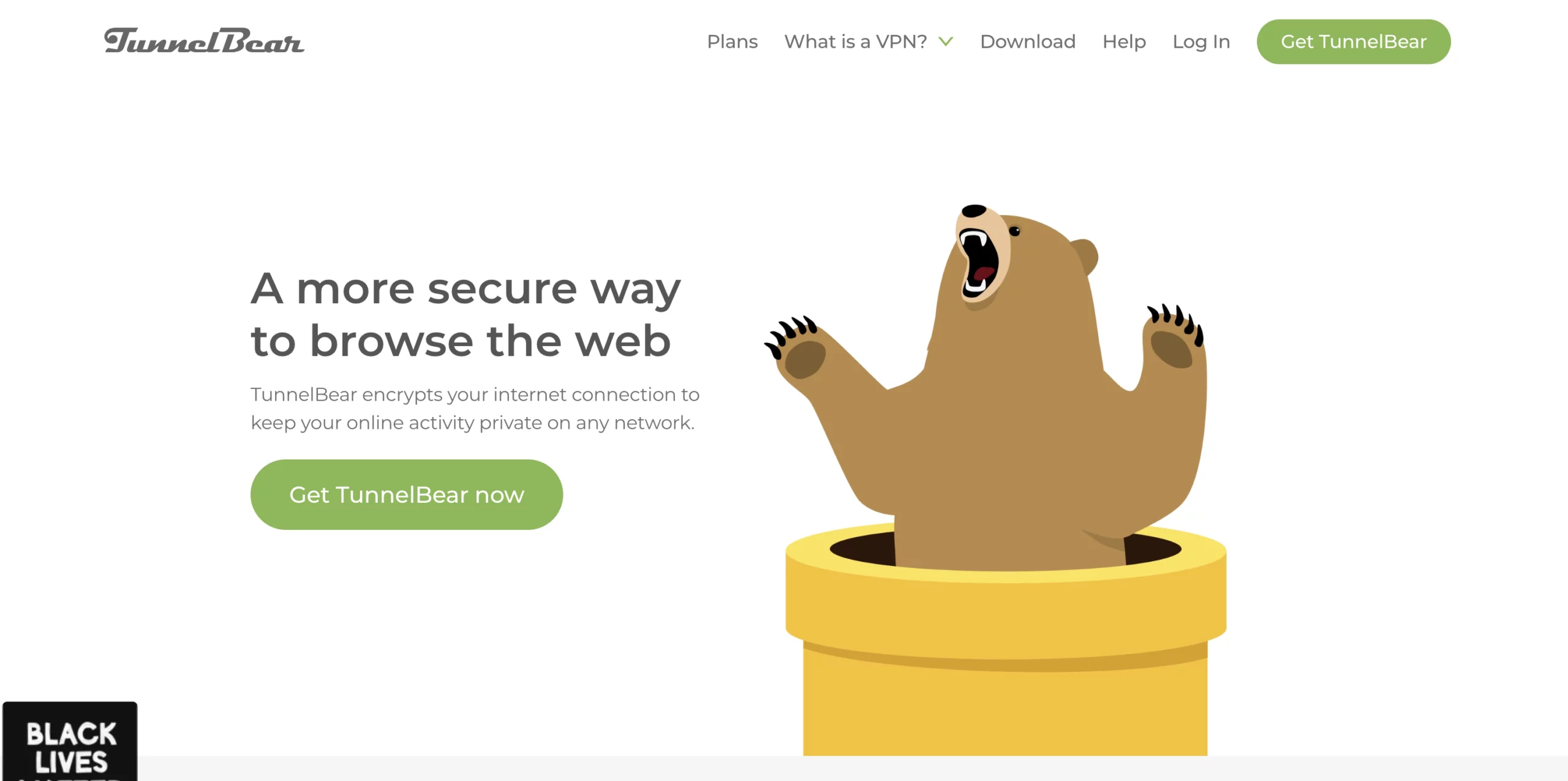
- Key Features: Easy-to-use interface with a user-friendly “TunnelBear” metaphor for VPN activation. Vigilant Bear mode blocks trackers and malware. Free tier with 500 MB monthly data.
- Use Cases: A good option for beginners seeking a user-friendly browser with basic VPN functionality for occasional privacy needs.
- Platform Support: Windows, macOS, Android, iOS
- Price or Free Use: Free tier with data limitations, premium plans available.
15. AzireVPN Browser
AzireVPN Browser provides a good balance of security and speed. The subscription model might be a consideration for some users.
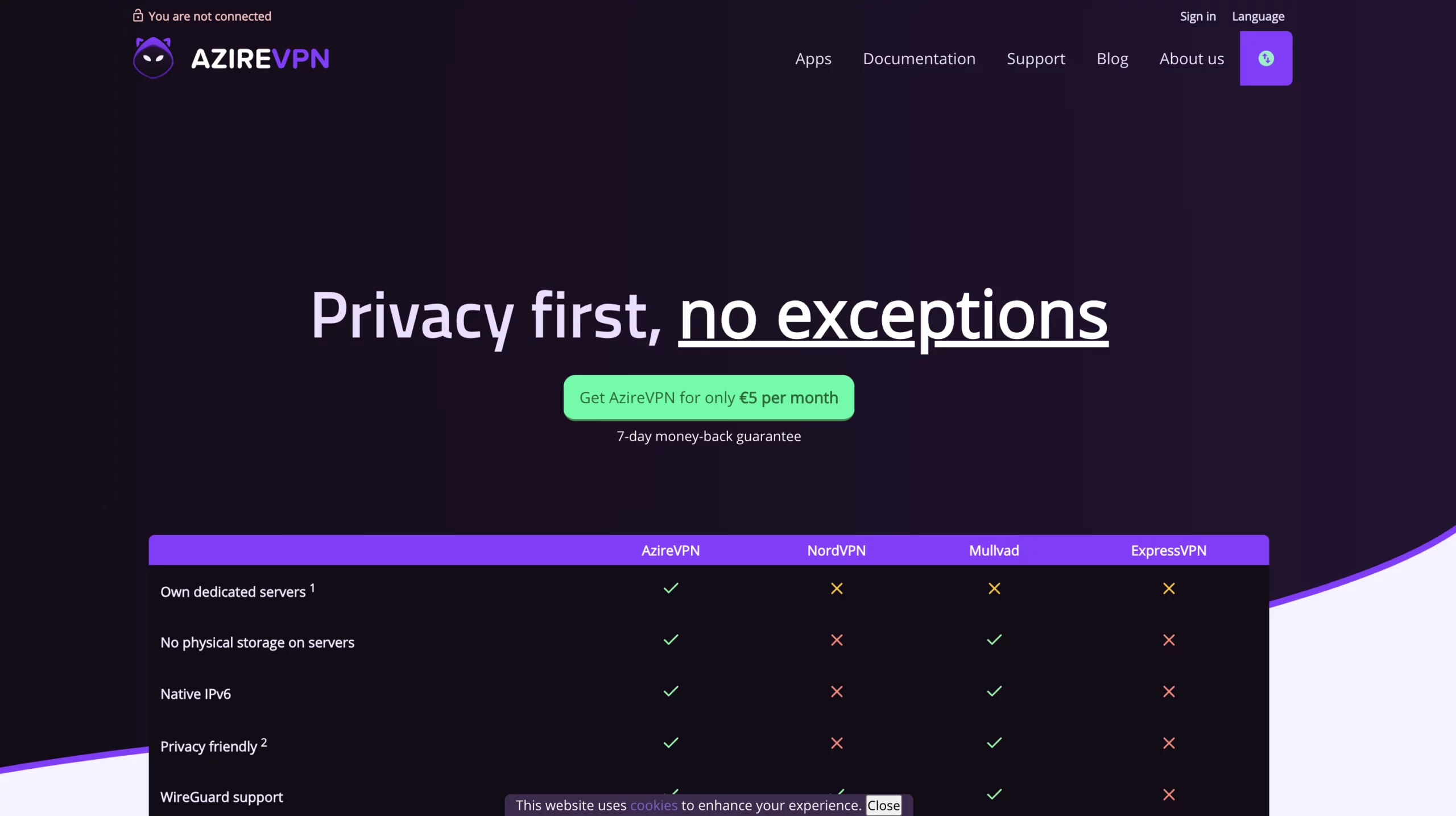
- Key Features: Integrated AzireVPN service with a focus on security and speed. Military-grade encryption and a strict no-logs policy ensure user privacy.
- Use Cases: Ideal for users prioritizing robust security and fast connection speeds for browsing and streaming.
- Platform Support: Windows, macOS, Android
- Price or Free Use: Paid subscription required (includes AzireVPN service).
16. Ivacy Secure Browser
Ivacy Secure Browser integrates a comprehensive VPN with a secure browser, making it a solid choice for power users. The subscription cost needs to be factored in.
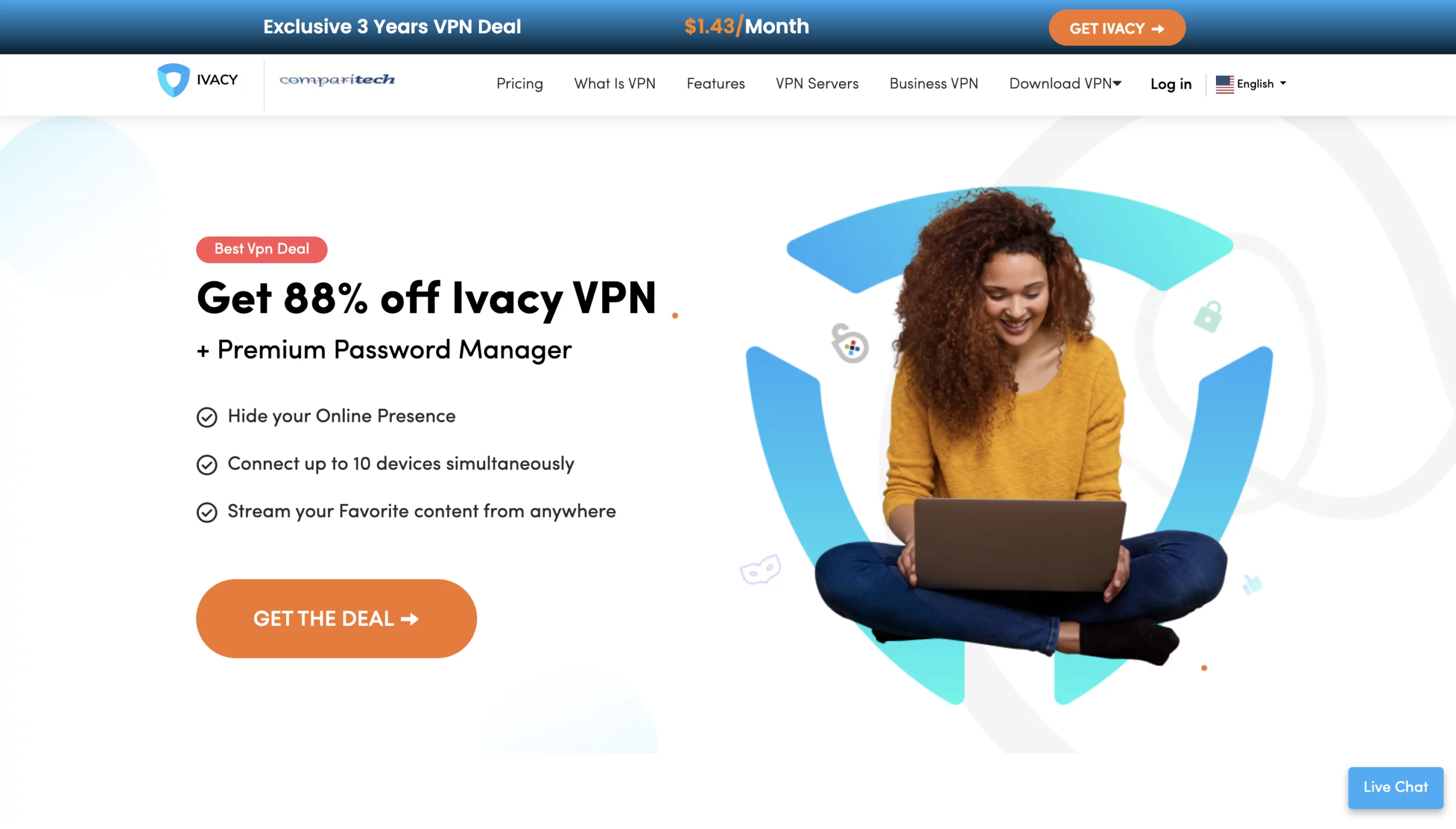
- Key Features: Built-in Ivacy VPN service offering multiple server locations and strong encryption protocols. Smart Connect feature automatically connects to the optimal server.
- Use Cases: A well-rounded option for users seeking a reliable VPN for secure browsing, bypassing geo-restrictions, and streaming content.
- Platform Support: Windows, macOS, Android
- Price or Free Use: Paid subscription required (includes Ivacy VPN service).
VPN Browser Troubleshooting
While VPN browsers are generally reliable, you might occasionally run into issues like slow internet speeds, dropped VPN connections, or trouble accessing certain websites. If you experience these problems, start by restarting your VPN browser or your device to refresh your internet connection. Switching to a different VPN server location within the browser can also help resolve speed or access issues.
If the problem persists, check your internet connection to ensure it’s stable, and make sure your VPN browser is updated to the latest version—outdated software can cause compatibility and security problems. For ongoing issues, consult the VPN browser’s support resources or consider trying a different VPN browser to see if it better suits your needs. Keeping your VPN browser up-to-date and troubleshooting promptly will help maintain a smooth and secure browsing experience.
VPN Browser Security Tips
To get the most out of your VPN browser and ensure maximum online security, it’s important to follow a few best practices. Always use strong, unique passwords for your online accounts and enable two-factor authentication whenever possible. Keep your VPN browser and any related software updated to protect against the latest security threats.
Be cautious when clicking on unfamiliar links or downloading attachments, as these can compromise your online security even when using a VPN browser. Take the time to review the privacy policy and terms of service for your chosen VPN browser so you understand how your data is handled. By combining these habits with a reputable VPN browser, you’ll enjoy a safer, more private browsing experience every time you go online.

Download Gologin for free and manage multiple accounts without bans!
Frequently Asked Questions
1. What Is A VPN Browser?
A VPN browser is a browser with a built-in VPN or an easy way to integrate it. Using a VPN browser instead of a regular one hides your IP address, letting you access websites with your favorite content that are blocked in your area.
2. Can I Use A Free VPN Service?
Yes, you can. However, you should be aware of the potential risks of free VPNs. For example, the majority of free VPNs are known to sell on user data, restrict data and internet speed, and use outdated encryption and tunneling protocols.
These IPs are often used by suspicious actors and may be blocked or flagged on popular websites.
3. What Is The Difference Between A VPN And A Proxy?
Encryption is the key difference between a VPN and a proxy: a browser-based VPN hides your IP and web activity, whereas a proxy only changes your IP address.
Here are four strong, SEO-optimized FAQs tailored specifically for the article “Best VPN Browser” on gologin.com. They are written to match the style of your blog and target search intent around VPN browsers, privacy tools, and GoLogin.
4. What is a VPN browser and how does it work?
A VPN browser is a web browser with built-in virtual private network functionality. Instead of routing your internet traffic directly through your ISP, the browser encrypts it and sends it through a remote VPN server. This hides your real IP address, protects your browsing activity from tracking, and helps bypass geographic restrictions. Unlike a regular VPN app, only browser-based activity is tunneled, making it lighter and more convenient for quick private browsing.
5. How is a VPN browser different from a regular browser with a VPN extension?
While both can hide your IP address, a VPN browser typically offers deeper, native integration of privacy features. Built-in VPN browsers often include default encryption, anti-tracking tools, and privacy-focused settings that work immediately without extra installation. Extensions may provide less reliable protection because they depend on third-party code and do not cover all browser traffic. A dedicated VPN browser is generally more secure and consistent.
6. Can I use GoLogin instead of a VPN browser for privacy and IP protection?
Yes. GoLogin offers far more control than any VPN browser, because it lets you create browser profiles with unique fingerprints and residential or mobile proxies. Instead of simply masking your IP, GoLogin fully emulates real device environments, preventing sites from detecting automation, multi-account activity, or privacy tools. For tasks like web scraping, advertising, affiliate marketing, or managing multiple accounts, GoLogin provides stronger anonymity than a standard VPN solution.
7. Is using a VPN browser safe for accessing blocked or region-restricted content?
Yes, VPN browsers encrypt traffic and change your IP, allowing you to access websites that might be unavailable in your region. However, the level of safety depends on the browser provider. Some free VPN browsers log user data or use weak encryption. For serious privacy or business tasks, it’s safer to use a trusted solution such as GoLogin combined with high-quality proxies, ensuring that both your identity and browsing environment remain protected.

Download Gologin for free and manage multiple accounts without bans!
References:
- Ikram M. et al. An analysis of the privacy and security risks of android vpn permission-enabled apps //Proceedings of the 2016 internet measurement conference. – 2016. – С. 349-364.
- Khan M. T. et al. An empirical analysis of the commercial vpn ecosystem //Proceedings of the Internet Measurement Conference 2018. – 2018. – С. 443-456.
- Draper-Gil G. et al. Characterization of encrypted and vpn traffic using time-related //Proceedings of the 2nd international conference on information systems security and privacy (ICISSP). – 2016. – С. 407-414.