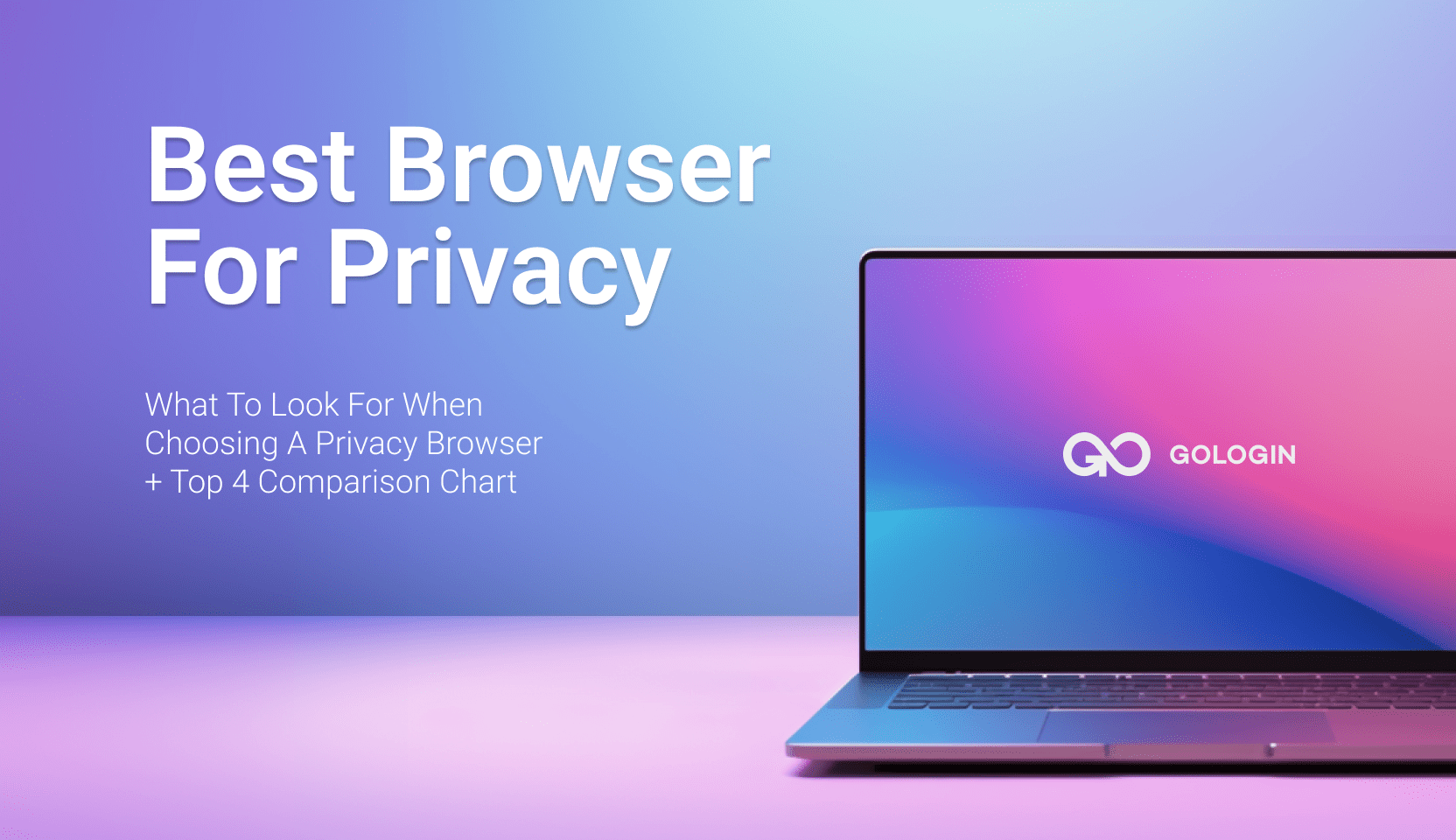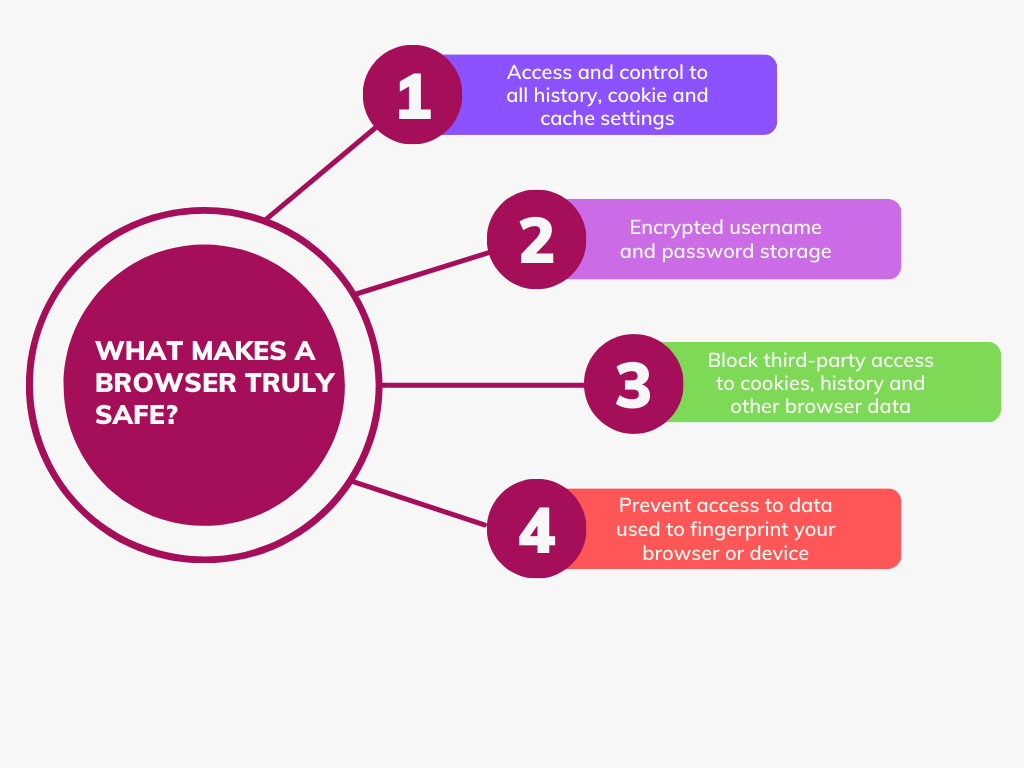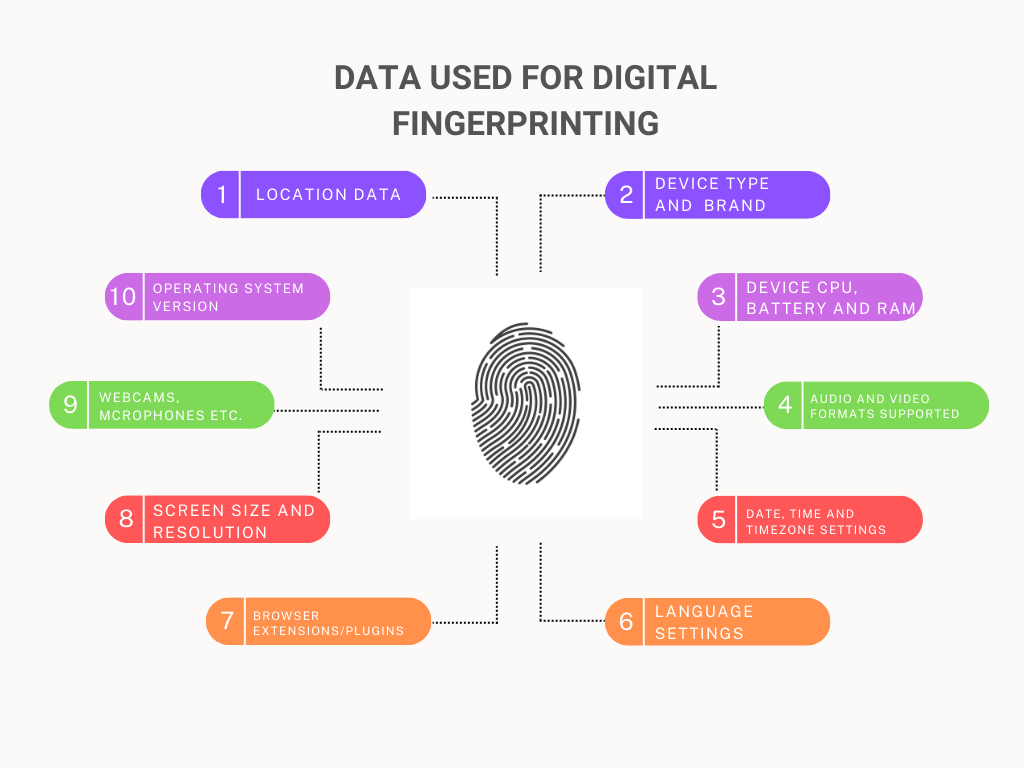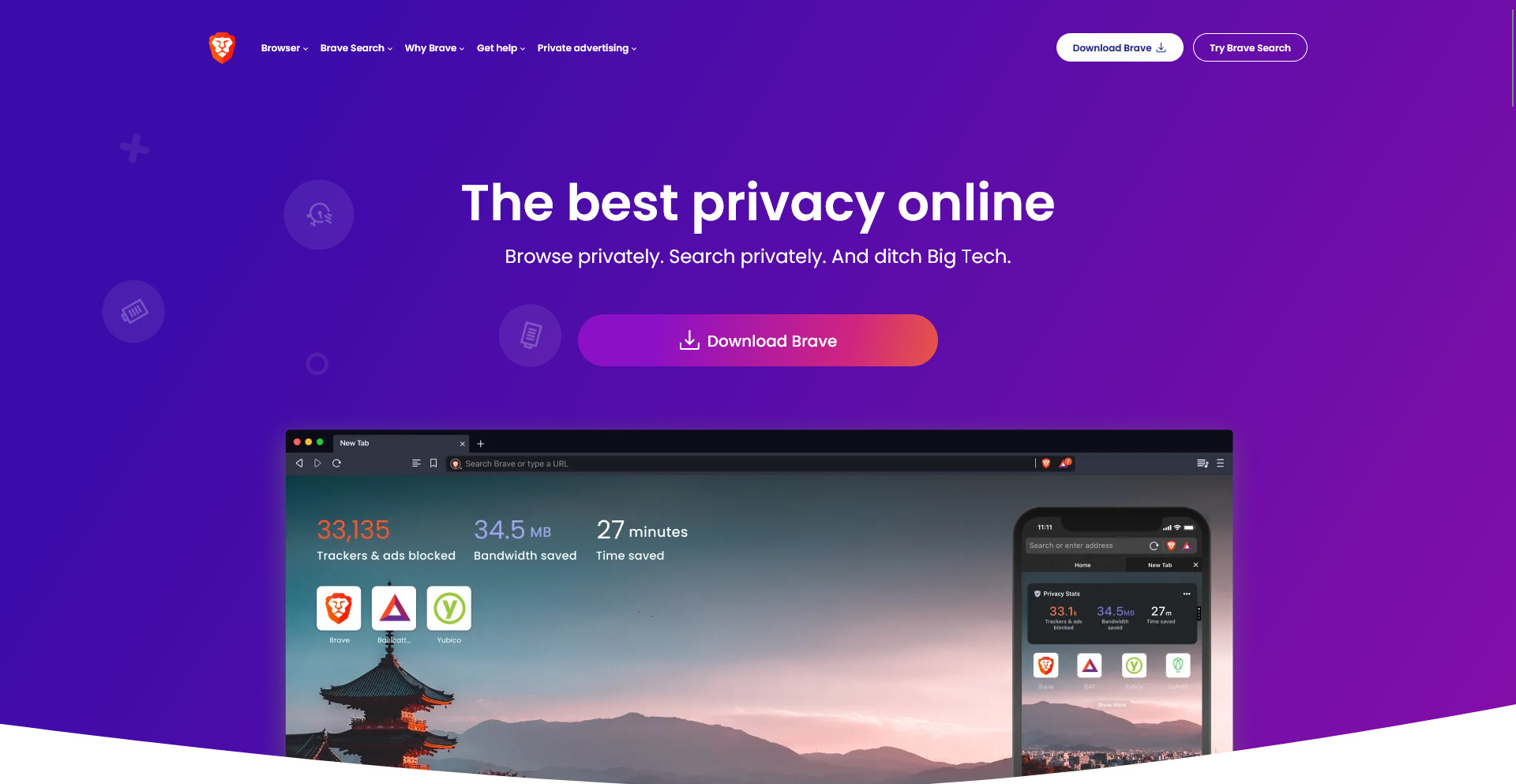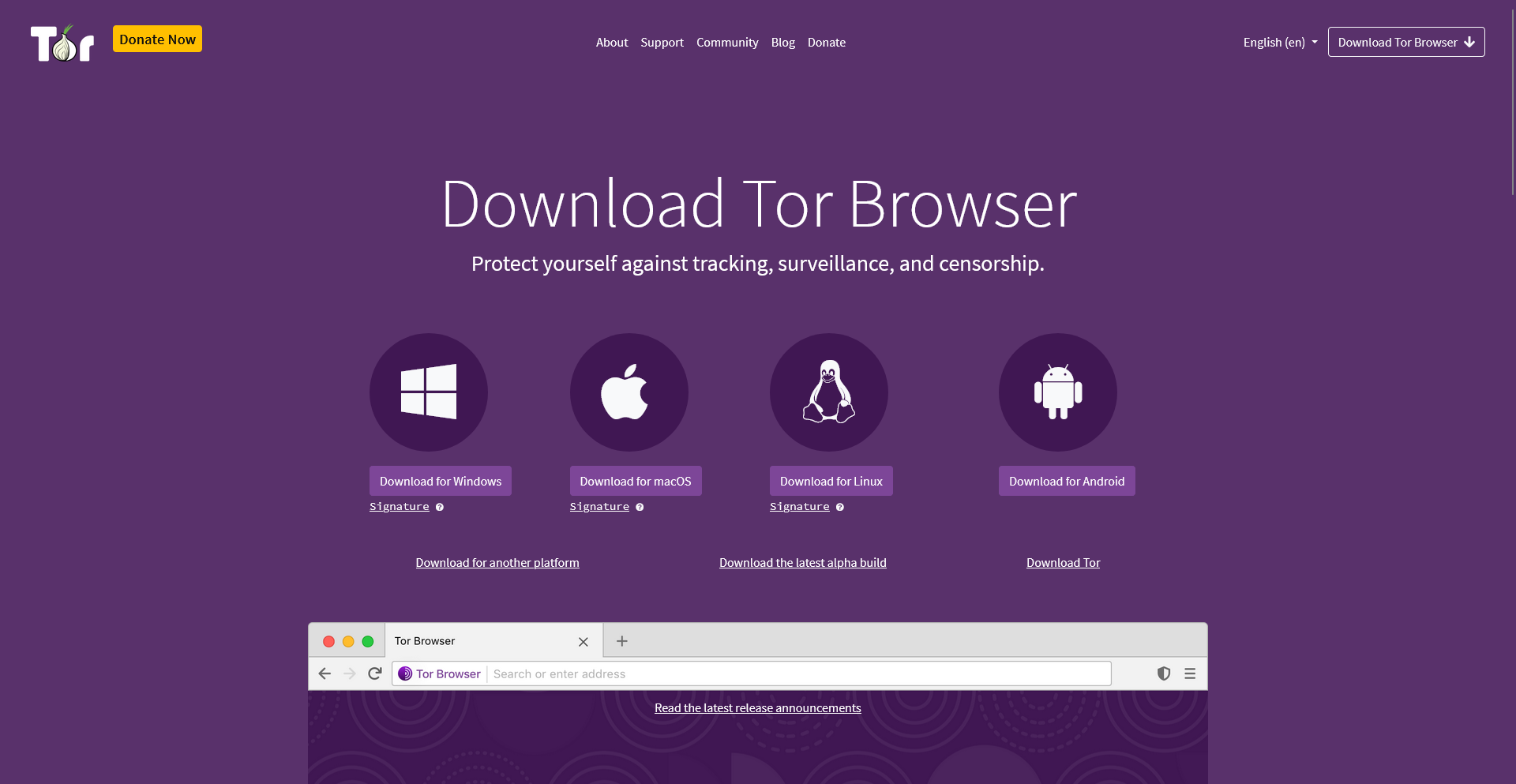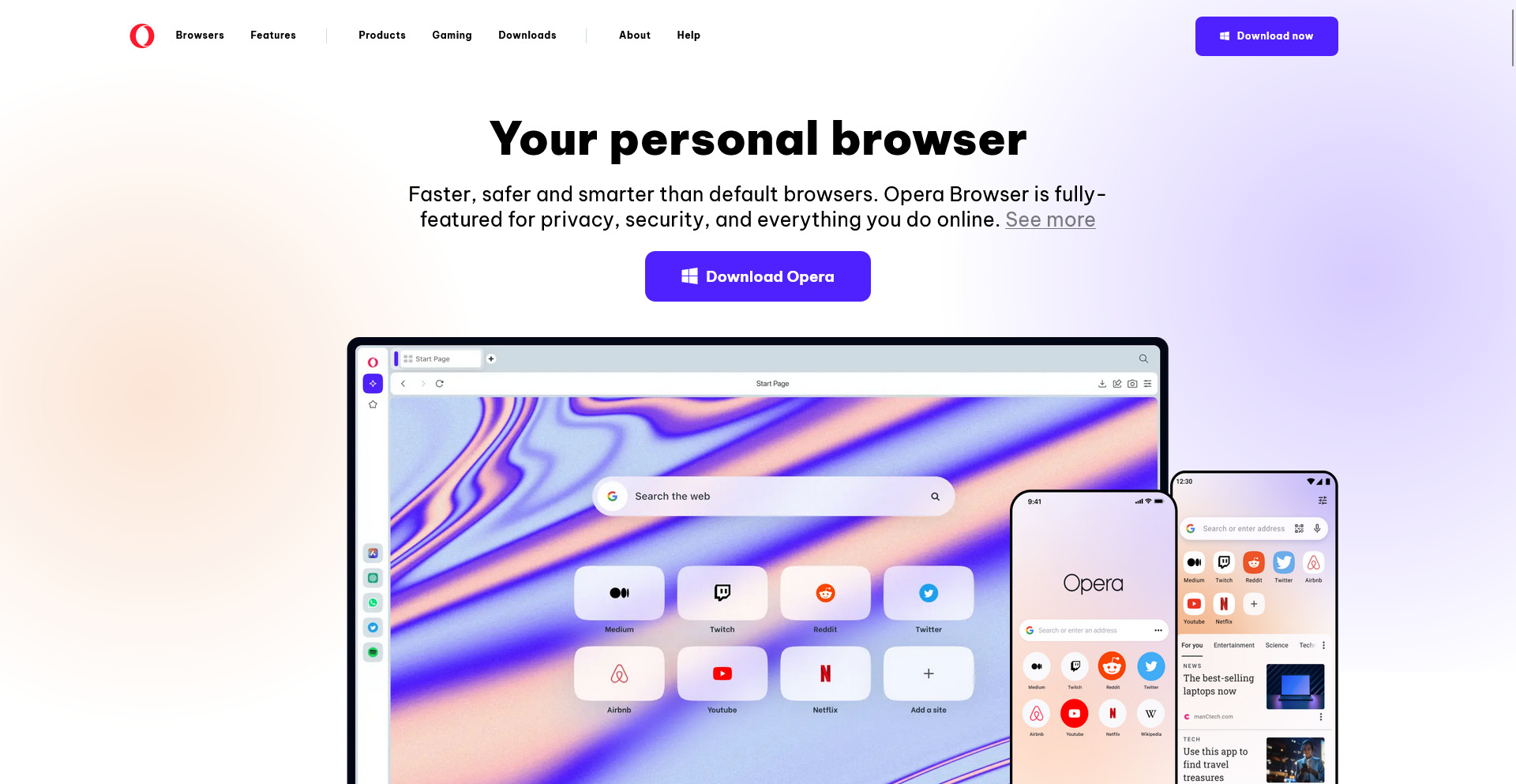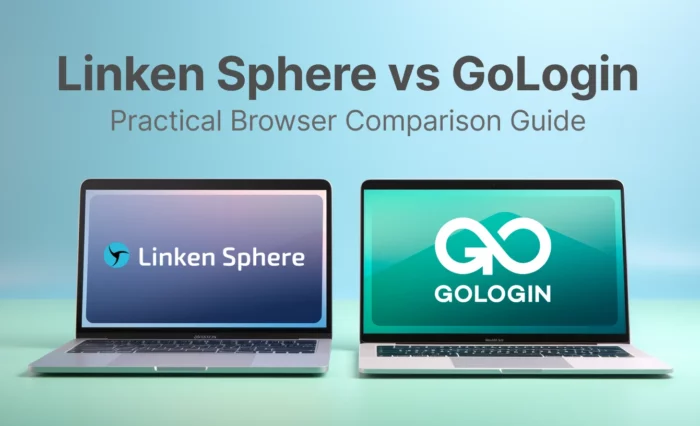Are you tired of unsolicited and intrusive ads on search engines? Do you want to safely view censored content and websites banned by your country? Do you want to access websites from different accounts?
Keeping your browsing habits private and secure isn’t always possible with many browser options. That’s why you need a browser that cares about protecting your privacy.
Let’s explore what should you expect from the best browser for privacy in 2024.
TLDR: skip to the “9 Top Browsers” part for a quick comparison table of the best alternatives.
Why Browser Privacy is Important
Whether you’re running a business online or using the internet for personal use, you generate data that’s valuable to companies and governments. For this reason, advertising companies will attempt to collect, buy, or solicit data from cookies in your browser. They do this cross site tracking to target advertisements to your interests and behavior.
Moreover, your internet service provider (ISP) can also easily track your cellular signal and Wi-Fi network and give ad companies and Big Tech titans access to your data and location. Sometimes, they can even monitor internet traffic on your devices.
Governments can also spy on your online activities. This surveillance can be for genuine reasons – like combating hate speech, terrorism, cybercrimes, and promoting data security – while other times they may censor your activities, track your whereabouts, and infringe on your privacy.
Besides that, it becomes easier for scammers to obtain your information online because so many websites (not always secure enough) collect your browsing history and personal data.
Browser privacy is essential because it gives you full control over your data.
What Makes a Browser Truly Safe?
Before deciding what secure browser characteristics are, first, let’s define what a “secure browser” is.
A secure browser enables you to access the internet with confidence, protecting your data from unauthorized access by third parties. Often, these capabilities are stitched into the fabric of the browser, preventing certain attacks and intrusions from occurring in the first place.
A secure browser also gives you significant control over what it can store or delete, including cookies that store private information and trackable data. You also have full control over your browsing history and can hide your IP address and location.
Although many commercial browsers sell a reputation for privacy and security features, they don’t essentially have the features to keep your data private and untrackable.
If you’re looking for the best privacy focused browsers, here are some things to check for:
- Ensure you have access and control over all browser settings that manage who can follow your internet-browsing habits. For instance, you should be able to access history, cookies, and cache. You should also be able to modify and delete this data on demand.
- Some browsers can store your usernames and passwords. Ensure these features are encrypted, or you can access, manage, and delete them on demand.
- Check if your browser has tools that block third parties and trackers from accessing your cookie data. This includes options to give or deny websites full or partial access to cookies and cached data.
- Verify that your browser can prevent digital fingerprinting and protect your identity across the web. It does this by preventing websites from accessing your location and identifying your device screen size, operating system, etc.
- Ideally, you want a browser with most or all of these characteristics.
Digital Fingerprints: What They Are and How They Work
You’ve probably heard of this term before, something mentioned earlier here too. But what is a digital fingerprint, really?
First of all, it’s got nothing to do with actual fingerprints, but it uses a similar principle. Digital fingerprinting involves collecting a wide range of files and data points which can create a shockingly accurate picture of your online activities.
Sometimes, digital fingerprints can be as accurate as a live hack, giving a third-party entity data that’s as close to your browsing history as possible.
The nature of digital fingerprinting makes it almost impossible to detect. Rather than only tracking cookies or IP addresses, it uses other tools. For instance, it can detect:
- Your accurate or approximate location based on your time zone and settings
- Device type, brand, manufacturer, and OS version
- Device CPU, battery details, RAM, and storage
- Audio and video formats supported
- Your device and browser language settings
- Your browser extensions and plugins
- Device screen size and resolution
- Browser access to a webcam, microphone, and other peripheral devices
Using popular browser incognito or other private browsing mode, the Tor browser protocol or a VPN can reduce the risk of getting fingerprinted, but it does not eliminate the risk.
To determine if your browser covers your tracks and prevents third parties from generating a unique fingerprint of your web activities, you can run this test developed by the Electronic Frontier Foundation.
Top 9 Privacy Browsers: Comparison
| Browser | Best For | Anonymity Level | Fingerprint Protection | Speed & Performance | Key Privacy Features | Pros | Cons |
|---|---|---|---|---|---|---|---|
| Gologin | Multi-profile privacy, advanced anonymity | Very High | Excellent; realistic and stable | Fast and consistent | Fingerprint control, isolated profiles, proxy routing | Most accurate fingerprinting protection, great for multi-identity workflows | Premium pricing |
| Brave Browser | Daily private browsing | High | Strong anti-tracking and partial fingerprint defense | Very fast | Shields, tracker blocking, HTTPS upgrades | Great balance of privacy and usability | Some sites break due to strict blocking |
| Tor Browser | Maximum anonymity in high-risk situations | Extremely High | Strong but randomized | Slow due to onion routing | Onion routing, multi-layer encryption | Best for avoiding surveillance | Often blocked; poor performance |
| Opera Browser | General browsing with VPN built-in | Medium | Limited fingerprint defense | Fast | Built-in VPN, adblocker | Easy for beginners, strong encryption | VPN not ideal for heavy privacy needs |
| Firefox | Customizable privacy setups | High (when hardened) | Moderate without add-ons; high with them | Fast and stable | Open-source, anti-tracking, full add-on control | Flexible and transparent | Requires configuration for optimal privacy |
| Epic Browser | Zero-trace, simple private sessions | Medium–High | Moderate | Good | Automatic tracker blocking, deletes data on exit | Very simple to use, strong default privacy | Limited customization, no extensions |
| DuckDuckGo Browser | Lightweight tracking-free browsing | Medium–High | Limited | Fast | Tracker blocking, cookie protection | Minimalist and private by default | No advanced anonymity tools |
| Iridium Browser | Chrome-speed browsing without Google tracking | Medium | Minimal | Very fast | Stripped telemetry, secure defaults | Transparent, open-source, familiar UI | Needs external tools for deep anonymity |
| Mullvad Browser | Strong anti-fingerprint protection | High | Excellent; consistent anti-identification design | Faster than Tor | No telemetry, uniform fingerprint model | Strong privacy focus, predictable identity | Less flexible; not built for multi-profile use |
There are plenty of private browsers in the market today, but only a handful are as secure as they claim to be. Here are some of the best web browsers for privacy and how they compare on different levels.
1. Gologin: The Most Advanced Privacy Browser
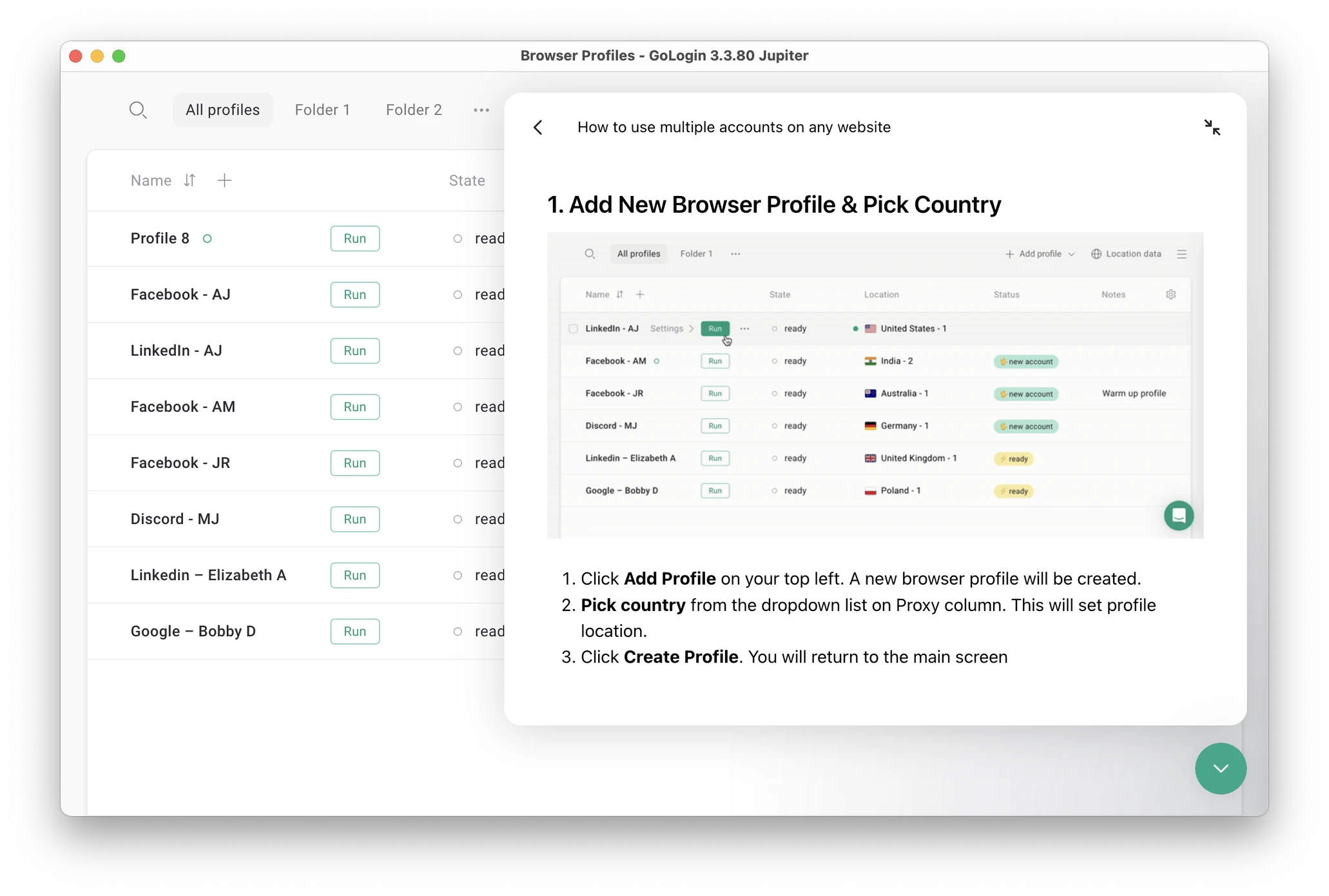
Its Orbita engine operates with high consistency, producing stable fingerprints suited for privacy-conscious users who need strong anonymity without constant breakage of modern sites. Gologin also supports secure profile sharing through controlled workspaces, allowing teams to collaborate privately without exposing personal data or device identifiers.
The only drawback is pricing. Gologin is a premium privacy tool, designed more for professionals and advanced users than casual browsing. But the level of protection offered places it well ahead of conventional privacy browsers.
Pros: Superior fingerprint accuracy, strong anonymity, stable long sessions.
Cons: Higher price than standard privacy browsers.
2. Brave Browser
Brave is a Chromium-based privacy browser developed by Brave Software Inc. This lightweight and blazing-fast browser comes with a native ad-blocker and features that block cross-site trackers, third-party cookies, and device fingerprinting.
Brave also secures your device and online activities from malicious attacks, using internal anti-phishing and malware protection to safeguard your internet access. Besides that, Brave supports the Tor network which can protect your internet traffic from intrusion.
Additionally, Brave comes with an inbuilt VPN, a custom search engine, and a crypto wallet for all your digital assets and currencies.
Pros
- Brave is free software anyone can download and use on all their devices.
- You can earn Brave Attention Tokens (BATs) by watching ads served by the Brave Ads network.
Cons
- Although Brave blocks ads, it has a native ad-based revenue model that shares some shortfalls with ordinary browsers. For instance, Brave has to track your activities in order to serve you relevant ads, and that may violate your privacy.
- Brave has limited support for plugins and extensions, which can hurt the browser’s user experience.
3. Tor Browser
The Tor Browser (or The Onion Router) is a protocol and browser designed to block tracking and surveillance and beat online censorship. Tor has unique features that prevent fingerprinting and tracking from ad companies, organizations, and governments.
Besides that, it comes with multi-layered encryption that protects your browser from intrusion as you surf the web.
Pros
- Open-source and free to download and use.
- Gives you secure access to the internet through an encrypted protocol that uses the Tor network.
Cons
- Multiple organizations block access to their websites from Tor clients.
- Tor browser use is illegal in some countries and jurisdictions.
- Tor is noticeably slower at accessing the internet.
4. Opera Browser
Opera browser is a privacy-focused browser built by Opera Software AS. Although it sells itself on privacy, it is the least secure browser listed here. However, Opera may be ideal for you if prefer speed and performance over complete privacy when surfing the web.
For instance, Opera comes with an in-built VPN that protects your privacy and enables you to beat censorship. It also features an ad-blocker that cuts annoying ads from your browsing experience and prevents companies from tracking your device.
Now, the Opera browser also features an AI assistant you can chat with and a Browser AI that enhances your overall browsing experience.
Pros
- You can download and use Opera free of charge.
- Opera is a beautiful browser with an immersive user interface.
Cons
- Does not offer sufficient protection against fingerprinting.
- It can collect user data for third parties.
- Blocking cookies and trackers is off by default. You have to set it up manually.
5. Firefox (Hardened): A Customizable Privacy Workhorse

Firefox continues to be the browser of choice for users who want privacy with full control. When configured with extensions such as uBlock Origin, NoScript, and fingerprint randomizers, Firefox becomes a powerful shield against both passive and active tracking.
Mozilla’s open-source approach ensures transparency, but customization requires time and technical knowledge. Even then, Firefox does not fully prevent fingerprinting without help from external add-ons.
Pros: Highly customizable, open-source, reputable.
Cons: Requires manual setup for strong privacy.
6. Epic Privacy Browser: Simple, Zero-Trace Browsing

Epic focuses on eliminating every trace of browsing activity. It automatically blocks trackers, forces HTTPS connections, removes metadata, and deletes all user data on exit. This makes it ideal for quick, private sessions on shared PCs or public networks.
Epic’s simplicity is also its limitation. It lacks the flexibility and advanced privacy engineering found in browsers like Gologin or Brave. But for users who want privacy without configuration, it is a reliable choice.
Pros: No tracking, immediate privacy, easy to use.
Cons: Limited customization and extension support.
7. DuckDuckGo Browser: Tracking-Free by Default

DuckDuckGo’s privacy-first browser blocks trackers, disables third-party cookies, and limits data exposure with an intuitive interface. It extends the company’s search engine philosophy into full browser protection, offering a clean, minimalist alternative for users who want privacy without complexity.
The browser is ideal for mobile and lightweight desktop usage, though it lacks fingerprinting defenses as strong as those found in specialized tools.
Pros: Simple, tracking-free, user-friendly.
Cons: Not designed for advanced anonymity.
8. Iridium Browser: Chromium Without the Tracking

Iridium takes Chromium’s performance and removes Google’s data pipelines, offering a faster, more transparent foundation for private browsing. It appeals to users who want Chrome-style performance without feeding behavioral data into large ecosystems.
It still needs external tools for advanced anonymity, but as a clean, open-source browser, Iridium remains dependable.
Pros: Fast, transparent, privacy-focused.
Cons: Lacks built-in anti-fingerprint tools.
9. Mullvad Browser: Privacy Rooted in Zero-Identity Philosophy

Created in partnership with the Mullvad VPN team, Mullvad Browser delivers strict privacy rules: no unique identifiers, no user profiling, and no telemetry. Its design mirrors Tor Browser’s privacy model but without requiring the Tor network. This makes it faster while still resisting tracking.
Its greatest strength is consistency, but users looking for multi-profile anonymity or advanced fingerprint shaping will find it limited.
Pros: Strong anti-fingerprint design, no telemetry.
Cons: Less flexible for advanced anonymity workflows.
What is important to consider?
*WebRTC technology uses real-time communication capabilities to support the transfer of video, voice, and generic data between peers. WebRTC technology supports video streaming and video calls. Since WebRTC can access your IP address and media device IDs, third parties can use it to generate a unique fingerprint for your device.
*ISP detection is the ability of your internet service provider to access your IP address, location, and hostname. Some advertisers can run scripts that identify your ISP and use that information to fingerprint your devices and target you with regional content despite ad blocking.
*JavaScript blocking capabilities help your browser block agencies, social media networks, and advertising companies from tracking your online activity. Using this feature third parties can identify your screen size, resolution, device, and other data points.
*Content blockers prevent certain types of code, media, or web elements from tracking your online activities, interactions, and device information. Content blockers also prevent users from creating unique device fingerprints, like operating system, device type, screen size, and resolution.
Using GoLogin Browser
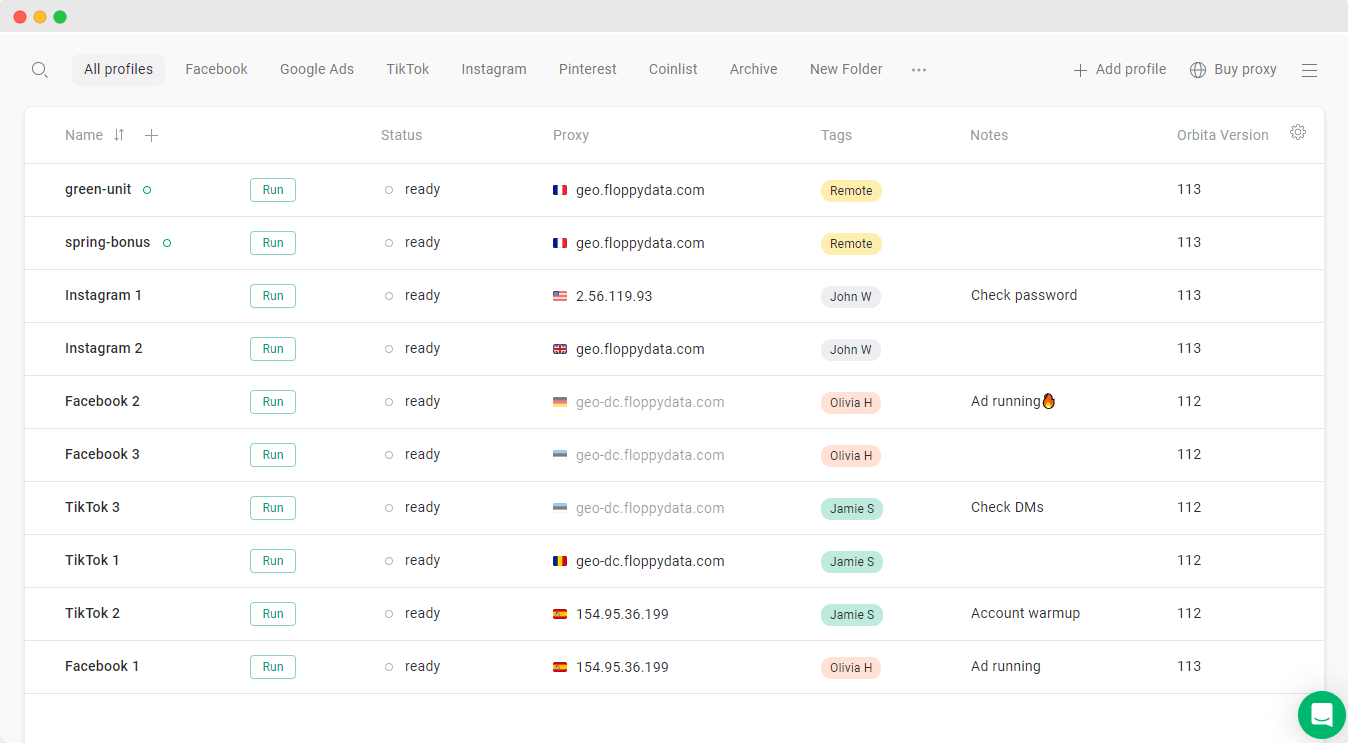 GoLogin’s main screen set up for social media work.
GoLogin’s main screen set up for social media work.
GoLogin browser is a revolutionary web client that fully protects your digital identity online. It is also able to create and run multiple social media, e-commerce and other website accounts with no platform restrictions.
It’s a top-notch privacy browser that prevents Big Tech companies and other online services from blocking your access.

Download Gologin for free and manage multiple accounts without bans!
GoLogin generates custom fingerprints (around 50 possible parameters) for each browser profile you use. That way, your identity and data stay completely secure as you access the web. This is a feature unreachable for most popular privacy browsers.
GoLogin is a Chromium-based browser, and that comes with the perks of access to all your favorite Chrome extensions. You can also import your bookmarks, cookies, and settings from other Chromium-based browsers, customizing your experience in GoLogin.
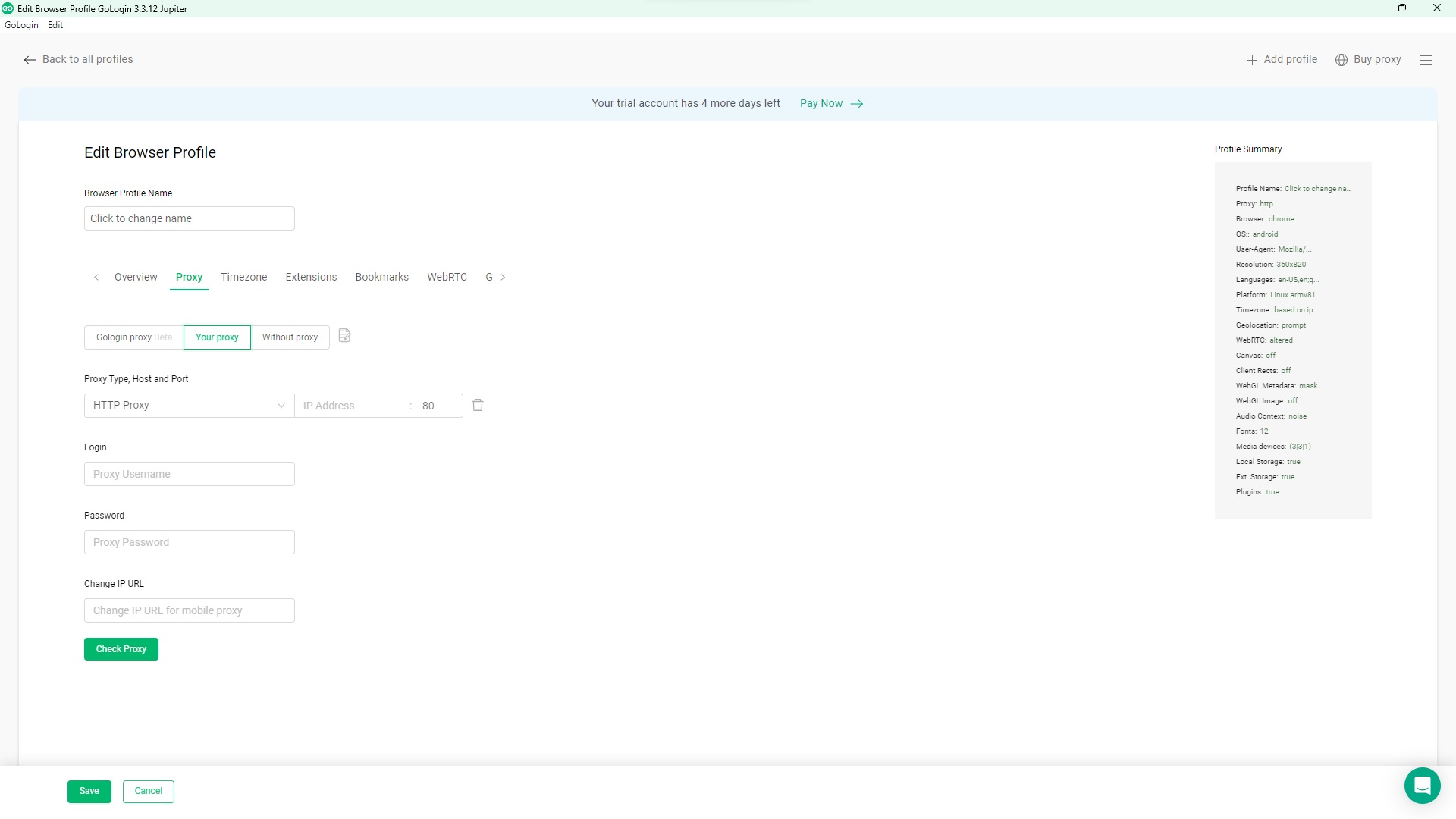 New GoLogin profile creation screen for advanced settings.
New GoLogin profile creation screen for advanced settings.
An in-built Proxy Manager makes GoLogin censor-proof. You can use its free proxies to escape geolocation restrictions and access gated content from anywhere in the world.
Despite being feature-rich, GoLogin remains a lightweight, fast and easy to use browsing experience. It has an intuitive and minimalistic user interface that you get used to quickly. Moreover, it’s available across different devices and operating systems, including Windows, macOS, and Linux distributions. It’s also one of the best privacy browsers for Android.
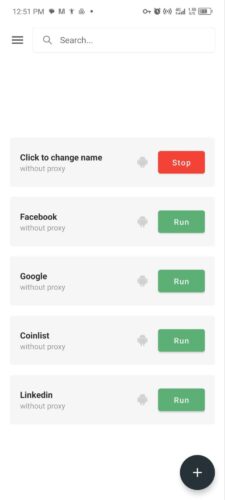 GoLogin Main Browser Screen on Android
GoLogin Main Browser Screen on Android
Besides being the best Android browser for privacy, GoLogin also works as the best browser for privacy on Reddit, Facebook, LinkedIn, Amazon, eBay, and other social media and ecommerce platforms.
GoLogin has a 4.8-star rating on G2, outdoing Google Chrome, Brave Browser, Microsoft Edge and Firefox browsers.
GoLogin is available in four different plan tiers (if paid annually):
- $24/month for the Professional plan
- $49/month for the Business plan
- $99/month for the Enterprise plan
- $149/month for the Custom plan
Want to test-drive GoLogin before buying? You can get started with a free 7-day trial period across all plans. Afterward, you can still enjoy a free forever data plan with three profiles.
Best Browser for Privacy: Conclusion
Choose a privacy browser based on your use case and needs. Here are some questions to help you in your quest:
- Do I just need to block ads?
- Do I need to protect my browser history?
- Do I want to safely access a platform I was banned from?
- What are other users saying about the browser?
If you don’t want to spend a lot of time choosing and testing, go with a browser like GoLogin that secures all your online activity across platforms and devices.
FAQ
1. Which privacy browser offers the strongest anonymity?
Tor Browser still provides the highest level of anonymity thanks to its multi-hop onion routing. However, for users who need strong anonymity with better site compatibility and stable identities, Gologin delivers the most balanced high-security experience.
2. Do all privacy browsers protect against fingerprinting?
No. Most traditional privacy browsers block trackers and cookies, but only a few offer meaningful fingerprint protection. Gologin and Mullvad Browser provide strong defenses. Brave and Firefox offer partial protection, while Opera, Iridium, and DuckDuckGo focus more on tracker blocking than deep anti-fingerprinting.
3. Are privacy browsers legal?
Yes. Privacy browsers are legal worldwide and used by millions to protect personal data, avoid aggressive tracking, and reduce profiling. Legality depends on intent. Using them for fraud or deception violates platform rules, but protecting your privacy is fully lawful.
4. Which privacy browser is best for everyday use?
Brave and Firefox provide the best mix of privacy and usability, offering strong tracking protection while maintaining compatibility and speed. Users who need deeper anonymity or multi-profile management typically choose Gologin.

Download Gologin for free and manage multiple accounts without bans!