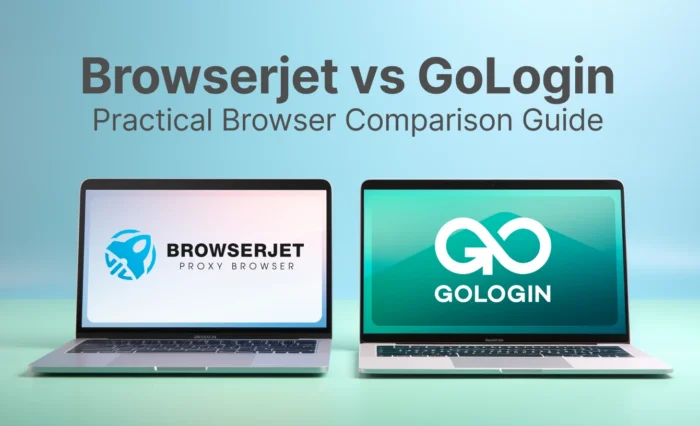Integration of Oxylabs into GoLogin
Oxylabs is one of the largest providers of residential proxies with more than 70 millions residential IPs spread all over the world. Oxylabs has residential proxies in every country in the world. You may get a proxy from a specific city as they claim to have proxies in almost every major city in the world. You can see their quantity on Oxylabs Proxy Map.
Oxylabs offers four pricing plans, starting from three hundreds dollars for the smallest package and to five thousand for the biggest one. Also there is customizable plan
with no price on it, so if you need that one, you’ll need to contact the sales team.
How to use Oxylabs proxies in GoLogin?
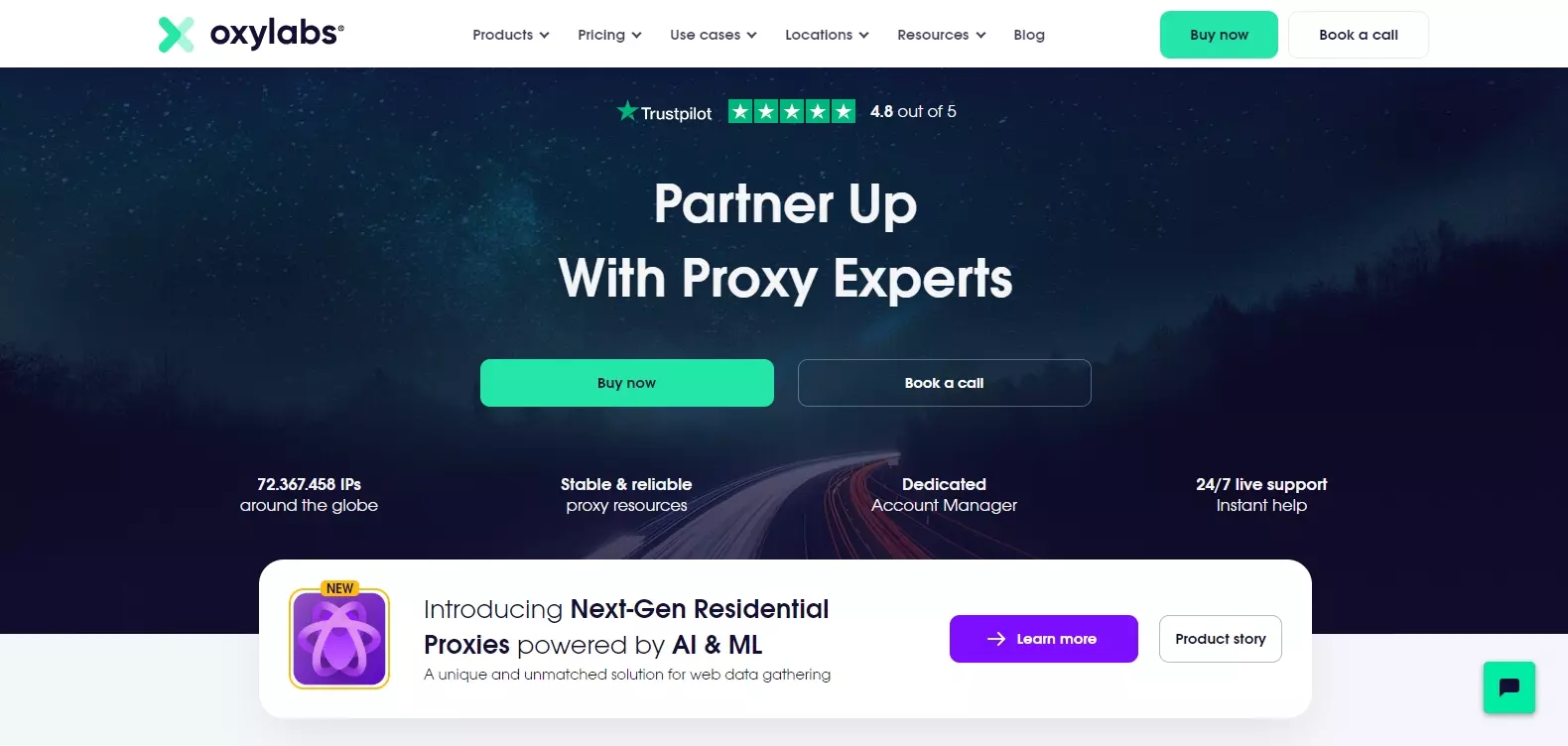
-
- Log in to your Oxylabs account. Here is your dashboard which shows traffic used this month. You can see more information by clicking Residential
proxies – Statistics. - Then you can create different users with different traffic limit. It can be useful in teamwork, for example. To understand how to set up proxies you
should open Documentation page. - First way is to use Single Backconnect Entry. It’s really simple. The single backconnect proxy enables to choose a specific country, city or ASN proxy
via additional parameters in the username. “pr.oxylabs.io” is your host, port is “7777”, login is this string with your username and proxy parameters “customer-USERNAME-cc-US-city-CITY-sessid-abcde12345”. First enter your username, then after “cc” enter two-letter code of country which proxy you want to use (there is Decoding table available on Wikipedia), then case insensitive city name in English you can find full list of them below on the documentation page and the same with ASN and US states list. Password is password of your user account.
- Log in to your Oxylabs account. Here is your dashboard which shows traffic used this month. You can see more information by clicking Residential
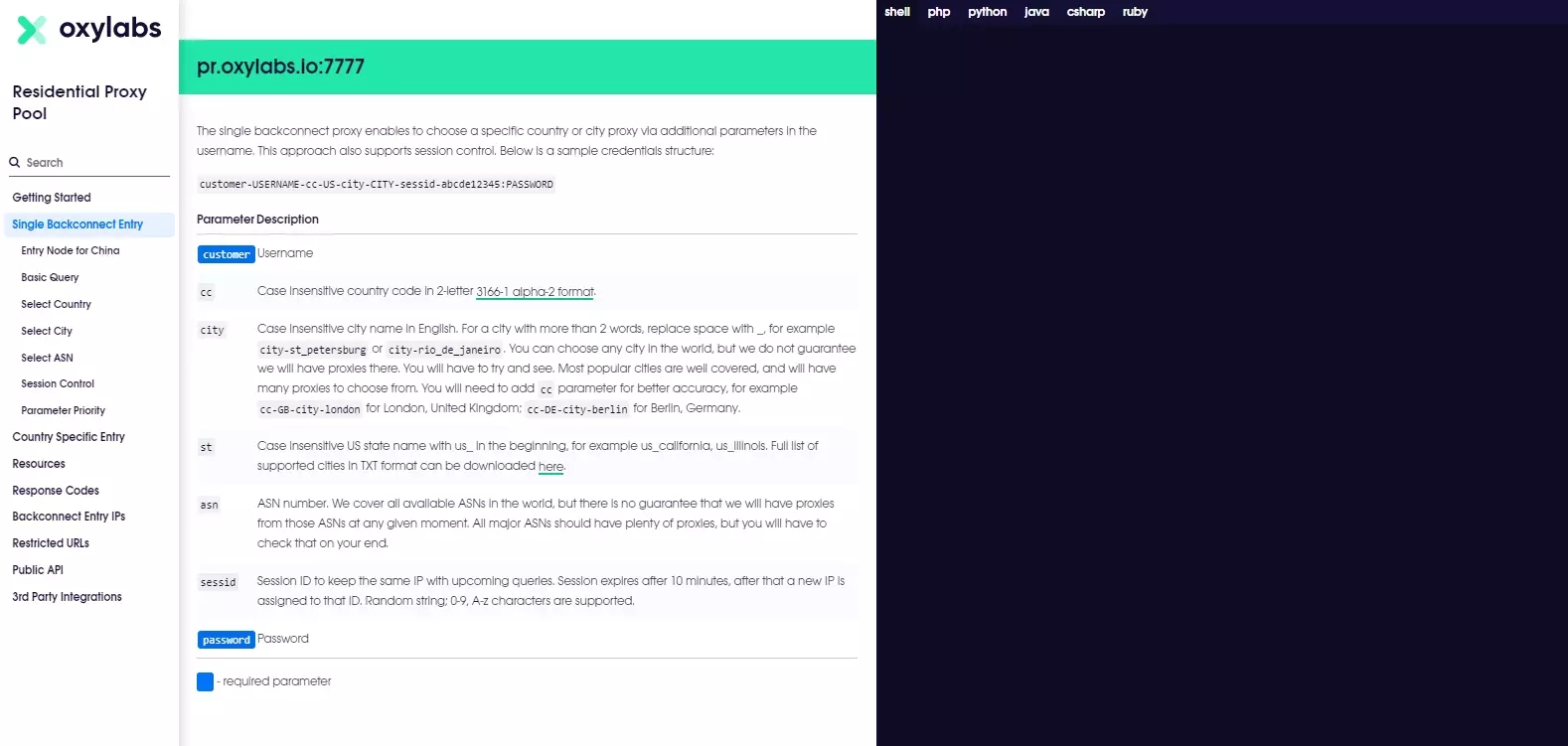
- Then create a new profile in GoLogin. Click New profile, enter the name and select HTTP proxies.
- Return to Oxylabs, copy the data and paste into your GoLogin profile. Fill in the Address, Port, Username with desirable parameters and your user’s password. And click Create profile.
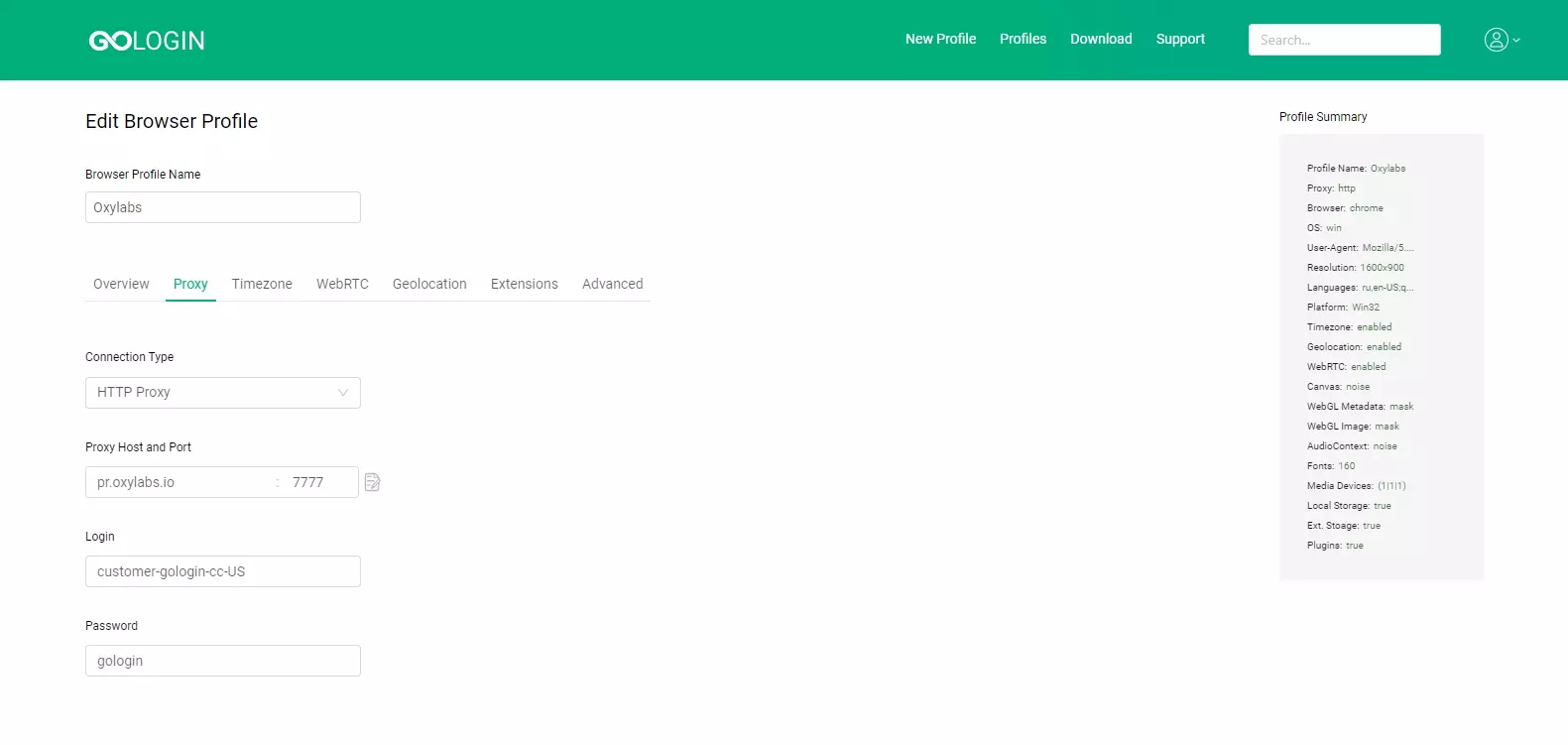
Done! Now you can run profile and start using Oxylabs proxies.
Also you can use Random Proxy Entry Points. Country-specific random proxy entry point will return new IP with every new request. You don’t need to pass any additional
parameters, just “customer-username” and “password”. Just choose host and port of needed country. Then in login and password fields you should enter username and password of your user.
Full list of random entry points is available in XLS document.
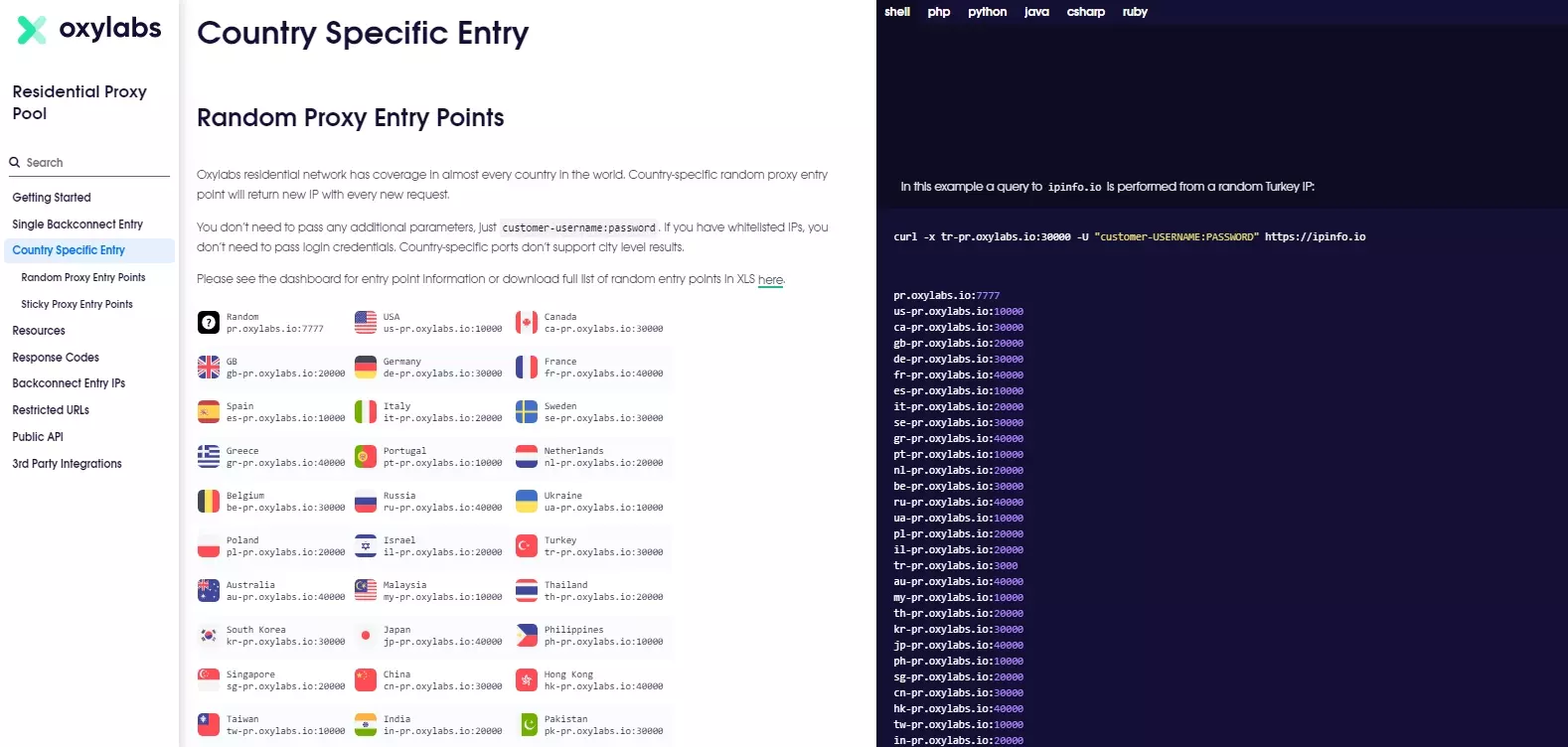
And very interesting function called Sticky Proxy Entry Points. Country-specific sticky proxy entry point will return the same IP with every new request while
you will use the same port. IP stickiness works for up to 10 minutes. After that, the IP is replaced with a new one. Like in Random Proxy Entry Points, you don’t need to pass any
additional parameters. Full list of sticky entry points is also available in XLS document.
GoLogin Proxy-Solutions Integration
Proxy-Solutions.net this is an innovative service for providing proxy servers. You can absolutely work with it with a public site, software, service, online game, script, and more. You can easily use all the functionality and tools of the site to solve your problems.
Our partners from Proxy-Solutions European perpetual discount on purchases in the amount of 15% for any tariff, using the promo code: GoLogin15.
There is no registration on the site, this user’s personal account is as flexible as possible in settings.
There is an online consultant on the site. Support is available 24/7.
Pricing Plans:
PERSONAL PROXIES
from $0.72 per month
Country : optional
Traffic : unlimited
Connection type, : HTTP/HTTP(s), SOCKS5
Anonymous : anonymous/elite
Speed : up to 100 mb/s
Protocol : IPv4
PACKET PROXIES
from $5.45/mo
PACKS: 5/10/25/50 100/150/200/300 PCS
Country : optional
Traffic : unlimited
Connection type, : HTTP/HTTP(s), SOCKS5
Anonymous : anonymous/elite
Speed : up to 100 mb/s
Protocol : IPv4
PRIME PROXY
from $1.81 per month
Country : optional
Traffic : unlimited
Connection type, : HTTP/HTTP(s), SOCKS5
Anonymous : anonymous/elite
Speed : up to 100 mb/s
Protocol : IPv4
PROXY CITY
from $1.81 per month
Country and city : optional
Traffic : unlimited
Connection type, : HTTP/HTTP(s), SOCKS5
Anonymous : anonymous/elite
Speed : up to 100 mb/s
Protocol : IPv4
Payment methods: : Visa/Mastercard, Qiwi, Юmoney, WebMoney, Bitcoin, Payeer, PayPal and others
Connection types: : НТТР/НТТР(s), SOCKS5 available for any tariff.
Country IP available: : Russia, Ukraine, USA, Kazakhstan, Belarus, Canada, UK, European countries.
Authorization is organized by username/password or client IP address. Proxies of any direction are Anonymous/elite. Throughput of proxy servers is up to 100 mb/sec
Proxies can be purchased for any period from one month to a year or more, it is also possible to extend for recovery periods, while there is the possibility of renewal “flexibly” (refusing, replacing or expanding the number of addresses in order).
Prices on the site are formed as follows:
the possibility of using bonuses and discounts is excluded, the price tag for 1 IP address will decrease taking into account the proxy in the task.
For arbitrageurs, owners of groups in social networks, sites, directories and not only, the affiliate program will be interesting, 20% commission and a number of affiliate opportunities, will make cooperation with Proxy-Solutions .net maximum beneficial.
How to use a proxy with GoLogin?
To create a profile, go to the Profiles section and click Create profile.
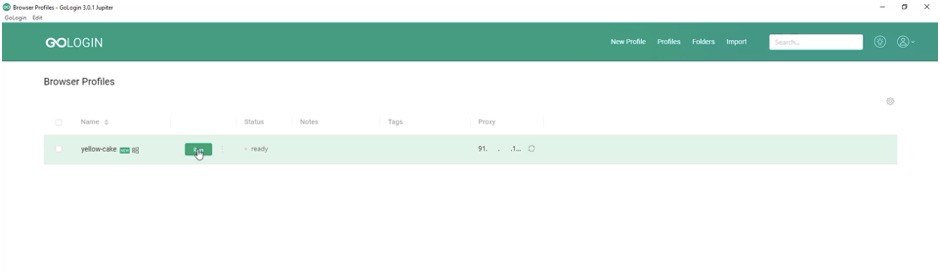
In the Connection type column, select the connection protocol, enter the proxy host, port, login and password in the fields along with the data from the file, click
Check proxy, if the verification is successful, click Create profile.
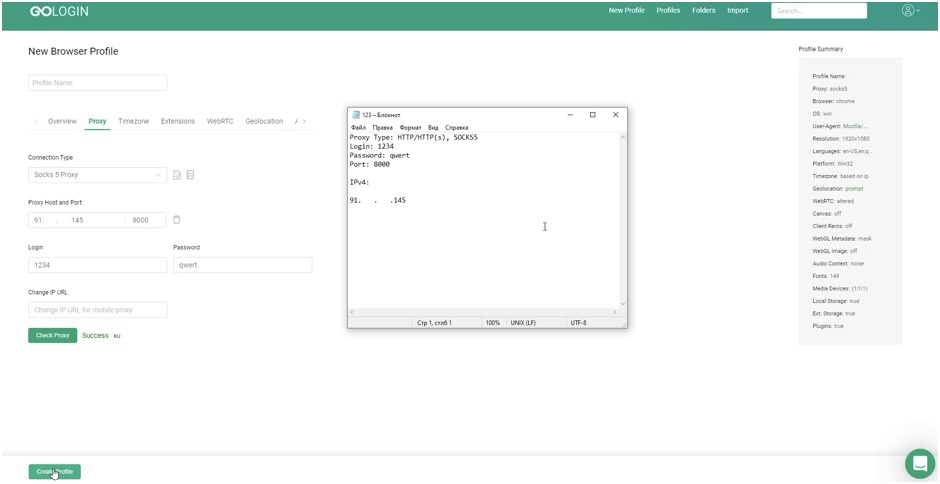
Press Run to run the profile.
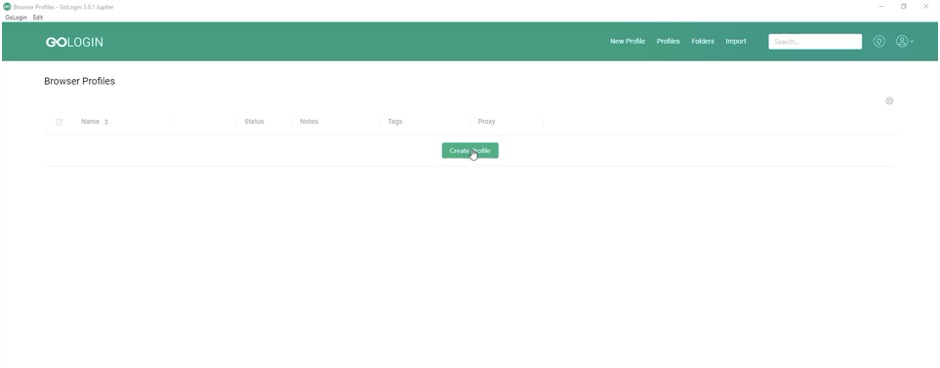
Smartproxy
Smartproxy is the only
decentralized data access platform among all the main residential proxy networks, with them you will get access to competitive business data anywhere in the world using proxy servers.
Specially for GoLogin users, Smartproxy provided a 20% discount with the GOLOGIN promo code.
Pricing plans:
From 39$
Dedicated data center proxy
Unlimited GB
Private US IP
Unlimited connections
From 50$
Data center proxy
40.000 IP in the USA
Quick connection without limits
Forward rotation
From 75$
Resident proxies
+195 locations
Completely anonymous
24/7 support
From 100$
Proxy for search engines
100% success rate
Scalable and easy to use
Ability to parse in JSON format
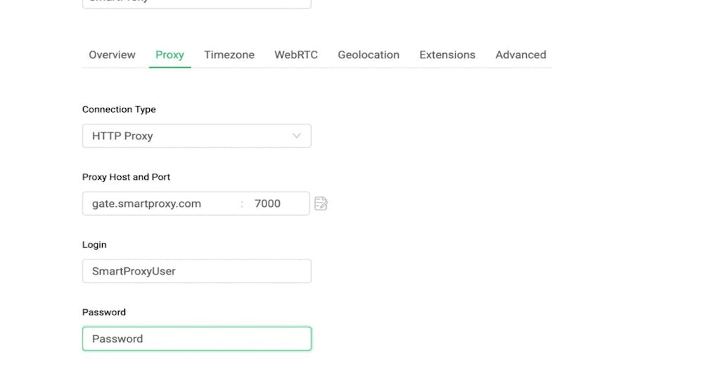
So how can you use Smartproxy in GoLogin?
- Log in to your GoLogin account.
- Click New Profile and select HTTP Proxy.
- Then go to Smartproxy and copy your proxy details
- Paste it in your GoLogin profile. And click Create profile.
- Done! Now you can run profiles and start using proxies completely anonymous
You can also watch this video tutorial from Smartproxy here
Done, now you can use Smartproxy with Gologin! Good luck!
proxy-sale.com
Today we have chosen for you about evaluation with a proxy sale.
Onproxy-sale.com Choose to buy an IPv4 and IPv6 proxy with HTTP(s) and Socks5 support with high speed, stable performance and 24/7 technical support.
Our partners from Proxy-Sale in Europe discount promo code:
For our CIS users – GOLOGIN15
For Russian-speaking users – GOLOGIN
Proxy-Sale has a flexible price list that can be easily customized to your
needs
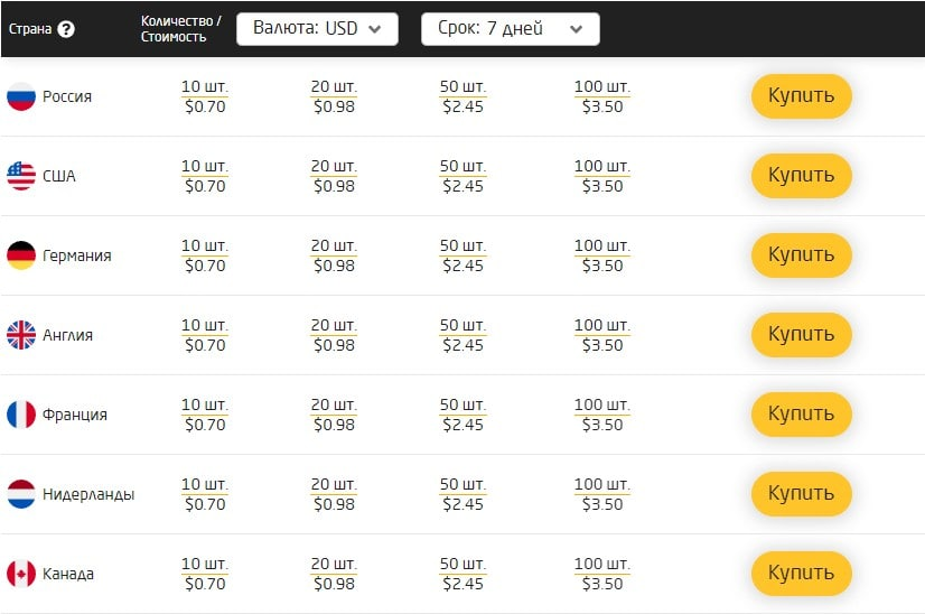
Glogin proxy setup step by step
-
- Launch and sign in with your account.
- Unpublish a new profile by clicking on the three dots and then
selecting Settings.
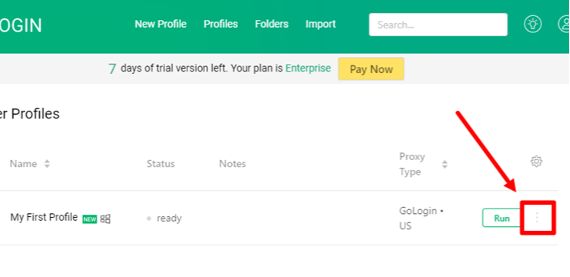
-
- If you have a file with a proxy, you can download it from the
device. To do this, in the Proxy section, click on the download icon and find the
file you need.
- If you have a file with a proxy, you can download it from the
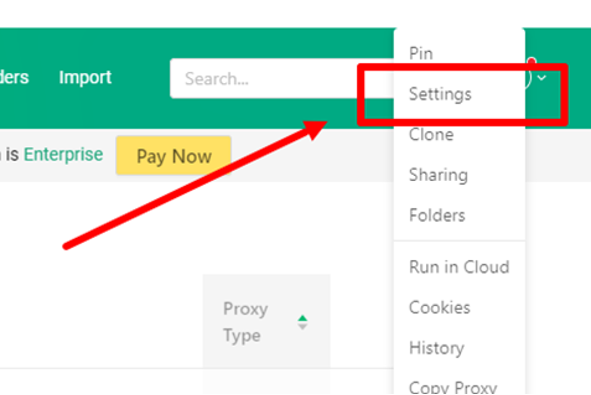
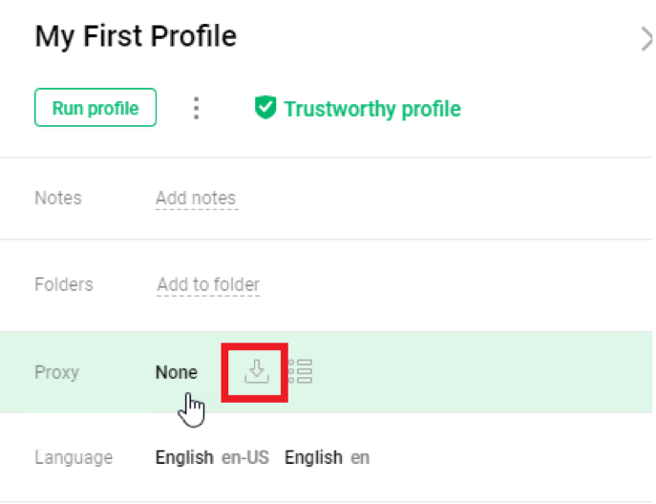
-
- To manually enter a proxy, click on “None” in the “Proxy” section.
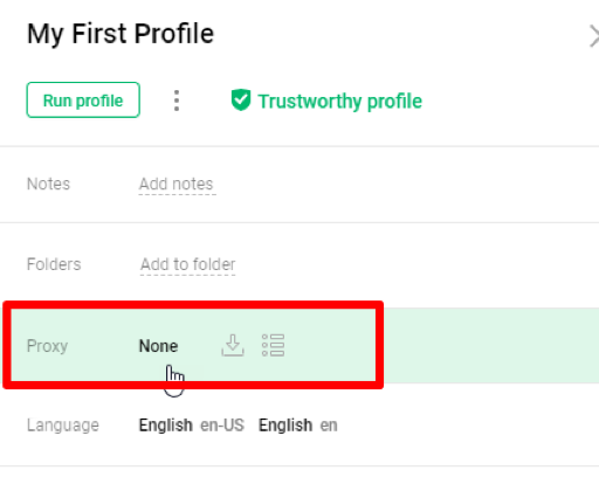
-
- In the Proxy Type section, select your proxy type.
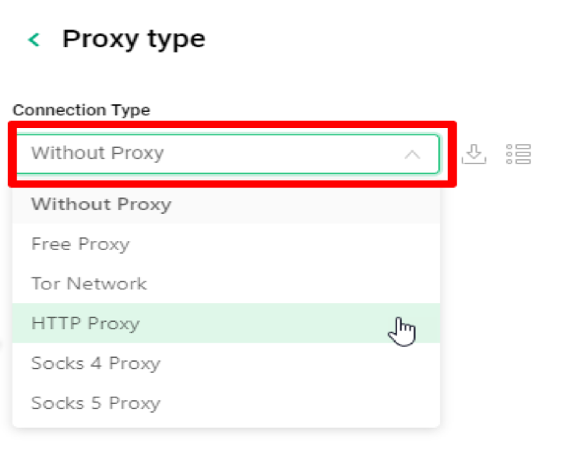
-
- Enter the IP address and port of the proxy server below.
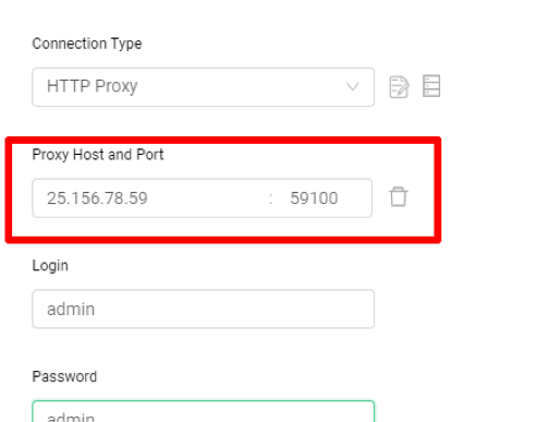
-
- 7Enter the proxy login and password
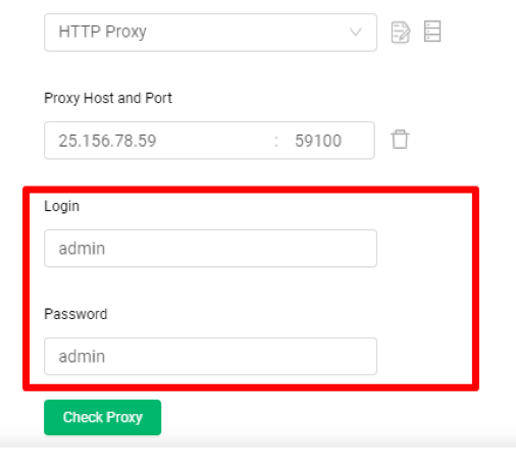
-
- You can check whether the proxy is working. To do this, click on the “Check proxy” request
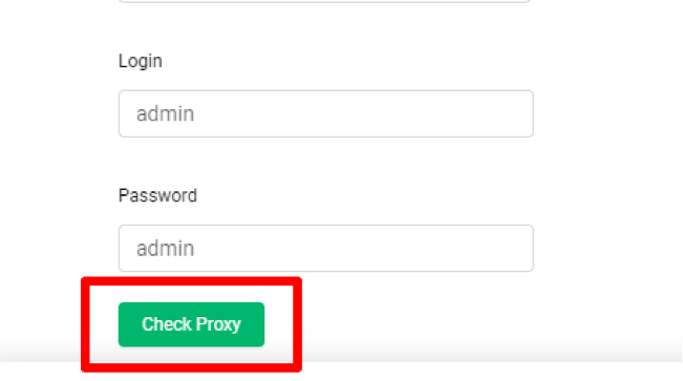
-
- If the proxy was successfully verified, go back to the general profile settings, enter the rest of the data and click Run Profile.
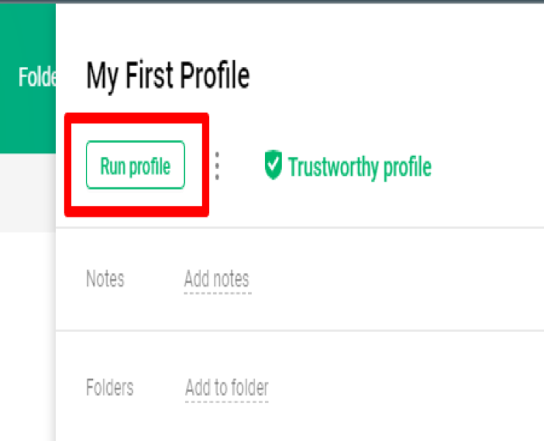
Recommendations
- Choose reliable personal proxies. The quality of the proxy server determines the effectiveness and security. Free proxies can slow down the workflow or even display blocking.
- Use 1 proxy for 1 profile.
Happy use Proxy-sale together with GoLogin!
LTEBOOST.COM
LTEBOOST.COM – 6 years of providing quality proxies on the market, making more than 10,000 sales per year and has more
than 800 reviews about its work. LTEBOOST.COM is visited by more than 500 people a day, because the service has more than 80 different products.
For GoLogin users, LTEBOOST.COM received a 15% discount using the promo code GOLOGIN.
LTEBOOST.COM has a flexible price list, everyone will find what they need
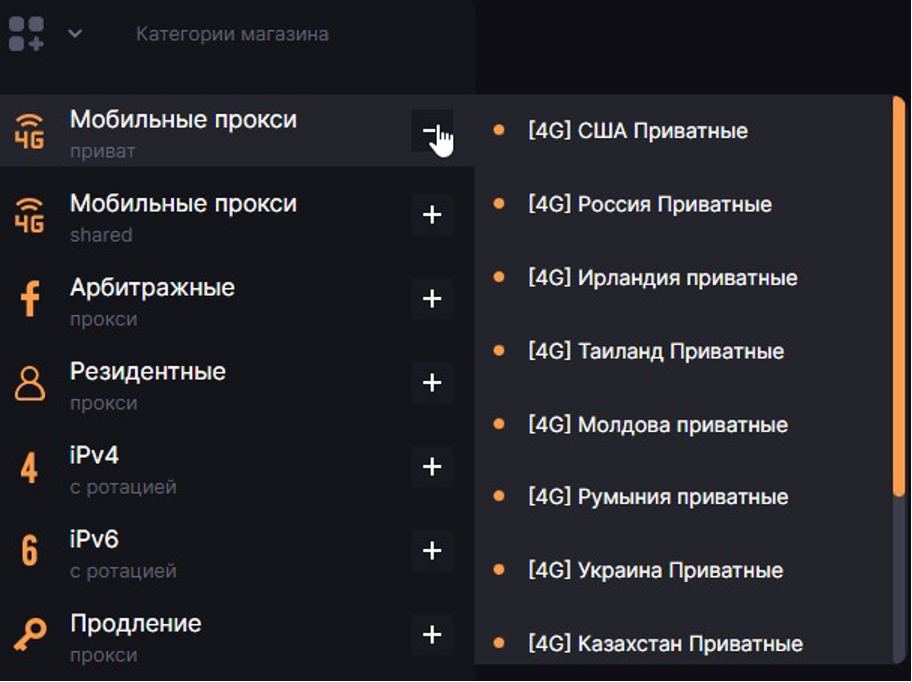
So how can you use the LTEBOOST.COM proxy in GoLogin?
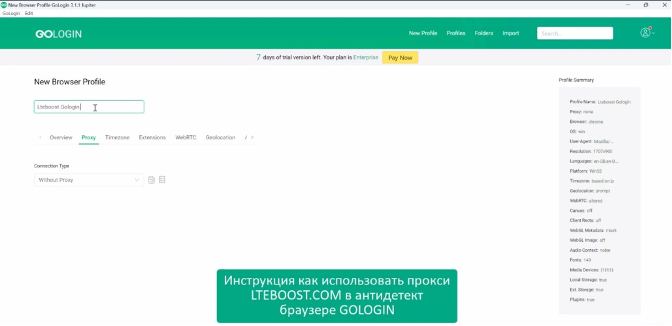
For example, let’s take US private 4G networks
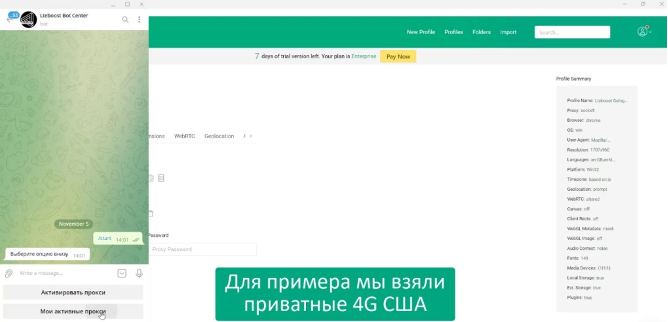
Copy the data from the proxy and paste it into the required antidetect fields
and create a profile
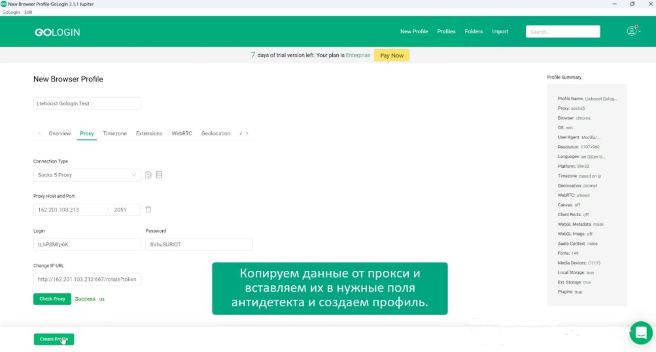
Launching a new browser profile
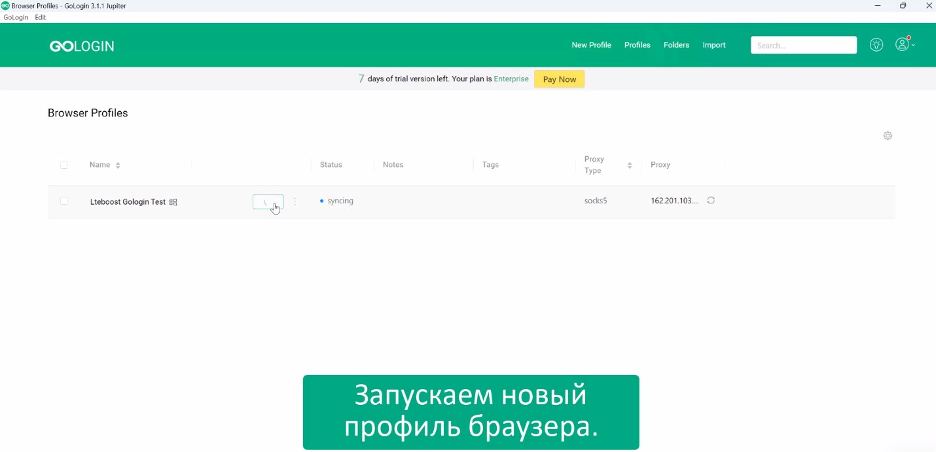
Done! Good luck using LTEBOOST.COM with Gologin!
How to Set-up Proxies with GoLogin – The Social Proxy
The Social proxy – is a leading proxy supplier developing and producing residential 5G and 4G proxies. The Social Proxy was designed to solve online identities issues and enable users to safely perform complex operations such as automation, crawling, scrapping, and more. They have proudly helped
our partners achieve unparalleled industry-leading success rates in their fields.
Price: 90 EUR for 4G/120 EUR for 5G per month.
IP number: Unlimited based on the ISP pool Geographic coverage: 6 [US (New York and Texas), Germany, UK, Israel and Austria]
Free trial: 24 hours
Promo code : Gologin_TSP15 (15 EUR off)
How to Use Proxy in GoLogin
Below is the step-by-step process on how to connect proxies to Gologin successfully. Read on to know more.
1 – Open your GoLogin application.
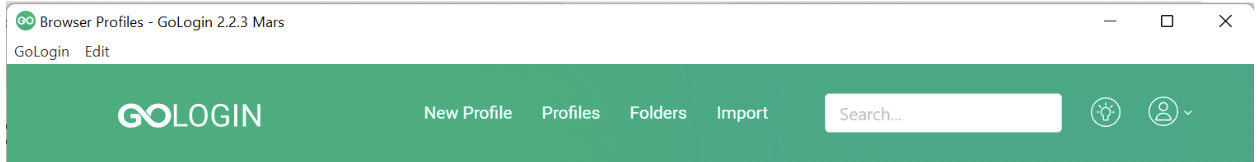
2 – Click the “New Profile” button to create a new user profile.
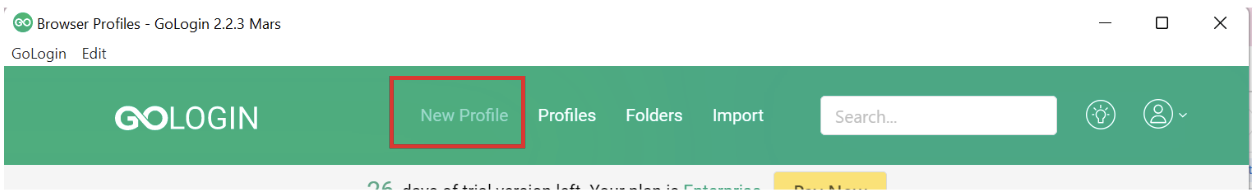
3 – Input the name of the profile you created.
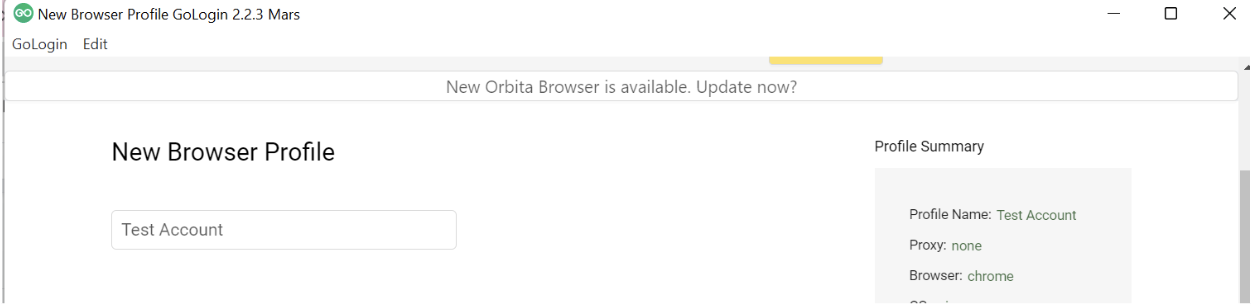
4 – Add a proxy and choose what type of proxy you have.
In this case, The Social Proxy’s proxies’ work with HTTP so you have to select that type.
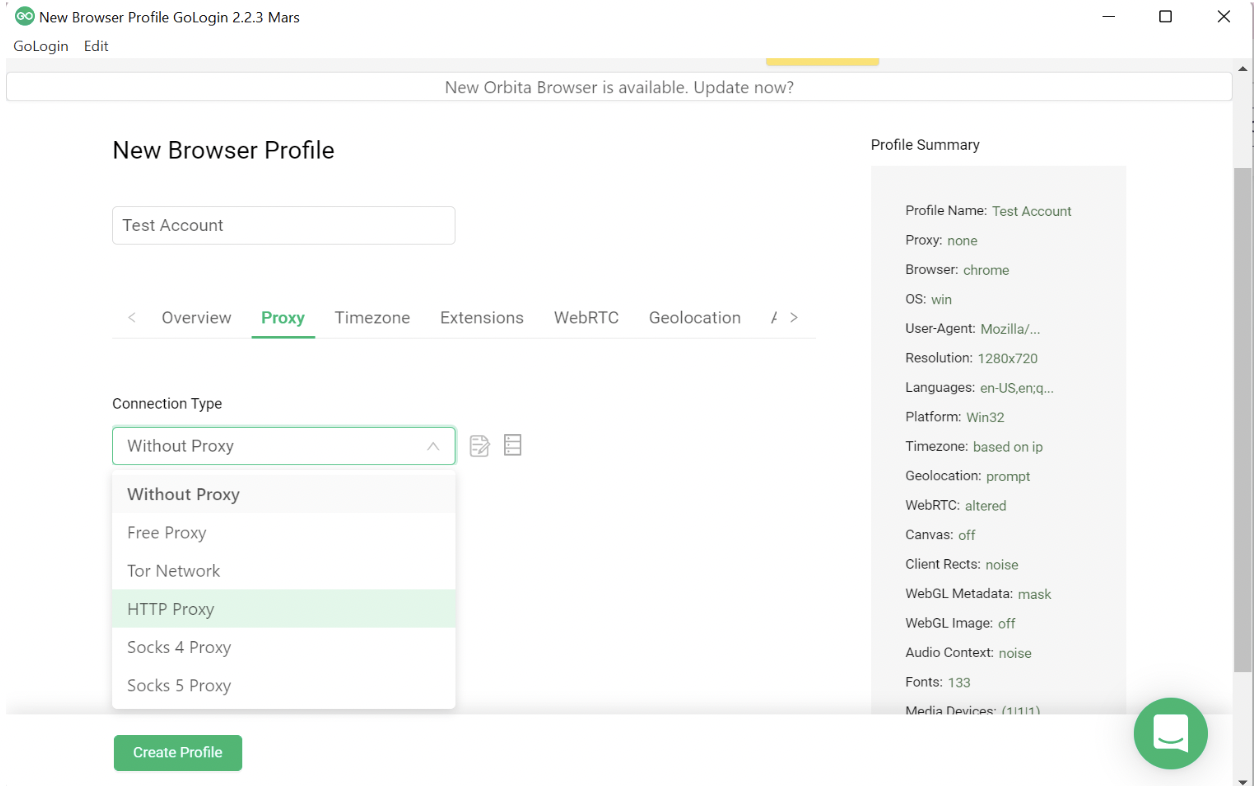
5 – Input the proxy details. Write the proxy host, port, username and password of the proxy.
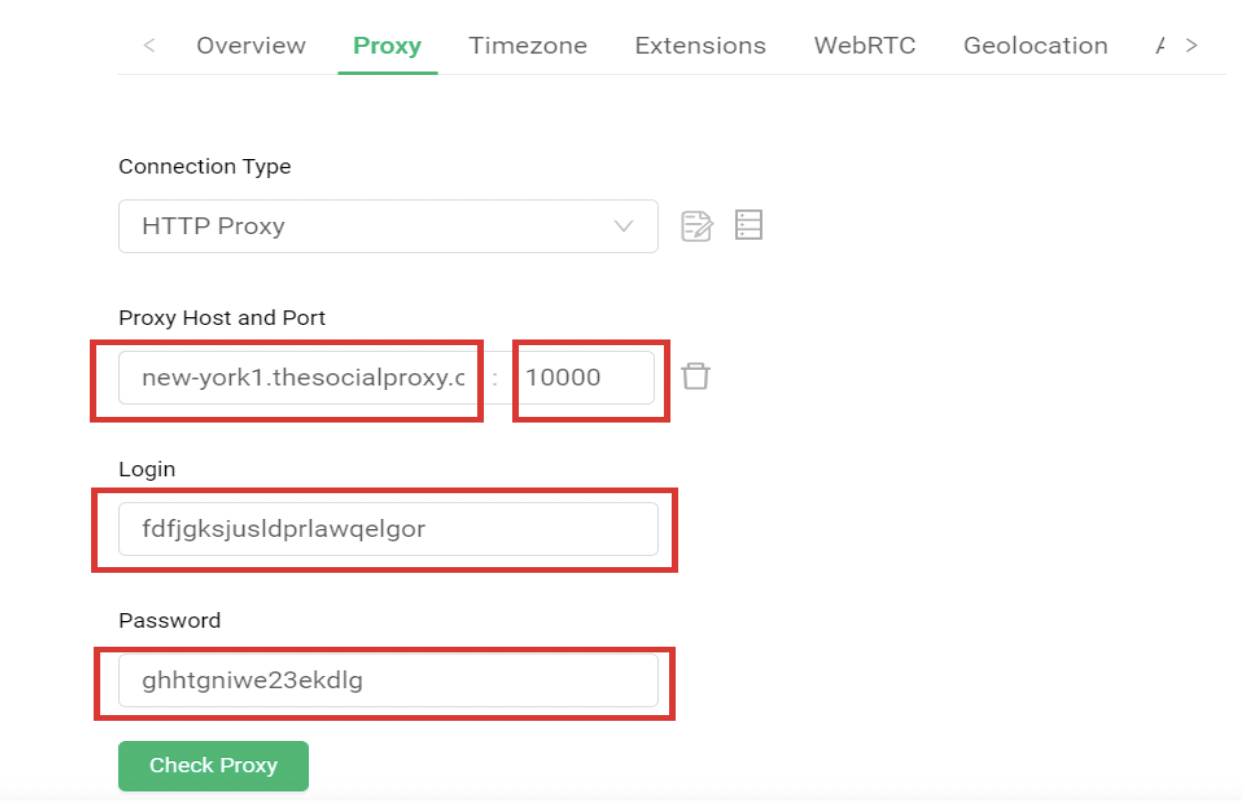
6 – Check if the proxy is valid by clicking the “Check Proxy”
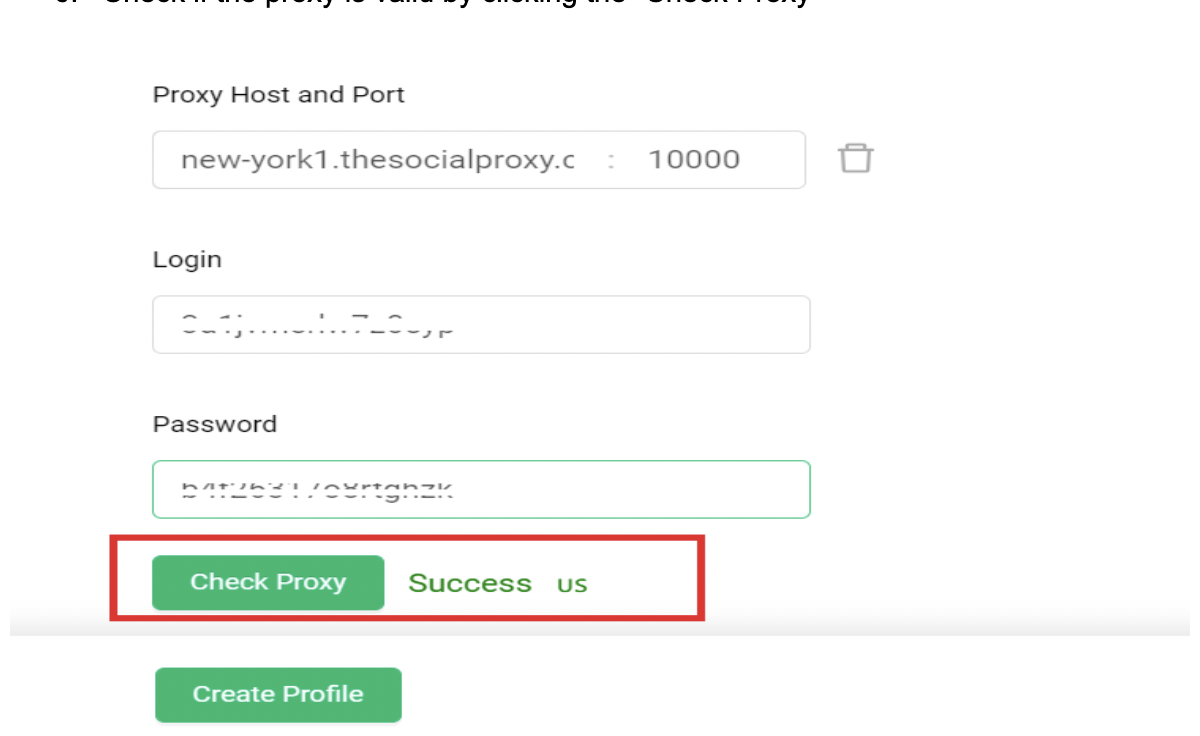
7 – Click “Create Profile”
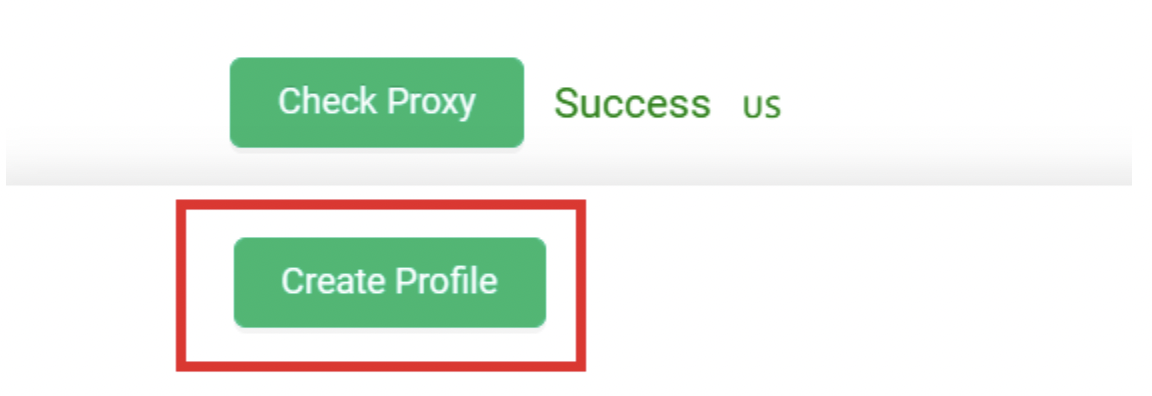
8 – You are now good to go. Click “Run” and wait for the browser to load. If
all goes according to plan, a website a https://iphey.com will launch and display your personalized
fingerprint data.
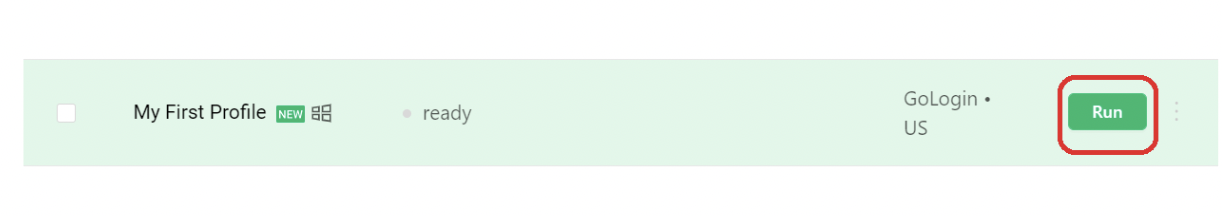
You are now ready to safely connect your stealth social network profile,
e-commerce account or personal site.
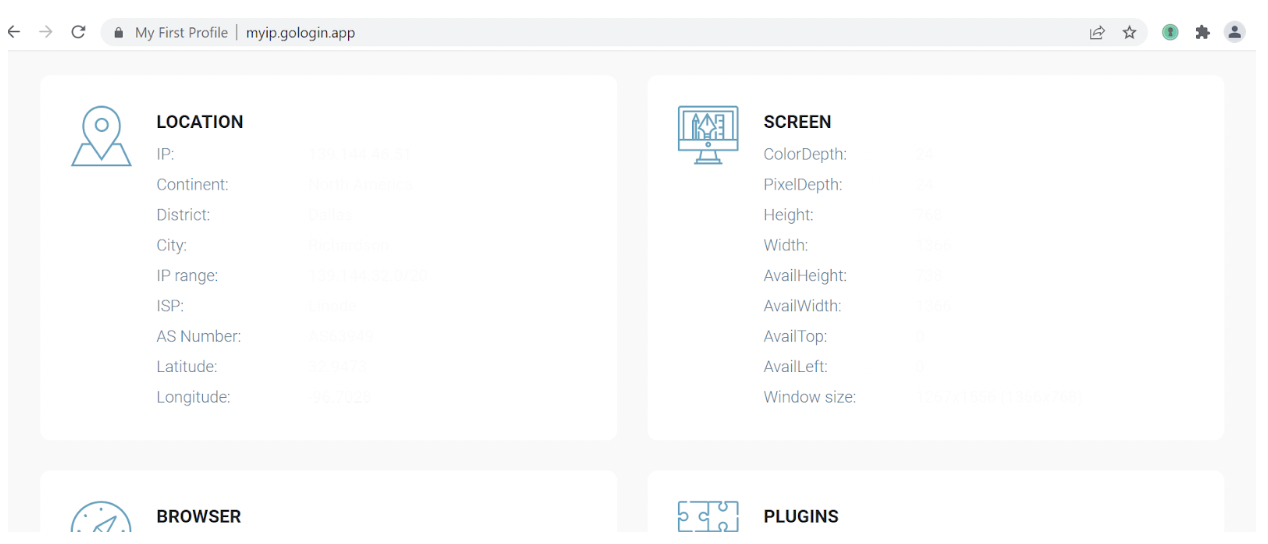
Enjoy the Social Proxy with GoLogin!
SOAX How to connect to proxies via the GoLogin browser?
SOAX is one of the largest providers of mobile and residential proxies with over 8 million IP addresses worldwide. SOAX has residential proxies in every country in the
world. You can get a proxy from a specific city.
SOAX offers four plans, ranging from $99 for the smallest package to $700 for the largest. There is also a customizable rate without a price, so if you need it, you need to contact the sales team. We also highlighted the excellent multilingual support and flexible geo-targeting settings that will make it easy to get the necessary data from any corner of the
globe.
The guys from SOAX proxies have allocated a promotional code GOLOGIN20 for our clients – it gives a 20% discount on the first purchase of any tariff plan
How to use SOAX proxy in GoLogin?
For a start, we need to click on the “Create profile” button, provide a name for it, and choose a Connection type (either HTTP or Socks5).
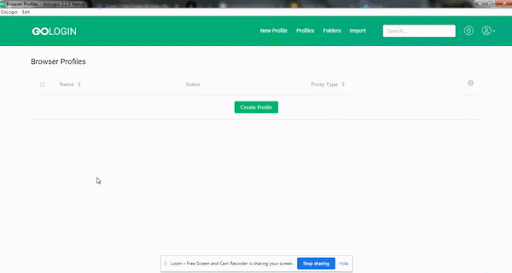
After that, you may enter your proxy data from the subscription. When everything is ready, click the “Check proxy” button, then click “Create profile”.
The proxy setup window should look like this –
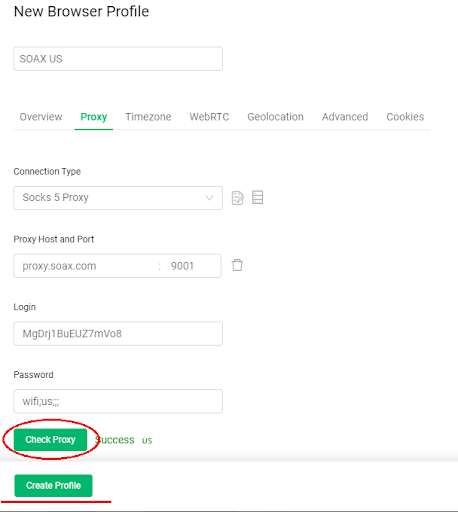
To enable your new profile, go to the “Profiles” tab and click Run. The new GoLogin window will pop up and it will be automatically connected to
proxies.
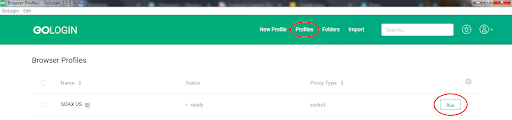
For IP address authorization you just need to Whitelist your IP, enter the host IP address and port number assigned to the corresponding filter in the IP Address section of your SOAX profile.
Enjoy working with our proxies!
How to integrate SSL Private Proxy into GoLogin
SSLPrivateProxy was founded in 2012, company offers high speed proxies for anonymity, classified ads, social media, SEO and web marketing. Their infrastructure offers
access to more than 100 locations worldwide. Proxies works on all classified ads websites with the speed of 1000 Mbps.

Especially for GoLogin users, SSLPrivateProxy provided promo code “GoLogin25OFF”, which gives a 25% recurring discount. Try now via our partner link./a>
So how can you use these proxies in GoLogin? Log in to your SSLPrivateProxy account. Then you should choose type of proxy – Private, Shared, Gaming or Shopping and click on it. Here you can see different proxy packages. All packets differ in the number of proxies. Here you can select the billing cycle.
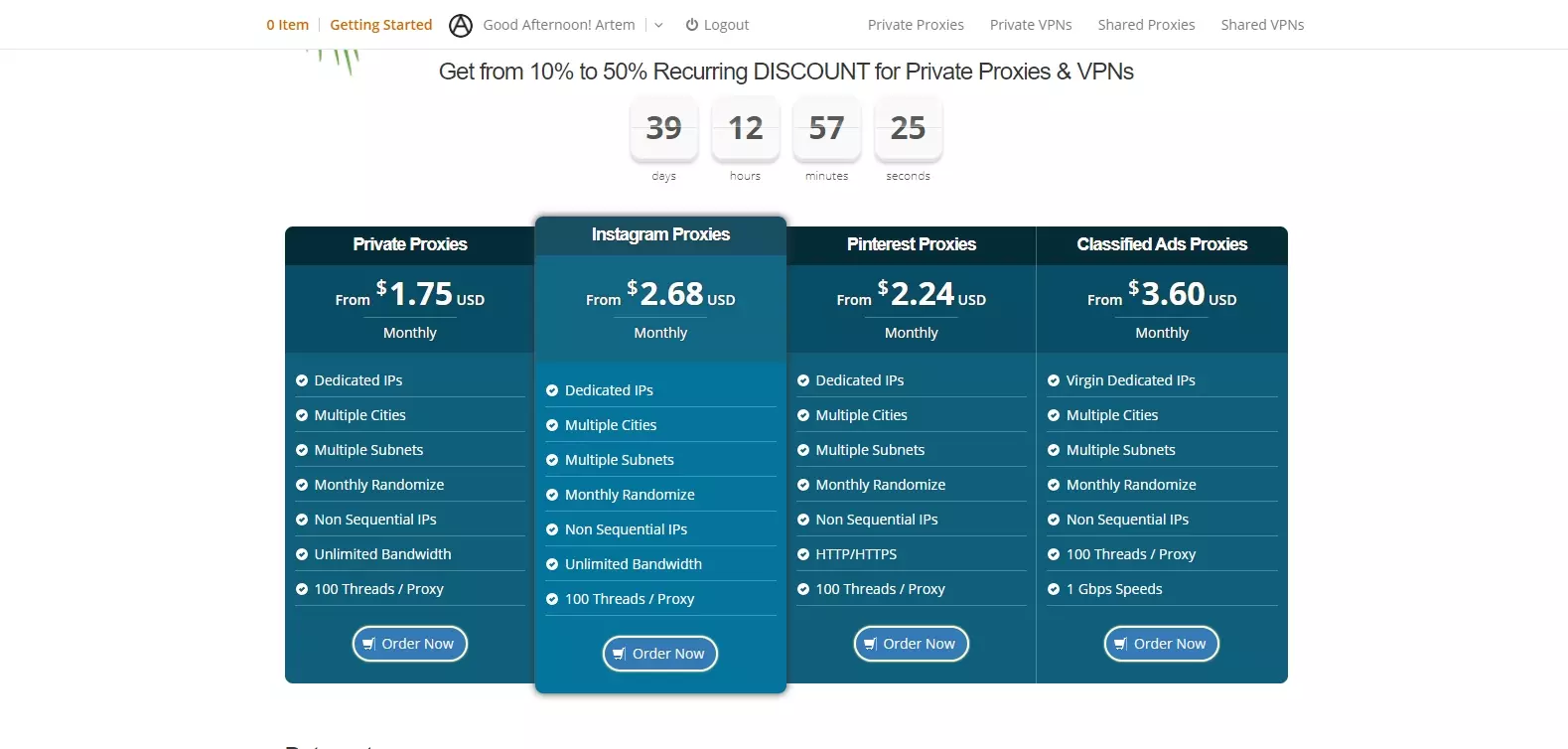
Then you should choose proxies locations and write purposes. Click ‘Add to cart’ and pay for the order.
Now we have to create a new profile in GoLogin. Click New profile and select HTTP proxies. Then return to SSLPrivateProxy and go to the “Account Overview”. Then click “My
proxies” Here you will see a list of your proxies, their location and status.
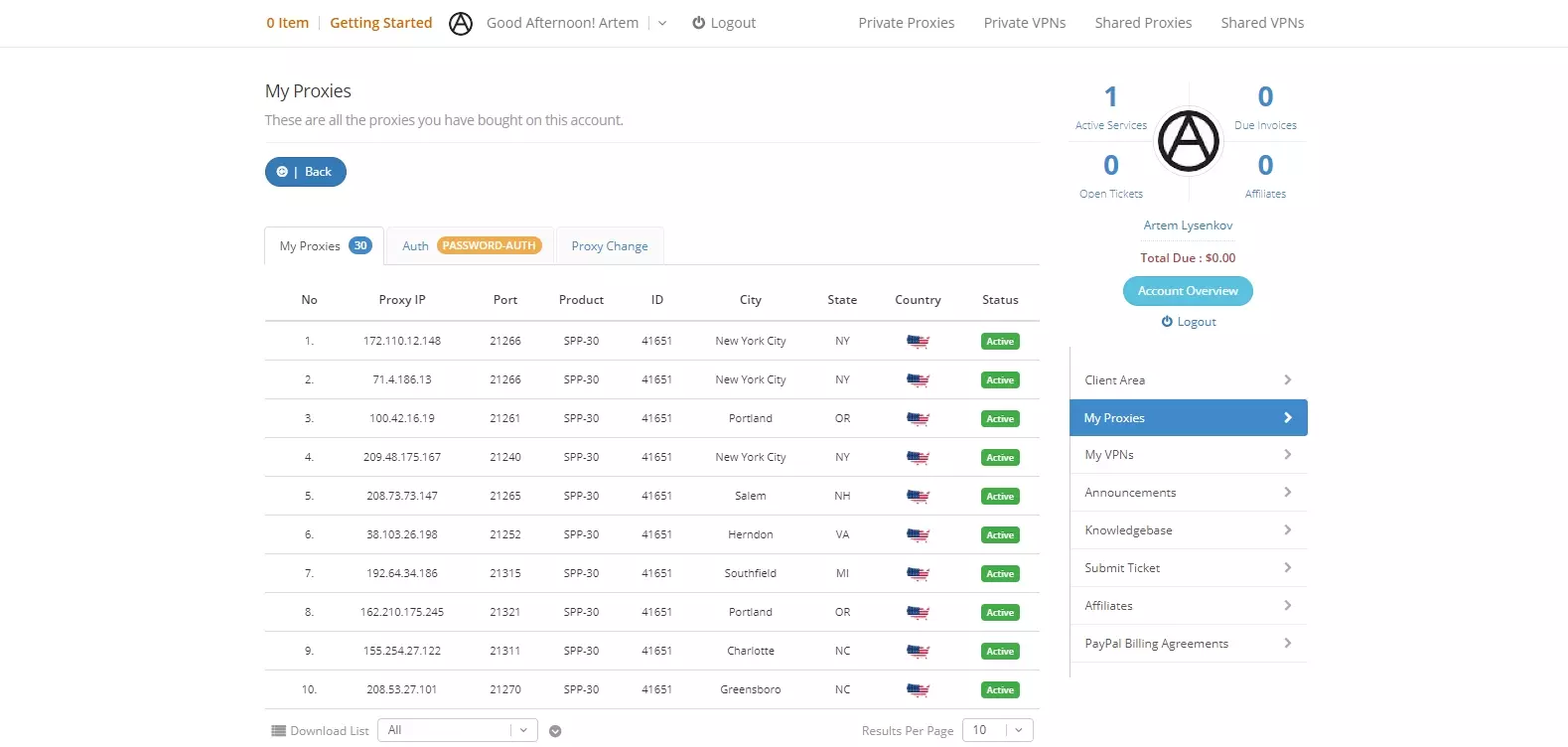
Copy the data from these fields and paste them into your GoLogin profile. Address, port, username and password from Authentication tab. And click Create profile.
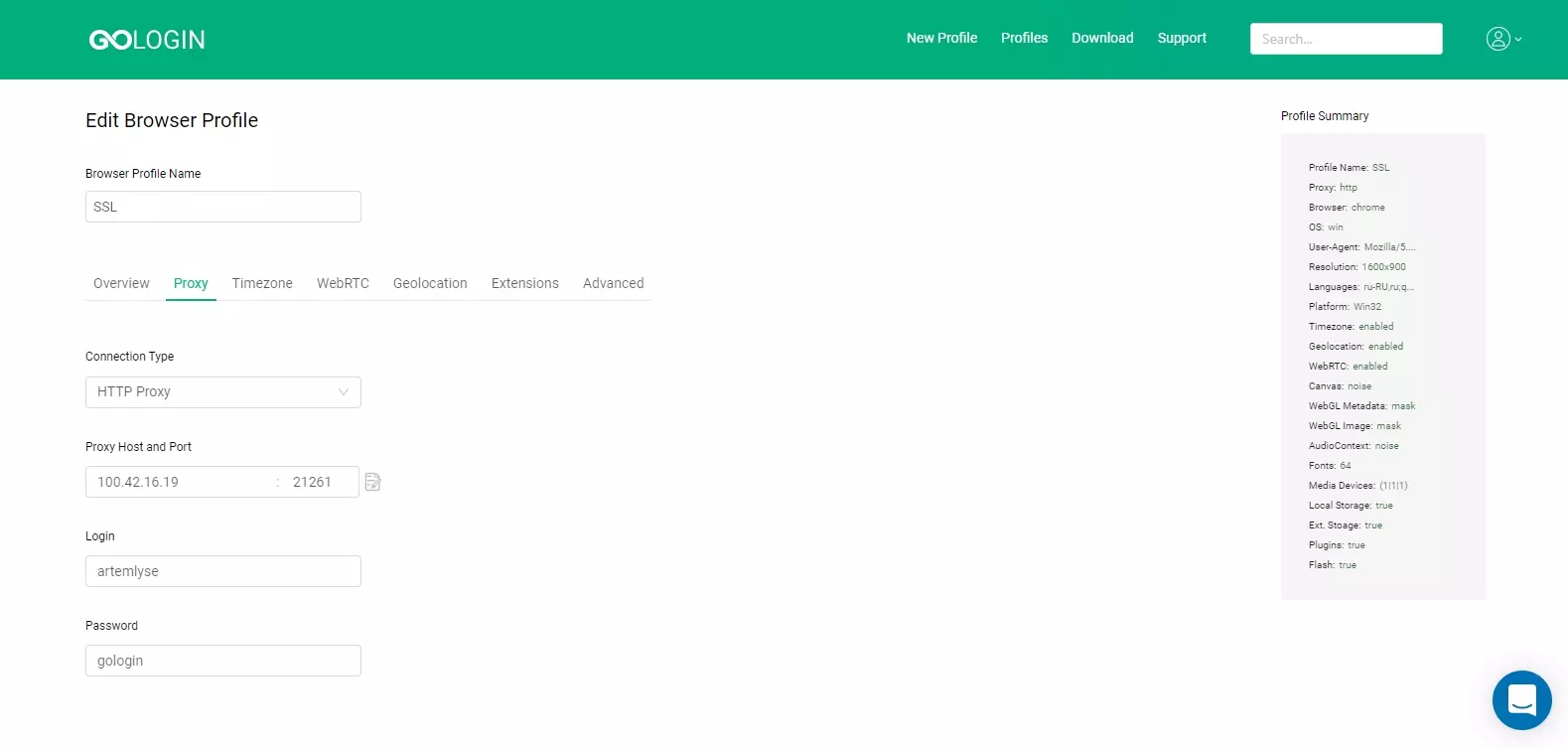
Done! Now you can run profile and start using proxies.
Integration of Proxys.io into GoLogin
Proxys.io is a proxy rental service with more than 10 thousand IP addresses from 12 countries. The main product of the provider is IPv4 and IPv6 proxies. All of them can connect via HTTP and SOCKS protocols. The service also provides round-the-clock support and money back within 24 hours after purchase. All proxies are anonymous, and logs are not conducted.

So how can you use these proxies in GoLogin? Log in to your account first. Next, go to the “Buy” tab. Here you can select proxies by location or by task. For example, we
need a proxy to work on Amazon. Service will open a suitable option.
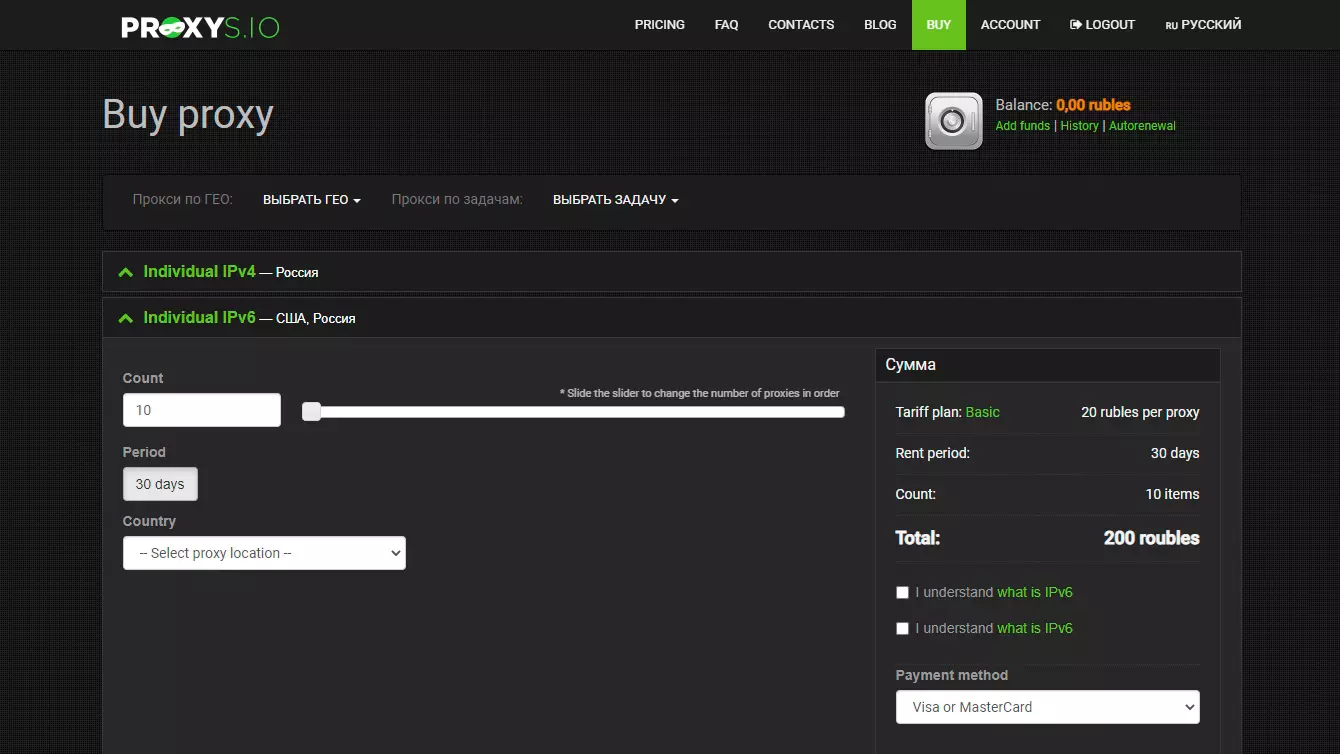
Now you need to select the amount of IP, the rental period and the proxy country. For example, Poland. Next, select the payment method and pay for the proxy. They will
appear in our account immediately. Go to account and open an order.
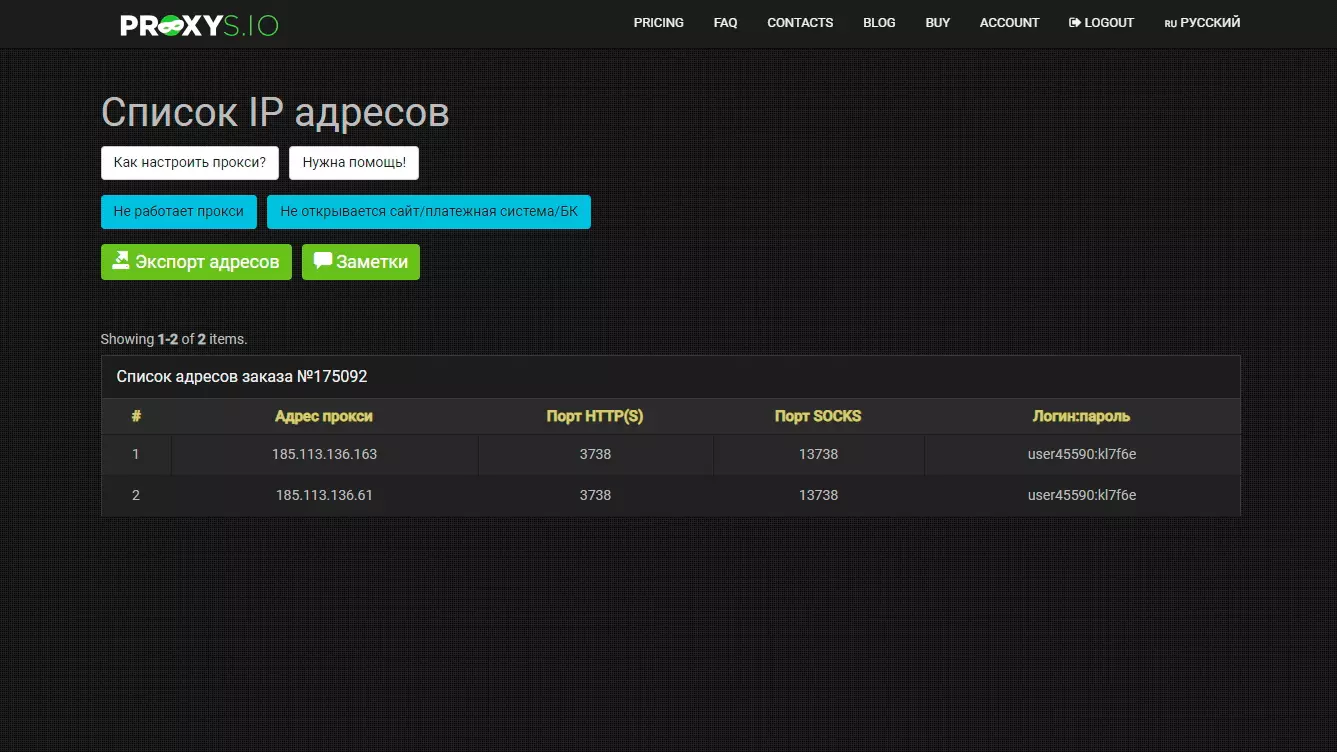
Now we have to create a new profile in GoLogin. Click New profile and select HTTP or SOCKS proxies. Then go back to Proxys.io and copy the address, port, username and
password. And click Create profile.
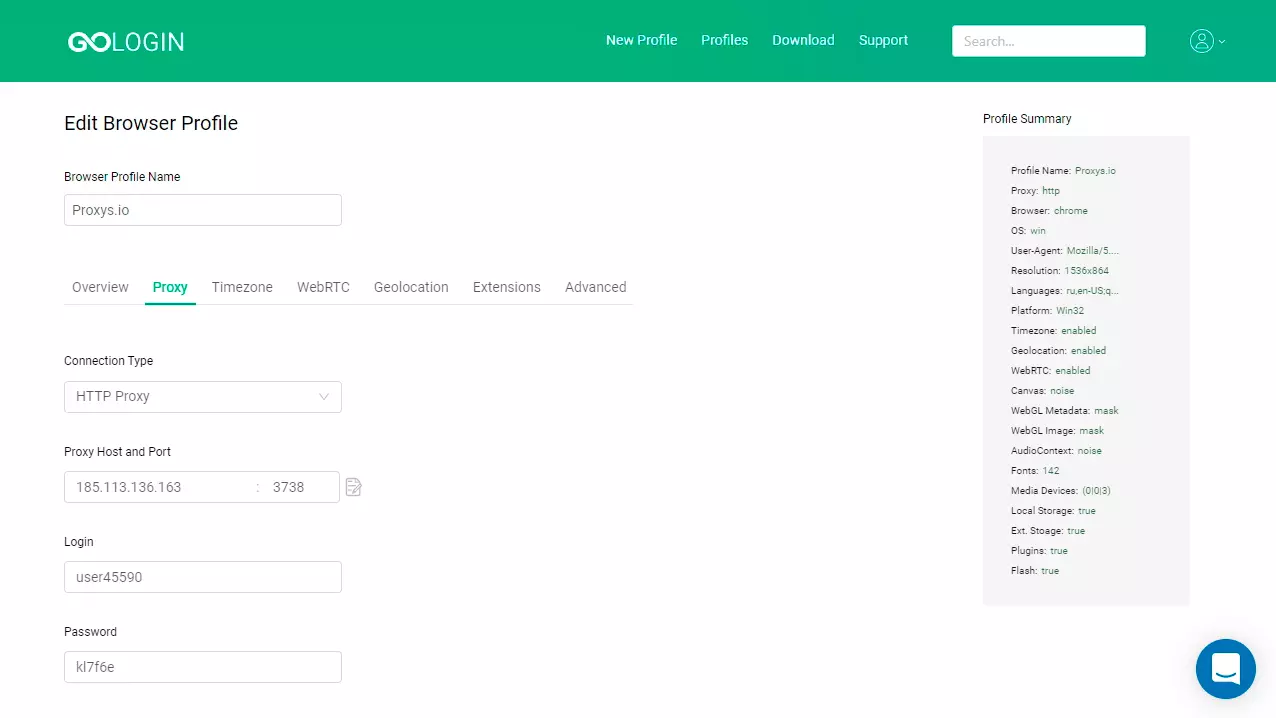
Done! Now you can run profile and start using proxies.
How to integrate PrivateProxy.me into GoLogin
PrivateProxy.me is a proxy provider owned and operated by Aqua Networks Limited, a London based IT company which specialises in Cloud IT services. The company was
formed in 2010 and has since served thousands of customers around the world. Due to it’s affiliate with an IT company, PrivateProxy.me leverages great IP Address resource pools which
allow them to provide 100% clean private proxies in many countries around the world.
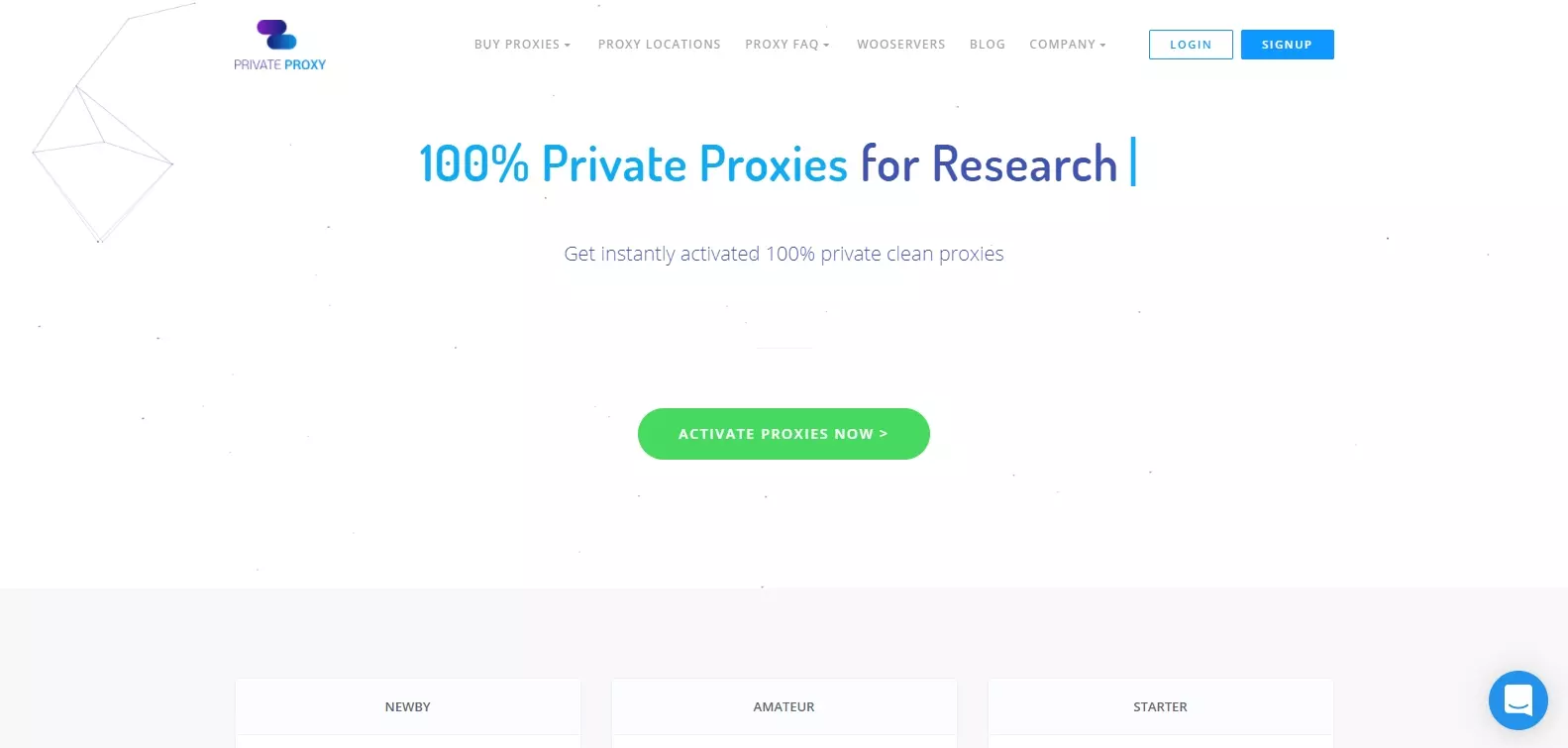
PrivateProxy.me offers nine pricing plans for its customers, starting from nine dollars for the smallest package and to one thousand five hundred for the biggest one.
Especially for GoLogin users, PrivateProxy.me provided promo code “GOLOGINAPP”, which gives 25% discount.
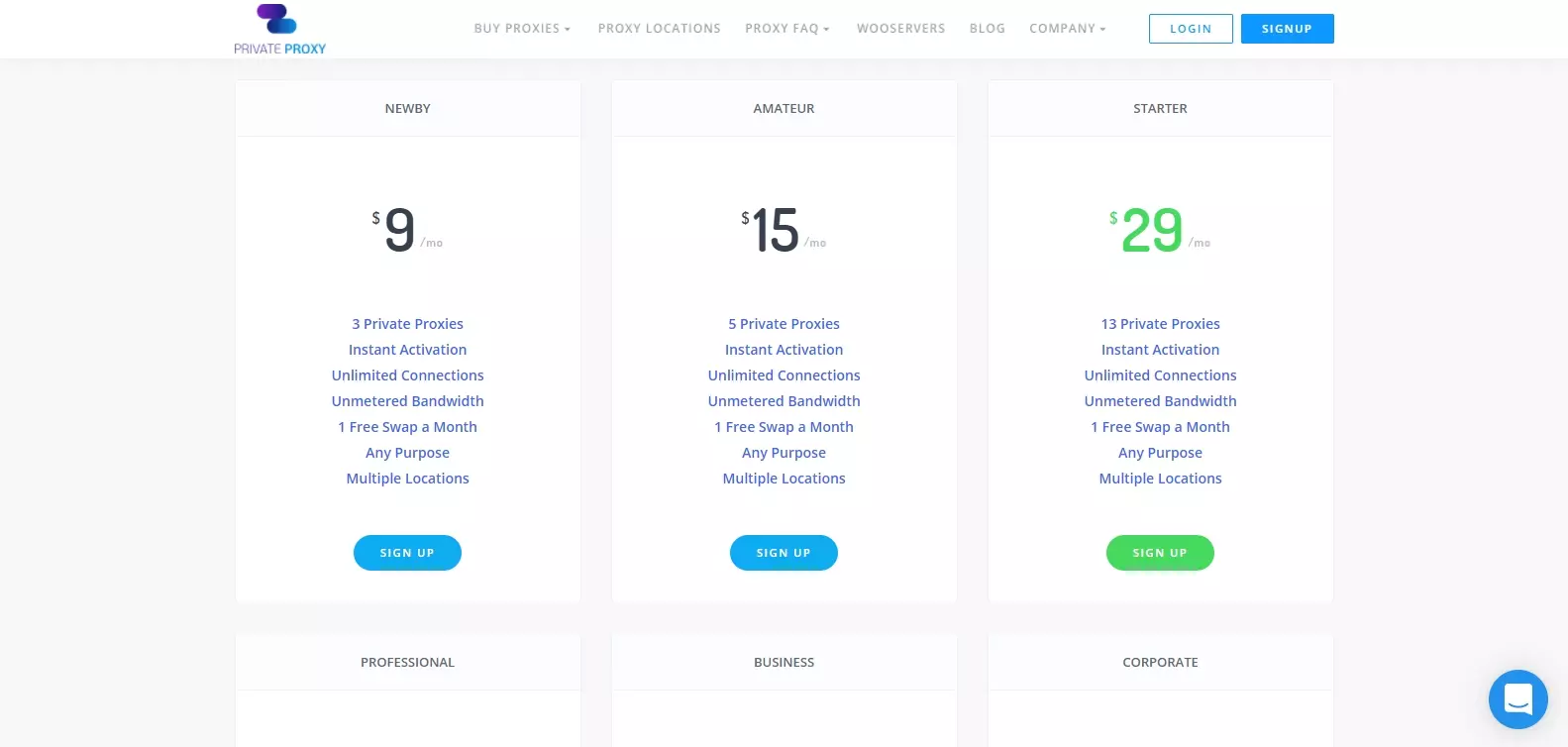
Then, how to use PrivateProxy.me in GoLogin?
-
- Log in to your PrivateProxy.me account. Then click Buy proxies,
choose type of proxy, package, purpose and country.
- Log in to your PrivateProxy.me account. Then click Buy proxies,
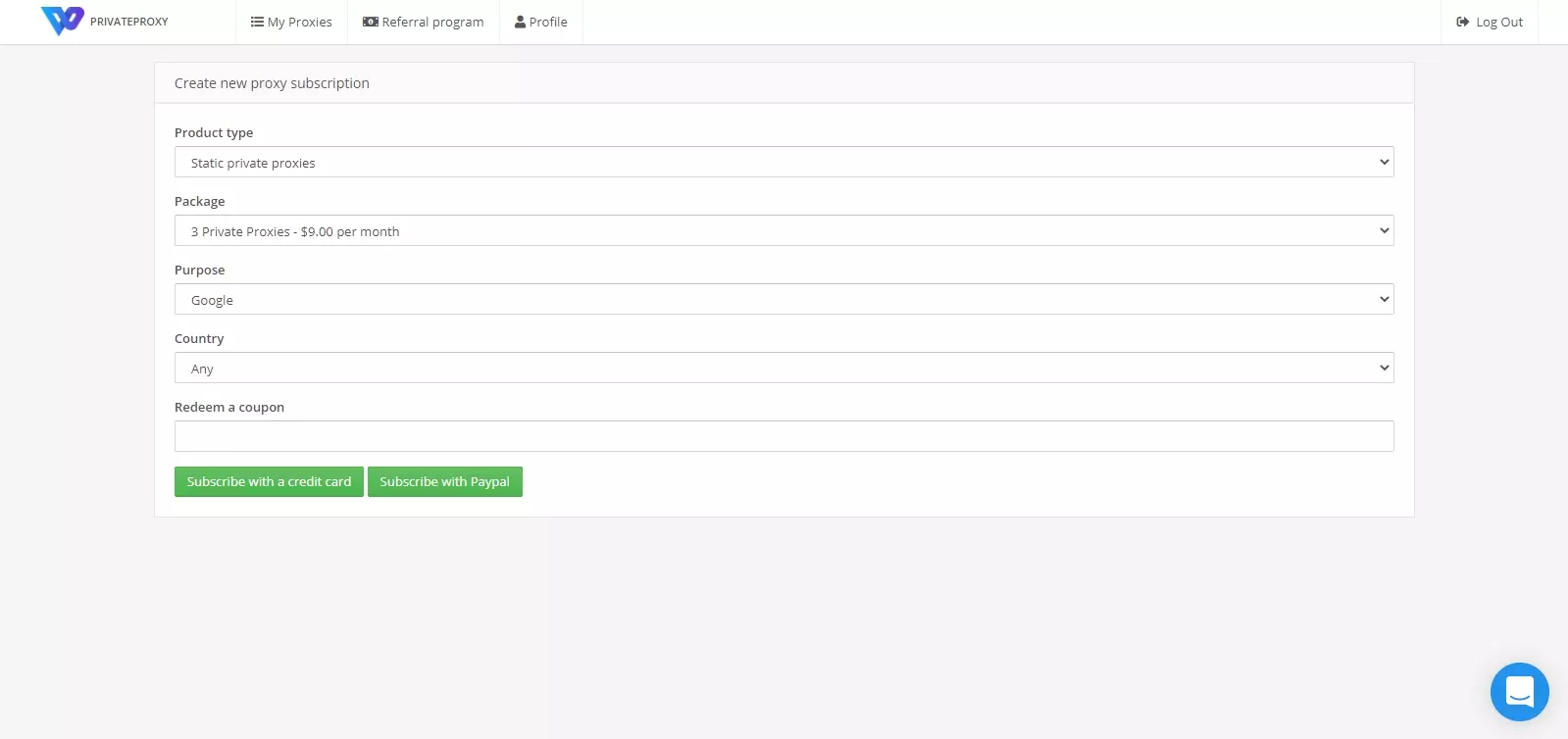
-
- After payment has passed go to My Proxies tab and click Get proxy
list. Here you can see Proxy subscription details and data to use it.
- After payment has passed go to My Proxies tab and click Get proxy
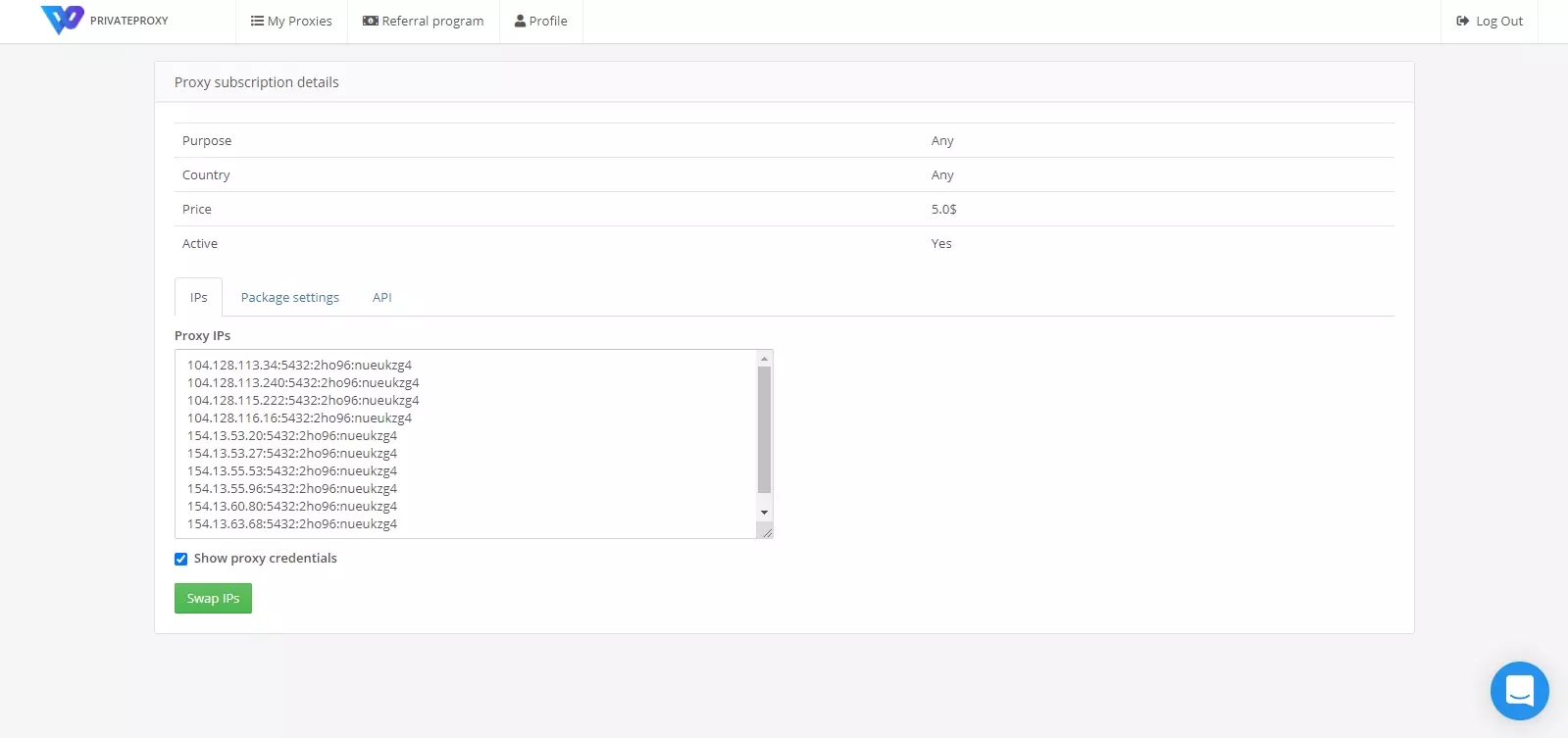
-
- Then create a new profile in GoLogin. Click New profile, enter the
name and select HTTP proxies.
- Then create a new profile in GoLogin. Click New profile, enter the
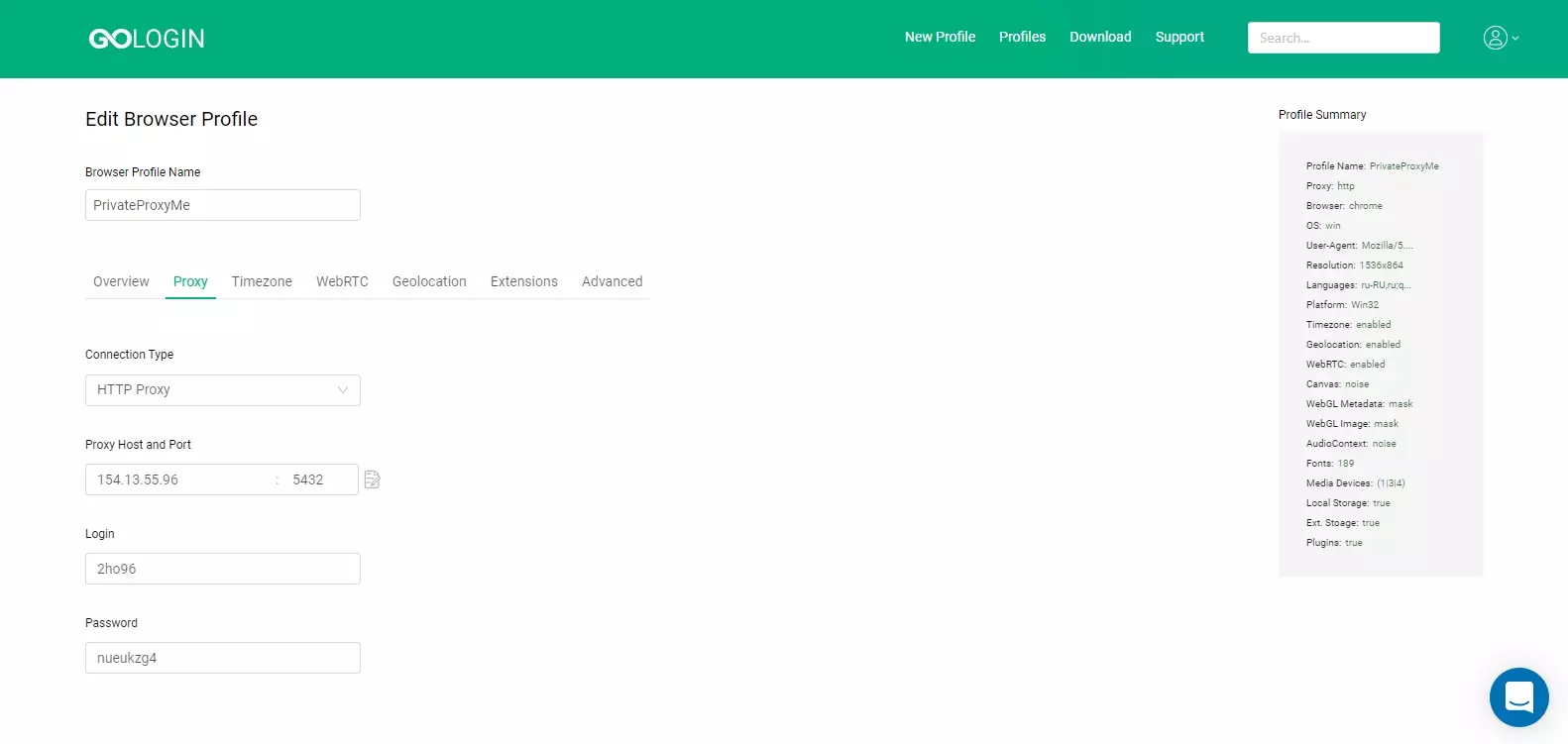
- Return to PrivateProxy.me, copy the data and paste into your GoLogin
profile. Fill in the Address, Port, Login, Password and click Create profile.
Done! Now you can run profile and start using PrivateProxy.me proxies.
Integration of Proxy-n-VPN into GoLogin
Proxy-N-VPN is one of the leading companies providing anonymous proxies with a high level of security. The company has been operating since 2012, customer support is
available 24 hours a day, every day of the year. The server speed is 1000 megabits per second, and you can return the funds after the first order within 3 days.
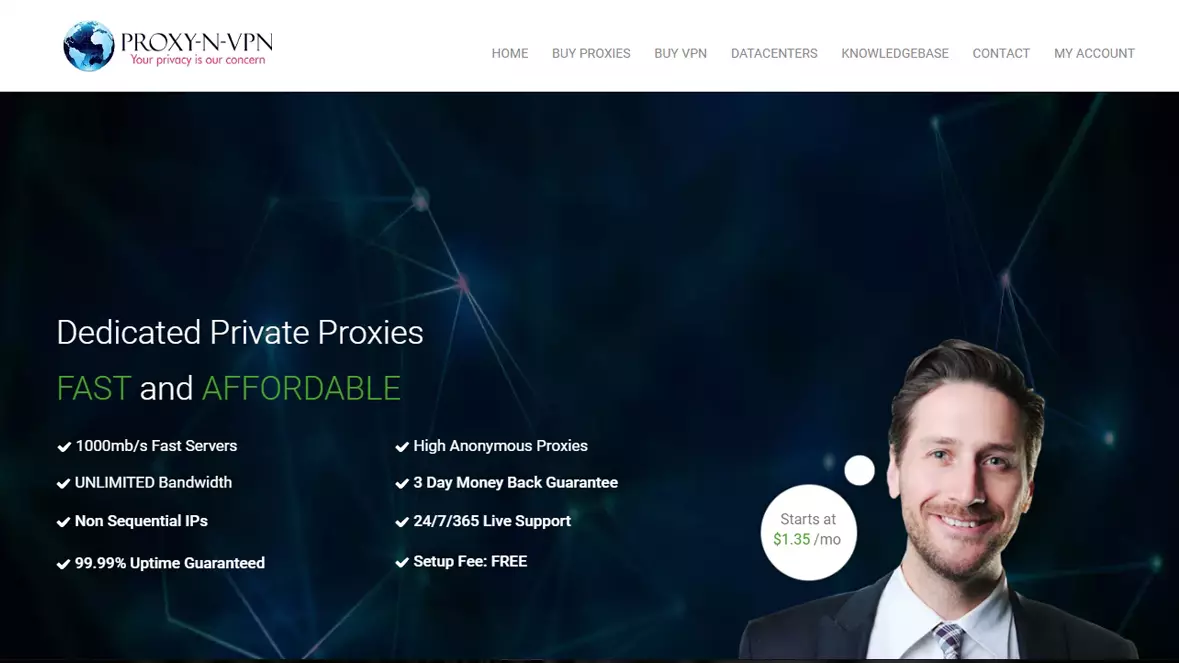
How can you use these proxies in GoLogin? Log in to your Proxy-N-VPN account first. Next, go to the “Buy proxy” tab. Here you can choose different proxy packages from $2 to $1400 per month. All packets differ in the number of proxies. The larger the package, the cheaper the cost of each proxy. The minimum price will be 71 cents.
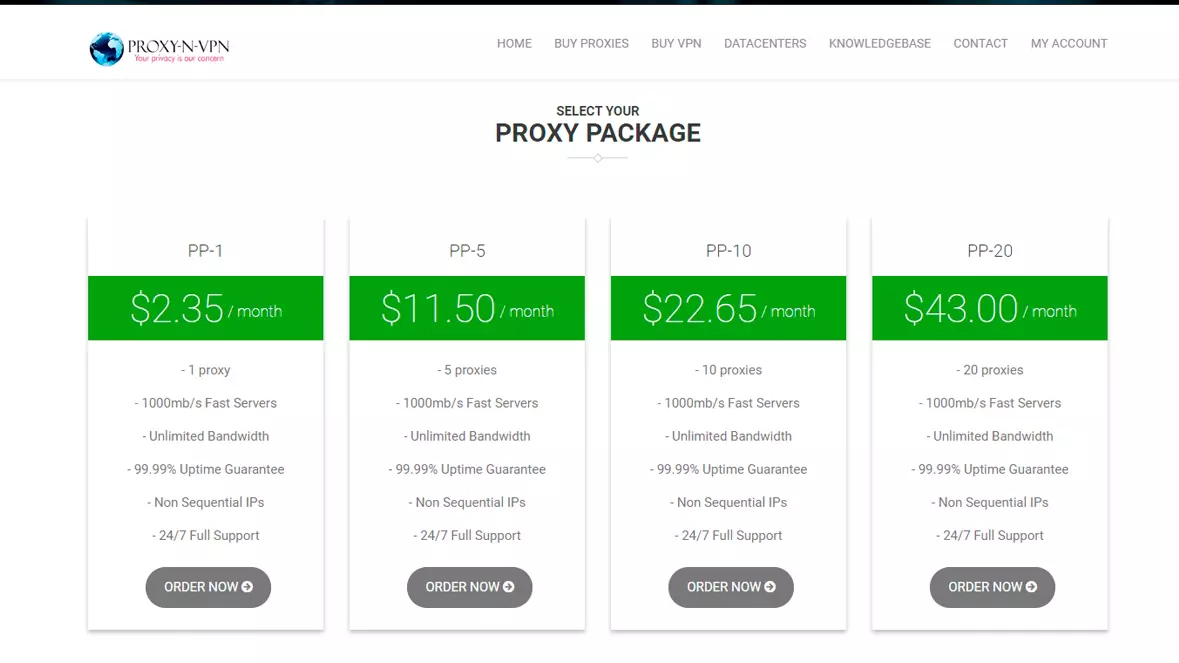
article.proxyInVPN.tex2
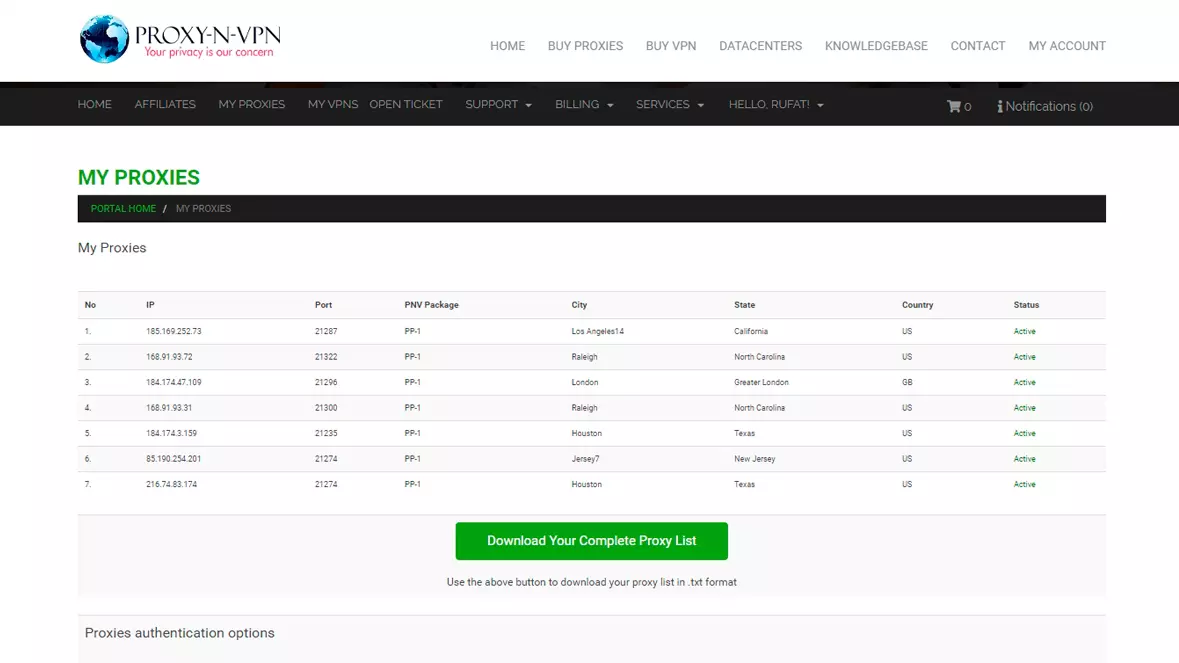
article.proxyInVPN.tex3
article.proxyInVPN.tex4
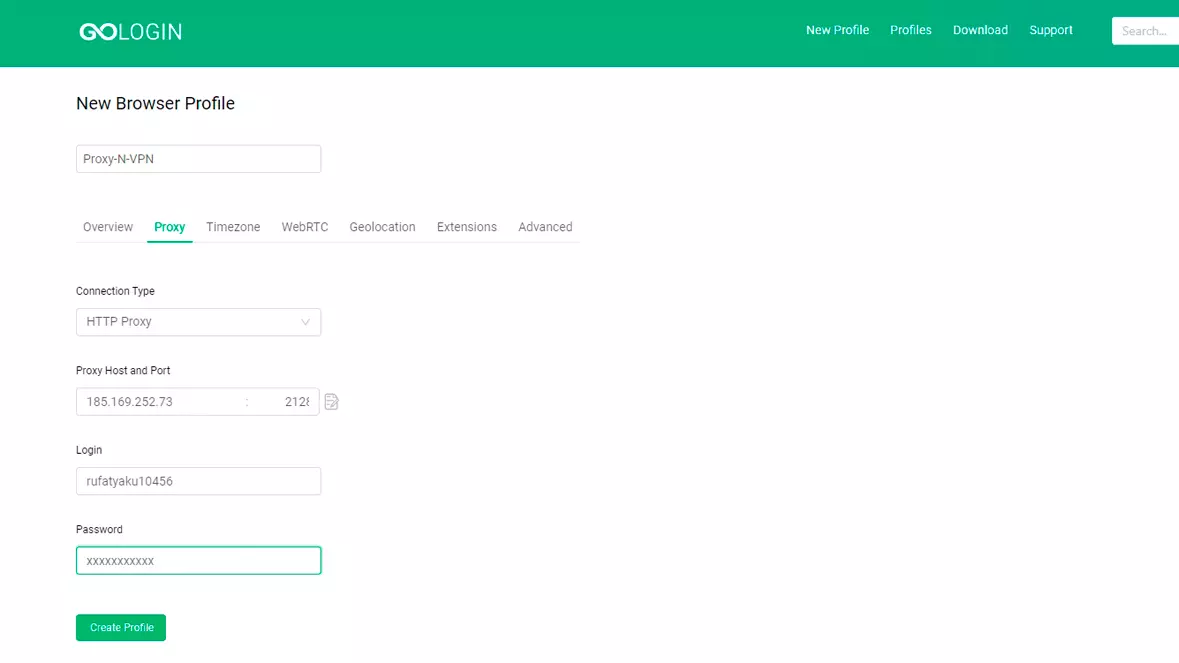
article.proxyInVPN.tex5
Integration of 911 S5 Proxy into GoLogin
Today we’ll tell you about integration of 911 S5 Proxy into GoLogin. It’s one of the largest proxy network and it has residential IPs in over one hundred ninety countries. To start using their proxy you should choose a plan, buy access and download their software.
If you have already done this, then you can watch our video and use 911 S5 Proxy with GoLogin. Try this and other features of GoLogin in 7-day trial period right now!
Integration of NetNut into GoLogin
NetNut is one of the fastest premium residential proxy providers, with over 5 Million residential IPs. Its proxy network uses direct connectivity to ISPs – a more efficient type of proxy network than the standard P2P network, that are known to utilize the end-user devices and creating bottlenecks.
NetNut uses DiviNetworks’ data delivery services, which makes NetNut’s network much more stable, secure, and efficient. This is because all traffic is routed through
their network with no third-party device is required. As a result, there won’t be any bottlenecks, disconnections, or interruptions to the proxy network.
period is available, so you can try all the benefits for yourself for free.
Especially for GoLogin users, NetNut provided promo code “GLNTNT”, which gives a 15% discount on all residential proxy plans.
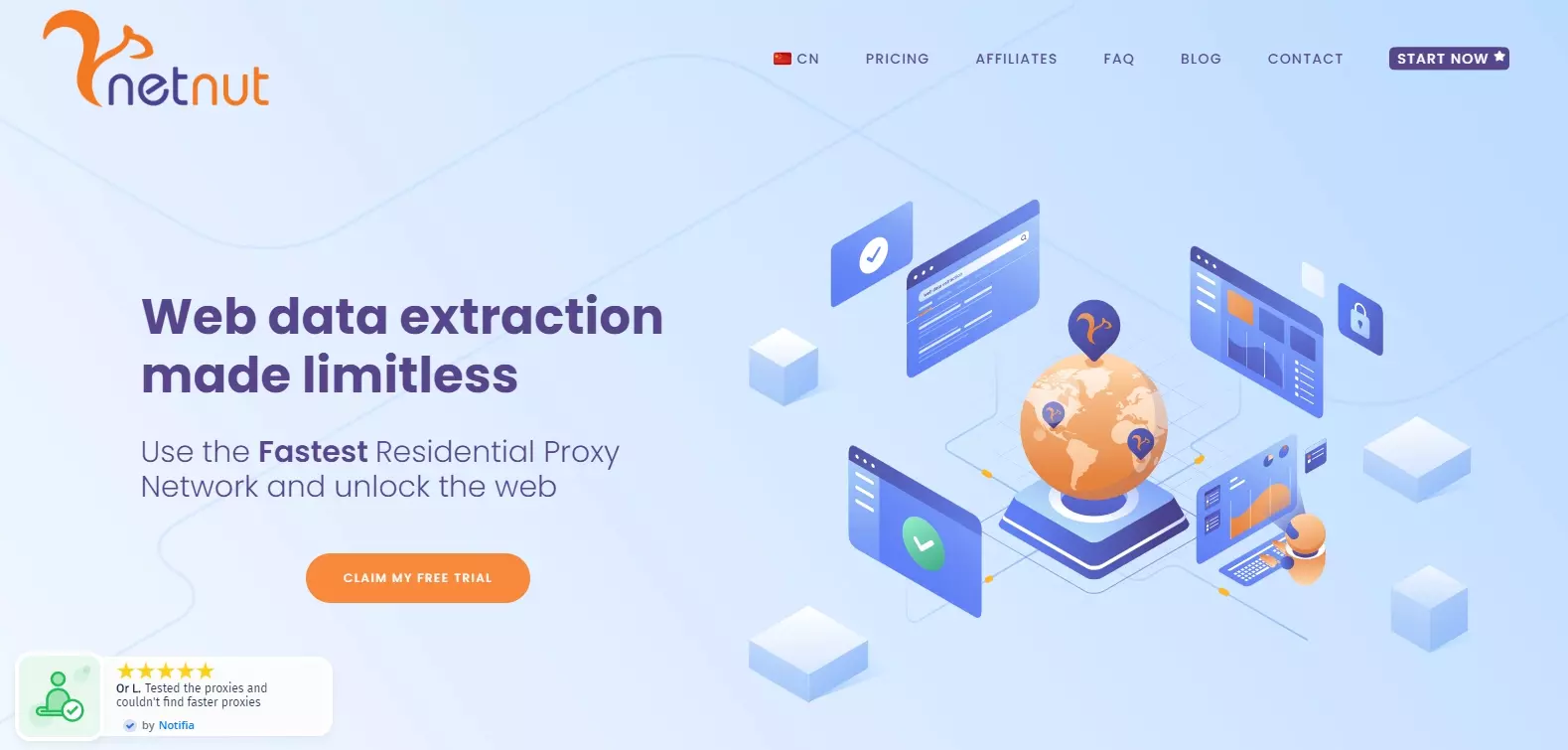
NetNut offers six pricing plans, starting from $300 for the smallest package and $3500 (and higher) for the biggest one. There are request based plans as well for bandwidth based plans, and customizable plans with no price on it, so if you need that one, you’ll need to contact the sales team.
How to use NetNut proxies in GoLogin?
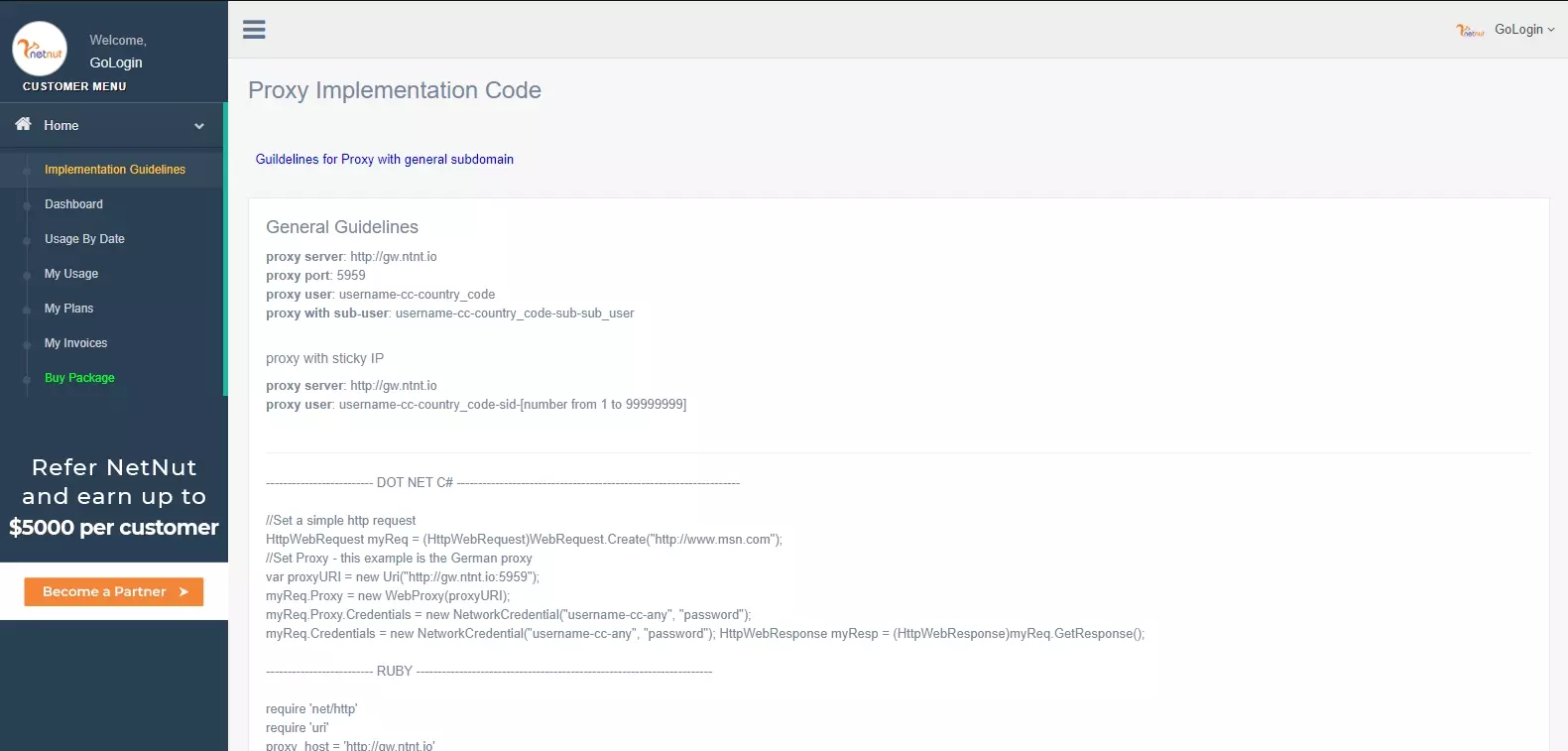
Log in to your NetNut account. Here is your dashboard. In the Implementation Guidelines tab, you can see all data that you need to use the proxy.
Create a new profile in GoLogin. Click New profile and select HTTP proxies.
Return to NetNut dashboard, copy the data and paste into your GoLogin profile. Fill in the Address, Port, Username with Country Code that you wish to use, and your
account’s credentials which were provided by NetNut.
Click Create Profile.
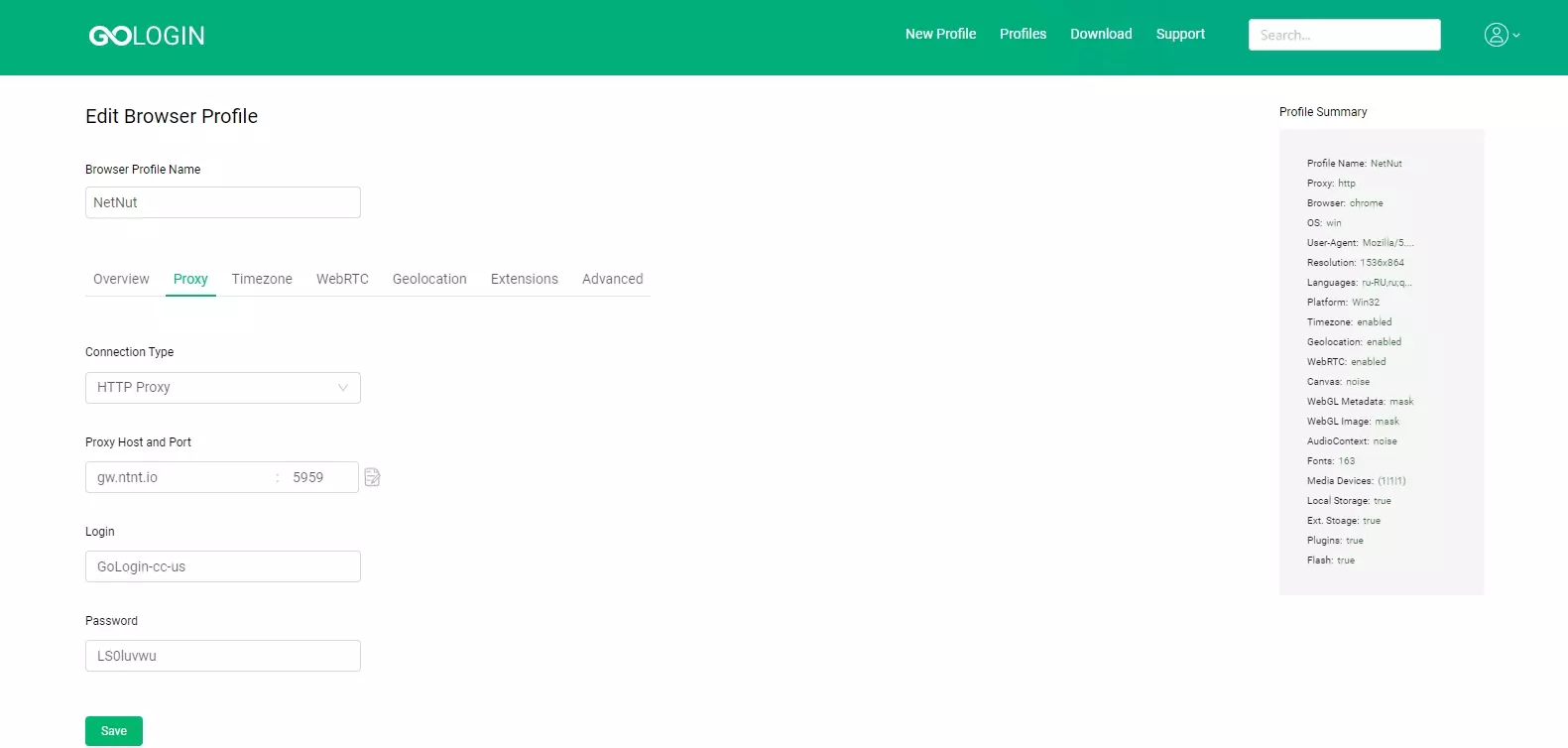
Done! Now you can run profiles and start using proxies.
Integration of GeoSurf into GoLogin
GeoSurf is one of the biggest proxy providers, with over 2.5 million IP addresses proxy locations in every country and every city in the world. And their IPs are never
detected as proxies! Managers are available to support you at every hour, every day, all year long via phone, email or Skype.
GeoSurf offers several pricing plans, starting from $450 for the smallest package and can customize a bigger plan according to your needs. Especially for GoLogin users,
GeoSurf provided promo code “Go50Login”, which gives a $50 for Starter package. Just send it in answering email after registration in GeoSurf!
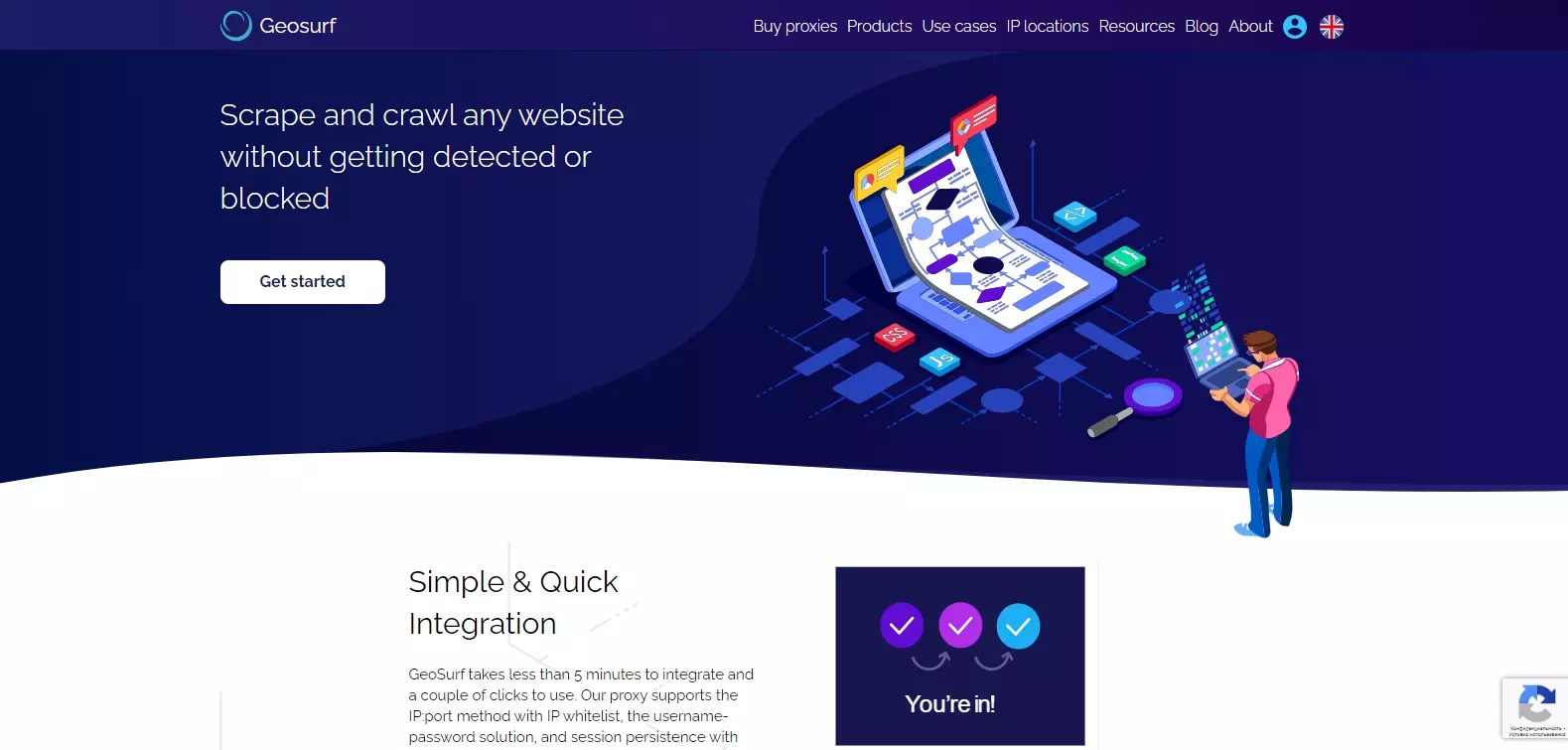
How to use GeoSurf proxies in GoLogin?
-
- Log in to your GeoSurf account. Here is your dashboard which shows
your balance and traffic used this month.
- Log in to your GeoSurf account. Here is your dashboard which shows
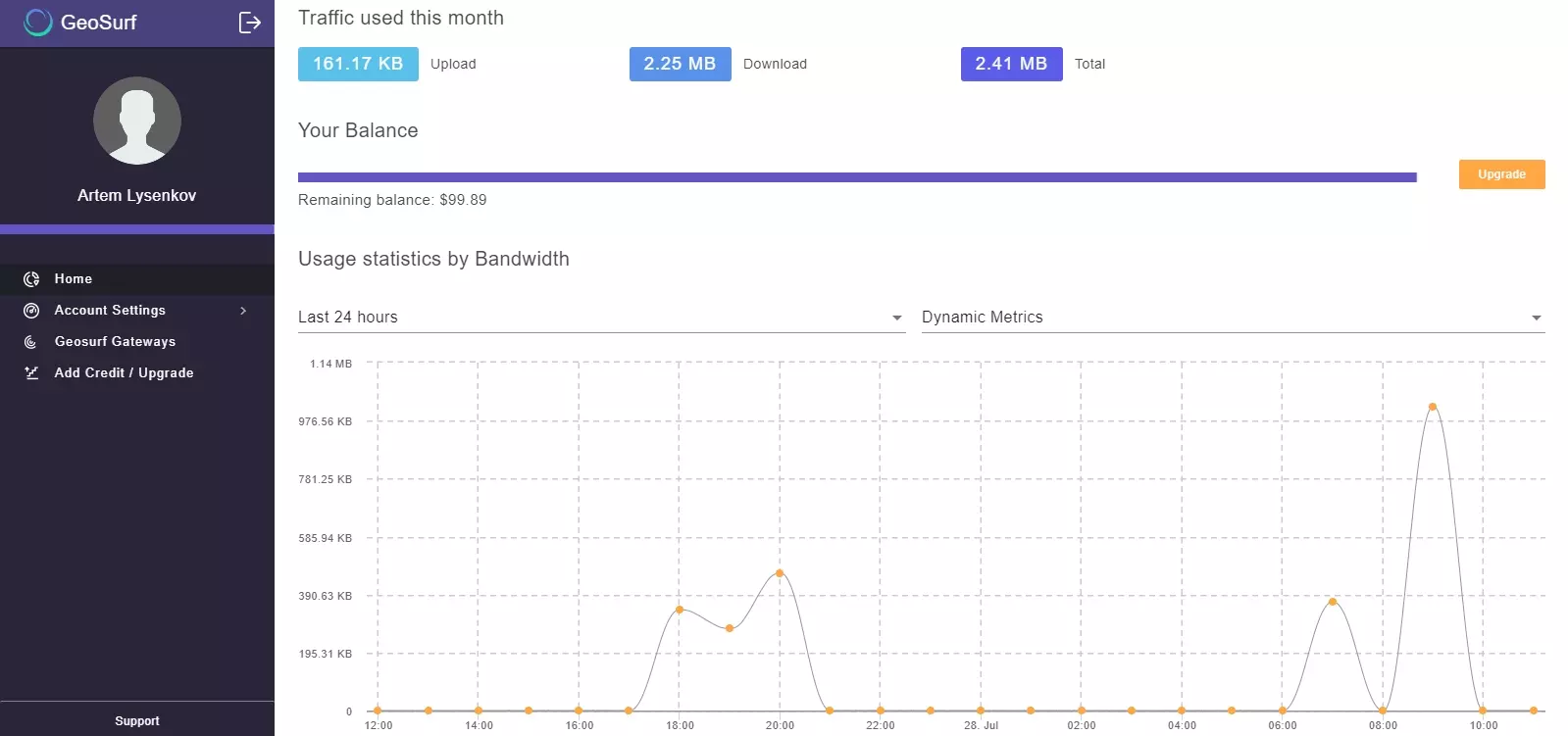
-
- Then you should go to GeoSurf Gateways. Here you should choose parameters of your proxy. First is location accuracy. It may be country, state or city. Then IP rotation. You should choose Per session or Sticky IP. With Sticky IP GeoSurf provide a rotating IPs of 1/10/30 minutes and you may need it to work with social accounts. Next you can choose country, state and city targeting, if needed.
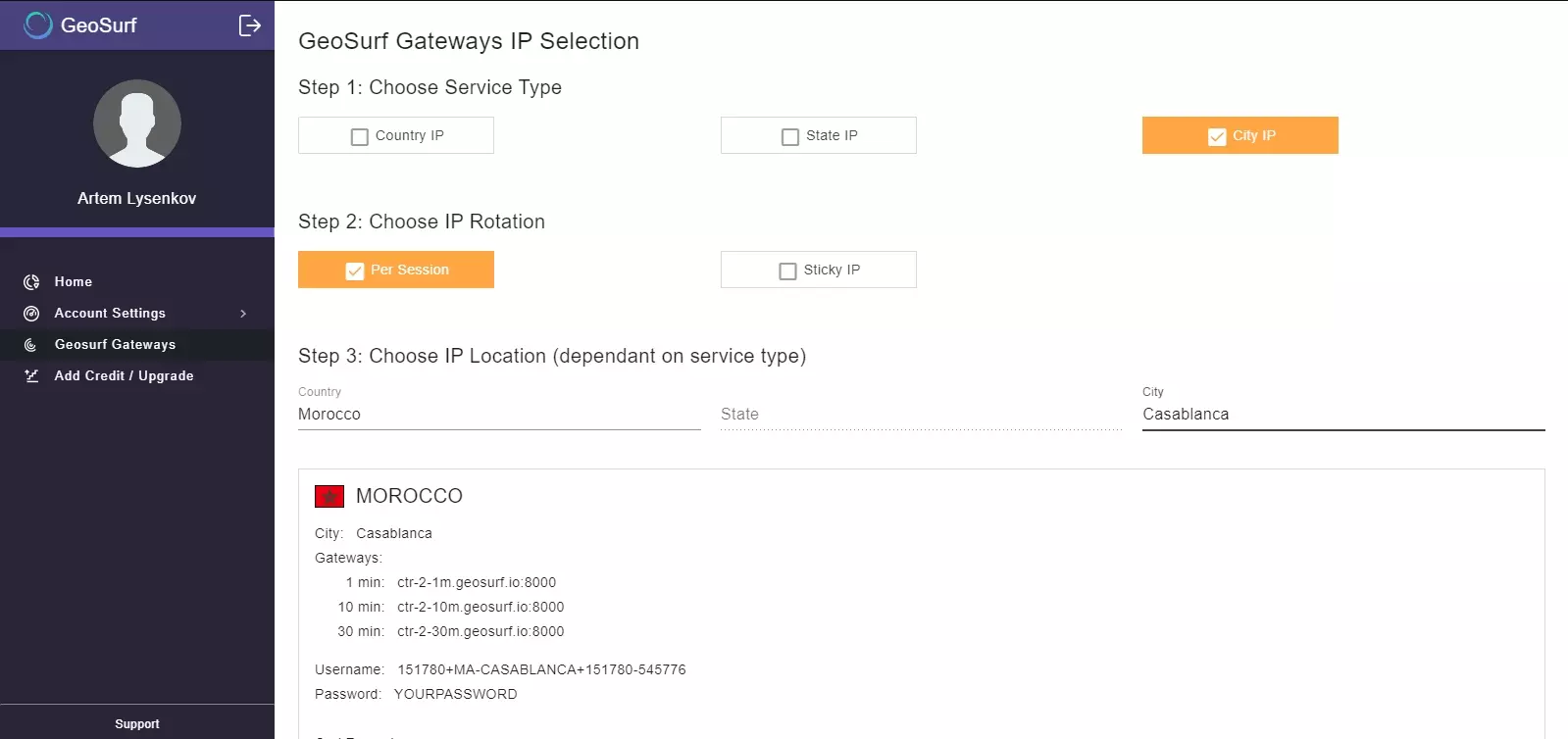
-
- Then create a new profile in GoLogin. Click New profile, enter the name and select HTTP proxies. Return to GeoSurf Gateways, copy the data and paste into your GoLogin profile. Fill in the Address (it depends on the time you want to use proxy), Port, Username and your account’s password. And click Create profile.
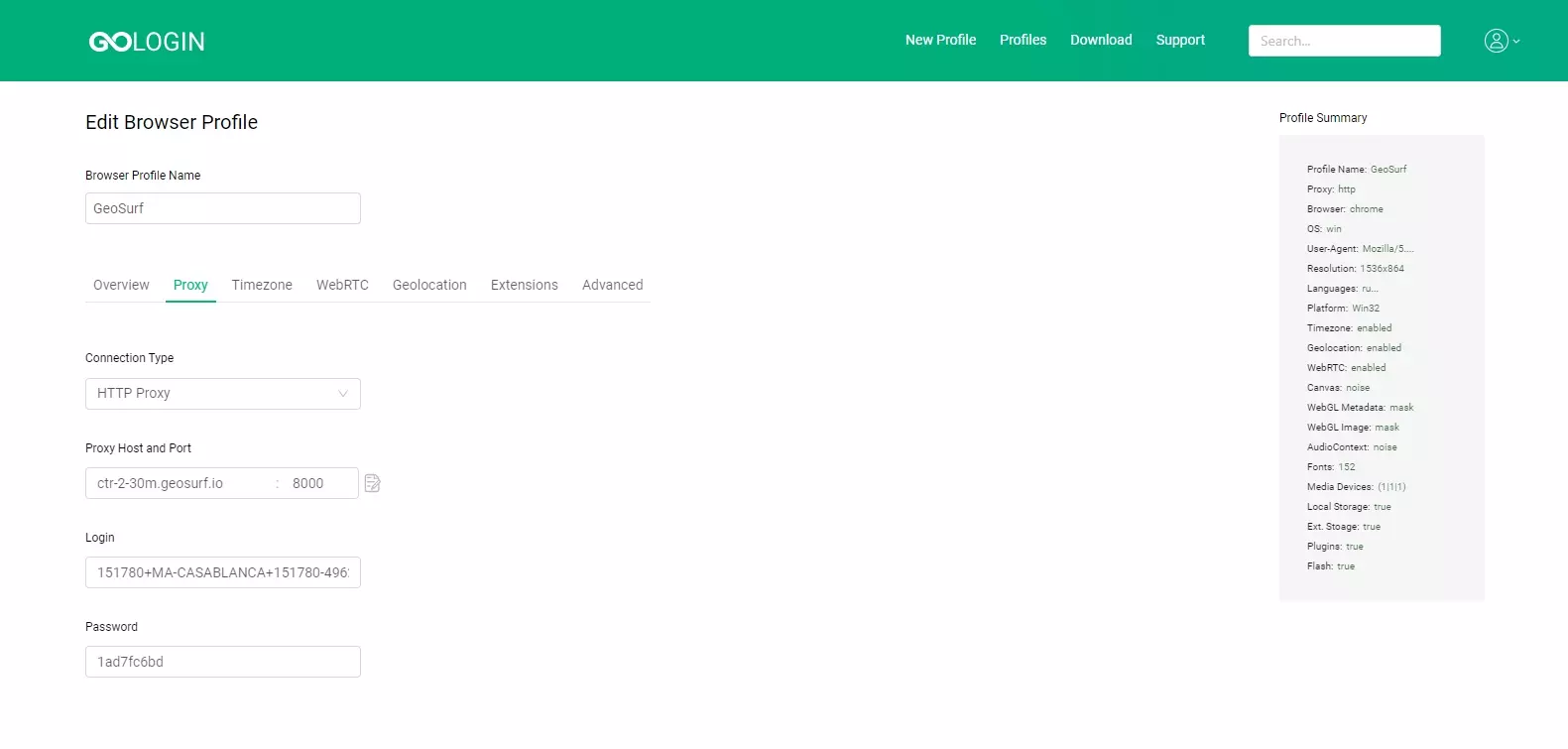
Done! Now you can run profile and start using GeoSurf proxies.