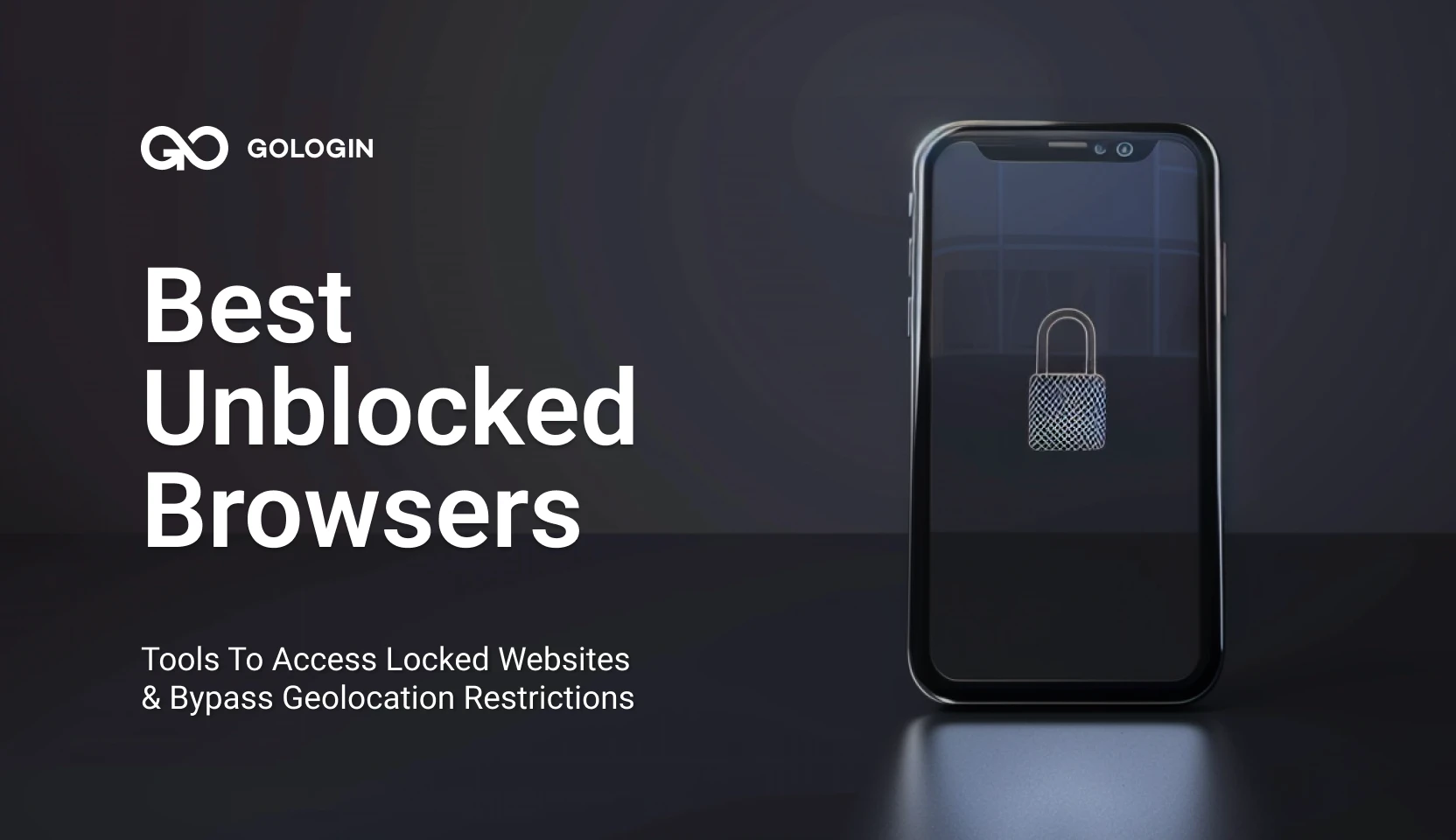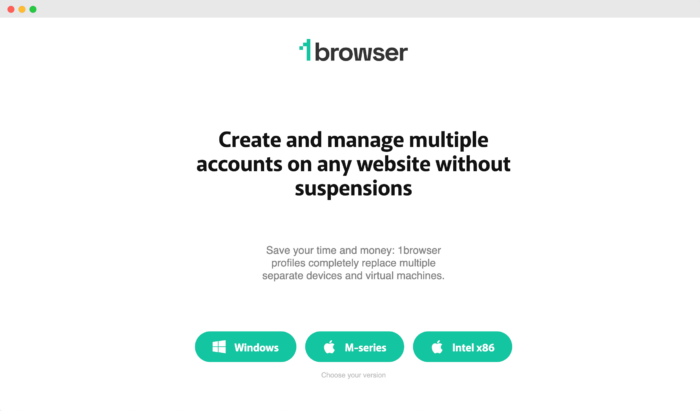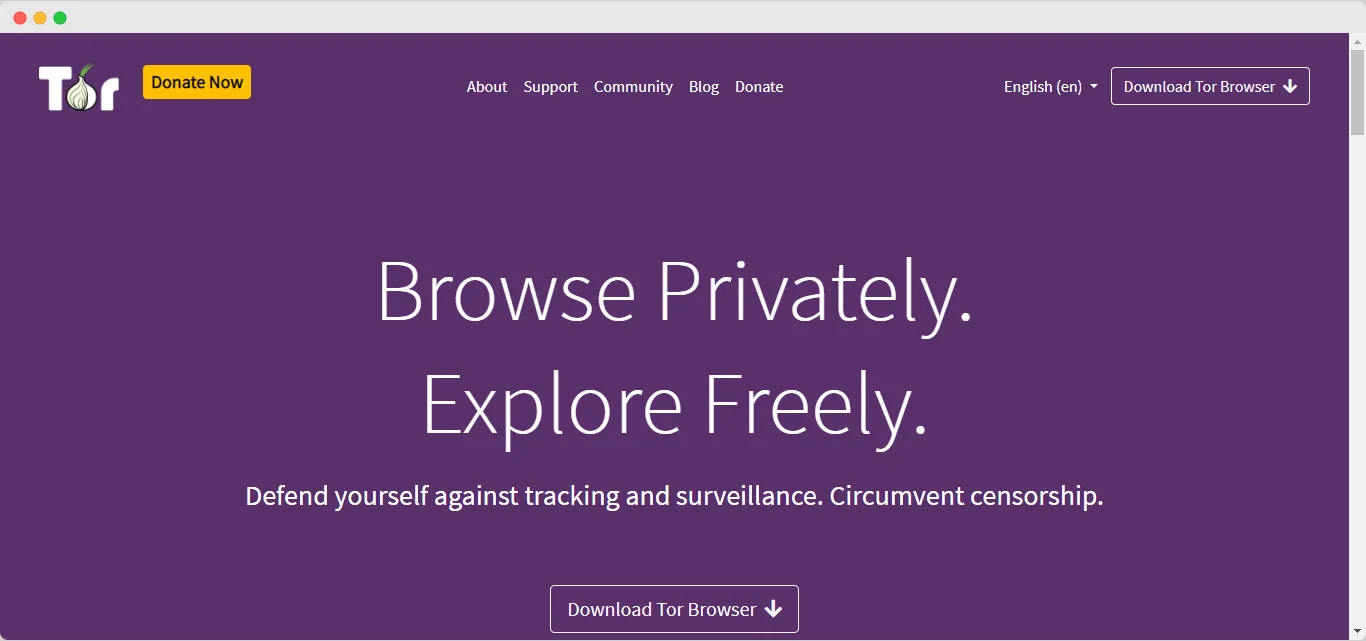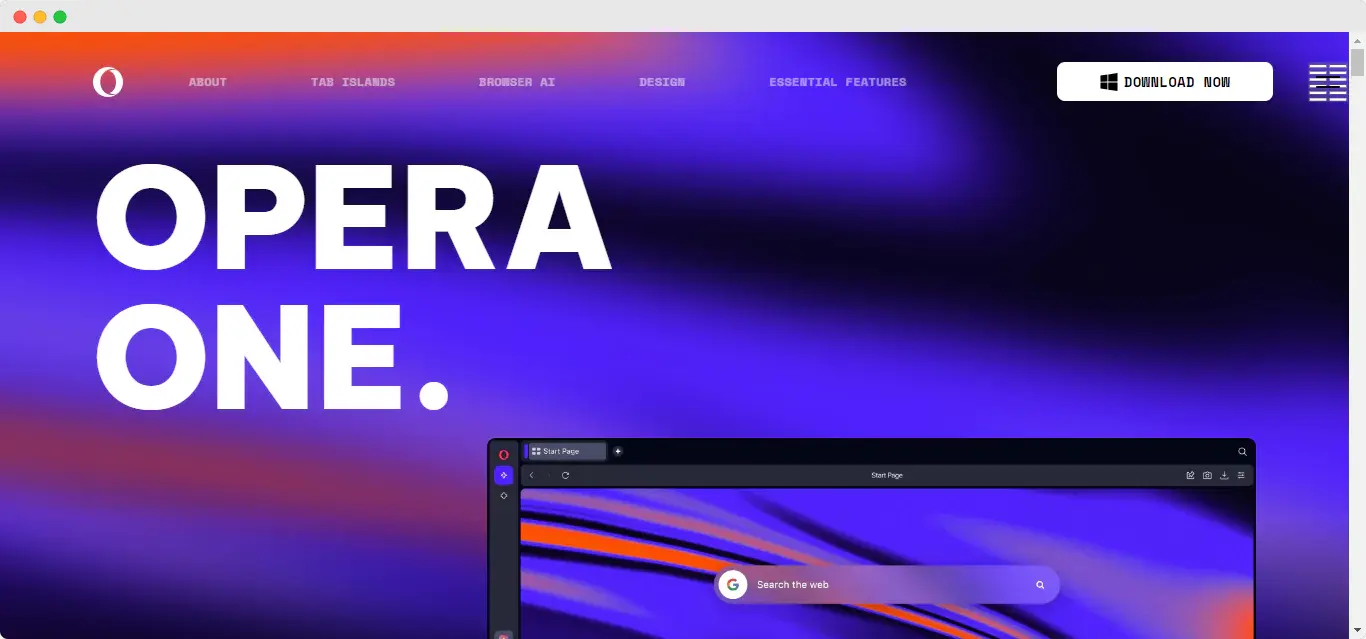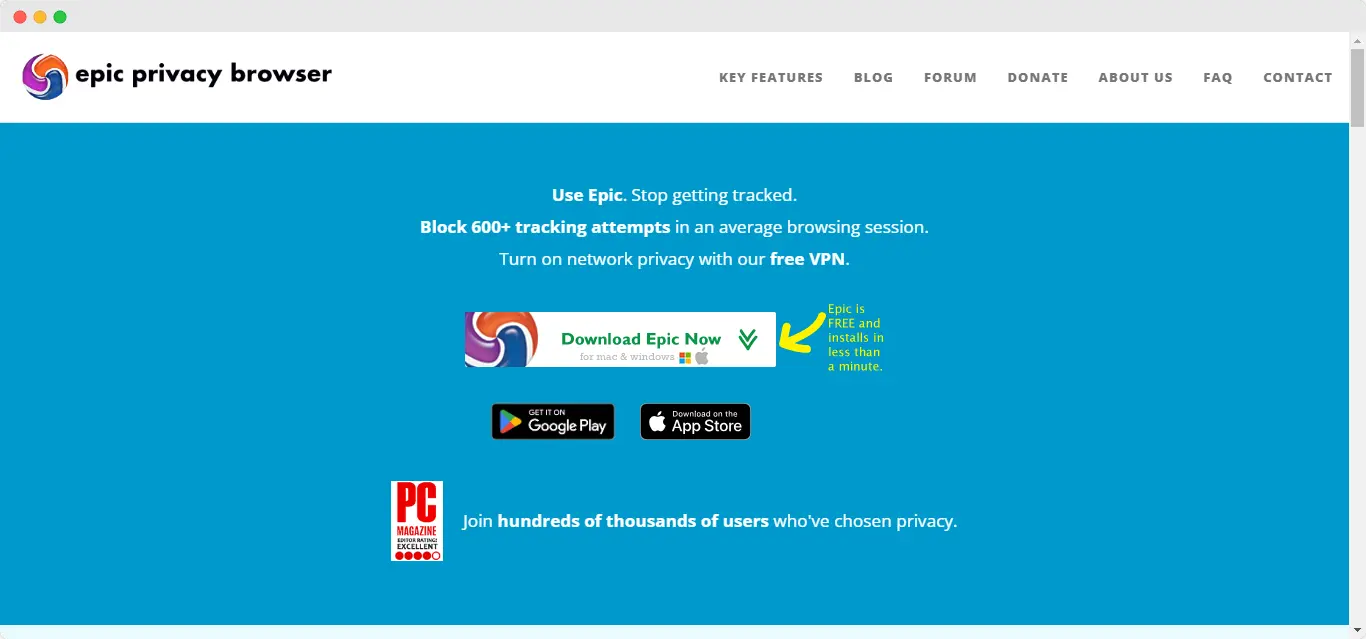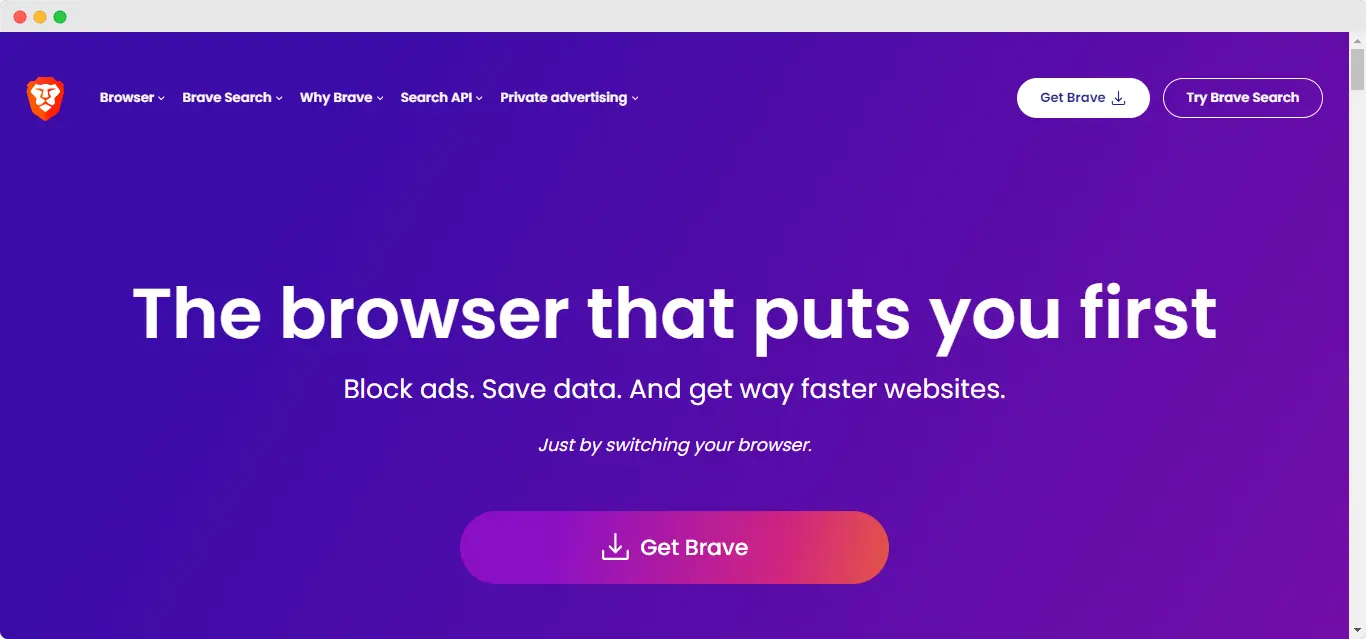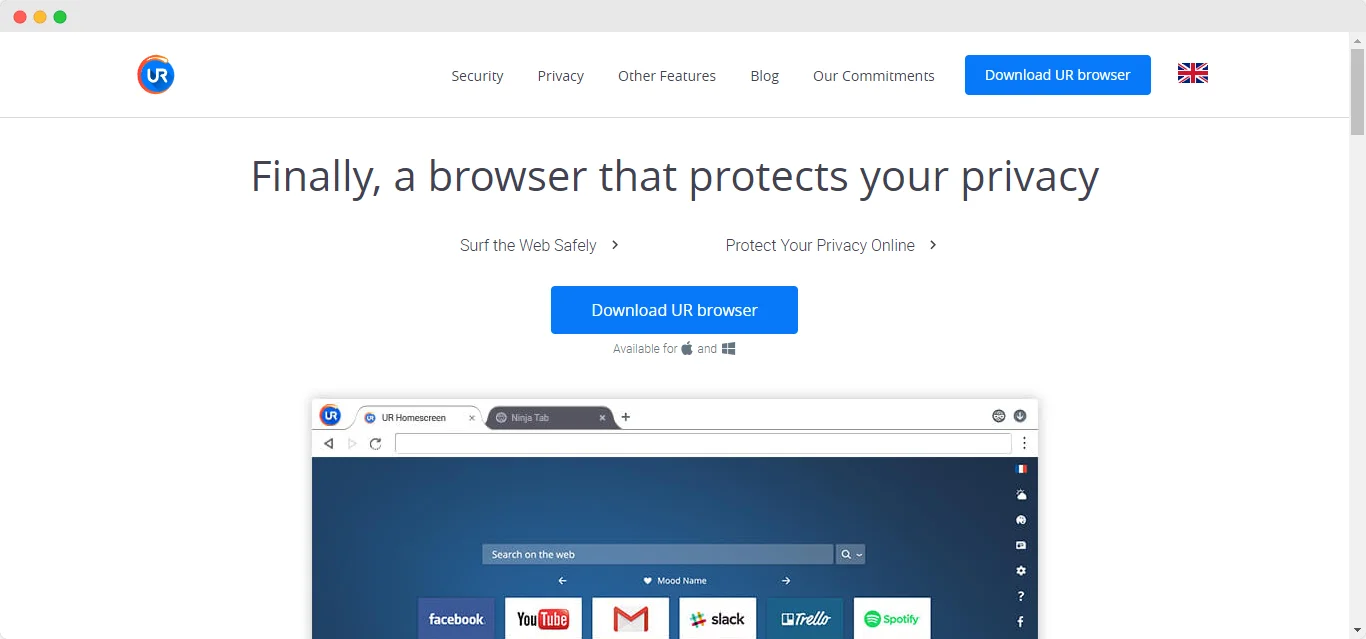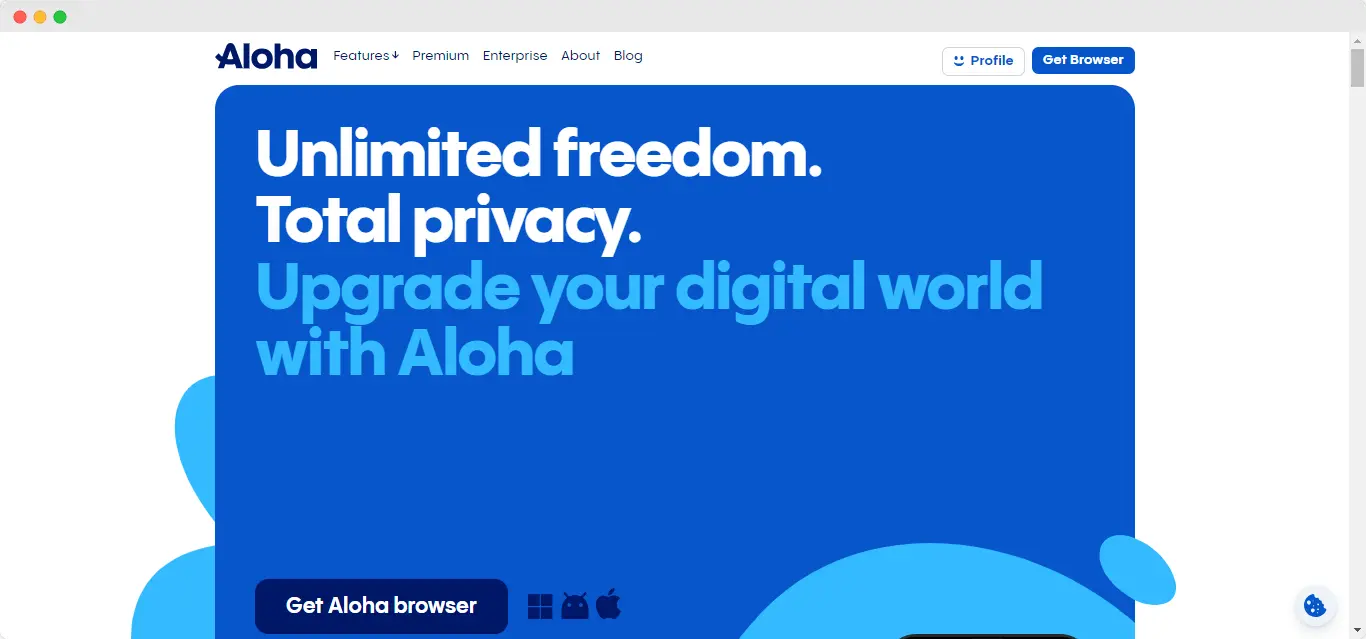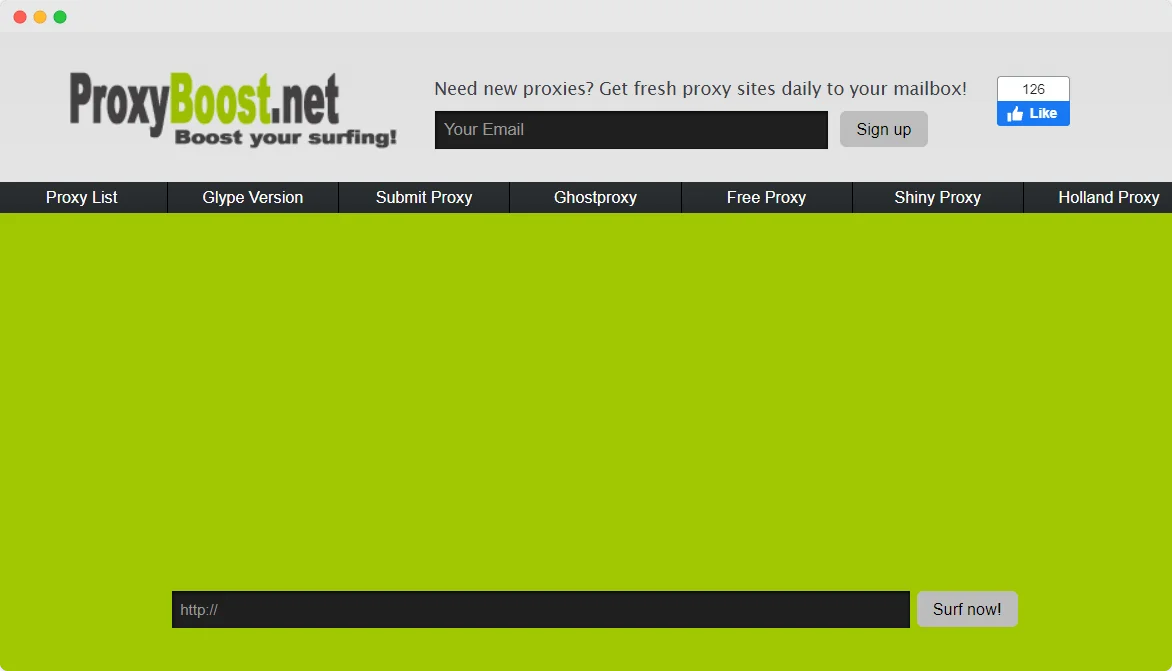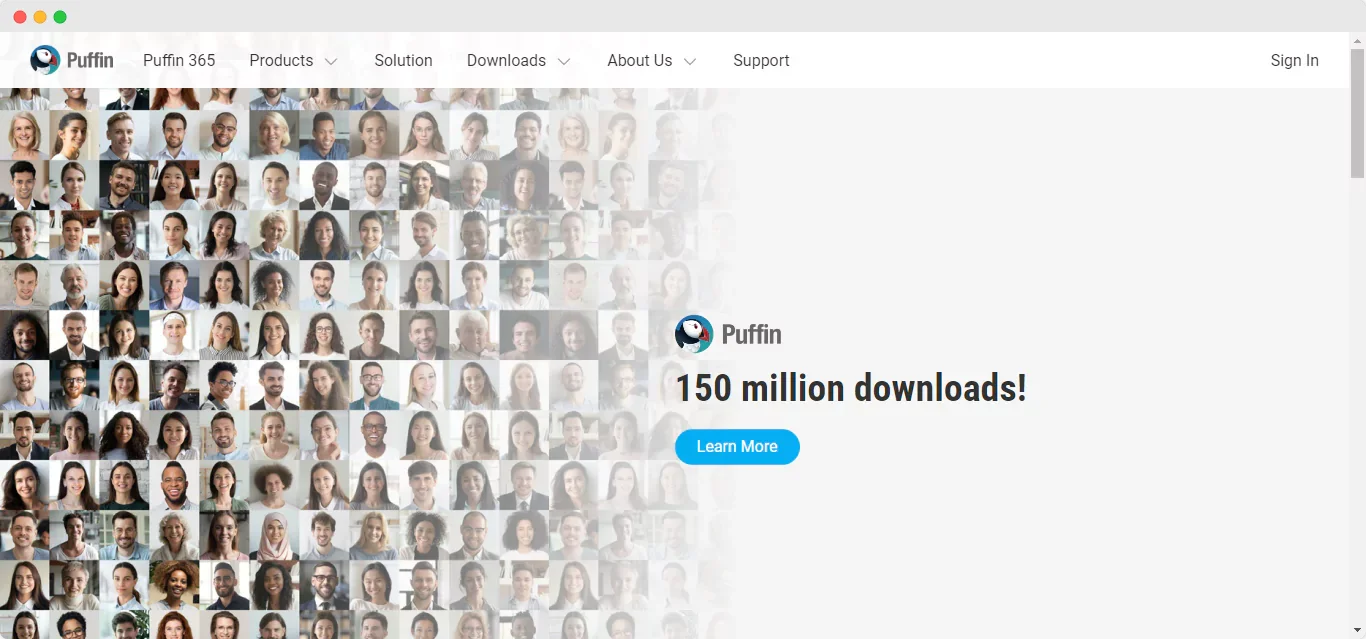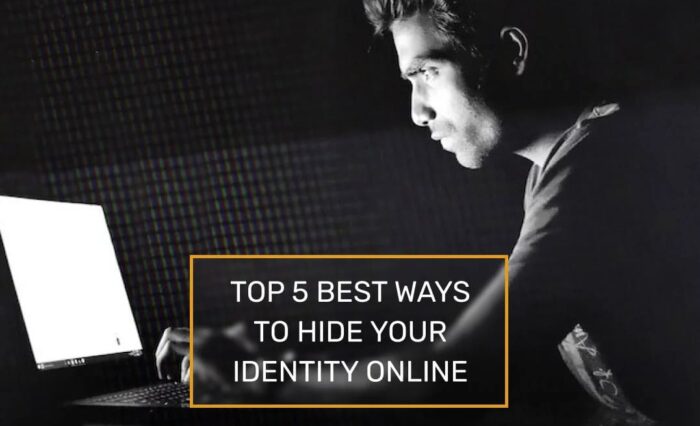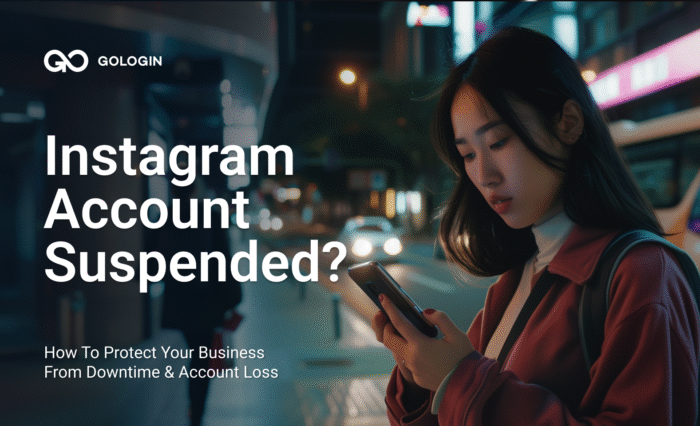Are you looking for the best way to access restricted websites at your school, organization, or country? Look no further. We’ve compiled 12 best unblocked browsers so you can find the right one for your use case.
These browsers don’t require advanced tech skills, so you can just start bypassing restrictions as soon as today.
Let’s dive in!
What Are Best Unblocked Browsers?
An unblocked browser allows you to use websites blocked by your ISP, local area network admin at your school or organization, and region.
These browsers are designed to bypass firewalls, filters, and other blocking mechanisms to provide users unrestricted access to websites and online content.
How To Choose An Unblocked Browser
When choosing among best unblocked browsers, consider the following:
- Compatibility. Think about the device and operating system you’re using. You want a browser that works smoothly with your setup, whether PC, Mac, smartphone, or tablet.
- Security. Choose relevant security features, based on your daily usage. For instance, there are features like encryption (which scrambles your data so it can’t be intercepted), ad-blocking (to stop annoying ads from following you around the internet), and anti-tracking measures (to prevent companies from snooping on your online activity).
- Legality. Make sure the browser you choose complies with local laws and regulations. You don’t want to get into trouble for using a browser that’s banned or illegal in your country.
Best Unblocked Browsers List
All these unblocked browsers will help you access restricted websites. They offer different privacy levels, and you can use some of them for other purposes besides unblocking websites.
1. GoLogin
GoLogin is one of the best unblocked browsers with antidetect features. It allows you to use blocked websites while maintaining full privacy.
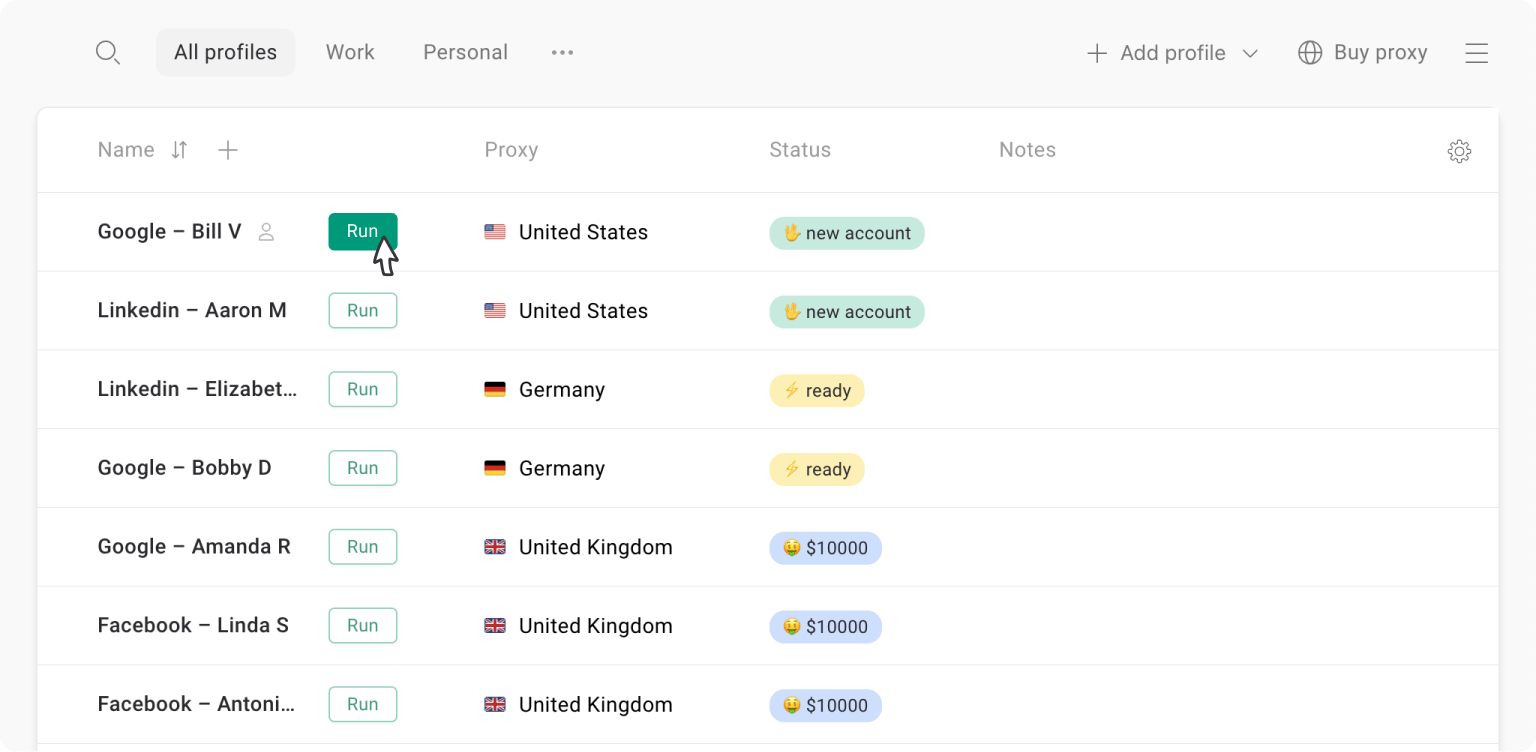 Main screen of GoLogin with multiple social accounts, proxy IPs and tags.
Main screen of GoLogin with multiple social accounts, proxy IPs and tags.
Antidect technology makes GoLogin the best choice for unblocking websites. It encrypts your online activities and masks your digital fingerprints, making your online activities anonymous without looking suspicious.
Encrypting your internet traffic is important to prevent network administrators from seeing the websites you’ve visited. Antidetection technology not only hides your IP address, like most other free proxy browsers, but it also hides other details about your browser.
Features:
- Create multiple accounts on any platform without getting banned.
- Free built-in proxies for 5 countries.
- Sophisticated browser fingerprint protection is free and works automatically; you don’t need to set up anything.
- Bypass advanced tracking systems on sites like Facebook.
- Web version serves as a free web browser for bypassing all types of blocks.
Platform support: Windows, Mac, Android, Linux, Web app.
Pricing: Free plan for up to 3 profiles. Paid plans for additional profiles and features start at $24 per month.
Verdict: GoLogin is an excellent choice for users seeking high-quality antidetect technology and functionality.

Download Gologin for free and manage multiple accounts without bans!
2. 1Browser
1Browser is an excellent solution for users who need access to restricted or blocked content. With full integration of proxies and VPNs, 1Browser enables users to bypass firewalls and regional restrictions, ensuring uninterrupted access to the web. Each browsing profile operates in isolation, enhancing privacy and preventing data leaks across sessions. Whether you’re navigating through work restrictions or accessing global content, 1Browser offers flexibility, security, and ease of use.
Key features include:
- Profile isolation for privacy
- Built-in VPN and proxy support
- Unblock geo-restricted content
- Customizable user experience
Platform support: Windows, Mac.
Pricing: Free.
3. Tor Browser
Tor is a popular choice for accessing restricted websites. It’s managed by a community of volunteers, making it an open-source project.
The Tor browser is called the “onion browser” because of its onion-routing technology. In onion routing, your internet traffic gets encrypted and sent through several intermediary nodes — like the layers of an onion — before reaching its destination.
This multi-layered encryption helps keep your IP address hidden, safeguarding your privacy and identity online. Additionally, Tor enables access to the dark web, a part of the internet not indexed by traditional search engines and often used for more anonymous browsing.
Features:
- Fingerprint resistance makes all users look the same, making it difficult for websites to get data about you and your device.
- Routes traffic through volunteer servers for enhanced anonymity.
- Gives you control over traffic paths with the Circuits feature.
- Blocks annoying scripts with NoScript for a safer browsing experience.
- Hides your IP address by default to protect your privacy.
- Includes an ad blocker to stop third-party trackers.
- Automatically clears your browsing history and cookies after each session.
Platform support: Windows, Mac, Linux, iOS, and Android.
Pricing: Free.
Verdict: Tor is a reliable option for privacy-conscious users but may have slower speeds.
4. Opera One
Opera One is the latest AI-powered browser by Opera.
It’s ideal for bypassing censorship with its built-in virtual private network (VPN). It also facilitates fast music and video streaming through its sidebar player and ad blocker.
Opera One offers multiple device-specific versions for better compatibility.
Features:
- Save and share content with its pinboards.
- Integrated ad-blocker to remove annoying ads and trackers.
- Streamlined tab organization using workspaces.
- Smooth data synchronization via My Flow.
- Mobile-friendly design with a one-handed mode.
- Built-in ad-blocker for seamless browsing.
- HTTPS notifications for secure connection alerts.
- Inclusive VPN with some limitations.
Platform: Windows, Mac, Linux, iOS, and Android.
Pricing: Free.
Verdict: Opera One offers decent unblocking capabilities but has limited VPN options.
5. Epic Privacy Browser
Epic Privacy Browser is an exceptional privacy-focused browser based on Chromium. It has built-in VPN servers, allowing you to access blocked sites without compromising your safety and privacy.
Epic for desktop bypasses many paywalls, allowing you to unblock sites from anywhere using its encrypted proxy. The browser also helps minimize data sharing with third-party servers.
Just note that some websites, like Netflix, don’t work well with Epic Browser. You’ll have to install the Internet Explorer add-on to view these websites.
Features:
- Epic Privacy Browser safeguards against privacy threats like trackers, advertisements, and fingerprinting.
- It blocks 11 prominent privacy leaks, including URL, address bar tracking, error tracking, and installation tracking.
- It automatically deletes browsing history, cookies, and cached contents when the browsing session ends.
- Epic Privacy Browser blocks ads and trackers to maintain a secure surfing experience.
- While it limits add-ons to enhance security, it supports popular ones like RoboForm and LastPass.
Platform support: Windows, Mac, iOS, Android.
Pricing: Free.
Verdict: Epic Browser is good for users concerned about privacy, but it comes with VPN servers limited to only 8 countries.
6. Brave Browser
Brave, developed by Brave Software, Inc., helps you access blocked websites while keeping your browsing private.
It’s fast and secure, based on the same technology as Google Chrome, but it blocks annoying ads and trackers to make your online experience smoother and safer. Plus, it rewards you for viewing ads that respect your privacy.
Features:
- Ad and tracker blocking features are included by default.
- Forces secure connections (HTTPS) for all URLs.
- Access to 40 server locations across 30 countries.
- Protects against malware and phishing attempts.
- Includes a virus scanner.
- Automatically blocks ads and third-party trackers.
- Reduces website loading times by eliminating unwanted ads and trackers.
- Provides a complimentary VPN and firewall for mobile users.
Platform support: Windows, Mac, iPhone, Android, and Linux.
Pricing: Free. You can pay for additional features.
Verdict: Brave is ideal for privacy-conscious users who prioritize advanced browser features alongside strong privacy protection.
7. UR Browser
UR Browser is a fast and safe web browser based on Chromium. Its built-in VPN, which connects to over 50 countries, helps you visit restricted websites.
You can adjust your privacy settings to three different levels. It was made as an alternative to Safari and Chrome, but with better security.
Features:
- There are three levels of privacy: Low privacy includes anti-fingerprinting support and HTTPS redirects, medium privacy blocks trackers, ads, and third-party cookies, and the highest level of privacy adds a ninja mode, erasing all browsing history upon tab closure.
- Built-in virus scanner for checking files and websites for threats.
- Immediate notifications if suspicious content is detected.
- Routine privacy checks to monitor blocked malware, viruses, ads, and trackers.
- 2048-bit RSA encryption.
Platform support: Windows 7-10, macOS X El Capitan 10.11 and up.
Pricing: Free.
Verdict: UR Browser is a good privacy-focused browser because it offers multiple privacy levels.
8. Aloha Browser
Aloha Browser is exclusively designed for mobile devices and stands out from other mobile browsers due to its built-in VPN. With Aloha Browser, there’s no need to install a separate VPN on your mobile device to access blocked websites or encrypt your data.
This integrated VPN functionality provides convenience and security, making Aloha Browser a top choice for mobile browsing.
Features:
- AES-256 and AES-512 encryption.
- 2x faster than other browsers due to its hardware acceleration technology.
- Built-in ad blocker for smoother browsing and data saving.
- Integrated VPN for privacy protection without the need for separate subscriptions.
- Crash reporting feature for faster issue resolution.
- Free built-in VPN to ensure privacy and protect against trackers and spammers.
- Option to add a password or fingerprint lock for enhanced security.
- 80+ different server locations for premium plans.
Platform support: Windows, iOS, Android.
Pricing: Free. Premium features start at $2.99 per month.
Verdict: Aloha Browser is a versatile option for mobile users seeking privacy and speed.
9. ProxyBoost.net
ProxyBoost.net is a web-based browser. You don’t need to download anything while using it. Just type in the website address, and it will show up using different servers. Your information stays private, and you can choose servers from different countries.
Features:
- Default ad and tracker blocking feature.
- Secure connections (HTTPS) for all URLs.
- Access to 40 server locations across 30 countries.
- Guards against malware and phishing attempts.
- Virus scanner included.
- Automatic ad and third-party tracker blocking.
- Complimentary VPN and firewall for mobile users.
Platform support: Windows, Mac, iPhone, Android, and Linux.
Pricing: Free.
Verdict: It’s a good choice if you don’t want to install extra software to fetch blocked websites.
10. Avast Secure Browser PRO
Avast Secure Browser is one of the products from Avast Antivirus that is built on Chromium. It blocks websites that try to steal your details. It hides your information online and stops downloads from malicious sites.
With Bank Mode for safe banking and extra tools like VPN and antivirus, Avast keeps your online stuff safe and private. It’s a browser that stops ads and keeps you safe online, making it great for unblocking stuff while staying anonymous.
Features:
- Enjoy browsing with the built-in VPN, providing military-grade encryption and unlimited bandwidth.
- Completely block fingerprinting, tracking ads, and monitoring from socials from social media platforms by enabling its privacy guard feature.
- Protect yourself from infected websites, ads, and trackers with a strict no-logging policy and end-to-end encryption.
- Experience lightning-fast browsing speeds, loading webpages up to 4x faster than traditional browsers.
Platform support: Windows 10 and Windows 11 compatible devices, iOS and Android.
Pricing: Free but its pro-privacy feature is paid. Avast Secure Browser Pro offers flexible subscription plans, including monthly, yearly, and two-year options, starting from $5.99 per month.
Verdict: While the free version offers a similar level of privacy to other browsers, Avast Secure Browser Pro provides comprehensive anonymity.
11. Puffin Browser
Puffin is a powerful web browser that helps you access blocked content using a built-in VPN. Unlike regular browsers, it doesn’t directly interact with websites. Instead, it uses encrypted cloud servers to process web pages, loading them faster.
This unblocked browser is known for its speed and comes with features like a built-in VPN and ad blocker to keep you safe and anonymous while browsing. It’s also good at saving data and bandwidth while you surf the internet.
Features:
- Includes an ad-blocker to safeguard your privacy and prevent tracking.
- Protects your online privacy by hiding your IP address and encrypting your internet traffic.
- Enjoy private browsing with the incognito window feature.
- Blocks ads, trackers, cookies, and other potential threats for a safer browsing experience.
- Bypass strict censorship measures, such as the Great Firewall of China.
- Strict data privacy policies.
Platform Support: Windows, macOS, Android, iOS.
Pricing: The mobile version of the Puffin unblock web browser is free to use, while the desktop version requires a subscription.
Verdict: Suitable for users prioritizing speed and security, with built-in VPN for unblocking restricted websites.
12. Waterfox
Waterfox uses uBlock Origin, a top-notch free plugin that boosts privacy by blocking trackers and helps you access blocked websites.
The browser Waterfox started as a faster version of Firefox and now aims to balance privacy and ease of use. Just note that while it’s quick and simple to use, it’s owned by an advertising company, which might raise privacy concerns.
Features:
- Stops websites from tracking you by default.
- Makes it harder for your internet provider to see what websites you visit.
- Lets you browse privately with special tabs and search.
- Helps you keep your different online tasks organized.
- Collects only limited data about you to keep the browser updated.
- Allows you to adjust the privacy settings to suit your needs.
- Works with add-ons from Chrome, Firefox, and Opera.
Platform support: Windows, macOS, Linux, and Android.
Pricing: Free.
Verdict: Waterfox is a good entry-level privacy-oriented browser.
13. Tenta
Tenta, now under Avast, is a privacy-focused browser designed to unblock restricted websites while safeguarding your data.
With powerful features like full encryption, a built-in VPN, an ad blocker, and a video downloader, it offers a secure browsing experience that protects you from malware and phishing attempts.
Features:
- Full data encryption for true private browsing.
- Use the latest TLS/SSL technology for secure data transport.
- Unblock the internet with free unlimited VPN protection.
- MimicVPN ensures all inbound and outbound connections to the VPN location are encrypted when the VPN is enabled.
- Block intrusive ads and trackers for a faster, safer internet.
- The user PIN is used to derive the user-specific encryption key, which is not stored on any server or device.
- Avast DNS supports both DNS over TLS and DNSSEC to ensure your DNS requests are private and secure.
Platform Support: Mac and Windows.
Pricing: Free.
Verdict: Tenta has a comprehensive suite of privacy features, making it a solid choice for those who prefer a secure and private browsing experience.
Summary On Best Unblocked Browsers
| Browser | Features | Platform Support | Cost | Verdict |
| GoLogin | Antidetect technology, multiple accounts, free proxies. | Windows, Mac, Android, Linux. | Free. Paid plans for additional profiles and features start at $49 per month. | The top choice for advanced security and anti-detect technology. |
| Tor | Onion routing, resists fingerprinting, ad blocker. | Windows, Mac, Linux, iOS, Android. | Free. | A reliable option for privacy-conscious users. |
| Opera One | Built-in VPN, sidebar player, ad blocker. | Windows, Mac, Linux, iOS, Android. | Free. | Offers fast music and video streaming with built-in VPN. |
| Epic Browser | Built-in VPN servers, privacy-focused. | Windows, macOS, iOS, Android. | Free. | An exceptional privacy browser based on Chromium. |
| Brave | Ad and tracker blocking, VPN, secure connections. | Windows, Mac, iPhone, Android, Linux. | Free. | Ideal for privacy-conscious users who want advanced features. |
| UR Browser | Built-in VPN, privacy levels, ad blocker. | Windows 7-10, macOS X El Capitan 10.11+. | Free | A good option for privacy-focused browsing. |
| Aloha Browser | Built-in VPN, ad blocker, VR player. | Windows, iOS, Android. | Free. Premium features start at $2.99 per month. | A versatile option for mobile users seeking privacy and speed. |
| ProxyBoost.net | Ad and tracker blocking, secure connections. | Windows, Mac, iPhone, Android, Linux. | Free. | A convenient choice that doesn’t require additional software. |
| Avast Secure Browser Pro | Advanced privacy, speed, built-in VPN, ad-free. | Windows, Mac, iOS, and Android. | Free. Paid plans start from $5.99 per month. | Unrestricted browsing with advanced features. |
| Puffin | Built-in VPN, ad blocker, incognito window. | Windows, macOS, Android, iOS. | Free for mobile. The desktop version requires a subscription. | Ideal for users prioritizing speed and security. |
| Waterfox | uBlock Origin, privacy-focused. | Windows, macOS, Linux, Android. | Free. | Solid browser for speed and data security. |
| Tenta | Full encryption, built-in VPN, ad blocker. | Mac, Windows. | Free. | Good choice for secure and private browsing. |
Frequently Asked Questions About Best Unblocked Browsers
How Does An Unblocked Browser Work?
The unblocked browser operates through proxy servers, serving as a middleman between your device and the blocked site.
This changes your IP address for another one, tricking the site you are using from an unrestricted area. It also encrypts your data and secures your online activity.
What’s The Difference Between VPNs And Unblocked Browsers?
A VPN encrypts your internet connection, hiding your IP address and routing your traffic through a secure server, enhancing privacy and security.
In contrast, best unblocked browsers focus on bypassing geo-restrictions and accessing blocked websites, often without encrypting your connection. While both offer online freedom, a VPN provides broader security benefits.

Download Gologin for free and manage multiple accounts without bans!