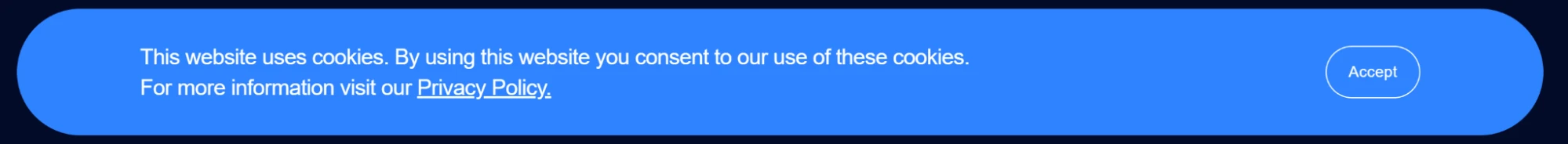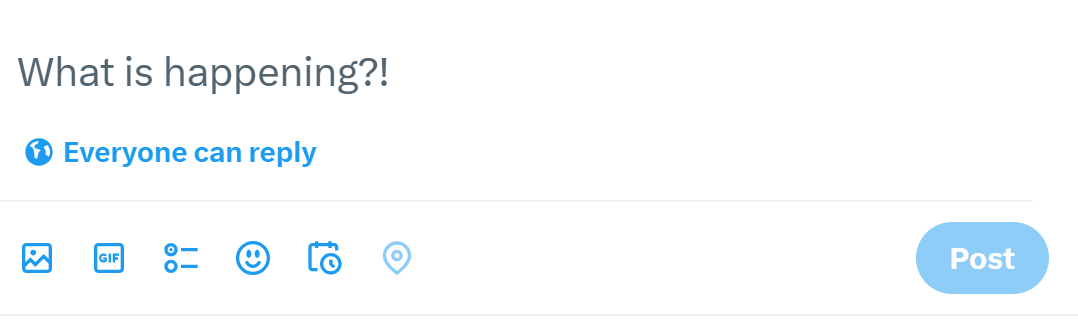The digital footprint is an accumulation of all the data that people leave behind while using the internet. It consists of every click, post or share that you make online.
But what is a digital footprint exactly, and why should you care about it? This includes every digital activity such as interacting on social media interactions, typing words in a search engine box, as well as the metadata embedded in your photos.
In an age where we heavily rely on technology, there is a great need for us to understand the scope and impact of our digital footprint.
What Is a Digital Footprint?
As you move through the internet, you leave behind some data.
The data is derived from everything that you do digitally, and can be divided into two categories; the first being your passive digital footprint, and the second one – your active digital footprint.
We’ll look closer at both types and provide some guides on what you can do with them.
Types of Digital Footprints
1. Passive Digital Footprints
Passive digital footprints refer to the traces that one leaves behind without any direct input or that are left unintentionally.
These footprints are often created through activities that happen in the background, such as:
- Website Tracking: Most websites gather information on what you do on the internet through cookies and tracking pixels. Such data may consist of your IP address, the particular web pages that you have visited, as well as the time taken on every page.
- Search Engine Records: The queries you make and the hyperlinks you select are stored by search engines. This information could then be employed in outlining your interests and habits.
- Metadata: Most digital files, be it a picture or text document, have additional information like where it was created, when and with what kind of device. This metadata may still indicate one’s location or movement even in cases when the individual does not disclose such information openly.
2. Active Digital Footprints
The information that is intentionally shared through the internet can be termed as an active digital footprint.
It is directly linked to your interactions and contributions, and may include:
- Emails and Messages: Your online activities include sending emails, messages on various platforms as well as participating in forums. Some information about you is disclosed through such communication with third parties, both in personal and professional life contexts.
- Online Transactions: Your digital footprint is increased with every e-commerce transaction, such as purchases and online banking, which also create records that could tell a lot about you. It is possible to use this information for marketing research and consumer behavior analysis.
- Social Media Posts: Your social media persona is a result of the information that you post about yourself on various social networking platforms (TikTok, Twitter, Instagram). This consists of updates, pictures as well as comments.
Appreciating the role played by one’s online undertakings on the general digital footprint is possible through understanding these types of digital footprints. To be able to keep your confidentiality and determine the extent of access to your personal data, it is important to manage both passive and active footprints.
Understanding what kind of information you leave behind enables you to keep safe while moving around on the internet and have a decent online reputation.
How Digital Footprints Are Created
Nowadays, every activity carried out over the internet adds up to what is a digital footprint referred to, which is usually vast and cannot be seen easily. From the websites you visit to the social media posts you share, each interaction leaves a mark that can be collected, analyzed, and used in various ways.
People can only comprehend their digital space by understanding the nature of these footprints with regard to data collection towards shaping their online identity.
How Do You Leave Digital Footprints?
Your digital footprint is affected every time you interact with digital technology, although you may not be aware of it. Find out how different activities can leave digital traces below:
- Browsing the Internet: When you visit websites, they are able to gather information about what you do online. Such information may consist of the web pages that you have visited, the hyperlinks which you have clicked on, and the amount of time spent by you on every individual page. This information is taken into account by browsers and sites for improving user experience, but it also contributes to your digital footprint.
- Social Media Engagement: Every time you post updates, photos, or videos on social media platforms, you create an active digital footprint. When people like, share, or comment on these posts, they also add information about what you like and who is in your network.
- Online Shopping: When you order things online, you have to give some personal details such as your name, address as well as payment information. In addition to this, e-commerce sites monitor what you buy and view in order to create individualized marketing tactics and suggestions.
- Using Apps and Services: Data is gathered by all apps and online services that you use. For example, when you exercise, your fitness tracker remembers it; or when you read certain materials, they will be added into your digital profile through interaction with such content.
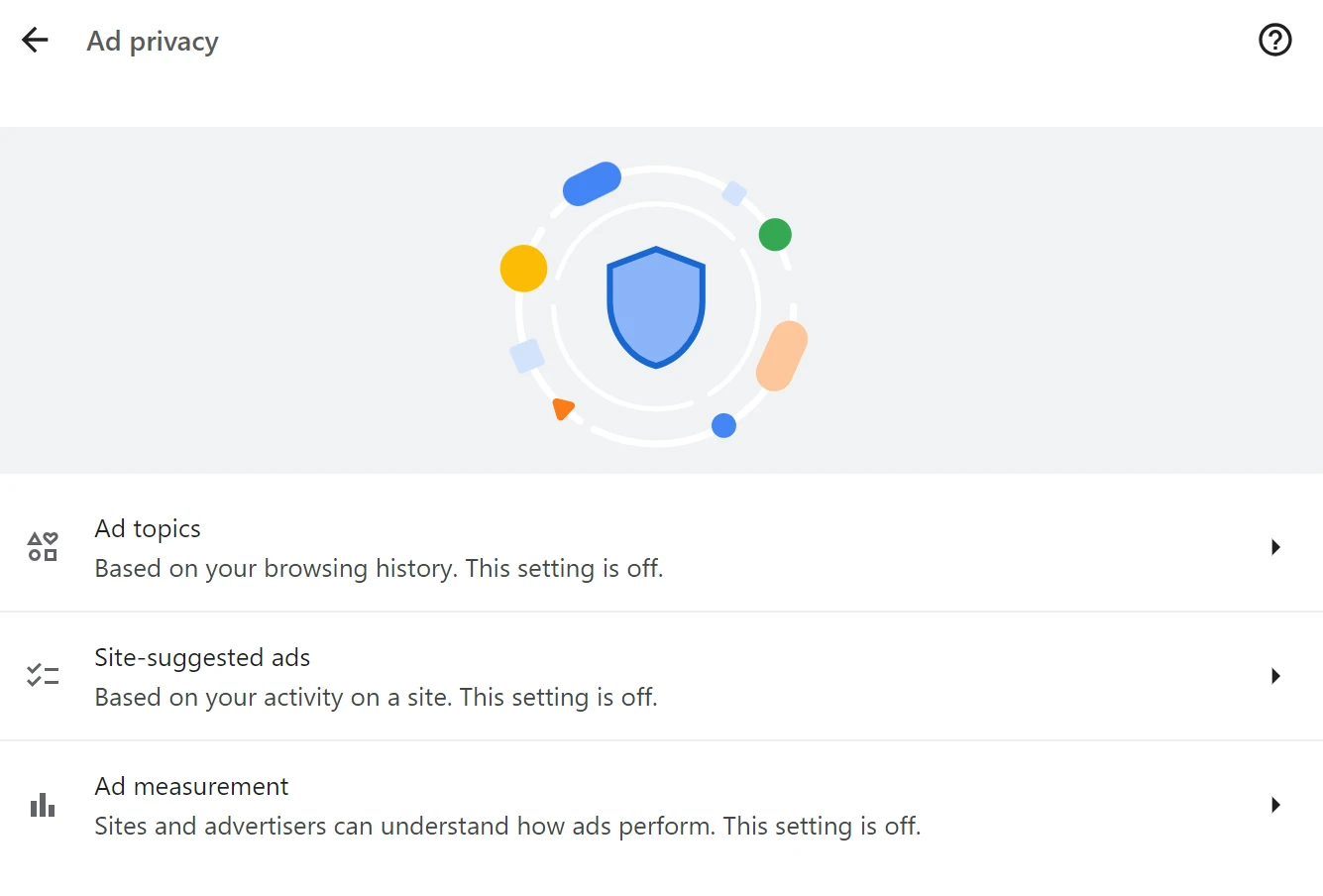
The Role of Data Collection in Your Digital Footprint
The formation of digital footprints depends greatly on data collection. Here are some basic ways how (and why) data is collected today:
1. Cookies and Tracking Technologies
To improve user experience, websites use cookies and other technology to monitor visitors’ activities online. These are small files which are stored on your device and help in remembering some information about your visit such as preference settings and login details.
Although this improves convenience, it also means that your online activities are being monitored and recorded.
2. Analytics and Behavioral Tracking
Analytics tools are employed by numerous websites and applications to monitor user behavior such as; the manner in which they move around different web pages, identify the specific pages that have been viewed for long as well as studying how they engage with content.
The information obtained is useful in helping companies make improvements to their service offerings, although it is also part of your digital footprint.
3. Third-Party Data Brokers
Information is gathered and combined by data brokers from a wide range of sources, such as public records, social media, and online transactions.
Data brokers use this compiled information to develop detailed customer profiles which they may either sell whole to other companies or use in targeted advertising.
4. Server Logs and Metadata
When you use online services, they usually keep server logs containing information like your IP address, the kind of device you used, when you logged in/out etc. Your file and communication metadata can also give more information on your activities and locations.
Real World Digital Footprint Examples
The digital footprint of any online user is vast and complex comprising every interaction carried out over the internet.
Here are some real examples illustrating what is a digital footprint and how various actions contribute to it:
1. Online Shopping
Making Purchases
Purchasing goods from e-commerce sites such as Amazon and eBay adds up to your digital footprint which includes what you bought, how you paid for it and where it was sent to.
This information can be considered as a positive digital footprint since it’s useful in customizing product suggestions as well as marketing approaches, but at the same time, it adds onto your general online identity.
Coupon Sign-ups and Accounts
Your digital footprint is increased when you sign up to receive discounts or make accounts on shopping websites. This is because such websites monitor what you like buying as well as your shopping behavior, so that they can give you customized sales and focused ads.
Shopping Apps
When you download and use shopping apps like groceries or fashion ones, they monitor what you buy and your preferences. Most of these applications gather information about the things that you have bought as well as how you use the application itself.
Brand Newsletters
When you register to receive newsletters from your best-loved brands, you have to give out your email and possibly other personal details. Such information may be employed in forwarding customized sales messages as well as informing you on new products.
2. Online Banking
Mobile Banking Apps
Your financial behavior and account details are portrayed in the trail of data created when you use banking apps to transact, check balance or carry other activities on the account.
Investing
When you trade stocks online, you give some information about your finances and the deals that you have made to investment sites. This adds to the record that you have about yourself on the internet in the financial sector.
Financial Publications and Blogs
Your digital footprint can be increased by showing what you like to read and what you are interested in financially through subscribing to financial news, blogs or being an active participant in financial forums.
Credit Card Accounts
When you open and run credit card accounts through the internet, they form part of your digital footprint because they keep a record of your credit history and the things that you buy with it.
3. Social Media
Social Media Platforms
The use of social media platforms such as TikTok, Instagram or Twitter provides a lot of information based on what you post, like, share, as well as your interactions with other people and friends. Such information is vital as it aids in determination of one’s online identity and social connections.
Single Sign-Ons
When you use your social media or Google login details to access other websites and fill in an online form, your profile becomes linked with them, increasing the flow of information from one point to another.
Sharing Information
Your digital footprint is greatly impacted by the act of posting on social media updates, photos, and personal data. It encompasses sharing of location tags, life events, as well as political views.
Dating Apps
By keeping a record of what you like, the people you communicate with and your profile, joining dating websites or applications such as Tinder and Match increases your digital footprint.
4. Reading the News
- Online News Subscriptions: When you subscribe to digital newspapers or magazines, the information collected includes your reading habits and interests.
- News Apps: Your digital footprint is affected by the way you use news apps to read articles, as every view and like is recorded.
- Newsletters: By signing up for newsletters from news organizations or bloggers, you provide them with your email address and also show what topics are important to you.
- Reposting Information: When you share or repost news articles and information on social media platforms, it shows that you are keeping up with current affairs and discussions.
5. Health and Fitness
- Fitness Trackers: Your health-related digital footprint is enriched by the data collected from wearable fitness trackers which monitor your exercise, health metrics as well as objectives of physical activities.
- Healthcare Apps: When you use health-based applications for advice or services, they increase your digital footprint as they keep a record of the interactions and questions related to your health.
- Gym Registrations: When you register your email address at a gym or fitness club, it shows that you are a member and potentially your workout preferences.
- Health Blogs: Your interest in staying healthy can be seen when you subscribe to or engage with health and fitness blogs, as this shows what you prioritize with regards to your well-being.
Real Case Of Digital Footprint Effect on Life
The case of Aly Drake clearly shows that what we do on the internet may affect our opportunities in real life. On TikTok, Drake poured out her heart by posting videos on her feelings of loneliness, her struggles with bipolar disorder, and other personal thoughts. For her, this was a means of self expression and an opportunity to communicate with people that could understand her point of view.
With 4,000 followers, her TikTok account was more than just a place to share—it was a vital part of her life. However, when she applied to join a college water ski program, her TikTok videos caught the attention of the coaches. Instead of seeing them as honest personal reflections, the coaches found the content too negative. As a result, she was denied entry into the team, something that was disappointing and caught her off guard.
Drake’s case demonstrates the significance of knowing what is a digital footprint and how it can affect our lives. Her attempt to manage her feelings in a healthy way backfired on her because people interpreted it negatively, affecting her chances at opportunities she thought were assured for taking the right measures on time. Therefore, this highlights the need to be aware of how our online presence can influence how we’re perceived and the potential effects it might have on our lives.
Managing and Minimizing Your Digital Footprint
These days, it is very crucial that we manage and reduce how much we are seen on the internet – we are always under surveillance in everything that we do digitally.
It is important to note that there is no online activity that can be considered as harmless, since every move contributes into a pool of data, which could then serve as an input towards your profiling or monitoring.
Although this data is important as regards customization and aiding, it brings up serious issues on individual rights and safety for internet users.
What Is a Digital Footprint and How Can You Manage It?
It consists of your social media contents, what you buy online and even those hidden details in your digital files we just discussed.
To enhance data security, it is important that one is able to control or reduce the size of their digital footprint.
Here’s how you can effectively manage it:
- Understand Your Digital Footprint: To start controlling your digital footprint, you have to first know the personal information that is easily accessed. Keeping track of your online appearances will enable you to determine what is visible to others, and how data privacy is maintained.
- Review Privacy Settings: Ensure that you limit the exposure of your personal information by adjusting the privacy settings on your social media accounts and other online services. Make sure that you have put in place the highest level of privacy for your profiles and also check permissions given to applications and websites.
- Be Mindful of What You Share: Be cautious of what you reveal on the internet. For example, it is important that one does not post about their whereabouts, financial details or any other sensitive information which may be used against them.
- Regularly Update Passwords: It is advisable to have complex and distinct passwords that are changed consistently in all your internet accounts. For safe keeping of your logins, you may think about using a password manager.
- Opt-Out of Data Collection: It is possible to opt out of data collection and targeted advertising in many websites and services. By utilizing these options, you can reduce the amount of data that is gathered about you.
Ways & Tools to Reduce Your Digital Footprint
1. Use Digital Footprint Checkers
Services like iphey.com can help you understand what information is available about you online. With iphey.com, you can have an idea on how your data is being tracked and accessed. It enables you to determine the shared information that is visible to other websites.
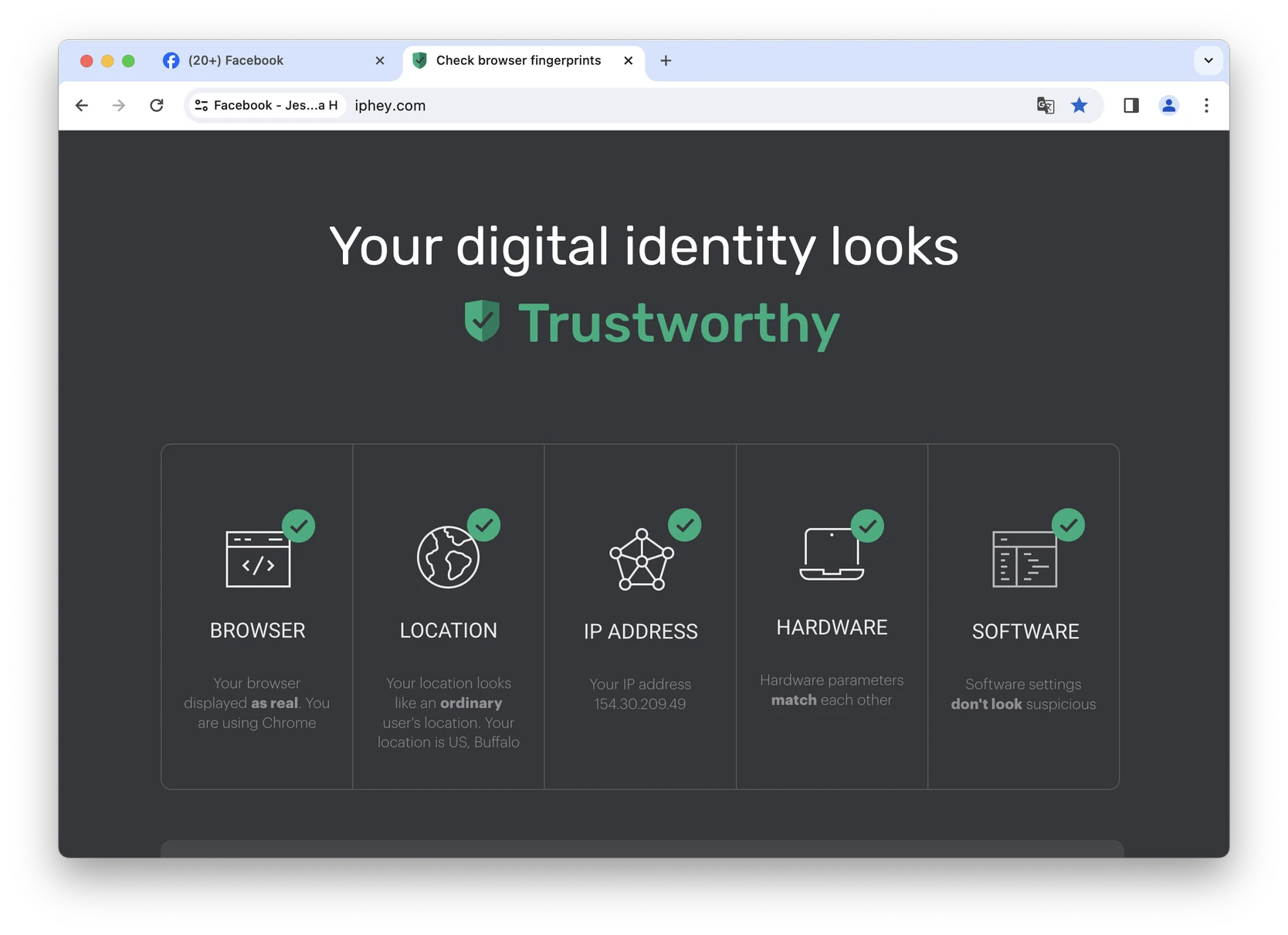
This tool helps people in understanding their digital footprint better, making the right decisions to safeguard their privacy.
2. Regularly Clear Cookies and Browsing Data
It is possible to reduce the amount of information collected about you by clearing your browser cookies, geolocation history on Google and cache every once in a while. There are special tools made for cookie management.
The practice reduces the effectiveness of website tracking and therefore improves one’s privacy while on the internet.
3. Use Antidetect Browsers & Privacy Browsers
A basic incognito mode in Chrome will only keep you logged out of websites, but it still collects all info about you for Google.
There are browsers designed to completely stop sharing your information during your online sessions, called antidetect browsers. We’ll show an example of one below.
Although not completely untraceable, these browsers completely protect your device and browsing from tracking.
4. Review and Delete Unused Accounts
Make a habit of going through your internet accounts and getting rid of the ones you no longer use. Hackers could take advantage of your unattended personal data from old accounts.
5. Monitor Data Breaches
Monitoring platform-related data breach is important. For example, with Have I Been Pwned, you can get alerted whenever your information is hacked from a given site so that you take the necessary steps.
What is GoLogin Antidetect Browser?
Also, to prevent websites and advertisers from tracking your online activities, consider using antidetect tools. Gologin is an effective tool that helps protect your privacy by managing your complete device fingerprint and IP address.
With Gologin’s antidetect technology, you can surf the net with increased anonymity – there is almost zero probability of being traced on even most advanced websites.
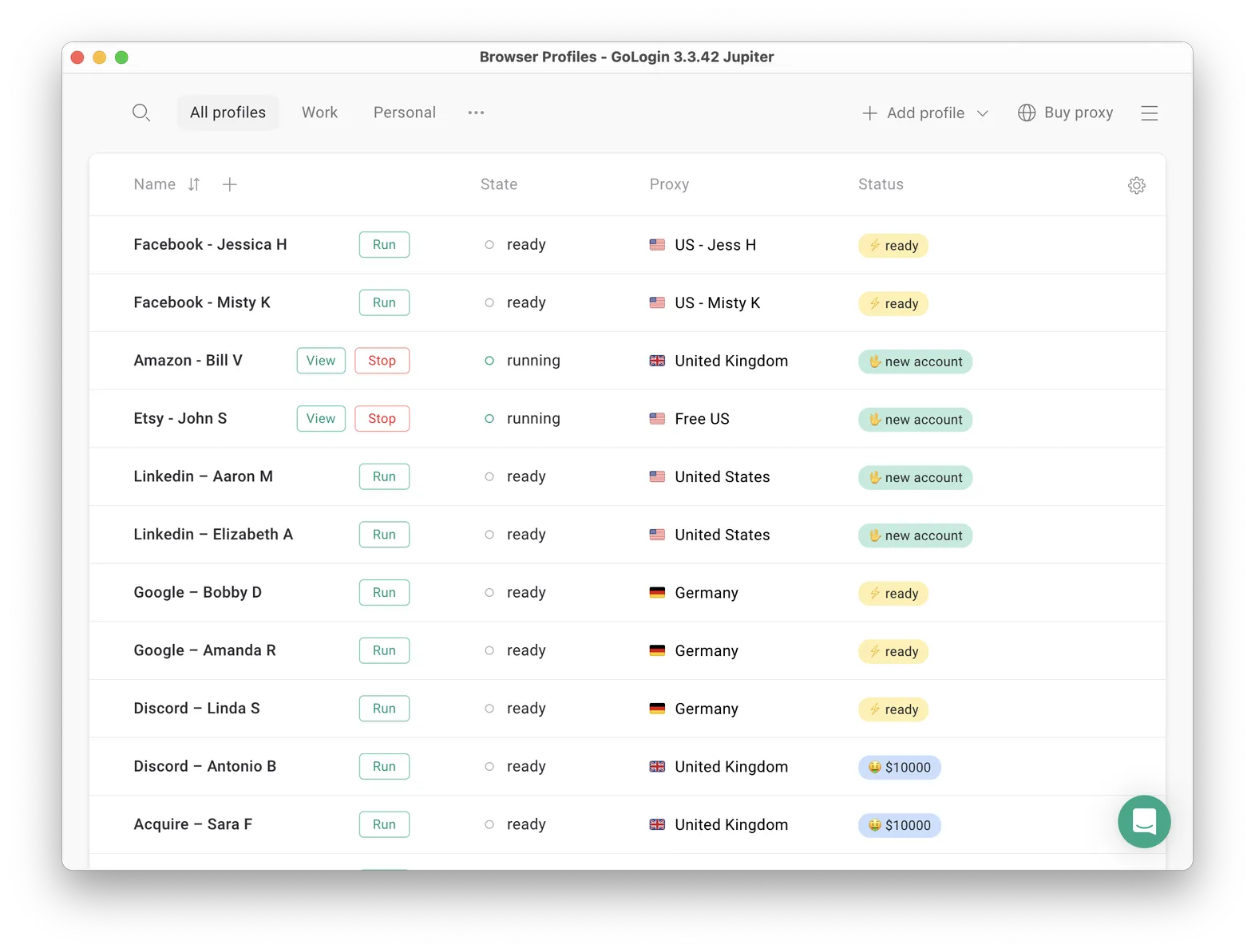
In contrast to VPN (virtual private network) tools, GoLogin does not collect or sell your data. It’s specifically designed to enhance your privacy by preventing tracking and monitoring in the first place, not by storing or selling your information.
The antidetect technology of GoLogin provides increased anonymity and better management of users’ footprints as compared to the regular VPNs and proxies that are known today.
How GoLogin Is Used By Businesses
An antidetect browser is a new generation of security tools that protect your online identity from even most advanced trackers – even social media like Facebook. It provides you with a new real digital fingerprint, so your browsing activities are both not suspicious and untraceable.
For SMBs, this is a game changer because it allows for comfortable and safe social media use. Here’s how it’s used for LinkedIn and other social media:
If you run a business that needs anonymous surfing to protect your digital footprint from excessive tracking, website blocks and restrictions, GoLogin offers a reliable antidetect browser solution. It will provide completely anonymous browsing that’s also helpful for marketing needs such as running multiple accounts with no restrictions.
Named Easiest to use antidetect according to G2, GoLogin is an essential tool for comprehensive protection against identity-based cyber attacks and account loss.
Recap on What Is a Digital Footprint
- A digital footprint refers to the data that people leave behind while using the internet.
- Passive footprints are left unintentionally, while Active footprints are intentionally shared through the internet, like emails, messages, online transactions, and social media posts.
- There are several ways to manage and minimize digital footprints, including understanding one’s own digital footprint, reviewing privacy settings, being mindful of what is shared online, regularly updating passwords, and opting out of data collection.
- Tools like GoLogin antidetect browser offer best available anonymity compared to regular VPNs and proxies.
GoLogin offers a free plan for personal use which is best for anonymity – try it out today!
Read other posts about fingerprinting:
What Is Device Fingerprinting, And Should You Care?
What Is Browser Fingerprinting?
The Ultimate Anti Fingerprint Browser List
Device Fingerprinting Explainer
WebGl and Canvas Fingerprinting Explainer
Understanding Canvas Fingerprinting