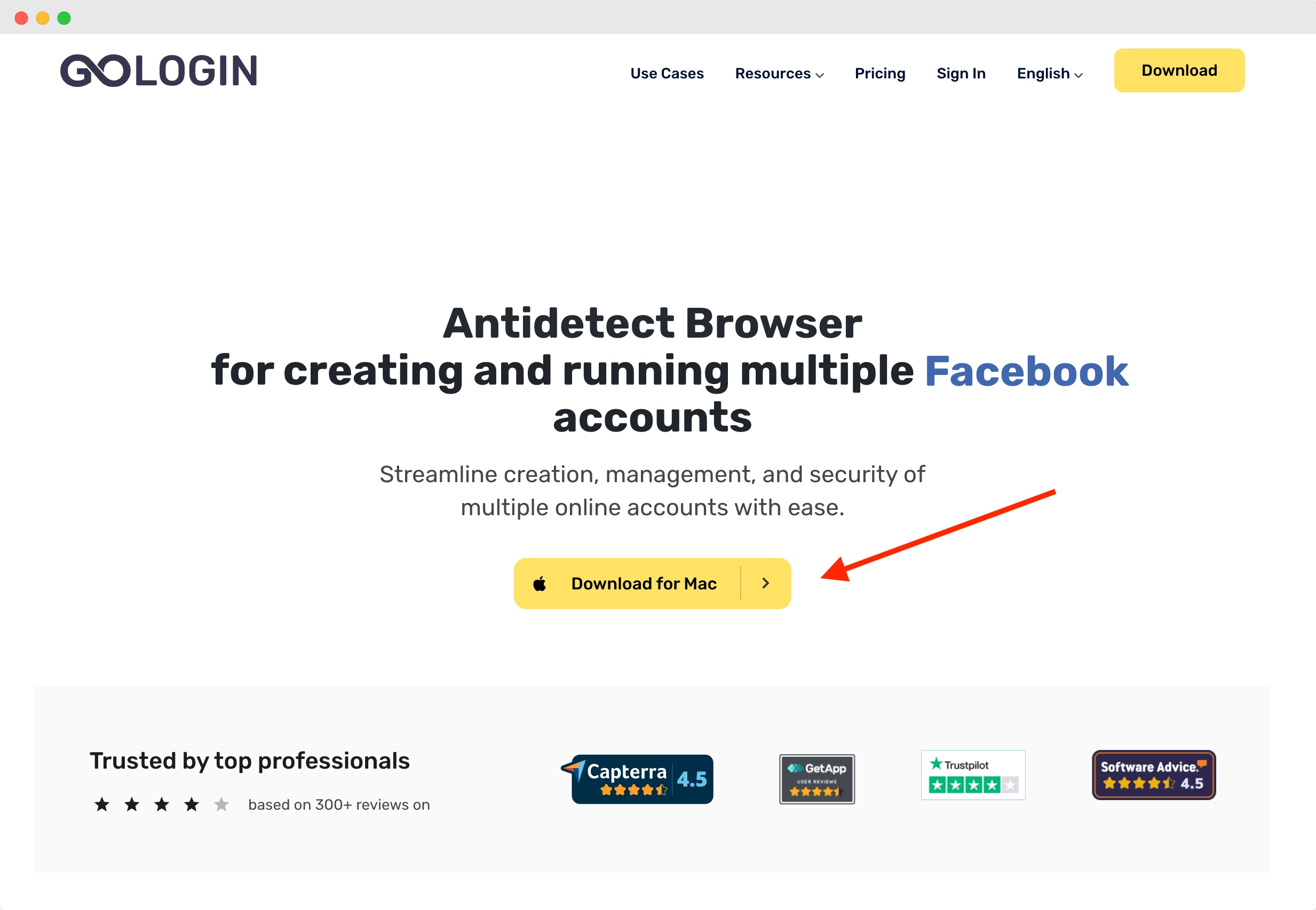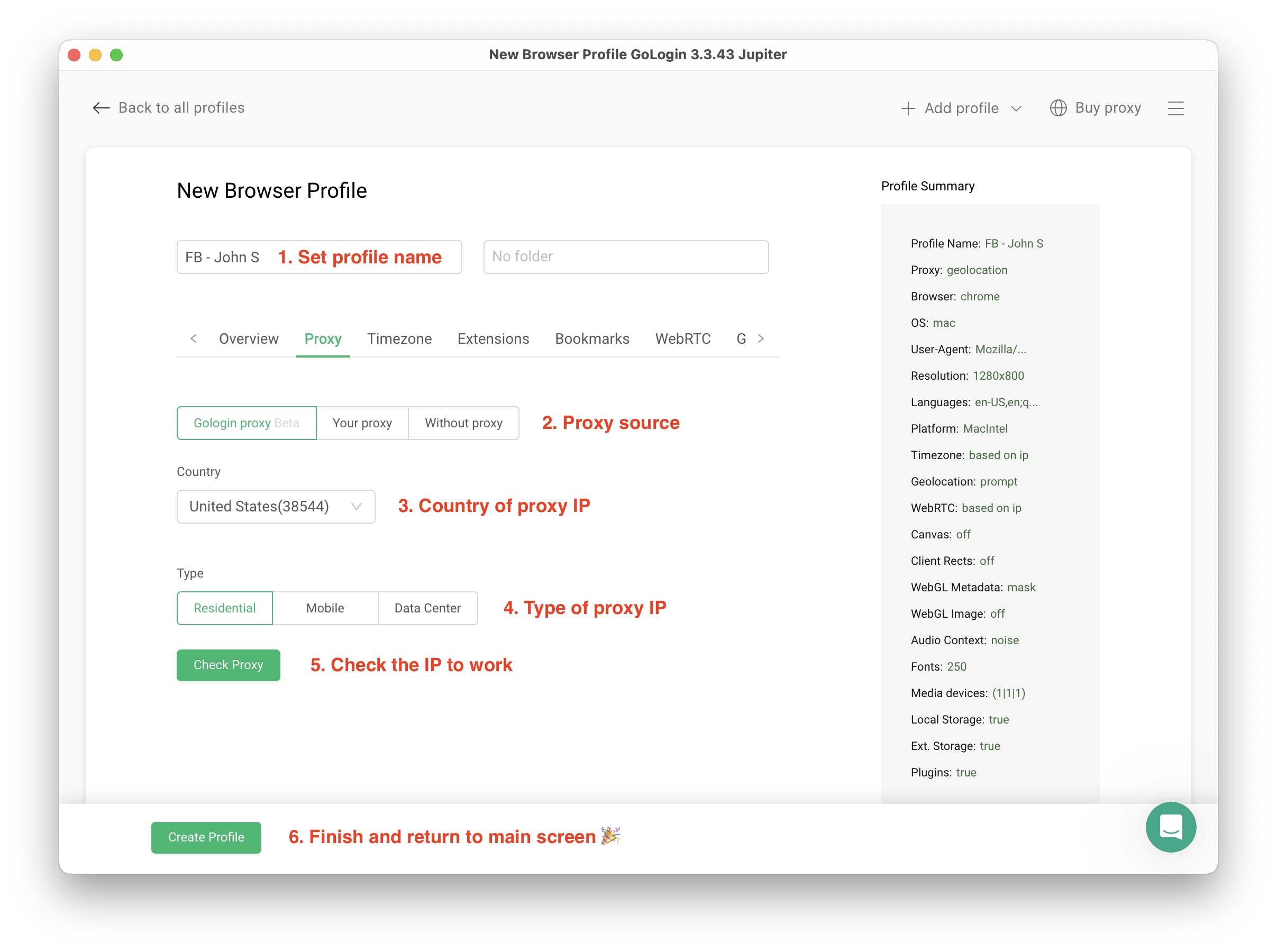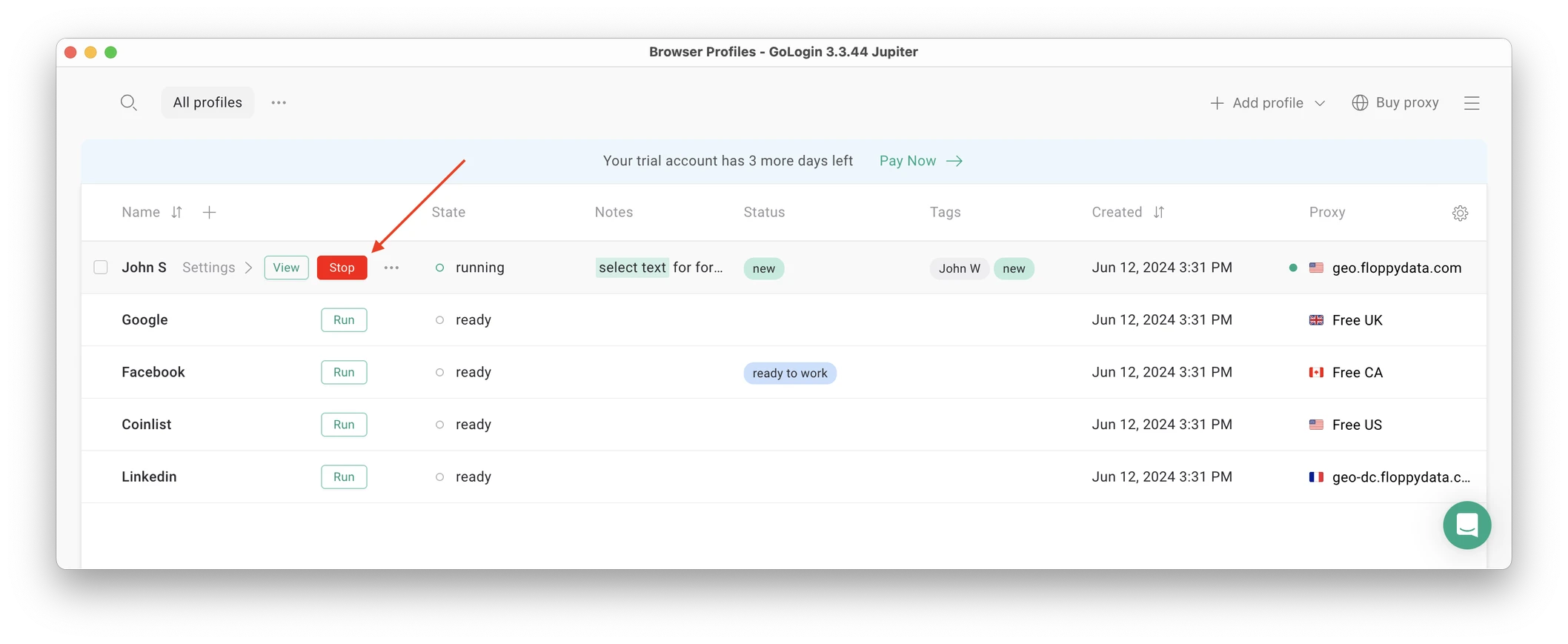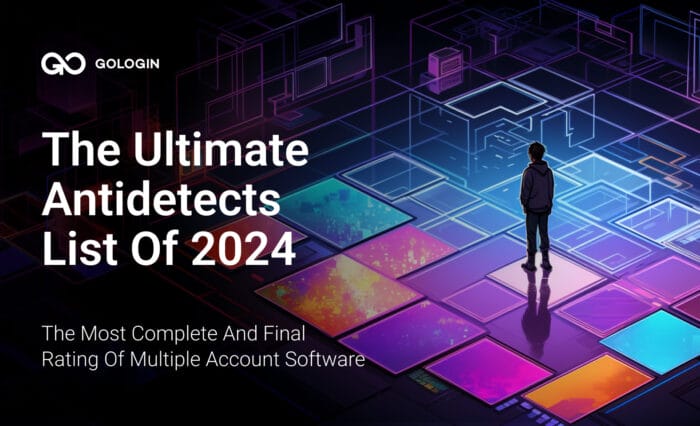Using multiple TikTok accounts on one device? If yes, TikTok may flag you as a business account and stop showing your content on the “For You” page. If this happens, your content will get fewer views and engagement. Knowing that 30% of the world’s internet users use TikTok, that might be a serious block for your business.
To avoid being flagged as a business account, use a private browser like GoLogin to run multiple Tiktok accounts on a single device. Want to know how you can do that? Let’s take a deeper dive into this!
TL;DR: Watch this short video guide on how to create and run multiple TikTok accounts in GoLogin.

Running Multiple TikTok Accounts
In 2025, TikTok users will be able to manage up to 6 accounts on a single device, an increase from the previous limit of 3. This alteration helps content creators and businesses to manage multiple niches or brands from a single device.
Social media marketers usually have multiple clients (sometimes dozens of them), so they naturally have to run more than one account at a time. This is called multi accounting. Automatic social bans are one of the biggest pains SMMs face with multi accounting on social media platforms: even one day of account suspension can lead to massive losses.
For example, assume you’re a social media manager or brand specialist in an advertising company. Since your company serves numerous clients, your task will be managing and even creating multiple accounts.
When you try to log in to multiple accounts, TikTok is able to see they are controlled by just you. They will ask for verifications to ensure that the accounts are genuine and you’re not spamming. If you fail to verify (which you likely will), TikTok will temporarily (or permanently) ban your accounts, lowering their future trust level.
What’s a Shadowban on TikTok?
If you’re a regular TikTok user, you may have heard of the term “shadowban” before. But what exactly is it?
A shadowban on TikTok is when your account is blocked or partially blocked on the app, but you don’t see it. For some reason, your content no longer appears on the “For You” page, which is TikTok’s main newsfeed.
TikTok removed 50 million videos in the last six months. Since it has strict community guidelines, you can get your content removed if you violate the guidelines. These guidelines are, unfortunately, not that clear – just like on Facebook, Instagram and other platforms. The algorithm automatically puts suspicious accounts under shadowban to protect other users.
Shadowbanned On TikTok? Here’s How To Deal With It
Why TikTok Shadowbans Accounts?
So, to avoid getting shadowbanned, you must stick to TikTok’s community guidelines. Here are some of the things you shouldn’t do:
- Pretending to be someone else on TikTok (your other accounts go here as well)
- Offensive or adult content (like nudity)
- Content that can harm the sentiments of people, or hate speech
- Stealing and publishing other people’s content on your TikTok profile (your own old content goes here as well)
- Spamming by posting too many videos simultaneously, following many people at once – or even liking your own other accounts.
The most common reason for shadowban is pretending to be someone else. If you’re running 5 or 6 accounts from a single device, that will get you blocked by TikTok in some way.
Real Client Case
One of our clients shared how he uses GoLogin to protect his TikTok accounts from shadowbans, share work with team and scale the reach. Using 10 separate profiles to post content on TikTok via GoLogin, he never gets shadowbanned: his videos always get a high reach number.
If one of the accounts is suspended or shadowbanned for reasons other than GoLogin (like posting someone’s old content that’s not edited enough), other accounts stay safe because they’re completely isolated.
He shares work with a remote partner using GoLogin allowing to cooperate from any device and easily scale work.

Download Gologin for free and manage multiple accounts without bans!
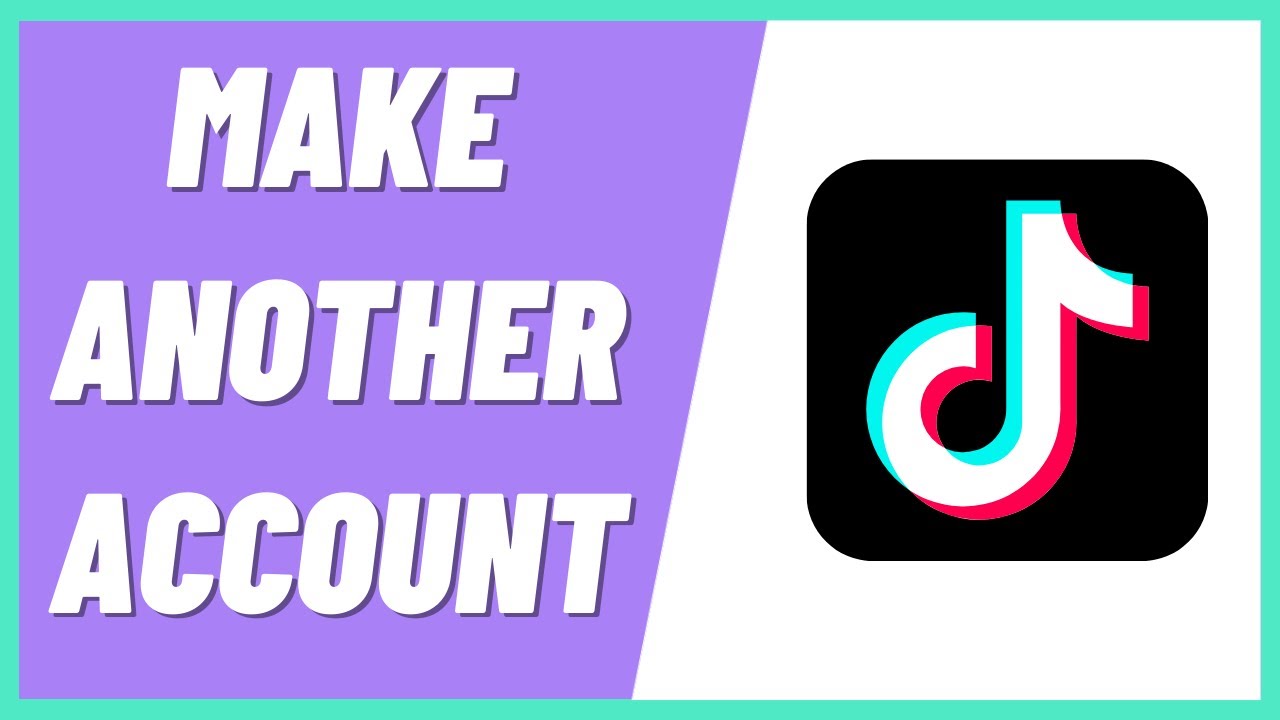 How Do Other Anti-Tracking Methods Work?
How Do Other Anti-Tracking Methods Work?
Some users prioritize anti-tracking methods like VPNs or proxy servers to protect their IP addresses, and in some cases these methods are effective. But, your data is unsafe under a simple VPN or proxy: these are useless against browser fingerprinting TikTok is using.
VPNs may protect your local IP address, but cannot stop tracking scripts from collecting data through your browser. Proxy servers can also pass the geolocation check, yet can’t do anything to fingerprinting.
In 2019, US regulators fined TikTok $5.7 million because of illegally collecting children’s personal information. At the famous 2023 hearings, TikTok owner avoided the question about where and how exactly user personal data goes. Platforms like TikTok are extremely good at collecting user data no matter what, and it’s your task as a user to protect your data from tracking.
So, if you are concerned about browser fingerprinting and want to protect your privacy online, there are some measures you can take. Try using privacy-focused browsers like GoLogin that block tracking at even the most advanced websites.
How Does GoLogin work?
First of all, GoLogin is not just another privacy or “hardened” browser. Instead of hiding or masking your original online identity (or browser fingerprint), GoLogin gives you a new clean one for each your browser profile.
This is done with a browser fingerprinting engine. Visually, GoLogin runs normal Chrome windows, but they are completely isolated. Each of these profiles is seen as a new, real online user.
That’s how you become able to run hundreds of social media profiles from one app. You might notice the add account feature on the mobile app, though, but that’s not what you think it is. If you constantly switch between accounts on TikTok app, the platform will mark them as business promotion – leading to shadowban (or a regular ban) and forcing you to buy paid ads.
Here’s a quick guide on how to work with GoLogin.
How To Run Multiple TikTok Accounts Using GoLogin
Downloading and registering
Head over to GoLogin website and download GoLogin on your device. The app is available for all major OS versions.
After you install the app, register a GoLogin account with Google or e-mail. The sign up process includes a short quiz for marketing research.
A free 7-day trial of all features is activated after you sign up.
Creating a browser profile with a proxy
Your default main screen will contain a few ready-made browser profiles. These are isolated browser sessions that will allow you to run multiple accounts on any website. Let’s create a new one, add a proxy and connect a TikTok account to it.
First, click Add Profile on top right. You will get into profile creation screen. 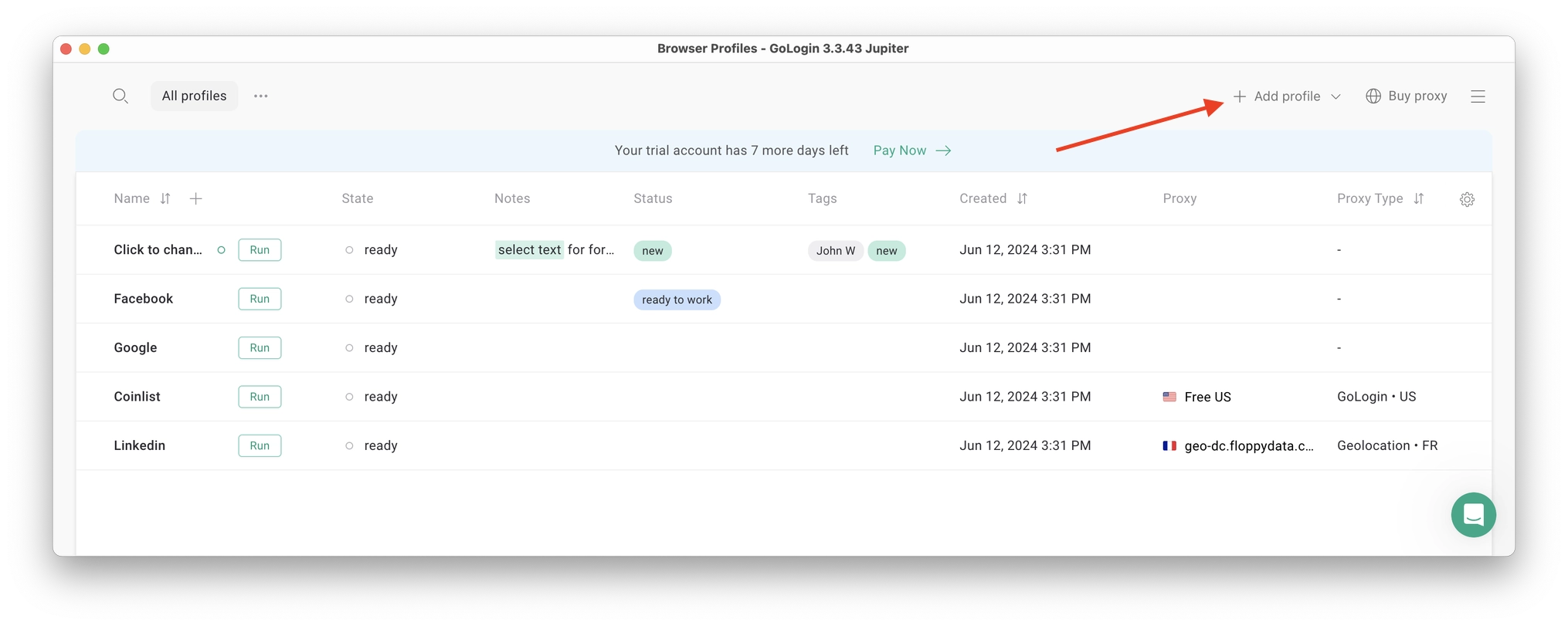
Here’s a visual guide on profile creation and choosing a proxy:
Notice that here you only need to set up the built-in proxy: all other profile settings are automatic. Let’s move!
1. Set your profile name. This can be done later as well.
2. Choose built-in GoLogin proxy. Built-in proxies are paid per gigabyte, but you’ll get some free traffic to test them. Third party proxies can also be used here with no restrictions.
3. Pick country from the dropdown list.
4. Choose Residential proxy type. Residential IP address is a most common connection like you have at home or office.
5. Click Check Proxy to see your new IP details. Afterwards, click Create Profile. This will return you to the table of profiles. You’re good to go!
3 Top Tips On Using Proxies Safely
- It’s critical to give each of your browser profiles a separate IP address. Do not run several profiles on same IP address or without proxy: this will get them detected.
- If you are familiar with how proxies work, feel free to use third party proxies as well. Multiple IPs can be pasted in bulk into GoLogin with just one click. Choose and buy proxies from our list of trusted providers.
- Free proxies you find at random websites can be dangerous. Being used and abused by infinite amount of users, free proxies often collect your data and tend to fail when you least expect it.
Running the profiles
Click on the Run button at your new browser profile.
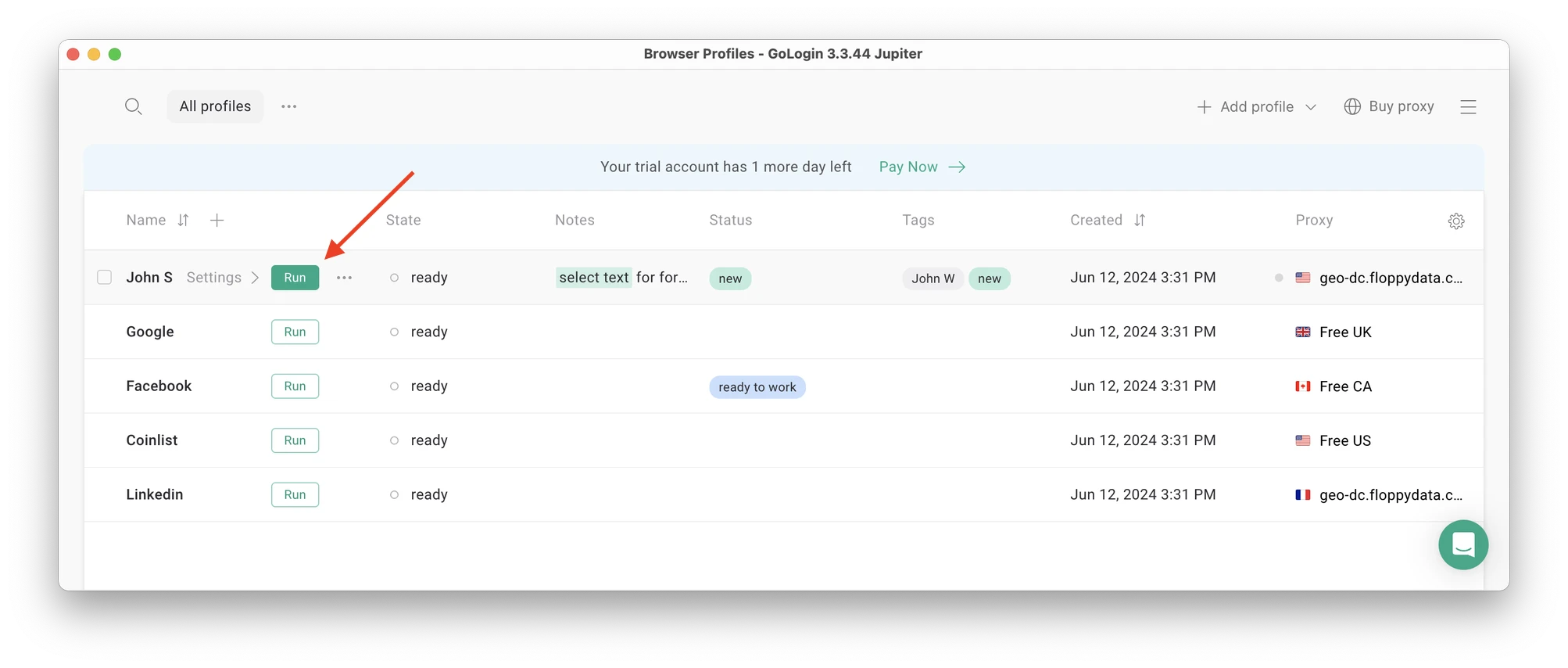 A new browser window will open, which is where you work with the accounts. You can use it like regular Chrome (i.e. tabs, bookmarks, extensions and history), but this session is completely isolated from your device and other profiles.
A new browser window will open, which is where you work with the accounts. You can use it like regular Chrome (i.e. tabs, bookmarks, extensions and history), but this session is completely isolated from your device and other profiles.
Connecting a TikTok account to a GoLogin profile
In this new window, login into your existing TikTok account (or create a new one) – just like you would do in your regular browser.
As of 2024, the easiest way to create a new TikTok account from desktop is Google authentication, but more options might be available for your region.
TikTok will see this browser session as a different real device, hence not blocking you for multiple business accounts.
After your first login GoLogin will simply remember your session (it is stored in a cloud server), so you won’t have to enter passwords or codes again.
Running multiple accounts
Next, create as many browser profiles as you need to operate multiple TikTok accounts. Remember each profile IP needs to be different. Best advice here to not mix the proxy IPs is to rename them after your browser profile name.
You can freely run multiple GoLogin profiles at the same time with no problem. The amount of windows open simultaneously is not limited, depending only on your hardware. When you use a social account in a GoLogin profile, you won’t have to enter passwords or 2FA codes.
That’s because the session will pause and continue from a safe cloud server. To Instagram, each profile is a separate authentic device.
Benefits Of Using GoLogin to Run Multiple TikTok Accounts
You can avoid shadowbans or permanent bans from TikTok if you use a privacy browser. Here’s why you should use GoLogin:
1.Protection against sophisticated tracking: GoLogin protects your TikTok accounts from advanced tracking techniques like browser fingerprinting. We use top-notch browser fingerprinting technology to safeguard your accounts from trackers and secure your data.
2. Legality: GoLogin is completely legal according to US and EU laws, so you can protect your identity knowing that you’re not breaking any rules.
3. Teamwork: If you’re working with a marketing agency or a remote team, you can easily share your TikTok accounts without any verifications. This will make it easy for your team to collaborate and manage multiple accounts hassle-free.
When profiles run and stop, account sessions are not interrupted: they just pause and continue. This saves you and your team from logging in and out every time.
With GoLogin, you can create and manage multiple TikTok accounts on a single device without the risk of getting flagged as a business account. Using GoLogin is easy; download and install the app, launch the already-set-up test profile, add as many profiles as you want, and start multi accounting on TikTok!
Best Practices for Managing Multiple Accounts
 In order to mitigate risks while safeguarding the account:
In order to mitigate risks while safeguarding the account:
- Employ Individualized Login Information: Allocate a separate email and phone number for every account.
- Do not Interact with Other Accounts: Avoid interacting with your content from different accounts.
- Use Management Tools: Take advantage of tools like GoLogin which help in the creation of separate browser windows to limit exposure, detection, and potential bans.
- Monitor Policy Changes: Help maintain compliance by routinely checking TikTok community guidelines as well as their terms of service.
FAQ
How many Tiktok accounts can you have with one email?
Depends on the method you’re using to manage them from described above. It’s up to 5 accounts on the regular mobile app. You can create and manage an infinite amount of TikTok accounts using GoLogin profiles. They will not be banned or shadowbanned.
How to make a second Tiktok account?
Just select Add Account – Use phone or email in your app. You will need a spare phone number or e-mail to create a second Tiktok account. Keep to guidelines described above to not get your accounts banned or shadowbanned.
Can I have two Tiktok accounts?
Sure! TikTok allows for two or more accounts. Please be aware TikTok is able to see if you’re doing business promotion activity. If so, you will need to protect your accounts from shadowbans with GoLogin: see above to know how.
Why is my Tiktok account suspended?
TikTok suspends accounts for all kinds of activity considered suspicious. You might violate Tikt0k’s terms and conditions with posting inappropriate or repetitive content.
Another reason for suspensions might be business promotion from multiple accounts. If you’re trying to scale your reach with multiple accounts, we strongly recommend to avoid future bans with GoLogin.
How to create another Tiktok account?
In your app bottom right corner, select Add Account – Use phone or email. Please be aware you will need a spare phone number or e-mail to register and get through possible verifications.
Keep to guidelines described above to scale your reach and keep your accounts from bans or shadowbans.
Is it bad to have multiple Tiktok accounts?
Not at all. TikTok allows use of multiple accounts from one device. However, if TikTok IP tracker notices you’re running a business promotion from several accounts, they all will be linked and shadowbanned, killing all your efforts. We strongly recommend separating and protecting them with GoLogin. Even if one of your accounts violates the TikTok terms, all the others will stay untouched.
Can you switch between accounts on Tiktok?
Yes. Long tap profile icon in your app bottom right corner and switch to other profile or add it. Notice TikTok only allows for several non-business profiles. Use GoLogin to safely operate 10+ business accounts and run them simultaneously.
Can you use Tiktok without account?
Yes, TikTok allows for browsing as a guest. You will not be able to post or interact with content or creators (including liking, commenting, saving to favorites, or sending messages).
Can you download TikTok data?
You can request a copy of your TikTok data: your video history, comments and privacy settings. To request your TikTok data, go to Profile Menu – Settings and privacy
– Account – Download your data. It might take up to 3 days to process your request.
Downloading other users’ data is possible with special tools or web scraping methods only, and might be considered illegal.
Is it legal to do Tiktok private account bypass?
Getting access to content in private profiles might be considered illegal access to personal data. We strongly recommend to keep from using any kind of such software as it might have serious legal consequences.
How can I safely run multiple TikTok accounts without getting banned?
The key is to isolate each account so TikTok can’t tell they’re all you. In other words, don’t switch accounts on the same browser/device session. A recommended approach is to use an antidetect browser like Gologin. These tools create separate browser profiles for each TikTok account.
For example, using Gologin lets you run multiple TikTok profiles in isolated environments, preventing TikTok from linking them as one user. This way, even if one account triggers a warning or shadowban, your other accounts stay unaffected.

Download Gologin for free and manage multiple accounts without bans!
Reference source:
- Haque S. M. T., Wright M., Scielzo S. A study of user password strategy for multiple accounts //Proceedings of the third ACM conference on Data and application security and privacy. – 2013. – С. 173-176.
- Montag C., Yang H., Elhai J. D. On the psychology of TikTok use: A first glimpse from empirical findings //Frontiers in public health. – 2021. – Т. 9. – С. 641673.
- De Leyn T. et al. In-between child’s play and teenage pop culture: Tweens, TikTok & privacy //Journal of Youth Studies. – 2022. – Т. 25. – №. 8. – С. 1108-1125.
- Azad B. A. et al. Taming The Shape Shifter: Detecting Anti-fingerprinting Browsers //DIMVA 2020-17th Conference on Detection of Intrusions and Malware & Vulnerability Assessment. – 2020.
Read Also:
Read other posts about multiple accounting:
Can You Have Multiple Snapchat Accounts?
Can You Have Multiple WhatsApp Accounts On One Device?
How to Run Multiple Coinbase Accounts?
Manage Multiple Gmail Accounts
How To Run Multiple Telegram Accounts?
Can I Have Multiple Bluesky Accounts?
How To Run Multiple Etsy Shops?
Can You Have Multiple Airbnb Accounts?
Can You Have Multiple PrizePicks Accounts?
Can You Have 2 FanDuel Accounts?
Multiple Zillow Agent Login
Can I Run Multiple Craigslist Login?
Multiple Google Ads Accounts
Manage Multiple Google Accounts
How to Run Multiple Amazon Seller Accounts?
How to Run Multiple Ebay Accounts?
Can I Run Multiple Twitter X Accounts?
Managing multiple Reddit accounts
Best Way to Run Multiple Discord Accounts
Create and Manage Multiple Facebook Accounts
Manage Multiple Social Media Accounts
How to have multiple instagram accounts?
Can I Run LinkedIn Multiple Accounts?