In this series we usually compare browsers and tools with antidetect features. However, today our spotlight shifts to XPASS, or Xpass Browser – a store of browser fingerprints for developer use.
We will quickly dive in into XPASS browser service, see what it is and how it might be used in 2025. Let’s move on!
XPASS Browser: Is It A Browser At All?
Spoiler: no, but there is some curious detail to it.
XPASS is basically a service for buying real device configurations in bulk. It is a database that sells real device fingeprints for later use in your custom software.
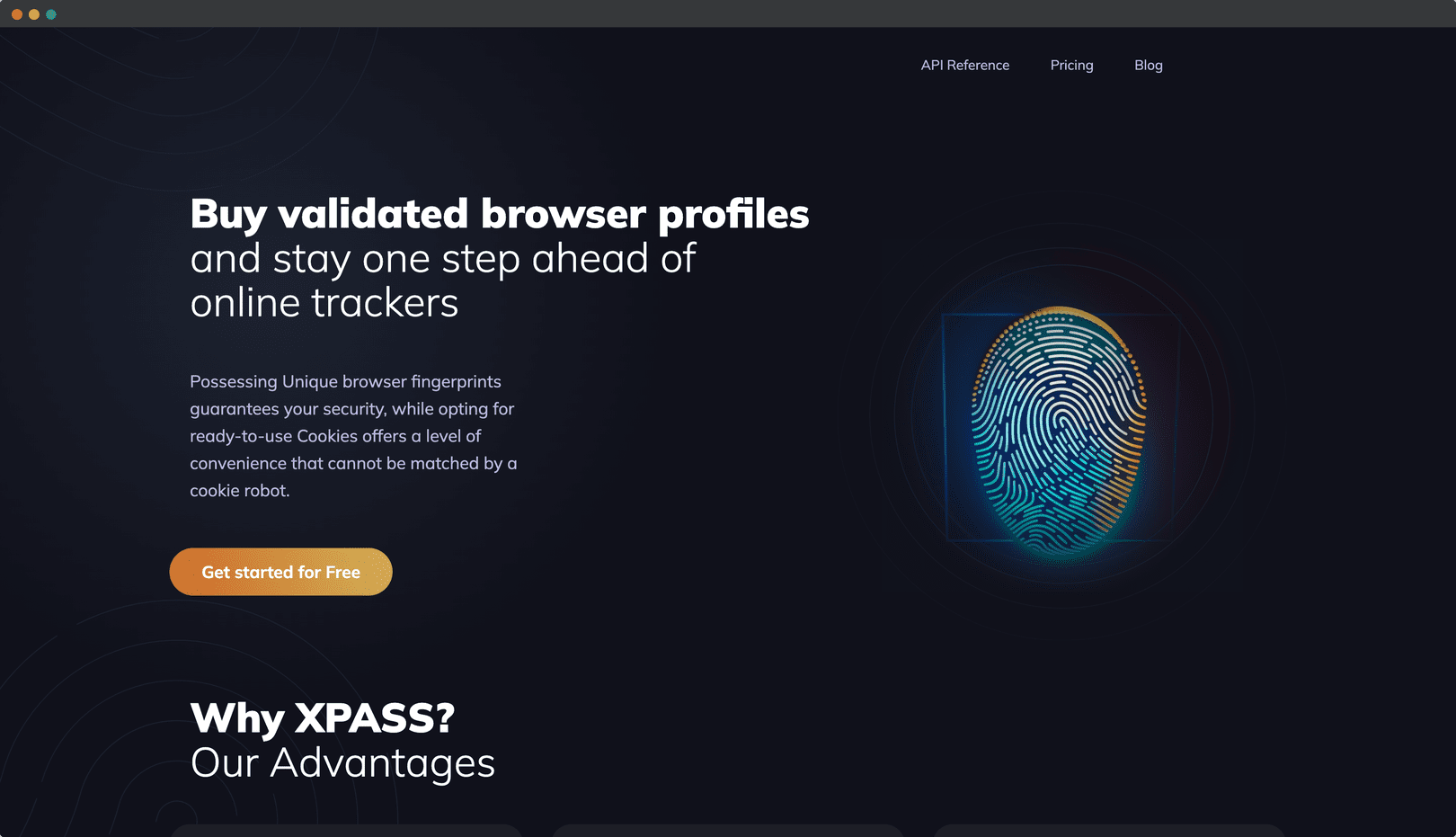
The main website page claims Xpass browser is mostly targeted on developer use. To be honest, we don’t know what development niche or area except enterprise-grade automation workflows or cybercrime might need that many real fingerprints to buy on regular basis.
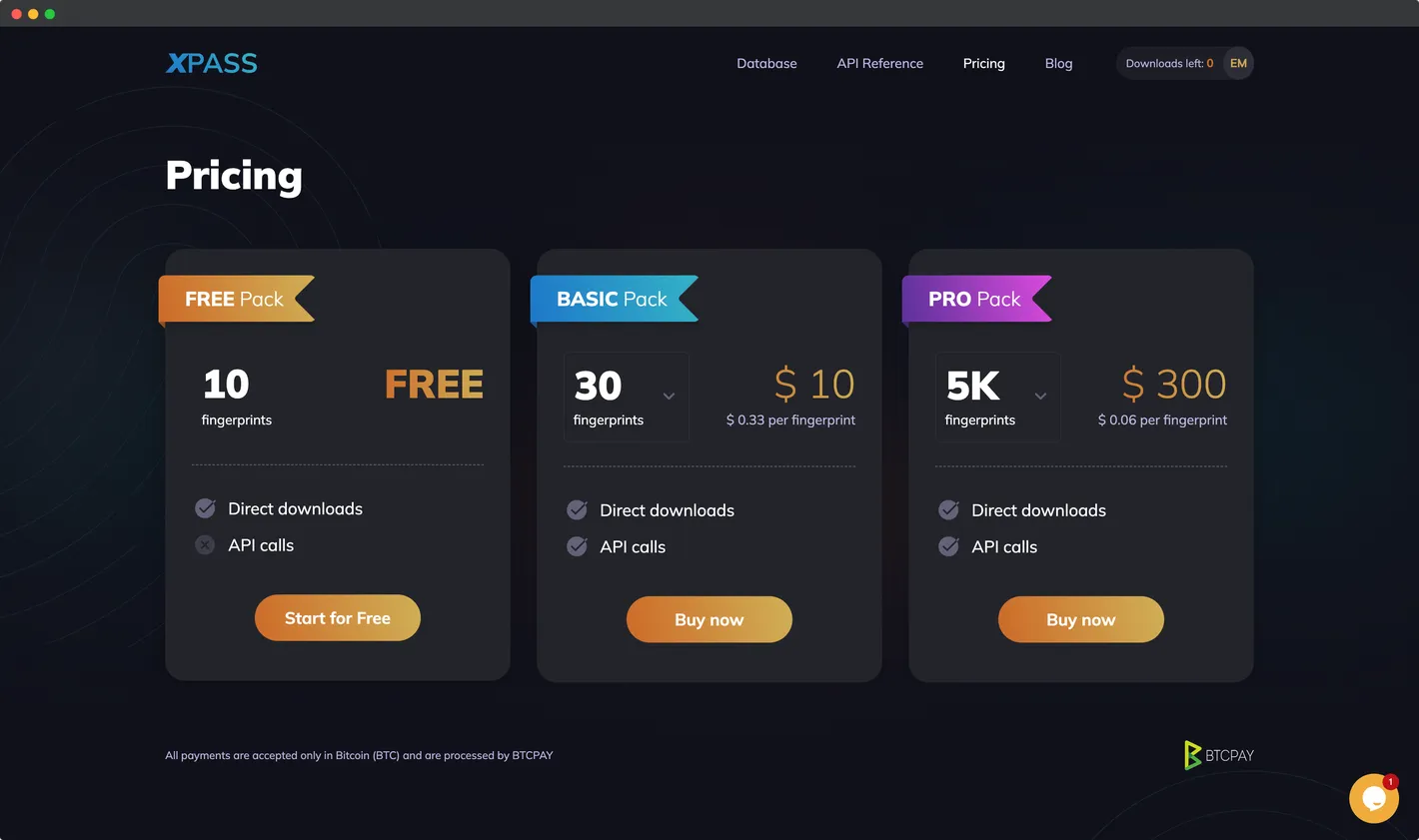
Apart from that, seems like the fingerprints are not available to download directly, as they cannot be used neither in an antidetect nor in a regular browser. The fingeprints are available only through the tool API.
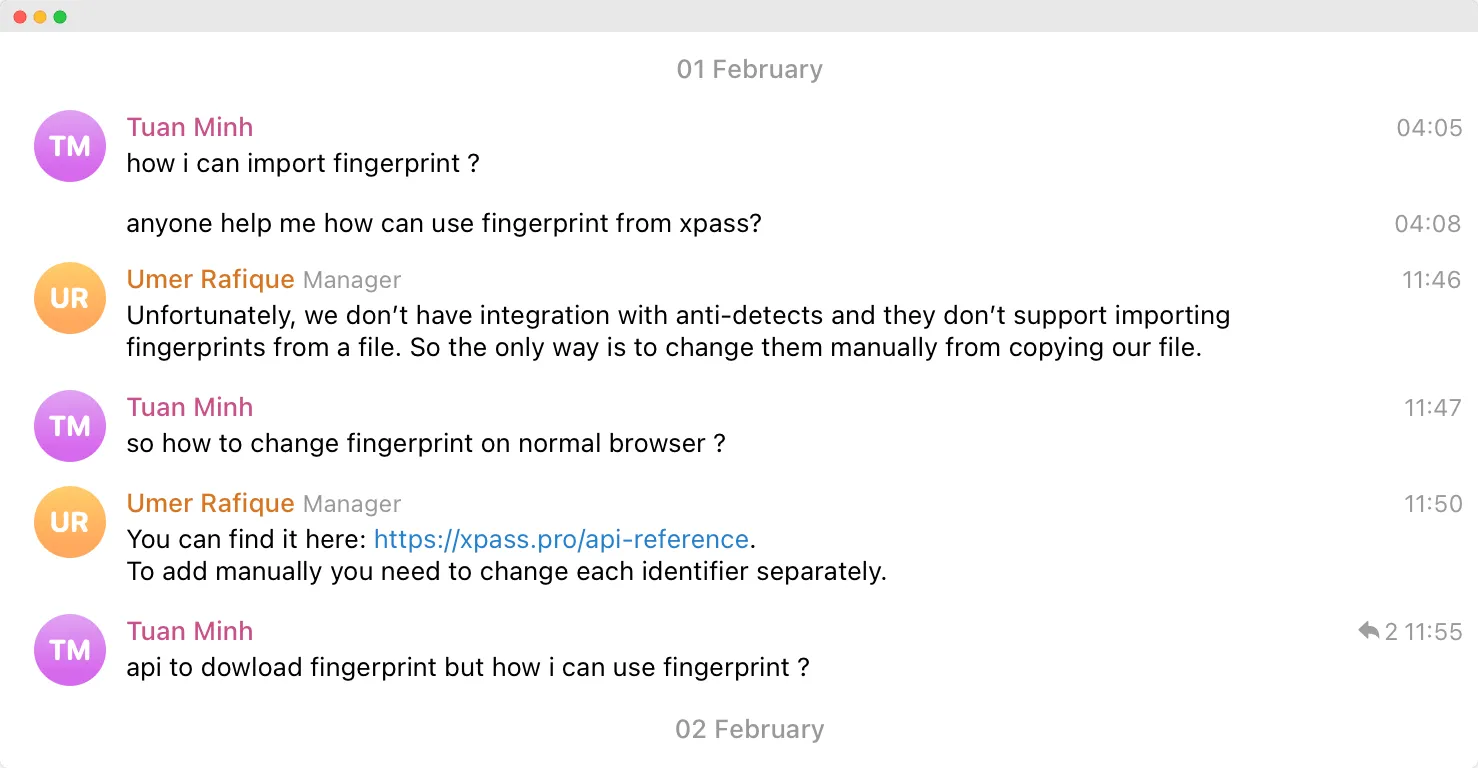
GoLogin As A Safe Xpass Browser Alternative
If you are new to running multiple accounts on websites, GoLogin browser is your best choice. It is made for people who don’t want to configure switches and buttons – they just need to get the work done.
At the same time, if you are tech-savvy, you can set up your profiles with 50+ advanced settings. GoLogin browser has a newbie-friendly, intuitive interface that combines a clean UI with sophisticated fingerprint engine.
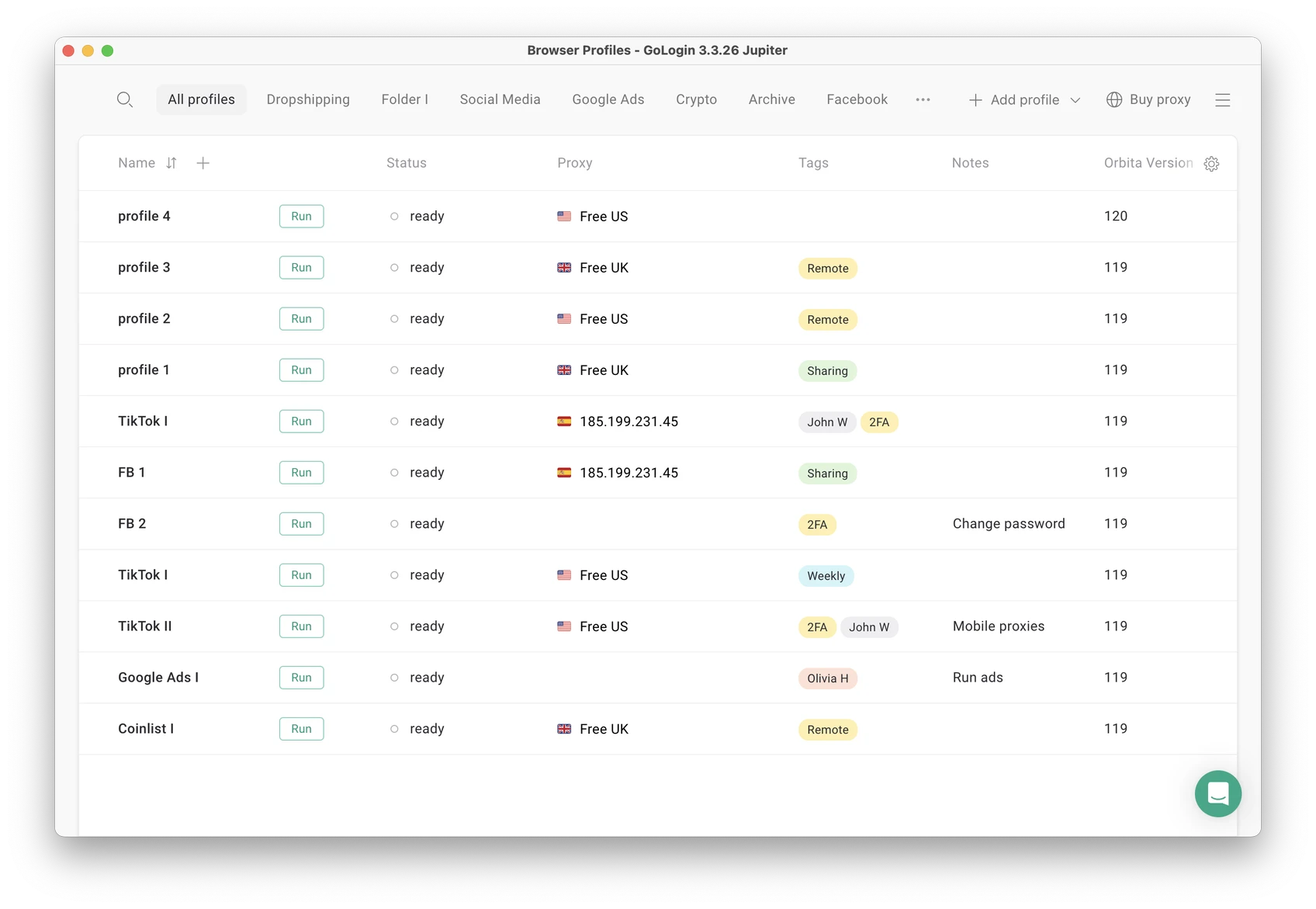
GoLogin is well suited for solo use, small teams, automation, and any other use case and team size. It offers fair pricing packages with no additional payments or fineprint.
Some Pros Of GoLogin For Business Teams
GoLogin is most widely used by small and mid-sized marketing teams. It is often called a game changer for marketing teams, as managing remote assistants and social accounts can be a nightmare.
Let’s touch on how GoLogin is profitable for these in real business world:
- Multiple account management: no 2FA verifications, flags and blocks.
- No password sharing: manage sensitive data in a professional way.
- Fair pricing: best feature/price ratio on the market with no hidden catches.
- 24/7 support regardless time zones.
- All major device platforms + Android and Web app support.
- Newbie-ready: no tech background required to start working.
- Legal US and EU compliant business with a good reputation online.
- Free plan + Free built-in proxies in the app.
- 7-day free trial with all features available.
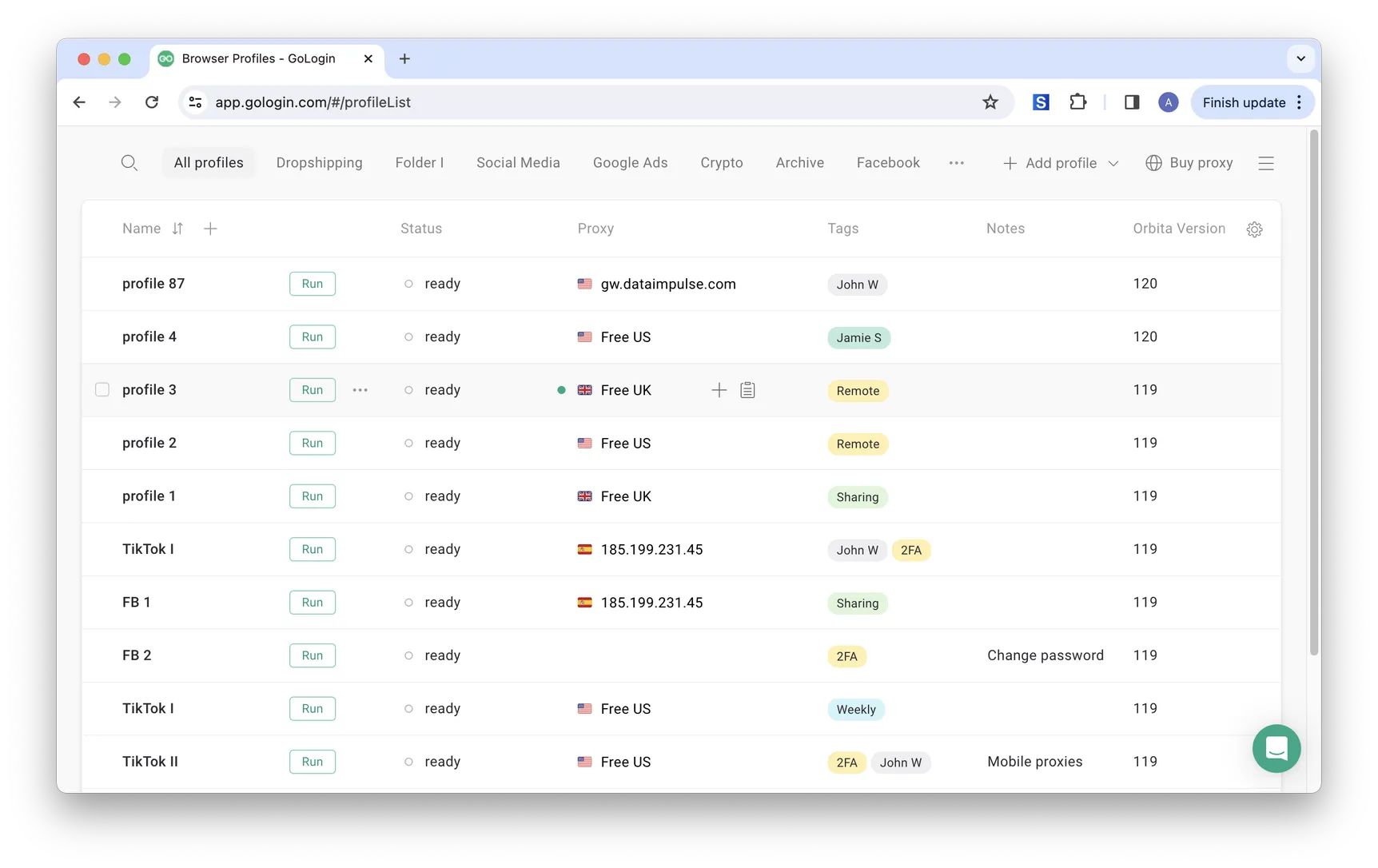
At this moment, GoLogin offers best feature to price ratio on the market. Feel free to evaluate it and compare to others during the free 7-day trial!
Fingerprints And Checkers
GoLogin works well at protecting your online privacy, passing tests by Pixelscan.net and Iphey.com. It needs no extra fingerprints as it has its own fingerprint engine for data protection.
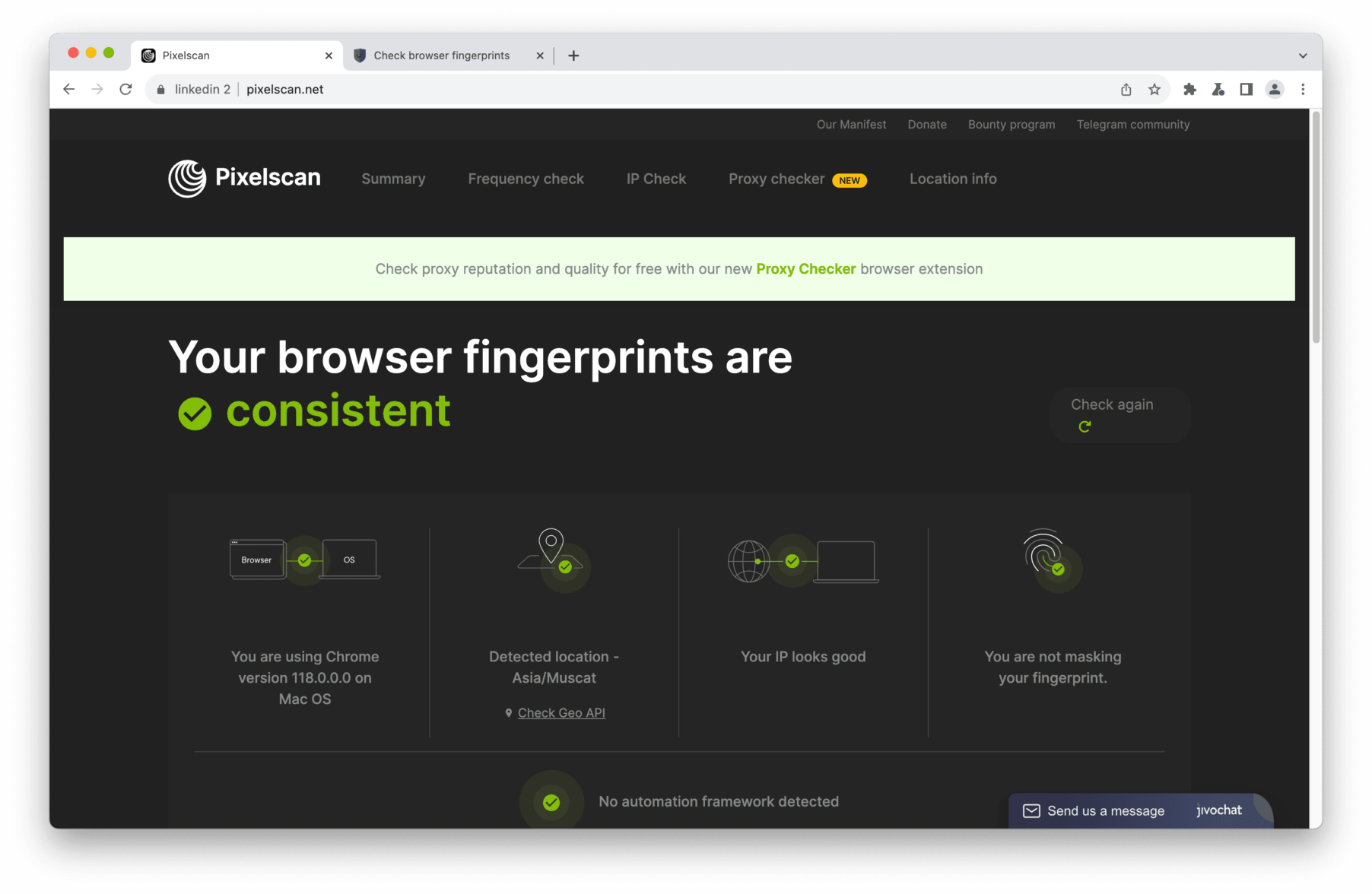
Support & Reputation
The GoLogin support team is available 24/7 to address every user request ASAP. Team provides help anytime via the Live Chat support, inside app or on GoLogin website.
When you need help, GoLogin responds to all messages in less than 5 minutes. The support quality on 24/7 chat is often mentioned on client feedback:
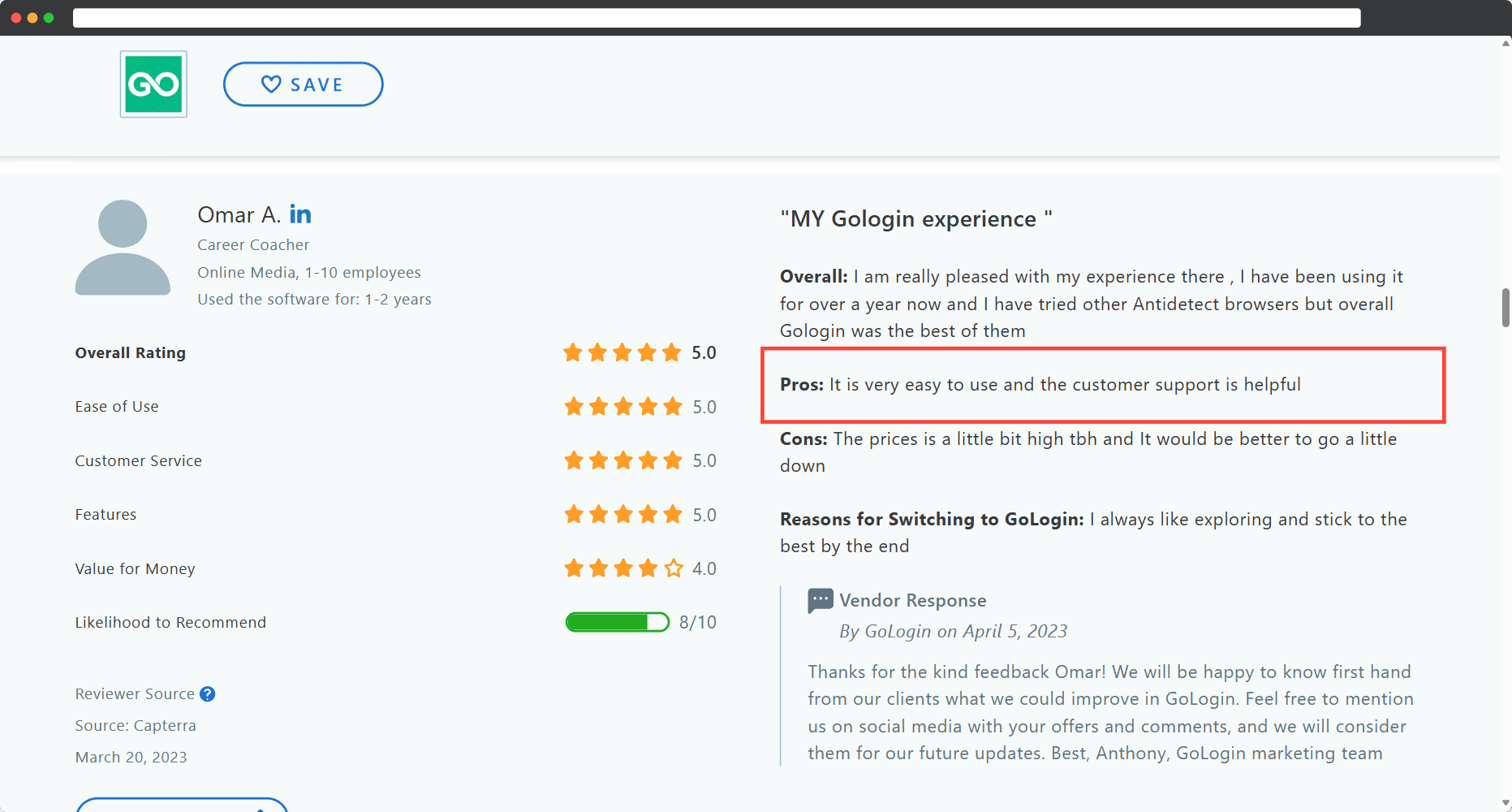
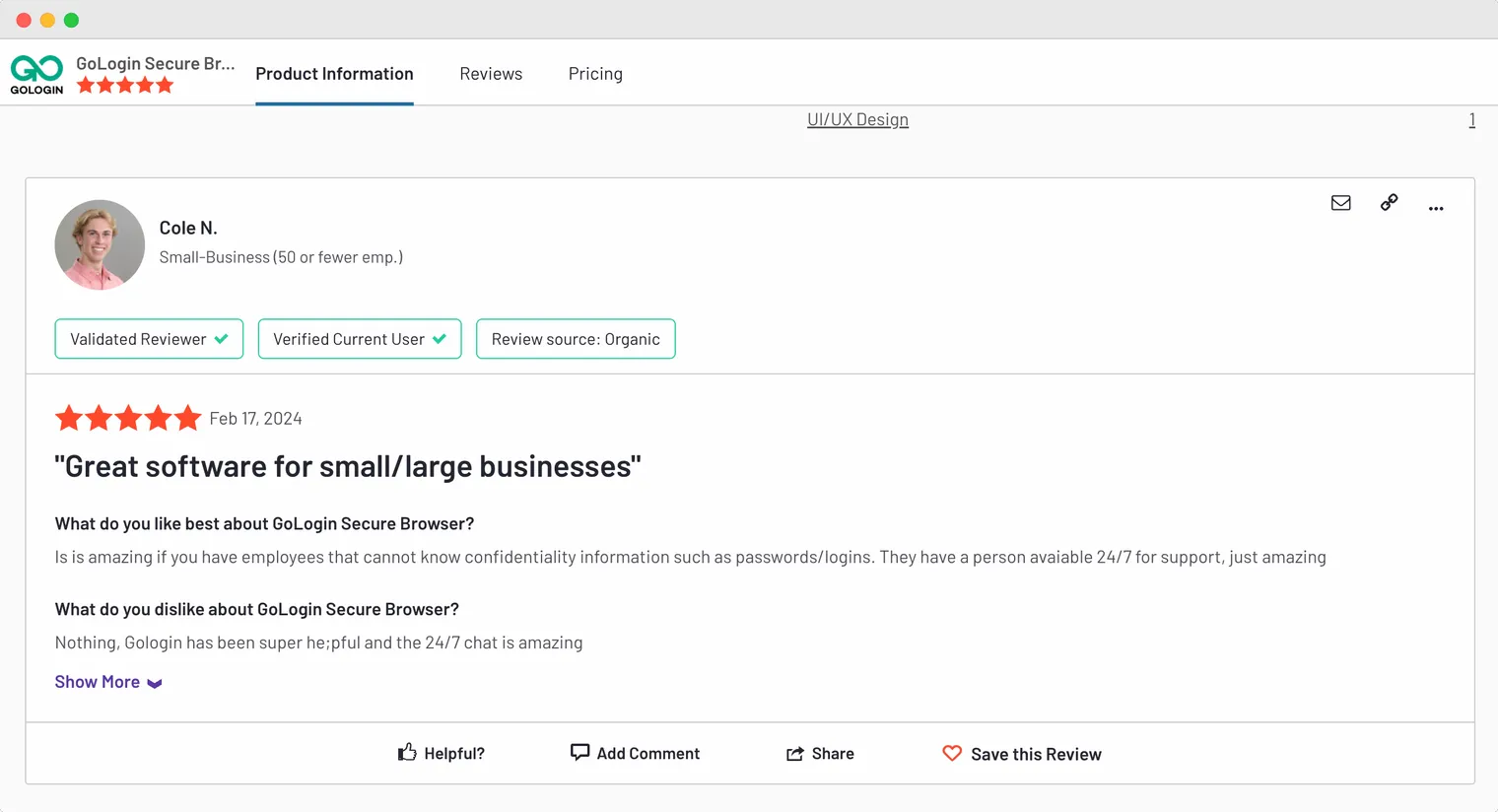
Verdict: GoLogin is a trusted and reliable solution for daily business. It’s simple to use and has a great reputation in the online communities.
XPASS Browser Review Recap
In conclusion, XPASS is a unique service that offers bulk purchasing of real device configurations. It’s designed for developers but its operations raise certain concerns about potential misuse in dangerous activities.
On the other hand, GoLogin presents itself as a reliable and user-friendly tool perfect for managing multiple accounts, especially for small to mid-sized marketing teams. With robust security features, fair pricing model, 24/7 support system and an intuitive interface, it stands out as a trusted solution that simplifies daily business tasks while ensuring online privacy protection.
If you’re interested in checking out GoLogin, get your free 7-day trial period or request a demo.
Have any comments or ideas what we should review next? Write a comment down below!
Download GoLogin for free and manage multiple accounts without bans!



