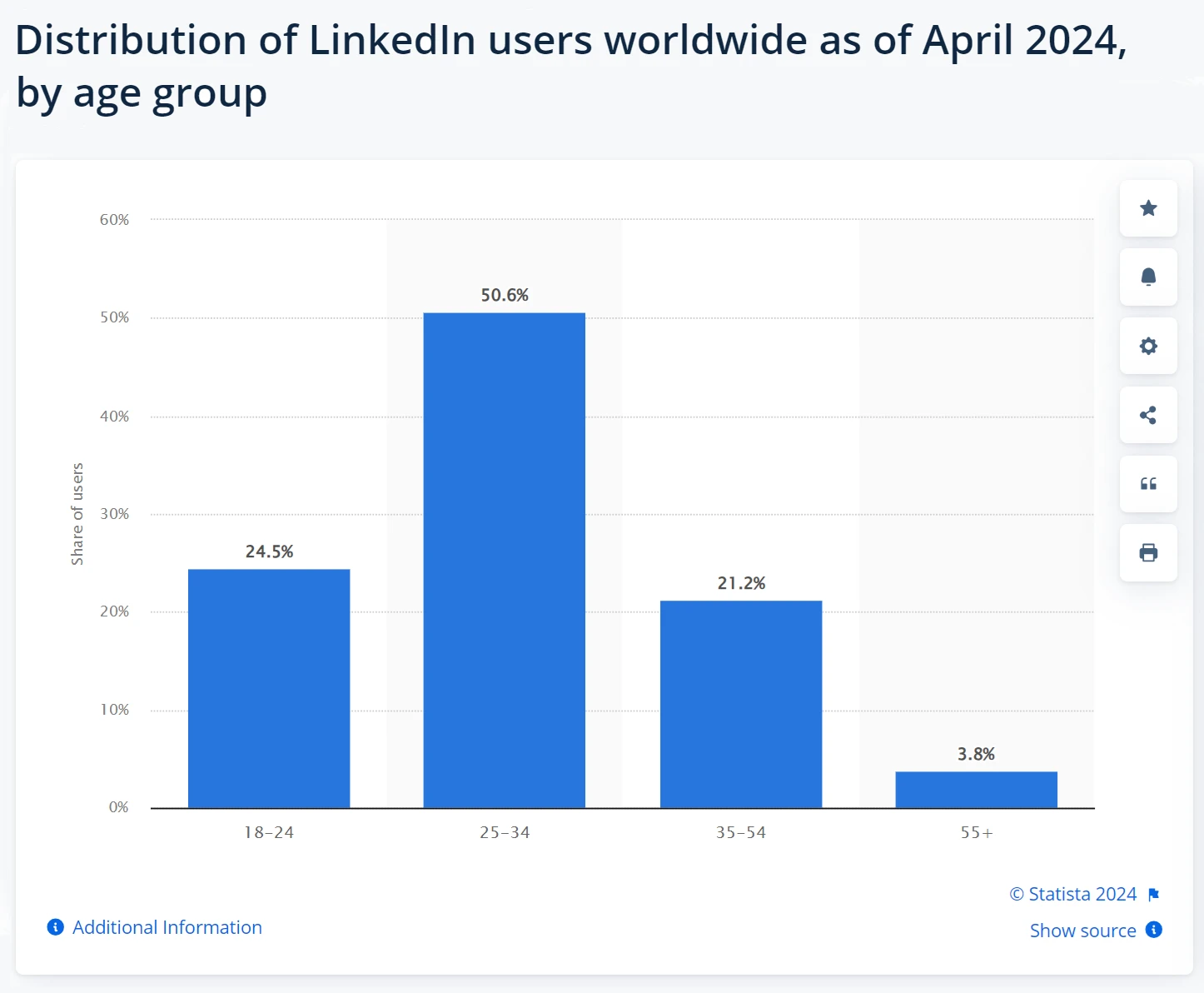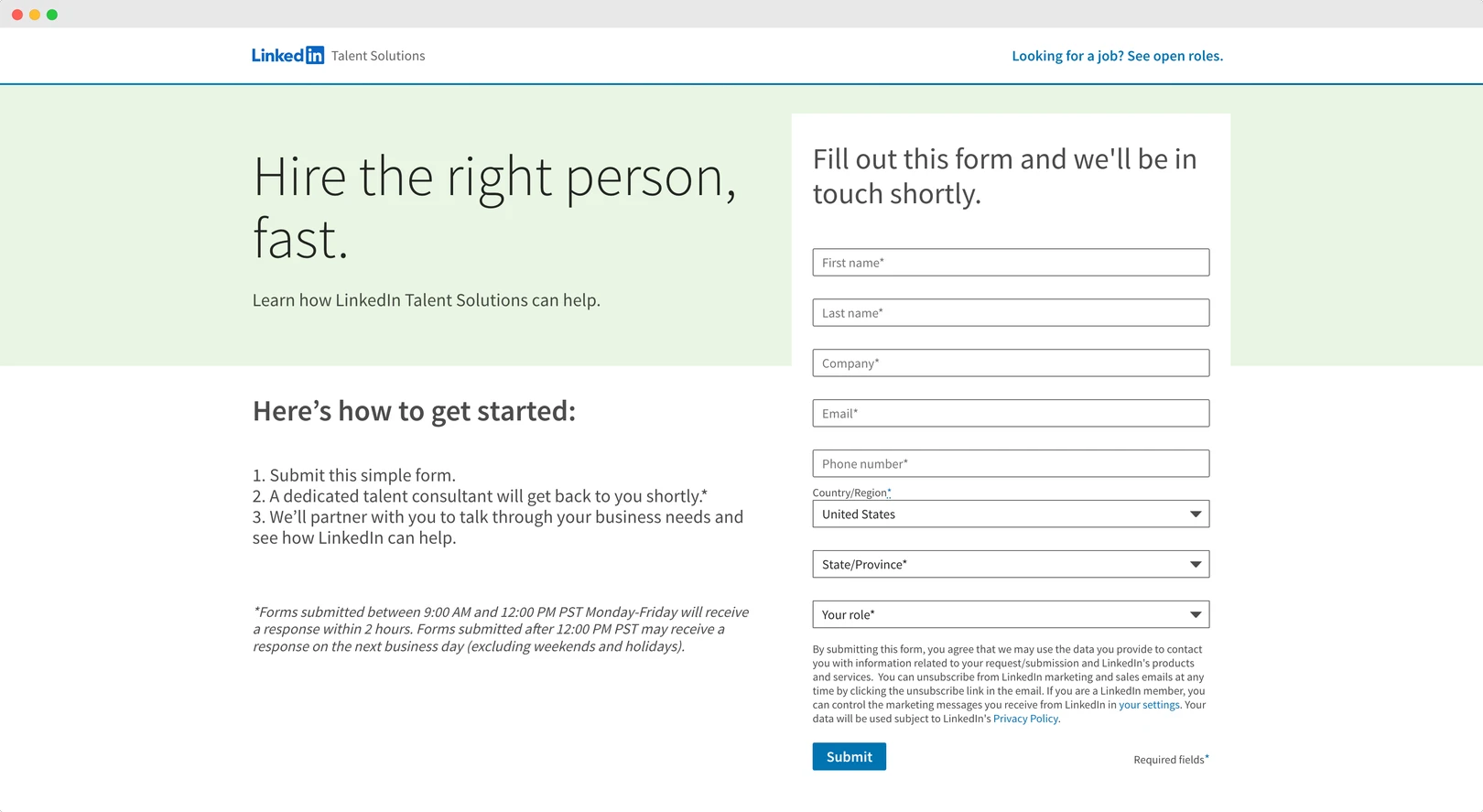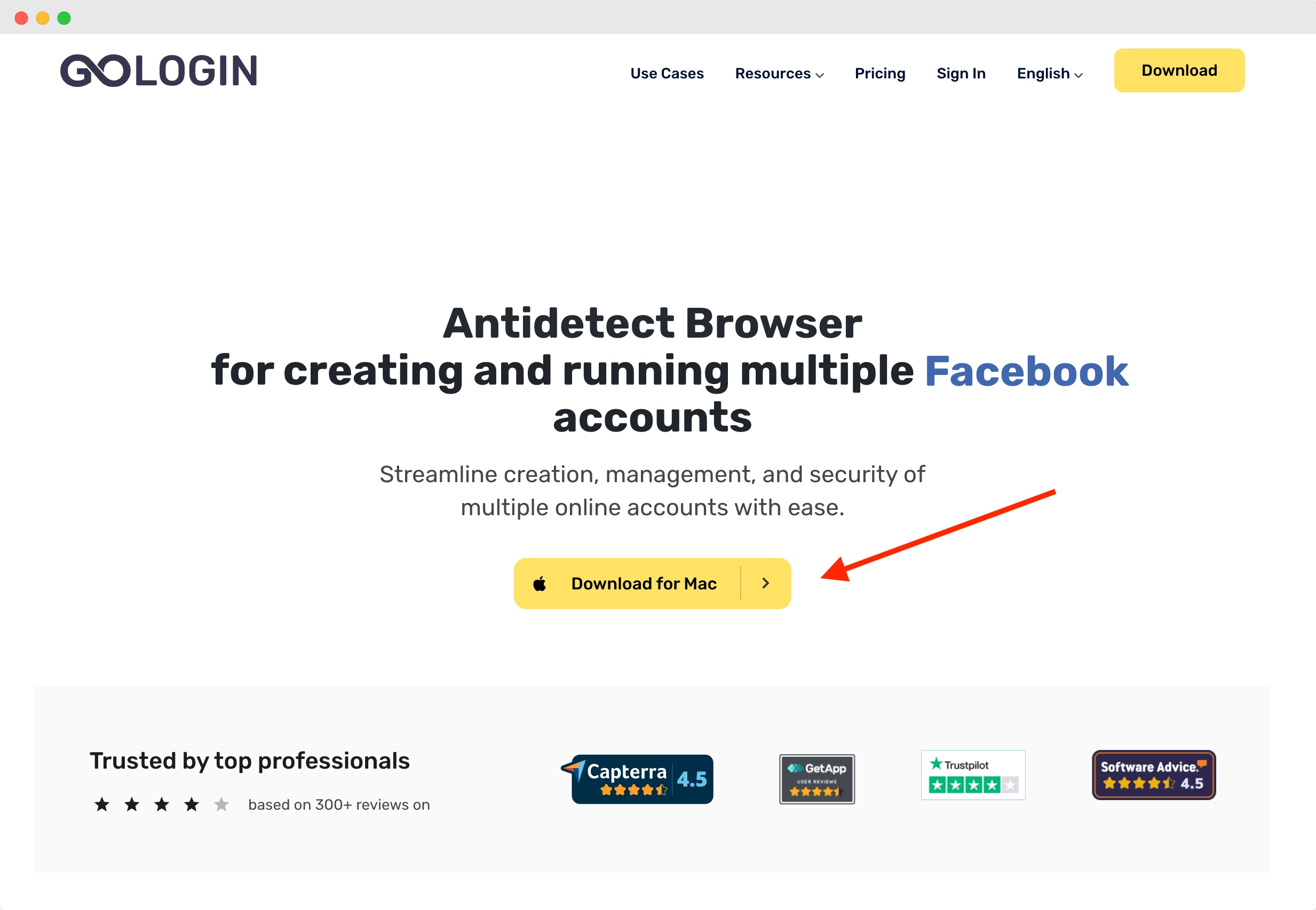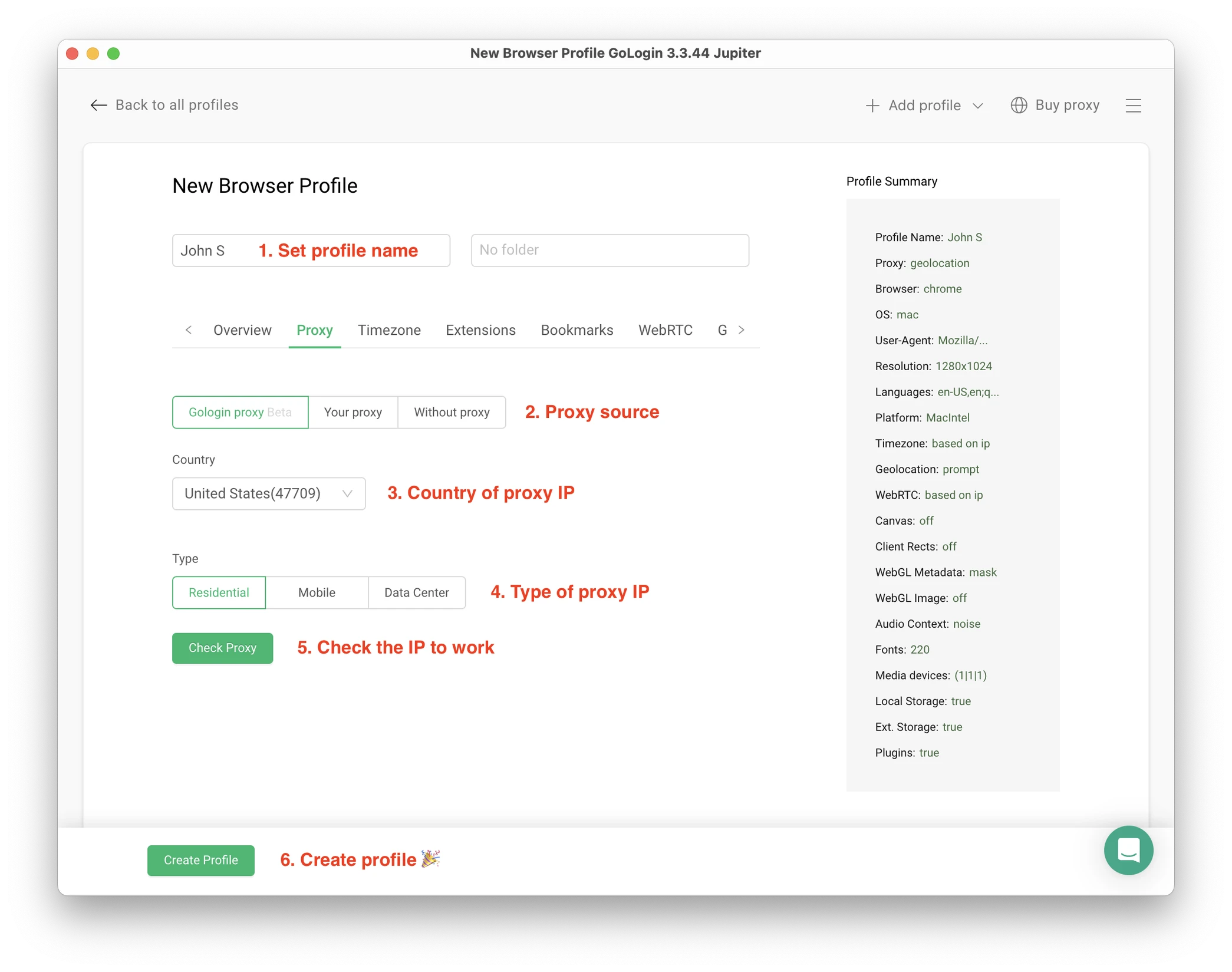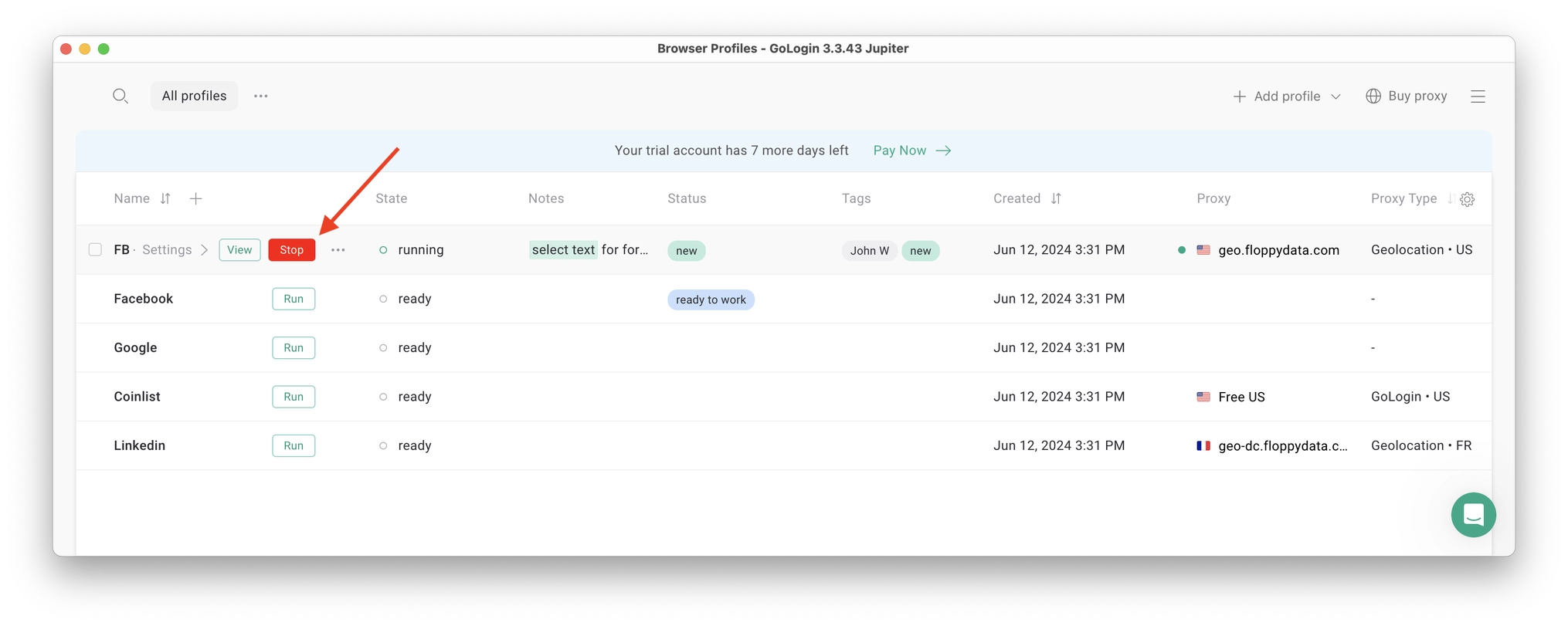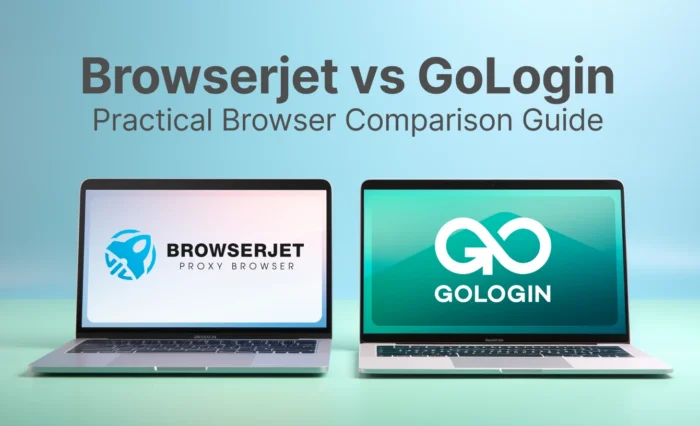LinkedIn Recruiter is a native platform tool specifically designed to assist professionals from various industries in the recruitment and staffing process. The decision on the type of LinkedIn Recruiter cost plan chosen is crucial: it will determine whether the HR expenses and time will pay off or not.
However, even for a bigger business it’s not always clear if high Linkedin Recruiter cost is worth the money with its built-in limits. That’s why many recruiters find themselves uncertain about which plan best suits their needs, and are there other ways to get the staffing done.
We will quickly show the pros and cons of native LinkedIn Recruiter pricing plans as well as an alternative solution to safely bypass LinkedIn connection and messaging limits.
What’s LinkedIn Recruiter and Recruiter Lite?
Within the LinkedIn platform, there’s an advanced tool – LinkedIn Recruiter – that helps in searching, getting in touch with and organizing potential qualified candidates. LinkedIn Recruiter is a premium tool that many companies employ to recognize high skilled personnel, create strong recruitment teams and efficiently manage recruitment workflows.
Right now, more than half of users on LinkedIn are between 25-34 years of age range. So, a significant portion of the workforce that is actively seeking career advancement and new opportunities.
The benefits of using LinkedIn Recruiter include access to the largest professional network, powerful search capabilities, and tools for managing candidates based on native platform search.
LinkedIn Recruiter Cost Overview
| Plan | Best For | Monthly Pricing | Annual Pricing |
|---|---|---|---|
| LinkedIn Recruiter Lite | Recruiting professionals and small agencies | $170/mo (1 license); $270/mo (2-5 licenses); a 30-day free trial for eligible users | $1,680/year per single license; $2,670/year per license (2-5 licenses) |
| LinkedIn Recruiter Professional Services | Growing and established staffing and recruiting firms | $500-$850/mo per single license (varies) | $6,000-$10,200/year per single license (varies) |
| LinkedIn Recruiter Corporate | Corporate recruiting and enterprise HR departments | $1,080/mo per single license | $10,800/year per single license (save 20%) |
Also, it’s worth noting the additional costs, like $10 per InMail if you need additional credits – chances are that you will.
Besides that, posting a job on LinkedIn is free, but if you want for your job post to rank high, you’ll also need to buy promoted posts – all of this summing up can make the LinkedIn Recruiter cost even higher.
LinkedIn Recruiter Lite
Ideal for recruiting professionals and small recruiting agencies, the Recruiter Lite plan on LinkedIn offers only the essential tools for effective candidate searches and management.
Being the cheapest option, it’s the most common choice – at least if LinkedIn Recruiter cost of $170/month per account is a good price for you.
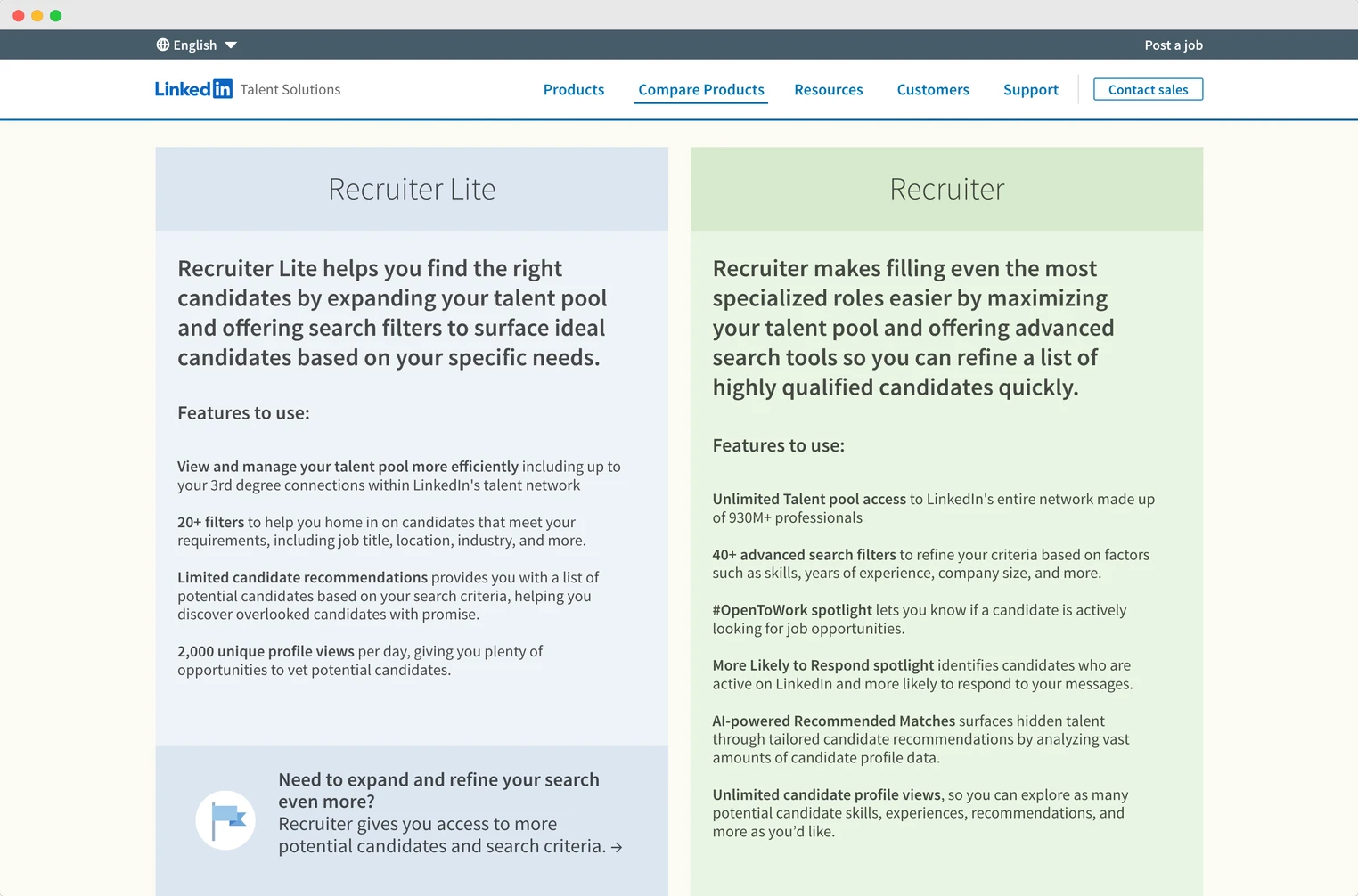 Plan comparison on LinkedIn website.
Plan comparison on LinkedIn website.
Key Features Of LinkedIn Recruiter Lite:
- 20+ search filters to locate potential employees.
- Can search for candidates up to 3rd-degree connections.
- Each account receives 30 InMails per month, also able to buy an extra 70, with a max of 120 InMails.
- 10 candidate search alerts that can be set to daily or weekly notifications.
- Allows for 5 users in a multi user dashboard.
- InMail analytics and job analytics reports.
How to Get Started with LinkedIn Recruiter Lite
LinkedIn Recruiter Lite is an ideal solution for individual recruiters and small businesses looking to streamline their hiring processes.
Here’s how to get started with LinkedIn Recruiter Lite:
Step 1: Explore the Demo Version
- At the LinkedIn Recruiter Lite page, look for the option “Try now for 0$”.
- Fill out the required information to sign up for the demo.
- See how the tool fits your needs during the demo to see if LinkedIn recruiter cost is worth it for you.
Step 2: Upgrade to a Full Version
- After the demo, decide if LinkedIn Recruiter cost is well worth paying for.
- If satisfied, upgrade to the full version by choosing a paid plan that fits your budget and needs.
- Follow the on-screen instructions to pay for the subscription and gain full access to LinkedIn Recruiter Lite.
LinkedIn Recruiter Professional Services
LinkedIn Recruiter Lite and Professional mainly differ in:
- terms of the number of advanced search filters
- monthly InMails limits
- the ability to share accounts as well as data.
Also, needs to be mentioned that there are two types of LinkedIn Recruiter cost plans – Professional and Corporate.
Best suited for growing and established staffing and recruiting firms, the Professional plan builds on the Lite plan with more advanced search and collaboration capabilities.
Key Features of LinkedIn Recruiter Professional:
- All features of LinkedIn Recruiter Lite.
- More than 40 search filters, including Years in the current role, Languages, Open-to-contract work status.
- Search up to 3rd-degree connections, with 30 unlocks per month for out-of-network profiles.
- 100 InMail credits per month per seat.
- Bulk sending of 25 InMail messages at once.
- 50 candidate search alerts to be sent either daily or weekly.
- 20 team seat licenses per plan to enable working with external hiring managers and customers.
- Integrations with over 28 ATS partners and LinkedIn’s Talent Insights, Talent Hub, and recruitment marketing solutions.
- Covers all aspects of usage reporting by recruiters, including recruitment pipeline usage and performance analytics, cross-contract, and custom reports.
- OFCCP compliance tracking.
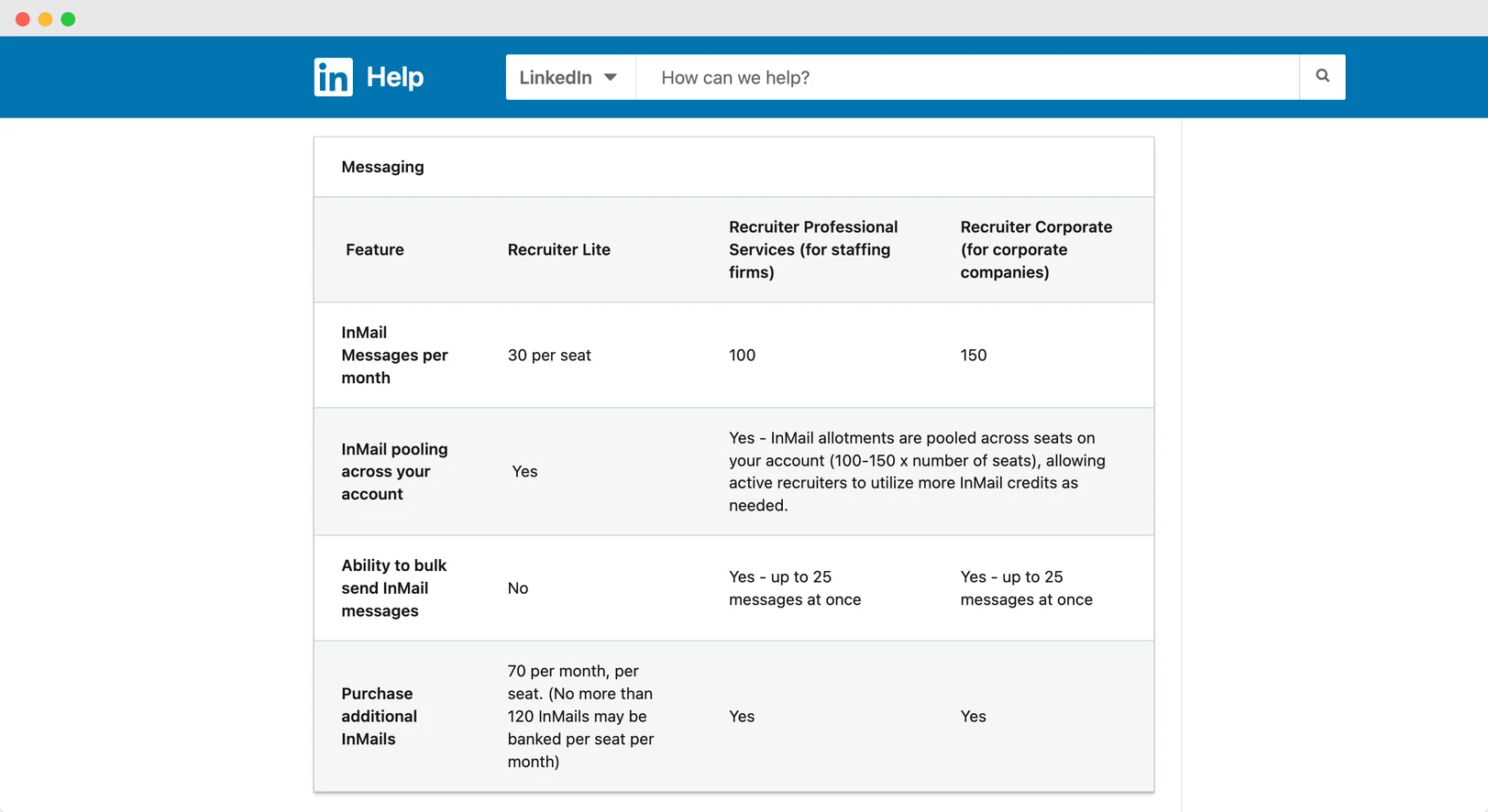 Messaging section of LinkedIn help page with plans comparison.
Messaging section of LinkedIn help page with plans comparison.
LinkedIn Recruiter Corporate
Tailored for corporate recruiting and large HR departments, the Corporate plan offers extensive access and tools for large-scale recruitment.
Key Features of LinkedIn Recruiter Corporate:
- All features of the LinkedIn Recruiter Professional.
- Complete access to LinkedIn’s network of about 800 million professionals.
- 150 InMails per month per seat
- Bulk send 25 InMail messages at once.
Note that Corporate does not have significantly higher limits on InMails next to Professional plan. The complete access to LinkedIn network is a major feature, however you should evaluate carefully to see if it will pay off compared to a regular subscription.
How to Get Started with LinkedIn Recruiter Professional
The steps are different from simply buying a Lite plan. Follow these steps to get started:
1: Submit a Form
- Visit the LinkedIn Recruiter page, log in and click “Contact Sales”.
- Fill out the form and provide essential details such as your name, company, job title, country, and contact information.
2: Connect with a Talent Consultant
- After submitting the form, a dedicated talent consultant from LinkedIn will contact you shortly.
- They will explore your specific hiring challenges and objectives to gain a deeper understanding of your business needs.
3: Assess and Recommend
- The LinkedIn team will partner with you to assess your recruitment needs.
- Based on the assessment, they will recommend the LinkedIn Recruiter products and plans that best suit your business.
Factors & Tips When Choosing a LinkedIn Recruiter Cost Plan
Selecting a LinkedIn Recruiter cost plan, consider the following factors:
- Your company size and hiring needs. Larger staffing and HR departments with frequent hiring needs may benefit from the Corporate plan, while smaller businesses might find the Lite plan sufficient.
- Budget: assess your budget and determine which LinkedIn Recruiter cost plan offers the best value for your money.
- Specific goals and strategies: if you need to send more InMails than Lite or Professional allows, you may need to look for other solutions.
- Number of users: high-volume recruiters or those with multiple team members should consider plans accordingly.
Cost-Benefit Analysis: Will It Pay Off?
Performing a cost-benefit analysis can help determine the most economical choice. You should consider the return on investment (ROI) on your LinkedIn Recruiter cost investment, as it gets pretty expensive, especially for newer businesses.
For that, try to evaluate both the potential hires quality as well as any efficiency gains related to LinkedIn Recruiter.
Tips for Calculating ROI:
- Estimate the value of time saved in recruitment processes.
- Consider the potential revenue impact of hiring top talent.
- Compare LinkedIn Recruiter cost with other recruitment tools and methods, such as running multiple LinkedIn accounts with an antidetect browser.
GoLogin: New Alternative to Bypass LinkedIn Weekly Limits
To maximize LinkedIn Recruiter cost efficiency, HR, recruitment and lead generation agencies use antidetect browsers. These are modern tools that allow businesses to seamlessly control multiple accounts avoiding restrictions and limits.
Looking for an antidetect browser online, you will likely meet GoLogin as the most well known vendor. It is one of the most commonly used tools for LinkedIn, named Easiest To Use among competition by G2 users in 2024.
Let’s see what it works, how it replaces LinkedIn for agencies and what it costs to operate.
What is an Antidetect Browser?
An antidetect browser looks like a common Chrome browser, only it has a sophisticated browser fingerprinting mechanism inside. Modern antidetects are able to bypass tracking not only on popular social media like Facebook or LinkedIn, but even on crypto and betting platforms.
This is a safety level compared only to running separate physical devices.
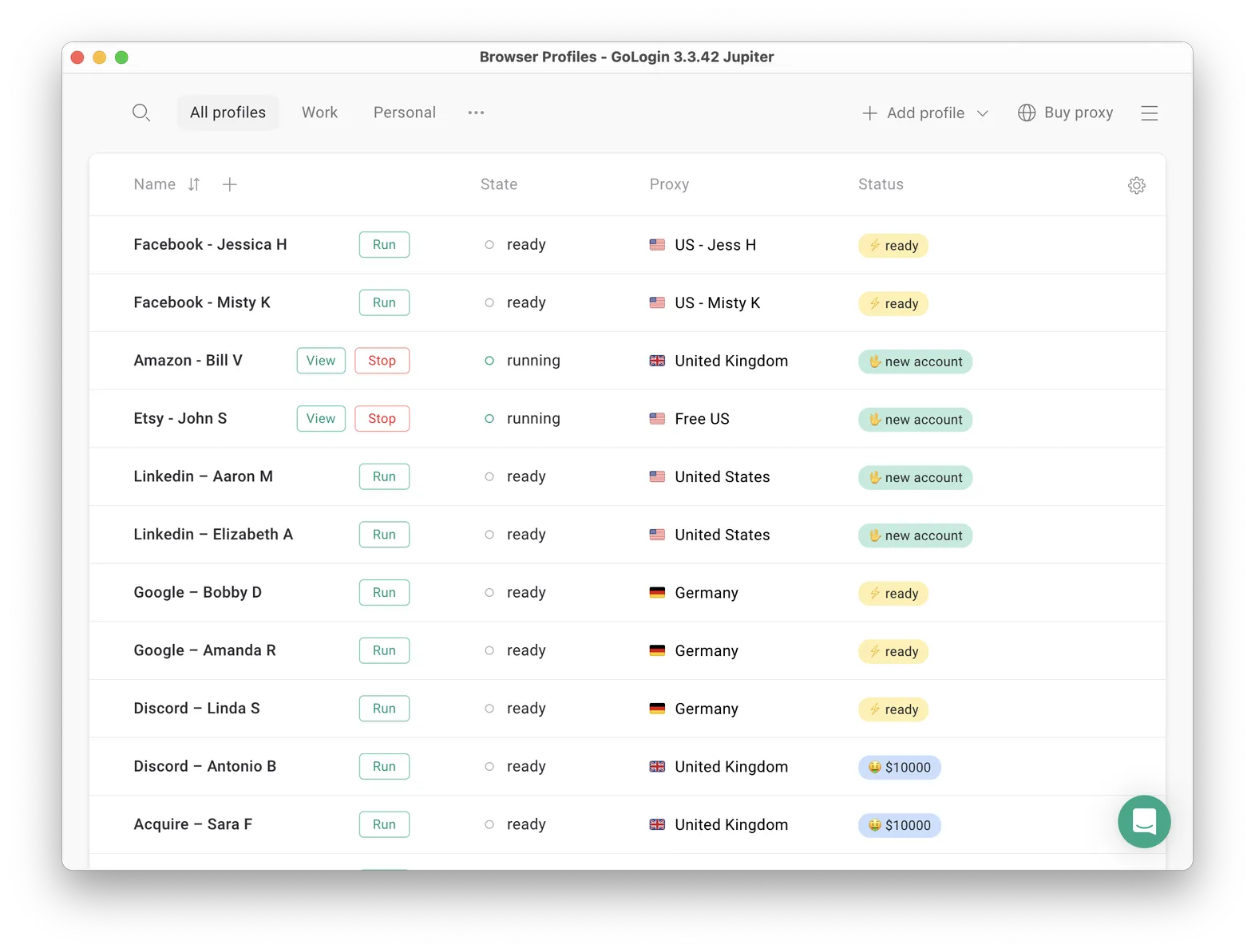 Typical setup of GoLogin antidetect browser for multiple accounts on different social platforms, including LinkedIn. See how browser profiles have separate proxy IPs and are named after client names.
Typical setup of GoLogin antidetect browser for multiple accounts on different social platforms, including LinkedIn. See how browser profiles have separate proxy IPs and are named after client names.
Originally an antidetect browser, GoLogin is widely used by lead generation, HR and staffing agencies to create and run multiple LinkedIn accounts with no restrictions such as bans and weekly limits.
So, running only 3-5 well-managed accounts on LinkedIn is able to completely replace LinkedIn Premium plan for a fraction of the price.
Gologin also allows for a seamless workflow of marketing agency team members with remote assistants, allowing for multi user workspaces and admin rights control. To an agency of any kind that needs to operate social media, that’s a real lifesaver.
The main goal agencies reach with GoLogin is to bypass LinkedIn daily and weekly limits on connections and messages. It allows to seamlessly run an infinite amount of accounts with no suspensions and restrictions.
GoLogin does not have a done-for-you automation tool perks, however it has great comfort and low cost if you just need to run multiple accounts with no hassle of password, restrictions, 2FA codes or team admin rights management.
The More Professional Way To Manage Accounts
Here are some perks to see how GoLogin can make your account work more professional, especially if you manage client accounts:
- Bypass LinkedIn weekly invitation limit. GoLogin helps bypass these easily by managing multiple LinkedIn accounts, allowing you to view more LinkedIn profiles, send more messages, and add more connections daily.
- Your accounts are secure. GoLogin allows remote team members to access LinkedIn accounts without sharing passwords, entering 2FA codes and having granular admin access rights.
- Cost efficient. LinkedIn Recruiter cost is not always worth it. GoLogin offers a cost-effective alternative by enabling the use of multiple basic accounts, significantly reducing recruitment and lead generation costs.
- Maintaining professionalism. Clients expect professional conduct. GoLogin masks login activities, preventing clients from seeing suspicious logins from manager devices, maintaining trust to your company.
What Does GoLogin Cost?
| LinkedIn Recruiter Lite | GoLogin Professional Plan |
|---|---|
| $170/month per 1 licence | $49/month per 100 accounts |
| $1,680/year per 1 licence | $594/per year per 100 accounts |
As you see, you can run multiple accounts on LinkedIn for less than 1/3 of LinkedIn Recruiter cost. The hidden catch is you would have manual control over them, however Recruiter has almost no automation features whatsoever. That’s the perfect scenario if you just need several more accounts.
GoLogin also supports rented and aged LinkedIn account import, which can be invaluable for HR companies looking to scale and outsource their work. If you buy an aged LinkedIn account, most likely it will be transferred to you with GoLogin or an alternative.
Read on to find out how to use one for LinkedIn and other social platforms.
Guide: How To Create & Run Multiple Accounts On LinkedIn With GoLogin
GoLogin antidetect browser allows you to create and run multiple accounts on any social media or website with no restrictions. Many marketers and HR reps already use it for lead generation and staffing, as well as to seamlessly control accounts with remote managers.
Here’s how to use it to run multiple LinkedIn accounts with no restrictions:
Downloading and registering
Head over to GoLogin website and download GoLogin on your device. The app is available for all major OS versions.
After you install the app, register an account with Google or e-mail. The sign up process includes a short quiz for marketing research.
A free 7-day trial of all features is activated after you sign up.
Creating a browser profile with a proxy
Your default main screen will contain a few ready-made browser profiles. These are isolated browser sessions that will allow you to run multiple accounts on any website. Let’s create a new one, add a proxy and connect a LinkedIn account to it.
First, click Add Profile on top right. You will get into profile creation screen. 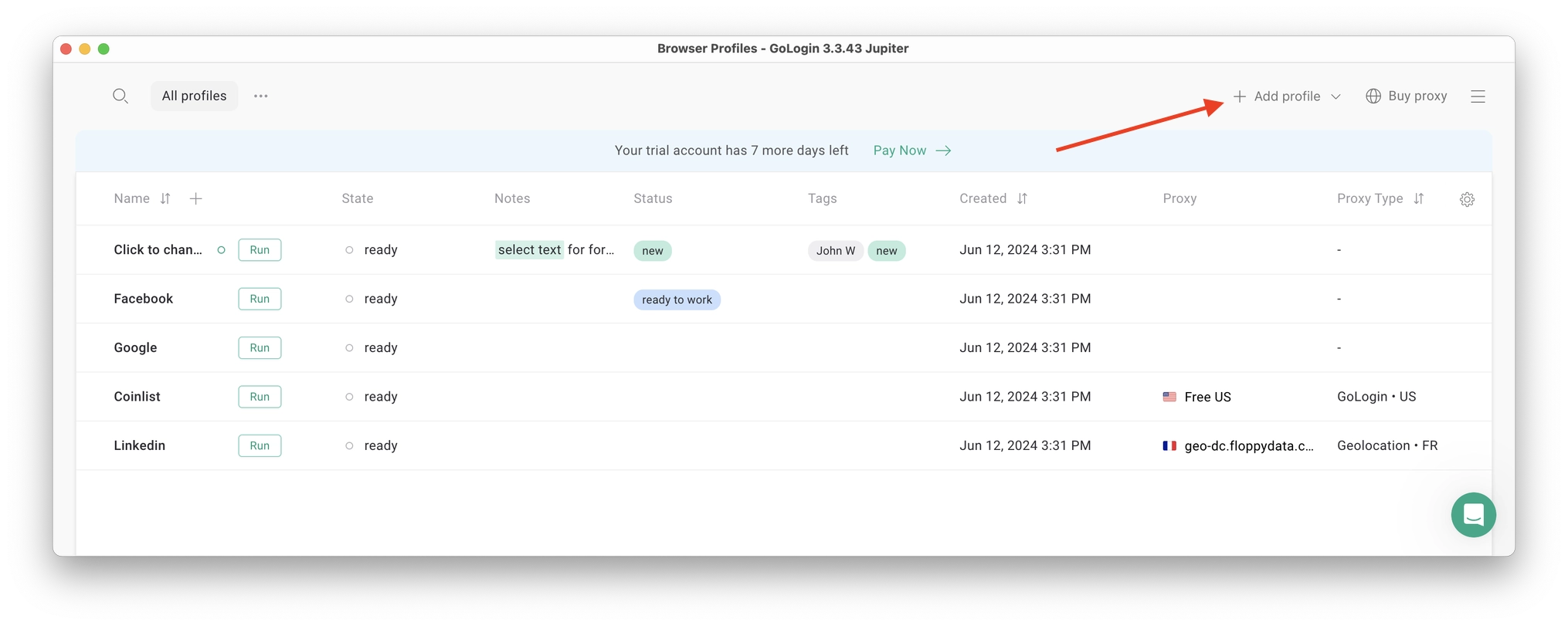
Here’s a visual guide on profile creation and choosing a proxy:
Notice that here you only need to set up the built-in proxy: all other profile settings are automatic. Let’s move!
1. Set your profile name. This can be done later as well.
2. Choose built-in GoLogin proxy. Built-in proxies are paid per gigabyte, but you’ll get some free traffic to test them. Third party proxies can also be used here with no restrictions.
3. Pick country from the dropdown list.
4. Choose Residential proxy type. Residential IP address is a most common connection like you have at home or office.
5. Click Check Proxy to see your new IP details. Afterwards, click Create Profile. This will return you to the table of profiles. You’re good to go!
3 Top Tips On Using Proxies Safely
- It’s critical to give each of your browser profiles a separate IP address. Do not run several profiles on same IP address or without proxy: this will get them detected.
- If you are familiar with how proxies work, feel free to use third party proxies as well. Multiple IPs can be pasted in bulk into GoLogin with just one click. Choose and buy proxies from our list of trusted providers.
- Free proxies you find at random websites can be dangerous. Being used and abused by infinite amount of users, free proxies often collect your data and tend to fail when you least expect it.
Running the profiles
Click on the Run button at your new browser profile.
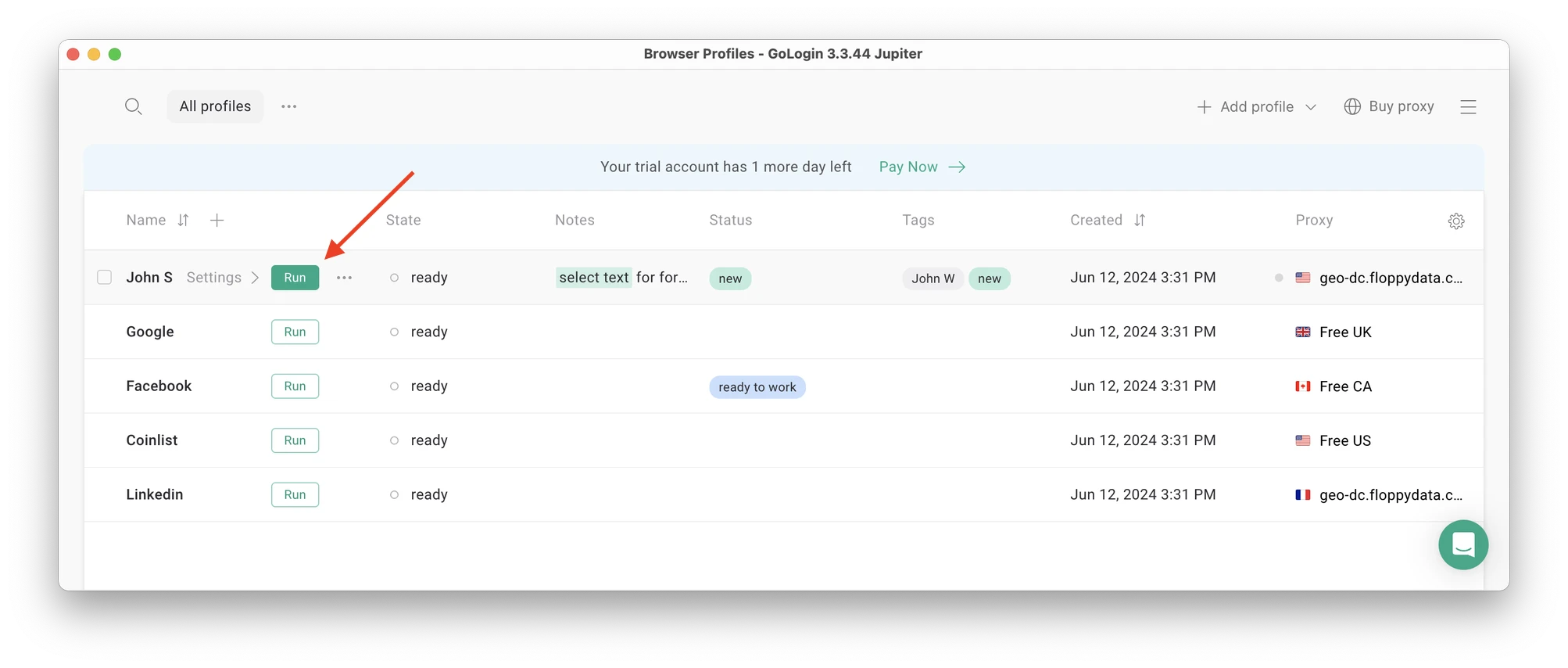 A new browser window will open, which is where you work with the accounts. You can use it like regular Chrome (i.e. tabs, bookmarks, extensions and history), but this session is completely isolated from your device and other profiles.
A new browser window will open, which is where you work with the accounts. You can use it like regular Chrome (i.e. tabs, bookmarks, extensions and history), but this session is completely isolated from your device and other profiles.
Connecting a LinkedIn account to a GoLogin profile
In this new window, login into your existing LinkedIn account (or create a new one) – just like you would do in your regular browser.
LinkedIn will see this browser session as a different real device, hence not blocking you for multiple business accounts.
After your first login GoLogin will simply remember your session (it is stored in a cloud server), so you won’t have to enter passwords or codes again.
Running multiple accounts
Next, create as many browser profiles as you need to operate multiple social media accounts. Remember each profile IP needs to be different. Best advice here to not mix the proxy IPs is to rename them after your browser profile name.
You can freely run multiple GoLogin profiles at the same time with no problem. The amount of windows open simultaneously is not limited, depending only on your hardware.
When you use a social account in a GoLogin profile, you won’t have to enter passwords or 2FA codes. That’s because the session will pause and continue from a safe cloud server. To LinkedIn, each profile is a separate authentic device.
Stopping the profiles
When you’re done working in your accounts, click Stop on your profile in GoLogin. The browser window will close, and your session will upload to the safe cloud server.
When you restart this profile next time you need to work, the browser session will continue exactly from where you left. This is extremely comfortable and saves tons of time for account managers, even on platforms with no account blocks such as Discord.
That’s it! Try using GoLogin profiles for any social selling platform, marketplace or any other website. The profiles can be logged in from any location and device or shared with your partners. During the 7-day free trial, GoLogin does not limit the use of paid features, so you can test the paid functionality.
Recap on LinkedIn Recruiter Cost in 2024
LinkedIn Recruiter is a tool for professionals involved in hiring. It offers three plans: Recruiter Lite, Professional Services, and Corporate. However, it’s questionable if the costs are worth it due to the high price of LinkedIn Recruiter and still-high limits.
To decide the best plan, consider your company size, hiring needs, budget, goals, and the number of users:
- LinkedIn Recruiter Lite is best for small agencies, costing $170/month for one license.
- Professional Services is for bigger firms and costs between $500-$850/month for one license.
- Corporate is for large HR departments and costs $1,080/month for one license.
An alternative to LinkedIn Recruiter is the GoLogin antidetect browser, allowing businesses to manage multiple accounts without restrictions. Its Professional Plan costs $49/month for 100 accounts.
GoLogin offers a free 7-day trial – sign up today to see if it suits your case!
Frequently Asked Questions on LinkedIn Recruiter Cost in 2024
1. What are the three LinkedIn Recruiter cost plans?
The three plans are Recruiter Lite, Recruiter Professional Services, and Recruiter Corporate.
2. What is LinkedIn Recruiter cost in 2024?
Recruiter Lite costs $170/month for a single license, Recruiter Professional Services varies between $500-$850/month per single license, and Recruiter Corporate costs $1,080/month per single license.
3. What is the GoLogin antidetect browser?
It is an alternative to LinkedIn Recruiter, allowing businesses to control multiple accounts avoiding restrictions and limits.
4. How much does GoLogin antidetect browser cost?
Its Professional Plan costs $49/month per 100 accounts.
5. What factors should be considered when choosing a LinkedIn Recruiter plan?
Factors to consider include company size, hiring needs, budget, specific goals, strategies, and the number of users.