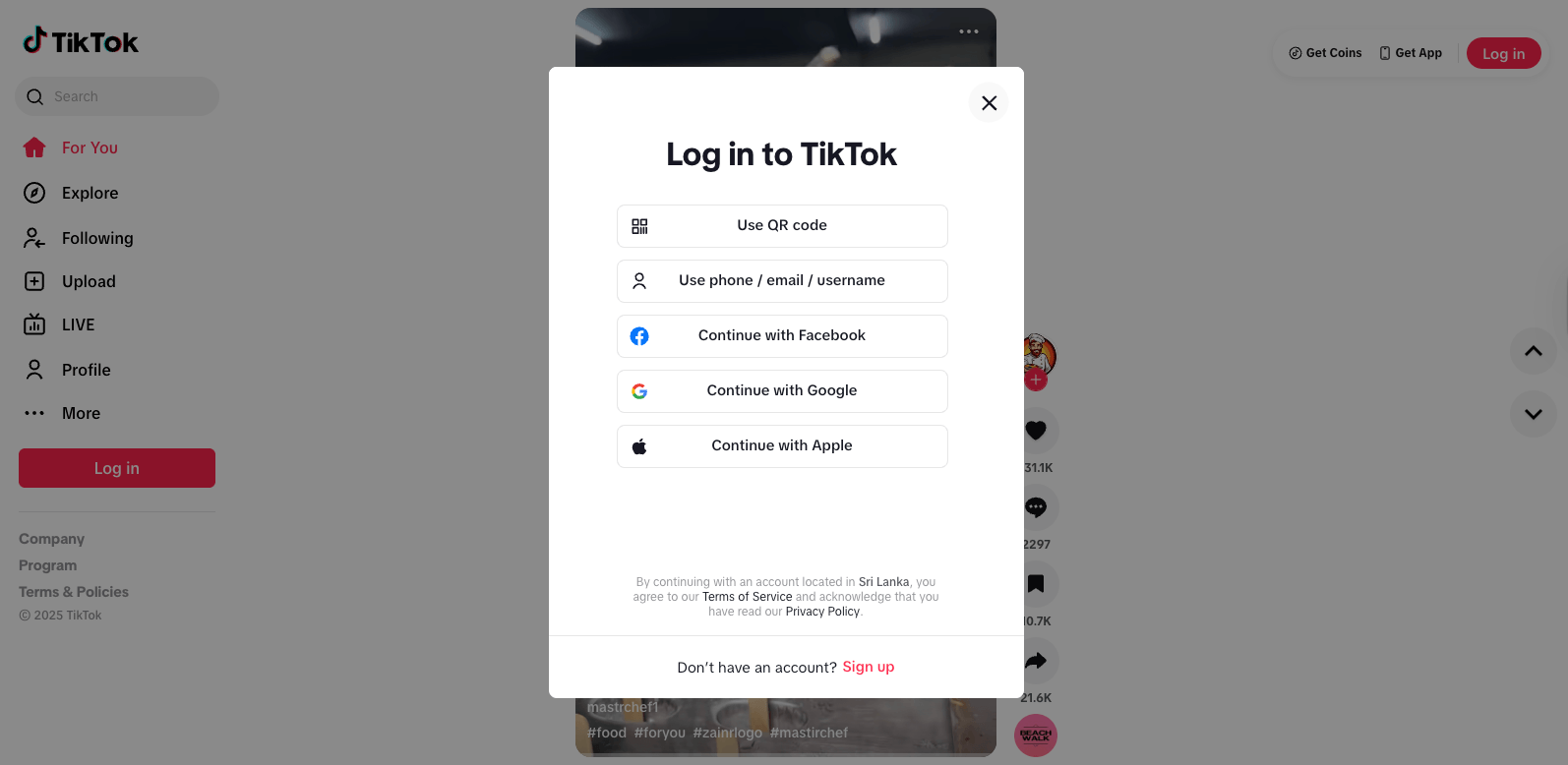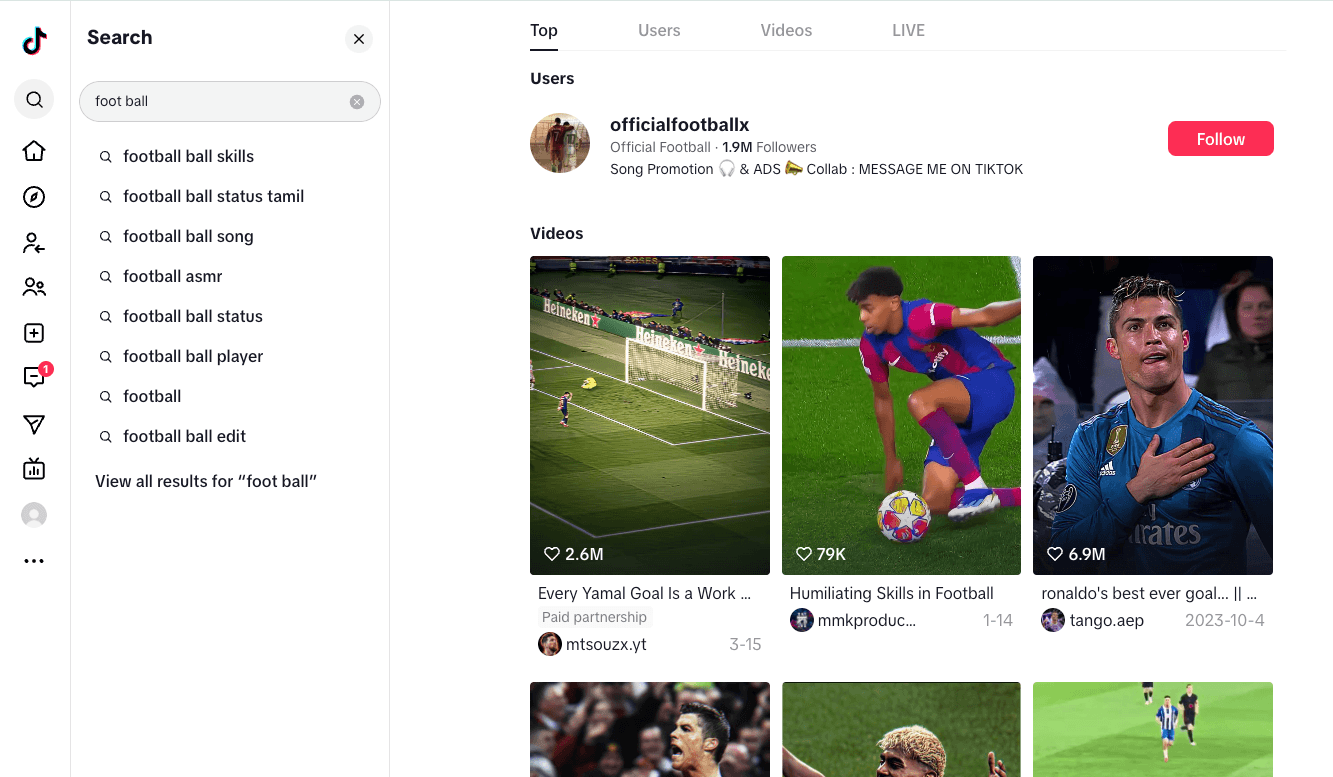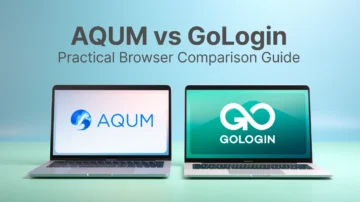Ever needed to access TikTok without your phone nearby? I’ve been in that exact situation, whether my battery was dead or I just needed a distraction-free way to check notifications on a bigger screen. That’s when I turned to TikTok Web, and it genuinely surprised me with how smooth and functional it was.
TikTok Web gives you the freedom to perform many tasks like browse your For You Page, reply to comments, upload and edit videos, and manage your TikTok account right from any web browser. In 2025, I tested the QR code, phone number and social media login methods across several devices, and the process was faster than I expected.
In this guide, I’ll walk you through the full experience — how to log in, what you can do on the web version, and how to use GoLogin to manage multiple TikTok accounts. Let’s dive in.
What Is TikTok Web Login and Why Use It in 2025?
TikTok Web Login allows you to access your TikTok account directly through a web browser, without installing the app on your phone or desktop. It’s part of TikTok’s growing effort to support cross-device usage, and in 2025, it’s more useful than ever. I started using it to check my feed between work tasks, and quickly realized how powerful the web version actually is.
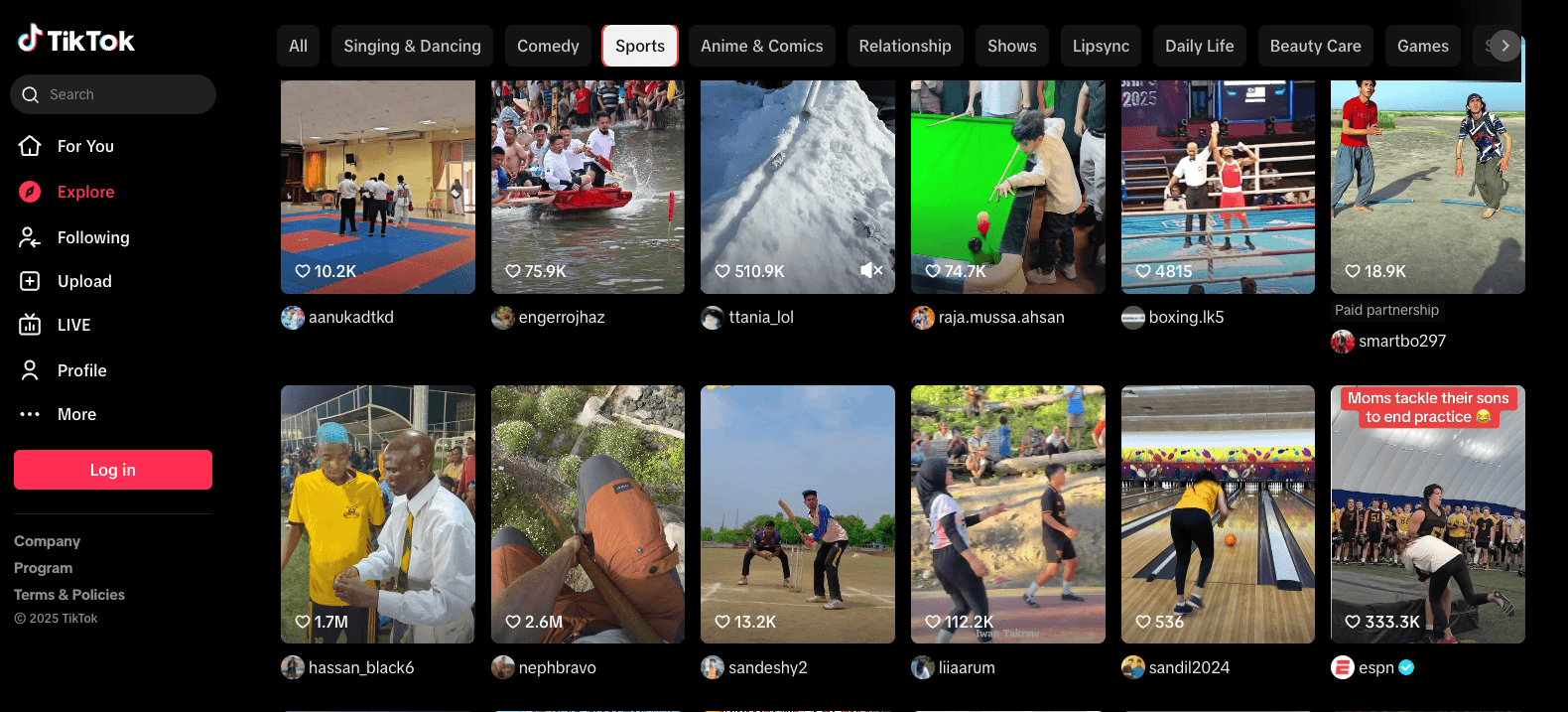
Compared to the TikTok app, the web version is streamlined and focused. It gives you full access to the For You Page, search, comments, likes, your profile and almost all the other features you access with the mobile app.
The big advantage? You get a larger screen, keyboard input, and the ability to multitask alongside other browser tabs — something that’s awkward on mobile.
If you’re involved in content moderation, marketing, or just want to check notifications without picking up your phone, TikTok Web is a smart, hassle-free solution. Plus, TikTok offers this version specifically so users can stay connected without installing anything.
How to Access TikTok Web Without Logging In
You don’t need to log in to TikTok Web just to browse and enjoy content. In fact, one of the best things about TikTok’s web version is how accessible it is, even without an account.
What You Can Do Without Logging In:
- Browse the For You Page
- Explore trending videos by category (e.g., Sports, Comedy, Beauty Care)
- Search for creators or hashtags
- Watch full videos
- Copy video links to share
I often browse trending content on tiktok.com without logging in — it’s quick, distraction-free, and works on any browser.
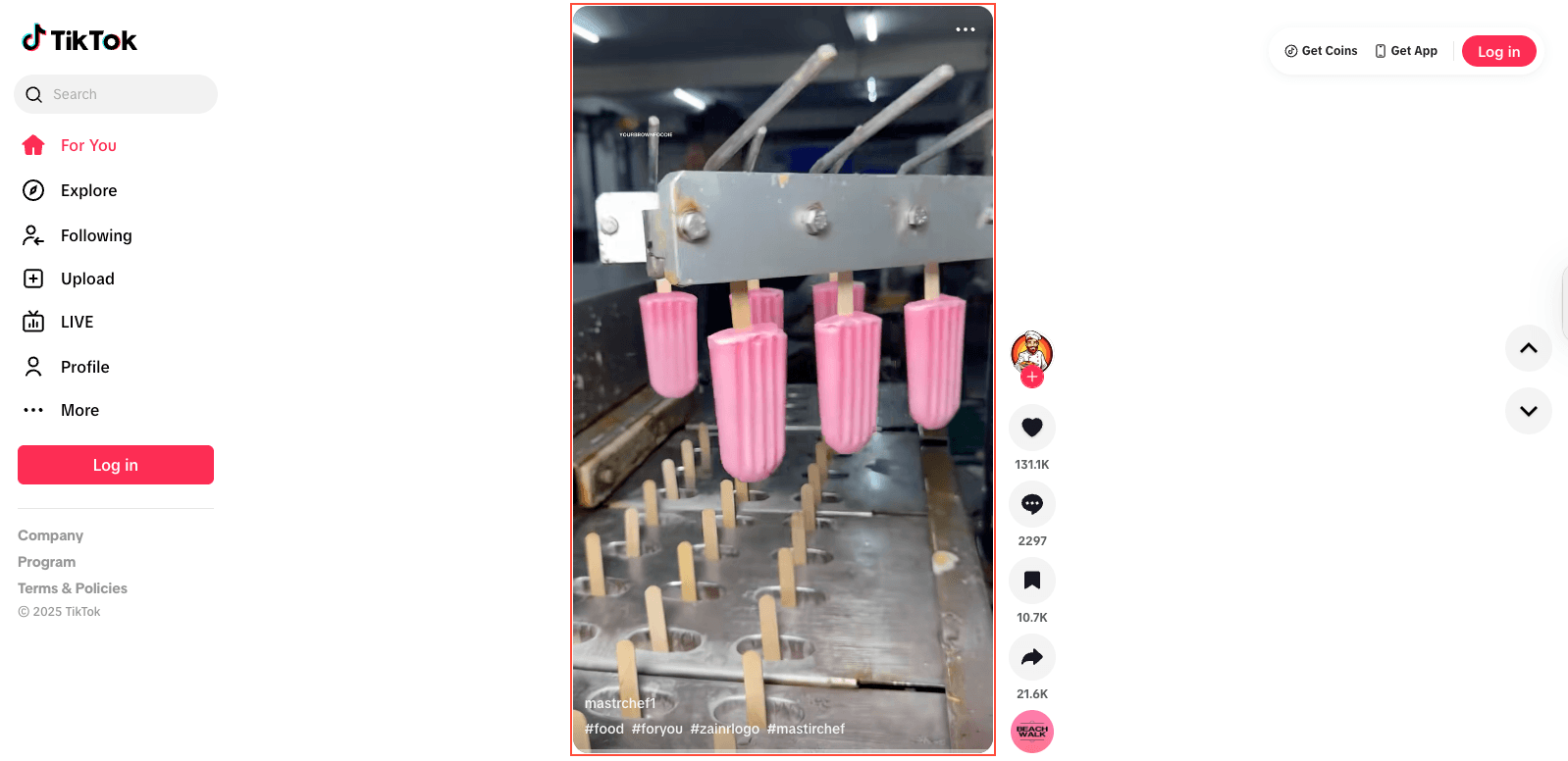
What You Need to Log In For:
- Liking or commenting on videos
- Following creators
- Uploading videos
- Sending messages
- Accessing your own profile or saved drafts
- Using the TikTok LIVE feature
So, while you can enjoy a lot of TikTok without logging in, if you want to engage with the platform or manage your account, you’ll need to sign in. That’s where TikTok Web Login comes in, and in the next section, I’ll walk you through how to do it.
How to Log in to the TikTok Web Version
Logging into your TikTok web version through a web browser is simple, and TikTok gives you multiple ways to do it. In 2025, I tested each method across different devices and browsers, and here’s exactly how it works.
You can log in using a QR code, phone number, email, or even a connected Google, Facebook, or Apple account — whichever works best for you.
Step-by-Step Login Instructions:
- Visit tiktok.com/login in any modern web browser.
- You’ll see several login options:
- Use QR code
- Use phone/email/username
- Continue with Facebook
- Continue with Google
- Continue with Apple
- To log in via QR code, select Use QR code option. Then follow the steps below:
- Open your phone’s camera app (not the TikTok app).
- Point your camera at the QR code shown on your browser.
- Tap the TikTok prompt that appears on your phone’s screen.
- Confirm login when TikTok opens in your phone — your browser will automatically log in.
- To log in using your phone number, select the appropriate option, enter your number, and confirm with the code sent to your phone.
- If you choose to continue with Facebook, Apple, or Google, you’ll need to log in through the respective app or account.
If you still don’t have a TikTok account, click on the sign up button at the bottom of the login screen to create a new one.
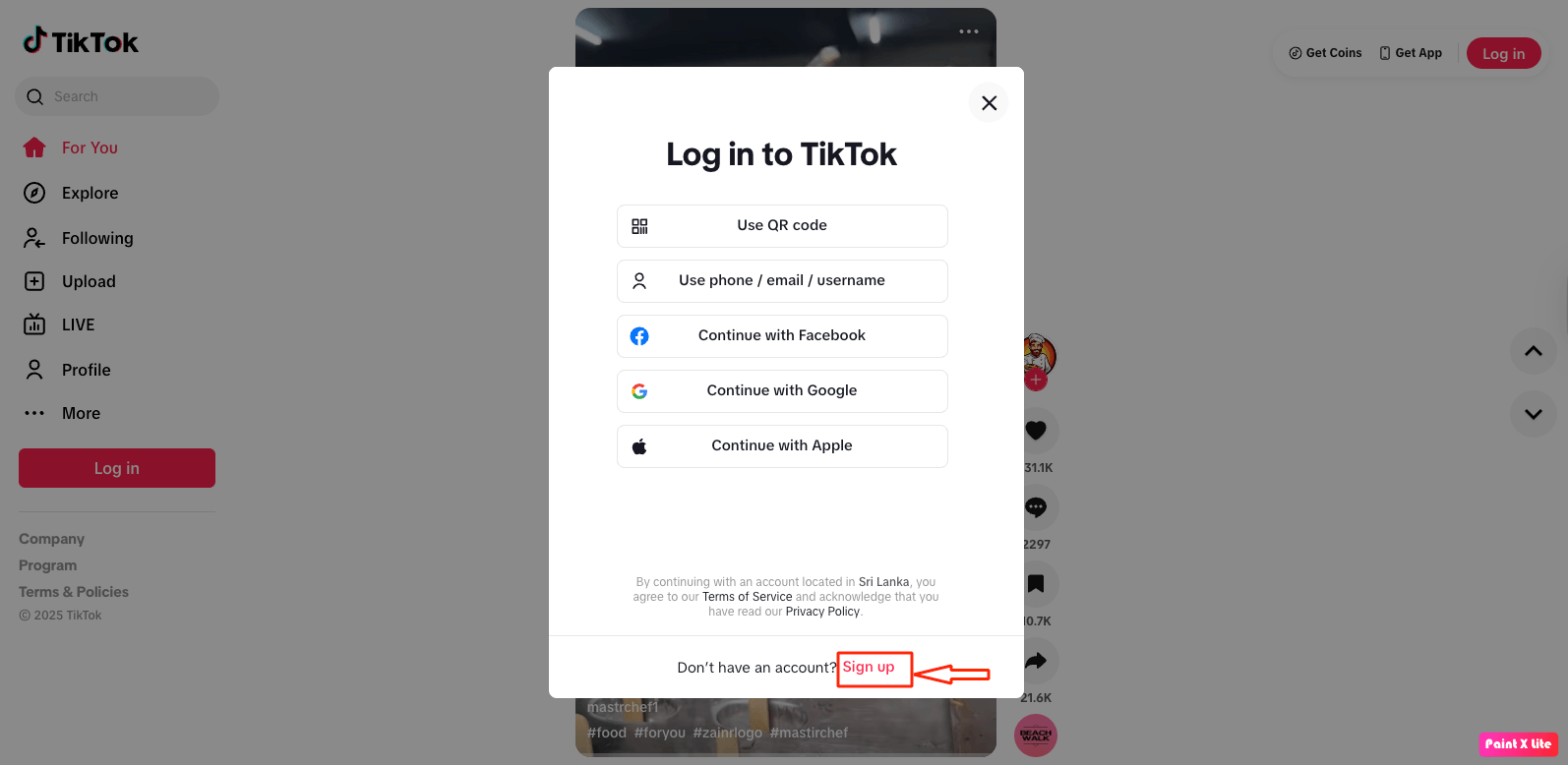
Then you will see the below sign-up screen, which offers many sign-up options. You can create a TikTok account using your phone, email, or social media accounts.
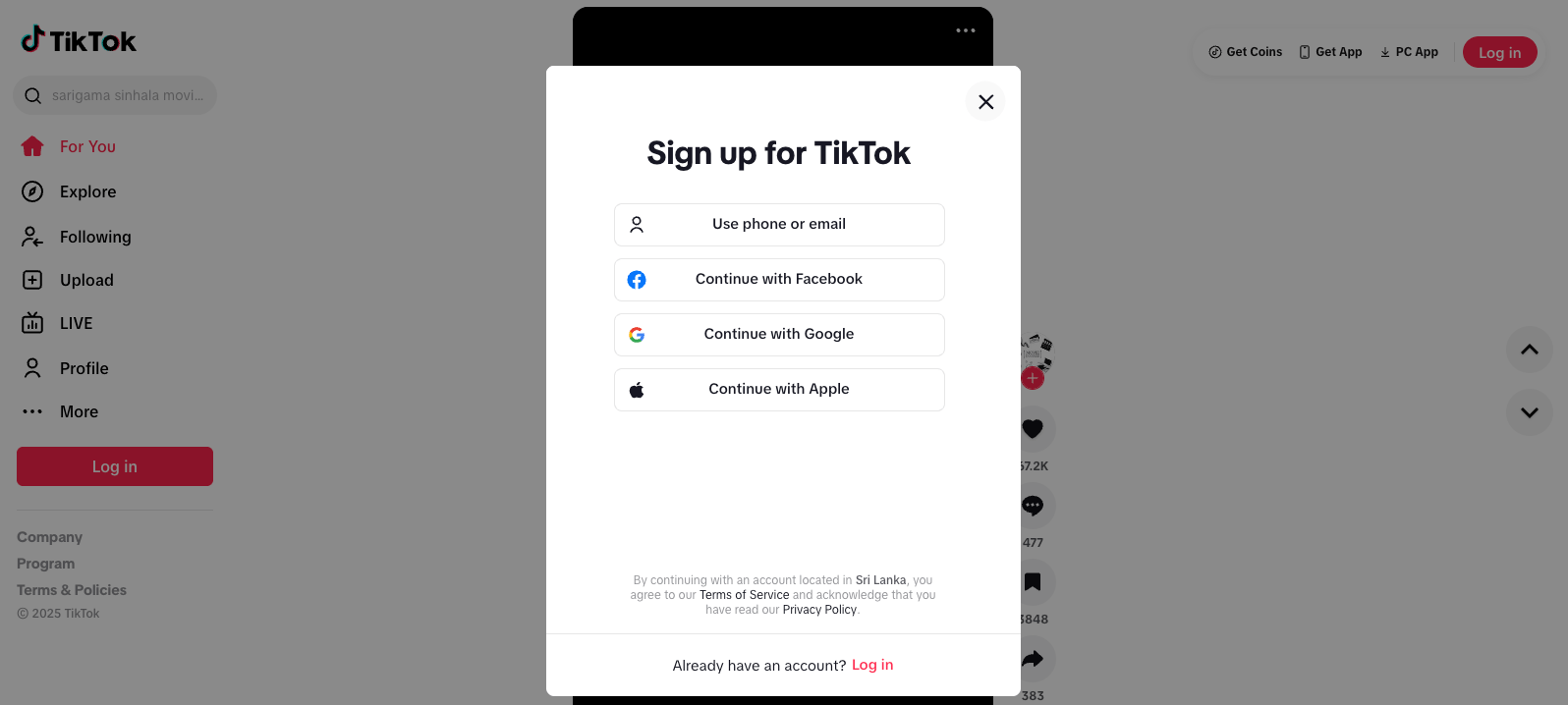
After signing up, log in to the TikTok web version and enjoy all TikTok features in your web browser.
Although a phone number is not necessary to sign up, TikTok may later request it for extra verification or account recovery.
From my tests, QR login was the quickest and most seamless, especially when managing multiple accounts through GoLogin browser profiles.
TikTok Web worked smoothly for me on Chrome, Firefox, Edge, and Safari across both Windows and macOS. The login process was fast, clean, and consistent on every browser I used.
Navigating the TikTok Web Interface – What You Can Do
TikTok Web has come a long way, and its interface now closely mirrors the app, just optimized for a larger screen. Once logged in, you’ll see a familiar sidebar on the left with options like For You, Explore, Following, Upload, LIVE, and Profile. The experience is simple, smooth, and responsive across modern browsers.
From the homepage, you can watch videos, scroll your For You Page, search for creators or hashtags, and view trending categories. You can also like, comment, and share videos — all just like on the mobile app. Your profile page is accessible too, where you can edit your bio, profile picture, and see your past activity.
Let’s explore some of the key features available on the TikTok Web version:
Search for Creators or Hashtags
The search bar located at the top of TikTok Web allows users to discover content through a simple search function. Users can search for creators by name, hashtags, or keywords to discover trending videos, profiles, and challenges. The search function enables users to quickly discover new content areas and monitor popular trends.
Go LIVE or Watch Live Streams on TikTok Web
TikTok Web enables users to watch live streams in addition to allowing them to broadcast their own content through LIVE Studio.
Through the web interface, users can explore trending live streams through the “LIVE” button while also searching for specific creators who stream at the moment. The feature proved useful for me when I wanted to watch creator Q&As and product demos while keeping my phone in my pocket.
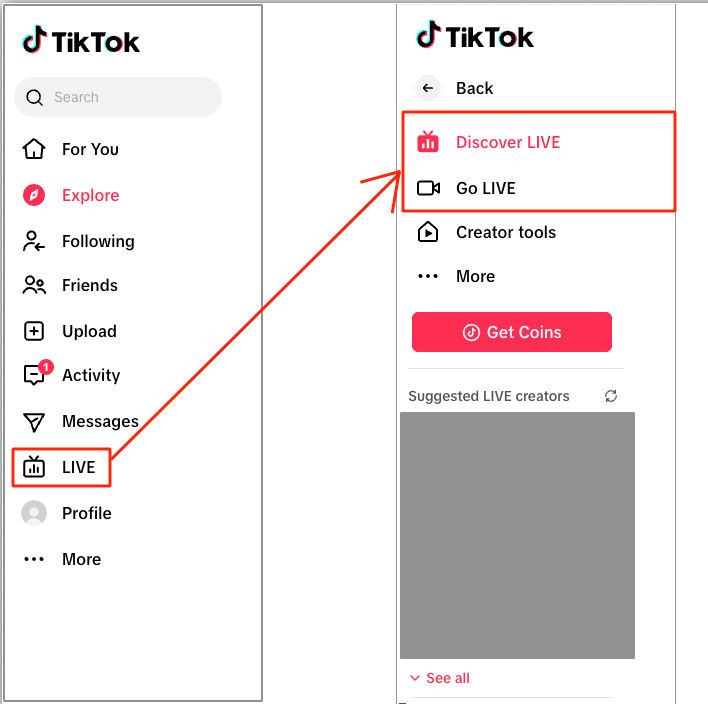
The “Go LIVE” button enables eligible users to access TikTok’s LIVE Studio which provides a web-based interface to customize streams and interact with viewers and monitor comments.
The platform serves as an excellent tool for marketers and creators and hosts who need to show features and answer questions or conduct interactive sessions from their desktop.
Upload and Edit Videos Directly from TikTok Web
One of the best additions to TikTok Web is its ability to upload and publish videos directly from your browser — no need to switch to the mobile app.
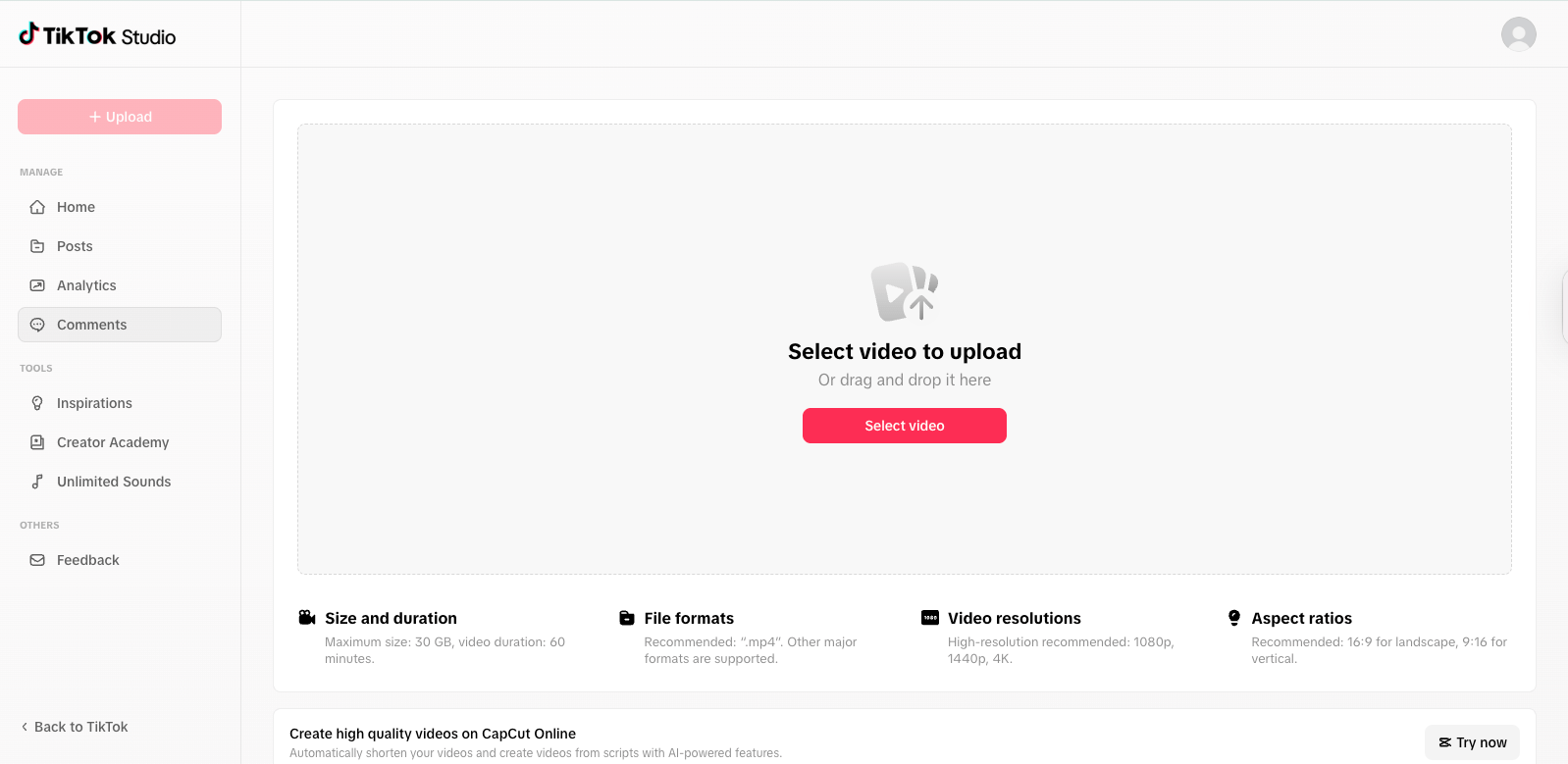
From the left-hand sidebar, just click the “Upload” button. This opens TikTok Studio, where you can drag and drop your video or select it from your computer. I found the upload experience on desktop incredibly convenient for editing longer videos or polished content created with external tools.
Managing Multiple TikTok Accounts Using GoLogin
If you’ve ever tried managing more than one TikTok Web account in a regular browser, you’ve probably run into issues. Browsers like Chrome or Edge typically allow only one active session at a time. Even incognito mode or separate browser profiles can lead to session conflicts or automatic logouts.
That’s exactly why I switched to GoLogin. It lets me create fully isolated browser profiles, each with unique fingerprints, cookies, and storage — ideal for running multiple TikTok accounts in parallel without interference.
GoLogin Quick Start Guide for TikTok
Here’s how I set it up:
1. Sign up for a free GoLogin account at gologin.com
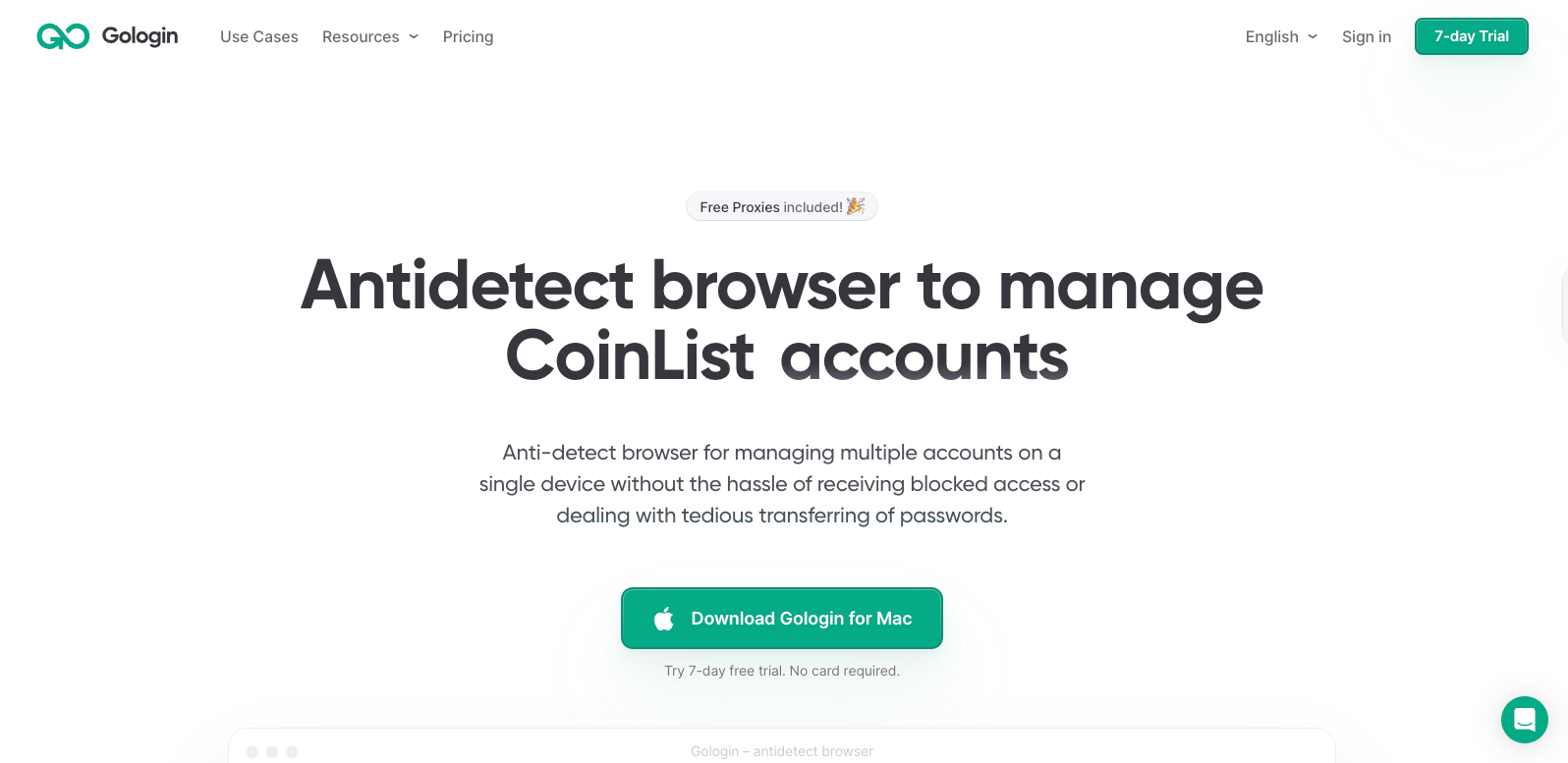
2. Download and install the app for your OS.
3. Launch the app, and you’ll see a clean dashboard with default profiles. Click “+ Add profile” at the top right.
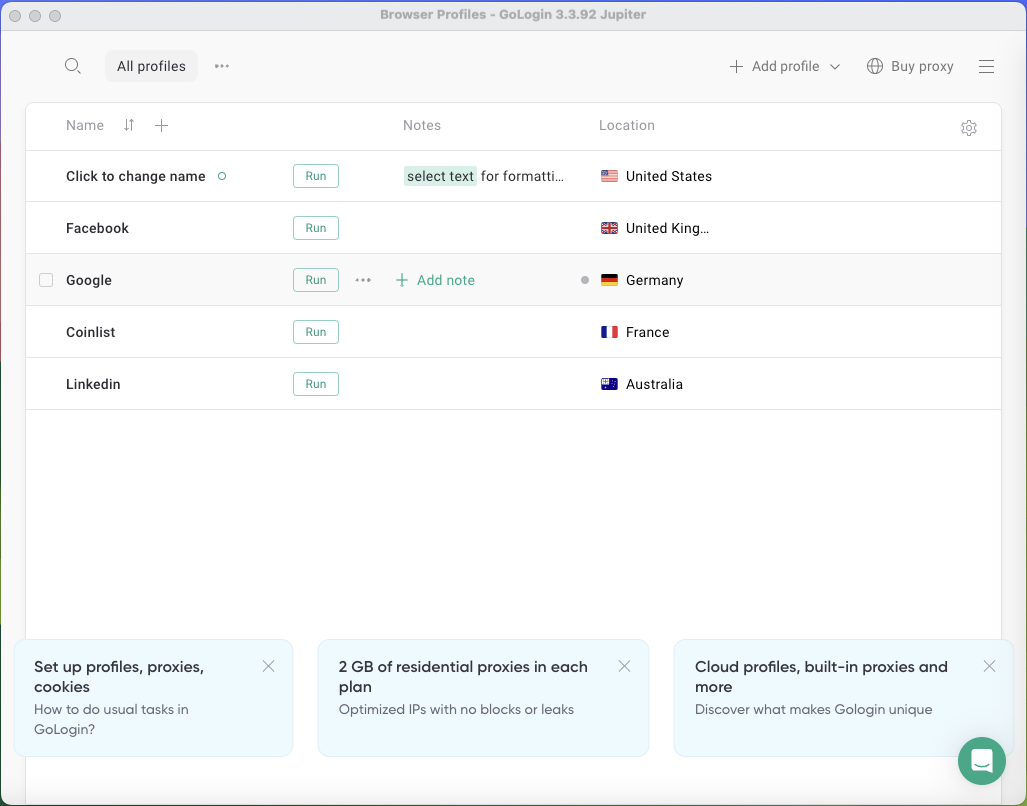
4. Set up your browser profile like this:
- Rename the default profile (e.g., to “TikTok 1”)
- Navigate to the Proxy tab
- Choose GoLogin proxy
- Select your preferred country (I picked “United States”)
- Set Type to “Residential”
- Hit Check Proxy to confirm everything works
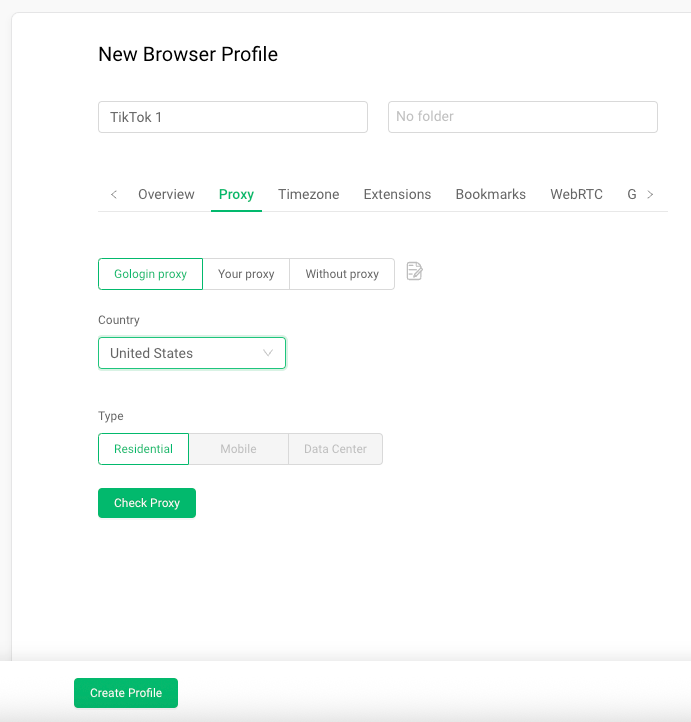
5. Click “Create Profile”. Your TikTok browser profile is now ready.
Repeat these steps to create as many profiles as needed. I personally created three separate ones to manage client accounts without risking overlap.
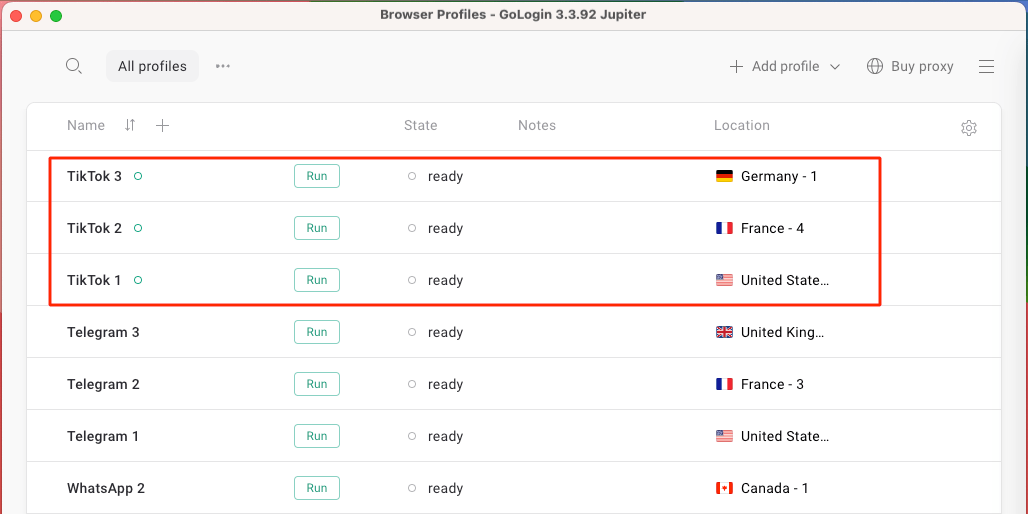
6. Open each profile and log in to a different TikTok account. Now you can manage each one side by side — no conflicts, no logouts.
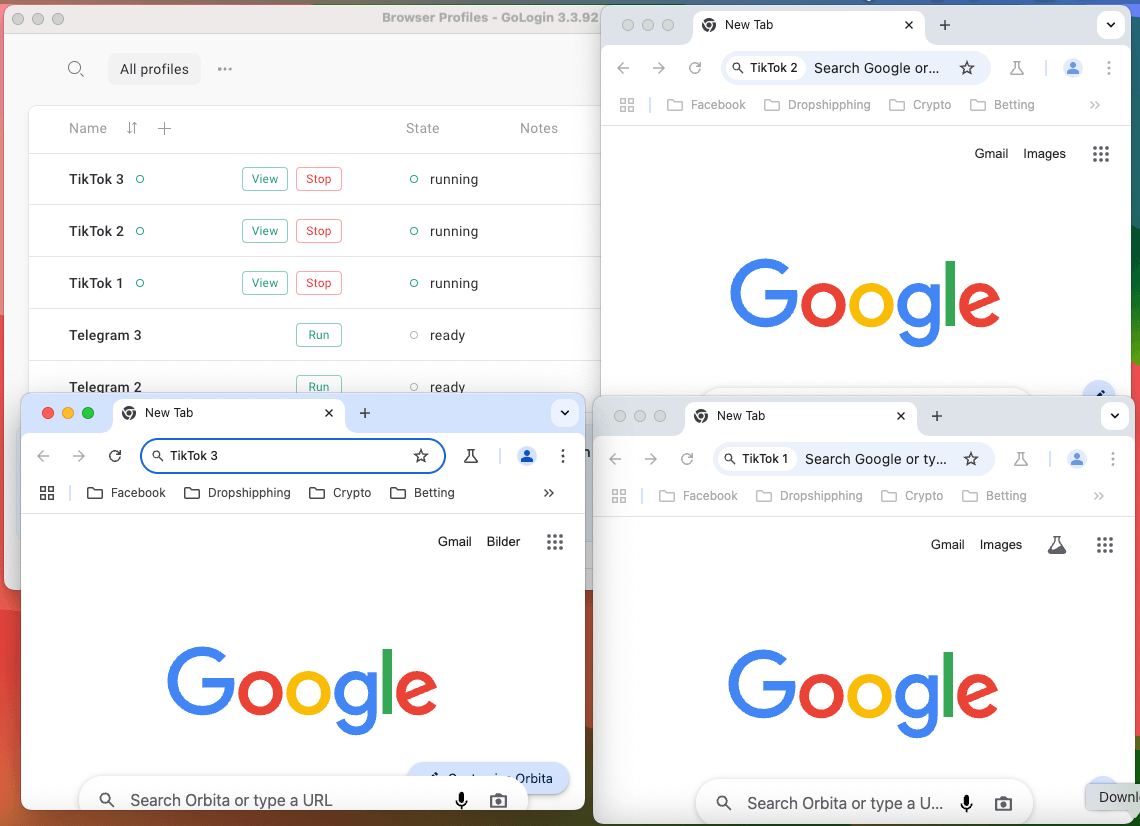
What I love most about GoLogin is the session isolation. Each TikTok account operates independently with its own environment, making it ideal for creators, agencies, or marketers juggling multiple profiles.
Explore more GoLogin use cases for handling multiple accounts across e-commerce, crypto, affiliate marketing, and social platforms.
You can start for free and choose a plan that suits your workflow best.
Disclaimer: This article is for educational purposes only. Users are responsible for ensuring their use of multiple TikTok accounts complies with TikTok’s Terms of Service. GoLogin does not support automation, spamming, or violations of platform policies.
Your TikTok Web Login Toolkit for 2025
TikTok Web has quickly become one of my go-to tools in 2025. It’s perfect when I want to enjoy content or stay productive without reaching for my phone. The larger screen, keyboard input, and fast login options make the experience smooth and efficient.
I often use it to check notifications during breaks, reply to comments, or browse trends while working on my laptop. If you manage multiple TikTok accounts — whether for personal use, clients, or business — GoLogin is the secret weapon you need. It lets you isolate sessions, avoid logouts, and keep your accounts organized on one device.
Try GoLogin for free and simplify how you access, manage, and grow your TikTok presence across every screen you use.
Download GoLogin for free and manage multiple accounts without bans!
TikTok Web FAQ (Real Questions I’ve Answered)
Can I watch TikTok without logging in?
Yes. You can browse videos, explore content, and search users without logging in. But you’ll need an account to like, comment, upload, or follow.
Can I use TikTok Web without the mobile app?
Yes. You can log in and use TikTok Web independently. But for QR code login or some settings, the mobile app helps.
Is TikTok Web safe to use?
Yes. TikTok Web uses secure connections. For added safety, avoid logging in on public devices and enable two-step verification.
Can I log into multiple TikTok accounts on the same browser?
Not with traditional browsers. But with GoLogin, you can manage multiple accounts using isolated browser profiles.
Can I upload videos from TikTok Web?
Yes. TikTok Studio on the web allows video uploads, captions, and basic analytics — ideal for creators on desktop.