What are Proxies?
You will agree with me that proxies open a whole world of possibilities for both businesses and individuals. But then, choosing the perfect solution between datacenter vs. residential proxies is the biggest challenge. If you are not sure which is the best option, this article tells it all. Find out more about these two proxies, how they work, the pros and cons of each, their applications, how they compare, and more. To start this comparison review, here is an overview of proxies.
Datacenter Proxies
Proxy servers act as gateways between you and the internet. While in the past, proxy servers were for forwarding web requests for data security and performance, modern proxies go an extra mile. They can be used at both personal and enterprise levels
Now, there are different types of proxies, including datacenter proxies and residential proxies, two of the most popular proxy types. These two proxies have different capabilities and applications. So, it’s essential to know the different features of each proxy and what they are best suited for. That’s the next segment in this residential vs. datacenter proxies comparison review.
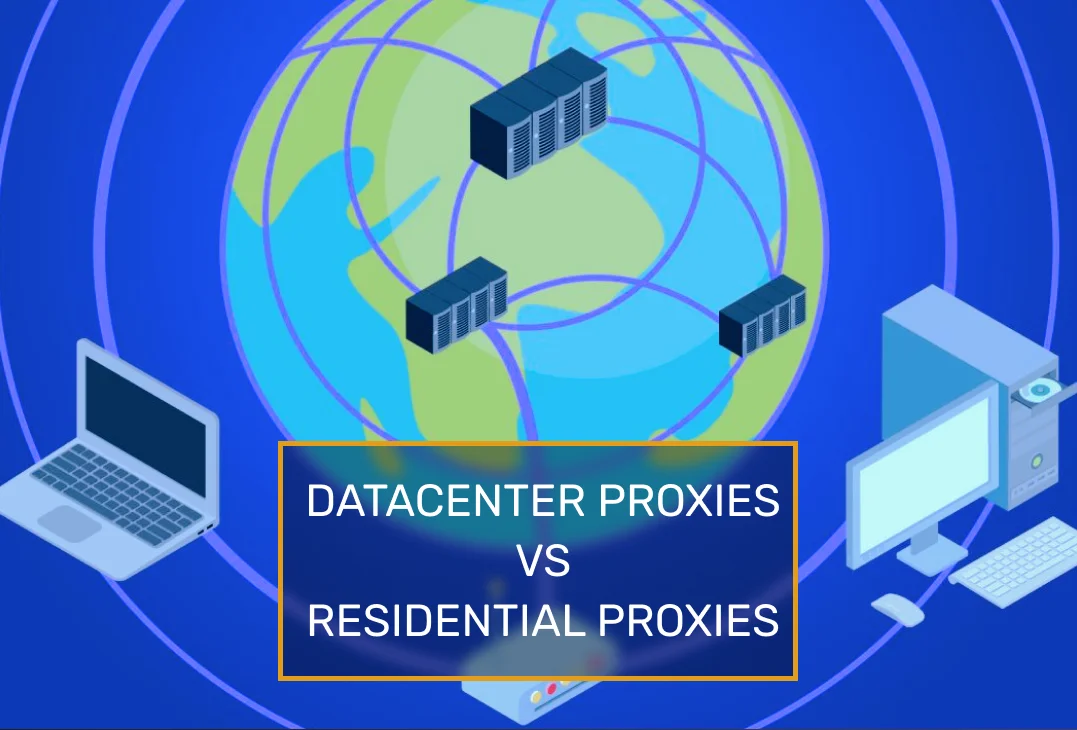
What Are Datacenter Proxies and When You Should Use Them?
As the name suggests, datacenter proxies are proxies housed in expansive datacenters and used across connections worldwide. For the record, datacenter proxies are not in any way attached to your internet service provider (ISP) or internet connection. Datacenter IPs are owned and operated by large enterprises such as Azure Cloud, Digital Ocean, AWS (Amazon Web Services).
Free vs. Paid Datacenter Proxies
The market has both free and paid datacenter proxies. The difference between residential and datacenter proxies is self-explanatory. While the former is available at no cost, the latter requires users to buy a subscription. Free datacenter proxy providers don’t guarantee reliability and are prone to blacklisting and bans. Worse enough, they don’t control the usage of their services. That’s why they are not recommended.
How Datacenter Proxies Work
Datacenters work in a pretty simple way. When you send a request to a particular website, the request is processed via the datacenter proxy server. After that, the server masks your IP address by assigning it a different IP address before sending the request. The feedback of the request is then sent back via the newly assigned IP address before forwarding the feedback back to you. This way, websites won’t know the true origin of the request.

Applications of Datacenter Proxies
Datacenter proxies are deployed in datacenters located on cloud servers, dedicated servers, virtual private servers, etc. Below are some of the uses of datacenter proxies.
- Anonymous browsing. Datacenter proxies are not located in real residential locations. So, you can browse anonymously without leaking your real location.
- Accessing geo-restricted content. Streaming sites, including Netflix, YouTube, Hulu, and the rest, restrict content to specific countries. But with a datacenter proxy, you can bypass these restrictions. Datacenter proxies have a vast network of locations to allow users to connect to servers in the country where the content they want is not restricted.
- Bypassing IP address bans. Datacenter proxies are suitable for resolving IP bans. Once you connect to the datacenter proxy, your real IP is masked, and a new one is assigned. This way, the website will not know it’s you, the owner of the banned IP address.
- Social media management. Today, social media sites work overtime to detect and delete fake profiles and users with multiple accounts. The red flag in most cases is a single IP address being linked to different accounts. Datacenter proxies are best here as you can connect to a different proxy each time you log in to a different account.
- Spying on competitors’ ads. Datacenter proxies can be used to snoop on the ads of competitors. You can compare the ads competitors serve to the different audiences in different countries by connecting to datacenter proxies in the specific countries you are interested in.
- Testing ads delivery. Before rolling out an ads campaign, you need to do rigorous testing to ensure they are delivered in the right way to the different audiences in different countries. To do this, you can connect to datacenter proxies in the country of interest.
- Market research. To conduct extensive market research, it’s essential to switch between different countries to get a clear picture of the various markets. Doing this ensures that you develop an objective and sustainable marketing road map.
- Academic research. Some academic content is restricted to specific countries. To access such content, datacenter proxies are the best. What’s more? Data scientists rely on datacenter proxies to scrape academic data.
How to Create Datacenter Proxies
To create a datacenter proxy, you need to buy or rent multiple servers. The more IP addresses you want, the more servers you will need. In case you wish to offer multiple locations, you will need to invest in servers from different datacenters in different locations. After creating your datacenter proxy, you will need to have a clear maintenance plan to ensure that they are always on to guarantee reliability.
Advantages of Datacenter Proxies
- Fast speeds – Datacenter proxies are engineered to allow for fast connections and support high bandwidths.
- Extensive list of IP addresses – Datacenters have large volumes of IP addresses that can be used and be disposed of rapidly, making them best for web scraping.
- Affordability – Because data center proxies are based on shared servers, they are more affordable than residential proxies.
- Untraceable location – Datacenter proxies are not based on real locations, so they offer a higher level of location protection.
- Readily available – Datacenter proxies are the most common proxies because it’s easy to set up the datacenter infrastructure.
Disadvantages of Datacenter Proxies
- Prone to bans and blacklisting – From their nature, datacenter proxies are susceptible to blacklisting and bans.
- Fewer IP variety – While they can have large volumes of IP addresses, datacenter proxies use the same sub-networks of the datacenter, and that means the IPs can be traced to the same sub-network.
- Geolocation targeting is limited – Datacenter servers are cloud-based, so it’s hard to access their services from particular geolocations.

Residential Proxies
What Are Residential Proxies and When You Should Use Them?
As the name suggests, residential proxies are proxy servers assigned with residential IPs. Unlike datacenter proxies that are not in any way related to your internet service provider (ISP), residential IPs are assigned by your internet service provider. That means they are most likely operated by your internet provider, talk of companies such as AT&T, Time Warner, CenturyLink, and Comcast, just to mention a few.
Free vs. Paid Residential Proxies
On the market, you will also find both free and paid residential proxies. As the name suggests, free proxies, otherwise known as public proxies, don’t need you to pay for the subscription or any other fees. On the other hand, paid proxies, also known as private proxies, require users to buy a subscription. While free proxies sound like a deal, they are not recommended simply because they don’t verify users. That means you don’t know how reliable or how clean these proxies are.
How Residential Proxies Work
Residential proxies work in the same way as datacenter servers in that they mask your real IP by routing your internet traffic and requests via an intermediary server with a different IP address . This way, the website resource you are on won’t trace back your activity to your real IP address. For the record, there are two types of residential proxies; static and rotating residential proxies. As the name suggests, static residential proxies remain connected to the same IP not unless you decide to disconnect or switch to another server. On the other hand, rotating residential proxies change the IP address automatically based on set criteria, for example, after some minutes.

Applications of Residential Proxies
One thing about residential servers is that the servers are based on real residential addresses, unlike cloud-based datacenter servers. Residential servers have been tailored to suit a range of applications, as discussed below.
- Accessing geo-blocked content. Residential proxies assign you a new IP in a different country. That means you can use it to connect to a server in a country where the content you want is not restricted.
- Snapping limited online deals. Some retailers offer deals to customers from certain countries. As you may be aware, they also have systems in place to detect any suspicious activity. But considering residential proxies are more legit, they are the best for such activity.
- Data gathering. Because of their legitimacy, residential proxies are best for data gathering now that many websites shield their sites from web scraping tools. Unlike datacenter proxies, residential proxies are legit, so they guarantee that you will get the most accurate data without getting blocked or misled.
- Price aggregation. Residential proxies are ideal for price aggregation because they allow price aggregation programs to access eCommerce websites without raising any suspicion. As you may be aware, eCommerce websites also try to block data gathering. Unlike datacenter proxies, residential proxies are more legit and won’t raise any suspicion.
- Affiliate link testing. Residential proxies are the best ad verification proxies. Link testing is in response to the recent spate of affiliate marketing fraud. These proxies rely on city, ASN, and mobile carrier targeting to verify the compliance of all ads and affiliate links.
- Brand protection. Residential datacenters allow brand managers to view their online reputation from different locations. What’s more? These proxies are ideal for excavating infringement cases and gathering evidence of any violations against their brand’s reputation.
- Automating data scraping. Residential proxies are ideal for automating data scraping. The advantage of residential proxies is spreading out requests, allowing the scraping program to process more data without being flagged down.
- Search Engine Optimization (SEO). To check how websites rank in different locations, SEO specialists rely on residential proxies as they allow them to connect to servers in different countries where they are analyzing the performance of the websites they are working on. It’s also possible to snoop on what your competition is doing.
How to Create Residential Proxies
Residential proxies are based on real devices in real locations, so you need to access the server to reroute traffic. They are harder to create because you need to contact the server’s owner; otherwise, you will be infringing on their rights. The best solution is buying a high-quality residential proxy from renowned providers. These providers take care of all the hassles and bustles.
Advantages of Residential Proxies
- Are more legit – Residential proxies are based on real residential addresses, so using them raises no eyebrows.
- Hard to get blacklisted – Unlike datacenter proxies, residential proxies are more legit, so it’s hard for them to be blacklisted or get banned.
- Versatility – Considering they are more legit, residential proxies can be used for almost every application.
- Reliability – Again, bearing in mind they are legitimate, residential proxies guarantee reliability.
Disadvantages of Datacenter Proxies
Quite expensive – Unlike datacenter proxies, residential proxies are quite costly, so if you are on a budget, they are not ideal
Exposes your location – Based on the fact that the residential proxy servers are in real locations, it is easy for anyone to pinpoint your location.
Are Residential Proxies Better than Datacenter Proxies and Why?
In this section, we have put the two proxies in a face to face comparison based on the important factors considered when choosing the best proxy. Find out how datacenter proxies compare to residential proxies.
| Datacenter proxies | Residential proxies | |
| Availability and Pricing | Datacenter proxies are cheaper because they are created and managed in large volumes by datacenters. Because of their availability, datacenter proxies are available at more affordable prices. The fact that they are less reliable also makes them cheap. | Residential proxies are more expensive because they are attached to real residential addresses. Considering the legitimacy of residential proxies and, importantly, the fact that they are not readily available, residential proxies are more expensive. |
| Reliability | Datacenter proxies are reliable but don’t guarantee reliability as they can easily be identified and flagged down by secure websites. | Residential proxies guarantee reliability because they are based on real residential addresses, thus exuding more confidence amongst websites. |
| Speeds | Datacenter proxies use the latest high-performance servers that guarantee fast speeds. | Residential proxies don’t offer fast speeds, but the speeds are equally good when connected to the nearest servers. |
| Applications | Datacenter proxies are versatile in that they can handle many applications that require fast speeds. | Residential proxies are more versatile because they guarantee reliability and security. |
Which Proxies Should You Choose?
Now, that’s the end of this datacenter proxies vs. residential proxies comparison review. Now, the big question is, which is the best proxy between the two? Well, this is a tricky question to answer because each proxy has advantages and disadvantages. It boils down to your needs and what you want to use the proxy for. If you are looking for high security, legitimacy, and reliability, go for residential proxies. However, if the tasks you want to undertake require high speeds, then datacenter proxies are the best choice. When it comes to affordability, residential proxies are expensive, so budget users should go for datacenter proxies as they are cheaper and readily available.


